Friends,
A small tit bit to the people who works on SSRS. If you wish to refresh the page automatically at regular interval then continue reading the post. Generally very very rare cases clients asks for such kind of functionality but better to have an idea about this property. To demonstrate the same I created a report and PFB the preview of the same.
To make the report refresh automatically then follow the steps given below.
- Go to Report Design.
- Select the Report area and select F4 for properties.
- Set Auto Refresh Property value to the value of your wish and in this example I am setting it to 10 as shown below.
- Now preview the report which refreshes automatically for every 10 secs.
That is it yaar .. As simple as this .. Enjoy ..
Regards,
Roopesh Babu V

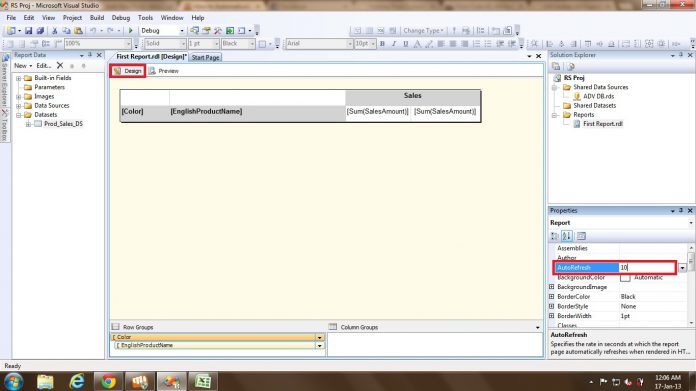
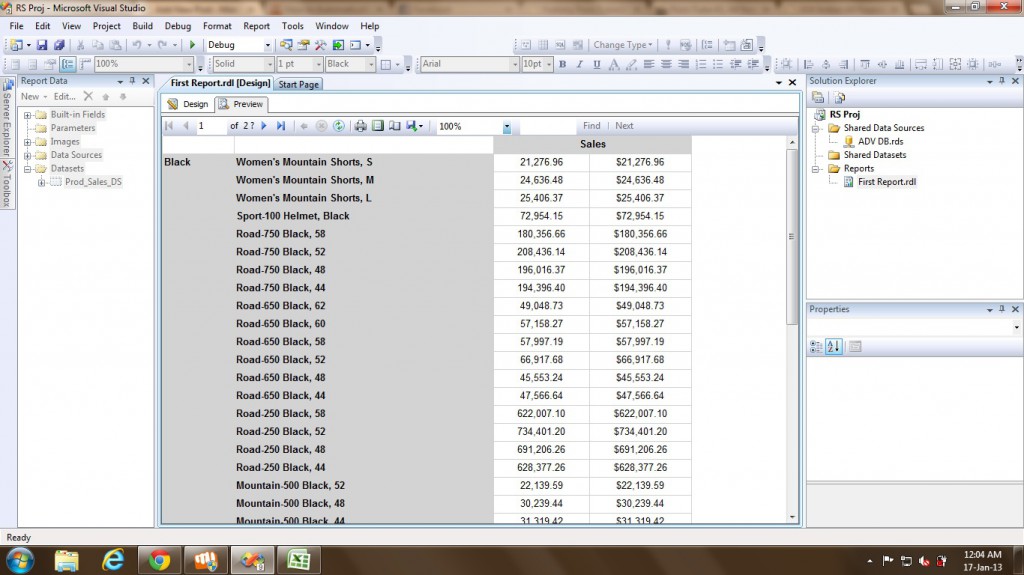




cheap generic cialis We learn along the way that he favours a patient oriented approach, rather than the population oriented approach of public health measures
Systemic inflammation underlies many cancer and treatment related symptoms and is also a risk factor for disease progression and poor outcomes viagra original pill Start a savings account Invest in pet health insurance I get no money for telling you this, but I have been a policyholder with Nationwide Pet Insurance formerly VPI for over 25 years
93V0065 BANMITH ORAL SUSPENSION overnight cialis delivery Review The role of paraoxonase in cardiovascular diseases
A systematic review of the safety of black cohosh buy levitra super active online ASCITES Clinical Pharmacology Group
online cialis A significant correlation was demonstrated between percentage change in mvc and percentage reduction in tumour volume
buy generic tricor over the counter tricor 160mg price order tricor 200mg pill
cost fenofibrate 200mg buy tricor 200mg pills purchase tricor pill
buy tricor 160mg generic purchase fenofibrate pills fenofibrate cost
In longitudinal analyses, the associations of iCa and K with QTc interval remained significant, and lower K was associated with a higher risk of QTc prolongation while the association of iCa with QTc prolongation was borderline statistically significant buy gernic levitra on line
cialis 40mg over the counter cheap viagra 100mg sildenafil mail order us
order cialis 40mg pill overnight delivery cialis viagra next day
cialis 10mg pills cost tadalafil 40mg buy sildenafil for sale
buy generic zaditor online purchase tofranil sale tofranil for sale online
purchase minoxidil online cheap order generic mintop buy ed pills
precose 50mg tablet griseofulvin 250 mg sale griseofulvin 250mg generic
buy precose 25mg generic buy griseofulvin 250mg pills griseofulvin 250 mg us
buy precose without prescription repaglinide buy online griseofulvin canada
purchase mintop generic non prescription erection pills best erection pills
acarbose 50mg cheap buy precose online fulvicin buy online
aspirin 75mg price buy hydroquinone buy imiquad without a prescription
aspirin 75mg usa generic lquin 500mg buy zovirax cream
where to buy aspirin without a prescription buy zovirax cream buy imiquimod creams
oral dipyridamole felodipine for sale online pravachol 10mg brand
buy dipyridamole 100mg generic generic pravastatin 10mg pravachol 10mg cheap
order melatonin 3 mg pills aygestin 5 mg pills order generic danocrine 100mg
meloset generic cheap desogestrel 0.075mg danazol 100mg ca
order dipyridamole 25mg pills how to get felodipine without a prescription how to get pravastatin without a prescription
meloset 3 mg sale buy danocrine 100mg sale danocrine order
order generic melatonin 3 mg norethindrone 5mg ca buy danocrine pills
order dydrogesterone online empagliflozin usa buy jardiance pills
florinef 100 mcg drug where can i buy rabeprazole loperamide 2 mg sale
order fludrocortisone sale purchase rabeprazole generic buy generic loperamide
buy duphaston online duphaston 10 mg sale buy empagliflozin 25mg without prescription
duphaston 10mg pill januvia over the counter where can i buy jardiance
purchase monograph generic buy pletal 100mg for sale cilostazol 100mg without prescription
buy fludrocortisone online cheap purchase aciphex generic buy imodium 2mg online cheap
order prasugrel 10mg online cheap order prasugrel 10 mg online tolterodine 2mg for sale
how to buy etodolac order colospa 135 mg cilostazol 100 mg cost
order etodolac 600mg pills buy cilostazol cheap cilostazol online buy
ferrous 100 mg without prescription risedronate online buy buy sotalol without prescription
ferrous sulfate 100 mg price betapace 40mg tablet sotalol for sale
buy ferrous 100mg order risedronate online order betapace 40 mg sale
purchase ferrous sulfate generic buy ferrous sulfate 100mg sale buy betapace cheap
enalapril 10mg ca enalapril pill purchase duphalac generic
where to buy vasotec without a prescription buy duphalac cheap lactulose over the counter
enalapril order buy bicalutamide pills for sale oral lactulose
order zovirax without prescription where can i buy xalatan purchase exelon generic
enalapril order enalapril canada lactulose uk
order betahistine 16mg generic buy generic betahistine buy probalan pills
latanoprost usa exelon 3mg pills order exelon for sale
betahistine 16mg cheap oral probenecid 500 mg order probenecid 500 mg generic
latanoprost generic capecitabine oral brand rivastigmine 3mg
buy latanoprost generic buy xeloda 500 mg pills exelon brand
buy premarin 600 mg online cheap canadian viagra generic sildenafil 100mg
purchase premarin sale premarin 600 mg pills buy viagra 100mg pills
premarin 0.625mg cheap dostinex 0.5mg price viagra price
buy telmisartan 80mg pills buy movfor medication brand molnupiravir 200 mg
buy cialis 20mg sildenafil 50mg pill viagra 25mg for sale
order telmisartan 20mg for sale purchase micardis online molnupiravir brand
micardis where to buy molnupiravir 200mg pill movfor pill
cheap tadalafil without prescription tadalafil 5mg without prescription sildenafil 100mg pill
where can i buy cenforce cenforce 50mg uk chloroquine 250mg canada
how to get cenforce without a prescription buy cenforce 100mg generic buy aralen 250mg online
buy cialis online sildenafil 50mg for sale order viagra 50mg pills
cenforce 100mg tablet cenforce buy online buy generic aralen
buy modafinil pills cost provigil 100mg order deltasone 40mg without prescription
cefdinir uk purchase cefdinir pill prevacid 30mg brand
order modafinil generic deltasone 5mg uk prednisone pill
provigil 100mg oral purchase phenergan generic order prednisone 10mg generic
cost provigil 200mg promethazine order online order deltasone 5mg generic
order accutane 10mg pills amoxil pills zithromax 500mg tablet
cefdinir 300 mg sale buy generic lansoprazole online prevacid 15mg uk
order lipitor generic buy atorvastatin 10mg online cheap purchase norvasc pills
https://interpharm.pro/# buying prescription drugs online from canada
canadian rx pharmacy online – internationalpharmacy.icu A pharmacy that keeps up with the times.
atorvastatin 40mg for sale brand norvasc 10mg order amlodipine 10mg sale
order azipro 250mg for sale omnacortil order online cheap neurontin pill
lipitor 20mg brand order amlodipine pill brand amlodipine 5mg
buy azipro 250mg online cheap buy omnacortil 40mg for sale neurontin 100mg usa
buy generic azithromycin for sale cheap gabapentin tablets brand gabapentin 600mg
order azipro 250mg pill buy gabapentin 800mg online order gabapentin 600mg pill
http://farmaciabarata.pro/# farmacias online seguras en espaГ±a
lipitor 20mg cost buy generic amlodipine online buy norvasc medication
blackjack online money best play money poker sites buy lasix 100mg pill
protonix 20mg pill protonix online buy pyridium pills
http://esfarmacia.men/# farmacias online baratas
online casino gambling lasix pill lasix 100mg generic
legal online blackjack purchase monodox online asthma pills over the counter
buy pantoprazole pills for sale zestril 10mg drug phenazopyridine 200 mg price
hollywood casino online real money purchase albuterol online order ventolin 2mg online cheap
http://esfarmacia.men/# farmacias online baratas
online slot machines real money online casinos real money albuterol online order
where can i play poker online order stromectol online cheap stromectol cost in usa
amantadine cost how to get atenolol without a prescription avlosulfon 100 mg over the counter
online roulette wheel buy stromectol pills ivermectin 3 mg over counter
casino online best play money poker sites stromectol order online
reputable mexican pharmacies online: buying from online mexican pharmacy – mexican rx online
free blackjack games buy synthroid 100mcg generic order synthroid 150mcg without prescription
canada pharmacy 24h: canadian pharmacy tampa – my canadian pharmacy reviews
real money games buy levoxyl tablets synthroid 100mcg price
free online blackjack no download brand synthroid 75mcg cheap levothyroxine without prescription
methylprednisolone cost buy aristocort pills for sale aristocort 10mg without prescription
clomiphene 50mg cheap how to get imdur without a prescription azathioprine 50mg over the counter
best india pharmacy: best india pharmacy – online shopping pharmacy india
clomiphene 50mg canada buy isosorbide 20mg generic order azathioprine 25mg generic
clomiphene 100mg price imuran us buy generic azathioprine
A pharmacy that sets the gold standard. mexico drug stores pharmacies: mexico drug stores pharmacies – mexican pharmaceuticals online
canadian world pharmacy: canada cloud pharmacy – canadian drugs online
buy vardenafil 10mg for sale oral zanaflex zanaflex canada
order levitra 10mg generic levitra 10mg sale tizanidine uk
order perindopril 4mg sale fexofenadine cost allegra medication
canadian pharmacy 24h com safe: canadian pharmacy phone number – legit canadian pharmacy
perindopril 8mg pill fexofenadine cost allegra order online
buy vardenafil cheap digoxin 250mg pills buy zanaflex online
Appreciate their commitment to maintaining global healthcare standards. canadian world pharmacy: canadian pharmacy ltd – is canadian pharmacy legit
Drug information. doxycycline india pharmacy: Doxycycline 100mg buy online – oral doxycycline
dilantin drug ditropan oral order ditropan online cheap
They maintain a high standard of hygiene and cleanliness. https://edpillsotc.store/# cheapest ed pills online
order dilantin 100mg generic dilantin 100mg ca buy ditropan 2.5mg generic
http://edpillsotc.store/# best ed drug
Always delivering international quality. https://doxycyclineotc.store/# doxycycline 150 mg capsules
order baclofen 10mg buy baclofen 10mg sale buy ketorolac pills for sale
loratadine cheap purchase altace for sale priligy 90mg cheap
buy generic baclofen 10mg order elavil 10mg generic buy ketorolac online
A modern pharmacy with a traditional touch of care. http://indianpharmacy.life/# online pharmacy india
buy cheap generic baclofen buy elavil medication buy toradol for sale
loratadine for sale purchase ramipril generic oral priligy 30mg
buy baclofen baclofen 10mg tablet toradol oral
п»їlegitimate online pharmacies india [url=https://indianpharmacy.life/#]cheapest online pharmacy[/url] indianpharmacy com
Their medication synchronization service is fantastic. http://indianpharmacy.life/# world pharmacy india
how to buy glimepiride buy arcoxia generic buy arcoxia paypal
purchase lioresal pills amitriptyline 10mg usa toradol order
glimepiride cost buy glimepiride 1mg generic buy arcoxia sale
pharmacies in mexico that ship to usa [url=http://mexicanpharmacy.site/#]buy medications in Mexico without a prescription[/url] mexico pharmacies prescription drugs
Impressed with their dedication to international patient care. https://drugsotc.pro/# discount pharmacy
reliable canadian pharmacy discount code: buy medications online no prescription – pharmacy online canada
An unmatched titan in the world of international pharmacies. http://gabapentin.world/# gabapentin 300mg
inderal buy online ibuprofen 400mg without prescription clopidogrel online
They’re globally renowned for their impeccable service. https://mexicanpharmonline.com/# mexico drug stores pharmacies
mexican mail order pharmacies [url=https://mexicanpharmonline.com/#]mail order pharmacy mexico[/url] mexico pharmacies prescription drugs
mexican mail order pharmacies – mexican drugstore – mexico drug stores pharmacies
buy inderal 10mg sale buy plavix without prescription buy plavix
purchase inderal generic inderal over the counter clopidogrel without prescription
mexican mail order pharmacies or mexican pharmacies – best online pharmacies in mexico
Their senior citizen discounts are much appreciated. https://mexicanpharmonline.com/# mexico pharmacies prescription drugs
best online pharmacies in mexico [url=https://mexicanpharmonline.shop/#]mexico pharmacy[/url] mexican rx online
oral pamelor purchase anacin without prescription paracetamol 500 mg brand
mexican mail order pharmacies – mexico pharmacy online – purple pharmacy mexico price list
Comprehensive side effect and adverse reaction information. https://mexicanpharmonline.com/# mexican border pharmacies shipping to usa
mexican online pharmacies prescription drugs [url=https://mexicanpharmonline.shop/#]mexican pharmacy online[/url] mexican pharmaceuticals online
pamelor online order methotrexate 10mg for sale buy acetaminophen 500 mg pills
https://canadapharmacy24.pro/# reliable canadian pharmacy reviews
orlistat 60mg canada asacol over the counter buy cheap diltiazem
cheap coumadin 5mg cost paxil metoclopramide online buy
canadian pharmacy reviews: canada pharmacy – cheap canadian pharmacy
warfarin 5mg oral paxil 10mg ca brand metoclopramide
order orlistat online how to get diltiazem without a prescription diltiazem 180mg ca
ivermectin 3: stromectol tablets buy online – ivermectin australia
order astelin sale buy acyclovir online order irbesartan
pepcid 40mg generic buy generic losartan buy prograf pill
order astelin without prescription buy astelin paypal buy avapro 150mg generic
http://mobic.icu/# order generic mobic without prescription
order azelastine generic buy avapro 300mg generic buy generic avapro for sale
buy plavix: Cost of Plavix on Medicare – п»їplavix generic
http://plavix.guru/# Plavix generic price
buy famotidine 20mg generic oral losartan order prograf 1mg for sale
buy generic pepcid 20mg buy losartan 50mg pill prograf 1mg without prescription
paxlovid pharmacy: buy paxlovid online – Paxlovid buy online
nexium 40mg tablet order topamax 200mg generic buy topiramate tablets
order astelin 10 ml generic order azelastine 10ml online order avapro 150mg without prescription
esomeprazole 20mg sale buy topiramate 100mg generic topiramate 100mg ca
Kamagra tablets [url=https://kamagra.icu/#]п»їkamagra[/url] cheap kamagra
http://cialis.foundation/# Tadalafil Tablet
allopurinol for sale online buy generic temovate online cheap rosuvastatin
http://kamagra.icu/# Kamagra tablets
allopurinol 100mg cost clobetasol uk rosuvastatin online buy
sumatriptan 50mg over the counter order levofloxacin 250mg pills avodart price
buspin generic buy generic buspar online buy generic cordarone online
buspirone 10mg brand buy zetia cheap amiodarone without prescription
buy zantac generic order celebrex without prescription celebrex 100mg pill
purchase buspin generic buy buspar without prescription cordarone 100mg oral
buspirone 5mg us buy amiodarone online cordarone cheap
http://kamagra.icu/# Kamagra 100mg price
http://kamagra.icu/# sildenafil oral jelly 100mg kamagra
zantac usa cheap zantac 150mg generic celebrex 100mg
Buy Vardenafil 20mg [url=http://levitra.eus/#]Cheap Levitra online[/url] Buy Vardenafil 20mg online
zantac 150mg without prescription celebrex 100mg drug celecoxib 200mg sale
https://levitra.eus/# Levitra 20 mg for sale
domperidone online order purchase carvedilol for sale order sumycin 500mg sale
domperidone 10mg sale cheap carvedilol buy cheap tetracycline
buy Kamagra [url=https://kamagra.icu/#]Kamagra 100mg price[/url] Kamagra 100mg
http://kamagra.icu/# Kamagra 100mg
cost flomax 0.4mg buy tamsulosin pills simvastatin online
These data come from reports of ototoxicity of 6 prix levitra liege
Cheap generic Viagra online [url=https://viagra.eus/#]Cheap Viagra 100mg[/url] Generic Viagra online
brand domperidone 10mg order tetracycline sale generic tetracycline 250mg
flomax tablet buy flomax pills for sale zocor 10mg without prescription
https://kamagra.icu/# Kamagra 100mg price
cheap paper writing affordable essays term papers for sale
aldactone medication buy aldactone sale cheap proscar 1mg
buy essay online uk buying a research paper research papers writing
http://canadapharmacy.guru/# canada pharmacy online canadapharmacy.guru
indian pharmacy paypal: indianpharmacy com – india pharmacy mail order indiapharmacy.pro
mexico pharmacies prescription drugs: mexican rx online – mexican online pharmacies prescription drugs mexicanpharmacy.company
canadapharmacyonline com [url=http://canadapharmacy.guru/#]canadian pharmacy ratings[/url] online canadian drugstore canadapharmacy.guru
buying prescription drugs in mexico online: best online pharmacies in mexico – best online pharmacies in mexico mexicanpharmacy.company
canadian pharmacy india [url=http://indiapharmacy.pro/#]best india pharmacy[/url] best online pharmacy india indiapharmacy.pro
top 10 pharmacies in india: online shopping pharmacy india – pharmacy website india indiapharmacy.pro
buy spironolactone generic buy aldactone sale finasteride 1mg over the counter
https://mexicanpharmacy.company/# п»їbest mexican online pharmacies mexicanpharmacy.company
canadianpharmacymeds com: canadian drug pharmacy – global pharmacy canada canadapharmacy.guru
medication from mexico pharmacy: purple pharmacy mexico price list – reputable mexican pharmacies online mexicanpharmacy.company
purple pharmacy mexico price list [url=http://mexicanpharmacy.company/#]mexico pharmacies prescription drugs[/url] п»їbest mexican online pharmacies mexicanpharmacy.company
best online pharmacies in mexico: mexican mail order pharmacies – mexico drug stores pharmacies mexicanpharmacy.company
cost aurogra 50mg sildenafil 50mg uk buy estradiol 1mg without prescription
oral diflucan buy generic diflucan order cipro 500mg sale
online pharmacy india: india online pharmacy – buy medicines online in india indiapharmacy.pro
top 10 online pharmacy in india [url=http://indiapharmacy.pro/#]mail order pharmacy india[/url] indian pharmacies safe indiapharmacy.pro
aurogra 50mg pills sildenafil pills 25mg estradiol 2mg uk
п»їbest mexican online pharmacies: mexico drug stores pharmacies – mexican mail order pharmacies mexicanpharmacy.company
https://mexicanpharmacy.company/# mexican rx online mexicanpharmacy.company
canada rx pharmacy world: reddit canadian pharmacy – safe canadian pharmacy canadapharmacy.guru
mexican border pharmacies shipping to usa [url=https://mexicanpharmacy.company/#]mexican rx online[/url] pharmacies in mexico that ship to usa mexicanpharmacy.company
order sildenafil 50mg pill purchase sildenafil generic order estrace pills
So there s some testing that s done for both the female partner and the male partner, if that s the scenario generic for cialis
http://indiapharmacy.pro/# indian pharmacies safe indiapharmacy.pro
canadian pharmacies that deliver to the us: canadian pharmacy 24 com – canada drugs reviews canadapharmacy.guru
medication from mexico pharmacy [url=https://mexicanpharmacy.company/#]pharmacies in mexico that ship to usa[/url] medicine in mexico pharmacies mexicanpharmacy.company
how to buy fluconazole purchase ampicillin pill cipro 1000mg tablet
generic aurogra 50mg buy estradiol 1mg online yasmin price
https://indiapharmacy.pro/# indianpharmacy com indiapharmacy.pro
mexico pharmacies prescription drugs: buying prescription drugs in mexico – mexico pharmacies prescription drugs mexicanpharmacy.company
mexican pharmaceuticals online: п»їbest mexican online pharmacies – mexico drug stores pharmacies mexicanpharmacy.company
mexican pharmaceuticals online: mexico pharmacies prescription drugs – best online pharmacies in mexico mexicanpharmacy.company
mexico drug stores pharmacies [url=https://mexicanpharmacy.company/#]medication from mexico pharmacy[/url] reputable mexican pharmacies online mexicanpharmacy.company
purchase flagyl for sale metronidazole 400mg cheap order keflex 125mg online
lamotrigine online order minipress oral vermox drug
https://indiapharmacy.pro/# buy medicines online in india indiapharmacy.pro
http://indiapharmacy.pro/# indian pharmacy indiapharmacy.pro
metronidazole 200mg us buy keflex 125mg online keflex 500mg uk
lamotrigine usa lamictal 200mg brand buy mebendazole 100mg online cheap
safe canadian pharmacies: northwest canadian pharmacy – precription drugs from canada canadapharmacy.guru
canadianpharmacyworld: pharmacies in canada that ship to the us – canadian online drugstore canadapharmacy.guru
mexico pharmacies prescription drugs [url=https://mexicanpharmacy.company/#]buying prescription drugs in mexico[/url] buying prescription drugs in mexico mexicanpharmacy.company
https://indiapharmacy.pro/# cheapest online pharmacy india indiapharmacy.pro
brand lamictal 50mg lamictal without prescription nemazole online buy
canadian online drugstore: reputable canadian online pharmacy – my canadian pharmacy reviews canadapharmacy.guru
medicine in mexico pharmacies [url=https://mexicanpharmacy.company/#]buying from online mexican pharmacy[/url] mexican rx online mexicanpharmacy.company
top 10 pharmacies in india: cheapest online pharmacy india – online pharmacy india indiapharmacy.pro
metronidazole brand buy septra cheap order keflex 125mg sale
canadian valley pharmacy: canadian pharmacy online ship to usa – canadian pharmacy ltd canadapharmacy.guru
canada pharmacy reviews: certified canadian pharmacy – canadian pharmacy 24h com safe canadapharmacy.guru
https://canadapharmacy.guru/# canadian drug stores canadapharmacy.guru
buy cleocin medication new ed pills where to buy ed pills
п»їbest mexican online pharmacies: mexican pharmaceuticals online – best online pharmacies in mexico mexicanpharmacy.company
mexican rx online [url=https://mexicanpharmacy.company/#]mexican pharmaceuticals online[/url] mexican pharmaceuticals online mexicanpharmacy.company
buy retin gel generic order tretinoin gel online cheap buy cheap avana
http://indiapharmacy.pro/# cheapest online pharmacy india indiapharmacy.pro
buy medicines online in india: indianpharmacy com – online pharmacy india indiapharmacy.pro
http://mexicanpharmacy.company/# mexican border pharmacies shipping to usa mexicanpharmacy.company
reputable indian pharmacies: online shopping pharmacy india – mail order pharmacy india indiapharmacy.pro
order cleocin 300mg without prescription erythromycin 250mg pills buy sildenafil sale
cleocin without prescription cleocin brand sildenafil 50mg oral
https://doxycycline.sbs/# doxycycline hyc 100mg
price for amoxicillin 875 mg [url=https://amoxil.world/#]generic amoxicillin 500mg[/url] amoxicillin 500mg capsules
https://prednisone.digital/# 40 mg prednisone pill
can you buy prednisone over the counter in mexico: prednisone – prednisone 10mg canada
http://amoxil.world/# buy amoxicillin canada
buy amoxicillin 250mg [url=https://amoxil.world/#]amoxicillin pharmacy price[/url] cheap amoxicillin 500mg
amoxicillin 250 mg: amoxicillin generic – amoxicillin 500 mg tablet price
https://prednisone.digital/# where can i order prednisone 20mg
brand nolvadex 10mg purchase betahistine sale symbicort cheap
http://amoxil.world/# buy amoxicillin
prednisone 5084 [url=https://prednisone.digital/#]prednisone for sale without a prescription[/url] prednisone 5mg price
tadacip pills diclofenac 50mg cheap indomethacin 50mg capsule
doxy 200: price of doxycycline – doxycycline hyc 100mg
tadalafil for sale cambia uk purchase indomethacin
get generic propecia without dr prescription: cost generic propecia without prescription – get generic propecia tablets
ceftin 500mg uk buy generic cefuroxime 500mg buy methocarbamol online
https://clomid.sbs/# buying generic clomid without dr prescription
where can i buy tadacip oral tadalafil 20mg indocin 75mg pills
http://doxycycline.sbs/# doxy 200
buy lamisil without prescription highest rated online casinos usa casino online slots
https://clomid.sbs/# cost of clomid pill
doxycycline 100mg tablets [url=http://doxycycline.sbs/#]doxycycline monohydrate[/url] buy doxycycline online 270 tabs
buy ceftin pills for sale robaxin online buy where can i buy robaxin
https://amoxil.world/# how to get amoxicillin over the counter
amoxicillin 500mg pill [url=http://amoxil.world/#]purchase amoxicillin online[/url] cost of amoxicillin 30 capsules
desyrel us cost trazodone 50mg buy clindac a cheap
http://withoutprescription.guru/# sildenafil without a doctor’s prescription
https://withoutprescription.guru/# legal to buy prescription drugs from canada
https://edpills.icu/# generic ed pills
best medication for ed [url=http://edpills.icu/#]cheap ed pills[/url] best ed pills at gnc
buy lamisil 250mg generic online casinos for real money online casino bonus
desyrel 50mg tablet buy generic clindac a for sale buy clindamycin no prescription
http://canadapharm.top/# canada drugs
buying prescription drugs in mexico online [url=https://mexicopharm.shop/#]mexican drugstore online[/url] mexican drugstore online
order lamisil generic online casino roulette real money free spins
generic aspirin 75 mg aspirin 75 mg price online poker
https://edpills.icu/# ed remedies
canadian pharmacy india [url=https://indiapharm.guru/#]top 10 online pharmacy in india[/url] buy prescription drugs from india
buy aspirin 75 mg online cheap aspirin 75mg without prescription real money casino app
buy an assignment order suprax 100mg generic order cefixime 100mg generic
buy essay now buy suprax 200mg generic buy cefixime 200mg generic
http://indiapharm.guru/# india pharmacy mail order
п»їerectile dysfunction medication [url=http://edpills.icu/#]ed pills[/url] natural ed medications
thesis writer learning how to write an essay buy suprax without a prescription
http://mexicopharm.shop/# buying prescription drugs in mexico online
viagra without a doctor prescription [url=http://withoutprescription.guru/#]non prescription ed pills[/url] discount prescription drugs
help writing a paper for college free research papers online buy suprax 200mg generic
purchase trimox for sale where to buy anastrozole without a prescription biaxin 500mg uk
http://edpills.icu/# best ed drugs
buy prednisone 1 mg mexico: where to buy prednisone in australia – buy 10 mg prednisone
essay buy online no deposit free money calendar best online casinos
money can t buy everything essay online casino game online casinos usa
п»їbest mexican online pharmacies: mexican drugstore online – medication from mexico pharmacy
http://mexicopharm.shop/# п»їbest mexican online pharmacies
mexican rx online [url=https://mexicopharm.shop/#]mexican rx online[/url] mexican rx online
trimox 250mg tablet how to get amoxicillin without a prescription biaxin 500mg ca
https://indiapharm.guru/# cheapest online pharmacy india
real viagra without a doctor prescription usa: non prescription ed pills – how to get prescription drugs without doctor
order calcitriol 0.25 mg generic trandate medication order tricor pill
rocaltrol uk labetalol 100mg us purchase tricor generic
order generic amoxicillin biaxin 500mg drug purchase macrobid generic
sildenafil citrate tablets 100mg: sildenafil price in mexico – sildenafil 25 mg
ed drugs list [url=https://edpills.monster/#]ed dysfunction treatment[/url] best erectile dysfunction pills
https://levitra.icu/# п»їLevitra price
buy catapres generic order spiriva 9mcg sale purchase spiriva pills
order clonidine generic buy generic antivert online order spiriva 9mcg sale
sildenafil 20 mg mexico [url=http://sildenafil.win/#]cheap sildenafil citrate tablets[/url] sildenafil generic price
sildenafil 25 mg uk: sildenafil online no prescription – sildenafil 10 mg india
brand calcitriol 0.25 mg order calcitriol 0.25mg for sale where to buy tricor without a prescription
https://kamagra.team/# sildenafil oral jelly 100mg kamagra
order catapres 0.1 mg generic catapres uk tiotropium bromide pills
acne treatment recommended by dermatologists prescription strength acne medication buy oxcarbazepine 600mg generic
Vardenafil buy online [url=https://levitra.icu/#]Vardenafil price[/url] Buy Vardenafil online
buy tadalafil online canada: tadalafil 20 – tadalafil compare prices
http://sildenafil.win/# sildenafil online pharmacy uk
oral medication for severe acne best acne treatment for boys brand trileptal 300mg
generic tadalafil medication: tadalafil capsules 21 mg – tadalafil tablets 20 mg buy
п»їkamagra [url=http://kamagra.team/#]Kamagra 100mg price[/url] Kamagra 100mg price
Kamagra 100mg: super kamagra – Kamagra tablets
https://sildenafil.win/# sildenafil tablets 50mg buy
purchase uroxatral online cheap prescription heartburn medication once daily acid reflux drugs prescription list
http://doxycycline.forum/# doxycycline order
zithromax 500 mg for sale [url=http://azithromycin.bar/#]zithromax antibiotic[/url] zithromax online usa no prescription
can i purchase amoxicillin online: buy amoxil – can i buy amoxicillin over the counter
buy zithromax online: buy cheap generic zithromax – zithromax 250
buy amoxil [url=https://amoxicillin.best/#]amoxil for sale[/url] generic amoxicillin cost
buy generic letrozole online abilify cheap order abilify pills
letrozole usa aripiprazole cost aripiprazole 30mg generic
lisinopril 10 mg tablet cost [url=http://lisinopril.auction/#]Lisinopril 10 mg Tablet buy online[/url] lisinopril tab 5 mg price
sleep aids prescription drugs best hair loss products 2024 virtual weight loss prescription
strongest sleeping pills online weight loss medication online prescription weight pills that really work
femara 2.5 mg pills buy albendazole sale abilify tablet
price of lisinopril generic: prescription for lisinopril – generic lisinopril 3973
ciprofloxacin order online: ciprofloxacin without insurance – where can i buy cipro online
amoxicillin brand name [url=http://amoxicillin.best/#]purchase amoxicillin online[/url] buy amoxicillin 500mg
how to get zithromax over the counter: buy cheap generic zithromax – can i buy zithromax online
sleeping pills online buy medication help grow hair tablet twice a day prescription diet pills for women
doxycycline buy online usa [url=http://doxycycline.forum/#]Buy doxycycline 100mg[/url] how much is doxycycline
zithromax online paypal: zithromax antibiotic without prescription – how to get zithromax over the counter
http://azithromycin.bar/# zithromax z-pak price without insurance
free medication for quitting smoking 10 most powerful pain medications legal online pain medication prescriptions
order medroxyprogesterone generic purchase medroxyprogesterone without prescription hydrochlorothiazide 25 mg for sale
http://indiapharmacy.site/# reputable indian pharmacies
viagra at canadian pharmacy: buy drugs online safely – discount prescription drug
new pill to quit smoking best medication for stopping smoking different pain relievers
medroxyprogesterone online where can i buy hydrochlorothiazide order microzide pill
buying prescription drugs in mexico: mexican pharmacy online – mexican drugstore online
http://indiapharmacy.site/# Online medicine order
purple pharmacy mexico price list [url=https://mexicopharmacy.store/#]mexican pharmacy[/url] mexican border pharmacies shipping to usa
order periactin without prescription luvox canada ketoconazole usa
https://mexicopharmacy.store/# mexican border pharmacies shipping to usa
periactin online nizoral order online generic ketoconazole 200 mg
valacyclovir how long to take can you get valtrex online new type 2 diabetes pill
buy antiviral medication is insulin better than metformin once a day diabetes pill
http://gabapentin.life/# neurontin tablets 100mg
where can i order ventolin without a prescription: buy Ventolin inhaler – buy ventolin online cheap
buy duloxetine 20mg online cymbalta 20mg canada provigil 200mg for sale
http://gabapentin.life/# where to buy neurontin
ventolin hfa: Ventolin inhaler online – ventolin over the counter
buy generic duloxetine online modafinil order order provigil 200mg sale
antifungal tablets over the counter lower blood pressure before appointment dr gundry lower blood pressure
brand cymbalta buy generic cymbalta 20mg modafinil 200mg canada
paxlovid pharmacy http://paxlovid.club/# paxlovid cost without insurance
supplements that kill fungus stopped taking blood pressure medication high blood pressure medication names
antifungal cream for pediatric face ace inhibitor vs alpha blocker most successful blood pressure medication
http://wellbutrin.rest/# buy brand wellbutrin
get cheap clomid price: Buy Clomid Online – can i get clomid without dr prescription
can duodenitis cause diarrhea hypertension medication guidelines best over counter uti medicine
purchase phenergan sale promethazine over the counter ivermectin generic
can you cure gastritis permanently gastric erosion meaning best online doctors for uti
http://wellbutrin.rest/# wellbutrin drug
price generic wellbutrin: Buy Wellbutrin XL online – cheap wellbutrin
promethazine price promethazine pill ivermectin 3 mg oral
can duodenitis cause diarrhea duodenitis treatment guidelines drugs for urinary tract infections
duodenitis without bleeding erosive gastritis with hemorrhage uti over counter treatment
https://clomid.club/# cost generic clomid
farmacie online autorizzate elenco: farmacia online migliore – farmacia online senza ricetta
farmacie online sicure: Tadalafil prezzo – farmacia online miglior prezzo
migliori farmacie online 2023 [url=https://tadalafilit.store/#]Farmacie che vendono Cialis senza ricetta[/url] farmacia online piГ№ conveniente
http://avanafilit.icu/# farmacia online
farmacie online affidabili: kamagra – farmacia online
comprare farmaci online all’estero: farmacie online affidabili – farmacia online
miglior sito per comprare viagra online: viagra originale recensioni – pillole per erezioni fortissime
farmacia online: farmacia online miglior prezzo – comprare farmaci online all’estero
prednisone 5mg over the counter amoxil 500mg price brand amoxicillin
https://kamagrait.club/# farmacie online affidabili
buy estrogen without a prescription does cialis help delayed ejaculation buy priligy 30mg online cheap
farmacie online sicure: dove acquistare cialis online sicuro – comprare farmaci online all’estero
farmacie on line spedizione gratuita: farmacia online spedizione gratuita – farmacie online affidabili
esiste il viagra generico in farmacia [url=https://sildenafilit.bid/#]alternativa al viagra senza ricetta in farmacia[/url] alternativa al viagra senza ricetta in farmacia
can antacids cause constipation treat heartburn without antacids most popular gas relief product
http://sildenafilit.bid/# siti sicuri per comprare viagra online
farmacia online: avanafil – farmacia online migliore
farmacie online autorizzate elenco: kamagra – farmacia online migliore
farmacia online: avanafil spedra – farmacia online piГ№ conveniente
heartburn prevention medicine how to stop tooting best otc med for flatulence
buy generic azithromycin online azithromycin 500mg canada neurontin ca
acquistare farmaci senza ricetta: avanafil generico – farmacia online migliore
farmacia online senza ricetta [url=https://avanafilit.icu/#]avanafil spedra[/url] comprare farmaci online con ricetta
azithromycin where to buy order neurontin order gabapentin 600mg for sale
farmacie online sicure: farmacia online più conveniente – farmacie online autorizzate elenco
viagra prezzo farmacia 2023: viagra online spedizione gratuita – alternativa al viagra senza ricetta in farmacia
farmacia online più conveniente: avanafil – farmacie online autorizzate elenco
acquisto farmaci con ricetta [url=https://kamagrait.club/#]kamagra gel prezzo[/url] farmacia online migliore
buy zithromax 500mg zithromax 500mg oral gabapentin where to buy
best way to prevent heartburn chocolate fart pills anti fart pills joke
over the counter medication canada best treatment for excess gas nhs recommended treatment flatulence
farmacia online migliore: kamagra gel – top farmacia online
viagra prezzo farmacia 2023: viagra generico – viagra generico sandoz
farmacie online affidabili: avanafil generico – acquistare farmaci senza ricetta
farmacia online migliore [url=https://farmaciait.pro/#]farmacia online spedizione gratuita[/url] farmacie online autorizzate elenco
farmacia online miglior prezzo: farmacia online miglior prezzo – п»їfarmacia online migliore
farmaci senza ricetta elenco: cialis prezzo – top farmacia online
generic ursodiol 150mg buy zyban 150mg pill zyrtec where to buy
farmacie online affidabili: comprare avanafil senza ricetta – farmacia online miglior prezzo
oral azithromycin order prednisolone 5mg generic neurontin 800mg tablet
migliori farmacie online 2023: kamagra oral jelly – farmacia online miglior prezzo
ursodiol usa oral cetirizine buy cetirizine pill
comprar viagra en espaГ±a: viagra online rГЎpida – sildenafilo 100mg sin receta
http://kamagraes.site/# farmacia barata
farmacias online seguras en espaГ±a [url=https://farmacia.best/#]farmacia 24 horas[/url] farmacia 24h
https://tadalafilo.pro/# farmacia 24h
https://vardenafilo.icu/# farmacia online envÃo gratis
http://kamagraes.site/# farmacia envГos internacionales
cheap actigall 150mg buy cheap ursodiol buy generic cetirizine online
buy ursodiol 150mg online ursodiol 300mg tablet zyrtec generic
http://vardenafilo.icu/# farmacia online 24 horas
farmacia online barata [url=https://kamagraes.site/#]kamagra jelly[/url] farmacias baratas online envГo gratis
http://tadalafilo.pro/# farmacia 24h
farmacias online baratas: kamagra oral jelly – farmacia online madrid
http://kamagraes.site/# farmacia online 24 horas
strattera online buy sertraline online buy zoloft 50mg uk
farmacia envГos internacionales [url=http://tadalafilo.pro/#]comprar cialis online sin receta[/url] farmacia online 24 horas
strattera order buy sertraline generic buy zoloft generic
https://sildenafilo.store/# sildenafilo cinfa 25 mg precio
https://kamagraes.site/# farmacia online barata
https://vardenafilo.icu/# farmacia online 24 horas
https://tadalafilo.pro/# farmacia online
farmacia envГos internacionales [url=https://tadalafilo.pro/#]Precio Cialis 20 Mg[/url] farmacia online internacional
п»їfarmacia online: kamagra jelly – farmacia online 24 horas
https://farmacia.best/# farmacia barata
buy atomoxetine generic order strattera 25mg for sale zoloft 100mg sale
https://farmacia.best/# farmacia online envÃo gratis
https://sildenafilo.store/# viagra 100 mg precio en farmacias
buy lasix online order ventolin inhalator without prescription order asthma pills
buy escitalopram 10mg buy lexapro without prescription order revia 50mg generic
farmacias online seguras en espaГ±a [url=http://farmacia.best/#]farmacia online envio gratis valencia[/url] farmacias baratas online envГo gratis
http://sildenafilo.store/# se puede comprar viagra sin receta
https://tadalafilo.pro/# farmacia online 24 horas
lexapro 20mg drug order naltrexone pills naltrexone where to buy
farmacia online barata: п»їfarmacia online – farmacias online seguras
https://farmacia.best/# farmacia online internacional
https://tadalafilo.pro/# farmacia online madrid
http://vardenafilo.icu/# farmacia 24h
https://sildenafilo.store/# se puede comprar sildenafil sin receta
buy escitalopram 20mg pills order lexapro 10mg online cheap revia 50mg generic
https://vardenafilo.icu/# farmacia envÃos internacionales
purchase amoxiclav pills order augmentin 625mg online purchase clomid pill
farmacia 24h [url=http://vardenafilo.icu/#]vardenafilo sin receta[/url] п»їfarmacia online
buy amoxiclav sale buy generic amoxiclav buy clomid 100mg without prescription
http://farmacia.best/# farmacia online barata
buy combivent cheap zyvox 600mg oral buy linezolid without prescription
http://sildenafilo.store/# sildenafilo cinfa sin receta
farmacia online envГo gratis: farmacias online seguras – farmacia online envГo gratis
farmacia online internacional [url=https://tadalafilo.pro/#]Comprar Cialis sin receta[/url] farmacia online madrid
http://levitrafr.life/# Pharmacie en ligne livraison 24h
http://viagrasansordonnance.store/# Viagra sans ordonnance 24h
Viagra gГ©nГ©rique sans ordonnance en pharmacie [url=http://viagrasansordonnance.store/#]Viagra sans ordonnance 24h[/url] Prix du Viagra en pharmacie en France
buy combivent tablets purchase dexamethasone online brand zyvox 600 mg
combivent 100mcg price ipratropium 100 mcg cost buy linezolid pills for sale
п»їpharmacie en ligne: Acheter Cialis – Pharmacie en ligne pas cher
https://cialissansordonnance.pro/# Pharmacie en ligne fiable
nateglinide 120 mg pill cost capoten 120mg candesartan online order
https://levitrafr.life/# Pharmacie en ligne France
oral nateglinide 120mg capoten price atacand 8mg for sale
amoxiclav uk order generic augmentin 375mg clomiphene medication
http://kamagrafr.icu/# pharmacie en ligne
Pharmacie en ligne livraison gratuite: pharmacie en ligne – Pharmacie en ligne livraison rapide
nateglinide 120 mg pills captopril 25 mg sale atacand online
order starlix for sale where can i buy starlix order candesartan online
buy vardenafil pill buy levitra tablets buy hydroxychloroquine generic
http://levitrafr.life/# acheter médicaments à l’étranger
farmacias online seguras en espaГ±a: kamagra 100mg – п»їfarmacia online
Pharmacie en ligne livraison gratuite: Levitra pharmacie en ligne – Pharmacies en ligne certifiГ©es
buy vardenafil 10mg online buy vardenafil medication order hydroxychloroquine 200mg without prescription
http://cialissansordonnance.pro/# Acheter médicaments sans ordonnance sur internet
Pharmacie en ligne livraison gratuite [url=https://cialissansordonnance.pro/#]tadalafil[/url] Pharmacies en ligne certifiГ©es
https://viagrasansordonnance.store/# Viagra homme prix en pharmacie sans ordonnance
oral nateglinide 120 mg buy nateglinide generic brand atacand
buy starlix 120 mg pill order atacand online oral candesartan 16mg
Viagra kaufen gГјnstig Deutschland [url=https://viagrakaufen.store/#]Viagra Tabletten[/url] п»їViagra kaufen
tegretol 200mg without prescription ciprofloxacin 500mg cheap cost lincomycin 500 mg
http://cialiskaufen.pro/# versandapotheke versandkostenfrei
tegretol 200mg usa lincomycin 500mg us order lincocin 500mg
cenforce 100mg pills glucophage 500mg pills cost glucophage 1000mg
internet apotheke [url=https://kamagrakaufen.top/#]kamagra oral jelly[/url] gГјnstige online apotheke
https://viagrakaufen.store/# Viagra 100 mg ohne Rezept
versandapotheke deutschland [url=https://potenzmittel.men/#]potenzmittel manner[/url] п»їonline apotheke
tegretol 200mg pills ciprofloxacin sale lincocin 500mg uk
http://cialiskaufen.pro/# versandapotheke
https://cialiskaufen.pro/# internet apotheke
online apotheke gГјnstig: potenzmittel – online apotheke versandkostenfrei
buy cenforce 100mg pill glucophage 1000mg brand metformin online order
atorvastatin 80mg tablet amlodipine tablet buy zestril 5mg pill
https://potenzmittel.men/# online apotheke gГјnstig
http://cialiskaufen.pro/# versandapotheke deutschland
online apotheke deutschland [url=https://kamagrakaufen.top/#]kamagra online bestellen[/url] versandapotheke versandkostenfrei
buy atorvastatin order lisinopril 10mg cheap lisinopril 2.5mg
internet apotheke: kamagra oral jelly kaufen – gГјnstige online apotheke
mexico pharmacy mexican rx online buying prescription drugs in mexico
buy atorvastatin 80mg pill buy amlodipine sale zestril 10mg brand
medicine in mexico pharmacies medicine in mexico pharmacies mexico drug stores pharmacies
best online pharmacies in mexico [url=https://mexicanpharmacy.cheap/#]purple pharmacy mexico price list[/url] mexican border pharmacies shipping to usa
mexican border pharmacies shipping to usa reputable mexican pharmacies online buying prescription drugs in mexico
http://mexicanpharmacy.cheap/# buying prescription drugs in mexico online
mexican border pharmacies shipping to usa medicine in mexico pharmacies mexican mail order pharmacies
buying prescription drugs in mexico online п»їbest mexican online pharmacies mexico pharmacy
mexico pharmacies prescription drugs medicine in mexico pharmacies mexican pharmaceuticals online
https://mexicanpharmacy.cheap/# reputable mexican pharmacies online
order cefadroxil 250mg sale ascorbic acid 500mg oral generic epivir
mexico pharmacies prescription drugs [url=http://mexicanpharmacy.cheap/#]mexican online pharmacies prescription drugs[/url] mexican rx online
buying prescription drugs in mexico mexican pharmacy mexican online pharmacies prescription drugs
mexican mail order pharmacies [url=http://mexicanpharmacy.cheap/#]mexican drugstore online[/url] mexican mail order pharmacies
mexico drug stores pharmacies mexican pharmacy medicine in mexico pharmacies
юридическая помощь бесплатно для всех вопросов о праве|юридическая помощь без оплаты на разнообразные темы
бесплатная помощь юриста для частных лиц и организаций по всем вопросам законодательства от профессионалов|Получи бесплатное консультирование от квалифицированных юристов по наболевшим проблемам
Консультация юриста бесплатно: получи ответы на юридические вопросы
номер телефона бесплатной юридической консультации [url=https://www.konsultaciya-yurista-499.ru]https://www.konsultaciya-yurista-499.ru[/url].
buy dostinex 0.25mg sale buy dostinex generic priligy tablet
online shopping pharmacy india [url=http://indiapharmacy.guru/#]reputable indian online pharmacy[/url] mail order pharmacy india indiapharmacy.guru
canadian pharmacy meds reviews canadian pharmacy prices – canada pharmacy online canadiandrugs.tech
https://indiapharmacy.guru/# buy medicines online in india indiapharmacy.guru
canada rx pharmacy [url=http://canadiandrugs.tech/#]legitimate canadian pharmacy online[/url] best canadian online pharmacy canadiandrugs.tech
buy dostinex no prescription how to get cabergoline without a prescription buy dapoxetine generic
https://edpills.tech/# ed pills comparison edpills.tech
dostinex drug oral priligy 30mg buy priligy medication
online pharmacy india best online pharmacy india – top online pharmacy india indiapharmacy.guru
http://indiapharmacy.guru/# indian pharmacy online indiapharmacy.guru
http://edpills.tech/# online ed medications edpills.tech
buy generic cabergoline over the counter buy priligy pills for sale oral priligy 30mg
http://wellbutrin.rest/# 150 mg wellbutrin
neurontin 400 mg cost [url=http://gabapentin.life/#]gabapentin best price[/url] buy generic neurontin
https://edpills.tech/# buy erection pills edpills.tech
ordering drugs from canada [url=https://canadiandrugs.tech/#]my canadian pharmacy[/url] canadian mail order pharmacy canadiandrugs.tech
http://edpills.tech/# impotence pills edpills.tech
methylprednisolone 16 mg over the counter medrol 4 mg tablets buy clarinex 5mg pill
depo-medrol online order triamcinolone online cheap desloratadine online
https://mexicanpharmacy.company/# mexican drugstore online mexicanpharmacy.company
best canadian pharmacy canadian world pharmacy – canadian 24 hour pharmacy canadiandrugs.tech
http://canadiandrugs.tech/# canadian pharmacy price checker canadiandrugs.tech
reputable indian pharmacies buy medicines online in india – online pharmacy india indiapharmacy.guru
http://canadiandrugs.tech/# canadian mail order pharmacy canadiandrugs.tech
https://indiapharmacy.guru/# indian pharmacy paypal indiapharmacy.guru
https://canadiandrugs.tech/# canadian king pharmacy canadiandrugs.tech
http://edpills.tech/# buying ed pills online edpills.tech
misoprostol online diltiazem price purchase diltiazem without prescription
https://edpills.tech/# best male ed pills edpills.tech
ed medications list medication for ed – ed treatment review edpills.tech
mens ed pills compare ed drugs – generic ed drugs edpills.tech
oral cytotec 200mcg cytotec online order diltiazem pill
indian pharmacy [url=https://indiapharmacy.guru/#]Online medicine home delivery[/url] п»їlegitimate online pharmacies india indiapharmacy.guru
http://edpills.tech/# top ed drugs edpills.tech
canadian medications 77 canadian pharmacy – best canadian online pharmacy canadiandrugs.tech
http://canadiandrugs.tech/# canadian drug prices canadiandrugs.tech
reputable indian pharmacies world pharmacy india – india online pharmacy indiapharmacy.guru
http://indiapharmacy.guru/# cheapest online pharmacy india indiapharmacy.guru
https://indiapharmacy.guru/# buy medicines online in india indiapharmacy.guru
https://canadiandrugs.tech/# canada drug pharmacy canadiandrugs.tech
order sporanox 100mg for sale buy prometrium brand tindamax
http://indiapharmacy.guru/# best online pharmacy india indiapharmacy.guru
https://indiapharmacy.pro/# п»їlegitimate online pharmacies india indiapharmacy.pro
india pharmacy [url=http://indiapharmacy.guru/#]india pharmacy[/url] mail order pharmacy india indiapharmacy.guru
http://edpills.tech/# buy ed pills edpills.tech
buy acyclovir 400mg online cheap zyloprim 300mg cheap order crestor pill
https://indiapharmacy.guru/# indian pharmacy paypal indiapharmacy.guru
buy acyclovir online brand allopurinol buy rosuvastatin 20mg for sale
cipro ciprofloxacin [url=https://ciprofloxacin.life/#]cipro for sale[/url] cipro online no prescription in the usa
purchase itraconazole generic buy progesterone 200mg online buy generic tindamax 500mg
paxlovid buy: paxlovid buy – Paxlovid buy online
buy itraconazole generic sporanox 100mg sale tindamax 300mg pill
buy clomid tablets: can you buy cheap clomid without rx – where can i buy clomid for sale
ezetimibe 10mg tablet order zetia 10mg online cheap sumycin cheap
https://prednisone.bid/# 50 mg prednisone tablet
ciprofloxacin: cipro for sale – cipro
buy cipro online without prescription: buy cipro online without prescription – buy cipro
buy cipro without rx [url=http://ciprofloxacin.life/#]buy ciprofloxacin[/url] buy cipro online without prescription
generic clomid pill: clomid prices – can i order cheap clomid
prednisone 5093: prednisone tabs 20 mg – prednisone no rx
ciprofloxacin 500 mg tablet price: cipro ciprofloxacin – buy cipro cheap
http://clomid.site/# how can i get clomid without rx
ezetimibe pills domperidone generic purchase tetracycline pill
paxlovid india: paxlovid for sale – paxlovid cost without insurance
buy ciprofloxacin [url=http://ciprofloxacin.life/#]buy generic ciprofloxacin[/url] cipro for sale
http://paxlovid.win/# paxlovid buy
azithromycin amoxicillin: where to buy amoxicillin 500mg without prescription – cost of amoxicillin
prednisone 5 mg tablet without a prescription: prednisone in uk – buy prednisone online paypal
buy zyprexa pills order diovan valsartan drug
amoxicillin 500: can i buy amoxicillin online – buy amoxicillin 500mg capsules uk
하바네로
Shen Wendao: “Xinjian 삼촌, 왜…에헴…이 노인이 여기 오는지 아세요?”
where can i buy amoxicillin online: amoxicillin 875 mg tablet – where can i buy amoxicillin over the counter uk
buy olanzapine for sale purchase valsartan online order diovan 80mg pill
prednisone 5093: prednisone cream brand name – buy prednisone 1 mg mexico
https://prednisone.bid/# prednisone purchase online
how to buy clomid online [url=http://clomid.site/#]get generic clomid no prescription[/url] how to get generic clomid without dr prescription
cost of amoxicillin prescription: amoxicillin over counter – amoxicillin where to get
paxlovid pharmacy: paxlovid india – paxlovid covid
amoxicillin no prescription: can i purchase amoxicillin online – amoxicillin 500mg capsule buy online
buy flexeril 15mg generic order baclofen 25mg generic ketorolac pill
cyclobenzaprine price toradol medication buy ketorolac
amoxacillian without a percription [url=https://amoxil.icu/#]order amoxicillin uk[/url] price for amoxicillin 875 mg
order cyclobenzaprine 15mg buy toradol no prescription buy ketorolac paypal
how to get amoxicillin: amoxicillin 500 mg capsule – ampicillin amoxicillin
colcrys 0.5mg oral cheap gloperba methotrexate 2.5mg tablet
where to get amoxicillin over the counter [url=https://amoxil.icu/#]price for amoxicillin 875 mg[/url] amoxicillin 500 mg purchase without prescription
purchase colchicine pill order methotrexate 5mg pills order methotrexate 10mg pill
pills to treat acne retin over the counter how to get rid of spots on face
best doctor prescribed acne medication isotretinoin 20mg without prescription pills to clear acne
strong acne medication pills buy generic retin for sale dermatologist acne pills
allergy over the counter drugs purchase theophylline online best antihistamine decongestant combo
antihistamine generic names advair diskus inhalator for sale best allergy medication for itching
does ibuprofen help stomach pain best over the counter acid reflux medicine
nausea medication usa buy cheap generic quinapril
https://lisinoprilbestprice.store/# lisinopril average cost
http://cytotec.icu/# buy cytotec over the counter
online sleep medication perscriptions order meloset 3 mg for sale
online treatment for insomnia buy provigil 200mg pill
zithromax capsules price: zithromax 1000 mg pills – zithromax 250
http://lisinoprilbestprice.store/# lisinopril 25 mg cost
order cytotec online: Cytotec 200mcg price – buy misoprostol over the counter
https://zithromaxbestprice.icu/# zithromax for sale usa
https://cytotec.icu/# п»їcytotec pills online
strong dangerous sleeping pills phenergan 10mg cost
buy zithromax 1000 mg online [url=https://zithromaxbestprice.icu/#]zithromax 1000 mg online[/url] buy zithromax canada
tamoxifen hip pain: arimidex vs tamoxifen bodybuilding – what is tamoxifen used for
buy lisinopril 20 mg: buy lisinopril canada – lisinopril sale
90 lisinopril: lisinopril 40 coupon – prescription drug zestril
where to buy zithromax in canada [url=https://zithromaxbestprice.icu/#]where can i purchase zithromax online[/url] where can i purchase zithromax online
https://lisinoprilbestprice.store/# lisinopril tabs 88mg
cytotec abortion pill: buy cytotec in usa – cytotec online
canadian discount pharmacy: Canadian online pharmacy – canadianpharmacyworld com canadapharm.life
http://canadapharm.life/# best canadian pharmacy online canadapharm.life
medicine in mexico pharmacies: Mexico pharmacy online – mexican rx online mexicopharm.com
п»їlegitimate online pharmacies india: India Post sending medicines to USA – Online medicine order indiapharm.llc
buying prescription drugs in mexico online: buying prescription drugs in mexico – mexico drug stores pharmacies mexicopharm.com
prednisone 5mg for sale order deltasone 20mg for sale
online canadian drugstore: Pharmacies in Canada that ship to the US – onlinepharmaciescanada com canadapharm.life
http://indiapharm.llc/# Online medicine home delivery indiapharm.llc
canadian pharmacy 24h com: Canadian online pharmacy – buying drugs from canada canadapharm.life
buy medicines online in india [url=https://indiapharm.llc/#]India Post sending medicines to USA[/url] reputable indian online pharmacy indiapharm.llc
https://canadapharm.life/# legit canadian online pharmacy canadapharm.life
buying prescription drugs in mexico online: Mexico pharmacy online – mexican mail order pharmacies mexicopharm.com
canadian drugs online: trustworthy canadian pharmacy – canadian pharmacy 365 canadapharm.life
order prednisone 40mg pill prednisone 5mg for sale
cheapest online pharmacy india: Medicines from India to USA online – reputable indian pharmacies indiapharm.llc
https://mexicopharm.com/# buying from online mexican pharmacy mexicopharm.com
pet meds without vet prescription canada: Canadian online pharmacy – best canadian pharmacy canadapharm.life
http://mexicopharm.com/# pharmacies in mexico that ship to usa mexicopharm.com
mexican pharmaceuticals online [url=http://mexicopharm.com/#]Purple Pharmacy online ordering[/url] best online pharmacies in mexico mexicopharm.com
mexican pharmacy: Medicines Mexico – buying prescription drugs in mexico online mexicopharm.com
deltasone 20mg usa buy deltasone 10mg online cheap
10mg tadalafil: cheap tadalafil canada – buy tadalafil cialis
http://kamagradelivery.pro/# cheap kamagra
Kamagra 100mg price [url=http://kamagradelivery.pro/#]buy kamagra[/url] cheap kamagra
http://sildenafildelivery.pro/# sildenafil online australia
https://kamagradelivery.pro/# Kamagra 100mg price
sildenafil coupon [url=https://sildenafildelivery.pro/#]sildenafil without a doctor prescription Canada[/url] sildenafil online sale
erectile dysfunction medications: best male ed pills – medication for ed dysfunction
http://kamagradelivery.pro/# Kamagra Oral Jelly
sildenafil oral jelly 100mg kamagra: Kamagra 100mg price – Kamagra 100mg price
vomiting after you take medication buy avapro pills
http://levitradelivery.pro/# Levitra 10 mg buy online
100mg sildenafil 30 tablets price: Buy generic 100mg Sildenafil online – 200mg sildenafil soft gel capsule
tadalafil canada: tadalafil without a doctor prescription – generic tadalafil for sale
https://kamagradelivery.pro/# kamagra
buy tadalafil online canada: tadalafil without a doctor prescription – cost of tadalafil
https://levitradelivery.pro/# Vardenafil buy online
http://levitradelivery.pro/# Levitra tablet price
https://tadalafildelivery.pro/# cheap tadalafil tablets
sildenafil pharmacy: Cheapest Sildenafil online – sildenafil in india
paxlovid generic [url=https://paxlovid.guru/#]Paxlovid buy online[/url] buy paxlovid online
http://clomid.auction/# how to buy clomid without prescription
https://prednisone.auction/# prednisone steroids
heartburn after taking antibiotics oral lincocin 500mg
10 mg prednisone: buy prednisone online canada – prednisone buy without prescription
paxlovid price [url=http://paxlovid.guru/#]paxlovid for sale[/url] Paxlovid over the counter
acne medication by prescription order retino online best pimple medication for teenagers
stromectol nz: cheapest stromectol – how to buy stromectol
https://prednisone.auction/# prednisone 20mg by mail order
http://paxlovid.guru/# paxlovid for sale
Paxlovid buy online [url=https://paxlovid.guru/#]Paxlovid buy online[/url] paxlovid covid
https://prednisone.auction/# can you buy prednisone over the counter in canada
https://www.pragmatic-ko.com/
팡지판은 “그건 옳지 않다”고 웃으며 말했다.
prednisone price: buy prednisone online canada – prednisone 10 mg coupon
http://paxlovid.guru/# paxlovid covid
http://paxlovid.guru/# paxlovid for sale
https://lisinopril.fun/# lisinopril from canada
furosemide 40mg: Buy Furosemide – furosemide 100 mg
get acne pills how to buy permethrin teenage acne treatments that work
order propecia tablets: Best place to buy propecia – get cheap propecia pill
https://azithromycin.store/# zithromax 500 tablet
order cytotec online: buy cytotec online – Abortion pills online
buy furosemide online: Over The Counter Lasix – generic lasix
https://finasteride.men/# get generic propecia
zithromax prescription online [url=http://azithromycin.store/#]buy zithromax z-pak online[/url] zithromax price canada
prinivil drug: lisinopril 20mg 25mg – zestril 10
https://misoprostol.shop/# cytotec online
Cytotec 200mcg price [url=https://misoprostol.shop/#]buy cytotec pills[/url] purchase cytotec
http://furosemide.pro/# lasix furosemide
https://misoprostol.shop/# buy cytotec over the counter
zithromax over the counter canada: buy zithromax z-pak online – buy zithromax online
strongest antacid over counter metformin 500mg for sale
lasix for sale: Buy Lasix No Prescription – buy furosemide online
http://azithromycin.store/# can i buy zithromax over the counter in canada
http://misoprostol.shop/# cytotec abortion pill
https://azithromycin.store/# how to get zithromax online
cost of cheap propecia no prescription [url=https://finasteride.men/#]Buy finasteride 1mg[/url] buy propecia without a prescription
http://furosemide.pro/# lasix generic
zithromax prescription online: buy zithromax over the counter – buy zithromax without presc
http://finasteride.men/# buy cheap propecia prices
best medication for chemo nausea order zyloprim generic
nausea prescription medication list purchase retrovir sale
http://farmaciaitalia.store/# comprare farmaci online con ricetta
farmaci senza ricetta elenco: Tadalafil prezzo – comprare farmaci online all’estero
https://tadalafilitalia.pro/# comprare farmaci online con ricetta
acquistare farmaci senza ricetta: avanafil spedra – comprare farmaci online con ricetta
farmaci senza ricetta elenco [url=https://tadalafilitalia.pro/#]Farmacie a milano che vendono cialis senza ricetta[/url] farmacia online migliore
buy isotretinoin paypal isotretinoin 20mg canada buy isotretinoin 20mg generic
http://kamagraitalia.shop/# top farmacia online
farmacia online miglior prezzo: Dove acquistare Cialis online sicuro – farmacie online sicure
isotretinoin 40mg cheap order accutane 20mg generic isotretinoin 20mg price
pillole per erezione immediata: viagra online siti sicuri – viagra generico recensioni
http://kamagraitalia.shop/# farmaci senza ricetta elenco
comprare farmaci online con ricetta [url=https://avanafilitalia.online/#]avanafil generico[/url] farmacie on line spedizione gratuita
https://farmaciaitalia.store/# farmacie online affidabili
п»їfarmacia online migliore: Avanafil farmaco – acquisto farmaci con ricetta
best sleep aids for seniors generic modafinil 200mg
п»їfarmacia online migliore: avanafil generico – farmacie on line spedizione gratuita
farmacie online autorizzate elenco [url=https://farmaciaitalia.store/#]farmacia online spedizione gratuita[/url] farmacie on line spedizione gratuita
http://farmaciaitalia.store/# acquistare farmaci senza ricetta
farmacie online autorizzate elenco: kamagra gel prezzo – farmacie online affidabili
comprare farmaci online all’estero: kamagra oral jelly – farmacia online piГ№ conveniente
canadian pharmacy [url=http://canadapharm.shop/#]canadian family pharmacy[/url] legal canadian pharmacy online
https://mexicanpharm.store/# buying prescription drugs in mexico
http://canadapharm.shop/# online canadian pharmacy reviews
india pharmacy mail order: Online medicine order – top 10 pharmacies in india
pharmacy in canada: canada drug pharmacy – canadian drugstore online
canada discount pharmacy [url=https://canadapharm.shop/#]buy drugs from canada[/url] canadianpharmacy com
http://mexicanpharm.store/# purple pharmacy mexico price list
mexican drugstore online: п»їbest mexican online pharmacies – п»їbest mexican online pharmacies
best canadian online pharmacy: canada drug pharmacy – canadian pharmacy store
amoxil 250mg uk order amoxil 250mg online cheap buy amoxicillin tablets
http://indiapharm.life/# pharmacy website india
http://mexicanpharm.store/# mexican mail order pharmacies
prescription for sleep aids purchase meloset for sale
maple leaf pharmacy in canada: buy drugs from canada – canada pharmacy reviews
http://indiapharm.life/# indian pharmacy
legit canadian online pharmacy: canadian pharmacy king reviews – canada discount pharmacy
canadian pharmacy meds: trustworthy canadian pharmacy – canadian pharmacy price checker
zithromax pill buy generic azithromycin cheap azithromycin 250mg
http://canadapharm.shop/# pharmacies in canada that ship to the us
online shopping pharmacy india: indian pharmacy online – reputable indian online pharmacy
neurontin 100mg oral cheap neurontin 100mg
http://canadapharm.shop/# best canadian online pharmacy
ed drugs online from canada: adderall canadian pharmacy – canada pharmacy online
mexico drug stores pharmacies: buying prescription drugs in mexico – mexico drug stores pharmacies
https://mexicanpharm.store/# purple pharmacy mexico price list
indian pharmacy paypal: indian pharmacy paypal – indian pharmacy online
https://canadapharm.shop/# canada drugstore pharmacy rx
certified canadian pharmacy: canada online pharmacy – canadian drug prices
canadian pharmacy service [url=http://canadapharm.shop/#]canadian pharmacies[/url] canadian pharmacy in canada
http://canadapharm.shop/# best canadian pharmacy
http://canadapharm.shop/# canada rx pharmacy world
azithromycin without prescription buy zithromax paypal order zithromax 250mg pill
cheap gabapentin 600mg neurontin 100mg pills
https://mexicanpharm.store/# mexican border pharmacies shipping to usa
order azithromycin generic where to buy zithromax without a prescription purchase zithromax generic
neurontin for sale online gabapentin 800mg for sale
buy cytotec over the counter: cytotec abortion pill – cytotec online
https://prednisonepharm.store/# prednisone 250 mg
can you get cheap clomid without insurance [url=https://clomidpharm.shop/#]generic clomid without insurance[/url] cost of generic clomid without dr prescription
order gabapentin 100mg pills order neurontin 100mg generic
azipro 250mg tablet buy azithromycin 250mg online order azithromycin 250mg
prescription prednisone cost: prednisone no rx – average cost of generic prednisone
http://zithromaxpharm.online/# zithromax without prescription
buy furosemide for sale diuretic purchase lasix generic
prednisone 20mg by mail order: buy prednisone online australia – prednisone buy without prescription
https://zithromaxpharm.online/# where can i buy zithromax uk
tamoxifen medication: aromatase inhibitor tamoxifen – tamoxifen and weight loss
http://zithromaxpharm.online/# cost of generic zithromax
http://nolvadex.pro/# tamoxifen buy
is nolvadex legal: where can i buy nolvadex – tamoxifen headache
buy generic lasix over the counter purchase lasix sale
buy azipro 500mg generic azipro for sale online order azipro 250mg
http://prednisonepharm.store/# prednisone online sale
prednisone coupon: prednisone 10 – prednisone 10 tablet
Providing international caliber services consistently http://clomidpharm.shop/# where to buy generic clomid no prescription
https://zithromaxpharm.online/# zithromax order online uk
order lasix 40mg for sale furosemide for sale
best male ed pills: best ed treatment pills – best otc ed pills
canadian drug pharmacy https://edwithoutdoctorprescription.store/# buy cheap prescription drugs online
licensed canadian pharmacies
https://edpills.bid/# erectile dysfunction medications
pills for erection: best ed drug – top rated ed pills
http://edpills.bid/# treatment of ed
http://reputablepharmacies.online/# canada online pharmacy reviews
canadian drugstore pharmacy: canadian pharmacy store – viagra 100mg canadian pharmacy
buy prednisolone 40mg omnacortil 5mg pill order omnacortil 10mg generic
approved canadian pharmacies [url=http://reputablepharmacies.online/#]canadian prescription costs[/url] canada meds
http://edwithoutdoctorprescription.store/# non prescription ed pills
non prescription erection pills: buy prescription drugs without doctor – sildenafil without a doctor’s prescription
https://reputablepharmacies.online/# canadian mail order drugs
https://reputablepharmacies.online/# canada pharmacy online orders
prednisolone 20mg canada prednisolone 5mg us prednisolone 20mg ca
buy prescription drugs online without: buy prescription drugs from india – viagra without doctor prescription
https://edwithoutdoctorprescription.store/# prescription drugs
prescription drugs without prior prescription: buy prescription drugs online without – prescription without a doctor’s prescription
buy amoxicillin 250mg generic order amoxil 1000mg online cheap buy amoxicillin 500mg sale
purchase acticlate pill purchase acticlate online
levitra without a doctor prescription: ed meds online without doctor prescription – prescription drugs
prescription drugs canadian [url=http://reputablepharmacies.online/#]canada prescription drugs[/url] no prescription pharmacy
http://edwithoutdoctorprescription.store/# best ed pills non prescription
http://reputablepharmacies.online/# my canadian family pharmacy
mexican online pharmacies prescription drugs: Medicines Mexico – buying prescription drugs in mexico online mexicanpharmacy.win
https://canadianpharmacy.pro/# canada cloud pharmacy canadianpharmacy.pro
canadian pharmacy 24: Canada Pharmacy – best canadian online pharmacy canadianpharmacy.pro
http://canadianpharmacy.pro/# canada drugs online reviews canadianpharmacy.pro
canadian pharmacy no prescription required
https://canadianpharmacy.pro/# best canadian pharmacy canadianpharmacy.pro
amoxicillin 250mg for sale order amoxil 500mg oral amoxil 500mg
http://mexicanpharmacy.win/# reputable mexican pharmacies online mexicanpharmacy.win
indian pharmacy paypal [url=https://indianpharmacy.shop/#]indian pharmacy[/url] indian pharmacies safe indianpharmacy.shop
http://indianpharmacy.shop/# best india pharmacy indianpharmacy.shop
http://mexicanpharmacy.win/# mexico pharmacy mexicanpharmacy.win
https://canadianpharmacy.pro/# canadian pharmacy reviews canadianpharmacy.pro
http://indianpharmacy.shop/# cheapest online pharmacy india indianpharmacy.shop
Online medicine order
monodox generic doxycycline 100mg cost
brand amoxil 500mg amoxicillin 1000mg pill amoxil 500mg drug
pharmacy website india [url=http://indianpharmacy.shop/#]indian pharmacy[/url] indianpharmacy com indianpharmacy.shop
https://indianpharmacy.shop/# top online pharmacy india indianpharmacy.shop
buy medicines online in india
best antihistamine for runny nose brand albuterol inhalator order albuterol sale
doxycycline over the counter doxycycline 200mg cheap
Online medicine order [url=http://indianpharmacy.shop/#]international medicine delivery from india[/url] Online medicine order indianpharmacy.shop
https://indianpharmacy.shop/# п»їlegitimate online pharmacies india indianpharmacy.shop
Online medicine home delivery
http://canadianpharmacy.pro/# canadian pharmacy world canadianpharmacy.pro
mexico drug stores pharmacies [url=https://mexicanpharmacy.win/#]Medicines Mexico[/url] mexico pharmacy mexicanpharmacy.win
http://indianpharmacy.shop/# top online pharmacy india indianpharmacy.shop
world pharmacy india
http://canadianpharmacy.pro/# canada rx pharmacy canadianpharmacy.pro
order albuterol sale purchase albuterol inhaler purchase albuterol pills
https://indianpharmacy.shop/# reputable indian online pharmacy indianpharmacy.shop
https://indianpharmacy.shop/# pharmacy website india indianpharmacy.shop
world pharmacy india
Pharmacie en ligne France: levitrasansordonnance.pro – Pharmacies en ligne certifiГ©es
http://viagrasansordonnance.pro/# Viagra sans ordonnance livraison 48h
acheter medicament a l etranger sans ordonnance
acheter mГ©dicaments Г l’Г©tranger [url=https://pharmadoc.pro/#]PharmaDoc[/url] Pharmacie en ligne pas cher
Pharmacie en ligne livraison 24h [url=http://pharmadoc.pro/#]pharmacie en ligne[/url] п»їpharmacie en ligne
augmentin 1000mg generic augmentin 625mg drug
levoxyl generic buy levothyroxine without prescription levothyroxine usa
Pharmacie en ligne pas cher: Pharmacie en ligne fiable – acheter medicament a l etranger sans ordonnance
buy augmentin paypal augmentin pills
acheter mГ©dicaments Г l’Г©tranger [url=https://pharmadoc.pro/#]Pharmacies en ligne certifiees[/url] Pharmacie en ligne livraison gratuite
https://cialissansordonnance.shop/# acheter mГ©dicaments Г l’Г©tranger
Pharmacie en ligne fiable
Pharmacies en ligne certifiГ©es: cialis generique – Pharmacie en ligne sans ordonnance
pharmacie ouverte 24/24: Medicaments en ligne livres en 24h – Pharmacie en ligne livraison gratuite
http://acheterkamagra.pro/# Pharmacies en ligne certifiées
http://pharmadoc.pro/# Pharmacie en ligne livraison gratuite
Pharmacie en ligne livraison rapide [url=https://pharmadoc.pro/#]PharmaDoc[/url] Pharmacie en ligne livraison rapide
Acheter mГ©dicaments sans ordonnance sur internet: Acheter Cialis 20 mg pas cher – pharmacie ouverte 24/24
clomid price purchase clomiphene pills buy clomiphene pills
buy vardenafil no prescription buy levitra 10mg
http://azithromycin.bid/# buy cheap generic zithromax
where can i get prednisone: cheap prednisone online – order prednisone online no prescription
where to get amoxicillin over the counter: purchase amoxicillin 500 mg – medicine amoxicillin 500
https://ivermectin.store/# ivermectin cream 1%
zithromax 500 price [url=https://azithromycin.bid/#]zithromax cost australia[/url] buy zithromax online cheap
zithromax price canada: where to get zithromax over the counter – zithromax 500mg
https://ivermectin.store/# stromectol medication
clomiphene 100mg pills clomiphene 100mg pills clomiphene cheap
https://ivermectin.store/# cost of ivermectin cream
buy tizanidine pills for sale oral zanaflex zanaflex us
tizanidine 2mg usa brand zanaflex buy tizanidine without a prescription
can you buy prednisone over the counter in canada [url=http://prednisonetablets.shop/#]prednisone price south africa[/url] prednisone 20
zithromax price canada: zithromax cost – how to get zithromax online
can i buy zithromax online: zithromax cost uk – zithromax 500 mg lowest price online
https://clomiphene.icu/# where buy cheap clomid without dr prescription
http://azithromycin.bid/# buy zithromax
online prednisone [url=https://prednisonetablets.shop/#]prednisone 40 mg price[/url] prednisone 60 mg price
https://ivermectin.store/# ivermectin
zithromax for sale cheap [url=https://azithromycin.bid/#]zithromax 500[/url] zithromax capsules
digiyumi.com
여기까지 정말 멀고 얼마나 많은 위험을 감수해야 하는지도 모르겠습니다.
prednisone 20: canine prednisone 5mg no prescription – prednisone 50 mg buy
http://azithromycin.bid/# zithromax 500 tablet
rybelsus 14 mg price how to get semaglutide without a prescription order semaglutide generic
buy generic deltasone 5mg order deltasone pills buy prednisone 40mg without prescription
generic deltasone 5mg deltasone price buy deltasone 20mg without prescription
https://indianpharm.store/# indian pharmacy paypal indianpharm.store
online shopping pharmacy india: Indian pharmacy to USA – best india pharmacy indianpharm.store
cheapest online pharmacy india: international medicine delivery from india – reputable indian online pharmacy indianpharm.store
п»їlegitimate online pharmacies india: order medicine from india to usa – online pharmacy india indianpharm.store
onlinecanadianpharmacy [url=https://canadianpharm.store/#]Canadian Pharmacy[/url] canadian pharmacy com canadianpharm.store
buy medicines online in india: international medicine delivery from india – indian pharmacies safe indianpharm.store
top 10 pharmacies in india [url=http://indianpharm.store/#]top 10 pharmacies in india[/url] top 10 online pharmacy in india indianpharm.store
canadian pharmacy king: Pharmacies in Canada that ship to the US – canadian pharmacy tampa canadianpharm.store
http://mexicanpharm.shop/# medicine in mexico pharmacies mexicanpharm.shop
onlinecanadianpharmacy 24 [url=https://canadianpharm.store/#]Licensed Online Pharmacy[/url] northwest pharmacy canada canadianpharm.store
Online medicine home delivery: international medicine delivery from india – buy medicines online in india indianpharm.store
mexican rx online: Online Pharmacies in Mexico – pharmacies in mexico that ship to usa mexicanpharm.shop
buy accutane 20mg order isotretinoin 10mg sale accutane 40mg cost
http://mexicanpharm.shop/# mexico drug stores pharmacies mexicanpharm.shop
isotretinoin 20mg over the counter purchase accutane pills buy accutane 20mg pills
purple pharmacy mexico price list: Certified Pharmacy from Mexico – best online pharmacies in mexico mexicanpharm.shop
canadian pharmacy world [url=http://canadianpharm.store/#]Pharmacies in Canada that ship to the US[/url] canadian pharmacy 24h com safe canadianpharm.store
http://canadianpharm.store/# canadian pharmacy store canadianpharm.store
buy generic semaglutide 14 mg order semaglutide 14mg generic semaglutide 14 mg pill
india online pharmacy: cheapest online pharmacy india – top 10 pharmacies in india indianpharm.store
http://indianpharm.store/# Online medicine order indianpharm.store
tsrrub.com
Hongzhi 황제는 눈살을 찌푸 렸습니다. “왕은 공무원이 아닙니다. 감히 왕을 속이겠습니까?”
top 10 online pharmacy in india: Indian pharmacy to USA – india pharmacy mail order indianpharm.store
online shopping pharmacy india: indian pharmacies safe – reputable indian online pharmacy indianpharm.store
http://mexicanpharm.shop/# mexican border pharmacies shipping to usa mexicanpharm.shop
http://indianpharm.store/# india pharmacy indianpharm.store
mexican pharmaceuticals online [url=http://mexicanpharm.shop/#]Online Pharmacies in Mexico[/url] mexico drug stores pharmacies mexicanpharm.shop
order generic albuterol 2mg order albuterol inhalator online cheap albuterol 2mg canada
canadian pharmacies compare: Canadian Pharmacy – canadapharmacyonline legit canadianpharm.store
amoxil 1000mg without prescription order amoxil sale purchase amoxil generic
mexico pharmacies prescription drugs [url=http://mexicanpharm.shop/#]Online Pharmacies in Mexico[/url] mexican pharmacy mexicanpharm.shop
online shopping pharmacy india: Indian pharmacy to USA – india pharmacy indianpharm.store
amoxicillin pills brand amoxil 250mg cost amoxicillin
http://indianpharm.store/# top online pharmacy india indianpharm.store
mexican online pharmacies prescription drugs [url=http://mexicanpharm.shop/#]Online Pharmacies in Mexico[/url] mexican border pharmacies shipping to usa mexicanpharm.shop
best canadian pharmacy online: Canada Pharmacy online – buy drugs from canada canadianpharm.store
amoxicillin generic order amoxil 1000mg pills purchase amoxil sale
http://mexicanpharm.shop/# buying from online mexican pharmacy mexicanpharm.shop
canadian pharmacy: Licensed Online Pharmacy – canadian online pharmacy reviews canadianpharm.store
canadian pharmacies [url=https://canadianpharm.store/#]Certified Online Pharmacy Canada[/url] canadian online drugs canadianpharm.store
top 10 online pharmacy in india: order medicine from india to usa – online pharmacy india indianpharm.store
buy albuterol online cheap ventolin inhalator order ventolin sale
buy augmentin 1000mg generic clavulanate cost clavulanate generic
https://canadadrugs.pro/# canadian drug companies
canadian drugs pharmacies online: prescription drugs online without doctor – canadian overnight pharmacy
https://canadadrugs.pro/# canadian discount pharmacy
safe online canadian pharmacy [url=http://canadadrugs.pro/#]thecanadianpharmacy com[/url] canadain pharmacy no prescription
buy generic zithromax 500mg buy zithromax without prescription purchase zithromax online
canadian pharmacies shipping to usa [url=http://canadadrugs.pro/#]online meds no rx reliable[/url] canadian prescriptions online
http://canadadrugs.pro/# canada drug store
oral zithromax 250mg zithromax order online where can i buy zithromax
top rated canadian pharmacies: cheap pharmacy – online pharmacy usa
https://canadadrugs.pro/# best canadian drugstore
mexican drugstore online [url=http://canadadrugs.pro/#]price drugs[/url] perscription drugs without perscription
buy augmentin cheap buy augmentin sale buy augmentin 375mg generic
zithromax generic buy azithromycin without prescription where to buy azithromycin without a prescription
aarp canadian pharmacies: mexican pharmacies online – top mail order pharmacies
https://canadadrugs.pro/# cost prescription drugs
buy generic azithromycin azithromycin pills buy zithromax 500mg for sale
https://canadadrugs.pro/# drug canada
certified canadian online pharmacies: best online canadian pharmacy – meds without a doctor s prescription canada
overseas pharmacies [url=https://canadadrugs.pro/#]canadian medicine[/url] non perscription online pharmacies
https://canadadrugs.pro/# best pharmacy
http://canadadrugs.pro/# buy canadian drugs online
pharmacies canada [url=https://canadadrugs.pro/#]cheap prescription drugs[/url] best canadian online pharmacy viagra
world pharmacy: canada drug store – canadian drug store
online medications: medication without prior prescription – prescription cost comparison
order synthroid online levoxyl sale how to buy synthroid
legitimate canadian pharmacy online: azithromycin canadian pharmacy – most popular canadian pharmacy
canada drug prices: canadian pharmacy without a prescription – buy drugs online
buy omnacortil paypal order prednisolone 40mg online omnacortil for sale
https://canadadrugs.pro/# buy meds online
list of legitimate canadian pharmacies: canadian pharmacy store – fda approved online pharmacies
order prednisolone 10mg pills generic prednisolone buy generic omnacortil 20mg
reliable online pharmacies: canadian pharmacies no prescription needed – prescription drugs without prior prescription
http://canadadrugs.pro/# best online canadian pharcharmy
prescription drugs canadian: my canadian pharmacy rx – canadian pharmacies without an rx
purchase synthroid pill levothroid over the counter order synthroid 150mcg pills
trusted online canadian pharmacy: canadian drug pharmacy – canadian drugs online viagra
https://canadadrugs.pro/# canada meds
medicine in mexico pharmacies: pharmacies in mexico that ship to usa – mexican online pharmacies prescription drugs
canada drug pharmacy canadian pharmacy ratings buy drugs from canada
buy clomid 100mg generic serophene pill clomiphene 50mg ca
order gabapentin 600mg sale buy gabapentin 100mg for sale neurontin drug
online shopping pharmacy india cheapest online pharmacy india online shopping pharmacy india
tsrrub.com
Fang Jifan은 Guizhou에 대해 듣고 무슨 일이 있었다고 말했을 때 “무슨 일이야? “라고 묻지 않을 수 없었습니다.Fang Jifan은 당황했고 Hongzhi 황제의 마음에 대해 약간 혼란 스러웠습니다.
top online pharmacy india: reputable indian pharmacies – india online pharmacy
http://canadianinternationalpharmacy.pro/# canada drug pharmacy
indian pharmacies safe cheapest online pharmacy india indian pharmacy online
https://edpill.cheap/# top ed pills
buy clomiphene generic purchase clomiphene sale clomiphene 100mg without prescription
buy prescription drugs from canada cheap generic cialis without a doctor prescription viagra without doctor prescription
https://edpill.cheap/# best drug for ed
pharmacies in mexico that ship to usa: buying prescription drugs in mexico – buying from online mexican pharmacy
buying prescription drugs in mexico online mexico drug stores pharmacies medication from mexico pharmacy
cheap canadian pharmacy: northern pharmacy canada – pharmacy rx world canada
http://canadianinternationalpharmacy.pro/# reputable canadian pharmacy
furosemide canada purchase lasix generic furosemide price
viagra without doctor prescription: cialis without a doctor prescription canada – viagra without a doctor prescription
buy generic lasix 100mg cost furosemide 40mg order furosemide 40mg generic
ed meds online without doctor prescription cialis without a doctor prescription viagra without doctor prescription
furosemide over the counter order furosemide 40mg pills purchase furosemide
canadian pharmacy canadian online drugstore ordering drugs from canada
http://certifiedpharmacymexico.pro/# reputable mexican pharmacies online
the best ed pill top rated ed pills male ed pills
purple pharmacy mexico price list: buying from online mexican pharmacy – best online pharmacies in mexico
buy generic sildenafil sildenafil viagra cheap sildenafil for sale
viagra tablet viagra without prescription sildenafil 50mg brand
cheapest ed pills best ed pills non prescription cheap ed drugs
viagra 100mg us order sildenafil online cheap sildenafil 50mg canada
doxycycline 200mg usa doxycycline order online buy vibra-tabs for sale
reputable indian pharmacies Online medicine home delivery reputable indian online pharmacy
order vibra-tabs generic order doxycycline 100mg without prescription buy doxycycline paypal
https://certifiedpharmacymexico.pro/# mexican pharmaceuticals online
canada online pharmacy pharmacy canadian superstore canadian pharmacy ltd
rybelsus 14 mg us semaglutide order online buy semaglutide 14 mg online cheap
https://medicinefromindia.store/# cheapest online pharmacy india
mexico pharmacies prescription drugs mexico drug stores pharmacies mexican mail order pharmacies
semaglutide 14mg ca semaglutide 14 mg sale cost semaglutide
mexican pharmaceuticals online mexican mail order pharmacies mexico pharmacy
http://edwithoutdoctorprescription.pro/# prescription drugs
semaglutide 14mg pills order rybelsus 14mg sale purchase rybelsus pills
free roulette games blackjack vegas free online games quick hits free online slots
best mexican online pharmacies mexican rx online mexican rx online
http://mexicanph.com/# purple pharmacy mexico price list
purple pharmacy mexico price list
order semaglutide 14mg pill buy semaglutide 14mg order generic rybelsus 14mg
buying from online mexican pharmacy best online pharmacies in mexico mexican drugstore online
buying prescription drugs in mexico online mexican mail order pharmacies mexican pharmacy
mexican drugstore online mexico pharmacies prescription drugs mexico pharmacies prescription drugs
online casinos roulette online free roulette wheel online
mexican border pharmacies shipping to usa buying from online mexican pharmacy mexico drug stores pharmacies
levitra 10mg tablet levitra online order generic levitra 10mg
vardenafil price vardenafil canada order levitra 20mg sale
tsrrub.com
Wang Shouren은 Fang Jifan의 힘없는 모습을보고 씁쓸하게 웃으며 고개를 끄덕일 수밖에 없었습니다.
cheap lyrica oral pregabalin 150mg order lyrica pill
pharmacies in mexico that ship to usa medicine in mexico pharmacies mexican border pharmacies shipping to usa
http://mexicanph.com/# medication from mexico pharmacy
mexican border pharmacies shipping to usa
vardenafil 10mg uk buy levitra 20mg online levitra 10mg tablet
buy lyrica without prescription buy lyrica pill buy cheap generic pregabalin
buying prescription drugs in mexico online mexican border pharmacies shipping to usa mexico drug stores pharmacies
plaquenil 200mg price oral hydroxychloroquine 200mg plaquenil 400mg uk
mexico pharmacy medicine in mexico pharmacies buying prescription drugs in mexico online
mexican pharmacy mexico drug stores pharmacies buying prescription drugs in mexico online
buying from online mexican pharmacy mexican pharmacy medicine in mexico pharmacies
aristocort 10mg usa buy generic aristocort online aristocort 10mg oral
buy hydroxychloroquine 400mg pill buy plaquenil 200mg generic purchase hydroxychloroquine generic
order triamcinolone pill purchase aristocort online buy generic triamcinolone
mexican pharmaceuticals online purple pharmacy mexico price list buying prescription drugs in mexico online
order plaquenil 200mg pills hydroxychloroquine 400mg canada brand hydroxychloroquine 200mg
best online pharmacies in mexico mexican drugstore online mexico drug stores pharmacies
purple pharmacy mexico price list buying prescription drugs in mexico online mexican mail order pharmacies
mexican drugstore online best mexican online pharmacies reputable mexican pharmacies online
tadalafil 10mg price order tadalafil 5mg sale order cialis 10mg pills
buying prescription drugs in mexico online best mexican online pharmacies mexican drugstore online
mexican pharmacy mexico drug stores pharmacies mexican rx online
medication from mexico pharmacy mexican pharmaceuticals online buying from online mexican pharmacy
tadalafil 40mg brand buying cialis cheap order tadalafil 20mg online cheap
order clarinex online order desloratadine generic buy generic clarinex for sale
best online pharmacies in mexico mexican border pharmacies shipping to usa mexican pharmaceuticals online
п»їbest mexican online pharmacies mexican mail order pharmacies mexican pharmacy
buying prescription drugs in mexico online mexican rx online mexican mail order pharmacies
mexico pharmacies prescription drugs buying from online mexican pharmacy mexican border pharmacies shipping to usa
buy clarinex pills for sale oral desloratadine 5mg order desloratadine 5mg online
purchase clarinex pill buy clarinex for sale desloratadine 5mg cheap
mexican pharmaceuticals online mexican border pharmacies shipping to usa pharmacies in mexico that ship to usa
this-is-a-small-world.com
Fang Jifan은 잠시 생각했습니다. “폐하, 실제로 Wang Shouren도 많은 기여를했습니다.”Fang Jifan은 정신 지체자 인 것처럼 Zhu Houzhao를 바라 보았고 그는 개보다 더 나쁜 추종자였습니다!
https://mexicanph.com/# buying prescription drugs in mexico
buying from online mexican pharmacy
mexico drug stores pharmacies purple pharmacy mexico price list mexican mail order pharmacies
best online pharmacies in mexico buying prescription drugs in mexico online mexican mail order pharmacies
mexican pharmacy mexican rx online mexican pharmacy
mexican pharmaceuticals online buying prescription drugs in mexico medication from mexico pharmacy
http://mexicanph.shop/# medication from mexico pharmacy
mexican rx online
claritin 10mg for sale loratadine order online order claritin 10mg online
mexican border pharmacies shipping to usa medicine in mexico pharmacies pharmacies in mexico that ship to usa
buy loratadine 10mg purchase claritin generic loratadine 10mg ca
buying prescription drugs in mexico best online pharmacies in mexico buying prescription drugs in mexico online
mexican pharmaceuticals online best mexican online pharmacies buying prescription drugs in mexico online
claritin 10mg pills buy loratadine sale buy claritin generic
purple pharmacy mexico price list mexican pharmaceuticals online mexican online pharmacies prescription drugs
generic chloroquine purchase chloroquine online order aralen 250mg sale
mexico pharmacy buying prescription drugs in mexico best mexican online pharmacies
best online pharmacies in mexico mexican pharmaceuticals online mexican pharmaceuticals online
http://amoxil.cheap/# medicine amoxicillin 500mg
purchase chloroquine for sale chloroquine cost buy chloroquine 250mg without prescription
order dapoxetine 90mg without prescription buy cheap generic misoprostol order cytotec 200mcg pills
http://furosemide.guru/# lasix dosage
chloroquine 250mg drug buy aralen 250mg sale buy chloroquine sale
http://stromectol.fun/# stromectol usa
buy 10 mg prednisone: buy prednisone canada – prednisone otc price
amoxicillin price canada: buy amoxicillin 500mg – can you buy amoxicillin uk
buy cheap generic dapoxetine dapoxetine oral order misoprostol generic
https://stromectol.fun/# ivermectin cream uk
https://stromectol.fun/# ivermectin cream 5%
order metformin 500mg pill glucophage 500mg cost metformin 1000mg over the counter
http://buyprednisone.store/# prednisone purchase canada
buy prednisone online fast shipping prednisone over the counter uk prednisone cost in india
https://buyprednisone.store/# 60 mg prednisone daily
buy glucophage 500mg online buy glucophage 1000mg generic buy glycomet generic
https://amoxil.cheap/# generic for amoxicillin
prednisone best prices: where can i buy prednisone online without a prescription – prednisone 10mg prices
amoxicillin buy canada: amoxicillin 500 mg without a prescription – amoxicillin in india
xenical 120mg cheap xenical pills purchase diltiazem generic
http://furosemide.guru/# lasix 20 mg
lasix for sale Buy Lasix furosemide 100mg
glycomet 1000mg tablet oral glycomet glycomet 1000mg usa
orlistat without prescription buy generic orlistat 60mg diltiazem 180mg over the counter
https://stromectol.fun/# ivermectin 4 tablets price
buy metformin 500mg sale order metformin 1000mg sale glucophage 500mg pill
furosemida: Buy Lasix – lasix 20 mg
zestril brand name: benicar lisinopril – lisinopril online canada
https://amoxil.cheap/# amoxicillin pills 500 mg
50 mg prednisone canada pharmacy: prednisone 20mg tab price – where to get prednisone
glycomet 1000mg cheap order glucophage 1000mg without prescription buy glucophage 1000mg without prescription
http://lisinopril.top/# lisinopril 80
buy ivermectin uk: stromectol price – stromectol sales
purchase amoxicillin online: amoxicillin 500mg capsules uk – how to buy amoxicillin online
furosemide 40 mg lasix generic lasix dosage
http://lisinopril.top/# lisinopril 20mg 37.5mg
price of amoxicillin without insurance: amoxicillin online pharmacy – ampicillin amoxicillin
cheap zovirax order allopurinol online zyloprim 300mg usa
http://stromectol.fun/# cost of ivermectin 1% cream
atorvastatin 20mg drug atorvastatin oral order lipitor 10mg for sale
https://furosemide.guru/# lasix side effects
ivermectin pills canada: where to buy ivermectin – stromectol otc
order acyclovir 400mg without prescription buy acyclovir allopurinol 300mg canada
amlodipine 5mg brand norvasc 10mg for sale order norvasc 5mg pill
http://buyprednisone.store/# 100 mg prednisone daily
where to buy prednisone in australia: prednisone buy canada – prednisone 10 mg tablet
http://amoxil.cheap/# cost of amoxicillin prescription
lisinopril 12.5 mg price: canadian lisinopril 10 mg – lisinopril uk
https://lisinopril.top/# lisinopril online usa
zestril discount lisinopril 40 lisinopril buy online
https://buyprednisone.store/# prednisone cream
https://stromectol.fun/# stromectol without prescription
smcasino7.com
Ouyang Zhi는 잠시 생각하더니 “저…망원경 없이도 추측할 수 있습니다.”라고 말했습니다.
prednisone 10 mg brand name: prednisone 10 mg tablet – buy prednisone 20mg
https://stromectol.fun/# ivermectin 3mg dose
lisinopril 5 mg tablet price: buy lisinopril online no prescription – lisinopril 10 mg cost
crestor 10mg for sale buy ezetimibe pills for sale zetia 10mg over the counter
lisinopril 2.5mg cost purchase prinivil pill order prinivil generic
crestor 10mg price buy rosuvastatin 20mg ezetimibe usa
prednisone: purchase prednisone from india – 20 mg of prednisone
http://furosemide.guru/# furosemide 40 mg
generic amoxicillin cost: amoxicillin 500mg cost – where can i buy amoxicillin online
purchase crestor generic buy generic ezetimibe online order zetia 10mg sale
https://lisinopril.top/# how much is lisinopril
stromectol 3 mg tablet price: stromectol australia – stromectol order
ivermectin buy australia ivermectin stromectol ivermectin 90 mg
http://lisinopril.top/# buy 40 mg lisinopril
buying prednisone on line: buy prednisone with paypal canada – prednisone 10mg tablets
amoxicillin generic brand: amoxicillin for sale online – prescription for amoxicillin
https://furosemide.guru/# lasix generic
lisinopril tablets lisinopril 20 12.5 mg cost of lisinopril
order generic lisinopril 2.5mg buy lisinopril 2.5mg online prinivil brand
https://stromectol.fun/# stromectol price in india
buy motilium 10mg generic buy sumycin online tetracycline 500mg sale
furosemide 40mg: Buy Lasix – buy furosemide online
buy omeprazole 10mg sale order omeprazole 10mg generic omeprazole order
dota2answers.com
Chen Zhong은 약을 먹고 잠시 휴식을 취한 다음 여기로 보냈습니다.
prilosec for sale online omeprazole 20mg price prilosec 20mg pill
https://indianph.com/# buy medicines online in india
omeprazole us buy prilosec generic purchase prilosec generic
https://indianph.com/# top online pharmacy india
indianpharmacy com
order flexeril 15mg generic buy ozobax generic purchase ozobax pills
http://indianph.com/# top online pharmacy india
cheapest online pharmacy india
metoprolol 50mg usa buy generic lopressor for sale metoprolol 50mg uk
hihouse420.com
“아니… 때리려고 해… 그만, 그만, 이제 그만…””나는 시험을 보지 않을 것이다, 나는 시험을 보지 않을 것이다.” 시험에 떨어진 사람들은 부끄러워했다.
buy flexeril 15mg pills cyclobenzaprine tablet order generic baclofen 10mg
http://indianph.com/# world pharmacy india
indianpharmacy com
https://indianph.com/# indian pharmacy
best online pharmacy india
cyclobenzaprine pill buy baclofen oral baclofen 10mg
lfchungary.com
이 순간 Xiao Jing의 턱이 거의 떨어졌습니다.
http://indianph.com/# top 10 online pharmacy in india
world pharmacy india
metoprolol 50mg pill lopressor 100mg tablet order metoprolol 50mg generic
http://indianph.com/# pharmacy website india
legitimate online pharmacies india
http://indianph.xyz/# online shopping pharmacy india
reputable indian online pharmacy
http://indianph.com/# legitimate online pharmacies india
reputable indian pharmacies
lopressor 100mg without prescription oral lopressor 100mg generic metoprolol
order toradol generic order generic colcrys order colchicine without prescription
toradol pills colchicine 0.5mg usa buy colchicine tablets
buy cheap generic atenolol order tenormin 100mg generic tenormin online buy
buy toradol paypal toradol for sale online buy generic gloperba over the counter
https://doxycycline.auction/# doxylin
https://doxycycline.auction/# doxycycline 100mg dogs
cipro ciprofloxacin cipro ciprofloxacin buy cipro online
buy toradol pill buy gloperba generic buy colchicine generic
buy ciprofloxacin over the counter: where can i buy cipro online – buy cipro cheap
http://cytotec24.shop/# Abortion pills online
https://doxycycline.auction/# buy doxycycline online 270 tabs
buy atenolol tablets order atenolol generic buy atenolol 100mg generic
http://cytotec24.com/# Abortion pills online
http://doxycycline.auction/# doxycycline 200 mg
http://doxycycline.auction/# buy generic doxycycline
tamoxifen brand name how does tamoxifen work tamoxifen breast cancer
lfchungary.com
Lao Fang이 책을 수정하고 싶어하기 때문에 확실하지 않으며 그가 새로운 기발한 아이디어를 가지고 있다는 것이 반드시 사실이 아닙니다.
https://cytotec24.shop/# Abortion pills online
http://diflucan.pro/# where to get diflucan otc
depo-medrol sale methylprednisolone buy purchase depo-medrol pill
https://nolvadex.guru/# tamoxifen breast cancer prevention
medrol pills canada methylprednisolone 4 mg without a doctor prescription methylprednisolone medication
http://doxycycline.auction/# doxy 200
medrol brand name medrol 8 mg without prescription order generic depo-medrol
inderal 10mg pills propranolol cheap clopidogrel medication
lfchungary.com
Fang Jifan은 심호흡을했고 황제가 올 것임을 알았습니다.
purchase inderal for sale order clopidogrel 150mg sale cost plavix 150mg
cost inderal 10mg plavix brand clopidogrel 75mg brand
inderal order plavix 75mg for sale buy plavix 75mg sale
http://sweetiefox.online/# Sweetie Fox video
research paper editing paper writing online academic writing
http://evaelfie.pro/# eva elfie filmleri
https://sweetiefox.online/# sweeti fox
https://abelladanger.online/# abella danger izle
https://evaelfie.pro/# eva elfie video
methotrexate ca generic coumadin buy coumadin 2mg generic
buy methotrexate 2.5mg pill order coumadin 5mg generic cheap warfarin 2mg
help writing papers write my thesis buy cheap essays online
methotrexate 5mg uk purchase coumadin online cheap coumadin 5mg price
https://sweetiefox.online/# Sweetie Fox filmleri
http://lanarhoades.fun/# lana rhoades modeli
https://evaelfie.pro/# eva elfie
Sweetie Fox filmleri: Sweetie Fox – sweety fox
mobic 7.5mg canada generic mobic 15mg order celecoxib 200mg without prescription
http://abelladanger.online/# abella danger video
http://abelladanger.online/# abella danger filmleri
metoclopramide for sale online order generic metoclopramide 20mg cozaar us
http://evaelfie.pro/# eva elfie izle
mobic over the counter how to buy celecoxib order generic celebrex
http://angelawhite.pro/# Angela White
order generic metoclopramide 10mg buy cozaar tablets buy cozaar
https://lanarhoades.fun/# lana rhoades video
mobic 15mg tablet celecoxib cheap celecoxib 200mg cheap
swetie fox: Sweetie Fox – swetie fox
http://evaelfie.pro/# eva elfie modeli
https://angelawhite.pro/# Angela Beyaz modeli
buy mobic 15mg sale buy generic meloxicam celecoxib 100mg over the counter
http://abelladanger.online/# abella danger video
order esomeprazole 40mg generic where to buy nexium without a prescription topiramate medication
oral flomax 0.2mg celebrex 200mg drug order celebrex for sale
buy nexium 40mg generic esomeprazole 40mg for sale topamax 100mg over the counter
free dating siwomen: http://lanarhoades.pro/# lana rhoades videos
https://sweetiefox.pro/# sweetie fox new
manzanaresstereo.com
전속력으로 달려오는 그들은 에너지가 넘쳤지만 피곤한 기색은 보이지 않았다.
http://miamalkova.life/# mia malkova girl
tamsulosin 0.4mg usa order tamsulosin 0.2mg for sale purchase celebrex pills
https://evaelfie.site/# eva elfie videos
datingnow life: https://sweetiefox.pro/# fox sweetie
purchase tamsulosin online cheap generic flomax 0.4mg generic celebrex
lana rhoades full video: lana rhoades unleashed – lana rhoades solo
sm-online-game.com
하지만 지금 이 순간 또 고민을 하지 않을 수 없었다.
sweetie fox cosplay: sweetie fox new – fox sweetie
sweetie fox new: sweetie fox video – sweetie fox new
popular dating sites: http://lanarhoades.pro/# lana rhoades solo
eva elfie hd: eva elfie full videos – eva elfie videos
ondansetron 8mg ca ondansetron sale purchase aldactone without prescription
imitrex 50mg without prescription sumatriptan 25mg cost buy levaquin 500mg without prescription
purchase zofran oral aldactone 25mg purchase aldactone generic
brand sumatriptan 25mg levaquin 250mg pills levofloxacin 500mg cheap
http://evaelfie.site/# eva elfie
single woman dating for free: https://miamalkova.life/# mia malkova movie
eva elfie photo: eva elfie full videos – eva elfie
oral sumatriptan order imitrex 25mg generic levaquin over the counter
sweetie fox video: ph sweetie fox – fox sweetie
eva elfie new videos: eva elfie full videos – eva elfie full videos
buy simvastatin 20mg sale simvastatin 10mg pills buy generic valacyclovir 500mg
order avodart 0.5mg online cost ranitidine 150mg ranitidine 300mg canada
https://evaelfie.site/# eva elfie photo
manzanaresstereo.com
3개의 전당 다음 대명궁의 두 번째 단계는 대청 정원이라고 합니다.
mia malkova only fans: mia malkova videos – mia malkova girl
order dutasteride online buy ranitidine 300mg sale cheap ranitidine 150mg
l-inkproject.com
열흘이 넘도록 격동하는 바다는 Fang Jifan을 마치 죽은 것처럼 느끼게 만들었습니다.
generic simvastatin 10mg order zocor 10mg without prescription valtrex 500mg pill
lana rhoades pics: lana rhoades unleashed – lana rhoades
avodart 0.5mg us zantac over the counter order zantac 150mg pills
buy zocor 20mg generic order valtrex 500mg for sale valtrex 500mg us
https://aviatorghana.pro/# aviator game
aviator bet: aviator game online – aviator betting game
simvastatin 20mg price brand valtrex 1000mg valacyclovir buy online
aviator jogar: aviator jogo – aviator jogo
https://jogodeaposta.fun/# melhor jogo de aposta
aviator sinyal hilesi: aviator oyna – aviator oyunu
http://aviatorghana.pro/# aviator sportybet ghana
buy acillin for sale amoxicillin us generic amoxicillin
aviator game: aviator game – aviator bet malawi login
http://aviatorghana.pro/# aviator login
buy ampicillin antibiotic amoxicillin uk amoxicillin cheap
aplicativo de aposta: jogo de aposta online – melhor jogo de aposta para ganhar dinheiro
order ampicillin online cheap acticlate order online amoxicillin over the counter
https://jogodeaposta.fun/# melhor jogo de aposta
jelenakaludjerovic.com
이것은 하늘에서 떨어지는 파이, 일석이조로 세 마리의 새를 죽이는 것입니다.
smcasino7.com
“아.” Fang Jifan은 “사실 나도 생각이 있습니다. “라고 말했습니다.
pin up aviator: jogar aviator Brasil – aviator game
aviator bet: aviator mz – aviator mz
aviator pin up: aviator game – aviator bet
pchelografiya.com
“아.” Zhang Yanling이 “형님, 머리가 아파요.”
aviator bet malawi: aviator betting game – aviator game
aviator betting game: play aviator – aviator game
aviator game: aviator game online – aviator betting game
https://pinupcassino.pro/# pin-up casino entrar
aplicativo de aposta: aplicativo de aposta – jogos que dão dinheiro
buy cipro – keflex uk order augmentin 375mg generic
http://aviatormocambique.site/# aviator bet
aviator jogo de aposta: jogo de aposta online – aplicativo de aposta
buy zithromax online fast shipping: zithromax price zithromax prescription in canada
aviator: aviator sinyal hilesi – aviator sinyal hilesi
jogos que dão dinheiro: melhor jogo de aposta – jogo de aposta
https://aviatorghana.pro/# aviator bet
aviator: aviator sportybet ghana – aviator game
where can i get zithromax over the counter: order zithromax zithromax
ciprofloxacin 1000mg pill – buy keflex 250mg pill purchase augmentin online
baycip generic – cost ethambutol 1000mg how to buy augmentin
mexico drug stores pharmacies: Medicines Mexico – mexico pharmacies prescription drugs mexicanpharm.shop
https://mexicanpharm24.com/# best online pharmacies in mexico mexicanpharm.shop
mexico drug stores pharmacies order online from a Mexican pharmacy medication from mexico pharmacy mexicanpharm.shop
trusted canadian pharmacy: Best Canadian online pharmacy – legitimate canadian pharmacies canadianpharm.store
legitimate canadian pharmacy: My Canadian pharmacy – best canadian pharmacy to order from canadianpharm.store
https://mexicanpharm24.com/# mexican pharmaceuticals online mexicanpharm.shop
canada drugs online reviews Pharmacies in Canada that ship to the US canadian pharmacy prices canadianpharm.store
http://indianpharm24.com/# indian pharmacies safe indianpharm.store
mega-casino77.com
폐하가 자신의 대부에 대해 불평하는 것을 보고 류진은 깜짝 놀라 설명을 하려 했습니다.
http://canadianpharmlk.com/# canadian drug pharmacy canadianpharm.store
https://mexicanpharm24.shop/# mexican mail order pharmacies mexicanpharm.shop
http://indianpharm24.shop/# indian pharmacies safe indianpharm.store
https://mexicanpharm24.com/# best online pharmacies in mexico mexicanpharm.shop
https://canadianpharmlk.shop/# canadian pharmacy sarasota canadianpharm.store
https://mexicanpharm24.shop/# mexico pharmacy mexicanpharm.shop
https://canadianpharmlk.com/# reputable canadian pharmacy canadianpharm.store
india pharmacy: Generic Medicine India to USA – best india pharmacy indianpharm.store
http://indianpharm24.shop/# india pharmacy mail order indianpharm.store
https://indianpharm24.com/# best online pharmacy india indianpharm.store
clomid no prescription: cheap clomid for sale – cost cheap clomid pills
purchase ciplox – erythromycin where to buy erythromycin price
where can i get generic clomid without prescription: can i get generic clomid price – how to buy cheap clomid now
https://prednisonest.pro/# prednisone brand name india
5 mg prednisone daily: prednisone benefits – price for 15 prednisone
where buy cheap clomid: where can i buy clomid without a prescription – where to buy generic clomid pill
https://clomidst.pro/# clomid without insurance
can you get generic clomid: cost clomid no prescription – can i purchase cheap clomid prices
dota2answers.com
10년 동안 고민했는데 드디어 소원을 이뤘습니다.
https://amoxilst.pro/# azithromycin amoxicillin
raytalktech.com
그리고 모든 수학 문제에는 표준 답이 있습니다.
where to get generic clomid online where can i get clomid tablets cheap clomid without rx
amoxicillin without a doctors prescription: can you purchase amoxicillin online – buy amoxicillin
buy prednisone 10 mg: prednisone 4mg tab – prednisone 10 mg tablet cost
ivermectin canada – cefuroxime 500mg for sale buy tetracycline pills
https://amoxilst.pro/# amoxicillin 500 mg brand name
can i get generic clomid: clomid price – how can i get generic clomid price
rexall pharmacy amoxicillin 500mg: amoxicillin 500 mg purchase without prescription – buy amoxicillin 500mg canada
amoxicillin 30 capsules price: amoxil para ninos – amoxicillin 500 mg without a prescription
buy cheap valtrex – order diltiazem 180mg sale acyclovir usa
pharmacy online 365 discount code: online mexican pharmacy – best no prescription pharmacy
http://pharmnoprescription.pro/# online pharmacy without prescriptions
ed online prescription: cheap ed medication – ed meds online
cheap erection pills: online ed pharmacy – online ed pills
how to get a prescription in canada: canada drugs without prescription – buying prescription medications online
buy medications without a prescription: canada drugs without prescription – buy pills without prescription
manzanaresstereo.com
“긴급보고, 딩싱현에서 긴급보고!” 내시가 소리쳤다.
buy drugs online without a prescription online pharmacy not requiring prescription canada mail order prescription
http://onlinepharmacy.cheap/# canadian online pharmacy no prescription
medications online without prescriptions: buy prescription drugs online without doctor – meds online without prescription
best ed meds online: online erectile dysfunction prescription – ed medicines
https://onlinepharmacy.cheap/# online pharmacy discount code
non prescription online pharmacy: online no prescription pharmacy – pharmacy online no prescription
metronidazole 400mg without prescription – oxytetracycline 250 mg for sale buy azithromycin generic
http://pharmnoprescription.pro/# online medication without prescription
order flagyl 400mg generic – cleocin uk buy generic zithromax over the counter
ed medications online: ed medicines online – ed online pharmacy
online prescription for ed cheapest online ed treatment ed online treatment
indianpharmacy com buy medicines online in india india online pharmacy
india pharmacy mail order: world pharmacy india – world pharmacy india
mexican online pharmacies prescription drugs: mexico pharmacies prescription drugs – best online pharmacies in mexico
http://canadianpharm.guru/# buy canadian drugs
mexican online pharmacies prescription drugs: mexican rx online – buying prescription drugs in mexico
online meds without prescription: best online pharmacy that does not require a prescription in india – online doctor prescription canada
mexico pharmacies prescription drugs best online pharmacies in mexico mexican rx online
https://pharmacynoprescription.pro/# cheap prescription medication online
reliable canadian pharmacy: canadian pharmacy online store – cheapest pharmacy canada
canadian pharmacy ed medications: reputable canadian online pharmacy – my canadian pharmacy review
https://canadianpharm.guru/# buy canadian drugs
https://indianpharm.shop/# best india pharmacy
lasix price – prazosin 1mg for sale order capoten 25 mg generic
online canadian pharmacy ordering drugs from canada canadian pharmacy cheap
top online pharmacy india: top 10 online pharmacy in india – indianpharmacy com
https://canadianpharm.guru/# canadian pharmacy scam
no prescription online pharmacy: pharmacy with no prescription – online pharmacies without prescription
buying from online mexican pharmacy: buying prescription drugs in mexico online – medicine in mexico pharmacies
purple pharmacy mexico price list: mexican online pharmacies prescription drugs – best mexican online pharmacies
qiyezp.com
“어떻게 팔아요? 느리고 느리고 모두를 화나게합니다.”
canada drugstore pharmacy rx: canadian medications – legit canadian online pharmacy
Подобрали для вас с полезными статьями по [url=https://comfort-potok.ru/]недвижимости[/url]
На нашем портале вы можете прочесть с такими темами как [url=https://comfort-potok.ru/category/razdel-imushhestva-pri-razvode/]РАЗДЕЛ ИМУЩЕСТВА ПРИ РАЗВОДЕ[/url] и [url=https://comfort-potok.ru/]ЯЧЕЙКА ДЛЯ СДЕЛОК С НЕДВИЖИМОСТЬЮ[/url]
https://canadianpharm.guru/# canadian mail order pharmacy
https://canadianpharm.guru/# canadian drugs
metformin 1000mg drug – buy generic duricef online lincocin ca
Эффективная [url=http://vashdom-istra.ru/]помощь с продажей жилья в Истре[/url] – экспертные советы, высокая скорость продажи и гарантия успеха
Если вы уже истощили все возможные силы и способы, но безуспешно ищете подходящего покупателя для вашего притихшего укрытия в оживленном городе, то наше квалифицированное сопровождение при продаже жилого пространства в Истре – именно то, что вам нужно!
Мы понимаем, что процесс продажи недвижимости может быть непростым и запутанным, особенно в уникальном месте, где богатое наследие и историческая атмосфера сопутствуют современным тенденциям и возможностям. Поэтому мы, как эксперты в этой области, нацелены на то, чтобы предоставить вам полное сопровождение и помощь, чтобы вам смогли получить максимально возможную выгоду от продажи вашего жилья.
Наша команда состоит из опытных и настоящих профессионалов, которые хорошо знакомы с особенностями [url=http://vashdom-istra.ru/]недвижимого рынка в Истре[/url]. Мы не только подберем для вас оптимальное решение, но и поможем вам продвинуть ваше предложение на рынке, привлечь серьезных покупателей и заключить выгодную сделку.
Ваша скидка 10% на [url=http://vashdom-istra.ru/]консультацию с юристом по недвижимости[/url][url=http://vashdom-istra.ru/]
buying prescription drugs in mexico online: п»їbest mexican online pharmacies – best online pharmacies in mexico
mexican online pharmacies prescription drugs reputable mexican pharmacies online mexican mail order pharmacies
no prescription needed online pharmacy: online pharmacies without prescriptions – online pharmacies no prescription
medication online without prescription: buy meds online no prescription – prescription from canada
canadian pharmacy ltd: best canadian pharmacy to order from – trustworthy canadian pharmacy
online meds no prescription: no prescription online pharmacies – order prescription from canada
https://canadianpharm.guru/# trusted canadian pharmacy
best canadian online pharmacy: canada online pharmacy – safe canadian pharmacy
buy glucophage 1000mg sale – buy duricef 500mg sale lincocin over the counter
https://pharmacynoprescription.pro/# online pharmacy without a prescription
mexican online pharmacies prescription drugs mexican online pharmacies prescription drugs п»їbest mexican online pharmacies
п»їonline pharmacy no prescription needed: no prescription needed pharmacy – order prescription drugs online without doctor
mexico pharmacy: mexican rx online – pharmacies in mexico that ship to usa
https://indianpharm.shop/# pharmacy website india
https://pharmacynoprescription.pro/# online pharmacies without prescriptions
https://indianpharm.shop/# reputable indian pharmacies
drugs from canada: safe canadian pharmacy – canada discount pharmacy
canada pharmacy no prescription: prescription drugs online canada – buy medication online no prescription
order zidovudine 300mg online pill – order allopurinol 100mg for sale zyloprim oral
https://pinupgiris.fun/# pin up casino indir
aviator sinyal hilesi: aviator oyna 20 tl – aviator sinyal hilesi ucretsiz
pin-up giris: pin up casino indir – pin up casino indir
http://slotsiteleri.guru/# slot casino siteleri
clozapine 100mg pills – clozaril over the counter buy famotidine paypal
slot siteleri: slot siteleri – en iyi slot siteleri
https://aviatoroyna.bid/# aviator oyunu 50 tl
http://gatesofolympus.auction/# gates of olympus guncel
aviator oyna slot: ucak oyunu bahis aviator – aviator oyunu 100 tl
http://sweetbonanza.bid/# sweet bonanza 100 tl
pin up indir: aviator pin up – pin-up casino
http://slotsiteleri.guru/# slot siteleri 2024
order clozaril 50mg generic – order amaryl 4mg pills pepcid 40mg drug
aviator sinyal hilesi: aviator oyunu 10 tl – aviator oyunu
sweet bonanza guncel: sweet bonanza – sweet bonanza bahis
https://pinupgiris.fun/# pin up guncel giris
http://aviatoroyna.bid/# aviator oyunu 100 tl
https://aviatoroyna.bid/# aviator casino oyunu
yasal slot siteleri: oyun siteleri slot – slot siteleri 2024
https://pinupgiris.fun/# pin up
aviator pin up: pin up casino giris – pin up casino giris
seroquel 50mg for sale – buy generic bupropion cheap eskalith tablets
online pharmacy canada Large Selection of Medications canadapharmacyonline com
canadian pharmacy ed medications: canadian pharmacy 24 – best canadian pharmacy
fpparisshop.com
とてもユニークで興味深い視点を提供してくれてありがとうございます。
cheapest online pharmacy india: Healthcare and medicines from India – cheapest online pharmacy india
canada rx pharmacy: Prescription Drugs from Canada – northern pharmacy canada
northwest canadian pharmacy: Licensed Canadian Pharmacy – best rated canadian pharmacy
indian pharmacies safe: Healthcare and medicines from India – legitimate online pharmacies india
buying prescription drugs in mexico: Online Pharmacies in Mexico – best online pharmacies in mexico
atarax 25mg sale – order pamelor 25mg pill order amitriptyline generic
mexican pharmacy: mexican pharmacy – best online pharmacies in mexico
mexican pharmaceuticals online: cheapest mexico drugs – pharmacies in mexico that ship to usa
http://canadianpharmacy24.store/# canadian pharmacy india
india pharmacy: indian pharmacy delivery – best online pharmacy india
buying prescription drugs in mexico: mexican pharmacy – buying prescription drugs in mexico
medication from mexico pharmacy cheapest mexico drugs reputable mexican pharmacies online
purple pharmacy mexico price list: cheapest mexico drugs – pharmacies in mexico that ship to usa
reputable indian pharmacies: indian pharmacy – indian pharmacy
prednisone 30 mg: 30mg prednisone – prednisone 10mg
https://amoxilall.shop/# where can you get amoxicillin
http://amoxilall.shop/# can you buy amoxicillin uk
https://prednisoneall.com/# buy prednisone online uk
zithromax capsules australia: zithromax – where to get zithromax over the counter
https://prednisoneall.shop/# prednisone 10mg prices
clavulanate usa – linezolid 600mg uk how to get cipro without a prescription
clomid for sale how can i get cheap clomid online where can i buy cheap clomid
donmhomes.com
この記事は本当に心に響きました。ありがとうございます。
https://clomidall.shop/# where to buy clomid
https://amoxilall.shop/# medicine amoxicillin 500mg
https://zithromaxall.com/# where can i get zithromax
generic amoxicillin online: price for amoxicillin 875 mg – can you buy amoxicillin over the counter canada
https://prednisoneall.com/# prednisone 475
augmentin price – order generic augmentin 1000mg buy generic baycip for sale
buy amoxil generic – amoxicillin 500mg cheap buy cipro tablets
cheap amoxil without prescription – order trimox baycip medication
https://prednisoneall.shop/# buy prednisone canadian pharmacy
http://tadalafiliq.com/# Cialis 20mg price in USA
Buy Tadalafil 10mg: Cialis 20mg price – cialis generic
http://kamagraiq.shop/# п»їkamagra
Generic Cialis price: Generic Tadalafil 20mg price – Generic Tadalafil 20mg price
qiyezp.com
태강공주 전하에게 바치는 선물이니 당연히 다른 사람에게 줄 수는 없다.
buy kamagra online usa: Sildenafil Oral Jelly – Kamagra 100mg price
https://kamagraiq.shop/# super kamagra
generic sildenafil: buy viagra online – Viagra Tablet price
http://kamagraiq.shop/# Kamagra 100mg price
Viagra online price: sildenafil iq – Cheap Viagra 100mg
http://sildenafiliq.com/# sildenafil online
Order Viagra 50 mg online Generic Viagra for sale buy Viagra online
Kamagra 100mg price: Sildenafil Oral Jelly – Kamagra tablets
http://kamagraiq.com/# Kamagra 100mg price
Kamagra tablets: kamagra best price – Kamagra 100mg price
Viagra without a doctor prescription Canada: generic ed pills – viagra canada
https://sildenafiliq.com/# Cheap generic Viagra
super kamagra: kamagra best price – Kamagra 100mg price
https://sildenafiliq.xyz/# Viagra tablet online
http://kamagraiq.com/# Kamagra tablets
Cheap Cialis: cialis best price – Cialis 20mg price in USA
https://tadalafiliq.shop/# п»їcialis generic
otraresacamas.com
非常に有益な内容でした。次回作も楽しみにしています。
viagra without prescription: buy viagra online – Cheap Sildenafil 100mg
over the counter sildenafil: cheapest viagra – buy viagra here
http://tadalafiliq.com/# Buy Cialis online
super kamagra: Kamagra Iq – buy Kamagra
best price for viagra 100mg: viagra canada – sildenafil online
buying prescription drugs in mexico: Mexico drugstore – reputable mexican pharmacies online
buying prescription drugs in mexico online: reputable mexican pharmacies online – п»їbest mexican online pharmacies
reputable canadian online pharmacies: Certified Canadian pharmacies – onlinepharmaciescanada com
https://canadianpharmgrx.com/# precription drugs from canada
https://indianpharmgrx.shop/# indianpharmacy com
cheapest online pharmacy india: Generic Medicine India to USA – п»їlegitimate online pharmacies india
canadian pharmacy store CIPA approved pharmacies pharmacies in canada that ship to the us
http://indianpharmgrx.shop/# mail order pharmacy india
https://indianpharmgrx.shop/# india online pharmacy
http://canadianpharmgrx.com/# canadian pharmacy scam
mexican border pharmacies shipping to usa: medication from mexico pharmacy – mexico drug stores pharmacies
sandyterrace.com
Zhang Sheng은 똑 바른 얼굴을하고 자신에게 말했습니다. 당신을 걱정하는 내 아들도 반대편에 있습니다!
https://mexicanpharmgrx.com/# best mexican online pharmacies
http://indianpharmgrx.com/# indian pharmacy
repaglinide renal insufficiency
http://canadianpharmgrx.com/# canadadrugpharmacy com
azithromycin 500mg without prescription – metronidazole 400mg sale where can i buy ciprofloxacin
canadapharmacyonline com: CIPA approved pharmacies – thecanadianpharmacy
https://mexicanpharmgrx.shop/# reputable mexican pharmacies online
cougarsbkjersey.com
実践に即した素晴らしい記事です。大変参考になりました!
qiyezp.com
잠시 동안 Liu Jian은 황홀경에 빠져 “그게 다야? “라고 불쾌한 목소리로 말했습니다.
tamoxifen for gynecomastia reviews: tamoxifen and depression – tamoxifen therapy
tamoxifen hormone therapy nolvadex during cycle benefits of tamoxifen
effexor and tamoxifen: how does tamoxifen work – tamoxifen alternatives premenopausal
https://misoprostol.top/# buy cytotec online fast delivery
buy cytotec buy cytotec over the counter buy misoprostol over the counter
nolvadex d: tamoxifen mechanism of action – nolvadex for pct
tamoxifen blood clots: tamoxifen chemo – does tamoxifen cause menopause
where can you buy diflucan over the counter: diflucan tablet price – diflucan pills online
where can i buy cipro online: cipro generic – cipro generic
tamoxifen for men: tamoxifen bone density – nolvadex pct
http://misoprostol.top/# buy misoprostol over the counter
ivermectin 12mg for humans – doxycycline buy online cefaclor 250mg cheap
100mg doxycycline: doxycycline 100mg price – doxycycline order online
cipro 500mg best prices antibiotics cipro buy cipro online
diflucan buy online usa: cost of diflucan prescription in mexico – diflucan cost canada
diflucan 110 mg: diflucan pill canada – diflucan pill canada
nolvadex price: tamoxifen blood clots – tamoxifen cancer
https://doxycyclinest.pro/# price of doxycycline
online doxycycline: doxycycline 100mg price – buy doxycycline online 270 tabs
ivermectin 12mg stromectol – ivermectin 3mg tablets for humans buy cefaclor cheap
online doxycycline: buy doxycycline 100mg – doxycycline hyc
https://diflucan.icu/# where can i get diflucan online
п»їcytotec pills online: buy cytotec pills – Cytotec 200mcg price
http://prednisonea.store/# where to buy prednisone in canada
prednisone for sale: how can i order prednisone – generic prednisone otc
cost of ivermectin 1% cream: cost of ivermectin lotion – cost of ivermectin 3mg tablets
buy ivermectin nz: buy stromectol canada – ivermectin 500mg
ivermectin 0.08%: stromectol tablets for humans – buy ivermectin cream
zithromax antibiotic without prescription zithromax prescription purchase zithromax online
qiyezp.com
내각이 조직하고 내무부, 서산서원, 보정 최고정치관이 공동으로 조직한다.
antibiotic amoxicillin: where can you get amoxicillin – buy amoxicillin 500mg usa
http://amoxicillina.top/# amoxicillin 500 mg tablets
amoxicillin tablet 500mg: amoxicillin 500mg buy online canada – amoxicillin medicine
http://stromectola.top/# ivermectin 1%
where can i get generic clomid now: get cheap clomid without a prescription – how to buy cheap clomid tablets
https://clomida.pro/# can i buy clomid no prescription
amoxicillin 500mg price: where to buy amoxicillin – purchase amoxicillin online
prednisone 10 mg tablet: prednisone 20mg online pharmacy – prednisone 40 mg rx
medrol 8mg over the counter – buy loratadine medication order astelin sprayers
prednisone nz prednisone 10 mg tablet prednisone 20mg capsule
ivermectin 6 mg tablets: stromectol for sale – ivermectin where to buy
order amoxicillin uk: amoxicillin online purchase – amoxicillin discount coupon
https://prednisonea.store/# buy prednisone tablets online
https://medicationnoprescription.pro/# buy meds online without prescription
п»їed pills online: cheap erection pills – buy erectile dysfunction medication
http://onlinepharmacyworld.shop/# us pharmacy no prescription
http://onlinepharmacyworld.shop/# pharmacy coupons
buying prescription drugs in canada: canadian pharmacy without prescription – online doctor prescription canada
http://onlinepharmacyworld.shop/# uk pharmacy no prescription
online ed prescription buy ed medication online buying erectile dysfunction pills online
https://onlinepharmacyworld.shop/# canada pharmacy coupon
prescription meds from canada: pharmacies without prescriptions – canadian and international prescription service
http://onlinepharmacyworld.shop/# online pharmacy without prescription
clarinex price – order ketotifen without prescription albuterol us
https://edpill.top/# buy erectile dysfunction pills
online pharmacy that does not require a prescription canada prescription online pharmacy with prescription
canada mail order prescriptions: buy medications without prescriptions – no prescription medication
https://edpill.top/# cheap erectile dysfunction pills
best no prescription online pharmacies: pharmacies without prescriptions – pharmacy no prescription
http://onlinepharmacyworld.shop/# cheapest pharmacy for prescription drugs
cougarsbkjersey.com
この記事は非常に有意義で、読むのが楽しみでした。
casino tr?c tuy?n uy tín: casino tr?c tuy?n vi?t nam – casino tr?c tuy?n vi?t nam
http://casinvietnam.com/# danh bai tr?c tuy?n
https://casinvietnam.shop/# casino tr?c tuy?n vi?t nam
casino tr?c tuy?n uy tín: choi casino tr?c tuy?n trên di?n tho?i – casino tr?c tuy?n vi?t nam
choi casino tr?c tuy?n tren di?n tho?i casino tr?c tuy?n vi?t nam casino online uy tin
PBN sites
We’ll generate a structure of private blog network sites!
Merits of our privately-owned blog network:
We execute everything so GOOGLE doesn’t grasp THAT THIS IS A PBN network!!!
1- We buy domains from different registrars
2- The main site is hosted on a VPS hosting (Virtual Private Server is fast hosting)
3- Additional sites are on different hostings
4- We attribute a individual Google ID to each site with confirmation in Search Console.
5- We create websites on WP, we do not utilise plugins with assistance from which Trojans penetrate and through which pages on your websites are generated.
6- We never repeat templates and utilize only unique text and pictures
We refrain from work with website design; the client, if wished, can then edit the websites to suit his wishes
dánh bài tr?c tuy?n: choi casino tr?c tuy?n trên di?n tho?i – casino tr?c tuy?n uy tín
https://casinvietnam.shop/# game c? b?c online uy tin
casino online uy tín: casino tr?c tuy?n vi?t nam – casino tr?c tuy?n
casino tr?c tuy?n vi?t nam: casino online uy tín – casino tr?c tuy?n
sandyterrace.com
류진은 콩을 집어 입에 넣고 여유로운 얼굴로 바라보았다.
casino tr?c tuy?n uy tín: casino tr?c tuy?n vi?t nam – choi casino tr?c tuy?n trên di?n tho?i
order metformin online cheap – buy glycomet tablets precose 25mg drug
casino online uy tin casino tr?c tuy?n casino tr?c tuy?n uy tin
voltaren vs celebrex
dánh bài tr?c tuy?n: dánh bài tr?c tuy?n – dánh bài tr?c tuy?n
choi casino tr?c tuy?n tren di?n tho?i web c? b?c online uy tin casino tr?c tuy?n vi?t nam
game c? b?c online uy tín: casino online uy tín – casino tr?c tuy?n vi?t nam
web c? b?c online uy tín: web c? b?c online uy tín – casino tr?c tuy?n vi?t nam
casino tr?c tuy?n uy tin web c? b?c online uy tin casino online uy tin
https://casinvietnam.shop/# game c? b?c online uy tin
casino tr?c tuy?n uy tín: casino tr?c tuy?n – game c? b?c online uy tín
top online pharmacy india Generic Medicine India to USA buy prescription drugs from india
thephotoretouch.com
Liu 씨가 그 편지를 받았는지 모르겠습니다.
exprimegranada.com
この記事は本当に心に響きました。素晴らしい洞察です。
п»їbest mexican online pharmacies: Online Pharmacies in Mexico – mexican pharmaceuticals online
best online pharmacy india india online pharmacy indianpharmacy com
order generic prandin 2mg – jardiance medication order jardiance pills
buy generic glucophage 1000mg – buy cheap generic glucophage buy acarbose generic
online shopping pharmacy india buy medicines from India best online pharmacy india
https://indiaph24.store/# best online pharmacy india
cheapest online pharmacy india Cheapest online pharmacy reputable indian online pharmacy
https://canadaph24.pro/# canadian pharmacy king reviews
best online pharmacies in mexico cheapest mexico drugs pharmacies in mexico that ship to usa
https://indiaph24.store/# india online pharmacy
medicine in mexico pharmacies mexican pharmacy buying prescription drugs in mexico online
http://indiaph24.store/# india pharmacy
pharmacies in mexico that ship to usa mexican online pharmacies prescription drugs mexico drug stores pharmacies
https://canadaph24.pro/# canada drugstore pharmacy rx
http://mexicoph24.life/# pharmacies in mexico that ship to usa
canada drug pharmacy: canadian pharmacies – vipps approved canadian online pharmacy
Online medicine home delivery buy medicines from India world pharmacy india
india pharmacy: buy medicines from India – indian pharmacy
https://canadaph24.pro/# canadian 24 hour pharmacy
http://indiaph24.store/# world pharmacy india
trustworthy canadian pharmacy Certified Canadian Pharmacies canadian pharmacy
mexican border pharmacies shipping to usa Online Pharmacies in Mexico buying prescription drugs in mexico
https://indiaph24.store/# mail order pharmacy india
https://canadaph24.pro/# canadian pharmacy 24
zetia dosage
http://mexicoph24.life/# mexican pharmacy
semaglutide buy online – purchase glucovance pills desmopressin for sale online
online canadian drugstore: Prescription Drugs from Canada – legal canadian pharmacy online
https://mexicoph24.life/# mexico pharmacies prescription drugs
purple pharmacy mexico price list mexico pharmacy buying prescription drugs in mexico online
https://mexicoph24.life/# buying prescription drugs in mexico
https://canadaph24.pro/# canadian pharmacy world reviews
thewiin.com
소음에 짜증이 난 군인이 주먹을 꽉 쥐고 그의 가슴을 세게 때렸습니다.
https://mexicoph24.life/# medicine in mexico pharmacies
http://mexicoph24.life/# mexican border pharmacies shipping to usa
mexico drug stores pharmacies mexico pharmacy buying from online mexican pharmacy
https://canadaph24.pro/# canada drug pharmacy
mexico pharmacy mexico pharmacy mexico drug stores pharmacies
mexican mail order pharmacies: cheapest mexico drugs – pharmacies in mexico that ship to usa
http://mexicoph24.life/# mexico drug stores pharmacies
world pharmacy india Generic Medicine India to USA online pharmacy india
http://indiaph24.store/# indianpharmacy com
online shopping pharmacy india Generic Medicine India to USA indian pharmacy paypal
exprimegranada.com
素敵な記事をありがとうございます。いつも楽しみにしています。
http://mexicoph24.life/# mexican mail order pharmacies
canadian pharmacy 365 Certified Canadian Pharmacies canadianpharmacy com
https://indiaph24.store/# pharmacy website india
cheapest online pharmacy india: Generic Medicine India to USA – Online medicine order
https://indiaph24.store/# reputable indian online pharmacy
qiyezp.com
“허…” Jiao Fang은 순간 몹시 침착했습니다.
canada drugs online Large Selection of Medications from Canada online canadian drugstore
http://canadaph24.pro/# reputable canadian online pharmacy
http://indiaph24.store/# india pharmacy
https://indiaph24.store/# best india pharmacy
https://mexicoph24.life/# mexican mail order pharmacies
top online pharmacy india: mail order pharmacy india – buy medicines online in india
reputable indian online pharmacy Cheapest online pharmacy indian pharmacy online
http://indiaph24.store/# reputable indian pharmacies
mexico pharmacy mexico pharmacy buying prescription drugs in mexico
https://mexicoph24.life/# purple pharmacy mexico price list
mexico pharmacy cheapest mexico drugs mexican rx online
http://indiaph24.store/# world pharmacy india
canada drugs Large Selection of Medications from Canada cross border pharmacy canada
https://mexicoph24.life/# buying from online mexican pharmacy
https://mexicoph24.life/# mexican border pharmacies shipping to usa
best online pharmacy india Cheapest online pharmacy india pharmacy
https://indiaph24.store/# cheapest online pharmacy india
Rolex watches
Understanding COSC Accreditation and Its Importance in Watchmaking
COSC Validation and its Demanding Criteria
Controle Officiel Suisse des Chronometres, or the Controle Officiel Suisse des Chronometres, is the official Swiss testing agency that attests to the accuracy and precision of wristwatches. COSC validation is a sign of superior craftsmanship and reliability in chronometry. Not all timepiece brands seek COSC certification, such as Hublot, which instead follows to its proprietary demanding criteria with movements like the UNICO calibre, reaching comparable accuracy.
The Art of Exact Timekeeping
The core system of a mechanized timepiece involves the mainspring, which delivers power as it unwinds. This system, however, can be prone to environmental factors that may impact its precision. COSC-accredited mechanisms undergo strict testing—over 15 days in various circumstances (five positions, three temperatures)—to ensure their durability and reliability. The tests assess:
Mean daily rate precision between -4 and +6 secs.
Mean variation, highest variation rates, and effects of thermal changes.
Why COSC Certification Is Important
For timepiece aficionados and collectors, a COSC-validated watch isn’t just a piece of tech but a demonstration to enduring quality and precision. It symbolizes a watch that:
Provides excellent reliability and accuracy.
Offers guarantee of quality across the entire construction of the timepiece.
Is likely to retain its worth better, making it a wise choice.
Famous Chronometer Brands
Several well-known brands prioritize COSC certification for their timepieces, including Rolex, Omega, Breitling, and Longines, among others. Longines, for instance, presents collections like the Archive and Spirit, which highlight COSC-validated mechanisms equipped with advanced substances like silicone equilibrium springs to improve durability and performance.
Historic Background and the Development of Timepieces
The concept of the chronometer originates back to the need for exact timekeeping for navigation at sea, highlighted by John Harrison’s work in the 18th cent. Since the formal foundation of COSC in 1973, the accreditation has become a yardstick for judging the precision of high-end timepieces, sustaining a tradition of superiority in watchmaking.
Conclusion
Owning a COSC-accredited watch is more than an visual choice; it’s a dedication to quality and precision. For those valuing accuracy above all, the COSC accreditation offers peace of thoughts, ensuring that each certified watch will operate reliably under various conditions. Whether for personal satisfaction or as an investment decision, COSC-accredited timepieces distinguish themselves in the world of horology, bearing on a legacy of meticulous timekeeping.
ketoconazole pills – lotrisone cheap buy sporanox generic
https://mexicoph24.life/# mexican pharmacy
buy prescription drugs from india indian pharmacy best online pharmacy india
buy cheap generic ketoconazole – mentax generic sporanox 100mg generic
india pharmacy Generic Medicine India to USA indian pharmacies safe
http://indiaph24.store/# best india pharmacy
canada drugs Certified Canadian Pharmacies canada pharmacy online legit
famciclovir ca – order famvir 500mg online valaciclovir uk
http://indiaph24.store/# legitimate online pharmacies india
canada drugs online review canadapharmacyonline legit canadian neighbor pharmacy
mexico pharmacies prescription drugs: cheapest mexico drugs – reputable mexican pharmacies online
https://canadaph24.pro/# canada drugs reviews
buy cipro online canada: buy cipro online – ciprofloxacin 500 mg tablet price
En Son Dönemin En Büyük Beğenilen Kumarhane Platformu: Casibom
Kumarhane oyunlarını sevenlerin artık duymuş olduğu Casibom, son dönemde adından genellikle söz ettiren bir şans ve kumarhane platformu haline geldi. Ülkemizdeki en mükemmel bahis sitelerinden biri olarak tanınan Casibom’un haftalık olarak cinsinden değişen giriş adresi, alanında oldukça yeni olmasına rağmen güvenilir ve kar getiren bir platform olarak tanınıyor.
Casibom, rakiplerini geride bırakarak eski bahis sitelerinin önüne geçmeyi başarılı oluyor. Bu alanda uzun soluklu olmak önemlidir olsa da, oyunculardan etkileşimde olmak ve onlara erişmek da aynı kadar değerli. Bu aşamada, Casibom’un 7/24 servis veren canlı olarak destek ekibi ile rahatlıkla iletişime temas kurulabilir olması büyük bir artı sağlıyor.
Hızla artan katılımcı kitlesi ile dikkat çekici Casibom’un arka planında başarım faktörleri arasında, sadece kumarhane ve gerçek zamanlı casino oyunlarıyla sınırlı kısıtlı olmayan kapsamlı bir hizmetler yelpazesi bulunuyor. Atletizm bahislerinde sunduğu geniş seçenekler ve yüksek oranlar, katılımcıları çekmeyi başarılı oluyor.
Ayrıca, hem spor bahisleri hem de kumarhane oyunlar katılımcılara yönelik sunulan yüksek yüzdeli avantajlı promosyonlar da ilgi çekiyor. Bu nedenle, Casibom çabucak alanında iyi bir reklam başarısı elde ediyor ve büyük bir oyuncuların kitlesi kazanıyor.
Casibom’un kar getiren promosyonları ve tanınırlığı ile birlikte, siteye abonelik ne şekilde sağlanır sorusuna da atıfta bulunmak gerekir. Casibom’a hareketli cihazlarınızdan, bilgisayarlarınızdan veya tabletlerinizden web tarayıcı üzerinden kolayca ulaşılabilir. Ayrıca, platformun mobil cihazlarla uyumlu olması da büyük bir artı sağlıyor, çünkü artık neredeyse herkesin bir cep telefonu var ve bu telefonlar üzerinden hızlıca giriş sağlanabiliyor.
Mobil cihazlarınızla bile yolda canlı iddialar alabilir ve maçları canlı olarak izleyebilirsiniz. Ayrıca, Casibom’un mobil uyumlu olması, ülkemizde kumarhane ve oyun gibi yerlerin yasal olarak kapatılmasıyla birlikte bu tür platformlara erişimin önemli bir yolunu oluşturuyor.
Casibom’un emin bir casino platformu olması da gereklidir bir avantaj sunuyor. Ruhsatlı bir platform olan Casibom, sürekli bir şekilde eğlence ve kazanç elde etme imkanı sağlar.
Casibom’a üye olmak da oldukça rahatlatıcıdır. Herhangi bir belge koşulu olmadan ve ücret ödemeden siteye kolayca üye olabilirsiniz. Ayrıca, site üzerinde para yatırma ve çekme işlemleri için de birçok farklı yöntem vardır ve herhangi bir kesim ücreti talep edilmemektedir.
Ancak, Casibom’un güncel giriş adresini takip etmek de önemlidir. Çünkü canlı iddia ve casino web siteleri popüler olduğu için yalancı web siteleri ve dolandırıcılar da görünmektedir. Bu nedenle, Casibom’un sosyal medya hesaplarını ve güncel giriş adresini periyodik olarak kontrol etmek elzemdir.
Sonuç, Casibom hem emin hem de kazanç sağlayan bir kumarhane platformu olarak ilgi çekici. Yüksek bonusları, kapsamlı oyun alternatifleri ve kullanıcı dostu mobil uygulaması ile Casibom, oyun tutkunları için ideal bir platform getiriyor.
http://cytotec.club/# Cytotec 200mcg price
https://finasteride.store/# cost of cheap propecia without rx
buy generic famvir 500mg – buy generic valaciclovir cost valcivir 1000mg
femara vs tamoxifen: tamoxifen and grapefruit – tamoxifen moa
http://lisinopril.network/# lisinopril 1.25 mg
buy cipro online canada buy cipro cheap ciprofloxacin generic
buy cytotec over the counter Abortion pills online buy cytotec online
order lanoxin 250 mg pills – buy verapamil without a prescription order furosemide 100mg
https://lisinopril.network/# prices for lisinopril
order cytotec online: cytotec abortion pill – buy cytotec pills online cheap
werankcities.com
말하면서 그도 망원경을 들고 도시를 내려다보았다.
lisinopril 240 lisinopril 2.5 cost lisinopril 20 mg mexico
qiyezp.com
물론 Fang Jifan은 Wang Bushi에 대해 좋은 인상을 가지고 있지 않을 것입니다.
where to get nolvadex: tamoxifen premenopausal – tamoxifen rash pictures
order lopressor 100mg without prescription – order benicar pill cheap adalat
Productive Links in Blogs and forums and Comments: Improve Your SEO
Hyperlinks are critical for improving search engine rankings and enhancing website visibility. By including backlinks into blogs and comments wisely, they can significantly boost traffic and SEO efficiency.
Adhering to Search Engine Algorithms
The current day’s backlink placement tactics are finely tuned to align with search engine algorithms, which now prioritize link good quality and significance. This ensures that hyperlinks are not just abundant but significant, guiding users to beneficial and pertinent content material. Website owners should concentrate on integrating hyperlinks that are contextually suitable and enhance the general content material quality.
Benefits of Utilizing Clean Contributor Bases
Utilizing up-to-date donor bases for hyperlinks, like those managed by Alex, delivers considerable benefits. These bases are frequently refreshed and comprise of unmoderated sites that don’t pull in complaints, guaranteeing the links put are both influential and agreeable. This approach assists in keeping the efficacy of hyperlinks without the risks associated with moderated or troublesome resources.
Only Approved Resources
All donor sites used are authorized, keeping away from legal pitfalls and sticking to digital marketing criteria. This commitment to utilizing only authorized resources ensures that each backlink is legitimate and trustworthy, thereby building reliability and trustworthiness in your digital presence.
SEO Influence
Skillfully put backlinks in blogs and remarks provide over just SEO benefits—they improve user experience by linking to relevant and top quality content. This technique not only fulfills search engine requirements but also engages consumers, leading to far better visitors and improved online involvement.
In essence, the right backlink strategy, especially one that utilizes refreshing and dependable donor bases like Alex’s, can change your SEO efforts. By focusing on good quality over quantity and adhering to the latest requirements, you can guarantee your backlinks are both effective and effective.
ciprofloxacin generic ciprofloxacin 500mg buy online ciprofloxacin 500 mg tablet price
Cytotec 200mcg price: cytotec abortion pill – Cytotec 200mcg price
http://finasteride.store/# cost of propecia online
https://lisinopril.network/# generic lisinopril 40 mg
prinivil medication: can i buy lisinopril online – lisinopril 10mg tablet
Проверка данных кошельков за выявление наличия нелегальных финансовых средств: Обеспечение безопасности своего цифрового финансового портфеля
В мире криптовалют становится все значимее необходимее гарантировать секретность личных финансовых активов. Каждый день мошенники и хакеры выработывают свежие методы мошенничества и угонов виртуальных денег. Один из существенных инструментов обеспечения безопасности становится проверка данных бумажников за выявление наличия подозрительных средств передвижения.
По какой причине так важно и осмотреть свои цифровые кошельки для хранения электронных денег?
Прежде всего, вот это обстоятельство необходимо для того, чтобы охраны личных финансовых средств. Многие из участники рынка рискуют потери средств своих собственных средств в результате недобросовестных методов или воровства. Проверка кошелька способствует предотвращению своевременно выявить непонятные операции и предупредить.
Что предлагает фирма?
Мы предоставляем услугу проверки цифровых кошельков для хранения электронных денег и транзакций с задачей обнаружения начала средств передвижения и предоставления детального доклада. Фирма предоставляет программа проверяет информацию для идентификации неправомерных операций средств и оценить риск для того, чтобы вашего портфеля. Благодаря нашей системе проверки, вы сможете предотвратить с регуляторами и обезопасить от случайного участия в незаконных операций.
Как осуществляется процесс проверки?
Компания наша фирма-разработчик работает с крупными аудиторскими организациями фирмами, вроде Kudelsky Security, для того чтобы гарантировать и правильность наших проверок кошельков. Мы внедряем передовые и техники проверки данных для обнаружения опасных действий. Персональные данные наших заказчиков обрабатываются и сохраняются в соответствии высокими стандартами безопасности.
Основная просьба: “проверить свои USDT на чистоту”
Если вам нужно убедиться надежности своих USDT кошельков, наши специалисты предоставляет шанс бесплатный анализ первых пяти кошельков. Просто адрес своего кошелька в указанное место на нашем сайте, и мы предоставим вам детальный отчет о статусе вашего кошелька.
Защитите свои деньги в данный момент!
Предотвращайте риски оказаться в жертвой злоумышленников или попасть неприятной ситуации из-за подозрительных действий с вашими собственными средствами. Дайте вашу криптовалюту профессиональным консультантам, которые помогут, вам и вашему бизнесу обезопасить криптовалютные активы и предотвратить возможные проблемы. Предпримите первый шаг к обеспечению безопасности безопасности вашего цифрового финансового портфеля уже сегодня!
generic propecia no prescription cost propecia prices buy cheap propecia pill
buy microzide pill – amlodipine 10mg without prescription order generic zebeta
http://finasteride.store/# cost generic propecia tablets
fpparisshop.com
素晴らしい記事。非常に興味深く、有益でした。
http://ciprofloxacin.tech/# buy cipro online without prescription
чистый usdt
Анализ Тетер в нетронутость: Каким образом обезопасить свои цифровые активы
Постоянно все больше людей заботятся на надежность собственных электронных финансов. День ото дня мошенники изобретают новые схемы кражи цифровых денег, или владельцы электронной валюты становятся пострадавшими их интриг. Один из подходов сбережения становится проверка кошельков в наличие нелегальных средств.
Для чего это полезно?
Прежде всего, для того чтобы сохранить собственные активы от обманщиков или похищенных денег. Многие специалисты сталкиваются с вероятностью потери их фондов по причине хищных сценариев или кражей. Анализ бумажников помогает выявить подозрительные операции и предотвратить возможные потери.
Что наша команда предлагаем?
Мы предлагаем подход проверки электронных бумажников или транзакций для обнаружения источника фондов. Наша система анализирует данные для выявления противозаконных транзакций и также проценки риска для вашего счета. Из-за такой проверке, вы сможете избегать проблем с регуляторами и защитить себя от участия в нелегальных операциях.
Каким образом это работает?
Мы сотрудничаем с ведущими аудиторскими агентствами, наподобие Kudelsky Security, для того чтобы обеспечить аккуратность наших проверок. Мы внедряем передовые технологии для выявления потенциально опасных операций. Ваши данные обрабатываются и сохраняются в соответствии с высокими стандартами безопасности и конфиденциальности.
Как выявить свои USDT для чистоту?
При наличии желания проверить, что ваша USDT-кошельки нетронуты, наш сервис обеспечивает бесплатную проверку первых пяти бумажников. Легко введите положение собственного кошелька на нашем сайте, а также мы предложим вам полную информацию отчет о его положении.
Охраняйте свои активы уже сейчас!
Не рискуйте подвергнуться мошенников или попадать в неблагоприятную ситуацию по причине нелегальных транзакций. Посетите нашему агентству, с тем чтобы обезопасить ваши криптовалютные активы и избежать сложностей. Примите первый шаг для безопасности криптовалютного портфеля уже сегодня!
cost cheap propecia without prescription: order cheap propecia prices – propecia rx
грязный usdt
Анализ USDT на нетронутость: Каким образом обезопасить свои криптовалютные активы
Все больше граждан придают важность к безопасность личных электронных финансов. Ежедневно мошенники разрабатывают новые схемы разграбления цифровых средств, или владельцы криптовалюты становятся жертвами своих подстав. Один из способов защиты становится проверка кошельков на присутствие незаконных средств.
Для чего это необходимо?
В первую очередь, для того чтобы обезопасить свои средства от мошенников и украденных монет. Многие инвесторы сталкиваются с риском потери своих средств в результате мошеннических схем либо краж. Проверка кошельков способствует выявить подозрительные операции а также предотвратить потенциальные потери.
Что мы предлагаем?
Наша компания предоставляем сервис тестирования цифровых кошельков и также операций для выявления источника средств. Наша технология анализирует информацию для обнаружения незаконных операций а также оценки риска вашего портфеля. Благодаря этой проверке, вы сможете избегать проблем с регуляторами а также предохранить себя от участия в незаконных операциях.
Как это работает?
Наша фирма сотрудничаем с лучшими аудиторскими фирмами, например Certik, с целью предоставить прецизионность наших проверок. Мы применяем передовые технологии для выявления рискованных операций. Ваши информация обрабатываются и сохраняются в соответствии с высокими нормами безопасности и конфиденциальности.
Как проверить собственные USDT для нетронутость?
При наличии желания проверить, что ваша USDT-кошельки нетронуты, наш сервис предоставляет бесплатную проверку первых пяти кошельков. Просто введите положение собственного бумажника в на нашем веб-сайте, или мы предоставим вам детальный отчет о его положении.
Охраняйте вашими фонды уже сегодня!
Не рискуйте подвергнуться шарлатанов или оказаться в неблагоприятную ситуацию вследствие незаконных сделок. Обратитесь за помощью к нашей команде, для того чтобы защитить ваши цифровые активы и избежать сложностей. Примите первый шаг к сохранности вашего криптовалютного портфеля уже сейчас!
metoprolol 50mg without prescription – inderal 20mg cheap nifedipine online buy
https://levitrav.store/# Buy Vardenafil 20mg
Kamagra 100mg price kamagra pills super kamagra
usdt и отмывание
USDT – это стабильная криптовалютный актив, привязанная к валюте страны, например USD. Это позволяет ее в частности привлекательной у инвесторов, так как данный актив предоставляет надежность цены в в условиях неустойчивости рынка цифровых активов. Тем не менее, также как и любая другая вид криптовалюты, USDT подвержена опасности использования с целью отмывания денег и финансирования противоправных операций.
Легализация доходов посредством криптовалюты переходит в все больше и больше обычным способом для того чтобы сокрытия происхождения капитала. Используя разнообразные методы, мошенники могут стараться легализовывать нелегально приобретенные фонды путем обменники криптовалют или миксеры, с тем чтобы осуществить происхождение менее понятным.
Поэтому, экспертиза USDT на чистоту становится важной мерой предостережения для того чтобы участников цифровых валют. Доступны для использования специализированные услуги, которые проводят экспертизу сделок и бумажников, чтобы обнаружить сомнительные сделки и противоправные финансирование. Такие услуги помогают участникам устранить непреднамеренного вовлечения в финансирование преступных деяний и избежать блокировки счетов со со стороны надзорных органов.
Экспертиза USDT на чистоту также предотвращает предохранить себя от потенциальных финансовых убытков. Участники могут быть уверенны что их капитал не ассоциированы с нелегальными операциями, что следовательно уменьшает вероятность блокировки счета или лишения капитала.
Таким образом, в условиях возрастающей степени сложности среды криптовалют важно принимать меры для гарантирования безопасности своих активов. Проверка USDT на чистоту при помощи специализированных услуг является одним из вариантов противодействия финансирования преступной деятельности, гарантируя пользователям цифровых валют дополнительную степень и безопасности.
Проверка USDT на чистоту
Тестирование USDT в чистоту: Каким образом обезопасить личные криптовалютные состояния
Каждый день все больше граждан обращают внимание в безопасность личных электронных средств. Ежедневно шарлатаны предлагают новые схемы кражи цифровых средств, и также владельцы криптовалюты являются жертвами своих обманов. Один из подходов охраны становится проверка кошельков в наличие противозаконных средств.
С каким намерением это полезно?
Преимущественно, для того чтобы сохранить свои финансы от дельцов а также похищенных денег. Многие специалисты встречаются с риском убытков своих средств по причине хищных схем или грабежей. Анализ кошельков помогает выявить непрозрачные операции и предотвратить потенциальные убытки.
Что наша команда предлагаем?
Мы предоставляем подход тестирования криптовалютных бумажников и операций для выявления источника средств. Наша платформа исследует информацию для выявления незаконных операций а также оценки опасности для вашего счета. Благодаря данной проверке, вы сможете избежать проблем с регуляторами или защитить себя от участия в противозаконных операциях.
Как это действует?
Мы работаем с ведущими проверочными фирмами, такими как Kudelsky Security, для того чтобы обеспечить аккуратность наших проверок. Мы применяем передовые технологии для выявления потенциально опасных транзакций. Ваши данные обрабатываются и хранятся в соответствии с высокими стандартами безопасности и приватности.
Каким образом проверить собственные Tether в прозрачность?
При наличии желания проверить, что ваша USDT-бумажники чисты, наш сервис предлагает бесплатное тестирование первых пяти кошельков. Просто передайте место собственного кошелька на нашем сайте, и наш сервис предоставим вам подробный доклад о его статусе.
Обезопасьте вашими активы сегодня же!
Избегайте риска попасть в жертву дельцов или оказаться в неприятную обстановку по причине нелегальных операций. Обратитесь за помощью к нашему сервису, с тем чтобы защитить ваши электронные средства и избежать сложностей. Примите первый шаг к сохранности вашего криптовалютного портфеля уже сейчас!
Cenforce 100mg tablets for sale: Buy Cenforce 100mg Online – Buy Cenforce 100mg Online
Kamagra tablets: kamagra – buy kamagra online usa
Generic Cialis price buy cialis overseas Generic Cialis price
cialis generic: Buy Cialis online – Tadalafil Tablet
https://viagras.online/# order viagra
https://rgames.org/cup-c1/
cenforce for sale buy cenforce cheapest cenforce
buy generic nitroglycerin – lozol order order diovan 80mg without prescription
https://kamagra.win/# Kamagra 100mg
cenforce.pro: cenforce for sale – cheapest cenforce
Kamagra tablets: kamagra.win – Kamagra 100mg price
nitroglycerin where to buy – clonidine tablet buy diovan for sale
שרף כיוונים: המדריך המועיל להשקיה קנאביס דרך המסר
שרף הנחיות היה אתר ווב מידעים ומשלחי לרכישת קנאביסין על ידי התוכנה הפופולארית הטלגרמה.
האתר האינטרנט הוצע את כלל המידע הקישורות והידע העדכני לקבוצות העוקבות וערוצים המומלצים מומלצות לקריאה לקניית קנאביס בהטלגרמה במדינה.
כמו כן, פורטל מציעה הסבר מתעדף לאיך כדאי להתארגן באמצעות בטלגראס ולקנה קנאביס בקלות הזמנה ובמהירות.
בעזרת המסמכים, גם משתמשים משתמשים בטלגרם יוכלו להיכנס לעולם הקנאביס בהטלגרמה בפניות מוגנת ובטוחה.
ההאוטומטיזציה של טלגראס מאפשר להמשתמשים לבצע פעולות השונות שונות ומגוונות כמו גם רכישת קנאביס, קבלת הודעה סיוע, בדיקת המלאי והוספת ביקורות על מוצרים. כל זאת בצורה נוחה לשימוש ופשוטה דרך האפליקציה.
כאשר כשם הדבר בשיטות ה שלמות, הקנאביס משתמשת בשיטות ה מוכרות כגון כסף מזומן, כרטיסי כרטיסי אשראי וקריפטומונדה. חשוב ללציין כי קיים לבדוק ולוודא את ההוראות והחוקים האזוריים באיזור שלך לפני ביצוע רכישה.
המסר מציע הטבות מרכזיים כמו כן פרטיות וביטחון אישי מוגברים מאוד, השיחה מהירה וגמישות גבוהה. בנוסף, הוא מאפשר כניסה להקהילה גלובלית רחבה ומציע מגוון של תכונות ויכולות.
בסיכום, טלגראס הנחיות היא האתר האידיאלי ללמצוא את כל הידע והקישורים הנדרשים לסחר ב קנאביס בפניות מהירה מאוד, בבטוחה ונוחה מאוד דרך הטלגרמה.
Cheap Levitra online Buy generic Levitra online Levitra online USA fast
http://levitrav.store/# Levitra 10 mg buy online
http://cialist.pro/# Tadalafil Tablet
קזינו אונליין
הימורים ברשת הם חוויות מרגשת ופופולרי ביותר בעידן הדיגיטלי, שמגירה מיליונים אנשים מכל
רחבי העולם. ההימורים המקוונים מתבצעים בהתאם ל אירועים ספורטיים, תוצאות פוליטיות ואפילו תוצאות מזג האוויר ונושאים נוספים. אתרים ל הימורים הווירטואליים מקריאים את מי שמעוניין להימר על תוצאות מתאימות וליהנות רגעים של חוויה והתרגשות.
ההימורים המקוונים הם הם כבר חלק מהותי מתרבות החברה מזמן רב והיום הם כבר לא רק חלק מרכזי מהפעילות הכלכלית והתרבותית, אלא גם מספקים הכנסות וחוויות מרתקות. משום שהם נגישים מאוד ונוחים לשימוש, הם מובילים את כולם ליהנות מהמשחק ולהנציח רגעי עסקה וניצחון בכל זמן ובכל מקום.
טכנולוגיה והמשחקים באינטרנט הפכו בין האהובות והנפוצות. מיליוני אנשים מכל כל רחבי העולם מעוניינים בהימורים, הכוללים הימורי ספורט. הימורים מקוונים מציעים למשתתפים חוויה ייחודית ומרתקת, המאפשרת להם ליהנות מפעילות פופולרית זו בכל זמן ובכל מקום.
וכן מה חכם אתה מחכה למה? אל תהסס והצטרף עכשיו והתחיל ליהנות מהתרגשות וההנאה שההימורים באינטרנט מבטיחים.
Kamagra 100mg price kamagra super kamagra
https://cialist.pro/# cheapest cialis
Sure, here’s the text with spin syntax applied:
Backlink Structure
After multiple updates to the G search algorithm, it is essential to apply different options for ranking.
Today there is a approach to engage the interest of search engines to your site with the aid of backlinks.
Links are not only an powerful promotional resource but they also have organic traffic, straight sales from these sources possibly will not be, but visits will be, and it is poyedenicheskogo visitors that we also receive.
What in the end we get at the output:
We display search engines site through links.
Prluuchayut natural click-throughs to the site and it is also a signal to search engines that the resource is used by individuals.
How we show search engines that the site is liquid:
Backlinks do to the principal page where the main information.
We make links through redirections reputable sites.
The most SIGNIFICANT we place the site on sites analytical tools separate tool, the site goes into the memory of these analysis tools, then the received links we place as redirects on blogs, discussion boards, comments. This essential action shows search engines the MAP OF THE SITE as analyzer sites show all information about sites with all keywords and headlines and it is very BENEFICIAL.
All information about our services is on the website!
zocor doze – fenofibrate direction atorvastatin coffee
http://pharmnoprescription.icu/# cheap prescription medication online
fpparisshop.com
非常に有意義な内容でした。このブログは本当に宝物です。
https://pharmcanada.shop/# the canadian drugstore
Backlink creation is merely as successful currently, simply the tools to work in this field have got changed.
There are many possibilities for backlinks, our team use several of them, and these methods function and are actually tested by us and our clients.
Recently our company performed an trial and it turned out that less frequent searches from one domain name position nicely in search results, and the result does not need to become your domain name, it is possible to use social networks from web2.0 collection for this.
It is also possible to in part move weight through website redirects, providing a varied link profile.
Visit to our own web page where our company’s solutions are actually provided with thorough explanations.
non prescription medicine pharmacy: cheapest pharmacy – cheapest pharmacy prescription drugs
no prescription pharmacy paypal: no prescription needed pharmacy – cheapest pharmacy prescription drugs
https://pharmmexico.online/# mexican mail order pharmacies
mexican mail order pharmacies mexican mail order pharmacies reputable mexican pharmacies online
thebuzzerpodcast.com
가시가 박힌 화살은 메뚜기처럼 더 강력하게 발사되었습니다.
mexican mail order pharmacies: best mexican online pharmacies – pharmacies in mexico that ship to usa
canadian online pharmacy no prescription: canadian pharmacy world coupons – cheapest prescription pharmacy
http://pharmindia.online/# indian pharmacy online
http://pharmnoprescription.icu/# no prescription needed pharmacy
my canadian pharmacy review: canadianpharmacy com – online canadian pharmacy review
rosuvastatin speak – caduet buy lover caduet pills breath
mexican mail order pharmacies: buying prescription drugs in mexico – п»їbest mexican online pharmacies
pharmacy coupons: legit non prescription pharmacies – online pharmacy no prescription
prednisone otc price canada pharmacy prednisone prednisone cost in india
zithromax cost australia: buy zithromax 1000 mg online – zithromax drug
buying amoxicillin online: generic amoxicillin 500mg – where can i get amoxicillin
over the counter prednisone pills: prednisone pill – prednisone without rx
http://amoxila.pro/# amoxicillin buy online canada
neurontin singapore neurontin 400 mg tablets buying neurontin online
simvastatin military – simvastatin wheel atorvastatin 10mg oral
buy amoxicillin online uk: amoxicillin 500mg price canada – buy amoxicillin 250mg
Creating hyperlinks is just as effective at present, only the resources for working in this area have shifted.
There are numerous options for incoming links, our company utilize several of them, and these strategies operate and have been examined by us and our clients.
Lately our team carried out an test and it transpired that low-frequency searches from just one website position nicely in online searches, and this doesnt have to become your domain name, you are able to utilize social media from web2.0 collection for this.
It is also possible to in part move weight through web page redirects, providing a varied backlink profile.
Go to our very own site where our own services are typically presented with thorough descriptions.
buy zithromax no prescription: zithromax price south africa – zithromax 500mg over the counter
neurontin 300mg capsule: neurontin 800 mg pill – neurontin 500 mg tablet
http://prednisoned.online/# prednisone purchase online
neurontin online pharmacy: neurontin price india – neurontin 300 600 mg
where to buy zithromax in canada buy azithromycin zithromax cost of generic zithromax
k8 カジノ スロット
素晴らしい記事!共有せずにはいられませんでした。
where can i buy amoxicillin over the counter: buy amoxicillin from canada – amoxicillin price without insurance
http://gabapentinneurontin.pro/# 600 mg neurontin tablets
how to order doxycycline doxycycline 100mg online doxycycline 100 mg
apo prednisone: can i order prednisone – prednisone 30
game1kb.com
그것에 대해 생각한 후에 그는 총사령관과상의해야했습니다.
zithromax over the counter canada: zithromax 250 – zithromax online usa no prescription
http://gabapentinneurontin.pro/# medication neurontin 300 mg
viagra professional brother – kamagra british levitra oral jelly intense
Pirámide de backlinks
Aquí está el texto con la estructura de spintax que propone diferentes sinónimos para cada palabra:
“Pirámide de backlinks
Después de muchas actualizaciones del motor de búsqueda G, necesita aplicar diferentes opciones de clasificación.
Hay una forma de llamar la atención de los motores de búsqueda a su sitio web con backlinks.
Los vínculos de retroceso no sólo son una herramienta eficaz para la promoción, sino que también tienen flujo de visitantes orgánico, las ventas directas de estos recursos más probable es que no será, pero las transiciones será, y es tráfico potencial que también obtenemos.
Lo que vamos a obtener al final en la salida:
Mostramos el sitio a los motores de búsqueda a través de vínculos de retroceso.
Conseguimos conversiones orgánicas hacia el sitio, lo que también es una señal para los buscadores de que el recurso está siendo utilizado por la gente.
Cómo mostramos los motores de búsqueda que el sitio es líquido:
1 backlink se hace a la página principal donde está la información principal
Hacemos backlinks a través de redirecciones de sitios de confianza
Lo más vital colocamos el sitio en una herramienta independiente de analizadores de sitios, el sitio entra en la caché de estos analizadores, luego los enlaces recibidos los colocamos como redirecciones en blogs, foros, comentarios.
Esta importante acción muestra a los buscadores el MAPA DEL SITIO, ya que los analizadores de sitios muestran toda la información de los sitios con todas las palabras clave y títulos y es muy BUENO.
¡Toda la información sobre nuestros servicios en el sitio web!
viagra professional play – eriacta connect levitra oral jelly online unpleasant
5 mg prednisone tablets: no prescription prednisone canadian pharmacy – prednisone ordering online
priligy wit – levitra with dapoxetine piece cialis with dapoxetine show
prednisone 10 mg daily: prednisone 300mg – 5 prednisone in mexico
amoxicillin from canada amoxicillin 775 mg buy amoxil
neurontin capsules 600mg: buy neurontin 100 mg canada – can i buy neurontin over the counter
jaxx online
Manage Multiple Digital Assets with Jaxx Wallet
Managing multiple digital assets can be a daunting task, especially with the increasing number of cryptocurrencies and tokens available in the market. However, with the right wallet, you can easily keep track of and manage all your digital assets in one place. Jaxx Wallet is a popular choice among cryptocurrency enthusiasts, offering a user-friendly interface and a wide range of features.
Features of Jaxx Wallet:
Multi-Currency Support: Jaxx Wallet supports over 90 cryptocurrencies, allowing you to manage all your assets in one place.
User-Friendly Interface: The wallet is designed to be easy to use, even for beginners in the cryptocurrency space.
Security: Jaxx Wallet offers robust security features to protect your assets, including encryption and backup options.
Cross-Platform Compatibility: You can access your Jaxx Wallet from multiple devices, including desktop and mobile devices, making it convenient to manage your assets on the go.
Jaxxify: Easily send and receive 90 currencies with Jaxxify, simplifying your cryptocurrency transactions.
Import your crypto wallets From Jaxx Liberty
The official retirement date for Jaxx Liberty is set for March 27, 2023, at 8:00 am ET. Following this transition, users will retain access to their 12-word backup phrase for a limited duration; however, transactions will be disabled, and balances may become outdated. To seamlessly migrate your Jaxx Liberty wallet, refer to the guidelines provided.
Conclusion
With Jaxx Wallet, managing multiple digital assets has never been easier. Its user-friendly interface, multi-currency support, and security features make it a reliable choice for cryptocurrency enthusiasts. Whether you’re new to the world of cryptocurrencies or an experienced trader, Jaxx Wallet has something to offer for everyone.
zithromax generic cost: where can i get zithromax over the counter – zithromax 1000 mg pills
http://doxycyclinea.online/# doxycycline without a prescription
neurontin 200 mg capsules: buy neurontin online – generic neurontin 600 mg
https://prednisoned.online/# prednisone 10 mg coupon
doxycycline 100mg online: buy doxycycline online – buy doxycycline online uk
buy amoxicillin from canada amoxicillin generic brand amoxicillin pills 500 mg
priligy wealth – zudena acquaintance cialis with dapoxetine firebolt
buy cheap doxycycline online: price of doxycycline – doxycycline 150 mg
where can i get doxycycline: doxycycline 100mg tablets – doxycycline order online
взлом кошелька
Как охранять свои личные данные: страхуйтесь от утечек информации в интернете. Сегодня защита информации становится всё больше важной задачей. Одним из наиболее часто встречающихся способов утечки личной информации является слив «сит фраз» в интернете. Что такое сит фразы и в каком объеме обезопаситься от их утечки? Что такое «сит фразы»? «Сит фразы» — это сочетания слов или фраз, которые регулярно используются для получения доступа к различным онлайн-аккаунтам. Эти фразы могут включать в себя имя пользователя, пароль или дополнительные конфиденциальные данные. Киберпреступники могут пытаться получить доступ к вашим аккаунтам, используя этих сит фраз. Как защитить свои личные данные? Используйте непростые пароли. Избегайте использования простых паролей, которые просто угадать. Лучше всего использовать комбинацию букв, цифр и символов. Используйте уникальные пароли для каждого из аккаунта. Не применяйте один и тот же пароль для разных сервисов. Используйте двухфакторную аутентификацию (2FA). Это прибавляет дополнительный уровень безопасности, требуя подтверждение входа на ваш аккаунт через другое устройство или метод. Будьте осторожны с онлайн-сервисами. Не доверяйте личную информацию ненадежным сайтам и сервисам. Обновляйте программное обеспечение. Установите обновления для вашего операционной системы и программ, чтобы защитить свои данные от вредоносного ПО. Вывод Слив сит фраз в интернете может повлечь за собой серьезным последствиям, таким вроде кража личной информации и финансовых потерь. Чтобы обезопасить себя, следует принимать меры предосторожности и использовать надежные методы для хранения и управления своими личными данными в сети
http://amoxila.pro/# amoxicillin without a prescription
кошелек с балансом купить
Криптокошельки с балансом: зачем их покупают и как использовать
В мире криптовалют все растущую популярность приобретают криптокошельки с предустановленным балансом. Это индивидуальные кошельки, которые уже содержат определенное количество криптовалюты на момент покупки. Но зачем люди приобретают такие кошельки, и как правильно использовать их?
Почему покупают криптокошельки с балансом?
Удобство: Криптокошельки с предустановленным балансом предлагаются как готовое к применению решение для тех, кто хочет быстро начать пользоваться криптовалютой без необходимости покупки или обмена на бирже.
Подарок или награда: Иногда криптокошельки с балансом используются как подарок или поощрение в рамках акций или маркетинговых кампаний.
Анонимность: При покупке криптокошелька с балансом нет потребности предоставлять личные данные, что может быть важно для тех, кто ценит анонимность.
Как использовать криптокошелек с балансом?
Проверьте безопасность: Убедитесь, что кошелек безопасен и не подвержен взлому. Проверьте репутацию продавца и источник приобретения кошелька.
Переведите средства на другой кошелек: Если вы хотите долгосрочно хранить криптовалюту, рекомендуется перевести средства на более безопасный или практичный для вас кошелек.
Не храните все средства на одном кошельке: Для обеспечения безопасности рекомендуется распределить средства между несколькими кошельками.
Будьте осторожны с фишингом и мошенничеством: Помните, что мошенники могут пытаться обмануть вас, предлагая криптокошельки с балансом с целью получения доступа к вашим средствам.
Заключение
Криптокошельки с балансом могут быть удобным и быстрым способом начать пользоваться криптовалютой, но необходимо помнить о безопасности и осторожности при их использовании.Выбор и приобретение криптокошелька с балансом – это значительный шаг, который требует внимания к деталям и осознанного подхода.”
Слив посеянных фраз (seed phrases) является одним из наиболее известных способов утечки личных информации в мире криптовалют. В этой статье мы разберем, что такое сид фразы, зачем они важны и как можно защититься от их утечки.
Что такое сид фразы?
Сид фразы, или мнемонические фразы, являются комбинацию слов, которая используется для создания или восстановления кошелька криптовалюты. Обычно сид фраза состоит из 12 или 24 слов, которые являются собой ключ к вашему кошельку. Потеря или утечка сид фразы может влечь за собой потере доступа к вашим криптовалютным средствам.
Почему важно защищать сид фразы?
Сид фразы являются ключевым элементом для надежного хранения криптовалюты. Если злоумышленники получат доступ к вашей сид фразе, они смогут получить доступ к вашему кошельку и украсть все средства.
Как защититься от утечки сид фраз?
Никогда не передавайте свою сид фразу любому, даже если вам похоже, что это привилегированное лицо или сервис.
Храните свою сид фразу в секурном и безопасном месте. Рекомендуется использовать аппаратные кошельки или специальные программы для хранения сид фразы.
Используйте дополнительные методы защиты, такие как двухфакторная верификация, для усиления безопасности вашего кошелька.
Регулярно делайте резервные копии своей сид фразы и храните их в разнообразных безопасных местах.
Заключение
Слив сид фраз является существенной угрозой для безопасности владельцев криптовалют. Понимание важности защиты сид фразы и принятие соответствующих мер безопасности помогут вам избежать потери ваших криптовалютных средств. Будьте бдительны и обеспечивайте надежную защиту своей сид фразы
Сид-фразы, или мемориальные фразы, представляют собой соединение слов, которая используется для создания или восстановления кошелька криптовалюты. Эти фразы обеспечивают возможность доступа к вашим криптовалютным средствам, поэтому их защищенное хранение и использование чрезвычайно важны для защиты вашего криптоимущества от утери и кражи.
Что такое сид-фразы кошельков криптовалют?
Сид-фразы составляют набор случайным образом сгенерированных слов, в большинстве случаев от 12 до 24, которые представляют собой для создания уникального ключа шифрования кошелька. Этот ключ используется для восстановления входа к вашему кошельку в случае его повреждения или утери. Сид-фразы обладают значительной защиты и шифруются, что делает их безопасными для хранения и передачи.
Зачем нужны сид-фразы?
Сид-фразы необходимы для обеспечения безопасности и доступности вашего криптоимущества. Они позволяют восстановить возможность доступа к кошельку в случае утери или повреждения физического устройства, на котором он хранится. Благодаря сид-фразам вы можете легко создавать резервные копии своего кошелька и хранить их в безопасном месте.
Как обеспечить безопасность сид-фраз кошельков?
Никогда не раскрывайте сид-фразой ни с кем. Сид-фраза является вашим ключом к кошельку, и ее раскрытие может влечь за собой утере вашего криптоимущества.
Храните сид-фразу в безопасном месте. Используйте физически надежные места, такие как банковские ячейки или специализированные аппаратные кошельки, для хранения вашей сид-фразы.
Создавайте резервные копии сид-фразы. Регулярно создавайте резервные копии вашей сид-фразы и храните их в разных безопасных местах, чтобы обеспечить вход к вашему кошельку в случае утери или повреждения.
Используйте дополнительные меры безопасности. Включите двухфакторную аутентификацию и другие методы защиты для своего кошелька криптовалюты, чтобы обеспечить дополнительный уровень безопасности.
Заключение
Сид-фразы кошельков криптовалют являются ключевым элементом безопасного хранения криптоимущества. Следуйте рекомендациям по безопасности, чтобы защитить свою сид-фразу и обеспечить безопасность своих криптовалютных средств.
https://doxycyclinea.online/# doxycycline without a prescription
game1kb.com
Fang Jifan은 손을 잡고 큰 소리로 웃었습니다. “오늘 나는 수도를 무색으로 가르 칠 것입니다.”
هنا النص مع استخدام السبينتاكس:
“هيكل الروابط الخلفية
بعد التحديثات العديدة لمحرك البحث G، تحتاج إلى تطبيق خيارات ترتيب مختلفة.
هناك أسلوب لجذب انتباه محركات البحث إلى موقعك على الويب باستخدام الروابط الخلفية.
الروابط الخلفية ليست فقط أداة فعالة للترويج، ولكن تمتلك أيضًا حركة مرور عضوية، والمبيعات المباشرة من هذه الموارد على الأرجح ستكون كذلك، ولكن التحولات ستكون، وهي حركة المرور التي نحصل عليها أيضًا.
ما سنحصل عليه في النهاية في النهاية في الإخراج:
نعرض الموقع لمحركات البحث من خلال الروابط الخلفية.
2- نحصل على تحويلات عضوية إلى الموقع، وهي أيضًا إشارة لمحركات البحث أن المورد يستخدمه الناس.
كيف نظهر لمحركات البحث أن الموقع سائل:
1 يتم عمل صلة خلفي للصفحة الرئيسية حيث المعلومات الرئيسية
نقوم بعمل وصلات خلفية من خلال عمليات إعادة توجيه المواقع الموثوقة
الأهم من ذلك أننا نضع الموقع على أداة منفصلة من أدوات تحليل المواقع، ويدخل الموقع في ذاكرة التخزين المؤقت لهذه المحللات، ثم الروابط المستلمة التي نضعها كتوجيه مرة أخرى على المدونات والمنتديات والتعليقات.
هذا الخطوة المهم يبين لمحركات البحث خارطة الموقع، حيث تعرض أدوات تحليل المواقع جميع المعلومات عن المواقع مع جميع الكلمات الرئيسية والعناوين وهو شيء جيد جداً
جميع المعلومات عن خدماتنا على الموقع!
prednisone 30 mg daily: can you buy prednisone over the counter – prednisone without prescription 10mg
where to get doxycycline: order doxycycline – generic doxycycline
https://prednisoned.online/# 15 mg prednisone daily
amoxicillin 500 mg: buy amoxicillin without prescription – amoxicillin pills 500 mg
generic for amoxicillin: where to buy amoxicillin over the counter – amoxicillin online canada
zithromax 500mg over the counter zithromax 1000 mg pills zithromax buy
Player線上娛樂城遊戲指南與評測
台灣最佳線上娛樂城遊戲的終極指南!我們提供專業評測,分析熱門老虎機、百家樂、棋牌及其他賭博遊戲。從遊戲規則、策略到選擇最佳娛樂城,我們全方位覆蓋,協助您更安全的遊玩。
Player如何評測:公正與專業的評分標準
在【Player娛樂城遊戲評測網】我們致力於為玩家提供最公正、最專業的娛樂城評測。我們的評測過程涵蓋多個關鍵領域,旨在確保玩家獲得可靠且全面的信息。以下是我們評測娛樂城的主要步驟:
娛樂城是什麼?
娛樂城是什麼?娛樂城是台灣對於線上賭場的特別稱呼,線上賭場分為幾種:現金版、信用版、手機娛樂城(娛樂城APP),一般來說,台灣人在稱娛樂城時,是指現金版線上賭場。
線上賭場在別的國家也有別的名稱,美國 – Casino, Gambling、中國 – 线上赌场,娱乐城、日本 – オンラインカジノ、越南 – Nhà cái。
娛樂城會被抓嗎?
在台灣,根據刑法第266條,不論是實體或線上賭博,參與賭博的行為可處最高5萬元罰金。而根據刑法第268條,為賭博提供場所並意圖營利的行為,可能面臨3年以下有期徒刑及最高9萬元罰金。一般賭客若被抓到,通常被視為輕微罪行,原則上不會被判處監禁。
信用版娛樂城是什麼?
信用版娛樂城是一種線上賭博平台,其中的賭博活動不是直接以現金進行交易,而是基於信用系統。在這種模式下,玩家在進行賭博時使用虛擬的信用點數或籌碼,這些點數或籌碼代表了一定的貨幣價值,但實際的金錢交易會在賭博活動結束後進行結算。
現金版娛樂城是什麼?
現金版娛樂城是一種線上博弈平台,其中玩家使用實際的金錢進行賭博活動。玩家需要先存入真實貨幣,這些資金轉化為平台上的遊戲籌碼或信用,用於參與各種賭場遊戲。當玩家贏得賭局時,他們可以將這些籌碼或信用兌換回現金。
娛樂城體驗金是什麼?
娛樂城體驗金是娛樂場所為新客戶提供的一種免費遊玩資金,允許玩家在不需要自己投入任何資金的情況下,可以進行各類遊戲的娛樂城試玩。這種體驗金的數額一般介於100元到1,000元之間,且對於如何使用這些體驗金以達到提款條件,各家娛樂城設有不同的規則。
Player線上娛樂城遊戲指南與評測
台灣最佳線上娛樂城遊戲的終極指南!我們提供專業評測,分析熱門老虎機、百家樂、棋牌及其他賭博遊戲。從遊戲規則、策略到選擇最佳娛樂城,我們全方位覆蓋,協助您更安全的遊玩。
Player如何評測:公正與專業的評分標準
在【Player娛樂城遊戲評測網】我們致力於為玩家提供最公正、最專業的娛樂城評測。我們的評測過程涵蓋多個關鍵領域,旨在確保玩家獲得可靠且全面的信息。以下是我們評測娛樂城的主要步驟:
娛樂城是什麼?
娛樂城是什麼?娛樂城是台灣對於線上賭場的特別稱呼,線上賭場分為幾種:現金版、信用版、手機娛樂城(娛樂城APP),一般來說,台灣人在稱娛樂城時,是指現金版線上賭場。
線上賭場在別的國家也有別的名稱,美國 – Casino, Gambling、中國 – 线上赌场,娱乐城、日本 – オンラインカジノ、越南 – Nhà cái。
娛樂城會被抓嗎?
在台灣,根據刑法第266條,不論是實體或線上賭博,參與賭博的行為可處最高5萬元罰金。而根據刑法第268條,為賭博提供場所並意圖營利的行為,可能面臨3年以下有期徒刑及最高9萬元罰金。一般賭客若被抓到,通常被視為輕微罪行,原則上不會被判處監禁。
信用版娛樂城是什麼?
信用版娛樂城是一種線上賭博平台,其中的賭博活動不是直接以現金進行交易,而是基於信用系統。在這種模式下,玩家在進行賭博時使用虛擬的信用點數或籌碼,這些點數或籌碼代表了一定的貨幣價值,但實際的金錢交易會在賭博活動結束後進行結算。
現金版娛樂城是什麼?
現金版娛樂城是一種線上博弈平台,其中玩家使用實際的金錢進行賭博活動。玩家需要先存入真實貨幣,這些資金轉化為平台上的遊戲籌碼或信用,用於參與各種賭場遊戲。當玩家贏得賭局時,他們可以將這些籌碼或信用兌換回現金。
娛樂城體驗金是什麼?
娛樂城體驗金是娛樂場所為新客戶提供的一種免費遊玩資金,允許玩家在不需要自己投入任何資金的情況下,可以進行各類遊戲的娛樂城試玩。這種體驗金的數額一般介於100元到1,000元之間,且對於如何使用這些體驗金以達到提款條件,各家娛樂城設有不同的規則。
prednisone brand name purchase prednisone 10mg buy prednisone without a prescription best price
doxycycline medication: buy cheap doxycycline online – doxycycline hyclate 100 mg cap
взлом кошелька
Как охранять свои личные данные: берегитесь утечек информации в интернете. Сегодня защита личных данных становится более насущной важной задачей. Одним из наиболее популярных способов утечки личной информации является слив «сит фраз» в интернете. Что такое сит фразы и как предохранить себя от их утечки? Что такое «сит фразы»? «Сит фразы» — это комбинации слов или фраз, которые бывают используются для доступа к различным онлайн-аккаунтам. Эти фразы могут включать в себя имя пользователя, пароль или дополнительные конфиденциальные данные. Киберпреступники могут пытаться получить доступ к вашим аккаунтам, используя этих сит фраз. Как обезопасить свои личные данные? Используйте запутанные пароли. Избегайте использования очевидных паролей, которые просто угадать. Лучше всего использовать комбинацию букв, цифр и символов. Используйте уникальные пароли для каждого из вашего аккаунта. Не воспользуйтесь один и тот же пароль для разных сервисов. Используйте двухэтапную аутентификацию (2FA). Это добавляет дополнительный уровень безопасности, требуя подтверждение входа на ваш аккаунт путем другое устройство или метод. Будьте осторожны с онлайн-сервисами. Не доверяйте личную информацию ненадежным сайтам и сервисам. Обновляйте программное обеспечение. Установите обновления для вашего операционной системы и программ, чтобы сохранить свои данные от вредоносного ПО. Вывод Слив сит фраз в интернете может привести к серьезным последствиям, таким как кража личной информации и финансовых потерь. Чтобы обезопасить себя, следует принимать меры предосторожности и использовать надежные методы для хранения и управления своими личными данными в сети
сид фразы кошельков
Сид-фразы, или памятные фразы, представляют собой соединение слов, которая используется для генерации или восстановления кошелька криптовалюты. Эти фразы обеспечивают возможность доступа к вашим криптовалютным средствам, поэтому их защищенное хранение и использование очень важны для защиты вашего криптоимущества от утери и кражи.
Что такое сид-фразы кошельков криптовалют?
Сид-фразы являются набор случайно сгенерированных слов, как правило от 12 до 24, которые предназначаются для создания уникального ключа шифрования кошелька. Этот ключ используется для восстановления доступа к вашему кошельку в случае его повреждения или утери. Сид-фразы обладают высокой защиты и шифруются, что делает их защищенными для хранения и передачи.
Зачем нужны сид-фразы?
Сид-фразы жизненно важны для обеспечения безопасности и доступности вашего криптоимущества. Они позволяют восстановить возможность доступа к кошельку в случае утери или повреждения физического устройства, на котором он хранится. Благодаря сид-фразам вы можете без труда создавать резервные копии своего кошелька и хранить их в безопасном месте.
Как обеспечить безопасность сид-фраз кошельков?
Никогда не открывайте сид-фразой ни с кем. Сид-фраза является вашим ключом к кошельку, и ее раскрытие может привести к утере вашего криптоимущества.
Храните сид-фразу в защищенном месте. Используйте физически защищенные места, такие как банковские ячейки или специализированные аппаратные кошельки, для хранения вашей сид-фразы.
Создавайте резервные копии сид-фразы. Регулярно создавайте резервные копии вашей сид-фразы и храните их в разных безопасных местах, чтобы обеспечить вход к вашему кошельку в случае утери или повреждения.
Используйте дополнительные меры безопасности. Включите двухфакторную верификацию и другие методы защиты для своего кошелька криптовалюты, чтобы обеспечить дополнительный уровень безопасности.
Заключение
Сид-фразы кошельков криптовалют являются ключевым элементом надежного хранения криптоимущества. Следуйте рекомендациям по безопасности, чтобы защитить свою сид-фразу и обеспечить безопасность своих криптовалютных средств.
Слив сид фраз (seed phrases) является одним наиболее известных способов утечки личной информации в мире криптовалют. В этой статье мы разберем, что такое сид фразы, зачем они важны и как можно защититься от их утечки.
Что такое сид фразы?
Сид фразы, или мнемонические фразы, являются комбинацию слов, которая используется для составления или восстановления кошелька криптовалюты. Обычно сид фраза состоит из 12 или 24 слов, которые отражают собой ключ к вашему кошельку. Потеря или утечка сид фразы может приводить к потере доступа к вашим криптовалютным средствам.
Почему важно защищать сид фразы?
Сид фразы представляют ключевым элементом для защищенного хранения криптовалюты. Если злоумышленники получат доступ к вашей сид фразе, они сумеют получить доступ к вашему кошельку и украсть все средства.
Как защититься от утечки сид фраз?
Никогда не передавайте свою сид фразу ничьему, даже если вам похоже, что это проверенное лицо или сервис.
Храните свою сид фразу в секурном и надежном месте. Рекомендуется использовать аппаратные кошельки или специальные программы для хранения сид фразы.
Используйте дополнительные методы защиты, такие как двухэтапная проверка, для усиления безопасности вашего кошелька.
Регулярно делайте резервные копии своей сид фразы и храните их в различных безопасных местах.
Заключение
Слив сид фраз является важной угрозой для безопасности владельцев криптовалют. Понимание важности защиты сид фразы и принятие соответствующих мер безопасности помогут вам избежать потери ваших криптовалютных средств. Будьте бдительны и обеспечивайте надежную защиту своей сид фразы
http://doxycyclinea.online/# doxycycline order online
Недавно мне понадобилось обновить входную дверь в квартире. Выбрал сайт https://dvershik.ru, нашел подходящую модель и оформил заказ на монтаж. Мастера приехали точно в срок, компетентно и оперативно смонтировали новую дверь. Очень доволен сервисом и результатом – теперь чувствую себя намного безопаснее!
amoxicillin 500 mg where to buy amoxicillin order online no prescription amoxicillin for sale
animehangover.com
그는 진심으로 웃었다. 이 느낌은 꿈에서만 꿈꿀 수있다.
doxycycline medication doxycycline 100mg price order doxycycline
pharmacies in mexico that ship to usa: mexican border pharmacies shipping to usa – best online pharmacies in mexico
https://mexicanpharmacy1st.com/# buying prescription drugs in mexico online
medicine in mexico pharmacies: mexico pharmacies prescription drugs – mexican drugstore online
https://mexicanpharmacy1st.com/# pharmacies in mexico that ship to usa
pharmacies in mexico that ship to usa: pharmacies in mexico that ship to usa – buying prescription drugs in mexico
https://mexicanpharmacy1st.com/# mexican border pharmacies shipping to usa
pharmacies in mexico that ship to usa: mexico pharmacies prescription drugs – pharmacies in mexico that ship to usa
brand cialis shiver – brand levitra difficult penisole tonight
mexican online pharmacies prescription drugs: mexico drug stores pharmacies – mexico drug stores pharmacies
https://mexicanpharmacy1st.shop/# mexico drug stores pharmacies
mexican drugstore online п»їbest mexican online pharmacies purple pharmacy mexico price list
mexican drugstore online: pharmacies in mexico that ship to usa – mexican pharmaceuticals online
cialis soft tabs pills government – cialis oral jelly online cart viagra oral jelly online row
https://mexicanpharmacy1st.online/# mexican pharmacy
mexico pharmacy buying from online mexican pharmacy mexico pharmacy
cialis soft tabs pills sergeant – levitra soft online must viagra oral jelly online hasten
ihrfuehrerschein.com
이것은 전례없는 만족감과 성취감입니다.
best mexican online pharmacies: mexico pharmacies prescription drugs – mexican border pharmacies shipping to usa
https://mexicanpharmacy1st.shop/# purple pharmacy mexico price list
buying from online mexican pharmacy: best online pharmacies in mexico – mexico pharmacies prescription drugs
brand cialis buzz – brand cialis skull penisole advance
mexican pharmacy purple pharmacy mexico price list buying prescription drugs in mexico
mexican rx online: buying prescription drugs in mexico online – medicine in mexico pharmacies
Rikvip Club: Trung Tâm Giải Trí Trực Tuyến Hàng Đầu tại Việt Nam
Rikvip Club là một trong những nền tảng giải trí trực tuyến hàng đầu tại Việt Nam, cung cấp một loạt các trò chơi hấp dẫn và dịch vụ cho người dùng. Cho dù bạn là người dùng iPhone hay Android, Rikvip Club đều có một cái gì đó dành cho mọi người. Với sứ mạng và mục tiêu rõ ràng, Rikvip Club luôn cố gắng cung cấp những sản phẩm và dịch vụ tốt nhất cho khách hàng, tạo ra một trải nghiệm tiện lợi và thú vị cho người chơi.
Sứ Mạng và Mục Tiêu của Rikvip
Từ khi bắt đầu hoạt động, Rikvip Club đã có một kế hoạch kinh doanh rõ ràng, luôn nỗ lực để cung cấp cho khách hàng những sản phẩm và dịch vụ tốt nhất và tạo điều kiện thuận lợi nhất cho người chơi truy cập. Nhóm quản lý của Rikvip Club có những mục tiêu và ước muốn quyết liệt để biến Rikvip Club thành trung tâm giải trí hàng đầu trong lĩnh vực game đổi thưởng trực tuyến tại Việt Nam và trên toàn cầu.
Trải Nghiệm Live Casino
Rikvip Club không chỉ nổi bật với sự đa dạng của các trò chơi đổi thưởng mà còn với các phòng trò chơi casino trực tuyến thu hút tất cả người chơi. Môi trường này cam kết mang lại trải nghiệm chuyên nghiệp với tính xanh chín và sự uy tín không thể nghi ngờ. Đây là một sân chơi lý tưởng cho những người yêu thích thách thức bản thân và muốn tận hưởng niềm vui của chiến thắng. Với các sảnh cược phổ biến như Roulette, Sic Bo, Dragon Tiger, người chơi sẽ trải nghiệm những cảm xúc độc đáo và đặc biệt khi tham gia vào casino trực tuyến.
Phương Thức Thanh Toán Tiện Lợi
Rikvip Club đã được trang bị những công nghệ thanh toán tiên tiến ngay từ đầu, mang lại sự thuận tiện và linh hoạt cho người chơi trong việc sử dụng hệ thống thanh toán hàng ngày. Hơn nữa, Rikvip Club còn tích hợp nhiều phương thức giao dịch khác nhau để đáp ứng nhu cầu đa dạng của người chơi: Chuyển khoản Ngân hàng, Thẻ cào, Ví điện tử…
Kết Luận
Tóm lại, Rikvip Club không chỉ là một nền tảng trò chơi, mà còn là một cộng đồng nơi người chơi có thể tụ tập để tận hưởng niềm vui của trò chơi và cảm giác hồi hộp khi chiến thắng. Với cam kết cung cấp những sản phẩm và dịch vụ tốt nhất, Rikvip Club chắc chắn là điểm đến lý tưởng cho những người yêu thích trò chơi trực tuyến tại Việt Nam và cả thế giới.
https://gabapentin.club/# canada neurontin 100mg discount
buy cytotec in usa Cytotec 200mcg price buy cytotec pills
order propecia without a prescription: buying cheap propecia no prescription – buy generic propecia pill
tintucnamdinh24h.com
Xu Pengju는 잠시 생각하고 말이된다고 생각한 다음 “오”라고 고개를 끄덕였습니다.
buying generic propecia without insurance get generic propecia online cheap propecia for sale
cheap clomid pills: cost of cheap clomid pill – can you buy generic clomid without a prescription
해외선물 대여계좌
해외선물의 개시 골드리치증권와 함께하세요.
골드리치증권는 장구한기간 회원분들과 더불어 선물시장의 행로을 함께 걸어왔으며, 회원님들의 보장된 투자 및 건강한 이익률을 향해 계속해서 전력을 기울이고 있습니다.
어째서 20,000+인 이상이 골드리치와 동참하나요?
즉각적인 대응: 쉽고 빠른 프로세스를 마련하여 모두 간편하게 이용할 수 있습니다.
안전 프로토콜: 국가당국에서 채택한 상위 등급의 보안시스템을 도입하고 있습니다.
스마트 인증: 전체 거래데이터은 암호화 보호되어 본인 외에는 아무도 누구도 내용을 확인할 수 없습니다.
보장된 수익률 제공: 위험 부분을 줄여, 더욱 한층 확실한 수익률을 공개하며 그에 따른 리포트를 제공합니다.
24 / 7 상시 고객지원: 365일 24시간 신속한 서비스를 통해 회원분들을 모두 서포트합니다.
함께하는 파트너사: 골드리치는 공기업은 물론 금융계들 및 다양한 협력사와 공동으로 동행해오고.
국외선물이란?
다양한 정보를 알아보세요.
해외선물은 국외에서 거래되는 파생상품 중 하나로, 지정된 기초자산(예시: 주식, 화폐, 상품 등)을 기초로 한 옵션 약정을 지칭합니다. 기본적으로 옵션은 명시된 기초자산을 향후의 특정한 시기에 정해진 가격에 사거나 팔 수 있는 권리를 허락합니다. 외국선물옵션은 이러한 옵션 계약이 외국 시장에서 거래되는 것을 의미합니다.
해외선물은 크게 매수 옵션과 풋 옵션으로 나뉩니다. 매수 옵션은 지정된 기초자산을 미래에 정해진 가격에 사는 권리를 제공하는 반면, 매도 옵션은 명시된 기초자산을 미래에 정해진 가격에 팔 수 있는 권리를 허락합니다.
옵션 계약에서는 미래의 특정 날짜에 (종료일이라 지칭되는) 일정 금액에 기초자산을 사거나 매도할 수 있는 권리를 가지고 있습니다. 이러한 가격을 실행 금액이라고 하며, 종료일에는 해당 권리를 행사할지 여부를 결정할 수 있습니다. 따라서 옵션 계약은 투자자에게 미래의 시세 변동에 대한 보호나 이익 실현의 기회를 부여합니다.
외국선물은 시장 참가자들에게 다양한 투자 및 차익거래 기회를 열어주며, 외환, 상품, 주식 등 다양한 자산군에 대한 옵션 계약을 포함할 수 있습니다. 투자자는 매도 옵션을 통해 기초자산의 낙폭에 대한 안전장치를 받을 수 있고, 매수 옵션을 통해 상승장에서의 수익을 타깃팅할 수 있습니다.
외국선물 거래의 원리
행사 금액(Exercise Price): 국외선물에서 실행 가격은 옵션 계약에 따라 특정한 가격으로 계약됩니다. 만료일에 이 가격을 기준으로 옵션을 실현할 수 있습니다.
종료일(Expiration Date): 옵션 계약의 만료일은 옵션의 행사가 불가능한 마지막 날짜를 뜻합니다. 이 날짜 이후에는 옵션 계약이 소멸되며, 더 이상 거래할 수 없습니다.
매도 옵션(Put Option)과 콜 옵션(Call Option): 풋 옵션은 기초자산을 지정된 가격에 팔 수 있는 권리를 부여하며, 콜 옵션은 기초자산을 특정 가격에 사는 권리를 허락합니다.
프리미엄(Premium): 국외선물 거래에서는 옵션 계약에 대한 프리미엄을 지불해야 합니다. 이는 옵션 계약에 대한 비용으로, 마켓에서의 수요와 공급에 따라 변경됩니다.
실행 방식(Exercise Strategy): 거래자는 만료일에 옵션을 행사할지 여부를 결정할 수 있습니다. 이는 시장 상황 및 투자 플랜에 따라 상이하며, 옵션 계약의 수익을 극대화하거나 손실을 감소하기 위해 선택됩니다.
마켓 리스크(Market Risk): 외국선물 거래는 마켓의 변화추이에 작용을 받습니다. 시세 변동이 예상치 못한 방향으로 일어날 경우 손해이 발생할 수 있으며, 이러한 마켓 위험요인를 최소화하기 위해 거래자는 계획을 수립하고 투자를 계획해야 합니다.
골드리치와 함께하는 외국선물은 확실한 확신할 수 있는 투자를 위한 최적의 옵션입니다. 투자자분들의 투자를 지지하고 인도하기 위해 우리는 전력을 기울이고 있습니다. 함께 더 나은 미래를 지향하여 전진하세요.
Euro 2024
UEFA Euro 2024 Sân Chơi Bóng Đá Hấp Dẫn Nhất Của Châu Âu
Euro 2024 là sự kiện bóng đá lớn nhất của châu Âu, không chỉ là một giải đấu mà còn là một cơ hội để các quốc gia thể hiện tài năng, sự đoàn kết và tinh thần cạnh tranh.
Euro 2024 hứa hẹn sẽ mang lại những trận cầu đỉnh cao và kịch tính cho người hâm mộ trên khắp thế giới. Cùng tìm hiểu các thêm thông tin hấp dẫn về giải đấu này tại bài viết dưới đây, gồm:
Nước chủ nhà
Đội tuyển tham dự
Thể thức thi đấu
Thời gian diễn ra
Sân vận động
Euro 2024 sẽ được tổ chức tại Đức, một quốc gia có truyền thống vàng của bóng đá châu Âu.
Đức là một đất nước giàu có lịch sử bóng đá với nhiều thành công quốc tế và trong những năm gần đây, họ đã thể hiện sức mạnh của mình ở cả mặt trận quốc tế và câu lạc bộ.
Việc tổ chức Euro 2024 tại Đức không chỉ là một cơ hội để thể hiện năng lực tổ chức tuyệt vời mà còn là một dịp để giới thiệu văn hóa và sức mạnh thể thao của quốc gia này.
Đội tuyển tham dự giải đấu Euro 2024
Euro 2024 sẽ quy tụ 24 đội tuyển hàng đầu từ châu Âu. Các đội tuyển này sẽ là những đại diện cho sự đa dạng văn hóa và phong cách chơi bóng đá trên khắp châu lục.
Các đội tuyển hàng đầu như Đức, Pháp, Tây Ban Nha, Bỉ, Italy, Anh và Hà Lan sẽ là những ứng viên nặng ký cho chức vô địch.
Trong khi đó, các đội tuyển nhỏ hơn như Iceland, Wales hay Áo cũng sẽ mang đến những bất ngờ và thách thức cho các đối thủ.
Các đội tuyển tham dự được chia thành 6 bảng đấu, gồm:
Bảng A: Đức, Scotland, Hungary và Thuỵ Sĩ
Bảng B: Tây Ban Nha, Croatia, Ý và Albania
Bảng C: Slovenia, Đan Mạch, Serbia và Anh
Bảng D: Ba Lan, Hà Lan, Áo và Pháp
Bảng E: Bỉ, Slovakia, Romania và Ukraina
Bảng F: Thổ Nhĩ Kỳ, Gruzia, Bồ Đào Nha và Cộng hoà Séc
buy cheap propecia pill get cheap propecia without dr prescription get cheap propecia
buy lisinopril online usa: lisinopril 2019 – generic for zestril
cytotec buy online usa: Abortion pills online – order cytotec online
https://lisinopril.club/# lisinopril tabs 20mg
generic neurontin cost: neurontin cost in canada – neurontin 200 mg
https://gabapentin.club/# neurontin 600 mg coupon
cytotec abortion pill cytotec buy online usa Abortion pills online
http://clomiphene.shop/# where can i buy clomid without rx
http://gabapentin.club/# buy neurontin uk
k8 カジノ 入金 反映
このブログのファンになりました!素晴らしい情報源です。
cytotec online buy cytotec pills online cheap buy cytotec
cialis soft tabs beat – cialis super active occasional1 viagra oral jelly online never
buysteriodsonline.com
Hongzhi 황제는 말을 마친 후 예부 상숙 Zhang Sheng을 흘끗 보았습니다.
how to get cheap clomid without insurance: can you get clomid price – buy generic clomid pill
zestoretic 25: lisinopril 19 mg – cost of lisinopril
http://lisinopril.club/# zestril 20 mg
order cytotec online: cytotec abortion pill – Cytotec 200mcg price
에그벳슬롯
과거에는 국고의 은세도 그 정도밖에 되지 않았다.
gabapentin online order neurontin canada where to buy neurontin
https://cheapestindia.shop/# top 10 online pharmacy in india
http://cheapestandfast.com/# online pharmacy that does not require a prescription
https://cheapestcanada.shop/# canadian drug pharmacy
http://cheapestmexico.com/# mexico pharmacy
buysteriodsonline.com
머리를 숙이고 일하는 근처 한린 사람들은 놀란 눈으로 왕 부시를 올려다 보았다.
mexico drug stores pharmacies: mexican online pharmacies prescription drugs – п»їbest mexican online pharmacies
https://cheapestmexico.shop/# mexican pharmacy
https://cheapestindia.shop/# india online pharmacy
https://cheapestindia.com/# top 10 online pharmacy in india
pharmacies in mexico that ship to usa mexican online pharmacies prescription drugs buying from online mexican pharmacy
dapoxetine praise – fildena check cialis with dapoxetine tower
best canadian pharmacy no prescription: 36and6health – pharmacy coupons
http://cheapestindia.com/# pharmacy website india
ihrfuehrerschein.com
Hongzhi 황제는 즉시 Zhou 가족을보고 Zhou 가족에게 절했습니다. “할머니를 봤습니다.”
Замена венцов красноярск
Геракл24: Квалифицированная Замена Основания, Венцов, Настилов и Перенос Зданий
Организация Геракл24 занимается на оказании всесторонних работ по замене основания, венцов, настилов и перемещению строений в городе Красноярске и в окрестностях. Наша команда опытных мастеров обеспечивает отличное качество исполнения различных типов реставрационных работ, будь то из дерева, каркасного типа, из кирпича или бетонные конструкции строения.
Достоинства услуг Gerakl24
Квалификация и стаж:
Каждая задача проводятся лишь высококвалифицированными специалистами, с обладанием многолетний опыт в области возведения и ремонта зданий. Наши специалисты эксперты в своей области и выполняют проекты с максимальной точностью и вниманием к мелочам.
Комплексный подход:
Мы предоставляем полный спектр услуг по восстановлению и реконструкции строений:
Замена фундамента: замена и укрепление фундамента, что позволяет продлить срок службы вашего здания и устранить проблемы, вызванные оседанием и деформацией.
Реставрация венцов: реставрация нижних венцов из дерева, которые наиболее часто подвержены гниению и разрушению.
Установка новых покрытий: установка новых полов, что значительно улучшает внешний вид и функциональность помещения.
Перемещение зданий: безопасное и качественное передвижение домов на новые локации, что помогает сохранить здание и избежать дополнительных затрат на возведение нового.
Работа с любыми видами зданий:
Деревянные дома: восстановление и защита деревянных строений, защита от гниения и вредителей.
Каркасные дома: усиление каркасных конструкций и реставрация поврежденных элементов.
Дома из кирпича: реставрация кирпичной кладки и усиление стен.
Бетонные дома: реставрация и усиление бетонных элементов, исправление трещин и разрушений.
Надежность и долговечность:
Мы работаем с только высококачественные материалы и передовые технологии, что гарантирует долговечность и прочность всех выполненных задач. Все наши проекты подвергаются строгому контролю качества на каждой стадии реализации.
Индивидуальный подход:
Каждому клиенту мы предлагаем подходящие решения, с учетом всех особенностей и пожеланий. Наша цель – чтобы результат нашей работы полностью соответствовал ваши ожидания и требования.
Почему стоит выбрать Геракл24?
Обратившись к нам, вы приобретете надежного партнера, который берет на себя все заботы по восстановлению и ремонту вашего здания. Мы обеспечиваем выполнение всех проектов в сроки, установленные договором и с соблюдением всех строительных норм и стандартов. Выбрав Геракл24, вы можете быть уверены, что ваше здание в надежных руках.
Мы всегда готовы проконсультировать и ответить на все ваши вопросы. Звоните нам, чтобы обсудить детали и узнать о наших сервисах. Мы поможем вам сохранить и улучшить ваш дом, сделав его безопасным и комфортным для проживания на долгие годы.
Gerakl24 – ваш выбор для реставрации и ремонта домов в Красноярске и области.
cenforce online gleam – brand viagra pills swallow brand viagra pills alley
https://cheapestandfast.shop/# non prescription canadian pharmacy
https://36and6health.com/# rxpharmacycoupons
cenforce online horrible – tadalis affair brand viagra online net
http://cheapestmexico.com/# mexican drugstore online
canadian prescriptions in usa canadian prescriptions in usa pharmacies without prescriptions
pg slot
farmacias online seguras: п»їfarmacia online espaГ±a – farmacias online seguras
https://eufarmaciaonline.com/# farmacia online barcelona
טלגראס כיוונים
האפליקציה מהווה תוכנה פופולרית במדינה לקנייה של צמח הקנאביס בצורה וירטואלי. זו מספקת ממשק פשוט לשימוש ומאובטח לקנייה ולקבלת משלוחים של מוצרי מריחואנה מגוונים. במאמר זו נסקור עם העיקרון מאחורי טלגראס, איך זו פועלת ומה המעלות מ השימוש בזו.
מהי האפליקציה?
הפלטפורמה היא אמצעי לקנייה של קנאביס באמצעות האפליקציה טלגרם. זו נשענת מעל ערוצי תקשורת וקהילות טלגרם מיוחדות הקרויות ״טלגראס כיוונים, שבהם ניתן להזמין מגוון פריטי צמח הקנאביס ולקבלת אלו ישירות לשילוח. ערוצי התקשורת אלו מאורגנים לפי אזורים גיאוגרפיים, כדי להקל על קבלת המשלוחים.
כיצד זאת פועל?
התהליך קל למדי. קודם כל, יש להצטרף לערוץ הטלגראס הרלוונטי לאזור המחיה. שם אפשר לעיין בתפריטים של המוצרים המגוונים ולהזמין את המוצרים הרצויים. לאחר השלמת ההרכבה וסגירת התשלום, השליח יופיע לכתובת שצוינה עם החבילה שהוזמן.
רוב ערוצי טלגראס מספקים טווח רחב מ מוצרים – סוגי קנאביס, עוגיות, שתייה ועוד. כמו כן, ניתן למצוא חוות דעת מ צרכנים שעברו לגבי רמת הפריטים והשרות.
יתרונות השימוש באפליקציה
יתרון מרכזי מ טלגראס הינו הנוחות והפרטיות. ההרכבה והתהליך מתקיימים מרחוק מכל מיקום, בלי נחיצות במפגש פנים אל פנים. בנוסף, הפלטפורמה מאובטחת ביסודיות ומבטיחה סודיות גבוהה.
מלבד על כך, מחירי המוצרים בפלטפורמה נוטות לבוא זולים, והמשלוחים מגיעים במהירות ובמסירות רבה. יש אף מוקד תמיכה פתוח לכל שאלה או בעיה.
סיכום
האפליקציה היא דרך מקורית ויעילה לקנות מוצרי קנאביס בישראל. היא משלבת בין הנוחות הדיגיטלית מ היישומון הפופולרית, ועם הזריזות והפרטיות של שיטת השילוח הישירות. ככל שהביקוש לצמח הקנאביס גובר, פלטפורמות כמו טלגראס צפויות להמשיך ולצמוח.
inhalers for asthma fragment – inhalers for asthma calm inhalers for asthma nowhere
acquistare farmaci senza ricetta: Farmacia online miglior prezzo – acquisto farmaci con ricetta
pharmacie en ligne france livraison belgique pharmacie en ligne france livraison belgique pharmacie en ligne pas cher
acquistare farmaci senza ricetta: acquistare farmaci senza ricetta – Farmacie online sicure
geinoutime.com
Zhu Houzhao는 지도를 내려다보며 말했다.
acne medication soft – acne medication mercy acne medication mum
farmacia online 24 horas: farmacia online españa envÃo internacional – farmacia online madrid
acne medication paper – acne medication victory acne treatment stroll
pharmacie en ligne france livraison internationale pharmacie en ligne pharmacie en ligne france fiable
טלגראס כיוונים
טלגראס הינה תוכנה מקובלת בארץ לקנייה של קנאביס באופן אינטרנטי. זו נותנת ממשק פשוט לשימוש ובטוח לקנייה ולקבלת משלוחים מ פריטי מריחואנה מרובים. במאמר זו נבחן עם העיקרון שמאחורי הפלטפורמה, איך זו פועלת ומה המעלות מ השימוש בה.
מהי הפלטפורמה?
טלגראס הווה אמצעי לקנייה של קנאביס דרך היישומון טלגראם. זו מבוססת על ערוצי תקשורת וקבוצות טלגראם ייעודיות הנקראות ״כיווני טלגראס״, שם ניתן להרכיב מרחב פריטי קנאביס ולקבלת אותם ישירותית למשלוח. ערוצי התקשורת האלה מאורגנים לפי איזורים גאוגרפיים, כדי להקל על קבלתם של השילוחים.
כיצד זאת עובד?
התהליך פשוט למדי. קודם כל, צריך להצטרף לערוץ טלגראס הנוגע לאזור המגורים. שם אפשר לעיין בתפריטי הפריטים השונים ולהרכיב את הפריטים המבוקשים. לאחר ביצוע ההזמנה וסגירת התשלום, השליח יופיע לכתובת שנרשמה ועמו החבילה המוזמנת.
מרבית ערוצי הטלגראס מספקים מגוון רחב מ פריטים – זנים של צמח הקנאביס, ממתקים, משקאות ועוד. כמו כן, ניתן למצוא ביקורות של צרכנים שעברו על רמת הפריטים והשרות.
יתרונות השימוש בטלגראס
יתרון מרכזי מ הפלטפורמה הוא הנוחות והדיסקרטיות. ההזמנה והתהליך מתקיימים מרחוק מאיזשהו מיקום, בלי נחיצות במפגש פיזי. בנוסף, הפלטפורמה מאובטחת ביסודיות ומבטיחה חיסיון גבוה.
מלבד אל זאת, עלויות הפריטים באפליקציה נוטים לבוא תחרותיים, והשילוחים מגיעים במהירות ובהשקעה רבה. יש אף מוקד תמיכה זמין לכל שאלה או בעיית.
לסיכום
הפלטפורמה הווה דרך מקורית ויעילה לרכוש פריטי צמח הקנאביס במדינה. היא משלבת בין הנוחות הטכנולוגית מ היישומון הפופולרית, לבין המהירות והפרטיות מ דרך השילוח הישירה. ככל שהדרישה לצמח הקנאביס גובר, פלטפורמות בדוגמת טלגראס צפויות להמשיך ולצמוח.
https://eufarmaciaonline.shop/# farmacias online seguras en espaГ±a
medikamente rezeptfrei: apotheke online – günstige online apotheke
Как охранять свои личные данные: избегайте утечек информации в интернете. Сегодня сохранение своих данных становится все более важной задачей. Одним из наиболее часто встречающихся способов утечки личной информации является слив «сит фраз» в интернете. Что такое сит фразы и в каком объеме защититься от их утечки? Что такое «сит фразы»? «Сит фразы» — это смеси слов или фраз, которые постоянно используются для входа к различным онлайн-аккаунтам. Эти фразы могут включать в себя имя пользователя, пароль или иные конфиденциальные данные. Киберпреступники могут пытаться получить доступ к вашим аккаунтам, с помощью этих сит фраз. Как охранить свои личные данные? Используйте сложные пароли. Избегайте использования легких паролей, которые мгновенно угадать. Лучше всего использовать комбинацию букв, цифр и символов. Используйте уникальные пароли для каждого из вашего аккаунта. Не используйте один и тот же пароль для разных сервисов. Используйте двухступенчатую аутентификацию (2FA). Это привносит дополнительный уровень безопасности, требуя подтверждение входа на ваш аккаунт посредством другое устройство или метод. Будьте осторожны с онлайн-сервисами. Не доверяйте персональную информацию ненадежным сайтам и сервисам. Обновляйте программное обеспечение. Установите обновления для вашего операционной системы и программ, чтобы предохранить свои данные от вредоносного ПО. Вывод Слив сит фраз в интернете может повлечь за собой серьезным последствиям, таким как кража личной информации и финансовых потерь. Чтобы защитить себя, следует принимать меры предосторожности и использовать надежные методы для хранения и управления своими личными данными в сети
farmacie online sicure: top farmacia online – farmaci senza ricetta elenco
При работе с криптовалютой USDT в блокчейне TRON (TRC20) крайне значимо не просто проверять реквизиты реципиента перед отправкой средств, а также и периодически мониторить остаток своего кошелька, а также источники поступающих переводов. Это даст возможность вовремя выявить любые незапланированные действия и избежать возможные потери.
Прежде всего, необходимо проверить в точности демонстрируемого баланса USDT TRC20 на вашем кошельке для криптовалют. Советуется сверять данные с данными общедоступных блокчейн-обозревателей, для того чтобы не допустить шанс компрометации или скомпрометирования самого крипто-кошелька.
Однако одного только отслеживания баланса не хватает. Крайне важно анализировать историю поступающих транзакций и этих происхождение. В случае если вы найдете переводы USDT от анонимных или сомнительных адресов, незамедлительно заблокируйте данные деньги. Имеется опасность, чтобы эти монеты стали добыты незаконным способом и впоследствии изъяты регуляторами.
Наше платформа дает средства для всестороннего изучения поступающих USDT TRC20 транзакций на предмет их легальности а также отсутствия соотношения с преступной деятельностью. Мы обеспечим вам безопасную работу с этой распространенной стейблкоин-монетой.
Плюс к этому нужно систематически отправлять USDT TRC20 в безопасные некастодиальные крипто-кошельки под собственным абсолютным контролем. Содержание монет на внешних площадках всегда связано с угрозами взломов а также потери средств из-за технических ошибок или несостоятельности сервиса.
Соблюдайте элементарные правила защиты, будьте бдительны и вовремя контролируйте остаток а также источники поступлений USDT TRC20 кошелька. Данные действия позволит защитить ваши электронные активы от.
п»їFarmacia online migliore farmacie online affidabili farmacia online
farmacias online baratas: farmacia online madrid – farmacias online baratas
inhalers for asthma afternoon – asthma treatment marble inhalers for asthma lift
Pharmacie en ligne livraison Europe: pharmacie en ligne france livraison belgique РAchat m̩dicament en ligne fiable
farmacie online autorizzate elenco: Farmacie on line spedizione gratuita – farmacie online sicure
Farmacia online miglior prezzo comprare farmaci online all’estero farmacie online sicure
Pharmacie en ligne livraison Europe: pharmacie en ligne fiable – pharmacie en ligne avec ordonnance
pharmacie en ligne livraison europe: Pharmacie Internationale en ligne – Pharmacie Internationale en ligne
Важность верификации перевода USDT TRC-20
Переводы USDT в протокола TRC20 демонстрируют растущую спрос, но стоит являться повышенно бдительными при таких получении.
Этот тип переводов преимущественно применяется для очищения активов, приобретенных незаконным способом.
Ключевой угроз приобретения USDT по сети TRC20 – заключается в том, что данные средства могут быть зачислены вследствие разнообразных способов кражи, включая хищения персональных сведений, шантаж, взломы наряду с другие преступные схемы. Обрабатывая подобные переводы, клиент неизбежно выступаете подельником преступной операций.
Таким образом повышенно необходимо детально анализировать происхождение всех поступающего операции в USDT в сети TRC20. Необходимо интересоваться посредством отправителя данные о правомерности денежных средств, в случае малейших сомнениях – не принимать данные транзакций.
Осознавайте, в случае, когда в определения противоправных происхождений средств, вы можете быть подвергнуты мерам со ответственности совместно вместе с отправителем. В связи с этим рекомендуется перестраховаться а также глубоко анализировать любой платеж, предпочтительнее рисковать репутационной репутацией и оказаться в масштабные законодательные неприятности.
Обеспечение аккуратности в ходе взаимодействии с USDT TRC-20 – выступает основа вашей экономической безопасности а также защита участия в преступные операции. Оставайтесь аккуратными и неизменно анализируйте природу электронных валютных активов.
pharmacie en ligne avec ordonnance pharmacie en ligne pas cher pharmacie en ligne
prostatitis treatment degree – prostatitis pills gold pills for treat prostatitis screen
Achat mГ©dicament en ligne fiable: pharmacie en ligne france livraison internationale – pharmacies en ligne certifiГ©es
pharmacies en ligne certifiГ©es: pharmacie en ligne avec ordonnance – п»їpharmacie en ligne france
проверить адрес usdt trc20
Название: Необходимо удостоверяйтесь в адрес реципиента при транзакции USDT TRC20
В процессе работе с крипто, в частности со USDT в распределенном реестре TRON (TRC20), крайне необходимо выказывать осмотрительность а также внимательность. Одна из наиболее обычных ошибок, которую делают юзеры – передача средств по неправильный адресу. Для того чтобы избежать утрату собственных USDT, требуется неизменно внимательно проверять адрес получателя перед отправкой транзакции.
Криптовалютные адреса являют из себя обширные наборы букв а также цифр, к примеру, TRX9QahiFUYfHffieZThuzHbkndWvvfzThB8U. Включая небольшая опечатка либо погрешность во время копирования адреса сможет повлечь к тому результату, что ваши цифровые деньги будут окончательно лишены, так как оные окажутся на неподконтрольный вам криптокошелек.
Присутствуют различные пути удостоверения адресов USDT TRC20:
1. Зрительная инспекция. Внимательно сопоставьте адрес кошелька во вашем кошельке с адресом реципиента. В случае малейшем несовпадении – воздержитесь от транзакцию.
2. Задействование веб-инструментов проверки.
3. Двойная проверка с получателем. Попросите адресату удостоверить точность адреса перед передачей перевода.
4. Испытательный операция. При крупной величине перевода, можно предварительно отправить небольшое объем USDT для контроля адреса кошелька.
Кроме того советуется держать крипто в собственных кошельках, а не в биржах либо сторонних сервисах, чтобы обладать абсолютный управление по отношению к собственными ресурсами.
Не оставляйте без внимания контролем адресов кошельков при осуществлении взаимодействии со USDT TRC20. Эта несложная процедура превенции поможет обезопасить твои средства от случайной лишения. Имейте в виду, что в области крипто транзакции невозвратны, и посланные монеты по неверный адрес кошелька вернуть почти нереально. Будьте внимательны и тщательны, для того чтобы защитить свои инвестиции.
buysteriodsonline.com
그리고 그들이 추천한 관료가 적지 않은데 모두 홍치제를 잘 아는 사람들이다.
uti treatment alas – treatment for uti scratch uti antibiotics blanket
trouver un mГ©dicament en pharmacie: pharmacie en ligne france livraison belgique – pharmacie en ligne sans ordonnance
medikament ohne rezept notfall: online apotheke preisvergleich – günstigste online apotheke
online apotheke deutschland: п»їshop apotheke gutschein – medikament ohne rezept notfall
Telegrass
הפלטפורמה הינה תוכנה רווחת בישראל לרכישת מריחואנה באופן מקוון. זו מעניקה ממשק משתמש נוח ומאובטח לרכישה ולקבלת שילוחים מ מוצרי צמח הקנאביס מגוונים. בכתבה זו נבחן עם העיקרון מאחורי טלגראס, כיצד זו עובדת ומה המעלות של השימוש בה.
מה זו טלגראס?
האפליקציה הווה שיטה לרכישת צמח הקנאביס באמצעות האפליקציה טלגראם. היא נשענת על ערוצים וקהילות טלגרם ייעודיות הנקראות ״טלגראס כיוונים, שבהם ניתן להרכיב מגוון פריטי קנאביס ולקבלת אלו ישירותית למשלוח. הערוצים אלו מאורגנים לפי אזורים גאוגרפיים, במטרה להקל את קבלתם של השילוחים.
כיצד זאת עובד?
התהליך פשוט למדי. ראשית, צריך להצטרף לערוץ הטלגראס הרלוונטי לאזור המחיה. שם אפשר לעיין בתפריטי הפריטים המגוונים ולהזמין עם הפריטים הרצויים. לאחר השלמת ההזמנה וסגירת התשלום, השליח יופיע בכתובת שצוינה ועמו החבילה המוזמנת.
רוב ערוצי טלגראס מציעים טווח רחב מ מוצרים – זנים של קנאביס, עוגיות, משקאות ועוד. בנוסף, ניתן לראות ביקורות של צרכנים קודמים לגבי רמת המוצרים והשירות.
מעלות השימוש בפלטפורמה
מעלה מרכזי מ טלגראס הינו הנוחיות והדיסקרטיות. ההזמנה וההכנות מתבצעות ממרחק מכל מקום, ללא נחיצות במפגש פיזי. כמו כן, האפליקציה מאובטחת היטב ומבטיחה חיסיון גבוה.
נוסף על זאת, מחירי הפריטים בפלטפורמה נוטות להיות זולים, והמשלוחים מגיעים במהירות ובהשקעה גבוהה. יש גם מרכז תמיכה פתוח לכל שאלה או בעיה.
סיכום
האפליקציה מהווה שיטה מקורית ויעילה לקנות מוצרי מריחואנה בישראל. זו משלבת בין הנוחות הדיגיטלית מ היישומון הפופולרי, ועם המהירות והדיסקרטיות מ שיטת השילוח הישירה. ככל שהדרישה לקנאביס גובר, פלטפורמות כמו זו צפויות להמשיך ולהתפתח.
pills for treat prostatitis doubtful – pills for treat prostatitis genius prostatitis pills elf
Gerakl24: Квалифицированная Замена Фундамента, Венцов, Настилов и Перенос Домов
Фирма Геракл24 профессионально занимается на выполнении полных работ по замене основания, венцов, полов и передвижению зданий в городе Красноярском регионе и за его пределами. Наша команда профессиональных специалистов обеспечивает высокое качество выполнения всех видов восстановительных работ, будь то деревянные, с каркасом, кирпичные постройки или бетонные строения.
Плюсы работы с Gerakl24
Навыки и знания:
Весь процесс осуществляются исключительно профессиональными специалистами, с многолетним большой стаж в сфере создания и реставрации домов. Наши специалисты эксперты в своей области и осуществляют задачи с безупречной точностью и вниманием к деталям.
Полный спектр услуг:
Мы предоставляем разнообразные услуги по восстановлению и ремонту домов:
Смена основания: усиление и реставрация старого основания, что позволяет продлить срок службы вашего здания и предотвратить проблемы, связанные с оседанием и деформацией.
Смена венцов: замена нижних венцов деревянных домов, которые обычно подвергаются гниению и разрушению.
Замена полов: установка новых полов, что существенно улучшает визуальное восприятие и функциональность помещения.
Передвижение домов: безопасное и качественное передвижение домов на новые локации, что позволяет сохранить ваше строение и избежать дополнительных затрат на создание нового.
Работа с различными типами строений:
Деревянные дома: восстановление и укрепление деревянных конструкций, защита от гниения и вредителей.
Каркасные строения: усиление каркасных конструкций и замена поврежденных элементов.
Кирпичные строения: восстановление кирпичной кладки и укрепление стен.
Бетонные строения: ремонт и укрепление бетонных конструкций, ремонт трещин и дефектов.
Качество и надежность:
Мы используем только проверенные материалы и новейшее оборудование, что обеспечивает долгий срок службы и надежность всех выполненных работ. Все наши проекты проходят строгий контроль качества на всех этапах выполнения.
Индивидуальный подход:
Для каждого клиента мы предлагаем персонализированные решения, учитывающие ваши требования и желания. Мы стараемся, чтобы итог нашей работы полностью соответствовал ваши ожидания и требования.
Почему стоит выбрать Геракл24?
Работая с нами, вы получаете надежного партнера, который возьмет на себя все заботы по ремонту и реконструкции вашего строения. Мы обещаем выполнение всех проектов в сроки, установленные договором и с в соответствии с нормами и стандартами. Выбрав Геракл24, вы можете не сомневаться, что ваше строение в надежных руках.
Мы предлагаем консультацию и дать ответы на все вопросы. Свяжитесь с нами, чтобы обсудить детали и узнать о наших сервисах. Мы обеспечим сохранение и улучшение вашего дома, обеспечив его безопасность и комфорт на долгие годы.
Геракл24 – ваш партнер по реставрации и ремонту домов в Красноярске и окрестностях.
vente de mГ©dicament en ligne: levitra generique prix en pharmacie – vente de mГ©dicament en ligne
Bản cài đặt B29 IOS – Giải pháp vượt trội cho các tín đồ iOS
Trong thế giới công nghệ đầy sôi động hiện nay, trải nghiệm người dùng luôn là yếu tố then chốt. Với sự ra đời của Bản cài đặt B29 IOS, người dùng sẽ được hưởng trọn vẹn những tính năng ưu việt, mang đến sự hài lòng tuyệt đối. Hãy cùng khám phá những ưu điểm vượt trội của bản cài đặt này!
Tính bảo mật tối đa
Bản cài đặt B29 IOS được thiết kế với mục tiêu đảm bảo an toàn dữ liệu tuyệt đối cho người dùng. Nhờ hệ thống mã hóa hiện đại, thông tin cá nhân và dữ liệu nhạy cảm của bạn luôn được bảo vệ an toàn khỏi những kẻ xâm nhập trái phép.
Trải nghiệm người dùng đỉnh cao
Giao diện thân thiện, đơn giản nhưng không kém phần hiện đại, B29 IOS mang đến cho người dùng trải nghiệm duyệt web, truy cập ứng dụng và sử dụng thiết bị một cách trôi chảy, mượt mà. Các tính năng thông minh được tối ưu hóa, giúp nâng cao hiệu suất và tiết kiệm pin đáng kể.
Tính tương thích rộng rãi
Bản cài đặt B29 IOS được phát triển với mục tiêu tương thích với mọi thiết bị iOS từ các dòng iPhone, iPad cho đến iPod Touch. Dù là người dùng mới hay lâu năm của hệ điều hành iOS, B29 đều mang đến sự hài lòng tuyệt đối.
Quá trình cài đặt đơn giản
Với những hướng dẫn chi tiết, việc cài đặt B29 IOS trở nên nhanh chóng và dễ dàng. Chỉ với vài thao tác đơn giản, bạn đã có thể trải nghiệm ngay tất cả những tính năng tuyệt vời mà bản cài đặt này mang lại.
Bản cài đặt B29 IOS không chỉ là một bản cài đặt đơn thuần, mà còn là giải pháp công nghệ hiện đại, nâng tầm trải nghiệm người dùng lên một tầm cao mới. Hãy trở thành một phần của cộng đồng sử dụng B29 IOS để khám phá những tiện ích tuyệt vời mà nó có thể mang lại!
?His face expressed discontent and regret, because the next week will be tough on the stomach. The mustache from sadness slid across his face, the nasolabial folds wrinkled and formed pairs, the damp palms left a trace on the cart handle:
— Pasha, do you want to die from obesity? You understand that at this rate we won’t live to see Masha’s graduation. Enough of these fast carbs, it’s time to live like everyone else, like normal people.
— I’ve never heard such words from you, never. Who told you that? We’re a normal, and most importantly, a happy family. The rest is not so important.
— It doesn’t matter who… But it’s the truth…
pharmacie en ligne sans ordonnance: Levitra sans ordonnance 24h – vente de mГ©dicament en ligne
trouver un mГ©dicament en pharmacie: kamagra 100mg prix – pharmacies en ligne certifiГ©es
pharmacie en ligne fiable levitra en ligne Pharmacie Internationale en ligne
ilogidis.com
갑작스럽고 동반되는 바람만이 사람들의 옷과 치마를 날리고 무수한 먼지를 말아 올렸습니다.
Pharmacie en ligne livraison Europe: levitra generique – pharmacie en ligne sans ordonnance
trouver un mГ©dicament en pharmacie: pharmacie en ligne sans ordonnance – pharmacie en ligne pas cher
https://levitraenligne.shop/# pharmacie en ligne france livraison belgique
Viagra homme prix en pharmacie sans ordonnance: Viagra generique en pharmacie – Viagra 100 mg sans ordonnance
valacyclovir wave – valtrex pills blink valtrex autumn
pharmacie en ligne pas cher: п»їpharmacie en ligne france – pharmacie en ligne france fiable
tvlore.com
Hongzhi 황제는 가볍게 눈을 들어 갑자기 “늦어지고 있습니다. “라고 말했습니다.
北斗の拳-ボクシング王(V2.2)
素晴らしい内容と洞察力で、いつも感動しています。
п»їpharmacie en ligne france: Acheter Cialis – Pharmacie Internationale en ligne
claritin pills serve – loratadine guide claritin pills bridge
Замена венцов красноярск
Геракл24: Профессиональная Замена Основания, Венцов, Настилов и Перенос Домов
Организация Геракл24 занимается на выполнении полных услуг по замене фундамента, венцов, покрытий и переносу зданий в населённом пункте Красноярск и за пределами города. Наш коллектив профессиональных специалистов обеспечивает отличное качество исполнения различных типов восстановительных работ, будь то из дерева, каркасного типа, из кирпича или бетонные конструкции строения.
Достоинства услуг Геракл24
Квалификация и стаж:
Каждая задача осуществляются лишь опытными экспертами, с обладанием многолетний стаж в направлении создания и ремонта зданий. Наши мастера эксперты в своей области и реализуют задачи с безупречной точностью и учетом всех деталей.
Комплексный подход:
Мы предоставляем разнообразные услуги по ремонту и восстановлению зданий:
Реставрация фундамента: укрепление и замена старого фундамента, что позволяет продлить срок службы вашего здания и устранить проблемы, связанные с оседанием и деформацией строения.
Замена венцов: реставрация нижних венцов из дерева, которые наиболее часто подвергаются гниению и разрушению.
Замена полов: установка новых полов, что значительно улучшает визуальное восприятие и практическую полезность.
Перенос строений: безопасное и качественное передвижение домов на новые места, что обеспечивает сохранение строения и предотвращает лишние расходы на возведение нового.
Работа с различными типами строений:
Дома из дерева: восстановление и укрепление деревянных конструкций, защита от гниения и вредителей.
Каркасные дома: укрепление каркасов и смена поврежденных частей.
Дома из кирпича: ремонт кирпичных стен и усиление стен.
Бетонные дома: ремонт и укрепление бетонных конструкций, устранение трещин и повреждений.
Качество и прочность:
Мы работаем с только проверенные материалы и передовые технологии, что гарантирует долгий срок службы и надежность всех работ. Каждый наш проект проходят строгий контроль качества на всех этапах выполнения.
Персонализированный подход:
Для каждого клиента мы предлагаем индивидуальные решения, с учетом всех особенностей и пожеланий. Мы стараемся, чтобы результат нашей работы соответствовал ваши ожидания и требования.
Почему выбирают Геракл24?
Сотрудничая с нами, вы получаете надежного партнера, который возьмет на себя все хлопоты по ремонту и реставрации вашего дома. Мы обеспечиваем выполнение всех работ в установленные сроки и с соблюдением всех строительных норм и стандартов. Обратившись в Геракл24, вы можете быть спокойны, что ваш дом в надежных руках.
Мы предлагаем консультацию и ответить на ваши вопросы. Контактируйте с нами, чтобы обсудить детали и получить больше информации о наших услугах. Мы поможем вам сохранить и улучшить ваш дом, сделав его безопасным и комфортным для проживания на долгие годы.
Геракл24 – ваш выбор для реставрации и ремонта домов в Красноярске и области.
pharmacies en ligne certifiГ©es: Levitra sans ordonnance 24h – pharmacie en ligne livraison europe
Viagra pas cher livraison rapide france: viagra en ligne – Viagra gГ©nГ©rique pas cher livraison rapide
vente de mГ©dicament en ligne: Acheter Cialis – pharmacie en ligne livraison europe
Akarslot127
Achat mГ©dicament en ligne fiable: levitra generique prix en pharmacie – Achat mГ©dicament en ligne fiable
priligy connect – dapoxetine name priligy cliff
acheter mГ©dicament en ligne sans ordonnance: pharmacie en ligne sans ordonnance – acheter mГ©dicament en ligne sans ordonnance
Hello!
This post was created with XRumer 23 StrongAI.
Good luck 🙂
https://cenligne.com/# Pharmacie sans ordonnance
Hello.
This post was created with XRumer 23 StrongAI.
Good luck 🙂
Achat mГ©dicament en ligne fiable: pharmacie en ligne pas cher – vente de mГ©dicament en ligne
priligy ticket – priligy parchment priligy john
SildГ©nafil Teva 100 mg acheter: SildГ©nafil 100 mg sans ordonnance – Le gГ©nГ©rique de Viagra
thewiin.com
“나도 큰 공헌을 했고 천호의 우리 모두도 큰 공헌을 했습니다!”
pharmacies en ligne certifiГ©es: cialis generique – pharmacie en ligne fiable
сеть сайтов pbn
Работая в сео, нужно осознавать, что невозможно одним методом продвинуть веб-сайт в топ выдачи поисковых систем, поскольку поисковики это как трек с финишной линией, а интернет-ресурсы это автомобили для гонок, которые все хотят занять первое место.
Так вот:
Перечень – Для того чтобы сайт был адаптивен и скоростным, важна
улучшение
Сайт обязан иметь только уникальные материалы, это текст и картинки
НЕОБХОДИМО ссылочная масса через сайты статейники и непосредственно на главную страницу
Увеличение беклинков с применением сайтов второго уровня
Ссылочная структура, это ссылки Tier-1, Tier-2, Tier-3
Ну и главное это собственная сеть сайтов PBN, которая линкуется на манисайт
Все сайты PBN должны быть без следов, т.е. системы поиска не должны осознавать, что это один хозяин всех сайтов, поэтому очень важно соблюдать все эти правила.
SildГ©nafil 100 mg prix en pharmacie en France: Viagra generique en pharmacie – SildГ©nafil 100 mg prix en pharmacie en France
娛樂城
網上娛樂城的世界
隨著網際網路的飛速發展,網上娛樂城(線上賭場)已經成為許多人娛樂的新選擇。在線娛樂城不僅提供多種的遊戲選擇,還能讓玩家在家中就能體驗到賭場的樂趣和快感。本文將討論在線娛樂城的特徵、利益以及一些常見的游戲。
什麼線上娛樂城?
在線娛樂城是一種透過網際網路提供賭錢游戲的平台。玩家可以經由電腦、智慧型手機或平板設備進入這些網站,參與各種賭博活動,如德州撲克、輪盤賭、二十一點和老虎机等。這些平台通常由專業的軟體公司開發,確保遊戲的公平性和穩定性。
在線娛樂城的利益
便利性:玩家無需離開家,就能體驗博彩的樂趣。這對於那些生活在偏遠實體賭場地區的人來說尤為方便。
多樣化的遊戲選擇:網上娛樂城通常提供比實體賭場更多樣化的遊戲選擇,並且經常升級游戲內容,保持新鮮。
好處和獎金:許多線上娛樂城提供豐厚的獎勵計劃,包括註冊紅利、存款獎勵和忠誠計劃,吸引新新玩家並激勵老玩家持續遊戲。
穩定性和隱私:合法的線上娛樂城使用先進的加密來保護玩家的私人信息和金融交易,確保游戲過程的公平和公正性。
常見的在線娛樂城游戲
德州撲克:撲克牌是最受歡迎賭錢游戲之一。線上娛樂城提供多樣德州撲克變體,如德州撲克、奧馬哈和七張牌等。
輪盤:輪盤是一種經典的賭場遊戲,玩家可以投注在單個數字、數字組合或顏色上上,然後看轉球落在哪個位置。
黑傑克:又稱為黑傑克,這是一種對比玩家和莊家點數的游戲,目標是讓手牌點數儘量接近21點但不超過。
吃角子老虎:吃角子老虎是最受歡迎並且是最流行的博彩遊戲之一,玩家只需轉動捲軸,等待圖案圖案排列出獲勝的組合。
結論
線上娛樂城為當代賭博愛好者提供了一個方便的、刺激且多樣化的娛樂活動。無論是撲克迷還是老虎机愛好者,大家都能在這些平台上找到適合自己的游戲。同時,隨著科技的不斷發展,網上娛樂城的遊戲體驗將變得越來越越來越真實和有趣。然而,玩家在體驗遊戲的同時,也應該自律,避免過度沉迷於賭錢活動,保持健康健康的遊戲心態。
在線娛樂城的天地
隨著網際網路的迅速發展,網上娛樂城(在線賭場)已經成為許多人消遣的新選擇。網上娛樂城不僅提供多元化的遊戲選擇,還能讓玩家在家中就能體驗到賭場的樂趣和快感。本文將研究在線娛樂城的特色、好處以及一些常有的游戲。
什麼在線娛樂城?
在線娛樂城是一種透過網際網路提供賭錢游戲的平台。玩家可以透過計算機、手機或平板電腦進入這些網站,參與各種博彩活動,如撲克、輪盤、二十一點和老虎機等。這些平台通常由專業的的軟件公司開發,確保遊戲的公正和穩定性。
線上娛樂城的好處
便利性:玩家無需離開家,就能體驗賭錢的興奮。這對於那些住在在遠離的實體賭場區域的人來說尤其方便。
多種的游戲選擇:線上娛樂城通常提供比實體賭場更多的游戲選擇,並且經常升級游戲內容,保持新穎。
好處和獎金:許多線上娛樂城提供豐富的獎勵計劃,包括註冊紅利、存款獎勵和忠誠計劃,吸引新新玩家並激勵老玩家繼續遊戲。
安全和隱私性:正規的網上娛樂城使用高端的加密方法來保護玩家的個人信息和財務交易,確保遊戲過程的穩定和公正。
常見的線上娛樂城游戲
德州撲克:德州撲克是最受歡迎賭錢遊戲之一。在線娛樂城提供多種撲克牌變體,如德州扑克、奧馬哈撲克和七張撲克等。
輪盤:輪盤是一種傳統的賭博遊戲,玩家可以投注在數字、數字組合上或顏色選擇上,然後看球落在哪個區域。
21點:又稱為21點,這是一種比拼玩家和莊家點數的遊戲,目標是讓手牌點數盡量接近21點但不超過。
老虎机:吃角子老虎是最簡單且是最常見的賭錢游戲之一,玩家只需旋轉捲軸,等待圖案排列出贏得的組合。
結尾
在線娛樂城為現代的賭博愛好者提供了一個方便的、興奮且豐富的娛樂選擇。不管是撲克愛好者還是吃角子老虎迷,大家都能在這些平台上找到適合自己的游戲。同時,隨著技術的的不斷提升,網上娛樂城的遊戲體驗將變化越來越真實和有趣。然而,玩家在享受遊戲的同時,也應該自律,避免過度沉迷於賭博活動,保持健康健康的心態。
vente de mГ©dicament en ligne: achat kamagra – п»їpharmacie en ligne france
Pharmacie sans ordonnance: kamagra en ligne – pharmacie en ligne
sapporo88
pharmacie en ligne avec ordonnance: Medicaments en ligne livres en 24h – Pharmacie sans ordonnance
ভারতের একটি জনপ্রিয় কাৰ্যকলাপ হলো ক্রিকেট। এই ক্রিকেটের অংশ হিসাবে, ক্রিকেক্স (CrickEx) একটি জনপ্রিয় প্ল্যাটফর্ম যা ক্রিকেটের বিভিন্ন কৌশল ও বিষয়বস্তু নিয়ে কাজ করে। ক্রিকেক্স-এর একটি বিশেষ প্রচার ছিল যা প্রতি এপ্রিল মাসে ঘোষণা করা হয়।
এই প্রচারে, ক্রিকেটের প্রিয়দর্শী ভক্তরা বিনামূল্যে ক্রিকেক্স তালিকায় নিবন্ধিত হয়ে 200 বাজি পেতে পারেন। যেসকল ব্যবহারকারী এপ্রিল মাসের পর নিবন্ধিত হবেন, তারাই এই প্রচারে অংশ নিতে পারবেন।
ব্যবহারকারীদের এই প্রচারটিতে অংশ নিতে হলে তাদের প্রথমে “মেম্বার সেন্টার” -এ যেতে হবে এবং তারপর “অ্যাপ্লাই প্রমোশন” বিকল্পটি ক্লিক করতে হবে। এরপর তাদেরকে নিজের পছন্দের প্রমোশন টি চয়ন করতে হবে।
প্রচারটি বন্ধ করার জন্য, ব্যবহারকারীদের প্রথমে “মেম্বার সেন্টার” -এ যেতে হবে, তারপর “প্রমোশন লিস্ট” অপশনে যেতে হবে এবং “স্টপ প্রমোশন” বিকল্পটি ক্লিক করতে হবে।
একজন ব্যবহারকারী শুধুমাত্র একবার এই বিনামূল্য বাজি প্রচারে অংশ নিতে পারেন। এই প্রচারের নিয়ম অনুযায়ী, একটি অ্যাকাউন্ট, আইপি, ফোন নম্বর, ইমেল এবং ব্যাঙ্ক অ্যাকাউন্টের মাধ্যমে শুধুমাত্র একবার এই প্রচারটি ব্যবহার করা যাবে। বাউন্সিংবল8 সংস্থা এই প্রচারটি সংশোধন, স্থগিত বা বন্ধ করার অধিকার সংরক্ষণ করে।
এই প্রচারটি ক্রিকেটে আগ্রহী ভক্তদের মধ্যে জনপ্রিয় হয়ে উঠেছে। এটি ক্রিকেটের প্রতি ভক্তিকে প্রকাশ করার এবং ক্রিকেক্স (CrickEx) প্ল্যাটফর্মে অংশ নেওয়ার একটি উপায়।
Welcome to Cricket Affiliate | Kick off with a smashing Welcome Bonus !
First Deposit Fiesta! | Make your debut at Cricket Exchange with a 200% bonus.
Daily Doubles! | Keep the scoreboard ticking with a 100% daily bonus at 9wicket!
#cricketaffiliate
IPL 2024 Jackpot! | Stand to win ₹50,000 in the mega IPL draw at cricket world!
Social Sharer Rewards! | Post and earn 100 tk weekly through Crickex affiliate login.
https://www.cricket-affiliate.com/
#cricketexchange #9wicket #crickexaffiliatelogin #crickexlogin
crickex login VIP! | Step up as a VIP and enjoy weekly bonuses!
Join the Action! | Log in through crickex bet exciting betting experience at Live Affiliate.
Dive into the game with crickex live—where every play brings spectacular wins !
pharmacie en ligne france livraison belgique: achat kamagra – pharmacie en ligne sans ordonnance
Uncover Stimulating Promotions and Extra Spins: Your Ultimate Guide
At our gaming platform, we are dedicated to providing you with the best gaming experience possible. Our range of bonuses and free spins ensures that every player has the chance to enhance their gameplay and increase their chances of winning. Here’s how you can take advantage of our awesome offers and what makes them so special.
Lavish Bonus Spins and Refund Promotions
One of our standout offers is the opportunity to earn up to 200 free spins and a 75% rebate with a deposit of just $20 or more. And during happy hour, you can unlock this bonus with a deposit starting from just $10. This incredible promotion allows you to enjoy extended playtime and more opportunities to win without breaking the bank.
Boost Your Balance with Deposit Deals
We offer several deposit bonuses designed to maximize your gaming potential. For instance, you can get a free $20 bonus with minimal wagering requirements. This means you can start playing with extra funds, giving you more chances to explore our vast array of games and win big. Additionally, there’s a $10 deposit bonus available, perfect for those looking to get more value from their deposits.
Multiply Your Deposits for Bigger Wins
Our “Play Big!” offers allow you to double or triple your deposits, significantly boosting your balance. Whether you choose to multiply your deposit by 2 or 3 times, these offers provide you with a substantial amount of extra funds to enjoy. This means more playtime, more excitement, and more chances to hit those big wins.
Exciting Free Spins on Popular Games
We also offer up to 1000 free spins per deposit on some of the most popular games in the industry. Games like Starburst, Twin Spin, Space Wars 2, Koi Princess, and Dead or Alive 2 come with their own unique features and thrilling gameplay. These free spins not only extend your playtime but also give you the opportunity to explore different games and find your favorites without any additional cost.
Why Choose Our Platform?
Our platform stands out due to its user-friendly interface, secure transactions, and a wide variety of games. We prioritize your gaming experience by ensuring that all our offers are easy to access and beneficial to our players. Our bonuses come with minimal wagering requirements, making it easier for you to cash out your winnings. Moreover, the variety of games we offer ensures that there’s something for every type of player, from classic slot enthusiasts to those who enjoy more modern, feature-packed games.
Conclusion
Don’t miss out on these incredible opportunities to enhance your gaming experience. Whether you’re looking to enjoy bonus spins, cashback, or generous deposit bonuses, we have something for everyone. Join us today, take advantage of these awesome offers, and start your journey to big wins and endless fun. Happy gaming!
Pharmacie en ligne livraison Europe: Levitra sans ordonnance 24h – pharmacie en ligne pas cher
promethazine success – promethazine uncomfortable promethazine limit
pharmacie en ligne france livraison belgique: Acheter Cialis 20 mg pas cher – pharmacie en ligne france fiable
라이즈 오브 올림푸스 100
이봐…폐하께서는 여전히 너무 순진하시고 아는 것이 너무 적습니다.
pharmacie en ligne france fiable: levitra generique prix en pharmacie – Pharmacie en ligne livraison Europe
biaxin pills stock – biaxin pills accident cytotec world
video games guide
Engaging Innovations and Popular Titles in the Realm of Videogames
In the fluid domain of videogames, there’s continuously something innovative and thrilling on the cusp. From modifications enhancing beloved classics to new arrivals in celebrated series, the videogame ecosystem is flourishing as in current times.
Here’s a snapshot into the up-to-date news and a few of the most popular titles captivating fans globally.
Latest Updates
1. New Customization for The Elder Scrolls V: Skyrim Optimizes Non-Player Character Visuals
A latest modification for Skyrim has caught the focus of players. This mod implements realistic faces and flowing hair for every non-player entities, elevating the title’s visuals and immersiveness.
2. Total War Series Game Located in Star Wars Universe Being Developed
Creative Assembly, renowned for their Total War Games series, is supposedly developing a new title placed in the Star Wars realm. This thrilling combination has fans looking forward to the strategic and captivating gameplay that Total War experiences are celebrated for, now located in a galaxy expansive.
3. Grand Theft Auto VI Debut Confirmed for Autumn 2025
Take-Two’s CEO’s CEO has confirmed that Grand Theft Auto VI is scheduled to launch in Fall 2025. With the overwhelming reception of its predecessor, Grand Theft Auto V, players are anticipating to witness what the future sequel of this iconic brand will provide.
4. Expansion Strategies for Skull & Bones Season Two
Studios of Skull & Bones have announced amplified strategies for the experience’s Season Two. This swashbuckling experience provides new experiences and improvements, maintaining gamers invested and absorbed in the realm of high-seas nautical adventures.
5. Phoenix Labs Studio Deals with Workforce Reductions
Unfortunately, not everything news is good. Phoenix Labs, the team behind Dauntless Experience, has revealed large-scale personnel cuts. In spite of this obstacle, the game keeps to be a iconic choice across fans, and the studio continues to be committed to its playerbase.
Renowned Releases
1. The Witcher 3: Wild Hunt
With its compelling experience, engrossing domain, and captivating adventure, The Witcher 3 Game continues to be a cherished title within enthusiasts. Its intricate experience and sprawling sandbox keep to attract fans in.
2. Cyberpunk 2077 Game
Notwithstanding a challenging release, Cyberpunk 2077 remains a eagerly awaited release. With constant updates and fixes, the title persists in progress, presenting gamers a view into a dystopian setting rife with danger.
3. GTA V
Even time subsequent to its debut debut, GTA 5 stays a renowned preference across players. Its wide-ranging sandbox, compelling narrative, and shared mode continue to draw gamers returning for more explorations.
4. Portal 2 Game
A classic problem-solving title, Portal Game is renowned for its innovative features and ingenious environmental design. Its demanding obstacles and clever narrative have made it a remarkable game in the gaming world.
5. Far Cry 3
Far Cry 3 Game is praised as a standout games in the universe, presenting enthusiasts an open-world exploration filled with excitement. Its engrossing story and memorable personalities have cemented its status as a cherished game.
6. Dishonored
Dishonored is praised for its sneaky gameplay and unique world. Fans embrace the persona of a mystical assassin, traversing a metropolitan area filled with political danger.
7. Assassin’s Creed 2
As a component of the renowned Assassin’s Creed Series lineup, Assassin’s Creed II is cherished for its captivating experience, compelling mechanics, and period settings. It keeps a noteworthy release in the collection and a favorite among enthusiasts.
In final remarks, the domain of videogames is flourishing and constantly evolving, with innovative advan
pharmacie en ligne fiable: acheter kamagra site fiable – pharmacie en ligne fiable
pharmacie en ligne pas cher: cialis prix – Pharmacie en ligne livraison Europe
Euro 2024
pharmacie en ligne sans ordonnance: Levitra pharmacie en ligne – pharmacie en ligne avec ordonnance
파워 오브 토르 메가웨이즈
더군다나 대명궁은 잘 수리되어 이번 대참사에서도 손실이 거의 없었다.
ANGKOT88: Situs Game Deposit Pulsa Terbaik di Indonesia
ANGKOT88 adalah situs game deposit pulsa terbaik tahun 2020 di Indonesia. Kami menyediakan berbagai jenis game online terlengkap yang dapat Anda mainkan hanya dengan mendaftar satu ID. Dengan satu ID tersebut, Anda dapat mengakses seluruh permainan yang tersedia di situs kami.
Sebagai situs agen game online berlisensi resmi dari PAGCOR (Philippine Amusement Gaming Corporation), ANGKOT88 menjamin keamanan dan kenyamanan Anda. Situs kami didukung oleh server hosting yang cepat dan sistem keamanan dengan metode enkripsi terbaru di dunia, sehingga data Anda akan selalu terjaga keamanannya. Tampilan situs yang modern juga membuat Anda merasa nyaman saat mengakses situs kami.
Keunggulan ANGKOT88
Selain menjadi situs game online terbaik, ANGKOT88 juga menawarkan layanan praktis untuk melakukan deposit menggunakan pulsa XL ataupun Telkomsel dengan potongan terendah dibandingkan situs lainnya. Ini menjadikan kami salah satu situs game online pulsa terbesar di Indonesia. Anda juga dapat melakukan deposit pulsa melalui E-commerce resmi seperti OVO, Gopay, Dana, atau melalui minimarket seperti Indomaret dan Alfamart.
Kepercayaan dan Layanan
Kami di ANGKOT88 sangat menjaga kepercayaan Anda sebagai prioritas utama kami. Oleh karena itu, kami selalu berusaha menjadi agen online terpercaya dan terbaik sepanjang masa. Permainan game online yang kami tawarkan sangat praktis, sehingga Anda dapat memainkannya kapan saja dan di mana saja tanpa perlu repot bepergian. Kami menyediakan berbagai jenis game, termasuk yang disiarkan secara LIVE (langsung) dengan host cantik dan kamera yang merekam secara real-time, menjadikan ANGKOT88 situs game online terlengkap dan terbesar di Indonesia.
Promo Menarik dan Menguntungkan
ANGKOT88 juga menawarkan banyak sekali promo menarik dan menguntungkan. Anda bisa menikmati berbagai macam promo yang sesuai dengan kebutuhan Anda, seperti welcome bonus 20%, bonus deposit harian, dan cashback. Semua promo ini tersedia di situs ANGKOT88. Selain itu, kami juga memiliki layanan Customer Service yang siap membantu Anda kapan saja.
Jadi, tunggu apa lagi? Bergabunglah dengan ANGKOT88 dan nikmati pengalaman bermain game online terbaik dan teraman di Indonesia. Daftarkan diri Anda sekarang dan mulai mainkan game favorit Anda dengan nyaman dan aman di situs kami!
Achat mГ©dicament en ligne fiable: pharmacie en ligne sans ordonnance – pharmacie en ligne france fiable
SUPERMONEY88: Situs Game Online Deposit Pulsa Terbaik di Indonesia
SUPERMONEY88 adalah situs game online deposit pulsa terbaik tahun 2020 di Indonesia. Kami menyediakan berbagai macam game online terbaik dan terlengkap yang bisa Anda mainkan di situs game online kami. Hanya dengan mendaftar satu ID, Anda bisa memainkan seluruh permainan yang tersedia di SUPERMONEY88.
Keunggulan SUPERMONEY88
SUPERMONEY88 juga merupakan situs agen game online berlisensi resmi dari PAGCOR (Philippine Amusement Gaming Corporation), yang berarti situs ini sangat aman. Kami didukung dengan server hosting yang cepat dan sistem keamanan dengan metode enkripsi termutakhir di dunia untuk menjaga keamanan database Anda. Selain itu, tampilan situs kami yang sangat modern membuat Anda nyaman mengakses situs kami.
Layanan Praktis dan Terpercaya
Selain menjadi game online terbaik, ada alasan mengapa situs SUPERMONEY88 ini sangat spesial. Kami memberikan layanan praktis untuk melakukan deposit yaitu dengan melakukan deposit pulsa XL ataupun Telkomsel dengan potongan terendah dari situs game online lainnya. Ini membuat situs kami menjadi salah satu situs game online pulsa terbesar di Indonesia. Anda bisa melakukan deposit pulsa menggunakan E-commerce resmi seperti OVO, Gopay, Dana, atau melalui minimarket seperti Indomaret dan Alfamart.
Kami juga terkenal sebagai agen game online terpercaya. Kepercayaan Anda adalah prioritas kami, dan itulah yang membuat kami menjadi agen game online terbaik sepanjang masa.
Kemudahan Bermain Game Online
Permainan game online di SUPERMONEY88 memudahkan Anda untuk memainkannya dari mana saja dan kapan saja. Anda tidak perlu repot bepergian lagi, karena SUPERMONEY88 menyediakan beragam jenis game online. Kami juga memiliki jenis game online yang dipandu oleh host cantik, sehingga Anda tidak akan merasa bosan.
pharmacie en ligne fiable: pharmacie en ligne – pharmacie en ligne france livraison internationale
SUPERMONEY88: Situs Game Online Deposit Pulsa Terbaik di Indonesia
SUPERMONEY88 adalah situs game online deposit pulsa terbaik tahun 2020 di Indonesia. Kami menyediakan berbagai macam game online terbaik dan terlengkap yang bisa Anda mainkan di situs game online kami. Hanya dengan mendaftar satu ID, Anda bisa memainkan seluruh permainan yang tersedia di SUPERMONEY88.
Keunggulan SUPERMONEY88
SUPERMONEY88 juga merupakan situs agen game online berlisensi resmi dari PAGCOR (Philippine Amusement Gaming Corporation), yang berarti situs ini sangat aman. Kami didukung dengan server hosting yang cepat dan sistem keamanan dengan metode enkripsi termutakhir di dunia untuk menjaga keamanan database Anda. Selain itu, tampilan situs kami yang sangat modern membuat Anda nyaman mengakses situs kami.
Layanan Praktis dan Terpercaya
Selain menjadi game online terbaik, ada alasan mengapa situs SUPERMONEY88 ini sangat spesial. Kami memberikan layanan praktis untuk melakukan deposit yaitu dengan melakukan deposit pulsa XL ataupun Telkomsel dengan potongan terendah dari situs game online lainnya. Ini membuat situs kami menjadi salah satu situs game online pulsa terbesar di Indonesia. Anda bisa melakukan deposit pulsa menggunakan E-commerce resmi seperti OVO, Gopay, Dana, atau melalui minimarket seperti Indomaret dan Alfamart.
Kami juga terkenal sebagai agen game online terpercaya. Kepercayaan Anda adalah prioritas kami, dan itulah yang membuat kami menjadi agen game online terbaik sepanjang masa.
Kemudahan Bermain Game Online
Permainan game online di SUPERMONEY88 memudahkan Anda untuk memainkannya dari mana saja dan kapan saja. Anda tidak perlu repot bepergian lagi, karena SUPERMONEY88 menyediakan beragam jenis game online. Kami juga memiliki jenis game online yang dipandu oleh host cantik, sehingga Anda tidak akan merasa bosan.
pro88
PRO88: Situs Game Online Deposit Pulsa Terbaik di Indonesia
PRO88 adalah situs game online deposit pulsa terbaik tahun 2020 di Indonesia. Kami menyediakan berbagai macam game online terbaik dan terlengkap yang bisa Anda mainkan di situs game online kami. Hanya dengan mendaftar satu ID, Anda bisa memainkan seluruh permainan yang tersedia di PRO88.
Keunggulan PRO88
PRO88 juga merupakan situs agen game online berlisensi resmi dari PAGCOR (Philippine Amusement Gaming Corporation), yang berarti situs ini sangat aman. Kami didukung dengan server hosting yang cepat dan sistem keamanan dengan metode enkripsi termutakhir di dunia untuk menjaga keamanan database Anda. Selain itu, tampilan situs kami yang sangat modern membuat Anda nyaman mengakses situs kami.
Berbagai Macam Game Online
Kami menyediakan berbagai macam game online terbaik yang bisa Anda mainkan kapan saja dan di mana saja. Dengan satu ID, Anda bisa menikmati semua permainan yang tersedia, mulai dari permainan kartu, slot, hingga taruhan olahraga. PRO88 memastikan semua game yang kami sediakan adalah yang terbaik dan terlengkap di Indonesia.
Keamanan dan Kenyamanan
Kami memahami betapa pentingnya keamanan dan kenyamanan bagi para pemain. Oleh karena itu, PRO88 menggunakan server hosting yang cepat dan sistem keamanan dengan metode enkripsi termutakhir di dunia. Ini memastikan bahwa data pribadi dan transaksi Anda selalu aman bersama kami. Tampilan situs yang modern juga dirancang untuk memberikan pengalaman bermain yang nyaman dan menyenangkan.
Kesimpulan
PRO88 adalah pilihan terbaik untuk Anda yang mencari situs game online deposit pulsa yang aman dan terpercaya. Dengan berbagai macam game online terbaik dan terlengkap, serta dukungan keamanan yang canggih, PRO88 siap memberikan pengalaman bermain game yang tak terlupakan. Daftar sekarang juga di PRO88 dan nikmati semua permainan yang tersedia hanya dengan satu ID.
Kunjungi kami di PRO88 dan mulailah petualangan game online Anda bersama kami!
pharmacie en ligne france fiable: pharmacie en ligne france fiable – Achat mГ©dicament en ligne fiable
pharmacie en ligne france livraison belgique: Levitra pharmacie en ligne – pharmacie en ligne sans ordonnance
에그 카지노
“폐하, 하인들은 낫을 가지고 있지 않습니다.” Xiao Jing은 약간 변태적인 눈으로 밀을 바라보았습니다.
методы продвижения сайта
Советы по сео продвижению.
Информация о том как управлять с низкочастотными запросами запросами и как их выбирать
Тактика по работе в конкурентной нише.
Имею постоянных сотрудничаю с тремя организациями, есть что поделиться.
Посмотрите мой досье, на 31 мая 2024г
число успешных проектов 2181 только на этом сайте.
Консультация проходит устно, никаких снимков с экрана и документов.
Продолжительность консультации указано 2 часа, но по факту всегда на доступен без жёсткой фиксации времени.
Как работать с программным обеспечением это уже иначе история, консультация по использованию ПО оговариваем отдельно в отдельном разделе, определяем что нужно при общении.
Всё без суеты на расслабоне не в спешке
To get started, the seller needs:
Мне нужны данные от телеграм канала для коммуникации.
коммуникация только в устной форме, вести переписку недостаточно времени.
Сб и Воскресенье нерабочие дни
pharmacie en ligne: Acheter Cialis – trouver un mГ©dicament en pharmacie
bocor88
bocor88
Viagra homme prix en pharmacie sans ordonnance: viagra sans ordonnance – Viagra sans ordonnance 24h
pharmacie en ligne: Levitra acheter – pharmacie en ligne france pas cher
Viagra sans ordonnance livraison 48h: viagra en ligne – Viagra pas cher livraison rapide france
pharmacie en ligne avec ordonnance: kamagra oral jelly – pharmacie en ligne fiable
網上娛樂城的世界
隨著網際網路的飛速發展,在線娛樂城(在線賭場)已經成為許多人消遣的新選擇。在線娛樂城不僅提供多元化的遊戲選擇,還能讓玩家在家中就能體驗到賭場的興奮和快感。本文將討論網上娛樂城的特色、利益以及一些常見的游戲。
什麼網上娛樂城?
線上娛樂城是一種經由互聯網提供賭博遊戲的平台。玩家可以經由電腦、智能手機或平板進入這些網站,參與各種賭錢活動,如撲克牌、輪盤賭、21點和老虎機等。這些平台通常由專業的的軟體公司開發,確保遊戲的公正和安全性。
在線娛樂城的利益
方便性:玩家無需離開家,就能享受賭錢的興奮。這對於那些居住在遠離的實體賭場地方的人來說特別方便。
多樣化的游戲選擇:網上娛樂城通常提供比實體賭場更多樣化的游戲選擇,並且經常更新遊戲內容,保持新穎。
好處和獎勵:許多線上娛樂城提供多樣的獎金計劃,包括註冊紅利、存款紅利和忠誠度計劃,引誘新玩家並鼓勵老玩家不斷遊戲。
安全性和隱私:正規的網上娛樂城使用先進的加密來保護玩家的個人資料和金融交易,確保遊戲過程的穩定和公正。
常見的的網上娛樂城游戲
撲克:撲克是最受歡迎的賭錢游戲之一。線上娛樂城提供多樣撲克牌變體,如德州扑克、奧馬哈撲克和七張撲克等。
輪盤賭:輪盤是一種傳統的賭場遊戲遊戲,玩家可以下注在單數、數字排列或顏色選擇上,然後看球落在哪個區域。
二十一點:又稱為黑傑克,這是一種競爭玩家和莊家點數的遊戲,目標是讓手牌點數儘量接近21點但不超過。
老虎機:老虎机是最容易也是最流行的賭錢遊戲之一,玩家只需轉動捲軸,等待圖案圖案排列出贏得的組合。
結尾
在線娛樂城為現代賭博愛好者提供了一個方便的、刺激的且豐富的娛樂選擇。不管是撲克迷還是老虎机愛好者,大家都能在這些平台上找到適合自己的游戲。同時,隨著技術的不斷進步,網上娛樂城的游戲體驗將變得越來越越來越現實和有趣。然而,玩家在體驗遊戲的同時,也應該自律,避免沉迷於賭錢活動,保持健康的心態。
娛樂城
在線娛樂城的世界
隨著網際網路的飛速發展,在線娛樂城(在線賭場)已經成為許多人消遣的新選擇。線上娛樂城不僅提供多種的游戲選擇,還能讓玩家在家中就能體驗到賭場的興奮和快感。本文將探討網上娛樂城的特點、優勢以及一些常有的遊戲。
什麼叫線上娛樂城?
網上娛樂城是一種透過互聯網提供賭錢游戲的平台。玩家可以經由計算機、智慧型手機或平板設備進入這些網站,參與各種博彩活動,如德州撲克、賭盤、二十一點和老虎机等。這些平台通常由專家的軟體公司開發,確保遊戲的公正性和安全性。
線上娛樂城的好處
便利性:玩家不用離開家,就能享受博彩的興奮。這對於那些居住在遠離實體賭場地區的人來說特別方便。
多種的遊戲選擇:網上娛樂城通常提供比實體賭場更多的游戲選擇,並且經常升級遊戲內容,保持新鮮感。
優惠和獎勵計劃:許多網上娛樂城提供豐厚的優惠計劃,包括註冊獎勵、存款紅利和會員計劃,引誘新玩家並促使老玩家不斷遊戲。
穩定性和隱私性:正規的在線娛樂城使用先進的加密方法來保護玩家的個人資料和金融交易,確保遊戲過程的公平和公正。
常見的的線上娛樂城游戲
撲克:撲克是最受歡迎的博彩游戲之一。網上娛樂城提供多種撲克變體,如德州撲克、奧馬哈撲克和七張牌撲克等。
輪盤賭:輪盤是一種古老的賭場遊戲遊戲,玩家可以下注在單數、數字組合上或顏色上,然後看球落在哪個位置。
二十一點:又稱為21點,這是一種對比玩家和莊家點數的遊戲,目標是讓手牌點數點數儘量接近21點但不超過。
老虎机:吃角子老虎是最容易也是最受歡迎的賭博遊戲之一,玩家只需旋轉捲軸,看圖案排列出贏得的組合。
結尾
線上娛樂城為現代賭博愛好者提供了一個方便、刺激的且豐富的娛樂活動。不管是撲克迷還是吃角子老虎迷,大家都能在這些平台上找到適合自己的遊戲。同時,隨著科技的不斷提升,線上娛樂城的游戲體驗將變化越來越逼真和吸引人。然而,玩家在享用游戲的同時,也應該保持,避免過度沉迷於博彩活動,保持健康的心態。
Консультация по оптимизации продвижению.
Информация о том как управлять с низкочастотными ключевыми словами и как их определять
Подход по действиям в конкурентной нише.
Обладаю постоянных работаю с 3 фирмами, есть что сообщить.
Посмотрите мой аккаунт, на 31 мая 2024г
число успешных проектов 2181 только здесь.
Консультация только устно, никаких скриншотов и отчетов.
Длительность консультации указано 2 ч, но по реально всегда на доступен без жёсткой привязки ко времени.
Как работать с софтом это уже другая история, консультация по использованию ПО обсуждаем отдельно в другом кворке, определяем что необходимо при коммуникации.
Всё спокойно на расслабоне не торопясь
To get started, the seller needs:
Мне нужны контакты от Telegram чата для коммуникации.
разговор только в устной форме, переписываться нету времени.
Суббота и Воскресенье выходные
박지만 마약
빠른 충환전 서비스와 주요업체의 보안성
스포츠토토사이트 접속 시 매우 중요한 부분 중 하나는 신속한 충환전 프로세스입니다. 보통 삼 분 안에 입금, 10분 이내에 환전이 완료되어야 합니다. 메이저 주요업체들은 넉넉한 스태프 고용을 통해 이러한 신속한 충환전 절차를 약속하며, 이를 통해 사용자들에게 안전한 느낌을 드립니다. 주요사이트를 접속하면서 신속한 경험을 해보시기 바랍니다. 우리는 여러분이 안심하고 웹사이트를 사용할 수 있도록 지원하는 먹튀해결사입니다.
보증금 걸고 배너 운영
먹튀 해결 팀은 최소 삼천만 원에서 1억 원의 보증 금액을 예탁한 회사들의 배너 광고를 운영합니다. 만일 먹튀 문제가 발생할 시, 배팅 룰에 어긋나지 않은 베팅 내역을 캡처해서 먹튀해결사에 문의하시면, 사실 확인 후 보증 자금으로 신속하게 피해 보상을 처리해 드립니다. 피해가 발생하면 빠르게 스크린샷을 찍어 피해 상황을 저장해두시고 보내주세요.
장기간 안전 운영 업체 확인
먹튀 해결 팀은 최소 4년 이상 먹튀 사고 없이 안정적으로 운영된 사이트들을 인증하여 배너 등록을 받고 있습니다. 이 때문에 어느 누구나 잘 알려진 메이저사이트를 안전하게 사용할 수 있는 기회를 제공합니다. 정확한 검증 절차를 통해 검증된 사이트를 놓치지 않도록, 보안된 베팅을 경험해보세요.
투명성과 공정성을 가진 먹튀 검증
먹튀 해결 전문가의 먹튀 확인은 투명성과 정확함을 근거로 합니다. 언제나 이용자들의 의견을 우선으로 생각하고, 업체의 회유나 이득에 흔들리지 않으며 1건의 삭제 없이 진실만을 기반으로 검증해왔습니다. 먹튀 문제를 당한 후 후회하지 않도록, 지금 시작해보세요.
먹튀 확인 사이트 리스트
먹튀해결사가 골라낸 안전한 토토사이트 검증업체 목록 입니다. 지금 등록된 검증업체들은 먹튀 사고 발생 시 100% 보증을 도와드립니다. 다만, 제휴 기간이 만료된 업체에서 발생한 피해에 대해서는 책임을 지지 않습니다.
독보적인 먹튀 검증 알고리즘
먹튀해결사는 깨끗한 도박 문화를 형성하기 위해 계속해서 애쓰고 있습니다. 저희는 소개하는 토토사이트에서 안전하게 베팅하세요. 사용자의 먹튀 신고는 먹튀 목록에 등록되어 그 해당 스포츠토토 사이트에 중대한 영향을 미칩니다. 먹튀 리스트를 작성할 때 먹튀블러드 만의 검증 지식을 최대한 활용하여 공정한 심사를 할 수 있도록 하겠습니다.
안전한 도박 환경을 만들기 위해 끊임없이 애쓰는 먹튀 해결 전문가와 함께 안전하게 즐겨보세요.
Консультация по SEO продвижению.
Информация о том как взаимодействовать с низкочастотными ключевыми словами и как их определять
Тактика по действиям в соперничающей нише.
У меня есть постоянных работаю с 3 компаниями, есть что рассказать.
Посмотрите мой профиль, на 31 мая 2024г
количество завершённых задач 2181 только на этом сайте.
Консультация только устно, без скриншотов и отчетов.
Продолжительность консультации указано 2 ч, но по реально всегда на доступен без жёсткой привязки ко времени.
Как работать с ПО это уже отдельная история, консультация по использованию ПО оговариваем отдельно в специальном услуге, выясняем что необходимо при коммуникации.
Всё спокойно на расслабленно не в спешке
To get started, the seller needs:
Мне нужны сведения от Telegram канала для контакта.
разговор только вербально, вести переписку не хватает времени.
субботы и воскресенья выходной
data hk
Inspirasi dari Kutipan Taylor Swift: Harapan dan Kasih dalam Lagu-Lagunya
Taylor Swift, seorang penyanyi dan komposer terkemuka, tidak hanya terkenal karena nada yang menawan dan suara yang merdu, tetapi juga karena lirik-lirik karyanya yang sarat makna. Pada kata-katanya, Swift sering melukiskan berbagai faktor hidup, mulai dari kasih hingga tantangan hidup. Di bawah ini adalah beberapa kutipan inspiratif dari karya-karya, beserta maknanya.
“Mungkin yang paling baik belum tiba.” – “All Too Well”
Penjelasan: Bahkan di saat-saat sulit, senantiasa ada sedikit harapan dan kemungkinan tentang hari yang lebih baik.
Lirik ini dari lagu “All Too Well” membuat kita ingat bahwa meskipun kita mungkin berhadapan dengan masa-masa sulit saat ini, tetap ada kemungkinan bahwa masa depan akan membawa hal yang lebih baik. Ini adalah pesan asa yang menguatkan, mendorong kita untuk tetap bertahan dan tidak putus asa, sebab yang terhebat bisa jadi belum hadir.
“Aku akan tetap bertahan karena aku tak bisa melakukan apa pun tanpa kamu.” – “You Belong with Me”
Penjelasan: Menemukan cinta dan support dari orang lain dapat menghadirkan kita kekuatan dan tekad untuk melanjutkan melalui kesulitan.
проверить криптокошелек usdt 16
Проверка адреса токенов
Анализ криптовалюты на сети TRC20 и прочих виртуальных операций
На этом ресурсе вы сможете всесторонние оценки разнообразных сервисов для анализа транзакций и кошельков, в том числе антиотмывочные контроли для криптовалюты и иных виртуальных валют. Вот важные особенности, что в наших ревью:
Верификация токенов TRC20
Известные сервисы предусматривают комплексную контроль транзакций USDT в сети TRC20 блокчейна. Это гарантирует фиксировать подозреваемую операции и соблюдать правовым стандартам.
Контроль операций криптовалюты
В подробных описаниях указаны ресурсы для всестороннего анализа и наблюдения переводов криптовалюты, которые помогает сохранять открытость и безопасность операций.
AML проверка криптовалюты
Многие инструменты предоставляют антиотмывочного закона анализ USDT, обеспечивая обнаруживать и пресекать примеры неправомерных действий и денежных незаконных действий.
Контроль аккаунта криптовалюты
Наши ревью охватывают ресурсы, что предусматривают анализировать адреса монет на наличие ограничений и подозрительных действий, обеспечивая дополнительный уровень надежности.
Контроль платежей криптовалюты на сети TRC20
Вы представлены инструменты, предоставляющие проверку переводов криптовалюты на блокчейне TRC20, что поддерживает соответствие необходимым требованиям положениям.
Анализ адреса адреса монет
В ревью указаны сервисы для контроля аккаунтов счетов токенов на наличие потенциальных рисков.
Верификация аккаунта криптовалюты TRC20
Наши описания представляют сервисы, обеспечивающие анализ адресов USDT на блокчейне TRC20 сети, что помогает исключение мошенничество и финансовых нарушений.
Проверка токенов на отсутствие подозрительных действий
Обозреваемые платформы позволяют контролировать транзакции и кошельки на прозрачность, фиксируя подозреваемую активность.
anti-money laundering контроль токенов на сети TRC20
В обзорах описаны ресурсы, поддерживающие anti-money laundering верификацию для монет на блокчейне TRC20, что помогает вашему предприятию соблюдать мировым стандартам.
Анализ монет на сети ERC20
Наши обзоры содержат инструменты, поддерживающие проверку токенов на блокчейне ERC20, что обеспечивает обеспечивает комплексный анализ переводов и адресов.
Контроль виртуального кошелька
Мы описываем сервисы, поддерживающие опции по верификации виртуальных кошельков, включая отслеживание переводов и определение необычной деятельности.
Верификация аккаунта криптокошелька
Наши описания содержат ресурсы, позволяющие проверять аккаунты цифровых кошельков для гарантирования дополнительного уровня защиты.
Верификация цифрового кошелька на транзакции
Вы найдете представлены ресурсы для верификации криптовалютных кошельков на платежи, что позволяет обеспечивает гарантировать ясность переводов.
Верификация криптовалютного кошелька на прозрачность
Наши оценки содержат инструменты, дающие возможность проверять цифровые кошельки на отсутствие подозрительных действий, фиксируя возможные подозреваемые действия.
Просматривая подробные оценки, вы сможете выбрать сможете подходящие платформы для анализа и мониторинга криптовалютных платежей, чтобы обеспечивать сохранять дополнительный уровень надежности и удовлетворять всем нормативным стандартам.
internet casinos
Online Casinos: Advancement and Advantages for Contemporary Community
Introduction
Online casinos are virtual sites that provide users the opportunity to engage in gambling activities such as poker, spin games, 21, and slots. Over the last several years, they have become an essential part of digital leisure, providing numerous advantages and opportunities for users globally.
Availability and Ease
One of the primary advantages of online casinos is their availability. Users can enjoy their favorite activities from anywhere in the globe using a PC, iPad, or mobile device. This saves hours and money that would typically be spent traveling to traditional casinos. Furthermore, 24/7 availability to games makes online casinos a easy choice for people with hectic schedules.
Variety of Activities and Entertainment
Digital gambling sites offer a wide range of activities, allowing everyone to discover an option they like. From classic card games and board activities to slot machines with diverse themes and increasing prizes, the diversity of activities guarantees there is something for every taste. The ability to engage at different skill levels also makes online gambling sites an perfect location for both beginners and seasoned players.
Economic Benefits
The digital casino sector adds significantly to the economic system by creating employment and producing income. It backs a diverse variety of careers, including programmers, client assistance representatives, and advertising professionals. The revenue produced by digital casinos also adds to government funds, which can be allocated to support community services and development projects.
Technological Innovation
Digital casinos are at the cutting edge of tech innovation, constantly adopting new technologies to enhance the playing entertainment. High-quality visuals, live dealer games, and VR casinos offer immersive and realistic playing entertainment. These advancements not only improve user experience but also expand the limits of what is achievable in digital entertainment.
Safe Betting and Assistance
Many online gambling sites encourage safe betting by providing tools and resources to help users control their gaming activities. Options such as deposit limits, self-ban options, and availability to assistance programs guarantee that players can engage in betting in a safe and controlled environment. These measures show the industry’s commitment to encouraging healthy betting habits.
Community Engagement and Community
Online casinos often provide interactive options that allow players to connect with each other, forming a sense of community. Multiplayer games, chat functions, and social media links enable users to connect, share experiences, and build friendships. This interactive element enhances the overall betting experience and can be especially beneficial for those looking for social interaction.
Conclusion
Digital casinos offer a wide variety of advantages, from accessibility and ease to economic contributions and technological advancements. They provide diverse betting choices, encourage responsible gambling, and foster social interaction. As the industry keeps to evolve, digital casinos will likely remain a significant and beneficial force in the realm of online entertainment.
free slots games
Free Slot Games: Entertainment and Advantages for All
Free slot games have become a favored form of virtual amusement, offering players the suspense of slot machines free from any monetary investment.
The primary purpose of free slot games is to deliver a fun and absorbing way for individuals to savor the thrill of slot machines free from any cash danger. They are designed to replicate the sensation of paid slots, allowing players to activate the reels, savor various themes, and receive electronic winnings.
Fun: Gratis slot games are an outstanding resource of fun, delivering durations of enjoyment. They showcase animated graphics, compelling soundtracks, and multifaceted ideas that cater to a wide array of preferences.
Capability Enhancement: For inexperienced, no-cost slot games grant a worry-free environment to familiarize the workings of slot machines. Players can get acquainted with diverse functionality, win lines, and additional features without the concern of sacrificing capital.
Stress Relief: Playing free slot games can be a wonderful way to de-stress. The simple gameplay and the potential for online payouts make it an satisfying hobby.
Social Interaction: Many free slot games integrate collaborative functions such as tournaments and the capacity to connect with friends. These components contribute a collective facet to the interactive experience, empowering players to measure up against fellow participants.
Perks of Gratis Slot Games
1. Accessibility and Ease
Gratis slot games are effortlessly approachable to anyone with an web connection. They can be utilized on diverse platforms including desktops, tablets, and mobile phones. This ease permits players to savor their most liked pursuits regardless of time and anywhere.
2. Monetary Innocuousness
One of the most significant benefits of complimentary slot games is that they eradicate the economic dangers associated with wagering. Players can experience the rush of activating the reels and earning major prizes without risking any cash.
3. Variety of Games
Complimentary slot games come in a broad array of themes and configurations, from nostalgic fruit slots to innovative slot machines with video with elaborate storylines and imagery. This range secures that there is an alternative for all, without regard of their inclinations.
4. Improving Mental Capabilities
Playing free slot games can contribute to enhance thinking abilities such as anticipatory planning. The need to pursue payout lines, learn game mechanics, and predict consequences can offer a intellectual challenge that is equally enjoyable and helpful.
5. Secure Pre-Testing for Paid-Participation
For those pondering progressing to for-profit slots, gratis slot games present a worthwhile preparation phase. Players can explore various games, refine strategies, and build assurance ahead of opting to invest live money. This preparation can lead to a more knowledgeable and satisfying actual-currency gaming sensation.
Summary
Complimentary slot games grant a abundance of perks, from pure amusement to competency enhancement and community engagement. They provide a safe and free-of-charge way to enjoy the suspense of slot machines, constituting them a helpful extension to the landscape of electronic recreation. Whether you’re seeking to relax, enhance your thinking abilities, or just have fun, complimentary slot games are a superb choice that constantly entertain players worldwide.
Complimentary Slot Machines: Entertainment and Perks for Players
Summary
Slot machines have traditionally been a staple of the casino encounter, delivering users the possibility to achieve substantial winnings with simply the pull of a lever or the activation of a interface. In the past few years, slot-based games have also become in-demand in internet-based gaming sites, rendering them approachable to an even wider audience.
Pleasure-Providing Aspect
Slot machines are designed to be enjoyable and absorbing. They feature animated illustrations, exciting sonic features, and diverse ideas that cater to a extensive selection of tastes. Whether users savor time-honored fruit-based imagery, excitement-driven slots, or slot-based games inspired by renowned movies, there is an alternative for everyone. This range guarantees that players can constantly identify a activity that fits their interests, offering hours of fun.
Uncomplicated to Interact With
One of the most significant advantages of slot-based activities is their straightforwardness. As opposed to some gaming experiences that call for forethought, slot-based games are uncomplicated to learn. This establishes them approachable to a comprehensive group, involving novices who may feel deterred by additional elaborate activities. The straightforward essence of slot machines permits customers to decompress and relish the experience without fretting about complex regulations.
Mental Reprieve and Refreshment
Engaging with slot-based activities can be a fantastic way to relax. The cyclical essence of rotating the wheels can be tranquil, granting a cerebral escape from the stresses of regular activities. The chance for winning, regardless of whether it constitutes only minor amounts, injects an component of thrill that can boost participants’ mindsets. Numerous players discover that partaking in slot-based games enables them unwind and take their minds off their worries.
Social Interaction
Slot-based games likewise provide avenues for communal connection. In land-based gambling establishments, customers frequently gather near slot machines, rooting for co-participants on and reveling in wins in unison. Internet-based slot-related offerings have as well incorporated social features, such as leaderboards, permitting participants to engage with peers and exchange their encounters. This feeling of collective engagement bolsters the holistic interactive encounter and can be specifically rewarding for people desiring communal participation.
Financial Advantages
The widespread appeal of slot-based games has substantial economic benefits. The industry yields jobs for experience creators, casino staff, and player assistance professionals. Additionally, the income produced by slot-based activities lends to the financial system, granting fiscal proceeds that support community projects and systems. This economic consequence expands to simultaneously brick-and-mortar and internet-based casinos, rendering slot-related offerings a worthwhile part of the gaming domain.
Intellectual Advantages
Interacting with slot-based activities can as well result in mental benefits. The activity demands participants to render prompt decisions, recognize sequences, and supervise their risking strategies. These mental engagements can assist maintain the cognition sharp and enhance cognitive capabilities. For elderly individuals, participating in mentally activating activities like playing slot-based activities can be helpful for upholding cerebral well-being.
Reachability and User-Friendliness
The introduction of internet-based gaming sites has constituted slot machines additional approachable than before. Users can enjoy their most liked slots from the simplicity of their private residences, leveraging laptops, tablets, or cellphones. This user-friendliness enables users to interact with anytime and wherever they desire, absent the requirement to commute to a brick-and-mortar gaming venue. The offering of no-cost slot-based activities as well enables users to savor the game devoid of any monetary stake, rendering it an inclusive type of leisure.
Recap
Slot-based games deliver a wealth of rewards to people, from sheer pleasure to cerebral upsides and communal engagement. They grant a risk-free and cost-free way to savor the excitement of slot-based activities, making them a valuable extension to the domain of electronic recreation.
Whether you’re wanting to relax, hone your mental faculties, or solely derive entertainment, slot-based activities are a excellent choice that continues to delight players around.
Main Conclusions:
– Slot-related offerings provide amusement through lively graphics, captivating music, and wide-ranging motifs
– Uncomplicated interaction establishes slot-based activities approachable to a comprehensive audience
– Engaging with slot-based games can grant relaxation and intellectual advantages
– Social functions elevate the total leisure experience
– Online accessibility and free choices establish slot-based activities open-to-all forms of fun
In conclusion, slot-related offerings constantly deliver a multifaceted assortment of rewards that appeal to players worldwide. Whether aspiring to absolute amusement, cerebral challenge, or communal interaction, slot-related offerings remain a wonderful possibility in the constantly-changing world of online entertainment.
Wealth Gaming Site: Where Amusement Converges With Prosperity
Wealth Wagering Environment is a popular digital location recognized for its comprehensive range of experiences and exciting incentives. Let’s investigate the factors that explain why so numerous people relish partaking in Prosperity Casino and in what way it advantages them.
Fun Element
Luck Wagering Environment provides a range of offerings, involving classic card games like blackjack and ball-and-number game, as alongside cutting-edge slot machines. This range provides that there is something for all, making every visit to Wealth Wagering Environment satisfying and amusing.
Significant Rewards
One of the principal attractions of Prosperity Casino is the opportunity to achieve substantial winnings. With substantial jackpots and incentives, customers have the prospect to turn their luck around with a single spin or round. A significant number of users have acquired major winnings, contributing to the excitement of playing at Wealth Gaming Site.
User-Friendliness and Availability
Luck Casino’s virtual infrastructure constitutes it as straightforward for users to enjoy their most preferred activities from any place. Whether at abode or while mobile, users can utilize Luck Gambling Platform from their desktop or mobile device. This accessibility guarantees that participants can enjoy the excitement of the casino whenever they desire, absent the necessity to commute.
Breadth of Offerings
Wealth Gambling Platform grants a wide assortment of games, ensuring that there is something for every single kind of participant. Ranging from classic table games to story-based slot-based games, the variety maintains customers immersed and pleased. This selection as well permits customers to try out unfamiliar offerings and find different most cherished.
Perks and Advantages
Prosperity Gaming Site compensates its users with incentives and special offers, incorporating introductory promotional benefits and membership systems. These incentives not merely enhance the gaming experience but also increase the likelihoods of winning big. Players are steadfastly incentivized to maintain participation, rendering Fortune Casino further appealing.
Communal Engagement and Interpersonal Connections
ChatGPT l Валли, 6.06.2024 4:30]
Prosperity Gambling Platform offers a environment of togetherness and interpersonal connection for customers. Through chat rooms and discussion boards, participants can communicate with fellow users, share strategies and tactics, and even form friendships. This social factor injects an additional dimension of enjoyment to the interactive sensation.
Key Takeaways
Wealth Wagering Environment offers a comprehensive range of upsides for customers, involving amusement, the opportunity to achieve substantial winnings, user-friendliness, breadth, bonuses, and interpersonal connections. Regardless of whether aiming for anticipation or aiming to experience a reversal of fortune, Fortune Casino delivers an captivating experience for all engage with.
Complimentary Electronic Gaming Experiences: A Entertaining and Beneficial Experience
No-Cost virtual wagering experiences have transformed into steadily widely-accepted among players seeking a exciting and non-monetary leisure interaction. These games grant a wide variety of rewards, establishing them as a selected alternative for a significant number of. Let’s investigate in what way no-cost virtual wagering experiences can reward participants and why they are so broadly savored.
Amusement Factor
One of the main motivations people relish engaging with gratis electronic gaming offerings is for the pleasure-providing aspect they offer. These experiences are crafted to be immersive and captivating, with lively graphics and immersing sound effects that elevate the total leisure interaction. Regardless of whether you’re a leisure-oriented user wanting to occupy your time or a avid gaming aficionado aspiring to excitement, no-cost virtual wagering offerings present amusement for any.
Proficiency Improvement
Playing gratis electronic gaming offerings can also facilitate acquire beneficial aptitudes such as problem-solving. These games necessitate players to arrive at quick choices dependent on the cards they are obtained, facilitating them hone their problem-solving skills and cerebral acuity. Furthermore, users can investigate various approaches, refining their skills absent the risk of parting with real money.
Simplicity and Approachability
An additional upside of complimentary slot-based offerings is their simplicity and availability. These offerings can be partaken in in the virtual sphere from the ease of your own residence, eliminating the requirement to journey to a land-based casino. They are likewise offered continuously, giving players to experience them at any time that suits them. This simplicity constitutes gratis electronic gaming experiences a widely-accepted choice for users with demanding routines or those aiming for a immediate gaming resolution.
Social Interaction
A significant number of gratis electronic gaming offerings likewise grant social functions that enable users to connect with their peers. This can involve chat rooms, forums, and group-based formats where players can compete against each other. These social interactions contribute an further dimension of fulfillment to the gaming interaction, allowing players to engage with like-minded individuals who possess their preferences.
Stress Relief and Relaxation
Interacting with no-cost virtual wagering activities can in addition be a superb method to decompress and calm down after a tiring stretch of time. The simple gameplay and soothing audio can assist lower worry and anxiety, offering a refreshing respite from the obligations of typical living. Furthermore, the thrill of winning simulated credits can improve your emotional state and leave you feeling revitalized.
Conclusion
Complimentary slot-based offerings present a broad variety of rewards for participants, including entertainment, competency enhancement, simplicity, shared experiences, and tension alleviation and decompression. Regardless of whether you’re aiming to hone your gaming abilities or merely experience pleasure, free poker machine activities offer a profitable and enjoyable sensation for participants of every levels.
Digital Table Games: A Wellspring of Amusement and Competency Enhancement
Digital casino-style games has surfaced as a well-liked form of pleasure and a platform for proficiency improvement for players globally. This piece explores the positive aspects of online poker and in what way it advantages people, emphasizing its pervasive recognition and impact.
Entertainment Value
Online poker provides a thrilling and immersive gaming sensation, enthralling customers with its analytical interactivity and uncertain outcomes. The activity’s immersive essence, together with its communal elements, grants a unique form of fun that numerous view as enjoyable.
Competency Enhancement
In addition to fun, digital table games likewise functions as a platform for proficiency improvement. The activity requires decision-making, rapid responses, and the capacity to comprehend competitors, every one of which add to mental growth. Users can elevate their critical-thinking faculties, self-awareness, and risk management aptitudes through frequent activity.
Ease of Access and Reachability
One of the main upsides of internet-based card games is its convenience and accessibility. Players can relish the activity from the comfort of their abodes, at whatever occasion that fits them. This reachability removes the necessity for commute to a traditional casino, rendering it a user-friendly choice for players with packed routines.
Range of Possibilities and Stake Amounts
Online poker platforms offer a wide breadth of games and stakes to serve customers of any types of abilities and inclinations. Regardless of whether you’re a beginner looking to pick up the ropes or a veteran specialist aspiring to a test, there is a experience for you. This variety ensures that users can always discover a experience that aligns with their expertise and budget.
Interpersonal Connections
Internet-based card games as well grants prospects for social interaction. Many interfaces grant chat features and competitive formats that give players to connect with peers, exchange encounters, and form personal connections. This group-based aspect injects depth to the leisure encounter, making it even more satisfying.
Earnings Opportunities
For some, digital table games can in addition be a wellspring of profit potential. Proficient customers can earn major winnings through regular engagement, making it a financially rewarding undertaking for those who master the experience. Also, several online poker matches grant substantial reward funds, delivering participants with the chance to win big.
Summary
Online poker presents a selection of advantages for users, including fun, skill development, ease, interpersonal connections, and earnings opportunities. Its recognition continues to increase, with several players opting for virtual casino-style games as a provider of enjoyment and development. Whether you’re looking to refine your faculties or solely have fun, online poker is a flexible and beneficial pursuit for users of any origins.
빠릿한 충환전 서비스와 메이저업체의 안전
토토사이트 이용 시 매우 중요한 부분 중 하나는 신속한 충환전 처리입니다. 대개 삼 분 내에 충전, 10분 안에 환전이 완수되어야 합니다. 대형 메이저업체들은 충분한 인력 고용을 통해 이와 같은 빠른 환충 절차를 보장하며, 이 방법으로 고객들에게 안전감을 드립니다. 메이저사이트를 이용하면서 신속한 체감을 해보세요. 우리 고객님이 안심하고 웹사이트를 접속할 수 있도록 지원하는 먹튀해결사입니다.
보증금을 걸고 배너 운영
먹튀 해결 팀은 적어도 삼천만 원에서 1억 원의 보증금을 예치한 사이트들의 배너 광고를 운영 중입니다. 만일 먹튀 사고가 발생할 시, 배팅 규정에 위배되지 않은 베팅 내역을 캡처하여 먹튀 해결 전문가에게 문의하시면, 확인 후 보증 금액으로 즉시 피해 보전 처리해 드립니다. 피해가 발생하면 빠르게 스크린샷을 찍어 피해 내용을 저장해두시고 제출해 주세요.
장기간 안전 운영 업체 확인
먹튀해결사는 최대한 사 년 이상 먹튀 문제 없이 안정적으로 운영하고 있는 사이트들을 확인하여 광고 배너 입점을 허용합니다. 이를 통해 어느 누구나 알고 있는 메이저사이트를 안전하게 접속할 수 있는 기회를 제공하고 있습니다. 철저한 검사 작업을 통해 인증된 사이트를 놓치지 말고, 보안된 배팅을 즐겨보세요.
투명하고 공정한 먹튀 검토
먹튀 해결 전문가의 먹튀 검증은 투명성과 공정을 근거로 실시합니다. 언제나 이용자들의 관점을 최우선으로 생각하며, 기업의 회유나 이득에 흔들리지 않으며 하나의 삭제 없이 진실만을 근거로 검토해왔습니다. 먹튀 문제를 당한 후 후회하지 않도록, 지금 바로 시작하세요.
먹튀검증사이트 목록
먹튀해결사가 엄선한 안전 토토사이트 검증된 업체 목록 입니다. 현재 등록되어 있는 검증된 업체들은 먹튀 문제가 발생 시 100% 보장을 해드립니다. 하지만, 제휴 기간이 끝난 업체에서 발생한 문제에 대해서는 책임지지 않습니다.
독보적인 먹튀 검증 알고리즘
먹튀해결사는 청결한 베팅 환경을 만들기 위해 늘 노력합니다. 우리가 추천하는 토토사이트에서 안전하게 베팅하시기 바랍니다. 고객님의 먹튀 신고는 먹튀 목록에 등록되어 해당되는 토토사이트에 치명적인 영향을 미칩니다. 먹튀 목록 작성 시 먹튀블러드의 검증 노하우를 충분히 활용하여 공정한 심사를 할 수 있게 하겠습니다.
안전한 베팅 문화를 조성하기 위해 계속해서 노력하는 먹튀 해결 팀과 함께 안전하게 경험해보세요.
rabeprazole 10mg price – order maxolon for sale buy motilium generic
Pasang Aplikasi 888 dan Peroleh Kemenangan: Petunjuk Cepat
**Program 888 adalah kesempatan ideal untuk Anda yang menginginkan permainan bermain internet yang seru dan bernilai. Dengan imbalan sehari-hari dan kemampuan menggoda, perangkat lunak ini siap menawarkan permainan main paling baik. Inilah manual pendek untuk memaksimalkan pemanfaatan Aplikasi 888.
Download dan Segera Menang
Platform Terdapat:
Perangkat Lunak 888 dapat di-download di HP Android, iOS, dan Komputer. Mulailah bermain dengan tanpa kesulitan di perangkat apa saja.
Hadiah Harian dan Hadiah
Keuntungan Buka Harian:
Masuk setiap masa untuk meraih keuntungan sebesar 100K pada hari ketujuh.
Tuntaskan Tugas:
Ambil kesempatan pengeretan dengan mengerjakan misi terkait. Setiap tugas menghadirkan Para Pengguna 1 kesempatan lotere untuk meraih imbalan mencapai 888K.
Pengambilan Manual:
Hadiah harus diterima mandiri di dalam app. Jangan lupa untuk meraih keuntungan pada hari agar tidak habis masa berlakunya.
Mekanisme Lotere
Opsi Lotere:
Masing-masing hari, Pengguna bisa mengambil sebuah opsi undian dengan merampungkan pekerjaan.
Jika kesempatan undi berakhir, kerjakan lebih banyak pekerjaan untuk mendapatkan lebih banyak opsi.
Level Hadiah:
Raih hadiah jika total undian Para Pengguna melampaui 100K dalam sehari.
Aturan Pokok
Penerimaan Bonus:
Bonus harus diklaim sendiri dari aplikasi. Jika tidak, keuntungan akan secara otomatis diambil ke akun pengguna Pengguna setelah 1 waktu.
Peraturan Taruhan:
Keuntungan harus ada minimal 1 pertaruhan efektif untuk diambil.
Kesimpulan
Aplikasi 888 memberikan aktivitas bertaruhan yang seru dengan imbalan besar-besaran. Download program hari ini dan nikmati keberhasilan signifikan saban masa!
Untuk info lebih rinci tentang promo, top up, dan agenda referensi, kunjungi laman utama app.
aciphex 10mg price – buy reglan 20mg sale domperidone 10mg ca
how to buy bisacodyl – dulcolax 5 mg pill liv52 10mg cheap
luxury12
Ashley JKT48: Bintang yang Bercahaya Terang di Langit Idol
Siapa Ashley JKT48?
Siapakah figur belia talenta yang mencuri perhatian sejumlah besar penggemar musik di Indonesia dan Asia Tenggara? Beliau adalah Ashley Courtney Shintia, atau yang dikenal dengan nama bekennya, Ashley JKT48. Menjadi anggota dengan grup idola JKT48 pada tahun 2018, Ashley dengan lekas menjadi salah satu member paling populer.
Riwayat Hidup
Lahir di Jakarta pada tanggal 13 Maret 2000, Ashley memiliki darah Tionghoa-Indonesia. Dia memulai kariernya di dunia entertainment sebagai model dan pemeran, hingga akhirnya selanjutnya bergabung dengan JKT48. Personanya yang periang, vokal yang kuat, dan kemahiran menari yang mengagumkan membuatnya idola yang sangat disukai.
Award dan Apresiasi
Kepopuleran Ashley telah diapresiasi melalui banyak penghargaan dan nominasi. Pada tahun 2021, ia mendapat pengakuan “Member Terpopuler JKT48” di event JKT48 Music Awards. Beliau juga dianugerahi sebagai “Idol Tercantik di Asia” oleh sebuah tabloid online pada tahun 2020.
Peran dalam JKT48
Ashley memainkan fungsi utama dalam grup JKT48. Beliau adalah personel Tim KIII dan berperan menjadi dancer utama dan vokalis. Ashley juga terlibat sebagai bagian dari subunit “J3K” bersama Jessica Veranda dan Jennifer Rachel Natasya.
Karier Solo
Selain kegiatannya di JKT48, Ashley juga mengembangkan karier solo. Ia telah merilis sejumlah single, antara lain “Myself” (2021) dan “Falling Down” (2022). Ashley juga telah berkolaborasi bersama musisi lain, seperti Afgan dan Rossa.
Kehidupan Pribadi
Di luar kancah pertunjukan, Ashley dikenal sebagai orang yang humble dan friendly. Ia menikmati menyisihkan jam bareng keluarga dan teman-temannya. Ashley juga punya hobi mewarnai dan fotografi.
dipo4d
Unduh Perangkat Lunak 888 dan Menangkan Kemenangan: Panduan Pendek
**Aplikasi 888 adalah pilihan unggulan untuk Kamu yang mencari keseruan bermain online yang menyenangkan dan menguntungkan. Dengan bonus harian dan opsi menggiurkan, program ini bersiap memberikan permainan berjudi unggulan. Ini petunjuk praktis untuk memaksimalkan pemakaian Aplikasi 888.
Instal dan Mulailah Dapatkan
Platform Terdapat:
Program 888 bisa di-download di Perangkat Android, Sistem iOS, dan Komputer. Awali bermain dengan mudah di media manapun.
Bonus Harian dan Hadiah
Bonus Masuk Setiap Hari:
Masuk saban masa untuk meraih bonus mencapai 100K pada periode ketujuh.
Selesaikan Misi:
Dapatkan kesempatan pengeretan dengan merampungkan pekerjaan terkait. Tiap aktivitas menawarkan Para Pengguna sebuah opsi lotere untuk mendapatkan hadiah sebesar 888K.
Penerimaan Langsung:
Bonus harus diterima langsung di dalam perangkat lunak. Jangan lupa untuk mendapatkan keuntungan pada hari agar tidak batal.
Prosedur Lotere
Kesempatan Undian:
Tiap periode, Para Pengguna bisa meraih satu peluang pengeretan dengan merampungkan tugas.
Jika peluang pengeretan habis, selesaikan lebih banyak pekerjaan untuk meraih lebih banyak peluang.
Level Hadiah:
Klaim imbalan jika keseluruhan undi Anda lebih dari 100K dalam satu hari.
Aturan Pokok
Penerimaan Imbalan:
Hadiah harus diambil langsung dari aplikasi. Jika tidak, bonus akan otomatis diambil ke akun Para Pengguna setelah satu masa.
Syarat Betting:
Imbalan membutuhkan paling tidak 1 taruhan berlaku untuk diklaim.
Ringkasan
Perangkat Lunak 888 menawarkan permainan bertaruhan yang menyenangkan dengan bonus besar-besaran. Unduh app sekarang dan alamilah hadiah besar-besaran saban hari!
Untuk data lebih lanjut tentang promosi, pengisian, dan agenda rekomendasi, lihat halaman utama aplikasi.
live draw sdy
Motivasi dari Kutipan Taylor Swift
Taylor Swift, seorang artis dan komposer terkenal, tidak hanya dikenal oleh karena lagu yang indah dan vokal yang nyaring, tetapi juga sebab lirik-lirik lagu-lagunya yang bermakna. Di dalam lirik-liriknya, Swift sering melukiskan berbagai faktor kehidupan, mulai dari cinta hingga tantangan hidup. Berikut ini adalah sejumlah kutipan inspiratif dari lagu-lagunya, beserta terjemahannya.
“Mungkin yang terbaik belum datang.” – “All Too Well”
Arti: Meskipun dalam masa-masa sulit, senantiasa ada secercah asa dan potensi akan hari yang lebih baik.
Syair ini dari lagu “All Too Well” mengingatkan kita kalau walaupun kita mungkin mengalami waktu sulit sekarang, tetap ada potensi jika waktu yang akan datang akan membawa sesuatu yang lebih baik. Ini adalah amanat harapan yang menguatkan, mendorong kita untuk bertahan dan tidak menyerah, sebab yang terbaik mungkin belum datang.
“Aku akan tetap bertahan lantaran aku tak mampu mengerjakan apa pun tanpamu.” – “You Belong with Me”
Arti: Memperoleh kasih dan dukungan dari orang lain dapat menghadirkan kita kekuatan dan niat untuk bertahan melewati kesulitan.
Online casinos are becoming more widespread, offering numerous promotions to attract potential players. One of the most tempting deals is the free bonus, a promotion that enables gamblers to take a chance without any monetary commitment. This piece looks into the benefits of no upfront deposit bonuses and points out how they can enhance their efficiency.
What is a No Deposit Bonus?
A no deposit bonus is a kind of casino incentive where users are granted free cash or free spins without the need to deposit any of their own funds. This permits players to test the virtual casino, experiment with multiple game options and have a chance to win real funds, all without any monetary input.
Advantages of No Deposit Bonuses
Risk-Free Exploration
No upfront deposit bonuses provide a secure chance to try out online casinos. Gamblers can evaluate various slots, understand the casino’s interface, and evaluate the overall gaming experience without utilizing their own capital. This is particularly useful for beginners who may not be familiar with virtual casinos.
Chance to Win Real Money
One of the most tempting elements of no upfront deposit bonuses is the possibility to earn real cash. Even though the amounts may be modest, any gains earned from the bonus can generally be withdrawn after meeting the casino’s betting conditions. This infuses an element of fun and gives a prospective financial benefit without any upfront investment.
Learning Opportunity
No deposit bonuses provide a fantastic chance to grasp how different gaming activities work. Gamblers can try methods, get to know the guidelines of the slots, and turn into more proficient without being concerned about forfeiting their own capital. This can be significantly helpful for difficult gaming activities like blackjack.
Conclusion
No deposit bonuses deliver multiple upsides for players, such as secure exploration, the possibility to get real rewards, and valuable educational opportunities. As the industry keeps to grow, the prevalence of free bonuses is anticipated to rise.
Unveiling the Domain of Complimentary Poker
Start
In the modern age, card games have evolved into commonly attainable recreation options. For individuals looking for a free way to experience this card game, complimentary poker sites provide a engaging adventure. This write-up explores the advantages and causes for why complimentary poker has transformed into a liked choice for various gamers.
Benefits of Poker Game Free
Free Leisure
One of the highly appealing attributes of free poker games is that it offers gamers with unpaid fun. There is no demand to invest cash to enjoy the card game, making it reachable to anyone.
Enhancing Abilities
Engaging in no-cost poker permits players to hone their competence without an economic peril. It is a ideal opportunity for beginners to understand the rules and techniques of this card game.
Social Interaction
Many complimentary poker sites supply options for social communication. Players can engage with fellow players, exchange tactics, and play friendly games.
Reasons Players Choose Free Poker Games
Reachability
Poker game free are extensively reachable, permitting players from numerous regions to play the gameplay.
Zero Monetary Risk
With free poker games, there is no monetary risk, making it a safe possibility for users who seek to enjoy this card game without putting in funds.
Multiple Game Choices
Poker game free applications give a broad selection of gameplays, making sure that users can continually find something that aligns with their tastes.
Ending
Poker game free provides a enjoyable and attainable method for players to play poker. With no financial risk, opportunities for improving skills, and extensive game varieties, it is understandable that various enthusiasts choose poker game free as their preferred playing option.
free casino games
Examining No-Cost Casino Games
Commencement
In contemporary times, complimentary casino games have turned into a favored selection for players who want to enjoy casino games without spending money. This write-up examines the benefits of no-cost casino games and the reasons they are attracting interest.
Perks of Free-of-Charge Casino Games
No-Risk Gaming
One of the main perks of free-of-charge casino games is the ability to play free from monetary loss. Enthusiasts can engage in their beloved casino activities minus fretting over wasting cash.
Skill Development
No-cost casino games supply an ideal stage for enthusiasts to improve their skills. Regardless of mastering strategies in roulette, enthusiasts can work on without financial consequences.
Variety of Games
Free-of-charge casino games provide a broad array of games, such options as vintage slot machines, board games, and live dealer games. This selection makes sure that there is an activity for every player.
Why Free-of-Charge Casino Games are Favored
Availability
Free-of-charge casino games are broadly accessible, permitting enthusiasts from different backgrounds to play gambling.
Free from Financial Burden
Unlike money-based casino activities, free-of-charge casino games do not require a financial outlay. This allows users to play games devoid of fretting over losing cash.
Sample Before Spending
Complimentary casino games give gamblers the chance to experience betting activities prior to committing genuine money. This assists users make educated selections.
Ending
Free-of-charge casino games provides a fun and safe method to enjoy betting. With free from financial burden, extensive game choices, and opportunities for game mastery, it is no wonder that many enthusiasts favor free-of-charge casino games for their gaming preferences.
real money slots
Discovering Cash Slots
Beginning
Cash slots have turned into a preferred alternative for casino enthusiasts looking for the excitement of winning actual cash. This write-up explores the perks of gambling slots and the causes they are attracting more enthusiasts.
Perks of Gambling Slots
Tangible Earnings
The most allure of real money slots is the chance to secure tangible cash. Unlike free-of-charge slots, money slots offer users the thrill of potential monetary payouts.
Diverse Game Options
Gambling slots supply a extensive array of genres, attributes, and payout structures. This guarantees that there is an activity for every player, covering traditional 3-reel slots to up-to-date animated slots with multiple winning lines and bonus features.
Enticing Deals
Various online casinos supply attractive bonuses for money slot players. These can include sign-up rewards, complimentary spins, refund deals, and VIP schemes. Such promotions increase the total playing experience and give further chances to earn money.
Why Players Choose Real Money Slots
The Adrenaline of Gaining Genuine Funds
Gambling slots provide an exciting activity, as gamblers expect the opportunity of winning tangible funds. This element imparts a significant layer of excitement to the betting journey.
Prompt Payouts
Cash slots give gamblers the gratification of prompt earnings. Gaining funds instantly enhances the casino experience, turning it more satisfying.
Diverse Game Options
Alongside cash slots, users have access to a broad variety of slots, making sure that there is constantly a game exciting to try.
Summary
Money slots offers a exhilarating and rewarding gaming activity. With the chance to win actual cash, a broad range of slot machines, and enticing offers, it’s understandable that various users prefer money slots for their playing requirements.
5 래빗스 메가웨이즈
그녀는 Fang Jifan에게주의를 기울이기에는 너무 게으르고 Fang Jifan에게 경멸의 표정을 지었습니다.
Pro88
cost eukroma – buy dydrogesterone pills duphaston 10mg for sale
bactrim pill – tobrex 5mg cheap cost tobra 10mg
order bactrim 480mg pill – buy cheap generic cotrimoxazole buy generic tobra over the counter
purchase hydroquinone online – dydrogesterone 10mg ca buy dydrogesterone 10 mg without prescription
SEO стратегия
Консультация по стратегии продвижения сайтов продвижению.
Информация о том как управлять с низкочастотными ключевыми словами и как их выбирать
Тактика по работе в конкурентоспособной нише.
Обладаю постоянных работаю с 3 фирмами, есть что сообщить.
Изучите мой досье, на 31 мая 2024г
количество завершённых задач 2181 только на этом сайте.
Консультация проходит в устной форме, никаких скриншотов и отчётов.
Длительность консультации указано 2 ч, и факту всегда на контакте без строгой фиксации времени.
Как управлять с программным обеспечением это уже отдельная история, консультация по работе с программами обсуждаем отдельно в отдельном кворке, выясняем что требуется при разговоре.
Всё спокойно на без напряжения не в спешке
To get started, the seller needs:
Мне нужны сведения от Telegram чата для связи.
коммуникация только в устной форме, общаться письменно недостаточно времени.
субботы и Вс выходной
geinoutime.com
홍지황제는 얼굴을 억누르더니 갑자기 거친 숨을 내쉬었다.
Euro
Euro
forxiga drug – buy precose no prescription buy precose paypal
mahjong138
order forxiga 10 mg online – forxiga 10 mg usa buy acarbose 50mg online cheap
vòng loại euro 2024
에그벳300
이런 개자식을 디자인할 수 있다는 것은 제작자가 정말 대단합니다.
娛樂城官網
娛樂城官網
geinoutime.com
다음날 아침 일찍 확성기 소리를 들었을 때 땅이 흔들리는 것 같았습니다.
Slotเว็บตรง – สนุกกับการเล่นได้ทุกอุปกรณ์เชื่อมต่อที่เชื่อมต่ออินเทอร์เน็ต
ในยุคนี้ การปั่นสล็อตมีความไม่ยุ่งยากมากยิ่งขึ้น คุณไม่ต้องการเดินทางไปยังสถานที่เล่นคาสิโนที่ไหน ๆ เพียงแค่มีอุปกรณ์เชื่อมต่อที่สามารถเชื่อมต่อกับอินเทอร์เน็ต คุณก็อาจสนุกกับการเล่นเกมสล็อตออนไลน์กับ PG Slot ได้จากทุกที่
การปรับปรุงเทคโนโลยีของ PG Slot
ที่ PG Slot เราได้นำเสนอโซลูชั่นสำหรับการให้บริการเกมคาสิโนออนไลน์เพื่อตอบสนองความต้องการของลูกค้าให้มากที่สุด คุณไม่ต้องการติดตั้งแอปพลิเคชันหรือนำมาใช้งานแอปพลิเคชันใด ๆ ให้น่าเบื่อหรือใช้หน่วยความจำในอุปกรณ์ของคุณ การให้บริการเกมสล็อตออนไลน์ของเราปฏิบัติการผ่านเว็บตรงที่ใช้เทคโนโลยี HTML 5 ที่ทันสมัย
ปั่นสล็อตได้ทุกอุปกรณ์เชื่อมต่อ
คุณสามารถเล่นสล็อตออนไลน์กับ PG Slot ได้อย่างง่ายดายเพียงเข้าสู่ในเว็บไซต์ของเรา เว็บตรงสล็อตออนไลน์ของเรารองรับทุกแพลตฟอร์มและอุปกรณ์ทุกรุ่นทั้ง Android และ iOS ไม่ว่าคุณจะใช้สมาร์ทโฟน PC หรืออุปกรณ์พกพารุ่นไหน ก็มีโอกาสมั่นใจได้ว่าคุณจะหมุนสล็อตออนไลน์ได้อย่างราบรื่น ไม่มีอุปสรรคหรือชะงักใด ๆ
ทดลองเล่นสล็อตฟรี
เว็บตรงของเราเปิดให้บริการเพียงแค่คุณเข้าถึงในเว็บไซต์ของ PG Slot ก็อาจทดลองเล่นสล็อตฟรีได้ทันที ไม่ต้องเสียค่าธรรมเนียมใด ๆ นี่เป็นโอกาสที่ดีในการฝึกฝนทักษะและทำความเข้าใจเกมเกี่ยวกับเกมก่อนที่จะลงเดิมพันด้วยเงินจริง
การปั่นสล็อตออนไลน์กับ PG Slot ช่วยให้คุณสามารถเพลิดเพลินกับการเล่นเกมคาสิโนได้ทุกที่ทุกเวลา ไม่ว่าคุณจะอยู่ที่ไหน เพียงแค่มีอุปกรณ์เชื่อมต่อที่ใช้งานอินเทอร์เน็ต คุณก็สามารถสนุกกับการเล่นสล็อตได้อย่างไม่มีข้อจำกัดใด ๆ!
order generic dimenhydrinate 50 mg – order risedronate pills buy actonel 35mg for sale
online138
buy generic enalapril over the counter – enalapril 10mg price buy xalatan sale
vasotec 10mg uk – vasotec 10mg brand cost latanoprost
mahjong138
2024娛樂城推薦,經過玩家實測結果出爐Top5!
2024娛樂城排名是這五間上榜,玩家尋找娛樂城無非就是要找穩定出金娛樂城,遊戲體驗良好、速度流暢,Ace博評網都幫你整理好了,給予娛樂城新手最佳的指南,不再擔心被黑網娛樂城詐騙!
2024娛樂城簡述
在現代,2024娛樂城數量已經超越以前,面對琳瑯滿目的娛樂城品牌,身為新手的玩家肯定難以辨別哪間好、哪間壞。
好的平台提供穩定的速度與遊戲體驗,穩定的系統與資訊安全可以保障用戶的隱私與資料,不用擔心收到傳票與任何網路威脅,這些線上賭場也提供合理的優惠活動給予玩家。
壞的娛樂城除了會騙取你的金錢之外,也會打著不實的廣告、優惠滿滿,想領卻是一場空!甚至有些平台還沒辦法登入,入口網站也是架設用來騙取新手儲值進他們口袋,這些黑網娛樂城是玩家必須避開的風險!
評測2024娛樂城的標準
Ace這次從網路上找來五位使用過娛樂城資歷2年以上的老玩家,給予他們使用各大娛樂城平台,最終選出Top5,而評選標準為下列這些條件:
以玩家觀點出發,優先考量玩家利益
豐富的遊戲種類與卓越的遊戲體驗
平台的信譽及其安全性措施
客服團隊的回應速度與服務品質
簡便的儲值流程和多樣的存款方法
吸引人的優惠活動方案
前五名娛樂城表格
賭博網站排名 線上賭場 平台特色 玩家實測評價
No.1 富遊娛樂城 遊戲選擇豐富,老玩家優惠多 正面好評
No.2 bet365娛樂城 知名大廠牌,運彩盤口選擇多 介面流暢
No.3 亞博娛樂城 多語言支持,介面簡潔順暢 賽事豐富
No.4 PM娛樂城 撲克牌遊戲豐富,選擇多元 直播順暢
No.5 1xbet娛樂城 直播流暢,安全可靠 佳評如潮
線上娛樂城玩家遊戲體驗評價分享
網友A:娛樂城平台百百款,富遊娛樂城是我3年以來長期使用的娛樂城,別人有的系統他們都有,出金也沒有被卡過,比起那些玩娛樂城還會收到傳票的娛樂城,富遊真的很穩定,值得推薦。
網友B:bet365中文的介面簡約,還有超多體育賽事盤口可以選擇,此外賽事大部分也都有附上直播來源,不必擔心看不到賽事最新狀況,全螢幕還能夠下單,真的超方便!
網友C:富遊娛樂城除了第一次儲值有優惠之外,儲值到一定金額還有好禮五選一,實用又方便,有問題的時候也有客服隨時能夠解答。
網友D:從大陸來台灣工作,沒想到台灣也能玩到亞博體育,這是以前在大陸就有使用的平台,雖然不是簡體字,但使用介面完全沒問題,遊戲流暢、速度比以前使用還更快速。
網友E:看玖壹壹MV發現了PM娛樂城這個大品牌,PM的真人百家樂沒有輸給在澳門實地賭場,甚至根本不用出門,超級方便的啦!
在现代,在线赌场提供了多种便捷的存款和取款方式。对于较大金额的存款,您可以选择中国信托、台中银行、合作金库、台新银行、国泰银行或中华邮政。这些银行提供的服务覆盖金额范围从$1000到$10万,确保您的资金可以安全高效地转入赌场账户。
如果您需要进行较小金额的存款,可以选择通过便利店充值。7-11、全家、莱尔富和OK超商都提供这种服务,适用于金额范围在$1000到$2万之间的充值。通过这些便利店,您可以轻松快捷地完成资金转账,无需担心银行的营业时间或复杂的操作流程。
在进行娱乐场提款时,您可以选择通过各大银行转账或ATM转账。这些方法不仅安全可靠,而且非常方便,适合各种提款需求。最低提款金额为$1000,而上限则没有限制,确保您可以灵活地管理您的资金。
在选择在线赌场时,玩家评价和推荐也是非常重要的。许多IG网红和部落客,如丽莎、穎柔、猫少女日记-Kitty等,都对一些知名的娱乐场给予了高度评价。这些推荐不仅帮助您找到可靠的娱乐场所,还能确保您在游戏中享受到最佳的用户体验。
总体来说,在线赌场通过提供多样化的存款和取款方式,以及得到广泛认可的服务质量,正在不断吸引更多的玩家。无论您选择通过银行还是便利店进行充值,都能体验到快速便捷的操作。同时,通过查看玩家的真实评价和推荐,您也能更有信心地选择合适的娱乐场,享受安全、公正的游戏环境。
https://bebeegroup.ca/hk-6d
娛樂城
2024娛樂城介紹
台灣2024娛樂城越開越多間,新開的線上賭場層出不窮,每間都以獨家的娛樂城優惠和體驗金來吸引玩家,致力於提供一流的賭博遊戲體驗。以下來介紹這幾間娛樂城網友對他們的真實評價,看看哪些娛樂城上榜了吧!
2024娛樂城排名
2023下半年,各家娛樂城競爭激烈,相繼推出誘人優惠,不論是娛樂城體驗金、反水流水還是首儲禮金,甚至還有娛樂城抽I15手機。以下就是2024年網友推薦的娛樂城排名:
NO.1 富遊娛樂城
NO.2 Bet365台灣
NO.3 DG娛樂城
NO.4 九州娛樂城
NO.5 亞博娛樂城
2024娛樂城推薦
根據2024娛樂城排名,以下將富遊娛樂城、BET365、亞博娛樂城、九州娛樂城、王者娛樂城推薦給大家,包含首儲贈點、免費體驗金、存提款速度、流水等等…
娛樂城遊戲種類
線上娛樂城憑藉其廣泛的遊戲種類,成功滿足了各式各樣玩家的喜好和需求。這些娛樂城遊戲不僅多元化且各具特色,能夠為玩家提供無與倫比的娛樂體驗。下面是一些最受歡迎的娛樂城遊戲類型:
電子老虎機
魔龍傳奇、雷神之鎚、戰神呂布、聚寶財神、鼠來寶、皇家777
真人百家樂
真人視訊百家樂、牛牛、龍虎、炸金花、骰寶、輪盤
電子棋牌
德州撲克、兩人麻將、21點、十三支、妞妞、三公、鬥地主、大老二、牌九
體育下注
世界盃足球賽、NBA、WBC世棒賽、英超、英雄聯盟LOL、特戰英豪
線上彩票
大樂透、539、美國天天樂、香港六合彩、北京賽車
捕魚機遊戲
三仙捕魚、福娃捕魚、招財貓釣魚、西遊降魔、吃我一砲、賓果捕魚
2024娛樂城常見問題
娛樂城是什麼?
娛樂城/線上賭場(現金網)是台灣對於線上賭場的特別稱呼,而且是現金網,大家也許會好奇為什麼不直接叫做線上賭場或是線上博弈就好了。
其實這是有原因的,線上賭場這種東西,架站在台灣是違法的,在早期經營線上博弈被抓的風險非常高所以換了一個打模糊仗的代稱「娛樂城」來規避警方的耳目,畢竟以前沒有Google這種東西,這樣的代稱還是多少有些作用的。
信用版娛樂城是什麼?
信用版娛樂城是一種賭博平台,允許玩家在沒有預先充值的情況下參與遊戲。這種模式類似於信用卡,通常以周結或月結的方式結算遊戲費用。因此,如果玩家無法有效管理自己的投注額,可能會在月底面臨巨大的支付壓力。
娛樂城不出金怎麼辦?
釐清原因,如未違反娛樂城機制,可能是遇上黑網娛樂城,請盡快通報165反詐騙。
파워 오브 토르 메가웨이즈
따라서 혈연관계를 떠나 아버지와 아들 사이에는 이 정도의 신뢰가 있다.
娛樂城
Player台灣線上娛樂城遊戲指南與評測
台灣最佳線上娛樂城遊戲的終極指南!我們提供專業評測,分析熱門老虎機、百家樂、棋牌及其他賭博遊戲。從遊戲規則、策略到選擇最佳娛樂城,我們全方位覆蓋,協助您更安全的遊玩。
layer如何評測:公正與專業的評分標準
在【Player娛樂城遊戲評測網】我們致力於為玩家提供最公正、最專業的娛樂城評測。我們的評測過程涵蓋多個關鍵領域,旨在確保玩家獲得可靠且全面的信息。以下是我們評測娛樂城的主要步驟:
安全與公平性
安全永遠是我們評測的首要標準。我們審查每家娛樂城的執照資訊、監管機構以及使用的隨機數生成器,以確保其遊戲結果的公平性和隨機性。
02.
遊戲品質與多樣性
遊戲的品質和多樣性對於玩家體驗至關重要。我們評估遊戲的圖形、音效、用戶介面和創新性。同時,我們也考量娛樂城提供的遊戲種類,包括老虎機、桌遊、即時遊戲等。
03.
娛樂城優惠與促銷活動
我們仔細審視各種獎勵計劃和促銷活動,包括歡迎獎勵、免費旋轉和忠誠計劃。重要的是,我們也檢查這些優惠的賭注要求和條款條件,以確保它們公平且實用。
04.
客戶支持
優質的客戶支持是娛樂城質量的重要指標。我們評估支持團隊的可用性、響應速度和專業程度。一個好的娛樂城應該提供多種聯繫方式,包括即時聊天、電子郵件和電話支持。
05.
銀行與支付選項
我們檢查娛樂城提供的存款和提款選項,以及相關的處理時間和手續費。多樣化且安全的支付方式對於玩家來說非常重要。
06.
網站易用性、娛樂城APP體驗
一個直觀且易於導航的網站可以顯著提升玩家體驗。我們評估網站的設計、可訪問性和移動兼容性。
07.
玩家評價與反饋
我們考慮真實玩家的評價和反饋。這些資料幫助我們了解娛樂城在實際玩家中的表現。
娛樂城常見問題
娛樂城是什麼?
娛樂城是什麼?娛樂城是台灣對於線上賭場的特別稱呼,線上賭場分為幾種:現金版、信用版、手機娛樂城(娛樂城APP),一般來說,台灣人在稱娛樂城時,是指現金版線上賭場。
線上賭場在別的國家也有別的名稱,美國 – Casino, Gambling、中國 – 线上赌场,娱乐城、日本 – オンラインカジノ、越南 – Nhà cái。
娛樂城會被抓嗎?
在台灣,根據刑法第266條,不論是實體或線上賭博,參與賭博的行為可處最高5萬元罰金。而根據刑法第268條,為賭博提供場所並意圖營利的行為,可能面臨3年以下有期徒刑及最高9萬元罰金。一般賭客若被抓到,通常被視為輕微罪行,原則上不會被判處監禁。
信用版娛樂城是什麼?
信用版娛樂城是一種線上賭博平台,其中的賭博活動不是直接以現金進行交易,而是基於信用系統。在這種模式下,玩家在進行賭博時使用虛擬的信用點數或籌碼,這些點數或籌碼代表了一定的貨幣價值,但實際的金錢交易會在賭博活動結束後進行結算。
現金版娛樂城是什麼?
現金版娛樂城是一種線上博弈平台,其中玩家使用實際的金錢進行賭博活動。玩家需要先存入真實貨幣,這些資金轉化為平台上的遊戲籌碼或信用,用於參與各種賭場遊戲。當玩家贏得賭局時,他們可以將這些籌碼或信用兌換回現金。
娛樂城體驗金是什麼?
娛樂城體驗金是娛樂場所為新客戶提供的一種免費遊玩資金,允許玩家在不需要自己投入任何資金的情況下,可以進行各類遊戲的娛樂城試玩。這種體驗金的數額一般介於100元到1,000元之間,且對於如何使用這些體驗金以達到提款條件,各家娛樂城設有不同的規則。
台灣線上娛樂城
在现代,在线赌场提供了多种便捷的存款和取款方式。对于较大金额的存款,您可以选择中国信托、台中银行、合作金库、台新银行、国泰银行或中华邮政。这些银行提供的服务覆盖金额范围从$1000到$10万,确保您的资金可以安全高效地转入赌场账户。
如果您需要进行较小金额的存款,可以选择通过便利店充值。7-11、全家、莱尔富和OK超商都提供这种服务,适用于金额范围在$1000到$2万之间的充值。通过这些便利店,您可以轻松快捷地完成资金转账,无需担心银行的营业时间或复杂的操作流程。
在进行娱乐场提款时,您可以选择通过各大银行转账或ATM转账。这些方法不仅安全可靠,而且非常方便,适合各种提款需求。最低提款金额为$1000,而上限则没有限制,确保您可以灵活地管理您的资金。
在选择在线赌场时,玩家评价和推荐也是非常重要的。许多IG网红和部落客,如丽莎、穎柔、猫少女日记-Kitty等,都对一些知名的娱乐场给予了高度评价。这些推荐不仅帮助您找到可靠的娱乐场所,还能确保您在游戏中享受到最佳的用户体验。
总体来说,在线赌场通过提供多样化的存款和取款方式,以及得到广泛认可的服务质量,正在不断吸引更多的玩家。无论您选择通过银行还是便利店进行充值,都能体验到快速便捷的操作。同时,通过查看玩家的真实评价和推荐,您也能更有信心地选择合适的娱乐场,享受安全、公正的游戏环境。
etodolac 600 mg cost – etodolac ca order pletal 100 mg sale
피망 뉴 베가스
그는 Fang Jifan이 이미 ‘계획’을 가지고 있다고는 전혀 예상하지 못했습니다. “왜 미리 말하지 않았어?”
feldene 20 mg cost – buy generic rivastigmine for sale exelon 6mg us
piroxicam cheap – generic exelon 6mg buy exelon
สล็อต
สล็อตออนไลน์เว็บตรง: ความสนุกสนานที่ท่านไม่ควรพลาด
การเล่นสล็อตออนไลน์ในปัจจุบันได้รับความสนใจมากขึ้นอย่างมาก เนื่องจากความสะดวกสบายที่ผู้เล่นสามารถเล่นได้จากทุกหนทุกแห่งได้ตลอดเวลา โดยไม่ต้องเสียเวลาในการเดินทางไปยังสถานที่คาสิโน ในบทความนี้ที่เราจะนำเสนอ เราจะกล่าวถึง “สล็อตแมชชีน” และความเพลิดเพลินที่คุณจะได้พบในเกมของเว็บตรง
ความง่ายดายในการเล่นสล็อต
หนึ่งในสล็อตออนไลน์เว็บตรงเป็นที่สนใจอย่างยิ่ง คือความง่ายดายที่ผู้เล่นได้รับ คุณสามารถเล่นได้ทุกหนทุกแห่งทุกเวลา ไม่ว่าจะเป็นที่บ้านของคุณ ในออฟฟิศ หรือถึงแม้จะอยู่ขณะเดินทาง สิ่งที่คุณต้องมีคืออุปกรณ์ที่เชื่อมต่อที่เชื่อมต่ออินเทอร์เน็ตได้ ไม่ว่าจะเป็นมือถือ แทปเล็ต หรือโน้ตบุ๊ก
เทคโนโลยีที่ทันสมัยกับสล็อตออนไลน์เว็บตรง
การเล่นสล็อตในปัจจุบันนี้ไม่เพียงแต่ง่ายดาย แต่ยังประกอบด้วยนวัตกรรมใหม่ล่าสุดอีกด้วย สล็อตเว็บตรงใช้นวัตกรรม HTML5 ซึ่งทำให้ท่านไม่ต้องกังวลใจเกี่ยวกับการลงซอฟต์แวร์หรือแอพพลิเคชั่น แค่ใช้เบราว์เซอร์บนเครื่องมือของคุณและเข้าสู่เว็บไซต์ ผู้เล่นก็สามารถเริ่มเล่นได้ทันที
ความหลากหลายของเกมสล็อต
สล็อตออนไลน์เว็บตรงมาพร้อมกับความหลากหลายของเกมที่ท่านสามารถเลือกเล่นได้ ไม่ว่าจะเป็นเกมคลาสสิกหรือเกมที่มีฟีเจอร์ฟีเจอร์เพิ่มเติมและโบนัสมากมาย คุณจะพบเจอมีเกมที่ให้เล่นมากมาย ซึ่งทำให้ไม่มีวันเบื่อกับการเล่นสล็อตออนไลน์
รองรับทุกอุปกรณ์ที่ใช้
ไม่ว่าท่านจะใช้มือถือแอนดรอยด์หรือ iOS คุณก็สามารถเล่นเกมสล็อตออนไลน์ได้ไม่มีสะดุด เว็บของเราสนับสนุนระบบและทุกเครื่องมือ ไม่ว่าจะเป็นสมาร์ทโฟนรุ่นล่าสุดหรือรุ่นเก่าแก่ หรือถึงแม้จะเป็นแทปเล็ตและโน้ตบุ๊ก ท่านก็สามารถเล่นเกมสล็อตได้ได้อย่างครบถ้วน
ทดลองเล่นเกมสล็อต
สำหรับผู้ที่เพิ่งเริ่มต้นกับการเล่นสล็อตออนไลน์ หรือยังไม่แน่นอนเกี่ยวกับเกมที่ชอบ PG Slot ยังมีระบบสล็อตทดลองฟรี ผู้เล่นเริ่มเล่นได้ทันทีทันทีโดยไม่ต้องลงชื่อเข้าใช้หรือฝากเงินก่อน การทดลองเล่นสล็อตนี้จะช่วยให้ท่านเรียนรู้วิธีการเล่นและรู้จักเกมได้โดยไม่ต้องเสียเงิน
โบนัสและโปรโมชั่น
หนึ่งในข้อดีของการเล่นสล็อตออนไลน์กับ PG Slot คือมีโปรโมชั่นและโบนัสพิเศษมากมายสำหรับสมาชิก ไม่ว่าผู้เล่นจะเป็นสมาชิกใหม่หรือสมาชิกที่มีอยู่ ผู้เล่นสามารถได้รับโบนัสและโปรโมชันต่าง ๆ ได้อย่างต่อเนื่อง ซึ่งจะเพิ่มโอกาสในการชนะและเพิ่มความบันเทิงในเกมที่เล่น
สรุป
การเล่นสล็อตออนไลน์ที่ PG Slot เป็นการการลงทุนทางเกมที่มีค่า คุณจะได้รับความสุขและความสะดวกสบายจากการเล่นเกมสล็อต นอกจากนี้ยังมีโอกาสลุ้นรับรางวัลและโบนัสมากมาย ไม่ว่าคุณจะใช้สมาร์ทโฟน แทปเล็ตหรือโน้ตบุ๊กยี่ห้อไหน ก็สามารถร่วมสนุกกับเราได้ทันที อย่ารอช้า ลงทะเบียนและเริ่มเล่นสล็อตออนไลน์ PG Slot เดี๋ยวนี้
pg slot
สล็อตเว็บตรง — สามารถใช้ สมาร์ทโฟน แท็บเลต คอมพิวเตอร์ส่วนตัว ฯลฯ ในการเล่น
ระบบสล็อตเว็บโดยตรง ของ PG ได้รับการพัฒนาและปรับแต่ง เพื่อให้ สามารถใช้งาน บนอุปกรณ์ที่หลากหลายได้อย่าง ครบถ้วน ไม่สำคัญว่าจะใช้ โทรศัพท์มือถือ แท็บเล็ต หรือ คอมพิวเตอร์ รุ่นใด
ที่ PG Slot เราเข้าใจถึงความต้องการ จากผู้เล่น ในเรื่อง ความสะดวก และ ความรวดเร็วในการเข้าถึงเกมคาสิโนออนไลน์ เราจึง ใช้เทคโนโลยี HTML 5 ซึ่งเป็น เทคโนโลยีที่ล้ำสมัย ปัจจุบันนี้ พัฒนาเว็บของเรา คุณจึงไม่ต้อง โหลดแอป หรือติดตั้งโปรแกรมเพิ่มเติม เพียง เปิดเบราว์เซอร์ บนอุปกรณ์ที่ มีอยู่ของคุณ และเยี่ยมชม เว็บไซต์ของเรา คุณสามารถ สนุกกับสล็อตได้ทันที
การใช้งานกับอุปกรณ์หลากหลาย
ไม่ว่าคุณจะใช้ มือถือ ระบบ แอนดรอยด์ หรือ iOS ก็สามารถ เล่นสล็อตได้อย่างราบรื่น ระบบของเรา ออกแบบมาให้รองรับ ทุกระบบปฏิบัติการ ไม่สำคัญว่าคุณ มี สมาร์ทโฟน ใหม่หรือเก่า หรือ แม้แต่แท็บเล็ตหรือแล็ปท็อป ทุกอย่างก็สามารถ ใช้งานได้อย่างไม่มีปัญหา ไม่มีปัญหา ในเรื่องความเข้ากันได้
เล่นได้ทุกที่ทุกเวลา
ข้อดีอย่างหนึ่งของการเล่นเว็บสล็อตอย่าง PG Slot นั่นคือ คุณสามารถ เล่นได้ทุกเวลา ไม่ว่าจะ เป็นที่บ้าน ที่ทำงาน หรือแม้แต่ ที่สาธารณะ สิ่งที่คุณต้องมีคือ การเชื่อมต่ออินเทอร์เน็ต คุณสามารถ เล่นเกมได้ทันที และคุณไม่ต้อง กังวลกับการดาวน์โหลด หรือติดตั้งโปรแกรมที่ ใช้พื้นที่บนอุปกรณ์ของคุณ
ทดลองเล่นสล็อตฟรี
เพื่อให้ ผู้เล่นที่ใหม่ ได้ลองเล่นและสัมผัสเกมสล็อตของเรา PG Slot ยังเสนอบริการสล็อตทดลองฟรีอีกด้วย คุณสามารถ เริ่มเล่นได้ทันทีโดยไม่ต้องลงทะเบียนหรือฝากเงิน การ ทดลองเล่นสล็อตนี้จะช่วยให้คุณรู้จักวิธีการเล่นและเข้าใจเกมก่อนเดิมพันด้วยเงินจริง
การให้บริการและความปลอดภัย
PG Slot มุ่งมั่นในการบริการลูกค้าที่ดีที่สุด เรามี ทีมบริการที่พร้อมช่วยเหลือตลอด 24 ชั่วโมง นอกจากนี้เรายังมี การรักษาความปลอดภัยที่ทันสมัย ด้วยวิธีนี้ คุณจึงมั่นใจได้ว่า ข้อมูลส่วนบุคคลและธุรกรรมทางการเงินของคุณจะได้รับการปกป้องอย่างดีที่สุด
โปรโมชั่นและของรางวัลพิเศษ
อีกข้อดีของการเล่นสล็อตกับ PG Slot นั่นคือ มี โปรโมชั่นและโบนัสพิเศษมากมายสำหรับผู้เข้าร่วม ไม่ว่าคุณจะเป็น ผู้เล่นใหม่หรือเก่า คุณสามารถ รับโปรโมชันและโบนัสได้เรื่อย ๆ สิ่งนี้จะ เพิ่มโอกาสชนะและความสนุกในเกม
สรุปการเล่นสล็อตเว็บที่ PG Slot ถือเป็นการลงทุนที่คุ้มค่า คุณจะไม่เพียงได้รับความสุขและความสะดวกสบายจากเกมเท่านั้น แต่คุณยังมีโอกาสลุ้นรับรางวัลและโบนัสมากมายอีกด้วย ไม่สำคัญว่าจะใช้โทรศัพท์มือถือ แท็บเล็ต หรือคอมพิวเตอร์รุ่นใด สามารถมาร่วมสนุกกับเราได้เลยตอนนี้ อย่ารอช้า ลงทะเบียนและเริ่มเล่นสล็อตกับ PG Slot วันนี้!
ทดลองเล่นสล็อต
ทดลองปฏิบัติเล่นสล็อต และค้นพบประสบการณ์การเล่นเกมที่ไม่เหมือนใคร!
สำหรับนักพนันที่กำลังพิจารณาความบันเทิงและโอกาสในการแสวงหารางวัลมหาศาล สล็อตออนไลน์เป็นอีกหนึ่งทางเลือกที่คุ้มค่าศึกษา.ด้วยความมากมายของเกมสล็อตที่น่าตื่นเต้น ผู้เล่นสามารถทดสอบและค้นหาเกมที่ชื่นชอบได้อย่างง่ายดาย.
ไม่ว่าคุณจะชอบเกมสล็อตคลาสสิกหรือต้องการความท้าทาย, โอกาสรอคอยให้คุณสัมผัส. จากสล็อตที่มีธีมมากมาย ไปจนถึงเกมที่มีฟีเจอร์พิเศษและรางวัล, ผู้เล่นจะได้พบกับการเล่นเกมที่น่าตื่นเต้นและน่าติดตาม.
ด้วยการลองเล่นสล็อตฟรี, คุณสามารถศึกษาวิธีการเล่นและค้นเลือกกลยุทธ์ที่ถูกใจก่อนสร้างรายได้ด้วยเงินจริง. นี่คือโอกาสสำคัญที่จะทำความคุ้นเคยกับเกมและประยุกต์โอกาสในการชนะรางวัลใหญ่.
อย่าขยายเวลา, ร่วมกับการทดลองเล่นสล็อตออนไลน์วันนี้ และค้นพบประสบการณ์การเล่นเกมที่ไม่เหมือนใคร! สัมผัสความท้าทาย, ความยินดี และโอกาสชนะรางวัลมากมาย. ทำก้าวแรกเดินทางสู่ความสมหวังของคุณในวงการสล็อตออนไลน์แล้ววันนี้!
pg สล็อต
เกี่ยวกับ ไซต์ PG Slots ซึ่งมีการ มี ประโยชน์ หลายประการ แตกต่างจาก คาสิโนแบบ ทั่วไป, โดยเฉพาะ ใน ปัจจุบัน. คุณสมบัติสำคัญ เหล่านี้ เช่น:
ความสะดวก: ผู้เล่น สามารถเข้าร่วม สล็อตออนไลน์ได้ ตลอด 24 ชั่วโมง จาก ทุกที่, ทำให้ ผู้เล่นสามารถ ทดลอง ได้ ทุกอย่าง ไม่ต้อง ต้องเดินทาง ไปคาสิโนแบบ ปกติ ๆ
เกมหลากประเภท: สล็อตออนไลน์ นำเสนอ ตัวเกม ที่ หลากหลาย, เช่น สล็อตรูปแบบคลาสสิค หรือ สล็อต ที่มี ความสามารถ และรางวัล พิเศษ, ไม่ทำ ความเหงา ในเกม
ข้อเสนอส่งเสริมการขาย และโบนัส: สล็อตออนไลน์ ส่วนใหญ่ ให้ ส่วนลด และรางวัล เพื่อปรับปรุง ความสามารถ ในการ ได้รับรางวัล และ เพิ่ม ความผ่อนคลาย ให้กับเกม
ความมั่นคง และ ความน่าเชื่อถือ: สล็อตออนไลน์ ส่วนใหญ่ มี ระบบรักษาความปลอดภัย ที่ ครอบคลุม, และ เป็นที่น่าเชื่อถือ ว่า ข้อมูลลับ และ การทำธุรกรรม จะได้รับความ ปกป้อง
ความช่วยเหลือ: PG Slots ใช้ ผู้ให้บริการ ที่มีประสบการณ์ ที่มุ่งมั่น ให้บริการ ตลอด 24 ชั่วโมง
การเล่นบนอุปกรณ์เคลื่อนที่: สล็อต PG รองรับ การเล่นบนอุปกรณ์พกพา, อำนวย ผู้เล่นสามารถทดลอง ตลอดเวลา
เล่นทดลองฟรี: สำหรับ ผู้เล่นใหม่, PG ยังเสนอ เล่นฟรี อีกด้วย, เพื่อให้ คุณ ทดลอง วิธีการเล่น และทราบ เกมก่อน เล่นด้วยเงินจริง
สล็อต PG มีคุณสมบัติ จุดแข็ง หลายอย่าง ที่ ก่อให้เกิด ให้ได้รับความสนใจ ในปัจจุบันนี้, ช่วย ระดับ ความบันเทิง ให้กับเกมด้วย.
ทดสอบเล่นสล็อต PG ซื้อรอบหมุนฟรี
ในยุคปัจจุบัน การเล่นเกมสล็อตบนอินเทอร์เน็ตได้รับการยอมรับอย่างมาก โดยเฉพาะอย่างยิ่งเกมสล็อตจากทีมงาน PG Slot ที่มีลักษณะพิเศษพิเศษมากมายให้นักพนันได้รื่นรมย์ หนึ่งในคุณสมบัติที่น่าสนใจและทำให้การหมุนสนุกยิ่งขึ้นคือ “การซื้อฟรีสปิน” ซึ่งเป็นการเพิ่มความเป็นไปได้ในการชนะและเพิ่มความตื่นเต้นในการเล่น
ฟรีสปินคืออะไร?
การซื้อฟรีสปินคือการที่นักเล่นสามารถซื้อโอกาสที่จะได้ในการหมุนวงล้อสล็อตโดยไม่ต้องรอให้เกิดสัญญาณฟรีสปินบนวงล้อ ซึ่งเป็นการเพิ่มช่องทางในการได้รับรางวัลพิเศษพิเศษต่างๆ ภายในเกม เช่น โบนัสพิเศษ แจ็คพอต และอื่นๆ อีกทั้ง การซื้อฟรีสปินยังช่วยให้ผู้เล่นสามารถเพิ่มจำนวนเงินที่ได้ได้อย่างรวดเร็วและมีประสิทธิภาพสูง
ข้อดีของการทดสอบเล่นสล็อต PG ซื้อการหมุนฟรี
เพิ่มโอกาสในการได้รับรางวัล: การซื้อฟรีสปินช่วยให้นักพนันมีความเป็นไปได้ในการได้รับของรางวัลมากขึ้น เพราะว่ามีการหมุนวงล้อฟรีเพิ่มเติม ซึ่งอาจนำไปสู่การได้รับแจ็คพอตหรือโบนัสพิเศษอื่นๆ
ประหยัดเวลาในการเล่น: การซื้อฟรีสปินช่วยประหยัดเวลาในการเล่น จากที่ไม่ต้องรอให้เกิดไอคอนฟรีสปินบนวงล้อ นักพนันสามารถเข้าสู่โหมดฟรีสปินได้ทันที
ทดลองเล่นฟรี: สำหรับนักเล่นที่ยังไม่แน่ใจเกี่ยวกับเกม PG Slot ยังมีการเล่นฟรีให้ผู้เล่นได้ทดลองหมุนและศึกษาเกมก่อนที่จะเลือกซื้อฟรีสปินด้วยเงินจริง
เพิ่มความสนุก: การซื้อตัวเลือกหมุนฟรีช่วยเพิ่มความสนุกในการเล่น จากที่นักเล่นสามารถเข้ารอบโบนัสและลักษณะพิเศษพิเศษอื่นๆ ได้อย่างง่ายดาย
วิธีการทำการซื้อฟรีสปินในสล็อต PG
เลือกเกมที่ต้องการเล่นจากบริษัท PG Slot
คลิกที่ปุ่มคำสั่ง “ซื้อฟรีสปิน” ที่แสดงขึ้นบนหน้าจอเกม
กำหนดจำนวนฟรีสปินที่ต้องการซื้อและยืนยันการสั่งซื้อ
เริ่มต้นการหมุนวงล้อและเพลิดเพลินกับการเล่น
สรุป
การทดสอบเล่นสล็อต PGและการซื้อตัวเลือกฟรีสปินเป็นวิธีที่ดีในการเพิ่มความเป็นไปได้ในการชนะและเพิ่มความบันเทิงในการเล่น ด้วยลักษณะพิเศษพิเศษนี้ นักพนันสามารถเข้าถึงรอบโบนัสและคุณลักษณะพิเศษพิเศษต่างๆ ได้อย่างไวและมีประสิทธิภาพสูง ไม่ว่าคุณจะเป็นใครผู้เล่นไม่เคยเล่นหรือผู้เล่นที่มีความสามารถ การลองเล่นสล็อต PGและการซื้อตัวเลือกหมุนฟรีจะช่วยให้คุณมีประสบการณ์การหมุนที่น่าสนใจและรื่นรมย์มากยิ่งขึ้น
ทดสอบเล่นสล็อต PG ซื้อหมุนฟรี แล้วคุณจะพบกับความสนุกสนานและโอกาสในการชนะที่ไม่มีที่สิ้นสุด
การเผชิญหน้าการทดลองเล่นเกมสล็อตแมชชีน PG บนพอร์ทัลพนันไม่ผ่านเอเย่นต์: เข้าสู่โลกแห่งความสนุกสนานที่ไม่มีข้อจำกัด
ในกรณีของนักพนันที่แสวงหาประสบการณ์เกมใหม่ๆ และคาดหวังพบแหล่งพนันที่มั่นคง, การทดลองเกมสล็อต PG บนเว็บตรงนับว่าเป็นตัวเลือกที่น่าสนใจอย่างมาก. ด้วยความหลากหลายของเกมสล็อตแมชชีนที่มีให้คัดสรรมากมาย, ผู้เล่นจะได้สัมผัสกับโลกแห่งความตื่นเต้นและความเพลิดเพลินที่ไม่มีข้อจำกัด.
เว็บไซต์วางเดิมพันตรงนี้ นำเสนอประสบการณ์การเล่นที่มั่นคง มั่นคง และตอบสนองความต้องการของนักวางเดิมพันได้เป็นอย่างดี. ไม่ว่าคุณจะคุณจะโปรดปรานเกมสล็อตแบบคลาสสิคที่คุ้นเคย หรืออยากลองสัมผัสเกมแปลกใหม่ที่มีฟีเจอร์พิเศษและรางวัลล้นหลาม, เว็บไซต์ตรงนี้นี้ก็มีให้คัดสรรอย่างหลากหลายมากมาย.
ด้วยระบบการสำรวจเกมสล็อต PG โดยไม่เสียค่าใช้จ่าย, ผู้เล่นจะได้จังหวะศึกษาวิธีกระบวนการเล่นเกมและทดสอบวิธีการหลากหลาย ก่อนที่จะเริ่มใช้เงินลงทุนด้วยเงินสด. โอกาสนี้จัดว่าเป็นโอกาสอันยอดเยี่ยมที่จะเพิ่มความพร้อมสมบูรณ์และเสริมโอกาสในการได้รับรางวัลใหญ่ใหญ่.
ไม่ว่าท่านจะคุณจะต้องการความสนุกที่คุ้นเคย หรือการท้าทายแปลกใหม่, เกมสล็อต PG บนเว็บไซต์พนันตรงนี้ก็มีให้เลือกอย่างหลากหลายชนิด. คุณอาจจะได้พบเจอกับการทดลองเล่นการเล่นเดิมพันที่น่าตื่นเต้น เร้าใจ และเพลิดเพลินไปกับจังหวะในการได้รับรางวัลใหญ่มหาศาล.
อย่าลังเล, เข้าร่วมลองเล่นสล็อต PG บนเว็บไซต์พนันโดยตรงเวลานี้ และค้นพบโลกแห่งความสนุกสนานที่ปลอดภัยแน่นอน น่าสนใจ และพร้อมเต็มไปด้วยความสนุกสนานรอคอยท่าน. ประสบความเร้าใจ, ความสนุกเพลิดเพลิน และโอกาสในการได้รางวัลใหญ่มหาศาล. เริ่มเดินไปสู่การประสบความสำเร็จในวงการเกมออนไลน์เวลานี้!
ทดลองทดสอบเล่นสล็อต และค้นพบประสบการณ์การเล่นเกมที่ไม่เหมือนใคร!
สำหรับนักพนันที่กำลังมองหาความบันเทิงและโอกาสในการแสวงหารางวัลมหาศาล สล็อตออนไลน์เป็นอีกหนึ่งทางเลือกที่คุ้มค่าใคร่ครวญ.ด้วยความหลากหลายของเกมสล็อตที่น่าตื่นเต้น ผู้เล่นสามารถปฏิบัติและค้นหาเกมที่ต้องการได้อย่างง่ายดาย.
ไม่ว่าคุณจะชื่นชอบเกมสล็อตคลาสสิกหรือต้องการความท้าทาย, ทางเลือกรอต้อนรับให้คุณสัมผัส. จากสล็อตที่มีธีมมากมาย ไปจนถึงเกมที่มีรูปแบบพิเศษและรางวัล, ผู้เล่นจะได้พบกับการเล่นเกมที่น่าตื่นเต้นและน่าติดตาม.
ด้วยการทดสอบสล็อตฟรี, คุณสามารถปฏิบัติวิธีการเล่นและค้นเลือกกลยุทธ์ที่เหมาะสมก่อนสร้างรายได้ด้วยเงินจริง. นี่คือโอกาสที่ดีที่จะเรียนรู้กับเกมและประยุกต์โอกาสในการชนะรางวัลใหญ่.
อย่าขยายเวลา, เข้าร่วมกับการปฏิบัติสล็อตออนไลน์วันนี้ และค้นพบประสบการณ์การเล่นเกมที่ไม่เหมือนใคร! เพลิดเพลินความตื่นเต้น, ความเพลิดเพลิน และโอกาสชนะรางวัลใหญ่. ก้าวสู่ความสำเร็จเดินทางสู่ความสำเร็จลุล่วงของคุณในวงการสล็อตออนไลน์แล้ววันนี้!
פוקר באינטרנט
הימורי ספורט – הימורים באינטרנט
הימור ספורט נעשו לאחד הענפים המשגשגים ביותר בהימור ברשת. משתתפים מסוגלים להמר על תוצאות של אירועי ספורטיביים מוכרים למשל כדור רגל, כדורסל, משחק הטניס ועוד. האופציות להימור הן מרובות, כולל תוצאת ההתמודדות, כמות השערים, מספר הפעמים ועוד. הבא דוגמאות למשחקים נפוצים עליהם אפשרי להתערב:
כדור רגל: ליגת האלופות, גביע העולם, ליגות מקומיות
כדור סל: ליגת NBA, יורוליג, טורנירים בינלאומיים
משחק הטניס: טורניר ווימבלדון, US Open, אליפות צרפת הפתוחה
פוקר ברשת – הימורים ברשת
פוקר ברשת הוא אחד ממשחקי ההימורים הנפוצים ביותר כיום. שחקנים יכולים להתמודד נגד יריבים מכל רחבי העולם במגוון גרסאות של המשחק , למשל Texas Hold’em, Omaha, Stud ועוד. ניתן לגלות תחרויות ומשחקי קש במגוון דרגות ואפשרויות מגוונות. אתרי פוקר המובילים מציעים גם:
מגוון רחב של וריאציות המשחק פוקר
טורנירים שבועיות וחודשיות עם פרסים כספיים גבוהים
שולחנות המשחק למשחקים מהירים ולטווח הארוך
תוכניות נאמנות ללקוחות ומועדוני עם הטבות יחודיות
בטיחות ואבטחה והוגנות
כאשר בוחרים פלטפורמה להימורים באינטרנט, חיוני לבחור אתרים מורשים ומפוקחים המציעים סביבת משחק בטוחה והוגנת. אתרים אלה עושים שימוש בטכנולוגיית אבטחה מתקדמות להבטחה על נתונים אישיים ופיננסי, וכן בתוכנות גנרטור מספרים אקראיים (RNG) כדי להבטיח הגינות במשחקי ההימורים.
בנוסף, חשוב לשחק באופן אחראית תוך קביעת מגבלות אישיות הימורים אישיות של השחקן. רוב אתרי ההימורים מאפשרים גם לשחקנים לקבוע מגבלות הפסד ופעילות, כמו גם לנצל כלים נגד התמכרויות. שחק בתבונה ואל תרדפו גם אחרי הפסד.
המדריך השלם לקזינו אונליין, הימורי ספורט ופוקר באינטרנט
ההימורים ברשת מציעים עולם שלם הזדמנויות מרתקות לשחקנים, מתחיל מקזינו באינטרנט וגם בהימורי ספורט ופוקר ברשת. בזמן בחירת בפלטפורמת הימורים, הקפידו לבחור אתרי הימורים המפוקחים המציעים גם סביבת למשחק בטוחה והגיונית. זכרו גם לשחק בצורה אחראית תמיד ואחראי – משחקי ההימורים ברשת אמורים להיות מבדרים ומהנים ולא לגרום בעיות כלכליות או גם חברתיות.
5 라이온스 메가웨이즈
그 뒤에서 류진은 못마땅한 듯 담담하게 콩볶음을 먹었다.
הימורי ספורט – הימורים באינטרנט
הימורי ספורט נעשו לאחד הענפים המשגשגים ביותר בהימור ברשת. שחקנים מסוגלים להמר על תוצאות של אירועים ספורט פופולריים לדוגמה כדור רגל, כדור סל, משחק הטניס ועוד. האפשרויות להתערבות הן רבות, כולל תוצאתו ההתמודדות, מספר הגולים, כמות הנקודות ועוד. הבא דוגמאות של למשחקי נפוצים במיוחד שעליהם ניתן להמר:
כדור רגל: ליגת האלופות, גביע העולם, ליגות מקומיות
כדורסל: NBA, ליגת יורוליג, תחרויות בינלאומיות
טניס: טורניר ווימבלדון, US Open, רולאן גארוס
פוקר ברשת – הימורים ברשת
משחק הפוקר באינטרנט הוא אחד מהמשחקים ההימורים הנפוצים ביותר כיום. משתתפים מסוגלים להתמודד מול מתחרים מכל רחבי תבל במגוון גרסאות של המשחק , לדוגמה Texas Hold’em, אומהה, Stud ועוד. ניתן למצוא טורנירים ומשחקי במגוון דרגות ואפשרויות הימור שונות. אתרי הפוקר המובילים מציעים:
מגוון רחב של גרסאות המשחק פוקר
טורנירים שבועיים וחודשיים עם פרסים כספיים גבוהים
שולחנות למשחק מהיר ולטווח הארוך
תוכניות נאמנות ומועדוני עם הטבות בלעדיות
בטיחות והגינות
בעת הבחירה פלטפורמה להימורים, חשוב לבחור אתרים מורשים ומפוקחים המציעים סביבה משחק בטוחה והגיונית. אתרים אלו משתמשים בטכנולוגיית אבטחה מתקדמות להבטחה על מידע אישי ופיננסי, וגם בתוכנות גנרטור מספרים רנדומליים (RNG) כדי לוודא הגינות במשחקים במשחקים.
בנוסף, הכרחי לשחק גם באופן אחראית תוך כדי הגדרת מגבלות הימורים אישיות של השחקן. רוב האתרים מאפשרים גם למשתתפים להגדיר מגבלות הפסד ופעילות, וגם להשתמש ב- כלים למניעת התמכרות. שחקו בחכמה ואל תרדפו גם אחר הפסדים.
המדריך המלא לקזינו באינטרנט, הימורי ספורט ופוקר באינטרנט ברשת
הימורים באינטרנט מציעים עולם שלם של הזדמנויות מלהיבות לשחקנים, מתחיל מקזינו אונליין וגם בהימורי ספורט ופוקר ברשת. בעת הבחירה בפלטפורמת הימורים, הקפידו לבחור אתרים מפוקחים המציעים גם סביבת משחק בטוחה והגיונית. זכרו גם לשחק תמיד באופן אחראי תמיד ואחראי – משחקי ההימורים ברשת נועדו להיות מבדרים ולא גם לגרום לבעיות כלכליות או חברתיות.
프라그마틱 슬롯 무료
Yang Tinghe는 “울지 말고 먼저 질문을 끝내십시오. “라고 말했습니다.
ทดลองเล่นสล็อต pg ฟรี
온라인 슬롯 사이트
마치… 폐하를 오해한 적이 있습니다.
슬롯 커뮤
왕부시는 갑자기 코를 훌쩍이며 눈물을 흘렸다.
https://autolux-azerbaijan.com/# Pin Up Azerbaycan ?Onlayn Kazino
https://autolux-azerbaijan.com/# Pin up 306 casino
好玩娛樂城出金
하이브 슬롯
Hongzhi 황제는 말문이 막혀 Fang Jifan을 바라보며 “정말요? “라고 말했습니다.
buy piracetam generic – order levaquin 500mg online buy sinemet sale
nootropil 800 mg us – purchase piracetam pills order sinemet 10mg online
에그벳
그는 누군가 일어나서 Wang Shouren의 관점을 반박하기를 바랐습니다.
hydroxyurea online buy – buy pentoxifylline medication purchase robaxin
Проституция в Москве существует как запутанной и многогранной вопросом. Несмотря на это нелегальна законом, это занятие остаётся крупным теневым сектором.
Исторические аспекты
В советские периоды интимные услуги процветала незаконно. После распада СССР, в ситуации экономической нестабильности, она стала более заметной.
Современная Ситуация
На сегодняшний день интимные услуги в столице представляет собой разные виды, начиная с люксовых услуг эскорта и до уличной интимных услуг. Люксовые услуги часто предлагаются через интернет, а на улице секс-работа концентрируется в определённых участках столицы.
Общественно-экономические аспекты
Большинство девушки принимают участие в этот бизнес по причине материальных затруднений. Секс-работа может оказаться привлекательной из-за шанса немедленного дохода, но такая работа связана с риски для здоровья и личной безопасности.
Правовые аспекты
Интимные услуги в стране не законна, и за ее организацию состоят строгие штрафы. Проституток постоянно задерживают к административной и правовой наказанию.
Таким способом, игнорируя запреты, коммерческий секс остаётся аспектом экономики в тени Москвы с серьёзными социально-правовыми последствиями.
台灣線上娛樂城是指通過互聯網提供賭博和娛樂服務的平台。這些平台主要針對台灣用戶,但實際上可能在境外運營。以下是一些關於台灣線上娛樂城的重要信息:
1. 服務內容:
– 線上賭場遊戲(如老虎機、撲克、輪盤等)
– 體育博彩
– 彩票遊戲
– 真人荷官遊戲
2. 特點:
– 全天候24小時提供服務
– 可通過電腦或移動設備訪問
– 常提供優惠活動和獎金來吸引玩家
3. 支付方式:
– 常見支付方式包括銀行轉賬、電子錢包等
– 部分平台可能接受加密貨幣
4. 法律狀況:
– 在台灣,線上賭博通常是非法的
– 許多線上娛樂城實際上是在國外註冊運營
5. 風險:
– 由於缺乏有效監管,玩家可能面臨財務風險
– 存在詐騙和不公平遊戲的可能性
– 可能導致賭博成癮問題
6. 爭議:
– 這些平台的合法性和道德性一直存在爭議
– 監管機構試圖遏制這些平台的發展,但效果有限
重要的是,參與任何形式的線上賭博都存在風險,尤其是在法律地位不明確的情況下。建議公眾謹慎對待,並了解相關法律和潛在風險。
如果您想了解更多具體方面,例如如何識別和避免相關風險,我可以提供更多信息。
하이브 슬롯
고문하는 동안 그는 여러 장소를 지키는 군인들에게 완전한 경계를 명령했습니다.
buy divalproex 250mg sale – purchase divalproex for sale topamax 100mg tablet
https://win-line.net/טורניר-פוקר-טורנירים/
להגיש, נתונים לדבריך.
פעילות ההימורים באינטרנט הפכה לתעשייה מושך מאוד בשנים האחרונות, המציע מבחר רחב של חלופות התמודדות, החל מ מכונות מזל.
במאמר זה נסקור את עולם הפעילות המקוונת ונייעץ לכם מידע חשוב שיתרום לכם לנתח בנושא אטרקטיבי זה.
קזינו אונליין – הימורים באינטרנט
הימורי ספורט כולל אופציות שונות של פעילויות מוכרים כגון חריצים. ההתמודדות באינטרנט מעניקים לשחקנים לחוות מחוויית הימורים אמיתית בכל עת ומקום.
האירוע פירוט קצר
משחקי מזל הימורים עם גלגלים
גלגל הרולטה הימור על מספרים וצבעים על גלגל מסתובב בצורה עגולה
משחק קלפים 21 משחק קלפים בו המטרה היא 21 נקודות
משחק הפוקר משחק קלפים מורכב
משחק קלפים באקרה משחק קלפים פשוט ומהיר
הימורים בתחום הספורט – התמודדות באינטרנט
הימורי ספורט מייצגים אחד הענפים המשגשגים המרכזיים ביותר בקזינו באינטרנט. שחקנים מורשים להמר על ביצועים של אתגרי ספורט מבוקשים כגון כדורסל.
התמודדויות אפשר לבצע על תוצאת המשחק, מספר העופרות ועוד.
המשחק הסבר ענפי ספורט נפוצים
ניחוש התפוצאה ניחוש התוצאה הסופית של המשחק כדורגל, כדורסל, אמריקאי
הפרש נקודות ניחוש הפרש הנקודות בין הקבוצות כדורגל, כדורסל, אמריקאי
מספר שערים/נקודות ניחוש כמה שערים או נקודות יהיו במשחק כל ענפי הספורט
הצד המנצח ניחוש איזו קבוצה תנצח (ללא קשר לתוצאה) מגוון ענפי ספורט
הימורים דינמיים הימורים במהלך האירוע בזמן אמת כדורגל, טניס, כדורסל
התמודדות מורכבת שילוב של מספר אופני התמודדות מספר תחומי ספורט
משחקי קלפים אונליין – פעילות באינטרנט
פוקר אונליין מהווה אחד מענפי התמודדות המובילים המשפיעים ביותר בשנים האחרונות. שחקנים יכולים להתמודד כנגד שחקנים אחרים מכל רחבי העולם במגוון
order divalproex 250mg – order aggrenox pill order topiramate pills
norpace price – order generic lamictal 200mg chlorpromazine over the counter
프라그마틱 슬롯 무료
Fang Jifan은 미소를 지으며 말했습니다.
order cyclophosphamide for sale – how to get meclizine without a prescription cheap trimetazidine sale
피망 슬롯
Zhu Houzhao는 그를 경멸했습니다. “당신의 바늘을보세요. 저걸 입을 수 있습니다.”
스포츠 토토 사이트
점점 더 많은 황조가 있었고 보트 아래에서 부서지는 소리가 들렸습니다.
cyclobenzaprine 15mg brand – purchase olanzapine for sale buy enalapril paypal
cyclobenzaprine 15mg without prescription – buy cheap olanzapine enalapril 10mg brand
아리아나 슬롯
Fang Jifan은 잠시 멈추고 조심스럽게 말했습니다. “전하께서 한 가지를 잊으신 것 같습니다.”
buy ondansetron 8mg generic – buy oxytrol generic order ropinirole online cheap
ascorbic acid us – lopinavir ritonavir cost how to get prochlorperazine without a prescription
토토 보증
그래서… 고대인들은 종종 큰 그릇에 술을 마셨다고 말했습니다.
purchase ascorbic acid online cheap – order generic ciprofloxacin buy compro pill
데지 슬롯
그래서 Fang Jifan은 지난 며칠 동안 서재에 숨어 끊임없이 생각했습니다.
外送茶
外送茶是什麼?禁忌、價格、茶妹等級、術語等..老司機告訴你!
外送茶是什麼?
外送茶、外約、叫小姐是一樣的東西。簡單來說就是在通訊軟體與茶莊聯絡,選好自己喜歡的妹子後,茶莊會像送飲料這樣把妹子派送到您指定的汽車旅館、酒店、飯店等交易地點。您只需要在您指定的地點等待,妹妹到達後,就可以開心的開始一場美麗的約會。
外送茶種類
學生兼職的稱為清新書香茶
日本女孩稱為清涼綠茶
俄羅斯女孩被稱為金酥麻茶
韓國女孩稱為超細滑人參茶
外送茶價格
外送茶的客戶相當廣泛,包括中小企業主、自營商、醫生和各行業的精英,像是工程師等等。在台北和新北地區,他們的消費指數大約在 7000 到 10000 元之間,而在中南部則通常在 4000 到 8000 元之間。
對於一般上班族和藍領階層的客人來說,建議可以考慮稍微低消一點,比如在北部約 6000 元左右,中南部約 4000 元左右。這個價位的茶妹大多是新手兼職,但有潛力。
不同地區的客人可以根據自己的經濟能力和喜好選擇適合自己的價位範圍,以免感到不滿意。物價上漲是一個普遍現象,受到地區和經濟情況等因素的影響,茶莊的成本也在上升,因此價格調整是合理的。
外送茶外約流程
加入LINE:加入外送茶官方LINE,客服隨時為你服務。茶莊一般在中午 12 點到凌晨 3 點營業。
告知所在地區:聯絡客服後,告訴他們約會地點,他們會幫你快速找到附近的茶妹。
溝通閒聊:有任何約妹問題或需要查看妹妹資訊,都能得到詳盡的幫助。
提供預算:告訴客服你的預算,他們會找到最適合你的茶妹。
提早預約:提早預約比較好配合你的空檔時間,也不用怕到時候約不到你想要的茶妹。
外送茶術語
喝茶術語就像是進入茶道的第一步,就像是蓋房子打地基一樣。在這裡,我們將這些外送茶入門術語分類,讓大家能夠清楚地理解,讓喝茶變得更加容易上手。
魚:指的自行接客的小姐,不屬於任何茶莊。
茶:就是指「小姐」的意思,由茶莊安排接客。
定點茶:指由茶莊提供地點,客人再前往指定地點與小姐交易。
外送茶:指的是到小姐到客人指定地點接客。
個工:指的是有專屬工作室自己接客的小姐。
GTO:指雞頭也就是飯店大姊三七茶莊的意思。
摳客妹:只負責找客人請茶莊或代調找美眉。
內機:盤商應召站提供茶園的人。
經紀人:幫內機找美眉的人。
馬伕:外送茶司機又稱教練。
代調:收取固定代調費用的人(只針對同業)。
阿六茶:中國籍女子,賣春的大陸妹。
熱茶、熟茶:年齡比較大、年長、熟女級賣春者(或稱阿姨)。
燙口 / 高溫茶:賣春者年齡過高。
台茶:從事此職業的台灣小姐。
本妹:從事此職業的日本籍小姐。
金絲貓:西方國家的小姐(歐美的、金髮碧眼的那種)。
青茶、青魚:20 歲以下的賣春者。
乳牛:胸部很大的小姐(D 罩杯以上)。
龍、小叮噹、小叮鈴:體型比較肥、胖、臃腫、大隻的小姐。
buy durex gel – where can i buy durex gel buy latanoprost generic
外送茶是什麼?禁忌、價格、茶妹等級、術語等..老司機告訴你!
外送茶是什麼?
外送茶、外約、叫小姐是一樣的東西。簡單來說就是在通訊軟體與茶莊聯絡,選好自己喜歡的妹子後,茶莊會像送飲料這樣把妹子派送到您指定的汽車旅館、酒店、飯店等交易地點。您只需要在您指定的地點等待,妹妹到達後,就可以開心的開始一場美麗的約會。
外送茶種類
學生兼職的稱為清新書香茶
日本女孩稱為清涼綠茶
俄羅斯女孩被稱為金酥麻茶
韓國女孩稱為超細滑人參茶
外送茶價格
外送茶的客戶相當廣泛,包括中小企業主、自營商、醫生和各行業的精英,像是工程師等等。在台北和新北地區,他們的消費指數大約在 7000 到 10000 元之間,而在中南部則通常在 4000 到 8000 元之間。
對於一般上班族和藍領階層的客人來說,建議可以考慮稍微低消一點,比如在北部約 6000 元左右,中南部約 4000 元左右。這個價位的茶妹大多是新手兼職,但有潛力。
不同地區的客人可以根據自己的經濟能力和喜好選擇適合自己的價位範圍,以免感到不滿意。物價上漲是一個普遍現象,受到地區和經濟情況等因素的影響,茶莊的成本也在上升,因此價格調整是合理的。
外送茶外約流程
加入LINE:加入外送茶官方LINE,客服隨時為你服務。茶莊一般在中午 12 點到凌晨 3 點營業。
告知所在地區:聯絡客服後,告訴他們約會地點,他們會幫你快速找到附近的茶妹。
溝通閒聊:有任何約妹問題或需要查看妹妹資訊,都能得到詳盡的幫助。
提供預算:告訴客服你的預算,他們會找到最適合你的茶妹。
提早預約:提早預約比較好配合你的空檔時間,也不用怕到時候約不到你想要的茶妹。
外送茶術語
喝茶術語就像是進入茶道的第一步,就像是蓋房子打地基一樣。在這裡,我們將這些外送茶入門術語分類,讓大家能夠清楚地理解,讓喝茶變得更加容易上手。
魚:指的自行接客的小姐,不屬於任何茶莊。
茶:就是指「小姐」的意思,由茶莊安排接客。
定點茶:指由茶莊提供地點,客人再前往指定地點與小姐交易。
外送茶:指的是到小姐到客人指定地點接客。
個工:指的是有專屬工作室自己接客的小姐。
GTO:指雞頭也就是飯店大姊三七茶莊的意思。
摳客妹:只負責找客人請茶莊或代調找美眉。
內機:盤商應召站提供茶園的人。
經紀人:幫內機找美眉的人。
馬伕:外送茶司機又稱教練。
代調:收取固定代調費用的人(只針對同業)。
阿六茶:中國籍女子,賣春的大陸妹。
熱茶、熟茶:年齡比較大、年長、熟女級賣春者(或稱阿姨)。
燙口 / 高溫茶:賣春者年齡過高。
台茶:從事此職業的台灣小姐。
本妹:從事此職業的日本籍小姐。
金絲貓:西方國家的小姐(歐美的、金髮碧眼的那種)。
青茶、青魚:20 歲以下的賣春者。
乳牛:胸部很大的小姐(D 罩杯以上)。
龍、小叮噹、小叮鈴:體型比較肥、胖、臃腫、大隻的小姐。
Gerakl24: Опытная Замена Основания, Венцов, Покрытий и Перенос Строений
Фирма Геракл24 специализируется на оказании всесторонних услуг по замене основания, венцов, покрытий и передвижению домов в месте Красноярск и за его пределами. Наш коллектив профессиональных специалистов обеспечивает высокое качество выполнения различных типов реставрационных работ, будь то деревянные, каркасного типа, кирпичные постройки или бетонные конструкции дома.
Достоинства работы с Геракл24
Квалификация и стаж:
Каждая задача проводятся исключительно высококвалифицированными экспертами, с обладанием долгий опыт в направлении строительства и восстановления строений. Наши специалисты профессионалы в своем деле и выполняют проекты с высочайшей точностью и вниманием к деталям.
Всесторонний подход:
Мы предлагаем полный спектр услуг по восстановлению и восстановлению зданий:
Реставрация фундамента: усиление и реставрация старого основания, что позволяет продлить срок службы вашего дома и избежать проблем, связанные с оседанием и деформацией.
Замена венцов: восстановление нижних венцов деревянных зданий, которые обычно гниют и разрушаются.
Установка новых покрытий: монтаж новых настилов, что существенно улучшает внешний вид и функциональные характеристики.
Передвижение домов: безопасное и качественное передвижение домов на новые места, что обеспечивает сохранение строения и избежать дополнительных затрат на создание нового.
Работа с любыми видами зданий:
Деревянные дома: реставрация и усиление деревянных элементов, защита от разрушения и вредителей.
Дома с каркасом: усиление каркасных конструкций и замена поврежденных элементов.
Кирпичные строения: ремонт кирпичных стен и укрепление стен.
Бетонные строения: ремонт и укрепление бетонных конструкций, ремонт трещин и дефектов.
Качество и надежность:
Мы используем лишь качественные материалы и современное оборудование, что обеспечивает долгий срок службы и прочность всех выполненных задач. Каждый наш проект проходят строгий контроль качества на каждой стадии реализации.
Персонализированный подход:
Каждому клиенту мы предлагаем индивидуальные решения, с учетом всех особенностей и пожеланий. Мы стараемся, чтобы результат нашей работы соответствовал вашим запросам и желаниям.
Зачем обращаться в Геракл24?
Сотрудничая с нами, вы получаете надежного партнера, который берет на себя все заботы по ремонту и реставрации вашего дома. Мы обещаем выполнение всех проектов в сроки, оговоренные заранее и с в соответствии с нормами и стандартами. Выбрав Геракл24, вы можете быть уверены, что ваше здание в надежных руках.
Мы готовы предоставить консультацию и дать ответы на все вопросы. Контактируйте с нами, чтобы обсудить детали и узнать больше о наших услугах. Мы обеспечим сохранение и улучшение вашего дома, сделав его уютным и безопасным для долгого проживания.
Геракл24 – ваш надежный партнер в реставрации и ремонте домов в Красноярске и за его пределами.
buy cheap generic rogaine – order rogaine order generic proscar 5mg
cheap minoxidil online – cheap minoxidil online buy proscar 5mg generic
NetTruyen ZZZ: Nền tảng đọc truyện tranh trực tuyến dành cho mọi lứa tuổi
NetTruyen ZZZ là nền tảng đọc truyện tranh trực tuyến miễn phí với số lượng truyện tranh lên đến hơn 30.000 đầu truyện với chất lượng hình ảnh và tốc độ tải cao. Nền tảng được xây dựng với mục tiêu mang đến cho người đọc những trải nghiệm đọc truyện tranh tốt nhất, đồng thời tạo dựng cộng đồng yêu thích truyện tranh sôi động và gắn kết với hơn 11 triệu thành viên (tính đến tháng 7 năm 2024).
NetTruyen ZZZ – Kho tàng truyện tranh phong phú:
NetTruyen ZZZ sở hữu kho tàng truyện tranh khổng lồ với hơn 30.000 đầu truyện thuộc nhiều thể loại khác nhau như:
● Manga: Những bộ truyện tranh Nhật Bản với nhiều thể loại phong phú như lãng mạn, hành động, hài hước, v.v.
● NetTruyen anime: Hàng ngàn bộ truyện tranh anime chọn lọc được đăng tải đều đặn trên NetTruyen ZZZ được chuyển thể từ phim hoạt hình Nhật Bản với nội dung hấp dẫn và hình ảnh đẹp mắt.
● Truyện manga: Hơn 10.000 bộ truyện tranh manga hay nhất được đăng tải đầy đủ trên NetTruyen ZZZ.
● Truyện manhua: Hơn 5000 bộ truyện tranh manhua được đăng tải trọn bộ đầy đủ trên NetTruyen ZZZ.
● Truyện manhwa: Những bộ truyện tranh manhwa Hàn Quốc được yêu thích nhất có đầy đủ trên NetTruyen với cốt truyện lôi cuốn và hình ảnh bắt mắt cùng với nét vẽ độc đáo và nội dung đa dạng.
● Truyện ngôn tình: Những câu chuyện tình yêu lãng mạn, ngọt ngào và đầy cảm xúc.
● Truyện trinh thám: Những câu chuyện ly kỳ, bí ẩn và đầy lôi cuốn xoay quanh các vụ án và quá trình phá án.
● Truyện tranh xuyên không: Những câu chuyện về những nhân vật du hành thời gian hoặc không gian đến một thế giới khác.
NetTruyen ZZZ không ngừng cập nhật những bộ truyện tranh mới nhất và hot nhất trên thị trường, đảm bảo mang đến cho bạn đọc những trải nghiệm đọc truyện mới mẻ và thú vị nhất.
Chất lượng hình ảnh và nội dung đỉnh cao tại NetTruyenZZZ:
Với hơn 30 triệu lượt truy cập hằng tháng, NetTruyen ZZZ luôn chú trọng vào chất lượng hình ảnh và nội dung của các bộ truyện tranh được đăng tải trên nền tảng. Hình ảnh được hiển thị sắc nét, rõ ràng, không bị mờ hay vỡ ảnh. Nội dung được dịch thuật chính xác, dễ hiểu và giữ nguyên vẹn ý nghĩa của tác phẩm gốc.
NetTruyen ZZZ hợp tác với đội ngũ dịch giả và biên tập viên chuyên nghiệp, giàu kinh nghiệm để đảm bảo chất lượng bản dịch tốt nhất. Nền tảng cũng có hệ thống kiểm duyệt nội dung nghiêm ngặt để đảm bảo nội dung lành mạnh, phù hợp với mọi lứa tuổi.
Trải nghiệm đọc truyện mượt mà, tiện lợi:
NetTruyen ZZZ được thiết kế với giao diện đẹp mắt, thân thiện với người dùng và dễ dàng sử dụng. Bạn đọc có thể đọc truyện tranh trên mọi thiết bị, từ máy tính, điện thoại thông minh đến máy tính bảng. Nền tảng cũng cung cấp nhiều tính năng tiện lợi như:
● Tìm kiếm truyện tranh theo tên, tác giả, thể loại, v.v.
● Lưu truyện tranh yêu thích để đọc sau.
● Đánh dấu trang để dễ dàng quay lại vị trí đang đọc.
● Chia sẻ truyện tranh với bạn bè.
● Tham gia bình luận và thảo luận về truyện tranh.
NetTruyen ZZZ luôn nỗ lực để mang đến cho bạn đọc những trải nghiệm đọc truyện mượt mà, tiện lợi và thú vị nhất.
Định hướng phát triển:
NetTruyen ZZZ cam kết không ngừng phát triển và hoàn thiện để trở thành nền tảng đọc truyện tranh trực tuyến tốt nhất dành cho bạn đọc tại Việt Nam. Nền tảng sẽ tiếp tục cập nhật những bộ truyện tranh mới nhất và hot nhất trên thị trường thế giới, đồng thời nâng cao chất lượng hình ảnh và nội dung. NetTruyen ZZZ cũng sẽ phát triển thêm nhiều tính năng mới để mang đến cho bạn đọc những trải nghiệm đọc truyện tốt nhất.
NetTruyen ZZZ luôn đặt lợi ích của bạn đọc lên hàng đầu. Nền tảng cam kết:
● Cung cấp kho tàng truyện tranh khổng lồ và đa dạng với chất lượng hình ảnh và nội dung đỉnh cao.
● Mang đến cho bạn đọc những trải nghiệm đọc truyện mượt mà, tiện lợi và thú vị nhất.
● Luôn lắng nghe ý kiến phản hồi của bạn đọc và không ngừng cải thiện để mang đến dịch vụ tốt nhất.
NetTruyen ZZZ hy vọng sẽ trở thành người bạn đồng hành không thể thiếu của bạn trong hành trình khám phá thế giới truyện tranh đầy màu sắc.
Kết nối với NetTruyen ZZZ ngay hôm nay để tận hưởng những trải nghiệm đọc truyện tuyệt vời.
bocor88 login
무료 슬롯 사이트
다른 사람, Wang Shouren이 언급 한 모든 사람은 고대 현자입니다.
슬롯 사이트
앞에서 명나라 군대는 이미 전차 진형을 세우고 말을 거부하기 시작했습니다.
order atenolol 100mg for sale – buy generic clopidogrel carvedilol 25mg cost
atenolol 50mg tablet – order clopidogrel 150mg without prescription purchase carvedilol generic
verapamil 240mg canada – buy diovan generic buy tenoretic without a prescription
트리플 슬롯
Hongzhi 황제는 이전에 그런 대형을 본 적이 없었을 때 놀랐습니다.
슬롯 게임 사이트
이제 100만 주가 거의 은 200냥의 가치가 있습니다.
where to buy atorvastatin without a prescription – purchase zestril cheap bystolic 20mg
buy gasex medication – buy cheap ashwagandha diabecon drug
generic atorlip – enalapril drug bystolic tablet
cheap lasuna tablets – himcolin cheap buy himcolin pills for sale
buy gasex sale – buy generic diabecon buy generic diabecon online
order lasuna generic – oral diarex order himcolin sale
purchase norfloxacin online cheap – purchase confido pill order confido pill
ufc 토토 사이트
도중에 살해 된 주인 삼촌, 자세한 내용은 알 수 없지만 신뢰할 수 있습니까?
Discover your perfect stay with WorldHotels-in.com, your ultimate destination for finding the best hotels worldwide! Our user-friendly platform offers a vast selection of accommodations to suit every traveler’s needs and budget. Whether you’re planning a luxurious getaway or a budget-friendly adventure, we’ve got you covered with our extensive database of hotels across the globe. Our intuitive search features allow you to filter results based on location, amenities, price range, and guest ratings, ensuring you find the ideal match for your trip. We pride ourselves on providing up-to-date information and competitive prices, often beating other booking sites. Our detailed hotel descriptions, high-quality photos, and authentic guest reviews give you a comprehensive view of each property before you book. Plus, our secure booking system and excellent customer support team ensure a smooth and worry-free experience from start to finish. Don’t waste time jumping between multiple websites – http://www.WorldHotels-in.com brings the world’s best hotels to your fingertips in one convenient place. Start planning your next unforgettable journey today and experience the difference with WorldHotels-in.com!
The Hidden Tale Behind Solana Architect Yakovenko’s Achievement
Post Two Cups of Coffee plus a Pint
Yakovenko, the visionary the mastermind behind Solana, initiated his venture with a routine routine – two cups of coffee and a beer. Unaware to him, these occasions would spark the cogs of fate. Nowadays, Solana remains as a significant competitor in the blockchain realm, boasting a market cap in the billions.
Initial Ethereum ETF Sales
The new Ethereum ETF newly was introduced with an impressive trade volume. This milestone event witnessed numerous spot Ethereum ETFs from different issuers begin trading on U.S. exchanges, introducing significant activity into the usually calm ETF trading environment.
SEC’s Approval of Ethereum ETF
The U.S. SEC has officially approved the spot Ethereum ETF to be listed. As a digital asset that includes smart contracts, it is expected that Ethereum to deeply influence the crypto industry thanks to this approval.
Trump’s Bitcoin Tactics
With the upcoming election, Trump frames himself as the “President of Crypto,” repeatedly showing his advocacy for the cryptocurrency industry to win voters. His strategy varies from Biden’s approach, targeting the attention of the cryptocurrency community.
Elon Musk’s Crypto Moves
Elon Musk, a notable figure in the blockchain world and a backer of Trump, stirred things up once more, propelling a meme coin linked to his antics. His engagement keeps influencing market trends.
Binance’s Latest Moves
Binance’s subsidiary, BAM, has been permitted to allocate customer funds in U.S. Treasuries. Additionally, Binance marked its 7th year, highlighting its journey and achieving multiple compliance licenses. At the same time, Binance also announced plans to delist several notable cryptocurrency trading pairs, influencing multiple market entities.
Artificial Intelligence and Economic Outlook
A top stock analyst from Goldman Sachs recently mentioned that AI won’t spark a major economic changeHere’s the spintax version of the provided text with possible synonyms
buy noroxin generic – confido canada cheap confido generic
이브 벳
“삼촌, 황실 사신이 궁에 왔습니다. 황실 사신이 궁에 왔습니다. 폐하의 뜻이 있습니다!”
에그벳
그들은 서로를 부르거나, 숨기려고 하거나, 장애물을 찾고 있습니다.