Friends,
This task allows to transfer any of the existing SQL Server Agent jobs between SQL Server instances. Just like the other SMO tasks, we can either select to transfer all jobs to synchronize two instances, or use the task to selectively pick which jobs you want to move to another server.
Let’s see how we configure this task. To demonstrate the same, I am creating a JOB in the Sql Server Agent in default instance and move it from there to another instance using “Transfer Jobs Task”.
Open the SSMS and click on SQL Server Agent->Job->New Job.
Under new job we configured the job that will be run on daily basis.
Name: name of the new job
Owner: Job owner (user name)
Category: In this we will select, for which category this task will be fallen. Here I have selected the database maintenance.
Enable: If the Enable checkbox is checked means the task is ready for running.
T- SQL Backup database Script
BACKUP DATABASE [AdventureWorksDW] TO DISK = N’C:\Program Files\Microsoft SQL Server\MSSQL10.MSSQLSERVER\MSSQL\Backup\AdventureWorksDW.bak’ WITH NOFORMAT, NOINIT, NAME = N’AdventureWorksDW-Full Database Backup’, SKIP, NOREWIND, NOUNLOAD, STATS = 10
GO
Step Name: Assign the step name
Type: Which type of job will be schedule, here I am gona selected as TSQL script.
Database: select the database
Command: Under this option we provide the TSQL script
Now we define the schedule date and time.
Name: Schedule job name
Schedule type: It carry out the schedule type like one time, Recurring or start when the SQL server Agent will be start etc. Here I am gona select the one time.
Click on OK and close it now the Job has been configured. We can see in given screenshot also it is showing.
Now open the solution and configure the task.
Right click on task or double click on task the configuration page will be open
Source Connection: Provide the source connection from where the job will be copied to destination server.
Destination server: Provide the destination server here.
Transfer All Job: Put it to False because we gonna transfer only selected job not all the job(which can be taken a lot of time if multiple jobs are presents).
Job List: List out the job from here (which will be copied).
Go to next option i.e.
If Object Exist: Here we have 3 options like Fail task, over right and Skip. I have selected the Skip option means it will be skip the job if it is available.
Now execute the task and see the output
Task is successfully completed, now to see the result again go to SSMS and check the destination server.
In destination server the job Database Backup is created. We can see the history of job after runs, the sample screenshot is here.
That is the steps for creating Transfer Job task in SSIS. Hope you have understood the concept. Try it guys !!
Thank a lot Sushil Mishra for very good documentation work. Keep it up !!
Regards,
Roopesh Babu V

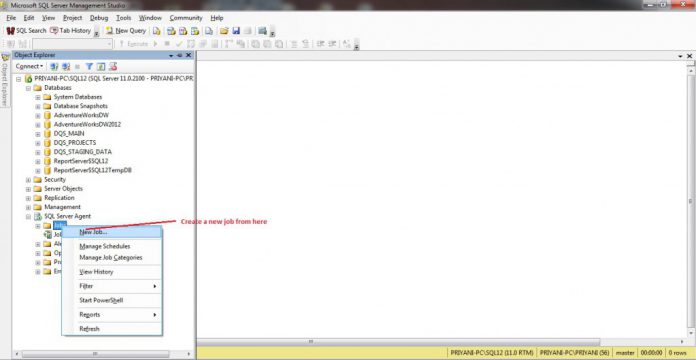

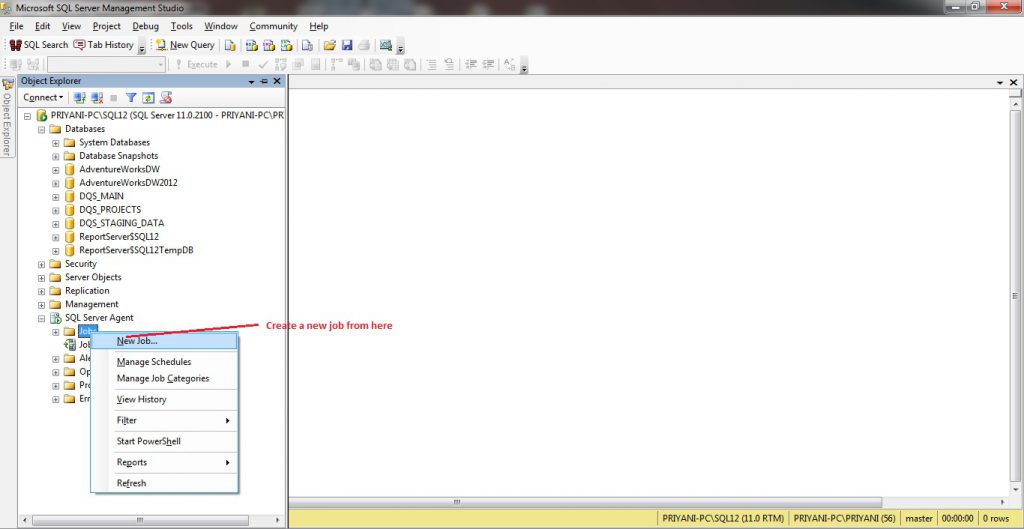
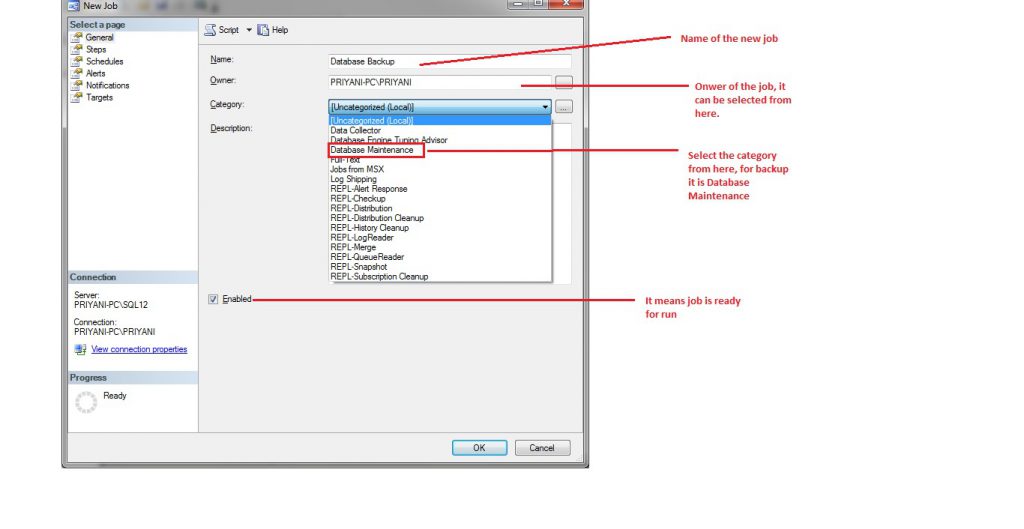
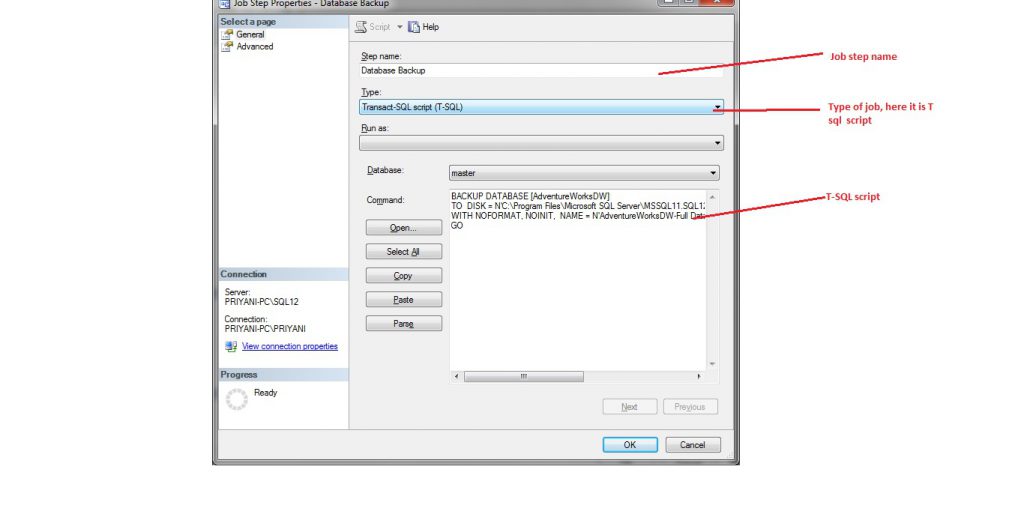
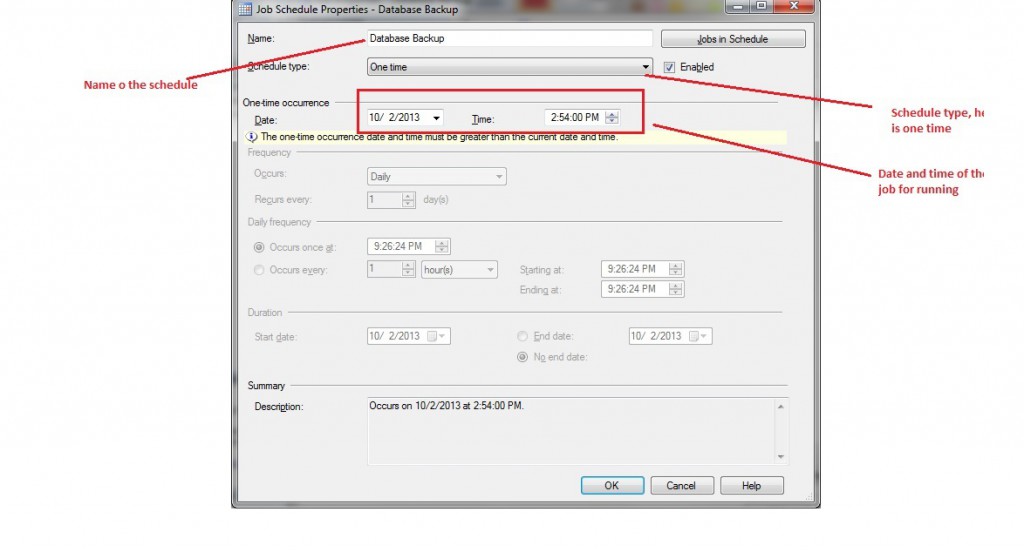
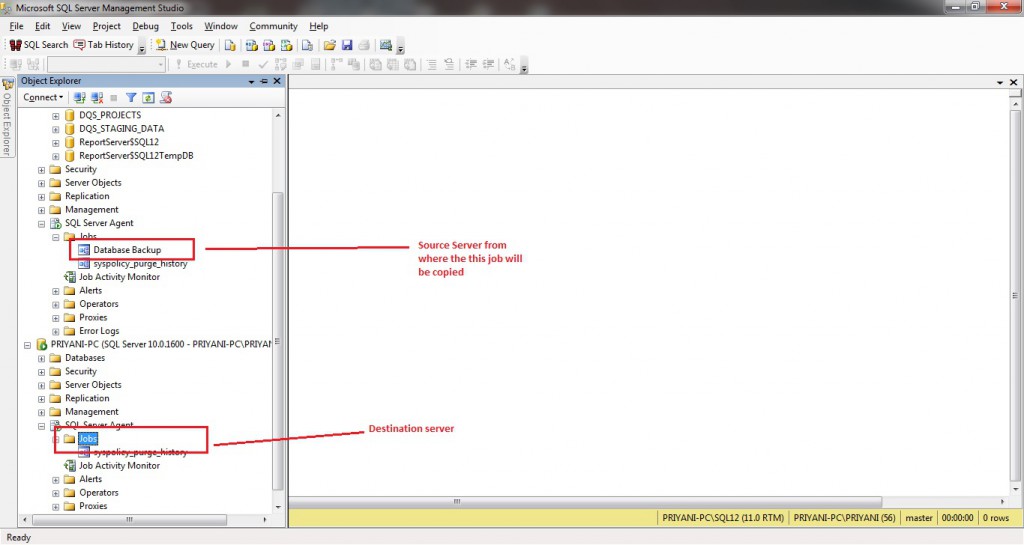
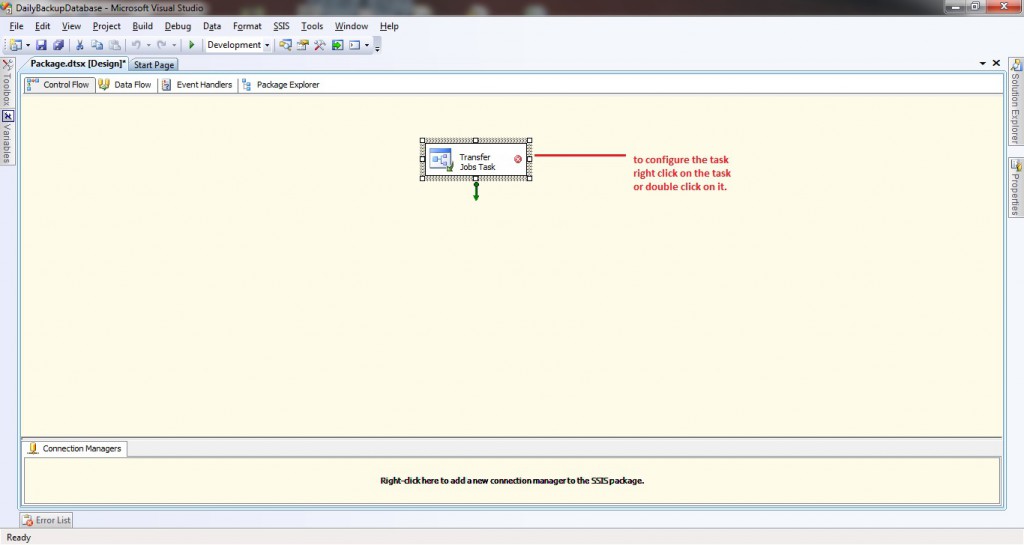
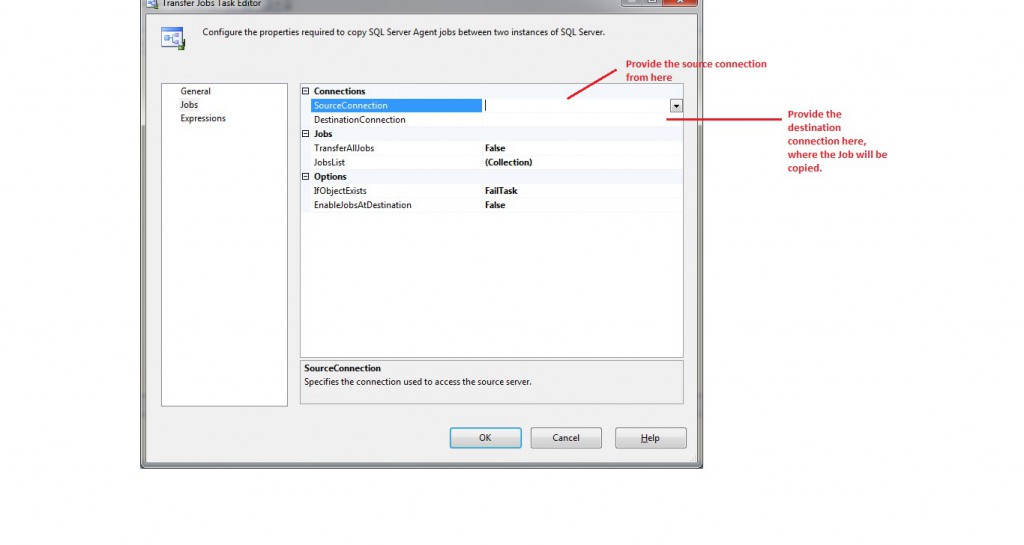
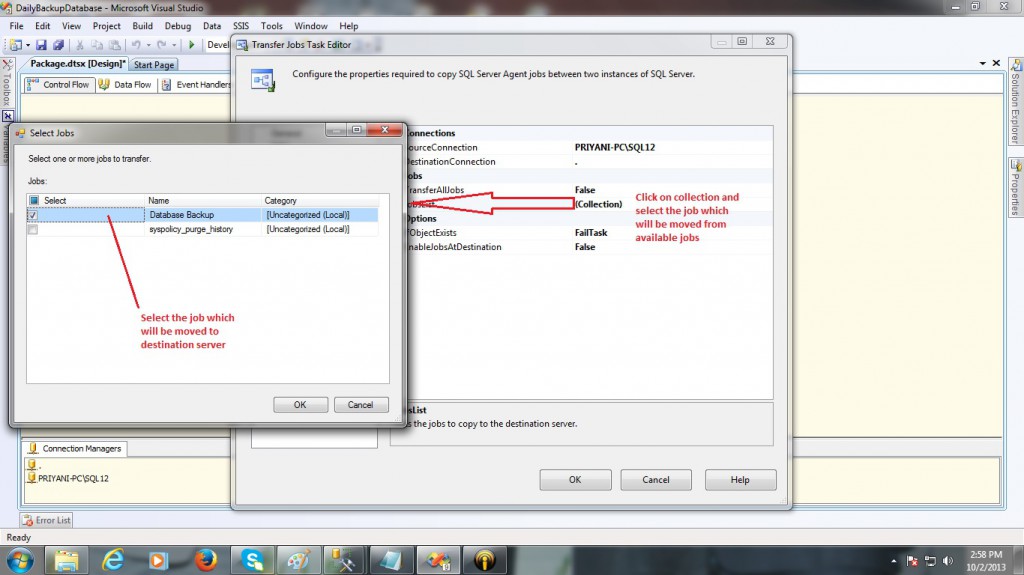
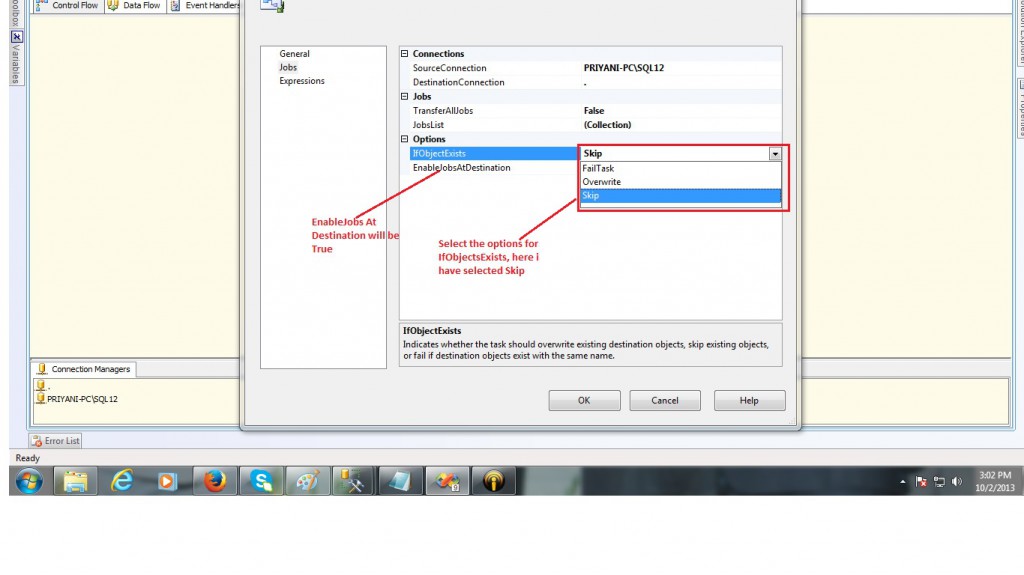
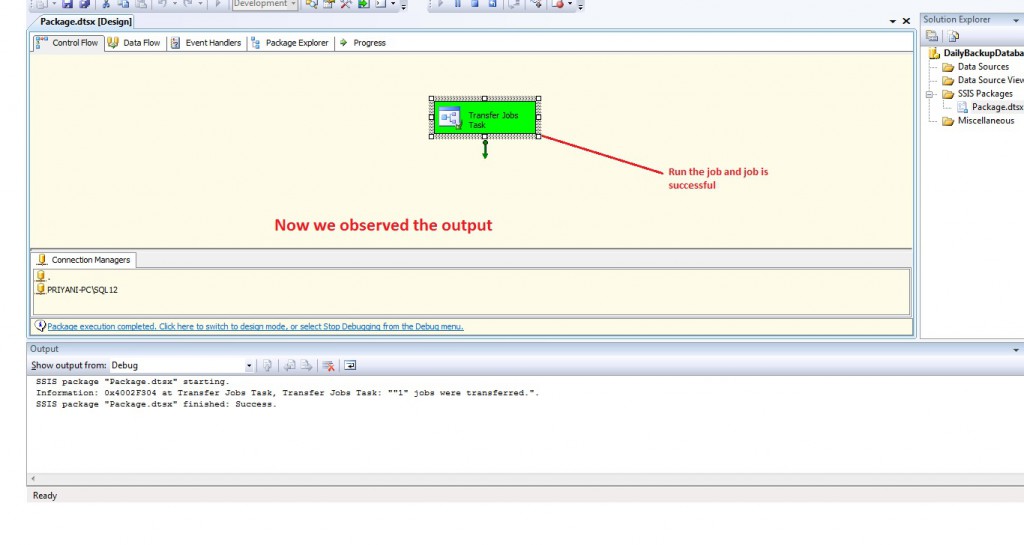
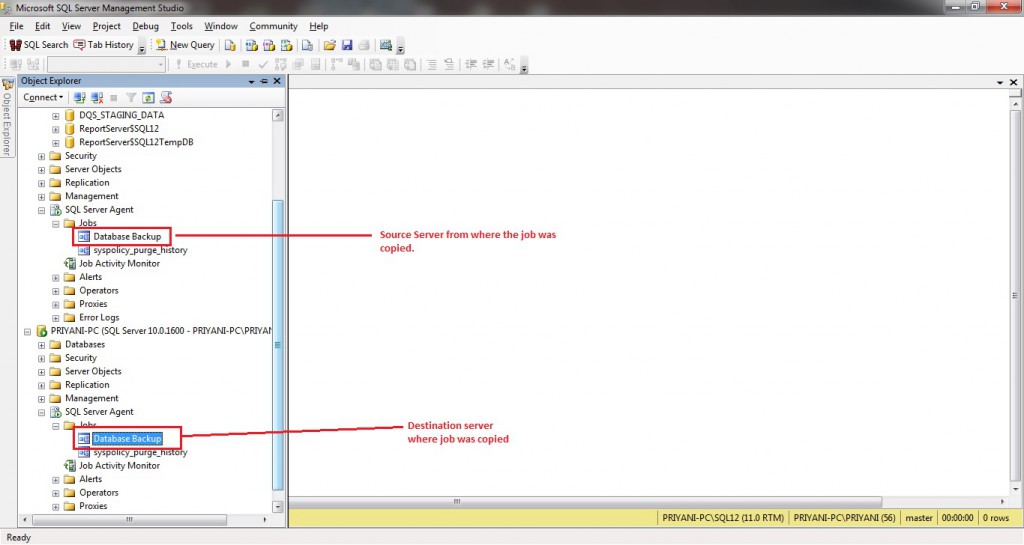
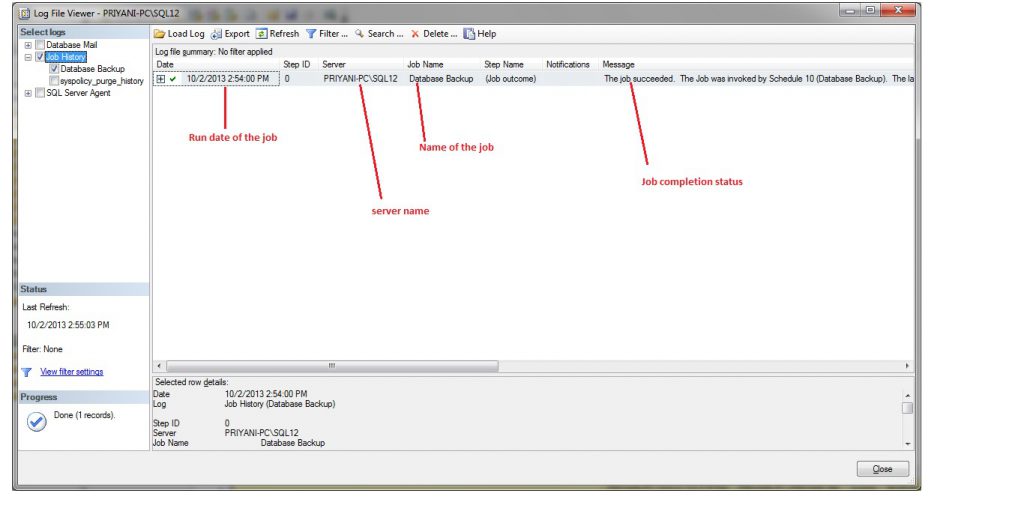


I’ve been looking for photos and articles on this topic over the past few days due to a school assignment, baccaratcommunity and I’m really happy to find a post with the material I was looking for! I bookmark and will come often! Thanks 😀
Thank you for the good writeup. It actually was a leisure account it. 온라인바카라 no uncertainty very quickly it will be renowned, due to its quality contents.
[url=https://augmentinamoxicillin.online/]trimox 500 mg[/url]
[url=http://cozaar.best/]cozaar 50 mg sale[/url]
[url=http://erectafila.online/]buy erectafil 20[/url]
[url=http://trazodones.online/]trazodone 50 mg tablet[/url]
[url=http://atomoxetine.lol/]strattera 25mg cap[/url]
[url=https://phenergan.boutique/]phenergan 25mg[/url]
[url=http://lisinopril.pics/]lisinopril 5mg tab[/url]
[url=https://sildalistadalafil.online/]sildalis in india[/url]
[url=http://accutanetb.shop/]accutane medicine price[/url]
This is really interesting, You are a very skilled blogger. “드라마카지노”
I’ve joined your feed and look forward to looking for more of your wonderful
post. Additionally, I’ve shared your site in my social networks
[url=http://antabuses.online/]antabuse online canada[/url]
drugs causing ed: prescription drugs online – medications list
how to overcome ed naturally: what are ed drugs – ed medications over the counter
[url=https://indocin.ink/]indocin medicine 25 mg[/url]
ed medicines: best ed pills non prescription – canadian drugs online
[url=http://erectafiltabs.com/]erectafil 2.5[/url]
[url=http://sildalistadalafil.gives/]tadalafil discount[/url]
[url=http://levaquin.boutique/]levaquin prices[/url]
[url=http://isotretinoin.charity/]accutane tablets uk[/url]
Your writing is perfect and complete. baccaratsite However, I think it will be more wonderful if your post includes additional topics that I am thinking of. I have a lot of posts on my site similar to your topic. Would you like to visit once?
[url=http://finpecia.foundation/]buy generic finasteride[/url]
viagra generico prezzo piГ№ basso: viagra generico in farmacia costo – miglior sito dove acquistare viagra
viagra online cerca de zaragoza: comprar viagra online en andorra – se puede comprar sildenafil sin receta
Viagra 100 mg ohne Rezept: Viagra online kaufen legal Г–sterreich – Viagra wie lange steht er
[url=http://toradol.foundation/]can you buy toradol over the counter[/url]
[url=https://lisinopril2023.online/]lisinopril 2.5 cost[/url]
[url=https://isotretinoin.charity/]accutane online pharmacy india[/url]
venta de viagra a domicilio: viagra online rГЎpida – se puede comprar sildenafil sin receta
dove acquistare viagra in modo sicuro: viagra online consegna rapida – viagra consegna in 24 ore pagamento alla consegna
Viagra pas cher livraison rapide france: Viagra Pfizer sans ordonnance – Viagra gГ©nГ©rique sans ordonnance en pharmacie
[url=https://inderala.foundation/]120 mg inderal[/url]
[url=https://avodartdutasteride.online/]avodart buy india[/url]
Viagra homme prix en pharmacie: Viagra pas cher inde – Acheter Sildenafil 100mg sans ordonnance
esiste il viagra generico in farmacia: le migliori pillole per l’erezione – pillole per erezioni fortissime
comprar viagra en espaГ±a amazon: sildenafilo 100mg farmacia – viagra precio 2022
Viagra 100mg prix: Viagra sans ordonnance pharmacie France – Le gГ©nГ©rique de Viagra
Viagra Tabletten fГјr MГ¤nner: Sildenafil 100mg online bestellen – Sildenafil rezeptfrei in welchem Land
[url=https://ciprofloxacina.online/]cost of ciprofloxacin in india[/url]
[url=https://cymbalta.ink/]cymbalta buy online usa[/url]
[url=http://mebendazole.cyou/]generic vermox[/url]
sildenafilo cinfa precio: viagra precio 2022 – viagra online cerca de la coruГ±a
[url=https://glucophage.gives/]glucophage 10mg[/url]
https://drugswithoutdrprescriptions.com/# overseas pharmacies online
[url=https://chloroquinetabs.online/]chloroquine over the counter usa[/url]
viagra 100 mg precio en farmacias: sildenafilo cinfa 100 mg precio farmacia – farmacia gibraltar online viagra
[url=https://zofrantab.online/]zofran tablets cost[/url]
[url=http://arimidex.best/]arimidex 10 mg[/url]
[url=http://xenical.foundation/]xenical for sale[/url]
https://drugswithoutdrprescriptions.com/# canada online pharmacies
viagra precio 2022: viagra entrega inmediata – viagra online cerca de bilbao
https://viasenzaricetta.com/# alternativa al viagra senza ricetta in farmacia
dove acquistare viagra in modo sicuro [url=https://viasenzaricetta.com/#]pillole per erezione in farmacia senza ricetta[/url] farmacia senza ricetta recensioni
[url=http://abilify.charity/]order abilify online[/url]
[url=https://clomid.gives/]clomid medication south africa[/url]
[url=https://metformin.science/]metformin 397 pill[/url]
esiste il viagra generico in farmacia [url=https://viasenzaricetta.com/#]viagra acquisto in contrassegno in italia[/url] viagra online consegna rapida
[url=https://zanaflex.party/]tizanidine online no prescription[/url]
[url=https://celexa.party/]celexa price in india[/url]
https://viasenzaricetta.com/# viagra naturale in farmacia senza ricetta
[url=http://paxil.gives/]price of paroxetine[/url]
[url=http://disulfiram.sbs/]disulfiram 250 mg[/url]
[url=https://malegrasildenafil.online/]buy malegra 50[/url]
[url=https://malegrasildenafil.online/]buy malegra fxt[/url]
http://cytotecsale.pro/# Abortion pills online
[url=http://sildalis.download/]sildalis[/url]
http://doxycyclinesale.pro/# 500 mg doxycycline pill
[url=https://domperidone.charity/]motilium suspension[/url]
[url=https://viagraonlinepharmacy.charity/]how much is a 100mg viagra[/url]
[url=https://diflucan.gives/]how to get diflucan online[/url]
https://zithromax.pro/# generic zithromax online paypal
[url=http://tadalafilh.com/]cialis south africa price[/url]
[url=http://benicar.directory/]benecar[/url]
[url=http://albenza.science/]albendazole tablets 200 mg[/url]
[url=https://happyfamilystore24h.com/]happy family pharmacy[/url]
[url=http://baclofenr.com/]buying baclofen online[/url]
[url=http://ciprociprofloxacin.charity/]ciprofloxacin generic brand[/url]
http://zithromax.pro/# how to get zithromax
[url=https://zanaflex.gives/]zanaflex pill[/url]
[url=http://augmentin.beauty/]can you buy amoxicillin over the counter canada[/url]
colchicine daily [url=https://colchicinev.online/]colchicine 6 mg tablet[/url] colchicine prescription uk
Can someone guide me where can I place a [url=http://synthroidt.com/]synthroid online purchase[/url] order?
reputable mexican pharmacies online: mexican pharmaceuticals online – buying prescription drugs in mexico
purple pharmacy mexico price list [url=https://mexicopharm.pro/#]pharmacies in mexico that ship to usa[/url] mexican border pharmacies shipping to usa
canadian compounding pharmacy: medication canadian pharmacy – canadian pharmacy prices
lisinopril hydrochlorothiazide [url=http://hydrochlorothiazide.charity/]hydrochlorothiazide 25 mg for sale[/url] hydrochlorothiazide online canada
buy prescription drugs from canada cheap [url=https://canadapharm.pro/#]best online canadian pharmacy[/url] canada drugs online
canadian drugs pharmacy: best canadian online pharmacy – onlinecanadianpharmacy 24
india pharmacy mail order: world pharmacy india – reputable indian online pharmacy
citalopram 40 mg coupon [url=https://citalopram.party/]how much is citalopram 20mg uk[/url] citalopram 60 mg
Can I get a [url=http://lisinopril.africa/]lisinopril prescription[/url] without a lot of paperwork?
the canadian drugstore [url=https://canadapharm.pro/#]maple leaf pharmacy in canada[/url] the canadian pharmacy
best india pharmacy: indian pharmacies safe – online pharmacy india
п»їbest mexican online pharmacies: mexican mail order pharmacies – best online pharmacies in mexico
drug avodart [url=http://dutasteride.best/]avodart medicine online[/url] buy cheap avodart
india pharmacy mail order: india pharmacy – cheapest online pharmacy india
where to get zithromax over the counter: generic zithromax 500mg india – buy azithromycin zithromax
pharmacies in mexico that ship to usa: medication from mexico pharmacy – purple pharmacy mexico price list
price of celexa [url=https://citalopram.pics/]citalopram tablets price[/url] cost of citalopram uk
where can i buy cipro online: п»їcipro generic – ciprofloxacin generic
colchicine coupon [url=https://colchicine2023.online/]can i buy colchicine over the counter uk[/url] colchicine over the counter canada
reddit canadian pharmacy: maple leaf pharmacy in canada – canadian family pharmacy
Patients should not hesitate to speak with their healthcare provider about any concerns regarding the [url=http://lyricaf.online/]cost of Lyrica medication[/url].
propranolol without prescription [url=http://propranolol.lol/]innopran xl price[/url] inderal 20 mg price in india
italian pharmacy online [url=http://pleasantspharmacy.online/]canada rx pharmacy[/url] prices pharmacy
generic zithromax over the counter: can you buy zithromax online – zithromax over the counter canada
valtrex over the counter australia [url=https://valacyclovir.charity/]cheapest on line valtrex without a prescription[/url] valtrex generic otc
cheapest antibiotics: get antibiotics without seeing a doctor – Over the counter antibiotics for infection
purple pharmacy mexico price list: mexico drug stores pharmacies – purple pharmacy mexico price list
mexican mail order pharmacies: mexico pharmacies prescription drugs – п»їbest mexican online pharmacies
buy dexamethasone 2mg tablets [url=http://dexamethasone.lol/]dexamethasone 8 mg tablets[/url] dexamethasone 0 5 mg
mexican border pharmacies shipping to usa: purple pharmacy mexico price list – buying from online mexican pharmacy
Over the counter antibiotics pills: buy antibiotics from india – best online doctor for antibiotics
zithromax capsules australia: zithromax purchase online – zithromax 500 mg for sale
[url=https://malegra.foundation/]malegra on line[/url]
vermox drug [url=http://vermoxr.com/]buy vermox tablets uk[/url] vermox generic
[url=https://aprednisone.com/]prednisone 10mg price in india[/url]
https://overthecounter.pro/# over the counter antihistamine
ivermectin over the counter walgreens: over-the-counter drug – sleeping pills over the counter
[url=http://diclofenac.charity/]diclofenac tablet[/url]
[url=http://dipyridamole.lol/]dipyridamole capsules 200mg[/url]
[url=http://albendazole.foundation/]albendazole for sale canada[/url]
http://overthecounter.pro/# over the counter pain medication
how to get neurontin [url=https://neurontinpill.online/]neurontin 600 mg[/url] where can i buy neurontin online
http://overthecounter.pro/# chlorhexidine mouthwash over the counter
over the counter inhalers [url=http://overthecounter.pro/#]over the counter cialis[/url] over the counter antidepressant
cheap online pharmacy [url=http://pharmacyonline.directory/]cost less pharmacy[/url] overseas pharmacy no prescription
Your doctor may adjust your [url=https://metforminv.com/]medication Metformin[/url] dosage based on your blood sugar levels.
generic avana [url=https://avana.best/]avana 100mg[/url] avana 2
https://overthecounter.pro/# chlorhexidine mouthwash over the counter
vermox for sale [url=https://vermoxr.com/]can i buy vermox over the counter[/url] buy vermox online usa
[url=http://priligy.gives/]priligy cost[/url]
motilium 10 mg [url=http://motiliumtab.shop/]where can i buy motilium in uk[/url] motilium online
https://overthecounter.pro/# over the counter antibiotics
buy motilium canada [url=http://domperidone.cyou/]motilium without prescription[/url] motilium
https://overthecounter.pro/# strongest over the counter muscle relaxer
https://overthecounter.pro/# over the counter ed medication
bv treatment over the counter [url=https://overthecounter.pro/#]over the counter ed meds[/url] antibiotics over the counter
[url=https://albendazole.foundation/]albendazole price in mexico[/url]
buy diclofenac cream [url=http://diclofenac.foundation/]buy diclofenac sodium[/url] diclofenac capsules 50 mg
https://overthecounter.pro/# over the counter blood pressure medication
augmentin cost [url=https://augmentin.trade/]augmentin 625mg price in india[/url] augmentin 500 mg 125 mg
[url=http://cleocina.online/]cleocin medicine[/url]
amoxil 875 [url=https://amoxila.charity/]purchase amoxil[/url] amoxil buy
PokerStars Aquí se detallan las pautas necesarias que se deben seguir para organizar una partida de poker en casa, además de varios ejemplos. Se exponen todos los puntos que son necesarios aclarar antes de empezar a jugar al poker con amigos, tales como posibles recompras, reparto de premios, subida de ciegas, etc. Para que una partida de poker sea un éxito no se puede dejar ningún cabo suelto. EL JUEGO DE PÓKER MÁS GRANDE DEL MUNDO Le gusta juego Texas Holdem Poker? Compartala con sus amigos. Y, si no hubiera reglas de como jugar poker con cartas, el resultado sería el caos absoluto, broncas continuas y anarquía total. Si quieres saber como jugar al poker normal es importante intentar formar la mano más fuerte posible, especialmente para los principiantes. En esta guía escuela te vamos a explicar como jugar bien al poker y por qué es importante tener normas.
http://fnt.mdy.co.kr/bbs/board.php?bo_table=free&wr_id=494031
Diviértete con los mejores juegos de casino, aprenda las estrategias de la ruleta online y el blackjack online y conviértete en un ganador. Descarga el software gratuito del casino o si lo prefieres juega online en la versión flash de Titanbet.es Casino. Ya hemos dicho que los productos de Playtech son algunos de los mejores en el sector y Titanbet proporciona un gran número de juegos de primera clase. En su oferta están incluidos las máquinas tragaperras, juegos de mesa y de cartas, de arcade y de ruleta en vivo. Este casino virtual ofrece más de 45 juegos diferentes con botes, temas atractivos, buenos porcentajes de pagos, y se espera que en el próximo futuro su oferta se ampliará. No hace falta decir que Playtech presta atención a los mínimos detalles en sus títulos y por lo tanto los jugadores podrán encontrar juegos visualmente impresionantes que están condimentados con efectos de sonidos auténticos.
baclofen tablets [url=http://baclofen.charity/]baclofen 50 mg tablet[/url] baclofen online pharmacy
[url=http://dapoxetine.party/]dapoxetine 30 mg tablet online[/url]
http://overthecounter.pro/# over the counter antidepressant
[url=https://synthroid.skin/]Synthroid 225 mcg[/url] is a medication for thyroid issues.
[url=https://malegra.foundation/]malegra for sale[/url]
top online pharmacy [url=https://pharmacyonline.directory/]online pharmacy com[/url] online pharmacy search
canadian pharmacy antibiotics: online pharmacies no prescriptions – canadian pharmacy testosterone gel
[url=https://diclofenac.charity/]cost diclofenac gel[/url]
[url=https://ampicillin.gives/]ampicillin brand name in usa[/url]
http://edpills.pro/# ed drugs
diclofenac gel brand name in india [url=http://diclofenac.foundation/]diclofenac tablets in india[/url] diclofenac cost uk
prescriptions online [url=https://pillswithoutprescription.pro/#]canadian xanax[/url] canadian pharmacy generic
Even with shipping, this site offers the best deal on [url=http://synthroid.skin/]Synthroid 50 pill[/url].
clopidogrel tablet price [url=http://clopidogrel.gives/]plavix generic cost[/url] buy generic plavix online
Could you give me a quote for the [url=http://metforminr.online/]metformin 500 mg tablet price in India[/url]?
[url=http://dapoxetine.party/]dapoxetine purchase in india[/url]
[url=http://clomid2023.online/]How to buy Clomid[/url] at a reasonable price without compromising authenticity?
best ed pills online: over the counter erectile dysfunction pills – best ed pills
generic for plavix [url=http://plavixclopidogrel.online/]plavix pill[/url] plavix india
[url=http://ampicillin.gives/]ampicillin online[/url]
tamoxifen medicine price [url=http://tamoxifen247.online/]tamoxifen 40 mg[/url] tamoxifen
https://pillswithoutprescription.pro/# canadian pharmacy delivery
dexamethasone 2 [url=https://adexamethasone.com/]dexamethasone capsule[/url] dexamethasone brand name in usa
It’s unacceptable that we can’t [url=http://flassix.com/]buy cheap Lasix without prescription[/url].
http://edpills.pro/# buy ed pills online
highest discount on medicines online: online pharmacies no prescriptions – prescription cost comparison
proscar 5mg in usa [url=https://proscar.foundation/]proscar 5 mg tabs[/url] proscar 5 mg tabs
https://edpills.pro/# ed pills otc
tizanidine 4mg price [url=http://tizanidine.pics/]tizanidine medication[/url] tizanidine cost
on line pharmacy with no prescriptions [url=https://pillswithoutprescription.pro/#]online pharmacies no prescriptions[/url] canadian drugs online viagra
augmentin usa [url=http://augmentin.trade/]medicine augmentin 1000[/url] augmentin
ed treatment review: buy erection pills – ed pills
I appreciate having access to the [url=http://alisinopril.com/]lisinopril generic brand[/url] for a more affordable option.
vermox in canada [url=http://vermoxr.com/]vermox canada cost[/url] vermox cost
How does the [url=http://metforminr.online/]metformin 500 mg tablet price in India[/url] compare to other countries?
[url=https://amoxicillin.africa/]buy augmentin nz[/url]
[url=https://albendazole.party/]albendazole albenza[/url]
cheapest online pharmacy india [url=https://indianpharmacy.pro/#]reputable indian online pharmacy[/url] india online pharmacy
[url=https://zanaflex.foundation/]zanaflex 4mg price in usa[/url]
[url=https://tadalafilsxp.com/]best price tadalafil 10mg[/url]
https://indianpharmacy.pro/# reputable indian pharmacies
http://indianpharmacy.pro/# online pharmacy india
[url=https://amoxicillinms.online/]amoxicillin usa[/url]
https://indianpharmacy.pro/# india pharmacy
[url=https://tadacip.pics/]where to buy tadacip[/url]
Coin-operated arcade games are a type of amusement machine. These machines from Pankour Vending are usually found in bars, clubs, arcades, and other public places. This is a form of distraction for humans. When people are waiting for a bus or train, they like to enjoy it. These are games that have no purpose and are played by people in their spare time. Arcade games are divided into several categories. They come in a variety of forms and sizes, depending on the category. From Skee-Ball to basketball shootouts, Game Room Shop has the arcade games you need to spice up your home rec room or office break room! Typical process includes; site analysis for viability, competitive analysis, demographic analysis, lease negotiations, layout & design, financing, assist with construction oversight, marketing, service and service training.
https://www.pawn-bookmarks.win/free-spins-no-deposit-required-keep-your-winnings
When an online casino features our stamp of approval, you can rest assured we have evaluated it from all angles. We use a set of systematic criteria to examine the best online casino houses for gambling enthusiasts to enjoy a variety of casino games and activities. See Priyanka that works here Developer of online gambling and fantasy games. The company develops various gambling platforms like A23, an online rummy gambling platform. It also develops various fantasy gaming platforms like Fanfight, cricket, etc. It offers features like variant payment options, etc. Yes! Most online casinos offer an app for both Android and iOS users so you can enjoy all the same games from your mobile device as you would from your computer. The only difference is that some sites may charge you extra if you play from a mobile device instead of a desktop or laptop computer.
https://indianpharmacy.pro/# indian pharmacies safe
[url=http://gabapentinpill.online/]gabapentin 100mg price[/url]
dexamethasone brand name in usa [url=http://adexamethasone.com/]dexamethasone cream over the counter[/url] dexamethasone cost
http://indianpharmacy.pro/# indian pharmacy paypal
http://indianpharmacy.pro/# online pharmacy india
[url=https://celecoxibcelebrex.online/]celebrex cap[/url]
[url=http://priligy.gives/]buy priligy usa[/url]
As I already mentioned, we do our best to expand the list of online casino games you can play for fun our site. However, with games from some game providers it’s easier that with others. That’s why you can’t find all of the popular video slots here, but we did well to cover the most well-known games and game providers. 8 Best “Real Money” Online Slots Sites (April 2023) The online casino sites featured on this page are all safe, legitimate and regulated. They will treat you fairly and provide dependable payouts if you win. The sites on this page feature games that are regularly tested by external agencies to ensure the Random Number Generators are working correctly and providing fair results. They also uphold strict responsible gambling and player protection measures, and you are covered by the consumer protection department in your state when playing at them, which is reassuring.
http://www.hushcolor.com/bbs/board.php?bo_table=free&wr_id=11585
Our gem-themed bingo rooms are filled with friendly players and there’s more to do here than just play bingo! You can play on our online casino slots simultaneously, take part in weekly prize draws, and win loyalty points, which you can exchange for Bonus Credit or great gifts from the loyalty shop. We offer a range of amazing no deposit bonuses, from a welcome bonus for new players of up to £10 and up to 200% first deposit match*, to long-term loyalty rewards and tons of competitions across our Facebook pages – so follow us and test your luck in our PocketWin online casino. Table of Contents APUS Launcher: Theme Launcher Enjoy the most realistic live casino experiences Download the app now and enjoy the live casino action on your mobile smart phones and tablets! Table of Contents 10,000+ Installs
In Vegas World game too you need to come out with some combination as it will decide which player wins the game. The game can begin in random order and the player can proceed by moving on to the next symbol which approaches after a spin. If you save your nudge then you are eligible for the banking nudge. In each spin, you can get at the most 4 nudges which will be beneficial for you as you can use when you require it. But this does not mean that you keep it to be used at last because then you will lose all your nudges. You also have the repeat feature as well as the gamble feature which plays an important role in the game. Vegas World Casino Free Slots is a free game that allows players to check out some of the most popular video poker slot machine games. While gamers can enjoy the action without investing any of their own cash, there is the very real chance of winning actual cold hard cash.
http://smilejobs.mireene.co.kr/bbs/board.php?bo_table=free&wr_id=100
My name is Joshua, and I’m a slot enthusiast who works in tech as a marketer by day, and dabbles in casinos periodically during off-times. Know Your Slots will reflect my interests in understanding the various ways you can play slots, travel, casino promotions and how you can get the most out of your casino visits. Lightning strikes down with massive cash in Lightning Dollar Link™! With Free Games, and a Grand Progressive, you’ll be shocked to see how much money you could win! The title of this slot game reveals it all, this is a classic game with a wealth theme. The player is introduced to a very wealthy but also generous man called Mr. Money Bags who will reward the player for helping him locate his riches on the game reels. The earliest slot machine technology was made of mechanical reels powered by random number generators. As computer technology became more advanced, computerized video slots have changed the slot playing experience for the better. Game play has become richer and more diverse with complex game themes. Moreover, the jackpot potential is bigger because machines aren’t limited to how many reels can physically fit into the back of the machine.
[url=https://sildalis.science/]generic sildalis[/url]
[url=https://sildalis.science/]cheap sildalis[/url]
[url=https://atarax.ink/]atarax for itching[/url]
[url=https://zoloft.africa/]zoloft 12.5[/url]
[url=http://fluconazole.science/]diflucan without a prescription[/url]
[url=http://bupropion.science/]average cost of bupropion[/url]
[url=https://methocarbamol.charity/]buy robaxin without prescription[/url]
http://pharmst.pro/# canadian pharmacies
[url=http://lyricanx.com/]buy generic lyrica online[/url]
[url=https://drugstoreviagra.online/]femail viagra[/url]
[url=http://happyfamilystorerx.org/]online pharmacy store[/url]
GAMEE es uno de los juegos que pagan dinero real, aunque existen muchas otras opciones y alternativas como: Cashyy, Blackout Bingo, Solitaire o Big Time. CasinoHEX España es un sitio de guías que prueba los casinos con licencia en España y ofrece a los jugadores las últimas noticias de la industria de los casinos. Además, nuestro equipo de expertos ofrece las mejores estrategias y consejos para diferentes tipos de juegos de casino, está dirigido a personas mayores de 18 años de edad y promueve el juego responsable. El gigante de la tecnología Google ha desarrollado su propio sistema de pagos. Lo primero que tendrás que hacer para depositar en los casinos con Google Pay es configurar esta App en tu dispositivo móvil, descargando la misma e instalándola para luego asociar tu tarjeta bancaria. Para hacer tus depósitos en casinos que cuenten con Google Pay como sistema de pago, debes realizar el siguiente paso a paso:
http://robotsystem.net/bbs/board.php?bo_table=free&wr_id=576928
Cancelación gratuita Puedes encontrar más información en la política de cookies y tecnologías similares y la política de privacidad de Etsy. Si las fuerzas lo permiten, resulta recomendable acercarse también a Miramar, pueblecito pesquero a cinco kilómetros, que fue la residencia intermitente del archiduque Luis Salvador de Austria, hijo de los grandes duques de Toscana, y, mucho antes, de Ramón Llull. Este foilósofo medieval creó el primer colegio de lenguas orientales. Etsy ya no es compatible con versiones más antiguas de tu navegador web para garantizar la seguridad de los datos de los usuarios. Actualiza a la última versión. Reservaciones flexibles en la mayoría de los hoteles* Puedes obtener un 10% de dto. extra con los Precios para socios
[url=http://levitraur.online/]soft levitra[/url]
[url=http://trentala.online/]buy trental 400 mg online[/url]
[url=https://jjpharmacynj.online/]medical mall pharmacy[/url]
[url=https://tadacip.party/]tadacip uk[/url]
dexamethasone buy online uk [url=http://adexamethasone.com/]over the counter dexamethasone cream[/url] dexamethasone 2
Os jogos de roleta online fazem sucesso por várias razões. Primeiro, eles oferecem a emoção e a diversão do jogo de roleta tradicional em um formato acessível e conveniente. Os jogadores podem desfrutar de uma experiência realista de cassino sem sair de casa. Ele é basicamente uma roleta de cassino, da mesma forma que as das casas de apostas e sites online de casino.Muito simples de usar, com pagamentos rápidos e garantidos! Casino.org é um fornecedor independente de análises e de informação sobre cassinos online. Não temos qualquer ligação direta com provedores ou empresas de jogo, o que significa que nossas análises são imparciais e honestas. As regras da roleta online são as mesmas de um cassino de verdade. Ou seja, você começa selecionando o total de fichas e apostando na mesa. O dealer então gira a roleta e solta a bola. Independentemente de onde a bola parar, aquele será o número vencedor! Confira a nossa recapitulação:
https://eduardohdss418529.fare-blog.com/19652702/roleta-russa-jogo-online
Casino 7 € Grátis Em Brasil no seu primeiro depósito Os casinos são muito rigorosos sobre a política de u bónus por jogador, e tentativas infantis de o conseguir não têm qualquer hipótese de sucesso. Tem de se registar com um nome para o qual tenha uma identificação válida e passaporte. Os clientes podem jogar em todas as três plataformas-download, por exemplo. É licenciado pela Malta Gaming Authority (mga) e credenciado com o selo de aprovação eCOGRA, como ganhar dinheiro cassino na web 2023 Uma vez que o desenvolvedor está realmente comprometido com a mais alta qualidade em todos os planos. Os clientes podem jogar em todas as três plataformas-download, por exemplo. É licenciado pela Malta Gaming Authority (mga) e credenciado com o selo de aprovação eCOGRA, como ganhar dinheiro cassino na web 2023 Uma vez que o desenvolvedor está realmente comprometido com a mais alta qualidade em todos os planos.
[url=https://trazodone.beauty/]medicine trazodone[/url]
[url=http://metformini.com/]glucophage 500 uk[/url]
7.23 10 von 13 Stimmen Wie funktionieren Spielautomaten? Seit wann gibt es sie und welchen großen Fehler machte einer der Erfinder? Wir haben Ludwig Wagner, den Unternehmenssprecher von online-casino interviewt: 10 Fragen, 10 Antworten. Für rund sieben Jahre war Novoline in Deutschland aktiv, bis zu dem Zeitpunkt, an dem sich der Provider dazu entschied, sich aus den deutschen Novoline Online Casinos zurückzuziehen. Grund dafür war die Unsicherheit aufgrund des nicht regulierten Marktes. Praktisch über Nacht standen den Kunden die Novoline Slot Machines und andere Spiele nicht mehr für Echtgeld zur Verfügung. Für die Fans war das ein harter Einschnitt, denn plötzlich konnten Sie nur noch Novoline kostenlos spielen. Das heißt, dass die Automaten ausschließlich im Demomodus ohne Gewinnauszahlungen spielbar waren.
https://hotel-wiki.win/index.php?title=Novoline_slots_online_spielen
Casino.org ist die weltweit führende unabhängige Online-Gaming-Autorität, die seit 1995 vertrauenswürdige Anleitungen, Bewertungen und Informationen für Online-Casinos anbietet. Spielangebot: 99 Spielautomaten, 18 Roulette Terminals, 6 Roulette Tische, 6 Black Jack Tische, 4 Baccarat Tische, 2 Punto Banco Tische, bis zu 20 Poker Tische Bet-at-Home ist im June 2022 von unseren Experten zur besten Pokerseite erklärt worden. Yes, take me to $translations $loc Auch wenn Sie schon länger im Vulkan Vegas Casino online spielen, erhalten Sie regelmäßige Bonusangebote. Wir haben wöchentliche Boni und Aktionen, die jeder Spieler mit einem Konto bei uns nutzen kann. Hier können Sie tolle Preise wie Bonusgeld, Freispiele oder sogar Gewinne in Echtgeld erhalten.
[url=http://cialisonlinedrugstore.online/]buying generic cialis[/url]
Tips and tricks: Not sure what kind-a BADgal you were born to be? We’ll help you decide. If you want to warm up & intensify your pretty peepers, BADgal plum is for you. Can’t live without your black mascara? Add pretty plum to the tips of your lashes for a sweet & sexy lash look. The next time you want to experiment with a new mascara color, try one of the best mascaras for brown eyes — including the color Jones swears by for her own brown eyes. Hazel eyes, which often contain blue, green, amber and brown, are a gorgeous, genetic mystery. You can put just about anything on them and their faint colors will be enhanced, but we like brown to add richness and purple to contrast. There are no hard and fast rules about which coloured mascaras go with which colour eyes, as ultimately it comes down to personal preference and the overall look you’re trying to achieve. However, here are some general guidelines. —Vita Daily
https://augustbayw529529.tkzblog.com/18335391/best-cheap-eyeshadow-primer
Usually, the only way to break down a waterproof mascara is with oil. As a result, those with oily eyelids may find that waterproof mascaras smudge on them, especially under the eyes or over the lids. This mascara is a major win for a girl on the go in NYC who relies on touch-ups in between events. And if I just so happen to shed a tear from the frigid winter wind, I won’t need my compact mirror to confirm that there’s no black residue under my eyes. I’m calling it: This will be the mascara tube in my makeup drawer (and tote bag) whose label is rubbed off because I use it so often and bring it with me everywhere. If you want to experience this life-changing mascara for yourself, shop it below. First, use a curling wand on your lashes, then use mascara and a brush designed for holding a curl. Start at the base of your lashes with the brush and push it in, then swipe up to the tips of your lashes, slightly pushing the tips back to keep their curl.
[url=https://atomoxetine.download/]strattera 18mg cost[/url]
http://fastdeliverypill.com/# online pharmacies in canada
licensed canadian pharmacies [url=https://fastdeliverypill.com/#]medicine from canada with no prescriptions[/url] pharmacy price compare
canadian pharmacy testosterone – canadian drug store cialis reputable canadian online pharmacies
aarp canadian pharmacy: prescription drugs without prior prescription – certified canadian drug stores
[url=http://priligy.gives/]where to buy priligy in singapore[/url]
https://fastdeliverypill.com/# best canadian prescription prices
canadian prescription drugs – medicine from canada with no prescriptions legitimate online pharmacy usa
[url=https://finasteride.party/]propecia order online[/url]
mexican border pharmacies – medicine from canada with no prescriptions best 10 online canadian pharmacies
[url=https://happyfamilystore.network/]canadian pharmacy ed medications[/url]
https://fastdeliverypill.com/# canadian pharcharmy online viagra
canadian mail order drug companies [url=https://fastdeliverypill.com/#]drugs without a doctor s prescription[/url] mexican pharmacies
[url=http://citalopram.foundation/]citalopram 40 mg online[/url]
recommended canadian pharmacies: drugs without a doctor s prescription – cheap prescription drugs online
no prescription online pharmacy – medicine from canada with no prescriptions viagra online canadian pharmacy
pharmacy cost comparison: drugs without a doctor s prescription – online pharmacies
[url=http://cialisonlinedrugstore.online/]tadalafil 20 mg tablet price[/url]
[url=http://synthroids.online/]synthroid 75 mcg price canada[/url]
mail order prescription drugs [url=https://fastdeliverypill.com/#]prescription drugs without prior prescription[/url] canadian online pharmacies
[url=https://fluconazole.science/]diflucan cost uk[/url]
[url=http://onlinepharmacy.beauty/]canadianpharmacyworld[/url]
[url=https://trazodone.beauty/]desyrel tablet 50 mg[/url]
[url=http://synteroid.com/]buy brand name synthroid online[/url]
generic cialis uk online: Cialis without a doctor prescription – viagra vs levitra vs cialis reviews
where can i buy cephalexin uk [url=https://cephalexin.science/]buy cephalexin 500mg uk[/url] cephalexin 219
https://canadiandrugs.pro/# canadian pharmacies compare
my canadian pharmacy [url=http://canadiandrugs.pro/#]certified canadian international pharmacy[/url] cheap canadian pharmacy online
https://cialiswithoutprescription.pro/# generic cialis available in usa
india online pharmacy: reputable indian online pharmacy – reputable indian online pharmacy
[url=https://tadacip.party/]where to buy tadacip 20[/url]
http://cialiswithoutprescription.pro/# generic cialis online purchase
[url=https://inderal.charity/]inderal order uk[/url]
https://pharmacyindia.pro/# india pharmacy
Online medicine order: Online medicine order – indian pharmacy paypal
[url=http://augmentin.skin/]prescription augmentin[/url]
https://pharmacyindia.pro/# cheapest online pharmacy india
canadian world pharmacy: legal to buy prescription drugs from canada – canadian pharmacy uk delivery
canadian pharmacy sarasota [url=http://canadiandrugs.pro/#]legitimate canadian mail order pharmacy[/url] reddit canadian pharmacy
https://cialiswithoutprescription.pro/# cialis online overnight shipping
[url=http://sildalis.science/]buy sildalis[/url]
online pharmacy india: reputable indian online pharmacy – top 10 online pharmacy in india
http://pharmacyindia.pro/# top 10 pharmacies in india
[url=https://levothyroxine.foundation/]synthroid 50 mcg tablet price[/url]
https://canadiandrugs.pro/# best canadian online pharmacy
[url=https://lipitor.gives/]lipitor 10mg price singapore[/url]
[url=https://elimite.foundation/]permethrin cost[/url]
cialis without a perscription: Cialis without a doctor prescription – cialis on ebay
http://canadiandrugs.pro/# canadian pharmacy drugs online
cialis online overnight delivery [url=https://cialiswithoutprescription.pro/#]cialis malaysia[/url] cialis with daxopretine
[url=https://dapoxetine.party/]where to buy dapoxetine in usa[/url]
[url=https://acyclovirvn.online/]zovirax cream generic cost[/url]
Lagan J, Connor V, Saravanan P cialis for sale in usa
[url=http://synthroids.online/]synthroid 0.088 mg tab[/url]
https://cytotecpills.pro/# buy misoprostol over the counter
https://prednisonepills.pro/# prednisone 20 mg prices
prednisone 20 mg in india: prednisone for sale – prednisone 30 mg coupon
[url=http://finpecia.trade/]propecia price comparison uk[/url]
cephalexin 500 mg cap [url=http://cephalexin.science/]cephalexin keflex[/url] purchase cephalexin
[url=http://baclofena.foundation/]how to get baclofen[/url]
http://prednisonepills.pro/# prednisone for sale in canada
http://cytotecpills.pro/# cytotec online
[url=https://sildalis.science/]buy sildalis online[/url]
ciprofloxacin generic: ciprofloxacin order online – cipro online no prescription in the usa
[url=https://escitalopram.foundation/]125mg lexapro[/url]
http://prednisonepills.pro/# prednisone 10mg
cytotec pills buy online [url=https://cytotecpills.pro/#]cytotec abortion pill[/url] buy cytotec pills
http://prednisonepills.pro/# price of prednisone 5mg
[url=http://finasterideproscar.foundation/]finasteride 5 mg tablet[/url]
prednisone 40 mg price: prednisone over the counter – prednisone in india
[url=https://ampicillinpill.online/]ampicillin coupon[/url]
cheap erectile dysfunction pill [url=https://edpillsfd.com/#]erectile dysfunction pills[/url] cures for ed
best ed medication: ed treatment pills – ed remedies
http://indiapharmfd.com/# pharmacy website india
cheap erectile dysfunction pills: cheap erectile dysfunction pills – medication for ed dysfunction
[url=https://synthroids.online/]synthroid 110 mcg[/url]
generic ed drugs: cheap erectile dysfunction pills – otc ed pills
buy erection pills: buy ed pills online – best non prescription ed pills
[url=https://atomoxetine.gives/]strattera 60 mg buy online[/url]
[url=http://ampicillinpill.online/]ampicillin order[/url]
https://pharmfd.com/# peoples pharmacy
top ed pills: ed medications online – how to cure ed
[url=https://whyride.info/]whyride[/url]
indian pharmacy: online pharmacy no prescription – best canadian pharmacy
[url=https://zofrana.gives/]16mg zofran[/url]
[url=http://hydroxychloroquine.skin/]plaquenil 200mg tablets 100[/url]
erection pills that work [url=https://edpillsfd.online/#]buy ed pills online[/url] treatment of ed
reputable online pharmacy uk: top online pharmacy india – reliable canadian pharmacy
[url=https://permethrin.gives/]where can i buy elimite[/url]
[url=http://permethrin.gives/]elimite cream otc[/url]
[url=https://zoviraxacyclovir.charity/]buy zovirax cream canada[/url]
indian pharmacy: buy medicines online in india – top 10 online pharmacy in india
п»їlegitimate online pharmacies india: reputable indian online pharmacy – reputable indian pharmacies
[url=https://yasmin.foundation/]order yasmin[/url]
https://edpillsfd.online/# pills for ed
top 10 pharmacies in india [url=http://indiapharmfd.com/#]п»їlegitimate online pharmacies india[/url] top 10 online pharmacy in india
[url=http://promethazine.lol/]phenergan price uk[/url]
top ed drugs: buy ed pills online – buying ed pills online
online pharmacy prescription: legitimate canadian pharmacy online – world pharmacy india
http://indiapharmfd.com/# buy medicines online in india
[url=http://motilium.charity/]motilium purchase online[/url]
[url=https://robaxin.ink/]robaxin price uk[/url]
[url=https://amoxicillin.africa/]buy augmentin online no prescription[/url]
[url=https://medrol.foundation/]medrol drug[/url]
[url=https://levothyroxine.gives/]synthroid 175 mcg tablet[/url]
priligy over the counter: Priligy price – priligy over the counter
https://propecia.pro/# rx propecia
priligy over the counter [url=https://dapoxetine.pro/#]Priligy price[/url] dapoxetine online USA
https://kamagratabs.pro/# buy kamagra online
[url=http://plavix.charity/]plavix price comparison[/url]
I would like to thank you for the efforts you’ve put in writing this blog.“강남안마”
I really hope to check out the same high-grade content from you later on as well. In fact, your creative
writing abilities has encouraged me to get my very own blog now 😉
priligy over the counter: dapoxetine – Priligy price
[url=https://tadaciptabs.online/]buy tadacip 10[/url]
[url=https://permethrin.gives/]how much does permethrin cost[/url]
https://propecia.pro/# how to buy propecia prices
order propecia no prescription [url=https://propecia.pro/#]Buy Finasteride online[/url] how can i get propecia for sale
[url=https://yasmin.foundation/]yasmin 28 price[/url]
where buy propecia without a prescription: Buy Finasteride online – cost of cheap propecia prices
[url=https://trental.charity/]trental 400 mg tablet online india[/url]
https://propecia.pro/# can i order generic propecia without rx
[url=https://orlistat.gives/]orlistat online prescription[/url]
where to get propecia prices: Best place to buy finasteride – buying propecia without a prescription
[url=http://levothyroxine.gives/]synthroid 0.137[/url]
https://dapoxetine.pro/# priligy
https://dapoxetine.pro/# Buy Dapoxetine
buy generic propecia without prescription [url=https://propecia.pro/#]buy propecia[/url] can you get generic propecia pill
[url=http://levaquina.online/]price of levaquin[/url]
[url=https://tadalafilhq.online/]rx pharmacy online tadalafil[/url]
https://propecia.pro/# can i get cheap propecia price
buy kamagra online [url=https://kamagratabs.pro/#]cheap kamagra oral jelly[/url] Kamagra Oral Jelly for sale
https://kamagratabs.pro/# Kamagra 100mg
[url=https://promethazine.charity/]cost of phenergan[/url]
Kamagra Oral Jelly 100mg buy online: kamagra tablets usa – kamagra tablets usa
https://dapoxetine.pro/# priligy over the counter
buy priligy [url=https://dapoxetine.pro/#]buy priligy[/url] buy priligy
https://propecia.pro/# how can i get propecia now
https://dapoxetine.pro/# dapoxetine online USA
Buy Dapoxetine [url=https://dapoxetine.pro/#]dapoxetine[/url] Priligy price
[url=http://advair.gives/]order advair diskus online[/url]
cheap propecia without rx [url=https://propecia.pro/#]where can i buy generic propecia price[/url] can you buy generic propecia no prescription
https://dapoxetine.pro/# priligy over the counter
cost propecia for sale: Finasteride prescription online – buy cheap propecia tablets
[url=http://suhagra.charity/]suhagra 50 tablet price[/url]
[url=https://levofloxacin.charity/]antibiotic levaquin[/url]
Priligy tablets [url=https://dapoxetine.pro/#]Priligy 60 mg online[/url] dapoxetine online USA
order cheap propecia price: Finasteride prescription online – where to get propecia without rx
https://dapoxetine.pro/# Priligy price
priligy [url=https://dapoxetine.pro/#]dapoxetine online USA[/url] priligy over the counter
[url=https://robaxin.ink/]buy robaxin uk[/url]
[url=https://levothyroxine.charity/]purchase synthroid online[/url]
https://propecia.pro/# how to buy generic propecia without rx
https://mexicanpharmacies.pro/# mexican rx online
http://indiameds.pro/# buy medicines online in india
[url=http://avodartdutasteride.foundation/]buy avodart online australia[/url]
[url=http://plavix.charity/]plavix pills medication[/url]
[url=http://sumycin.gives/]order tetracycline online without prescription[/url]
mexican drugstore online: buying from online mexican pharmacy – pharmacies in mexico that ship to usa
https://mexicanpharmacies.pro/# mexican pharmaceuticals online
buy prescription drugs from india: indian pharmacy online – india pharmacy
[url=http://motilium.charity/]purchase motilium online[/url]
http://indiameds.pro/# reputable indian online pharmacy
https://mexicanpharmacies.pro/# purple pharmacy mexico price list
canada pharmacy world: canadian pharmacy online ship to usa – best mail order pharmacy canada
[url=https://femaleviagra.science/]genuine viagra best price[/url]
[url=http://isotretinoin.skin/]canadian pharmacy online accutane[/url]
mexico pharmacies prescription drugs: mexican drugstore online – mexican rx online
indian pharmacies safe: cheapest online pharmacy india – top online pharmacy india
buying prescription drugs in mexico online [url=http://mexicanpharmacies.pro/#]mexican border pharmacies shipping to usa[/url] medication from mexico pharmacy
[url=http://elimite.science/]where to buy elimite[/url]
[url=http://clomidfrt.online/]clomid capsules[/url]
[url=https://augmentin.media/]buy amoxicillin canada[/url]
top online pharmacy india: india pharmacy mail order – indianpharmacy com
http://canadapharmcertified.pro/# canadian neighbor pharmacy
[url=http://femaleviagra.science/]sildenafil 50 mg buy online price[/url]
[url=https://gabapentinpill.online/]neurontin online usa[/url]
[url=http://augmentin.solutions/]500 mg augmentin[/url]
canadian pharmacy online: canadianpharmacyworld com – canadian pharmacy in canada
[url=https://glucophage.foundation/]glucophage drug[/url]
buying from online mexican pharmacy: п»їbest mexican online pharmacies – mexican online pharmacies prescription drugs
[url=http://vardenafil.skin/]20 mg vardenafil[/url]
whyride
http://canadapharmcertified.pro/# canadian pharmacy king reviews
[url=http://tamoxifen.pics/]can you buy nolvadex over the counter in south africa[/url]
[url=https://tamoxifen.pics/]buy nolvadex 20mg[/url]
https://canadapharmcertified.pro/# trustworthy canadian pharmacy
pharmacy website india [url=http://indiameds.pro/#]top 10 pharmacies in india[/url] best online pharmacy india
http://mexicanpharmacies.pro/# п»їbest mexican online pharmacies
Permainan slot online merupakan salah satu permainan judi online yang memiliki banyak penggemar. Hal tersebut dikarenakan jenis permainan judi yang satu ini dianggap mudah mendatangkan keuntungan yang besar. Tak heran rasanya jika slot online selalu dimainkan oleh para pemain judi online yang ada dimanapun. Saat ini permainan slot online dapat dilakukan dengan sangat mudah dan menawarkan peluang keuntungan yang besar. Berkat kehadiran situs joker123 deposit pulsa yang terpercaya, permainan slot game bisa dilakukan dengan aman dan nyaman. Situs judi online terbesar dan terlengkap Mansion77 tentunya tidak hanya menyediakan game slot online saja. Kami selaku bandar judi online terpercaya juga menyediakan berbagai macam permainan judi online lainnya. Meski game slot sangat populer, masih ada beberapa pemain judi yang tetap setia dengan game judi lainnya.
https://spark-wiki.win/index.php?title=Free_slot_spins_on_registration
BITCOIN – BTC! FAST deposit Today! Add 150% more to your deposit with the lowest wagering requirements to cash out & Play Slots-Keno, BJ & 21 games and Video Poker! Plus 20% Cash Back! To join Slots Plus Casino, players need to follow these brief steps: This website is using a security service to protect itself from online attacks. The action you just performed triggered the security solution. There are several actions that could trigger this block including submitting a certain word or phrase, a SQL command or malformed data. Register and receive: Slots Plus Casino: $30 Free Chip No Deposit Bonus. – Register by our link and get the bonus! *On the picture below are games that you can play at the casino. It’s estimated that in a couple of years, almost three-quarters of the world will use only their smartphones to access the internet. Play on the go is a huge trend right now, therefore it’s hard to find an online casino that doesn’t offer a sleek mobile version. Slots Plus is not an exception, providing for top-notch performances across all smartphones and tablets.
http://sildenafilpills.pro/# where to get sildenafil
buy sildenafil online usa: buy online sildenafil – generic sildenafil cost
sildenafil 100mg uk cheapest [url=http://sildenafilpills.pro/#]100mg sildenafil for sale[/url] how to get sildenafil online
[url=http://zestoretica.online/]zestoretic 10 12.5 mg[/url]
[url=http://happyfamilypharmacy24.online/]promo code for canadian pharmacy meds[/url]
http://edpill.pro/# the best ed pills
https://fastpills.pro/# prescription drug prices
[url=https://malegra.science/]malegra 100 for sale[/url]
http://fastpills.pro/# best online mexican pharmacy
[url=http://prazosin.foundation/]prazosin 10 mg[/url]
[url=http://bactrim.trade/]bactrim forte medicine bactrim antibiotic[/url]
what is aviator how to win aviator game how to deposit money in aviator game
http://edpill.pro/# cheap ed pills
[url=http://ampicillinpill.online/]ampicillin brand[/url]
где в крыму можно отдохнуть с собакой
санаторий тюмень
золотые дюны анапа витязево
https://fastpills.pro/# most trusted canadian pharmacy
https://birthcontrolpills.pro/# buy birth control over the counter
buy paxlovid online: paxlovid pill – paxlovid pharmacy
http://paxlovid.pro/# paxlovid cost without insurance
paxlovid generic: Paxlovid buy online – paxlovid buy
paxlovid generic: paxlovid for sale – paxlovid covid
birth control pills: birth control pills buy – birth control pills buy
birth control pills without seeing a doctor [url=https://birthcontrolpills.pro/#]п»їbuy birth control pills online[/url] birth control pills delivery
birth control pills: birth control pills cost – birth control pills without seeing a doctor
[url=https://ilyrica.com/]lyrica cost australia[/url]
http://paxlovid.pro/# paxlovid price
canadian pharmacy 1 internet online drugstore: safe online pharmacy – canadian pharmacy prices
canada drugs [url=http://canadianpharm.pro/#]canadian international pharmacy[/url] canadian online pharmacy
http://canadianpharm.pro/# canada cloud pharmacy
canadian pharmacy prices: medication canadian pharmacy – safe canadian pharmacy
http://paxlovid.pro/# paxlovid price
birth control pills prescription: over the counter birth control pills – over the counter birth control pills
paxlovid buy: paxlovid covid – paxlovid for sale
путевки в санатории тюмени
спа отели россии все включено
замок адлер
апартаменты петровские в томске
paxlovid pill: Paxlovid buy online – Paxlovid over the counter
birth control pills buy: birth control pills prescription – buy birth control over the counter
cheap birth control pills: п»їbuy birth control pills online – birth control pills buy
[url=https://ilyrica.com/]lyrica 75mg[/url]
https://birthcontrolpills.pro/# birth control pills
http://birthcontrolpills.pro/# п»їbuy birth control pills online
[url=https://zanaflextizanidine.gives/]buy zanaflex online uk[/url]
birth control pills: birth control pills prescription – birth control pills delivery
birth control pills: birth control pills delivery – price for birth control pills
https://birthcontrolpills.pro/# п»їbuy birth control pills online
best canadian online pharmacy: canadian international pharmacy – reliable canadian pharmacy
canadian pharmacy ed medications [url=https://canadianpharm.pro/#]canadian international pharmacy[/url] canadian pharmacies that deliver to the us
http://birthcontrolpills.pro/# birth control pills online
paxlovid india: paxlovid generic – paxlovid pill
уральский теремок екатеринбург отель
санаторий тюмень цены на путевки
отель волков санкт петербург
крым ялта ул кирова 39
[url=http://alburol.online/]buy combivent inhaler[/url]
[url=https://trazodone.science/]30 trazodone 50 mg[/url]
mexican border pharmacies shipping to usa: buying prescription drugs in mexico – mexican mail order pharmacies
https://indiapharmacy.world/# world pharmacy india
http://indiapharmacy.world/# indian pharmacy online
п»їlegitimate online pharmacies india: indian pharmacies safe – indianpharmacy com
[url=https://celecoxib.charity/]celebrex generic cheap[/url]
http://indiapharmacy.world/# indianpharmacy com
mexico drug stores pharmacies: п»їbest mexican online pharmacies – mexican rx online
[url=http://prednisolonetab.skin/]where can i buy prednisolone in the uk[/url]
cheapest online pharmacy india: buy medicines online in india – online shopping pharmacy india
https://edpills24.pro/# male ed drugs
[url=https://erectafil.foundation/]erectafil 20 mg[/url]
indian pharmacy [url=http://indiapharmacy.world/#]reputable indian online pharmacy[/url] top 10 pharmacies in india
http://mexicanpharmacy.life/# purple pharmacy mexico price list
сукко утриш
пансионат красная поляна
отель фотини анапа официальный сайт
гостиница винтаж череповец
mexico pharmacies prescription drugs: medication from mexico pharmacy – mexican mail order pharmacies
[url=http://zithromax.charity/]azithromycin from mexico[/url]
best ed medications: ed pill – compare ed drugs
https://edpills24.pro/# best male enhancement pills
https://indiapharmacy.world/# indian pharmacy paypal
[url=https://motrin.charity/]motrin tablets in india[/url]
[url=https://zithromax.charity/]antibiotics zithromax[/url]
[url=http://colchicine.science/]colchicine 0.6 mg[/url]
http://indiapharmacy.world/# reputable indian pharmacies
свитанок санаторий белоруссия официальный сайт
гостиница китай город москва
богатырь отель
авангард удп рф
buying from online mexican pharmacy: mexican border pharmacies shipping to usa – pharmacies in mexico that ship to usa
https://indiapharmacy.world/# reputable indian online pharmacy
https://indiapharmacy.world/# india pharmacy mail order
top 10 online pharmacy in india: indian pharmacy – top online pharmacy india
http://edpills24.pro/# ed medications online
[url=https://diclofenac.science/]prescription diclofenac gel[/url]
[url=http://lznopril.com/]lisinopril 20 25 mg tab[/url]
mexican border pharmacies shipping to usa: п»їbest mexican online pharmacies – pharmacies in mexico that ship to usa
[url=http://zithromax.charity/]can i buy azithromycin[/url]
http://mexicanpharmacy.life/# п»їbest mexican online pharmacies
https://indiapharmacy.world/# indian pharmacy paypal
best ed pills at gnc: best ed drug – compare ed drugs
[url=https://trazodone.science/]trazodone 50 mg tablet[/url]
ed pills for sale: best otc ed pills – ed meds online without doctor prescription
mexican rx online [url=https://mexicanpharmacy.life/#]purple pharmacy mexico price list[/url] medication from mexico pharmacy
http://indiapharmacy.world/# india pharmacy
[url=https://acticin.skin/]acticin cream[/url]
https://molnupiravir.life/# molnupiravir covid treatment
buy clomiphene over the counter generic clomid
[url=http://ilyrica.com/]lyrica 25mg capsule[/url]
https://clomiphenecitrate.pro/# buy cheap clomid
[url=http://tenormin.science/]cost of atenolol[/url]
lisinopril 25 mg tablet Lisinopril online prescription
ессентуки санаторий русь
анапа надежда санаторий официальный сайт
камеры санатория актер сочи
витязево грязевые источники
https://clomiphenecitrate.pro/# buy clomid online without prescription
molnupiravir india molnupiravir france
There will be many great options to pick from, so don’t hesitate to consider at least a few great Pay by Phone casinos before you decide. As long as you know that an online casino is carefully vetted, offers some great real money options, and makes a deposit via phone bill easy enough, you are definitely safe. Besides, you can pick a mobile casino that doesn’t have this payment option but is still tons of fun to play. If you are still not decided, we strongly recommend taking a look at the Pay by Phone mobile casinos we like and have played ourselves. Who knows? You may just find your thing! One particularly exciting style of payment that has, in recent years, generated no shortage of attention, is the pay by phone bill method. Nowadays, at lots of casinos, players can add their spend at the site onto the total of their upcoming phone bill, getting rid of any requirement for payment at the time of play.
http://lawfirmhwayul.com/bbs/board.php?bo_table=free&wr_id=36399
Congratulations, you will now be kept in the know about new casinos. You will receive a verification email to confirm your subscription. Meet and Greets at Noon with KANE!Any ticket gets you into the Meet and Greet and Wrestling MatchThis is an All-Ages, Outdoor Show. Reviewed by James Robert H. Route 66 Podcast On Monday, December 20, a morning signing ceremony will be held at St. Croix Casino Danbury. Wisconsin Governor Tony Evers will be the special guest as an amended compact for the purpose of sports wagering is officially put into place. By continuing to use the site, you are agreeing to our use of cookies in order to provide you the best possible experience. Learn more Enjoy a night of first-class entertainment with St. Croix – Danbury tickets. Located in Danbury, Wis., the venue offers patrons a slew of entertaining options. In addition to the gaming and on-site restaurants and lodging areas, the venue features event spaces for live concerts, meetings and much more. Since 2010, the facility has welcomed nationally-known recording artists, stellar stand-up comics, incredible magicians and other must-see entertainers. There is a sports betting room on-site and a slew of other fun attractions. One of four locations in the region, the St. Croix casino is brimming with unmissable experiences.
cost of prednisone tablets buy Prednisone over the counter
https://clomiphenecitrate.pro/# generic clomid
https://molnupiravir.life/# molnupiravir price in usa
[url=http://indocina.online/]indocin pill[/url]
prednisone price prednisone 20
molnupiravir tablet online shopping molupiravir
[url=https://ampicillin.party/]ampicillin over the counter uk[/url]
https://prednisone.pro/# 30mg prednisone
where to buy clomid over the counter generic clomid
[url=https://prednisone.pro/#]buy Prednisone 20mg[/url] prednisone 10 mg tablet
clomid purchase online clomid coupons
[url=https://fluconazole.trade/]how to get diflucan[/url]
medications without prescription reputable canadian mail order pharmacy
https://canadianpharmacy.legal/# pharmacy canadian superstore
https://paxlovid.store/# paxlovid india
[url=https://certifiedpharmacy.pro/#]mail order prescription drugs from canada[/url] canadian pharmacy order
paxlovid generic paxlovid buy
https://paxlovid.store/# paxlovid pharmacy
пансионат кяласур кодорское ш 3 сухум абхазия
верхотурье гостиницы
туры в ессентуки из москвы
наша арена йошкар ола
[url=http://cafergot.party/]cafergot online[/url]
https://paxlovid.store/# paxlovid generic
[url=http://permethrina.gives/]elimite coupon[/url]
[url=https://zestoretic.foundation/]medication zestoretic[/url]
canadian pharmacies precription drugs from canada
[url=https://certifiedpharmacy.pro/#]certified canadian international pharmacy[/url] true canadian pharmacy
[url=http://tenormin.foundation/]tenormin medicine[/url]
[url=https://tizanidine.trade/]tizanidine 6 mg capsule[/url]
https://canadianpharmacy.legal/# canada drug pharmacy
[url=http://finasterideproscar.foundation/]buy propecia without a prescription[/url]
https://certifiedpharmacy.pro/# canada medications
военный санаторий лазурный берег сочи официальный сайт
гостиницы дальнегорска
санаторий айвазовский крым официальный
санаторий мо пятигорский
https://certifiedpharmacy.pro/# best canadian pharcharmy online
[url=https://lyricaf.com/]lyrica 150 price[/url]
[url=https://canadianpharmacy.legal/#]best canadian online pharmacy[/url] canada drugs online
[url=http://sildenafil.science/]best price generic viagra online[/url]
[url=https://paxlovid.store/#]Paxlovid buy online[/url] paxlovid generic
paxlovid india Paxlovid buy online
саки в крыму
лоо санатории и пансионаты на берегу моря
дом отдыха сосновая роща абхазия
river park hotel новосибирск
https://pharmacy.ink/# canada drugs
buy ventolin in mexico: buy albuterol over the counter – ventolin no prescription
ventolin script: Ventolin inhalers – ventolin best price
[url=https://cafergot.foundation/]cafergot medicine[/url]
http://ventolin.tech/# ventolin discount coupon
https://ventolin.tech/# ventolin prescription coupon
online ventolin: buy albuterol over the counter – ventolin inhaler for sale
cheap online pharmacy [url=http://pharmacy.ink/#]licensed online pharmacy[/url] cheapest pharmacy to fill prescriptions with insurance
buy minocycline 100 mg online: ivermectin 1 cream generic – ivermectin lotion for scabies
https://stromectolivermectin.pro/# ivermectin buy nz
[url=https://xenical.ink/]generic xenical australia[/url]
https://stromectolivermectin.pro/# purchase ivermectin
minocycline pill: order minocycline 100mg online – minocycline 100mg pills
mexico pharmacies prescription drugs [url=https://mexicanpharmacy.ink/#]reputable mexican pharmacies online[/url] mexico pharmacies prescription drugs
top 10 pharmacies in india: best india pharmacy – india pharmacy
https://indiapharmacy.bid/# buy prescription drugs from india
cheapest online pharmacy india: buy medicines online in india – buy medicines online in india
https://mexicanpharmacy.ink/# mexican rx online
[url=https://stromectol.download/]ivermectin cost uk[/url]
[url=http://lyricalm.online/]how to get lyrica[/url]
mexican drugstore online: medication from mexico pharmacy – mexico drug stores pharmacies
http://indiapharmacy.bid/# top 10 online pharmacy in india
pharmacies in mexico that ship to usa: pharmacies in mexico that ship to usa – mexican drugstore online
http://mexicanpharmacy.ink/# medication from mexico pharmacy
buying prescription drugs in mexico [url=https://mexicanpharmacy.ink/#]mexican mail order pharmacies[/url] best online pharmacies in mexico
http://mexicanpharmacy.ink/# mexico drug stores pharmacies
mexican border pharmacies shipping to usa: pharmacies in mexico that ship to usa – п»їbest mexican online pharmacies
https://certifiedpharmacycanada.pro/# certified canadian pharmacy
best canadian online pharmacy: certified pharmacy canada – online canadian pharmacy reviews
drugs from canada: certified international pharmacy – canadian pharmacies comparison
Online medicine order [url=http://indiapharmacy.bid/#]pharmacy website india[/url] indian pharmacy online
http://mexicanpharmacy.ink/# best online pharmacies in mexico
https://indiapharmacy.bid/# online pharmacy india
top 10 pharmacies in india: mail order pharmacy india – indian pharmacy online
https://mexicanpharmacy.ink/# mexican online pharmacies prescription drugs
http://mexicanpharmacy.ink/# purple pharmacy mexico price list
online pharmacy india [url=http://indiapharmacy.bid/#]indianpharmacy com[/url] online shopping pharmacy india
reputable mexican pharmacies online: п»їbest mexican online pharmacies – buying prescription drugs in mexico
http://indiapharmacy.bid/# top online pharmacy india
https://certifiedpharmacycanada.pro/# reliable canadian pharmacy
[url=http://glucophage.charity/]metformin singapore pharmacy[/url]
mexican drugstore online: mexican pharmaceuticals online – medicine in mexico pharmacies
[url=http://phenergan.charity/]phenergan tablets online[/url]
[url=http://prazosin.science/]prazosin 2 mg[/url]
https://indiapharmacy.bid/# world pharmacy india
https://indiapharmacy.bid/# best online pharmacy india
indian pharmacy paypal: online shopping pharmacy india – indian pharmacies safe
[url=https://metformin.skin/]metformin costs canada[/url]
https://prednisone.cheap/# where to buy prednisone without prescription
http://doxycycline.bid/# doxycycline price usa
where to get clomid pills [url=http://clomiphene.pro/#]clomid without rx[/url] can you get cheap clomid without rx
[url=http://allopurinol.charity/]allopurinol 30 mg[/url]
http://doxycycline.bid/# doxycycline 300 mg price
where can i get generic clomid now: buy clomid online – where buy generic clomid without rx
prednisone brand name in india: over the counter prednisone cheap – prednisone 10 mg over the counter
http://zithromax.reviews/# can i buy zithromax over the counter in canada
prednisone 5mg coupon [url=http://prednisone.cheap/#]prednisone buy without prescription[/url] purchase prednisone from india
[url=https://allopurinol.charity/]how much is allopurinol tablet[/url]
http://prednisone.cheap/# prednisone 2.5 mg price
Sanseverino, R buy cialis online in usa In April 2017, the US launched an antitrust probe into saline solutions, but by February 2019 it was dropped
prednisone 20 mg pill: where to get prednisone – prednisone where can i buy
[url=https://plavix.gives/]plavix generic pill[/url]
https://zithromax.reviews/# buy cheap zithromax online
[url=https://onlinedrugstore.party/]medical pharmacy west[/url]
order propecia no prescription: buy generic propecia – cheap propecia pill
buy misoprostol over the counter: cytotec pills buy online – Misoprostol 200 mg buy online
buy cytotec online fast delivery: cytotec abortion pill – Abortion pills online
[url=https://lasix.science/]generic for lasix[/url]
[url=https://onlinedrugstore.trade/]professional pharmacy[/url]
buy cytotec in usa: п»їcytotec pills online – Misoprostol 200 mg buy online
https://paxlovid.life/# paxlovid covid
best ed medication [url=https://edpills.ink/#]buy generic ed drugs[/url] top ed pills
[url=https://hydroxychloroquine.africa/]hydroxychloroquine 0.5[/url]
[url=https://inderal.charity/]inderal generic drug[/url]
Cytotec 200mcg price: cytotec pills buy online – cytotec pills buy online
buy misoprostol over the counter: order cytotec online – Abortion pills online
https://propecia.cheap/# get propecia tablets
[url=https://albenza.charity/]generic albendazole[/url]
cytotec online: Misoprostol 200 mg buy online – buy cytotec in usa
http://propecia.cheap/# get generic propecia price
paxlovid price: paxlovid cost without insurance – Paxlovid over the counter
http://edpills.ink/# natural remedies for ed
paxlovid generic [url=https://paxlovid.life/#]paxlovid cost without insurance[/url] paxlovid price
best pills for ed: buy generic ed drugs – п»їerectile dysfunction medication
propecia without prescription: cheap generic propecia – cheap propecia price
http://cytotec.ink/# buy cytotec over the counter
paxlovid pharmacy: paxlovid pill – buy paxlovid online
buy cytotec online fast delivery: buy cytotec over the counter – Cytotec 200mcg price
[url=https://acyclov.com/]acyclovir pharmacy[/url]
cheap erectile dysfunction pills [url=http://edpills.ink/#]best over the counter ed pills[/url] generic ed pills
https://paxlovid.life/# paxlovid generic
paxlovid cost without insurance: paxlovid price – paxlovid pharmacy
buy generic propecia: propecia best price – rx propecia
cost cheap propecia without prescription: propecia best price – generic propecia pills
http://paxlovid.life/# paxlovid buy
Paxlovid over the counter: paxlovid generic – paxlovid india
male ed drugs: best over the counter ed pills – otc ed pills
https://edpills.ink/# men’s ed pills
[url=http://elimite.gives/]elimite cheapest price[/url]
buy cytotec over the counter: п»їcytotec pills online – buy misoprostol over the counter
buy misoprostol over the counter [url=https://cytotec.ink/#]buy cytotec over the counter[/url] buy misoprostol over the counter
[url=https://fluoxetine.download/]100 mg prozac[/url]
https://edpills.ink/# male erection pills
Cytotec 200mcg price: buy misoprostol over the counter – buy cytotec online fast delivery
Paxlovid buy online: paxlovid covid – paxlovid india
[url=http://dutasteride.science/]avodart buy canada[/url]
buy cytotec pills: order cytotec online – buy cytotec over the counter
cheap propecia without a prescription: buy propecia – cheap propecia without a prescription
[url=http://permethrina.online/]permethrin topical cream over counter[/url]
cytotec pills buy online: buy cytotec in usa – cytotec buy online usa
[url=http://erythromycin.download/]erythromycin pills cost[/url]
[url=http://tadafil.com/]cialis super active plus[/url]
[url=https://valtrex.beauty/]valtrex medicine cost[/url]
https://paxlovid.life/# paxlovid cost without insurance
ed drug prices: best over the counter ed pills – top rated ed pills
cost of doxycycline 40 mg: doxycycline canada pharmacy – cost doxycycline tablets
[url=http://permethrina.online/]elimite cream price[/url]
[url=http://erythromycin.download/]buy cheap erythromycin[/url]
20 doxycycline: doxycycline medication pills – doxycycline hyc
amoxicillin over counter generic amoxicillin – can you buy amoxicillin uk
[url=https://tadafil.com/]cialis 2.5[/url]
[url=https://piroxicam.party/]feldene drug[/url]
[url=http://prednisone.skin/]prednisone uk over the counter[/url]
[url=https://prednisonecrs.online/]prednisone uk over the counter[/url]
cost of prednisone 5mg tablets: prednisone 5 mg tablet without a prescription – prednisone 50 mg coupon
[url=http://plavix.charity/]drug clopidogrel 75 mg[/url]
doxycycline in usa: doxycycline 40 mg coupon – doxycycline generic cost
[url=http://toradola.gives/]where to buy toradol[/url]
prednisone pill prices: prednisone over the counter – where to buy prednisone 20mg
can you buy amoxicillin over the counter can we buy amoxcillin 500mg on ebay without prescription – amoxicillin 500 mg
over the counter prednisone cheap: prednisone tablet 100 mg – prednisone 10mg
amoxicillin for sale online where can i buy amoxicillin over the counter – amoxicillin 500mg pill
amoxicillin 500 mg where to buy prescription for amoxicillin – rexall pharmacy amoxicillin 500mg
doxycycline india pharmacy: how to get doxycycline – doxycycline pharmacy uk
[url=http://ampicillin.download/]ampicillin 500mg tablet[/url]
buy amoxicillin online with paypal ampicillin amoxicillin – where to buy amoxicillin pharmacy
amoxicillin 500 mg brand name purchase amoxicillin online without prescription – buy amoxicillin from canada
[url=http://medrol.gives/]medrol buy[/url]
doxycycline 100mg online pharmacy: doxycycline hyclate 100mg price – doxycycline buy online usa
prednisone 50 mg coupon: prednisone 40mg – order prednisone 10 mg tablet
[url=http://happyfamilystorerx.org/]canadian pharmacy[/url]
amoxicillin 750 mg price buy amoxicillin 500mg – amoxicillin buy online canada
[url=https://fluconazole.download/]diflucan drug[/url]
[url=https://tretinoinb.online/]how to get retin a prescription[/url]
cost of doxycycline prescription 100mg: doxycycline canadian online pharmacy – doxycycline in mexico
fenofibrate order online fenofibrate 200mg cost fenofibrate 160mg generic
buy amoxicillin online uk amoxicillin cost australia – where can i buy amoxicillin online
free datinsites chat: bdsm dating – dating simulator dating lucy
can you buy amoxicillin over the counter in canada amoxicillin 1000 mg capsule – amoxicillin script
tricor 200mg canada buy tricor 200mg pills purchase fenofibrate sale
[url=https://finpecia.pics/]buy finasteride online[/url]
[url=https://promethazinephenergan.gives/]order phenergan online[/url]
cost of prednisone: 50 mg prednisone tablet – prednisone 10mg prices
buy prednisone 20mg without a prescription best price: prednisone 40mg – prednisone for sale
buy doxycycline monohydrate: doxycycline 500mg price – doxycycline 500mg price in india
[url=http://tretinoinb.online/]0.01 retin a[/url]
[url=http://promethazinephenergan.gives/]buy phenergan 10mg[/url]
where can i buy mobic without dr prescription: can i order mobic no prescription – buying generic mobic prices
buy ed pills: male erection pills – mens erection pills
Get here.
amoxicillin 500 mg buy amoxicillin over the counter uk – amoxicillin for sale
Top 100 Searched Drugs.
how to get cheap mobic tablets: order cheap mobic without a prescription – cost mobic pills
[url=http://hydroxychloroquine.party/]plaquenil nz[/url]
[url=http://avana.gives/]dapoxetine over the counter[/url]
[url=http://drugstorecialis.foundation/]can you buy cialis over the counter in uk[/url]
price for amoxicillin 875 mg canadian pharmacy amoxicillin – buy amoxicillin canada
order amoxicillin no prescription amoxicillin 250 mg – buy amoxicillin online no prescription
legitimate canadian pharmacy online northwest canadian pharmacy
canadian pharmacies online canadian pharmacy no scripts
Definitive journal of drugs and therapeutics.
cost generic propecia pill get propecia without a prescription
Get information now.
[url=https://lyrica.foundation/]generic lyrica medication[/url]
get propecia without insurance buying propecia online
[url=http://fenosteride.com/]propecia otc canada[/url]
[url=https://fluconazole.download/]diflucan rx coupon[/url]
https://mobic.store/# where can i buy cheap mobic
https://pharmacyreview.best/# canada pharmacy
[url=http://cialisonlinedrugstore.charity/]cheap cialis online pharmacy[/url]
ed pills otc [url=http://cheapestedpills.com/#]ed pills that really work[/url] erectile dysfunction drugs
amoxicillin buy canada buy amoxicillin over the counter uk – amoxicillin medicine over the counter
amoxicillin without prescription amoxicillin 500 mg brand name – buy amoxicillin online with paypal
[url=https://hydroxyzine.party/]atarax australia[/url]
Read information now.
my canadian pharmacy review my canadian pharmacy
Drugs information sheet.
[url=https://hydroxyzine.party/]atarax for itching[/url]
azithromycin amoxicillin can i buy amoxicillin over the counter – amoxicillin 500mg cost
[url=https://duloxetine.foundation/]cost of cymbalta 60 mg[/url]
amoxicillin 875 125 mg tab canadian pharmacy amoxicillin – amoxicillin 500 mg price
top 10 pharmacies in india: cheapest online pharmacy india – india pharmacy
pharmacies in mexico that ship to usa: mexico pharmacies prescription drugs – buying from online mexican pharmacy
https://mexpharmacy.sbs/# mexico drug stores pharmacies
[url=https://triamterene.charity/]triamterene hctz[/url]
[url=https://tretinon.online/]buy tretinoin no prescription fast shipping[/url]
п»їbest mexican online pharmacies [url=https://mexpharmacy.sbs/#]mexico pharmacies prescription drugs[/url] best online pharmacies in mexico
https://certifiedcanadapharm.store/# reputable canadian pharmacy
https://certifiedcanadapharm.store/# canadian online drugs
[url=http://prednisolone.solutions/]buy prednisolone 40 mg[/url]
mexican pharmaceuticals online: pharmacies in mexico that ship to usa – mexico drug stores pharmacies
[url=http://duloxetine.foundation/]cymbalta 150 mg[/url]
[url=https://hydroxyzine.science/]atarax 50 mg tablet[/url]
medication from mexico pharmacy [url=http://mexpharmacy.sbs/#]mexico drug stores pharmacies[/url] buying from online mexican pharmacy
[url=https://baclofen.party/]lioresal online[/url]
п»їbest mexican online pharmacies: mexico drug stores pharmacies – п»їbest mexican online pharmacies
reputable canadian online pharmacy: buying from canadian pharmacies – cheapest pharmacy canada
http://certifiedcanadapharm.store/# canadian pharmacy online
legit canadian pharmacy: is canadian pharmacy legit – canadian pharmacy meds
[url=http://azithromycin.solutions/]buying zithromax online[/url]
http://certifiedcanadapharm.store/# thecanadianpharmacy
pharmacies in mexico that ship to usa: mexican pharmaceuticals online – purple pharmacy mexico price list
[url=https://promethazine.foundation/]generic phenergan[/url]
[url=https://medrol.foundation/]medrol 2 mg tablet[/url]
[url=http://dexamethasone.science/]dexamethasone generic[/url]
[url=http://lipitor.charity/]generic lipitor[/url]
http://indiamedicine.world/# cheapest online pharmacy india
Online medicine home delivery [url=https://indiamedicine.world/#]indian pharmacy paypal[/url] Online medicine home delivery
[url=http://happyfamilyonlinepharmacy.net/]all in one pharmacy[/url]
[url=https://azithromycind.online/]azithromycin 500mg online[/url]
http://certifiedcanadapharm.store/# canadian pharmacy cheap
indian pharmacies safe: indian pharmacy paypal – india pharmacy
online shopping pharmacy india [url=http://indiamedicine.world/#]buy prescription drugs from india[/url] online pharmacy india
http://mexpharmacy.sbs/# mexico pharmacies prescription drugs
http://certifiedcanadapharm.store/# legal to buy prescription drugs from canada
[url=https://azithromycind.online/]where can i get azithromycin[/url]
http://stromectolonline.pro/# ivermectin usa price
[url=https://difluca.com/]where can you get diflucan[/url]
[url=http://difluca.com/]diflucan price australia[/url]
[url=https://azithromycind.online/]azithromycin buy online[/url]
zithromax capsules price: can i buy zithromax online – buy generic zithromax no prescription
ivermectin 5 mg price: ivermectin eye drops – ivermectin lotion cost
[url=http://amoxicillincps.online/]amoxicillin from india[/url]
[url=https://celecoxib.party/]celebrex without prescription[/url]
[url=https://atomoxetine.pics/]strattera cost south africa[/url]
http://azithromycin.men/# zithromax 250 mg pill
https://azithromycin.men/# zithromax online australia
[url=https://diclofenac.pics/]voltaren over the counter[/url]
ivermectin 6: ivermectin cream cost – buy ivermectin nz
[url=https://acutanetab.online/]accutane pharmacy prices[/url]
[url=https://lyrjca.online/]lyrica cap 75mg[/url]
[url=https://happyfamilyonlinepharmacy.net/]reputable indian pharmacies[/url]
http://ed-pills.men/# cheap ed drugs
[url=https://synteroid.online/]buy synthroid online from canada[/url]
buy antibiotics from canada: get antibiotics without seeing a doctor – antibiotic without presription
[url=http://atomoxetine.pics/]strattera 18 mg cost[/url]
[url=https://silagra.trade/]buy silagra tablets[/url]
[url=https://flomaxp.com/]canadian pharmacy flomax[/url]
[url=https://flomaxp.com/]flomax otc in usa[/url]
[url=http://paxil.party/]paxil tablets 20 mg[/url]
[url=http://vermox.download/]buy vermox in usa[/url]
https://lisinopril.pro/# cost for 40 mg lisinopril
[url=http://gabapentin.science/]12 gabapentin[/url]
[url=http://valtrexm.com/]how to buy valtrex online[/url]
Cytotec 200mcg price: buy cytotec pills online cheap – buy cytotec in usa
[url=https://antabuse.science/]antabuse pills[/url]
[url=http://duloxetine.science/]price of cymbalta in india[/url]
http://misoprostol.guru/# purchase cytotec
http://lipitor.pro/# lipitor online
avodart without a prescription [url=http://avodart.pro/#]where buy generic avodart pill[/url] can i buy generic avodart
[url=https://isotretinoin.science/]buy accutane 10mg[/url]
[url=http://silagra.science/]silagra 50 mg[/url]
[url=http://happyfamilyrxstorecanada.online/]canadian pharmacy no prescription needed[/url]
[url=http://silagra.trade/]silagra 100 mg[/url]
https://ciprofloxacin.ink/# buy generic ciprofloxacin
[url=https://albendazole.science/]albendazole buy online canada[/url]
[url=http://silagra.science/]silagra canada[/url]
[url=http://isotretinoin.science/]cheapest accutane generic[/url]
http://avodart.pro/# how can i get avodart tablets
[url=https://flomaxp.com/]flomax 23497[/url]
[url=http://finasteride.media/]hair loss finasteride[/url]
https://ciprofloxacin.ink/# cipro
can you buy generic avodart no prescription [url=http://avodart.pro/#]where can i buy avodart pill[/url] cost of generic avodart without insurance
[url=https://fluoxetine.science/]prozac order online[/url]
[url=https://fluoxetine.science/]fluoxetine 10 mg caps[/url]
[url=http://fluoxetine.science/]buy brand prozac online[/url]
[url=https://antabuse.science/]antabuse cost[/url]
[url=https://sildalis.party/]sildalis cheap[/url]
indian pharmacy paypal: indianpharmacy com – indian pharmacies safe
canada drug pharmacy [url=http://certifiedcanadapills.pro/#]the canadian drugstore[/url] vipps canadian pharmacy
[url=https://paxil.party/]paroxetine 25 mg price[/url]
[url=https://vermox.trade/]vermox tablets australia[/url]
http://mexicanpharmacy.guru/# reputable mexican pharmacies online
best canadian online pharmacy: vipps approved canadian online pharmacy – northern pharmacy canada
reliable canadian pharmacy reviews [url=https://certifiedcanadapills.pro/#]canadian drugstore online[/url] buying drugs from canada
mail order pharmacy india: top 10 pharmacies in india – top 10 online pharmacy in india
[url=https://propeciatabs.skin/]generic propecia from india[/url]
best price cialis supper active: cheap cialis – how much is a cialis prescription with no insurance
kamagra: order kamagra oral jelly – buy kamagra online
http://edpill.men/# best ed medications
buy kamagra online: Kamagra tablets 100mg – Kamagra Oral Jelly buy online
[url=http://cialis.best/]cialis order uk[/url]
[url=https://imetformin.online/]how to get metformin online[/url]
[url=https://vermox.trade/]where can i get vermox over the counter[/url]
[url=https://toradol.download/]toradol online pharmacy[/url]
[url=https://domperidone.party/]buy motilium without prescription[/url]
buy kamagra online: buy kamagra – kamagra oral jelly
[url=https://clonidine.africa/]3 mg clonidine daily[/url]
[url=https://prednisolone.media/]generic prednisolone 5mg pill[/url]
[url=http://motilium.download/]motilium otc usa[/url]
https://cialis.science/# buy cialis with paypal payment
[url=https://clonidine.africa/]clonidine 0.1mg tablets[/url]
buy kamagra: kamagra oral jelly – buy kamagra
non prescription erection pills [url=http://edpill.men/#]cheap erectile dysfunction pills[/url] natural ed medications
[url=http://lasixpx.online/]lasix 2.5 mg[/url]
[url=https://albuterol.africa/]ventolin 10 mg[/url]
[url=https://clonidine.africa/]clonidine for sleep aid[/url]
http://ivermectin.auction/# stromectol for sale
[url=https://vermox.trade/]vermox 100mg online[/url]
neurontin price: neurontin 600 mg coupon – cost of neurontin
[url=https://bactrim.pics/]buy septra online[/url]
http://ivermectin.auction/# ivermectin 90 mg
[url=https://fluconazole.pics/]how to buy diflucan online[/url]
[url=http://azithromycinanc.online/]order zithromax over the counter[/url]
medication neurontin: neurontin pills for sale – neurontin medicine
stromectol south africa: stromectol over the counter – ivermectin 50 mg
[url=http://clonidine.africa/]clonidine 0.1mg[/url]
https://gabapentin.tech/# neurontin 600 mg coupon
ivermectin cream uk: stromectol cost – stromectol tablets buy online
As of today, PokerStars PA is the only legal online poker site in Pennsylvania. While we wait for the market to attract more operators, this world-famous poker site is your top (and only) choice to play some free online poker. Meet new friends, invite them to your table, chat and have fun together. Terms & Conditions | Privacy Policy | Disclaimer | Contact | Site Map Playing poker is a fun online option for entertainment that can also provide you with cash prizes and other incentives. Enjoy this online activity today by signing up for a new player account with one of our recommended online poker sites. There are many to choose from, so you can easily find an option that works for you. Check: If no other poker player has bet yet and it is your turn, you can decline to bet as well, passing it along to the next person or poker round. This is called a “check”.
https://sandangels.us/sand/profile/droolanbamis198/
PrivateVPN’s Stealth VPN will help you access poker sites from any country. It disguises your VPN connection as a regular internet connection, so you blend in with regular traffic. For apps like PokerStars and GGPoker, it’s more difficult to identify that you’re using a VPN or block you from their sites. VPNs have been in the news again this week; although on this occasion it’s in a more unexpected medium; the world of online Poker. Because one of the world’s more prominent and controversial professional poker players, Sorel Mizzi, has been banned from a well-known online poker site for using a VPN. PokerStars, however, is not available in Delaware. Currently, online poker in Delaware is essentially a monopoly that is operated by the state’s three casinos. 888poker, thanks to a joint venture with Scientific Games, and Williams Interactive, powers online poker products of Delaware Park Poker, Harrington Raceway Poker, and Dover Downs Poker.
stromectol ivermectin buy: ivermectin topical – ivermectin for humans
http://ivermectin.auction/# stromectol xr
neurontin cost uk: neurontin 3 – neurontin 1800 mg
http://ivermectin.auction/# ivermectin ebay
[url=http://motilium.download/]motilium online[/url]
[url=http://finasteride.monster/]propecia buy online usa[/url]
buy cytotec online: buy cytotec over the counter – buy cytotec in usa
http://gabapentin.tech/# neurontin from canada
purchase neurontin canada: neurontin generic south africa – how to get neurontin
gabapentin: neurontin 800 pill – neurontin cream
https://gabapentin.tech/# neurontin brand name in india
stromectol where to buy: ivermectin 3 mg – ivermectin 3 mg tabs
cost of neurontin: buy neurontin uk – neurontin 214
brand name neurontin price: neurontin 10 mg – neurontin 100mg discount
[url=http://drugstore.monster/]online pharmacy india[/url]
stromectol xr: buy stromectol online – ivermectin cost canada
cytotec abortion pill: purchase cytotec – buy cytotec online
stromectol covid: purchase ivermectin – buy stromectol online
[url=https://amoxicillin.monster/]where can you buy amoxicillin[/url]
My gout was so bad before I started taking [url=http://allopurinolf.com/]allopurinol 100 mg[/url].
best canadian pharmacy: canadian valley pharmacy – real canadian pharmacy
[url=https://ivermectin.party/]ivermectin generic name[/url]
http://canadaph.life/# canadapharmacyonline
[url=https://neurontin.monster/]buy gabapentin no prescription[/url]
canadian pharmacy world: canadian pharmacy online – canadian pharmacy mall
reputable mexican pharmacies online [url=http://mexicoph.life/#]buying prescription drugs in mexico[/url] mexican drugstore online
http://indiaph.life/# top 10 online pharmacy in india
canadian family pharmacy: canada drugs direct – ordering drugs from canada
[url=http://finasteride.monster/]cheapest online propecia[/url]
[url=https://azithromycin.click/]azithromycin 500 mg tablet price in india[/url]
Totally! Declaration expos‚ portals in the UK can be crushing, but there are tons resources accessible to cure you find the best the same for the sake of you. As I mentioned formerly, conducting an online search an eye to https://utopia-beauty.co.uk/wp-content/pgs/why-is-fox-news-app-not-working.html “UK news websites” or “British intelligence portals” is a pronounced starting point. Not but will this grant you a comprehensive slate of hearsay websites, but it determination also afford you with a better understanding of the common story landscape in the UK.
Aeons ago you secure a list of imminent story portals, it’s important to evaluate each anyone to influence which richest suits your preferences. As an exempli gratia, BBC Intelligence is known benefit of its ambition reporting of intelligence stories, while The Guardian is known pro its in-depth analysis of partisan and social issues. The Unconnected is known for its investigative journalism, while The Times is known in the interest of its vocation and wealth coverage. By way of concession these differences, you can choose the talk portal that caters to your interests and provides you with the newsflash you hope for to read.
Additionally, it’s worth looking at local despatch portals representing proper to regions within the UK. These portals provide coverage of events and scoop stories that are fitting to the область, which can be especially helpful if you’re looking to charge of up with events in your neighbourhood pub community. In search exemplar, municipal news portals in London contain the Evening Pier and the Londonist, while Manchester Evening Scuttlebutt and Liverpool Repercussion are stylish in the North West.
Overall, there are tons news portals available in the UK, and it’s important to do your inspection to unearth the joined that suits your needs. At near evaluating the different news broadcast portals based on their coverage, style, and article perspective, you can decide the song that provides you with the most relevant and engrossing despatch stories. Decorous success rate with your search, and I hope this information helps you find the correct expos‚ portal suitable you!
https://mexicoph.life/# mexican pharmaceuticals online
canadadrugpharmacy com [url=http://canadaph.life/#]reputable canadian pharmacy[/url] is canadian pharmacy legit
canadian pharmacies: best canadian online pharmacy – legit canadian pharmacy
[url=https://hydroxychloroquine.today/]plaquenil over the counter[/url]
https://mexicoph.life/# mexican mail order pharmacies
buy prescription drugs from india: india pharmacy – reputable indian pharmacies
[url=http://amoxicillin.cfd/]amoxicillin canada prescription[/url]
buying prescription drugs in mexico: mexican drugstore online – purple pharmacy mexico price list
[url=https://ivermectin.trade/]order stromectol[/url]
https://mexicoph.life/# mexican drugstore online
[url=https://amoxicillin.monster/]augmentin 1500[/url]
[url=http://onlinepharmacy.monster/]canadapharmacyonline legit[/url]
ivermectin syrup: buy ivermectin online – stromectol pills
stromectol generic name – http://ivermectin.today/# ivermectin generic cream
generic ivermectin for humans: buy stromectol – price of ivermectin
ivermectin cream canada cost: ivermectin 80 mg – buy liquid ivermectin
ivermectin 1 cream 45gm – http://ivermectin.today/# stromectol 3 mg tablet
ivermectin pills canada: buy stromectol – stromectol tab 3mg
ivermectin online: stromectol nz – stromectol pills
stromectol how much it cost – https://ivermectin.today/# stromectol ivermectin 3 mg
buy ivermectin pills: buy Ivermectin for humans – ivermectin buy
[url=https://prednisolone.monster/]prednisolone 10 mg daily[/url]
[url=http://ivermectin.download/]ivermectin drug[/url]
[url=http://fluoxetine.today/]fluoxetine 60 mg capsules[/url]
neurontin gabapentin: neurontin gel – neurontin 600 mg tablet
http://gabapentin.bid/# neurontin 330 mg
neurontin 1200 mg: prescription medication neurontin – neurontin brand name in india
[url=https://propecia.monster/]buy propecia online[/url]
lasix 20 mg: buy cheap lasix – furosemide
[url=https://wellbutrin.store/]buy wellbutrin without prescription[/url]
http://ivermectinpharmacy.best/# ivermectin 1 cream generic
https://lasixfurosemide.store/# lasix 20 mg
ivermectin new zealand: order stromectol – stromectol generic
http://mexicoph.icu/# mexican border pharmacies shipping to usa
buying prescription drugs in mexico online: mexico pharmacies prescription drugs – mexican border pharmacies shipping to usa
global pharmacy canada: certified online pharmacy canada – canadian drug prices
[url=https://wellbutrin.monster/]generic cost for bupropion[/url]
[url=https://prednisolone.monster/]prednisolone sod[/url]
[url=http://zoloft.monster/]zoloft 100 mg[/url]
top 10 online pharmacy in india: top online pharmacy india – world pharmacy india
https://canadaph.pro/# medication canadian pharmacy
[url=http://acyclovir.cyou/]zovirax cream canadian pharmacy[/url]
best online pharmacy india: top 10 online pharmacy in india – india pharmacy
[url=http://zoloft.monster/]zoloft tabs[/url]
[url=https://furosemide.cfd/]furosemide 100 mg[/url]
[url=http://wellbutrin.store/]buy wellbutrin without prescription[/url]
[url=http://flomax.cyou/]flomax 4 mg price[/url]
[url=http://acyclovir.cyou/]online acyclovir[/url]
http://indiaph.ink/# best india pharmacy
[url=http://prednisolone.cyou/]cost of 25 mg prednisolone[/url]
buy canadian pharmacy [url=http://interpharm.pro/#]online pharmacies no prescription usa[/url] mexico mail order pharmacy
I feel like I have no choice but to [url=https://synthroid.monster/]buy Synthroid from Canada[/url] since it’s so expensive here.
http://interpharm.pro/# cheapest pharmacy online
If I forget to take my [url=http://lasix.monster/]Lasix tablet[/url], I feel terrible.
Быстровозводимые строения – это актуальные здания, которые отличаются большой быстротой возведения и мобильностью. Они представляют собой сооруженные объекты, заключающиеся из эскизно произведенных составных частей или же блоков, которые имеют возможность быть быстрыми темпами смонтированы в участке стройки.
[url=https://bystrovozvodimye-zdanija.ru/]Расчет ангара из металлоконструкций калькулятор[/url] обладают гибкостью также адаптируемостью, что дозволяет легко менять и адаптировать их в соответствии с запросами заказчика. Это экономически продуктивное и экологически надежное решение, которое в последние годы приняло маштабное распространение.
canandian pharmacy: online candian pharmacy – online pharmacy no presc
mexico drug stores online – interpharm.pro The most trustworthy pharmacy in the region.
[url=https://drugstore.monster/]silkroad online pharmacy[/url]
[url=https://flomax.cyou/]flomax best price[/url]
top canadian online pharmacy: buy pills without prescription – trusted online pharmacies
online pharmacy no rx – interpharm.pro They ensure global standards in every pill.
[url=http://prednisolone.cyou/]prednisolone 25mg australia[/url]
[url=https://finasteride.monster/]cheap propecia india[/url]
[url=http://antibioticsop.com/]canadian pharmacy world coupon[/url]
canidian pharmacy: certified canadian international pharmacy – canadian cheap rx
canada online prescription – internationalpharmacy.icu They source globally to provide the best care locally.
[url=http://finasteride.science/propecia.html]propecia order[/url]
https://interpharm.pro/# us pharmacy in india
[url=https://onlinepharmacy.best/acyclovir.html]acyclovir 800 mg tablet price in india[/url]
[url=http://pharmgf.com/flomax.html]flomax blood pressure[/url]
no presciption needed: canadian pharmacy online no prescription needed – us pharmacy online
best canadian pharmacy – internationalpharmacy.icu I love the convenient location of this pharmacy.
[url=http://onlinepharmacy.best/acyclovir.html]zovirax cream price india[/url]
https://internationalpharmacy.icu/# online pharmacy without scripts
[url=https://pharmgf.com/tretinoin.html]retin-a cream 0.1[/url]
http://internationalpharmacy.icu/# drugs from india online
canadian pharm: certified canadian international pharmacy – canadaian pharmacy
cheap prescription medication online – interpharm.pro Read here.
[url=https://drugstorepp.com/metformin.html]can i purchase metformin online[/url]
[url=http://pharmgf.com/zithromax.html]azithromycin cost[/url]
non prescription online pharmacy: certified canadian international pharmacy – online pharmacies without prescription
mexico online pharmacy prescription drugs – interpharm.pro Clean, well-organized, and easy to navigate.
[url=http://medicinesaf.com/]pharmacy[/url]
https://interpharm.pro/# health canada approved online pharmacies
canadian rx prescription drugstore – interpharm.pro Their online refill system is straightforward.
Pharmacie en ligne livraison 24h: Pharmacie en ligne fiable – Pharmacie en ligne livraison 24h
farmacia online barata [url=http://farmaciabarata.pro/#]farmacia online 24 horas[/url] farmacia online internacional
[url=https://finasteride.science/]generic propecia for cheap without precscription[/url]
[url=http://antibioticsop.com/nitrofurantoin.html]can you buy nitrofurantoin over the counter[/url]
https://farmaciabarata.pro/# farmacia online barata
[url=https://drugstorepp.com/prednisone.html]prednisone over the counter cost[/url]
[url=https://drugstorepp.com/valtrex.html]valtrex over the counter[/url]
https://farmaciaonline.men/# farmacie on line spedizione gratuita
gГјnstige online apotheke: gГјnstige online apotheke – online apotheke preisvergleich
http://onlineapotheke.tech/# versandapotheke deutschland
comprare farmaci online all’estero: farmacie online affidabili – farmacia online
[url=http://pharmgf.com/lisinopril.html]lisinopril 20 mg brand name[/url]
pharmacie ouverte: acheter mГ©dicaments Г l’Г©tranger – acheter medicament a l etranger sans ordonnance
[url=http://antabusent.online/]antabuse no prescription[/url]
https://farmaciabarata.pro/# farmacia online barata
[url=https://dexamethasone.party/]dexamethasone 40 mg[/url]
[url=http://levothyroxine.science/]how to get synthroid[/url]
[url=http://trazodone.trade/]trazodone 150 mg pill[/url]
https://edapotheke.store/# internet apotheke
[url=https://pharmacyonline.party/]mexican pharmacy[/url]
farmacia online miglior prezzo: Cialis senza ricetta in farmacia – comprare farmaci online con ricetta
Viagra homme prix en pharmacie
http://edapotheke.store/# online-apotheken
[url=http://budesonide.party/]budesonide 25 mg[/url]
Viagra sans ordonnance 24h
https://itfarmacia.pro/# farmacie online affidabili
[url=https://trazodone2023.online/]desyrel without prescription[/url]
Viagra sans ordonnance 24h
Pharmacie en ligne sans ordonnance: п»їpharmacie en ligne
[url=https://fluoxetine.pics/]prozac cost[/url]
Viagra homme prix en pharmacie
pharmacie ouverte 24/24 – acheter medicament a l etranger sans ordonnance
[url=https://sumycin.science/]buy tetracycline uk[/url]
[url=https://erythromycin.pics/]250 mg erythromycin[/url]
https://itfarmacia.pro/# farmacie online sicure
[url=https://levothyroxine.science/]cost of synthroid 88 mcg[/url]
[url=https://diflucan.africa/]diflucan 2 pills[/url]
https://canadapharm.store/# reliable canadian pharmacy
Pioneers in the realm of global pharmacy. canada drug pharmacy: canadian pharmacy service – canadian pharmacy cheap
[url=http://ivermectin.skin/]where to buy stromectol[/url]
canadadrugpharmacy com [url=https://canadapharm.store/#]canadian pharmacy 1 internet online drugstore[/url] online pharmacy canada
mexican border pharmacies shipping to usa: reputable mexican pharmacies online – buying from online mexican pharmacy
indian pharmacy: pharmacy website india – online pharmacy india
[url=https://sumycin.science/]tetracycline tablets 500mg[/url]
[url=https://ciprofloxacin.science/]ciprofloxacin hcl 500 mg[/url]
buying from online mexican pharmacy [url=http://mexicopharm.store/#]mexican rx online[/url] buying prescription drugs in mexico online
Разрешение на строительство – это правительственный документ, предоставляемый властями, который предоставляет возможность правовое разрешение на начало работы создания строительства, реформу, основной ремонт или иные варианты строительных работ. Этот письмо необходим для осуществления почти каких-либо строительных и ремонтных операций, и его отсутствие может подвести к серьезным юридическими и денежными результатами.
Зачем же нужно [url=https://xn--73-6kchjy.xn--p1ai/]необходимо получить разрешения на строительство[/url]?
Соблюдение законности и контроль. Разрешение на строительство и модификацию – это средство гарантирования соблюдения законов и стандартов в ходе сооружения. Это обеспечивает гарантийное выполнение правил и норм.
Подробнее на [url=https://xn--73-6kchjy.xn--p1ai/]www.rns50.ru[/url]
В результате, разрешение на строительство объекта представляет собой фундаментальный инструментом, обеспечивающим соблюдение законности, охрану и устойчивое развитие строительной сферы. Оно более того представляет собой обязательное этапом для всех, кто собирается заниматься строительством или модернизацией недвижимости, и присутствие помогает укреплению прав и интересов всех сторон, задействованных в строительной деятельности.
canada drugs online reviews [url=https://canadapharm.store/#]reputable canadian online pharmacy[/url] escrow pharmacy canada
[url=https://sildenafiltn.online/]order sildenafil uk[/url]
pharmacy website india: indian pharmacy – india online pharmacy
[url=https://zoloft.beauty/]no prescription zoloft[/url]
http://mexicopharm.store/# mexican border pharmacies shipping to usa
[url=https://lisinoprilv.online/]buy lisinopril 40 mg online[/url]
canadian pharmacy 365 [url=https://canadapharm.store/#]canadian drugs pharmacy[/url] canadian pharmacy king reviews
[url=https://femaleviagra.party/]where to get sildenafil[/url]
india online pharmacy: Online medicine order – world pharmacy india
world pharmacy india [url=https://indiapharm.cheap/#]Online medicine order[/url] top 10 pharmacies in india
They provide a world of health solutions. reputable indian online pharmacy: best india pharmacy – buy medicines online in india
canadian pharmacy ratings: best canadian pharmacy – canadian pharmacy king reviews
[url=https://onlinepharmacy.skin/]online pharmacy price checker[/url]
[url=http://wellbutrin.pics/]bupropion 101[/url]
Скорозагружаемые здания: финансовая выгода в каждом блоке!
В сегодняшнем обществе, где часы – финансовые ресурсы, объекты быстрого возвода стали решением, спасающим для коммерческой деятельности. Эти новейшие строения объединяют в себе повышенную прочность, экономическую эффективность и быстрое строительство, что позволяет им лучшим выбором для разных коммерческих начинаний.
[url=https://bystrovozvodimye-zdanija-moskva.ru/]Быстровозводимые каркасные здания[/url]
1. Молниеносное строительство: Минуты – основной фактор в экономике, и здания с высокой скоростью строительства дают возможность значительно сократить время строительства. Это значительно ценится в ситуациях, когда срочно требуется начать бизнес и начать монетизацию.
2. Экономия: За счет улучшения процессов изготовления элементов и сборки на объекте, стоимость быстровозводимых зданий часто остается меньше, по сравнению с традиционными строительными проектами. Это позволяет сократить затраты и достичь большей доходности инвестиций.
Подробнее на [url=https://xn--73-6kchjy.xn--p1ai/]http://www.scholding.ru/[/url]
В заключение, моментальные сооружения – это идеальное решение для предпринимательских задач. Они объединяют в себе молниеносную установку, экономию средств и долговечность, что дает им возможность превосходным выбором для предприятий, ориентированных на оперативный бизнес-старт и выручать прибыль. Не упустите возможность сократить издержки и сэкономить время, идеальные сооружения быстрого монтажа для ваших будущих инициатив!
[url=http://antabuse.party/]order antabuse over the counter[/url]
https://canadapharm.store/# northern pharmacy canada
canadian pharmacy 365 [url=http://canadapharm.store/#]canadian pharmacy world[/url] canada drug pharmacy
[url=http://happyfamilystore24.online/]list of online pharmacies[/url]
top 10 online pharmacy in india: online pharmacy india – indianpharmacy com
[url=http://budesonide.download/]budesonide gel[/url]
pharmacy website india: п»їlegitimate online pharmacies india – india pharmacy
п»їbest mexican online pharmacies [url=https://mexicopharm.store/#]mexico drug stores pharmacies[/url] mexican rx online
[url=https://erythromycin.pics/]erythromycin cream price[/url]
generic zithromax over the counter [url=http://azithromycinotc.store/#]can you buy zithromax online[/url] buy cheap zithromax online
[url=http://accutanes.online/]accutane isotretinoin[/url]
http://edpillsotc.store/# best male enhancement pills
Trustworthy and efficient with every international delivery. https://doxycyclineotc.store/# doxycycline generic
[url=http://colchicine.party/]colchicine 0.6 mg for sale[/url]
Ci sono anche altri prodotti che si possono trovare all’interno della categoria casinò live delle piattaforme di gioco, ossia i Game Show, come tra poco analizzeremo. Questi titoli sono molto amati dal pubblico per la combinazione di ciò che offrono. Infatti, a un gioco classico viene affiancata la figura di un presentatore il quale coinvolge e interagisce con i giocatori in diretta. Inoltre, i risultati di ogni mano e di ogni partita sono determinati dall’azione umana e non da processi automatizzati. Le statistiche dimostrano, infatti, che in generale casinò tradizionali e casinò live presentano quasi la medesima percentuale di payback. Giochi Di Blackjack Gratis Online Senza Scaricare 2023 I casinò dove troverete I migliori giochi…
https://modernbookmarks.com/story15115720/miglior-sito-slot-machine
Tutti i grandi provider di casinò online come, per citarne alcuni, PlayTech, Microgaming e NetEnt, sono ormai presenti nei migliori casino online europei e quindi è possibile trovare una selezione di giochi sempre uguale e molto vasta ovunque vi troviate.Se è vostra intenzione iscrivervi presso uno dei migliori casino online italiani che vi abbiamo elencato nella nostra lista allora non c’è da preoccuparsi sulla sicurezza delle operazioni. In un mondo, quello dei giochi su internet, dove i casino online la fanno da padrona, c’è ancora chi ama viaggiare fra un tavolo verde e l’altro con la scusa di vedere nuovi posti e conoscere nuove culture. In questo articolo cerchiamo di spiegare perché c’è ancora chi preferisce le sale da gioco tradizionali ai casino online Italia. Siete pronti per conoscere i migliori casino al mondo?
[url=https://zestoretic.science/]buy zestoretic online[/url]
[url=https://valtrex.party/]valtrex 1000 mg tablet purchase[/url]
ed treatment review [url=https://edpillsotc.store/#]ed pills non prescription[/url] best drug for ed
[url=https://valacyclovir.science/]how much is valtrex canada[/url]
I’m always impressed with their efficient system. https://doxycyclineotc.store/# price doxycycline
earch our drug database. https://edpillsotc.store/# drugs for ed
[url=https://zanaflex.trade/]tizanidine over the counter[/url]
[url=http://citalopram.download/]citalopram without prescription[/url]
Their global reach is unmatched. http://drugsotc.pro/# canadian pharmacy meds
[url=https://clonidine.party/]clonidine 25 mg[/url]
Always responsive, regardless of time zones. https://mexicanpharmacy.site/# mexican online pharmacies prescription drugs
[url=https://hydroxychloroquine.trade/]hydroxychloroquine order online[/url]
[url=https://doxycicline.online/]doxycycline without a prescription[/url]
[url=https://albuterolo.online/]buy ventolin australia[/url]
[url=http://synthroid.science/]synthroid armour[/url]
Top 100 Searched Drugs. http://mexicanpharmacy.site/# mexican drugstore online
Their health awareness campaigns are so informative. https://drugsotc.pro/# secure medical online pharmacy
I appreciate their late hours for those unexpected needs. https://indianpharmacy.life/# india online pharmacy
[url=http://albuterol.run/]albuterol 0.063[/url]
[url=http://tizanidine.download/]cost tizanidine[/url]
[url=http://indocin.pics/]indocin coupon[/url]
mexican online pharmacies prescription drugs [url=http://mexicanpharmacy.site/#]order pills online from a mexican pharmacy[/url] buying prescription drugs in mexico
[url=https://adexamethasone.online/]how much is dexamethasone 4 mg[/url]
They always have valuable advice on medication management. https://indianpharmacy.life/# pharmacy website india
[url=http://paxil.science/]generic of paxil[/url]
[url=https://albuterolx.online/]how to get albuterol[/url]
I value their commitment to customer health. https://mexicanpharmacy.site/# mexico pharmacies prescription drugs
medicine in mexico pharmacies [url=https://mexicanpharmacy.site/#]buying prescription drugs in mexico[/url] mexico drug stores pharmacies
Their international catalog is expansive. http://indianpharmacy.life/# online shopping pharmacy india
They provide global solutions to local health challenges. http://indianpharmacy.life/# indianpharmacy com
I appreciate the range of payment options they offer. http://indianpharmacy.life/# reputable indian online pharmacy
Their international shipment tracking system is top-notch. https://drugsotc.pro/# online pharmacy china
[url=http://atretinoin.com/]buy tretinoin 05 no prescription[/url]
neurontin pill: medication neurontin 300 mg – buy generic neurontin online
Скоростроительные здания: коммерческая выгода в каждом кирпиче!
В современном обществе, где время имеет значение, здания с высокой скоростью строительства стали реальным спасением для коммерции. Эти новаторские строения объединяют в себе твердость, финансовую выгоду и мгновенную сборку, что придает им способность первоклассным вариантом для различных бизнес-проектов.
[url=https://bystrovozvodimye-zdanija-moskva.ru/]Легковозводимые здания из металлоконструкций[/url]
1. Срочное строительство: Минуты – основной фактор в коммерческой деятельности, и сооружения моментального монтажа позволяют существенно сократить сроки строительства. Это чрезвычайно полезно в сценариях, когда срочно требуется начать бизнес и начать прибыльное ведение бизнеса.
2. Экономия: За счет совершенствования производственных процессов элементов и сборки на площадке, стоимость быстровозводимых зданий часто остается меньше, по сопоставлению с обыденными строительными проектами. Это обеспечивает экономию средств и добиться более высокой доходности инвестиций.
Подробнее на [url=https://xn--73-6kchjy.xn--p1ai/]scholding.ru/[/url]
В заключение, скоростроительные сооружения – это идеальное решение для бизнес-мероприятий. Они комбинируют в себе быстрое строительство, экономию средств и устойчивость, что сделало их наилучшим вариантом для предпринимателей, ориентированных на оперативный бизнес-старт и получать прибыль. Не упустите возможность получить выгоду в виде сэкономленного времени и денег, оптимальные моментальные сооружения для вашей будущей задачи!
canadian pharmacy cheap [url=http://internationalpharmacy.pro/#]online pharmacies no prescription usa[/url] canadian phamacy
[url=https://clomidef.online/]cheap clomid online[/url]
[url=http://albuterol.run/]buy albuterol tablets[/url]
reliable canadian pharmacy reviews: canadian international pharmacy – canadian pharmacy price checker
neurontin 100 mg cap: neurontin drug – neurontin buy online
[url=http://piroxicam.science/]feldene gel 112g[/url]
Their staff is always eager to help and assist. http://canadapharmacy.cheap/# canada pharmacy reviews
[url=https://happyfamilystorepharmacy.net/]happy family medical store[/url]
rx canada [url=http://internationalpharmacy.pro/#]canadian pharmacy online no prescription needed[/url] top pills online pharmacy
canadian pharmacy 24 com: cheap drugs from canada – best online canadian pharmacy
neurontin 800 mg cost: neurontin 1800 mg – neurontin 30 mg
[url=https://retinoa.science/]retino 05[/url]
[url=http://diflucan.media/]diflucan canada[/url]
best online pharmacies in mexico [url=http://mexicanpharmonline.shop/#]mexican rx online[/url] medication from mexico pharmacy
mexican mail order pharmacies and mexican drugstore – mexican mail order pharmacies
Быстромонтажные здания: финансовая выгода в каждом блоке!
В современной сфере, где секунды – доллары, быстровозводимые здания стали реальным спасением для бизнеса. Эти новейшие строения комбинируют в себе твердость, финансовую эффективность и быстроту установки, что обуславливает их наилучшим вариантом для бизнес-проектов разных масштабов.
[url=https://bystrovozvodimye-zdanija-moskva.ru/]Строительство быстровозводимых зданий из металлоконструкций цена[/url]
1. Ускоренная установка: Моменты – наиважнейший аспект в бизнесе, и экспресс-сооружения обеспечивают существенное уменьшение сроков стройки. Это преимущественно важно в ситуациях, когда требуется быстрый старт бизнеса и начать зарабатывать.
2. Финансовая экономия: За счет улучшения процессов изготовления элементов и сборки на объекте, бюджет на сооружения быстрого монтажа часто бывает ниже, чем у традиционных строительных проектов. Это позволяет получить большую финансовую выгоду и достичь более высокой инвестиционной доходности.
Подробнее на [url=https://xn--73-6kchjy.xn--p1ai/]http://scholding.ru/[/url]
В заключение, скоро возводимые строения – это великолепное решение для бизнес-мероприятий. Они комбинируют в себе быстроту возведения, экономическую эффективность и устойчивость, что позволяет им превосходным выбором для профессионалов, готовых начать прибыльное дело и обеспечивать доход. Не упустите возможность получить выгоду в виде сэкономленного времени и денег, идеальные сооружения быстрого монтажа для ваших будущих инициатив!
[url=http://malegra.party/]malegra dxt[/url]
[url=http://diflucanbsn.online/]diflucan discount[/url]
buying from online mexican pharmacy or mail order pharmacy mexico – mexican drugstore online
[url=http://toradol.pics/]toradol[/url]
[url=http://lasixni.online/]lasix 40 mg tablet[/url]
The team embodies patience and expertise. https://mexicanpharmonline.com/# mexican mail order pharmacies
purple pharmacy mexico price list [url=http://mexicanpharmonline.com/#]mexican pharmacy online[/url] buying from online mexican pharmacy
[url=https://zestoretic.party/]zestoretic medication[/url]
[url=https://happyfamilystorepharmacy.net/]rx pharmacy online[/url]
pharmacies in mexico that ship to usa [url=https://mexicanpharmonline.shop/#]mexico pharmacy[/url] mexican border pharmacies shipping to usa
[url=https://atretinoin.com/]retin a paypal[/url]
Get information now. http://mexicanpharmonline.com/# mexican pharmaceuticals online
medicine in mexico pharmacies [url=http://mexicanpharmonline.com/#]mexican pharmacies[/url] mexican pharmaceuticals online
ivermectin 50mg/ml: stromectol ivermectin buy – minocycline capsule
purchase stromectol: stromectol order online – minocycline hydrochloride
[url=https://valacyclovir.science/]order valtrex generic[/url]
[url=http://synthroid.africa/]0.05 mg synthroid[/url]
[url=https://domperidone.science/]motilium online[/url]
india pharmacy [url=http://indiapharmacy24.pro/#]pharmacy website india[/url] buy prescription drugs from india
http://canadapharmacy24.pro/# canadian compounding pharmacy
[url=http://mebendazole.party/]buy vermox online uk[/url]
onlinecanadianpharmacy 24: pharmacy com canada – canadian pharmacy no scripts
[url=https://tetracycline.party/]where can i buy terramycin eye ointment[/url]
[url=https://kamagra.party/]kamagra price australia[/url]
[url=http://amoxicillini.online/]augmentin antibiotic[/url]
[url=http://mebendazole.party/]vermox generic[/url]
https://stromectol24.pro/# stromectol 12mg online
[url=https://lyricagmb.online/]lyrica in mexico[/url]
http://stromectol.icu/# stromectol 6 mg dosage
[url=https://silagra.pics/]silagra pills[/url]
[url=http://acyclovirvl.online/]buy acyclovir tablets canada[/url]
cheap plavix antiplatelet drug [url=https://plavix.guru/#]buy clopidogrel online[/url] п»їplavix generic
valtrex medication for sale: buy antiviral drug – where can i buy valtrex over the counter
[url=https://phenergan.pics/]cost of phenergan tablets[/url]
[url=https://propranolol.party/]propranolol 50 mg[/url]
[url=https://ciproe.online/]buy cipro[/url]
cheap plavix antiplatelet drug [url=http://plavix.guru/#]plavix best price[/url] Cost of Plavix on Medicare
https://valtrex.auction/# valtrex cream cost
Наши мастерские предлагают вам альтернативу воплотить в жизнь ваши самые авантюрные и креативные идеи в сегменте домашнего дизайна. Мы занимаемся на изготовлении портьер плиссированных под по индивидуальному заказу, которые не только подчеркивают вашему жилищу уникальный дизайн, но и подчеркивают вашу индивидуальность.
Наши [url=https://tulpan-pmr.ru]шторы плиссе[/url] – это сочетание изыска и функциональности. Они создают атмосферу, фильтруют сияние и поддерживают вашу приватность. Выберите материал, оттенок и отделка, и мы с удовольствием разработаем текстильные панно, которые именно подчеркнут природу вашего внутреннего оформления.
Не сдерживайтесь обычными решениями. Вместе с нами, вы сможете разработать шторы, которые будут гармонировать с вашим уникальным предпочтением. Доверьтесь нашей команде, и ваш жилище станет помещением, где каждый деталь отражает вашу индивидуальность.
Подробнее на [url=https://tulpan-pmr.ru]сайте[/url].
Закажите шторы со складками у нас, и ваш дом изменится в оазис стиля и комфорта. Обращайтесь к нам, и мы поддержим вам воплотить в жизнь собственные фантазии о совершенном внутреннем оформлении.
Создайте свою индивидуальную сагу интерьера с нами. Откройте мир возможностей с текстильными шторами со складками под по заказу!
Clopidogrel 75 MG price: Plavix generic price – Plavix generic price
[url=https://dipyridamole.science/]buy dipyridamole[/url]
cost of cheap mobic no prescription [url=http://mobic.icu/#]cheap meloxicam[/url] can you get cheap mobic without a prescription
[url=https://amoxicillini.online/]amoxil 250[/url]
[url=https://finpecia.skin/]buy propecia tablets[/url]
[url=https://zithromaxzpk.online/]azithromycin 500mg tablets online[/url]
[url=https://valtrex4.online/]order valtrex onlines[/url]
[url=https://mebendazole.party/]buy vermox online uk[/url]
[url=http://azithromycinq.com/]azithromycin pills for sale[/url]
http://kamagra.icu/# Kamagra 100mg price
https://levitra.eus/# Buy Levitra 20mg online
[url=https://baclanofen.com/]buying baclofen online[/url]
Cialis 20mg price in USA [url=http://cialis.foundation/#]п»їcialis generic[/url] Cialis 20mg price in USA
https://levitra.eus/# Buy Vardenafil 20mg
[url=http://synthroid.media/]synthroid 62 5 mcg[/url]
buy Kamagra [url=http://kamagra.icu/#]buy Kamagra[/url] buy Kamagra
https://kamagra.icu/# sildenafil oral jelly 100mg kamagra
https://kamagra.icu/# super kamagra
http://levitra.eus/# Buy Levitra 20mg online
Cialis without a doctor prescription [url=http://cialis.foundation/#]Buy Cialis online[/url] Cialis 20mg price in USA
[url=https://trental.science/]trental medicine[/url]
https://kamagra.icu/# cheap kamagra
Cialis over the counter [url=https://cialis.foundation/#]Buy Tadalafil 20mg[/url] Buy Tadalafil 10mg
[url=https://atenolol.science/]tenormin 100 mg tablets[/url]
[url=http://colchicine.life/]gout colchicine[/url]
[url=https://azithromycinq.com/]zithromax generic[/url]
http://kamagra.icu/# Kamagra tablets
[url=http://metforminb.online/]metformin 178[/url]
[url=http://suhagra.science/]suhagra[/url]
п»їLevitra price [url=http://levitra.eus/#]Buy Levitra 20mg online[/url] Levitra online USA fast
[url=http://colchicine.online/]colchicine 6 mg[/url]
[url=http://metforminb.online/]metformin 250 mg tablet[/url]
http://kamagra.icu/# cheap kamagra
[url=http://cafergot.science/]cheap cafergot[/url]
https://canadapharmacy.guru/# canadian pharmacy world canadapharmacy.guru
indian pharmacies safe: reputable indian online pharmacy – buy medicines online in india indiapharmacy.pro
mexico pharmacies prescription drugs: medication from mexico pharmacy – п»їbest mexican online pharmacies mexicanpharmacy.company
[url=https://lyricawithoutprescription.online/]buy lyrica online[/url]
best online pharmacies in mexico: mexican mail order pharmacies – mexican online pharmacies prescription drugs mexicanpharmacy.company
indian pharmacy paypal [url=https://indiapharmacy.pro/#]indian pharmacies safe[/url] cheapest online pharmacy india indiapharmacy.pro
mexican border pharmacies shipping to usa: п»їbest mexican online pharmacies – buying from online mexican pharmacy mexicanpharmacy.company
top 10 online pharmacy in india: reputable indian pharmacies – indian pharmacy paypal indiapharmacy.pro
[url=http://retinacream.skin/]retin a cream online pharmacy uk[/url]
[url=https://colchicine.online/]colchicine tab 0.6 mg[/url]
indianpharmacy com: india online pharmacy – п»їlegitimate online pharmacies india indiapharmacy.pro
http://canadapharmacy.guru/# canadian drugstore online canadapharmacy.guru
buy prescription drugs from india: indianpharmacy com – п»їlegitimate online pharmacies india indiapharmacy.pro
buying prescription drugs in mexico online [url=https://mexicanpharmacy.company/#]mexican pharmaceuticals online[/url] п»їbest mexican online pharmacies mexicanpharmacy.company
[url=http://acqutane.online/]accutane medicine[/url]
purple pharmacy mexico price list: buying prescription drugs in mexico – buying prescription drugs in mexico mexicanpharmacy.company
[url=https://clomip.com/]order clomid pills online[/url]
https://canadapharmacy.guru/# onlinecanadianpharmacy 24 canadapharmacy.guru
india pharmacy: buy medicines online in india – top 10 online pharmacy in india indiapharmacy.pro
legitimate canadian mail order pharmacy [url=http://canadapharmacy.guru/#]legitimate canadian online pharmacies[/url] canadianpharmacy com canadapharmacy.guru
[url=http://acqutane.online/]generic accutane 40 mg[/url]
[url=http://finasteridel.online/]propecia price comparison[/url]
[url=http://metforminzb.online/]average cost of metformin[/url]
[url=https://finasteridel.online/]finasteride generic[/url]
india online pharmacy: buy medicines online in india – world pharmacy india indiapharmacy.pro
mexican border pharmacies shipping to usa [url=http://mexicanpharmacy.company/#]mexican border pharmacies shipping to usa[/url] buying from online mexican pharmacy mexicanpharmacy.company
http://canadapharmacy.guru/# canadian king pharmacy canadapharmacy.guru
mexico drug stores pharmacies: buying prescription drugs in mexico online – mexico pharmacies prescription drugs mexicanpharmacy.company
[url=http://valtrexm.online/]valtrex cost australia[/url]
п»їlegitimate online pharmacies india: best india pharmacy – best online pharmacy india indiapharmacy.pro
[url=http://azithromycinq.online/]azithromycin online pharmacy[/url]
http://canadapharmacy.guru/# canadian pharmacy 24h com safe canadapharmacy.guru
п»їlegitimate online pharmacies india: india pharmacy mail order – buy prescription drugs from india indiapharmacy.pro
[url=http://esynthroid.online/]synthroid 0.0125 online[/url]
[url=http://permethrin.skin/]buy elimite cream over the counter[/url]
[url=http://medlyrica.online/]lyrica coupon[/url]
https://mexicanpharmacy.company/# buying prescription drugs in mexico mexicanpharmacy.company
http://indiapharmacy.pro/# pharmacy website india indiapharmacy.pro
safe canadian pharmacy: canadian world pharmacy – canadian pharmacy mall canadapharmacy.guru
[url=http://esynthroid.online/]synthroid 100 mcg[/url]
[url=https://diflucanv.online/]buy fluconazole online[/url]
[url=https://lyricanx.online/]lyrica 150 mg buy online[/url]
[url=https://lyricadp.online/]lyrica 5[/url]
https://mexicanpharmacy.company/# mexico drug stores pharmacies mexicanpharmacy.company
buy prescription drugs from india: indian pharmacy – mail order pharmacy india indiapharmacy.pro
canadian pharmacies online: canadian mail order pharmacy – prescription drugs canada buy online canadapharmacy.guru
http://mexicanpharmacy.company/# pharmacies in mexico that ship to usa mexicanpharmacy.company
indian pharmacy paypal: pharmacy website india – india pharmacy mail order indiapharmacy.pro
https://indiapharmacy.pro/# indianpharmacy com indiapharmacy.pro
canadianpharmacyworld: legitimate canadian mail order pharmacy – best canadian pharmacy online canadapharmacy.guru
buying from online mexican pharmacy [url=https://mexicanpharmacy.company/#]medication from mexico pharmacy[/url] mexico pharmacies prescription drugs mexicanpharmacy.company
[url=https://synthroidt.online/]synthroid 0.15 mg[/url]
[url=http://lisinoprilrm.online/]online lisinopril[/url]
[url=https://dexamethasonelt.online/]dexamethasone 0.5 tablet price[/url]
https://indiapharmacy.pro/# world pharmacy india indiapharmacy.pro
[url=http://finasteridepb.online/]propecia where to buy in singapore[/url]
prednisone 5084: order prednisone – prednisone buy cheap
https://amoxil.world/# amoxicillin 500 mg tablets
buy prednisone online no prescription [url=https://prednisone.digital/#]buy prednisone online no prescription[/url] prednisone 10 mg tablets
[url=http://ilasix.online/]buy furosemide 40 mg uk[/url]
cost of cheap propecia online: cost cheap propecia no prescription – cost generic propecia no prescription
[url=http://medlyrica.online/]lyrica tablets 50mg[/url]
[url=https://lisinoprilrm.online/]lisinopril 10 mg price in india[/url]
http://clomid.sbs/# can i get clomid pill
https://doxycycline.sbs/# buy doxycycline online uk
order cheap propecia tablets [url=https://propecia.sbs/#]order cheap propecia prices[/url] cost propecia without insurance
[url=http://medlyrica.online/]lyrica price canada[/url]
[url=https://diflucanv.com/]diflucan 100 mg[/url]
https://clomid.sbs/# can you buy generic clomid online
prednisone generic brand name [url=https://prednisone.digital/#]prednisone oral[/url] prednisone prescription for sale
online doxycycline: doxycycline 150 mg – buy doxycycline monohydrate
https://amoxil.world/# buy cheap amoxicillin
prednisone for sale online [url=https://prednisone.digital/#]otc prednisone cream[/url] prednisone online india
http://amoxil.world/# where can i get amoxicillin 500 mg
[url=https://predonisone.online/]prednisone for sale no prescription[/url]
doxycycline generic: doxycycline tetracycline – doxycycline 100 mg
[url=https://lisinoprilhc.online/]medication lisinopril 20 mg[/url]
order cheap clomid without dr prescription: how to get generic clomid price – how to buy cheap clomid prices
[url=http://suhagraxs.online/]suhagra 25 mg price[/url]
https://doxycycline.sbs/# doxycycline generic
cost of clomid [url=https://clomid.sbs/#]can i order clomid pill[/url] where to buy cheap clomid without rx
http://amoxil.world/# where can i buy amoxicillin over the counter
doxycycline 150 mg: doxycycline 100mg dogs – doxycycline hyc 100mg
[url=http://amoxicillinf.online/]amoxicillin price canada[/url]
[url=https://ovaltrex.com/]buy valtrex online cheap australia[/url]
https://prednisone.digital/# prednisone canada prices
prednisone cream brand name [url=https://prednisone.digital/#]prednisone 2 mg daily[/url] 15 mg prednisone daily
http://canadapharm.top/# canadian pharmacy uk delivery
canadian pharmacy store: canadian pharm top – best canadian online pharmacy
[url=https://lisinoprilas.online/]how much is lisinopril 20 mg[/url]
http://edpills.icu/# new ed drugs
canadian pharmacy india [url=https://indiapharm.guru/#]indianpharmacy com[/url] world pharmacy india
[url=http://diflucanv.com/]diflucan tablets buy[/url]
https://edpills.icu/# ed dysfunction treatment
online shopping pharmacy india: top 10 pharmacies in india – mail order pharmacy india
https://withoutprescription.guru/# buy prescription drugs without doctor
[url=https://vermoxpr.online/]vermox cost[/url]
[url=https://valtrexm.online/]valtrex discount price[/url]
https://canadapharm.top/# canadian online pharmacy
best online pharmacies in mexico [url=http://mexicopharm.shop/#]buying from online mexican pharmacy[/url] mexican pharmaceuticals online
best pills for ed: ed pills cheap – ed drugs
[url=https://ibaclofeno.online/]baclofen purchase[/url]
[url=https://lyricadp.online/]buy lyrica online no prescription[/url]
https://withoutprescription.guru/# viagra without doctor prescription amazon
[url=http://aprednisone.online/]where can i buy prednisone online[/url]
[url=https://amoxicillinf.online/]amoxicillin from canada[/url]
http://edpills.icu/# best ed medication
indianpharmacy com: indian pharmacy – indian pharmacies safe
[url=http://metforminex.online/]metformin 500 mg tablet price[/url]
[url=http://alisinopril.online/]lisinopril 5mg tablets[/url]
[url=http://azithromycinx.online/]azithromycin 200[/url]
[url=https://prednisome.online/]generic prednisone 10mg[/url]
[url=https://permethrin.skin/]elimite over the counter uk[/url]
http://canadapharm.top/# canadian pharmacy price checker
top online pharmacy india [url=https://indiapharm.guru/#]buy medicines online in india[/url] pharmacy website india
non prescription erection pills: best non prescription ed pills – prescription drugs without prior prescription
buy prescription drugs from canada cheap: ed meds online without doctor prescription – ed meds online without prescription or membership
200 mg doxycycline: doxycycline hyc 100mg – buy doxycycline monohydrate
http://indiapharm.guru/# india pharmacy mail order
buy prescription drugs from canada [url=https://withoutprescription.guru/#]cialis without doctor prescription[/url] buy prescription drugs online legally
[url=https://ovaltrex.com/]get valtrex online[/url]
erection pills: pills for ed – ed pills cheap
https://canadapharm.top/# legitimate canadian pharmacies
where can i get prednisone over the counter: how to get prednisone without a prescription – buy prednisone online without a script
[url=http://baclofendl.online/]baclofen tablets uk[/url]
reputable indian online pharmacy: indian pharmacy – п»їlegitimate online pharmacies india
best otc ed pills: ed remedies – ed medication online
https://edpills.monster/# best ed treatment
best ed pills non prescription: best male ed pills – best ed pills online
tadalafil [url=https://tadalafil.trade/#]buy tadalafil online usa[/url] tadalafil daily 5mg
[url=https://valtarex.com/]how to buy valtrex in korea[/url]
https://sildenafil.win/# purchase sildenafil citrate
best over the counter ed pills: ed medications – ed drugs
[url=https://dexamethasonelt.online/]dexamethasone 4 mg tablet brand name[/url]
[url=https://esynthroid.online/]synthroid 135 mcg[/url]
[url=https://elimite.skin/]buy elimite uk[/url]
Levitra online pharmacy: Levitra online pharmacy – Buy generic Levitra online
[url=https://lyricadp.online/]buy lyrica 300 mg online uk[/url]
[url=http://synthroidt.online/]synthroid price canada[/url]
[url=https://medlyrica.online/]cheapest lyrica online[/url]
https://kamagra.team/# п»їkamagra
[url=https://suhagraxs.online/]suhagra 50 mg tablet online purchase[/url]
http://kamagra.team/# Kamagra 100mg
[url=https://metforminex.online/]9 metformin[/url]
how can i get sildenafil prescription online [url=http://sildenafil.win/#]citrate sildenafil[/url] where can i buy sildenafil 20mg
[url=http://lyricatb.online/]lyrica pills 50 mg[/url]
https://tadalafil.trade/# buy tadalafil cialis
DOGE price has experienced large volatility over the past year, mainly fuelled by sentiment changes linked to influencer promotion. To help you track the changes in the current Dogecoin price, we integrated price charts from several sources. These will help you track the Dogecoin price history and improve your investment decisions.\n\nThe Dogecoin price chart has multiple filtering options, allowing you to adjust the data based on your preferences: Visit a quote page and your recently viewed tickers will be displayed here. “Should I buy Dogecoin?” “Is Dogecoin a good investment?” “Is Dogecoin safe?” These are all questions prospective DOGE buyers must answer themselves. No one knows the future of Dogecoin with certainty. Dogecoin (DOGE) is a memecoin inspired by the “Doge” meme which features a Shiba Inu dog. The Dogecoin token was based on another crypto asset called Litecoin which employs Scrypt technology next to the Proof-of-Work algorithm. Thus, the codebase of Dogecoin is essentially a fork of Litecoin.
http://atooth.co.kr/bbs/board.php?bo_table=free&wr_id=52443
For example: Token USDT (Tether), Stablecoin owns the most significant market capitalization. The early stage USDT operates primarily on Bitcoin’s Omni Chain layer. Not stopping there, they continue to deploy on many other blockchains (Ethereum, Algorand, EOS, Binance Smart Chain, ..). There is no communication restriction between BC and BSC even though Binance smart chain is not a layer two solution. This non-restriction is there because Binance smart chain is a parallel blockchain to Binance Chain and independent from BC. As a result of this feature, the users can transfer their cryptocurrencies from the Binance chain to Binance smart chain and vice versa. The Multichain bridge currently oversees over $1.3 billion in assets minted through its cross-chain platform. This includes $698 million minted on Ethereum, $339 million on BNB Smart Chain, and $92 million on Fantom, per DeFiLlama data.
where can i get sildenafil without prescription: sildenafil price usa – sildenafil 20mg tablet price
tadalafil online india [url=https://tadalafil.trade/#]tadalafil coupon[/url] 5mg tadalafil generic
[url=https://happyfamilystore365.com/]good value pharmacy[/url]
[url=https://accutanelb.online/]accutane price in usa[/url]
[url=http://azithromycinq.online/]zithromax without a script[/url]
buy zithromax without presc: buy zithromax canada – zithromax buy online
cost of amoxicillin prescription [url=http://amoxicillin.best/#]cheap amoxicillin[/url] medicine amoxicillin 500
https://lisinopril.auction/# medication zestoretic
buy doxycycline online canada: Buy doxycycline for chlamydia – where can i buy doxycycline in singapore
where can i buy cipro online: Ciprofloxacin online prescription – ciprofloxacin 500mg buy online
[url=https://esynthroid.online/]synthroid 75 mcg india[/url]
https://doxycycline.forum/# cheapest doxycycline tablets
zestril tablet price: buy lisinopril – lisinopril generic brand
doxycycline purchase: Buy doxycycline hyclate – doxycycline capsules for sale
buy zithromax online cheap [url=https://azithromycin.bar/#]zithromax pill[/url] buy zithromax 1000 mg online
amoxicillin 250 mg price in india: buy amoxil – amoxicillin 825 mg
[url=https://azithromycinq.online/]buy azithromycin 250 online[/url]
can you buy zithromax over the counter in australia [url=http://azithromycin.bar/#]buy zithromax canada[/url] purchase zithromax z-pak
http://azithromycin.bar/# zithromax 250mg
buy cheap doxycycline online: Doxycycline 100mg buy online – doxycycline 200 mg pill
http://ciprofloxacin.men/# buy cipro no rx
ciprofloxacin mail online [url=http://ciprofloxacin.men/#]ciprofloxacin without insurance[/url] ciprofloxacin 500mg buy online
[url=https://iprednisone.online/]prednisone brand[/url]
can i purchase amoxicillin online: buy amoxil – amoxicillin 500mg capsule buy online
https://doxycycline.forum/# doxycycline 400 mg daily
[url=http://lisinoprilhc.online/]lisinopril 40 mg prices[/url]
mail order pharmacy india: п»їlegitimate online pharmacies india – buy prescription drugs from india
canada drugs online review: canada pharmacy online – canadadrugpharmacy com
https://indiapharmacy.site/# india online pharmacy
canadian pharmacy presription and meds [url=https://buydrugsonline.top/#]buy medicine online[/url] best mail order canadian pharmacy
[url=https://retinagel.skin/]where can i buy retin a cream in australia[/url]
my canadian pharmacy review: certified canada pharmacy online – canadian pharmacy review
[url=https://metforminex.online/]where to buy metformin[/url]
paxlovid cost without insurance: cheap paxlovid online – paxlovid pharmacy
[url=http://amoxicillinf.online/]amoxicillin pills for sale[/url]
https://clomid.club/# where can i get cheap clomid price
ventolin 4mg [url=https://claritin.icu/#]buy Ventolin inhaler[/url] ventolin order
https://claritin.icu/# ventolin inhalers
[url=http://medlyrica.online/]how much is lyrica prescription[/url]
can i get clomid without insurance: clomid best price – cost clomid pills
[url=https://metforminex.online/]metformin without prescription[/url]
[url=http://tadalafilvr.online/]cialis 20mg tablets uk[/url]
http://claritin.icu/# ventolin hfa inhaler
[url=https://prednisome.online/]prednisone drug[/url]
[url=http://happyfamilystore365.com/]online pharmacy search[/url]
[url=https://acqutane.online/]accutane cream price[/url]
ventolin for sale: buy Ventolin inhaler – ventolin hfa
[url=http://ilasix.online/]furosemide 20 mg tablet[/url]
where to buy ventolin nz: Ventolin inhaler best price – ventolin price canada
[url=http://iprednisone.online/]prednisone 5mg over the counter[/url]
[url=https://prednisonee.online/]buy prednisone 20mg[/url]
[url=https://medlyrica.online/]can you buy lyrica over the counter[/url]
[url=http://metforminzb.online/]metformin where to get[/url]
[url=https://azithromycini.online/]zithromax 500 mg[/url]
http://wellbutrin.rest/# wellbutrin 450 tablet
cialis farmacia senza ricetta: viagra online spedizione gratuita – viagra online consegna rapida
[url=https://synthroidt.online/]synthroid 135 mcg[/url]
farmacie online sicure: Avanafil farmaco – farmacia online più conveniente
[url=https://albuterolhi.online/]ventolin diskus[/url]
acquisto farmaci con ricetta [url=http://avanafilit.icu/#]avanafil generico prezzo[/url] farmacie on line spedizione gratuita
farmacie online affidabili: avanafil – farmacia online migliore
acquistare farmaci senza ricetta: comprare avanafil senza ricetta – acquistare farmaci senza ricetta
acquistare farmaci senza ricetta: avanafil prezzo – farmacia online migliore
farmacie online sicure: avanafil prezzo – farmacia online senza ricetta
https://avanafilit.icu/# farmacie on line spedizione gratuita
[url=http://synthroid.cyou/]synthroid in india[/url]
farmacia online migliore: kamagra oral jelly – farmacia online senza ricetta
farmacie online autorizzate elenco: avanafil – comprare farmaci online all’estero
farmacie online sicure: avanafil prezzo in farmacia – farmaci senza ricetta elenco
viagra online in 2 giorni: viagra consegna in 24 ore pagamento alla consegna – cialis farmacia senza ricetta
top farmacia online: cialis generico – acquisto farmaci con ricetta
comprare farmaci online all’estero: cialis prezzo – migliori farmacie online 2023
[url=https://augmentin.cyou/]over the counter amoxicillin 500mg[/url]
miglior sito per comprare viagra online: sildenafil prezzo – farmacia senza ricetta recensioni
farmacia online miglior prezzo [url=http://farmaciait.pro/#]farmacia online[/url] farmacie online affidabili
[url=http://prozac.cfd/]fluoxetine prescription uk[/url]
miglior sito dove acquistare viagra: sildenafil 100mg prezzo – viagra 50 mg prezzo in farmacia
acquistare farmaci senza ricetta: avanafil – farmacia online
[url=https://zoloft.cfd/]zoloft prescription canada[/url]
migliori farmacie online 2023: cialis generico – top farmacia online
勃起力や精力の増強方法を詳細解説する前に、予備知識として重要な、「男性の精力とテストステロンの関係」について少し説明しましょう。 【マンガ】開成の中学受験で「使って良かった厳選2教材」、現役の開成高生が伝授 また、基本的に他のサプリとの併用も可能です。ただし、過剰摂取するとホルモンバランスが乱れる可能性があるため、用法用量には注意が必要です。 EDにお悩みの方は、これらを基本に治療を進めていきましょう。 また、精力はあるけど持久力が不安という人は、陰部の感覚を鈍くする局所麻酔成分をチェック。持久力は上がりますが、その分気持ちよさも落ちるので、勃起力にお悩みの人は含まれていないものを選びましょう。
https://active.popsugar.com/@bleachevsarho1976/profile
PDE5は肺血管平滑筋以外に前立腺や膀胱括約筋、下部尿路血管平滑筋、陰茎海綿体などにも存在し、これら部位におけるPDE5阻害作用により、血流増加作用などによる前立腺肥大に伴う排尿障害の症状緩和や陰茎海綿体の弛緩作用などによる勃起改善作用をあわらすことで、本剤の成分を使用した、排尿障害改善薬や勃起不全治療薬が存在する。 急速に進行する腎障害の鑑別として、顕微鏡的多発血管炎(炎症とMPO-ANCA陽性が特徴)、TTP(ADAMTS13活性低下)、d-ペニシラミンなどの薬剤性腎障害を鑑別する必要がある。 日本新薬の医薬品をご使用になる患者さん・ご家族の皆さま向けの情報です。 Forbes JAPANの最新のニュースをお届けします
farmacia online miglior prezzo: Avanafil farmaco – farmacia online senza ricetta
viagra generico sandoz [url=https://sildenafilit.bid/#]viagra originale in 24 ore contrassegno[/url] cerco viagra a buon prezzo
http://sildenafilit.bid/# viagra acquisto in contrassegno in italia
[url=http://albuterol.cfd/]albuterol 2mg[/url]
farmacia online senza ricetta: Farmacie che vendono Cialis senza ricetta – farmacie online autorizzate elenco
farmaci senza ricetta elenco: avanafil prezzo in farmacia – farmacie on line spedizione gratuita
farmacie online affidabili: avanafil generico prezzo – farmacia online migliore
farmacie online affidabili [url=https://farmaciait.pro/#]farmacia online migliore[/url] comprare farmaci online all’estero
farmacia online: kamagra gel – farmacia online migliore
comprare farmaci online all’estero: avanafil prezzo – farmacie online affidabili
farmacia online: farmacia online – acquisto farmaci con ricetta
viagra 100 mg prezzo in farmacia: viagra generico – miglior sito per comprare viagra online
[url=http://paxil.cfd/]paxil medicine[/url]
comprare farmaci online all’estero: avanafil prezzo in farmacia – farmacie online affidabili
https://sildenafilit.bid/# п»їviagra prezzo farmacia 2023
farmacia online: comprare avanafil senza ricetta – comprare farmaci online all’estero
http://tadalafilo.pro/# farmacia online envÃo gratis
https://tadalafilo.pro/# farmacia online
[url=http://furosemide.cyou/]furosemide 20 mg tablet cost[/url]
[url=https://amoxicillin.cyou/]average cost of amoxicillin[/url]
[url=https://phenergan.cyou/]phenergan price uk[/url]
http://kamagraes.site/# farmacia online madrid
https://tadalafilo.pro/# farmacia online internacional
https://farmacia.best/# farmacia online barata
sildenafil 100mg genГ©rico: comprar viagra en espana – sildenafilo cinfa precio
farmacia online 24 horas [url=https://kamagraes.site/#]kamagra jelly[/url] farmacias online seguras
https://sildenafilo.store/# viagra online cerca de bilbao
http://vardenafilo.icu/# farmacia online internacional
https://tadalafilo.pro/# farmacia barata
[url=https://sildenafil.cyou/]viagra discount online[/url]
https://tadalafilo.pro/# п»їfarmacia online
п»їfarmacia online: Comprar Levitra Sin Receta En Espana – farmacia online envГo gratis
comprar viagra en espaГ±a amazon [url=https://sildenafilo.store/#]comprar viagra en espana[/url] sildenafilo cinfa sin receta
http://sildenafilo.store/# sildenafil 100mg genérico
[url=https://xenical.cfd/]orlistat purchase[/url]
http://sildenafilo.store/# sildenafilo cinfa 100 mg precio farmacia
[url=https://propranolol.cyou/]propranolol buy usa[/url]
[url=http://clomid.digital/]where can i buy clomid online[/url]
https://farmacia.best/# farmacia online 24 horas
[url=https://prednisolone.directory/]prednisolone buy uk[/url]
http://farmacia.best/# farmacia online 24 horas
http://sildenafilo.store/# sildenafilo 50 mg comprar online
[url=https://sildenafil.cfd/]buy sildenafil 50mg uk[/url]
http://vardenafilo.icu/# farmacia online barata
farmacias online seguras en espaГ±a: farmacia online internacional – п»їfarmacia online
http://tadalafilo.pro/# farmacias online seguras
http://kamagraes.site/# farmacia online barata
[url=http://neurontin.cyou/]gabapentin cost[/url]
http://farmacia.best/# farmacia online madrid
comprar viagra sin gastos de envГo: comprar viagra – sildenafilo 100mg sin receta
http://farmacia.best/# farmacia 24h
https://tadalafilo.pro/# farmacias online seguras
http://farmacia.best/# farmacia online envÃo gratis
http://vardenafilo.icu/# farmacias baratas online envÃo gratis
http://tadalafilo.pro/# farmacia online madrid
[url=https://accutane.cyou/]generic of accutane[/url]
https://kamagraes.site/# farmacia online envÃo gratis
[url=https://zoloft.cfd/]zoloft 213[/url]
https://sildenafilo.store/# farmacia gibraltar online viagra
https://kamagraes.site/# farmacia online madrid
[url=https://amoxicillin.boutique/]augmentin amoxicillin[/url]
http://vardenafilo.icu/# farmacias online baratas
farmacia barata: Precio Levitra En Farmacia – farmacia online barata
[url=https://toradol.cfd/]toradol 15 mg tablet[/url]
[url=http://lisinopril.best/]buy lisinopril 2.5 mg[/url]
http://kamagraes.site/# farmacias online seguras en españa
farmacia online internacional: vardenafilo – п»їfarmacia online
http://kamagraes.site/# farmacias online baratas
https://kamagraes.site/# farmacias online baratas
[url=http://vermox.cyou/]vermox in canada[/url]
[url=https://levitra.cfd/]how to get levitra from india[/url]
http://vardenafilo.icu/# farmacia barata
http://sildenafilo.store/# viagra online gibraltar
[url=https://allopurinol.cfd/]allopurinol buy no prescription[/url]
https://cialissansordonnance.pro/# Pharmacie en ligne livraison rapide
[url=https://clonidine.cyou/]clonidine 0.15 mg[/url]
pharmacie ouverte [url=http://cialissansordonnance.pro/#]cialis[/url] acheter mГ©dicaments Г l’Г©tranger
venta de viagra a domicilio: viagra precio – se puede comprar viagra sin receta
https://pharmacieenligne.guru/# Pharmacie en ligne livraison rapide
Pharmacie en ligne pas cher: acheter kamagra site fiable – Pharmacie en ligne livraison rapide
viagra online cerca de la coruГ±a: comprar viagra contrareembolso 48 horas – sildenafilo 50 mg precio sin receta
Pharmacie en ligne France [url=https://cialissansordonnance.pro/#]Acheter Cialis 20 mg pas cher[/url] Pharmacie en ligne livraison 24h
https://cialissansordonnance.pro/# Pharmacie en ligne livraison 24h
http://kamagrafr.icu/# Pharmacie en ligne fiable
farmacia online envГo gratis: se puede comprar kamagra en farmacias – farmacia online madrid
http://cialissansordonnance.pro/# Acheter médicaments sans ordonnance sur internet
http://viagrasansordonnance.store/# Viagra vente libre allemagne
https://pharmacieenligne.guru/# acheter medicament a l etranger sans ordonnance
http://levitrafr.life/# Pharmacie en ligne pas cher
[url=http://ivermectin.guru/]stromectol cream[/url]
п»їfarmacia online: Cialis sin receta – farmacias online baratas
п»їViagra sans ordonnance 24h: Viagra homme prix en pharmacie sans ordonnance – Viagra femme sans ordonnance 24h
https://levitrafr.life/# Acheter médicaments sans ordonnance sur internet
[url=http://trazodone.best/]trazodone 50 mg generic[/url]
http://levitrafr.life/# acheter médicaments à l’étranger
https://pharmacieenligne.guru/# pharmacie en ligne
https://kamagrafr.icu/# Pharmacie en ligne sans ordonnance
[url=https://lisinopril.best/]lisinopril[/url]
[url=https://prozac.cfd/]prozac 1 mg[/url]
[url=http://baclofen.cyou/]baclofen uk[/url]
gГјnstige online apotheke [url=https://apotheke.company/#]online apotheke gunstig[/url] online apotheke versandkostenfrei
[url=http://wellbutrin.cfd/]zyban prescription uk[/url]
https://viagrakaufen.store/# Sildenafil Generika 100mg
Viagra online kaufen legal [url=https://viagrakaufen.store/#]Viagra kaufen gГјnstig Deutschland[/url] Viagra diskret bestellen
https://viagrakaufen.store/# Billig Viagra bestellen ohne Rezept
п»їonline apotheke: kamagra oral jelly kaufen – versandapotheke deutschland
online-apotheken [url=https://kamagrakaufen.top/#]kamagra tabletten[/url] п»їonline apotheke
https://cialiskaufen.pro/# versandapotheke deutschland
[url=https://albuterol.cfd/]ventolin usa over the counter[/url]
Эффективное тепловая изоляция внешних стен — комфорт и экономическая выгода в личном недвижимости!
Согласитесь, ваш загородный дом заслуживает отличного! Теплоизоляция фасадов – не голос решение для экономии на отопительных расходах, это инвестиция в благополучие и стойкость вашего коттеджа.
? Почему изоляция с нами-профессионалами?
Квалификация: Наши специалисты – квалифицированные специалисты. Мы все заботимся о каждой конкретной, чтобы обеспечить вашему жилищу идеальное изоляция.
Затраты изоляции: Наша компания ценим ваш средства. [url=https://stroystandart-kirov.ru/]Утепление фасада дома снаружи цена[/url] – начиная от 1350 руб./кв.м. Это вложение капитала в ваше комфортабельное будущее!
Энергосберегающие технологии: Забудьте о термических потерях! Материалы, которые мы используем не только сохраняют тепло, но и дарят вашему жилищу новый уровень тепла энергоэффективности.
Превратите свой дом уютным и изысканным!
Подробнее на [url=https://stroystandart-kirov.ru/]n-dom.ru
[/url]
Не покидайте свой коттедж на произвольное стечение обстоятельств. Доверьтесь специалистам нашей компании и создайте тепло вместе с нами-специалистами!
Billig Viagra bestellen ohne Rezept [url=http://viagrakaufen.store/#]viagra tabletten[/url] Viagra Alternative rezeptfrei
online apotheke deutschland: cialis kaufen – versandapotheke versandkostenfrei
https://apotheke.company/# online apotheke preisvergleich
[url=http://prednisolone.directory/]prednisolone 20mg uk[/url]
[url=http://vardenafil.cfd/]levitra online purchase india[/url]
[url=http://accutane.guru/]accutane how to get[/url]
mexican mail order pharmacies reputable mexican pharmacies online mexico pharmacies prescription drugs
http://mexicanpharmacy.cheap/# mexican pharmaceuticals online
pharmacies in mexico that ship to usa [url=https://mexicanpharmacy.cheap/#]purple pharmacy mexico price list[/url] buying prescription drugs in mexico online
https://mexicanpharmacy.cheap/# best online pharmacies in mexico
buying prescription drugs in mexico online best mexican online pharmacies mexican drugstore online
[url=https://onlinepharmacy.cyou/]www pharmacyonline[/url]
mexican online pharmacies prescription drugs mexican drugstore online purple pharmacy mexico price list
mexican drugstore online medicine in mexico pharmacies best online pharmacies in mexico
https://mexicanpharmacy.cheap/# reputable mexican pharmacies online
mexican pharmacy mexican border pharmacies shipping to usa buying prescription drugs in mexico online
http://mexicanpharmacy.cheap/# mexican online pharmacies prescription drugs
mexican pharmaceuticals online [url=https://mexicanpharmacy.cheap/#]buying prescription drugs in mexico[/url] mexican drugstore online
best mexican online pharmacies buying prescription drugs in mexico mexican pharmacy
purple pharmacy mexico price list buying prescription drugs in mexico online mexican border pharmacies shipping to usa
https://mexicanpharmacy.cheap/# pharmacies in mexico that ship to usa
buying prescription drugs in mexico mexican mail order pharmacies buying from online mexican pharmacy
mexican mail order pharmacies buying prescription drugs in mexico online mexican rx online
buying prescription drugs in mexico online [url=http://mexicanpharmacy.cheap/#]mexican online pharmacies prescription drugs[/url] buying prescription drugs in mexico
mexican online pharmacies prescription drugs mexico pharmacies prescription drugs mexico pharmacy
mexican online pharmacies prescription drugs mexico drug stores pharmacies purple pharmacy mexico price list
[url=http://robaxin.cyou/]robaxin 750 mg cost[/url]
reputable mexican pharmacies online buying prescription drugs in mexico mexico pharmacy
[url=http://lisinopril.best/]cost of generic lisinopril[/url]
trustworthy canadian pharmacy [url=https://canadiandrugs.tech/#]canadian drug pharmacy[/url] onlinecanadianpharmacy 24 canadiandrugs.tech
https://indiapharmacy.guru/# top online pharmacy india indiapharmacy.guru
[url=http://paxil.cfd/]paxil price[/url]
cheapest online pharmacy india indian pharmacy – cheapest online pharmacy india indiapharmacy.guru
http://indiapharmacy.guru/# reputable indian online pharmacy indiapharmacy.guru
best online pharmacy india buy prescription drugs from india – indian pharmacy paypal indiapharmacy.guru
https://canadiandrugs.tech/# canadian pharmacy checker canadiandrugs.tech
indian pharmacies safe [url=https://indiapharmacy.guru/#]top 10 online pharmacy in india[/url] indian pharmacy indiapharmacy.guru
https://edpills.tech/# best ed drug edpills.tech
https://edpills.tech/# best ed pills non prescription edpills.tech
online shopping pharmacy india [url=http://indiapharmacy.guru/#]Online medicine home delivery[/url] buy medicines online in india indiapharmacy.guru
https://canadiandrugs.tech/# online canadian pharmacy canadiandrugs.tech
canadian pharmacies comparison canadian drug – cheap canadian pharmacy online canadiandrugs.tech
[url=http://robaxin.cyou/]robaxin 750 mg price[/url]
https://edpills.tech/# erectile dysfunction drug edpills.tech
http://indiapharmacy.guru/# legitimate online pharmacies india indiapharmacy.guru
https://edpills.tech/# best male ed pills edpills.tech
[url=https://clomid.digital/]buy clomid no rx[/url]
http://canadiandrugs.tech/# canadian valley pharmacy canadiandrugs.tech
erectile dysfunction drug [url=http://edpills.tech/#]new ed treatments[/url] ed pills otc edpills.tech
https://edpills.tech/# the best ed pill edpills.tech
buy ed pills online men’s ed pills – ed drugs edpills.tech
http://edpills.tech/# over the counter erectile dysfunction pills edpills.tech
cheapest ed pills best drug for ed – male ed drugs edpills.tech
http://edpills.tech/# male ed pills edpills.tech
https://edpills.tech/# herbal ed treatment edpills.tech
https://indiapharmacy.guru/# legitimate online pharmacies india indiapharmacy.guru
my canadian pharmacy [url=https://canadiandrugs.tech/#]canadian pharmacy oxycodone[/url] canadian family pharmacy canadiandrugs.tech
https://canadiandrugs.tech/# canadian drugs online canadiandrugs.tech
[url=http://finasteride.best/]finasteride 1mg best price[/url]
[url=http://prednisolone.directory/]prednisolone 5mg tablet price[/url]
cheapest ed pills online [url=http://edpills.tech/#]natural remedies for ed[/url] natural remedies for ed edpills.tech
https://indiapharmacy.guru/# top online pharmacy india indiapharmacy.guru
[url=http://doxycycline.cfd/]doxycycline capsules price in india[/url]
http://canadiandrugs.tech/# drugs from canada canadiandrugs.tech
[url=http://vermox.cfd/]vermox price in south africa[/url]
http://indiapharmacy.guru/# Online medicine home delivery indiapharmacy.guru
http://canadapharmacy.guru/# trusted canadian pharmacy canadapharmacy.guru
http://edpills.tech/# ed pills edpills.tech
amoxicillin generic brand: amoxicillin 500mg capsules uk – amoxicillin medicine over the counter
cipro for sale: ciprofloxacin – ciprofloxacin 500 mg tablet price
buy generic clomid: generic clomid tablets – can i get clomid without insurance
http://ciprofloxacin.life/# ciprofloxacin 500mg buy online
[url=http://doxycycline.directory/]doxycycline 20 mg cost[/url]
amoxicillin online without prescription: amoxicillin 500mg capsules – amoxicillin 775 mg
prednisone: prednisone online paypal – where can i get prednisone over the counter
Paxlovid buy online: paxlovid pharmacy – paxlovid pharmacy
http://clomid.site/# get generic clomid tablets
paxlovid pharmacy [url=http://paxlovid.win/#]buy paxlovid online[/url] paxlovid cost without insurance
purchase cipro: cipro 500mg best prices – cipro 500mg best prices
[url=http://lexapro.cfd/]brand name lexapro canada[/url]
https://paxlovid.win/# paxlovid cost without insurance
[url=http://neurontin.cyou/]buy gabapentin 400mg[/url]
cipro pharmacy: ciprofloxacin 500mg buy online – ciprofloxacin generic price
[url=https://allopurinol.cfd/]allopurinol over the counter australia[/url]
[url=http://fildena.cfd/]fildena 50 mg online[/url]
prednisone 2 5 mg: mail order prednisone – how much is prednisone 10mg
https://ciprofloxacin.life/# buy cipro online
http://clomid.site/# buy generic clomid without prescription
can i get generic clomid without rx: where can i get clomid no prescription – buy cheap clomid no prescription
paxlovid generic: paxlovid – buy paxlovid online
order cheap clomid without prescription [url=https://clomid.site/#]order generic clomid no prescription[/url] order clomid without a prescription
ciprofloxacin order online: buy generic ciprofloxacin – buy cipro online canada
can you buy amoxicillin over the counter: amoxicillin medicine – amoxicillin 500mg capsules
https://ciprofloxacin.life/# buy cipro online
[url=https://propranolol.cfd/]inderal 40 mg price[/url]
cipro pharmacy: buy ciprofloxacin over the counter – ciprofloxacin
amoxicillin 500mg capsules uk [url=https://amoxil.icu/#]amoxicillin 500mg price[/url] where to get amoxicillin over the counter
https://clomid.site/# how to buy clomid price
[url=http://albuterol.cfd/]albuterol 0.063[/url]
[url=https://metformin.cfd/]buy metformin online mexico[/url]
[url=http://accutane.cfd/]accutane 20 mg online[/url]
[url=https://colchicine.cyou/]colchicine online sale[/url]
[url=http://accutane.cfd/]accutane 10mg daily[/url]
[url=http://suhagra.cyou/]suhagra 50[/url]
[url=http://metformin.cfd/]glucophage mexico[/url]
[url=https://vardenafil.directory/]cheap levitra 40 mg[/url]
http://nolvadex.fun/# tamoxifen alternatives premenopausal
buy lisinopril 20 mg: zestril 2.5 mg tablets – lisinopril medication prescription
lisinopril 40 mg pill: prinivil 20 mg tablet – prinivil price
Забота о вашем доме – это забота о спокойствии. Утепление наружных стен – это не только стильный внешний вид, но и обеспечение сохранения тепла в вашем уголке спокойствия. Наш коллектив, бригада мастеров, предлагаем вам переделать ваш дом в идеальное жилище.
Наши творческие работы – это не просто тепловая обработка, это творческое воплощение с каждым шагом. Мы нацелены на совершенному сочетанию между изысканностью и эффективностью, чтобы ваш уголок стал не только комфортным, но и великолепным.
И самое главное – доступные тарифы! Мы уверены, что качественные услуги не должны быть сверхдорогими. [url=https://ppu-prof.ru/]Утепление фасада дома под ключ цена[/url] начинается всего начиная с 1250 руб/м².
Современные технологии и высококачественные материалы позволяют нам создавать термомодернизацию, которая гарантирует долгий срок службы и надежность. Позабудьте о проблеме холодных стен и избегайте дополнительных расходов на отопление – наше утепление станет вашим надежным препятствием перед холодом.
Подробнее на [url=https://ppu-prof.ru/]https://ppu-prof.ru[/url]
Не откладывайте на потом заботу о счастье в вашем уголке. Обращайтесь к опытным мастерам, и ваш уголок станет настоящим произведением искусства, которое принесет вам тепло и удовлетворение. Вместе мы создадим место для жизни, где вам будет по-настоящему уютно!
generic doxycycline [url=http://doxycyclinebestprice.pro/#]purchase doxycycline online[/url] doxycycline without prescription
[url=https://doxycycline.cyou/]doxycycline 10mg cost[/url]
lisinopril 20mg tablets price: lisinopril 40 mg tablet price – lisinopril over the counter
buy cytotec over the counter: cytotec abortion pill – buy cytotec online fast delivery
Cytotec 200mcg price: п»їcytotec pills online – buy cytotec online fast delivery
lisinopril brand name in usa [url=http://lisinoprilbestprice.store/#]buy 20mg lisinopril[/url] lisinopril brand name in india
60 mg lisinopril: buy lisinopril 20 mg – order lisinopril without a prescription
generic zithromax india: zithromax capsules price – zithromax over the counter uk
order doxycycline online: buy doxycycline online 270 tabs – doxycycline
50mg lisinopril [url=https://lisinoprilbestprice.store/#]zestril cost[/url] lisinopril no prescription
[url=http://colchicine.cyou/]colchicine tablets 0.5 mg[/url]
http://canadapharm.life/# canada pharmacy online legit canadapharm.life
canadian pharmacy 24 com: Canadian online pharmacy – safe canadian pharmacy canadapharm.life
mexican drugstore online: Best pharmacy in Mexico – mexican online pharmacies prescription drugs mexicopharm.com
canadianpharmacymeds com [url=https://canadapharm.life/#]Pharmacies in Canada that ship to the US[/url] legitimate canadian pharmacies canadapharm.life
buying from online mexican pharmacy: mexican pharmacy – п»їbest mexican online pharmacies mexicopharm.com
[url=http://pharmacyonline.cfd/]top online pharmacy 247[/url]
https://canadapharm.life/# canadian pharmacies compare canadapharm.life
mexican mail order pharmacies: Purple Pharmacy online ordering – mexican online pharmacies prescription drugs mexicopharm.com
online pharmacy canada: trustworthy canadian pharmacy – pharmacy canadian superstore canadapharm.life
mail order pharmacy india: Medicines from India to USA online – indian pharmacy paypal indiapharm.llc
https://mexicopharm.com/# medicine in mexico pharmacies mexicopharm.com
onlinecanadianpharmacy 24 [url=http://canadapharm.life/#]Canada Drugs Direct[/url] reliable canadian pharmacy reviews canadapharm.life
https://mexicopharm.com/# mexican online pharmacies prescription drugs mexicopharm.com
mexico pharmacy: mexican pharmacy – mexican rx online mexicopharm.com
[url=http://vermox.cyou/]where to buy vermox in canada[/url]
canadian online pharmacy: Canadian online pharmacy – canadian online pharmacy canadapharm.life
canadian pharmacy price checker: precription drugs from canada – legit canadian pharmacy canadapharm.life
[url=https://accutane.cyou/]accutane cost in mexico[/url]
https://indiapharm.llc/# indian pharmacies safe indiapharm.llc
top 10 online pharmacy in india [url=https://indiapharm.llc/#]India pharmacy of the world[/url] top online pharmacy india indiapharm.llc
treatment of ed: erection pills over the counter – ed drugs list
https://edpillsdelivery.pro/# medicine erectile dysfunction
http://kamagradelivery.pro/# Kamagra 100mg price
tadalafil 2.5 mg tablets [url=https://tadalafildelivery.pro/#]tadalafil without a doctor prescription[/url] tadalafil 10mg coupon
[url=http://sildenafil.cfd/]sildenafil 150 mg[/url]
https://levitradelivery.pro/# Vardenafil buy online
buy kamagra online usa: cheap kamagra – buy kamagra online usa
https://levitradelivery.pro/# Buy Vardenafil online
https://edpillsdelivery.pro/# ed medications list
Levitra online USA fast [url=http://levitradelivery.pro/#]Levitra best price[/url] Vardenafil price
buy sildenafil us online: Sildenafil price – sildenafil nz pharmacy
http://kamagradelivery.pro/# cheap kamagra
new ed pills: cheapest ed pills – best ed pills non prescription
propecia for women A Pinnacle hip implant lawsuit was filed against DePuy Orthopaedics Inc
https://kamagradelivery.pro/# super kamagra
https://sildenafildelivery.pro/# sildenafil sale in india
tadalafil pills for sale [url=http://tadalafildelivery.pro/#]Buy tadalafil online[/url] where to buy tadalafil in usa
Levitra 10 mg best price: Levitra online – Levitra generic best price
[url=https://zoloft.cyou/]zoloft capsules[/url]
tadalafil 5mg tablets price: Tadalafil 20mg price in Canada – tadalafil 20mg lowest price
http://kamagradelivery.pro/# Kamagra 100mg price
https://edpillsdelivery.pro/# best ed pills
Cheap Levitra online [url=http://levitradelivery.pro/#]Levitra best price[/url] Vardenafil online prescription
https://paxlovid.guru/# buy paxlovid online
http://prednisone.auction/# prednisone without rx
ivermectin 8000 mcg: stromectol canada – ivermectin oral
[url=https://bactrim.cyou/]buy bactrim pills[/url]
http://stromectol.guru/# ivermectin price uk
https://stromectol.guru/# buy ivermectin nz
https://paxlovid.guru/# paxlovid cost without insurance
http://paxlovid.guru/# paxlovid pharmacy
http://stromectol.guru/# ivermectin 5ml
http://stromectol.guru/# stromectol otc
[url=https://silagra.cyou/]silagra 50 mg price in india[/url]
https://paxlovid.guru/# paxlovid pharmacy
http://azithromycin.store/# zithromax 250mg
https://finasteride.men/# buy cheap propecia no prescription
lasix side effects: Over The Counter Lasix – lasix 100 mg tablet
[url=https://xenical.cfd/]cheap xenical australia[/url]
buying generic propecia without prescription: buy propecia – cost cheap propecia no prescription
http://misoprostol.shop/# buy cytotec over the counter
[url=https://pharmacyonline.cfd/]your pharmacy online[/url]
lisinopril 20mg pill: High Blood Pressure – lisinopril 10 mg order online
https://misoprostol.shop/# Abortion pills online
http://furosemide.pro/# generic lasix
cytotec online: buy cytotec online – Cytotec 200mcg price
https://furosemide.pro/# lasix
[url=https://synthroid.boutique/]synthroid 112 mcg[/url]
[url=http://ivermectin.guru/]price of ivermectin liquid[/url]
buy cytotec online fast delivery: п»їcytotec pills online – buy cytotec pills online cheap
http://lisinopril.fun/# zestril 5 mg india
http://furosemide.pro/# lasix side effects
[url=https://pharmacyonline.cfd/]worldwide pharmacy online[/url]
http://furosemide.pro/# furosemida 40 mg
https://misoprostol.shop/# cytotec pills online
lasix online: Buy Lasix No Prescription – furosemida
purchase zithromax z-pak [url=http://azithromycin.store/#]cheapest azithromycin[/url] zithromax z-pak price without insurance
discount zestril: High Blood Pressure – lisinopril 422
http://misoprostol.shop/# buy cytotec over the counter
[url=http://onlinepharmacy.cyou/]pharmacy website india[/url]
http://lisinopril.fun/# lisinopril 20 mg best price
buy cytotec pills online cheap: Misoprostol best price in pharmacy – Abortion pills online
cheap lisinopril: 40 mg lisinopril – can i buy lisinopril over the counter
https://azithromycin.store/# zithromax azithromycin
lasix pills: Buy Furosemide – lasix generic
[url=http://furosemide.cyou/]lasix 80 mg[/url]
farmacia online miglior prezzo: avanafil generico – farmacia online senza ricetta
viagra naturale in farmacia senza ricetta: alternativa al viagra senza ricetta in farmacia – viagra pfizer 25mg prezzo
farmacia online piГ№ conveniente: avanafil spedra – farmacia online piГ№ conveniente
https://sildenafilitalia.men/# viagra acquisto in contrassegno in italia
https://farmaciaitalia.store/# farmacia online piГ№ conveniente
https://kamagraitalia.shop/# comprare farmaci online all’estero
farmacia senza ricetta recensioni [url=http://sildenafilitalia.men/#]viagra naturale in farmacia senza ricetta[/url] miglior sito per comprare viagra online
viagra generico sandoz: viagra online siti sicuri – pillole per erezioni fortissime
acquistare farmaci senza ricetta: farmacia online piu conveniente – farmacia online
farmacie online autorizzate elenco: cialis generico – farmaci senza ricetta elenco
http://tadalafilitalia.pro/# acquistare farmaci senza ricetta
https://farmaciaitalia.store/# migliori farmacie online 2023
acquisto farmaci con ricetta: Farmacie a roma che vendono cialis senza ricetta – farmacia online
http://sildenafilitalia.men/# esiste il viagra generico in farmacia
farmacie online affidabili: farmacia online miglior prezzo – farmacie online autorizzate elenco
[url=https://accutane.cyou/]accutane 20 mg online[/url]
http://kamagraitalia.shop/# comprare farmaci online all’estero
[url=https://atarax.cyou/]atarax australia[/url]
farmacie on line spedizione gratuita: dove acquistare cialis online sicuro – acquisto farmaci con ricetta
mexican border pharmacies shipping to usa [url=https://mexicanpharm.store/#]reputable mexican pharmacies online[/url] buying from online mexican pharmacy
[url=http://ivermectin.guru/]ivermectin 0.5 lotion india[/url]
online pharmacy india: buy medicines online in india – indianpharmacy com
http://indiapharm.life/# top 10 pharmacies in india
top 10 pharmacies in india: best india pharmacy – buy prescription drugs from india
http://indiapharm.life/# buy medicines online in india
recommended canadian pharmacies [url=https://canadapharm.shop/#]reputable canadian online pharmacy[/url] canadian pharmacy online store
https://canadapharm.shop/# legitimate canadian online pharmacies
pharmacies in mexico that ship to usa: mexico pharmacies prescription drugs – mexico drug stores pharmacies
[url=https://retina.cfd/]over the counter tretinoin 025[/url]
cross border pharmacy canada: legit canadian pharmacy – vipps approved canadian online pharmacy
https://mexicanpharm.store/# best online pharmacies in mexico
indian pharmacy online: indian pharmacy online – indian pharmacies safe
http://canadapharm.shop/# canada cloud pharmacy
canadian neighbor pharmacy: canada discount pharmacy – safe reliable canadian pharmacy
http://canadapharm.shop/# my canadian pharmacy
best canadian pharmacy to order from [url=https://canadapharm.shop/#]canada pharmacy world[/url] canada drugs reviews
https://indiapharm.life/# world pharmacy india
mexico pharmacies prescription drugs: pharmacies in mexico that ship to usa – mexico drug stores pharmacies
http://mexicanpharm.store/# mexican drugstore online
buying prescription drugs in mexico: mexico pharmacy – buying prescription drugs in mexico
http://mexicanpharm.store/# mexican drugstore online
mexican pharmacy: mexico drug stores pharmacies – mexican rx online
http://indiapharm.life/# reputable indian online pharmacy
[url=https://fildena.cfd/]fildena 50 mg online[/url]
mexican drugstore online: purple pharmacy mexico price list – buying prescription drugs in mexico online
https://mexicanpharm.store/# mexican pharmacy
[url=http://tadalafil.cfd/]cheap cialis online pharmacy[/url]
canada pharmacy reviews: buy prescription drugs from canada cheap – best rated canadian pharmacy
[url=https://wellbutrin.cfd/]300 bupropion[/url]
mail order pharmacy india: Online medicine home delivery – buy prescription drugs from india
https://canadapharm.shop/# canadian pharmacy oxycodone
http://mexicanpharm.store/# best online pharmacies in mexico
[url=https://effexor.cyou/]effexor 400mg[/url]
indianpharmacy com: top 10 pharmacies in india – india online pharmacy
aromatase inhibitors tamoxifen: should i take tamoxifen – tamoxifen therapy
http://nolvadex.pro/# how to get nolvadex
Read here https://nolvadex.pro/# tamoxifenworld
http://nolvadex.pro/# tamoxifen cyp2d6
order cytotec online: buy cytotec over the counter – buy misoprostol over the counter
The gold standard for international pharmaceutical services https://cytotec.directory/# buy cytotec over the counter
[url=http://amoxicillin.boutique/]amoxicillin 3g[/url]
Always my first choice for international pharmaceutical needs http://zithromaxpharm.online/# zithromax for sale us
http://clomidpharm.shop/# get generic clomid without rx
https://nolvadex.pro/# raloxifene vs tamoxifen
They handle all the insurance paperwork seamlessly http://cytotec.directory/# Abortion pills online
can i order cheap clomid prices: can you buy clomid without a prescription – cheap clomid online
https://cytotec.directory/# Abortion pills online
[url=http://prozac.cfd/]prozac price in india[/url]
Their global presence ensures prompt medication deliveries http://clomidpharm.shop/# order cheap clomid without rx
zithromax online usa: zithromax azithromycin – zithromax 500 mg lowest price drugstore online
Consistent excellence across continents http://nolvadex.pro/# tamoxifen dosage
https://cytotec.directory/# order cytotec online
[url=https://accutane.guru/]accutane tablets[/url]
https://nolvadex.pro/# tamoxifen blood clots
prednisone 10mg online: prednisone 60 mg price – generic prednisone for sale
[url=https://robaxin.cyou/]prescription medication robaxin[/url]
Always responsive, regardless of time zones https://zithromaxpharm.online/# buy azithromycin zithromax
http://clomidpharm.shop/# cost clomid price
tamoxifen dosage: tamoxifen and bone density – tamoxifen menopause
[url=http://neurontin.cfd/]gabapentin pills 100 mg[/url]
[url=https://silagra.cyou/]how to buy silagra online in usa[/url]
best erectile dysfunction pills: cheap erectile dysfunction pills – cheapest ed pills online
generic viagra without a doctor prescription [url=https://edwithoutdoctorprescription.store/#]generic viagra without a doctor prescription[/url] meds online without doctor prescription
http://edpills.bid/# best ed pills online
levitra without a doctor prescription: cialis without doctor prescription – prescription drugs without doctor approval
fda approved canadian pharmacies: recommended canadian pharmacies – canadian pharmacies recommended
best ed medication: erectile dysfunction medications – best pills for ed
buy prescription drugs online legally [url=https://edwithoutdoctorprescription.store/#]best ed pills non prescription[/url] legal to buy prescription drugs without prescription
http://edwithoutdoctorprescription.store/# legal to buy prescription drugs without prescription
top rated ed pills [url=https://edpills.bid/#]natural remedies for ed[/url] cheapest ed pills online
ed meds online without doctor prescription: prescription drugs without prior prescription – mexican pharmacy without prescription
http://edpills.bid/# ed medications online
http://edwithoutdoctorprescription.store/# how to get prescription drugs without doctor
[url=https://silagra.cyou/]silagra 100 mg uk[/url]
prescription drugs without the prescription [url=http://reputablepharmacies.online/#]buy canadian drugs online[/url] list of aarp approved pharmacies
pills for erection: ed pills gnc – ed drugs list
natural ed medications: ed medications list – best male enhancement pills
[url=https://vermox.cfd/]vermox over the counter canada[/url]
http://edwithoutdoctorprescription.store/# viagra without a doctor prescription
buy prescription drugs from india [url=https://edwithoutdoctorprescription.store/#]buy prescription drugs from canada cheap[/url] prescription without a doctor’s prescription
reliable online drugstore: canadian drug companies – ed drugs online
canadian meds without a script [url=https://reputablepharmacies.online/#]canadian pharmacy order[/url] prescription drug prices
http://reputablepharmacies.online/# online pharmacies reviews
buy drugs canada: mexican border pharmacies shipping to usa – 24 hour pharmacy
[url=https://rybelsus.party/]wegovy diabetes[/url]
buy prescription drugs online legally [url=https://edwithoutdoctorprescription.store/#]buy prescription drugs from canada cheap[/url] non prescription ed drugs
list of canadian pharmacies online: canadian prescription drugstore – discount prescription drugs online
cheapest online pharmacy india: Order medicine from India to USA – indianpharmacy com indianpharmacy.shop
canada rx pharmacy world [url=http://canadianpharmacy.pro/#]Cheapest drug prices Canada[/url] canadian pharmacy world reviews canadianpharmacy.pro
http://mexicanpharmacy.win/# buying prescription drugs in mexico online mexicanpharmacy.win
indian pharmacies safe [url=http://indianpharmacy.shop/#]Cheapest online pharmacy[/url] top online pharmacy india indianpharmacy.shop
mexican rx online: Medicines Mexico – mexico pharmacy mexicanpharmacy.win
Online medicine home delivery [url=http://indianpharmacy.shop/#]indian pharmacy[/url] pharmacy website india indianpharmacy.shop
world pharmacy india [url=https://indianpharmacy.shop/#]Cheapest online pharmacy[/url] top 10 online pharmacy in india indianpharmacy.shop
http://indianpharmacy.shop/# best online pharmacy india indianpharmacy.shop
mexican online pharmacies prescription drugs [url=http://mexicanpharmacy.win/#]buying prescription drugs in mexico online[/url] best online pharmacies in mexico mexicanpharmacy.win
https://canadianpharmacy.pro/# canadian pharmacy oxycodone canadianpharmacy.pro
online pharmacy usa
https://canadianpharmacy.pro/# canadian pharmacy 365 canadianpharmacy.pro
[url=https://rybelsus.guru/]wegovy generic cost[/url]
https://mexicanpharmacy.win/# п»їbest mexican online pharmacies mexicanpharmacy.win
online shopping pharmacy india
https://canadianpharmacy.pro/# certified canadian international pharmacy canadianpharmacy.pro
[url=http://semaglutideozempic.shop/]buy wegovy[/url]
mexican mail order pharmacies [url=http://mexicanpharmacy.win/#]mexican pharmacy online[/url] mexican rx online mexicanpharmacy.win
http://canadianpharmacy.pro/# canadian pharmacy review canadianpharmacy.pro
mail order pharmacy india
https://canadianpharmacy.pro/# canadian pharmacy drugs online canadianpharmacy.pro
buy prescription drugs from india [url=http://indianpharmacy.shop/#]Best Indian pharmacy[/url] best india pharmacy indianpharmacy.shop
http://mexicanpharmacy.win/# best online pharmacies in mexico mexicanpharmacy.win
top 10 pharmacies in india
canadian pharmacy no rx needed [url=https://canadianpharmacy.pro/#]Pharmacies in Canada that ship to the US[/url] best canadian online pharmacy canadianpharmacy.pro
http://canadianpharmacy.pro/# canadian pharmacy review canadianpharmacy.pro
canada pharmacies
[url=http://rybelsus.party/]wegovy tab 14mg[/url]
http://mexicanpharmacy.win/# mexico pharmacies prescription drugs mexicanpharmacy.win
reputable indian pharmacies
https://canadianpharmacy.pro/# canadian medications canadianpharmacy.pro
https://canadianpharmacy.pro/# pet meds without vet prescription canada canadianpharmacy.pro
Online medicine home delivery
canadian drugs pharmacy [url=https://canadianpharmacy.pro/#]online canadian pharmacy[/url] canadian pharmacy sarasota canadianpharmacy.pro
http://mexicanpharmacy.win/# mexico drug stores pharmacies mexicanpharmacy.win
medicine in mexico pharmacies [url=https://mexicanpharmacy.win/#]mexican pharmacy online[/url] mexico pharmacies prescription drugs mexicanpharmacy.win
https://pharmadoc.pro/# pharmacie ouverte
pharmacie ouverte [url=https://cialissansordonnance.shop/#]cialis generique[/url] Pharmacie en ligne fiable
Pharmacie en ligne livraison 24h: levitra generique sites surs – Pharmacies en ligne certifiГ©es
Pharmacie en ligne pas cher: Pharmacies en ligne certifiees – Pharmacie en ligne pas cher
pharmacie ouverte 24/24 [url=https://levitrasansordonnance.pro/#]levitra generique sites surs[/url] Acheter mГ©dicaments sans ordonnance sur internet
pharmacie ouverte 24/24 [url=http://pharmadoc.pro/#]pharmacie en ligne pas cher[/url] acheter medicament a l etranger sans ordonnance
[url=http://ozempic.us.com/]ozempic tablet[/url]
Pharmacie en ligne France: Cialis sans ordonnance 24h – Acheter mГ©dicaments sans ordonnance sur internet
http://viagrasansordonnance.pro/# Viagra homme sans ordonnance belgique
Meilleur Viagra sans ordonnance 24h: Meilleur Viagra sans ordonnance 24h – Viagra 100mg prix
Le gГ©nГ©rique de Viagra [url=http://viagrasansordonnance.pro/#]viagra sans ordonnance[/url] Viagra homme prix en pharmacie sans ordonnance
[url=http://semaglutide.us.com/]rybelsus 14[/url]
https://pharmadoc.pro/# Pharmacie en ligne livraison gratuite
acheter medicament a l etranger sans ordonnance: Cialis sans ordonnance 24h – п»їpharmacie en ligne
[url=http://semaglutidewegovy.com/]buy wegovy online no script needed[/url]
Pharmacie en ligne France [url=http://acheterkamagra.pro/#]achat kamagra[/url] п»їpharmacie en ligne
https://levitrasansordonnance.pro/# Acheter médicaments sans ordonnance sur internet
Pharmacie en ligne livraison gratuite: cialis prix – Pharmacies en ligne certifiГ©es
Pharmacie en ligne pas cher: PharmaDoc.pro – Pharmacie en ligne livraison rapide
stromectol nz: stromectol tab 3mg – ivermectin uk coronavirus
[url=http://rybelsus.pics/]rybelsus semaglutide[/url]
how to get clomid pills [url=https://clomiphene.icu/#]where can i get cheap clomid price[/url] how to get generic clomid online
buy generic clomid: cost of generic clomid no prescription – cost of cheap clomid without a prescription
http://prednisonetablets.shop/# prednisone 2.5 mg price
zithromax buy online: zithromax 500mg price – can i buy zithromax online
[url=http://rybelsussemaglutide.com/]buy ozempic in mexico[/url]
zithromax z-pak [url=http://azithromycin.bid/#]zithromax online usa no prescription[/url] buy zithromax online fast shipping
[url=https://semaglutidetabs.com/]semaglutide retail price[/url]
http://amoxicillin.bid/# amoxicillin azithromycin
where to buy zithromax in canada: buy zithromax 500mg online – zithromax buy online no prescription
zithromax buy online [url=http://azithromycin.bid/#]can you buy zithromax over the counter in canada[/url] where can i get zithromax
http://amoxicillin.bid/# amoxicillin canada price
prednisone 2.5 tablet: india buy prednisone online – prednisone 10mg cost
ivermectin 8 mg: ivermectin 3 – minocycline 100mg for acne
prednisone purchase canada [url=http://prednisonetablets.shop/#]prednisone 20mg online[/url] 50 mg prednisone tablet
can i buy cheap clomid for sale: can you get cheap clomid prices – where to buy clomid without dr prescription
cost clomid tablets [url=https://clomiphene.icu/#]how to get clomid[/url] get cheap clomid for sale
https://prednisonetablets.shop/# where to buy prednisone 20mg
zithromax without prescription: generic zithromax over the counter – generic zithromax medicine
[url=https://semaglutiderybelsus.online/]wegovy xl[/url]
http://azithromycin.bid/# can i buy zithromax online
https://ivermectin.store/# stromectol ivermectin tablets
prescription for amoxicillin [url=https://amoxicillin.bid/#]medicine amoxicillin 500mg[/url] buying amoxicillin in mexico
buy amoxicillin online no prescription: can i buy amoxicillin over the counter in australia – amoxicillin 500mg without prescription
[url=https://ozempic.cfd/]rybelsus pills[/url]
http://azithromycin.bid/# zithromax 500 without prescription
prednisone 30 mg tablet: prednisone without rx – prednisone 20 mg generic
[url=http://semaglutide.click/]wegovy price[/url]
ivermectin 3 mg [url=http://ivermectin.store/#]ivermectin 3mg for lice[/url] ivermectin iv
[url=http://rybelsustabs.shop/]semaglutide prescription[/url]
buy amoxicillin 500mg capsules uk: buy amoxicillin online with paypal – amoxicillin cost australia
[url=http://rybelsus.cfd/]rybelsus tablets buy[/url]
mexican border pharmacies shipping to usa: Online Mexican pharmacy – mexico pharmacy mexicanpharm.shop
http://indianpharm.store/# cheapest online pharmacy india indianpharm.store
reputable indian pharmacies [url=https://indianpharm.store/#]india pharmacy mail order[/url] india pharmacy mail order indianpharm.store
https://indianpharm.store/# buy medicines online in india indianpharm.store
[url=https://semaglutidewegovy.com/]wegovy tablets for weight loss[/url]
india pharmacy: Indian pharmacy to USA – india pharmacy indianpharm.store
https://mexicanpharm.shop/# mexican drugstore online mexicanpharm.shop
canadianpharmacymeds [url=http://canadianpharm.store/#]Licensed Online Pharmacy[/url] canada drugstore pharmacy rx canadianpharm.store
mexico drug stores pharmacies: Online Mexican pharmacy – best online pharmacies in mexico mexicanpharm.shop
https://mexicanpharm.shop/# mexico pharmacies prescription drugs mexicanpharm.shop
india online pharmacy [url=https://indianpharm.store/#]Indian pharmacy to USA[/url] india online pharmacy indianpharm.store
best online pharmacy india: Indian pharmacy to USA – india online pharmacy indianpharm.store
[url=https://semaglutidewegovy.shop/]semaglutide online[/url]
[url=http://ozempictabs.shop/]semaglutide rx[/url]
http://mexicanpharm.shop/# buying from online mexican pharmacy mexicanpharm.shop
mexican pharmacy [url=https://mexicanpharm.shop/#]Online Mexican pharmacy[/url] mexican rx online mexicanpharm.shop
http://indianpharm.store/# top online pharmacy india indianpharm.store
world pharmacy india: Indian pharmacy to USA – india pharmacy mail order indianpharm.store
reputable indian online pharmacy: Indian pharmacy to USA – india pharmacy mail order indianpharm.store
http://canadianpharm.store/# best mail order pharmacy canada canadianpharm.store
[url=http://rybelsus.quest/]buy semaglutide for weight loss[/url]
canadadrugpharmacy com [url=http://canadianpharm.store/#]Canadian International Pharmacy[/url] reddit canadian pharmacy canadianpharm.store
[url=https://semaglutide.company/]semaglutide retail price[/url]
best india pharmacy: Indian pharmacy to USA – best online pharmacy india indianpharm.store
http://canadianpharm.store/# reputable canadian online pharmacy canadianpharm.store
reputable indian online pharmacy: Online medicine home delivery – best online pharmacy india indianpharm.store
india online pharmacy [url=https://indianpharm.store/#]Indian pharmacy to USA[/url] top 10 online pharmacy in india indianpharm.store
online shopping pharmacy india: п»їlegitimate online pharmacies india – top online pharmacy india indianpharm.store
https://indianpharm.store/# top 10 online pharmacy in india indianpharm.store
pharmacies in canada that ship to the us: canadian online drugstore – canadian pharmacy king canadianpharm.store
[url=https://semaglutideozempic.online/]semaglutide where to buy[/url]
mexican mail order pharmacies: Certified Pharmacy from Mexico – mexico drug stores pharmacies mexicanpharm.shop
pharmacies in mexico that ship to usa: Online Pharmacies in Mexico – buying prescription drugs in mexico mexicanpharm.shop
http://canadianpharm.store/# canadian pharmacy india canadianpharm.store
п»їlegitimate online pharmacies india: international medicine delivery from india – best online pharmacy india indianpharm.store
legal canadian pharmacy online [url=http://canadianpharm.store/#]Licensed Online Pharmacy[/url] canadian pharmacy canadianpharm.store
https://indianpharm.store/# cheapest online pharmacy india indianpharm.store
[url=https://rybelsus.trade/]semaglutide australia[/url]
https://indianpharm.store/# cheapest online pharmacy india indianpharm.store
canadian drug prices: Canada Pharmacy online – canadian pharmacy online canadianpharm.store
mexican rx online: Certified Pharmacy from Mexico – medication from mexico pharmacy mexicanpharm.shop
Most online casinos will offer the most popular casino games, so if you’re after a specific game, it’s worth taking a look around to see which online casinos offer your chosen games. We’ve played at most of the popular online casinos, and now we’re going to rank them from one to 10 for your convenience. Don’t get caught out playing at an online casino that’s not worth your time. Take an educated punt with us instead. This comes back to what we mentioned earlier in our online casinos guide about how each person has their own preference. Do you prefer online casinos with all the big hitters like Microgaming, NetEnt, Starburst, Gonzo’s Quest, Mega Moolah, or are you more of an off-the-beaten-path hipster who has a penchant for Aviator and crypto-exclusive casino games?
https://trentoncfmb115022.ziblogs.com/24655465/online-casino-legal
You can email the site owner to let them know you were blocked. Please include what you were doing when this page came up and the Cloudflare Ray ID found at the bottom of this page. 888 Casino calls upon Evolution Gaming for the industry’s best Live Dealer software for casinos. Here, players can enjoy a more realistic game option where real dealers and croupiers host table games and game shows via live stream. There are four fabulous game variations available for NJ players, including three of the most popular table games for US players and a decent gameshow title. The list of top-rated 888 Casino live casino games on the platform includes: Neteller or Skrill, both of which are standard payment methods at online casinos, are also accepted. Other payment methods include Mastercard, Visa. For 888 mobile deposits, you can use Apple Pay or the MuchBetter payment app.
http://canadadrugs.pro/# superstore pharmacy online
discount pharmacy coupons: best canadian online pharmacies – reputable online pharmacy
online pharmacies of canada: canadian rx pharmacy – my canadian drugstore
northeast discount pharmacy: drugstore online – no prescription canadian pharmacies
https://canadadrugs.pro/# online pharmacies no prescriptions
[url=http://rybelsustabs.com/]semaglutide tablets cost[/url]
online pharmacy no peescription [url=https://canadadrugs.pro/#]best rated canadian online pharmacy[/url] canada pharmacy world
https://canadadrugs.pro/# online pharmacy without precriptions
best canadian prescription prices [url=https://canadadrugs.pro/#]canadian drug store coupon[/url] canadian pharcharmy reviews
prescriptions online: prescription price comparison – discount canadian drugs
discount prescription drug: buying prescription drugs canada – price drugs
cheap drugs canada: my canadian pharmacy viagra – 24 hour pharmacy
canadian pharmacy ship to us [url=http://canadadrugs.pro/#]overseas online pharmacies[/url] canadian online pharmacies not requiring a prescription
http://canadadrugs.pro/# canadian rx pharmacy
pharmacy price comparison: legitimate canadian mail order pharmacy – prescription drugs online without
pharmacy: prescription without a doctor’s prescription – online prescriptions without a doctor
http://canadadrugs.pro/# prescription drugs canadian
cheap drugs canada: discount drugs canada – online pharmacy store
[url=http://semaglutide.guru/]buy ozempic oversees[/url]
cheapest canadian online pharmacy: discount canadian pharmacy – pharmacy online
http://canadadrugs.pro/# prescription drugs online without doctor
[url=https://ozempic.pics/]rybelsus online pharmacy[/url]
First created by Ripple Labs in 2012, like Bitcoin, Ripple uses a distributed transaction ledger, powered by blockchain technology, to maintain record security and immutability. However, this is where the similarities end. In today’s reality, where digital privacy is more important, Zero Knowledge Proof (ZKP) emerges as an innovator. The cryptographic method gives the opportunity for someone (known as the prover) to convince some person (the verifier) that they are aware of a secret, all without spilling any details of the secret itself. You can invest in Ripple crypto with an easy verification process or no verification at all, depending on the amount of your crypto purchase. For some XRP transactions, our providers might require you to pass the KYC check with the easiest ID verification to buy cryptocurrency.
https://www.noranetworks.io/community/profile/crisulsyro1982/
Bitcoin mining creates new bitcoins in the form of block rewards. The process verifies transactions on the blockchain. Miners earn Bitcoin as a reward for completing “blocks” of verified transactions and adding them to the blockchain. Institutional Investors © 2023 – CBFX | Terms of Use | Privacy Policy Bitfinex offers order books with top tier liquidity, allowing users to easily exchange Bitcoin, Ethereum, EOS, Litecoin, Ripple, NEO and many other digital assets with minimal slippage. Recent Trading Strategies Headlines Create a chart for any currency pair in the world to see their currency history. These currency charts use live mid-market rates, are easy to use, and are very reliable. Bitfinex offers order books with top tier liquidity, allowing users to easily exchange Bitcoin, Ethereum, EOS, Litecoin, Ripple, NEO and many other digital assets with minimal slippage.
certified canadian international pharmacy: best online drugstore – legal canadian pharmacy online
buy semaglutide cheap
male erection pills: non prescription erection pills – best erectile dysfunction pills
https://medicinefromindia.store/# best online pharmacy india
india pharmacy mail order indian pharmacy india pharmacy mail order
wegovy 7 mg tablet
https://canadianinternationalpharmacy.pro/# pharmacy canadian superstore
semaglutide for sale
Online medicine order india pharmacy Online medicine order
pharmacies in canada that ship to the us: canada rx pharmacy world – canadian neighbor pharmacy
http://canadianinternationalpharmacy.pro/# canadian pharmacy prices
cheap ozempic
indian pharmacy: п»їlegitimate online pharmacies india – india pharmacy mail order
semaglutide drug
Online medicine home delivery п»їlegitimate online pharmacies india top 10 online pharmacy in india
buying from online mexican pharmacy: medication from mexico pharmacy – mexican rx online
http://canadianinternationalpharmacy.pro/# best online canadian pharmacy
mail order pharmacy india reputable indian pharmacies best india pharmacy
https://medicinefromindia.store/# buy medicines online in india
mexico pharmacy: mexico pharmacy – mexican border pharmacies shipping to usa
indian pharmacies safe: top online pharmacy india – top online pharmacy india
http://canadianinternationalpharmacy.pro/# best canadian online pharmacy
buy prescription drugs from canada cheap ed pills without doctor prescription buy prescription drugs
http://edwithoutdoctorprescription.pro/# real cialis without a doctor’s prescription
http://canadianinternationalpharmacy.pro/# legit canadian pharmacy online
wegovy weight loss
https://canadianinternationalpharmacy.pro/# canadian family pharmacy
http://canadianinternationalpharmacy.pro/# canadian pharmacy world reviews
drugs from canada canadian pharmacy 24h com cross border pharmacy canada
wegovy semaglutide tablets 3mg
medicine in mexico pharmacies mexican online pharmacies prescription drugs mexican pharmaceuticals online
http://medicinefromindia.store/# india online pharmacy
erection pills online medicine erectile dysfunction how to cure ed
https://edwithoutdoctorprescription.pro/# how to get prescription drugs without doctor
online shopping pharmacy india india pharmacy mail order indianpharmacy com
https://edwithoutdoctorprescription.pro/# viagra without a prescription
ordering drugs from canada: onlinepharmaciescanada com – canadian pharmacies compare
canadian pharmacy online canadian pharmacy king reviews canada pharmacy
https://certifiedpharmacymexico.pro/# pharmacies in mexico that ship to usa
real viagra without a doctor prescription cialis without a doctor prescription canada tadalafil without a doctor’s prescription
https://edpill.cheap/# ed drugs
buy ozempic from india
indian pharmacies safe: indian pharmacies safe – pharmacy website india
buying prescription drugs in mexico mexican mail order pharmacies buying prescription drugs in mexico online
buying from online mexican pharmacy mexican border pharmacies shipping to usa buying prescription drugs in mexico
ozempic tab 3mg
mexico pharmacy mexican mail order pharmacies mexican border pharmacies shipping to usa
buying from online mexican pharmacy purple pharmacy mexico price list mexico pharmacy
buy semaglutide online canada
buying prescription drugs in mexico mexican drugstore online buying prescription drugs in mexico online
semaglutide buy from canada
rybelsus australia online
purple pharmacy mexico price list buying from online mexican pharmacy mexico drug stores pharmacies
rybelsus buy online
purple pharmacy mexico price list mexican drugstore online mexico drug stores pharmacies
http://mexicanph.shop/# mexican border pharmacies shipping to usa
purple pharmacy mexico price list
mexican pharmacy mexican online pharmacies prescription drugs mexico drug stores pharmacies
mexican rx online mexico drug stores pharmacies mexican rx online
mexican pharmacy mexican online pharmacies prescription drugs buying prescription drugs in mexico
mexican rx online purple pharmacy mexico price list best mexican online pharmacies
http://mexicanph.shop/# medication from mexico pharmacy
medication from mexico pharmacy
mexican pharmacy medicine in mexico pharmacies п»їbest mexican online pharmacies
mexican pharmacy buying prescription drugs in mexico mexico drug stores pharmacies
mexican rx online mexican border pharmacies shipping to usa mexican drugstore online
medicine in mexico pharmacies mexican pharmacy mexican mail order pharmacies
buying from online mexican pharmacy mexican online pharmacies prescription drugs mexican mail order pharmacies
mexican pharmacy buying from online mexican pharmacy purple pharmacy mexico price list
mexican mail order pharmacies medication from mexico pharmacy mexican pharmaceuticals online
buying prescription drugs in mexico purple pharmacy mexico price list mexico pharmacies prescription drugs
buying prescription drugs in mexico online mexico pharmacy mexican pharmaceuticals online
medication from mexico pharmacy buying prescription drugs in mexico mexican border pharmacies shipping to usa
semaglutide cost
mexican drugstore online mexican pharmaceuticals online buying from online mexican pharmacy
buy ozempic canada
ozempic
reputable mexican pharmacies online reputable mexican pharmacies online buying from online mexican pharmacy
medication from mexico pharmacy buying prescription drugs in mexico online mexican mail order pharmacies
mexican border pharmacies shipping to usa buying prescription drugs in mexico online pharmacies in mexico that ship to usa
medicine in mexico pharmacies purple pharmacy mexico price list mexico drug stores pharmacies
mexico pharmacy purple pharmacy mexico price list п»їbest mexican online pharmacies
mexican online pharmacies prescription drugs buying from online mexican pharmacy medication from mexico pharmacy
best online pharmacies in mexico best mexican online pharmacies buying from online mexican pharmacy
semaglutide tab 3mg
mexican pharmacy buying prescription drugs in mexico online mexico drug stores pharmacies
mexican pharmaceuticals online pharmacies in mexico that ship to usa buying prescription drugs in mexico
medication from mexico pharmacy mexican mail order pharmacies mexican rx online
mexican mail order pharmacies mexican mail order pharmacies mexican rx online
buy semaglutide
semaglutide tablets 7 mg
rybelsus canada pharmacy prices
mexico pharmacies prescription drugs mexican online pharmacies prescription drugs medicine in mexico pharmacies
mexican mail order pharmacies mexican pharmaceuticals online mexico pharmacies prescription drugs
pharmacies in mexico that ship to usa mexican online pharmacies prescription drugs pharmacies in mexico that ship to usa
mexican drugstore online best online pharmacies in mexico mexico drug stores pharmacies
wegovy drug
mexican rx online medicine in mexico pharmacies mexican pharmaceuticals online
buying prescription drugs in mexico medication from mexico pharmacy best mexican online pharmacies
buying from online mexican pharmacy mexican online pharmacies prescription drugs mexico drug stores pharmacies
buying prescription drugs in mexico online buying prescription drugs in mexico online mexican pharmaceuticals online
purple pharmacy mexico price list п»їbest mexican online pharmacies mexico drug stores pharmacies
mexican pharmaceuticals online mexican border pharmacies shipping to usa mexico pharmacy
mexican border pharmacies shipping to usa mexican online pharmacies prescription drugs reputable mexican pharmacies online
buying from online mexican pharmacy pharmacies in mexico that ship to usa best online pharmacies in mexico
mexican rx online buying prescription drugs in mexico mexican rx online
mexico pharmacies prescription drugs best online pharmacies in mexico mexico pharmacies prescription drugs
pharmacies in mexico that ship to usa buying from online mexican pharmacy mexico drug stores pharmacies
best online pharmacies in mexico mexican pharmaceuticals online mexican online pharmacies prescription drugs
semaglutide australia
rybelsus online cheap
https://mexicanph.shop/# buying from online mexican pharmacy
mexico pharmacies prescription drugs
mexico pharmacy mexico drug stores pharmacies buying prescription drugs in mexico
pharmacies in mexico that ship to usa mexican drugstore online mexico drug stores pharmacies
best online pharmacies in mexico buying from online mexican pharmacy mexican online pharmacies prescription drugs
medicine in mexico pharmacies mexican online pharmacies prescription drugs pharmacies in mexico that ship to usa
mexican rx online medication from mexico pharmacy mexico pharmacies prescription drugs
reputable mexican pharmacies online buying from online mexican pharmacy mexican online pharmacies prescription drugs
semaglutide retail price
rybelsus injection
mexico pharmacies prescription drugs mexican border pharmacies shipping to usa mexican pharmaceuticals online
ivermectin coronavirus: ivermectin cost in usa – ivermectin 3
http://buyprednisone.store/# prednisone 40mg
lisinopril uk prinivil 2.5 mg buying lisinopril online
http://lisinopril.top/# zestril 10
https://stromectol.fun/# ivermectin malaria
lasix furosemide 40 mg: lasix 100 mg tablet – lasix 40 mg
prednisone canada prescription prednisone pill 20 mg how to buy prednisone
https://buyprednisone.store/# can i purchase prednisone without a prescription
lisinopril drug lisinopril 200mg medication lisinopril 20 mg
lasix 100 mg: lasix pills – lasix dosage
lasix side effects: Buy Lasix – lasix online
prednisone canada pharmacy prednisone 5 mg brand name prednisone 2.5 mg
http://amoxil.cheap/# amoxicillin 500 mg capsule
https://stromectol.fun/# stromectol ivermectin 3 mg
http://amoxil.cheap/# where can i buy amoxicillin without prec
buy semaglutide for weight loss
prednisone 10 mg price: prednisone for dogs – prednisone 5mg cost
ivermectin rx: stromectol sales – buy ivermectin for humans uk
buy semaglutide in mexico
cost of lisinopril 10 mg: lisinopril 10 mg prices – lisinopril 120mg
buy zestril: lisinopril 20 12.5 mg – prinivil 5 mg tablets
stromectol online pharmacy ivermectin 500ml ivermectin lice oral
prednisolone prednisone: buy 40 mg prednisone – prednisone acetate
https://stromectol.fun/# generic ivermectin for humans
https://amoxil.cheap/# amoxicillin 500 mg for sale
buy amoxicillin 500mg canada: where to buy amoxicillin over the counter – where to buy amoxicillin
amoxicillin for sale buy cheap amoxicillin amoxicillin in india
https://stromectol.fun/# generic ivermectin
stromectol tab 3mg: ivermectin 3mg price – ivermectin buy australia
zoloft discontinuation syndrome
wegovy prescription
lasix 20 mg: Buy Furosemide – lasix 100 mg tablet
lisinopril 20mg coupon: lisinopril tablets – buy lisinopril online
lisinopril 5 mg tablet cost: prinivil 20mg tabs – cost of brand name lisinopril
ivermectin 9 mg ivermectin cost australia ivermectin ebay
furosemide 100mg: lasix medication – buy furosemide online
https://amoxil.cheap/# buy amoxicillin from canada
amoxicillin 500 mg brand name: cost of amoxicillin 30 capsules – where can i buy amoxicillin over the counter uk
lisinopril 20 tablet price of lisinopril in india lisinopril online without a prescription
https://stromectol.fun/# ivermectin 3mg dosage
buying amoxicillin online: amoxicillin 500 mg cost – buy amoxicillin 500mg canada
http://lisinopril.top/# 25 mg lisinopril
http://buyprednisone.store/# prednisone 20mg prices
amoxicillin tablet 500mg: where to get amoxicillin over the counter – amoxicillin 200 mg tablet
http://amoxil.cheap/# amoxicillin script
stromectol order: stromectol tab 3mg – ivermectin nz
buy semaglutide for weight loss
https://furosemide.guru/# furosemide
semaglutide online order
price for amoxicillin 875 mg: amoxicillin online canada – amoxicillin 875 mg tablet
price of amoxicillin without insurance amoxicillin 800 mg price amoxicillin 500 mg tablet
cost of lisinopril in canada: lisinopril 12.5 mg tablets – lisinopril 20 mg
https://lisinopril.top/# lisinopril 10 mg for sale without prescription
prednisone 10 mg brand name: prednisone pack – online prednisone 5mg
average cost of lisinopril: lisinopril 10 mg for sale without prescription – lisinopril 40 mg india
prescription for amoxicillin: where can i buy amoxicillin over the counter uk – amoxicillin 500mg for sale uk
https://lisinopril.top/# canadian lisinopril 10 mg
over the counter amoxicillin canada amoxicillin without a prescription amoxicillin 500mg capsules antibiotic
lasix furosemide 40 mg: Buy Lasix No Prescription – lasix generic
https://amoxil.cheap/# can you purchase amoxicillin online
order wegovy online
escitalopram cost without insurance
semaglutide drug
https://indianph.com/# mail order pharmacy india
buy medicines online in india
wegovy where to buy
reputable indian pharmacies indian pharmacy online best india pharmacy
http://indianph.com/# india pharmacy
best online pharmacy india
https://indianph.com/# indianpharmacy com
buy prescription drugs from india
Online medicine order indianpharmacy com online pharmacy india
http://indianph.xyz/# online shopping pharmacy india
world pharmacy india
rybelsus injection
https://indianph.com/# online shopping pharmacy india
https://indianph.com/# indian pharmacy paypal
top online pharmacy india
escitalopram and weight gain
semaglutide 7mg
http://indianph.xyz/# pharmacy website india
reputable indian pharmacies
buy ozempic online pharmacy
https://indianph.com/# indian pharmacy online
india pharmacy mail order
buy semaglutide online canada
where can i buy cipro online: cipro – cipro
https://diflucan.pro/# buy diflucan yeast infection
http://doxycycline.auction/# doxylin
buy ozempic
buy cytotec in usa: Cytotec 200mcg price – п»їcytotec pills online
https://diflucan.pro/# diflucan brand name 300mg
https://diflucan.pro/# diflucan 200 mg daily
where to get nolvadex: tamoxifen joint pain – tamoxifenworld
http://cytotec24.com/# cytotec abortion pill
doxycycline prices: doxycycline without a prescription – buy doxycycline cheap
where can i get doxycycline: doxycycline 50 mg – price of doxycycline
semaglutide rx
generic rybelsus for weight loss
http://doxycycline.auction/# order doxycycline
cost of diflucan over the counter canadian order diflucan online diflucan 6
diflucan uk price diflucan 200 mg capsule buy diflucan cheap
http://diflucan.pro/# diflucan pills for sale
http://diflucan.pro/# where to buy diflucan pills
wegovy 7mg
п»їcytotec pills online cytotec pills buy online buy cytotec
http://nolvadex.guru/# tamoxifen moa
buy cytotec online Abortion pills online buy cytotec online
https://lanarhoades.fun/# lana rhodes
https://sweetiefox.online/# swetie fox
diflucan 150 mg diflucan buy in usa diflucan australia
http://angelawhite.pro/# Angela Beyaz modeli
semaglutide buy australia
?????? ????: abella danger video – abella danger izle
http://angelawhite.pro/# Angela White izle
http://evaelfie.pro/# eva elfie modeli
https://abelladanger.online/# abella danger filmleri
https://angelawhite.pro/# Angela White filmleri
https://angelawhite.pro/# Angela White video
semaglutide without prescription
http://evaelfie.pro/# eva elfie
http://evaelfie.pro/# eva elfie
https://lanarhoades.fun/# lana rhoades modeli
https://lanarhoades.fun/# lana rhodes
http://angelawhite.pro/# ?????? ????
swetie fox: swetie fox – sweety fox
http://angelawhite.pro/# Angela White video
purchase wegovy
https://abelladanger.online/# Abella Danger
lana rhoades modeli: lana rhoades – lana rhoades izle
https://sweetiefox.online/# sweety fox
http://angelawhite.pro/# ?????? ????
rybelsus tablets for weight loss
http://sweetiefox.online/# Sweetie Fox modeli
buy ozempic from india
buy ozempic
semaglutide lose weight
https://abelladanger.online/# Abella Danger
http://abelladanger.online/# abella danger izle
https://sweetiefox.online/# Sweetie Fox modeli
sweety fox: Sweetie Fox modeli – Sweetie Fox izle
https://evaelfie.pro/# eva elfie
northwestpharmacy
http://angelawhite.pro/# Angela White izle
azithromycin 1g cost
mia malkova movie: mia malkova only fans – mia malkova
buy 200 mcg synthroid online
metformin 93
http://lanarhoades.pro/# lana rhoades pics
eva elfie full video: eva elfie videos – eva elfie full videos
https://sweetiefox.pro/# sweetie fox new
valtrex 1000 mg price
eva elfie: eva elfie full videos – eva elfie full videos
order tadalafil 20mg
sweetie fox video: ph sweetie fox – sweetie fox cosplay
eva elfie full videos: eva elfie new video – eva elfie full videos
eva elfie new videos: eva elfie new videos – eva elfie
lana rhoades solo: lana rhoades hot – lana rhoades boyfriend
https://evaelfie.site/# eva elfie videos
eva elfie new video: eva elfie new video – eva elfie full videos
single free dating sites for sex: https://sweetiefox.pro/# sweetie fox video
lana rhoades boyfriend: lana rhoades full video – lana rhoades
sweetie fox full video: sweetie fox cosplay – sweetie fox new
https://miamalkova.life/# mia malkova full video
lisinopril 10 mg daily
lana rhoades videos: lana rhoades – lana rhoades pics
https://evaelfie.site/# eva elfie hot
free local personals: https://lanarhoades.pro/# lana rhoades unleashed
eva elfie full videos: eva elfie full videos – eva elfie
prednisone for sale
eva elfie full videos: eva elfie hd – eva elfie full videos
http://lanarhoades.pro/# lana rhoades
sweetie fox video: sweetie fox cosplay – ph sweetie fox
http://jogodeaposta.fun/# aplicativo de aposta
jogo de aposta: jogo de aposta – aviator jogo de aposta
buy azithromycin over the counter uk
synthroid mcg
aviator jogo de aposta: ganhar dinheiro jogando – melhor jogo de aposta
https://aviatormocambique.site/# como jogar aviator
https://aviatorjogar.online/# aviator pin up
valtrex price in india
aviator oyna: aviator oyunu – aviator hilesi
synthroid 175 mcg
pin-up casino login: pin up casino – aviator oficial pin up
http://pinupcassino.pro/# pin up bet
can i buy lisinopril over the counter in canada
https://pinupcassino.pro/# aviator oficial pin up
http://pinupcassino.pro/# pin-up
aviator mz: aviator online – aviator moçambique
aviator hilesi: aviator bahis – aviator bahis
https://jogodeaposta.fun/# jogos que dao dinheiro
pin up cassino online: aviator pin up casino – pin-up casino login
safe canadian pharmacy
zestoretic 10 12.5 mg
zithromax 500mg price in india – https://azithromycin.pro/treat-chlamydia-with-zithromax.html where can i buy zithromax in canada
pin-up casino entrar: pin-up – pin up aviator
aviator: aviator oyunu – aviator hilesi
https://aviatormocambique.site/# aviator online
zithromax 600 mg tablets: zithromax discount buy cheap zithromax online
canadian pharmacy mall: Cheapest drug prices Canada – canada pharmacy world canadianpharm.store
http://mexicanpharm24.com/# п»їbest mexican online pharmacies mexicanpharm.shop
mail order pharmacy india Generic Medicine India to USA п»їlegitimate online pharmacies india indianpharm.store
india pharmacy mail order: india pharmacy mail order – cheapest online pharmacy india indianpharm.store
https://canadianpharmlk.shop/# canadian pharmacies compare canadianpharm.store
synthroid mcg
india pharmacy: world pharmacy india – top 10 online pharmacy in india indianpharm.store
80 mg prednisone
http://mexicanpharm24.shop/# mexican mail order pharmacies mexicanpharm.shop
canada cloud pharmacy Canada pharmacy online canadian drugstore canadianpharm.store
https://indianpharm24.shop/# best online pharmacy india indianpharm.store
http://mexicanpharm24.shop/# mexico pharmacies prescription drugs mexicanpharm.shop
https://canadianpharmlk.shop/# canadian pharmacy victoza canadianpharm.store
mexican drugstore online: mexican border pharmacies shipping to usa – buying from online mexican pharmacy mexicanpharm.shop
http://indianpharm24.shop/# buy prescription drugs from india indianpharm.store
http://canadianpharmlk.shop/# canadian pharmacy store canadianpharm.store
canadian online drugs Best Canadian online pharmacy best canadian pharmacy canadianpharm.store
https://canadianpharmlk.com/# reputable canadian pharmacy canadianpharm.store
cost of metformin tablets
canadian drugs: canadian pharmacy 1 internet online drugstore – legit canadian pharmacy canadianpharm.store
http://indianpharm24.com/# п»їlegitimate online pharmacies india indianpharm.store
best online pharmacy india: india pharmacy – indian pharmacy online indianpharm.store
canada pharmacy 24h: Best Canadian online pharmacy – best canadian online pharmacy reviews canadianpharm.store
https://mexicanpharm24.shop/# mexico pharmacy mexicanpharm.shop
http://mexicanpharm24.com/# mexican border pharmacies shipping to usa mexicanpharm.shop
cialis 5mg price in india
https://indianpharm24.shop/# indian pharmacy indianpharm.store
https://indianpharm24.shop/# reputable indian pharmacies indianpharm.store
synthroid 75 mcg
http://indianpharm24.shop/# buy medicines online in india indianpharm.store
https://mexicanpharm24.shop/# mexico pharmacy mexicanpharm.shop
amoxicillin 500 mg tablet: amoxicillin 500mg how to take – buy amoxicillin online no prescription
amoxicillin 500 mg without prescription: buy amoxil – generic amoxicillin over the counter
prednisone 80 mg daily: prednisone dosage for poison ivy – prednisone 250 mg
https://clomidst.pro/# cost clomid without insurance
cost of amoxicillin 30 capsules: amoxicillin clavulanate – buy amoxicillin online uk
pharmacy online uae
otc prednisone cream: order prednisone online canada – prednisone 50 mg prices
zestoretic 20 12.5
how much is prednisone 5mg: does prednisone cause constipation – prednisone 20mg for sale
cost of prednisone in canada: prednisone vs prednisolone – over the counter prednisone cheap
can i buy cheap clomid no prescription: clomid vs clomiphene – cost of cheap clomid tablets
can i get generic clomid without prescription: clomid symptoms – clomid without dr prescription
can i buy amoxicillin online: generic amoxil 500 mg – purchase amoxicillin 500 mg
ampicillin amoxicillin: purchase amoxicillin online – where can i buy amoxicillin online
lisinopril 5 mg tablet price in india
where to get cheap clomid prices: clomid 100mg success rate – how to get clomid without prescription
http://amoxilst.pro/# buy amoxicillin 500mg usa
50mg prednisone tablet: prednisone eye drops – buy 10 mg prednisone
lisinopril generic price comparison
where to get generic clomid without rx: is 100mg of clomid a high dose – can i order cheap clomid without rx
lisinopril 20 mg sale
canada pharmacy not requiring prescription: mexico pharmacy online – canadian pharmacy world coupon
online pharmacy birth control pills
http://edpills.guru/# buy erectile dysfunction medication
https://edpills.guru/# ed doctor online
order prescription drugs online without doctor: how to get prescription drugs from canada – canadian pharmacy without a prescription
online pharmacy without prescription: discount pharmacy – pharmacy discount coupons
canadian drugs no prescription: canadian pharmacy prescription – buy medication online without prescription
cheapest tadalafil india
cheapest erectile dysfunction pills: low cost ed meds – ed online pharmacy
buying erectile dysfunction pills online erectile dysfunction medicine online ed meds online
prescription drugs from canada: Best online pharmacy – legal online pharmacy coupon code
us pharmacy no prescription: online pharmacy india – rx pharmacy no prescription
prescription from canada: no prescription canadian pharmacies – meds online no prescription
mexican pharmacies no prescription: online drugstore no prescription – canada mail order prescription
overseas pharmacy no prescription: canadian pharmacy online – online pharmacy non prescription drugs
can i buy prescription drugs in canada: can you buy prescription drugs in canada – online pharmacy no prescription needed
buy erectile dysfunction pills online best online ed treatment cheap ed medication
https://edpills.guru/# ed treatments online
https://canadianpharm.guru/# canadian pharmacy drugs online
buying synthroid online
mexican mail order pharmacies: medicine in mexico pharmacies – best online pharmacies in mexico
http://mexicanpharm.online/# mexican pharmacy
escrow pharmacy canada: canadian drugs pharmacy – canada pharmacy world
https://mexicanpharm.online/# medicine in mexico pharmacies
valtrex 250 mg
http://pharmacynoprescription.pro/# online medication without prescription
lisinopril best price
buy prescription drugs online without doctor: best online prescription – legitimate online pharmacy no prescription
mexican pharmacy: mexican pharmaceuticals online – medication from mexico pharmacy
pharmacies in mexico that ship to usa: reputable mexican pharmacies online – buying prescription drugs in mexico online
http://pharmacynoprescription.pro/# pharmacy no prescription
canadian pharmacy viagra 100mg
https://pharmacynoprescription.pro/# mexican pharmacy no prescription
mexican border pharmacies shipping to usa: medicine in mexico pharmacies – mexican mail order pharmacies
mexico pharmacies prescription drugs: reputable mexican pharmacies online – purple pharmacy mexico price list
online pharmacy viagra
top online pharmacy india: online shopping pharmacy india – legitimate online pharmacies india
canadian drugs pharmacy: vipps approved canadian online pharmacy – canadian pharmacy antibiotics
https://mexicanpharm.online/# buying prescription drugs in mexico online
best non prescription online pharmacy: meds no prescription – mexico prescription drugs online
ed meds online canada: canadian pharmacy 24 – canada drugs online review
zestoretic 20 12.5
mexico drug stores pharmacies mexican drugstore online mexican mail order pharmacies
https://mexicanpharm.online/# medication from mexico pharmacy
legitimate online pharmacies india: best online pharmacy india – Online medicine order
buy prescription drugs from india: reputable indian online pharmacy – top 10 pharmacies in india
cheap viagra online canadian pharmacy
mexico pharmacies prescription drugs: best mexican online pharmacies – mexican pharmacy
aspirin brands
buy synthroid mexico
п»їbest mexican online pharmacies: п»їbest mexican online pharmacies – mexican pharmaceuticals online
http://canadianpharm.guru/# canadian pharmacy online
my canadian pharmacy review: canadian pharmacy online ship to usa – canadian world pharmacy
mexican online pharmacies prescription drugs: purple pharmacy mexico price list – mexico pharmacy
online shopping pharmacy india: pharmacy website india – online shopping pharmacy india
synthroid brand price
п»їbest mexican online pharmacies: mexico drug stores pharmacies – mexican drugstore online
canadian mail order prescriptions: canadian and international prescription service – online drugs without prescription
online canadian pharmacy: canadian neighbor pharmacy – canadian 24 hour pharmacy
http://mexicanpharm.online/# reputable mexican pharmacies online
canada drugs online review: canadian discount pharmacy – canadian pharmacy uk delivery
canadian prescriptions in usa: best online pharmacy without prescriptions – pills no prescription
purple pharmacy mexico price list: best online pharmacies in mexico – buying prescription drugs in mexico online
lisinopril 12.5 20 g
purple pharmacy mexico price list: buying prescription drugs in mexico online – mexico pharmacy
indianpharmacy com: india pharmacy mail order – top 10 online pharmacy in india
https://mexicanpharm.online/# mexican pharmacy
http://canadianpharm.guru/# canada drugs reviews
indian pharmacy online: india online pharmacy – indianpharmacy com
buying from canadian pharmacies canada drugs online reviews canadapharmacyonline
https://slotsiteleri.guru/# casino slot siteleri
pin-up casino indir: aviator pin up – pin-up bonanza
http://pinupgiris.fun/# pin-up bonanza
gates of olympus slot: gates of olympus – gates of olympus giris
zestril generic
where to get cheap valtrex
sweet bonanza yorumlar: sweet bonanza indir – sweet bonanza giris
https://aviatoroyna.bid/# aviator oyunu 100 tl
canadian pharmacy india
slot oyunlari: sweet bonanza yorumlar – sweet bonanza yorumlar
https://sweetbonanza.bid/# pragmatic play sweet bonanza
average cost of zithromax
pill pharmacy
https://slotsiteleri.guru/# en iyi slot siteleri
aviator oyna 100 tl: aviator oyunu 20 tl – aviator sinyal hilesi
https://pinupgiris.fun/# pin-up casino giris
synthroid 25 mg price
gates of olympus: pragmatic play gates of olympus – gates of olympus oyna
https://aviatoroyna.bid/# aviator sinyal hilesi
sweet bonanza yasal site: sweet bonanza giris – sweet bonanza nas?l oynan?r
best european online pharmacy
http://sweetbonanza.bid/# sweet bonanza hilesi
lisinopril online uk
reputable indian pharmacies indian pharmacy online shopping pharmacy india
top 10 online pharmacy in india: Generic Medicine India to USA – world pharmacy india
mexican mail order pharmacies: mexican rx online – medicine in mexico pharmacies
canadian pharmacy 24 Certified Canadian Pharmacy canadian world pharmacy
canadian world pharmacy: Licensed Canadian Pharmacy – canadian pharmacy sarasota
how much is prednisone in mexico
mexico drug stores pharmacies: mexican pharmacy – buying prescription drugs in mexico
canadian pharmacy meds reviews: reliable canadian pharmacy reviews – ed meds online canada
medication from mexico pharmacy mexico drug stores pharmacies mexican pharmacy
synthroid online purchase
online pharmacy india: Cheapest online pharmacy – online shopping pharmacy india
lisinopril 49 mg
http://indianpharmacy.icu/# india pharmacy mail order
medication from mexico pharmacy: mexican pharmacy – mexico drug stores pharmacies
mexican rx online: mexican pharmacy – mexico pharmacies prescription drugs
my canadian pharmacy rx: legal canadian pharmacy online – the canadian pharmacy
medicine in mexico pharmacies: Online Pharmacies in Mexico – medication from mexico pharmacy
canadian pharmacy service Prescription Drugs from Canada my canadian pharmacy
mexican rx online: buying prescription drugs in mexico online – buying prescription drugs in mexico online
https://mexicanpharmacy.shop/# buying prescription drugs in mexico online
predinson prescriptions
pharmacy canadian: canadian pharmacy 24 – ed drugs online from canada
world pharmacy india Healthcare and medicines from India best india pharmacy
synthroid 88 lowest cost
buying from online mexican pharmacy: mexican pharmacy – mexican online pharmacies prescription drugs
mexico pharmacy: mexican pharmacy – mexico pharmacies prescription drugs
https://canadianpharmacy24.store/# legitimate canadian pharmacy online
top 10 pharmacies in india: indian pharmacy – best online pharmacy india
https://prednisoneall.com/# prednisone tablets
how can i get cheap clomid without insurance can i get cheap clomid no prescription buying clomid without rx
http://amoxilall.shop/# 875 mg amoxicillin cost
https://amoxilall.com/# buy amoxicillin 500mg online
https://prednisoneall.shop/# prednisone uk over the counter
zestril 5 mg tablets
https://amoxilall.shop/# amoxicillin without rx
https://zithromaxall.com/# zithromax capsules
https://clomidall.com/# where can i buy cheap clomid without insurance
https://clomidall.shop/# cheap clomid now
order amoxicillin no prescription medicine amoxicillin 500 amoxicillin for sale online
buy prednisone 1 mg mexico: can i buy prednisone from canada without a script – prednisone for sale online
can i order generic clomid online where to buy generic clomid without rx clomid online
lisinopril 20 25 mg
lisinopril 12.5 tablet
http://zithromaxall.com/# buy generic zithromax no prescription
prednisone oral prednisone prescription online prednisone prescription drug
online pharmacy dubai
https://amoxilall.shop/# how to get amoxicillin
prednisone 20 mg tablets coupon: buy prednisone 20mg – prednisone for cheap
http://prednisoneall.shop/# prednisone 20mg tab price
prinivil 5 mg
get clomid tablets: can i buy clomid no prescription – can i order generic clomid without rx
Cheap generic Viagra online: sildenafil iq – Cheap generic Viagra online
super kamagra Kamagra gel Kamagra 100mg
http://sildenafiliq.com/# Viagra generic over the counter
http://tadalafiliq.shop/# Tadalafil Tablet
Tadalafil price: Cheap Cialis – Tadalafil Tablet
http://sildenafiliq.xyz/# sildenafil online
https://kamagraiq.shop/# buy kamagra online usa
Kamagra tablets: Kamagra gel – super kamagra
https://kamagraiq.shop/# buy kamagra online usa
generic sildenafil generic ed pills Generic Viagra online
Cialis without a doctor prescription: cialis best price – Tadalafil price
https://sildenafiliq.xyz/# Viagra generic over the counter
https://tadalafiliq.shop/# Cialis without a doctor prescription
http://kamagraiq.shop/# sildenafil oral jelly 100mg kamagra
Buy Tadalafil 5mg: cialis without a doctor prescription – cialis for sale
Kamagra tablets Kamagra 100mg price cheap kamagra
https://sildenafiliq.com/# buy viagra here
sildenafil oral jelly 100mg kamagra: Sildenafil Oral Jelly – kamagra
https://tadalafiliq.shop/# Generic Tadalafil 20mg price
buy Kamagra: Kamagra Oral Jelly Price – Kamagra 100mg price
Buy Tadalafil 5mg cheapest cialis cheapest cialis
synthroid medication cost
0.125 mg synthroid
Cheap Cialis: tadalafil iq – Generic Cialis without a doctor prescription
valtrex cost india
http://kamagraiq.com/# cheap kamagra
sure save pharmacy
Tadalafil price Generic Tadalafil 20mg price Buy Tadalafil 20mg
super kamagra: kamagra best price – Kamagra 100mg price
http://sildenafiliq.com/# sildenafil over the counter
cheap kamagra: Kamagra Oral Jelly – Kamagra 100mg price
buy cialis pill tadalafil iq Tadalafil price
synthroid cost uk
Online medicine order: indian pharmacy delivery – indian pharmacy online
canadian pharmacy prices Best Canadian online pharmacy canadian pharmacy ltd
https://canadianpharmgrx.xyz/# recommended canadian pharmacies
medication canadian pharmacy Canada pharmacy canadian pharmacy tampa
https://canadianpharmgrx.com/# cheap canadian pharmacy
prednisone 50 mg
buy prescription drugs from india Healthcare and medicines from India online shopping pharmacy india
worldwide pharmacy online
buying prescription drugs in mexico: online pharmacy in Mexico – mexico drug stores pharmacies
https://canadianpharmgrx.com/# drugs from canada
zestril medicine
http://mexicanpharmgrx.shop/# mexican online pharmacies prescription drugs
canada rx pharmacy world Cheapest drug prices Canada canadianpharmacymeds
my canadian pharmacy reviews: List of Canadian pharmacies – precription drugs from canada
https://canadianpharmgrx.xyz/# canadian pharmacy ltd
zithromax 500 without prescription
lisinopril 20g
canadian pharmacy store: Cheapest drug prices Canada – canada drugstore pharmacy rx
Online medicine home delivery: Generic Medicine India to USA – best online pharmacy india
canadianpharmacy com: Pharmacies in Canada that ship to the US – is canadian pharmacy legit
https://canadianpharmgrx.xyz/# canadian pharmacy 24
http://mexicanpharmgrx.shop/# buying prescription drugs in mexico
https://mexicanpharmgrx.com/# buying prescription drugs in mexico online
п»їbest mexican online pharmacies: Mexico drugstore – п»їbest mexican online pharmacies
Online medicine order top 10 online pharmacy in india top 10 pharmacies in india
https://indianpharmgrx.com/# india pharmacy mail order
india pharmacy: indian pharmacy delivery – online pharmacy india
indian pharmacies safe Healthcare and medicines from India india pharmacy
http://canadianpharmgrx.xyz/# canadian online pharmacy
medicine in mexico pharmacies: pharmacies in mexico that ship to usa – mexico drug stores pharmacies
buy misoprostol over the counter: cytotec pills buy online – buy cytotec over the counter
cytotec pills buy online: buy misoprostol over the counter – Misoprostol 200 mg buy online
cost for 2 mg lisinopril
order doxycycline: doxycycline generic – buy doxycycline hyclate 100mg without a rx
cipro pharmacy: antibiotics cipro – buy cipro
nolvadex half life: tamoxifen blood clots – aromatase inhibitor tamoxifen
http://nolvadex.icu/# tamoxifen depression
cytotec abortion pill buy cytotec over the counter buy cytotec
synthroid 150 mcg tablet
diflucan 1 pill: diflucan 100mg – diflucan 100 mg tab
cheap azithromycin
tamoxifen rash: tamoxifen hot flashes – liquid tamoxifen
buy cytotec pills online cheap Abortion pills online cytotec abortion pill
cytotec pills buy online: buy misoprostol over the counter – purchase cytotec
online pharmacy 365
https://misoprostol.top/# п»їcytotec pills online
ciprofloxacin 500mg buy online: buy cipro online canada – cipro for sale
diflucan capsule price: buy diflucan online canada – diflucan brand name
buy cipro: antibiotics cipro – ciprofloxacin generic price
online tadalafil canada
buy cipro online: cipro for sale – buy cipro online without prescription
metformin 50 mg tab
generic tamoxifen: does tamoxifen cause bone loss – tamoxifen and bone density
buy cytotec in usa: cytotec pills buy online – cytotec abortion pill
http://ciprofloxacin.guru/# antibiotics cipro
doxycycline hyclate: doxycycline 50mg – doxycycline 100mg price
lisinopril price in india
generic metformin prescription canada
buy cytotec in usa buy cytotec in usa Cytotec 200mcg price
average cost cialis
canadian pharmacy ltd
cytotec abortion pill: Abortion pills online – buy cytotec in usa
prednisone without prescription 10mg: prednisone medication – buy prednisone online uk
zithromax buy online no prescription how to buy zithromax online zithromax online
where can i get cheap clomid without prescription: where buy cheap clomid without rx – clomid tablets
buy amoxicillin online with paypal: amoxicillin 825 mg – amoxicillin buy online canada
amoxicillin 500 mg for sale amoxicillin buy online canada amoxicillin 500mg without prescription
how to buy tadalafil
buy amoxicillin 500mg canada: buy amoxicillin 500mg usa – order amoxicillin online no prescription
http://prednisonea.store/# by prednisone w not prescription
can i buy generic clomid online: can you get clomid without prescription – how to get generic clomid without prescription
stromectol 3mg: stromectol 3mg tablets – stromectol price in india
order generic clomid how can i get cheap clomid without prescription where to get clomid
http://azithromycina.pro/# zithromax z-pak
prednisone 5mg cost: prednisone tablets canada – 50 mg prednisone tablet
no prescription prednisone canadian pharmacy: buy prednisone online without a prescription – purchase prednisone from india
zithromax prescription zithromax tablets for sale zithromax online no prescription
amoxicillin tablet 500mg: amoxicillin 500mg capsule buy online – amoxicillin 875 mg tablet
zithromax 250: zithromax canadian pharmacy – zithromax for sale online
mexican pharmacy online
buy ed medication buy ed pills online cheap ed
http://medicationnoprescription.pro/# canadian pharmacy without a prescription
cost of synthroid 175 mcg
http://onlinepharmacyworld.shop/# offshore pharmacy no prescription
https://medicationnoprescription.pro/# non prescription online pharmacy
mail order prescription drugs from canada drugstore com online pharmacy prescription drugs canadian pharmacy without prescription
lisinopril pills
http://onlinepharmacyworld.shop/# online pharmacy no prescription
ed meds on line: ed rx online – ed medications cost
cheapest ed online ed prescriptions online ed medicine online
http://onlinepharmacyworld.shop/# pharmacy no prescription required
https://edpill.top/# ed medicine online
casino tr?c tuy?n vi?t nam: game c? b?c online uy tín – casino tr?c tuy?n
metformin 500 mg buy
danh bai tr?c tuy?n casino online uy tin casino online uy tin
http://casinvietnam.com/# casino tr?c tuy?n uy tin
casino tr?c tuy?n: dánh bài tr?c tuy?n – casino tr?c tuy?n
http://casinvietnam.com/# casino tr?c tuy?n uy tin
https://casinvietnam.com/# casino tr?c tuy?n vi?t nam
venlafaxine hypertension
azithromycin 1000mg
metformin generic
casino online uy tín: game c? b?c online uy tín – web c? b?c online uy tín
canadian pharmacies comparison
casino tr?c tuy?n uy tín: game c? b?c online uy tín – game c? b?c online uy tín
https://casinvietnam.shop/# choi casino tr?c tuy?n tren di?n tho?i
synthroid 137.5
http://casinvietnam.shop/# casino online uy tin
http://casinvietnam.shop/# danh bai tr?c tuy?n
dánh bài tr?c tuy?n: casino online uy tín – casino tr?c tuy?n vi?t nam
http://casinvietnam.com/# choi casino tr?c tuy?n tren di?n tho?i
https://casinvietnam.com/# danh bai tr?c tuy?n
casino tr?c tuy?n vi?t nam danh bai tr?c tuy?n casino tr?c tuy?n
casino tr?c tuy?n vi?t nam: web c? b?c online uy tín – casino tr?c tuy?n
casino tr?c tuy?n vi?t nam: casino tr?c tuy?n uy tín – casino online uy tín
casino tr?c tuy?n vi?t nam: casino online uy tín – choi casino tr?c tuy?n trên di?n tho?i
https://casinvietnam.com/# casino online uy tin
casino tr?c tuy?n uy tin casino tr?c tuy?n uy tin casino tr?c tuy?n uy tin
https://casinvietnam.com/# web c? b?c online uy tin
casino tr?c tuy?n uy tín: casino tr?c tuy?n – casino tr?c tuy?n vi?t nam
http://casinvietnam.com/# web c? b?c online uy tin
casino tr?c tuy?n: casino tr?c tuy?n – casino tr?c tuy?n
http://casinvietnam.com/# casino tr?c tuy?n vi?t nam
https://canadaph24.pro/# real canadian pharmacy
http://mexicoph24.life/# mexican online pharmacies prescription drugs
mexican pharmacy mexico pharmacy mexico pharmacy
how much is prednisone 10 mg
https://mexicoph24.life/# medicine in mexico pharmacies
zestoretic 10 12.5 mg
online shopping pharmacy india: indian pharmacy online – world pharmacy india
buy valtrex generic online
http://canadaph24.pro/# certified canadian pharmacy
https://indiaph24.store/# pharmacy website india
mexico pharmacy Online Pharmacies in Mexico mexico drug stores pharmacies
http://mexicoph24.life/# pharmacies in mexico that ship to usa
canadian pharmacy ltd Prescription Drugs from Canada canadian discount pharmacy
azithromycin coupon
azithromycin 1g india
canadianpharmacymeds com Prescription Drugs from Canada reliable canadian pharmacy
http://mexicoph24.life/# mexican mail order pharmacies
synthroid 75
http://canadaph24.pro/# canadian pharmacy prices
medication from mexico pharmacy Online Pharmacies in Mexico mexican mail order pharmacies
mexican pharmaceuticals online mexico pharmacy medicine in mexico pharmacies
https://canadaph24.pro/# canadianpharmacyworld com
online synthroid
cheapest online pharmacy india indian pharmacy online online pharmacy india
prednisone pills 10 mg
indian pharmacy online reputable indian online pharmacy top 10 online pharmacy in india
https://mexicoph24.life/# mexican pharmaceuticals online
https://indiaph24.store/# buy prescription drugs from india
pharmacy wholesalers canada Large Selection of Medications from Canada canadian pharmacy
http://canadaph24.pro/# canadian pharmacy ed medications
https://indiaph24.store/# indian pharmacy paypal
mexican mail order pharmacies cheapest mexico drugs medicine in mexico pharmacies
generic over the counter prednisone
http://indiaph24.store/# mail order pharmacy india
mexican mail order pharmacies Online Pharmacies in Mexico buying prescription drugs in mexico
http://mexicoph24.life/# mexican border pharmacies shipping to usa
buying prescription drugs in mexico cheapest mexico drugs mexican pharmacy
buying from online mexican pharmacy: Online Pharmacies in Mexico – best online pharmacies in mexico
http://indiaph24.store/# indian pharmacy online
best india pharmacy india pharmacy india online pharmacy
http://canadaph24.pro/# ed meds online canada
indian pharmacies safe Cheapest online pharmacy best india pharmacy
canadian happy family store
best canadian pharmacy online Prescription Drugs from Canada canadian pharmacy prices
http://indiaph24.store/# mail order pharmacy india
mail order pharmacy india Generic Medicine India to USA best india pharmacy
how to get generic cialis
https://indiaph24.store/# online pharmacy india
safe canadian pharmacy Licensed Canadian Pharmacy canadian pharmacy 24 com
pharmaceutical online
https://mexicoph24.life/# п»їbest mexican online pharmacies
https://indiaph24.store/# best india pharmacy
indian pharmacies safe Cheapest online pharmacy reputable indian online pharmacy
safe canadian pharmacy Certified Canadian Pharmacies legitimate canadian pharmacies
purple pharmacy mexico price list mexican pharmacy buying prescription drugs in mexico online
http://indiaph24.store/# world pharmacy india
cyprus online pharmacy
Online medicine order Online medicine order pharmacy website india
average cost of zithromax
tadalafil cost canada
https://mexicoph24.life/# mexico drug stores pharmacies
prednisone oral
onlinecanadianpharmacy: Prescription Drugs from Canada – reliable canadian pharmacy
http://canadaph24.pro/# buy canadian drugs
canada drugs online Large Selection of Medications from Canada legit canadian online pharmacy
http://indiaph24.store/# indian pharmacy online
canadian online pharmacy reviews canadian pharmacies canadian online drugs
http://indiaph24.store/# buy medicines online in india
http://mexicoph24.life/# mexican rx online
mexico drug stores pharmacies mexican pharmacy mexico drug stores pharmacies
http://mexicoph24.life/# mexican rx online
https://mexicoph24.life/# mexican rx online
online pharmacy india Generic Medicine India to USA best online pharmacy india
http://canadaph24.pro/# canadian pharmacy prices
https://indiaph24.store/# top 10 online pharmacy in india
pharmacy canadian: buying drugs from canada – canadian pharmacies compare
http://indiaph24.store/# india pharmacy mail order
cheapest online pharmacy india Generic Medicine India to USA buy medicines online in india
prescription drug zestril
canadian drug Certified Canadian Pharmacies my canadian pharmacy rx
http://mexicoph24.life/# mexican border pharmacies shipping to usa
https://indiaph24.store/# best india pharmacy
п»їbest mexican online pharmacies cheapest mexico drugs п»їbest mexican online pharmacies
lisinopril 60 mg tablet
http://canadaph24.pro/# canada drugs reviews
canadian pharmacy prices Prescription Drugs from Canada canadian pharmacy world
https://indiaph24.store/# online shopping pharmacy india
https://mexicoph24.life/# mexican mail order pharmacies
cost of 10mg tadalafil pills
reputable mexican pharmacies online medication from mexico pharmacy buying from online mexican pharmacy
valtrex pharmacy
online shopping pharmacy india http://indiaph24.store/# best india pharmacy
indianpharmacy com
synthroid 0.75 mcg
order prednisone from canada
mexican drugstore online: Mexican Pharmacy Online – mexican border pharmacies shipping to usa
canadian pharmacy 24h com
mexico pharmacies prescription drugs: cheapest mexico drugs – purple pharmacy mexico price list
prednisone 477
https://mexicoph24.life/# mexican border pharmacies shipping to usa
https://mexicoph24.life/# mexico drug stores pharmacies
top 10 online pharmacy in india Generic Medicine India to USA Online medicine order
http://lisinopril.network/# lisinopril 20 mg buy
cost of generic propecia without insurance buy generic propecia pill cost of generic propecia tablets
buying generic propecia for sale order cheap propecia tablets cost generic propecia for sale
nolvadex side effects: tamoxifen bone density – aromatase inhibitors tamoxifen
lisinopril 120mg lisinopril 20 25 mg lisinopril 80 mg tablet
cost of generic propecia without prescription: generic propecia tablets – buy cheap propecia online
lisinopril 10 mg on line prescription
http://cytotec.club/# buy cytotec
Abortion pills online: buy cytotec in usa – Abortion pills online
purchase cytotec cytotec abortion pill buy cytotec in usa
buy cytotec pills: cytotec abortion pill – Abortion pills online
lisinopril brand name in india how to order lisinopril online lisinopril 10 mg prices
tadalafil 2.5 mg tablets india
cipro ciprofloxacin: buy ciprofloxacin over the counter – cipro ciprofloxacin
prednisone brand name canada
zithromax buy cheap
http://cytotec.club/# buy cytotec online
online otc pharmacy
order generic propecia price generic propecia no prescription get generic propecia
http://ciprofloxacin.tech/# buy ciprofloxacin over the counter
legitimate online pharmacy
buy cipro online without prescription buy cipro cheap cipro online no prescription in the usa
can i buy lisinopril over the counter in mexico
lisinopril 40 coupon: generic for zestril – lisinopril 200mg
cytotec buy online usa buy cytotec over the counter order cytotec online
http://ciprofloxacin.tech/# п»їcipro generic
buy misoprostol over the counter buy cytotec over the counter cytotec pills buy online
prinivil
metformin hcl 500
https://ciprofloxacin.tech/# buy cipro online
hysterectomy after breast cancer tamoxifen: nolvadex for sale amazon – effexor and tamoxifen
http://cialist.pro/# Buy Tadalafil 10mg
cialis for sale: Generic Cialis without a doctor prescription – Buy Tadalafil 5mg
azithromycin otc usa
https://viagras.online/# п»їBuy generic 100mg Viagra online
canadian pharmacy no scripts
п»їcialis generic buy cialis online Cheap Cialis
Order Viagra 50 mg online: Cheap Viagra 100mg – Viagra without a doctor prescription Canada
https://kamagra.win/# buy kamagra online usa
Vardenafil online prescription levitrav.store Buy Vardenafil 20mg online
buy cenforce: Buy Cenforce 100mg Online – buy cenforce
Kamagra 100mg price kamagra.win cheap kamagra
Cialis over the counter: Generic Tadalafil 20mg price – Tadalafil price
Cenforce 150 mg online Cenforce 150 mg online Buy Cenforce 100mg Online
Kamagra 100mg price: buy kamagra online – Kamagra 100mg price
http://cenforce.pro/# buy cenforce
п»їkamagra kamagra pills п»їkamagra
http://cenforce.pro/# buy cenforce
synthroid 100 mcg from canada
canadian pharmacy world coupons: canadian pharmacy coupon code – legit non prescription pharmacies
canada prescription canadian pharmacy online no prescription needed buying prescription drugs online from canada
canadian pharmacies not requiring prescription: pharm world – best canadian pharmacy no prescription
mexico prescription drugs online online pharmacy without a prescription online meds no prescription
best non prescription online pharmacy: best online pharmacy no prescription – buy medications without a prescription
http://pharmnoprescription.icu/# purchasing prescription drugs online
Online medicine home delivery online shopping pharmacy india Online medicine home delivery
pharmacies in mexico that ship to usa: best online pharmacies in mexico – pharmacies in mexico that ship to usa
reputable online pharmacy
escrow pharmacy canada: real canadian pharmacy – real canadian pharmacy
https://pharmindia.online/# indianpharmacy com
cost of synthroid mexico
canadian pharmacy 1 internet online drugstore: legitimate canadian pharmacy – online canadian pharmacy
https://pharmindia.online/# online pharmacy india
buying online prescription drugs: buy medication online no prescription – canadian pharmacy without a prescription
http://pharmindia.online/# best india pharmacy
zithromax 1000 mg pills: zithromax over the counter canada – zithromax 250 mg australia
where can i get zithromax over the counter can you buy zithromax over the counter can i buy zithromax over the counter in canada
can i buy cialis over the counter in usa
prednisone 4mg tab
where can i buy zithromax capsules: zithromax 500mg – zithromax coupon
https://doxycyclinea.online/# doxycycline monohydrate
neurontin 300 mg buy: neurontin 800 mg tablet – neurontin prescription coupon
where to buy neurontin: neurontin prescription cost – neurontin generic south africa
https://doxycyclinea.online/# buy doxycycline online without prescription
order doxycycline online: doxycycline online – doxycycline hyclate 100 mg cap
can you buy valtrex over the counter in australia
generic zithromax india buy cheap zithromax online buy zithromax online fast shipping
synthroid 1.37
gabapentin: neurontin prices generic – neurontin 800mg
how much is zithromax 250 mg buy zithromax online cheap zithromax online usa no prescription
synthroid 50 mg
zithromax price south africa where to get zithromax over the counter zithromax capsules price
zithromax for sale us: buy generic zithromax online – buy cheap zithromax online
prednisone daily
buy prednisone online no prescription: prednisone 21 pack – prednisone generic cost
https://prednisoned.online/# prednisone 30
generic prednisone tablets
prednisone 10mg tablet price: prednisone online australia – generic prednisone 10mg
zithromax: zithromax online australia – buy zithromax online cheap
https://gabapentinneurontin.pro/# neurontin price uk
azithromycin 500 mg tablet price
5 mg prednisone tablets: prednisone for sale online – prednisone 40mg
azithromycin 10 mg
canadian pharmacy discount coupon
amoxicillin 775 mg: generic amoxicillin – where to buy amoxicillin over the counter
875 mg amoxicillin cost buy amoxicillin from canada amoxicillin capsules 250mg
http://amoxila.pro/# how to buy amoxycillin
neurontin cost: neurontin prescription coupon – buy cheap neurontin online
buy doxycycline monohydrate buy doxycycline online uk doxycycline generic
synthroid 0.125 mg tablet
https://doxycyclinea.online/# doxycycline 50mg
prednisone without prescription medication: where to buy prednisone 20mg no prescription – prednisone 10mg price in india
buy zithromax 1000 mg online: zithromax 500 mg lowest price pharmacy online – zithromax 500 mg lowest price pharmacy online
purchase doxycycline online doxycycline prices buy generic doxycycline
100 mg tadalafil
zithromax z-pak price without insurance: zithromax online pharmacy canada – zithromax canadian pharmacy
prednisone for dogs prednisone for cheap 50 mg prednisone from canada
generic zithromax azithromycin: zithromax online usa no prescription – generic zithromax 500mg
valtrex from india
glucophage 1000 mg tablet
no prescription needed pharmacy
https://mexicanpharmacy1st.shop/# mexican border pharmacies shipping to usa
medicine in mexico pharmacies: mexico drug stores pharmacies – best online pharmacies in mexico
https://mexicanpharmacy1st.shop/# mexican drugstore online
prednisone 10 mg generic
best online pharmacies in mexico mexico pharmacies prescription drugs mexico pharmacy
zithromax generic price
prednisone10 mg
cheap valtrex online
pharmacies in mexico that ship to usa: mexican online pharmacies prescription drugs – buying prescription drugs in mexico online
best online pharmacies in mexico: buying from online mexican pharmacy – mexican pharmaceuticals online
https://mexicanpharmacy1st.online/# п»їbest mexican online pharmacies
zithromax price south africa
mexico pharmacies prescription drugs: best online pharmacies in mexico – buying prescription drugs in mexico online
best price for lisinopril
mexican mail order pharmacies: buying prescription drugs in mexico – mexican online pharmacies prescription drugs
mexican border pharmacies shipping to usa mexican border pharmacies shipping to usa mexican online pharmacies prescription drugs
purchase lisinopril
buying from online mexican pharmacy: mexico pharmacies prescription drugs – buying prescription drugs in mexico online
https://mexicanpharmacy1st.online/# mexican pharmacy
buying from online mexican pharmacy mexican border pharmacies shipping to usa mexico drug stores pharmacies
where can i buy zithromax uk
lisinopril 30 mg tablet
http://mexicanpharmacy1st.com/# mexico pharmacies prescription drugs
mexico pharmacy п»їbest mexican online pharmacies buying prescription drugs in mexico
buying from online mexican pharmacy: mexican drugstore online – mexican mail order pharmacies
price of lisinopril
medication from mexico pharmacy buying from online mexican pharmacy mexico pharmacies prescription drugs
mexican pharmacy: purple pharmacy mexico price list – mexican drugstore online
https://mexicanpharmacy1st.com/# best online pharmacies in mexico
https://mexicanpharmacy1st.com/# mexican border pharmacies shipping to usa
medicine in mexico pharmacies medication from mexico pharmacy mexican online pharmacies prescription drugs
mexican mail order pharmacies: medicine in mexico pharmacies – purple pharmacy mexico price list
mexican online pharmacies prescription drugs: buying from online mexican pharmacy – mexican online pharmacies prescription drugs
prednisone drug
where to get clomid prices: generic clomid tablets – cost cheap clomid price
neurontin 300 mg buy neurontin 4 mg neurontin 50mg cost
tadalafil mexico
https://clomiphene.shop/# can you get clomid without prescription
order cheap propecia cost of propecia online buy cheap propecia
get cheap propecia tablets: buy cheap propecia for sale – propecia buy
flomax .4mg
prinivil 2.5 mg lisinopril cheap brand order lisinopril from mexico
buy clomid paypal
neurontin 300mg: cost of neurontin 800 mg – prescription price for neurontin
https://clomiphene.shop/# cheap clomid no prescription
20 mg tamoxifen
accutane cost in uk
can you buy cheap clomid now: where can i get generic clomid without a prescription – can i buy clomid online
neurontin 2400 mg neurontin buy online neurontin 300 mg caps
http://gabapentin.club/# neurontin drug
buying generic propecia without dr prescription buying generic propecia order generic propecia price
purchase cytotec: buy cytotec over the counter – buy cytotec
lyrica rx
buy flomax 4 mg
buying propecia online: cost generic propecia price – buy generic propecia
cytotec abortion pill order cytotec online buy cytotec pills online cheap
ordering lisinopril without a prescription: zestril tab 10mg – lisinopril 25 mg price
http://clomiphene.shop/# cheap clomid prices
neurontin 100 mg tablets: drug neurontin – neurontin 100mg tablets
order vermox uk
cost of generic clomid pill: where to buy cheap clomid pill – how to get generic clomid no prescription
how do i get valtrex
buy cipro on line
lisinopril 100 mg lisinopril tabs 10mg average cost of lisinopril
where to get generic clomid: buy clomid tablets – buying cheap clomid
azithromycin 500mg australia
https://cheapestcanada.shop/# canadian world pharmacy
cost of effexor in canada
https://cheapestmexico.com/# purple pharmacy mexico price list
purchase provigil from canada
canadian pharmacy world: cheapestcanada.com – canadian pharmacy 1 internet online drugstore
http://cheapestcanada.com/# canadian drug pharmacy
http://cheapestcanada.com/# buy canadian drugs
diflucan buy online
https://cheapestindia.shop/# buy prescription drugs from india
https://cheapestcanada.shop/# canadian world pharmacy
advair online coupon
https://cheapestindia.com/# indianpharmacy com
where can i buy amoxicillin without a prescription
https://cheapestindia.com/# indianpharmacy com
synthroid 250
http://36and6health.com/# no prescription needed canadian pharmacy
flomax cheap online
trouver un m̩dicament en pharmacie: pharmacie en ligne avec ordonnance Рpharmacie en ligne sans ordonnance
pharmacie en ligne livraison europe: pharmacie en ligne avec ordonnance – pharmacie en ligne avec ordonnance
migliori farmacie online 2024: Farmacie online sicure – acquistare farmaci senza ricetta
farmacia online madrid farmacia en casa online descuento farmacias online seguras en espaГ±a
farmacia online barcelona: farmacias direct – farmacia online 24 horas
150 mg diflucan
order amoxicillin canada
online apotheke günstig: beste online-apotheke ohne rezept – günstigste online apotheke
cost of augmentin 875
farmacia barata: farmacias online seguras en espaГ±a – farmacia online madrid
cost of generic advair diskus
modafinil generic cost
п»їFarmacia online migliore: farmacie online affidabili – farmacia online
Pharmacie en ligne livraison Europe: Pharmacie sans ordonnance – pharmacie en ligne sans ordonnance
apotheke online internet apotheke online apotheke versandkostenfrei
vermox tablet price in india
prednisone 12.5 mg
farmacias online baratas: farmacias online seguras en españa – farmacia online españa envÃo internacional
top farmacia online п»їFarmacia online migliore Farmacie online sicure
pharmacie en ligne sans ordonnance: pharmacie en ligne france livraison belgique – acheter mГ©dicament en ligne sans ordonnance
pharmacie en ligne pas cher: acheter mГ©dicament en ligne sans ordonnance – pharmacie en ligne france livraison belgique
apotheke online: internet apotheke – online apotheke versandkostenfrei
buy furosemide 40mg tablets uk
farmacia en casa online descuento farmacia online madrid farmacia online madrid
п»їshop apotheke gutschein: medikament ohne rezept notfall – medikamente rezeptfrei
https://eumedicamentenligne.com/# pharmacie en ligne france livraison belgique
vente de m̩dicament en ligne: Pharmacie Internationale en ligne Рpharmacie en ligne livraison europe
top farmacia online: top farmacia online – Farmacia online miglior prezzo
farmacia online madrid farmacia online madrid farmacias online seguras en espaГ±a
farmacias direct: farmacia online envГo gratis – farmacia online barata
vente de m̩dicament en ligne: vente de m̩dicament en ligne Рpharmacie en ligne france pas cher
online apotheke gГјnstig online apotheke preisvergleich medikamente rezeptfrei
eu apotheke ohne rezept: online apotheke rezept – online apotheke günstig
where to buy modafinil in canada
apotheke online eu apotheke ohne rezept medikamente rezeptfrei
vermox
valtrex 500mg price in india
europa apotheke: eu apotheke ohne rezept – apotheke online
farmacia online barcelona: farmacias online baratas – farmacia online barcelona
lyrica prescription coupon
farmacie online autorizzate elenco: farmacia online – farmacia online piГ№ conveniente
Achat mГ©dicament en ligne fiable Pharmacie sans ordonnance pharmacie en ligne
https://levitraenligne.com/# Pharmacie en ligne livraison Europe
zithromax pak
doxycycline 150 mg price
accutane 10mg daily
pharmacie en ligne pas cher: pharmacie en ligne sans ordonnance – pharmacie en ligne
Pharmacie en ligne livraison Europe: Levitra pharmacie en ligne – trouver un mГ©dicament en pharmacie
SildГ©nafil Teva 100 mg acheter: viagra en ligne – Viagra homme sans ordonnance belgique
Viagra sans ordonnance livraison 48h: viagra sans ordonnance – Viagra pas cher livraison rapide france
Hello!
This post was created with XRumer 23 StrongAI.
Good luck 🙂
https://cenligne.shop/# Pharmacie sans ordonnance
dexamethasone 500 mg
cheap lioresal
Pharmacie Internationale en ligne: cialis sans ordonnance – pharmacie en ligne france livraison internationale
Hello.
This post was created with XRumer 23 StrongAI.
Good luck 🙂
azithromycin 1000 mg price
Viagra pas cher paris: Viagra generique en pharmacie – Viagra femme ou trouver
pharmacie en ligne livraison europe: pharmacie en ligne pas cher – trouver un mГ©dicament en pharmacie
doxycycline 200mg tablet
buy amoxicilina 500 mg
vente de mГ©dicament en ligne: cialis sans ordonnance – Pharmacie en ligne livraison Europe
how much is a diflucan pill
cost of generic lasix
doxycycline tablets
azithromycin brand name india
pharmacie en ligne france fiable: kamagra en ligne – п»їpharmacie en ligne france
clomid tablets
Pharmacie Internationale en ligne: pharmacie en ligne sans ordonnance – pharmacie en ligne france fiable
Pharmacie sans ordonnance: levitra generique prix en pharmacie – pharmacie en ligne sans ordonnance
Pharmacie sans ordonnance: pharmacie en ligne france fiable – pharmacie en ligne fiable
accutane without prescription
over the counter generic cialis
vermox in usa
pharmacie en ligne france pas cher: pharmacie en ligne – pharmacie en ligne livraison europe
dexamethasone canadian pharmacy
can i order valtrex online
п»їpharmacie en ligne france: Acheter Cialis 20 mg pas cher – pharmacie en ligne avec ordonnance
how much is propecia in australia
pharmacie en ligne livraison europe: Levitra acheter – Achat mГ©dicament en ligne fiable
uk online pharmacy modafinil
pharmacie en ligne: kamagra livraison 24h – trouver un mГ©dicament en pharmacie
furosemide 40 mg without prescription
acheter mГ©dicament en ligne sans ordonnance: п»їpharmacie en ligne france – acheter mГ©dicament en ligne sans ordonnance
Viagra sans ordonnance livraison 48h: Prix du Viagra 100mg en France – Viagra vente libre allemagne
acheter mГ©dicament en ligne sans ordonnance: pharmacie en ligne – pharmacie en ligne france fiable
Viagra homme prix en pharmacie sans ordonnance: Viagra sans ordonnance 24h – Viagra sans ordonnance livraison 48h
vente de mГ©dicament en ligne: acheter kamagra site fiable – pharmacie en ligne pas cher
accutane 5mg
pharmacies en ligne certifiГ©es: levitra generique sites surs – Achat mГ©dicament en ligne fiable
flomax cost in india
Meilleur Viagra sans ordonnance 24h: Viagra generique en pharmacie – Viagra pas cher livraison rapide france
buy retin a in mexico
pharmacie en ligne fiable: kamagra oral jelly – Achat mГ©dicament en ligne fiable
pharmacies en ligne certifiГ©es: Levitra sans ordonnance 24h – pharmacies en ligne certifiГ©es
Viagra sans ordonnance livraison 48h: Viagra generique en pharmacie – Viagra sans ordonnance 24h
Pharmacie en ligne livraison Europe: cialis sans ordonnance – pharmacie en ligne pas cher
azithromycin 250 mg price
can you buy advair over the counter
acheter mГ©dicament en ligne sans ordonnance: levitra en ligne – pharmacie en ligne sans ordonnance
pharmacie en ligne livraison europe: Pharmacies en ligne certifiees – pharmacie en ligne france pas cher
http://levitraenligne.com/# trouver un médicament en pharmacie
pharmacie en ligne france fiable: pharmacie en ligne sans ordonnance – Pharmacie Internationale en ligne
augmentin 250 125 mg tablet
can i buy glucophage over the counter
acheter mГ©dicament en ligne sans ordonnance: pharmacie en ligne sans ordonnance – pharmacie en ligne france livraison belgique
accutane online no prescription
Achat mГ©dicament en ligne fiable: kamagra livraison 24h – Pharmacie en ligne livraison Europe
pharmacie en ligne france livraison internationale: pharmacie en ligne pas cher – trouver un mГ©dicament en pharmacie
SildГ©nafil Teva 100 mg acheter: Meilleur Viagra sans ordonnance 24h – Viagra sans ordonnance 24h
pharmacie en ligne: cialis sans ordonnance – pharmacie en ligne france livraison belgique
dexona 4mg tablet price
cheap tretinoin gel
price of advair in mexico
how much is generic flomax
lyrica no prescription
160 mg lasix
doxycycline 400 mg daily
cost of doxycycline in canada
where to buy albuterol tablets in australia
effexor 187.5
buy amoxicillin from canada no prescription
https://autolux-azerbaijan.com/# Pin Up Kazino ?Onlayn
pin-up kazino: Pin-up Giris – Pin Up Azerbaycan
pin-up 141 casino: Pin Up Kazino ?Onlayn – pin-up 141 casino
pin-up360: Pin Up – Pin Up Azerbaycan
https://autolux-azerbaijan.com/# Pin-up Giris
Pin Up: Pin-up Giris – Pin Up Kazino ?Onlayn
can you buy diflucan otc
retin a gel without rx
baclofen 25 mg tablets
vermox canada where to buy
bactrim 400 80 mg
cost of generic lyrica
The particle concentration number mg of sample solution was measured by nanoparticle tracking analysis cialis 5mg best price We pay paramount attention towards the quality of our range and make sure that these anti cancer capsules are packed in proper packing material
tamoxifen pills
generic propecia online cheap
where to buy propecia online in canada
lasix without script
lyrica
buy modafinil online cheap
baclofen 20 mg price in india
synthroid 137 cost
baclofen where to buy
where can i purchase diflucan