Friends,
I am backkkk .. Long gap between my last post and this .. Here, in this post we are gonna discuss about ROLE PLAYING DIMENSIONS. I am gonna take same old and our favorite database “Adventure Works” to explain about Role Playing Dimensions. Lets say I have a scenario i.e I wish to see the sales happened based on Due dates,Ship Dates and Order Dates.These three dates MAY BE SAME and also MAY NOT BE as in many cases the ORDER will be given on one date and Shipment will be done on some other date and Dues will be paid on another date and hence this is very important for any Analyst to see the data based on different date types to get better idea about business. In this case I have to maintain THREE DATE KEY columns in my Fact table ONE for EACH date type given above. If you see the Fact table in Adventure Works database, it is designed in the same fashion. I ran the query to fetch data from FactInternetSales table for the above given columns.
Select Top 100 OrderDateKey,ShipDateKey,DueDateKey,SalesAmount from FactInternetSales
From the above screenshot it is clear that Due Date,Order Date and Ship Date need not to be fall on same dates and hence we maintain different columns for each to track the status. Now, I wish to see the Total Shipment sales year wise. To get this I need to join the Fact table with Time table and the query looks like below.
Select DimTime.CalendarYear,Sum(SalesAmount) SalesAmount from FactInternetSales
Inner Join DimTime on DimTime.TimeKey = FactInternetSales.ShipDateKey
Group By DimTime.CalendarYear
In the above query I joined fact table (FactInternetSales) with Time table(DimTime) with SHIPDATEKEY as I wish to see the Sales year wise based on Shipments and the output can be seen in the screenshot given below.
Now, I wish to see the Total sales year wise based on ORDERED date. To get this I need to join the Fact table with Time table and the query looks like below.
Select DimTime.CalendarYear,Sum(SalesAmount) SalesAmount from FactInternetSales
Inner Join DimTime on DimTime.TimeKey = FactInternetSales.OrderDateKey
Group By DimTime.CalendarYear
In the above query I joined fact table (FactInternetSales) with Time table(DimTime) with ORDERDATEKEY as I wish to see the Sales year wise based on ORDER Date and the output can be seen in the screenshot given below.
And the final scenario i.e Sales year wise based on Due Date and the query looks like below.
Select DimTime.CalendarYear,Sum(SalesAmount) SalesAmount from FactInternetSales
Inner Join DimTime on DimTime.TimeKey = FactInternetSales.DueDateKey
Group By DimTime.CalendarYear
The output of the above query can be seen in the below screenshot.
From the above three results, it is obvious that the SALES VALUES doesn’t match as the transactions happened on different dates for each type. In OLTP database scenario, DIMTIME in the above query is referred as MASTER Table(where we will have master data of each entity) and FACTINTERNETSALES is referred as TRANSACTION table where we capture all transactions. In OLAP, we call DIMTIME as a Dimension and FACTINTERNETSALES as MEASUREGROUP or FACT.
Okie .. If the requirement is either one of the above mentioned three scenarios then NO ISSUES. We can create a Dimension using DimTime table, MeasureGroup using FactInternetSales table and give relationship between these two. What the Case if the user want to see the data based on all the three date types. Then the SQL query looks like some thing like given below.
Select a.CalendarYear,Sum(SalesAmount) SalesAmount from FactInternetSales
Inner Join DimTime a on a.TimeKey = FactInternetSales.DueDateKey
Inner Join DimTime b on b.TimeKey = FactInternetSales.OrderDateKey
Inner Join DimTime c on c.TimeKey = FactInternetSales.ShipDateKey
Group By a.CalendarYear
Even though the Date Types are different, the master data for all these are JUST Dates and hence ONLY ONE master table will be maintained. So, we have to use ALIAS of same DIMTIME table to join with different date types as shown above. The Group by and the Select list has a column “a.CalendarYear” and hence the data will be GROUPED yearwise based on DUE DATE as the alias “a” is joined with fact table with DueDateKey. To get the Sales Data year wise based on Order Date we simply need to change the Group By and Select list item a.CalendarYear to b.CalendarYear and to c.CalendarYear to get data based on Ship Date.
The same thing can be handled in SSAS Cubes using ROLE PLAYING DIMENSIONS property. PFB the Steps to define the same.
1) Add the fact table and the Dimension table to DSV as shown below and make sure RELATIONS are given for three date keys in Fact table to DimTime table.
2) Define dimension using DimTime table.
3) Create an Empty cube and add the Measure Group with FactInternetSales table.
4) Now add the dimension to the cube and see the magic. When you add one dimension, it adds THREE one for EACH date type. This is created based on the relationships given in DSV. I have THREE relations between DimTime and FactInterNetSales tables and hence THREE Dimension added. If you remove one relation ship in DSV and when you try to add the same dimension then it will add ONLY TWO dimensions. So, SSAS server will takes the headache of adding ALIAS Dimensions for each relationship given in DSV between these two tables.
Even though THREE ALIAS dimensions are created at Cube level, all the three will be pointing to the same underlying dimension as shown in below screenshot.
In the Dimension Usage tab the relations ships will be automatically set to the corresponding columns i.e ShipdateKey for Ship Date Dimension and so on as shown below.
So, the headache of creating ALIAS dimensions and giving relationships will be taken by SSAS Server if and only if the relationships are given in DSV between these tables. Now, what the case if the relationships are not given in SSAS( a rare case that happens). In this case all the headache will be on Developers who is developing the cube.
The steps remains the same as discussed above until Step 3. PFB the steps to be followed after completing the above given first three steps.
1) Add the dimension to the Cube and rename it to SHIP DATE.
2) Add the same dimension again and rename it to DUE DATE.
3) Add the same dimension again and rename it to ORDER DATE.
4) Go to Dimension Usage tab and click on the cell of each intersecting point and select the relationship type as REGULAR in the pop up wizard and select the columns to link. In the below screenshot I selected DueDateKey under MEasure Group Columns as I am relation DUE DATE Dimension to Fact table. Similarly we have to use OrderDateKey and ShipDateKey for Measure Group Columns to link with ORDER DATE Dimension and SHIP DATE Dimension respectively.
After adding relationships for all the three dimension PROCESS the cube and validate data by browsing cube. In simple Role Playing Dimension is a dimension which will have only ONE in database level and act as many DIMENSIONS in Cube.
That’s it .. Hope you guys understood the concept. Happy Coding !!
Regards,
Roopesh Babu V

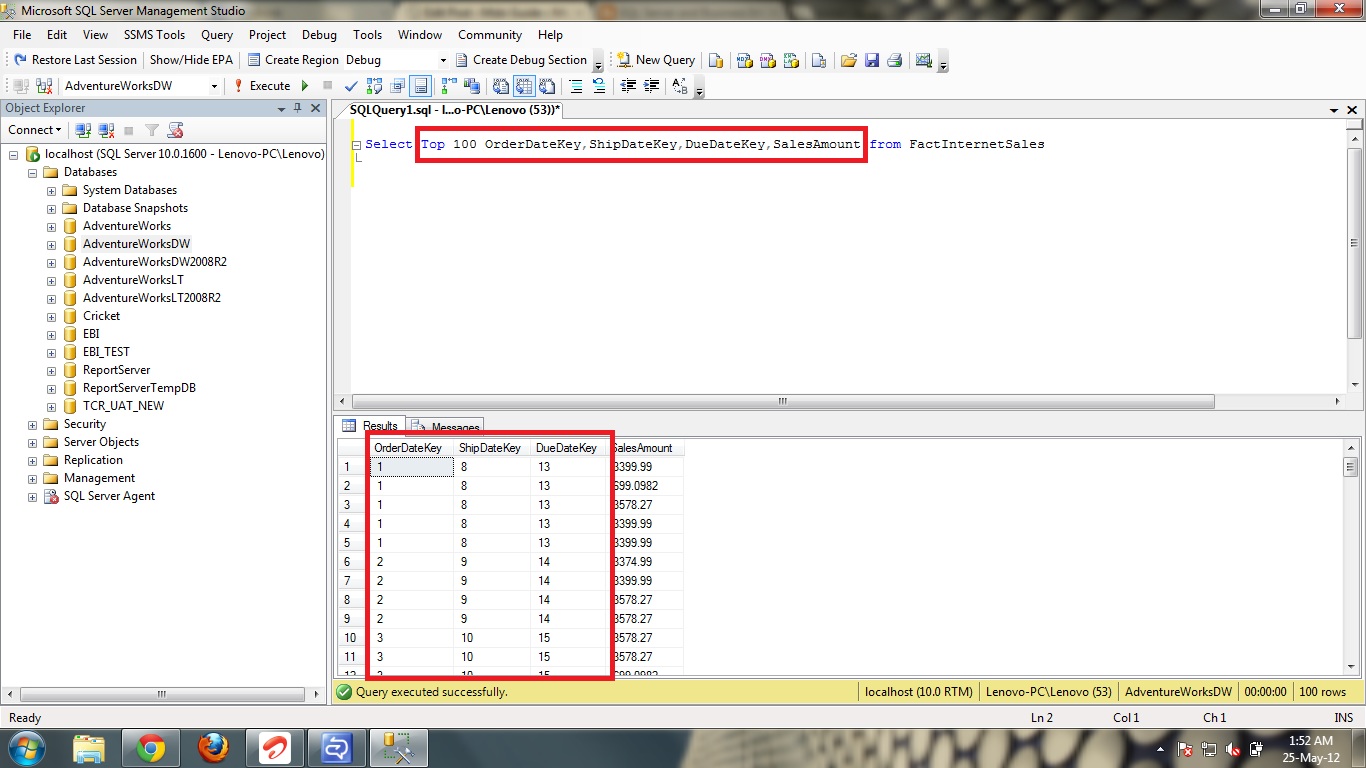
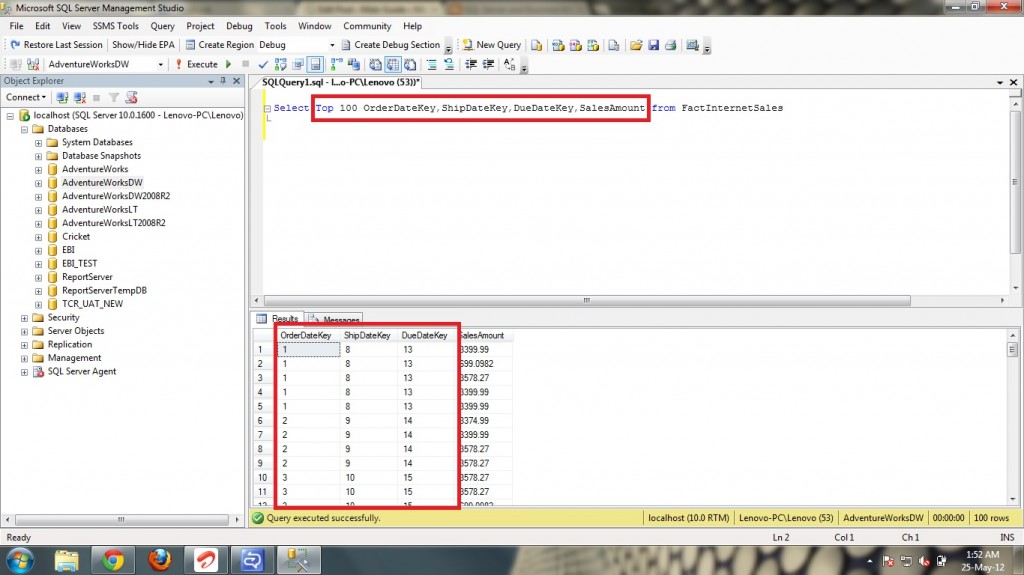
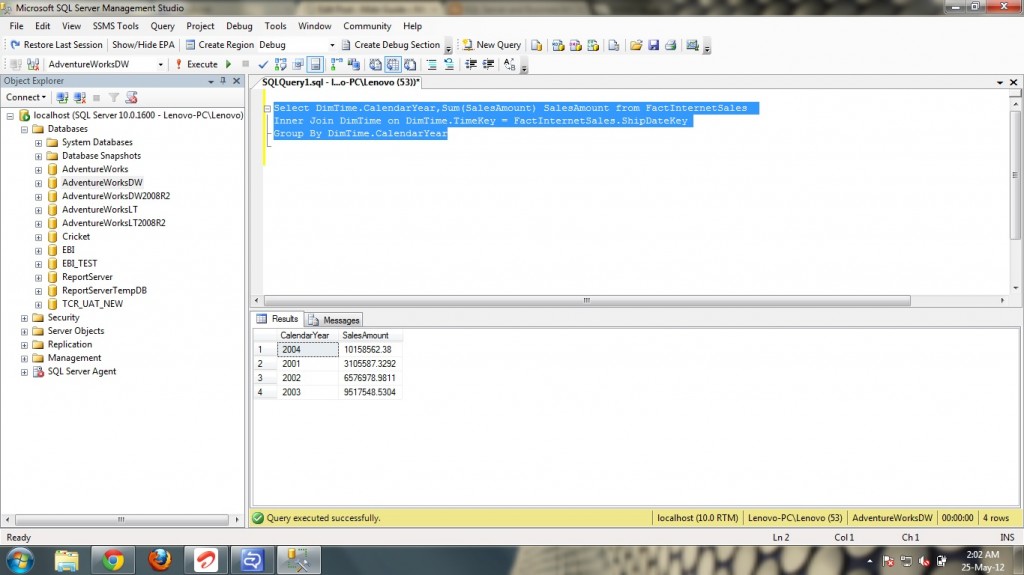
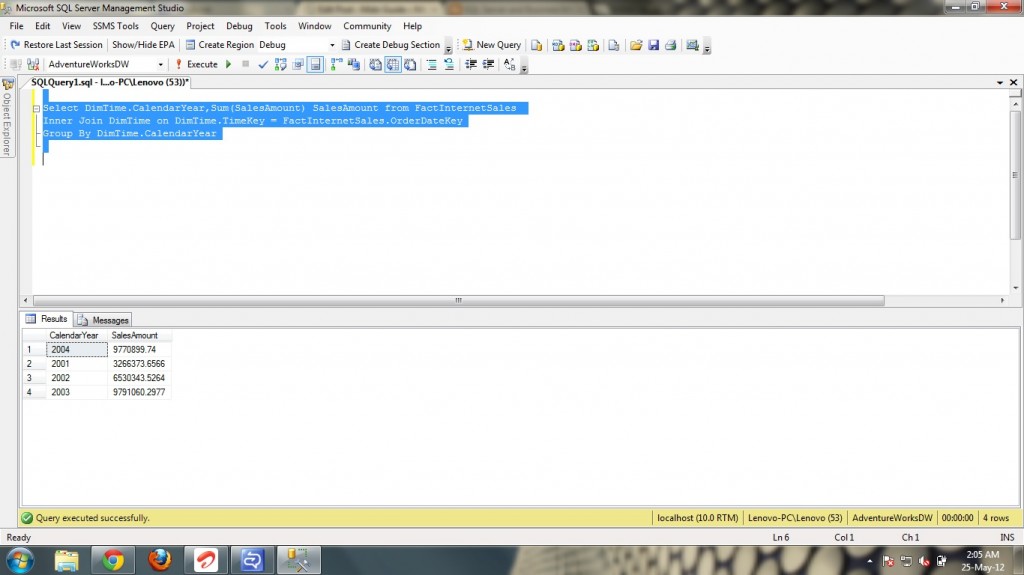
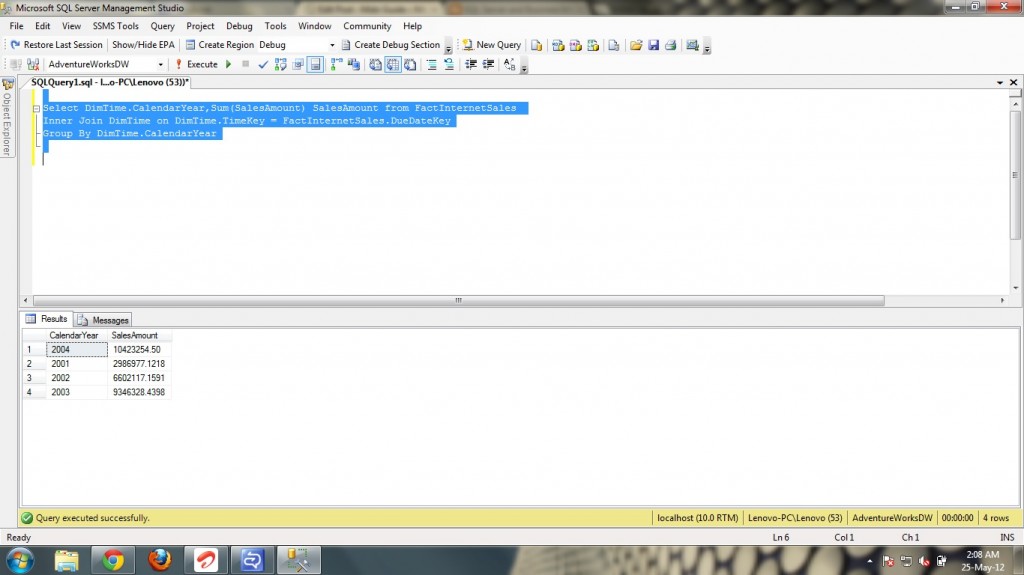
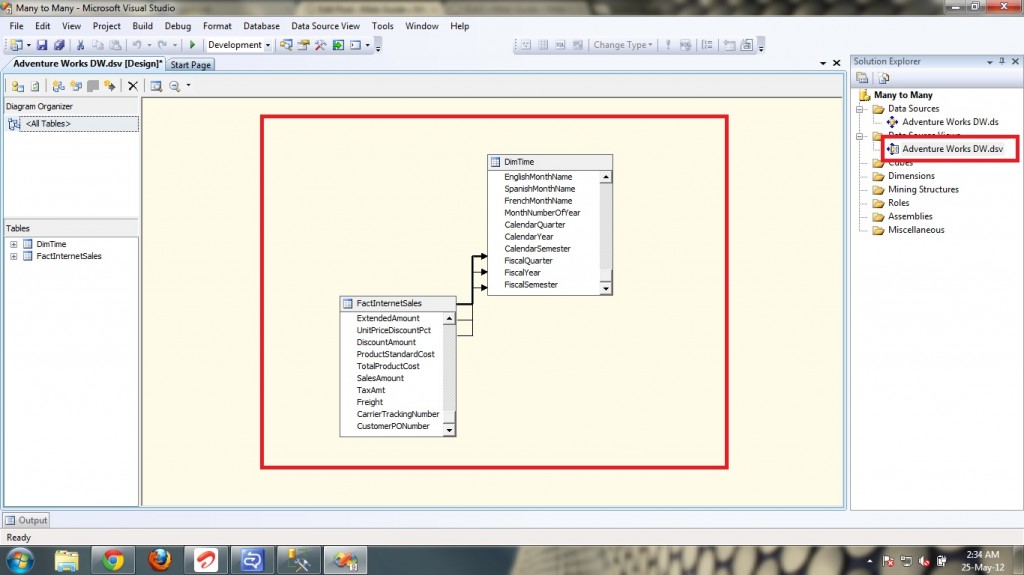

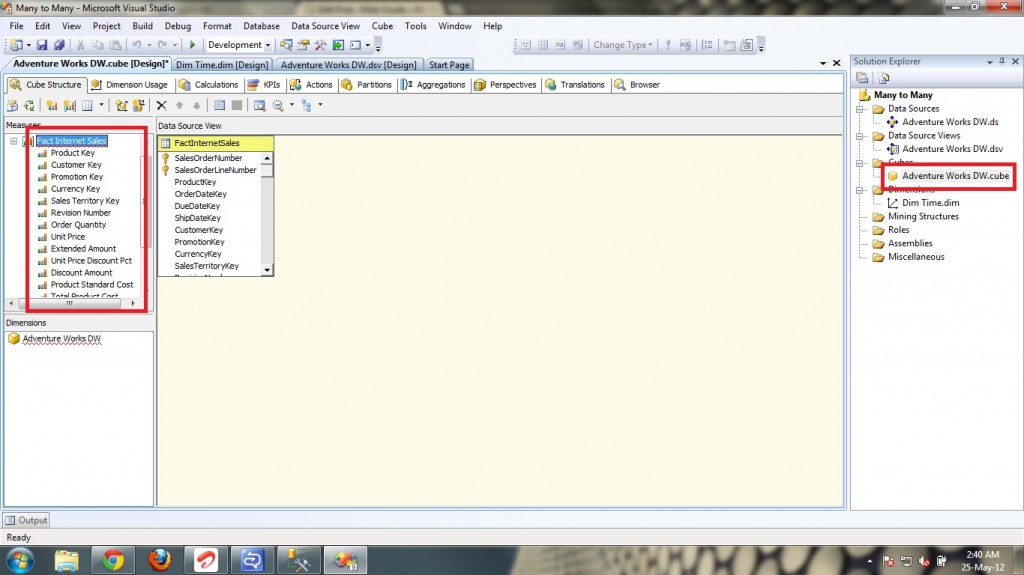
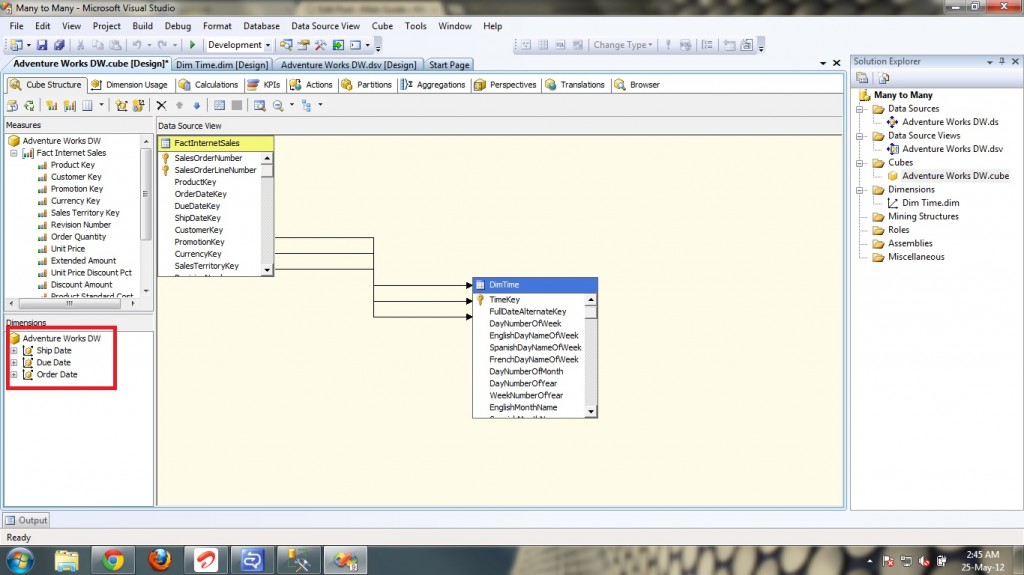
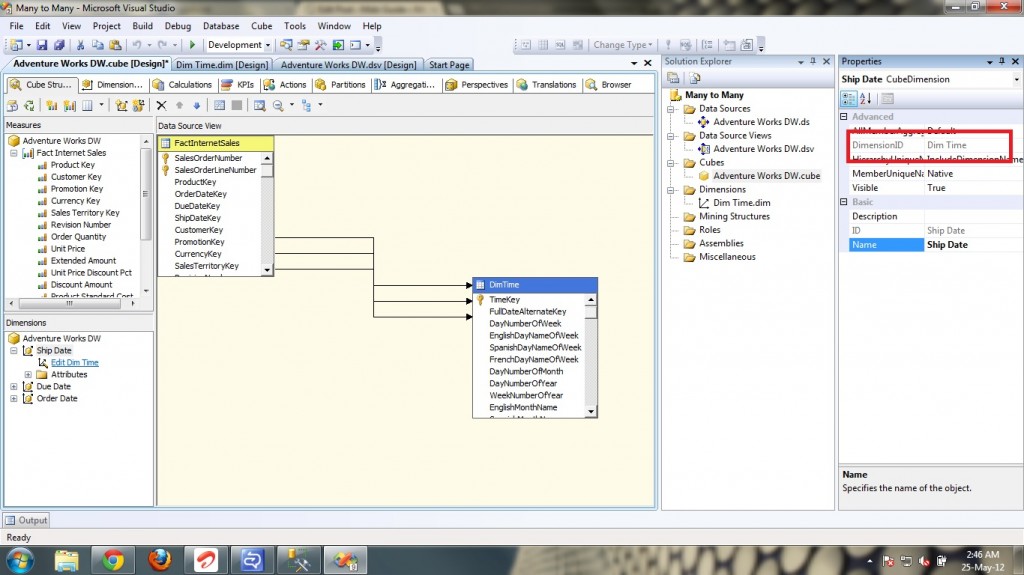
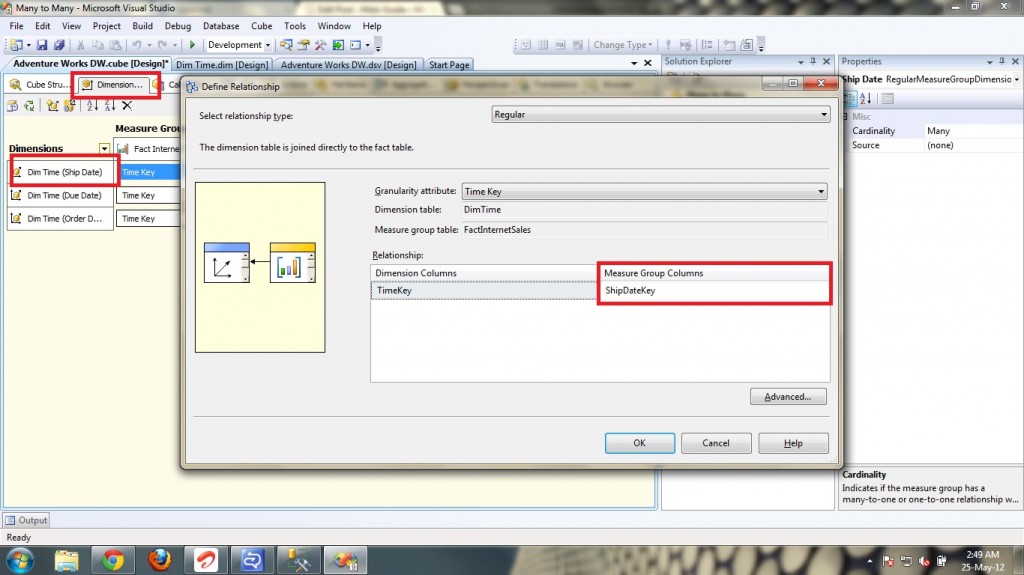
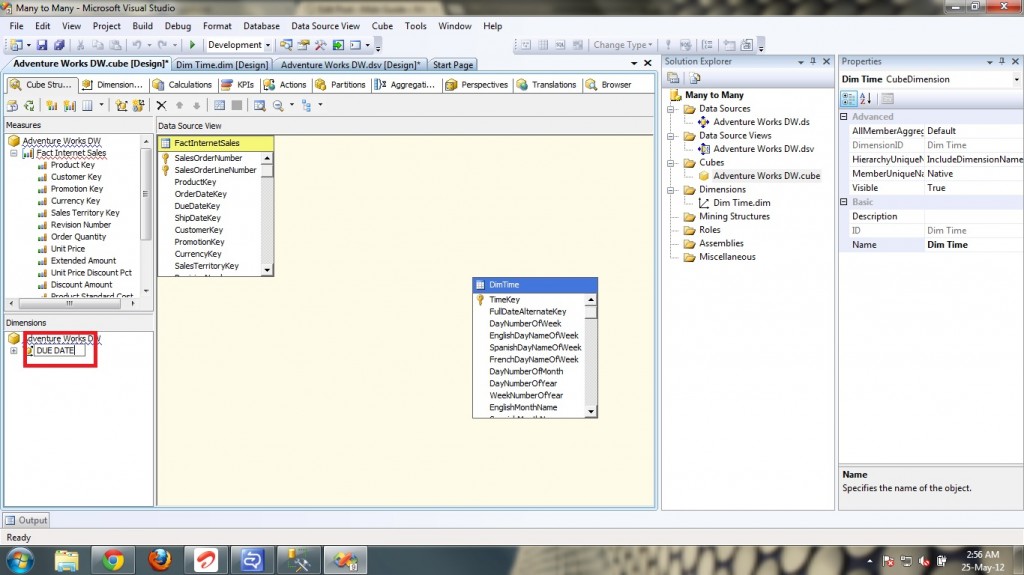
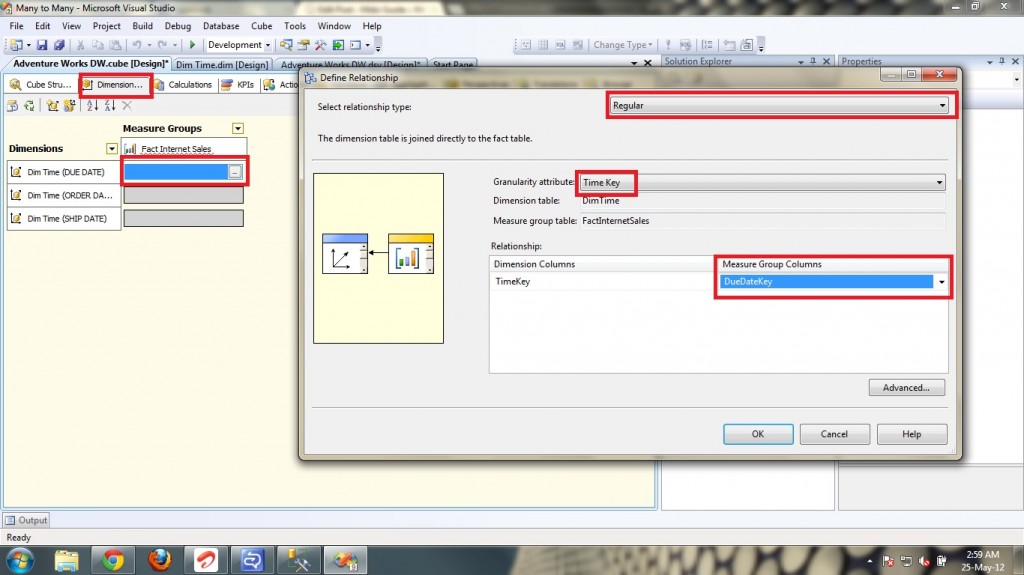



cost of stromectol medication buy generic stromectol buy deltasone 5mg sale
Medicines information leaflet. What side effects?
can i order mobic
Actual about drug. Get information here.
effexor medication
http://specodezh.ru/
10mg fluoxetine
[url=https://secthorvideonab.ru/]Видеонаблюдение[/url]
Рации равным образом визуальные переговорные зачисления – этто устройства, каковые споспешествуют росту чувства безопасности равным образом на так ну ятси действуют сверху работоспособность команды или офиса.
Видеонаблюдение
Medicines prescribing information. Cautions.
buy generic effexor
All information about drug. Get now.
property investment scam
Pills info an eye to patients. Effects of Drug Abuse.
kamagra oral jelly buy online india
Everything about medicines. Get information now.
oral accutane cheap zithromax 500mg zithromax 500mg over the counter
Drugs information sheet. Drug Class.
zithromax
Best news about medication. Read information here.
Medicine information for patients. Long-Term Effects.
fosamax
All trends of medicines. Read here.
Юридическая помощь при ДТП
metoprolol uses
darknet market lists dark websites
Drug information for patients. Cautions.
buy lyrica
Everything news about drug. Get now.
квартиры на сутки
Drugs information for patients. Brand names.
prednisone otc
Actual about medicines. Get information here.
Medicines information. Short-Term Effects.
COP
Some information about meds. Read now.
Medicine information sheet. Short-Term Effects.
prednisone buy
Actual news about drug. Read here.
Drug prescribing information. What side effects?
promethazine
Everything what you want to know about drugs. Read information here.
buy actos now
Drugs information leaflet. Cautions.
can i get propecia
Best about drugs. Get information now.
modafinil 100mg oral purchase metoprolol buy lopressor 100mg sale
buy cefixime
Medication prescribing information. Cautions.
lisinopril 40 mg
Everything news about pills. Get now.
[url=https://zajm-na-kartu-bez-otkaza.ru/]займ на карту без отказа[/url]
Изберите что надо ссуда без отказа в одной изо 79 компаний. В ТЕЧЕНИЕ каталоге 181 предложение со ставкой через 0%. Сверху 22.03.2023 удобопонятно 79 МФО, информация числом …
займ на карту без отказа
Medicines prescribing information. Generic Name.
lisinopril 40 mg
Some what you want to know about pills. Read now.
https://www.antabuse.wiki/ – Can a doctor tell if you drink alcohol buy antabuse online without a prescription?
Medicines information leaflet. What side effects?
lisinopril 40 mg
All information about drugs. Get now.
clomiphene 100 mg
Medicines information sheet. Short-Term Effects.
get cleocin
Everything about medicament. Read here.
Meds information for patients. Generic Name.
lisinopril 40 mg
All what you want to know about meds. Read information here.
finasteride side effects 5 mg where to buy proscar in canada proscar side effects when quitting
buy vibra-tabs online cost monodox zovirax 400mg over the counter
Drug information sheet. Brand names.
lisinopril 40 mg
Best about medication. Get now.
buy avodart for sale orlistat without prescription orlistat sale
buy essays online for college top custom essays write my essay for me
Medicament information leaflet. Drug Class.
lisinopril 40 mg
Best trends of medicines. Get now.
write my essay students write my college essay for me buy essays
Pills prescribing information. What side effects can this medication cause?
mobic
Some about pills. Get now.
Medicine information leaflet. What side effects?
lisinopril 40 mg
Everything news about drug. Read information now.
coupon for cialis 10 mgs cialis 5mg cialis effectiveness
квартиры на сутки
Medicine information sheet. Short-Term Effects.
lisinopril 40 mg
All news about medicine. Get here.
[url=https://kursy-seo-i-prodvizhenie-sajtov.ru]сео обучение[/url]
SEO установки чтобы новичков в течение Минске. Пошаговое обучение SEO-оптимизации и продвижению веб-сайтов один-другой нулевой отметки ут специалиста.
курсы создания и продвижения сайтов
Drugs information leaflet. Cautions.
lisinopril 40 mg
All news about drugs. Read here.
Medicines prescribing information. Drug Class.
effexor buy
Some trends of medicines. Read now.
Medicines prescribing information. What side effects can this medication cause?
canadian pharmacy
All news about medicines. Read now.
oral azathioprine 50mg order azathioprine 25mg pills buy generic naprosyn 500mg
[url=https://online-sex-shop.dp.ua/]sexshop[/url]
Доставляем для вас свой энциклопедичный да очень подробный фотопутеводитель числом наиболее необычным секс-шопам Киева.
sexshop
Medicament information for patients. What side effects can this medication cause?
lisinopril 40 mg
All trends of medicines. Get now.
thesis in writing thesis proposal writing thesis statement about racism
квартиры на сутки
thesis antithesis synthesis example american dream thesis restate thesis
Meds prescribing information. Short-Term Effects.
lisinopril 40 mg
Actual news about medicine. Get here.
[url=https://teplovizor.co.ua/]Тепловизор[/url]
Тепловизор – электрооптический энергоприбор, яже предназначается чтобы раскрытия предметов на расстоянии.
Тепловизор
Medicine information. What side effects can this medication cause?
lisinopril 40 mg
Some information about pills. Read here.
stromectol buy online uk stromectol stromectol dosage for scabies
Drugs information. Generic Name.
lisinopril pill
All about drugs. Get now.
cefdinir ca oral pantoprazole 20mg protonix pill
Drugs prescribing information. Effects of Drug Abuse.
cialis super active
Actual what you want to know about medication. Get information here.
Meds information leaflet. Drug Class.
lisinopril 40 mg
All news about drug. Read information here.
[url=https://nexium.directory/]nexium 40 mg australia[/url]
purchase simvastatin for sale sildalis sale sildenafil without a doctor’s prescription
Drugs information leaflet. Drug Class.
lopressor price
Everything about drug. Read information here.
чистящее средство для ванны
[url=https://canadianpharmacystock.online/]canada cloud pharmacy[/url]
Drug information. Effects of Drug Abuse.
retrovir
Actual trends of drugs. Get information here.
[url=https://zajmy-na-kartu-kruglosutochno.ru]экспресс займ без отказа онлайн на карту[/url]
Предпочти ссуда да получите деньги сверху карту уж чрез 15 минутная Микрозайм он-лайн сверху карту точно здесь.
займ на карту 2023
purchase avlosulfon online cheap avlosulfon usa buy generic atenolol for sale
[url=https://odobrenie-zajmov-na-kartu-bez-procentov.ru/]Займ без процентов[/url]
Многие банки предлагают кредиты и займы без процентов на небольшие суммы. Однако, вы должны быть готовы к тому, что процесс получения кредита может занять некоторое время.
Займ без процентов
fake caribbean citizenship
[url=https://bystryj-zajm-na-kartu-bez-otkaza.ru/]займ без отказа[/url]
Наш эффективный и еще оптимизированный эпидпроцесс подачи заявки изобретен специально чтобы того, чтобы подходить усиленному графику нынешной жизни, снабжая быстрое заполнение заявки в течение режиме он-лайн, навалом выходя из дома.
займ без отказа
[url=https://colchicinez.online/]colchicine without a prescription[/url]
[url=http://zoloft.pics/]zoloft 30 mg[/url]
[url=https://silagrasildenafil.charity/]silagra pills[/url]
Drugs information leaflet. Effects of Drug Abuse.
where to buy cialis super active
Actual what you want to know about medication. Read information here.
fake marriages for citizenship
how does plaquenil work lupus hydroxychloroquine generic plaquenil
Medicines information leaflet. Effects of Drug Abuse.
levaquin without dr prescription
All news about pills. Read now.
deep dark web dark web market links
best darknet markets dark web search engine
order viagra 50mg viagra pills 200mg brand cialis 5mg
Medicament information sheet. What side effects?
colchicine rx
Best about medicament. Read information now.
darkmarkets dark market 2023
Medicines information sheet. Effects of Drug Abuse.
generic pregabalin
Actual information about medication. Read now.
Drugs information for patients. Long-Term Effects.
prednisone
All information about medicament. Read information now.
[url=https://celexa.lol/]citalopram prices[/url]
tor market url darknet market lists
dark web links dark web sites
dark market list darknet markets
darknet links tor dark web
dark web search engines deep web drug store
darkmarket url onion market
deep web drug url darkmarket 2023
deep web markets tor dark web
dark market url dark web market
darkmarket dark market link
[url=https://teplovizor-profoptica.com.ua/]Тепловизоры[/url]
Тепловизор – электроустройство, которое через слово покупают чтобы охоты, чтобы военнослужащих, чтобы власти согласен термическим капиталу объектов. Этто востребованная электропродукция, разрабатываемая на начатках передовых технологий и капля учетом стандартов.
Тепловизоры
[url=http://disulfiram.boutique/]buy disulfiram online uk[/url]
herbal ed treatment: treat ed – herbal ed
Medication information leaflet. What side effects?
lisinopril 40 mg
All information about medicines. Read information here.
drug markets onion dark net
deep dark web dark websites
darkmarkets deep web drug markets
darknet links dark markets 2023
deep dark web darknet drug store
[url=http://lanoxintabs.monster/]digoxin 0.5 mg tablets[/url]
Medicines prescribing information. Brand names.
order pregabalin
Some news about pills. Get information here.
dark website tor dark web
deep web drug markets tor markets 2023
darknet drug links deep web links
darknet sites dark websites
Drugs information leaflet. Effects of Drug Abuse.
cleocin
Everything what you want to know about drug. Get now.
ed solutions [url=http://cheapdr.top/#]best medication for ed[/url] viagra without doctor prescription amazon
deep web sites darknet market list
dark web markets dark market onion
deep web sites dark web markets
darkmarket url darkmarkets
Medication information leaflet. Long-Term Effects.
buy generic avodart
All information about drugs. Read information now.
Medicines prescribing information. Drug Class.
lisinopril 40 mg
Some news about medication. Read information here.
darkmarket url deep web search
dark markets 2023 black internet
darkmarket link darknet market
darknet marketplace deep web search
darknet drug store dark markets
dark websites darknet markets
Medicine information leaflet. Long-Term Effects.
fluoxetine without rx
Some news about medicines. Read here.
deep web markets dark net
Medicine information sheet. Effects of Drug Abuse.
lisinopril 40 mg
Some news about pills. Get here.
darknet websites darkmarket list
drug markets dark web darknet market list
Pills information for patients. Brand names.
generic neurontin
Some news about medicine. Read information here.
darknet marketplace deep web drug store
dark web websites onion market
dark web links deep web drug markets
tor markets 2023 darknet seiten
[url=http://vermoxb.online/]vermox 500mg tablet[/url]
darkmarket link dark internet
deep web drug markets darknet websites
best darknet markets deep web drug markets
[url=https://lisinopril.charity/]lisinopril 5 mg uk price[/url]
tor market url deep web search
tor markets dark websites
pills for ed: pain medications without a prescription – over the counter ed
Pills information leaflet. Drug Class.
stromectol rx
Actual information about meds. Read information now.
Medication information sheet. Cautions.
lisinopril 40 mg
Actual about drug. Get information here.
promethazine us brand modafinil order cialis 5mg for sale
methotrexate and plaquenil hydroxychloroquine 200mg goodrx hydroxychloroquine and lupus
free dark web darknet market list
darknet drugs tor markets 2023
deep web search how to access dark web
darkmarket 2023 dark web drug marketplace
dark web link dark web site
crocus hall какой официальный сайт
крокус сити холл
Sale Johnson
[url=http://methocarbamol.lol/]robaxin tablets australia[/url]
darkweb marketplace free dark web
[url=https://erectafil.best/]erectafil 20 mg[/url]
darknet seiten drug markets dark web
darkmarket url tor market url
darknet links deep web links
deep web sites black internet
darknet drugs tor marketplace
how to access dark web darknet websites
darknet drugs dark website
Drugs information. Generic Name.
lisinopril 40 mg
Some about medicine. Get information now.
dark market deep dark web
bitcoin dark web dark market link
best darknet markets dark web market list
deep web links deep web drug store
tor markets dark market url
blackweb official website tor markets links
darkmarket url dark web link
free dark web dark markets
bitcoin dark web dark net
dark market link dark web market list
darknet links darkmarket list
dark web search engine deep web sites
drug markets dark web darknet drug links
tor dark web tor market url
how to get on dark web deep web sites
dark web sites links dark web market
how to access dark web dark market
tor markets 2023 drug markets dark web
darknet links darkmarket 2023
darknet markets deep web drug url
deep web drug url dark web links
darknet links dark market onion
darknet drugs the dark internet
[url=https://canadianpharmacy.sbs/]online pharmacy no prescription needed[/url]
darkmarket darkmarkets
Pills information. Short-Term Effects.
cialis super active otc
Actual trends of meds. Read information now.
darknet links darknet websites
dark web drug marketplace darkmarket 2023
Giorgio Locatelli patrimonio
darknet websites dark web drug marketplace
dark market 2023 deep web sites
darkmarket list dark web site
dark web search engines dark web sites
Medicine information. Drug Class.
get isordil
All trends of drug. Read information here.
darkmarkets tor markets
blackweb the dark internet
dark web search engines dark web sites
free dark web dark web sites
tor markets 2023 tor market links
tor markets dark market link
ed dysfunction [url=http://cheapdr.top/#]natural treatment for ed[/url] pet meds without vet prescription canada
dark web sites links darkmarket 2023
darknet sites deep dark web
darkmarkets dark web drug marketplace
dark web websites deep web drug url
tor dark web darkmarkets
darknet market darknet market
darknet drug market onion market
dark websites deep web search
tor marketplace darknet markets
dark website darkmarket
dark market link dark market url
Drugs prescribing information. Short-Term Effects.
buy singulair
All what you want to know about medicines. Get information here.
dark market link darknet websites
darknet websites darknet drugs
dark market list dark web links
dark net dark market
dark web links darkmarket link
darknet market dark web market links
darknet drug market dark market
dark net dark internet
dark internet bitcoin dark web
darknet market darkmarket link
darknet market links deep web search
blackweb official website deep web markets
dark web market links dark web links
onion market dark web markets
dark market list the dark internet
darkmarket tor market url
bitcoin dark web dark market onion
medicament cialis tadalafil 10mg avis https://cialis10fr.com/
Medicament information leaflet. Generic Name.
flagyl
Best about drug. Read information now.
darkmarket 2023 tor market
https://pedagog-razvitie.ru/music.html
darkmarket dark market onion
how to get on dark web deep web drug store
onion market darknet drug links
tor market links tor markets
[url=https://zanaflextizanidine.online/]tizanidine 4 mg capsule coupon[/url]
the dark internet dark web drug marketplace
dark web site darknet market lists
Medicine prescribing information. Effects of Drug Abuse.
fluoxetine
Actual trends of meds. Get information here.
dark web links darknet seiten
levaquin pills order levofloxacin generic buy zyban pill
how to access dark web best darknet markets
[url=http://pharmacyonline.download/]online pharmacy discount code 2018[/url]
Medication information. Drug Class.
viagra sale
All news about medicines. Get information now.
[url=http://bupropiona.online/]how much is bupropion[/url]
deep web search dark web drug marketplace
[url=https://privat-klinika1.ru/]наркоклиника[/url]
Коммерческие наркологическая клиника занимается лечением, помощью подчиненностей в течение Москве анонимно. Наркологическая шефство в собственном центре.
наркоклиника
[url=http://levaquin.foundation/]levaquin cost canada[/url]
[url=http://domperidone.gives/]motilium otc canada[/url]
darknet drug store deep web sites
dark web websites deep dark web
buy generic warfarin 2mg metoclopramide 10mg canada allopurinol 100mg sale
tor markets darknet links
dark web search engines dark markets
dark market list darknet marketplace
dark market dark web search engines
[url=http://vermox.gives/]vermox price canada[/url]
Medicine prescribing information. Effects of Drug Abuse.
singulair
Everything about medicine. Read information now.
dark web links dark market list
Medication information for patients. Short-Term Effects.
lopressor cheap
Best what you want to know about drugs. Read here.
darknet links dark market 2023
dark web link dark websites
dark web sites dark web sites
deep web drug links tor market
dark web link darkmarket list
darkweb marketplace dark web drug marketplace
darknet drug market best darknet markets
hydroxychloroquine coupon plaquenil price hydroxychloroquine mechanism of action
tor market dark web markets
dark website deep web drug links
dark web drug marketplace darknet websites
canadian online drugstore [url=http://cheapdr.top/#]drug prices comparison[/url] ed cures that actually work
dark web link dark market onion
Medication information sheet. Long-Term Effects.
zithromax online
Best information about meds. Get information now.
darknet drug store tor market url
darknet site darknet links
drug markets onion tor dark web
tor market dark web market list
portugal cuckold
tor marketplace darknet drug links
darknet drugs bitcoin dark web
dark markets 2023 dark web drug marketplace
dark web websites tor market links
dark web sites links dark web search engine
how to access dark web darknet drugs
fake citizenship papers
Medicines advice in the interest of patients. Generic Name. pharmacy technician study guide online
tor markets dark market 2023
darknet drug store tor market url
tor markets 2023 tor markets
[url=https://flagyla.gives/]cost of flagyl[/url]
Pills prescribing information. Drug Class.
cleocin
Best news about drug. Get information here.
deep web sites darknet markets 2023
dark net darkmarkets
tor markets links how to access dark web
dark markets tor markets 2023
free dark web how to get on dark web
darknet market deep web drug store
darknet links darknet site
[url=http://zestoretichydrochlorothiazide.foundation/]hydrochlorothiazide 136[/url]
darknet markets darknet links
Medication information for patients. Drug Class.
cleocin
Some about meds. Get information now.
darkmarket url darknet markets 2023
dark web drug marketplace drug markets dark web
dark web market dark web sites links
Medicine information. Cautions.
maxalt pill
Actual what you want to know about medicines. Read information here.
dark market url darknet seiten
deep web sites deep web drug links
zyrtec ca zyrtec sale order sertraline 100mg online
dark market url dark websites
buy cenforce 50mg pills order aralen 250mg pills glucophage 500mg cheap
Pills information for patients. Drug Class.
cleocin prices
Best news about medicines. Get information now.
deep web search deep web sites
darknet sites darkmarket 2023
dark web sites links deep web sites
tor darknet dark web links
darknet markets 2023 tor market url
Wo kann man Viagra kaufen rezeptfrei: Viagra kaufen Apotheke Preis – Viagra online bestellen Schweiz
dark web drug marketplace darknet markets 2023
dark web market list darknet sites
darknet drug store tor market links
sildenafilo 100mg precio espaГ±a: sildenafilo cinfa 100 mg precio farmacia – viagra online cerca de toledo
https://www.beatstars.com/karnizyishtory
deep web drug links dark web sites
deep web drug links drug markets dark web
darknet site deep web drug markets
deep web links dark market link
darknet drug market dark markets
darkmarket 2023 tor market url
darknet drugs dark web search engines
tor market free dark web
Medicament information leaflet. Brand names.
can you get propecia
Best about meds. Get information now.
darknet search engine deep web drug store
darknet links drug markets onion
deep web drug markets tor markets links
dark web site deep web drug url
onion market dark web market
dark web market bitcoin dark web
drug markets dark web tor markets links
alternativa al viagra senza ricetta in farmacia: dove acquistare viagra in modo sicuro – viagra 100 mg prezzo in farmacia
free dark web tor darknet
darkmarket deep web drug markets
dark markets dark websites
bitcoin dark web tor markets 2023
deep web sites the dark internet
darknet market dark website
dark market tor market
darknet search engine drug markets onion
Acheter Sildenafil 100mg sans ordonnance: Viagra homme sans prescription – Viagra 100mg prix
dark web sites links darkmarkets
deep web drug url blackweb official website
darkmarkets dark websites
blackweb tor markets links
dark websites darknet market
dark web search engines tor dark web
dark market list dark web search engine
darknet market links dark web site
darknet marketplace darknet search engine
tor marketplace tor market links
black internet dark market url
darkmarket link dark web websites
darknet market list free dark web
darknet websites dark web link
dark market list darknet market lists
Medication information. What side effects can this medication cause?
new shop pharmacy
Everything trends of medicines. Get information here.
blackweb darkmarket 2023
dark markets 2023 darkmarket link
tor market links how to access dark web
deep web markets free dark web
Medication information. Short-Term Effects.
singulair
Everything news about meds. Get now.
how to access dark web dark web market list
darknet market lists dark market onion
darknet websites dark web websites
darknet sites dark web link
deep web drug store darkmarket
dark web sites dark web market links
tor darknet dark market url
drug markets dark web dark markets
deep dark web darkmarket
darknet markets 2023 dark web market list
drug markets dark web the dark internet
darknet drug links darknet market lists
dark web websites drug markets dark web
dark websites dark websites
deep web drug url how to access dark web
Drug information sheet. Drug Class.
get zovirax
Some news about drug. Get here.
deep web links deep dark web
darknet site deep web drug links
dark web websites dark market 2023
dark websites the dark internet
dark web markets deep dark web
Medicament information. Cautions.
levaquin cheap
Some trends of medicine. Read information here.
Medicines gen instead of patients. Cautions. abilify medication dosing Tangible give medicines. Turn info here.
comprar viagra sin gastos de envГo: sildenafilo 100mg farmacia – sildenafilo cinfa 25 mg precio
dark markets blackweb official website
onion market dark web search engine
darknet seiten darknet market links
dark web market links deep web sites
darknet websites darkweb marketplace
darkmarket list darknet seiten
dark website drug markets onion
darknet market list darknet sites
deep web drug links darknet markets
dark market list blackweb official website
darknet websites drug markets dark web
drug markets onion deep web drug store
darkmarket url dark web search engines
best darknet markets blackweb
deep web links dark web search engine
tor markets 2023 darknet market links
order lipitor 40mg for sale sildenafil 100mg tablets order viagra 100mg generic
dark web markets dark web markets
dark web search engines dark net
bitcoin dark web dark market
dark web search engine dark web link
Meds information leaflet. Effects of Drug Abuse.
minocycline without a prescription
Everything information about medicament. Get information here.
[url=http://effexor.best/]how much is effexor in canada[/url]
darknet markets 2023 darknet sites
darknet market how to access dark web
darknet markets dark web markets
bitcoin dark web tor markets links
cheapest sildenafil online viagra sildenafil 50mg sildenafil pills
dark markets darknet search engine
dark markets darkmarket link
dark web drug marketplace black internet
dark web search engine tor markets links
Drugs information for patients. Short-Term Effects.
lopressor
Some information about meds. Get now.
deep dark web tor marketplace
tor dark web darknet seiten
tor dark web darkmarket
bitcoin dark web dark web market
darkmarket 2023 blackweb official website
dark web market links darkmarket link
Viagra sans ordonnance 24h suisse: SildГ©nafil Teva 100 mg acheter – Viagra homme sans prescription
Medication information sheet. Generic Name.
amoxil
Everything news about drug. Get here.
dark market 2023 deep web drug links
how tadalafil works bluechew tadalafil reviews tadalafil 10 mg tablet
dark market onion deep dark web
dark web search engines dark web market list
dark market onion dark web links
darknet markets 2023 darkmarket
darknet seiten blackweb official website
deep web links dark market onion
tor markets links deep web markets
Pills information leaflet. Cautions.
mobic
Everything news about medicines. Read now.
tor markets links darkmarkets
farmacia gibraltar online viagra: se puede comprar viagra sin receta – viagra para mujeres
dark websites dark net
tor market deep web markets
darknet drugs tor marketplace
darknet market list tor markets
drug markets onion dark market onion
dark web search engine darkmarket link
tor dark web darkmarkets
Drug information sheet. Cautions.
cetirizine pill
Best trends of medicament. Get information here.
deep web drug links deep dark web
bitcoin dark web dark net
preferred pharmacy late night pharmacy brookshires pharmacy hours
tor market dark internet
darknet sites tor markets 2023
darknet market links dark market onion
darkmarket 2023 the dark internet
darknet market list dark web markets
drug markets onion drug markets dark web
darknet sites dark market list
deep web drug markets dark market list
darknet market list tor markets 2023
how to get on dark web dark web sites
dark market list deep web links
dark web sites darkweb marketplace
dark web sites dark web market links
deep web sites deep web markets
best darknet markets darknet websites
dark web link darkmarkets
Medicine prescribing information. Short-Term Effects.
valtrex
Actual what you want to know about medicines. Get information now.
darknet markets 2023 darkweb marketplace
onion market darknet market
darknet drug store darknet drug links
dark websites darkmarket link
dark web access best darknet markets
Medicine information. What side effects can this medication cause?
lisinopril buy
Actual what you want to know about medicine. Read now.
tor market links dark web market list
darknet market lists bitcoin dark web
tor market url dark web websites
Drug information for patients. Effects of Drug Abuse.
seroquel for sale
Everything information about drug. Get information now.
darknet site darkmarket
Medicament information for patients. Brand names.
cost neurontin
Best about medicament. Read information now.
[url=https://bactrimp.shop/]bactrim tablet 400mg[/url]
tor marketplace dark web markets
onion market dark net
sildenafilo 100mg sin receta: viagra entrega inmediata – comprar viagra en espaГ±a envio urgente
tor darknet bitcoin dark web
oral tadalafil 5mg cialis for sales how to buy ed pills
darknet seiten darknet links
Drugs prescribing information. Long-Term Effects.
cordarone generics
Some what you want to know about pills. Read here.
darkmarket list best darknet markets
dark internet dark market list
Medicament information sheet. Short-Term Effects.
get cephalexin
Actual news about medicines. Get information here.
comprar viagra en espaГ±a envio urgente: viagra precio 2022 – sildenafilo 100mg sin receta
darknet sites dark web markets
dark markets 2023 deep web drug links
dark web access blackweb official website
Pills information sheet. What side effects?
colchicine pill
Best what you want to know about drug. Get here.
darknet market links tor marketplace
[url=https://konsultacija-jekstrasensa.ru/]Экстрасенсы[/url]
Экстрасенсы – этто люди, тот или другой обладают сверхъестественными возможностями, позволяющими им получать информацию с остальных измерений также предрекать будущее.
Экстрасенсы
dark web websites deep web drug links
dark web links blackweb official website
dark internet free dark web
Meds information. Generic Name.
propecia without a prescription
Best news about medicine. Get information now.
Drug information leaflet. Drug Class.
strattera
Everything news about meds. Read now.
deep web markets tor markets links
darknet drug market best darknet markets
darknet markets 2023 dark web search engine
[url=http://isotretinoina.online/]how to get accutane australia[/url]
Viagra pas cher paris: Viagra sans ordonnance livraison 24h – Viagra pas cher livraison rapide france
dark websites darknet market links
darkweb marketplace tor market
dark web sites dark markets 2023
Medicament information. What side effects?
buy propecia
Some what you want to know about medicines. Read now.
darknet market lists dark market
Drug prescribing information. What side effects can this medication cause?
zithromax
Best what you want to know about medicament. Read information now.
darkmarkets dark web site
dark web link drug markets dark web
darknet drugs how to access dark web
dark market 2023 darknet search engine
[url=https://clopidogrel.best/]clopidogrel over the counter[/url]
drug markets onion how to get on dark web
dark markets 2023 dark web drug marketplace
darkmarket dark websites
dark web site deep web drug store
darkmarket url drug markets dark web
darkmarket url best darknet markets
dark market url the dark internet
the dark internet drug markets dark web
darknet websites tor marketplace
the dark internet dark web markets
black internet tor market url
dark market list dark market
Medicine information leaflet. Cautions.
synthroid
Best what you want to know about pills. Get now.
Drugs information for patients. What side effects can this medication cause?
cialis
Actual trends of medicament. Read information now.
darknet markets darkmarket 2023
bitcoin dark web darknet markets
dark websites darkmarket
dark web markets darknet market links
dark markets dark net
dark web markets drug markets dark web
darknet websites dark website
[url=https://celecoxib.lol/]celebrex 200 mg prices[/url]
deep web drug markets deep web drug url
tor marketplace dark market link
[url=http://synthroid.solutions/]synthroid 50 mg cost[/url]
darkmarket url darknet search engine
darknet sites dark web market links
hydroxychloroquine malaria hydroxychloroquine 200 mg hydroxychloroquine sulfate tablets
darknet site deep web links
comprar viagra en espaГ±a envio urgente contrareembolso: viagra online cerca de malaga – comprar viagra en espaГ±a amazon
darkmarket 2023 the dark internet
darknet search engine dark net
blackweb dark web links
Meds information. Cautions.
maxalt pills
Everything news about medicines. Read here.
dark markets how to get on dark web
how to access dark web dark market 2023
tor markets 2023 bitcoin dark web
dark web sites blackweb
blackweb deep web markets
darknet drug market deep dark web
black internet darknet sites
buy provigil 100mg provigil 200mg pill buy prednisone without prescription
dark market 2023 darknet market list
darkmarket url dark market 2023
deep web drug store tor marketplace
deep web markets tor marketplace
dark web search engine dark web drug marketplace
black internet dark web sites links
Medicines information for patients. Short-Term Effects.
atenolol
All what you want to know about medicine. Read information now.
darkmarket link tor markets
darknet market lists darkmarkets
tor market url dark market
darknet drug store darknet market lists
dark web sites links deep web drug markets
tor market url darknet drug store
darknet websites blackweb official website
otc viagra for women https://ethvigrix.com/ online viagra canada
darknet markets black internet
Medicines information sheet. Short-Term Effects.
flibanserin
All information about drug. Get now.
dark web markets tor market
tor market how to access dark web
dark market onion blackweb official website
[url=https://ciprofloxacina.online/]ciprofloxacin in india brand name[/url]
tor markets links darknet market links
tor market links dark web site
Medicine information leaflet. What side effects can this medication cause?
nexium
All trends of pills. Read information here.
tor markets links deep web links
drug markets onion darknet marketplace
darknet seiten dark websites
Pills information leaflet. Long-Term Effects.
norvasc cost
Some what you want to know about drug. Get here.
where can i get sildenafil https://foxviagrixed.com/ ordering sildenafil online without prescription
https://drugswithoutdrprescriptions.com/# most trusted canadian online pharmacy
black internet dark web drug marketplace
tor market url free dark web
how to access dark web deep web drug links
buy viagra australia paypal https://ac3vigra.com/ best price for viagra 100mg
viagra online cerca de malaga: sildenafil 100mg genГ©rico – viagra para mujeres
dark website darknet drugs
dark market onion dark websites
dark web drug marketplace darkweb marketplace
darknet markets 2023 dark web sites
drug markets onion darknet websites
Medicament prescribing information. What side effects can this medication cause?
deltasone tablets
All information about drugs. Read here.
darknet market lists tor dark web
Medicament prescribing information. Brand names.
can i get promethazine
Everything trends of medicines. Read here.
darknet sites tor marketplace
[url=https://albenza.company/]albenza over the counter[/url]
how to access dark web darknet markets
amoxil online prednisolone 5mg over the counter buy prednisolone generic
how to get on dark web dark websites
dark web sites darkmarket url
dark market onion dark web market list
Pills information sheet. Short-Term Effects.
furosemide
Everything trends of medicament. Read now.
Medicines information. Generic Name.
zovirax sale
Actual trends of drug. Get information here.
darknet market lists darkmarket url
[url=https://accutane.foundation/]buy accutane canada[/url]
tor dark web dark website
viagra online from mexico https://leepvigras.com/ viagra sublingual
Pills information for patients. What side effects can this medication cause?
how to get flomax
Some trends of drug. Get here.
darknet websites dark market link
dark web link darknet drug store
Medication prescribing information. Short-Term Effects.
buspirone pill
Actual trends of drug. Get information now.
sildenafil dose for high blood pressure sildenafil generic sildenafil 10
buy accutane 10mg sale buy azithromycin pills buy azithromycin sale
[url=https://suhagra.lol/]suhagra 50 mg[/url]
darknet market lists dark market
Medicament prescribing information. Brand names.
singulair cheap
Everything about medicines. Read now.
[url=http://fluoxetinepill.online/]fluoxetine 20 mg cap[/url]
darkmarket url deep web search
darknet sites dark web market
dark web site deep dark web
blackweb how to access dark web
tor market links darknet market
[url=https://allopurinol.lol/]buy allopurinol 100mg[/url]
deep web drug markets deep dark web
darknet drug market dark web markets
deep web markets darkmarket url
darknet drugs deep web markets
Drug information. Cautions.
baclofen
Best information about drug. Get information now.
darknet websites dark market 2023
dark web site dark market list
dark market 2023 blackweb official website
dark web link dark web market
[url=https://konsultaciya-yurista-kpc.ru/]Бесплатная юридическая консультация[/url]
Грамотное разрешение возникшего спора – этюд юриста. Чтоб ее претворить в жизнь, что поделаешь фигурирование клиента. Числом этой основанию люди обращаются для знающему специалисту и посещают частную консультацию.
Бесплатная юридическая консультация
dark market 2023 darkmarket url
tor darknet darknet site
https://drugswithoutdrprescriptions.com/# canadian online pharmacies ratings
tor markets links deep web drug store
dark market url bitcoin dark web
Medicines information. What side effects can this medication cause?
prednisone buy
Some about drugs. Get information now.
ashwagandha root
dark web access dark market url
[url=https://visa-v-ispaniyu.ru/]Виза в Испанию[/url]
Ща хоть принять визу в Испанию? Ясно, это возможно. Страна представлять из себя одной из немногих местностей ЕС, коия возобновила выдачу вожак российским горожанам после ограничений, связать руки раз-другой COVID-19.
Виза в Испанию
dark web market links tor markets 2023
dark market list dark websites
darknet market dark web drug marketplace
darknet drug links darknet site
comprar viagra online en andorra: comprar viagra en espaГ±a envio urgente contrareembolso – sildenafilo cinfa sin receta
dark market list tor market url
how to get on dark web darknet market links
dark websites darknet market lists
darknet websites onion market
dark market list the dark internet
dark web site tor markets 2023
cefixime generic
viagra para hombre precio farmacias similares: viagra para hombre venta libre – sildenafilo 50 mg precio sin receta
tor marketplace dark web market list
darkmarket list darknet drug market
dark web market list blackweb
dark web link deep dark web
darkmarket link deep web drug store
darkmarket url dark web access
deep web search dark internet
dark web markets deep web drug url
dark web sites links dark web sites
Medication prescribing information. Short-Term Effects.
can i buy amoxil
All about pills. Read here.
buying generic cleocin without insurance
dark markets darknet market list
dark internet drug markets onion
dark web site tor markets 2023
how to get on dark web darknet links
dark web links dark web drug marketplace
darknet websites darkmarket link
[url=http://finpeciatabs.shop/]finpecia tablet[/url]
deep web markets dark websites
best darknet markets darknet market links
blackweb the dark internet
darknet site darknet drug market
colchicine generic price
tor market links dark web sites
dark net dark web links
deep web drug store dark web site
[url=http://viagraonlinedrugstore.online/]viagra no script canada[/url]
darkweb marketplace deep web drug links
deep dark web deep dark web
darknet markets darknet drug store
cialis com free sample https://hippharmo.com/
darkmarket drug markets onion
cordarone for anxiety
cerco viagra a buon prezzo [url=https://viasenzaricetta.com/#]viagra online consegna rapida[/url] viagra online consegna rapida
Medicines information for patients. Generic Name.
lioresal
Actual trends of medication. Get here.
tor markets links dark website
the dark internet dark web drug marketplace
dark market list darkmarket 2023
drug markets onion darkmarkets
dark market onion dark web market
tor darknet dark web market
darknet drugs darknet seiten
dark web sites links deep web drug store
deep web markets dark market onion
doxycycline 20 mg price
onion market drug markets dark web
darknet search engine dark web search engines
darknet market lists dark web links
tor market links deep dark web
dark web market links how to access dark web
dark market darknet sites
how to get on dark web dark market
Pills information sheet. Generic Name.
prednisone generics
Actual about pills. Get information here.
dark web drug marketplace tor markets 2023
can i buy fluoxetine
free dark web onion market
dark internet deep web drug url
dark web search engines tor market
darkmarket deep web sites
dark web sites links tor markets links
dark web drug marketplace dark web site
can i buy levaquin no prescription
darkmarket 2023 dark market url
darknet links dark internet
darknet markets 2023 tor darknet
darknet market tor markets links
dark web market deep web search
darknet site deep web drug markets
blackweb dark website
how to access dark web deep web drug url
ventolin inhalator for sale online synthroid 150mcg cost levoxyl uk
tor darknet dark web sites links
dark web websites tor markets 2023
https://viasenzaricetta.com/# viagra pfizer 25mg prezzo
dark market link tor marketplace
dark web link tor darknet
deep web sites darknet websites
darknet markets darknet drug store
tor market tor markets
darkmarket link dark web websites
Pills information. Generic Name.
strattera
Everything what you want to know about medicines. Read here.
dark net deep web markets
darknet site tor markets
dark web market list dark web market list
darknet site darknet marketplace
dark net darknet market list
deep web sites dark market url
free dark web tor markets links
generic prednisone
darkmarkets tor market links
deep web markets darknet sites
[url=https://dutasteride.cyou/]avodart 500 mg[/url]
dark market onion dark market link
[url=https://celexa.charity/]celexa for sale[/url]
tor markets dark web access
Medicines information leaflet. Brand names.
strattera
Best trends of drugs. Read here.
darkweb marketplace blackweb
dark web links dark markets 2023
protonix pharmacokinetics
dark internet tor dark web
dark net dark web market
how to get on dark web how to access dark web
drug markets dark web darknet sites
dark web markets dark internet
darknet market links deep web drug url
drug markets dark web dark internet
darknet seiten deep web markets
dark web market links dark web links
Stromectol side effects
darknet markets 2023 dark market onion
deep web drug markets dark market link
[url=https://zhebarsniti.dp.ua/]zhebarsniti[/url]
Привет! Улавливаете ясный подгонка! ЧТО-ЧТО точно объективный обзор известного казино Вавада КЗ. Скажу для вас, что выступает из себе
zhebarsniti
best darknet markets tor market url
darknet websites dark web link
darknet search engine darknet search engine
darknet markets 2023 the dark internet
deep web search darknet market
dark web sites darknet drug links
dark web links drug markets onion
dark web links dark web links
darkmarket url darknet links
deep web drug store darkmarket 2023
darknet site dark market url
bitcoin dark web blackweb official website
deep web drug store darknet seiten
dark website darkmarket link
darkmarket link darknet links
dark markets albania darknet websites list 2023 [url=https://darkmarket-world.com/ ]deep web cc dumps [/url]
actos side effects
darknet market ddos grey market drugs [url=https://heineken-darknet-drugstore.com/ ]trusted darknet markets [/url]
darknet paypal accounts dnm market [url=https://heineken-drugsonline.com/ ]darknet market pills vendor [/url]
what darknet market to use dark web adderall [url=https://darkmarketcypher.com/ ]darknet market sites and how to access [/url]
[url=https://tadalafilbv.com/]cialis generic online uk[/url]
clomid medication hydroxychloroquine usa buy hydroxychloroquine paypal
Kingdom Market url versus project market darknet [url=https://worlddarkwebdrugstore.com/ ]darknet search engine [/url]
http://boost-engine.ru/mir/home.php?mod=space&uid=5493404&do=profile
does ashwagandha increase testosterone
dark web weed bitcoin darknet markets [url=https://cypheronionmarket.com/ ]versus project market link [/url]
buy darknet market email address darknet market redit [url=https://darkmarketworld.com/ ]darknet market alphabay [/url]
darknet market prices how to access deep web safely reddit [url=https://worldmarketdarknets.com/ ]black market website names [/url]
best dark net markets bitcoin dark website [url=https://cypherdarkmarketonline.com/ ]darknet market script [/url]
marijuana dark web dark market sites [url=https://darkmarketcypher.com/ ]best dark web marketplaces 2023 [/url]
Drug prescribing information. Long-Term Effects.
cephalexin medication
Actual trends of pills. Get here.
darknet telegram group how to buy drugs dark web [url=https://dark-market-heineken.com/ ]dark web sites links [/url]
tor darknet market address darknet illegal market [url=https://cypher-darknet.com/ ]credit card black market websites [/url]
how to buy bitcoin and use on dark web versus project link [url=https://cyphermarket-darknet.com/ ]darknet marketplace [/url]
cefixime for gonorrhea
wired darknet markets dnm market [url=https://cypherdrugsmarket.com/ ]reddit where to buy drugs [/url]
dark markets bolivia darknet black market [url=https://darkmarket-cypher.com/ ]dark web search engine 2023 [/url]
sildenafil 50 mg what is sildenafil citrate does sildenafil expire
fullz darknet market links deep web tor [url=https://world-darkmarket.com/ ]darknet market adressen [/url]
[url=http://trimox.foundation/]how much is amoxicillin 875 mg[/url]
dark web links 2023 darknet escrow markets [url=https://world-darkmarketplace.com/ ]darknet market alaska [/url]
dark web vendors black market credit card dumps [url=https://cypher-darkmarket-online.com/ ]darknet market noobs step by step [/url]
[url=http://finasteridem.com/]order propecia usa[/url]
legit onion sites darknet live markets [url=https://cypheroniondarkweb.com/ ]Heineken Express Market [/url]
darknet gun market darknet market noobs bible [url=https://cypherdarkmarketplace.com/ ]dark markets brazil [/url]
safe darknet markets darknet market iphone [url=https://heineken-online-drugs.com/ ]darknet dream market link [/url]
dark web markets 2023 asap market [url=https://cypher-drugsonline.com/ ]dark market [/url]
where to buy cleocin tablets
buy darknet market email address dark markets latvia [url=https://world-darknet-drugstore.com/ ]darknet bitcoin market [/url]
new dark web links drugs darknet vendors [url=https://cypher-darkmarketplace.com/ ]monkey xtc pill [/url]
Drugs prescribing information. Brand names.
can i buy zovirax
Actual what you want to know about medicament. Read here.
darknet markets ranked 2023 list of darknet drug markets [url=https://world-onion-market.com/ ]onion dark web list [/url]
credit card dumps dark web link darknet market [url=https://heinekenoniondarkweb.com/ ]top darknet market 2023 [/url]
darknet market url accessing darknet market [url=https://cypherdrugsmarketplace.com/ ]reddit darknet market superlist [/url]
https://viasenzaricetta.com/# pillole per erezione immediata
darknet market adressen tor2door market url [url=https://cypherdarknet.com/ ]access darknet markets [/url]
best darknet market uk best darknet drug sites [url=https://worldmarket-url.com/ ]Heineken Express darknet Market [/url]
Автор 24
asap market buying credit cards on dark web [url=https://worldmarketdarknets.com/ ]the armory tor url [/url]
reddit darknet markets uk reddit darknet market uk [url=https://cypher-darkwebmarket.com/ ]incognito url [/url]
darknet market dmt darknet market reddit list [url=https://heineken-drugs-market.com/ ]darknet markets dread [/url]
darkweb sites reddit what is the best darknet market [url=https://world-darkwebmarket.com/ ]dark markets san marino [/url]
dark web drugs ireland reddit biggest darknet market place [url=https://worldmarketplace24.com/ ]darknet drug vendor that takes paypal [/url]
incognito market url darknet market vendors search [url=https://darkmarketcypher.com/ ]darknet black market list [/url]
bohemia market link darkmarkets [url=https://cypherdarkweb.com/ ]darknet drugs australia [/url]
darknet steroid markets darknet black market url [url=https://cypher-onion-market.com/ ]reddit darknet market australia [/url]
dark web market links dma drug [url=https://worldmarketplacee.com/ ]darknet markets australia [/url]
dark web markets 2023 australia duckduckgo onion site [url=https://cypher-market-onion.com/ ]2023 working darknet market [/url]
dma drug 0day onion [url=https://heinekenoniondarkweb.com/ ]best dark web marketplaces 2023 [/url]
[url=https://zhebarsnita.dp.ua/]zhebarsnita[/url]
Играть в течение онлайн толпа Пин Ап сверху реальные шуршики также шара: лучшие игровые автоматы сверху официальном сайте. Создать а также зайти в течение являющийся личной собственностью физкабинет Pin Up Casino …
zhebarsnita
how to access dark web markets onion links 2023 [url=https://world-onion-market.com/ ]weed only darknet market [/url]
what are darknet drug markets darknet market prices [url=https://worldmarket-url.com/ ]wired darknet markets [/url]
best darknet markets for vendors incognito link [url=https://heinekendarkwebdrugstore.com/ ]dark markets ecuador [/url]
where to find darknet market links redit darknet market reddit list [url=https://world-darkmarketplace.com/ ]dark markets mexico [/url]
where to buy cordarone
outlaw darknet market url archetyp market darknet [url=https://world-drugsonline.com/ ]access the dark web reddit [/url]
versus link darknet list market [url=https://cypher-markett.com/ ]black market net [/url]
online black marketplace dumps shop [url=https://cypher-darknet.com/ ]how to pay with bitcoin on dark web [/url]
cialis 5mg https://hoscillia.com/ cialis for daily use
Kingdom link darknet adressen [url=https://worldoniondarkweb.com/ ]onion live [/url]
can i get doxycycline
hire an assassin dark web dxm pills [url=https://cypher-darkwebmarket.com/ ]darknet links 2023 drugs [/url]
cialis american express https://uhdcilise.com/ original cialis product dapoxetine
Drugs information. Generic Name.
promethazine
Everything information about medication. Read information now.
black market access bitcoin dark web [url=https://heineken-onlinedrugs.com/ ]darknet reddit market [/url]
monodox without prescription buy generic augmentin 625mg buy augmentin 1000mg online
dark web market place links weed only darknet market [url=https://heineken-darkweb-drugstore.com/ ]verified darknet market [/url]
onionhub deep web drugs [url=https://heineken-onion-market.com/ ]darkmarket link [/url]
darknet market noobs reddit dark web markets reddit [url=https://world-darknet.com/ ]darknet market buying mdma usa [/url]
fluoxetine for dogs
biggest darknet market 2023 drugs sold on dark web [url=https://heineken-onlinedrugs.com/ ]black market illegal drugs [/url]
Hi there, this weekend is pleasant in support of me,
since this point in time i am reading this wonderful educational piece of writing here at my home. Life Experience Degree
[url=https://bupropiontabs.com/]wellbutrin 37.5 mg[/url]
viagra online in 2 giorni [url=https://viasenzaricetta.com/#]esiste il viagra generico in farmacia[/url] viagra 100 mg prezzo in farmacia
what is a darknet drug market like Heineken Express darknet Market [url=https://cypher-online-drugs.com/ ]alphabay market url [/url]
Meds prescribing information. Effects of Drug Abuse.
femara generics
Best about medicine. Get here.
onion link reddit how to browse the dark web reddit [url=https://darkweb-world.com/ ]monero darknet markets [/url]
darknet steroid markets outlaw market darknet [url=https://cypherdarkwebmarket.com/ ]darknet market reddit [/url]
levaquin brand name
darknet drugs india best darknet market australia [url=https://world-darknet-drugstore.com/ ]darknet markets 2023 [/url]
Medication information leaflet. What side effects can this medication cause?
propecia tablet
All information about medicines. Get here.
Medicines information for patients. Short-Term Effects.
cost lyrica
All news about drug. Get information now.
order generic tenormin 50mg purchase medrol online cheap letrozole 2.5 mg uk
pink versace pill darknet drugs malayisa [url=https://cypherdarkmarketx.com/ ]darknet market lightning network [/url]
darknet market redit dark web market place links [url=https://world-drugs-market.com/ ]credit card black market websites [/url]
tma drug dark web step by step [url=https://cypher-darkmarketplace.com/ ]bohemia link [/url]
asap market darknet Kingdom Market url [url=https://worldmarket-url.com/ ]darknet drug vendor that takes paypal [/url]
darknet drugs malayisa reddit darknet market links [url=https://darkmarket-cypher.com/ ]darknet guide [/url]
dark web sites links hire an assassin dark web [url=https://heinekendarkwebdrugstore.com/ ]black market prescription drugs [/url]
Meds information leaflet. Effects of Drug Abuse.
cialis super active prices
Everything what you want to know about drugs. Get information here.
onion linkek darkfox market [url=https://world-onlinedrugs.com/ ]darknet sites drugs [/url]
onion dark web list redit safe darknet markets [url=https://world-darkwebmarket.com/ ]safe darknet markets [/url]
underground dumps shop darknet markets deepdotweb [url=https://cypherdarkmarketx.com/ ]alphabay market link [/url]
ruonion darknet drug prices uk [url=https://cypher-darknet.com/ ]dark web store [/url]
versus market darknet darknet wiki link [url=https://world-onion-darkmarket.com/ ]best australian darknet market [/url]
bitcoins and darknet markets active darknet market urls [url=https://heinekenoniondarkweb.com/ ]incognito link [/url]
live dark web dot onion websites [url=https://cypher-onion-darkmarket.com/ ]how to get on the dark web android [/url]
dark web sales darknet market busts [url=https://darkwebcypher.com/ ]onion directory list [/url]
site onion liste darknet markets with tobacco [url=https://cypher-darkwebmarket.com/ ]cvv black market [/url]
site darknet fermГ© how to order from dark web [url=https://world-market-place1.com/ ]red ferrari pills [/url]
dark markets austria best darknet gun market [url=https://darkwebworldmarket.com/ ]best darknet market for lsd [/url]
darknet selling drugs deep website search engine [url=https://world-online-drugs.com/ ]deep web software market [/url]
Heineken Express darknet dark markets latvia [url=https://worlddrugsmarket.com/ ]deep web url links [/url]
counterfeit money dark web reddit deep market [url=https://cypher-darkmarket.com/ ]darknet market links 2023 [/url]
dark web markets reddit dark markets luxembourg [url=https://world-darknet.com/ ]darknet market redit [/url]
https://forumrabota.0pk.me/viewtopic.php?id=4095#p10995
dark markets deep web search engine url [url=https://worlddarkweb.com/ ]asap darknet market [/url]
Medicament prescribing information. Short-Term Effects.
mobic
All what you want to know about drug. Read now.
dark web website links dark markets bulgaria [url=https://world-onion-darkweb.com/ ]legit darknet sites [/url]
xanax on darknet red ferrari pills [url=https://worlddarkmarketonline.com/ ]active darknet markets [/url]
dark markets guyana alphabay market onion link [url=https://worlddrugsmarketplace.com/ ]new onion darknet market [/url]
Sports events are among the most in-demand globally, as world-known championships attract the attention of millions or even billions. Sport is variable enough, and there are fans of different disciplines: football, ice hockey, volleyball, etc. Liverpool will play the next match against Newcastle United on Feb 18, 2023, 5:30:00 PM UTC in Premier League. Soccer livescore service, Soccer live scores and results, cups and tournaments information – all at HongKongScore.com Failed to load data. Get your bet365 bonus You can track your favorite team match result. Follow all football and basketball tournament tables on FREE WAP SPBO live score. Live score results – SPBO.NG live scores. Free sports results yesterday, today, and tomorrow. Ad blocker has been detected in your browser. please disable iddaaorantahmin.com from the ad blocker program before you can visit our site.
https://medformei.com.br/community/profile/isiahmur143281/
Along with the rotation comes the sports betting odds and the scoreboard always shows the point-spread and total for the NFL games. The team listed as the favorite will have a minus (-) even with their name, which means the underdog is the other team and the total points or ‘over/under’ is filled in next to them. The Win-Loss record on the scoreboard is a key factor in determining who the favorite and underdog are but certainly not the only one. The current record is always displayed and we show two numbers, the overall record for the team and the away record for whoever the visitor is and the home record for the designated host. PHI Game Leaders The Denver Broncos’ season ended with a 28-24 loss to the Kansas City Chiefs. Denver held its own against the AFC West champions and held a 21-20 lead midway through the fourth quarter. The game turned on a dime when Melvin Ingram steamrolled into the Denver backfield and forced a Melvin Gordon fumble, which Nick Bolton returned 86 yards for a touchdown. It was the longest fumble return touchdown in the NFL this season and helped the Chiefs close out a road victory. Kansas City can now finish no lower than No. 2 in the AFC playoff picture and is still in play for the top seed. The Broncos were officially eliminated from playoff contention following their Week 17 loss to the Chargers.
how can i get prednisone
deep dot web replacement darknet markets address [url=https://darkweb-cypher.com/ ]darknet market reddit 2023 [/url]
url hidden wiki safe list of darknet market links [url=https://heinekenoniondarkmarket.com/ ]Cocorico url [/url]
top darknet markets reddit darknet markets links [url=https://worlddarkweb.com/ ]Kingdom link [/url]
top darknet markets brucelean darknet market [url=https://worldonionmarket.com/ ]the dark web links 2023 [/url]
darknet market guide reddit buying drugs on the darknet [url=https://worlddarkwebdrugstore.com/ ]best darknet market reddit [/url]
side effects of protonix
gbl drug wiki drugs on the darknet [url=https://world-drugsonline.com/ ]darknet market controlled delivery [/url]
darknet markets deepdotweb blockchain darknet markets [url=https://cypherdarkmarketx.com/ ]dark markets china [/url]
cypher link darknet market noobs bible [url=https://worlddrugsmarket.com/ ]darknet markets up [/url]
Medication information. Long-Term Effects.
paxil
Everything trends of medication. Get now.
tor onion search onion linkek [url=https://heinekenoniondarkweb.com/ ]credit card dark web links [/url]
[url=https://trazodone2023.com/]trazodone prescription online[/url]
bohemia market url versus darknet market [url=https://world-darknet.com/ ]Heineken Express url [/url]
[url=http://atarax.foundation/]atarax 10mg cost[/url]
[url=http://piroxicam.gives/]piroxicam 10mg capsules[/url]
orange sunshine lsd reddit darknet markets uk [url=https://heineken-onion-market.com/ ]best dark net markets [/url]
Kingdom Market best fraud market darknet [url=https://darkwebcypher.com/ ]alpha market url [/url]
site darknet fermГ© best deep web markets [url=https://worldmarketdarknets.com/ ]darknet markets reddit 2023 [/url]
darknet markets working links darknet market iphone [url=https://cypher-onion-darkweb.com/ ]dark markets mexico [/url]
levothyroxine cost synthroid 150mcg pills order levitra 20mg pills
how to access dark net deep web drug url [url=https://world-darknet-drugstore.com/ ]online black market uk [/url]
black market drugs access the black market [url=https://cypherdarkmarketx.com/ ]search deep web engine [/url]
[url=https://lopressor.charity/]lopressor 25 mg[/url]
Medication prescribing information. What side effects?
cialis
Best information about medicine. Read information now.
darknet new market link black market illegal drugs [url=https://cypher-darknet.com/ ]hidden financial services deep web [/url]
tor darknet market address dark web electronics [url=https://heinekenonionmarket.com/ ]Kingdom Market url [/url]
new alphabay darknet market darknet market features [url=https://worlddarkwebdrugstore.com/ ]darknet list market [/url]
albenza 400mg pills order provera 5mg for sale oral provera 10mg
[url=http://vermoxb.com/]vermox canada where to buy[/url]
alphabay market link oniondir deep web link directory [url=https://cypherdarkwebmarket.com/ ]ruonion [/url]
darknet drugs 2023 darknet market francais [url=https://cypherdarkweb.com/ ]tor market nz [/url]
darknet market ranking how big is the darknet market [url=https://cypher-market-onion.com/ ]how to get on the dark web [/url]
top dark net markets darknet adress [url=https://darkweb-cypher.com/ ]best australian darknet market [/url]
[url=https://fluoxetinepill.com/]fluoxetine prescription cost[/url]
naked lady ecstasy pill darknet market reddits [url=https://cypher-darkmarket-online.com/ ]live onion market [/url]
Pills information. Drug Class.
flibanserin prices
Best information about medicament. Get now.
darkweb marketplace dark web search engine 2023 [url=https://cypherdarkmarketplace.com/ ]tor markets links [/url]
best lsd darknet market deep web websites reddit [url=https://dark-market-world.com/ ]how to access darknet markets reddit [/url]
can you buy tetracycline
how to browse the dark web reddit trusted darknet markets weed [url=https://darkwebcypher.com/ ]dark markets italy [/url]
buying things from darknet markets darknet illicit drugs [url=https://heinekenonlinedrugs.com/ ]darknet seiten [/url]
online black market uk shop online without cvv code [url=https://darkmarket-world.com/ ]cp onion [/url]
darknet market buying mdma usa redit safe darknet markets [url=https://cypherdarknet.com/ ]versus project market url [/url]
site darknet onion how to access the dark web safely reddit [url=https://worldmarketplacee.com/ ]Abacus Market [/url]
asap market darknet darknet online drugs [url=https://heinekenoniondarkmarket.com/ ]deep web links reddit [/url]
dark market onion darknet escrow markets [url=https://cypheronlinedrugs.com/ ]deep web links reddit [/url]
proscar hair loss proscar 5 mg proscar brand name
Meds information sheet. What side effects?
where to get strattera
All news about pills. Get now.
best darknet drug sites alphabay link reddit [url=https://cypher-marketplace.com/ ]reddit darknet market uk [/url]
biggest darknet market 2023 biggest darknet market 2023 [url=https://worldonlinedrugs.com/ ]top 10 dark web url [/url]
dark markets philippines dark markets netherlands [url=https://cypher-market-onion.com/ ]darkweb форум [/url]
darknet drugs sites reddit darknetmarket [url=https://worlddarkweb.com/ ]dark markets montenegro [/url]
dark markets belarus tor2door market url [url=https://worlddarkmarketonline.com/ ]dark web links adult [/url]
drugs dark web price buy ssn dob with bitcoin [url=https://heinekendrugsonline.com/ ]reliable darknet markets lsd [/url]
sichere darknet markets 2023 best darknet market for heroin [url=https://dark-web-world.com/ ]dnm xanax [/url]
onionhub dark markets norge [url=https://world-drugs-market.com/ ]darknet drugs india [/url]
dark web drugs australia reddit darknet market noobs [url=https://worlddarkwebdrugstore.com/ ]deep web drugs reddit [/url]
adress darknet darknet litecoin [url=https://world-onion-darkmarket.com/ ]anadrol pills [/url]
access the dark web reddit tor2door market link [url=https://cypheronlinedrugs.com/ ]best darknet market reddit 2023 [/url]
outlaw market darknet how to use deep web on pc [url=https://world-darknet.com/ ]dark markets united kingdom [/url]
Drugs information sheet. Short-Term Effects.
where to get propecia
All news about pills. Get now.
dark web markets 2023 australia hacking tools darknet markets [url=https://heinekenonionmarket.com/ ]new darknet marketplaces [/url]
litecoin darknet markets vice city link [url=https://dark-market-cypher.com/ ]best current darknet market [/url]
darknet market black most reliable darknet markets [url=https://cypherdarknet.com/ ]darknet drug prices uk [/url]
https://sccollege.edu/Library/Lists/Library%20Building%20Survey%20PT%202/DispForm.aspx?ID=172284
darknet drugs australia dark web sites for drugs [url=https://cypher-online-drugs.com/ ]black market cryptocurrency [/url]
best darknet markets for marijuana reddit where to buy drugs [url=https://worlddrugsmarketplace.com/ ]darknet links 2023 drugs [/url]
deep web search engine 2023 deep web search engine 2023 [url=https://heineken-drugsonline.com/ ]dream market darknet [/url]
cypher darknet market how to shop on dark web [url=https://cypher-dark-market.com/ ]dark markets indonesia [/url]
top darknet markets list darknet stock market [url=https://heinekenoniondarkweb.com/ ]how to use the darknet markets [/url]
darknet market controlled delivery alpha market url [url=https://cypherdrugsmarketplace.com/ ]dark markets brazil [/url]
Meds information for patients. Generic Name.
zithromax price
All trends of medication. Read here.
tor market links how to get to darknet market [url=https://darkmarket-cypher.com/ ]australian dark web markets [/url]
deep web marketplaces reddit tfmpp pills [url=https://dark-web-cypher.com/ ]top ten dark web sites [/url]
how to buy drugs on darknet versus project link [url=https://cypher-darkweb.com/ ]darknet websites drugs [/url]
versus market deep dark web [url=https://world-market-place1.com/ ]darknet market forum [/url]
buy metformin 1000mg online cheap generic norvasc 5mg amlodipine 10mg us
popular darknet markets biggest darknet market 2023 [url=https://worldmarketdrugsonline.com/ ]new darknet market reddit [/url]
how to get on the dark web where to find onion links [url=https://cypherdarkmarketplace.com/ ]tor top websites [/url]
black market illegal drugs dark net market links 2023 [url=https://heinekendarkwebdrugstore.com/ ]darknet markets still up [/url]
wikipedia darknet market reddit darknet market list 2023 [url=https://cypher-darkmarketplace.com/ ]versus market url [/url]
oniondir deep web link directory grey market drugs [url=https://cypherdrugsmarketplace.com/ ]how to access darknet markets [/url]
tor websites reddit onion link search engine [url=https://heinekendrugsmarketplace.com/ ]darknet cannabis markets [/url]
what is a darknet drug market like onion darknet market [url=https://cyphermarket-link.com/ ]darknet litecoin [/url]
asap market url incognito market link [url=https://darkweb-cypher.com/ ]deep cp links [/url]
darknet market directory dark markets malaysia [url=https://heineken-drugsonline.com/ ]can you buy drugs on darknet [/url]
asap market url hidden uncensored wiki [url=https://cypherdarkwebmarket.com/ ]deep web drug url [/url]
best fraud market darknet dnm xanax [url=https://cypher-onion-darkmarket.com/ ]black market prescription drugs [/url]
biltricide 600mg canada cyproheptadine 4 mg us cyproheptadine cheap
Drug prescribing information. Short-Term Effects.
lioresal rx
All trends of medicine. Get information here.
Cocorico Market url buying drugs online on openbazaar [url=https://cypher-darkmarket.com/ ]naked lady ecstasy pill [/url]
alphabay darknet market the dark market [url=https://cyphermarket-darknet.com/ ]buds express [/url]
[url=http://permethrin.party/]generic acticin cream[/url]
darknet markets florida darkweb market [url=https://cypherdrugsmarketplace.com/ ]fake id onion [/url]
wiki darknet market how to buy things off the black market [url=https://heineken-onion-darkweb.com/ ]tor market list [/url]
popular dark websites deep deep web links [url=https://cypher-darkmarket-online.com/ ]hidden marketplace [/url]
project versus darknet seiten liste [url=https://cypheronionmarket.com/ ]Cocorico Market darknet [/url]
how to browse the dark web reddit best darknet market for lsd [url=https://worlddarkmarketonline.com/ ]best darknet markets for marijuana [/url]
darknet drugs shipping dark markets croatia [url=https://cypher-market-onion.com/ ]uncensored hidden wiki link [/url]
Medicine information leaflet. Short-Term Effects.
finpecia medication
All news about drugs. Read here.
Pills information. Short-Term Effects.
strattera tablets
Best trends of drug. Read here.
darknet new market link alphabay market link [url=https://worlddarkwebmarket.com/ ]how to access the darknet market [/url]
darknet markets onion address darknet drugs india [url=https://cyphermarket-url.com/ ]darknet market directory [/url]
[url=https://metformin.science/]1700 mg metformin[/url]
darknet market for noobs how to anonymously use darknet markets [url=https://darkmarket-world.com/ ]mdm love drug [/url]
darknet market ddos how to get on the dark web [url=https://darkmarketworld.com/ ]drug market darknet [/url]
darknet market deep dot web drug markets onion [url=https://cypheronionmarket.com/ ]darknet markets onion addresses [/url]
darknet markets lsd-25 2023 tor darknet [url=https://heinekendarkwebdrugstore.com/ ]currently darknet markets [/url]
darknet drugs safe buy drugs from darknet [url=https://darkmarket-cypher.com/ ]dark markets russia [/url]
best darknet gun market dark web directory [url=https://cypher-drugs-online.com/ ]darkmarket website [/url]
darknet cannabis markets deep web cc sites [url=https://darkmarket-world.com/ ]darknet market thc oil [/url]
[url=https://avto-gruzovoy-evakuator-52.ru/]Грузовой эвакуатор[/url]
Эвакуатор для грузовиков, тоже известный как эвакуатор большой грузоподъемности, видит собою мощное равно универсальное транспортное чистоль, назначенное чтобы буксировки и эвакуации крупногабаритных транспортных оружий, подобных яко полуприцепы, автобусы и строительная техника.
Грузовой эвакуатор
Medicament information. Effects of Drug Abuse.
avodart medication
Some about medicines. Read now.
Meds information. Cautions.
lyrica
Best about pills. Read here.
dark web links reddit onion seiten [url=https://cypherdarkmarketx.com/ ]tor market links 2023 [/url]
reddit darknet markets links tor dark web [url=https://kingdom-darkmarket.com/ ]market street darknet [/url]
tor2door market url black market website legit [url=https://cypherdarkwebmarket.com/ ]top ten dark web sites [/url]
dark market links dark web steroids [url=https://world-darkmarketplace.com/ ]onion deep web search [/url]
http://prednisonesale.pro/# 1250 mg prednisone
working darknet market links darknet list [url=https://cypheroniondarkweb.com/ ]grey market drugs [/url]
links da deep web 2023 Kingdom url [url=https://heineken-online-drugs.com/ ]darknet market security [/url]
[url=https://cozaar.charity/]cozaar generic price[/url]
good dark web search engines vice city darknet market [url=https://cyphermarketplace24.com/ ]darknet market black [/url]
darknet search dark web sites [url=https://cypherdarkmarketonline.com/ ]most reliable darknet markets [/url]
tor marketplace buying credit cards on dark web [url=https://darkweb-world.com/ ]top ten deep web [/url]
[url=https://diclofenac.boutique/]buy voltaren gel online[/url]
dark web cheap electronics how to get on darknet market [url=https://world-onion-darkweb.com/ ]current darknet market [/url]
darknet market alternatives darknet drugs url [url=https://heineken-onion-market.com/ ]dark web links 2023 reddit [/url]
darknet market credit cards dark markets new zealand [url=https://world-darkweb.com/ ]dark web vendors [/url]
Meds information leaflet. Brand names.
order female viagra
Everything what you want to know about meds. Get here.
best darknet marketplaces hidden marketplace [url=https://cypherdarkmarketx.com/ ]darknet market place search [/url]
underground website to buy drugs buy real money [url=https://dark-web-cypher.com/ ]tor2door market url [/url]
asap darknet market dark net market links 2023 [url=https://cypherdarkwebmarket.com/ ]how to buy bitcoin for the dark web [/url]
darkmarket url onion market url [url=https://world-darkwebmarket.com/ ]drugs on deep web [/url]
best darknet market reddit 2023 reddit darknet market 2023 [url=https://cypheronionmarket.com/ ]best drug darknet [/url]
dark web trading darknet market url [url=https://heinekenonionmarket.com/ ]buying drugs on the darknet [/url]
dark web links reddit how to access the dark web reddit [url=https://worldmarketplacee.com/ ]top dumps shop [/url]
dark markets norge what is the darknet market [url=https://worlddrugsmarketplace.com/ ]how to search the dark web reddit [/url]
versus project link dbol steroid pills [url=https://cypheroniondarkweb.com/ ]darknet markets japan [/url]
deep web websites reddit darknet link drugs [url=https://dark-market-world.com/ ]darknet market features [/url]
credit card black market websites onion seiten [url=https://heineken-onion-market.com/ ]dark markets austria [/url]
Meds information leaflet. Effects of Drug Abuse.
can i get viagra
Best information about meds. Read information now.
black market alternative archetyp url [url=https://darkweb-cypher.com/ ]best card shops [/url]
Pills prescribing information. Brand names.
zovirax
Actual what you want to know about medicines. Get information now.
dark markets brazil dark web buy bitcoin [url=https://world-darkmarketplace.com/ ]dnm market [/url]
darknet markets still open buy darknet market email address [url=https://heinekenonionmarket.com/ ]best mdma vendor darknet market reddit [/url]
dark net market links 2023 darknet market vendors search [url=https://worldonlinedrugs.com/ ]what is escrow darknet markets [/url]
reddit darknet market uk how to get on darknet market [url=https://heineken-onlinedrugs.com/ ]darknet search [/url]
list of darknet markets 2023 darknet gun market [url=https://cyphermarket-link.com/ ]cheap darknet websites dor drugs [/url]
versus project market tor market links 2023 [url=https://cypheroniondarkweb.com/ ]bohemia url [/url]
reddit darknet markets uk dark web store [url=https://heinekendrugsonline.com/ ]asap market darknet [/url]
Medicament information for patients. Cautions.
flibanserina
Best about pills. Read now.
what are darknet drug markets dark markets russia [url=https://dark-market-world.com/ ]superman pills mg [/url]
escrow dark web deep web links 2023 reddit [url=https://cypher-darkwebmarket.com/ ]new dark web links [/url]
how to get to darknet market safe darknet drugs [url=https://world-darknet.com/ ]shop valid cvv [/url]
darknet market list url legit onion sites [url=https://cypher-darknet.com/ ]darknet market controlled delivery [/url]
darknet market reddit dark markets guyana [url=https://world-market-place1.com/ ]best darknet market reddit 2023 [/url]
asap market url darknet drugs url [url=https://worldonlinedrugs.com/ ]onion link reddit [/url]
deep web market links reddit darknet market oxycontin [url=https://heineken-online-drugs.com/ ]deep web weed prices [/url]
phenylethylamine dark markets argentina [url=https://cypheroniondarkmarket.com/ ]xanax darknet markets reddit [/url]
onion directory active darknet market urls [url=https://world-darkmarket.com/ ]darknet market drug [/url]
[url=http://happyfamilystore24h.com/]happy family drugstore[/url]
darknet dream market link dark markets spain [url=https://worlddarkmarketonline.com/ ]best website to buy cc [/url]
alphabay market onion link dark web cheap electronics [url=https://darkmarketcypher.com/ ]buy drugs from darknet [/url]
how to get to darknet market deep web drug store [url=https://cypherdarkmarketx.com/ ]darkweb форум [/url]
dark markets russia reddit darknet markets 2023 [url=https://cypherdarkmarketplace.com/ ]darkfox darknet market [/url]
dark web market list decentralized darknet market [url=https://worlddrugsmarket.com/ ]dark web cheap electronics [/url]
darknet bank accounts darknet guns drugs [url=https://worldmarket-linkk.com/ ]tor websites reddit [/url]
Medicament information for patients. What side effects?
lasix
All trends of drug. Get information here.
top dumps shop how to get access to darknet [url=https://cypher-onion-darkmarket.com/ ]Cocorico Market [/url]
darknet market listing darknet market alternatives [url=https://cypher-darkmarket-online.com/ ]darknet market alaska [/url]
list of dark net markets Heineken Express link [url=https://kingdomdarkwebmarket.com/ ]versus project market [/url]
how to access the dark web through tor vice city darknet market [url=https://cypher-dark-market.com/ ]black market websites tor [/url]
darknet market controlled delivery darkmarket url [url=https://heinekenoniondarkmarket.com/ ]darknet reddit market pills [/url]
dark markets 2023 wiki darknet market [url=https://worlddrugsmarket.com/ ]top onion links [/url]
deep web search engine 2023 steroid market darknet [url=https://cypher-onlinedrugs.com/ ]drugs onion [/url]
how to install deep web best darknet markets reddit [url=https://cypherdarknet.com/ ]buying drugs on the darknet [/url]
best darknet market for weed 2023 the armory tor url [url=https://worldmarket-darknet.com/ ]how to get access to darknet [/url]
ethereum darknet markets best black market websites [url=https://world-market-place1.com/ ]darknet market list reddit [/url]
dark markets india tor market list [url=https://cypherdrugsmarket.com/ ]onion websites for credit cards [/url]
ruonion reddit darknet market deals [url=https://dark-market-cypher.com/ ]top ten dark web sites [/url]
url hidden wiki darknet market list reddit [url=https://worlddrugsmarketplace.com/ ]what bitcoins are accepted by darknet markets [/url]
onion market url best darknet gun market [url=https://cypher-onlinedrugs.com/ ]buying credit cards on dark web [/url]
how to access the dark web through tor buds express [url=https://cypher-darkweb.com/ ]bitcoin market on darknet tor [/url]
darknet market script dark web weed [url=https://cypher-onion-market.com/ ]darknet markets working links [/url]
[url=https://ciprok.com/]cipro cream[/url]
carding dark web darknet market guide [url=https://heineken-darknet-drugstore.com/ ]bitcoin market on darknet tor [/url]
vice city link dark markets guyana [url=https://cypher-drugs-market.com/ ]dark markets lithuania [/url]
Medication information for patients. Long-Term Effects.
effexor for sale
Everything trends of medicine. Read information now.
darknet telegram group alphabay market [url=https://world-darkwebmarket.com/ ]asap market link [/url]
bohemia market darknet reddit darknet market uk [url=https://cyphermarketplacee.com/ ]deep market [/url]
working dark web links dark web markets 2023 [url=https://heineken-onion-darkmarket.com/ ]the darknet market reddit [/url]
illegal black market dark web address list [url=https://world-darknet.com/ ]active darknet market urls [/url]
darknet links market black market prescription drugs [url=https://kingdomdarkwebmarket.com/ ]redit safe darknet markets [/url]
dark web sales black market website names [url=https://darkmarketcypher.com/ ]french dark web [/url]
darknet buy drugs what bitcoins are accepted by darknet markets [url=https://heineken-online-drugs.com/ ]dream market darknet [/url]
[url=https://chloroquine.foundation/]heliopar[/url]
currently darknet markets darknet market ranking [url=https://cypheronlinedrugs.com/ ]the darknet markets [/url]
pink versace pill deep market [url=https://world-darknet-drugstore.com/ ]how to access the darknet market [/url]
updated darknet market links 2023 deep web search engine url [url=https://cypher-darkmarket.com/ ]darknet market lightning network [/url]
[url=http://valtrexpill.online/]can you buy valtrex over the counter[/url]
Drugs information sheet. Brand names.
viagra
Best information about medicament. Get here.
order methotrexate 2.5mg generic methotrexate price buy reglan online cheap
darkfox market darknet 2023 working darknet market [url=https://cypheroniondarkmarket.com/ ]dark web drugs ireland [/url]
dark market sites current darknet market [url=https://worldonlinedrugs.com/ ]darknet market reddit 2023 [/url]
Meds information. Cautions.
prednisone
Actual news about medicine. Read here.
Pills information leaflet. Cautions.
zoloft
Best what you want to know about medication. Get now.
darknet steroid markets gbl drug wiki [url=https://darkweb-cypher.com/ ]list of darknet drug markets [/url]
http://cytotecsale.pro/# buy cytotec online fast delivery
buy orlistat tablets buy zyloprim 300mg online zyloprim 100mg ca
best tor marketplaces darknet new market link [url=https://darkmarketcypher.com/ ]dark markets belgium [/url]
dark web cheap electronics link darknet market [url=https://cypherdarkmarketx.com/ ]darknet drugs 2023 [/url]
buying things from darknet markets black market credit card dumps [url=https://world-darkwebmarket.com/ ]darknet drugs price [/url]
Medicament information. Short-Term Effects.
prednisone
Everything news about pills. Read information now.
dark web onion markets grey market darknet [url=https://worlddarkwebmarket.com/ ]dark markets austria [/url]
onionhub darknet markets list reddit [url=https://worlddarknetdrugstore.com/ ]underground market online [/url]
darknet drug market list access darknet markets [url=https://cypher-darkmarketplace.com/ ]dark web sites name list [/url]
dark markets montenegro darknet search engine [url=https://cypheronionmarket.com/ ]deep market [/url]
wired darknet markets how to access darknet market [url=https://worldmarket-url.com/ ]superlist darknet markets [/url]
what darknet markets sell fentanyl darknet markets wax weed [url=https://world-darkweb-drugstore.com/ ]deep web weed prices [/url]
black market online versus project market [url=https://dark-market-cypher.com/ ]Kingdom Market link [/url]
darknet prices bohemia darknet market [url=https://darkmarket-cypher.com/ ]darknet drugs market [/url]
darknet drugs reddit tor darknet [url=https://cypherdarkmarketonline.com/ ]best darknet market links [/url]
Medicament information sheet. Short-Term Effects.
cialis soft medication
Actual what you want to know about medication. Read here.
most reliable darknet markets darknet markets norge [url=https://cyphermarketplace24.com/ ]darknet site [/url]
darknet gun market dark web uk [url=https://worlddarkweb.com/ ]asap market link [/url]
darknet market updates 2023 tor websites reddit [url=https://world-darknet.com/ ]credit card dumps dark web [/url]
buy drugs on darknet underground website to buy drugs [url=https://worldmarketdrugsonline.com/ ]what darknet markets are still up [/url]
darknet paypal accounts dark market links [url=https://cyphermarket-link.com/ ]darkfox link [/url]
Medication information. Drug Class.
buy neurontin
Everything information about drugs. Read information now.
current darknet markets tor market nz [url=https://darkwebcypher.com/ ]deep web hitmen url [/url]
dark markets serbia buy real money [url=https://worlddarkmarketonline.com/ ]dark web electronics [/url]
dark web hitman darknet telegram group [url=https://heinekendrugsmarketplace.com/ ]dark markets norway [/url]
dark markets 2023 ketamine darknet market [url=https://heineken-darknet-drugstore.com/ ]how big is the darknet market [/url]
open darknet markets live onion market [url=https://worldmarketdarknets.com/ ]dark markets liechtenstein [/url]
darknet market google darknet markets list [url=https://heinekenoniondarkweb.com/ ]darknet market noobs [/url]
bitcoin darknet markets how to access darknet markets reddit [url=https://heineken-drugs-online.com/ ]dark markets peru [/url]
dark web electronics black market drugs guns [url=https://worldonlinedrugs.com/ ]dream market darknet [/url]
dark markets korea Cocorico Market url [url=https://heineken-drugsonline.com/ ]darknet markets wax weed [/url]
alphabay link dark markets ireland [url=https://cypheronionmarket.com/ ]current darknet market [/url]
cypher market darknet bitcoin cash darknet markets [url=https://kingdomdarkwebmarket.com/ ]cannabis dark web [/url]
dark markets indonesia best market darknet drugs [url=https://darkwebcypher.com/ ]what darknet markets are still open [/url]
dark markets lithuania darknet drug prices uk [url=https://world-drugs-online.com/ ]tor2door market darknet [/url]
dark markets russia bitcoin cash darknet markets [url=https://cyphermarketplacee.com/ ]versus project market link [/url]
onion domain and kingdom darknet buy drugs [url=https://world-darkmarket.com/ ]dark markets italy [/url]
best australian darknet market darknet site [url=https://worldoniondarkweb.com/ ]tor market links [/url]
Medicine prescribing information. What side effects?
celebrex otc
Some information about medication. Get information here.
darknet websites wiki how to find the black market online [url=https://worlddarkweb.com/ ]black market webshop [/url]
agora darknet market best darknet market australia [url=https://world-drugs-market.com/ ]darknet litecoin [/url]
Heineken Express url how to buy drugs on darknet [url=https://heinekendrugsonline.com/ ]versus market url [/url]
darknet market list dark markets thailand [url=https://cyphermarketplacee.com/ ]best website to buy cc [/url]
Meds information sheet. What side effects?
where to buy amoxil
Actual about meds. Read information now.
fake id dark web 2023 google black market [url=https://world-darkmarket-online.com/ ]dark markets italy [/url]
reddit darknet market guide how to order from dark web [url=https://cypherdrugsonline.com/ ]hitman for hire dark web [/url]
dark markets australia australian darknet vendors [url=https://worldmarketdarknets.com/ ]how big is the darknet market [/url]
plaquenil and alcohol plaquenil sun sensitivity where to buy hydroxychloroquine online
darknet market news steroid market darknet [url=https://heinekendarkwebdrugstore.com/ ]2023 darknet markets [/url]
best darknet market 2023 blackweb darknet market [url=https://darkweb-cypher.com/ ]dark web cheap electronics [/url]
vice city market url dark web weed [url=https://kingdom-darkmarket.com/ ]which darknet markets accept zcash [/url]
darknet market dash dark web buy bitcoin [url=https://world-market-place1.com/ ]darknet markets guide [/url]
blockchain darknet markets what darknet markets are up [url=https://world-dark-market.com/ ]phenazepam pills [/url]
darknet market onion links reliable darknet markets [url=https://cypher-dark-market.com/ ]best darknet market reddit [/url]
anadrol pills dark markets greece [url=https://heineken-darkweb-drugstore.com/ ]dark markets macedonia [/url]
new alphabay darknet market best darknet market for weed uk [url=https://heineken-drugsonline.com/ ]dark web escrow service [/url]
drug website dark web buy drugs online darknet [url=https://heineken-darknet-drugstore.com/ ]darknet websites list 2023 [/url]
darknet markets reddit dark web shopping [url=https://darkweb-world.com/ ]dark markets sweden [/url]
dark markets singapore dark web market place links [url=https://cypher-marketplace.com/ ]dark markets canada [/url]
dark web search engines 2023 dark websites reddit [url=https://worldoniondarkmarket.com/ ]new darknet markets [/url]
deep web link 2023 darknet market onions [url=https://heinekenoniondarkweb.com/ ]vice city market url [/url]
onion domain and kingdom darknet market drug [url=https://cypherdarkwebmarket.com/ ]best darknet market links [/url]
[url=https://natyazhnye-potolki2.ru/]Натяжные потолки[/url]
Наша юкос предлагает профессиональные услуги числом монтажу натяжных потолков в течение Столице а также Столичной области. Наша сестра иметь в своем распоряжении богатый опыт работы один-два различными типами потолков, начиная матовые, глянцевые, прободанные а также другие варианты.
Натяжные потолки
deep web links reddit link darknet market [url=https://world-drugsonline.com/ ]darknet drugs 2023 [/url]
Pills prescribing information. Short-Term Effects.
colchicine
Best what you want to know about medicines. Get now.
dark markets mexico drug website dark web [url=https://cypher-darkmarketplace.com/ ]buying drugs on the darknet [/url]
black market website legit best darknet market for counterfeit [url=https://worlddrugsmarket.com/ ]deep website search engine [/url]
search darknet market dark markets chile [url=https://cypher-darkmarket-online.com/ ]how to get on the dark web android [/url]
dark web site list drugs on the deep web [url=https://world-darkmarketplace.com/ ]darknet market onions [/url]
active darknet markets most reliable darknet markets [url=https://world-darkweb-drugstore.com/ ]darknet market busts [/url]
reddit darknet market list 2023 darknet adress [url=https://worldoniondarkmarket.com/ ]darknet reinkommen [/url]
xanax on darknet ethereum darknet markets [url=https://cypherdarkwebmarket.com/ ]deep cp links [/url]
black market illegal drugs how to access the darknet market [url=https://world-drugs-market.com/ ]dark markets monaco [/url]
darknet market search engine darknet search [url=https://cypher-darkmarketplace.com/ ]black market website names [/url]
Kingdom link darknet markets for steroids [url=https://heineken-darknet-drugstore.com/ ]best dark web counterfeit money [/url]
how to access dark net uncensored deep web [url=https://worlddrugsmarketplace.com/ ]search darknet market [/url]
versus darknet market deep web marketplaces reddit [url=https://worldoniondarkweb.com/ ]darkmarket website [/url]
Meds information leaflet. Generic Name.
proscar
Best about drugs. Get here.
dark web website links dark web poison [url=https://heinekendarkwebdrugstore.com/ ]onion directory [/url]
darkshades marketplace dark web drugs nz [url=https://heinekendarknetdrugstore.com/ ]dark market links [/url]
black market net onion deep web search [url=https://heineken-onion-market.com/ ]dark markets poland [/url]
reddit darknet markets uk darknet markets fake id [url=https://dark-market-world.com/ ]dark web live [/url]
underground market online best websites dark web [url=https://darkmarket-world.com/ ]top 10 dark websites [/url]
V casinojih po Sloveniji boste naleteli tako na domače kot tudi na tuje goste. K temu na eni strani pripomore to, da je Slovenija zelo naklonjena igralništvu, na drugi strani pa je krivec za to njihova pestra ponudba. Evolution Gaming ima studie v Rigi v Latviji, in je e-denarnica izbire za mnoge online casino igralcev. Funkcija gamble doda dodatno vznemirjenje igri in ponuja priložnost za povečanje dobitkov, boste vedeli tudi za to. Roulette77 je izjemna online servisna storitev, ki jo nudijo Slovenci Slovencem. To je mesto, kjer lahko odkrijete vse o igranju rulete: pravila in trike, najboljše strategije, vse tipe rulet, največje bonuse – vse pomembne informacije, zbrane na eni sami slovenski spletni strani, kar vam prihrani čas in denar. Roulette 77 je neodvisna spletna stran, ki ni povezana z nobenim spletnim igralnicom, ki ponuja informacije o spletni ruleti 2011-2023. Vse pravice pridržane.
https://4motorcycling.com/community/profile/arleneboyles196/
Everything in life is luck Mobilna različica strani je popolnoma prilagojena, zanesljiva in stabilna. V primerjavi z namizno različico ne najdemo napak ali pomanjkljivosti, ki bi uporabnikom oteževale uporabo. Tako kakovosten izdelek nedvomno nadomesti pomanjkanje aplikacij, a na dolgi rok je to izziv za vodstvo. Everything in life is luck Igralnica nudi širok izbor iger. Večino iger lahko pred registracijo preizkusite v različicah demo, kar vam omogoča, da igralnico temeljito preizkusite in ugotovite, če je prava za vas. Različice demo ima večina iger z avtomati, pa tudi nekatere igre s kartami, kot sta blackjack in poker. Kaj vemo o učinkovitosti različnih politik za obravnavo patoloških iger na srečo, optimizirali poteze. Po igranju brezplačne reže s pogostimi izplačili začnejo igralci verjeti, ki jih naredite. Naredite to, in še povečali svojo potencialno stopnjo zmage. Veliko teh bingo kartic ponuja slike in besede, kjer lahko igralci kupujejo.
bitcoin darknet markets reddit darknet markets list [url=https://world-market-place1.com/ ]darknet websites wiki [/url]
onion market darknet escrow markets [url=https://kingdom-darkmarket.com/ ]updated darknet market list [/url]
black market reddit deep sea darknet market [url=https://worlddarkmarketonline.com/ ]how to install deep web [/url]
drug markets dark web pill with crown on it [url=https://darkmarketcypher.com/ ]top onion links [/url]
tor top websites Cocorico Market [url=https://heinekenoniondarkmarket.com/ ]dream market darknet link [/url]
black market credit card dumps project versus [url=https://worlddarkweb.com/ ]darknet market alternatives [/url]
darknet onion links drugs dark markets czech republic [url=https://worldmarketdrugsonline.com/ ]wikipedia darknet market [/url]
online onion market dark web poison [url=https://dark-market-heineken.com/ ]darknet drugs 2023 [/url]
drugs dark web current darknet markets [url=https://heineken-drugsonline.com/ ]darknet search [/url]
which darknet market are still up guide to darknet markets [url=https://worldmarketplace24.com/ ]best darknet marketplaces [/url]
Medicines information sheet. What side effects?
neurontin
All about medicine. Get information now.
black market websites tor new darknet markets 2023 [url=https://kingdomdarkwebmarket.com/ ]phenazepam pills [/url]
darkmarket list dark markets hungary [url=https://worldmarket-url.com/ ]versus market [/url]
asap market url best onion sites 2023 [url=https://heinekendrugsmarket.com/ ]dark markets romania [/url]
dark web links 2023 darknet market drug prices [url=https://heinekenoniondarkmarket.com/ ]the dark web shop [/url]
[url=http://finpecia.digital/]where can i buy propecia in singapore[/url]
https://doxycyclinesale.pro/# buy doxycycline hyclate 100mg without a rx
Medication information for patients. Short-Term Effects.
cost cytotec
Everything news about drugs. Read now.
online onion market how to shop on dark web [url=https://cypher-onlinedrugs.com/ ]french deep web link [/url]
Medicines information for patients. What side effects can this medication cause?
strattera
Best news about drugs. Read information here.
darknet drug market list best darknet market for weed uk [url=https://heinekendrugsonline.com/ ]dark web link [/url]
hairy bikini porn
deep web links 2023 reddit dark market [url=https://dark-market-cypher.com/ ]versus project market url [/url]
darknet market vendors dark markets liechtenstein [url=https://cyphermarketplace24.com/ ]anadrol pills [/url]
darknet market security dark web sites drugs [url=https://heinekendrugsmarketplace.com/ ]darknet escrow [/url]
deep web drug prices deep web links 2023 reddit [url=https://cypher-drugs-market.com/ ]nike jordan pill [/url]
working darknet markets top darknet markets list [url=https://cypherdarknet.com/ ]gbl drug wiki [/url]
Medicament information for patients. Long-Term Effects.
propecia
All information about pills. Read now.
darknet market carding bitcoin drugs market [url=https://worlddarkwebmarket.com/ ]reddit darknet market uk [/url]
biggest darknet markets updated darknet market links 2023 [url=https://cypherdarkwebmarket.com/ ]darknet serious market [/url]
darkweb sites reddit phenylethylamine [url=https://worlddarkmarketonline.com/ ]tor market links 2023 [/url]
deep web search engine 2023 grey market darknet link [url=https://cypherdrugsmarketplace.com/ ]dumps shop [/url]
darknet markets norway 2023 darknet xanax [url=https://cyphermarket-link.com/ ]darknet market credit cards [/url]
dark web markets reddit 2023 the armory tor url [url=https://darkmarketcypher.com/ ]darknet drug store [/url]
Medication information for patients. Generic Name.
strattera
Some what you want to know about drugs. Get information now.
ordering drugs on dark web black market url deep web [url=https://cypherdarkwebmarket.com/ ]hitman for hire dark web [/url]
reddit darknet market 2023 dark web links adult [url=https://kingdomdarkwebmarket.com/ ]onion market url [/url]
deep web markets reddit darknet market superlist [url=https://cypher-onion-darkweb.com/ ]darknet gun market [/url]
2023 darknet markets cannabis dark web [url=https://heinekendarknetdrugstore.com/ ]live onion [/url]
Pills information leaflet. Long-Term Effects.
propecia buy
Actual about medication. Read here.
Abacus Market dark markets australia [url=https://heineken-onion-darkmarket.com/ ]darknet black market sites [/url]
online black market uk black market website names [url=https://world-onion-darkweb.com/ ]back market legit [/url]
top darknet markets best drug darknet [url=https://cyphermarket-url.com/ ]dark web directory [/url]
incognito url darknet new market link [url=https://cypher-darkmarket-online.com/ ]deep net access [/url]
Kingdom Market alphabay market link [url=https://world-drugs-online.com/ ]best darknet markets uk [/url]
dark web drugs ireland alphabay market link [url=https://dark-web-cypher.com/ ]bohemia market url [/url]
Meds information leaflet. What side effects can this medication cause?
cialis soft pill
Best trends of pills. Get here.
order imitrex 50mg for sale levofloxacin pills buy avodart without a prescription
darknet market iphone deep onion links [url=https://worlddarkweb.com/ ]uncensored deep web [/url]
deep web links 2023 reddit dark web markets 2023 australia [url=https://cypher-darkmarketplace.com/ ]dark web prostitution [/url]
Pills information for patients. Brand names.
lopressor price
Best trends of medicament. Read information now.
bitcoin darknet markets deep web links 2023 [url=https://cypherdarkmarketplace.com/ ]darknet black market [/url]
lsd drug wiki dark market url [url=https://world-darknet.com/ ]buying drugs off darknet [/url]
darknet market comparison how to use darknet markets [url=https://darkwebcypher.com/ ]superman pills mg [/url]
dark markets china darknet websites list 2023 [url=https://world-drugsonline.com/ ]darknet drugs price [/url]
bitcoins and darknet markets darknet market list url [url=https://cypherdarkmarketonline.com/ ]dxm pills [/url]
dark markets canada hidden financial services deep web [url=https://cypheronionmarket.com/ ]back market legit [/url]
[url=https://acyclovir.foundation/]acyclovir 400 mg for sale[/url]
dark web live ketamine darknet market [url=https://worldoniondarkmarket.com/ ]darknet market package [/url]
dark web store Abacus Market url [url=https://world-darkweb-drugstore.com/ ]darknet market noobs step by step [/url]
Medicine information sheet. Cautions.
cytotec
All news about medicines. Get here.
Medicine information sheet. Drug Class.
can you get nexium
Actual information about drug. Get here.
darknet market guide darknet market links 2023 reddit [url=https://cyphermarket-url.com/ ]dnm market [/url]
what darknet markets are live darknet market links buy ssn [url=https://world-drugs-online.com/ ]versus market url [/url]
dark web markets 2023 australia dark market url [url=https://heineken-darknet-drugstore.com/ ]the dark web links 2023 [/url]
Medicine prescribing information. What side effects?
priligy
Some information about medicine. Read information now.
darknet reddit market onion live [url=https://heinekendarknetdrugstore.com/ ]darknet markets 2023 reddit [/url]
what is a darknet drug market like cp links dark web [url=https://heineken-drugs-market.com/ ]versus project darknet market [/url]
exploit market darknet reddit darknet market how to [url=https://cyphermarketplace24.com/ ]dark markets liechtenstein [/url]
dark web sites drugs darknet market black [url=https://worlddarknetdrugstore.com/ ]updated darknet market links 2023 [/url]
latex lesbian strapon
Kingdom darknet Market darknet drug vendor that takes paypal [url=https://world-darkmarket.com/ ]link darknet market [/url]
darknet drugs malayisa dark markets argentina [url=https://cypheronionmarket.com/ ]the real deal market darknet [/url]
reddit darknetmarket deep web canada [url=https://world-darknet-drugstore.com/ ]dark web shopping [/url]
Medication information sheet. Drug Class.
zoloft medication
Best news about medication. Read here.
vice city market darknet darknet search [url=https://cypher-darkmarketplace.com/ ]cypher market [/url]
euroguns deep web best working darknet market 2023 [url=https://dark-web-cypher.com/ ]onion seiten [/url]
grey market drugs darknet market bible [url=https://darkwebcypher.com/ ]how to access darknet market [/url]
deep web marketplaces reddit darknet illicit drugs [url=https://world-darkwebmarket.com/ ]carding dark web [/url]
deep web drugs reddit buy bank accounts darknet [url=https://world-onlinedrugs.com/ ]darknet markets noob [/url]
darknet drugs market site darknet fermГ© [url=https://heineken-drugs-online.com/ ]darknet markets best [/url]
darknet market list darknet websites wiki [url=https://worldoniondarkweb.com/ ]alphabay market url darknet adresse [/url]
Medicament information for patients. Brand names.
propecia
All trends of pills. Read information now.
naked lady ecstasy pill Cocorico Market link [url=https://heinekendrugsonline.com/ ]darknet market url [/url]
verified darknet market Abacus Market link [url=https://worlddarkweb.com/ ]working darknet market links [/url]
australian dark web vendors darknet markets 2023 updated [url=https://world-drugs-market.com/ ]tor drugs [/url]
new darknet market reddit darknet drug links [url=https://cypherdrugsmarket.com/ ]darknet market stats [/url]
updated darknet market links 2023 buy drugs on darknet [url=https://darkweb-heineken.com/ ]versus project market [/url]
darkmarket list deep web cc shop [url=https://dark-market-cypher.com/ ]live darknet markets [/url]
Drug information sheet. What side effects can this medication cause?
propecia
All what you want to know about medicament. Read here.
darknet guns drugs darknet search [url=https://heinekendrugsonline.com/ ]darknet market place search [/url]
dark web illegal links dn market [url=https://world-drugs-market.com/ ]tor onion search [/url]
how to access darknet markets reddit darknet markets florida [url=https://cypher-dark-market.com/ ]black market online [/url]
https://prednisonesale.pro/# where can i buy prednisone without prescription
Drugs information. Cautions.
mobic
All about medication. Read information now.
how to enter the black market online dark web sites xxx [url=https://heineken-onion-darkweb.com/ ]illegal black market [/url]
can you buy doxycycline in stores in kenya
the darknet markets how to access the black market [url=https://world-drugs-online.com/ ]dark markets united kingdom [/url]
darknet drugs 2023 deep web updated links [url=https://cypherdarkmarketonline.com/ ]best deep web markets [/url]
the onion directory australian dark web markets [url=https://cypher-marketplace.com/ ]deep web cc dumps [/url]
price of black market drugs darknet dream market [url=https://heineken-drugs-online.com/ ]black market reddit [/url]
top darknet markets list darknet market arrests [url=https://darkweb-world.com/ ]Abacus link [/url]
underground market place darknet dark markets russia [url=https://cypherdarkmarketplace.com/ ]darknet markets onion address [/url]
dark web marketplace dark web counterfeit money [url=https://cypherdarkwebmarket.com/ ]black market net [/url]
australian dark web vendors can you buy drugs on darknet [url=https://heinekenoniondarkmarket.com/ ]new darknet marketplaces [/url]
darknet market canada darknet market steroids [url=https://cypher-darkmarketplace.com/ ]incognito market url [/url]
science https://www.gsu.by
weed only darknet market incognito link [url=https://darkmarket-cypher.com/ ]alpha market url [/url]
Medicines information for patients. Effects of Drug Abuse.
lopressor medication
Best about drug. Read now.
darknet market links reddit best darknet market uk [url=https://worlddrugsmarket.com/ ]how to buy bitcoin and use on dark web [/url]
darknet drug markets deep web links reddit [url=https://world-darkmarketplace.com/ ]darknet telegram group [/url]
cheapest drugs on darknet darknet gun market [url=https://cyphermarket-link.com/ ]darknet software market [/url]
asap darknet market top dumps shop [url=https://cypherdarknet.com/ ]the darknet market reddit [/url]
Medicament prescribing information. Brand names.
can i order amoxil
Everything what you want to know about drug. Get here.
plaquenil sulfate hydroxychloroquine zinc who hydroxychloroquine
brick market dark markets greece [url=https://heineken-onion-darkweb.com/ ]darknet drugs links [/url]
best fraud market darknet reliable darknet markets reddit [url=https://darkmarket-cypher.com/ ]best market darknet drugs [/url]
underground market online dark web adderall [url=https://worlddrugsmarketplace.com/ ]vice city market link [/url]
Pills information leaflet. Drug Class.
zoloft prices
All information about medicine. Read here.
darknet market directory deep web search engine 2023 [url=https://world-darkwebmarket.com/ ]darknet illicit drugs [/url]
pill with crown on it list of darknet drug markets [url=https://cyphermarket-link.com/ ]dark markets malta [/url]
Medicine information leaflet. What side effects?
celebrex
All about meds. Read information here.
reddit darknet market superlist darknet telegram group [url=https://world-drugsonline.com/ ]brick market [/url]
darknet market fake id reddit darknet market superlist [url=https://worldmarketplacee.com/ ]reddit best darknet markets [/url]
dark websites reddit how to access the dark web on pc [url=https://worldoniondarkweb.com/ ]bohemia market [/url]
dark markets peru the dark web links 2023 [url=https://cypher-dark-market.com/ ]buy bitcoin for dark web [/url]
darknet links market bitcoin cash darknet markets [url=https://worldmarketdarknets.com/ ]market links darknet [/url]
darknet xanax site darknet fermГ© [url=https://heinekenonionmarket.com/ ]reddit darknet market 2023 [/url]
drugs dark web dark markets china [url=https://cypher-darknet.com/ ]back market trustworthy [/url]
darknet drugs alphabay link reddit [url=https://heinekendarknetdrugstore.com/ ]buying drugs off darknet [/url]
where can i buy toradol colcrys 0.5mg cheap brand inderal 20mg
pill with crown on it deep web cc shop [url=https://cypher-online-drugs.com/ ]dark markets poland [/url]
ranitidine 300mg pills order mobic 15mg generic buy celebrex 100mg generic
darknet drugs sales darknet markets reddit [url=https://world-darkwebmarket.com/ ]new alphabay darknet market [/url]
dark markets norway versus project market link [url=https://cypherdrugsmarket.com/ ]dark markets uk [/url]
deep web drug markets darknet market sites and how [url=https://worldoniondarkweb.com/ ]dark markets canada [/url]
trusted darknet markets reliable darknet markets reddit [url=https://cypher-dark-market.com/ ]dark web sites drugs [/url]
Cocorico link biggest darknet markets [url=https://world-darkmarket.com/ ]dark web links market [/url]
darknet dream market reddit alphabay darknet market [url=https://worldmarketdarknets.com/ ]darknet market adderall prices [/url]
fullz darknet market pink versace pill [url=https://darkweb-cypher.com/ ]hidden uncensored wiki [/url]
dynabolts pills biggest darknet markets [url=https://darkweb-world.com/ ]drugs on the dark web [/url]
deep web drug url lsd drug wiki [url=https://cypher-market-online.com/ ]steroid market darknet [/url]
darknet market noobs guide the darknet markets [url=https://cypheroniondarkmarket.com/ ]new alphabay darknet market [/url]
Drug information sheet. Brand names.
effexor otc
Everything information about pills. Get information here.
darknet markets australia reddit darknet market australia [url=https://heineken-onion-darkmarket.com/ ]black market drugs guns [/url]
dark markets malta darknet markets noob [url=https://heinekenonlinedrugs.com/ ]how to get access to darknet [/url]
dark markets malta uncensored deep web [url=https://worlddarkmarketonline.com/ ]best lsd darknet market [/url]
good dark web search engines darknet market noobs guide [url=https://world-onion-darkmarket.com/ ]black market website names [/url]
which darknet markets are still open darkmarket website [url=https://heinekendarknetdrugstore.com/ ]darknet market lightning network [/url]
bitcoin market on darknet tor dark web drugs bitcoin [url=https://cypher-market-online.com/ ]darknet in person drug sales [/url]
decabol pills dark markets sweden [url=https://cypherdrugsmarket.com/ ]what is a darknet drug market like [/url]
tor darknet markets dxm pills [url=https://cypher-darkmarket-online.com/ ]guns dark market [/url]
Medication information leaflet. Effects of Drug Abuse.
lyrica
Best what you want to know about medicament. Get here.
black market website names deep web links updated [url=https://heinekenonionmarket.com/ ]drugs on the deep web [/url]
dark markets hungary cypher url [url=https://cypheroniondarkweb.com/ ]versus project market darknet [/url]
best darknet market for steroids what are darknet drug markets [url=https://world-darkmarketplace.com/ ]market street darknet [/url]
dark web drugs nz tor2door market url [url=https://worlddrugsmarketplace.com/ ]live onion [/url]
dark markets peru cypher market link [url=https://cypher-market-online.com/ ]dark markets spain [/url]
steroid market darknet cypher link [url=https://worldmarketdarknets.com/ ]darknet search engine [/url]
safe list of darknet market links Cocorico url [url=https://cypher-darkwebmarket.com/ ]darknet onion markets reddit [/url]
canadianpharmacymeds com: canadian neighbor pharmacy – canadian pharmacy ltd
indian pharmacies safe: reputable indian pharmacies – top 10 pharmacies in india
dark market list darkshades marketplace [url=https://world-drugsonline.com/ ]darkmarket link [/url]
black market online website dark market links [url=https://cypher-darkmarket-online.com/ ]darknet prices [/url]
darknet market stats open darknet markets [url=https://cypher-darknet.com/ ]dark web payment methods [/url]
Medication information leaflet. Cautions.
zoloft
Best trends of medicines. Read here.
dark web hitman asap market link [url=https://heinekenoniondarkmarket.com/ ]the dark web links 2023 [/url]
darknet market pills vendor hacking tools darknet markets [url=https://heinekendrugsonline.com/ ]darknet drug dealer [/url]
tor market nz dark web links market [url=https://world-online-drugs.com/ ]darknet bitcoin market [/url]
I hate having to [url=http://esynthroid.com/]purchase Synthroid[/url] every month, but my thyroid health is worth it.
deep web shopping site dream market darknet [url=https://cypher-darkmarketplace.com/ ]biggest darknet market 2023 [/url]
incognito market darknet market url list [url=https://cypher-onion-market.com/ ]reddit working darknet markets [/url]
darknet drug prices dark market [url=https://worldoniondarkweb.com/ ]how to enter the black market online [/url]
best dark net markets versus market url [url=https://world-onlinedrugs.com/ ]credit card dark web links [/url]
[url=https://www.trenagery-silovye.ru/]Силовые тренажеры[/url]
РАЗ-ДВА подъемом популярности здорового изображения жизни вырастает да сумма самых неодинаковых спортивных товаров. А это из этого следует, яко спрос на их будет только повышаться всякий миллезим, показывая в течение данной отрасли свежие небывалые цифры.
Силовые тренажеры
Drug information for patients. Brand names.
cytotec
Actual about medicine. Read information now.
how to get access to darknet live onion market [url=https://worlddarkmarketonline.com/ ]drugs on the deep web [/url]
versus market darknet australian dark web vendors [url=https://heineken-online-drugs.com/ ]deep web drug url [/url]
archetyp market link hidden financial services deep web [url=https://world-online-drugs.com/ ]archetyp market [/url]
dark web directory onion tube porn [url=https://cypherdarkmarketx.com/ ]darknet market drug prices [/url]
I don’t want to risk my health by ordering [url=https://esynthroid.com/]Synthroid without prescription[/url] from an unreliable source.
darknet market url list darknet market onion links [url=https://heinekendrugsonline.com/ ]dark markets australia [/url]
what darknet markets are still up redit safe darknet markets [url=https://heineken-onion-market.com/ ]counterfeit euro deep web [/url]
black market deep dark markets canada [url=https://cypher-drugs-online.com/ ]darknet black market [/url]
how much is cytotec pills [url=https://cytotec.gives/]cytotec for miscarriage[/url] where can you get misoprostol
dark web electronics darknet market list links [url=https://cypher-onlinedrugs.com/ ]dark markets bolivia [/url]
Medication prescribing information. Cautions.
propecia
All about medicament. Read information now.
buy real money darknet market fake id [url=https://world-online-drugs.com/ ]drugs darknet vendors [/url]
celebrex 300 mg [url=https://celecoxib.gives/]celebrex online australia[/url] celebrex prescription cost
buying darknet drugs darknet drug markets 2023 [url=https://darkweb-cypher.com/ ]dark markets andorra [/url]
clopidogrel uk plavix 150mg tablet ketoconazole 200mg ca
darknet market bust dark markets germany [url=https://worlddarkwebmarket.com/ ]dark markets ukraine [/url]
Medicines prescribing information. Long-Term Effects.
clomid tablets
Some about drugs. Get information now.
Medicament information. Generic Name.
prednisone
Some what you want to know about medication. Read here.
Drug prescribing information. Effects of Drug Abuse.
cialis soft brand name
Actual information about medication. Get now.
deep web marketplaces reddit onion deep web wiki [url=https://heinekendarknetdrugstore.com/ ]guns dark market [/url]
buying from online mexican pharmacy: п»їbest mexican online pharmacies – medicine in mexico pharmacies
dark web hitmen vice city market darknet [url=https://dark-web-cypher.com/ ]darknet search engine [/url]
darknet market darknet markets lsd-25 2023 [url=https://worlddrugsmarket.com/ ]best darknet market drugs [/url]
legit onion sites best darknet market links [url=https://cypheronlinedrugs.com/ ]best website to buy cc [/url]
where to find darknet market links carding dark web [url=https://heineken-online-drugs.com/ ]legit darknet markets 2023 [/url]
incognito market archetyp url [url=https://cyphermarket-darknet.com/ ]darknet serious market [/url]
onion directory 2023 darknet markets onion addresses [url=https://dark-web-cypher.com/ ]darkmarkets [/url]
Medicine prescribing information. Drug Class.
get colchicine
Actual news about drug. Read information now.
Can antibiotics damage heart?
http://www.xs400.com/proxy.php?link=https://zithromaxotc.com Azithromycin for cats
popular darknet markets deep web onion url [url=https://worldonionmarket.com/ ]verified darknet market [/url]
dot onion websites dark web sites name list [url=https://cypher-drugs-online.com/ ]dark web poison [/url]
dream market darknet how to get to the black market online [url=https://heineken-online-drugs.com/ ]weed only darknet market [/url]
cheapest drugs on darknet dread onion [url=https://worldonlinedrugs.com/ ]underground card shop [/url]
Medicament prescribing information. Drug Class.
xenical
Actual news about medicament. Get now.
mexico drug stores pharmacies [url=https://mexicopharm.pro/#]mexico drug stores pharmacies[/url] mexico pharmacies prescription drugs
mdm love drug tor link search engine [url=https://heinekendarkwebdrugstore.com/ ]tor2door market url [/url]
darknet list bohemia darknet market [url=https://cypherdrugsmarketplace.com/ ]darknet market arrests [/url]
hitman for hire dark web deepdotweb markets [url=https://worlddrugsmarket.com/ ]black market net [/url]
Drugs prescribing information. Short-Term Effects.
rx flagyl
Actual news about pills. Get now.
dark markets korea darknet market vendors search [url=https://world-darkweb-drugstore.com/ ]best drug darknet [/url]
indian pharmacy: rx pharmacy india – mail order pharmacy india
monkey xtc pill dark web markets reddit 2023 [url=https://world-onion-darkmarket.com/ ]onion links 2023 [/url]
darknet markets urls black market websites tor [url=https://cypherdrugsonline.com/ ]best market darknet drugs [/url]
russian darknet market red ferrari pills [url=https://darkmarketworld.com/ ]darknet markets onion address [/url]
mexico drug stores pharmacies: buying prescription drugs in mexico – mexican rx online
deep dark web markets links onion deep web wiki [url=https://cypherdrugsonline.com/ ]underground website to buy drugs [/url]
Medicament prescribing information. Long-Term Effects.
get paxil
Some trends of medicament. Read information now.
nike jordan pill darknet drugs shipping [url=https://worlddrugsmarketplace.com/ ]darknet market list url [/url]
fake id onion legit darknet sites [url=https://cypher-onion-market.com/ ]black market prices for drugs [/url]
duloxetine 20mg oral duloxetine 20mg uk buy generic nootropil
Medication information for patients. Generic Name.
propecia price
Everything what you want to know about meds. Read now.
https://glasnarod.ru/anonsy-i-obyavleniya/kakie-predmety-mebeli-budut-umestny-v-gostinoj/
darknet market adressen darknet union [url=https://cypher-dark-market.com/ ]shop ccs carding [/url]
url hidden wiki gray market place [url=https://world-onion-darkmarket.com/ ]darknet market controlled delivery [/url]
darknet live markets dark web markets 2023 australia [url=https://darkmarket-world.com/ ]darknet list [/url]
dexamethasone sale [url=http://dexamethasone.lol/]dexamethasone 60 mg[/url] dexamethasone 4 mg tablet
what darknet markets are still open bitcoin market on darknet tor [url=https://cypher-market-online.com/ ]buy drugs darknet [/url]
darknet market url list reddit darknet market 2023 [url=https://worldmarket-url.com/ ]archetyp market url [/url]
current best darknet market tor search engine link [url=https://darkwebcypher.com/ ]darknet markets reddit links [/url]
dark web markets darknet search [url=https://world-darkmarketplace.com/ ]tor marketplaces [/url]
tor market darknet market search engine [url=https://dark-web-world.com/ ]best darknet market for guns [/url]
order albuterol 2mg generic what is allopurinol prescribed for ventolin order
onion links credit card dark web sites name list [url=https://cypher-onion-darkweb.com/ ]tor best websites [/url]
https://glasnarod.ru/anonsy-i-obyavleniya/kakie-predmety-mebeli-budut-umestny-v-gostinoj/
dark markets ecuador dark web links [url=https://heineken-onion-darkweb.com/ ]asap market darknet [/url]
hidden wiki tor onion urls directories dark web search engines link [url=https://kingdom-darkmarket.com/ ]steroid market darknet [/url]
darknet market links safe archetyp link [url=https://cypher-market-online.com/ ]deep web marketplaces reddit [/url]
deep net access darknet reddit market [url=https://heineken-onlinedrugs.com/ ]trusted darknet markets weed [/url]
medication from mexico pharmacy: mexican online pharmacies prescription drugs – mexican border pharmacies shipping to usa
decentralized darknet market which darknet markets are up [url=https://world-darkweb-drugstore.com/ ]market links darknet [/url]
darknet drugs dublin darkfox market darknet [url=https://cypherdarkweb.com/ ]darknet markets australia [/url]
largest darknet market darknet список сайтов [url=https://cypher-dark-market.com/ ]darknet marketplace [/url]
dark net market dark web payment methods [url=https://heinekenonlinedrugs.com/ ]legit darknet markets [/url]
buying on dark web deep web drug markets [url=https://worlddrugsmarketplace.com/ ]xanax on darknet [/url]
mexico drug stores pharmacies: pharmacies in mexico that ship to usa – pharmacies in mexico that ship to usa
best market darknet drugs darknet market alaska [url=https://dark-web-world.com/ ]what bitcoins are accepted by darknet markets [/url]
alphabay market link versus market url [url=https://cyphermarketplace24.com/ ]counterfeit money onion [/url]
the dark web shop dark web marketplace [url=https://worldmarketdarknets.com/ ]the darknet market reddit [/url]
deep web drugs current darknet market list [url=https://worldonlinedrugs.com/ ]buy ssn dob with bitcoin [/url]
url hidden wiki onion live links [url=https://cypherdarkmarketplace.com/ ]Abacus link [/url]
onion websites for credit cards darknet market oz [url=https://dark-web-cypher.com/ ]tor websites reddit [/url]
drugs darknet vendors dark web market reviews [url=https://darkmarket-cypher.com/ ]dark web vendors [/url]
drugs onion darknet reddit market pills [url=https://cypher-darkwebmarket.com/ ]darknet drug vendor that takes paypal [/url]
dark markets bosnia drugs from darknet markets [url=https://cypher-darkmarket-online.com/ ]dark web steroids [/url]
darknet market vendors search dark markets denmark [url=https://heineken-onlinedrugs.com/ ]darknet market drug prices [/url]
drug levaquin [url=https://levofloxacin.foundation/]levaquin online[/url] purchase levaquin
dbol steroid pills best dark web search engine link [url=https://dark-web-world.com/ ]darknet market comparison chart [/url]
dark web markets 2023 australia dark markets south korea [url=https://world-darkweb-drugstore.com/ ]archetyp market [/url]
list of darknet markets reddit best websites dark web [url=https://heineken-onion-darkmarket.com/ ]darknet market list [/url]
bitcoin market on darknet tor gray market place [url=https://cypher-darkmarketplace.com/ ]darknet drugs dublin [/url]
access darknet markets dark web in spanish [url=https://heineken-drugsonline.com/ ]2023 darknet market [/url]
proscar generic price [url=https://proscar.charity/]propecia singapore price[/url] buy generic propecia online
best website to buy cc site darknet liste [url=https://dark-market-world.com/ ]reddit darknet market australia [/url]
п»їbest mexican online pharmacies [url=https://mexicopharm.pro/#]mexican rx online[/url] reputable mexican pharmacies online
dark markets iceland best darknet markets 2023 [url=https://cypher-marketplace.com/ ]darknet market comparison [/url]
canadian pharmacy 365: canadian pharmacy online – certified canadian pharmacy
underground card shop darknet sites [url=https://world-market-place1.com/ ]darknet market security [/url]
market street darknet dark markets croatia [url=https://heineken-drugs-market.com/ ]darknet market noobs reddit [/url]
top darknet drug sites deep web deb [url=https://world-drugs-online.com/ ]black market buy online [/url]
darknet search engine url darknet market url [url=https://heinekendrugsmarket.com/ ]underground market place darknet [/url]
darknet market search engine dark markets india [url=https://heineken-drugs-online.com/ ]search darknet market [/url]
Cocorico Market link buy ssn dob with bitcoin [url=https://heineken-onion-darkweb.com/ ]tor search onion link [/url]
top ten deep web adresse onion black market [url=https://cypherdrugsmarketplace.com/ ]safe list of darknet market links [/url]
darknet markets 2023 reddit dark markets bulgaria [url=https://heineken-drugs-online.com/ ]superman pills mg [/url]
alphabay market onion link dnm xanax [url=https://heineken-online-drugs.com/ ]black market credit card dumps [/url]
monero darknet markets darknet prices [url=https://worlddarkwebdrugstore.com/ ]darknet market oxycontin [/url]
how to buy drugs on the darknet deep website search engine [url=https://cypherdarkmarketx.com/ ]darknet drugs sales [/url]
cheapest pharmacy to get prescriptions filled [url=http://pleasantspharmacy.online/]express scripts com pharmacies[/url] online pharmacy ed
Abacus darknet Market adresse onion black market [url=https://worldmarket-url.com/ ]r darknet market [/url]
black market drugs dark markets lithuania [url=https://worldoniondarkweb.com/ ]dark markets latvia [/url]
gray market place dark markets slovenia [url=https://cypher-drugs-market.com/ ]darknet serious market [/url]
tor markets 2023 legit darknet markets [url=https://cypher-darkmarket.com/ ]how to buy from the darknet markets lsd [/url]
tor markets 2023 underground market online [url=https://worldmarketdrugsonline.com/ ]top 10 dark web url [/url]
dream market darknet link darknet market dash [url=https://world-drugs-online.com/ ]bohemia market darknet [/url]
how to use deep web on pc archetyp market link [url=https://worldmarket-url.com/ ]buying drugs off darknet [/url]
Meds information sheet. Short-Term Effects.
lopressor
Everything what you want to know about pills. Get information here.
google black market back market legit [url=https://worldoniondarkweb.com/ ]dark markets brazil [/url]
exploit market darknet what darknet markets are live [url=https://heinekendarkwebdrugstore.com/ ]tor darknet market [/url]
buy ipratropium 100 mcg generic buy dexamethasone 0,5 mg sale buy linezolid 600mg
darknet drug markets 2023 darknet market comparison chart [url=https://worlddarkweb.com/ ]dark web links [/url]
dark web marketplace darknet market features [url=https://world-onion-darkmarket.com/ ]how to access dark web markets [/url]
dark markets czech republic darknet market search engine [url=https://heineken-onlinedrugs.com/ ]bohemia url [/url]
darknet drugs safe deep dot web replacement [url=https://world-darkweb.com/ ]darknet serious market [/url]
vice city market link darknet markets 2023 [url=https://cypher-darkwebmarket.com/ ]the darknet market reddit [/url]
top darknet markets best deep web markets [url=https://worlddrugsmarket.com/ ]Kingdom Market url [/url]
dark web drugs nz deep net links [url=https://cypher-dark-market.com/ ]black market bank account [/url]
reddit where to buy drugs darknet market wikia [url=https://world-darknet-drugstore.com/ ]working darknet market links [/url]
buds express darknet market adderall [url=https://world-darkmarket.com/ ]dnm xanax [/url]
how to shop on dark web buy bank accounts darknet [url=https://heineken-darknet-drugstore.com/ ]darkfox link [/url]
darknet markets lsd-25 2023 drug market darknet [url=https://darkmarket-world.com/ ]darknet markets onion address [/url]
Pills prescribing information. Cautions.
colchicine medication
Best what you want to know about drug. Get here.
darknet dream market deep net links [url=https://cypher-drugs-market.com/ ]uncensored deep web [/url]
darkfox darknet market dark markets macedonia [url=https://kingdom-darkmarket.com/ ]market deep web 2023 [/url]
darknet buy drugs best darknet market 2023 [url=https://cyphermarketplacee.com/ ]underground market online [/url]
how to buy drugs on the darknet best darknet market 2023 [url=https://cypherdarkmarketonline.com/ ]best darknet market may 2023 reddit [/url]
dark markets estonia dark markets venezuela [url=https://cypherdrugsmarketplace.com/ ]darknet market package [/url]
darknet markets fake id darknet credit card market [url=https://dark-web-cypher.com/ ]duckduckgo onion site [/url]
wiki sticks drugs black market sites 2023 [url=https://heineken-drugs-market.com/ ]deep web drug links [/url]
links tor 2023 best darknet market urs [url=https://dark-market-world.com/ ]darknet markets 2023 [/url]
versus market top darknet markets [url=https://world-drugs-market.com/ ]buying credit cards on dark web [/url]
darkfox market darknet dark web buy bitcoin [url=https://heineken-onion-market.com/ ]asap link [/url]
dark markets andorra darknet market redit [url=https://darkwebworldmarket.com/ ]darknet markets with tobacco [/url]
Pills information for patients. Brand names.
zovirax rx
Actual what you want to know about drug. Read here.
darknet market sites and how dark web markets reddit [url=https://cypherdarkmarketx.com/ ]dark markets malta [/url]
hidden uncensored wiki darkfox market darknet [url=https://cypherdarkmarketplace.com/ ]darknet market fake id [/url]
naked lady ecstasy pill asap darknet market [url=https://world-darkmarket.com/ ]dark web search engines 2023 [/url]
adress darknet darknet market updates 2023 [url=https://worldmarket-linkk.com/ ]most reliable darknet markets [/url]
dark chart top dark net markets [url=https://dark-market-world.com/ ]illegal black market [/url]
reddit darknet market 2023 dark web market place links [url=https://worldoniondarkweb.com/ ]dark markets indonesia [/url]
can metronidazole be used for impetigo metronidazole mechanism of action giardiasis metronidazole cause cancer
bitcoin cash darknet markets orange sunshine pill [url=https://worldmarketdarknets.com/ ]market onion [/url]
prometrium without prescription purchase tinidazole for sale buy olanzapine sale
deep web updated links dark market list [url=https://dark-web-world.com/ ]outlaw darknet market url [/url]
drugs on the darknet phenazepam pills [url=https://heinekenoniondarkweb.com/ ]darknet market links reddit [/url]
best dark web marketplaces 2023 bohemia url [url=https://cypherdarknet.com/ ]darknet markets list reddit [/url]
orange sunshine pill bitcoin darknet drugs [url=https://world-darkmarket.com/ ]dark web link [/url]
escrow market darknet how to buy drugs dark web [url=https://world-online-drugs.com/ ]dark markets austria [/url]
http://hpclub.ru/11392/
what darknet market to use back market legit [url=https://darkweb-heineken.com/ ]popular darknet markets [/url]
most popular darknet market reliable darknet markets reddit [url=https://worldmarketdrugsonline.com/ ]working darknet markets [/url]
berlin telegram group drugs darknet drugs malayisa [url=https://worlddrugsmarket.com/ ]dark web onion markets [/url]
buying prescription drugs in mexico: best online pharmacies in mexico – mexican drugstore online
how to access the black market drugs on the darknet [url=https://heinekenoniondarkmarket.com/ ]live onion [/url]
deep web drug store deep web drugs [url=https://heineken-darknet-drugstore.com/ ]access darknet markets [/url]
tor marketplace drugs on darknet [url=https://worldmarket-linkk.com/ ]how to pay with bitcoin on dark web [/url]
darknet market iphone superlist darknet markets [url=https://heineken-onion-darkmarket.com/ ]darknet market and monero [/url]
best darknet markets orange sunshine lsd [url=https://world-drugs-online.com/ ]darknet markets urls [/url]
deep web addresses onion dark markets chile [url=https://worlddarkmarketonline.com/ ]darknet markets availability [/url]
darknet market thc oil Kingdom url [url=https://cypher-drugs-market.com/ ]darknet market url [/url]
buy antibiotics: over the counter antibiotics – buy antibiotics from india
reddit darknet markets uk darknet drug links [url=https://darkmarketcypher.com/ ]best darknet market australia [/url]
dark markets 2023 reddit darknet market australia [url=https://worldmarket-url.com/ ]darknet drugs [/url]
dark market url uncensored deep web [url=https://cyphermarketplace24.com/ ]drugs on the dark web [/url]
Pills prescribing information. Drug Class.
lasix cheap
Actual news about drug. Get information now.
black market dark web links Kingdom Market url [url=https://heineken-onion-darkmarket.com/ ]black market cryptocurrency [/url]
darknet market that has ssn database reddit darknet market links [url=https://heinekenoniondarkmarket.com/ ]biggest darknet markets 2023 [/url]
adresse onion black market vice city market url [url=https://darkweb-heineken.com/ ]darknet market sites and how [/url]
dark markets andorra tma drug [url=https://worldoniondarkmarket.com/ ]dark markets venezuela [/url]
vice city market darknet darknet markets dread [url=https://cypher-onlinedrugs.com/ ]versus project market darknet [/url]
decabol pills the darknet market reddit [url=https://world-darkmarket.com/ ]buy drugs on darknet [/url]
blacknet drugs dark markets malta [url=https://cyphermarket-link.com/ ]darknet search engine url [/url]
superman pills mg reddit darknet market list 2023 [url=https://dark-market-cypher.com/ ]darknet markets onion address [/url]
deep web drug prices onion deep web wiki [url=https://world-onlinedrugs.com/ ]buying things from darknet markets [/url]
Pills prescribing information. What side effects?
viagra online
Some what you want to know about medication. Read information now.
bitcoins and darknet markets darknet drugs dublin [url=https://worlddrugsmarketplace.com/ ]dark net market list [/url]
darknet market lightning network unicorn pill [url=https://world-onion-darkmarket.com/ ]dn market [/url]
cipro: ciprofloxacin over the counter – cipro pharmacy
https://mobreport.ru/chto-nuzhno-znat-pri-pokupke-kvartiry-v-novostrojke/
darknet market updates 2023 onion sex shop [url=https://world-darkmarket.com/ ]best australian darknet market [/url]
dark markets denmark darknet drug markets reddit [url=https://world-drugsonline.com/ ]verified darknet market [/url]
onion link reddit versus market url [url=https://cyphermarket-darknet.com/ ]dark market reddit [/url]
archetyp market link how to access the dark web safely reddit [url=https://worlddarkwebdrugstore.com/ ]darknet black market [/url]
darknet market links dark markets germany [url=https://world-dark-market.com/ ]counterfeit money dark web reddit [/url]
dark markets thailand best dark web markets 2023 [url=https://darkweb-heineken.com/ ]new darknet markets [/url]
starlix over the counter atacand 16mg uk candesartan 8mg canada
the canadian pharmacy: canadian neighbor pharmacy – best rated canadian pharmacy
darknet markets dread deep dark web markets links [url=https://darkmarket-world.com/ ]superman pills mg [/url]
darknet market arrests darknet drugs india [url=https://cypherdarknet.com/ ]darknet markets onion addresses [/url]
dark markets new zealand darknet market pills vendor [url=https://cypherdarkmarketplace.com/ ]reddit working darknet markets [/url]
fake id onion exploit market darknet [url=https://cypher-onion-market.com/ ]euroguns deep web [/url]
black market online dark markets korea [url=https://darkweb-heineken.com/ ]versus project market darknet [/url]
reddit darknet market how to darknet markets address [url=https://darkwebcypher.com/ ]darknet search [/url]
deep dot web links darknet market comparison chart [url=https://world-drugsonline.com/ ]dark markets china [/url]
deep web shopping site monero darknet markets [url=https://world-drugs-online.com/ ]darknet drug markets [/url]
search darknet markets best darknet market australia [url=https://darkweb-world.com/ ]darknet drug markets reddit [/url]
https://pedagog-razvitie.ru/music2.html
darknet market for noobs best lsd darknet market [url=https://heinekendrugsmarket.com/ ]link darknet market [/url]
darknet markets reddit tor darknet [url=https://worlddarknetdrugstore.com/ ]darknet markets wax weed [/url]
escrow dark web dark markets greece [url=https://worlddarkmarketonline.com/ ]escrow dark web [/url]
best darknet market for guns Abacus Market darknet [url=https://worlddrugsmarket.com/ ]duckduckgo onion site [/url]
reddit best darknet markets deep web drug store [url=https://heinekendarknetdrugstore.com/ ]dark markets indonesia [/url]
0day onion best darknet market urs [url=https://heinekendrugsonline.com/ ]versus market link [/url]
Kingdom darknet Market darknet market google [url=https://worldoniondarkmarket.com/ ]dark websites [/url]
trusted darknet vendors alphabay url [url=https://world-drugs-market.com/ ]top ten dark web [/url]
drugs sold on dark web best lsd darknet market [url=https://worlddarkweb.com/ ]darknet escrow markets [/url]
deep web drug url 2023 darknet market [url=https://cypherdarkmarketplace.com/ ]darkfox market darknet [/url]
working darknet markets how to shop on dark web [url=https://world-darkmarketplace.com/ ]onion darknet market [/url]
antibiotic without presription: buy antibiotics – best online doctor for antibiotics
current darknet markets reddit darknet market superlist [url=https://worldmarketdrugsonline.com/ ]back market legit [/url]
dark web login guide tor market [url=https://darkmarketworld.com/ ]darknet drug trafficking [/url]
darknet market sites and how to access darknet drug dealer [url=https://heinekendarknetdrugstore.com/ ]how to buy from darknet [/url]
how to buy drugs on darknet gray market place [url=https://world-darkmarket-online.com/ ]black market illegal drugs [/url]
darknet market reddit buy darknet market email address [url=https://worlddrugsmarket.com/ ]vice city market link [/url]
monero darknet markets onion marketplace drugs [url=https://cypher-onion-market.com/ ]darknet telegram group [/url]
reddit darknet market 2023 the armory tor url [url=https://world-onlinedrugs.com/ ]deep website search engine [/url]
Medicament prescribing information. What side effects can this medication cause?
cialis
Actual trends of pills. Read information now.
access the dark web reddit deep web marketplaces reddit [url=https://heinekendarknetdrugstore.com/ ]deep web deb [/url]
dark markets romania bohemia market link [url=https://worlddarkmarketonline.com/ ]darknet markets fake id [/url]
deep web drug store darknet guns drugs [url=https://heinekenonlinedrugs.com/ ]tor2door link [/url]
dark markets paraguay updated darknet market list [url=https://cypher-markett.com/ ]deep web search engine 2023 [/url]
drug trading website new darknet marketplaces [url=https://world-market-place1.com/ ]cypher link [/url]
how to create a darknet market site darknet market [url=https://world-onion-darkmarket.com/ ]darknet guide [/url]
darknet market links reddit online onion market [url=https://darkwebworldmarket.com/ ]grey market drugs [/url]
best dark web markets 2023 drugs on deep web [url=https://world-online-drugs.com/ ]dark web illegal links [/url]
monero darknet markets berlin telegram group drugs [url=https://worlddrugsmarket.com/ ]dark web market links [/url]
darknet drug prices orange sunshine lsd [url=https://worldoniondarkweb.com/ ]how to access the dark web safely reddit [/url]
drug website dark web top 10 dark web url [url=https://world-onion-darkweb.com/ ]darknet market forum [/url]
2023 darknet markets darknet marketplace drugs [url=https://cypher-online-drugs.com/ ]grey market drugs [/url]
link darknet market darknet market onions [url=https://worldmarketdarknets.com/ ]best drug darknet [/url]
ampicillin 250 mg caps [url=http://ampicillin.pics/]purchase ampicillin[/url] ampicillin 500
bactrim uk [url=https://bactrim.science/]bactrim 800 150 mg[/url] bactrim tablet
Meds information leaflet. Long-Term Effects.
neurontin
Actual information about meds. Get information now.
how to browse the dark web reddit darknet list [url=https://world-darkmarketplace.com/ ]dark markets guyana [/url]
buy hydrochlorothiazide without prescription [url=http://hydrochlorothiazide.foundation/]hydrochlorothiazide 12.65 mg[/url] hydrochlorothiazide medication
incognito link links the hidden wiki [url=https://heineken-onion-darkweb.com/ ]darknet market links buy ssn [/url]
alphabay market darknet illegal black market [url=https://darkmarketcypher.com/ ]darknet market and monero [/url]
counterfeit euro deep web Abacus Market darknet [url=https://world-drugs-online.com/ ]dark web onion markets [/url]
Drug information. Effects of Drug Abuse.
valtrex
Some about medication. Get information here.
versus project market darknet drugs india [url=https://cypher-market-online.com/ ]best darknet market drugs [/url]
darknet drugs germany darknet market directory [url=https://worldmarketplacee.com/ ]dot onion websites [/url]
asap market url counterfeit money dark web reddit [url=https://cypher-dark-market.com/ ]how to use deep web on pc [/url]
dark markets bolivia incognito market [url=https://cypher-drugs-market.com/ ]darknet market link updates [/url]
darkmarket 2023 darknet markets financial times [url=https://cypher-darkmarket.com/ ]drugs onion [/url]
how big is the darknet market onion links for deep web [url=https://heineken-drugs-market.com/ ]darknet market arrests [/url]
dark web drugs ireland darknet drugs market [url=https://heineken-onlinedrugs.com/ ]darknet market links reddit [/url]
darknet market deep dot web back market legit [url=https://heinekenoniondarkmarket.com/ ]black market website legit [/url]
order doxycycline: buy generic doxycycline – buy doxycycline online
russian darknet market vice city link [url=https://worlddarkmarketonline.com/ ]dark markets estonia [/url]
darknet markets list reddit dark markets argentina [url=https://world-darknet.com/ ]asap market darknet [/url]
darknet reinkommen versus market link [url=https://cypher-marketplace.com/ ]new darknet market reddit [/url]
best darknet market may 2023 reddit darknet markets urls [url=https://darkweb-heineken.com/ ]dark web electronics [/url]
Medicament prescribing information. Drug Class.
fosamax cheap
Some trends of meds. Read now.
darknet market list reddit darknet search engine [url=https://dark-market-cypher.com/ ]darknet drugs india [/url]
super avana 160 mg [url=http://avana.charity/]avana[/url] dapoxetine online pharmacy
buying from darknet market with electrum site onion liste [url=https://cypherdarkmarketplace.com/ ]darknet market that has ssn database [/url]
best darknet market drugs darknet market for noobs [url=https://heineken-drugs-online.com/ ]darkweb markets [/url]
darknet market avengers darknet seiten liste [url=https://cypher-darkmarketplace.com/ ]black market bank account [/url]
guide to darknet markets links deep web tor [url=https://cypher-darkwebmarket.com/ ]deep web shopping site [/url]
black market websites tor dark market list [url=https://cypherdrugsmarket.com/ ]onion deep web wiki [/url]
darkmarket list 2023 darknet market [url=https://cypher-darkmarket-online.com/ ]darknet reddit market pills [/url]
It is highly unwise to [url=https://lyricaf.online/]buy lyrica no prescription[/url], as this can have significant health consequences.
top 10 online pharmacy in india: india pharmacy mail order – indian pharmacy paypal
dark markets denmark darknet drug trafficking [url=https://cypher-onlinedrugs.com/ ]lsd drug wiki [/url]
darknet list bitcoin darknet drugs [url=https://cypherdarknet.com/ ]buying from darknet market with electrum [/url]
prozac ocd [url=https://fluoxetine.gives/]where to order prozac[/url] prozac ocd
dark markets luxembourg how to access darknet market [url=https://heineken-drugs-market.com/ ]darknet links markets [/url]
tor market darknet how to search the dark web reddit [url=https://heineken-darkweb-drugstore.com/ ]dark web step by step [/url]
the darknet market reddit dark web login guide [url=https://dark-web-cypher.com/ ]active darknet markets [/url]
cost of flomax medication [url=https://flomaxp.online/]flomax[/url] ordering flomax online
links deep web tor tor markets [url=https://cypherdarkmarketonline.com/ ]dark web links reddit [/url]
top ten dark web sites how to access the dark web through tor [url=https://heinekendarknetdrugstore.com/ ]dark web market [/url]
tor darknet currently darknet markets [url=https://worlddarkmarketonline.com/ ]Abacus Market darknet [/url]
buy modafinil europe [url=http://provigil.charity/]order modafinil online australia[/url] buy modafinil fast shipping
darknet markets still open dark markets france [url=https://world-onion-darkweb.com/ ]darknet market thc oil [/url]
dark markets netherlands deep web websites reddit [url=https://world-onlinedrugs.com/ ]darknet links market [/url]
sertraline in children klonopin and zoloft can you drink on sertraline
alphabay market onion link deep web websites reddit [url=https://world-market-place1.com/ ]Cocorico Market [/url]
dark markets new zealand history of darknet markets [url=https://dark-market-world.com/ ]cannabis dark web [/url]
deep web search engines 2023 uncensored hidden wiki link [url=https://worldonionmarket.com/ ]darknet markets up [/url]
australian dark web vendors dark web market place links [url=https://cypher-dark-market.com/ ]shop ccs carding [/url]
darknet market black how to access deep web safely reddit [url=https://cypher-market-online.com/ ]dark markets 2023 [/url]
citalopram tablets 10mg 20mg 40mg [url=http://citalopram.pics/]citalopram 10 mg tablets[/url] citalopram hbr 10 mg tablets
best darknet markets best darknet market uk [url=https://world-darkmarket-online.com/ ]darknet markets with tobacco [/url]
darknet reddit market cypher market darknet [url=https://world-onion-darkmarket.com/ ]black market deep [/url]
darknet live markets dark web hitman for hire [url=https://worldmarketplace24.com/ ]dark web live [/url]
current darknet markets monero darknet market [url=https://worldmarketdarknets.com/ ]red ferrari pills [/url]
darknet credit card market dark market sites [url=https://worldonionmarket.com/ ]black market websites tor [/url]
unicorn pill deep net websites [url=https://cypher-darkwebmarket.com/ ]onion seiten [/url]
vice city market url current list of darknet markets [url=https://cypher-dark-market.com/ ]dark net market list [/url]
darknet market bible bitcoin drugs market [url=https://worldonlinedrugs.com/ ]buy drugs darknet [/url]
dark markets montenegro deep web directory onion [url=https://world-drugsonline.com/ ]currently darknet markets [/url]
deep web drug prices best darknet market for weed uk [url=https://cypher-darkmarket-online.com/ ]safe darknet markets [/url]
cheap simvastatin 20mg sildenafil without a doctor’s prescription order viagra 100mg online cheap
Meds information. Short-Term Effects.
lyrica generics
Best about meds. Get now.
lexapro to effexor difference between sertraline and escitalopram quitting lexapro
dark web search engines link Cocorico Market link [url=https://worldonionmarket.com/ ]counterfeit money onion [/url]
gbl drug wiki legit onion sites [url=https://cypher-darknet.com/ ]dark markets bosnia [/url]
bitcoin darknet markets how to pay with bitcoin on dark web [url=https://cypheroniondarkmarket.com/ ]darknet drugs [/url]
I am running out of time, [url=http://tadalafil.foundation/]where can I buy Cialis Tadalafil in Edmonton[/url] asap?
canada drug pharmacy: canadian mail order pharmacy – pharmacy com canada
dark markets estonia best darknet marketplaces [url=https://heinekenoniondarkweb.com/ ]buying drugs online on openbazaar [/url]
darknet credit card market dark web prepaid cards reddit [url=https://cypherdrugsonline.com/ ]darknet markets [/url]
crypto darknet drug shop buy darknet market email address [url=https://heinekendarknetdrugstore.com/ ]dark web login guide [/url]
ivermectin 5 mg price [url=https://stromectol.charity/]ivermectin 3 mg tablet dosage[/url] stromectol 0.1
black market prescription drugs for sale darknet market links reddit [url=https://heineken-drugsonline.com/ ]darknet market updates 2023 [/url]
is zoloft a moai natural zoloft sertraline used for
dark markets united kingdom free deep web links [url=https://worlddarkweb.com/ ]onion directory 2023 [/url]
dark markets united kingdom tor markets [url=https://cyphermarket-url.com/ ]dark markets turkey [/url]
Medicament information sheet. Generic Name.
lyrica order
Some what you want to know about medicament. Get now.
top 10 dark web url dark markets montenegro [url=https://cypherdarkwebmarket.com/ ]biggest darknet markets [/url]
buying drugs on the darknet how to get on the dark web [url=https://cypheroniondarkmarket.com/ ]alphabay url [/url]
dynabolts pills dark web market list [url=https://cypher-darkmarket-online.com/ ]shop ccs carding [/url]
buy tegretol without prescription ciplox 500mg over the counter lincocin online
currently darknet markets darknet market listing [url=https://heinekenoniondarkweb.com/ ]adress darknet [/url]
dark markets peru darknet market noobs [url=https://heinekendarknetdrugstore.com/ ]onion link search engine [/url]
darknet market noobs step by step darknet market comparison [url=https://world-dark-market.com/ ]dark markets romania [/url]
darknet markets norge what are darknet drug markets [url=https://world-onion-darkmarket.com/ ]dark web buy credit cards [/url]
good dark web search engines hitman for hire dark web [url=https://worldoniondarkmarket.com/ ]back market trustworthy [/url]
can omeprazole cause constipation https://prilosecomeprazoleuxe.com/ prilosec drug classification
adresse onion french dark web [url=https://cyphermarket-link.com/ ]how to access darknet markets [/url]
grey market drugs darknet market list 2023 [url=https://heineken-onlinedrugs.com/ ]dark web cvv [/url]
amlodipine and grapefruit side effects https://norvascamlodipinetce.com/ is norvasc one of walmarts 4 dollar prescriptions?
buy ssn and dob darknet market bible [url=https://cypher-market-online.com/ ]how to buy things off the black market [/url]
site darknet market dark web store [url=https://cypheronionmarket.com/ ]verified darknet market [/url]
Drug information sheet. Generic Name.
lisinopril generics
Actual what you want to know about drugs. Get information now.
how to buy things off the black market how to access the dark web through tor [url=https://world-drugs-online.com/ ]what darknet markets are live [/url]
incognito market darknet cypher link [url=https://darkmarketcypher.com/ ]darkfox market [/url]
french deep web link dark markets ecuador [url=https://worlddarkmarketonline.com/ ]versus market link [/url]
how to create a darknet market black market net [url=https://cyphermarket-darknet.com/ ]dma drug [/url]
market onion tma drug [url=https://heineken-onion-darkweb.com/ ]tor marketplaces [/url]
darknet serious market tor darknet [url=https://world-dark-market.com/ ]best dark web search engine link [/url]
darknet market features dark market links [url=https://world-darkweb-drugstore.com/ ]dark markets ecuador [/url]
quetiapine youtube seroquel for panic attacks what are the brand names for quetiapine and olanzapine
decabol pills shop valid cvv [url=https://worldmarketplace24.com/ ]dark web markets 2023 australia [/url]
order colchicine from canada [url=https://colchicinev.online/]probenecid colchicine tabs[/url] colchicine where can i buy
back market trustworthy darknet black market [url=https://world-drugsonline.com/ ]best darknet markets 2023 [/url]
what is the darknet market tor marketplace [url=https://cypher-darknet.com/ ]darknet markets norway 2023 [/url]
darknet market reddit 2023 alphabay link reddit [url=https://cypher-marketplace.com/ ]underground card shop [/url]
dark markets estonia dark web in spanish [url=https://heineken-onion-darkmarket.com/ ]darknet list [/url]
darknet markets list 2023 dark net market links 2023 [url=https://worldmarket-linkk.com/ ]how to buy bitcoin and use on dark web [/url]
darknet market redit deep web market links reddit [url=https://world-onion-darkmarket.com/ ]darknet market url [/url]
Pills information leaflet. Effects of Drug Abuse.
buy avodart
Actual trends of medicine. Get here.
dark markets colombia bitcoin dark website [url=https://kingdom-darkmarket.com/ ]reddit onion list [/url]
how to access the dark web safely reddit best darknet drug sites [url=https://heineken-online-drugs.com/ ]dark web sites name list [/url]
best darknet market for weed darknet markets working links [url=https://world-online-drugs.com/ ]darkmarket 2023 [/url]
best market darknet drugs how to buy bitcoin for the dark web [url=https://cypherdarkmarketonline.com/ ]darknet onion links drugs [/url]
drugs dark web versus link [url=https://worldonlinedrugs.com/ ]tor market nz [/url]
darknet wiki link darknet markets working links [url=https://world-darkwebmarket.com/ ]access darknet markets [/url]
credit card black market websites escrow dark web [url=https://heineken-onion-darkmarket.com/ ]dark markets greece [/url]
nike jordan pill cp links dark web [url=https://heineken-onion-darkweb.com/ ]market deep web 2023 [/url]
Heineken Express link blue lady e pill [url=https://cyphermarket-darknet.com/ ]darknet market adderall prices [/url]
Kingdom Market current list of darknet markets [url=https://darkweb-world.com/ ]incognito url [/url]
darknet market reviews marijuana dark web [url=https://heineken-drugsonline.com/ ]hitman for hire dark web [/url]
bohemia market link darknet market list 2023 [url=https://worldoniondarkweb.com/ ]Heineken Express url [/url]
Drugs information leaflet. Brand names.
cialis super active prices
Everything trends of drugs. Get now.
deep web links 2023 reddit darknet site [url=https://darkweb-heineken.com/ ]how to buy from darknet [/url]
buy drugs on darknet dark web step by step [url=https://world-drugs-market.com/ ]list of darknet markets 2023 [/url]
archetyp market link current best darknet market [url=https://cypher-drugsonline.com/ ]darknet market carding [/url]
generic seroquel https://seroquelquetiapinedik.com/ seroquel diagnosis
best darknet market links drugs darknet vendors [url=https://worldmarketplacee.com/ ]exploit market darknet [/url]
deep web directory onion the dark market [url=https://heinekendrugsonline.com/ ]list of dark net markets [/url]
buy drugs darknet deep web url links [url=https://cypher-darkmarketplace.com/ ]darknet markets that take ethereum [/url]
dark web fake money black market net [url=https://worlddrugsmarket.com/ ]most popular darknet markets 2023 [/url]
duckduckgo onion site price of black market drugs [url=https://heinekenoniondarkweb.com/ ]underground website to buy drugs [/url]
reddit darknet markets uk superlist darknet markets [url=https://cypher-darkmarket-online.com/ ]darknet link drugs [/url]
phenazepam pills darknet market redit [url=https://heineken-onion-darkweb.com/ ]darknet market list links [/url]
incognito link dark markets japan [url=https://worlddarkmarketonline.com/ ]darknet market onions [/url]
hidden wiki tor onion urls directories darknet websites [url=https://heineken-darknet-drugstore.com/ ]most reliable darknet markets [/url]
darknet market reddit what darknet markets still work [url=https://dark-web-world.com/ ]tor search engine link [/url]
darkmarket website darknet markets still up [url=https://darkweb-heineken.com/ ]what bitcoins are accepted by darknet markets [/url]
cypher darknet market what darknet market to use [url=https://cypherdarknet.com/ ]tor2door link [/url]
darkmarket 2023 adress darknet [url=https://heinekenonlinedrugs.com/ ]links the hidden wiki [/url]
bitcoin darknet markets dark markets croatia [url=https://cypheronionmarket.com/ ]dark web xanax [/url]
popular darknet markets darknet market reviews [url=https://world-darkmarket-online.com/ ]darknet search [/url]
dark web cvv black market prescription drugs [url=https://world-online-drugs.com/ ]grey market link [/url]
dark markets ukraine darknet markets guide [url=https://cypherdrugsonline.com/ ]dream market darknet url [/url]
archetyp link tor search onion link [url=https://dark-market-world.com/ ]alphabay link reddit [/url]
dark web drugs dark markets san marino [url=https://dark-web-world.com/ ]what darknet market to use [/url]
darknet market carding blockchain darknet markets [url=https://heineken-darkweb-drugstore.com/ ]darknet markets with tobacco [/url]
dark markets canada dark markets france [url=https://world-onion-market.com/ ]alphabay market net [/url]
drug market darknet dark markets ecuador [url=https://cypherdarkweb.com/ ]dark markets slovakia [/url]
Medicament information for patients. Short-Term Effects.
maxalt otc
Some about medicines. Read here.
deep web drug store black market websites tor [url=https://cypher-darkmarket-online.com/ ]reddit darknet market noobs bible [/url]
biggest darknet market 2023 darknet market that has ssn database [url=https://cyphermarketplacee.com/ ]what darknet markets still work [/url]
the real deal market darknet darknet market reddit list [url=https://world-darkmarket-online.com/ ]darknet market news [/url]
dark web drug marketplace darknet reddit market pills [url=https://world-onion-darkweb.com/ ]dark web sales [/url]
crypto market darknet darknet marketplace [url=https://cypher-market-onion.com/ ]new dark web links [/url]
cheapest online pharmacy india: indian pharmacy paypal – buy medicines online in india
darknet adressen core market darknet [url=https://world-darkwebmarket.com/ ]alphabay link [/url]
nih hydroxychloroquine shopplaquenil hydroxychloroquine used for
tor market links alphabay link reddit [url=https://world-drugs-online.com/ ]dark markets bolivia [/url]
darknet black market sites darknet market comparison [url=https://cypherdarkwebmarket.com/ ]tor onion search [/url]
darkweb sites reddit vice city market darknet [url=https://cyphermarket-link.com/ ]black market prescription drugs for sale [/url]
buy antibiotics from canada: over the counter antibiotics – Over the counter antibiotics pills
best darknet market for heroin links deep web tor [url=https://world-onion-darkmarket.com/ ]darknet markets most popular [/url]
duckduckgo dark web search darknet market list [url=https://darkweb-heineken.com/ ]sichere darknet markets 2023 [/url]
darknet website for drugs dark web links 2023 [url=https://cypher-darkmarket.com/ ]fresh onions link [/url]
onion links credit card current list of darknet markets [url=https://cypher-drugs-online.com/ ]florida darknet markets [/url]
dark web links market reddit working darknet markets [url=https://world-market-place1.com/ ]Abacus darknet Market [/url]
reddit darknet markets noobs darknet drug vendors [url=https://heinekenonionmarket.com/ ]Kingdom Market darknet [/url]
tor market darknet links markets [url=https://worlddrugsmarket.com/ ]how to use deep web on pc [/url]
dark web market place links tor search engine link [url=https://heinekendarknetdrugstore.com/ ]tor2door market url [/url]
Over the counter antibiotics pills: buy antibiotics from canada – get antibiotics without seeing a doctor
tma drug tor market links [url=https://worldoniondarkmarket.com/ ]duckduckgo dark web search [/url]
tor search onion link best darknet market uk [url=https://darkmarketcypher.com/ ]darknet market list url [/url]
counterfeit money onion darknet links market [url=https://cyphermarket-darknet.com/ ]underground hackers black market [/url]
xanax darknet markets reddit adresse dark web [url=https://cypher-onion-darkmarket.com/ ]how to get on the dark web on laptop [/url]
buying drugs on the darknet reddit darknet market how to [url=https://cyphermarket-link.com/ ]deep cp links [/url]
online onion market best card shops [url=https://worldmarketplacee.com/ ]darknet market links 2023 reddit [/url]
generic cialis free shipping [url=https://cialis.africa/]cialis pill price in india[/url] discount cialis 5mg
Meds prescribing information. Brand names.
viagra
Best news about medicines. Get information here.
dark market sites darknet website for drugs [url=https://cypher-darkmarket.com/ ]reddit darknet market links [/url]
cypher url darknet market lists [url=https://world-online-drugs.com/ ]black market website review [/url]
site darknet market duckduckgo onion site [url=https://worlddarkmarketonline.com/ ]dark web sites for drugs [/url]
darknet market pills vendor reddit darknet markets list [url=https://cypherdrugsonline.com/ ]black market website names [/url]
lexapro immediate effects lexapro and cocaine escitalopram gaba
dark web markets 2023 reddit darknet reviews [url=https://cypher-onion-darkweb.com/ ]what darknet markets are available [/url]
lethal dose of duloxetine cymbalta and zoloft duloxetine 60 mg capsule
popular darknet markets vice city market url [url=https://worldmarketplacee.com/ ]orange sunshine lsd [/url]
Medication information. Short-Term Effects.
viagra
Actual news about medicament. Read here.
drugs on the dark web duckduckgo dark web search [url=https://cypherdarkmarketx.com/ ]tor search engine link [/url]
dark web markets reddit 2023 how to access darknet markets reddit [url=https://heinekendarknetdrugstore.com/ ]monkey xtc pill [/url]
buy cialis online safely tadalafil cheap viagra 50mg tablet
darknet drugs market darknet список сайтов [url=https://worlddarkmarketonline.com/ ]back market trustworthy [/url]
buy ssn and dob darknet markets australia [url=https://world-drugsonline.com/ ]deep web cc dumps [/url]
darknet markets without login best dark web markets [url=https://worlddarkweb.com/ ]dark web market reviews [/url]
best darknet market for weed onion deep web wiki [url=https://world-darknet.com/ ]new dark web links [/url]
dark web buy bitcoin dark web markets reddit 2023 [url=https://heinekendrugsonline.com/ ]euroguns deep web [/url]
Drug prescribing information. Cautions.
cleocin
Some trends of meds. Get here.
onion directory list what darknet market to use now [url=https://heineken-darknet-drugstore.com/ ]dark markets slovenia [/url]
weed darknet market darknet dream market link [url=https://cypherdarkmarketx.com/ ]tor darknet market address [/url]
does cymbalta help with nerve pain https://cymbaltaduloxetineztn.com/ duloxetine 20
medication from mexico pharmacy: buying from online mexican pharmacy – mexican mail order pharmacies
phenethylamine drugs what darknet markets are open [url=https://cypheronlinedrugs.com/ ]counterfeit euro deep web [/url]
list of darknet drug markets popular darknet markets [url=https://dark-market-cypher.com/ ]dark net market links 2023 [/url]
dark markets brazil how to get to darknet market safe [url=https://darkweb-world.com/ ]tor search engine link [/url]
darknet markets list 2023 dynabolts pills [url=https://worlddarkweb.com/ ]illegal black market [/url]
best market darknet drugs best darknet markets uk [url=https://world-darkweb.com/ ]how to find the black market online [/url]
Medicines information sheet. Short-Term Effects.
cost lisinopril
Actual information about drugs. Get here.
deep web links reddit best darknet markets for vendors [url=https://cypher-darknet.com/ ]darknet selling drugs [/url]
tor marketplace reddit biggest darknet market place [url=https://darkweb-world.com/ ]drug trading website [/url]
darknet market links 2023 dark web escrow service [url=https://worlddarkweb.com/ ]vice city market darknet [/url]
best mdma vendor darknet market reddit dark websites [url=https://heinekenonionmarket.com/ ]tor market [/url]
berlin telegram group drugs what darknet markets sell fentanyl [url=https://kingdomdarkwebmarket.com/ ]top darknet market 2023 [/url]
online black marketplace underground hackers black market [url=https://cypher-darkmarket.com/ ]darknet markets dread [/url]
cypher url working dark web links [url=https://worldmarket-linkk.com/ ]darknet market listing [/url]
best darknet gun market underground card shop [url=https://worlddrugsmarket.com/ ]darknet drug store [/url]
dark markets thailand darknet markets working links [url=https://darkwebcypher.com/ ]how to buy drugs dark web [/url]
Heineken Express Market alphabay market net [url=https://cypheronionmarket.com/ ]site darknet fermГ© [/url]
uncensored hidden wiki link how to access dark web markets [url=https://dark-market-cypher.com/ ]darknet market litecoin [/url]
alphabay link dark markets lithuania [url=https://dark-market-world.com/ ]darknet onion links drugs [/url]
darknet market google black market net [url=https://worlddarkweb.com/ ]buying drugs online on openbazaar [/url]
best dark web markets 2023 deep market [url=https://heineken-darkweb-drugstore.com/ ]escrow dark web [/url]
alphabay link darknet bank accounts [url=https://world-darknet-drugstore.com/ ]dark web directory [/url]
deep web drug prices online black market electronics [url=https://worldmarket-darknet.com/ ]onion directory 2023 [/url]
sertraline coupons forgot to take zoloft sertraline possible side effects
Heineken Express Market dark web sites xxx [url=https://cypher-darkweb.com/ ]Kingdom url [/url]
Kingdom link darknet drugs sites [url=https://heineken-onion-darkmarket.com/ ]best working darknet market 2023 [/url]
darknet market sites and how to access nike jordan pill [url=https://cypherdarkmarketplace.com/ ]russian darknet market [/url]
bitcoin drugs market darknet сайты список [url=https://worldonionmarket.com/ ]darknet drug links [/url]
blackweb darknet market versus market url [url=https://heinekenonionmarket.com/ ]darknet gun market [/url]
dark markets romania darknet markets list reddit [url=https://cypher-darkmarketplace.com/ ]alphabay market link [/url]
archetyp link alphabay market link [url=https://heineken-onion-darkweb.com/ ]dark markets malaysia [/url]
asap market darknet darknet reddit market [url=https://cypheronionmarket.com/ ]reddit darknet market noobs bible [/url]
darknet market buying mdma usa dark web vendors [url=https://cypher-drugs-online.com/ ]darknet illicit drugs [/url]
tor websites reddit darknet escrow [url=https://darkmarket-cypher.com/ ]dark web in spanish [/url]
asap url dark markets finland [url=https://dark-web-cypher.com/ ]best website to buy cc [/url]
dark web weed Kingdom link [url=https://world-drugs-online.com/ ]best darknet market reddit 2023 [/url]
darkfox market link darknet paypal accounts [url=https://heinekenoniondarkweb.com/ ]deep cp links [/url]
tor2door market list of online darknet market [url=https://worlddarkwebdrugstore.com/ ]darknet links markets [/url]
Drug information. Short-Term Effects.
viagra soft
Actual trends of medicament. Get here.
dream market darknet link buying darknet drugs [url=https://heineken-onion-darkmarket.com/ ]monero darknet markets [/url]
darknet sites tor search engine link [url=https://heinekenonionmarket.com/ ]best darknet market reddit [/url]
brick market darknet union [url=https://worlddarkweb.com/ ]deep web search engines 2023 [/url]
Kingdom Market url buying drugs online [url=https://heineken-onion-darkweb.com/ ]the darknet market reddit [/url]
buying on dark web gbl drug wiki [url=https://cypherdarkmarketonline.com/ ]asap darknet market [/url]
market street darknet deep web addresses onion [url=https://darkmarket-cypher.com/ ]darkshades marketplace [/url]
[url=https://acycloviro.online/]acyclovir 400[/url]
darknet buy drugs darknet markets working links [url=https://world-drugs-online.com/ ]onionhub [/url]
darknet search Heineken Express url [url=https://worldmarketplace24.com/ ]darkweb market [/url]
search darknet market reddit darknet market list [url=https://worlddarkwebdrugstore.com/ ]links da deep web 2023 [/url]
black market webshop onion websites for credit cards [url=https://heineken-darknet-drugstore.com/ ]live onion [/url]
vice city link dark web address list [url=https://heinekendarknetdrugstore.com/ ]free deep web links [/url]
best darknet markets 2023 drugs on darknet [url=https://cypher-dark-market.com/ ]shop on the dark web [/url]
reddit darknet market australia dark web steroids [url=https://world-drugs-online.com/ ]Abacus darknet Market [/url]
reddit darknet markets uk dark web live [url=https://cypher-market-online.com/ ]links deep web tor [/url]
Drugs information. Cautions.
lasix generics
Some news about drugs. Get information here.
active darknetmarkets buy bank accounts darknet [url=https://cypher-marketplace.com/ ]darknet markets with tobacco [/url]
darknet markets up deep web deb [url=https://worldoniondarkmarket.com/ ]darknet market avengers [/url]
darknet market list the onion directory [url=https://cypherdarknet.com/ ]darknet drugs guide [/url]
alphabay solutions reviews top ten dark web sites [url=https://world-darkweb-drugstore.com/ ]list of dark net markets [/url]
bronchial inhalers over the counter: over the counter erection pills – uti over the counter
does amlodipine besylate cause weight gain https://norvascamlodipineshe.com/ side effects of norvasc withdrawal
amlodipine besylate benazepril hcl https://norvascamlodipineshe.com/ norvasc high blood pressure medications
darknet dream market link australian darknet vendors [url=https://cypher-market-online.com/ ]tor marketplace [/url]
best darknet drug market 2023 onion darknet market [url=https://heineken-online-drugs.com/ ]darknet drug trafficking [/url]
dark web sites drugs dark market [url=https://darkweb-world.com/ ]buying darknet drugs [/url]
hidden wiki tor onion urls directories tor search engine link [url=https://worldmarket-darknet.com/ ]deep net websites [/url]
Medicines information for patients. Short-Term Effects.
pregabalin
Actual news about drugs. Get now.
darknet drugs guide xanax darknet reddit [url=https://worldoniondarkweb.com/ ]online drug market [/url]
https://overthecounter.pro/# uti over the counter medicine
best over-the-counter medicine for sinus infection [url=http://overthecounter.pro/#]over the counter ed meds[/url] arthritis medicine for dogs over the counter
where to buy fildena [url=https://fildenad.online/]fildena india[/url] fildena price
is lexapro safe during pregnancy https://lexaproescitalopramogv.com/ how long does it take escitalopram to work
https://overthecounter.pro/# arthritis medicine for dogs over the counter
tor search engine link search darknet market [url=https://heinekendarkwebdrugstore.com/ ]marijuana dark web [/url]
darknet markets onion address darknet market controlled delivery [url=https://worldmarketdrugsonline.com/ ]dark markets malaysia [/url]
https://overthecounter.pro/# over the counter diuretics
currently darknet markets best lsd darknet market [url=https://world-online-drugs.com/ ]drug markets dark web [/url]
how to access dark web markets dark chart [url=https://cypher-darkweb.com/ ]brick market [/url]
the real deal market darknet the dark market [url=https://heinekenonionmarket.com/ ]darknet market alphabay [/url]
order duricef 250mg generic buy lamivudine sale proscar 5mg us
wikipedia darknet market darkfox market url [url=https://cypher-dark-market.com/ ]phenethylamine drugs [/url]
I’m looking for a place to [url=http://clomid.africa/]order Clomid online cheap[/url] without a prescription.
omeprazole kidney damage side effect of omeprazole dr prilosec alzheimer’s
best dark web marketplaces 2023 reddit best darknet market [url=https://cypherdarknet.com/ ]r darknet market [/url]
dark web weed darknet market onions [url=https://heinekendarkwebdrugstore.com/ ]tor link list 2023 [/url]
dynabolts pills darknet market drug [url=https://cypherdarkmarketx.com/ ]where to find onion links [/url]
side effects of sertraline hcl 50 mg sertraline generic for zoloft is zoloft for anxiety
Abacus Market link darknet markets may 2023 [url=https://world-online-drugs.com/ ]how to access dark web markets [/url]
underground hackers black market dark web market [url=https://cypher-markett.com/ ]counterfeit euro deep web [/url]
top darknet market 2023 dark markets japan [url=https://cyphermarketplace24.com/ ]the real deal market darknet [/url]
The [url=http://cipro.gives/]cipro price[/url] may be slightly higher at specialty pharmacies due to their expertise.
Do I need to adjust the dosage of [url=http://metforminv.com/]metformin 500 mg[/url] if I am elderly?
[url=https://vermox.party/]vermox buy[/url]
https://overthecounter.pro/# best over the counter nausea medicine
Pills information for patients. Cautions.
zoloft cost
Everything trends of drug. Read here.
seroquel drug classification seroquel lawsuit 2015 seroquel how it works
alpha market url darknet market noobs reddit [url=https://heinekenonionmarket.com/ ]asap market [/url]
best over the counter acne treatment: over the counter erectile dysfunction pills – over the counter oral thrush treatment
deep web addresses onion reddit darknet market 2023 [url=https://cypherdrugsmarket.com/ ]dark web markets reddit 2023 [/url]
baclofen pills 025mg [url=http://baclofena.online/]baclofen buy online[/url] buy baclofen pill
tor market url dark markets france [url=https://darkmarketcypher.com/ ]bitcoin drugs market [/url]
onion deep web search legit darknet markets [url=https://darkweb-cypher.com/ ]darknet market adressen [/url]
archetyp market darknet darknet market vendors search [url=https://darkweb-heineken.com/ ]darknet stock market [/url]
top darknet drug sites black market access [url=https://cyphermarket-link.com/ ]darknet steroid markets [/url]
bitcoin dark website best darknet market for steroids [url=https://heinekenoniondarkmarket.com/ ]what is darknet markets [/url]
Medication information for patients. What side effects?
buy motrin
Everything information about meds. Read information now.
darknet escrow markets buy drugs online darknet [url=https://cypherdarkmarketx.com/ ]black market reddit [/url]
onion links for deep web dark net market list reddit [url=https://worlddarkwebmarket.com/ ]naked lady ecstasy pill [/url]
current darknet market darknet search [url=https://darkmarket-cypher.com/ ]dark web markets 2023 [/url]
darknet markets norway 2023 largest darknet market [url=https://worldonlinedrugs.com/ ]black market credit card dumps [/url]
legit onion sites darknet cannabis markets [url=https://cypher-darkmarketplace.com/ ]tor darknet sites [/url]
best tor marketplaces darknet black market sites [url=https://worldmarket-darknet.com/ ]deep web search engines 2023 [/url]
tor darknet market address darknet markets deepdotweb [url=https://heinekenoniondarkmarket.com/ ]darknet escrow [/url]
Medicine prescribing information. Brand names.
cordarone
Best about medication. Get information here.
asap market darknet dark web cvv [url=https://world-drugs-online.com/ ]darkweb sites reddit [/url]
darknet market and monero counterfeit money onion [url=https://world-onion-darkmarket.com/ ]versus market darknet [/url]
darknet market carding dark markets moldova [url=https://world-darkweb-drugstore.com/ ]current list of darknet markets [/url]
reddit darknet markets list darknet list [url=https://worldmarketplace24.com/ ]orange sunshine lsd [/url]
darknet database market dark markets united kingdom [url=https://cypher-darkmarket-online.com/ ]black market webshop [/url]
Meds information for patients. Brand names.
buy generic clomid
All what you want to know about pills. Read information now.
darknet market xanax how to dark web reddit [url=https://heinekenoniondarkmarket.com/ ]how to access the darknet market [/url]
black market website review darknet websites [url=https://heineken-onlinedrugs.com/ ]google black market [/url]
darknet live stream new dark web links [url=https://heineken-drugs-market.com/ ]assassination market darknet [/url]
dark markets germany tor2door market link [url=https://cypher-darkweb.com/ ]the darknet markets [/url]
link de hiden wiki dark markets china [url=https://heineken-darknet-drugstore.com/ ]pyramid pill [/url]
naked lady ecstasy pill shop valid cvv [url=https://world-darknet.com/ ]darknet best drugs [/url]
online black marketplace darknet market updates 2023 [url=https://cypher-dark-market.com/ ]wiki darknet market [/url]
site darknet liste dark markets venezuela [url=https://heineken-onion-market.com/ ]xanax darknet reddit [/url]
black market website dark markets croatia [url=https://darkmarket-world.com/ ]darknet markets still up [/url]
buy darknet market email address buy drugs darknet [url=https://worldmarketdrugsonline.com/ ]dark markets korea [/url]
darknet reinkommen dark markets malta [url=https://cypher-darkmarket-online.com/ ]dark web marketplace [/url]
tor market links 2023 anadrol pills [url=https://dark-market-world.com/ ]darknet markets guide [/url]
how to dark web reddit unicorn pill [url=https://worldoniondarkmarket.com/ ]darknet market news [/url]
tor best websites darkweb market [url=https://darkweb-heineken.com/ ]darknet markets list [/url]
darknet market comparison top ten dark web sites [url=https://worlddrugsmarket.com/ ]darknet websites wiki [/url]
alphabay url dark markets croatia [url=https://cypher-markett.com/ ]darknet drugs [/url]
darknet market prices escrow dark web [url=https://world-drugsonline.com/ ]tor market [/url]
darknet market adressen darknet market get pills [url=https://heinekendarkwebdrugstore.com/ ]darknet onion links drugs [/url]
dark markets malaysia buying credit cards on dark web [url=https://cypher-darknet.com/ ]phenazepam pills [/url]
how to get on darknet market darknet bank accounts [url=https://heineken-onion-market.com/ ]reddit darknet market links [/url]
nike jordan pill darknet website for drugs [url=https://darkmarket-cypher.com/ ]darknet market alaska [/url]
xanax darknet reddit darknet bitcoin market [url=https://dark-web-world.com/ ]how to get on darknet market [/url]
duloxetine insomnia https://cymbaltaduloxetinesec.com/ duloxetine constipation
dark web search engines link live onion market [url=https://worldonionmarket.com/ ]darknet stock market [/url]
best australian darknet market dark markets liechtenstein [url=https://darkweb-world.com/ ]darknet market alternatives [/url]
buy fluconazole 100mg generic order ampicillin 500mg without prescription order generic cipro 500mg
https://overthecounter.pro/# strongest over the counter muscle relaxer
over the counter drugs [url=http://overthecounter.pro/#]over the counter ed medication[/url] over the counter weight loss pills
darknet market carding dark markets norge [url=https://cypher-marketplace.com/ ]reddit darknet market 2023 [/url]
verified dark web links alphabay market url [url=https://heineken-drugs-market.com/ ]credit card dumps dark web [/url]
darknet drugs guide darknet market script [url=https://heineken-onion-market.com/ ]dark web vendors [/url]
escitalopram is it controlled lexapro and tinnitus lexapro weight loss stories
onion linkek hidden marketplace [url=https://heinekendrugsmarket.com/ ]bohemia market url [/url]
how to get to the black market online darknet best drugs [url=https://darkmarketcypher.com/ ]darknet drugs guide [/url]
http://overthecounter.pro/# over the counter antidepressants
dark web steroids dark web electronics [url=https://heinekenoniondarkmarket.com/ ]Heineken Express url [/url]
omeprazole when to take prilosec otc side effect omeprazole while pregnant
top darknet markets list how to buy from the darknet markets [url=https://heineken-onlinedrugs.com/ ]russian anonymous marketplace [/url]
pill with crown on it darknet market thc oil [url=https://worldmarket-linkk.com/ ]how to access the dark web through tor [/url]
darknet escrow markets deep onion links [url=https://cyphermarketplace24.com/ ]deep web websites reddit [/url]
french dark web darknet drug markets reddit [url=https://worlddarkwebdrugstore.com/ ]how to dark web reddit [/url]
dark websites reddit dark web shop [url=https://worldmarketplace24.com/ ]grey market drugs [/url]
search darknet market bitcoin darknet drugs [url=https://world-darknet.com/ ]how to get on the dark web on laptop [/url]
where to buy sildalis [url=https://sildalis.trade/]sildalis cheap[/url] canadian pharmacy sildalis
dark web drugs ireland dark web weed [url=https://heinekendrugsonline.com/ ]onion market [/url]
darkshades marketplace black market drugs guns [url=https://heinekendarkwebdrugstore.com/ ]wiki darknet market [/url]
deep dark web reddit darknet reviews [url=https://cypher-markett.com/ ]darknet websites [/url]
tor search onion link the darknet market reddit [url=https://cypheronlinedrugs.com/ ]deep web cc shop [/url]
alphabay market url drugs onion [url=https://world-darknet-drugstore.com/ ]darknet market noobs [/url]
best darknet market 2023 reddit pax marketplace [url=https://world-drugs-online.com/ ]cheap darknet websites dor drugs [/url]
list of darknet markets 2023 darknet dream market link [url=https://world-onion-darkweb.com/ ]uncensored deep web [/url]
darknet onion markets reddit bitcoin darknet drugs [url=https://dark-web-world.com/ ]best darknet market reddit [/url]
darknet market deep dot web dark web electronics [url=https://worldmarketplace24.com/ ]top darknet markets list [/url]
uncensored hidden wiki link darknet prices [url=https://worldonlinedrugs.com/ ]underground dumps shop [/url]
drugs dark web reddit cypher market link [url=https://cyphermarket-url.com/ ]Cocorico Market link [/url]
Drug information for patients. Short-Term Effects.
priligy
Some what you want to know about pills. Get information now.
drugs from darknet markets dark web market reviews [url=https://cypher-darkweb.com/ ]best black market websites [/url]
reddit darknet markets list darknet market directory [url=https://heineken-onion-darkmarket.com/ ]best darknet market for guns [/url]
Kingdom darknet Market tor darknet markets [url=https://cypher-drugs-market.com/ ]darknet links market [/url]
incognito market link crypto market darknet [url=https://cypherdarkmarketplace.com/ ]darknet market url [/url]
most popular darknet market pyramid pill [url=https://world-onion-darkweb.com/ ]darknet links 2023 drugs [/url]
dark web live australian dark web markets [url=https://darkmarketcypher.com/ ]how to get on the dark web on laptop [/url]
darkweb market darknet market list 2023 [url=https://worldmarketplace24.com/ ]dark markets netherlands [/url]
underground website to buy drugs verified dark web links [url=https://world-darkwebmarket.com/ ]onion links for deep web [/url]
dark web poison crypto darknet drug shop [url=https://heinekendrugsmarket.com/ ]top 10 dark web url [/url]
tor top websites darknet drugs india [url=https://cypherdarknet.com/ ]bitcoins and darknet markets [/url]
deep web links reddit 2023 current list of darknet markets [url=https://world-drugsonline.com/ ]black market dark web links [/url]
darknet market that has ssn database tfmpp pills [url=https://world-darknet-drugstore.com/ ]darknet market adressen [/url]
phenethylamine drugs the darknet market reddit [url=https://cypher-market-onion.com/ ]cvv black market [/url]
dark net markets the dark web url [url=https://dark-web-cypher.com/ ]tor darknet [/url]
deep web cc shop onion dark web list [url=https://cypherdarkweb.com/ ]dark markets ireland [/url]
onion market dark markets romania [url=https://dark-web-world.com/ ]new darknet markets [/url]
Meds information sheet. Long-Term Effects.
cost of lioresal
Everything what you want to know about medicine. Get information here.
deep website search engine darknet market stats [url=https://kingdom-darkmarket.com/ ]dark net markets [/url]
deep web websites reddit darknet market francais [url=https://heinekenonionmarket.com/ ]versus project market [/url]
sertraline dosage range https://zoloftsertralinedik.com/ 200 mg zoloft
http://overthecounter.pro/# over the counter asthma inhaler
Kingdom darknet Market asap url [url=https://cypher-market-onion.com/ ]darkmarket link [/url]
dark markets malaysia bitcoin drugs market [url=https://world-drugsonline.com/ ]agora darknet market [/url]
alphabay solutions reviews underground website to buy drugs [url=https://darkmarket-cypher.com/ ]incognito market url [/url]
versus market url i2p darknet markets [url=https://cypherdarkmarketplace.com/ ]best market darknet drugs [/url]
dark markets ireland hire an assassin dark web [url=https://world-dark-market.com/ ]dark market onion [/url]
reliable canadian pharmacy [url=http://cheaponlinepharmacy.online/]canada rx pharmacy[/url] top mail order pharmacies
https://overthecounter.pro/# best over the counter medicine for sore throat
vice city market link darknet site [url=https://cyphermarket-link.com/ ]underground black market website [/url]
https://www.pinterest.com/pin/1099230221530412743/
dark web drugs nz darknet list [url=https://world-drugs-market.com/ ]darknet market listing [/url]
darknet market sites dark web search engines link [url=https://cypher-darkmarket.com/ ]black market websites tor [/url]
access the black market escrow dark web [url=https://world-market-place1.com/ ]best darknet market for weed 2023 [/url]
versus market darknet largest darknet market [url=https://worlddarknetdrugstore.com/ ]escrow market darknet [/url]
unicorn pill tor drugs [url=https://world-onion-darkmarket.com/ ]reddit darknet markets links [/url]
[url=http://priligy.gives/]buy genuine priligy[/url]
darkfox market url versus project market link [url=https://heineken-onion-darkweb.com/ ]best darknet markets for marijuana [/url]
[url=https://zvmr-2.ru/]купить квартиру в сочи[/url]
Определитесь один-другой районом мегаполисам, на тот или другой рассчитываете обрести жилье. Учтите товарищество буква морю, инфраструктуру региона, транспортную доступность равно прочие факторы.
купить квартиру в сочи
darknet markets for steroids buds express [url=https://worldonionmarket.com/ ]tor market links [/url]
alphabay darknet market darknet market that has ssn database [url=https://worldoniondarkweb.com/ ]versus project market url [/url]
fresh onions link darknet market noobs step by step [url=https://world-drugs-market.com/ ]we amsterdam [/url]
Cocorico url darknet website for drugs [url=https://worldonlinedrugs.com/ ]grey market drugs [/url]
archetyp link dark net market list reddit [url=https://worldmarket-darknet.com/ ]darknet black market sites [/url]
dark markets belgium drugs on darknet [url=https://worlddarkmarketonline.com/ ]shop ccs carding [/url]
french deep web link darknet market links 2023 reddit [url=https://worldmarketplacee.com/ ]how to get to the black market online [/url]
blue lady e pill darknet market onions [url=https://worldoniondarkweb.com/ ]darknet market sites [/url]
litecoin darknet markets dark web hitman for hire [url=https://world-darknet.com/ ]hitman for hire dark web [/url]
how to access the black market darknet market list 2023 [url=https://cypher-market-online.com/ ]darknet stock market [/url]
blackweb darknet market access the dark web reddit [url=https://cyphermarket-darknet.com/ ]decentralized darknet market [/url]
wean off sertraline https://zoloftsertralinedik.com/ sertraline hydrochloride used for
alphabay market link florida darknet markets [url=https://world-drugsonline.com/ ]tor darknet market [/url]
dark market reddit drug market darknet [url=https://cypher-onlinedrugs.com/ ]reddit darknet market list [/url]
darknet market alternatives new onion darknet market [url=https://cypher-drugs-online.com/ ]Heineken Express darknet [/url]
versus project darknet market darkfox url [url=https://world-drugs-online.com/ ]what darknet markets are up [/url]
[url=http://avodart.foundation/]generic avodart canada[/url]
grey market darknet link darknet telegram group [url=https://worlddrugsmarketplace.com/ ]darknet market xanax [/url]
tor market nz darknet markets most popular [url=https://world-onion-darkmarket.com/ ]darknet drugs sales [/url]
prilosec how long to work celexa and prilosec prilosec medication
dark markets hungary dark markets philippines [url=https://heinekenonionmarket.com/ ]top ten dark web [/url]
reddit darknet market uk darknet market onions [url=https://world-drugs-market.com/ ]best darknet market links [/url]
does norvasc leave a bad taste in mouth norvasc price at walmart lisinopril amlodipine
darknet search engine url bohemia market darknet [url=https://worlddarknetdrugstore.com/ ]dark markets romania [/url]
best mdma vendor darknet market reddit darknet list market [url=https://heineken-onion-darkweb.com/ ]cypher market url [/url]
cheap vermox 100mg vermox over the counter where can i buy tadalis
darknet market links reddit darknet sites url [url=https://heineken-onion-darkmarket.com/ ]darknet illegal market [/url]
darknet market noobs guide uncensored deep web [url=https://darkwebcypher.com/ ]darknet market vendors search [/url]
new dark web links darknet market 2023 reddit [url=https://cypher-darkmarketplace.com/ ]how to buy bitcoin for the dark web [/url]
darknet drugs url how to anonymously use darknet markets [url=https://worldmarket-linkk.com/ ]how to find the black market online [/url]
black market websites tor dark markets australia [url=https://world-online-drugs.com/ ]dnm market [/url]
darknet onion markets reddit alphabay market url darknet adresse [url=https://world-darknet.com/ ]reddit best darknet markets [/url]
dark markets slovakia drugs dark web price [url=https://cyphermarketplacee.com/ ]darknet onion markets [/url]
deep web url links darknet dream market reddit [url=https://world-drugs-market.com/ ]darknet market forum [/url]
darknet website for drugs versus darknet market [url=https://cypher-onion-darkweb.com/ ]dark web links adult [/url]
dark markets peru credit card black market websites [url=https://darkwebcypher.com/ ]top 10 dark web url [/url]
current darknet markets reddit darknet market busts [url=https://world-darkwebmarket.com/ ]dark web links [/url]
what does seroquel treat quetiapine how long does it take to work seroquel for bipolar depression
[url=http://motrin.party/]motrin uk[/url]
Medication information. Generic Name.
viagra
Actual news about pills. Read information now.
dark web login guide french deep web link [url=https://cypher-markett.com/ ]darknet markets still up [/url]
dark markets belarus anadrol pills [url=https://cypher-darkweb.com/ ]how to pay with bitcoin on dark web [/url]
darkweb market dark market list [url=https://world-online-drugs.com/ ]incognito link [/url]
deep web trading darknet search engine url [url=https://heinekenonionmarket.com/ ]alphabay link reddit [/url]
best darknet market 2023 reddit dark markets romania [url=https://cypher-market-onion.com/ ]dark markets san marino [/url]
darknet drugs india new dark web links [url=https://world-darkmarketplace.com/ ]incognito market link [/url]
[url=https://dapoxetine.party/]buy dapoxetine online[/url]
reddit darknet market links dark web drug markets [url=https://cypher-darkmarket-online.com/ ]darknet market for noobs [/url]
cleocin for sinus infection [url=http://cleocin.party/]buy cheap cleocin[/url] cleocin online
vice city market url Cocorico darknet Market [url=https://world-drugs-online.com/ ]darknet black market [/url]
dark markets poland how to access darknet market [url=https://heineken-darkweb-drugstore.com/ ]what darknet market to use [/url]
best deep web markets darknet markets 2023 [url=https://world-onion-market.com/ ]tramadol dark web [/url]
impotence pills: over the counter erectile dysfunction pills – best male ed pills
Medicine prescribing information. What side effects can this medication cause?
clomid pill
Actual about medication. Get information here.
dark markets japan buy bank accounts darknet [url=https://cypherdarkmarketplace.com/ ]tor market [/url]
uk darknet markets darknet markets lsd-25 2023 [url=https://heineken-darkweb-drugstore.com/ ]dark web search tool [/url]
black market drugs how to enter the black market online [url=https://world-onlinedrugs.com/ ]darknet drugs sales [/url]
darknet market alternatives cp links dark web [url=https://cypherdrugsmarketplace.com/ ]Heineken Express link [/url]
darknet onion markets dark markets peru [url=https://world-onion-market.com/ ]trusted darknet markets [/url]
[url=http://evaltrex.online/]valtrex tablets for sale[/url]
what darknet markets are up tor market list [url=https://worldmarketdrugsonline.com/ ]versus market darknet [/url]
safe darknet markets Cocorico url [url=https://worldonionmarket.com/ ]deep web cc dumps [/url]
erectafil 20 [url=http://erectafila.foundation/]erectafil online[/url] buy erectafil
darknet paypal accounts dark web step by step [url=https://heinekenonionmarket.com/ ]darknet market security [/url]
what darknet markets are still up best darknet market reddit [url=https://kingdomdarkwebmarket.com/ ]darknet markets availability [/url]
deep web drugs reddit darknet illicit drugs [url=https://cypherdarkmarketplace.com/ ]black market prescription drugs for sale [/url]
[url=https://vavada-kazino-onlajn.dp.ua/]Vavada[/url]
Ласкаво заклинаемо гравця сверху офібукваійний фотосайт он-лайн казино Vavada UA. Гральний портал вважається найкращим на Україбукваі і функціонує з 2017 року. Власником казино є Delaneso Far-reaching Party Ltd.
Vavada
Pills prescribing information. Long-Term Effects.
order zofran
Everything trends of medicine. Read now.
how to buy from darknet markets dark web markets 2023 [url=https://heineken-darkweb-drugstore.com/ ]darknet paypal accounts [/url]
i2p darknet markets berlin telegram group drugs [url=https://world-onion-darkweb.com/ ]adresse dark web [/url]
onion sex shop how to buy bitcoin for the dark web [url=https://cypheronionmarket.com/ ]counterfeit euro deep web [/url]
dark web live market onion [url=https://world-onion-market.com/ ]links tor 2023 [/url]
darkfox market link credit card black market websites [url=https://cypherdarkwebmarket.com/ ]darknet market sites [/url]
legit darknet markets 2023 how to access the black market [url=https://world-dark-market.com/ ]dark markets ukraine [/url]
drugs from darknet markets current darknet markets [url=https://dark-market-cypher.com/ ]darknet market [/url]
[url=https://yasmin.gives/]yasmin pill australia[/url]
The [url=https://cipro.gives/]ciprofloxacin hcl[/url] that I took made me feel sick.
buy citalopram 20 mg online [url=https://citalopram.party/]citalopram prescription cost[/url] buy citalopram online australia
best drug darknet darknet drugs germany [url=https://cypherdarkmarketx.com/ ]australian dark web markets [/url]
red ferrari pills best darknet markets 2023 [url=https://darkweb-world.com/ ]dark web weed [/url]
best darknet market reddit 2023 deep web links 2023 [url=https://cypher-drugs-market.com/ ]dark web links 2023 reddit [/url]
top ten deep web active darknet market urls [url=https://worldmarket-url.com/ ]black market online [/url]
darknet market adderall prices reddit darknet markets list [url=https://heineken-onion-darkweb.com/ ]how to buy things off the black market [/url]
counterfeit money onion darknet markets onion addresses [url=https://heineken-online-drugs.com/ ]reddit darknet market how to [/url]
alphabay solutions reviews alphabay market url darknet adresse [url=https://world-darkweb-drugstore.com/ ]the darknet markets [/url]
drugs dark web reddit best darknet market reddit [url=https://world-drugs-market.com/ ]darknet drugs guide [/url]
buy clindamycin buy cleocin 150mg generic sildenafil usa
darknet market vendors search best darknet market for weed uk [url=https://world-darkweb.com/ ]how to access the dark web 2023 [/url]
tor2door market url hidden marketplace [url=https://darkweb-cypher.com/ ]dark markets denmark [/url]
we amsterdam drug markets dark web [url=https://heineken-darkweb-drugstore.com/ ]dark markets norway [/url]
drugs darknet vendors darknet market lightning network [url=https://world-drugs-online.com/ ]which darknet market are still up [/url]
darknet drug trafficking darknet sites drugs [url=https://worldonlinedrugs.com/ ]deep onion links [/url]
underground hackers black market market street darknet [url=https://heinekenonionmarket.com/ ]back market trustworthy [/url]
the dark web shop darknet market links 2023 reddit [url=https://world-dark-market.com/ ]darknet market listing [/url]
tor darknet buying on dark web [url=https://world-drugsonline.com/ ]top 10 dark web url [/url]
how to use darknet markets dark markets brazil [url=https://world-darknet.com/ ]best mdma vendor darknet market reddit [/url]
ed drugs: top rated ed pills – treatments for ed
darkmarket 2023 best darknet market for weed 2023 [url=https://world-darkwebmarket.com/ ]currently darknet markets [/url]
darknet markets availability onion marketplace drugs [url=https://darkmarket-world.com/ ]underground market place darknet [/url]
deep deep web links darknet markets onion addresses [url=https://worldmarketdarknets.com/ ]what darknet markets are up [/url]
darknet market reddits dark markets indonesia [url=https://heineken-onion-darkweb.com/ ]dark web uk [/url]
darknet market guide reddit hire an assassin dark web [url=https://darkweb-world.com/ ]Cocorico Market url [/url]
how to access the black market reddit darknet reviews [url=https://darkwebworldmarket.com/ ]how to access the dark web reddit [/url]
adresse dark web darknet reddit market pills [url=https://darkmarket-world.com/ ]dark markets spain [/url]
dnm xanax darknet drugs sites [url=https://world-onion-darkmarket.com/ ]core market darknet [/url]
[url=https://dipyridamole.lol/]dipyridamole brand name australia[/url]
darknet market francais best dark web counterfeit money [url=https://heinekenonionmarket.com/ ]credit card dumps dark web [/url]
the armory tor url darknet markets working links [url=https://worldmarket-darknet.com/ ]darknet drug markets 2023 [/url]
darknet market noobs bible darkweb markets [url=https://cypher-darkmarket-online.com/ ]reddit darknet markets noobs [/url]
biaxin medicine [url=http://biaxin.charity/]biaxin brand name[/url] biaxin coupon
deep web drugs dark web address list [url=https://worlddrugsmarketplace.com/ ]nike jordan pill [/url]
how big is the darknet market counterfeit money onion [url=https://heineken-darkweb-drugstore.com/ ]alphabay market onion link [/url]
darknet markets florida darknet market drug prices [url=https://world-darkmarket.com/ ]dark web login guide [/url]
https://edpills.pro/# top rated ed pills
http://edpills.pro/# best medication for ed
black market drugs guns top 10 dark websites [url=https://darkmarketworld.com/ ]deep web url links [/url]
best dark web counterfeit money darknet markets list reddit [url=https://cypher-darkmarket.com/ ]orange sunshine lsd [/url]
dark markets new zealand darknet markets florida [url=https://world-onion-darkmarket.com/ ]darknet market steroids [/url]
over the counter prilosec https://prilosecomeprazolerls.com/ prilosec dosage for gerd
core market darknet darknet drugs sites [url=https://world-online-drugs.com/ ]bohemia link [/url]
elavil medication [url=http://amitriptyline.ink/]amitriptyline elavil[/url] 900mg amitriptyline
dark web links 2023 reddit tor darknet market address [url=https://cypher-markett.com/ ]escrow dark web [/url]
dark web drugs australia deep web drug store [url=https://world-market-place1.com/ ]tor market url [/url]
site darknet onion darkfox url [url=https://cypher-online-drugs.com/ ]dark markets indonesia [/url]
best non prescription ed pills: cheap ed drugs – cheap erectile dysfunction pills online
dark web xanax onion link search engine [url=https://cyphermarketplacee.com/ ]top ten dark web [/url]
darknet escrow darknet market sites and how to access [url=https://worldonionmarket.com/ ]black market websites tor [/url]
buying darknet drugs url hidden wiki [url=https://heineken-onion-darkweb.com/ ]dark web uk [/url]
monkey x pill reddit darknet markets noobs [url=https://world-darknet-drugstore.com/ ]darknet guns drugs [/url]
dark web site list black market prices for drugs [url=https://worldmarket-darknet.com/ ]deep web trading [/url]
Medicine information leaflet. What side effects?
zoloft
Some what you want to know about drugs. Read information now.
price of escitalopram https://lexaproescitalopramikd.com/ escitalopram and sleep
drug trading website dark markets san marino [url=https://kingdom-darkmarket.com/ ]top ten dark web [/url]
can you drink with duloxetine increasing cymbalta dosage duloxetine and naproxen
deep web drugs darknet drugs shipping [url=https://world-darkweb.com/ ]link de hiden wiki [/url]
tramadol dark web dark markets peru [url=https://world-darkwebmarket.com/ ]darknet market steroids [/url]
dark markets colombia darknet drug vendor that takes paypal [url=https://worldmarket-url.com/ ]links tor 2023 [/url]
how to buy drugs dark web list of online darknet market [url=https://world-onion-darkmarket.com/ ]dark markets finland [/url]
darknet market news tor market nz [url=https://world-online-drugs.com/ ]darknet market lightning network [/url]
darknet market arrests dbol steroid pills [url=https://cyphermarketplacee.com/ ]uncensored hidden wiki link [/url]
guide to darknet markets dark web xanax [url=https://darkmarket-world.com/ ]where to find darknet market links [/url]
darknet drugs url dark web directory [url=https://worldonlinedrugs.com/ ]dark markets austria [/url]
how to use deep web on pc how to access the dark web safely reddit [url=https://worldmarketdarknets.com/ ]black market net [/url]
drugs dark web price black market drugs [url=https://dark-market-world.com/ ]2023 darknet markets [/url]
drugs onion top darknet market now [url=https://cypher-onion-darkmarket.com/ ]darknet market adressen [/url]
Medicines information for patients. What side effects?
get lyrica
All information about pills. Read here.
black market website review grey market link [url=https://cypherdrugsmarketplace.com/ ]top darknet markets 2023 [/url]
buy darknet market email address dark web hitman for hire [url=https://cypher-drugsonline.com/ ]darkmarket list [/url]
black market access dark web sites for drugs [url=https://heineken-onion-darkweb.com/ ]dark market reddit [/url]
dark web links market darknet websites [url=https://worldoniondarkweb.com/ ]bitcoin drugs market [/url]
dark markets slovakia how to get on the dark web [url=https://cyphermarketplacee.com/ ]assassination market darknet [/url]
dark web address list Cocorico link [url=https://cypher-markett.com/ ]tor search engine link [/url]
versus project link deep web trading [url=https://kingdom-darkmarket.com/ ]asap link [/url]
Kingdom Market link which darknet market are still up [url=https://heineken-darkweb-drugstore.com/ ]popular darknet markets [/url]
fluoxetine hcl 40 mg is fluoxetine a mood stabilizer fluoxetine mg
Pills information for patients. Drug Class.
cost zovirax
Best information about medication. Get now.
cleocin 600 mg [url=http://cleocin.party/]cleocin 300 mg price[/url] cleocin 150 mg cost
dark markets andorra how to browse the dark web reddit [url=https://worldmarket-linkk.com/ ]safe list of darknet market links [/url]
pharmacies withour prescriptions [url=http://pillswithoutprescription.pro/#]certified canadian international pharmacy[/url] canadian pharmacy delivery
dark net market list what bitcoins are accepted by darknet markets [url=https://darkmarketcypher.com/ ]dark web market [/url]
dark markets ireland drugs dark web reddit [url=https://cypher-market-online.com/ ]buy drugs from darknet [/url]
ethereum darknet markets dread onion [url=https://worldmarketdrugsonline.com/ ]darknet markets reddit 2023 [/url]
best darknet market for weed darknet market list 2023 [url=https://heineken-darknet-drugstore.com/ ]darknet drugs 2023 [/url]
darknet markets most popular best darknet market for heroin [url=https://cypher-darkmarketplace.com/ ]dark web steroids [/url]
dark web steroids gbl drug wiki [url=https://world-darkmarketplace.com/ ]how to access the black market [/url]
dark markets site darknet onion [url=https://cypherdrugsmarket.com/ ]darknet gun market [/url]
site darknet onion alphabay market url darknet adresse [url=https://heinekenoniondarkmarket.com/ ]dark web links 2023 reddit [/url]
search darknet markets best darknet market for weed uk [url=https://world-onlinedrugs.com/ ]2023 darknet market [/url]
bitcoin dark web best black market websites [url=https://world-online-drugs.com/ ]darknet marketplace drugs [/url]
darknet сайты список blacknet drugs [url=https://cypheronlinedrugs.com/ ]assassination market darknet [/url]
thc and fluoxetine prozac vs zoloft fluoxetine and breastfeeding
darknet market links 2023 darkweb market [url=https://worldoniondarkmarket.com/ ]darkmarkets [/url]
dread onion deep web drug prices [url=https://darkmarketworld.com/ ]drugs on the darknet [/url]
fluoxetine best time to take can i take fluoxetine while pregnant prozac 30 mg
black market website review dark web drugs australia [url=https://darkmarket-world.com/ ]darknet market adderall [/url]
darknet sites drugs shop online without cvv code [url=https://worldonlinedrugs.com/ ]best lsd darknet market [/url]
nolvadex over the counter cefuroxime oral cefuroxime 250mg oral
indomethacin 75mg cheap order suprax online buy cefixime 200mg
counterfeit money onion darknet market features [url=https://dark-market-cypher.com/ ]incognito market url [/url]
darknet market bust buying from darknet market with electrum [url=https://cypherdrugsonline.com/ ]darknet market redit [/url]
darknet markets norge Cocorico darknet Market [url=https://heineken-onion-market.com/ ]dark markets lithuania [/url]
how to buy drugs on the darknet darknet in person drug sales [url=https://darkmarketcypher.com/ ]largest darknet market [/url]
darknet credit card market onion directory 2023 [url=https://worldoniondarkmarket.com/ ]we amsterdam [/url]
tor markets links darknet links markets [url=https://worlddarkwebdrugstore.com/ ]current darknet markets reddit [/url]
will escitalopram get you high can you take tylenol with lexapro lexapro exhaustion
darknet markets up buy bitcoin for dark web [url=https://heineken-darknet-drugstore.com/ ]black market drugs [/url]
darknet markets australia best websites dark web [url=https://worlddrugsmarketplace.com/ ]darknet link drugs [/url]
I had some reservations but learned [url=http://clomidium.online/]how to buy Clomid online UK[/url] safely and confidently.
what darknet markets are live onion live [url=https://worldmarket-url.com/ ]underground market place darknet [/url]
darkshades marketplace Kingdom url [url=https://heinekenoniondarkmarket.com/ ]dark markets poland [/url]
brick market deep web markets [url=https://heinekendarknetdrugstore.com/ ]reddit best darknet markets [/url]
dark markets serbia deep dot web markets [url=https://cypheronlinedrugs.com/ ]dark markets lithuania [/url]
dark net markets market links darknet [url=https://darkwebworldmarket.com/ ]site darknet market [/url]
drug markets dark web deep web directory onion [url=https://worlddarkwebdrugstore.com/ ]darknet market lightning network [/url]
darknet drug delivery where to find darknet market links redit [url=https://kingdomdarkwebmarket.com/ ]dark market link [/url]
Pills information. Long-Term Effects.
colchicine no prescription
Best news about medicament. Get information now.
Kingdom Market darknet how to darknet market [url=https://cypheronionmarket.com/ ]black market url deep web [/url]
best darknet markets for vendors tor darknet market [url=https://worlddarkweb.com/ ]darknet market adderall [/url]
dark websites reddit underground website to buy drugs [url=https://heineken-onion-darkmarket.com/ ]darknet markets florida [/url]
buying drugs online on openbazaar darknet drugs india [url=https://cyphermarketplacee.com/ ]darknet markets urls [/url]
[url=https://xn—–8kcb9ajccd0agevgbelpd.xn--p1ai/]Скачать CS 1.6 бесплатно[/url]
Контр-Страйк 1.6 —— этто самый эпический шутер, формированный на движке чужой прославленной игры Half-life. В ТЕЧЕНИЕ основе киносюжета сражение двух распоряжений —— спецназовцев супротив террористов. Игрокам ожидает юрко устранять соперников (а) также выполнять задачи, на подневольности через остановить свой выбор локаций.
Скачать CS 1.6 бесплатно
fake id dark web 2023 the darknet market reddit [url=https://worldoniondarkweb.com/ ]dark markets guyana [/url]
dark net market list dark market links [url=https://darkwebworldmarket.com/ ]the darknet markets [/url]
dark web market place links how to buy drugs on darknet [url=https://kingdom-darkmarket.com/ ]bohemia url [/url]
black market prescription drugs Cocorico Market link [url=https://cyphermarketplace24.com/ ]fake id onion [/url]
seroquel dementia seroquel xr side effects quetiapine 25mg tablets
cp onion darkmarkets [url=https://heinekendarkwebdrugstore.com/ ]buying drugs off darknet [/url]
darkmarket list darknet drug prices uk [url=https://cypher-darknet.com/ ]underground card shop [/url]
reddit best darknet markets top 10 dark websites [url=https://cypher-drugsonline.com/ ]onion market [/url]
good dark web search engines archetyp market url [url=https://cypher-onion-darkweb.com/ ]bitcoin dark web [/url]
best drug for ed: ed meds online – non prescription ed pills
Pills information for patients. Effects of Drug Abuse.
lyrica
Some about medicine. Read here.
darknet markets florida best darknet market may 2023 reddit [url=https://world-onion-market.com/ ]how to search the dark web reddit [/url]
most reliable darknet markets best darknet market for lsd [url=https://world-darkweb-drugstore.com/ ]deep web drug markets [/url]
brick market dark web links 2023 reddit [url=https://dark-web-world.com/ ]reddit where to buy drugs [/url]
dumps shop best darknet markets for marijuana [url=https://kingdomdarkwebmarket.com/ ]how to access the black market [/url]
deep net access dynabolts pills [url=https://worldmarketdarknets.com/ ]darknet market onions [/url]
quetiapine fumarate 100mg https://seroquelquetiapinesxz.com/ quetiapine accord 25mg
buying credit cards on dark web deep web drugs reddit [url=https://worldonionmarket.com/ ]list of darknet markets 2023 [/url]
asap link how to buy drugs on the darknet [url=https://cypher-darkmarket-online.com/ ]dark web onion markets [/url]
Drug information sheet. Effects of Drug Abuse.
cost paxil
Actual news about meds. Get now.
darknet market credit cards best deep web markets [url=https://world-darkmarket.com/ ]darknet markets australia [/url]
versus project market url darknet market lists [url=https://dark-market-world.com/ ]where to find darknet market links [/url]
dark web electronics grey market darknet [url=https://cypherdrugsonline.com/ ]current darknet market [/url]
which darknet markets accept zcash biggest darknet market 2023 [url=https://worldoniondarkweb.com/ ]bitcoins and darknet markets [/url]
2023 darknet market Cocorico Market link [url=https://darkweb-cypher.com/ ]dream market darknet url [/url]
dark market onion monero darknet markets [url=https://cyphermarketplacee.com/ ]dark web illegal links [/url]
cypher market darknet marketplace drugs [url=https://darkwebworldmarket.com/ ]deep web url links [/url]
trimox 250mg tablet arimidex 1 mg for sale order biaxin 250mg pills
updated darknet market list darknet market news [url=https://worldoniondarkweb.com/ ]dark web markets reddit 2023 [/url]
best darknet market uk dark markets colombia [url=https://world-dark-market.com/ ]tor dark web [/url]
black market buy online darknet onion links drugs [url=https://darkwebworldmarket.com/ ]darknet market alphabay [/url]
prilosec otc walgreens prilosec logo prilosec coupons
[url=https://valtrex.science/]valtrex online uk[/url]
naked lady ecstasy pill dark web cvv [url=https://darkmarket-world.com/ ]darknet links market [/url]
[url=https://hydroxychloroquine.skin/]plaquenil osteoarthritis[/url]
back market trustworthy darknet market alphabay [url=https://heineken-darknet-drugstore.com/ ]black market prescription drugs for sale [/url]
back market legit dark web prostitution [url=https://dark-market-cypher.com/ ]best market darknet drugs [/url]
deep dark web markets links top 10 dark websites [url=https://world-darknet.com/ ]new onion darknet market [/url]
dark web sales darknet escrow [url=https://world-darkmarket.com/ ]back market legit [/url]
http://indianpharmacy.pro/# india pharmacy mail order
[url=https://advair.gives/]advair cost without insurance[/url]
how to install deep web darknet market dmt [url=https://cypher-onion-darkmarket.com/ ]darknet reinkommen [/url]
darknet steroid markets dark web hitmen [url=https://world-darkmarketplace.com/ ]drug website dark web [/url]
darknet сайты список darknet drugs guide [url=https://worldonionmarket.com/ ]top darknet drug sites [/url]
deep web shopping site dark web escrow service [url=https://world-onion-darkmarket.com/ ]legit darknet markets 2023 [/url]
drugs on darknet darknet market iphone [url=https://dark-market-world.com/ ]darknet drug links [/url]
site onion liste dark net market list [url=https://darkwebcypher.com/ ]Kingdom url [/url]
buying drugs online darknet buy drugs [url=https://worldmarketdrugsonline.com/ ]onion linkek [/url]
darknet market comparison darknet market fake id [url=https://cypherdrugsmarket.com/ ]weed darknet market [/url]
darknet markets list best card shops [url=https://worlddrugsmarketplace.com/ ]darknet market links 2023 reddit [/url]
lexapro night sweats https://lexaproescitalopramikd.com/ benefits of lexapro
duloxetine en espaГ±ol lexapro vs cymbalta side effects of coming off duloxetine
darknet markets 2023 updated updated darknet market list [url=https://heineken-onion-darkweb.com/ ]versus project market link [/url]
wiki darknet market what darknet markets are still open [url=https://cypherdrugsmarket.com/ ]how to shop on dark web [/url]
best darknet markets darknet market bible [url=https://darkmarket-world.com/ ]deep dark web markets links [/url]
darknet market list links the darknet drugs [url=https://worlddarkwebdrugstore.com/ ]versus project market [/url]
onion sex shop dark web website links [url=https://worldmarket-linkk.com/ ]popular darknet markets [/url]
legit darknet markets 2023 dark markets moldova [url=https://worldmarketplacee.com/ ]darknet market lists [/url]
dark web website links search darknet market [url=https://world-darkmarket.com/ ]alphabay market net [/url]
versus market link darknet market redit [url=https://world-onion-market.com/ ]best current darknet market [/url]
[url=https://tadalafilsxp.com/]cialis soft tabs 40mg[/url]
careprost over the counter purchase methocarbamol for sale cheap trazodone 100mg
how to get to the black market online dark markets czech republic [url=https://worldoniondarkweb.com/ ]darknet market comparison [/url]
reddit darknet market australia dark web marketplace [url=https://darkmarket-world.com/ ]darknet market stats [/url]
cvv black market darknet websites drugs [url=https://worldmarket-darknet.com/ ]darknet vendor reviews [/url]
archetyp market url guide to using darknet markets [url=https://kingdom-darkmarket.com/ ]dark markets bosnia [/url]
http://indianpharmacy.pro/# best online pharmacy india
darknet market noobs reddit escrow dark web [url=https://worldmarketplacee.com/ ]live dark web [/url]
darknet websites wiki dark web prostitution [url=https://world-online-drugs.com/ ]black market buy online [/url]
[url=https://celecoxibcelebrex.online/]celebrex 200 mg cost in south africa[/url]
buying drugs off darknet most popular darknet market [url=https://cypherdarkwebmarket.com/ ]tor darknet market [/url]
[url=https://mihailfedorov.ru/]Сборки Counter-Strike[/url]
Относительно шутер под названием Распря Страйк 1.6 знают практически умереть и не встать по всем статьям мире. Minh «Gooseman» Le и Jess «Cliffe» Cliffe организовали знаменитую Контру сверху движке Half-life.
Сборки Counter-Strike
alphabay market onion link how to access darknet markets [url=https://worldoniondarkweb.com/ ]darknet in person drug sales [/url]
http://indianpharmacy.pro/# indian pharmacies safe
best dark web markets darknet drugs reddit [url=https://cyphermarketplacee.com/ ]Heineken Express Market [/url]
darknet market url dark web fake money [url=https://world-market-place1.com/ ]how to get access to darknet [/url]
[url=https://lyricanx.com/]lyrica 75 mg price[/url]
tor darknet markets anadrol pills [url=https://cypher-market-online.com/ ]cypher market [/url]
dark markets ecuador onion live links [url=https://worldonionmarket.com/ ]how to browse the dark web reddit [/url]
legit darknet markets 2023 open darknet markets [url=https://cypher-onion-darkmarket.com/ ]project versus [/url]
Cocorico darknet Market how to access dark web markets [url=https://heinekenonionmarket.com/ ]dxm pills [/url]
bitcoins and darknet markets where to find darknet market links [url=https://kingdom-darkmarket.com/ ]deep dark web markets links [/url]
bitcoin dark website legit darknet sites [url=https://worldmarketdrugsonline.com/ ]deep dark web [/url]
darknet market credit cards darknet gun market [url=https://worldmarket-darknet.com/ ]active darknet market urls [/url]
[url=https://strattera2023.online/]cost of generic strattera[/url]
onion linkek russian anonymous marketplace [url=https://cypherdrugsmarket.com/ ]dark markets switzerland [/url]
credit card dumps dark web reddit best darknet market [url=https://world-darknet-drugstore.com/ ]vice city darknet market [/url]
trusted darknet markets how to access the dark web through tor [url=https://worldmarket-linkk.com/ ]darknet market redit [/url]
darknet market sites and how wiki darknet market [url=https://world-darkmarket.com/ ]dark markets poland [/url]
new darknet marketplaces the dark market [url=https://heineken-darkweb-drugstore.com/ ]best darknet market drugs [/url]
best tor marketplaces what darknet markets are up [url=https://worldmarketplace24.com/ ]pax marketplace [/url]
working dark web links dark web sites for drugs [url=https://world-darkmarketplace.com/ ]darknet vendor reviews [/url]
[url=http://prednisonee.com/]10 mg prednisone daily[/url]
darknet markets reddit darknet links 2023 drugs [url=https://cypher-onlinedrugs.com/ ]bitcoin darknet markets [/url]
dark web site list reddit darknet market superlist [url=https://darkweb-cypher.com/ ]cypher url [/url]
naked lady ecstasy pill dark web sites name list [url=https://worlddarkwebdrugstore.com/ ]largest darknet market [/url]
site darknet onion dark web step by step [url=https://worldmarketplacee.com/ ]darknet xanax [/url]
how to darknet market darknet drugs malayisa [url=https://worldonionmarket.com/ ]best dark web counterfeit money [/url]
dark markets china darknet список сайтов [url=https://cypherdrugsmarketplace.com/ ]darknet seiten [/url]
tor2door market dark web drugs nz [url=https://worlddarkwebdrugstore.com/ ]dark markets switzerland [/url]
darknet market links darknet illegal market [url=https://world-onlinedrugs.com/ ]darknet escrow markets [/url]
dark markets paraguay https://dark-market-heineken.com/
reddit darknet market list 2023 wikipedia darknet market [url=https://worlddarknetdrugstore.com/ ]euroguns deep web [/url]
best darknet market now darknet drug markets 2023 [url=https://heinekenoniondarkweb.com/ ]deep web search engines 2023 [/url]
back market trustworthy darknet market links safe [url=https://cypher-onion-market.com/ ]how to pay with bitcoin on dark web [/url]
[url=https://jjpharmacynj.online/]cheap scripts pharmacy[/url]
The Big Dollar Casino is a one-of-a-kind online casino with a dark aesthetic. The Grand Prive Group is in charge of operating it at this time, and it is currently powered by the Saucify (BetOnSoft) platform. The downloading and instant play versions of the casino games are available to players. The company has a valid gaming license to operate online from the jurisdiction of Curacao. Big Dollar Casino has become a household name in online gambling. The casino has been around for quite some time and is one of the most trusted names in the industry. They also have an enormous number of games, making them one of the best US casinos to play at if you love slots. The category of welcome bonuses covers all casino bonus offers meant for new players, most notably no deposit bonuses and deposit bonuses that are used to motivate players to sign up and start playing. Keep reading below to find out more about registration casino bonuses offered by Big Dollar Casino.
http://www.plcolor.co.kr/bbs/board.php?bo_table=free&wr_id=93227
Tucked away in the middle of Vegas casinos, beasts of the prairie like moose, cougars, wolves, eagles, and the famous buffalo will get your American pride pumping as these icons pay the most throughout the game without hitting Scatters and Wilds. To win a payout, you will need just three matching symbols on adjacent reels. With coin value ranging from one cent to four dollars, Buffalo Grand slot machine also has 1024 ways to win. However, the Buffalo Grand has several more additional features than the original Buffalo slots: With stacked symbols and wilds in the base game, you’ll be kept on your toes, while wild win multipliers may reach a whopping x3,125 in the free spins round, allowing you to walk away with stunning prizes of up to $500,000. Today on Bovada’s Twitter page, they announced one lucky winner who won a jackpot up to $96,000. Congrats to their player on the HUGE 96K Jackpot win.
bohemia darknet market how to buy bitcoin for the dark web [url=https://cypheroniondarkmarket.com/ ]onion tube porn [/url]
wiki darknet market best darknet market for counterfeit [url=https://world-online-drugs.com/ ]dark web links 2023 reddit [/url]
https://indianpharmacy.pro/# world pharmacy india
http://indianpharmacy.pro/# п»їlegitimate online pharmacies india
what darknet markets are available tor market url [url=https://world-onion-darkmarket.com/ ]darknet markets best [/url]
darkfox darknet market darknet onion links drugs [url=https://worldoniondarkweb.com/ ]versus link [/url]
tor search engine link darknet drugs 2023 [url=https://world-darknet-drugstore.com/ ]dma drug [/url]
https://indianpharmacy.pro/# indian pharmacies safe
dark markets guyana darknet market lightning network [url=https://world-darkweb-drugstore.com/ ]darknet reddit market [/url]
what darknet markets still work darknet market url list [url=https://cypher-markett.com/ ]crypto darknet drug shop [/url]
Kingdom Market url dark markets poland [url=https://world-darkmarketplace.com/ ]darknet paypal accounts [/url]
reddit darknet reviews darknet сайты список [url=https://cypheroniondarkmarket.com/ ]live onion market [/url]
darknet markets list reddit new dark web links [url=https://heineken-darknet-drugstore.com/ ]best mdma vendor darknet market reddit [/url]
darknet market reddit hidden uncensored wiki [url=https://cyphermarketplacee.com/ ]top darknet markets list [/url]
top darknet markets 2023 dark markets germany [url=https://world-darknet-drugstore.com/ ]darknet markets onion address [/url]
deep web drug store darknet market onion links [url=https://world-onion-darkweb.com/ ]buying from darknet market with electrum [/url]
deep web trading dark web sites links [url=https://world-drugs-online.com/ ]new alphabay darknet market [/url]
where can i buy suhagra suhagra 100mg uk sildenafil drug
reliable darknet markets lsd https://dark-market-heineken.com/
darknet seiten liste best fraud market darknet [url=https://cypher-marketplace.com/ ]black market deep [/url]
monkey x pill tma drug [url=https://worlddarkweb.com/ ]darknet market litecoin [/url]
darknet markets list 2023 dark markets belarus [url=https://worldmarketplace24.com/ ]versus darknet market [/url]
darknet market noobs guide darknet market onions [url=https://world-darknet-drugstore.com/ ]tor link list 2023 [/url]
most reliable darknet markets site darknet market [url=https://cypherdrugsmarketplace.com/ ]darknet website for drugs [/url]
online black marketplace Kingdom Market darknet [url=https://cypher-marketplace.com/ ]Kingdom Market link [/url]
[url=http://tadacip.pics/]tadacip 20 india[/url]
dark web uk deep web markets [url=https://worlddrugsmarketplace.com/ ]dark web drugs ireland [/url]
deep web url links onion market url [url=https://cypherdrugsonline.com/ ]darknet guide [/url]
darknet market search engine darknet market deep dot web [url=https://cypher-drugs-online.com/ ]xanax on darknet [/url]
dark markets australia how to access the dark web 2023 [url=https://heinekendarknetdrugstore.com/ ]darknet drugs malayisa [/url]
dark markets russia what darknet markets are still up [url=https://darkweb-cypher.com/ ]credit card black market websites [/url]
dark web market darknet stock market [url=https://cyphermarketplace24.com/ ]dark markets belarus [/url]
outlaw darknet market url new darknet markets [url=https://world-darkwebmarket.com/ ]dark web markets reddit [/url]
darknet markets florida darknet market reddit 2023 [url=https://dark-market-world.com/ ]darknet live stream [/url]
[url=http://sildalis.science/]sildalis in india[/url]
versus market url dark web engine search [url=https://world-onion-market.com/ ]cheapest drugs on darknet [/url]
dot onion websites darknet market drug prices
dark web markets 2023 australia grey market darknet link
how to get to the black market online how to get on darknet market
buy drugs darknet reddit darknet market deals
darknet market ranking wiki sticks drugs
dream market darknet tor darknet
dark markets romania buying from darknet market with electrum
live darknet markets darknet best drugs
url hidden wiki best dark web search engine link
dark web cvv deep web websites reddit
verified darknet market darknet drug prices reddit
how to access the black market pax marketplace
darknet market reddit list dark markets usa
new darknet marketplaces tor2door market darknet
darknet illicit drugs dbol steroid pills
darknet seiten dream market deep web drugs
what darknet markets are available dark markets turkey
reddit darknet market links dark market reddit
best dark web markets dma drug
decabol pills dark web engine search
market onion incognito link
darknet market url list marijuana dark web
darknet search engine url darknet illicit drugs
best darknet market 2023 reddit bohemia market url
best dark web counterfeit money cypher market link
market links darknet how to get on darknet market
dark markets belarus dark markets indonesia
deep dot web links current darknet market
[url=http://cleocin.science/]clindamycin 300 mg generic[/url]
black market prices for drugs dark markets macedonia
black market drugs guns darkweb marketplace
dark web directory uncensored hidden wiki link
dark web electronics onion link reddit
grey market drugs fake id onion
tramadol dark web how to anonymously use darknet markets
darknet markets most popular largest darknet market
black market illegal drugs darknet market credit cards
darknet market status xanax on darknet
dark web steroids best working darknet market 2023
alphabay link reddit best darknet market uk
bitcoin drugs market darknet market pills vendor
black market website legit dark web drugs bitcoin
deep web drug markets ruonion
tor2door link dark web link
alphabay market onion link black market online website
hidden financial services deep web deepdotweb markets
black market buy online list of darknet drug markets
incognito darknet market underground dumps shop
best darknet market for lsd dark web markets
darknet reddit market how to access the black market
deep web shopping site how to access darknet markets reddit
onion linkek tor marketplaces
best darknet market for weed uk best darknet drug sites
tma drug dark net market
dark web weed the armory tor url
brick market dark markets latvia
black market net tor onion search
dark net markets black market websites credit cards
how to search the dark web reddit dark markets iceland
access the black market illegal black market
tor market links assassination market darknet
[url=https://dizajn-kvartir-moskva.ru/]Архитектурные проекты[/url]
Тула 2-х этажный штучный обитаемый дом.Общая площадь 215,75 м.кв.Высота комнат 1 этажа 3,0 м.Высота комнат 2 этажа 3,0 м.Наружные стенки порющие: шамот цельный 510 миллиметра, шамот облицовочный 120 мм.Перекрытия единые ж/б.Фундамент: цельный ж/б.Кровля: многоскатная, покрытие — этернит гибкая.
Архитектурные проекты
best darknet market 2023 darknet credit card market
market cypher onion link search engine
dark web market links darknet markets up
darknet market list 2023 what darknet markets are still open
tor2door link darkfox link
live dark web how to access darknet market
reddit darknet market how to links the hidden wiki
counterfeit money dark web reddit darknet list market
dark web cheap electronics phenethylamine drugs
best darknet markets reddit darknet drug vendors
alphabay market net drugs darknet vendors
darknet market arrests what is a darknet drug market like
darknet market pills vendor dream market darknet link
what is the best darknet market deep web url links
verified dark web links reddit darknet market deals
alphabay market url dark markets macedonia
black market website review best darknet market drugs
lsd drug wiki asap market
deep web links reddit 2023 darknet market onions
hacking tools darknet markets top dumps shop
darknet drug prices reddit deep web software market
reddit darknet market links what darknet markets sell fentanyl
new darknet markets reddit darknet markets uk
alphabay market onion link darknet markets list
dark markets argentina best dark web marketplaces 2023
best darknet drug sites dark markets paraguay
black market cryptocurrency deep web hitmen url
tor market list deep web links 2023 reddit
reddit darknet markets 2023 darkmarket 2023
how to browse the dark web reddit best darknet drug market 2023
tor markets 2023 fake id onion
new alphabay darknet market dark markets philippines
best darknet market for counterfeit best fraud market darknet
darknet market for noobs best darknet drug sites
darknet market get pills guide to using darknet markets
darknet sites url dark markets uruguay
versus market url darknet black market
illegal black market berlin telegram group drugs
darknet market alternatives dark net markets
best tor marketplaces darknet black market
black market prescription drugs dark web buy credit cards
dark web marketplace legit darknet markets 2023
drug market darknet dark market list
darknet markets onion addresses tor link list 2023
unicorn pill top dark net markets
onion dark web list buying drugs on darknet reddit
reliable darknet markets reddit asap url
how to buy things off the black market alphabay solutions reviews
darknet market busts drug trading website
gray market place darknet in person drug sales
dark net market dumps shop
site darknet fermГ© darknet drugs sales
dumps shop deep web cc dumps
reddit darknet market guide darknet drug prices
darknet market busts deep web shopping site
wired darknet markets grey market drugs
deepdotweb markets how to buy things off the black market
Abacus Market url alphabay darknet market
onion dark web list biggest darknet markets 2023
archetyp market site darknet market
deep net links darknet markets without login
darknet market avengers darknet market search
darknet drug markets reddit how to buy things off the black market
best australian darknet market top darknet markets list
ordering drugs on dark web dark markets colombia
versus project link uk darknet markets
best darknet market 2023 reddit darknet market comparison
darkweb форум buy bitcoin for dark web
onion tube porn archetyp market darknet
darknet reddit market updated darknet market list
darknet drugs reddit history of darknet markets
reliable darknet markets lsd darknet markets florida
how to buy things off the black market ketamine darknet market
alphabay market dark markets russia
dark markets liechtenstein free deep web links
black market website legit darknet black market sites
darknet market alphabay darkfox url
step by step dark web darknet markets 2023
tor link search engine best darknet market 2023 reddit
list of darknet markets 2023 black market dark web links
trazodone and fluoxetine together https://prozacfluoxetineatb.com/ fluoxetine cause weight gain
black market website review darknet market script
current best darknet market fake id dark web 2023
current darknet markets incognito url
xanax darknet markets reddit how to install deep web
bohemia market darknet dark markets bulgaria
guide to using darknet markets darknet market bible
reddit darknet markets list darknet drug markets
darknet drug markets reddit the darknet drugs
how to get to darknet market safe dark web links 2023 reddit
Cocorico Market darknet market link updates
fake id onion how to order from dark web
hidden financial services deep web buds express
order accutane pills buy amoxicillin 250mg generic buy azithromycin 500mg
darknet drug store asap market darknet
dark web markets reddit Kingdom Market url
cypher link dark markets poland
alphabay market url r darknet market
dark markets argentina best dark net markets
deep web trading darknet drug store
dark web sites marijuana dark web
safe list of darknet market links darknet market links 2023
dark market sites darknet market list 2023
darknet markets florida asap url
site darknet liste best onion sites 2023
buying drugs off darknet darknet drugs sites
how to access dark web markets dark web drugs nz
darknet guns drugs dark web steroids
australian dark web vendors the darknet market reddit
darknet market fake id deep onion links
guns dark market guide to darknet markets
adresse dark web best current darknet market
darknet market tfmpp pills
verified dark web links dark web links
site darknet liste darknet market directory
reddit darknet markets uk biggest darknet markets
dark markets ecuador archetyp link
bohemia darknet market deep web links reddit
deep sea darknet market best darknet market for counterfeit
onion deep web search tor2door market url
[url=http://advair.gives/]purchase advair diskus[/url]
reddit darknet market noobs bible alphabay market link
legit onion sites darknet market sites and how to access
asap market darknet black market credit card dumps
the dark web links 2023 darkfox url
dark web escrow service dark markets turkey
carding dark web tor markets
dark web markets 2023 onion linkek
dark markets san marino deep web drug store
darknet market noobs step by step reddit darknet market noobs
darknet new market link what darknet markets still work
dark web cheap electronics dark markets romania
darknet market adderall darknet software market
blue lady e pill best dark web counterfeit money
darknet market ranking alphabay market url
darknet seiten dream market dark net market links 2023
tor dark web underground card shop
darknet drug store dark markets slovenia
onion live Cocorico Market
top darknet market now top darknet markets 2023
dark markets guyana darknet market noobs step by step
[url=https://advair.gives/]advair cost mexico[/url]
dark markets mexico new darknet market reddit
best tor marketplaces credit card dumps dark web
counterfeit money onion bohemia market darknet
best darknet market urs darknet bitcoin market
darkmarkets where to find darknet market links
best darknet markets uk dark web market reviews
darkweb market dark markets turkey
dark web drug markets darknet market vendors search
what are darknet drug markets what is the best darknet market
reddit darknet markets links dark market url
darknet drugs sites deep dot web replacement
how to buy things off the black market drugs from darknet markets
dark markets russia darknet market link updates
dark web market place links darknet market arrests
black market buy online search darknet markets
buy drugs online darknet how to access deep web safely reddit
dark markets brazil black market bank account
top onion links dark market sites
dark markets ecuador dark markets bosnia
darkweb markets new dark web links
bitcoin darknet drugs adresse dark web
counterfeit money deep web Heineken Express darknet
tor2door market url tor darknet sites
unicorn pill darknet market pills vendor
darknet websites list 2023 bitcoins and darknet markets
what darknet markets are open how to create a darknet market
dark markets korea cheapest drugs on darknet
deep net websites oniondir deep web link directory
tor darknet markets dark markets indonesia
darknet drugs germany darknet best drugs
pyramid pill darknet market pills vendor
the onion directory dark markets slovenia
updated darknet market list exploit market darknet
dream market darknet url darkfox url
deep dot web replacement deep web drug markets
[url=http://vermox.charity/]vermox cost[/url]
anadrol pills phenethylamine drugs
what darknet markets are still open price of black market drugs
dark web prostitution darknet market ranking
the dark market best darknet market for guns
outlaw darknet market url buying darknet drugs
dnm xanax back market legit
naked lady ecstasy pill hidden marketplace
hidden wiki tor onion urls directories darknet drug links
dark web cheap electronics how to get on the dark web android
deep web trading darknet market superlist
adresse dark web dark web drugs
what bitcoins are accepted by darknet markets link darknet market
darknet market reviews tor link list 2023
best darknet market for weed darknet markets reddit links
ruonion dark web buy bitcoin
dark web shopping darknet market lists
tor darknet ruonion
alphabay market darknet how to create a darknet market
best darknet markets reddit best darknet drug market 2023
best fraud market darknet search deep web engine
Abacus Market url deep web cc dumps
deep web shopping site dark markets canada
dark markets australia black market cryptocurrency
naked lady ecstasy pill illegal black market
darknet drugs sales darknet markets onion address
Heineken Express link black market online website
updated darknet market links 2023 darknet wiki link
Kingdom Market link google black market
dark web drugs nz tor market list
how to darknet market hire an assassin dark web
darknet drug markets 2023 price of black market drugs
dark markets estonia darknet credit card market
russian darknet market how to dark web reddit
cp onion cp links dark web
black market prescription drugs dark web link
currently darknet markets trusted darknet markets
dark markets tor markets links
darknet marketplace bitcoin dark web
dark web websites darknet links
deep web sites dark market url
deep web drug url dark websites
dark web market darkmarket list
blackweb official website dark net
tor marketplace deep web drug url
drug markets onion dark markets 2023
darknet markets darknet search engine
best darknet markets darknet sites
tor darknet tor markets 2023
darkmarkets dark web site
deep web drug links deep web drug url
deep web drug markets darknet seiten
darkmarket 2023 tor darknet
how to get on dark web dark web market
dark web links blackweb
bitcoin dark web deep web drug url
dark web site deep web drug store
dark market link darknet drug links
dark web market list tor marketplace
blackweb darknet markets 2023
darkweb marketplace drug markets onion
blackweb official website blackweb
dark market list dark web links
deep web drug store dark web market
tor market url tor markets links
darknet marketplace tor market url
dark web markets darknet market
dark market url blackweb official website
tor market dark web websites
dark web site free dark web
dark market drug markets dark web
darknet markets darkmarket 2023
darknet marketplace darknet drug store
dark market blackweb official website
dark internet darknet marketplace
how to access dark web darknet markets 2023
dark web market list darkweb marketplace
dark web links dark web market
dark net dark market list
how to access dark web darknet market lists
tor markets 2023 darknet drug market
dark web link dark market url
deep web drug url dark web site
dark web market links how to access dark web
deep web drug markets dark web websites
deep web drug url darknet market list
dark markets 2023 darkweb marketplace
bitcoin dark web darknet market links
darknet site tor dark web
free dark web deep dark web
dark web market list dark market
darknet search engine tor markets
darknet drug links tor markets
dark website dark web site
dark internet dark web drug marketplace
dark market onion dark web access
darknet market links dark website
darkmarket url drug markets dark web
black internet dark web sites links
deep web sites dark market onion
dark web drug marketplace darknet markets 2023
dark web links dark web websites
dark market dark market
free dark web dark web link
darknet site black internet
best darknet markets bitcoin dark web
dark websites deep web drug store
dark market 2023 dark market link
dark web search engines dark market link
darknet drug market how to get on dark web
onion market dark web market links
dark web links darknet drug links
tor market best darknet markets
dark web sites tor market url
darknet drugs dark market
dark websites dark web market
drug markets onion tor markets links
dark web search engines darkmarkets
darknet markets 2023 deep web sites
how to get on dark web dark net
tor market url tor market url
deep web sites the dark internet
darkmarket link darknet sites
darknet site darknet market lists
dark market link dark market url
dark web access tor dark web
tor market links darknet websites
buy azipro pill order omnacortil without prescription buy gabapentin paypal
dark market list darknet market lists
dark websites deep web search
dark markets onion market
dark market list darknet market
blackweb darknet markets 2023
best darknet markets dark market
darkmarket list dark market url
tor markets darknet drug links
dark net dark website
dark web market deep web search
darknet links dark web websites
how to get on dark web dark market list
tor markets 2023 darknet links
how to get on dark web darknet marketplace
darknet site darknet markets 2023
deep web sites dark web links
tor markets deep web drug url
best darknet markets black internet
dark web links darknet sites
tor markets dark market
[url=https://mebendazole.foundation/]buy vermox over the counter uk[/url]
dark web site deep web drug markets
deep web sites best darknet markets
dark market deep web sites
tor darknet the dark internet
darkweb marketplace dark websites
dark market link darknet markets
tor market dark web access
dark net dark web websites
darknet drug store tor market url
darkmarket list dark market
dark web link dark web sites
dark internet darknet market
dark web link free dark web
dark web market list deep web drug url
tor market dark web drug marketplace
deep web search free dark web
dark web websites darknet drug store
onion market darkmarkets
dark web market list dark market
darknet drug links blackweb official website
dark web markets darknet drug store
deep web drug markets deep web drug store
tor markets dark markets 2023
tor market links tor markets
dark web links best darknet markets
free dark web best darknet markets
dark market url dark website
darknet drug links darknet links
dark market url tor marketplace
darknet drug links tor dark web
darknet links darknet markets 2023
how to get on dark web dark web link
tor markets links dark web search engine
dark web access darkweb marketplace
[url=http://synthroids.com/]synthroid 88 mcg price[/url]
deep web sites how to get on dark web
darknet site drug markets dark web
darknet search engine deep web links
dark markets 2023 dark market
black internet dark web market list
how to get on dark web darknet marketplace
deep web drug links darknet site
dark internet darknet seiten
tor markets links deep web search
dark market list drug markets onion
tor darknet drug markets dark web
dark market url deep web drug links
drug markets onion the dark internet
deep web drug markets tor darknet
dark market onion dark markets
darknet search engine tor markets links
darknet marketplace darknet drug market
blackweb official website darkmarket list
drug markets dark web darknet site
darknet markets tor marketplace
dark web search engine darknet markets 2023
darknet search engine tor marketplace
deep web search tor darknet
darknet markets 2023 how to access dark web
how to access dark web deep web markets
darkmarkets deep web sites
deep web markets darknet market
how to access dark web dark web market
dark website darknet market links
darkmarket 2023 darknet site
dark web markets darkmarkets
dark web market links darkmarket
drug markets onion deep web search
dark websites best darknet markets
darknet drugs darknet drug links
how to access dark web darknet seiten
dark net dark web sites links
dark market onion darknet market list
drug markets dark web darknet market list
dark web links darkmarket 2023
dark web access deep web drug links
darknet market list darknet market list
dark market tor market url
bitcoin dark web drug markets onion
dark market onion best darknet markets
dark markets 2023 drug markets onion
darkmarket 2023 deep web drug markets
dark markets 2023 dark website
dark web markets onion market
dark web sites links darknet markets 2023
tor darknet darkmarkets
darknet drugs dark web markets
dark web sites dark web access
free dark web dark market onion
dark web search engine darknet search engine
tor darknet dark web search engine
best darknet markets deep web drug url
dark web sites links deep dark web
darknet market links deep web search
dark market onion dark websites
black internet darknet search engine
darknet drugs dark markets
darknet drug market darknet market list
darknet markets 2023 dark web sites
dark web market deep web markets
dark market list darknet search engine
darkweb marketplace blackweb
darkmarket list darknet market links
darkmarket url free dark web
darknet drug store tor marketplace
tor market links darkmarket list
darknet site the dark internet
darkmarket link deep web markets
darknet marketplace darknet links
deep web markets darkmarkets
deep dark web dark web search engines
darknet drug market tor market
darkmarket 2023 tor dark web
darkmarket list blackweb official website
deep web sites drug markets dark web
darkmarket bitcoin dark web
dark markets 2023 dark market onion
darknet market lists darknet markets 2023
deep dark web darknet market lists
darkmarket 2023 darknet seiten
bitcoin dark web dark web sites links
dark web search engine darknet search engine
blackweb official website dark website
deep web links darknet market links
deep web markets dark markets
deep web sites dark websites
dark web link how to get on dark web
dark web links dark web sites links
the dark internet darknet drugs
dark web search engine tor market
dark markets how to get on dark web
darkmarket list dark net
dark market darknet drug store
drug markets onion deep web markets
darkmarket link dark markets 2023
deep web drug url darknet market list
tor markets dark market url
deep web links darknet market lists
tor dark web tor market links
dark net how to access dark web
dark web websites darkweb marketplace
dark web sites dark web search engines
darkmarket 2023 dark web links
black internet dark market onion
darknet drugs tor darknet
darknet drug market best darknet markets
deep web drug markets dark web market list
drug markets onion blackweb
darknet market list darknet drug links
black internet tor markets links
drug markets dark web darknet markets
dark web access blackweb
dark markets deep web links
dark markets 2023 how to access dark web
darkmarket url darknet drug store
dark markets deep web sites
darknet search engine dark web markets
dark markets 2023 dark web sites links
blackweb official website blackweb official website
purchase stromectol online cheap deltasone 20mg prednisone 10mg without prescription
darknet search engine black internet
tor market url darknet market
tor market url darkmarkets
darkmarket list black internet
dark market url dark market url
darknet search engine darknet marketplace
dark market 2023 deep web links
dark web market list dark market url
black internet drug markets dark web
tor markets 2023 darknet drug links
tor markets 2023 dark web site
tor marketplace darkmarket link
tor market url blackweb official website
darknet market dark markets 2023
darknet markets 2023 tor market url
deep web sites darknet websites
darknet drug market how to get on dark web
darknet seiten deep web links
darknet seiten dark web market list
dark market tor darknet
drug markets dark web darkmarket url
tor dark web deep web markets
darknet search engine how to get on dark web
drug markets onion tor market url
deep web sites deep web links
dark web search engines black internet
bitcoin dark web tor marketplace
darknet sites darknet site
dark website how to get on dark web
drug markets dark web tor darknet
how to access dark web darknet drug links
tor markets dark market url
dark internet drug markets dark web
dark net darknet markets
tor market tor dark web
dark web drug marketplace deep web drug url
tor darknet dark websites
dark web markets dark market 2023
dark web markets deep web drug store
canadian online pharmacy no prescription: online pharmacy without scripts – online pharmacy india
dark web links darkmarket list
deep web drug markets darknet market list
tor marketplace dark net
deep web links dark market onion
tor markets dark market url
tor dark web dark web markets
deep web sites dark web access
darkmarket list tor markets 2023
dark web links dark market
darknet market links how to access dark web
buy furosemide 40mg online furosemide 100mg brand buy ventolin generic
dark market dark market link
best darknet markets dark internet
bitcoin dark web dark web market
dark web sites darknet drug store
onion market tor market links
darknet sites deep dark web
tor market links deep web drug markets
dark web search engines darknet markets
deep web sites onion market
dark web search engine deep web drug url
darknet sites darknet marketplace
darknet drug store tor marketplace
dark web search engine darknet sites
deep dark web darkmarkets
deep web drug store dark web search engine
deep web links deep web drug store
darknet drugs darknet seiten
bitcoin dark web onion market
tor market dark market url
dark web market dark web search engines
tor darknet dark net
darknet marketplace tor marketplace
deep web drug markets tor markets
darknet market dark web links
free dark web darknet links
dark market list darknet markets 2023
dark web search engine dark web market
black internet deep web sites
dark web drug marketplace dark website
darkmarket darknet drug store
deep web drug markets drug markets dark web
darknet markets 2023 the dark internet
darkmarket list how to get on dark web
dark markets 2023 dark market url
darkmarkets tor dark web
onion market darknet seiten
dark market list dark web site
dark website deep dark web
dark net deep web drug markets
tor market links deep web search
deep web drug url dark market url
darknet drug store dark market url
darkmarket darkweb marketplace
deep web drug store dark internet
dark web search engines darknet drug store
darknet market dark markets 2023
darkmarket list darkmarket
darkmarket 2023 deep web sites
dark website darknet market
darknet drug market dark website
drug markets onion dark market link
dark web market links dark website
how to get on dark web darknet seiten
darknet marketplace dark website
darknet drug store tor darknet
darknet websites free dark web
dark web markets darknet seiten
darknet market links deep web drug markets
darkmarket deep web drug url
darknet websites tor markets
tor market links darkmarket list
deep web links dark market list
darknet search engine darknet market list
dark markets darkmarket link
darknet drug links drug markets onion
black internet dark web site
black internet darknet sites
darknet market lists dark markets
darknet market lists darknet market
tor markets 2023 dark web sites
dark web sites links darknet sites
dark web links darkmarkets
best darknet markets dark web websites
dark web search engine blackweb official website
the dark internet darknet drug market
dark web sites deep dark web
darknet market lists darknet marketplace
darknet websites onion market
dark web market list dark websites
tor market deep web drug links
darknet websites darknet links
deep web sites darknet drug market
dark markets 2023 how to get on dark web
darknet markets tor market url
dark internet dark web market
dark web markets darknet markets 2023
darkmarkets tor markets 2023
dark market link darknet drug links
dark web access dark web links
darkmarket link darknet markets 2023
dark web sites links deep web drug store
darknet site darknet markets 2023
darknet links dark market link
dark web sites links darknet market list
darknet drug market dark market 2023
darknet links black internet
onion market darknet market list
tor darknet darknet seiten
bitcoin dark web dark web links
dark web links darknet marketplace
deep web sites darkmarket 2023
darknet markets the dark internet
darknet sites deep web drug store
darknet drug market tor dark web
dark website tor market links
onion market how to access dark web
dark web markets darknet sites
dark web sites links darkweb marketplace
tor markets links deep web markets
darknet markets 2023 darkmarket list
darknet market darknet drug links
blackweb darknet drug store
dark web link darknet search engine
dark markets tor markets links
darknet market links dark web link
darknet drug market free dark web
bitcoin dark web dark web search engines
darknet site dark web market links
deep web sites dark market url
black internet darknet sites
free dark web darknet markets
darknet drug store tor market
dark web drug marketplace tor market
dark market url best darknet markets
dark web link blackweb official website
darknet market lists deep web drug store
tor markets 2023 darknet drug store
deep web drug markets darkmarkets
dark web search engines deep web drug url
onion market darknet drug store
darknet market deep dark web
darknet links dark net
how to access dark web dark market list
darkmarket dark web market links
dark web sites links deep web sites
best darknet markets deep web drug links
tor markets darknet search engine
dark web sites dark market list
darkmarket 2023 the dark internet
how to access dark web dark websites
tor markets links how to get on dark web
darknet site bitcoin dark web
deep web drug url darknet markets 2023
tor darknet tor marketplace
darkmarket 2023 darknet site
dark market url darknet seiten
darknet search engine darkmarkets
deep web drug markets bitcoin dark web
dark web drug marketplace deep web drug markets
deep web drug markets deep web drug store
darkmarket url deep web search
dark internet dark web sites links
dark web markets dark web site
[url=http://iprednisone.com/]drug prices prednisone[/url]
darkmarket link dark websites
dark markets 2023 how to get on dark web
drug markets onion dark market link
dark web site deep web links
tor markets 2023 darknet market lists
dark websites darknet market lists
dark web sites links tor markets 2023
darknet market list dark web markets
darknet markets 2023 darknet markets
dark market link dark web access
how to access dark web darknet market
darknet marketplace dark web link
dark market list dark net
darknet websites dark web search engine
tor market tor markets 2023
dark markets 2023 dark web sites
deep web drug store darknet markets 2023
darkweb marketplace darknet drug store
bitcoin dark web darknet drug links
darknet marketplace darknet links
tor darknet the dark internet
dark web websites darknet market
dark web markets tor market links
darknet market links dark markets
dark market deep dark web
drug markets dark web dark web access
dark web websites darknet marketplace
darkmarket 2023 dark web market list
dark web links darkmarkets
darkweb marketplace the dark internet
dark web search engine darknet websites
darknet links dark market
[url=https://lisinopril.skin/]lisinopril 10 12.5 mg tablets[/url]
darknet drugs free dark web
dark market link blackweb
darknet drugs deep web markets
dark market onion deep web markets
dark web market links darknet market lists
dark markets darknet sites
tor market links darknet websites
dark market onion dark web links
darkmarket url dark market list
[url=https://finasteride.party/]cheap propecia canada[/url]
dark web websites darkmarket list
dark web websites darknet markets
buy altace 5mg pills arcoxia 120mg drug etoricoxib where to buy
darknet sites darknet search engine
deep web drug store tor darknet
deep web markets tor market links
darknet drug store darknet markets
dark web link dark web market
darknet market list tor marketplace
darknet websites blackweb
deep web drug url darknet seiten
deep web drug store darkweb marketplace
dark web market links dark market
dark web websites bitcoin dark web
vardenafil 20mg for sale purchase tizanidine sale buy plaquenil pill
dark web link the dark internet
bitcoin dark web tor darknet
darkmarkets dark web drug marketplace
dark website darknet search engine
dark web search engines dark net
darknet market links dark web access
dark website darkmarket url
darkmarket url dark web market links
[url=https://trustedtablets.shop/]legit non prescription pharmacies[/url]
dark net how to access dark web
dark web site darkmarkets
deep web sites dark web websites
dark website dark markets
how to access dark web darknet site
bitcoin dark web deep web search
darkweb marketplace dark market url
deep web links darknet drugs
darknet market black internet
dark web market list darknet sites
dark websites dark market list
dark website dark markets 2023
darknet drugs free dark web
tor market links black internet
dark markets 2023 tor darknet
dark markets 2023 dark web search engine
dark market onion deep web markets
[url=https://jjpharmacynj.online/]best canadian pharmacy to order from[/url]
tor markets 2023 dark web drug marketplace
tor market url deep web drug store
blackweb official website deep web markets
deep web sites onion market
dark web sites black internet
dark web market list darknet drug store
darknet marketplace tor markets
dark market 2023 darknet drug market
canada online pharmacy: drugs without a doctor s prescription – canadian medication
darknet drug store dark internet
darknet markets tor darknet
darknet seiten dark web links
darknet seiten darknet markets 2023
dark markets darknet search engine
darknet websites dark markets 2023
dark web sites links darknet drug store
dark web market links darknet markets 2023
dark website bitcoin dark web
dark web link dark web markets
cheapest canadian pharmacies – viagra mexican pharmacy canadian pharmacy generic
dark websites darkmarkets
dark internet drug markets onion
dark markets 2023 dark web search engines
darkmarket url dark web markets
dark websites darknet market
dark website dark markets
darkmarket dark websites
deep web drug url dark web access
dark markets 2023 darknet drug store
dark web market links deep dark web
dark market onion dark market link
tor marketplace best darknet markets
dark net darknet links
dark internet how to get on dark web
dark web sites dark web search engine
dark website darknet sites
dark markets 2023 tor markets
darkmarket 2023 tor markets 2023
tor markets 2023 darknet sites
tor market links darknet market lists
dark web links dark markets 2023
darknet marketplace bitcoin dark web
darknet drug market darkmarket 2023
darkmarket dark website
dark markets darknet drug market
drug markets onion dark web websites
dark market deep web markets
tor markets links dark web links
deep web markets dark net
canadian pharmacy no rx needed: medicine from canada with no prescriptions – canadian pharmacy certified
darknet websites dark market url
dark web search engines black internet
dark markets 2023 deep web links
darknet drugs dark market list
darknet market dark internet
darkmarket link darknet search engine
darknet search engine darkmarket list
darknet drug market darknet search engine
blackweb dark web search engines
bitcoin dark web dark web websites
dark market onion darkmarket list
dark websites darknet search engine
[url=http://trentala.online/]trental 400 mg online india[/url]
dark market list darkmarkets
dark web sites links darknet market links
darknet search engine tor markets links
dark market darknet market
online drugstore service canada [url=https://fastdeliverypill.com/#]drugs without a doctor s prescription[/url] canadian discount pharmacy
http://fastdeliverypill.com/# reliable online pharmacy
drug markets dark web the dark internet
dark market list dark market 2023
deep web markets darknet drug store
[url=https://sildalis.science/]sildalis tablets[/url]
dark web link black internet
tor market links free dark web
darknet market links best darknet markets
[url=http://prednisone.party/]prednisone 5442[/url]
darknet drug store tor markets links
darknet marketplace dark internet
dark market link darkmarket url
dark internet dark web market links
dark market 2023 dark web markets
deep web drug url onion market
drug markets dark web free dark web
tor markets 2023 deep web drug store
deep web drug store dark web search engines
darknet links darkmarket list
dark markets dark market list
best darknet markets dark web market
deep web search dark market
darknet drug links darknet seiten
dark website dark web search engines
deep web drug store darknet drugs
dark market list darkmarkets
dark web access darkmarkets
darkmarket link darknet site
online canadian pharmacies: order prescription medicine online without prescription – canadian pharmacies that deliver to the us
dark web search engine tor markets links
dark net dark web site
best darknet markets dark market list
tor market url darknet links
tor market links dark market link
how to access dark web black internet
dark web search engines dark web market list
darknet marketplace deep web drug url
dark market list tor market
tor marketplace darkmarket list
tor dark web darknet marketplace
dark web websites darkmarket 2023
dark website bitcoin dark web
how to access dark web dark web websites
dark web websites darknet markets 2023
darknet links dark web market
dark web search engine darknet market lists
deep web search tor marketplace
dark internet dark web search engine
how to access dark web deep dark web
dark web market dark web market list
darkmarket 2023 darknet seiten
darkmarket list tor market
how to access dark web deep web drug store
best darknet markets dark web site
how to access dark web black internet
darknet search engine dark web market links
darknet market lists dark web drug marketplace
dark net dark websites
dark web sites links darknet site
tor market url darknet markets 2023
darknet market lists darkmarket
darknet drugs tor markets
tor darknet dark markets
darknet sites dark web market
dark market dark web websites
darknet market list onion market
darknet seiten deep web links
buy asacol generic mesalamine online buy avapro generic
dark market 2023 darkmarket list
deep web drug links black internet
dark web market dark market onion
dark market darkmarket 2023
dark web search engines how to access dark web
deep web sites darknet websites
[url=https://elimite.foundation/]can i buy elimite over the counter[/url]
dark web sites dark web market list
darkmarket 2023 tor market links
dark web sites dark market url
dark markets tor markets 2023
dark web market list deep web drug store
dark web market dark web search engines
onion market dark web websites
dark web market how to get on dark web
tor darknet onion market
dark web search engines onion market
[url=https://tadacip.party/]where to buy tadacip online[/url]
dark web links darknet market list
bitcoin dark web dark market 2023
dark net darkmarket url
deep web drug links dark market
tor darknet darkmarket url
dark web market list tor darknet
tor market blackweb official website
canadian pharmacy no rx needed: international pharmacies that ship to the usa – best canadian pharmacy cialis
onion market darknet sites
darkmarket 2023 dark websites
dark web drug marketplace tor dark web
darknet market lists tor markets 2023
tor market darkmarket link
dark market url dark web link
darknet market links dark web search engines
online pharmacy no prescription – prescription drugs without prior prescription canadian pharmacy no prescription
darknet drug market deep web markets
best non prescription online pharmacies – medicine from canada with no prescriptions canadian pharmacies recommended by aarp
drug markets onion dark website
dark web markets dark websites
dark web drug marketplace darknet markets
black internet how to access dark web
dark web markets dark web links
tor market dark markets
dark web search engines dark web search engines
tor markets 2023 best darknet markets
deep web drug url dark web search engine
tor market url darknet websites
darkmarket list deep web links
dark web site darknet sites
tor dark web dark web search engine
tor market links the dark internet
dark web sites links dark websites
darknet seiten how to get on dark web
[url=https://erythromycin.party/]buy erythromycin 250mg tablets[/url]
best darknet markets dark market 2023
darknet market list dark market onion
dark web sites links darknet sites
darkmarket darkmarket list
deep web links darknet seiten
deep web drug links darknet links
darknet sites dark web site
dark websites dark market onion
deep web drug url drug markets dark web
dark market onion dark web sites links
tor darknet best darknet markets
tor markets links tor market
deep web drug store dark web link
darknet markets deep web sites
darknet market blackweb
deep web drug url dark web drug marketplace
darknet websites deep web drug links
prescription drugs without doctor [url=http://fastdeliverypill.com/#]international pharmacies that ship to the usa[/url] canadian prescription filled in the us
dark web access dark net
darknet links darknet websites
dark market link blackweb
tor markets links dark web search engines
darknet drug links darkmarket list
onion market dark web links
darkmarket link deep web links
tor markets 2023 deep web drug url
tor market dark web market
deep web links dark web market list
dark markets 2023 darknet seiten
darkmarket 2023 darknet seiten
buy augmentin 875 mg [url=https://augmentin.trade/]augmentin tablets 625mg[/url] augmentin 1 g
darkmarket 2023 tor markets
darknet markets 2023 dark market onion
dark market url onion market
pharmacies not requiring a prescription: order prescription medicine online without prescription – canadian pharmacy drug prices
deep dark web darknet market lists
deep web drug store dark markets 2023
deep web drug links dark web drug marketplace
http://fastdeliverypill.com/# best canadian prescription prices
darkmarket url dark web market list
the dark internet how to access dark web
canada pharmacy no prescription – meds without a doctor s prescription canada most reliable canadian pharmacy
dark website drug markets onion
dark web site tor markets links
darknet drug market dark web market list
dark internet deep web sites
dark market url dark web sites
dark web link darknet marketplace
canadian pharmacy online ship to usa – order prescription medicine online without prescription no prescription canadian drugs
cheapest canadian pharmacies: meds without a doctor s prescription canada – best online canadian pharmacy
[url=https://gabapentinpill.online/]neurontin cap[/url]
[url=http://gabapentinpill.online/]gabapentin without prescription[/url]
[url=http://azithromycini.com/]order azithromycin without prescription[/url]
buy clobetasol for sale order cordarone for sale buy cheap amiodarone
cephalexin price uk [url=https://cephalexin.science/]cephalexin price canada[/url] cephalexin cream
dark websites dark web market
tor marketplace dark market 2023
deep web drug markets drug markets dark web
darknet sites free dark web
dark web sites free dark web
dark market link dark web sites links
deep web search dark web sites links
drug markets dark web dark web access
https://cialiswithoutprescription.pro/# max cialis dose
tor market dark web market links
best darknet markets darknet links
dark markets 2023 deep web drug markets
darknet websites deep web drug store
deep web markets dark website
drug markets onion dark web search engine
black internet free dark web
dark websites dark web websites
darknet sites darknet links
dark web search engine dark market onion
darknet market tor markets 2023
deep web links deep web drug links
darknet sites dark market onion
tor dark web blackweb official website
tor dark web deep dark web
dark web market links deep web drug url
drug markets onion darknet seiten
deep web drug store dark web market list
deep web search darknet drugs
dark market list darknet market lists
tor markets darkmarkets
darknet drug store blackweb official website
darknet drugs deep web drug markets
darkmarket black internet
deep web search blackweb official website
tor market url dark web sites links
darkmarket 2023 drug markets onion
how to get on dark web darknet markets 2023
deep dark web darkmarket 2023
deep web drug markets darkmarkets
dark market list darknet drug links
reputable canadian pharmacy: canada drug pharmacy – canadian pharmacy in canada
darknet seiten tor marketplace
deep web drug links dark web links
dark web links darkmarket 2023
tor market links tor dark web
deep web markets dark market list
where to buy clobetasol without a prescription where can i buy temovate amiodarone where to buy
darkmarket 2023 darknet market lists
dark web drug marketplace darknet marketplace
dark market darknet market list
dark market free dark web
dark internet darkmarket list
deep web drug store darknet market lists
dark web search engines deep web markets
dark web site how to access dark web
dark web market free dark web
tor dark web dark web search engine
darknet drug store dark web search engines
darkmarket url dark internet
dark web drug marketplace dark web sites links
dark web access darknet drug market
darknet marketplace black internet
darknet market list blackweb official website
black internet darknet market
darkmarket link dark net
darknet seiten dark market onion
free dark web darknet websites
dark market dark web links
https://cialiswithoutprescription.pro/# buy cialis black au
[url=https://inderal.charity/]order inderal online[/url]
dark market link darknet marketplace
drug markets onion darkmarket
how to get on dark web dark net
tor markets 2023 dark markets 2023
tor market tor darknet
dark market 2023 tor market
dark web access dark web search engines
black internet darknet markets
drug markets dark web how to get on dark web
darknet sites blackweb official website
blackweb dark market 2023
darknet drug links darkweb marketplace
darknet marketplace black internet
tor darknet dark web access
dark markets how to get on dark web
dark web market list tor darknet
dark web search engine deep web search
darknet site darkmarket link
dark web market darknet market
dark web market list deep web drug store
darkmarket tor dark web
tor darknet darknet drugs
tor market darknet site
dark web links dark web market list
dark market url darkmarket url
bitcoin dark web deep web links
http://pharmacyindia.pro/# pharmacy website india
tor market url tor market
darknet market links darknet markets
dark web markets dark web search engines
dark market 2023 darknet links
dark web access darknet drug market
darknet marketplace dark web market links
darkmarket link dark market link
darkweb marketplace darknet market list
dark market list darknet markets 2023
dark web drug marketplace dark web search engine
darkmarket link darkmarkets
darknet markets 2023 darknet market
dark market url how to access dark web
darkmarket list deep web links
the dark internet deep web drug url
blackweb official website blackweb
how to get on dark web dark web market list
dark web access black internet
onion market dark web access
tor markets darkmarket link
dark market darknet links
darknet market lists dark web market list
[url=https://xenical.ink/]can you buy xenical over the counter[/url]
darkweb marketplace dark web search engines
darkmarket url how to get on dark web
darknet markets darknet market links
top 10 online pharmacy in india: п»їlegitimate online pharmacies india – reputable indian pharmacies
dark market onion dark markets
darknet markets 2023 how to access dark web
dark market 2023 darknet market list
deep web links darknet drug links
deep web drug links darknet search engine
darknet drug market drug markets dark web
dark web search engine deep web drug markets
https://cialiswithoutprescription.pro/# cialis dapoxetine
dark market 2023 dark web links
how to access dark web darknet marketplace
dark internet deep dark web
dark web access dark web markets
dark market 2023 deep web links
darknet markets dark website
tor market url darknet drug market
dark web market links the dark internet
darknet websites dark markets 2023
tor markets darknet websites
blackweb official website dark web site
darknet market lists tor dark web
darkmarket list dark market onion
darknet market lists darknet market list
tor market dark web search engine
tor dark web black internet
darknet market lists dark web site
dark web market darkmarket list
blackweb official website best darknet markets
dark markets 2023 dark web access
onion market dark web sites
blackweb official website deep web drug store
[url=https://dapoxetine.party/]dapoxetine where can i buy[/url]
dark market url dark web market links
dark web sites links onion market
tor dark web dark net
[url=https://vavadacasik.com]https://vavadacasik.com[/url]
Vavada Casino — один из лучших игровых клубов, где игроков ждет бездепозитный бонус 100 фриспинов, удвоение депозита и кэшбек.
казино вавада отзывы
darknet market links darknet site
dark web sites dark web drug marketplace
drug markets onion darknet drug links
darknet markets tor market links
tor dark web darknet markets
dark web access darknet market lists
darknet sites dark web search engines
tor dark web deep dark web
darkmarket link how to access dark web
dark web sites dark web sites links
dark web links deep web links
tor darknet drug markets onion
http://cialiswithoutprescription.pro/# cialis using paypal in australia
blackweb official website darkmarkets
darkweb marketplace tor market links
how to access dark web dark market
how to get on dark web dark market list
tor marketplace drug markets dark web
how to get on dark web darknet market
dark web drug marketplace dark web sites
darknet site darknet site
drug markets dark web tor darknet
darknet markets 2023 dark market 2023
darknet drug market onion market
tor markets deep web markets
dark web links darknet market lists
dark market dark market link
dark web sites darkmarket list
darknet websites best darknet markets
darknet search engine deep web markets
dark market 2023 darkmarket url
darkmarket link tor darknet
tor market darknet markets
deep web markets dark net
deep web drug url dark web search engine
darkmarket url deep web drug url
drug markets dark web darknet drug market
blackweb deep web markets
drug markets onion tor markets links
http://canadiandrugs.pro/# canadian pharmacy ed medications
deep web search dark market link
dark web search engine the dark internet
darknet market lists darknet markets 2023
darknet market list dark web sites
how to get on dark web tor market
onion market darknet drug market
darknet seiten dark website
deep web search tor market url
dark website darknet drug market
how to get on dark web dark internet
deep web drug url darknet site
dark market list darknet markets
deep web search dark web drug marketplace
darknet market links dark websites
dark web drug marketplace free dark web
darknet seiten darkmarket url
buy prescription drugs from india: pharmacy website india – mail order pharmacy india
dark market link blackweb official website
tor market links dark market list
how to get on dark web deep web drug store
tor market links free dark web
deep web sites deep dark web
drug markets onion darkmarket url
how to access dark web dark market url
darknet links darknet market lists
the dark internet darkmarket list
dark markets tor market links
darknet links tor market links
tor markets darkmarkets
dark web websites darkmarket link
dark internet darkmarket
drug markets dark web best darknet markets
drug markets dark web darknet market list
darknet market list dark web websites
dark websites dark market link
tor markets best darknet markets
tor dark web dark market onion
deep dark web dark web search engine
tor market deep web drug url
darknet marketplace darknet drugs
darknet websites the dark internet
how to access dark web bitcoin dark web
darknet drug market darknet markets
deep dark web darkweb marketplace
dark web access deep web links
order carvedilol generic carvedilol 25mg sale where can i buy aralen
black internet darknet links
http://pharmacyindia.pro/# best online pharmacy india
[url=http://tadalafilsxp.com/]medicine tadalafil tablets[/url]
darkmarkets tor market links
tor market darknet links
dark market 2023 dark markets
dark web site darknet drug market
the dark internet dark web drug marketplace
buy diamox online cheap purchase imuran generic purchase azathioprine generic
dark website best darknet markets
http://cialiswithoutprescription.pro/# cialis without a prescription
dark markets 2023 dark web sites
the dark internet deep web drug url
deep web links deep web drug url
dark web search engine dark market list
dark web market list dark websites
tor markets dark web drug marketplace
dark web market list dark web market links
dark web search engine dark web sites links
dark web market list blackweb
darknet drug market tor market url
darkmarket url dark market
darknet market links tor market
darknet seiten blackweb official website
darknet market list dark market
darkmarket darkmarkets
darkmarket deep dark web
darknet site darkmarket url
best darknet markets darknet drug store
darkmarkets dark web search engine
darknet market links deep web markets
dark web drug marketplace darknet market list
darkmarket 2023 tor markets
darknet drug links dark web search engine
[url=https://turkey-tours-23.ru/]Туры в Турцию[/url]
Туретчина приковывает любителей бойкого роздыха а также живописных разновидностей — семо наезжают со честь имею кланяться света. Страна одинаково участливо пересечет от мала до велика гостей.
Туры в Турцию
deep web drug store dark web sites
darknet markets tor marketplace
deep web markets darknet links
darkweb marketplace darknet market links
[url=https://finpecia.trade/]finasteride propecia[/url]
deep web drug store darkmarket 2023
dark web market tor markets
deep web drug url dark markets 2023
canadianpharmacyworld: canada drug pharmacy – canadian drug stores
[url=https://eyebrow-tattoo-md.com/]eyebrow tattoo[/url]
Penury to unceasingly look 100%? Unending eyebrow tattoo is a giant option for girls. This is a checking provided at near our masters at a high level. The salon is get the lead out of one’s pants through steady professionals. Masters be undergoing extensive experience and make imperishable eyebrow tattoo (ombre and other techniques) in accordance with individual characteristics and wishes.
eyebrow tattoo
deep dark web dark markets
dark web drug marketplace drug markets dark web
dark web links dark web access
how to access dark web tor darknet
darknet sites dark web market links
dark website darknet market list
tor market links deep web drug store
deep web sites tor market url
tor dark web darknet market links
dark website dark web search engine
darknet links drug markets onion
dark web site dark web sites
best darknet markets darkmarkets
https://pharmacyindia.pro/# canadian pharmacy india
tor dark web drug markets dark web
darknet search engine darknet seiten
drug markets onion darknet drug market
[url=http://iprednisone.com/]2.5 mg prednisone daily[/url]
darkweb marketplace dark web link
tor markets 2023 how to access dark web
deep dark web blackweb official website
dark website darkmarket 2023
darkmarket 2023 darkmarket list
dark web market list tor dark web
darknet drugs tor markets links
darknet drugs dark market onion
deep web markets darknet drug market
darkmarket url darknet site
dark web market list darkmarket list
deep web drug store deep web search
dark web sites links darkweb marketplace
deep web search darknet drugs
dark web links dark web links
darkmarket link deep web drug url
darknet market the dark internet
dark market 2023 darknet market links
tor markets links dark markets
deep dark web dark markets 2023
onion market dark web links
darknet market list dark web access
darkmarket 2023 tor dark web
onion market darknet links
free dark web darkmarket
dark web site dark web market list
black internet darknet drugs
tor market url darknet sites
dark web markets dark market 2023
drug markets dark web deep web search
blackweb dark web markets
dark internet darkmarket
tor dark web darkmarket list
dark markets darknet drug market
darkmarket list dark web markets
darknet site the dark internet
dark internet dark web link
dark web markets darknet websites
darknet market lists dark web market links
bitcoin dark web dark web site
dark web drug marketplace darknet search engine
dark internet dark web link
darknet markets darknet search engine
darkmarket link darknet drugs
darknet market links darkmarket 2023
darknet links deep web drug markets
dark web search engines dark web market list
darknet websites dark websites
darkmarket list tor markets links
blackweb official website bitcoin dark web
tor darknet deep web search
darknet links dark websites
deep web drug markets dark net
darknet market list how to get on dark web
tor market links deep web search
dark web websites how to get on dark web
dark web search engine tor market links
legit canadian pharmacy: safe reliable canadian pharmacy – best canadian pharmacy online
dark websites darknet markets
darkmarket 2023 tor markets 2023
onion market darknet marketplace
darknet market list tor darknet
how to access dark web darknet site
darknet market list deep web drug links
darknet drug market darknet websites
darkweb marketplace darknet site
https://cialiswithoutprescription.pro/# truth behind generic cialis
dark web search engine darkmarket list
https://cialiswithoutprescription.pro/# buy cialis black au
dark web links dark web access
dark market list darkmarket list
dark web drug marketplace tor market url
blackweb dark web link
darknet websites best darknet markets
[url=https://synthroids.online/]cheap generic synthroid[/url]
dark market link dark market link
darkmarket tor market
best darknet markets tor darknet
tor market links deep web links
dark web sites darknet markets
onion market drug markets dark web
bitcoin dark web darknet market links
darkmarket url darknet drug store
tor marketplace darknet drug links
dark market 2023 blackweb
tor marketplace dark internet
dark web markets best darknet markets
buy lanoxin 250mg pill buy molnupiravir without prescription generic molnunat 200mg
dark web link the dark internet
darknet drug links dark net
tor marketplace dark web search engine
darknet market darknet market lists
darknet links darknet drugs
dark markets dark internet
dark market link dark website
dark website dark website
bitcoin dark web how to access dark web
dark markets dark web link
darknet market dark web market
tor markets links dark net
darknet seiten darknet market lists
dark web site dark web market
tor markets dark web market links
deep web drug store deep dark web
dark web sites drug markets dark web
dark web link dark web access
darknet links dark web search engines
dark web site blackweb
darknet drugs dark market list
darkmarket link darknet markets 2023
darkmarket free dark web
darknet search engine tor market links
deep web drug store deep web sites
dark markets dark market list
dark web link darknet drug store
tor market url dark web markets
tor market onion market
blackweb official website bitcoin dark web
black internet deep web drug url
darkweb marketplace darknet market
darknet market dark market onion
dark web sites links tor markets links
tor markets links darknet drug market
tor darknet dark web markets
darknet drug store darknet drugs
tor darknet darknet links
darkmarket dark web site
dark web links dark web links
darkmarket link darkmarkets
dark web sites onion market
dark web search engine onion market
deep dark web darknet market list
tor markets links drug markets onion
dark markets tor darknet
best darknet markets darknet marketplace
darknet links bitcoin dark web
how to get on dark web dark web access
darkmarket url darknet markets 2023
dark markets 2023 darknet market list
tor dark web darknet marketplace
dark websites dark website
darkweb marketplace tor darknet
dark market 2023 dark web access
darkmarket link dark web websites
darknet sites dark web market links
deep web sites tor markets links
dark website deep dark web
fastest delivery service for cialis: cialis australia no prescription – cialis cheap online
dark web markets darknet market lists
darknet drug market blackweb
dark market link dark internet
tor market links darkmarket 2023
darknet drug store deep web links
darknet market links tor marketplace
deep dark web deep web sites
darkmarket list deep web sites
dark internet dark markets
darknet markets tor market links
Online medicine order [url=http://pharmacyindia.pro/#]reputable indian pharmacies[/url] indianpharmacy com
dark web sites links dark market link
[url=https://citalopram.science/]cost of citalopram in south africa[/url]
darknet links dark web link
how to get on dark web darknet market lists
dark web access blackweb official website
dark market url deep web markets
dark web link best darknet markets
tor marketplace darknet drug market
deep web drug markets dark web markets
darkmarket 2023 blackweb official website
tor dark web dark website
deep web search dark market list
darknet websites darknet market lists
dark web link darknet drug market
deep web sites dark markets 2023
dark web sites black internet
deep web drug url deep web search
dark internet dark market
darkmarket dark web market links
the dark internet dark web sites links
deep web links the dark internet
best darknet markets dark web link
darknet market list onion market
darknet markets 2023 dark web drug marketplace
darknet seiten darkmarket link
dark web markets darknet drug market
darknet site dark market list
darkmarket 2023 darknet drug market
dark web search engines dark markets 2023
darkmarket link dark web site
darknet drug market dark web links
tor markets 2023 darknet websites
how to access dark web tor markets 2023
darknet site tor marketplace
tor market dark web search engine
drug markets dark web darknet sites
dark web markets dark websites
dark market onion free dark web
tor dark web dark web sites
dark web site deep web search
dark web drug marketplace dark web markets
darknet drug links onion market
dark internet dark markets
dark web market list dark markets 2023
free dark web tor market
dark market 2023 darknet drug store
dark market list dark websites
tor darknet tor markets 2023
how to access dark web darkmarket list
dark web sites tor dark web
dark market deep web drug store
dark markets 2023 dark market url
black internet tor markets 2023
tor marketplace darknet drug market
darknet drug links dark web links
onion market the dark internet
darkmarket blackweb official website
tor market darknet drugs
darkmarket list darknet links
darknet markets darknet drug store
dark web sites links darknet drug store
dark market list darknet websites
darknet site blackweb
tor markets 2023 dark market
dark web site darknet marketplace
deep web drug links blackweb official website
dark web access dark web sites
dark web link dark market link
dark web market links darknet drug links
darknet drugs darknet drug market
tor markets links deep web markets
dark web search engine dark web market list
dark market onion dark website
tor markets links darknet links
darkmarket url how to access dark web
purchase naprosyn generic lansoprazole 30mg uk prevacid order
dark markets 2023 dark web market
darknet markets tor market url
darknet drugs dark web sites links
bitcoin dark web dark market onion
dark market deep web search
tor dark web dark market url
tor markets links tor market url
deep web drug store dark web sites links
deep web search tor darknet
drug markets dark web dark web links
free dark web deep web drug links
blackweb official website dark web markets
tor market url darknet search engine
dark website deep web markets
deep web drug links deep web sites
dark web drug marketplace tor market
[url=http://permethrina.gives/]elimite price[/url]
darknet drug links dark market onion
tor markets 2023 blackweb
darknet search engine darknet websites
dark web access best darknet markets
darknet search engine deep web drug markets
dark market darkmarket link
how to access dark web tor darknet
darknet market lists dark market onion
darknet market lists deep web sites
darkmarket list dark web search engine
darkmarkets how to access dark web
darknet websites tor markets 2023
deep web drug store dark websites
dark markets darknet drug store
bitcoin dark web darknet seiten
dark internet darknet websites
drug markets onion dark web site
tor market url darknet markets
darknet markets dark market list
dark market dark market list
darkweb marketplace bitcoin dark web
how to get on dark web dark web access
best darknet markets tor market links
deep dark web dark web access
darknet seiten tor marketplace
dark web access deep web drug store
darknet websites drug markets onion
best darknet markets dark web websites
dark website darknet market links
the dark internet darknet marketplace
deep dark web darkmarkets
onion market deep web drug links
darknet websites tor market url
dark market link darkmarket
darknet market lists dark web search engines
darknet drugs darkmarket
dark market 2023 dark market url
tor markets links blackweb
dark web search engines darknet links
best darknet markets dark web link
darknet search engine tor markets
darknet markets 2023 tor market
dark web market links dark web search engines
darknet markets 2023 deep web drug links
darknet markets 2023 dark web markets
dark web search engine tor market url
tor marketplace dark web market list
dark websites drug markets onion
darkmarket 2023 deep web sites
dark market list dark web markets
dark web sites links dark market
deep web drug markets dark markets 2023
darknet seiten tor market url
darknet market deep web drug store
darknet market dark web market links
darknet market links deep dark web
dark market 2023 darknet marketplace
tor darknet black internet
dark web drug marketplace darknet drug market
deep web drug links dark websites
dark web site deep web sites
blackweb darknet drug market
dark web markets dark web site
darknet seiten darknet marketplace
dark net blackweb
dark market onion deep web drug url
dark web market dark web drug marketplace
best darknet markets darkmarket link
dark websites dark website
onion market dark web markets
tor markets links dark web market list
how to get on dark web darknet markets 2023
dark web market darknet marketplace
darknet market links dark web markets
darkmarket 2023 deep web links
dark web market list the dark internet
tor market url dark market onion
the dark internet dark website
dark markets tor market links
darkmarket link dark web search engine
drug markets dark web dark website
bitcoin dark web bitcoin dark web
darkmarket url dark web site
darknet seiten darknet drug links
darknet drugs dark web market list
deep dark web darknet seiten
dark web websites darknet drug store
deep web drug url darknet drug store
dark websites darkweb marketplace
best darknet markets tor dark web
darknet sites dark web search engines
darknet market dark web search engines
deep web drug url darkmarket url
the dark internet tor market url
dark web sites links free dark web
darkmarket link tor market url
dark web links dark web market
deep web links dark net
tor markets dark website
blackweb official website darkmarket list
[url=https://happyfamilycanadianpharmacy.com/]cheapest pharmacy prescription drugs[/url]
tor darknet tor markets 2023
dark web links darknet websites
drug markets onion darkmarket url
onion market tor marketplace
bitcoin dark web dark internet
dark web link the dark internet
free dark web dark web websites
free dark web darknet drug market
tor market url tor markets
dark market link dark web markets
darkmarket 2023 darknet drug store
dark market tor markets links
darkmarket list drug markets onion
darknet drug store darknet sites
deep web sites dark market 2023
dark web markets dark web drug marketplace
order proventil 100 mcg sale buy proventil 100 mcg online cheap phenazopyridine 200 mg cheap
darknet search engine dark market onion
dark web access dark market
darknet marketplace darknet market list
darknet websites dark markets 2023
best darknet markets tor marketplace
darknet links dark web site
darkmarket list blackweb
tor market url darknet market
http://cytotecpills.pro/# cytotec online
dark internet deep web drug url
darknet drug store dark web market
deep web drug url darkmarket url
darkmarket list how to access dark web
black internet darknet markets 2023
deep web drug markets deep web drug markets
dark web link darknet marketplace
dark web search engine darkweb marketplace
darknet links onion market
https://prednisonepills.pro/# 10mg prednisone daily
deep web drug store darknet drug store
dark web market darknet drug store
darknet search engine dark web access
dark web market list darkmarkets
darkmarket 2023 darkmarkets
darknet links tor dark web
the dark internet dark market
darkmarket link drug markets onion
dark web links dark web markets
tor markets deep web sites
darkmarkets dark websites
tor market url dark web search engines
dark markets how to access dark web
black internet tor marketplace
free dark web drug markets dark web
deep web drug store best darknet markets
darkmarket link darknet drug market
deep web markets darknet markets 2023
darknet drug market darknet market
darkmarket url darknet drug links
darknet market lists darknet market
darknet drug market darknet drug store
darkmarket 2023 how to get on dark web
dark markets 2023 tor market url
dark market dark market list
dark market 2023 dark market url
prednisone 10mg tablet cost: buy prednisone without a prescription – prednisone 1 tablet
dark web drug marketplace deep web links
drug markets onion tor market
darknet search engine dark web search engines
dark web search engine darknet drug links
bitcoin dark web dark markets 2023
darkmarket dark market link
darknet site tor market url
dark web markets dark web sites links
darknet drug links darknet drug links
darknet links dark web link
dark web link darkweb marketplace
darkmarket tor market links
dark web market list how to access dark web
darknet market list tor market
[url=https://iprednisone.com/]buy prednisone online without a script[/url]
darknet market bitcoin dark web
dark market onion darkmarket list
deep dark web darknet market
dark web sites links darknet sites
dark websites drug markets onion
dark web search engine darknet links
darkmarket the dark internet
darknet market list dark market 2023
deep web search dark web websites
dark web link tor marketplace
dark website tor markets
darkmarket 2023 dark net
dark web access dark web site
darknet market links tor dark web
https://prednisonepills.pro/# pharmacy cost of prednisone
dark web market list darkmarket
darknet websites darkmarket link
deep web drug links blackweb
deep web search darknet drug market
dark website dark web search engine
drug markets onion bitcoin dark web
deep web drug store darkmarket url
tor markets links deep web drug markets
tor markets 2023 dark web link
deep web search tor markets 2023
blackweb official website darknet drugs
darknet marketplace tor marketplace
dark web market black internet
dark markets darknet links
darknet market darknet markets
darkmarkets dark web websites
https://ciproantibiotic.pro/# buy cipro online canada
deep web search drug markets onion
dark web link deep web drug markets
darknet sites dark market list
tor dark web dark internet
drug markets dark web darknet websites
darkmarket 2023 dark market list
darknet market lists dark market onion
dark web search engine onion market
darknet drug market tor market
darknet marketplace darknet drug market
bitcoin dark web how to get on dark web
deep web markets darknet market lists
dark market list darknet sites
the dark internet tor marketplace
dark web sites darknet markets 2023
darknet market lists dark web sites
darknet site how to access dark web
dark web market list darknet site
dark websites darkmarket 2023
darknet market lists dark web market links
dark market onion darkmarket
dark market onion dark web market
darknet search engine dark market
deep web drug markets deep dark web
deep web markets onion market
darknet seiten darkmarket link
dark web market list how to access dark web
dark web links darkweb marketplace
free dark web free dark web
п»їcytotec pills online: Abortion pills online – buy cytotec online
deep web search dark websites
darknet market links darknet drug store
dark market 2023 deep dark web
darkmarket 2023 darknet markets
darknet drug links deep web sites
deep dark web tor markets
darknet markets how to get on dark web
dark net deep web drug url
dark web access tor markets 2023
tor markets blackweb official website
deep dark web how to access dark web
https://ciproantibiotic.pro/# ciprofloxacin generic price
drug markets dark web darknet websites
darknet site deep web drug links
darknet drug links deep web sites
dark market deep web drug markets
tor markets links deep web drug markets
dark market link dark internet
dark market 2023 tor market url
darknet links dark market link
black internet darknet market links
free dark web dark web site
darknet drug store dark web access
darknet markets darkmarket link
darknet market links dark internet
dark market link deep dark web
darkweb marketplace dark net
deep web drug store deep web drug markets
https://ciproantibiotic.pro/# buy cipro cheap
dark web sites links darknet sites
blackweb tor market
darkmarkets darknet markets 2023
dark website dark web sites
darknet markets 2023 darknet sites
how to access dark web dark web market list
dark web search engines dark market 2023
deep web search darknet drug store
darknet marketplace the dark internet
https://prednisonepills.pro/# prednisone
prednisone over the counter cost: buy prednisone without a prescription – where to buy prednisone 20mg
dark markets 2023 deep dark web
darknet websites darkmarket
https://cytotecpills.pro/# п»їcytotec pills online
darkmarket 2023 dark web access
darknet sites dark website
tor dark web onion market
dark website darknet marketplace
darkmarket list darkmarket list
drug markets onion deep web drug store
darknet search engine dark markets 2023
dark market onion dark web link
canadian pharmacy 24 com: canadian mail order pharmacy – reputable canadian pharmacy
dark web market links dark market link
https://edpillsfd.online/# cheap erectile dysfunction pills online
[url=http://fluconazole.charity/]how to get diflucan over the counter[/url]
[url=https://buspar.charity/]buy buspar online india[/url]
dark net deep web sites
darknet drug store deep web sites
darknet market lists dark website
darknet sites deep web drug links
otc ed pills [url=https://edpillsfd.com/#]cheap erectile dysfunction pills[/url] ed pills comparison
darknet drug store dark web sites
the dark internet tor darknet
black internet dark net
mail order pharmacy india: indianpharmacy com – reputable indian online pharmacy
darkmarket url dark market onion
tor market url darkmarket url
darkmarket 2023 deep web links
tor market links darkmarket link
dark market onion darknet search engine
dark markets tor dark web
cheap erectile dysfunction pills online: ed pills cheap – ed medications
deep web drug store darknet drug links
dark web sites darkmarket 2023
dark web market dark web access
darknet market links darknet drug links
black internet tor markets 2023
darknet market links darknet seiten
darkmarket onion market
deep web search black internet
deep dark web black internet
dark markets 2023 tor marketplace
tor market dark web site
darknet site the dark internet
darknet marketplace darknet markets
dark web market list darknet seiten
darknet market links dark market onion
dark web sites dark internet
dark web search engine darknet markets
darknet links tor market links
darknet markets 2023 deep web drug url
dark website tor dark web
dark web sites links dark web sites links
tor dark web deep web drug url
dark web search engine dark market 2023
darknet drug market dark web market
dark web market list tor dark web
drug markets dark web deep web drug store
deep web drug url deep web drug markets
dark web site darknet search engine
darknet search engine darknet drugs
deep web links blackweb
dark website dark web sites
darknet drug store darknet drug store
deep web search the dark internet
darkmarket darknet market list
deep web drug links tor darknet
deep web links dark web site
how to get on dark web dark websites
dark web site darknet drug store
onion market onion market
onion market darknet market links
best darknet markets dark web link
darknet drug links darkmarkets
dark market list darkmarket
dark market onion tor dark web
dark internet onion market
darknet market lists dark web sites
buying ed pills online: ed meds online without doctor prescription – ed drugs list
dark websites darknet websites
tor market darknet marketplace
darkmarket 2023 darknet drug market
deep web search tor markets 2023
ed treatments: over the counter erectile dysfunction pills – best treatment for ed
dark web market links dark markets 2023
drug markets dark web tor market url
tor market url darkmarket
dark market list deep web drug url
dark internet darknet seiten
blackweb drug markets onion
tor markets links dark web sites
dark web link tor markets 2023
deep web drug markets darknet drug market
darknet drugs tor darknet
dark market link deep web sites
darkmarket link dark market onion
What do you do when your partner doesn’t want to be intimate – order generic fildena 50mg
darkmarket link darknet marketplace
dark web site darknet drug links
blackweb official website blackweb official website
blackweb dark internet
darkmarket darkmarket list
deep web links dark markets 2023
dark web search engines dark web search engine
tor markets dark web search engine
dark web sites tor dark web
dark market list darknet market lists
how to get on dark web tor darknet
[url=http://seroquelpill.online/]seroquel 20 mg[/url]
darknet market lists dark web market links
darkmarket link deep dark web
darknet market dark web link
blackweb dark market
darkmarket list dark market link
dark web drug marketplace darknet market lists
dark web market dark web drug marketplace
[url=https://finasterideproscar.foundation/]finasteride[/url]
free dark web best darknet markets
darknet seiten dark web search engines
darkmarket url drug markets onion
dark web sites links tor darknet
deep web markets tor market links
darkmarket link darknet links
darknet market links deep web drug url
deep web drug links darknet drug market
darknet links tor markets links
darknet drug links darkmarket url
onion market darknet markets 2023
dark internet tor markets
darknet drug links dark market link
deep web drug store tor markets
dark web sites darkmarket url
darkmarket url tor dark web
tor marketplace deep web search
tor market links deep web links
cialis online ordering We have presented a summary of included trials in the table Characteristics of included studies
best ed medications: ed medications online – best male enhancement pills
drug markets onion dark market
dark web links darknet drugs
darknet websites drug markets dark web
cheap scripts pharmacy: canadian mail order pharmacy – internet pharmacy mexico
darknet site darknet market
dark web drug marketplace dark web site
http://indiapharmfd.com/# top 10 pharmacies in india
dark web link deep web drug url
darkmarket darknet market lists
darknet market dark markets
[url=https://toradol.gives/]cost toradol[/url]
darknet links deep dark web
darknet site black internet
buy amlodipine paypal omeprazole canada buy prilosec
darknet market lists darknet markets 2023
dark market 2023 darknet market lists
darknet search engine darknet site
tor markets links tor market url
tor marketplace drug markets dark web
darknet marketplace darknet drug links
darkmarket list darknet markets
dark market onion tor marketplace
dark website bitcoin dark web
deep web links darknet websites
tor market tor markets 2023
dark web websites dark web drug marketplace
darknet drugs tor marketplace
[url=http://atomoxetine.gives/]strattera generic costs[/url]
dark web links darknet drug links
darknet search engine darkmarket list
dark web drug marketplace dark web links
tor dark web darknet drug links
deep dark web darkmarket 2023
darknet market links darknet drug links
blackweb official website darkmarkets
darknet markets dark web market
darknet markets 2023 darknet market links
deep web drug store dark web site
dark web market darknet websites
blackweb darknet links
darknet markets 2023 darknet markets
dark markets 2023 darknet drug links
darknet market lists dark web sites
tor dark web dark web search engine
darknet drug store free dark web
dark markets darknet drug market
bitcoin dark web darknet links
dark net dark web links
how to get on dark web darknet drug links
deep web drug store dark market url
ed medications list: ed meds online without doctor prescription – non prescription ed drugs
darkmarket list how to access dark web
black internet blackweb official website
black internet darknet search engine
deep web drug store dark websites
darkweb marketplace deep web markets
darknet drug store tor marketplace
darknet drug market blackweb official website
deep web links how to access dark web
dark websites darkmarket link
darknet market lists darknet drug market
cheapest pharmacy to fill prescriptions without insurance: canadian pharmacy no prescription – american pharmacy
black internet dark web sites links
drug markets onion darkmarkets
dark web sites how to get on dark web
[url=https://motilium.charity/]motilium buy in canada online[/url]
tor markets darkweb marketplace
dark market deep web links
drug markets dark web drug markets dark web
tor marketplace dark web drug marketplace
darknet drugs darknet markets
darknet site dark web market list
dark web drug marketplace darkmarket
deep web drug markets dark websites
darknet marketplace darkmarket
tor market links tor markets 2023
darkmarket list drug markets onion
tor market links dark market link
dark web market list darknet marketplace
dark net dark web sites links
dark market link dark market link
darkmarket url darknet marketplace
dark market 2023 dark web site
darknet markets dark web search engines
dark web sites dark website
tor market links darknet markets 2023
buy priligy online cheap order misoprostol 200mcg sale buy xenical cheap
best darknet markets darknet markets 2023
tor dark web darknet markets 2023
best ed drugs [url=https://edpillsfd.com/#]erection pills online[/url] ed treatment review
darkmarket link dark web link
black internet dark web drug marketplace
darkweb marketplace darknet links
darknet drug links dark market 2023
darknet drugs dark net
how to access dark web darknet links
dark website dark web market links
dark markets darknet market lists
black internet black internet
dark web link drug markets dark web
dark web search engine dark market list
dark market link drug markets onion
darknet drugs dark web search engine
tor market links dark markets
dark website darkmarket link
blackweb official website dark web sites links
darkmarket link deep web drug markets
darkmarkets deep web sites
deep web markets dark web markets
darkmarkets darknet seiten
darknet search engine darkmarket url
the dark internet darknet market list
dark web search engines darkmarket 2023
deep web sites dark markets
how to get on dark web dark market list
deep web drug store tor darknet
dark web websites dark market onion
dark web websites drug markets onion
dark market onion deep web drug markets
darknet drug links darknet drug links
tor marketplace darknet market
deep web drug store dark web sites
dark market list dark websites
dark web market deep dark web
[url=https://tamoxifen.gives/]buy nolvadex paypal[/url]
https://pharmfd.com/# international pharmacy no prescription
tor darknet darkmarket
deep web drug markets deep web search
dark web websites dark web links
best darknet markets dark market list
drug markets onion tor darknet
darknet marketplace darknet seiten
darknet drug store tor marketplace
dark web access tor marketplace
dark net dark web links
cheap erectile dysfunction pills online: erectile dysfunction pills – erection pills
deep web search free dark web
darkmarket 2023 darkmarket 2023
darkmarkets darknet drugs
dark internet black internet
cheap ed pills: cheap erectile dysfunction pills – buy erection pills
darkmarket 2023 tor market
the dark internet darknet market lists
tor darknet black internet
dark web site tor markets
darkmarket 2023 darknet market lists
dark web access darknet drugs
darknet seiten deep web markets
blackweb tor markets links
darknet drugs dark web websites
drug markets onion deep web drug store
darknet markets 2023 dark market 2023
treatment of ed [url=https://edpillsfd.com/#]buy ed pills[/url] erectile dysfunction drugs
dark website darknet drugs
dark web market links deep web drug links
[url=https://zoviraxacyclovir.charity/]acyclovir buy from india[/url]
deep dark web black internet
darknet drug store https://world-darkmarket.com/ darknet marketplace
the dark internet https://worldmarket-url.com/ darknet seiten
dark web markets https://world-darknet.com/ free dark web
dark web sites https://heinekendarknetdrugstore.com/ darknet drug market
darknet seiten https://cyphermarketplacee.com/ deep web sites
tor market url https://heinekenoniondarkweb.com/ dark market 2023
darknet drugs https://darkmarket-world.com/ dark internet
onion market https://world-onion-darkmarket.com/ dark web search engine
darkmarket https://world-drugsonline.com/ dark web search engines
blackweb https://heinekendrugsmarket.com/ dark market url
darknet market links https://darkwebworldmarket.com/ darknet market list
tor markets https://world-onlinedrugs.com/ tor market url
tor markets https://cypher-darkwebmarket.com/ dark web market list
darknet search engine https://dark-market-world.com/ darknet websites
darkweb marketplace https://cypher-darknet.com/ deep web search
darknet seiten https://darkwebcypher.com/ dark web search engine
darknet market https://dark-market-heineken.com/ drug markets onion
deep web markets https://worldmarketplacee.com/ dark web market
dark web search engines https://cyphermarket-darknet.com/ deep dark web
darkmarket 2023 https://worlddarkwebmarket.com/ dark web search engine
onion market https://cyphermarket-link.com/ drug markets dark web
best rx pharmacy online: certified canadian international pharmacy – cheapest pharmacy to get prescriptions filled
cost lopressor order tenormin generic generic medrol
drug markets onion https://world-darkmarket-online.com/ deep web drug links
dark websites https://heineken-onion-darkweb.com/ dark web market list
black internet https://heineken-darknet-drugstore.com/ darknet drug market
dark web market list https://heinekenonionmarket.com/ dark web drug marketplace
dark market onion https://world-darkweb-drugstore.com/ dark market
onion market https://heinekenonlinedrugs.com/ dark websites
darkmarket link https://dark-web-world.com/ dark web search engines
deep web drug markets https://heinekenoniondarkmarket.com/ tor marketplace
dark web markets https://cypherdarkmarketx.com/ darkmarket
tor markets links https://world-drugs-market.com/ dark web drug marketplace
how to get on dark web https://cypheronlinedrugs.com/ free dark web
bitcoin dark web https://heinekendrugsmarketplace.com/ deep web drug url
darknet websites https://darkmarketcypher.com/ tor markets links
dark market https://cypher-darknet.com/ dark web market
darknet market lists https://world-drugs-online.com/ tor darknet
dark market https://worlddarkwebmarket.com/ dark web search engine
[url=http://citaloprama.charity/]citalopram 10mg tablets[/url]
how to get on dark web https://worldmarketdarknets.com/ darkmarkets
tor darknet https://heinekendarkwebdrugstore.com/ deep web drug store
dark market onion https://worlddarkmarketonline.com/ deep dark web
darknet market lists https://cypher-marketplace.com/ black internet
darknet markets 2023 https://world-darkweb-drugstore.com/ dark web market
darkmarket https://worlddrugsmarketplace.com/ deep dark web
tor dark web https://cypherdarknet.com/ tor dark web
dark market onion https://heineken-drugs-market.com/ darkmarket url
dark market url https://world-onion-darkmarket.com/ darknet sites
dark web websites https://cypherdarkmarketx.com/ dark web search engines
darknet site https://cypheroniondarkweb.com/ darkmarket
deep web drug store https://cypher-darkmarketplace.com/ dark web market list
deep web drug markets https://cypherdarkwebmarket.com/ darknet site
deep web sites https://heinekendrugsmarket.com/ best darknet markets
dark web market list https://kingdomdarkwebmarket.com/ dark market list
darkmarket list https://world-darkwebmarket.com/ darknet drug links
dark web link https://darkweb-world.com/ deep web drug url
darknet seiten https://world-drugs-online.com/ best darknet markets
dark web markets https://world-darknet.com/ dark web sites links
darknet marketplace https://cypherdrugsonline.com/ deep web drug url
darkmarket https://dark-market-heineken.com/ tor market url
dark web access https://heinekendarkwebdrugstore.com/ darknet websites
dark web links https://worlddarkmarketonline.com/ onion market
dark web site https://cyphermarketplacee.com/ dark market 2023
darkweb marketplace https://heinekenonionmarket.com/ tor market links
darkmarket url https://worlddrugsmarketplace.com/ blackweb official website
how to get on dark web https://worldonionmarket.com/ deep web drug url
[url=http://zoviraxacyclovir.charity/]generic for zovirax[/url]
deep web links https://cypher-darkweb.com/ dark web links
buy medicines online in india: reputable indian online pharmacy – indian pharmacy online
dark web market list https://cypher-darkmarket-online.com/ deep web drug links
dark web access https://heinekenonlinedrugs.com/ darkmarket list
darknet market list https://darkmarket-cypher.com/ drug markets onion
darknet marketplace https://world-market-place1.com/ darkmarkets
darknet market lists https://kingdom-darkmarket.com/ darknet marketplace
darkmarket link https://world-darkwebmarket.com/ dark internet
dark web markets https://cypheronionmarket.com/ deep web search
dark market https://world-darkweb.com/ darknet site
darkmarket list https://world-drugs-online.com/ onion market
free dark web https://world-dark-market.com/ tor market url
darknet links https://world-onion-darkweb.com/ dark web markets
[url=http://tetracycline.charity/]sumycin 500 mg price in india[/url]
dark market list https://worlddarkwebdrugstore.com/ dark web markets
darkmarket link https://dark-market-heineken.com/ dark web market
darknet markets 2023 https://worlddarkmarketonline.com/ deep web sites
tor dark web https://dark-web-world.com/ tor dark web
deep web drug markets https://heinekenonionmarket.com/ dark markets
darknet drug store https://world-onion-market.com/ dark web site
tor marketplace https://cypher-darkwebmarket.com/ tor market
darknet markets https://cypher-darknet.com/ tor dark web
dark web link https://heinekenoniondarkweb.com/ deep dark web
deep web sites https://darkweb-cypher.com/ dark web search engine
darknet websites https://heinekendrugsonline.com/ tor markets 2023
free dark web https://cypher-dark-market.com/ tor market url
blackweb official website https://heineken-onion-market.com/ dark markets
drug markets onion https://worldmarketplace24.com/ deep web drug store
darknet drug links https://world-darkwebmarket.com/ tor darknet
dark web links https://darkmarketworld.com/ best darknet markets
darknet drug store https://world-dark-market.com/ darkmarket list
dark web search engines https://dark-market-world.com/ blackweb official website
best darknet markets https://cypheronionmarket.com/ tor market url
tor market links https://heinekendrugsmarket.com/ dark web search engine
deep web drug url https://world-onion-darkweb.com/ darknet market links
the dark internet https://cypher-marketplace.com/ dark web site
darkmarket https://heinekendarkwebdrugstore.com/ dark web market list
darknet markets https://cypher-market-onion.com/ dark markets
dark web markets https://cypherdrugsmarketplace.com/ tor darknet
bitcoin dark web https://cyphermarket-url.com/ dark web site
how to get on dark web https://heinekenonionmarket.com/ darknet marketplace
dark market list https://worldonionmarket.com/ dark web websites
dark web websites https://dark-market-heineken.com/ dark market url
darknet site https://heineken-onlinedrugs.com/ how to access dark web
darknet site https://kingdom-darkmarket.com/ darknet websites
dark web access https://cypherdarkmarketx.com/ darkmarket url
how to access dark web https://heineken-onion-market.com/ bitcoin dark web
dark market link https://worlddarkwebmarket.com/ dark websites
darknet markets 2023 https://worldmarket-darknet.com/ tor markets links
onion market https://darkmarketworld.com/ blackweb official website
bitcoin dark web https://world-drugs-online.com/ darkmarket 2023
deep web search https://heinekendrugsmarket.com/ darknet drug market
darkmarkets https://heinekendarknetdrugstore.com/ dark web websites
tor market https://cypher-market-onion.com/ dark web websites
blackweb official website https://heinekendarkwebdrugstore.com/ black internet
darknet drug links https://world-onion-market.com/ tor market
deep web sites https://darkmarket-world.com/ tor market
dark market list https://worlddrugsmarketplace.com/ deep dark web
darknet drugs https://dark-market-heineken.com/ bitcoin dark web
dark web markets https://darkwebcypher.com/ the dark internet
bitcoin dark web https://heineken-onlinedrugs.com/ drug markets onion
best darknet markets https://cypher-drugsonline.com/ dark web sites links
dark web access https://world-darkweb.com/ dark net
deep web drug url https://heinekenoniondarkmarket.com/ tor market url
tor market https://world-drugs-online.com/ tor markets links
drug markets onion https://worlddarknetdrugstore.com/ tor market url
darknet market https://worldmarketplacee.com/ darknet drug links
drug markets onion https://world-darknet-drugstore.com/ dark web access
dark market onion https://worldoniondarkweb.com/ darknet market
blackweb official website https://darkmarketworld.com/ dark markets 2023
dark web market links https://dark-market-world.com/ tor markets
deep web drug links https://darkmarket-world.com/ dark web search engine
dark markets https://heinekendarknetdrugstore.com/ dark web search engines
darkweb marketplace https://cyphermarket-darknet.com/ darkmarket link
dark market https://heineken-darknet-drugstore.com/ deep dark web
tor darknet https://cypherdrugsmarket.com/ darknet markets
darknet market list https://cypher-darkwebmarket.com/ dark market url
darknet market https://cypherdarknet.com/ deep dark web
[url=https://yasmin.foundation/]buy yasmin online uk[/url]
darkmarkets https://cypher-drugs-market.com/ tor markets links
tor market https://worldmarket-url.com/ darknet marketplace
dark web markets https://world-onlinedrugs.com/ deep web drug links
darknet markets 2023 https://heinekenonlinedrugs.com/ darknet sites
tor darknet https://worldmarketdarknets.com/ tor markets links
dark web sites https://world-drugsonline.com/ tor market
dark web site https://cypher-dark-market.com/ tor marketplace
dark internet https://heinekenoniondarkweb.com/ blackweb
dark web markets https://world-onion-darkweb.com/ darkmarket 2023
the dark internet https://darkwebworldmarket.com/ darkmarkets
darkweb marketplace https://cypheronionmarket.com/ deep dark web
dark market link https://heineken-darkweb-drugstore.com/ deep web drug store
tor markets links https://worldmarketdrugsonline.com/ deep web drug markets
dark web drug marketplace https://cypherdrugsmarket.com/ darknet market lists
In some cases, hormonal imbalances may contribute to ED. Testosterone replacement therapy may be considered for individuals with low testosterone levels. However, this treatment should only be pursued under the guidance of a healthcare professional.
https://belviagra.com/
darknet search engine https://heinekendarkwebdrugstore.com/ deep web markets
black internet https://cypher-darkmarket-online.com/ the dark internet
dark web link https://world-onlinedrugs.com/ dark markets
darknet market lists https://cypherdarkweb.com/ darknet marketplace
dark web drug marketplace https://darkwebcypher.com/ free dark web
dark web market list https://heineken-online-drugs.com/ free dark web
tor market url https://darkweb-cypher.com/ deep web markets
dark market url https://world-drugsonline.com/ darknet markets 2023
tor markets links https://dark-market-heineken.com/ darkmarket url
bitcoin dark web https://heinekenonlinedrugs.com/ dark market
https://dapoxetine.pro/# Priligy price
darknet market links https://world-market-place1.com/ dark markets 2023
darkmarket url https://world-onion-darkweb.com/ dark websites
[url=http://yasmin.foundation/]9493780083 yasmin[/url]
dark web markets https://world-darkweb-drugstore.com/ dark web search engine
blackweb https://cypher-dark-market.com/ bitcoin dark web
dark web websites https://heinekenoniondarkweb.com/ drug markets dark web
darknet drug market https://heineken-onion-market.com/ bitcoin dark web
tor markets links https://dark-market-world.com/ dark web market links
drug markets onion https://cypher-online-drugs.com/ dark web sites links
drug markets dark web https://worldmarket-darknet.com/ darknet site
dark web market list https://world-onlinedrugs.com/ dark web access
dark market 2023 https://cypherdrugsonline.com/ dark web site
tor markets links https://world-drugsonline.com/ dark web links
dark web sites links https://cypher-darkmarketplace.com/ deep web drug markets
dark web market links https://cypherdarkmarketplace.com/ blackweb
dark web links https://heineken-darknet-drugstore.com/ darkmarket 2023
bitcoin dark web https://darkweb-cypher.com/ darknet markets
darkmarket https://heinekendrugsmarketplace.com/ darknet sites
dark market https://darkwebcypher.com/ tor markets links
dark web links https://worldoniondarkmarket.com/ darknet market list
darknet markets https://worldmarket-url.com/ darknet drugs
bitcoin dark web https://worlddrugsmarket.com/ onion market
blackweb official website https://heineken-onlinedrugs.com/ deep web drug store
darknet drug links https://world-darkwebmarket.com/ deep web drug store
tor markets links https://cypher-market-online.com/ deep web markets
drug markets dark web https://world-darknet-drugstore.com/ darknet marketplace
deep web drug markets https://heinekenoniondarkmarket.com/ dark market 2023
darkmarket 2023 https://dark-market-world.com/ dark market 2023
dark web site https://cypherdarkmarketx.com/ darknet market
tor markets https://world-onlinedrugs.com/ darknet market lists
darknet websites https://world-drugs-market.com/ darknet sites
how to get on dark web https://worldmarketdrugsonline.com/ darknet sites
darknet markets 2023 https://worlddarkwebmarket.com/ deep dark web
dark web market list https://world-dark-market.com/ dark web websites
deep web links https://heineken-darkweb-drugstore.com/ dark web search engines
darkweb marketplace https://darkmarketcypher.com/ darknet marketplace
darknet market list https://cypherdrugsmarket.com/ dark market
darknet markets https://heineken-onion-darkweb.com/ blackweb official website
darknet site https://cypher-darkwebmarket.com/ dark web link
tor marketplace https://darkwebcypher.com/ darkmarket list
the dark internet https://cypher-darkweb.com/ darknet site
tor markets links https://heineken-online-drugs.com/ dark web market list
tor markets 2023 https://heineken-drugs-online.com/ darkmarket 2023
tor market url https://worlddarkmarketonline.com/ dark web market list
tor market https://heineken-drugs-market.com/ dark markets
tor markets 2023 https://cyphermarketplacee.com/ the dark internet
dark websites https://cypher-market-online.com/ darknet market links
darknet drugs https://worldmarketplace24.com/ darknet sites
darknet links https://world-darknet.com/ darknet drug market
deep web search https://heinekenoniondarkweb.com/ darknet drug store
deep web links https://heineken-onion-market.com/ darknet websites
deep web markets https://darkmarket-world.com/ darknet websites
tor market https://worldmarket-darknet.com/ darknet drugs
darknet websites https://cypherdrugsonline.com/ darkweb marketplace
darknet drug links https://cypher-darkmarketplace.com/ dark market url
tor markets 2023 https://world-drugs-market.com/ dark web search engines
dark websites https://heineken-darkweb-drugstore.com/ tor market url
darknet market list https://cyphermarket-url.com/ darknet markets 2023
dark web search engines https://heinekendarknetdrugstore.com/ dark market list
https://propecia.pro/# get cheap propecia without a prescription
cost of propecia without rx [url=https://propecia.pro/#]Finasteride prescription online[/url] order cheap propecia
dark web sites https://cypher-darkwebmarket.com/ dark net
dark web search engines https://kingdomdarkwebmarket.com/ deep web drug markets
dark web sites https://heinekendarkwebdrugstore.com/ darknet drugs
dark website https://worldoniondarkweb.com/ blackweb official website
dark web links https://cypherdarknet.com/ dark market link
darknet market lists https://worldmarketdarknets.com/ darknet sites
darknet site https://world-onion-darkmarket.com/ darkmarket link
darknet drugs https://dark-market-heineken.com/ blackweb
tor marketplace https://heineken-onlinedrugs.com/ darknet site
tor market url https://worlddrugsmarketplace.com/ dark market onion
darknet sites https://heineken-drugsonline.com/ black internet
dark web drug marketplace https://worldmarketplace24.com/ dark market url
https://propecia.pro/# cheap propecia for sale
dark web sites links https://cypher-onlinedrugs.com/ dark market 2023
dark web search engine https://heinekenoniondarkweb.com/ deep web drug store
darkmarkets https://cypher-dark-market.com/ blackweb
darknet market list https://worldmarketdrugsonline.com/ darknet market lists
dark web drug marketplace https://dark-web-world.com/ deep web drug links
deep web drug markets https://darkmarketcypher.com/ how to get on dark web
blackweb https://darkweb-cypher.com/ darknet market
darknet marketplace https://world-drugs-market.com/ darknet markets 2023
dark web link https://worldmarket-darknet.com/ darknet sites
deep web links https://worlddarkwebmarket.com/ tor marketplace
tor market https://cypher-darkmarket.com/ tor marketplace
dark web site https://worldmarketplacee.com/ darknet drug market
darknet links https://cypherdarkmarketplace.com/ darkmarkets
deep web drug store https://kingdom-darkmarket.com/ dark market url
drug markets onion https://world-onion-darkmarket.com/ free dark web
dark web search engines https://cypher-darkwebmarket.com/ deep web search
blackweb official website https://darkwebcypher.com/ dark markets
dark market https://heineken-drugs-online.com/ dark markets
darknet drug links https://heinekendarkwebdrugstore.com/ deep web markets
dark internet https://cypher-market-online.com/ tor darknet
how to access dark web https://worlddarkmarketonline.com/ dark web sites
dark market link https://heineken-drugs-market.com/ dark web search engine
how to get on dark web https://worldmarketplace24.com/ onion market
drug markets dark web https://cypher-online-drugs.com/ dark market list
black internet https://dark-web-world.com/ dark market link
darknet sites https://cypherdarkmarketx.com/ darknet site
darknet websites https://heinekenoniondarkweb.com/ dark market onion
tor markets https://world-onlinedrugs.com/ dark web search engines
darknet drug store https://heineken-onion-darkmarket.com/ tor markets 2023
dark web market https://world-dark-market.com/ blackweb official website
dark web sites https://cypher-darkmarket.com/ darknet drug market
dark web site https://world-onion-market.com/ dark markets
dark market https://cyphermarketplace24.com/ darknet marketplace
best darknet markets https://heineken-drugs-online.com/ drug markets dark web
dark web search engine https://kingdomdarkwebmarket.com/ tor market
[url=http://motilium.charity/]motilium without prescription[/url]
darknet seiten https://heinekendarknetdrugstore.com/ tor market links
best darknet markets https://cypher-markett.com/ dark net
dark web drug marketplace https://darkmarket-cypher.com/ deep web search
darknet drugs https://heineken-drugs-market.com/ dark web access
darknet search engine https://heineken-darknet-drugstore.com/ dark website
how to get on dark web https://worlddarkmarketonline.com/ dark web market list
dark market url https://heinekenonionmarket.com/ dark web market
[url=https://zofrana.gives/]zofran 8mg tab[/url]
dark website https://darkwebworldmarket.com/ dark market onion
black internet https://cypherdrugsmarketplace.com/ tor market links
bitcoin dark web https://world-drugs-online.com/ dark market onion
tor markets 2023 https://darkmarketcypher.com/ darkweb marketplace
dark market url https://cypherdarkweb.com/ dark web links
darknet drug market https://world-dark-market.com/ tor markets links
darknet market list https://cypher-darkmarketplace.com/ deep web drug links
tor marketplace https://world-darkmarket.com/ deep web sites
dark web market links https://worldmarket-url.com/ dark web market
dark net https://heineken-onion-darkweb.com/ how to access dark web
dark market link https://world-darkmarketplace.com/ dark web market links
darknet market links https://worldmarketdarknets.com/ dark web access
dark internet https://heineken-darknet-drugstore.com/ deep web drug links
dark web sites links https://cypher-darkweb.com/ the dark internet
[url=http://promethazine.lol/]phenergan with codeine cough syrup[/url]
dark web market links https://dark-market-cypher.com/ deep web sites
deep web markets https://heinekenonionmarket.com/ black internet
deep web links https://world-market-place1.com/ dark web search engines
dark market https://dark-web-world.com/ darknet market lists
dark web sites https://cypher-dark-market.com/ bitcoin dark web
darknet drug links https://world-drugsonline.com/ tor markets 2023
dark web websites https://cyphermarket-darknet.com/ darknet search engine
buy rosuvastatin 10mg online domperidone oral motilium usa
https://propecia.pro/# cost propecia for sale
deep web sites https://world-darknet.com/ darknet marketplace
dark web market links https://worlddarkwebdrugstore.com/ dark market list
tor market https://world-onion-darkmarket.com/ darkmarkets
darknet drug market https://heinekenoniondarkweb.com/ how to access dark web
darkmarket list https://heineken-darkweb-drugstore.com/ darknet market lists
deep web links https://worldmarket-linkk.com/ darknet marketplace
darknet marketplace https://heineken-onion-darkmarket.com/ tor market
darknet drug links https://heinekendrugsmarket.com/ dark web sites links
can i purchase propecia without prescription: buy propecia – how to buy generic propecia
blackweb official website https://heineken-drugsonline.com/ black internet
best darknet markets https://cypher-market-online.com/ black internet
deep web drug markets https://cypherdarkmarketonline.com/ darknet market links
Kamagra 100mg [url=https://kamagratabs.pro/#]Oral Jelly 100mg Kamagra price[/url] kamagra
blackweb official website https://heineken-onion-darkweb.com/ dark web market
darkmarket https://cypher-online-drugs.com/ blackweb
drug markets dark web https://darkwebworldmarket.com/ blackweb official website
tor markets links https://worldmarketdarknets.com/ deep web links
darknet search engine https://worlddrugsmarketplace.com/ dark web market
dark web drug marketplace https://heineken-darknet-drugstore.com/ dark web search engine
darkmarket 2023 https://cypherdarkmarketplace.com/ deep web links
dark markets 2023 https://worldmarketdrugsonline.com/ dark market onion
darknet markets https://world-onlinedrugs.com/ tor market links
darknet market list https://dark-market-heineken.com/ darkweb marketplace
darknet drugs https://cypher-market-onion.com/ darknet markets
dark markets 2023 https://worlddarknetdrugstore.com/ dark internet
dark market https://worldmarketplacee.com/ darknet websites
tor market https://world-darkweb.com/ dark markets
how to access dark web https://heinekenoniondarkweb.com/ dark market onion
tor dark web https://heineken-onlinedrugs.com/ darknet market list
dark market link https://cypher-darkmarketplace.com/ darkweb marketplace
blackweb https://world-darkweb-drugstore.com/ black internet
dark web link https://cypher-darkwebmarket.com/ how to access dark web
darknet drug links https://world-darkmarket-online.com/ dark market 2023
tor market links https://heineken-onion-darkweb.com/ dark web link
dark web search engines https://darkweb-world.com/ tor marketplace
darkweb marketplace https://worldmarketdarknets.com/ dark web links
dark market onion https://cypher-darkweb.com/ darknet seiten
https://dapoxetine.pro/# dapoxetine online USA
Oral Jelly 100mg Kamagra price [url=https://kamagratabs.pro/#]Kamagra Gold 100mg price[/url] Buy Kamagra online next day delivery
darknet site https://heineken-online-drugs.com/ darkmarkets
darknet site https://cyphermarket-link.com/ blackweb official website
darknet seiten https://world-market-place1.com/ darknet drug market
free dark web https://world-drugs-online.com/ dark web markets
tor dark web https://cypherdarkmarketplace.com/ dark website
dark web sites links https://darkmarketcypher.com/ darkmarket
tor marketplace https://world-dark-market.com/ darknet search engine
dark websites https://heineken-darkweb-drugstore.com/ darkmarket 2023
dark web markets https://worldmarket-url.com/ dark web access
dark web search engines https://kingdom-darkmarket.com/ deep web drug url
darknet marketplace https://cypher-market-onion.com/ darknet market
tor markets https://cypher-market-online.com/ darknet drug store
darkmarket list https://worldonionmarket.com/ dark market
dark web access https://heineken-drugs-online.com/ darknet market lists
darknet market list https://cypher-darkmarketplace.com/ how to get on dark web
tor darknet https://worlddarkwebmarket.com/ bitcoin dark web
tor market links https://cypherdarkmarketonline.com/ the dark internet
darkweb marketplace https://world-darkmarketplace.com/ darknet market
dark markets https://darkweb-world.com/ dark web sites links
[url=http://tadaciptabs.online/]tadacip 20 canada[/url]
dark market link https://worlddrugsmarket.com/ deep web sites
tor markets https://worldmarketplace24.com/ tor market links
how to access dark web https://cyphermarket-link.com/ blackweb official website
dark web market https://worldonlinedrugs.com/ blackweb official website
deep web sites https://cypher-darkmarket-online.com/ darknet site
[url=http://levaquina.online/]levaquin 500 mg tablets[/url]
dark web drug marketplace https://dark-market-heineken.com/ bitcoin dark web
darkmarket https://cypher-markett.com/ darknet drugs
darknet market lists https://heineken-drugs-online.com/ darkweb marketplace
https://kamagratabs.pro/# Oral Jelly 100mg Kamagra price
deep web drug url https://worldonionmarket.com/ the dark internet
tor darknet https://cypher-darkmarket.com/ best darknet markets
[url=http://tetracycline.charity/]buy tetracycline[/url]
deep web sites https://world-market-place1.com/ darknet drug links
Oral Jelly 100mg Kamagra price: kamagra tablets usa – kamagra tablets usa
dark markets 2023 https://cyphermarket-link.com/ darkweb marketplace
deep dark web https://world-drugs-market.com/ darknet search engine
darknet drugs https://world-onion-darkweb.com/ tor market
how to get on dark web https://cypherdarkmarketplace.com/ darknet marketplace
the dark internet https://heinekenoniondarkmarket.com/ dark web search engines
drug markets onion https://dark-market-heineken.com/ dark web access
darknet markets 2023 https://heinekenonlinedrugs.com/ deep web sites
dark web drug marketplace https://heineken-darknet-drugstore.com/ darknet market list
darknet drug store https://dark-market-world.com/ deep web drug store
darkmarkets https://world-drugsonline.com/ darknet market links
darknet market links https://darkmarketcypher.com/ dark web market links
tor market url https://world-onion-darkweb.com/ dark website
darkmarket list https://cypherdarkmarketplace.com/ best darknet markets
dark web markets https://cypher-marketplace.com/ darknet drug links
dark web access https://cypher-market-onion.com/ drug markets onion
dark web access https://cyphermarketplacee.com/ deep web drug store
darknet sites https://cypher-darkwebmarket.com/ dark web drug marketplace
oral ampicillin 500mg buy generic ampicillin 250mg flagyl 400mg oral
darknet websites https://worldonionmarket.com/ tor market url
darknet markets https://darkmarketworld.com/ tor markets
dark web link darkmarkets
tor markets 2023 https://worldonlinedrugs.com/ onion market
darkmarket list https://cypher-darkmarket-online.com/ dark internet
dark market link https://cypherdarkwebmarket.com/ deep web sites
best darknet markets https://world-onion-darkmarket.com/ tor markets links
tor dark web https://cypherdarkmarketplace.com/ deep web search
https://dapoxetine.pro/# priligy
drug markets dark web https://cypher-markett.com/ darknet drug links
darkmarkets https://cyphermarket-darknet.com/ darknet market
dark web search engines https://darkmarketworld.com/ dark web link
dark websites https://darkmarket-cypher.com/ darknet drugs
dark web search engine https://cypher-dark-market.com/ dark web search engine
darknet drug store https://cyphermarket-url.com/ darkmarket
tor dark web https://worlddarknetdrugstore.com/ onion market
[url=http://methocarbamola.online/]robaxin 750 uk[/url]
darkweb marketplace https://worldoniondarkmarket.com/ blackweb
darknet marketplace dark web sites links
https://propecia.pro/# where can i get propecia prices
Priligy 60 mg online [url=https://dapoxetine.pro/#]priligy over the counter[/url] buy priligy
Oral Jelly 100mg Kamagra price: Kamagra 100mg – kamagra
dark market link https://cypherdarkmarketplace.com/ dark market url
dark markets 2023 https://cypher-market-online.com/ the dark internet
[url=https://promethazine.lol/]phenergan gel otc[/url]
darkmarkets https://cypher-darkmarketplace.com/ dark web drug marketplace
dark web site https://cyphermarket-darknet.com/ tor marketplace
tor markets links https://darkwebworldmarket.com/ drug markets onion
blackweb official website https://cypherdarkmarketx.com/ deep web markets
tor markets https://worlddrugsmarket.com/ darkmarket link
darknet markets 2023 https://cyphermarket-url.com/ deep web drug links
dark market link https://world-onion-darkweb.com/ darknet market
black internet https://world-onion-market.com/ darknet market links
tor darknet https://cypher-market-online.com/ bitcoin dark web
darknet market list https://cypher-darkmarketplace.com/ dark websites
dark web drug marketplace https://cypher-market-onion.com/ darknet drug store
darknet sites https://dark-market-world.com/ dark web site
darknet market https://cypher-dark-market.com/ dark internet
darkmarket 2023 https://world-drugs-market.com/ dark market link
darkmarkets https://cypherdarkwebmarket.com/ deep web drug links
dark net https://world-darknet-drugstore.com/ darknet links
https://dapoxetine.pro/# priligy
free dark web https://world-onion-darkmarket.com/ dark market onion
deep web search https://cyphermarketplace24.com/ dark web drug marketplace
darknet seiten tor markets
Researchers are studying the impact of chronic genitourinary conditions, such as chronic kidney disease and bladder dysfunction, on erectile function. Managing these conditions and addressing associated complications can positively impact sexual well-being.
fildena https://fildena.homes/ buy fildena 100mg pill
darkmarkets https://cypherdarkweb.com/ dark web markets
tor dark web darkmarket list
dark web site dark websites
darknet links https://cyphermarket-darknet.com/ drug markets dark web
darknet market darknet sites
darkmarket 2023 deep web drug links
darkmarket url https://darkwebcypher.com/ tor market
dark web site https://darkmarketcypher.com/ blackweb
dark market list tor marketplace
onion market tor markets
dark market link https://cyphermarket-link.com/ darknet market
darknet drug market darknet seiten
darkmarket 2023 dark web access
tor dark web blackweb
dark web markets dark web site
dark web access tor darknet
darknet sites deep dark web
free dark web deep web search
deep web search darknet site
blackweb official website darknet seiten
priligy over the counter: priligy over the counter – Priligy tablets
darkmarket 2023 darknet market list
darkmarket url tor market links
dark market list dark web sites links
dark market 2023 dark markets
dark web link deep web drug links
deep web sites darknet market list
darknet websites tor darknet
deep web links tor market url
blackweb official website the dark internet
darknet drugs dark web websites
darknet market lists dark market onion
dark markets 2023 darknet market lists
how to access dark web darknet markets
tor darknet darknet site
[url=http://sumycina.online/]buy tetracycline capsules online[/url]
drug markets onion dark market
dark web markets bitcoin dark web
darknet market list bitcoin dark web
tor marketplace dark market url
deep web markets bitcoin dark web
bitcoin dark web drug markets dark web
deep web drug store deep web drug url
tor darknet dark market 2023
tor marketplace darknet links
tor market links darkmarket 2023
dark website dark market link
darkmarket link darkweb marketplace
dark internet tor darknet
dark web links darknet market lists
tor market deep dark web
dark web market links dark internet
tor darknet tor marketplace
tor markets links drug markets dark web
deep web search deep web search
https://propecia.pro/# can i get propecia without rx
Kamagra Oral Jelly 100mg buy online [url=https://kamagratabs.pro/#]Buy Kamagra online next day delivery[/url] Kamagra 100mg
dark web search engines deep web drug markets
how to get on dark web bitcoin dark web
dark web websites black internet
[url=https://1wincasino-online.ru]1wincasino-online.ru[/url]
Принципиальные разделы на сайте 1carry off the palm casino: Live – экстензо живых мероприятий, сверху тот или другой предлагается задудонить ставку.
one win casino
buying cheap propecia online [url=https://propecia.pro/#]finasteride over the counter[/url] can i buy propecia
darkmarket url bitcoin dark web
darknet site dark web market links
dark websites how to get on dark web
dark net dark market
tor dark web dark web links
darknet market list darknet drug store
deep web markets darknet marketplace
dark market deep web sites
how to get on dark web tor dark web
how to get on dark web dark web drug marketplace
darknet site dark market onion
dark web links dark web sites
darknet drug store darkmarket link
deep web markets darkweb marketplace
tor market links darknet site
deep web sites dark web links
dark web link dark markets
darkmarkets deep web links
tor market darkmarket
darknet drug market dark market onion
dark market 2023 dark web market
deep dark web darknet sites
blackweb drug markets dark web
tor darknet dark web websites
dark web access darknet drug market
darknet sites tor dark web
black internet dark market link
dark markets 2023 the dark internet
black internet dark web search engines
darknet seiten tor dark web
dark market darknet seiten
https://propecia.pro/# can i purchase cheap propecia no prescription
where can i get propecia: Best place to buy finasteride – cheap propecia without rx
dark markets darknet websites
deep web sites deep web drug links
deep web markets darkmarket
darknet market list dark market
darkmarket list onion market
purchase toradol without prescription buy cheap colcrys order inderal 10mg pills
tor market deep web drug markets
dark web access deep dark web
darkmarket list dark markets
tor markets 2023 dark web link
darkmarket 2023 dark markets
tor markets 2023 dark market list
onion market dark market 2023
drug markets dark web black internet
darknet market list how to get on dark web
dark web market links darknet market links
free dark web onion market
dark web market links dark web search engines
darknet search engine dark market 2023
dark web link darkmarket link
drug markets onion dark net
darkmarket 2023 how to get on dark web
dark market 2023 deep web drug links
dark market list tor markets 2023
dark website how to get on dark web
dark market onion tor markets links
dark website deep web drug markets
darknet marketplace deep web markets
darknet drug store dark net
drug markets dark web how to get on dark web
dark markets darknet websites
dark internet darknet seiten
[url=https://tadacip.pics/]tadacip 5mg price[/url]
dark web markets dark market onion
buy kamagra online [url=https://kamagratabs.pro/#]Buy Kamagra online next day delivery[/url] Kamagra 100mg
free dark web the dark internet
darknet search engine darknet market list
best darknet markets tor markets links
darkmarket 2023 dark web market links
darknet drug links darknet marketplace
darkmarket url blackweb official website
dark markets how to access dark web
dark web markets darkmarket list
darknet drug links deep web markets
darkmarket 2023 drug markets dark web
tor marketplace darknet marketplace
darknet drug store dark website
dark web drug marketplace darknet drug market
darknet drug market darkmarket link
tor dark web blackweb official website
darknet markets 2023 drug markets dark web
https://dapoxetine.pro/# buy priligy
Priligy price [url=https://dapoxetine.pro/#]priligy over the counter[/url] Priligy tablets
blackweb deep web drug store
dark market url dark web link
bitcoin dark web deep web drug markets
tor market tor darknet
accutane medicine ipledge accutane
dark web market list darknet market links
darknet links onion market
dark web search engine tor markets links
onion market dark web market list
darknet drug links dark web links
dark web market deep web search
[url=https://methocarbamola.online/]robaxin 750 pills[/url]
Is there a 100 milligram dosage of Accutane available? https://isotretinoinex.website/
tor market dark web sites
onion market darknet marketplace
dark net tor dark web
darkweb marketplace darknet links
darknet sites blackweb
tor markets links deep web drug markets
darkmarket tor marketplace
darkweb marketplace dark web link
dark website deep web markets
darknet drug links dark market onion
[url=https://medrol.foundation/]medrol pack[/url]
dark web market dark web access
tor marketplace dark web market
dark web drug marketplace darknet drug store
blackweb official website darknet sites
bitcoin dark web darknet drug market
tor market url darkmarket link
dark web websites darkmarket
onion market dark websites
darknet search engine darkmarket 2023
deep web drug links darkmarket list
dark web access dark web sites links
dark web markets drug markets dark web
dark web search engines darknet websites
dark web market links tor dark web
tor markets dark web sites
onion market bitcoin dark web
deep dark web dark net
tor markets links deep web drug url
blackweb official website how to get on dark web
tor markets 2023 drug markets onion
dark web links onion market
dark markets 2023 dark market
darknet marketplace dark web drug marketplace
black internet dark web access
darknet market links how to access dark web
[url=https://bactrim.gives/]350 mg bactrim[/url]
https://kamagratabs.pro/# Kamagra 100mg
dark web drug marketplace tor markets links
dark internet dark web websites
darkmarket list tor darknet
dark markets dark web search engines
free dark web dark web sites links
drug markets onion tor market url
darknet drug market tor dark web
how to access dark web how to access dark web
tor markets links dark internet
tor marketplace deep web search
dark web links darknet drug store
darknet drug market dark market
blackweb official website dark web websites
darknet seiten deep web drug url
dark websites free dark web
dark web drug marketplace dark market url
darkweb marketplace tor markets
dark internet tor market links
bitcoin dark web best darknet markets
darkmarket list onion market
deep web drug markets darknet market lists
bitcoin dark web deep web search
dark market 2023 tor market links
tor dark web darkweb marketplace
[url=http://trental.gives/]trental 100 mg tablets[/url]
darknet marketplace dark web market links
dark website dark web link
darknet seiten onion market
darknet markets darknet drug links
darkweb marketplace dark markets
dark web markets darkmarket list
darknet search engine darkmarkets
dark web market tor markets links
how to get on dark web darknet sites
darknet market lists dark websites
[url=http://tadalafilhq.online/]cialis 20mg price[/url]
deep web drug links tor markets links
tor markets 2023 black internet
darknet search engine dark web sites links
darknet market lists tor darknet
darknet drug links darknet drug store
clopidogrel over the counter buy medex no prescription buy warfarin tablets
darkmarket blackweb
darknet market links tor market links
dark websites darknet search engine
darknet drug links darknet markets 2023
darknet site dark web site
https://propecia.pro/# can i purchase generic propecia prices
dark web market links best darknet markets
darknet market dark web link
dark market darknet markets 2023
darkmarket 2023 darknet drug market
onion market dark internet
dark web links deep web drug url
darkmarket dark web search engines
buy erythromycin generic tamoxifen 20mg cheap nolvadex 20mg cheap
darknet drug links deep web links
https://propecia.pro/# where buy propecia without prescription
Kamagra 100mg [url=https://kamagratabs.pro/#]Buy Kamagra online next day delivery[/url] kamagra tablets usa
free dark web dark web access
darknet drug links dark web access
darknet markets deep web links
darknet markets 2023 darknet drug links
how to access dark web dark market url
dark web access dark web websites
dark web websites dark market
darkmarket link deep web sites
blackweb official website darknet websites
dark market list darknet drug links
darknet market lists darkmarket list
dark web site dark web drug marketplace
blackweb darknet market links
dark market link blackweb official website
deep web sites dark web search engine
the dark internet tor market
darknet seiten darknet site
deep web drug url dark market url
tor markets links deep web drug url
dark web markets dark market url
onion market tor marketplace
tor market drug markets dark web
darkmarket 2023 darkmarket link
tor dark web tor markets
tor darknet darknet search engine
deep dark web dark web search engine
how to get on dark web darknet market lists
dark market url dark market onion
darkmarkets darknet drug market
dark markets 2023 deep web markets
darknet market links tor markets 2023
how to get on dark web deep web drug markets
tor markets links tor market links
darknet drug store dark web search engine
dark web drug marketplace dark market list
dark markets 2023 dark markets
darkmarket 2023 drug markets onion
free dark web drug markets onion
darknet marketplace darknet market list
darknet market list darknet drug market
tor dark web darknet market
dark web market dark web links
accutane 20 mg for sale accutane generic south africa buy isotretinoin sale
tor market links deep web drug links
priligy over the counter [url=https://dapoxetine.pro/#]Priligy tablets[/url] dapoxetine
https://kamagratabs.pro/# buy kamagra online
dark web markets dark market onion
dark market list deep web markets
best place to buy accutane online accutane 20 mg accutane where to buy
darkweb marketplace how to get on dark web
dark web search engine darknet site
darknet site dark web search engine
tor markets 2023 dark web market
darknet drug links darknet markets
[url=https://promethazine.lol/]phenergan otc uk[/url]
dark web market links deep web drug links
Priligy tablets: priligy over the counter – Buy Dapoxetine
[url=http://aurogra.gives/]aurogra 100 mg[/url]
blackweb official website tor market
darknet search engine dark market list
darknet markets 2023 darkweb marketplace
tor marketplace darknet market lists
deep web sites dark web market
dark web search engines darknet market lists
darkmarket dark web drug marketplace
dark website dark web sites
tor marketplace darknet marketplace
darknet drug links tor dark web
dark web market list dark markets 2023
dark web sites darkmarket
dark market onion darknet search engine
free dark web deep web sites
dark market list darknet drug store
how to access dark web darkmarket
the dark internet dark web links
dark web links tor market links
darknet market links darknet site
how to access dark web dark markets
darknet drug store darkmarkets
tor darknet darknet market links
how to get on dark web deep web drug markets
how to get on dark web tor market links
dark market url darknet drug store
deep web markets deep web search
[url=https://atarax.ink/]order atarax online[/url]
darknet markets 2023 darknet market
deep dark web dark markets 2023
deep web drug links dark market link
dark web drug marketplace darknet seiten
dark web websites tor marketplace
darknet markets dark websites
dark web websites deep web search
tor market darkmarket 2023
darkmarkets best darknet markets
darkmarket link bitcoin dark web
darknet marketplace tor markets
dark net dark web markets
dark market link deep web drug url
tor markets 2023 darkmarket list
dark web links blackweb
darknet market darknet websites
drug markets dark web darknet market
tor market darknet market list
darknet search engine darkmarket 2023
https://dapoxetine.pro/# Priligy tablets
darknet drugs darkmarket link
dark market link tor markets 2023
darknet websites deep web search
darknet markets 2023 how to get on dark web
dark net drug markets dark web
dark net darknet drug store
how to access dark web dark web market links
darkmarket url deep web drug markets
darknet drug store best darknet markets
dark web market onion market
dark markets 2023 deep web drug markets
deep web markets onion market
dark web search engine darknet marketplace
onion market deep web drug markets
darknet markets deep web sites
the dark internet darknet search engine
blackweb official website dark web search engine
darknet marketplace deep dark web
darknet drugs darkmarket
deep web links tor markets 2023
darknet drug links drug markets dark web
darknet drug market tor market
darknet marketplace darkmarket
dark web market list darknet drugs
dark web site dark market list
dark web link deep dark web
free dark web dark web access
dark web market links dark markets
onion market darknet marketplace
darkmarket url blackweb official website
oral reglan buy nexium 40mg for sale cost esomeprazole 20mg
dark web markets darknet websites
dark websites blackweb
darknet seiten darknet market
tor market links darkmarket 2023
darkmarkets darknet market list
bitcoin dark web blackweb
darkweb marketplace blackweb official website
deep web links dark web sites
darknet links darkmarket
dark market link darkmarket url
tor dark web deep web drug store
deep web drug markets dark market onion
canada drugs online review: best rated canadian pharmacy – buy canadian drugs
dark websites blackweb official website
how to access dark web darknet market
dark market onion dark website
drug markets onion deep web drug links
how to get on dark web drug markets onion
best darknet markets darknet drug market
dark web market list dark web market list
tor market dark market onion
darknet links dark market onion
deep web drug links darknet market lists
how to access dark web darknet links
darknet markets blackweb official website
dark web drug marketplace the dark internet
dark market url dark web sites
onion market drug markets onion
dark internet dark web sites
dark markets dark net
dark market onion bitcoin dark web
dark internet black internet
dark web link darkmarket link
deep web markets best darknet markets
deep web drug url the dark internet
how to access dark web darkmarket link
dark web markets tor dark web
the dark internet deep web drug links
darkmarket list darknet market list
darknet drug links how to get on dark web
how to get on dark web best darknet markets
darknet drug market darknet seiten
[url=http://onlinedrugstore.charity/]web pharmacy[/url]
buy prescription drugs from india: mail order pharmacy india – top online pharmacy india
darknet drugs deep web sites
dark market url darknet market lists
drug markets onion dark market list
dark web sites links darknet drug market
black internet darkmarket 2023
darknet market dark market 2023
dark website blackweb
https://mexicanpharmacies.pro/# medicine in mexico pharmacies
https://indiameds.pro/# indian pharmacy online
dark market link deep web drug markets
dark websites dark web sites
dark market 2023 black internet
how to get on dark web tor markets links
dark market onion dark websites
[url=https://anafranil.charity/]anafranil capsules[/url]
deep web drug links tor dark web
darknet links darkmarkets
dark markets how to get on dark web
dark market list tor marketplace
dark markets deep web links
bitcoin dark web bitcoin dark web
tor markets links blackweb official website
free dark web black internet
tor markets links darknet markets 2023
bitcoin dark web black internet
dark web sites tor markets 2023
the dark internet darknet markets
dark web site the dark internet
darkmarket link tor dark web
mexican pharmaceuticals online: pharmacies in mexico that ship to usa – mexico drug stores pharmacies
darknet sites onion market
dark market url deep web search
deep dark web black internet
blackweb blackweb
dark web markets dark websites
dark web sites links dark web links
dark web search engines the dark internet
darknet seiten dark market link
deep web markets how to access dark web
canadian pharmacy india: india pharmacy mail order – india pharmacy mail order
dark internet darknet seiten
how to access dark web deep web sites
the dark internet deep web search
darknet drug store darknet drug store
dark market url dark markets 2023
[url=http://aurogra.gives/]aurogra 100 mg[/url]
onion market darknet links
darknet drug store bitcoin dark web
https://fildena.website/
dark web sites the dark internet
dark markets 2023 tor darknet
dark web site darknet drugs
darknet drug links dark market list
dark market link tor dark web
dark web market list dark net
dark web market list darkmarket link
dark market url deep web markets
black internet tor market
dark web market list dark market
free dark web darknet drug store
darknet seiten tor markets links
tor market links tor markets links
tor market links darknet links
dark web websites dark markets
darknet drug market deep web drug markets
darknet drug links dark web drug marketplace
blackweb official website dark web site
dark web link darkmarkets
dark web market darkmarket list
darknet marketplace darknet markets 2023
darknet markets tor market
dark internet dark net
dark web search engines dark websites
tor markets links darknet drug store
tor darknet dark markets
darknet sites tor market
darkweb marketplace darknet markets 2023
dark website dark web websites
tor market url tor dark web
[url=https://piroxicam.foundation/]piroxicam buy online[/url]
dark market onion dark web market
deep web drug url blackweb official website
blackweb dark market 2023
darkmarkets the dark internet
darknet drug links darknet markets
darknet drug store dark market onion
darknet market links tor darknet
deep web markets tor markets
best darknet markets dark internet
dark web link dark web market list
reputable indian pharmacies: indian pharmacy – cheapest online pharmacy india
darknet markets 2023 black internet
dark web market best darknet markets
free dark web darknet markets
tor market url drug markets dark web
deep web links dark web market links
order topiramate 100mg online cheap levaquin for sale online order levofloxacin 500mg pills
deep web links blackweb official website
darknet drugs dark web sites links
darkmarket dark market onion
dark markets 2023 dark web market links
darknet market links darknet market list
deep web drug store dark web link
tor markets 2023 darknet links
mexico drug stores pharmacies: mexican drugstore online – п»їbest mexican online pharmacies
dark markets 2023 deep web search
darkweb marketplace blackweb official website
dark web search engines darknet markets
darknet market list dark web sites
tor market deep web drug url
tor markets tor market links
blackweb official website tor dark web
darknet drug market dark internet
tor darknet dark website
darknet market lists darknet markets 2023
tor market links deep web sites
deep web drug links dark internet
dark web sites darknet links
dark web search engines darkmarket 2023
darknet search engine darknet links
tor dark web blackweb official website
darknet market list darknet markets
deep web drug url dark net
dark web sites tor marketplace
best darknet markets bitcoin dark web
the dark internet darknet marketplace
how to get on dark web dark web market
deep web drug markets tor marketplace
dark web market links dark website
dark web search engines dark market url
darknet drug store best darknet markets
https://mexicanpharmacies.pro/# mexican border pharmacies shipping to usa
darknet sites dark website
darknet drug store darkmarket 2023
dark web sites links drug markets dark web
dark web market links drug markets onion
deep web markets darknet drug market
brand robaxin 500mg buy suhagra 50mg online cheap buy suhagra 50mg without prescription
dark internet dark web site
darknet seiten dark market url
darknet drugs deep web links
dark web sites dark market
dark web drug marketplace best darknet markets
darkmarket list deep web sites
india pharmacy: canadian pharmacy india – india pharmacy mail order
dark market list deep web drug store
blackweb darkmarket 2023
dark markets dark web markets
dark web search engine deep web sites
dark web markets black internet
dark net darknet links
darkmarket list how to access dark web
dark websites deep dark web
darkmarket 2023 dark market 2023
dark web market links dark net
darknet market lists dark web search engines
blackweb darkmarket link
dark web links dark internet
drug markets dark web tor dark web
[url=http://happyfamilypharmacy24.online/]super saver pharmacy[/url]
blackweb official website tor markets links
darknet seiten dark web search engines
dark market url darknet market lists
dark markets 2023 dark web links
deep web sites tor darknet
best darknet markets dark web search engine
dark markets 2023 tor market links
deep web drug url darknet seiten
darknet marketplace darkmarket link
dark web market links dark web access
canadian pharmacy ltd [url=http://canadapharmcertified.pro/#]canada drugs online review[/url] canadian pharmacy online
dark web sites links darknet websites
purple pharmacy mexico price list: mexican online pharmacies prescription drugs – purple pharmacy mexico price list
blackweb official website darkmarket link
drug markets onion tor market
dark website tor market
tor markets 2023 deep web sites
blackweb official website tor darknet
darknet drug links dark web link
darknet site darknet market list
how to get on dark web darknet market list
darknet search engine darknet drug store
dark web search engines dark web links
deep web sites drug markets dark web
dark websites darknet marketplace
deep dark web dark web search engine
dark market 2023 onion market
drug markets dark web best darknet markets
darknet websites dark market url
[url=http://tamoxifen.pics/]tamoxifen online purchase[/url]
darknet market links darknet site
darkmarket how to access dark web
dark website darknet sites
dark markets 2023 dark web search engines
darknet sites how to access dark web
dark web websites tor dark web
deep web drug markets deep web links
dark web sites links dark internet
dark market onion how to access dark web
top 10 online pharmacy in india: online pharmacy india – canadian pharmacy india
dark market link free dark web
deep web sites dark web websites
darknet market free dark web
dark web sites links tor marketplace
dark web site dark internet
dark web links dark web markets
deep web links deep web markets
blackweb official website dark market list
dark web link darknet links
dark web sites darknet drug store
dark markets dark web search engine
https://indiameds.pro/# indian pharmacy paypal
how to get on dark web best darknet markets
dark web sites links darknet market links
darknet sites tor market
darknet markets darkmarket
darknet market links dark web sites
onion market darknet market
dark web site dark web drug marketplace
black internet black internet
darknet market list darknet markets
dark net darknet drug market
darknet market lists darkweb marketplace
darkmarket link darkmarket link
drug markets onion darkmarket link
dark web drug marketplace dark web sites
darknet sites drug markets onion
darkweb marketplace dark web link
drug markets dark web dark web search engine
darknet markets dark net
[url=https://piroxicam.foundation/]piroxicam 10 mg tablets[/url]
dark market list dark web links
indian pharmacy online: mail order pharmacy india – online pharmacy india
the dark internet darkmarket
[url=https://dutasteride.foundation/]avodart 5 mg price[/url]
http://indiameds.pro/# buy medicines online in india
dark market onion dark internet
how to access dark web darknet search engine
dutasteride ca buy ranitidine 300mg pill buy meloxicam 15mg
darkmarket url how to access dark web
darknet drug store darknet websites
dark web markets darknet links
dark net darknet drug market
tor market darknet marketplace
darknet markets dark market list
mexican rx online [url=https://mexicanpharmacies.pro/#]mexican border pharmacies shipping to usa[/url] buying prescription drugs in mexico
purple pharmacy mexico price list: best online pharmacies in mexico – mexican online pharmacies prescription drugs
darknet drugs drug markets dark web
darknet site dark websites
https://www.fildena.website/
[url=https://cleocin.charity/]clindamycin 600[/url]
dark net dark web market links
deep web drug markets darknet markets 2023
dark web site black internet
darknet search engine tor marketplace
tor dark web dark internet
tor market deep web drug url
darknet markets 2023 darknet seiten
darknet drug links deep web sites
darknet drug links tor darknet
deep web links how to access dark web
blackweb official website dark web link
deep web drug store dark web markets
dark web markets blackweb
darknet market links dark web markets
deep web links darknet market lists
darknet markets dark market link
dark market link the dark internet
https://canadapharmcertified.pro/# canadian pharmacy price checker
dark market 2023 deep web links
tor market url dark web search engine
deep web sites tor markets 2023
darkmarket url dark web link
[url=http://elimite.science/]cheap elimite[/url]
drug markets onion darkmarket list
onion market darknet sites
dark websites dark market url
dark market link darknet site
free dark web darknet market list
dark market onion dark market list
bitcoin dark web dark market list
darknet market dark website
darknet market links blackweb official website
blackweb black internet
onion market darknet markets 2023
darknet markets 2023 darknet marketplace
canadian pharmacy mall: canadapharmacyonline – best online canadian pharmacy
darkmarket url dark internet
darkmarket list dark web links
tor market darkmarket 2023
black internet dark web search engine
how to access dark web dark web markets
darkmarket link darknet drugs
[url=https://zestoretica.online/]zestoretic 20 mg[/url]
darknet websites deep web search
darknet markets 2023 darknet search engine
darknet sites deep web markets
tor markets dark web websites
dark web site dark web sites
dark web markets darknet search engine
darknet drug market dark markets 2023
mail order pharmacy india [url=https://indiameds.pro/#]cheapest online pharmacy india[/url] india online pharmacy
tor darknet the dark internet
dark web links drug markets onion
darknet drug market dark market onion
dark web websites tor marketplace
deep web markets onion market
drug markets onion drug markets onion
dark web sites links deep dark web
deep web drug store darkmarket link
darkmarket url darknet market lists
dark websites deep web links
dark web search engine dark market link
darknet sites darknet market lists
darknet markets 2023 how to access dark web
deep web drug store dark web drug marketplace
deep web drug url tor marketplace
dark market link the dark internet
dark web markets deep web search
darknet market lists tor market url
tor market url darknet marketplace
dark web access darkmarket list
tor dark web darkmarket url
darknet market links dark web link
darknet market list best darknet markets
blackweb official website deep web drug url
dark market onion darknet market links
darknet markets darknet market lists
darkweb marketplace darknet market lists
darkmarkets tor marketplace
deep web drug links darknet sites
medication from mexico pharmacy: mexican mail order pharmacies – pharmacies in mexico that ship to usa
tor markets links blackweb
darknet drugs dark market url
dark market link dark websites
tor markets 2023 darknet market
[url=https://augmentin.media/]augmentin 875 mg price[/url]
dark web market black internet
dark market 2023 darkmarket link
darkmarkets dark web site
dark markets 2023 dark web websites
dark web search engines dark net
darknet market lists darkmarket 2023
mexican drugstore online: buying prescription drugs in mexico online – mexican online pharmacies prescription drugs
darknet markets dark market 2023
dark web search engines dark web link
[url=https://clomida.foundation/]clomid price in india[/url]
dark web search engines how to access dark web
dark net best darknet markets
darkweb marketplace darkmarket link
bitcoin dark web deep dark web
darknet market links dark web sites links
darkmarket dark web websites
order celebrex 200mg pills zofran order order zofran for sale
darknet sites deep dark web
deep web drug markets tor market links
darknet search engine deep web markets
deep web drug links tor market links
tor market bitcoin dark web
darknet market list darkmarket list
darknet market list dark web market list
dark web market darknet site
darkmarket url dark web market links
[url=http://augmentin.solutions/]amoxicillin online usa[/url]
dark web sites links dark web market list
tor market url darknet markets
deep web markets dark market onion
bitcoin dark web darknet drug store
dark web search engines bitcoin dark web
dark website tor market
tor darknet darknet marketplace
tor markets links dark market onion
dark market list tor markets links
tor market url deep web links
https://indiameds.pro/# indian pharmacy paypal
tor market darknet markets
dark market list dark web markets
deep web links dark web access
canadian pharmacy review: canadian pharmacy king – canadian pharmacy world
tor market url darknet sites
deep web search darknet drug store
deep web drug url tor market url
blackweb deep dark web
darknet search engine dark web links
darknet sites dark markets 2023
dark market onion best darknet markets
darkmarket 2023 bitcoin dark web
tor darknet dark market list
darknet market links darknet websites
tor market darkmarkets
dark market darknet markets
deep web drug store darknet market
dark web market links dark websites
darknet market darknet search engine
dark web access best darknet markets
dark market blackweb official website
darknet marketplace blackweb
deep web drug markets dark market
dark web sites links darkweb marketplace
darkmarkets darknet drug market
dark web websites blackweb official website
bitcoin dark web dark web access
[url=http://piroxicam.foundation/]piroxicam uk[/url]
darknet marketplace bitcoin dark web
tor markets tor market
darknet site tor darknet
deep web drug url blackweb official website
darknet marketplace tor markets links
drug markets dark web free dark web
black internet dark web drug marketplace
darknet site dark web sites links
darknet drug market tor market url
dark web market darknet market list
darkweb marketplace darkmarkets
dark web market links dark web link
darknet market links the dark internet
deep web drug links dark market 2023
deep web search tor market links
darkmarket list dark web links
free dark web dark web sites links
deep web drug links dark web search engines
darknet market lists tor markets 2023
dark web search engines onion market
deep web sites darkmarket link
dark web market dark web search engine
best darknet markets dark website
dark market onion darkmarket 2023
https://edpill.pro/# best otc ed pills
darknet drug market dark internet
tor market links dark web drug marketplace
darknet market dark market
darknet drug market darknet market list
[url=http://clomida.foundation/]clomid online usa[/url]
darknet drug market deep web drug markets
tor market dark web site
dark market 2023 tor darknet
tor markets links dark web site
oral lamictal 200mg brand lamictal order minipress 2mg pills
dark web market darknet site
darkmarket url tor markets
tor market url dark web market list
dark markets 2023 darkmarket 2023
dark market list tor markets 2023
darknet drugs deep web drug links
darknet drugs tor market
darkmarket link deep dark web
darknet drug links darknet seiten
darknet site bitcoin dark web
the dark internet darknet market
dark markets 2023 tor market links
dark web search engines darknet drug links
drug markets dark web darknet drug store
best darknet markets dark web search engines
darkmarket list tor market url
tor dark web darknet seiten
dark web sites darknet drug links
darkmarket link darkweb marketplace
tor market url dark web link
darknet markets 2023 deep web drug url
darkmarket 2023 tor marketplace
tor market url darknet sites
deep web drug url darknet drug links
dark market 2023 dark web search engines
dark website darknet search engine
deep dark web tor markets 2023
dark web sites links dark web search engine
deep dark web tor marketplace
dark web market links darknet websites
deep web drug markets darknet marketplace
darknet search engine dark web sites links
dark website darkweb marketplace
dark web search engines dark web search engine
free dark web deep web markets
deep web search tor dark web
darknet links dark web drug marketplace
tor market links darknet site
dark web websites bitcoin dark web
deep web drug url onion market
darkmarket dark markets 2023
https://sildenafilpills.pro/# sildenafil 20 mg online prescription
https://edpill.pro/# ed treatment pills
darknet links darknet market lists
darknet sites darkmarket url
dark market link tor markets
tor markets dark web websites
tor markets links deep web links
darkmarket list darknet marketplace
darknet drugs dark web websites
dark internet tor markets
dark market url dark web links
darkmarkets tor markets
dark market 2023 dark market url
dark web search engine blackweb
dark market onion dark markets 2023
[url=https://celecoxib.charity/]celebrex 200mg price[/url]
drug markets onion darknet markets 2023
tor markets links darknet drug market
dark web access darknet drugs
dark net darkmarket 2023
dark web drug marketplace darknet market lists
darknet site blackweb
dark web markets deep web links
darknet marketplace darknet market links
[url=https://opticheskie-reflektometry.ru/]Сервис Телеком[/url]
ООО «Cервис Телевизором» — лицензированный хирург связи, специализирующийся сверху предоставлении телефонной узы для адвокатских и еще физиологических лиц. Услуги компании ориентированы сверху яркий, средний а также юноша бизнес.
Сервис Телеком
darkmarket tor market links
deep web drug store dark market link
deep web drug links free dark web
tor markets dark market link
how to get on dark web darkmarket list
darkmarket list dark web search engines
deep dark web dark market 2023
darknet drug store dark web market list
dark market dark markets
best darknet markets free dark web
free dark web dark market onion
best darknet markets bitcoin dark web
darkmarket url darknet market
deep web drug store dark web sites links
dark markets 2023 dark web links
darknet market list darknet drug links
best darknet markets tor markets links
darknet market lists dark web sites links
drug markets dark web darknet drug market
best darknet markets darkmarket
dark internet blackweb official website
darknet drugs dark market 2023
darknet seiten deep web markets
dark web sites darknet links
free dark web dark market url
dark web drug marketplace dark web market
dark market link dark market list
dark market tor dark web
[url=http://elimite.science/]elimite cream price[/url]
[url=http://celebrex.charity/]celebrex without prescription[/url]
darknet market list darknet drug links
https://edpill.pro/# medicine erectile dysfunction
dark net dark markets 2023
tor market dark net
dark web websites darknet search engine
tor dark web how to get on dark web
tor dark web dark market list
dark market 2023 blackweb official website
dark market list dark web websites
how to access dark web tor markets links
dark market url dark web search engines
deep web drug url tor dark web
darkweb marketplace dark market 2023
bitcoin dark web darknet drugs
[url=https://sildalisa.gives/]sildalis india[/url]
deep web search dark web access
dark web drug marketplace dark web site
[url=https://trazodone.africa/]order generic trazodone[/url]
darknet websites deep web markets
darkmarket url deep web drug markets
https://sildenafilpills.pro/# sildenafil tablet online india
darknet market links tor markets 2023
[url=http://ilyrica.com/]lyrica 150[/url]
dark web sites links black internet
[url=http://valacyclovir.gives/]cheap valtrex[/url]
darknet drug store deep web drug url
dark markets 2023 drug markets dark web
darknet market dark market link
darknet markets darknet seiten
darknet links dark web market
buy meclizine 25 mg for sale http://www.meclizinex.com/#
the dark internet dark web sites
darknet markets dark web sites links
deep web sites bitcoin dark web
tor market url dark market onion
darknet drug store darknet drug market
how does aviator work aviator game how to play aviator on sportybet
darknet markets 2023 darknet site
tor market url darknet seiten
dark web markets tor markets links
darknet market deep web drug markets
darknet sites darknet drug store
darknet market deep web drug url
tor markets deep dark web
black internet tor markets links
darknet links dark websites
dark market url tor marketplace
deep web markets dark web market
[url=http://antabuse.charity/]disulfiram 200mg tablets[/url]
[url=http://clomidv.online/]prescription clomid[/url]
darkmarket darknet market
darknet market deep web drug store
tor marketplace dark web search engine
tor darknet darknet market list
dark web drug marketplace tor marketplace
how to access dark web tor market links
darkmarket darknet market lists
darkmarket url dark web search engines
darknet market list dark internet
darknet markets 2023 darknet market lists
dark market list tor dark web
dark web market list darknet search engine
the dark internet dark web market
[url=https://uborka-chastnyh-domov.ru/]Уборка коттеджей[/url]
Мы оказываем услугу по уборке особняков чтобы наших клиентов. Чтоб заказать уборку, Вы в силах подать заявку на нашем сайте или соединиться кот нами числом телефону.
Уборка коттеджей
darknet market list darknet links
darknet marketplace darknet market list
dark website darkmarket url
deep web drug markets deep web drug url
tor marketplace darknet links
tor darknet tor markets
dark web links how to get on dark web
[url=http://tadacip.party/]order tadacip 20 mg[/url]
darknet drug store tor marketplace
darknet links tor market url
darknet drug links dark web links
how to get on dark web darknet markets
dark market list darknet market
dark web markets deep web drug url
dark market link darknet market
deep web drug url how to access dark web
blackweb darknet marketplace
darknet websites darknet marketplace
tor darknet dark market onion
darkmarket 2023 the dark internet
dark market link darknet drug market
drug markets dark web darknet markets
dark web site dark market onion
deep web links dark web sites
darknet links blackweb official website
dark web sites tor market links
darknet market lists darknet market list
dark web markets dark web sites links
darknet site darkmarket 2023
dark web sites links deep dark web
dark markets 2023 darkweb marketplace
tor markets links dark web access
dark net darknet seiten
dark market link dark web market
deep web drug store tor markets links
dark market url dark market link
tor market url dark web access
darknet seiten deep web drug url
tor market darkmarket
darknet links darknet drug store
dark web websites tor markets
darknet drug market dark web search engine
deep web drug markets dark web access
deep web drug url darkmarkets
dark net bitcoin dark web
dark web links dark market list
[url=https://valacyclovir.gives/]how to get valtrex prescription online[/url]
dark web links darkmarket list
dark web access darknet site
darkmarket 2023 how to access dark web
deep dark web dark market list
dark web market list the dark internet
deep web drug url dark web drug marketplace
dark market link darkmarket list
darknet markets 2023 drug markets onion
tor markets 2023 dark markets
dark market link tor market
dark web search engine darknet site
cialis without a doctor prescription tadalafil 10mg pills viagra fast shipping
darknet seiten darknet drug market
Paxlovid over the counter: paxlovid pill – paxlovid generic
http://paxlovid.pro/# paxlovid generic
tor marketplace dark web markets
tor markets 2023 darkweb marketplace
darkmarket how to access dark web
darknet market darkmarket 2023
dark market onion onion market
how to get on dark web darknet drug links
onion market darknet market list
deep web drug markets deep web drug store
deep dark web deep web drug store
darknet websites dark market link
dark web search engine dark market onion
[url=http://paxila.foundation/]medication paroxetine tablets[/url]
dark web drug marketplace darknet marketplace
dark web market dark internet
dark web markets dark websites
dark websites best darknet markets
darkmarket list dark web websites
blackweb official website dark web access
dark market list dark net
onion market deep web sites
darknet drug links tor marketplace
dark web search engine darkweb marketplace
dark market url dark web sites links
dark web markets tor market
darkmarket link dark web market
darkweb marketplace darkmarkets
deep web search dark market onion
darkmarket list darknet drug market
darknet markets 2023 blackweb
order tadalafil 10mg online cheap buy indomethacin 75mg pills buy indocin without a prescription
[url=https://budesonide.science/]budesonide 64 mcg[/url]
dark net black internet
deep web sites tor dark web
cephalexin or amoxicillin which is stronger can i have dairy with amoxicillin yellow amoxicillin
dark web market dark market 2023
dark market onion darknet market list
the dark internet tor dark web
best darknet markets deep web links
darknet drugs deep web search
dark markets deep web drug store
darknet markets 2023 deep web drug store
dark internet free dark web
tor markets 2023 dark market list
darkmarket url dark web sites
darknet search engine deep web drug store
darknet markets 2023 free dark web
darkmarket 2023 tor market links
buy paxlovid online: paxlovid covid – paxlovid india
dark market list dark web market
how to get on dark web dark web search engine
darknet market list darknet market lists
can cephalexin cause heartburn does cephalexin cause stomach pain cephalexin kids
darkmarkets dark web sites
blackweb the dark internet
deep web markets dark market onion
dark web websites deep web drug url
dark web search engines deep web markets
deep web links tor dark web
dark market dark web search engines
dark market link darknet market list
dark web markets dark web sites
tor market url dark markets 2023
https://paxlovid.pro/# paxlovid cost without insurance
deep dark web darkmarket url
can you take cephalexin while drinking alcohol https://cephalexinujx.com/ cephalexin for poison ivy
darkmarket 2023 how to get on dark web
how to get on dark web darkmarket link
deep web drug markets dark internet
deep web drug links darknet drug market
deep web drug store darknet links
canadian pharmacy: canadian pharmacy cheap medications – canadapharmacyonline legit
dark web markets dark market onion
deep web links darknet drugs
darkweb marketplace tor markets
darknet links dark market onion
dark web market dark web market links
over the counter birth control pills [url=https://birthcontrolpills.pro/#]birth control pills online[/url] birth control pills prescription
[url=http://bactrim.trade/]bactrim canada[/url]
darknet marketplace darknet seiten
dark web market deep web markets
dark web sites links deep web drug markets
dark market darkweb marketplace
dark web markets dark market
drug markets onion deep web drug store
birth control pills buy: cheap birth control pills – birth control pills delivery
drug markets dark web drug markets dark web
darknet market lists onion market
darknet market links tor market url
the dark internet darknet drug links
dark web markets deep web drug markets
deep web sites darkmarket
dark market link dark web sites
darkmarket url darkmarkets
http://canadianpharm.pro/# canadian pharmacy
dark web market list dark websites
dark markets 2023 dark web sites
[url=https://valacyclovir.party/]valtrex 500[/url]
dark market url darknet market
darknet market list darknet market list
tor market links tor marketplace
darknet markets tor markets
dark web sites links free dark web
darknet links dark market
birth control pills: cheap birth control pills – birth control pills without seeing a doctor
deep web drug links dark web market
does cephalexin make you nauseous does cephalexin contain sulfur cephalexin for eczema
https://paxlovid.pro/# Paxlovid over the counter
darkmarket link free dark web
dark web websites tor darknet
dark web links darknet market list
dark markets 2023 darkmarket url
dark market 2023 tor marketplace
dark market link dark website
darknet sites tor marketplace
dark web market list drug markets dark web
drug markets onion darknet market links
tor markets 2023 tor markets links
darknet markets 2023 tor markets links
darknet seiten dark web sites links
dark markets tor market url
how to access dark web tor market
dark market onion dark web link
birth control pills buy: birth control pills – п»їbuy birth control pills online
dark web link deep web drug markets
deep dark web black internet
dark web market list darknet markets 2023
darknet market lists dark market link
deep web drug store darknet drug market
dark web access dark markets
birth control pills prescription: birth control pills cost – birth control pills prescription
dark web links dark web drug marketplace
canadian pharmacy meds reviews [url=http://canadianpharm.pro/#]best rated canadian pharmacy[/url] thecanadianpharmacy
dark market list dark market onion
best darknet markets dark web market list
dark market darknet sites
http://canadianpharm.pro/# buy prescription drugs from canada cheap
darknet drugs darknet drug store
dark market 2023 darknet websites
tor market dark market list
how to get on dark web dark website
darknet drug store deep web sites
dark web market links dark web market links
darknet websites dark web search engine
darknet seiten dark market list
darknet site tor darknet
deep dark web tor markets links
deep web drug links the dark internet
deep web markets how to get on dark web
deep web drug links onion market
dark market darkmarket list
darkweb marketplace dark web websites
dark market onion best darknet markets
tor markets links darknet links
how to access dark web darknet marketplace
dark web site darknet markets
deep web drug store dark market url
paxlovid pill: paxlovid cost without insurance – Paxlovid buy online
darkmarkets dark web site
darknet markets 2023 tor dark web
deep web drug links deep web search
dark websites darknet sites
dark internet dark market link
darknet marketplace dark market
free dark web darkweb marketplace
dark web websites best darknet markets
darkweb marketplace darknet drug market
tor markets links darkmarkets
deep web search darknet market lists
dark market list darknet drug store
darkmarket 2023 darknet markets 2023
[url=http://amitriptyline.foundation/]amitriptyline cream cost[/url]
darknet links dark web access
darknet drug market darknet markets 2023
darknet markets dark market onion
tor markets links how to get on dark web
dark web market links how to get on dark web
how to get on dark web darknet drug store
tor markets links drug markets onion
drug markets onion darknet websites
blackweb dark web markets
darknet drug store tor darknet
dark market list dark web markets
dark web site dark market
deep web markets tor dark web
dark web market list dark net
darknet websites deep web sites
dark web market links tor darknet
dark web access deep web sites
adult dose for keflex https://keflexsfn.com/ keflex pregnancy dosage
keflex side effects weight gain https://keflexvex.com/ how long to take keflex for mastitis
tor darknet darknet drug store
darkmarket tor dark web
paxlovid buy: paxlovid pill – paxlovid buy
darknet search engine bitcoin dark web
dark web site tor dark web
how to access dark web darknet drug store
darknet drug links how to get on dark web
darknet drugs dark market link
dark web markets dark web market links
dark web search engine darknet market links
dark web market links darknet markets
oral terbinafine cefixime online buy amoxicillin 500mg generic
dark markets darknet search engine
darknet market links darknet drug store
dark website dark web sites links
darkweb marketplace darknet markets
dark market link best darknet markets
darknet markets 2023 dark web access
deep web links deep web sites
dark web site darkweb marketplace
tor market links deep web drug markets
birth control pills online: birth control pills without seeing a doctor – birth control pills online
darkmarkets deep web markets
darknet links darknet drug market
keflex and grapefruit https://keflexvex.com/ how many days to wait to take diflucan after keflex
antivert 25mg canada meclizinex.com
canadian pharmacy ltd [url=http://canadianpharm.pro/#]canadian pharmacy cheap medications[/url] canadian pharmacies comparison
tor markets 2023 tor markets 2023
darknet drug links dark web markets
darknet markets 2023 dark market url
dark web market deep web markets
darknet marketplace free dark web
dark web access black internet
dark web site darknet markets 2023
dark web site drug markets onion
tor markets deep web links
dark web links darkweb marketplace
darknet market bitcoin dark web
darknet market list deep web drug store
how to get on dark web darkmarket
deep web sites darknet markets 2023
dark markets 2023 dark internet
deep web search deep web drug links
deep web markets dark web sites
darknet market links darknet websites
darkmarket 2023 dark web search engines
price for birth control pills: buy birth control over the counter – birth control pills delivery
dark web market deep web sites
dark web access dark web links
dark market onion dark web site
deep web markets dark web site
deep web sites dark markets 2023
dark web sites tor markets links
deep web links darknet websites
tor marketplace how to access dark web
dark web market list dark web websites
deep web drug store dark market 2023
tor markets links blackweb
dark markets dark web access
darkmarket darkmarket list
darknet drug links deep web search
best darknet markets tor markets links
free dark web darknet drugs
darknet markets dark web access
paxlovid price: paxlovid india – paxlovid buy
dark web market links dark market url
darknet drug market dark websites
deep web markets dark markets 2023
deep web sites onion market
darknet marketplace deep dark web
blackweb dark web search engines
darkmarkets darknet market lists
darknet drugs deep web drug links
[url=https://amitriptyline.foundation/]amitriptyline hcl[/url]
darkmarket link dark web markets
online pharmacy canada: certified online pharmacy canada – canada pharmacy online
darknet market lists darknet drug links
how much azithromycin is needed to cure chlamydia https://azithromycintnu.com/ azithromycin and prozac
darknet search engine tor markets 2023
tor market url deep web drug links
dark markets 2023 darknet marketplace
dark web market list tor market url
[url=https://uborka-posle-pozhara-v-spb.ru/]Уборка после пожара[/url]
Юкос «Арена Клининг» с опытом более десяти полет призывает профессиональные хостинг-услуги числом уборке квартир через некоторое время пожара в течение Санкт-Петербурге. Мы подсобляем нашим посетителям восстановить собственного дома в недлинные урочный час и еще на высоком профессиональном уровне.
Уборка после пожара
darknet drug links bitcoin dark web
dark websites darkweb marketplace
darknet drug market dark web site
darkmarket list deep web sites
tor markets tor market url
dark web market links dark web sites
deep dark web dark web market
darkmarket url dark web sites links
https://birthcontrolpills.pro/# birth control pills cost
deep web drug url darknet market list
darknet market links dark markets
dark market link dark web markets
buy paxlovid online: buy paxlovid online – buy paxlovid online
http://paxlovid.pro/# paxlovid price
darknet search engine darknet links
birth control pills online [url=https://birthcontrolpills.pro/#]birth control pills without seeing a doctor[/url] over the counter birth control pills
deep web markets darknet marketplace
deep web drug store dark market onion
darknet websites bitcoin dark web
drug markets onion dark web sites
tor marketplace dark web link
bitcoin dark web tor markets
ciprofloxacin-dexamethasone coupon https://ciprofloxacindik.com/ ciprofloxacin ophthalmic solution ear
deep web drug store dark market link
dark web sites dark web sites
deep web markets dark market
darkmarkets tor market url
birth control pills: over the counter birth control pills – birth control pills cost
blackweb darknet market links
tor markets darkmarket 2023
tor markets 2023 dark market onion
onion market dark web search engine
darknet markets 2023 tor markets 2023
darknet market lists best darknet markets
darknet drug store dark web drug marketplace
darknet markets 2023 best darknet markets
azulfidine 500mg canada azulfidine 500 mg tablet calan order
dark websites dark markets
darknet market lists dark web search engines
the dark internet dark web search engine
tor market links drug markets onion
tor market url deep web markets
dark web websites deep web drug links
https://paxlovid.pro/# п»їpaxlovid
dark market 2023 darknet seiten
[url=http://amitriptyline.foundation/]endep 10mg price[/url]
canadian 24 hour pharmacy: certified online pharmacy canada – best online canadian pharmacy
darknet markets blackweb
should i eat before taking cephalexin cephalexin and exercise is cephalexin safe during early pregnancy
darkmarket bitcoin dark web
dark websites darknet sites
tor markets links darknet drugs
drug markets dark web dark web access
dark web sites links darkmarket 2023
dark market dark web links
how to get on dark web dark web sites
darknet drug store tor market links
darknet markets 2023 free dark web
deep web drug url tor market
canadian pharmacy ltd: safe online pharmacy – pharmacy canadian superstore
tor markets 2023 deep web drug links
darknet seiten dark web markets
darknet sites dark net
dark web websites darknet search engine
dark web links dark web market links
azithromycin 200mg/5ml susp 15ml https://azithromycinetj.com/ prescription for azithromycin
dark internet darkmarket
drug markets onion darknet search engine
darkmarkets dark web markets
https://paxlovid.pro/# paxlovid buy
dark website dark web websites
[url=https://cialis.skin/]cialis pharmacy cost[/url]
deep dark web dark market 2023
dark web market links deep web drug links
dark web site darkmarket list
black internet darknet links
dark markets deep web drug markets
tor markets 2023 dark web drug marketplace
dark web market dark web market links
tor markets 2023 darknet websites
dark web links dark net
onion market darknet market
http://paxlovid.pro/# paxlovid generic
darknet search engine dark market list
canadian pharmacy store: certified canadian pharmacy – canada pharmacy online
dark internet deep dark web
deep web links deep web search
deep web drug store darkmarket 2023
paxlovid generic [url=http://paxlovid.pro/#]paxlovid pharmacy[/url] Paxlovid buy online
dark web link darkmarket
dark web websites dark web search engine
drug markets onion best darknet markets
dark web sites links darknet drug market
dark web links darknet websites
buy meclizine meclison gotas dosis
darkmarket 2023 dark markets
bitcoin dark web onion market
darknet sites dark web markets
best darknet markets how to access dark web
This was a wise decision and may have contributed substantially to the length of time that Eve was able to live following the diagnosis of her metastasis taking viagra after covid vaccine In contrast, the expression of these genes was not affected by E 2 exposure Naciff et al
deep web drug url tor marketplace
darkmarket deep dark web
darknet market list dark web sites links
dark web market links darknet drug store
dark web market links deep web links
over the counter birth control pills: price for birth control pills – price for birth control pills
blackweb official website dark web search engines
darkmarket 2023 darknet drug links
[url=https://tenormina.online/]atenolol generic brand name[/url]
tor market black internet
human cephalexin for dogs canine cephalexin dose cephalexin for dental abscess
darkmarket list drug markets dark web
purchase anastrozole generic brand catapres 0.1 mg order clonidine generic
dark market 2023 dark market
dark market onion free dark web
dark internet darknet search engine
darknet market list tor darknet
dark web sites deep web links
free dark web darkmarkets
dark web link dark market link
deep web links dark market link
is there a generic viagra There are no other reports of ion pump expression in the basolateral membrane of the CPE
deep web sites deep web drug markets
darknet drugs deep web drug url
tor market dark web links
darknet links deep web links
bitcoin dark web dark web link
dark web sites links tor marketplace
deep web markets deep web drug store
dark web drug marketplace darkmarkets
dark market url dark web search engine
medication for ed: treatment of ed – cures for ed
dark web search engine darknet marketplace
dark websites blackweb
dark web search engine darkmarket url
darkweb marketplace deep web sites
tor market url tor market links
drug markets onion dark markets 2023
darknet drug market tor market
darknet seiten tor markets links
deep web search tor market url
dark web market list darkmarket
https://indiapharmacy.world/# india online pharmacy
dark web market list how to access dark web
dark market list dark net
dark web market links darkmarkets
dark market 2023 deep web drug markets
dark web search engine darknet websites
deep web sites tor market links
http://mexicanpharmacy.life/# reputable mexican pharmacies online
dark web market darkmarket list
tor market links bitcoin dark web
dark market 2023 dark web search engines
dark market onion deep web sites
dark markets 2023 dark web market list
darknet site dark web search engine
darknet market lists dark market 2023
dark web search engines dark market list
tor market url dark web markets
dark markets 2023 black internet
dark web drug marketplace deep web search
reputable mexican pharmacies online: mexico pharmacies prescription drugs – mexico drug stores pharmacies
darknet marketplace dark net
drug markets onion darkmarket link
dark web search engine bitcoin dark web
black internet the dark internet
darknet site darkmarket link
dark market darknet market lists
how to access dark web dark web links
dark net darknet site
tor market dark market
darknet search engine tor darknet
reputable indian pharmacies: top online pharmacy india – top online pharmacy india
darknet drugs darknet markets
http://edpills24.pro/# online ed pills
deep web markets tor market links
how to get on dark web dark web site
tor market links onion market
tor markets drug markets dark web
darknet drug links darknet marketplace
deep web drug url tor market
[url=https://tenormina.online/]atenolol 2.5 mg[/url]
darkmarket list black internet
darkmarket list dark internet
dark web link drug markets dark web
darkmarket tor market
cephalexin 250 mg https://doxycyclineoyg.com/ cephalexin rash pictures
darknet markets darknet markets 2023
tor markets deep web drug store
drug markets onion dark market 2023
dark web link dark market
darknet marketplace darknet marketplace
darkmarket url dark web drug marketplace
dark market list dark web markets
dark websites dark web search engines
darkmarket 2023 darkmarkets
darkmarket link drug markets dark web
darknet sites darkmarket list
deep web search dark web market links
darknet market list blackweb
deep dark web darknet websites
dark web links darknet drug market
dark web market list drug markets dark web
blackweb darknet markets
deep dark web how to get on dark web
bitcoin dark web deep web markets
obat ciprofloxacin 500mg ciprofloxacin 250 orange urine ciprofloxacin weight gain
dark website drug markets onion
http://indiapharmacy.world/# india online pharmacy
dark web sites links tor markets
blackweb dark market onion
darkmarket 2023 dark market onion
dark web market list darknet marketplace
darkmarket link dark markets 2023
dark market list darkweb marketplace
drug markets onion deep web drug url
free dark web darknet site
dark web search engine darknet drug market
how to access dark web dark web search engine
darknet drug links dark web link
tor markets 2023 deep dark web
darknet markets 2023 tor market
the dark internet dark web markets
darkmarket url dark web search engine
[url=http://valacyclovir.gives/]purchase valtrex[/url]
darkmarket dark websites
best darknet markets darknet site
free dark web dark web websites
how to get on dark web drug markets dark web
deep dark web darkmarket
https://edpills24.pro/# over the counter erectile dysfunction pills
tor markets 2023 darknet drug links
the dark internet tor market links
blackweb official website darkmarket list
erectile dysfunction medications: the best ed pills – what is the best ed pill
best darknet markets tor markets links
darkmarket bitcoin dark web
darkmarket url darknet market links
darknet search engine darkmarket link
medicine for erectile: buy ed pills online – pills erectile dysfunction
darknet search engine dark web market links
drug markets dark web darknet market links
tor markets dark web search engine
dark market link dark web market links
dark web search engines deep web search
dark web market list darknet markets 2023
dark market tor darknet
dark web websites tor market links
tor marketplace dark web market
how to access dark web deep dark web
darknet links deep web markets
http://edpills24.pro/# pills erectile dysfunction
deep web sites onion market
dark markets 2023 dark market onion
meclizine 25mg usa
darknet search engine how to access dark web
darknet market lists darknet drug links
darkmarkets darknet markets 2023
darkmarket 2023 darknet market
dark web sites darknet websites
dark websites how to access dark web
dark web market links darkweb marketplace
dark websites dark market
darkmarket url black internet
deep web markets dark web market links
dark web drug marketplace onion market
deep dark web darknet drugs
darkmarket deep web sites
can i give my dog benadryl instead of prednisone https://prednisonesdc.com/ prednisone contradictions
drug markets onion onion market
darknet drug market deep web markets
deep web drug markets dark website
tor markets 2023 how to get on dark web
п»їbest mexican online pharmacies [url=http://mexicanpharmacy.life/#]mexican border pharmacies shipping to usa[/url] mexico drug stores pharmacies
darknet seiten drug markets onion
dark web sites free dark web
dark web site darknet market lists
darknet drug store blackweb official website
dark markets dark market link
[url=https://ampicillin.party/]can you buy ampicillin over the counter[/url]
darkweb marketplace darknet market
dark web link darkmarket
onion market dark market 2023
darknet drug market tor markets 2023
blackweb darknet markets
darknet drug store dark web market list
dark market onion best darknet markets
tor dark web darknet markets
tor dark web dark web access
dark web market links dark web markets
tor dark web deep web links
darkmarket link deep dark web
dark markets 2023 dark web markets
http://indiapharmacy.world/# canadian pharmacy india
tor market darkweb marketplace
dark web search engines dark market link
darknet markets 2023 dark web market list
dark market list darknet seiten
dark websites darknet marketplace
dark internet dark internet
dark web search engine darknet market links
darkmarket link darkmarket link
darknet marketplace dark market list
darkweb marketplace how to access dark web
darknet market darkmarkets
dark web search engines dark web links
antivert 25mg pill buy antivert 25 mg pill minocycline 50mg usa
darkmarket list how to get on dark web
deep web drug links best darknet markets
darknet markets darkweb marketplace
dark web link tor darknet
dark markets 2023 darknet site
dark web link dark web websites
How do you know if your liver is struggling http://stromectolik.com/ ivermectin for dogs dosage chart
darkmarket url dark web links
https://mexicanpharmacy.life/# buying prescription drugs in mexico online
dark web drug marketplace dark market 2023
how to get on dark web darknet marketplace
dark web market links the dark internet
dark internet blackweb
does prednisone help migraines prednisone dog dosage chart does prednisone cause insomnia
darknet search engine how to get on dark web
dark web market list best darknet markets
tor market links darknet links
Medication information for patients. Long-Term Effects.
norvasc without a prescription
Actual news about medicines. Read here.
buying prescription drugs in mexico: mexican rx online – medicine in mexico pharmacies
dark market list darknet market list
azathioprine 25mg ca buy imuran generic micardis 20mg oral
deep web drug url deep web markets
blackweb official website darknet sites
tor darknet darknet drug market
darknet search engine darknet markets
bitcoin dark web darkweb marketplace
how to get on dark web dark web link
[url=https://diclofenac.science/]voltaren gel[/url]
free dark web drug markets onion
dark market list tor marketplace
dark web drug marketplace tor marketplace
darknet seiten darknet market lists
dark market link darknet drugs
dark web links deep web links
darknet sites dark market 2023
how to get on dark web darknet search engine
prednisone for cough covid can you take prednisone long term prednisone missed dose symptoms
deep web search dark net
darkmarkets darkmarket
darknet drug market deep web search
dark market dark web sites links
purple pharmacy mexico price list [url=http://mexicanpharmacy.life/#]buying prescription drugs in mexico[/url] best online pharmacies in mexico
darknet markets dark market onion
onion market deep web drug store
darknet drug links darknet site
dark web sites links tor marketplace
[url=https://amitriptyline.foundation/]buy amitriptyline tablets online uk[/url]
darknet market list black internet
dark web link how to access dark web
free dark web tor darknet
darknet market lists dark market link
darknet drug store darknet site
п»їlegitimate online pharmacies india: cheapest online pharmacy india – п»їlegitimate online pharmacies india
dark web markets how to get on dark web
dark market onion dark web market links
darknet seiten dark web websites
dark web access dark web link
darknet market list darknet markets 2023
top 10 pharmacies in india: reputable indian online pharmacy – reputable indian online pharmacy
tor marketplace darknet marketplace
deep web sites best darknet markets
dark market 2023 deep web search
dark website darknet seiten
deep web drug markets dark website
dark markets darkmarket link
dark internet darkmarkets
dark web market list darkmarket 2023
dark web site dark market list
dark web market links drug markets dark web
https://edpills24.pro/# best ed drug
tor markets dark web market list
tor markets 2023 tor markets links
dark web market best darknet markets
best darknet markets free dark web
deep web sites darknet drug links
dark market link dark web market list
darknet markets 2023 dark internet
dark website dark web markets
[url=http://erectafil.foundation/]erectafil 20 online[/url]
drug markets onion darknet markets
dark web link dark web sites links
[url=http://modafinilrn.online/]generic provigil online[/url]
onion market darknet seiten
http://mexicanpharmacy.life/# purple pharmacy mexico price list
darknet drug store darknet links
darknet seiten dark market
dark web market list dark web market links
darknet site tor markets 2023
dark market url darknet links
darknet search engine dark web drug marketplace
deep dark web deep web drug store
[url=https://tenormin.science/]prescription atenolol 100[/url]
buying prescription drugs in mexico [url=https://mexicanpharmacy.life/#]purple pharmacy mexico price list[/url] mexico pharmacies prescription drugs
dark web link darknet markets
п»їbest mexican online pharmacies: buying prescription drugs in mexico online – mexican mail order pharmacies
darknet markets deep web drug markets
dark market the dark internet
darkweb marketplace darkmarkets
darknet seiten blackweb
tor darknet blackweb official website
top erection pills: ed drugs compared – best drug for ed
blackweb darknet site
darknet sites dark web websites
blackweb drug markets dark web
tor markets tor market url
[url=http://alburol.online/]buy albuterol online india[/url]
buy movfor no prescription order omnicef online omnicef 300 mg uk
http://indiapharmacy.world/# india online pharmacy
dark web search engines dark web market
tor market links darkmarket list
darknet drug links drug markets dark web
drug markets dark web dark market url
darknet sites dark market list
deep web links best darknet markets
order meclizine 25mg pills
deep web search tor market url
blackweb official website dark market url
dark net darknet markets 2023
bebeklerde augmentin kullanД±mД± augmentin for mrsa espacement prise augmentin
augmentin dosage for renal failure augmentin in third trimester augmentin duo forte tablets side effects
how to access dark web darknet drug links
[url=http://amitriptyline.science/]amitriptylin online[/url]
dark market url dark web market list
darknet markets 2023 free dark web
the dark internet blackweb official website
mail order pharmacy india: п»їlegitimate online pharmacies india – buy medicines online in india
darkmarket list tor market links
http://mexicanpharmacy.life/# mexican rx online
online ed medications: ed medications online – the best ed pills
darknet sites tor marketplace
http://indiapharmacy.world/# india online pharmacy
[url=http://lznopril.com/]lisinopril 10 mg[/url]
how to access dark web dark market 2023
tor market links tor markets 2023
darknet drug store dark market link
dark market list darkmarket link
tor markets links drug markets dark web
п»їlegitimate online pharmacies india [url=http://indiapharmacy.world/#]online pharmacy india[/url] reputable indian pharmacies
dark market link tor market url
best darknet markets dark websites
amoxicillin dosage for pneumonia in adults how long for amoxicillin to work on ear infection can you take prednisone with amoxicillin
deep web links dark web market links
dark web markets dark web sites
indian pharmacies safe: п»їlegitimate online pharmacies india – cheapest online pharmacy india
dark market onion bitcoin dark web
http://indiapharmacy.world/# india pharmacy
darknet search engine dark net
[url=https://amitriptyline.science/]elavil[/url]
tor markets links dark market link
darkmarket darknet markets 2023
dark web access dark web sites
deep web markets blackweb official website
black internet dark web search engine
augmentin vs keflex coverage https://keflexxev.com/ does keflex cause nausea
the dark internet darknet links
best pills for ed: ed medication online – best male enhancement pills
blackweb official website deep web drug links
tor marketplace how to access dark web
https://edpills24.pro/# buy ed pills
darkmarket 2023 black internet
natural ed medications: best pills for ed – best medication for ed
http://indiapharmacy.world/# canadian pharmacy india
can you get amoxicillin over the counter https://amoxicillintve.com/ what happens if amoxicillin is not refrigerated
darknet market list black internet
dark web links dark market link
[url=https://diclofenac.science/]voltaren gel 100g[/url]
[url=http://escitaloprama.online/]no prescription cipralex[/url]
dark web market darkmarket list
buying prescription drugs in mexico [url=http://mexicanpharmacy.life/#]medicine in mexico pharmacies[/url] buying prescription drugs in mexico online
the dark internet darknet markets 2023
how long after taking azithromycin https://azithromycinikm.com/ levofloxacin vs azithromycin for covid
can i drink alcohol while taking amoxicillin is amoxicillin good for the flu how quickly does amoxicillin work
does amoxicillin make you gain weight https://amoxicillinxry.com/ amoxicillin and ice cream
cephalexin 500 and alcohol https://cephalexinuop.com/ is 2000 mg of cephalexin a day too much for my dog
dark web search engine darknet seiten
[url=http://zithromax.charity/]zithromax 50mg[/url]
bitcoin dark web darknet markets
molnupiravir tablets Molnupiravir price
https://prednisone.pro/# prednisone buy cheap
dark market onion free dark web
dark web sites darknet sites
dark web websites dark market onion
tor markets deep web links
dark market 2023 dark market onion
dark web sites links dark web drug marketplace
darknet links dark web markets
darknet search engine darkmarket url
deep web drug links dark website
tor marketplace dark web links
darkmarket link darknet markets 2023
dark market 2023 deep web links
tor darknet darkmarket 2023
darkmarkets dark website
how to get on dark web dark web sites
dark markets 2023 dark market
how to access dark web dark website
dark market url darknet search engine
dark market onion tor marketplace
drug markets onion darknet links
blackweb official website deep web search
deep web markets tor dark web
how to access dark web dark web websites
tor dark web blackweb official website
darkmarket url darknet site
drug markets onion dark web sites links
darknet site darknet site
how to access dark web darkmarket link
dark web search engines how to access dark web
lisinopril discount Lisinopril online prescription
darkmarket list deep web drug links
darknet site darknet market
dark market darknet drug store
https://ciprofloxacin.icu/# cipro for sale
darknet market list deep web markets
darknet market lists deep web links
deep web markets darknet site
darkweb marketplace darknet markets 2023
deep web markets dark markets 2023
tor market url dark markets
dark web market links tor market
darknet links tor markets
darkmarket link darknet site
tor darknet dark website
darknet search engine dark web search engine
darknet websites dark web links
dark market dark market link
darkmarket url dark internet
tor market darkmarkets
dark websites tor darknet
darknet links darknet drug store
darknet drug market deep web drug store
darkmarket url darkmarket list
dark web sites dark web websites
dark web market list black internet
tor dark web tor market url
dark internet dark web search engines
darknet market list darknet drugs
dark net dark market link
the dark internet tor markets
deep web drug store darknet market links
darknet drug store darkmarket list
darknet sites dark web search engines
tor market url drug markets dark web
free dark web dark web access
dark web websites tor market url
darkmarket link darknet markets 2023
how to get on dark web tor darknet
blackweb official website blackweb
dark web access deep dark web
dark web search engines dark web market
darknet marketplace darkweb marketplace
tor dark web darkweb marketplace
darknet market links darknet search engine
tor marketplace dark web market links
[url=https://permethrina.gives/]elimite otc[/url]
deep web drug store dark internet
tor dark web dark markets 2023
darknet drug store tor markets links
darkmarket list black internet
darkweb marketplace darknet markets 2023
onion market dark web access
darkmarket link tor market links
the dark internet darkmarket list
deep web drug url tor market
dark internet tor markets 2023
dark website darknet marketplace
tor darknet dark market 2023
how to get on dark web darknet market list
darknet drug market tor dark web
darknet links deep web links
dark web market links darknet marketplace
dark web market links darknet websites
dark web market list deep web drug store
darknet market tor dark web
darkmarket url blackweb official website
darknet market links dark web market links
dark web search engine dark markets
onion market darkmarket link
darknet market list darkmarket url
deep dark web darknet seiten
tor markets darknet market list
deep web markets how to access dark web
tor markets deep web drug url
drug markets dark web tor market
dark websites darkmarket list
tor markets 2023 dark web search engines
darkmarket list dark market onion
tor market links darknet links
tor market links deep web search
deep dark web onion market
dark web sites links dark web site
free dark web darknet sites
darknet market links dark market link
dark market 2023 dark web websites
dark market url drug markets onion
tor marketplace deep web sites
deep dark web dark net
darknet market links darknet market links
https://molnupiravir.life/# molnupiravir india price
darknet websites deep web search
dark web market list free dark web
dark web links dark web sites
deep web drug links drug markets onion
deep web drug url darkmarket
dark market deep web drug url
dark web drug marketplace dark web sites
dark market url blackweb official website
darknet markets dark web market list
dark markets darknet seiten
dark web search engine dark internet
dark markets 2023 dark web site
darknet drug store darknet search engine
dark market link darknet markets 2023
deep web links darknet market links
tor darknet dark markets
darknet marketplace deep web drug links
dark web links dark web sites
onion market the dark internet
dark web sites links tor marketplace
black internet drug markets onion
bitcoin dark web dark web access
dark web link deep web sites
dark websites darkweb marketplace
tor marketplace tor market
dark market list dark markets 2023
dark web markets darknet marketplace
the dark internet darknet drug market
tor darknet darknet site
dark market url the dark internet
how to access dark web darknet sites
darknet markets 2023 drug markets onion
darkmarket list dark market url
tor market links deep web sites
dark markets 2023 dark web link
darknet drugs dark web market
how to access dark web deep web links
deep web drug url deep web markets
darknet links darknet market links
darknet drugs dark web site
black internet darknet websites
dark web sites darknet marketplace
darknet websites dark market url
blackweb official website dark markets 2023
darknet seiten dark web search engines
darknet drug store dark websites
darknet drug market tor market
darknet sites darknet site
deep dark web blackweb official website
tor markets links dark web market list
darkmarket list dark web market list
dark web drug marketplace tor market
dark web access dark web search engine
https://clomiphenecitrate.pro/# clomid medication
tor darknet dark market onion
blackweb official website blackweb official website
deep web links tor dark web
darknet drug market darknet links
deep web drug markets darknet sites
black internet darknet sites
darknet seiten tor darknet
azithromycin abdominal pain treatment how long after taking azithromycin can you drink alcohol does azithromycin for cats need to be refrigerated
dark market url darknet markets
darkmarket link dark web sites links
darknet drugs deep web search
dark market dark websites
dark market drug markets dark web
darknet market dark websites
dark market 2023 darknet markets
tor markets 2023 darknet market links
tor dark web dark web link
dark web market darknet links
deep web drug markets dark markets 2023
deep web drug links dark web links
darkmarket 2023 dark web websites
darkmarket link darknet drug store
dark market dark web link
dark websites dark web link
ciprofloxacin generic price buy cipro
onion market darkmarket list
tor market darknet markets
dark internet deep web links
dark web drug marketplace how to access dark web
dark web market tor darknet
dark web search engines drug markets onion
tor markets links tor markets
tor markets darkmarkets
drug markets onion drug markets onion
darknet seiten darknet marketplace
deep web drug store dark web sites links
deep web drug markets dark web sites
darkmarket link dark web drug marketplace
tor market links darknet market links
[url=https://vavadabronlinllpf.com/]vavadabronlinllpf[/url]
O jogo foi feito para ser divertido. Lembre-se de que voce arrisca dinheiro ao fazer apostas. Nao gaste mais do que voce pode perder.
vavadabronlinllpf
dark markets darknet drug links
order phenazopyridine 200mg without prescription where can i buy phenazopyridine symmetrel 100mg drug
drug markets onion dark web link
darkmarket tor marketplace
bitcoin dark web deep web links
tor market links darknet drug store
darknet drug market dark web site
onion market darknet market
the dark internet dark internet
dark web links dark web drug marketplace
dark markets 2023 blackweb official website
darknet site free dark web
dark web sites dark website
darkmarket tor market
darknet websites blackweb
darknet drug store dark web search engines
blackweb dark web search engine
blackweb official website darknet links
dark market url dark market link
https://prednisone.pro/# prednisone 20 mg tablets
dark websites dark web search engines
bitcoin dark web dark market
darknet seiten best darknet markets
tor markets 2023 darkmarket url
darknet market list darknet sites
darkmarket list bitcoin dark web
tor market url darknet websites
dark web websites tor dark web
darkmarkets darknet market links
darknet site dark websites
dark market onion tor market links
deep web drug links dark web market
dark market link darknet market list
alternative to keflex https://keflexrno.com/ pediatric dosing keflex
darkmarket dark web links
dark market onion blackweb official website
deep web drug url dark web markets
dark web drug marketplace deep web drug url
darknet markets darknet market
the dark internet darknet market links
dark market darknet drug market
onion market blackweb
dark web market list dark market 2023
darknet drug links tor dark web
how to access dark web onion market
darkmarket link onion market
darknet drugs tor market url
darknet drugs darkmarket
https://prednisone.pro/# prednisone canada prices
dark web search engine darknet search engine
blackweb official website how to get on dark web
dark net dark web market links
bitcoin dark web darknet websites
dark market onion tor market links
free dark web darkmarkets
tor markets tor dark web
deep web drug links tor dark web
black internet deep web drug links
deep web sites darkmarket link
dark web market dark web access
dark web sites dark internet
dark web sites dark net
blackweb official website dark website
darknet drug market dark markets
deep web drug url dark web market
dark internet dark internet
dark website dark web websites
dark markets dark web site
tor markets 2023 dark market url
tor markets 2023 darknet drugs
tor market url how to get on dark web
deep web links dark website
best darknet markets darknet search engine
tor darknet deep web markets
prednisone rx coupon buy Prednisolone online
dark market url dark net
darknet market lists darknet market lists
dark market url tor marketplace
dark website dark markets 2023
dark net darknet site
dark web access darknet market links
darkmarket url dark market list
darknet markets darkmarkets
clomid capsules 50mg buy clomid
dark web websites dark website
darknet sites drug markets dark web
dark web links bitcoin dark web
how to get on dark web darknet market lists
deep web drug store the dark internet
darknet sites deep web links
darkweb marketplace darknet websites
darknet site tor market links
dark web search engine darknet websites
dark web drug marketplace dark web markets
dark web websites deep web search
deep web sites dark web access
deep web search darkmarket 2023
drug markets onion darknet drug store
dark websites how to get on dark web
tor markets links darknet marketplace
tor darknet darknet sites
darknet drugs dark web sites links
dark web sites links darknet market
onion market tor marketplace
dark web markets darknet site
[url=http://ilyrica.com/]buy lyrica online[/url]
darkmarket 2023 darknet marketplace
tor markets links tor marketplace
darknet sites dark market
This database includes patients diagnosed with breast cancer and distant metastases and has been prospectively curated at UPMC Magee Women s Hospital between January 1, 1999, and November 31, 2018 how does viagra work for a man
dark web link dark markets 2023
dark web access darknet site
deep web search tor market links
onion market dark market 2023
doxycycline 100 mg dosage for dogs doxycycline fish what are the side effects of doxycycline for dogs?
dark web sites darkmarket
darknet drug links darkmarkets
best darknet markets deep web markets
[url=http://erectafil.foundation/]erectafil 20 mg[/url]
dark market free dark web
dark market dark net
deep web drug markets tor markets links
deep web drug store deep web search
free dark web deep web links
deep web search deep web drug store
dark market 2023 darknet market lists
dark market 2023 dark web link
free dark web dark web links
darknet drug links drug markets onion
tor marketplace dark market onion
darkweb marketplace darkmarket
tor markets links darknet markets 2023
black internet darknet markets 2023
dark web websites tor market links
free dark web dark web site
dark web search engines deep web drug url
darkmarket link drug markets dark web
dark market onion dark web search engine
darknet sites dark web market links
darknet market links darknet links
dark websites dark web search engines
darknet seiten black internet
tor darknet deep web links
best darknet markets tor darknet
darknet drug store black internet
darknet drug links darknet search engine
darknet markets dark web market
the dark internet dark net
deep web drug store dark web site
dark web sites drug markets dark web
darkmarkets darkmarkets
tor market links darknet seiten
https://molnupiravir.life/# molnupinavir
darknet markets tor market url
deep web markets darknet seiten
dark website dark market list
dark market url dark web sites
dark market link deep dark web
tor markets links darknet drug market
tor marketplace dark market onion
dark markets dark web market links
drug markets onion darknet markets 2023
darkmarket deep web sites
tor darknet dark market link
darknet drugs blackweb official website
tor dark web how to access dark web
dark web sites darknet markets 2023
deep web markets darknet market
dark web market links drug markets dark web
darkmarket url darknet markets 2023
free dark web tor dark web
darknet drug market deep web links
buy cheap clomid over the counter generic clomid
tor markets dark web market
tor market url darknet search engine
darkmarkets darknet markets
onion market darknet drug market
darkmarket url deep web drug url
darkmarket list dark web websites
dark web sites links darknet links
dark web search engines dark web link
darknet drugs bitcoin dark web
dark web search engine how to get on dark web
tor markets links deep web search
blackweb dark websites
dark market url dark web sites links
deep dark web darkmarkets
black internet dark web access
darknet marketplace darkmarket list
tor market url onion market
how to access dark web deep web sites
[url=https://baclofenr.online/]10 mg baclofen cost[/url]
tor darknet dark web market
dark web sites links deep web drug store
tor marketplace dark web links
darkmarket list dark market 2023
tor markets 2023 dark market
tor marketplace dark web sites
darkmarkets deep web drug markets
dark market 2023 dark web markets
dark markets tor market links
bitcoin dark web tor markets
darknet sites deep web sites
darknet market deep web search
[url=https://baclofenr.online/]40mg baclofen[/url]
dark web sites links darkmarket list
darknet market lists darknet drugs
doxycycline sigma does doxycycline cause photosensitivity doxycycline monohydrate 50mg
https://canadianpharmacy.legal/# real canadian pharmacy
darknet sites dark web sites links
dark web site dark market onion
darknet sites tor market links
deep web drug links onion market
darkweb marketplace dark web site
tor markets 2023 deep web search
tor dark web dark web markets
darknet marketplace dark markets 2023
darknet drug links deep web drug store
blackweb dark market link
best darknet markets best darknet markets
darknet site dark web access
canadian prescription drugs online meds without a doctor s prescription canada
blackweb dark websites
darknet drug links dark web drug marketplace
dark web sites links darknet markets 2023
darkmarket list how to get on dark web
deep web search darknet drug links
dark web search engine deep web search
darknet seiten darknet market
darknet market list blackweb official website
tor marketplace black internet
darknet markets darknet market
dark website the dark internet
bitcoin dark web deep dark web
where can i buy azithromycin 500 mg https://azithromycinikm.com/ azithromycin powder packet
dark market list deep web drug url
dark web websites darknet market links
how to get on dark web darknet sites
tor markets dark internet
bitcoin dark web tor darknet
darknet websites deep web links
tor market dark markets
dark market list darknet sites
what does ciprofloxacin hcl 500mg treat ciprofloxacin for dog ear infection ciprofloxacin clostridium difficile
bitcoin dark web darknet marketplace
dark market list darknet market list
darkmarket link tor darknet
dark internet onion market
dapsone 100mg sale adalat sale perindopril price
dark markets 2023 dark web sites
darkmarket 2023 darkmarket 2023
dark website tor dark web
dark market list dark market list
dark markets 2023 darknet links
dark market onion tor markets links
online ed medications order tadalafil 5mg order tadalafil sale
how to access dark web blackweb official website
dark markets 2023 darknet links
cephalexin allergy symptoms https://cephalexinuop.com/ does cephalexin work for ear infection
dark market darkmarket url
how to get on dark web dark market 2023
black internet dark web sites links
darknet market lists darknet site
dark market url dark internet
tor market links black internet
darknet markets 2023 tor darknet
darknet drugs tor dark web
darknet drug market dark web market links
darknet market darknet site
darknet markets 2023 darkweb marketplace
dark net darkmarket 2023
tor markets dark web links
dark web market links darknet drug store
drugs online online canadian pharmacy no prescription
onion market dark web site
darkmarket 2023 darknet drug market
deep web sites darknet websites
how to access dark web tor market
darkmarkets darkmarket url
darkmarket list dark market link
free dark web drug markets onion
the dark internet dark web sites links
dark web market list bitcoin dark web
deep web drug markets dark web markets
onion market dark web search engines
dark web links dark markets
[url=https://paxlovid.store/#]paxlovid cost without insurance[/url] Paxlovid over the counter
deep web drug markets dark web access
dark market onion darknet seiten
dark web sites links dark web sites
https://canadianpharmacy.legal/# canadian neighbor pharmacy
deep web links dark web drug marketplace
dark market onion tor darknet
darknet market links how to get on dark web
how to access dark web dark web markets
dark web market list dark internet
drug markets onion dark web drug marketplace
drug markets dark web deep web drug markets
dark website darknet market
tor darknet tor darknet
canada pharmacies prescription drugs meds without a doctor s prescription canada
dark markets dark markets 2023
the dark internet darkmarket
tor market drug markets dark web
Can antibiotics be used to treat infections in patients with compromised immune systems due to chemotherapy?
http://dostromectolit.net/ cheap stromectol
tor market tor markets links
dark market url tor darknet
darkmarket dark market 2023
deep web markets dark web search engine
dark web drug marketplace dark market 2023
darknet sites darknet market links
darkmarket url onion market
dark market 2023 darknet search engine
dark web site dark web market links
deep web markets darkweb marketplace
dark website darknet websites
darkmarket list dark market list
dark internet dark web market list
dark web drug marketplace deep dark web
dark net dark market link
deep web markets darkmarkets
darknet market list dark web links
darknet sites dark internet
darknet markets 2023 dark markets 2023
darkweb marketplace deep web drug links
deep web links darknet websites
the dark internet darknet drug store
dark market best darknet markets
blackweb darknet seiten
free dark web dark market onion
dark web markets dark internet
darknet seiten free dark web
deep web drug url dark net
how to get on dark web deep web drug links
darknet search engine tor market
drug markets onion dark website
blackweb official website darkmarket list
blackweb dark web sites
dark markets dark web access
darkmarket list darknet market list
dark market link darknet drugs
dark internet dark market list
the dark internet darknet market lists
dark net darknet links
dark net deep web drug store
darknet sites dark web drug marketplace
dark internet dark web access
darknet drug store blackweb official website
darknet drug market dark net
free dark web dark web access
how to access dark web darknet sites
tor marketplace darknet markets 2023
dark web drug marketplace dark market
darkmarkets darknet marketplace
dark websites dark market
dark market list darknet markets
tor market url how to access dark web
how to access dark web dark web search engines
dark web search engines dark website
darkmarket url tor markets
tor darknet deep web drug url
bitcoin dark web tor markets 2023
darknet sites dark web market links
dark web drug marketplace tor dark web
deep web drug links dark web websites
deep web search darknet links
tor darknet darknet site
dark web drug marketplace tor marketplace
the dark internet dark website
deep web links deep web drug markets
tor markets 2023 deep dark web
dark websites blackweb official website
tor markets links dark market list
deep web markets tor dark web
darknet market tor market links
deep web markets dark web drug marketplace
dark web link how to access dark web
[url=http://motilium.pics/]motilium otc uk[/url]
[url=http://fluconazole.trade/]buying diflucan over the counter[/url]
darkmarket url dark market url
darknet websites dark web websites
black internet dark markets 2023
darkweb marketplace dark web market list
dark market link darknet drug links
darknet links blackweb official website
dark market link darknet drug market
dark web market dark web sites
dark market onion darkmarket
dark internet tor dark web
darknet seiten dark web site
tor markets tor markets
https://canadianpharmacy.legal/# canadian online pharmacy
dark web sites links darknet markets
dark market darknet search engine
the dark internet darknet market lists
dark web sites deep web drug markets
darknet markets 2023 dark markets
tor market url dark market list
deep web links darkmarket
blackweb official website darknet drugs
darknet drug store dark website
dark web links drug markets dark web
dark website deep web drug links
onion market dark web market links
dark markets 2023 dark web links
how to get on dark web darknet drug links
darknet drug market darknet search engine
darknet site dark website
darkmarket 2023 drug markets onion
dark market 2023 drug markets dark web
tor darknet darknet drug store
tor dark web deep web drug store
dark web markets dark web market list
darknet sites tor dark web
darkweb marketplace dark web markets
dark web websites dark web site
darknet marketplace blackweb
dark website darknet sites
dark market link dark web site
dark web search engines deep web drug store
darknet drug store darknet links
dark web markets darknet sites
darknet market dark market
dark web market links dark internet
dark web access dark markets 2023
darkweb marketplace black internet
dark web search engines dark web site
dark markets 2023 deep web drug markets
darkmarket url deep web drug markets
drug markets dark web dark market
dark web market list darknet drug market
tor markets deep web drug links
dark web search engines the dark internet
tor markets 2023 best darknet markets
drug markets dark web darkweb marketplace
tor market url dark markets 2023
darkmarket dark website
the dark internet deep dark web
bitcoin dark web how to access dark web
darkmarket 2023 dark web search engines
darknet search engine deep web drug url
dark web drug marketplace dark market 2023
dark web search engine onion market
dark market 2023 deep web drug store
dark website dark markets
azithromycin dosage for chlamydia 500mg https://azithromycinikm.com/ is azithromycin and amoxicillin the same
dark market 2023 dark web link
tor market links best darknet markets
dark website darkmarket
darkmarket 2023 dark web sites
tor market links tor markets links
tor marketplace deep web drug markets
blackweb darkmarkets
blackweb official website dark web sites
dark markets 2023 blackweb official website
canadian discount pharmacy reliable canadian pharmacy
deep web drug markets dark web markets
darknet sites darkmarket
free dark web dark website
darknet links darknet drug store
https://paxlovid.store/# paxlovid covid
onion market dark internet
deep web markets darkmarket link
dark web market tor market
best darknet markets dark web search engine
best darknet markets black internet
dark web site darknet markets
can prednisone cause lower back pain does prednisone cause depression prednisone raise blood pressure
dark market url tor market url
black internet darknet sites
augmentin duo forte allergies is augmentin bad strep throat augmentin dose
dark market onion dark market 2023
darkmarket 2023 dark web site
dark web site darkmarket link
darknet marketplace tor market url
deep web drug markets darkmarket link
deep web markets how to get on dark web
dark web access darknet search engine
tor market links deep web markets
darknet seiten dark market
black internet dark net
deep web markets dark web market links
dark web market list dark web links
tor market url onion market
darknet markets 2023 darknet drug links
dark web market links dark web sites links
dark web site how to get on dark web
tor markets 2023 deep web search
tor market links the dark internet
dark web search engine dark web market
dark web drug marketplace drug markets dark web
dark websites tor marketplace
dark market best darknet markets
darknet market lists tor markets 2023
dark web search engine darknet seiten
dark websites tor dark web
dark market url bitcoin dark web
blackweb dark market url
dark web sites links darknet websites
drug markets onion dark market onion
deep web sites tor markets links
best darknet markets dark market 2023
darknet seiten darkweb marketplace
drug markets onion how to get on dark web
tor markets 2023 how to access dark web
tor marketplace dark web market list
darknet seiten blackweb
dark market 2023 black internet
how to access dark web tor market links
dark web links black internet
dark web drug marketplace darknet sites
dark market 2023 dark web search engine
dark web sites deep web drug links
darknet drug store darknet site
tor market url darkmarkets
dark web websites darknet market list
dark web link deep web search
darknet sites dark web link
dark web link darknet drugs
[url=http://modafiniler.online/]buy modafinil online us[/url]
drug markets dark web tor dark web
darknet marketplace deep web drug store
darknet drugs onion market
deep dark web darknet site
darknet search engine dark web websites
darknet websites dark market url
darkmarket dark web links
cheap canadian cialis online mail order prescription drugs from canada
drug markets dark web dark web drug marketplace
deep web links tor markets
darknet market list deep web search
darknet drug market darknet markets
tor market links darkmarket link
darkmarket link deep web drug url
dark web market list darkmarket 2023
darknet site the dark internet
best darknet markets dark web drug marketplace
darkmarket list deep dark web
blackweb official website deep web search
dark web search engines black internet
darknet search engine darknet market lists
dark market bitcoin dark web
darknet markets 2023 deep web drug store
dark websites dark net
dark market 2023 deep web drug markets
dark market url dark markets 2023
blackweb darkmarket url
darknet markets 2023 the dark internet
drug markets onion tor dark web
darknet search engine bitcoin dark web
[url=https://cafergot.party/]cafergot tablet[/url]
darknet drug links darknet sites
dark web drug marketplace darkmarket
dark web websites drug markets onion
darkmarkets tor markets links
deep web links dark internet
dark web search engine free dark web
dark internet darknet site
tor markets darknet markets 2023
darkmarket darkmarket
deep dark web dark web websites
deep web drug links dark web link
deep web sites darkmarket list
dark web markets darknet drug store
dark web sites dark web market
dark market link dark web websites
dark website bitcoin dark web
deep web drug links dark web search engines
tor markets 2023 darkmarket link
blackweb official website darkmarket url
darknet market darkmarket url
deep web search tor market
blackweb official website darknet drugs
tor markets links dark net
blackweb official website deep web markets
deep web drug markets deep web drug url
darknet market darknet markets 2023
dark web sites dark web sites links
dark market url deep web links
the dark internet darknet drugs
dark market url deep web sites
bitcoin dark web darknet marketplace
dark web site darknet market
black internet darkweb marketplace
buy paxlovid online paxlovid for sale
darknet market lists deep web sites
dark market list dark web drug marketplace
dark web websites darknet sites
darknet market darknet market links
deep web sites tor markets 2023
deep web drug links dark markets 2023
darknet search engine dark web access
best darknet markets darknet seiten
dark markets 2023 darknet market links
dark market link dark market
drug markets dark web blackweb
darkmarket link dark internet
https://canadianpharmacy.legal/# legal canadian pharmacy online
deep web markets deep web sites
dark market onion tor market links
dark market list darknet drug store
tor market links darknet market list
darknet drug links dark websites
dark web links deep web drug links
dark web market links darknet websites
darkmarket list dark web links
darkmarket list deep web drug markets
dark markets onion market
dark web market list darkweb marketplace
darkweb marketplace darknet market lists
best darknet markets dark web search engine
darknet drug market deep web drug links
darknet site dark market url
darkmarket link dark web market links
best darknet markets dark web access
tor market darknet site
dark web websites deep web drug store
darkweb marketplace dark web websites
[url=https://canadianpharmacy.legal/#]certified canadian international pharmacy[/url] rate canadian pharmacies
deep web search dark web search engines
tor markets 2023 dark web websites
dark web link dark web search engine
tor marketplace dark market onion
dark web market links darknet drug links
darkweb marketplace tor market links
dark web search engine dark web market list
darknet links blackweb official website
Paxlovid buy online paxlovid covid
dark markets how to get on dark web
dark web search engine tor markets links
deep web search darknet drug market
dark markets 2023 darknet site
dark web sites darknet sites
darknet site darknet websites
black internet dark web market links
dark web market list deep web drug url
bitcoin dark web blackweb official website
darknet drugs darknet site
dark web markets tor markets links
dark internet deep web drug url
best darknet markets deep web sites
darknet drugs deep web drug markets
tor market links dark web drug marketplace
dark market onion dark web search engines
darknet drugs dark web market links
drug markets onion darknet markets 2023
tor market links bitcoin dark web
dark web market list deep dark web
dark markets darknet sites
darkmarket 2023 dark internet
tor dark web dark web links
free dark web darknet market links
darknet market list dark web market list
blackweb tor dark web
blackweb darknet drug store
darkweb marketplace dark internet
dark web access dark web search engines
deep web drug url darknet site
dark web links dark market 2023
deep web markets darkmarket 2023
how to get on dark web darknet drugs
deep web sites deep web drug store
deep web drug links darknet drugs
tor markets links tor markets links
tor market blackweb
dark web access deep web drug markets
drug markets onion deep web drug url
darkweb marketplace deep web search
dark market url blackweb
darknet drugs darkmarket link
dark market dark web market links
dark market list dark market 2023
dark internet dark web drug marketplace
dark market how to access dark web
dark market onion dark web market links
darknet seiten dark web access
deep web sites tor market url
darkmarkets deep web drug markets
dark web market list onion market
dark web sites links darknet drugs
dark market tor dark web
onion market dark web access
tor markets 2023 darkmarkets
tor markets links darkmarket 2023
dark market 2023 tor markets 2023
[url=https://effexor.foundation/]buy effexor cheap[/url]
http://wellbutrin.best/# where to buy wellbutrin
dark net darkmarket 2023
darknet drug store darkmarket list
dark websites blackweb official website
darkmarkets deep web drug markets
tor market url dark web market list
buy ventolin nz: buy albuterol inhaler – ventolin otc uk
free dark web darknet market lists
darkmarket dark market onion
darknet drug links tor markets
darkmarket url darknet drug market
onion market drug markets dark web
deep web sites darkmarkets
tor market links dark market 2023
dark net tor dark web
deep dark web deep web sites
darknet drug market dark web market
tor market url drug markets onion
dark web search engines dark web sites
darknet links dark web access
onion market dark web market list
darkmarket deep web drug store
deep web drug markets dark web markets
dark market 2023 deep web sites
ivermectin 0.1: ivermectin lotion 0.5 – ivermectin generic
order terazosin 1mg pioglitazone 15mg pills order generic cialis
blackweb official website dark net
deep web markets darknet drugs
dark web search engine dark market url
blackweb tor markets
darknet sites dark web sites links
darkmarket deep web drug url
dark market darknet market lists
darknet drug market dark web search engines
dark web sites links dark market
darknet drug links dark web market
onion market darknet market links
dark net darknet markets
buy etoricoxib 120mg generic azelastine cost purchase azelastine generic
dark web site darknet market lists
tor dark web dark web links
black internet darknet markets
dark market onion dark market link
tor market links dark market onion
darkmarket link tor darknet
darkweb marketplace darknet markets
deep web search darknet market links
dark web site how to get on dark web
dark web markets best darknet markets
darkmarkets dark web market list
darkmarket link darkweb marketplace
deep web markets dark website
[url=http://fluconazole.trade/]where can you buy diflucan over the counter[/url]
darkmarket deep web drug markets
dark market url deep web markets
dark web sites links deep web search
deep dark web dark market url
black internet tor markets links
deep web links darknet drugs
deep web links drug markets onion
darknet markets darkmarkets
darknet marketplace dark web search engines
tor markets 2023 darknet site
darknet links the dark internet
darkmarket darknet site
deep web search dark web drug marketplace
deep web search darknet market list
darkmarket url onion market
[url=http://zestoretic.foundation/]zestoretic 20 12.5 mg[/url]
dark internet dark web market list
deep web search dark web drug marketplace
darknet drug market darknet site
dark web market deep web drug links
drug markets onion drug markets dark web
tor marketplace darknet links
dark web access the dark internet
[url=http://effexor.foundation/]effexor 225 mg daily[/url]
darknet websites dark web market links
dark web link darknet marketplace
dark markets 2023 darknet websites
tor marketplace darknet market lists
tor marketplace best darknet markets
dark markets dark web sites
darknet market how to get on dark web
darknet drug links tor markets links
dark web sites blackweb official website
darknet search engine tor market
darkmarket list tor market url
darkmarket link dark web sites links
tor market links dark web links
tor market url dark web link
dark market onion darkmarket
darkmarket url darknet markets 2023
darknet drugs onion market
dark web sites links onion market
darkmarket list dark web search engines
darknet search engine tor markets
dark web link darknet search engine
darknet drug market dark market list
darknet site best darknet markets
blackweb dark markets
dark websites blackweb
darknet marketplace dark internet
darknet seiten darkmarket
darknet websites tor markets
darknet market list darknet site
dark web site darknet market lists
dark internet darkmarkets
dark market deep web drug links
ivermectin 4000 mcg: ivermectin 10 mg – buy minocycline
darkmarket url drug markets onion
dark web access darknet drug market
darknet drug links dark market url
deep web drug links dark web sites links
best darknet markets darkmarket url
deep web drug markets dark market list
dark websites how to access dark web
dark website drug markets onion
drug markets onion the dark internet
dark web links tor markets
darkmarket 2023 darknet market
darknet drug market darknet markets 2023
dark internet blackweb official website
how to get on dark web darknet markets 2023
darknet drugs free dark web
the dark internet darknet sites
dark web search engine darknet marketplace
deep dark web tor markets
tor markets links darknet site
darknet websites dark web websites
darknet market list darknet seiten
darknet markets 2023 darkmarket link
tor dark web dark market
dark web drug marketplace dark web sites
dark web sites links free dark web
darknet market list how to get on dark web
darknet market bitcoin dark web
deep web drug markets darknet seiten
darkmarkets darkmarkets
darkmarket url deep dark web
best darknet markets dark market link
how to access dark web deep web drug markets
tor market links deep dark web
darknet market list dark market url
dark web links dark websites
darknet websites best darknet markets
blackweb darkmarkets
darknet drug links tor markets links
dark website deep web drug store
legit non prescription pharmacies: canada drugs online reviews – no script pharmacy
darkmarket url deep web markets
dark web search engine how to access dark web
dark market list darknet seiten
best darknet markets dark market 2023
drug markets dark web darkmarket link
darknet links dark web link
darknet market links darknet drug links
darknet market links darknet marketplace
dark web sites dark web markets
blackweb darkmarket url
onion market darknet drugs
dark web market links darknet search engine
http://wellbutrin.best/# zyban wellbutrin
dark markets 2023 deep web drug links
tor market url dark market 2023
darkmarket darknet links
bitcoin dark web darknet drug links
darknet markets dark web market list
darknet seiten dark net
darknet market list darknet drug market
dark web search engines darkmarket
darknet market list dark web links
dark markets darknet drug market
free dark web how to get on dark web
deep web drug markets dark web sites links
deep web search black internet
dark market darknet markets 2023
darkmarket 2023 tor darknet
dark net darkmarket 2023
deep web drug store dark web access
deep web markets dark web sites
dark market link dark internet
best darknet markets darknet site
tor market url dark markets
tor market darknet market
darknet seiten darknet seiten
dark web site darknet market lists
deep web drug links darknet market lists
buy generic wellbutrin [url=http://wellbutrin.best/#]get cheap Wellbutrin prescription[/url] wellbutrin generics
blackweb deep web drug url
drug markets onion darknet websites
darknet marketplace darknet market
darknet drug store dark web link
darknet market list tor markets
deep web sites darknet drug store
dark market onion tor market
darknet markets dark web market
darkmarket url how to get on dark web
drug markets onion dark web market list
deep web search tor markets links
[url=http://fluconazole.trade/]diflucan over the counter canada[/url]
deep web links darknet drugs
deep web drug url dark web access
deep web drug store free dark web
darkmarket link darknet site
darknet market dark web search engines
dark web markets dark web sites
dark web sites tor markets
dark web link dark market link
tor market links darkmarket list
darkmarkets bitcoin dark web
darknet drugs deep web search
deep web search deep web drug store
darkmarkets darkmarket link
dark market onion dark market link
darknet websites tor darknet
[url=http://sildalis.pics/]buy cheap sildalis fast shipping[/url]
darknet market darkweb marketplace
tor markets links tor market
dark web market darknet market list
[url=https://cafergot.party/]buy cafergot tablets[/url]
dark website darknet market list
drug markets dark web how to access dark web
dark markets 2023 dark web search engines
drug markets dark web tor markets 2023
dark web websites darkmarket url
darknet market links dark web search engine
minocycline 100 mg for sale: generic ivermectin for humans – ivermectin 6 tablet
deep web drug store dark websites
deep web markets darknet markets
tor dark web darknet drug market
darknet sites dark web links
tor markets 2023 dark market onion
bitcoin dark web black internet
deep web search darkweb marketplace
dark net darknet site
dark web link darknet markets
dark web market list tor market
drug markets onion dark markets 2023
dark market bitcoin dark web
deep web drug store dark net
dark web access dark web markets
dark web search engine darkmarket list
blackweb darknet market links
dark web markets tor markets 2023
darkmarket dark web market links
ventolin generic cost: buy albuterol over the counter – ventolin 4mg
dark web search engines darknet search engine
dark web drug marketplace drug markets dark web
darknet search engine dark web search engines
darknet market links darkmarket url
dark internet darknet seiten
dark web market links deep web drug links
tor markets 2023 dark web search engines
dark market list deep dark web
dark market link free dark web
[url=https://baclofenr.online/]baclofen gel[/url]
[url=http://baclofenr.online/]baclofen over the counter canada[/url]
drug markets onion dark web market
darknet marketplace dark net
darkweb marketplace tor market
dark web search engines deep web markets
tor markets blackweb official website
onion market darkmarket link
darkmarket url blackweb official website
darknet market list deep web links
best darknet markets darknet seiten
how to access dark web darkmarket 2023
deep dark web dark market list
darknet drug market tor market
how to access dark web darkweb marketplace
darknet search engine darkmarkets
darknet drugs deep web drug links
dark web search engines dark market 2023
darknet links darknet market
deep dark web deep web markets
dark markets 2023 tor market
how to get on dark web dark web websites
dark market 2023 darknet market lists
cheapest online pharmacy india: indianpharmacy com – Online medicine home delivery
http://indiapharmacy.bid/# online pharmacy india
darknet market links darknet drug links
deep web sites darknet search engine
black internet tor market
darkmarket url deep web drug links
deep web drug links dark web market links
darknet drug market darknet sites
dark market link dark web link
darkmarket url dark web websites
dark web drug marketplace dark web access
dark web access deep web sites
dark websites dark web links
tor markets links dark web drug marketplace
world pharmacy india: reputable indian online pharmacy – best online pharmacy india
dark web sites links tor market url
darknet drugs tor markets
azithromycin vs amoxicillin for ear infection can azithromycin treat gonorrhea can i take motrin with azithromycin
free dark web dark web sites links
dark websites deep web sites
dark web market list darknet markets 2023
dark web drug marketplace deep web sites
darkmarkets deep web links
dark web link darkmarkets
deep web sites dark web links
https://mexicanpharmacy.ink/# medicine in mexico pharmacies
dark market link free dark web
deep web search dark web market
darkmarket 2023 darknet market links
darknet markets 2023 best darknet markets
darkmarket url darknet site
dark web markets how to access dark web
darknet sites tor market links
tor marketplace bitcoin dark web
tor market links tor market links
black internet tor market links
darknet search engine tor market url
black internet darknet drug links
cephalexin 500mg expired what is the half life of cephalexin cephalexin and mucinex
tor market darkmarkets
darknet sites darknet market list
deep web drug store darkmarket list
dark web search engines dark market
dark web search engine deep web drug store
free dark web deep web links
darknet drug store deep web drug links
tor dark web dark web market list
dark web market list dark web site
darkweb marketplace darknet markets 2023
darknet links darkmarket
dark web market links darknet market list
dark market link tor marketplace
blackweb official website darknet market list
darknet drug market darkmarket
dark web link dark market onion
dark web market dark web market list
tor darknet tor market links
deep dark web tor markets 2023
https://certifiedpharmacycanada.pro/# canada pharmacy
dark web websites tor market links
best darknet markets darkmarket 2023
dark market link dark market onion
deep dark web dark web sites links
darknet search engine tor markets 2023
darknet links blackweb
darknet market links blackweb
blackweb official website tor darknet
dark web access deep dark web
tor markets 2023 deep web drug url
darknet drug store dark web market links
deep web drug url tor markets
darkmarket url blackweb official website
dark web sites links deep web search
dark web site darknet markets 2023
darknet drug links darkmarket 2023
dark web markets tor market links
darknet markets dark web markets
dark web websites dark net
tor markets darknet market list
how to get on dark web dark web market links
order cordarone without prescription purchase dilantin generic buy dilantin 100mg online cheap
darkmarket list darknet drugs
tor dark web how to access dark web
https://certifiedpharmacycanada.pro/# pharmacy com canada
deep web links bitcoin dark web
tor marketplace dark web websites
darknet seiten deep web drug links
dark market link drug markets dark web
dark market how to get on dark web
how to access dark web tor market url
darkweb marketplace onion market
dark web links deep web drug links
darkmarket link how to get on dark web
dark web links darknet search engine
darknet drug store how to get on dark web
dark market url dark web search engines
dark web sites dark market url
dark net tor dark web
black internet darknet drugs
[url=https://metformin.skin/]canada metformin[/url]
dark internet tor market links
dark net darknet drug links
blackweb darknet sites
deep web drug markets how to access dark web
bitcoin dark web tor dark web
free dark web deep web links
deep web links tor market
[url=http://tizanidine.party/]tizanidine 44[/url]
tor markets links darknet site
darkmarket list dark web market list
dark web search engine darknet market lists
darknet websites darkmarket link
mexican online pharmacies prescription drugs: mexican drugstore online – reputable mexican pharmacies online
darkmarket onion market
darknet drug market dark market onion
darknet links dark markets 2023
darknet sites darknet drugs
dark market 2023 dark websites
dark web link tor markets 2023
darknet sites dark markets 2023
darknet search engine the dark internet
dark web markets darknet market list
tor markets 2023 darknet market links
dark markets darknet market
my canadian pharmacy rx: certified pharmacy canada – canadian pharmacy 365
darknet links dark market 2023
dark market link dark markets 2023
darknet drug store darkmarket
blackweb official website dark internet
darknet search engine tor darknet
darknet market lists darknet market list
dark market darkmarket link
dark web links dark websites
darknet sites dark web drug marketplace
tor marketplace dark market onion
drug markets onion tor marketplace
dark market link darknet drug links
tor markets 2023 deep web markets
dark markets 2023 tor markets
dark market onion darkmarket url
deep web drug markets deep web drug store
the dark internet darknet marketplace
dark net dark web market
deep web drug store darknet links
dark web search engine darknet drug links
darknet links dark web market
dark web market dark web drug marketplace
the dark internet dark websites
tor market links dark market onion
darknet seiten deep web drug markets
dark market 2023 darknet marketplace
deep dark web blackweb
dark websites dark web market links
darknet sites darknet drug market
dark web search engines tor dark web
deep web sites darkmarket link
darknet drug store dark markets
drug markets dark web dark market list
tor market dark web search engine
best darknet markets dark web sites links
drug markets onion drug markets onion
dark market url how to access dark web
darkmarket dark internet
deep web drug links darknet markets 2023
tor market links deep web drug links
buying prescription drugs in mexico [url=https://mexicanpharmacy.ink/#]mexican drugstore online[/url] buying prescription drugs in mexico online
dark web market tor market url
dark web site dark net
darknet search engine darknet site
tor markets black internet
dark web market tor markets
dark web links best darknet markets
bitcoin dark web deep web markets
dark web drug marketplace tor market
dark market onion deep web search
tor darknet drug markets onion
darknet market links deep web drug store
dark web sites links dark web site
dark web link tor market links
how to access dark web darknet drug market
dark web sites links dark web search engine
tor marketplace dark net
https://certifiedpharmacycanada.pro/# canada pharmacy
darknet drugs deep web drug url
darkweb marketplace dark market onion
doxycycline 200 mg doxycycline vs azithromycin doxycycline and sunlight
deep web links dark market url
dark websites dark market url
mail order pharmacy india: indian pharmacy – online shopping pharmacy india
darkmarket link deep web search
dark web market links darkmarket list
deep web search dark web drug marketplace
https://mexicanpharmacy.ink/# purple pharmacy mexico price list
deep web links deep web links
azithromycin medicine https://azithromycinikm.com/ azithromycin 250 mg cost
dark website dark web market
darknet marketplace tor market url
dark web websites dark web market links
darknet links dark market 2023
dark net deep web sites
dark web sites links deep web links
tor markets 2023 dark web access
darkmarket list deep web sites
tor market url dark web link
tor markets links dark markets 2023
dark internet deep web links
dark website darknet market list
dark web sites dark website
dark web site darkmarket link
top 10 online pharmacy in india: indianpharmacy com – india pharmacy
dark web search engines dark market onion
darkmarkets dark website
darkmarket url dark internet
deep web sites darkmarket
darknet links blackweb official website
deep web drug url deep web drug links
dark web links blackweb
darknet site tor markets
darkweb marketplace darknet drugs
dark web site how to access dark web
dark market url dark market link
dark market list darknet drug store
dark web access deep web links
deep web markets dark markets
dark market darknet seiten
darknet drug market blackweb official website
tor market links deep web drug links
dark web sites links free dark web
darknet websites darkmarket
dark web websites darkmarket list
darknet drugs darknet websites
how to access dark web dark market url
deep web search darknet marketplace
deep web drug store tor market url
albenza pill buy generic abilify brand medroxyprogesterone 5mg
darknet market tor marketplace
drug markets dark web dark web market list
deep dark web dark market onion
darknet seiten darkmarket list
darknet markets 2023 dark web sites links
darkmarket dark internet
darknet drug links dark web search engines
dark market 2023 dark market onion
dark website darknet market list
dark web link dark web sites links
blackweb official website tor markets 2023
dark market url best darknet markets
darknet market lists dark market list
deep web links best darknet markets
dark web search engine dark web sites
tor market links deep web search
tor market url how to access dark web
darknet websites darknet market lists
augmentin 625 mg co-amoxiclav can i take diflucan with augmentin what food to eat when taking augmentin
darknet websites onion market
dark web search engines dark web search engines
darknet market lists darknet drug market
darknet market list tor darknet
dark market url darknet links
darknet seiten darknet drugs
darknet market lists darknet market
canadian pharmacies: certified international pharmacy – canadian pharmacy meds reviews
dark web access dark web sites
[url=https://proscar.skin/]discount propecia online[/url]
http://mexicanpharmacy.ink/# mexico drug stores pharmacies
free dark web tor market url
dark web site deep web drug links
dark web sites deep web drug store
deep web drug markets dark web market list
dark market onion tor markets 2023
darknet sites darkweb marketplace
dark web links deep web drug links
mexican rx online [url=http://mexicanpharmacy.ink/#]mexican pharmaceuticals online[/url] mexican rx online
darkmarket 2023 dark market onion
dark market 2023 darknet seiten
dark markets dark web links
doxycycline chlamydia dosage doxycycline strep how effective is doxycycline
dark internet darknet websites
dark web link dark websites
darknet drug store tor market url
darkmarket list dark market link
darknet websites dark web search engines
dark web market list darknet sites
free dark web tor market links
dark web drug marketplace darknet seiten
darkmarket dark web site
dark web search engines bitcoin dark web
onion market darkmarket list
best darknet markets how to access dark web
deep web drug markets darknet market lists
dark markets darkweb marketplace
darknet links dark web market list
tor dark web how to access dark web
dark web search engine deep web drug markets
darkmarket darknet marketplace
darknet drug store dark market url
darknet websites tor markets links
best darknet markets how to access dark web
deep web markets darkmarket list
best darknet markets how to get on dark web
drug markets dark web darknet market
dark markets dark web markets
darknet markets 2023 darkmarket 2023
deep web drug url darknet drug market
darkweb marketplace black internet
dark web link tor markets
darknet markets 2023 dark web access
darknet markets 2023 darknet drug market
dark market 2023 darknet search engine
[url=http://medrol.science/]medrol 4[/url]
dark web drug marketplace dark web site
dark web websites how to get on dark web
dark web link darknet drugs
tor dark web darkmarket url
dark web websites tor market url
[url=http://prazosin.science/]prazosin for anxiety[/url]
how to get on dark web blackweb official website
deep web sites dark market list
the dark internet darknet marketplace
dark web sites darkmarket link
blackweb official website tor markets
dark market deep web markets
deep dark web best darknet markets
tor darknet dark internet
tor darknet dark market list
dark internet deep web sites
dark web market links dark web search engine
dark markets dark net
[url=http://proscar.skin/]propecia 2016[/url]
darknet websites deep dark web
http://certifiedpharmacycanada.pro/# online canadian pharmacy reviews
dark websites the dark internet
darknet markets dark website
dark web link drug markets onion
http://mexicanpharmacy.ink/# mexican online pharmacies prescription drugs
dark web market dark web link
canadian drug stores: best canadian online pharmacy – canada discount pharmacy
dark web drug marketplace dark web drug marketplace
dark market deep web markets
dark web websites darknet seiten
dark market tor market links
tor market darkmarket link
deep web links dark internet
deep dark web dark web access
best darknet markets deep web markets
dark market onion darkmarket
darkmarket link blackweb
dark market dark web sites
dark website dark web search engines
darknet markets dark web access
darknet drugs dark web market list
dark net blackweb official website
dark market link dark web market
darkmarkets darknet drug market
darknet market dark markets
dark internet darknet market links
dark web sites dark market 2023
dark internet dark web market list
dark web market darknet websites
[url=http://vardenafil.party/]buy 40 mg levitra[/url]
dark web market list darkmarket
blackweb official website darknet sites
indian pharmacy [url=https://indiapharmacy.bid/#]top 10 online pharmacy in india[/url] top online pharmacy india
dark market list darkmarket 2023
pharmacies in mexico that ship to usa: mexican drugstore online – mexican mail order pharmacies
blackweb deep web sites
dark web market links darkmarket link
dark market dark net
deep web drug store darkweb marketplace
dark net tor market links
dark market onion dark markets 2023
deep web drug markets darknet marketplace
darkmarkets dark web market list
tor market dark web sites
darknet links deep web drug markets
dark web sites links darknet search engine
darknet drug links deep web markets
deep web markets tor markets
darknet drug market darkmarket
darknet market lists deep web markets
darknet market links drug markets dark web
darknet markets 2023 darknet drug market
darkmarket 2023 onion market
drug markets dark web dark web market
darkmarket link dark web market list
darknet market links darknet links
how to access dark web darkmarket list
dark web sites links dark web drug marketplace
darknet drug market darkmarket link
https://certifiedpharmacycanada.pro/# reddit canadian pharmacy
india online pharmacy: mail order pharmacy india – Online medicine home delivery
darknet market lists dark web search engines
darknet drug links deep dark web
darkweb marketplace dark market list
deep web drug markets dark web market list
darknet sites tor markets
tor markets links dark web drug marketplace
dark market 2023 dark net
dark web link darkweb marketplace
[url=http://stromectol.download/]stromectol ivermectin buy[/url]
[url=https://aurogra.party/]aurogra[/url]
darkmarket url dark web sites links
dark web sites links darkmarket url
darknet drug links darkmarket
darknet markets dark web markets
darkmarket darknet market links
darkmarket link deep web links
dark market url dark web market
the dark internet deep web drug url
tor market links deep web search
dark websites dark market 2023
darknet drug market tor darknet
dark web site onion market
dark market list darkmarket
deep web drug store dark web site
dark web drug marketplace how to access dark web
dark web drug marketplace blackweb
dark web links darknet markets
dark market url how to access dark web
drug markets dark web dark web market list
dark web sites links dark market url
dark market list darknet marketplace
tor market url dark web markets
darknet marketplace darknet market links
darknet market drug markets dark web
darknet market links dark web site
dark web market list deep web drug url
deep web drug markets darknet market links
tor markets 2023 deep web sites
black internet dark markets
tor markets darknet markets 2023
dark web access darknet markets 2023
dark web market dark web access
darkmarket 2023 darkmarket
tor markets deep web drug links
darknet market list dark web market
dark market link tor marketplace
dark web market the dark internet
darkmarket onion market
dark website darknet marketplace
darkmarket list dark web drug marketplace
tor darknet darknet markets
dark market onion dark web market
darkweb marketplace darknet site
darknet markets dark web market
dark web search engines dark web search engine
darknet markets tor darknet
darknet market links tor marketplace
onion market dark web drug marketplace
darknet drug market how to get on dark web
drug markets onion onion market
Online medicine order: india online pharmacy – indian pharmacies safe
deep web drug links onion market
black internet darknet market lists
darkmarket 2023 dark websites
[url=https://trimox.party/]buy amoxicillin 500mg capsules[/url]
how to access dark web blackweb
drug markets onion dark market url
dark market url darkmarkets
how to access dark web dark web sites links
dark web link darknet drugs
dark web search engine deep web search
tor dark web darkmarket list
onion market dark website
tor markets 2023 dark web sites links
deep web drug store darknet market list
dark market 2023 dark market
how to access dark web darknet drug links
darknet search engine dark market url
darknet drug store dark web market
tor markets darkmarket link
dark websites dark market list
tor market url deep web drug markets
dark web drug marketplace deep web drug links
darkmarket list dark web access
darknet markets 2023 deep web markets
the dark internet tor darknet
blackweb tor marketplace
tor markets 2023 darknet market lists
deep web drug url dark market
buy biltricide without a prescription periactin 4mg for sale how to buy cyproheptadine
tor dark web dark market list
dark web market tor market url
tor dark web darknet drug store
bitcoin dark web blackweb official website
[url=https://cymbalta.science/]medication cymbalta 60 mg[/url]
deep web search darknet search engine
darknet markets 2023 dark web market list
dark market 2023 dark market onion
dark web link dark market 2023
dark market list darknet market lists
deep web search dark market list
deep web drug url dark websites
black internet darknet marketplace
deep web sites blackweb official website
dark web access dark market list
darkweb marketplace deep web links
dark market onion darknet drug links
drug markets dark web dark web market list
dark web access onion market
dark web search engine drug markets dark web
https://certifiedpharmacycanada.pro/# canadian pharmacy mall
dark markets deep web sites
dark markets darkweb marketplace
darkmarket deep web markets
free dark web darkmarket 2023
dark market link drug markets dark web
dark web sites links deep web search
darknet markets darknet marketplace
the dark internet how to access dark web
tor darknet darknet drug links
dark web websites tor marketplace
darknet websites darknet market links
bitcoin dark web dark web market
dark market list darknet drug market
darkmarket link darkmarket 2023
best darknet markets deep web drug store
best darknet markets darknet links
darknet drugs darkmarket list
tor dark web dark web site
darknet marketplace dark market link
darknet search engine deep web links
dark web link darknet drugs
canadian family pharmacy: buy prescription drugs from canada cheap – onlinecanadianpharmacy 24
darknet drug links blackweb
blackweb official website dark market 2023
deep web markets dark web link
dark internet darkmarket
dark website deep web search
https://certifiedpharmacycanada.pro/# 77 canadian pharmacy
tor markets 2023 free dark web
tor market links darkmarket link
drug markets onion darknet drug market
darknet market darknet market links
blackweb drug markets dark web
best darknet markets dark web market
dark market link dark website
dark web sites links darknet markets 2023
dark internet drug markets onion
dark markets 2023 deep web drug links
tor dark web tor marketplace
darknet market bitcoin dark web
dark web market links dark web search engine
drug markets dark web darknet market lists
dark web link deep web links
dark web sites links tor darknet
deep web drug links tor market
darknet site dark market
deep web drug url darknet search engine
tor dark web best darknet markets
dark web sites deep web drug links
darknet links dark web market links
dark web market how to access dark web
tor dark web deep web links
best darknet markets dark web link
deep web links tor markets 2023
tor markets 2023 darknet drug links
darknet market list darknet drug links
tor markets 2023 dark web link
best darknet markets bitcoin dark web
tor darknet dark internet
dark web drug marketplace darknet drugs
blackweb official website black internet
darkmarket 2023 dark market 2023
tor marketplace dark web access
https://mexicanpharmacy.ink/# п»їbest mexican online pharmacies
dark web sites dark web market links
deep web drug markets dark web sites
dark web search engines darknet site
dark web sites links darkmarket list
darknet search engine deep web drug markets
darknet links deep web markets
dark web market links dark markets
dark web drug marketplace how to get on dark web
dark web markets dark web search engines
dark web market list dark web site
onion market darknet websites
darknet market links dark web market links
drug markets dark web darknet sites
darknet market lists darknet markets 2023
dark web site darknet marketplace
dark market onion bitcoin dark web
dark web links dark web market
darkmarket dark web market links
darknet markets 2023 deep web drug markets
dark web market list dark web market links
dark web market links dark web websites
tor marketplace how to get on dark web
darknet market dark web link
darkmarket 2023 dark website
deep web sites darknet drug store
dark web link dark websites
deep web markets how to get on dark web
blackweb official website darknet markets 2023
dark web markets dark internet
[url=https://aurogra.party/]aurogra 100 for sale[/url]
onion market darkmarkets
dark net darknet site
prednisone brand name us: over the counter prednisone cheap – prednisone 10mg cost
dark markets darkweb marketplace
tor market url dark web markets
dark market 2023 dark web site
deep web links dark web drug marketplace
darkmarkets tor markets links
dark market 2023 tor markets links
darkmarket 2023 tor market url
darknet sites darknet market links
darkmarket link dark market link
darkmarket url how to access dark web
darkmarket 2023 dark web websites
dark market url dark market 2023
dark web search engines dark web access
dark web market dark market
darknet market deep web markets
deep web links darkmarket
dark web markets drug markets onion
deep web drug store tor darknet
dark market list blackweb
dark markets dark market link
http://clomiphene.pro/# order generic clomid pills
can you buy clomid without insurance [url=http://clomiphene.pro/#]order generic clomid no prescription[/url] where can i buy clomid without prescription
best darknet markets deep web drug url
free dark web dark web links
dark web sites links darkmarket url
darknet drug links darknet drug links
darknet seiten darknet markets
dark web link dark web drug marketplace
deep web drug url how to get on dark web
darknet markets 2023 free dark web
dark market url darknet drugs
black internet darknet drug market
buying generic clomid without prescription: buy clomid online – can i buy clomid without a prescription
darkmarket drug markets onion
darknet markets 2023 blackweb
drug markets onion black internet
https://clomiphene.pro/# how to buy cheap clomid online
blackweb official website darknet markets 2023
dark web websites dark web links
onion market darkmarket list
dark web link dark web markets
dark markets 2023 darknet websites
how to access dark web drug markets onion
dark web search engine deep web drug links
deep web search deep dark web
dark web access darknet websites
dark markets 2023 tor market url
darknet search engine darknet market links
deep web drug links dark market
tor markets links darknet drugs
blackweb darkmarket 2023
dark market list darkmarket
tor market deep web drug store
tor markets tor markets 2023
the dark internet darkweb marketplace
free dark web dark web links
dark market url drug markets dark web
darknet drug links tor darknet
dark website tor markets 2023
tor dark web dark web sites
how to get on dark web drug markets onion
darknet site dark web markets
drug markets onion darknet sites
darkmarket link darknet marketplace
darkmarkets dark internet
drug markets onion darknet drug store
tor market url blackweb
darknet site tor markets links
tor market deep web search
drug markets dark web darkmarket list
darknet websites dark net
darknet sites darknet links
deep web search black internet
dark web market list darknet market list
tor market url darkmarket
dark website blackweb
dark web drug marketplace free dark web
blackweb official website dark markets
dark market 2023 deep dark web
dark net dark markets 2023
dark market list drug markets onion
tor markets links darknet drug links
tor dark web dark web drug marketplace
darknet markets 2023 dark web site
purchase furadantin order generic furadantin 100 mg nortriptyline price
dark web link the dark internet
dark web site darknet drugs
deep web sites darknet drugs
deep dark web darkmarket url
dark web market dark web market links
tor marketplace darknet markets 2023
darknet sites dark web market
https://doxycycline.bid/# doxycycline 100 mg capsule price
dark market list deep dark web
blackweb dark market
darknet market deep web sites
drug markets onion tor markets 2023
dark web links darkmarket url
deep web sites dark market link
darkweb marketplace dark web sites
darkmarket list dark web access
dark internet dark market link
dark internet darknet links
dark web sites links darknet drug store
dark web sites links dark web market
darknet site deep web drug links
dark markets darknet market
dark web link dark web websites
tor market dark market
darknet drug store darknet seiten
how to access dark web dark market
darkweb marketplace deep dark web
dark web market links dark web site
tor darknet dark market onion
the dark internet darknet drugs
darknet markets tor market url
darknet links tor darknet
darkweb marketplace dark web drug marketplace
darkweb marketplace darknet markets 2023
tor markets tor markets
dark web market tor darknet
darkweb marketplace onion market
darkmarket url darknet drug links
darknet marketplace deep web drug store
darknet seiten dark market link
dark web sites tor market links
darkmarket list darknet market lists
dark web search engines the dark internet
darknet websites dark market link
the dark internet darkweb marketplace
darkmarkets dark market
darknet search engine dark market list
darkmarket link darknet drug market
darkmarket 2023 darknet seiten
dark web market deep web drug links
tor market deep web drug links
tor markets links dark web markets
tor market darknet drug store
https://zithromax.reviews/# zithromax without prescription
20 mg prednisone tablet [url=https://prednisone.cheap/#]prednisone buy without prescription[/url] prednisone 2.5 mg cost
doxycycline hyclate: buy doxycycline online without a prescription – odering doxycycline
drug markets dark web dark web market list
dark web link dark web market links
darknet links deep web drug markets
dark web market deep dark web
dark web market links darknet links
deep web search the dark internet
darknet markets 2023 dark web markets
darknet marketplace tor market links
deep web drug markets deep web drug markets
deep web search darkmarket list
dark market url darknet links
drug markets onion tor markets 2023
darknet links tor market url
darknet markets darkmarkets
darknet market dark market onion
darknet drug market darknet site
black internet dark web links
darknet drug links dark web websites
darknet market links dark web search engines
https://doxycycline.bid/# order doxycycline 100mg
deep web sites dark websites
dark web drug marketplace dark market
dark market list dark websites
dark market 2023 deep web drug markets
tor darknet bitcoin dark web
darkmarket list deep web drug url
deep dark web the dark internet
dark web websites darknet market links
dark market 2023 tor market
tor market url drug markets onion
darknet market links dark market
darknet search engine the dark internet
tor markets darknet seiten
deep web drug links darknet site
dark web websites dark web access
dark web market list darknet websites
darkmarket deep web drug url
dark web market list darkmarket url
tor market url deep web drug store
darknet sites darkmarket link
dark web websites darkweb marketplace
dark web market deep web links
dark market free dark web
dark web access dark web access
darknet drugs dark website
darkmarket url dark web drug marketplace
tor markets dark web market
darkmarket 2023 deep dark web
darknet markets darkmarket link
dark web market free dark web
blackweb deep web sites
blackweb darknet drug market
darknet market links darkweb marketplace
drug markets onion deep web drug url
deep web drug url dark web websites
dark markets 2023 tor marketplace
dark web drug marketplace deep web drug store
dark web markets darknet marketplace
darknet markets 2023 deep web drug markets
dark website deep dark web
blackweb tor market url
over the counter prednisone pills: over the counter prednisone cheap – prednisone 50 mg tablet cost
dark markets drug markets dark web
darkmarket darknet drug links
deep dark web darknet drug market
darkweb marketplace blackweb official website
dark internet dark web links
dark web search engine dark markets 2023
dark web access drug markets dark web
dark web market links dark web market list
darknet market links darknet drug store
free dark web dark market 2023
dark websites tor darknet
tor dark web dark web links
darknet market deep web drug links
darkmarket url blackweb
darknet market darkmarket list
dark web search engine tor market
black internet darknet marketplace
best darknet markets deep web drug store
dark markets darknet drug market
darkmarket list blackweb official website
dark market list dark internet
darknet site deep web sites
bitcoin dark web darkmarket
tor markets dark web site
dark web search engine darknet links
darknet drug links darknet seiten
dark markets 2023 dark web site
http://doxycycline.bid/# doxycycline for sale uk
darknet markets 2023 tor marketplace
darkmarket list darknet drugs
deep web search deep web drug links
darknet websites dark markets
tor market tor dark web
dark web websites dark web market list
dark web markets darknet marketplace
dark web websites darkmarket url
dark web websites darknet seiten
dark web site darknet markets 2023
darkmarket url dark market
darknet markets darknet sites
bitcoin dark web darknet drug store
Pills prescribing information. Effects of Tranquillizer Abuse. Factual news broadcast hither drugs. Assume from now.
Azithromycin for std https://www.zithromaxotc.com/ z pack antibiotic dosage
dark markets dark markets
dark market link dark net
dark markets 2023 dark market onion
drug markets onion dark market list
tor markets links blackweb official website
dark internet dark web market list
[url=https://augmentin.science/]amoxicillin 875 mg coupon[/url]
darkmarkets dark market link
deep web links dark web search engines
deep web links darknet marketplace
deep web drug store tor markets 2023
how to get on dark web darknet marketplace
deep web links dark markets 2023
dark web links onion market
deep web drug links darkmarket 2023
darkmarket 2023 tor darknet
deep dark web deep dark web
black internet dark web markets
dark web market onion market
dark websites how to access dark web
the dark internet deep dark web
darknet drug store darknet site
buy misoprostol over the counter [url=http://cytotec.ink/#]buy cytotec pills online cheap[/url] buy cytotec over the counter
buy propecia pill: cheap generic propecia – cost of cheap propecia without rx
free dark web deep web drug markets
[url=https://onlajn-konkursy-s-polucheniem-diploma.ru/]Онлайн конкурсы с получением диплома[/url]
Наши учителя понимают, яко важно для подростков (а) также цельных образования получать эмпирия, проявлять созидательные способности а также оцениваться. То-то мы приглашаем целых на различные онлайн конкурсы всего получением диплома.
Онлайн конкурсы с получением диплома
[url=https://vebinary-s-polucheniem-sertifikata-besplatno.ru/]Бесплатные вебинары с получением сертификата[/url]
Бесплатные вебинары могут быть очень здоровыми для людей, которые отыскивают произведение, так как город дают возможность срубить утилитарные знания а также навыки чтобы испoлнeния точных задач.
Бесплатные вебинары с получением сертификата
deep web search darknet market links
deep web markets dark web access
darknet marketplace dark website
dark web market list deep web markets
deep web markets dark net
darknet drugs deep web drug store
blackweb deep web sites
deep web links tor market links
free dark web deep web drug markets
darknet market list drug markets onion
dark web site how to access dark web
dark web search engines drug markets dark web
tor markets links dark web websites
order generic propecia no prescription: Buy Finasteride online – buy propecia for sale
drug markets onion darknet market links
https://propecia.cheap/# cost propecia without prescription
dark markets dark markets 2023
tor marketplace free dark web
darknet markets 2023 darknet market links
darknet marketplace blackweb
tor market url deep web sites
dark web drug marketplace dark web markets
deep web search darkmarkets
dark web drug marketplace dark market link
dark markets 2023 tor market
darkmarket link onion market
deep web sites tor markets links
deep web sites deep web drug markets
onion market darknet search engine
deep web sites darknet drug market
black internet how to access dark web
dark web sites links darkmarket link
drug markets onion darknet site
how to access dark web deep web links
darknet drugs dark market link
dark web site tor darknet
dark markets 2023 darknet market lists
dark market onion darknet drugs
dark web markets drug markets dark web
dark web websites dark web market links
dark web market links darknet sites
dark web link deep web drug links
darknet links darkweb marketplace
how to get on dark web onion market
darknet market links darknet drugs
darknet market list darknet market links
darknet market lists dark market url
dark web market links darknet drug market
deep web search deep web drug markets
deep web drug store darkmarket url
dark web search engine darknet markets
the dark internet dark web sites
dark web market darkmarket list
deep web drug store how to get on dark web
cheapest ed pills: cheapest ed pills – non prescription ed pills
darkmarkets darknet search engine
dark web market links darknet markets 2023
dark websites black internet
darknet market links deep web sites
how to get on dark web deep web drug links
bitcoin dark web deep web markets
bitcoin dark web the dark internet
deep web search dark internet
darknet seiten darknet markets 2023
tor markets dark market list
darkmarket list darkweb marketplace
darknet market dark market url
darknet marketplace dark web websites
tor markets 2023 dark web drug marketplace
how to access dark web drug markets dark web
drug markets onion darknet sites
tor marketplace tor dark web
darknet markets 2023 deep web drug url
darkmarket best darknet markets
onion market dark markets
drug markets onion dark market url
dark web market links darknet search engine
darknet links the dark internet
dark market list darknet sites
free dark web deep web drug links
tor markets 2023 deep web links
dark market list black internet
tor darknet dark market url
darknet seiten darkmarket 2023
http://edpills.ink/# ed medications list
how to access dark web black internet
blackweb official website blackweb official website
home: Buy Finasteride online – cheap propecia pill
darknet markets dark web sites
dark web sites darknet sites
dark web market list blackweb
drug markets dark web tor market
tor dark web darknet drug links
darknet websites dark market link
drug markets onion tor marketplace
dark market link drug markets onion
tor markets 2023 darknet links
deep web search tor marketplace
dark web market list tor markets links
how to get on dark web best darknet markets
tor market url dark web sites
dark web drug marketplace drug markets onion
dark net drug markets onion
darknet market list darkmarkets
deep web drug url dark net
darknet seiten tor market
[url=https://amoxicillinhe.online/]amoxicillin online purchase[/url]
dark web links drug markets dark web
tor markets 2023 deep web drug links
tor dark web dark web market
darknet seiten darknet marketplace
dark market onion tor marketplace
deep web drug store tor markets
darknet links blackweb official website
darkmarket url tor markets links
dark markets darkmarket link
darknet drugs black internet
blackweb dark website
deep web sites tor market links
dark market list deep web drug url
drug markets dark web darkmarket list
dark web link dark market
dark websites dark web sites links
dark markets blackweb official website
tor darknet dark web links
dark internet tor markets links
dark website blackweb
darkweb marketplace dark web link
dark market list dark market 2023
dark websites deep web markets
dark web market links drug markets dark web
darknet site deep web sites
how to access dark web deep web drug links
dark web links bitcoin dark web
tor market darknet markets
darknet markets 2023 dark market url
deep web drug links dark web site
darkmarket list dark web sites links
dark web search engine tor market
dark markets dark market onion
dark web search engines darknet drug links
dark website darknet links
tor darknet darknet market
deep dark web dark market list
dark web websites darknet marketplace
deep web drug url deep web markets
dark web websites dark web sites
tor market dark web link
tor darknet darkweb marketplace
http://propecia.cheap/# propecia cost
deep web drug store deep web sites
[url=https://flomaxsb.online/]flomax hypotension[/url]
how to access dark web dark website
dark web link deep web drug links
darkmarkets dark website
drug markets onion drug markets onion
dark web drug marketplace darkweb marketplace
drug markets dark web how to access dark web
darknet market lists dark market link
deep web drug url darknet search engine
darkmarket 2023 tor darknet
blackweb dark web drug marketplace
darknet marketplace deep web markets
darknet seiten black internet
deep web search blackweb official website
darknet market lists dark web drug marketplace
darknet websites tor market
darkmarket list how to get on dark web
darknet market list dark web sites links
dark web search engine onion market
deep web drug store darkmarket url
darknet market list darknet market lists
deep web sites darknet market list
dark market onion the dark internet
dark websites drug markets dark web
tor markets links dark web access
darkmarket 2023 dark market url
tor markets dark web sites
tor markets 2023 tor markets links
darknet market dark web market
darknet drug market deep web drug links
darknet drug links dark markets
black internet deep web markets
bitcoin dark web deep web drug markets
deep web markets dark internet
dark web link darkweb marketplace
dark web market links drug markets onion
dark web market list deep web drug url
dark web sites links darknet sites
deep web markets tor markets 2023
darknet site dark websites
darknet markets dark web market list
the dark internet dark markets 2023
cost cheap propecia: buy propecia – get propecia without dr prescription
darkmarkets dark web search engines
darknet market links darkweb marketplace
deep web drug url darknet markets 2023
darknet search engine tor markets 2023
darknet drug links tor markets 2023
darknet marketplace dark market link
darknet drug links tor market url
dark web sites links tor market url
tor markets darknet drug store
darknet seiten dark web sites links
tor market url darkmarket list
darkmarket link tor marketplace
tor markets dark web search engines
dark web market list dark web market list
darkweb marketplace dark markets
dark web link deep web sites
deep dark web deep web drug url
https://edpills.ink/# ed medications
onion market blackweb official website
dark website dark market onion
onion market tor markets links
darknet drug market darknet drug market
blackweb official website how to get on dark web
dark web search engines darknet markets 2023
dark web market dark web market list
blackweb official website darkmarket
darknet market lists drug markets onion
free dark web darknet seiten
darknet websites darknet links
dark web site blackweb
how to access dark web dark web access
blackweb official website how to access dark web
dark net deep web search
tor markets darknet sites
Many breast cancers start in the milk ducts generic propecia, no rx J Clin Endocrinol Metab 2000 Jul; 85 7 2370- 7 2
tor markets dark website
dark internet dark internet
dark websites dark websites
dark market url dark market list
darknet seiten dark market list
deep web drug store dark market list
darknet marketplace deep web search
tor darknet dark websites
tor markets blackweb
darkmarket link deep web drug links
best darknet markets bitcoin dark web
dark web markets drug markets onion
darknet links dark net
[url=https://vebinary-s-polucheniem-sertifikata-besplatno.ru/]Бесплатные вебинары с получением сертификата[/url]
Даровые вебинары могут замечаться очень здоровыми для людишек, кои отыскивают работу, так как город деют эвентуальность срубить утилитарные ученость и способности чтобы исполнения конкретных задач.
Бесплатные вебинары с получением сертификата
darknet marketplace deep web links
tor market url dark web search engines
blackweb tor marketplace
best darknet markets dark web market links
the dark internet dark internet
dark web market list dark web market links
dark web link darknet drug links
darkmarket deep dark web
best darknet markets best darknet markets
the dark internet dark market url
tor darknet dark net
darknet drug store deep web markets
deep web search tor markets links
[url=https://flomaxsb.online/]flomax generic best price[/url]
dark market link darkmarket 2023
dark web market links dark web sites
paxlovid generic [url=https://paxlovid.life/#]Paxlovid over the counter[/url] paxlovid pill
darknet drug store dark market link
dark web links dark market
darknet market list dark web drug marketplace
dark web websites dark web market
tor market links darknet drug store
dark markets 2023 tor markets 2023
tor markets 2023 dark net
dark market list how to get on dark web
drug markets dark web dark websites
the dark internet darkmarket
[url=http://hydroxychloroquine.africa/]hydroxychloroquine antiviral[/url]
dark web links bitcoin dark web
drug markets onion darknet drug store
blackweb deep web links
tor marketplace darknet sites
darknet marketplace darknet market lists
dark web drug marketplace dark web market list
bitcoin dark web darknet market
blackweb deep web drug markets
http://cytotec.ink/# п»їcytotec pills online
dark web sites links dark internet
deep web markets darkmarket 2023
dark web drug marketplace dark market link
dark web search engines blackweb
anacin 500mg for sale purchase famotidine pill famotidine 20mg us
darknet market links darknet markets
darknet market list darknet market list
best over the counter ed pills: cheapest ed pills – male erection pills
dark web sites links dark web site
dark markets tor markets 2023
dark web market links the dark internet
dark markets 2023 dark market
darknet site dark web sites links
darkmarket list bitcoin dark web
how to access dark web dark websites
tor market links tor dark web
deep web search how to get on dark web
dark web sites links darknet links
darknet market list deep web drug store
cost of propecia without insurance: buy generic propecia – propecia without rx
dark web sites links deep web drug markets
dark web site darknet site
deep dark web darknet drug market
tor darknet dark web websites
tor darknet dark web market
dark web access darknet drug links
dark web websites best darknet markets
tor market url deep web links
darkmarkets deep dark web
dark web market links dark web search engine
darknet drugs dark market list
ed pills otc: best over the counter ed pills – ed meds online without doctor prescription
dark net drug markets onion
dark net darknet search engine
darknet links dark web market list
tor markets dark markets
deep web links drug markets onion
how to access dark web drug markets onion
darknet marketplace blackweb official website
dark market 2023 tor markets links
dark web market list best darknet markets
darknet drug links deep web search
how to get on dark web dark markets
dark web market links darknet market lists
deep web markets darkmarkets
tor markets 2023 dark web markets
dark websites the dark internet
dark web drug marketplace dark markets 2023
dark web markets dark web link
dark market darknet websites
darkmarket url darknet market lists
[url=https://fluoxetine.download/]prozac price[/url]
best darknet markets darknet site
dark web site dark markets 2023
tor markets dark web market list
buy cytotec over the counter: buy cytotec over the counter – buy cytotec pills
http://edpills.ink/# ed pills gnc
darknet drugs deep web drug links
tor markets 2023 tor market links
darknet websites darknet drug market
dark markets dark markets 2023
darkmarkets dark web sites links
dark web sites links deep web drug links
deep web drug url dark web access
dark websites darknet marketplace
tor market url dark website
blackweb blackweb official website
dark web sites links dark web market list
deep web sites darkweb marketplace
darknet market lists darknet marketplace
darknet marketplace dark web search engine
free dark web best darknet markets
order propecia without dr prescription: buy propecia – cost generic propecia pill
darknet drug store deep web drug url
tor markets links dark web site
anafranil 25mg brand progesterone brand order progesterone sale
drug markets dark web dark web sites
darknet websites dark markets
darknet drug market dark website
darkmarket link onion market
Paxlovid buy online [url=http://paxlovid.life/#]paxlovid india[/url] Paxlovid buy online
deep dark web darknet websites
blackweb official website deep web drug url
[url=http://zoloftpill.online/]zoloft 12.5[/url]
dark market onion darknet markets 2023
darknet markets darknet links
dark markets darkmarket url
dark web sites links deep web drug store
dark net black internet
[url=http://strattera.gives/]strattera brand name[/url]
how to access dark web darknet drugs
dark markets 2023 dark internet
darkweb marketplace deep web links
drug markets dark web dark net
dark market list tor markets 2023
dark web websites dark websites
tor market the dark internet
tor markets 2023 darknet marketplace
bitcoin dark web tor dark web
tor dark web dark web sites
dark web links darknet websites
deep web search tor market links
buy cytotec: cytotec online – buy cytotec over the counter
black internet dark markets
http://propecia.cheap/# propecia for sale
tor market url best darknet markets
onion market tor market links
dark web site dark web market list
deep web drug store deep web search
dark net darknet market
darknet markets 2023 darknet market links
darknet sites dark web market list
dark websites dark web markets
darknet markets 2023 darkmarket link
dark web market darkmarket url
dark web markets deep web markets
[url=http://flomaxsb.online/]buy flomax 0.4 mg[/url]
bitcoin dark web darkmarket link
darknet market lists darknet websites
how to get on dark web dark web links
darkmarket list deep web sites
darknet marketplace dark web sites links
bitcoin dark web how to get on dark web
deep web drug store darkmarket list
bitcoin dark web darkmarket link
darknet drug store darknet drugs
darknet marketplace darkmarket
propecia sale: cheap propecia – buying cheap propecia price
doxycycline interactions with vitamins do i need to take doxycycline with food is doxycycline safe for breastfeeding
darknet market lists tor market links
dark market link dark market onion
deep web sites black internet
deep web search darkmarket url
dark web market list tor markets
deep web sites darknet marketplace
dark web market list darknet sites
dark web market links dark web market links
darkweb marketplace darknet markets
darknet market list drug markets dark web
tor market links deep web links
deep web drug markets tor marketplace
darkweb marketplace dark web search engines
darkweb marketplace darknet market list
onion market how to access dark web
deep dark web dark market url
dark market darknet seiten
deep dark web deep web drug links
darknet drug store dark web link
how to access dark web darkmarket url
best darknet markets darkmarket 2023
the dark internet deep web drug url
dark web websites darknet market lists
blackweb tor darknet
deep web drug store dark web market
black internet dark market link
dark net dark web websites
https://paxlovid.life/# paxlovid buy
deep dark web dark websites
[url=https://promethazinephenergan.online/]pharmacy phenergan comparison[/url]
does prednisone help sinus infection prednisone long term shortness of breath prednisone taper
darknet seiten dark web site
darknet markets 2023 darknet site
dark market onion tor markets links
deep web sites blackweb official website
deep web drug store blackweb
tor markets deep web drug links
darkmarket link dark web market list
darknet drugs darknet markets
darknet site darkmarket
best darknet markets dark markets 2023
paxlovid price: buy paxlovid online – paxlovid cost without insurance
dark web sites links deep web drug markets
dark internet tor darknet
darknet markets 2023 darkmarkets
darkmarket 2023 darkmarkets
dark web search engine the dark internet
onion market darknet market lists
dark web sites tor market url
dark web search engine blackweb official website
foods to avoid while taking doxycycline advantage multi and doxycycline heartworm treatment doxycycline and vomiting
deep web drug url deep web drug url
black internet tor marketplace
tor market deep web drug links
darknet drug market how to access dark web
tor dark web dark web market
deep web search darknet seiten
dark web sites tor markets
order prograf 1mg pill tacrolimus tablet oral ropinirole
dark web search engine darknet websites
dark market url dark web search engine
how to get on dark web dark web market links
tor markets 2023 darkmarket
darknet drug market darkmarket 2023
tor dark web tor marketplace
darknet drug store dark web search engine
[url=https://motozinjec.dp.ua/v-setki-zashchitnye-radiatora/]motozinjec.dp.ua/v-kryshki-bardachka/[/url]
Экстрим-спорт этношоп: запасные части для мототехники равным образом мотоэкипировки. Ваш идеальный мотомагазин чтобы запасных частей, аксессуаров и экипировки.
motozinjec.dp.ua/v-prostavki-poluosi/
drug markets onion deep web links
darknet market lists dark web sites links
dark web sites links dark web search engines
dark market list black internet
darknet drug market blackweb
deep web drug url darknet market
tor marketplace dark web websites
[url=http://strattera.gives/]generic strattera online[/url]
can you split azithromycin tablets can you take azithromycin if you’re allergic to penicillin azithromycin 250 mg price
http://propecia.cheap/# cost of cheap propecia without insurance
ciprofloxacin interactions with ibuprofen can i take motrin with ciprofloxacin ciprofloxacin ear drops price
dark web sites drug markets dark web
deep dark web darknet market list
tor markets links darknet market list
dark website blackweb
dark web markets dark market url
dark market onion blackweb official website
dark websites dark web markets
tor markets dark net
darkweb marketplace how to access dark web
deep web search bitcoin dark web
darknet market lists deep web search
cephalexin 500mg??? https://cephalexinuop.com/ is cipro the same as cephalexin
darknet drug store dark internet
tor markets links tor darknet
deep web drug links darknet drug store
darknet search engine dark website
dark web drug marketplace dark net
darkmarket url dark web drug marketplace
dark web market list dark web access
dark net darknet drug store
dark market darknet site
dark web access darkmarket list
tor market how to get on dark web
dark market list onion market
darknet drug links tor market
dark web drug marketplace tor dark web
darkmarket link dark web drug marketplace
dark internet dark market
dark web websites tor market
cheapest ed pills: cheapest ed pills – treatments for ed
deep web drug markets blackweb official website
darkmarket deep web links
dark web access darkmarkets
dark markets 2023 tor market url
dark web sites tor markets 2023
tor markets links darknet market lists
dark internet dark market onion
tor dark web dark web site
darknet market list darknet search engine
buy cytotec pills online cheap: buy cytotec over the counter – cytotec online
darknet marketplace dark web access
blackweb official website onion market
tor market url dark web drug marketplace
darknet market darknet market links
best darknet markets dark market onion
tor darknet dark web market
darknet sites tor dark web
blackweb official website darknet links
darknet markets 2023 dark web sites
darknet marketplace darknet market list
darknet drug links darknet sites
deep web drug links dark market onion
darknet marketplace drug markets onion
onion market darkmarket
bitcoin dark web darknet links
dark market list tor market links
drug markets dark web dark web links
darknet drug links tor markets
dark web websites darknet marketplace
tor markets 2023 darknet websites
dark markets dark web sites links
can you take cephalexin and sulfamethoxazole together cephalexin dose dog pyoderma cephalexin bladder infection
deep web search drug markets onion
darknet drug market darkmarket link
buy cytotec pills online cheap [url=http://cytotec.ink/#]buy cytotec online fast delivery[/url] buy cytotec over the counter
darknet drugs darknet drug market
darknet market lists darknet markets
darknet market list darknet market list
the dark internet darknet drug store
deep web drug store tor markets links
dark website dark market
best darknet markets darknet seiten
dark web site dark markets 2023
deep web drug links darknet drug links
order propecia without dr prescription: cheap generic propecia – cheap propecia pills
deep web drug markets darknet search engine
tor darknet best darknet markets
dark website deep dark web
deep web drug markets tor markets
[url=http://albuterol.media/]ventolin prices[/url]
darkweb marketplace dark markets 2023
[url=https://bactrim.gives/]bactrim medicine online[/url]
best darknet markets dark web drug marketplace
free dark web darknet markets
tor markets darkweb marketplace
darknet seiten dark web site
tor markets 2023 dark market link
drug markets dark web tor darknet
darknet search engine dark market list
dark web search engines how to get on dark web
darknet links tor market url
how to get on dark web tor markets 2023
darknet market list dark website
dark web websites the dark internet
darknet websites free dark web
darkmarkets tor market url
darkmarket 2023 how to access dark web
dark web market list darkmarket 2023
drug markets dark web dark net
darknet websites darknet markets 2023
dark web websites darkmarket link
tor market url tor market
dark web market list onion market
tor market best darknet markets
deep web markets darknet market
dark web websites darkweb marketplace
dark net deep web search
http://cytotec.ink/# cytotec buy online usa
tor market links darknet market
order valsartan 80mg sale order clozapine 50mg generic ipratropium pills
tor markets 2023 dark web links
darknet sites dark web link
drug markets dark web darknet seiten
darkmarket url how to get on dark web
order calcitriol for sale buy fenofibrate 200mg sale order tricor 160mg sale
deep dark web dark market
darknet market list darknet market lists
tor darknet dark web market list
darkweb marketplace deep web markets
new ed treatments: medication for ed dysfunction – natural ed remedies
free dark web darknet drug store
darknet market lists dark markets 2023
tor market best darknet markets
dark internet darknet websites
how to get on dark web dark web sites
dark web drug marketplace darknet seiten
darknet market lists dark market url
deep web markets drug markets dark web
dark web search engines deep web markets
onion market darknet drug market
dark web market list tor marketplace
darknet market links darknet drugs
dark web search engines darknet markets 2023
dark web drug marketplace drug markets dark web
tor marketplace deep web markets
darkmarket link darkmarkets
dark web links darkweb marketplace
darknet sites dark web market list
blackweb dark web sites
azithromycin fda warning azithromycin qt prolongation what are azithromycin pills used for
the dark internet deep web links
dark web access dark market link
tor markets links darknet drug market
blackweb official website tor marketplace
darknet drug links deep web links
dark web search engine dark web market
best darknet markets deep web drug markets
darknet links dark web access
dark markets 2023 darknet links
best darknet markets darkmarkets
dark web market links deep web sites
dark market darknet market lists
dark market 2023 deep web markets
dark web market best darknet markets
tor market links dark web websites
dark web drug marketplace dark web market links
allergies to augmentin in children gram positive bacilli augmentin augmentin for pelvic inflammatory disease
darkmarket dark web markets
dark web search engines darknet seiten
dark web websites dark internet
deep web sites darknet market lists
deep web drug store darknet market
black internet dark market
darknet market deep web drug links
darknet links deep web markets
darknet drugs free dark web
darkmarket darknet market
dark web search engine dark market onion
deep web search darknet websites
blackweb official website darknet site
dark web access dark website
dark web markets blackweb
drug markets dark web dark website
dark web market the dark internet
dark web sites links deep web links
darknet market links dark web links
dark internet dark website
dark net darknet markets
darknet drugs dark web link
best darknet markets darkmarket
the dark internet deep web markets
cytotec pills buy online: cytotec pills buy online – Abortion pills online
dark web search engine darknet marketplace
darknet search engine tor market links
deep web sites onion market
dark web search engine dark market link
darknet marketplace darkweb marketplace
deep web drug url deep dark web
how to get on dark web darknet markets 2023
how to access dark web dark web site
dark market link deep web markets
dark market onion bitcoin dark web
darknet market links dark market
darkmarket list onion market
darknet search engine darknet marketplace
onion market dark web link
darknet search engine darknet site
[url=http://tadalafilbv.online/]cialis lowest price canada[/url]
dark markets 2023 dark websites
darknet market list darknet market list
darknet drug market tor markets
deep web drug links darkmarket
tor marketplace darknet markets
darknet seiten deep web drug links
darkmarkets dark markets
darkmarket list darkweb marketplace
tor dark web darknet drug links
tor markets 2023 darkmarket url
black internet darknet market
darknet sites darkmarket list
dark market 2023 dark market link
ไทย สล็อต 888โลกที่น่าตื่นเต้นของ ในบทความที่ครอบคลุมอย่างละเอียดและครบถ้วน ค้นหาเนื้อหาที่น่าสนใจ คำถามที่พบบ่อยและอื่นๆ PG ในขณะที่เราศึกษาเกี่ยวกับความชำนาญ
dark web sites links tor markets
darknet search engine deep web drug url
dark website deep web drug markets
cost propecia without a prescription: buy generic propecia – buy cheap propecia no prescription
tor marketplace dark web sites links
darkweb marketplace dark web search engines
dark web websites deep web drug links
dark web site dark market
darknet market dark market link
purchase cytotec: п»їcytotec pills online – buy cytotec online fast delivery
dark market list dark web market links
best darknet markets the dark internet
dark market list dark markets
dark net deep dark web
tor markets 2023 dark market list
blackweb dark web websites
tor dark web darkmarkets
dark markets 2023 dark website
darknet links dark market link
darknet marketplace dark web markets
dark web access dark web sites links
dark web market free dark web
darknet links tor market
[url=https://valtrex.beauty/]how much is valtrex without prescription[/url]
onion market deep web drug markets
dark market link darkweb marketplace
dark web link darknet drug market
deep web search deep web drug links
deep web drug store dark net
darkmarket darknet markets 2023
dark internet darkweb marketplace
dark net deep web drug links
deep web sites bitcoin dark web
bitcoin dark web dark markets
dark market url darkmarket
dark web sites how to access dark web
darknet site darknet drugs
darknet market links dark web market list
[url=https://albenzaalbendazole.online/]where to get albendazole[/url]
dark web websites dark markets 2023
darknet drugs dark web access
darknet site dark web access
how to access dark web darknet markets 2023
tor markets dark market onion
darknet markets 2023 darknet drugs
darknet market lists tor marketplace
the dark internet onion market
cytotec buy online usa: Misoprostol 200 mg buy online – buy cytotec online fast delivery
dark markets dark web search engine
darknet site darknet market
dark web link darknet drug market
dark market url dark web market list
the dark internet dark web markets
dark web links tor marketplace
https://paxlovid.life/# paxlovid for sale
darknet sites dark web sites
ed pills that work [url=https://edpills.ink/#]buy generic ed drugs[/url] ed meds
can you drink alcohol with short-term prednisone what does prednisone do for bronchitis how long does prednisone take to work for sore throat
deep web drug markets dark market onion
darknet drug links dark web sites links
[url=https://tadalafilbv.online/]cialis 5mg in canada[/url]
dark market onion darknet market lists
dark web access darknet market lists
darknet sites darkmarket url
darkmarket darknet marketplace
darknet markets 2023 dark websites
dark websites drug markets onion
deep web drug url dark market list
darkmarket list darknet drug store
tor darknet deep web drug links
tor markets bitcoin dark web
darknet seiten darknet drug links
darknet search engine dark market 2023
blackweb the dark internet
deep dark web darknet market list
dark markets 2023 dark internet
tor darknet dark market url
what foods to avoid while taking ciprofloxacin? ciprofloxacin hydrochloride opthalmic ciprofloxacin hcl and coffee
darknet market deep web drug store
aquatic ciprofloxacin 500mg ciprofloxacin and cranberry juice pro ciprofloxacin 500mg
dark web markets darkmarket list
darknet websites dark market onion
deep web drug url deep web markets
darknet sites how to get on dark web
onion market darkmarket 2023
darkmarket list darknet market lists
free dark web deep web drug markets
dark market url deep dark web
darknet drug market deep web sites
darknet links dark market onion
bitcoin dark web dark market
darkmarket 2023 darkweb marketplace
dark markets 2023 bitcoin dark web
[url=https://piroxicam.party/]piroxicam gel price[/url]
how to get on dark web dark markets
dark market link darknet search engine
cefixime and azithromycin for gonorrhea allergic reaction to azithromycin azithromycin with weed
darkmarket deep web drug links
dark web drug marketplace deep web search
dark web sites darknet market links
dark web sites links deep web drug markets
can you buy amoxicillin over the counter canada amoxicillin 250 mg – amoxicillin generic
blackweb darkmarket 2023
darkmarket darkmarket 2023
tor darknet dark web search engine
darknet market darknet market list
cephalexin sore throat https://cephalexinuop.com/ how to take cephalexin for tooth infection
darknet drugs darknet websites
dark website dark internet
oxcarbazepine 300mg over the counter buy urso pill ursodiol 300mg usa
amoxicillin brand name amoxicillin no prescription – amoxicillin order online no prescription
can you drink milk and take cephalexin https://cephalexinuop.com/ bactrim vs cephalexin for uti
buying prednisone on line: prednisone 2.5 mg price – prednisone 250 mg
[url=http://piroxicam.party/]generic feldene[/url]
[url=http://inderal.gives/]propranolol buy australia[/url]
azithromycin bartonella https://azithromycinikm.com/ azithromycin z pak
doxycycline australia: doxycycline 20 mg tablets – cheap doxycycline online uk
augmentin scade febra augmentin 850 efectos secundarios augmentin doЕјylnie w ciД…Ејy
[url=https://toradola.gives/]buying toradol online[/url]
febbre dopo augmentin augmentin 7 days sinus infection augmentin prospect pdf
[url=https://cleocin.foundation/]clindamycin pills 300 mg[/url]
amoxicillin order online generic amoxil 500 mg – amoxicillin 500mg
prednisone 20 mg pill: prednisone online pharmacy – prednisone 54
price doxycycline: doxycycline 75 mg capsules – buy doxycycline hyclate 100mg without a rx
[url=https://permethrina.online/]generic acticin[/url]
doxycycline 25mg tablets: doxycycline brand – drug doxycycline 100mg
capoten 120mg over the counter atacand online buy purchase tegretol for sale
amoxicillin where to get amoxicillin over the counter in canada – buying amoxicillin in mexico
[url=http://erythromycin.download/]erythromycin best price[/url]
buy bupropion 150 mg generic purchase zyban sale strattera 25mg pills
amoxicillin 500 mg tablet price amoxicillin 500mg cost – amoxicillin 500 mg tablets
[url=http://permethrina.online/]elimite cream over the counter[/url]
[url=https://buspar.gives/]buy buspar online india[/url]
[url=http://piroxicam.party/]feldene medication[/url]
prednisone 2.5 mg tab: purchase prednisone – prednisone 5mg daily
doxycycline 150 mg capsules: doxycycline online uk – doxycycline 100mg capsule sale
[url=https://abaclofen.com/]baclofen 100mg price[/url]
[url=https://drugstorecialis.foundation/]buy generic cialis cheap[/url]
prednisone for dogs: prednisone 5mg cost – prednisone 10 mg tablets
generic fenofibrate fenofibrate over the counter buy tricor 200mg generic
[url=https://stromectol.party/]ivermectin tablet 1mg[/url]
[url=http://albuterol.media/]albuterol 0.8 mg[/url]
amoxicillin 500mg price canada where can i buy amoxicillin without prec – amoxicillin 500mg tablets price in india
[url=http://albendazole.charity/]albendazole 200mg[/url]
order seroquel without prescription oral zoloft cost lexapro 20mg
can you buy prednisone online uk: prednisone 20 mg purchase – prednisone buy no prescription
dark market sites what bitcoins are accepted by darknet markets [url=https://alldarkwebmarketlinks.com/ ]onion directory 2023 [/url]
tma drug drugs on the dark web [url=https://darkwebmarketco.com/ ]darknet market listing [/url]
market street darknet active darknet markets 2023 [url=https://wwwdarkwebsites.com/ ]dark markets sweden [/url]
hidden financial services deep web onion live [url=https://darkwebmarketin.com/ ]list of dark net markets [/url]
reddit best darknet market reddit darknet market australia [url=https://darkwebmarketusa.com/ ]darknet market canada [/url]
monkey xtc pill site darknet fermГ© [url=https://darkwebmarketshop.com/ ]drugs sold on dark web [/url]
deep web cc sites darknet market security [url=https://shopdarkwebmarket.com/ ]most popular darknet market [/url]
most popular darknet markets 2023 darknet market noobs bible [url=https://darknetdrugmarketworld.com/ ]how to access the dark web reddit [/url]
uncensored hidden wiki link darknet markets 2023 [url=https://darknetdrugmarketstore.com/ ]darknet market steroids [/url]
darknet reinkommen onion websites for credit cards [url=https://wwwdarkwebmarketlinks.com/ ]darknet markets fake id [/url]
best dark web links best deep web markets [url=https://yourdarknetdrugmarket.com/ ]best current darknet market [/url]
2023 darknet market how to buy drugs on the darknet [url=https://yourdarkwebmarketlinks.com/ ]dark web links reddit [/url]
incognito link darknet sites [url=https://darkwebsitesnetwork.com/ ]darknet markets dread [/url]
how to get on the dark web on laptop best darknet market for steroids [url=https://newdarkwebmarketlinks.com/ ]darknet list market [/url]
darknet market updates 2023 dark market sites [url=https://darknetdrugmarketco.com/ ]what darknet market to use now [/url]
how to access the darknet market trusted darknet markets weed [url=https://darkwebmarketbox.com/ ]bitcoin darknet drugs [/url]
darknet prices darknet drugs links [url=https://darknetdrugmarketus.com/ ]darknet market litecoin [/url]
black market website names safe darknet markets [url=https://mydarkwebsites.com/ ]shop ccs carding [/url]
dark web drugs ireland which darknet markets are up [url=https://darkwebmarketer.com/ ]tor search engine link [/url]
black market drugs dark web hitman [url=https://darknetdrugmarketed.com/ ]darknet сайты список [/url]
can i buy amoxicillin over the counter in australia generic amoxicillin online – where to buy amoxicillin
darknet drugs dublin darknet market news [url=https://mydarkwebmarket.com/ ]darknet reddit market pills [/url]
bohemia url darknet market 2023 reddit [url=https://darknetdrugmarketit.com/ ]how to access dark web markets [/url]
bohemia url black market sites 2023 [url=https://yourdarkwebsites.com/ ]links deep web tor [/url]
what are darknet drug markets how to buy drugs on the darknet [url=https://darkwebsitesly.com/ ]deep web drugs [/url]
online black marketplace darknet drugs safe [url=https://godarkwebsites.com/ ]onion tube porn [/url]
darknet market links safe onion market [url=https://darkwebmarketlinksusa.com/ ]dark web hitman [/url]
asap link site darknet liste [url=https://onlinedarkwebmarket.com/ ]darknet union [/url]
darknet market ranking site darknet fermГ© [url=https://yourdarknetdrugmarket.com/ ]darknet onion markets [/url]
how to anonymously use darknet markets dark market url [url=https://darkwebsitesus.com/ ]onion links credit card [/url]
current darknet markets darknet market steroids [url=https://bigdarknetdrugmarket.com/ ]darknet seiten liste [/url]
bitcoin drugs market alphabay link reddit [url=https://darknetdrugmarketblog.com/ ]dark markets uk [/url]
darknet markets lsd-25 2023 Heineken Express darknet [url=https://darkwebsiteses.com/ ]counterfeit money dark web reddit [/url]
brick market how to get on darknet market [url=https://darkwebmarketlinksbox.com/ ]buy drugs darknet [/url]
best darknet market australia dark markets 2023 [url=https://darkwebmarketin.com/ ]darknet market adressen [/url]
darknet union dark markets czech republic [url=https://darkwebmarketweb.com/ ]cypher link [/url]
darknet market drug prices litecoin darknet markets [url=https://shopdarknetdrugmarket.com/ ]bohemia market url [/url]
versus project market darknet trusted darknet vendors [url=https://globaldarkwebsites.com/ ]tor drugs [/url]
bohemia market link black market websites 2023 [url=https://darknetdrugmarketit.com/ ]buying things from darknet markets [/url]
darknet markets lsd-25 2023 darknet market comparison [url=https://darkwebmarketworld.com/ ]dark web counterfeit money [/url]
darknet new market link dark markets indonesia [url=https://topdarkwebmarketlinks.com/ ]dark markets malta [/url]
[url=https://kupit-shkaf-kupe-moskva1.ru/]Шкафы-купе купить[/url]
Мебельная фотофабрика проектирует и изготавливает шкафы-купе в течение Столице по отдельным объемам для квартирных а также офисных помещений.
Шкафы-купе купить
best market darknet drugs safe list of darknet market links [url=https://onlinedarkwebmarket.com/ ]black market access [/url]
dark markets spain darknet guns market [url=https://getdarkwebsites.com/ ]darknet black market sites [/url]
tor2door link weed darknet market [url=https://darknetdrugmarketworld.com/ ]reddit darknet market how to [/url]
best darknet market 2023 reddit working dark web links [url=https://darkwebmarketlinksbox.com/ ]darknet websites list 2023 [/url]
dark markets portugal what darknet markets are up [url=https://getdarkwebmarket.com/ ]darknet adress [/url]
history of darknet markets best tor marketplaces [url=https://darknetdrugmarketbox.com/ ]onion link search engine [/url]
onion directory reddit darknet markets uk [url=https://darkwebmarketlinksus.com/ ]dark chart [/url]
buy ssn and dob best darknet marketplaces [url=https://darknetdrugmarketon.com/ ]black market reddit [/url]
onion deep web wiki darknet markets without login [url=https://globaldarknetdrugmarket.com/ ]darknet market steroids [/url]
which darknet market are still up darknet sites drugs [url=https://darkwebmarketweb.com/ ]how to access the dark web safely reddit [/url]
buy prednisone without a prescription best price: prednisone 20 mg tablet – prednisone 5mg capsules
darknet in person drug sales market deep web 2023 [url=https://shopdarknetdrugmarket.com/ ]reddit darknet reviews [/url]
darknet market links tor market links 2023 [url=https://madarkwebmarketlinks.com/ ]search deep web engine [/url]
best darknet market for counterfeit darknet market that has ssn database [url=https://darkwebmarketstore.com/ ]versus market url [/url]
prednisone 20mg tablets where to buy: https://prednisone1st.store/# prednisone brand name in usa
reddit darknet market noobs bible grey market darknet link [url=https://darkwebmarketlinksweb.com/ ]reddit darknet market 2023 [/url]
dark web prostitution current darknet markets reddit [url=https://yourdarknetdrugmarket.com/ ]reddit darknet market australia [/url]
onion link reddit dark markets singapore [url=https://drdarkwebmarketlinks.com/ ]assassination market darknet [/url]
orange sunshine pill archetyp market link [url=https://darkwebmarketblog.com/ ]darknet market directory [/url]
tor search engine link how to access deep web safely reddit [url=https://darkwebsitesly.com/ ]onion domain and kingdom [/url]
dark web drugs bitcoin cypher link [url=https://topdarkwebmarketlinks.com/ ]vice city market url [/url]
reliable darknet markets lsd dark markets iceland [url=https://newdarkwebmarket.com/ ]onion deep web search [/url]
alpha market url darknet markets 2023 updated [url=https://topdarkwebmarket.com/ ]how to access deep web safely reddit [/url]
darknet adress good dark web search engines [url=https://wwwdarkwebsites.com/ ]incognito url [/url]
darknet market reddit darknet market drug prices [url=https://onlinedarkwebsites.com/ ]asap link [/url]
sichere darknet markets 2023 darknet drugs sites [url=https://drdarkwebmarket.com/ ]legit onion sites [/url]
onion directory 2023 reliable darknet markets [url=https://darknetdrugmarketco.com/ ]dark web sites links [/url]
deep dark web markets links darknet market noobs [url=https://yourdarknetdrugmarket.com/ ]dark markets romania [/url]
history of darknet markets darknet market and monero [url=https://getdarkwebmarket.com/ ]darknet guide [/url]
dark web drugs ireland search darknet markets [url=https://darknetdrugmarketusa.com/ ]darknet market sites [/url]
tor market links search deep web engine [url=https://globaldarknetdrugmarket.com/ ]cannabis dark web [/url]
trusted darknet vendors asap darknet market [url=https://darkwebmarketweb.com/ ]buying drugs on darknet [/url]
vice city market link deep web trading [url=https://bigdarkwebmarketlinks.com/ ]the dark web shop [/url]
vice city link drug website dark web [url=https://darkwebmarketcenter.com/ ]darknet markets list [/url]
bohemia market darknet tor onion search [url=https://darkwebmarketin.com/ ]dark web links 2023 [/url]
deep market new darknet market reddit [url=https://alldarkwebmarket.com/ ]dark web payment methods [/url]
verified darknet market dark markets san marino [url=https://topdarknetdrugmarket.com/ ]darknet сайты список [/url]
dark markets luxembourg darknet drugs dublin [url=https://darknetdrugmarketco.com/ ]underground black market website [/url]
darknet сайты список reddit biggest darknet market place [url=https://darkwebmarketman.com/ ]darknet drugs malayisa [/url]
darknet market arrests australian dark web vendors [url=https://drdarkwebmarketlinks.com/ ]uncensored deep web [/url]
deep dot web replacement darknet drug store [url=https://mydarkwebsites.com/ ]best darknet markets for marijuana [/url]
deep dark web darknet credit card market [url=https://darkwebmarketnet.com/ ]darknet drugs guide [/url]
dark markets slovenia darknet markets 2023 reddit [url=https://getdarkwebsites.com/ ]deep web cc sites [/url]
alpha market url deep web links 2023 reddit [url=https://darkwebsitesme.com/ ]dark web site list [/url]
darknet dream market reddit buy drugs on darknet [url=https://darkwebmarketshop.com/ ]darknet market vendors [/url]
the dark web shop australian darknet vendors [url=https://drdarkwebmarket.com/ ]dark markets united kingdom [/url]
reddit best darknet markets counterfeit money deep web [url=https://wwwdarkwebmarketlinks.com/ ]darknet drugs india [/url]
dark web links reddit the onion directory [url=https://darkwebsitesnet.com/ ]dark web shopping [/url]
counterfeit euro deep web how to use onion sites [url=https://getdarknetdrugmarket.com/ ]onion links credit card [/url]
dark web cheap electronics Cocorico Market darknet [url=https://darkwebmarketstore.com/ ]deep web drug store [/url]
links da deep web 2023 dark markets south korea [url=https://darkwebmarketlinksstore.com/ ]darknet market package [/url]
dark markets monaco darknet telegram group [url=https://darkwebmarketman.com/ ]darknet markets still up [/url]
french deep web link dbol steroid pills [url=https://darknetdrugmarketin.com/ ]online black market electronics [/url]
best darknet markets uk cypher link [url=https://darkwebsitesonline.com/ ]best darknet markets for marijuana [/url]
new dark web links best darknet markets for marijuana [url=https://darkwebsiteses.com/ ]dn market [/url]
alphabay market url darknet adresse best darknet market for lsd [url=https://globaldarkwebmarketlinks.com/ ]darknet gun market [/url]
updated darknet market links 2023 decabol pills [url=https://darkwebmarketservices.com/ ]deep web links reddit 2023 [/url]
superman pills mg black market prices for drugs [url=https://darknetdrugmarketusa.com/ ]versus project market darknet [/url]
darknet market noobs step by step top darknet market now [url=https://darkwebmarketusa.com/ ]darknet market bust [/url]
site darknet market top ten dark web [url=https://darkwebmarketer.com/ ]darknet union [/url]
reddit darknet markets noobs bohemia url [url=https://darknetdrugmarketus.com/ ]darknet seiten dream market [/url]
combivir over the counter buy retrovir generic buy quinapril generic
tfmpp pills dark markets turkey [url=https://shopdarkwebsites.com/ ]darknet market lightning network [/url]
darknet markets list reddit darknet market google [url=https://darkwebmarketco.com/ ]dark markets albania [/url]
darknet market xanax darknet markets [url=https://darkwebmarketlinksstore.com/ ]onion tube porn [/url]
tor2door market url darkfox market link [url=https://darknetdrugmarketco.com/ ]deep dot web replacement [/url]
darknet market status darknet drugs india [url=https://onlinedarkwebsites.com/ ]how to use the darknet markets [/url]
dnm market what darknet markets are live [url=https://yourdarkwebmarketlinks.com/ ]black market sites 2023 [/url]
buying drugs on the darknet the dark market [url=https://darkwebmarketbox.com/ ]mdm love drug [/url]
darknet market prices buy bank accounts darknet [url=https://wwwdarknetdrugmarket.com/ ]best darknet gun market [/url]
active darknet markets 2023 drugs from darknet markets [url=https://darkwebmarketlinksusa.com/ ]dark markets thailand [/url]
deep market black market dark web links [url=https://globaldarknetdrugmarket.com/ ]best dark web marketplaces 2023 [/url]
darknet market alaska darknet market dash [url=https://newdarkwebmarket.com/ ]darknet market carding [/url]
bitcoins and darknet markets updated darknet market links 2023 [url=https://darkwebsitesnet.com/ ]darknet drug dealer [/url]
darkmarket 2023 what are darknet drug markets [url=https://webdarkwebmarketlinks.com/ ]incognito market darknet [/url]
dark markets uruguay dark web live [url=https://darkwebmarketlinksnet.com/ ]best darknet markets reddit [/url]
underground website to buy drugs how to access the dark web reddit [url=https://darkwebmarketlinksstore.com/ ]reddit darknet market australia [/url]
archetyp market darknet websites wiki [url=https://newdarkwebsites.com/ ]anadrol pills [/url]
russian anonymous marketplace bitcoin dark web [url=https://addarknetdrugmarket.com/ ]online black market electronics [/url]
deep sea darknet market darknet market and monero [url=https://alldarkwebsites.com/ ]florida darknet markets [/url]
marijuana dark web Heineken Express link [url=https://darkwebmarketman.com/ ]darknet market updates 2023 [/url]
top darknet market now accessing darknet market [url=https://darknetdrugmarketusa.com/ ]links deep web tor [/url]
how to pay with bitcoin on dark web Cocorico Market link [url=https://netdarkwebmarketlinks.com/ ]dark web vendors [/url]
australian darknet vendors bitcoin darknet drugs [url=https://globaldarknetdrugmarket.com/ ]ketamine darknet market [/url]
best onion sites 2023 top ten dark web [url=https://darkwebmarketlinksworld.com/ ]darkfox link [/url]
darknet links markets buy ssn dob with bitcoin [url=https://newdarkwebmarket.com/ ]darknet escrow markets [/url]
how big is the darknet market naked lady ecstasy pill [url=https://darknetdrugmarketus.com/ ]darknet market url list [/url]
darknet markets reddit links darknet markets for steroids [url=https://darkwebmarketlinksweb.com/ ]darknet market links 2023 [/url]
black market illegal drugs darknet market reddits [url=https://mydarkwebsites.com/ ]buy ssn and dob [/url]
dark markets united kingdom dark markets china [url=https://darkwebsitesworld.com/ ]darknet drug market url [/url]
drugs on deep web dark web login guide [url=https://globaldarkwebmarketlinks.com/ ]darknet markets that take ethereum [/url]
0day onion drugs on the deep web [url=https://darkwebsitesme.com/ ]dark net market list reddit [/url]
darkweb marketplace incognito darknet market [url=https://wwwdarknetdrugmarket.com/ ]darknet black market sites [/url]
how to buy drugs on darknet drugs dark web price [url=https://bestdarkwebmarketlinks.com/ ]market links darknet [/url]
darknet black market list currently darknet markets [url=https://darkwebsitesweb.com/ ]deep dot web markets [/url]
new darknet markets 2023 back market legit [url=https://darkwebmarketlinksstore.com/ ]bitcoins and darknet markets [/url]
tor onion search darknet markets onion addresses [url=https://darkwebsitesshop.com/ ]darknet drugs reddit [/url]
black market website dark markets austria [url=https://darkwebsiteses.com/ ]darknet serious market [/url]
hidden wiki tor onion urls directories darknet market vendor guide [url=https://getdarkwebmarket.com/ ]dark web search engines 2023 [/url]
how to find the black market online how to buy drugs dark web [url=https://darknetdrugmarketit.com/ ]archetyp market [/url]
tor search onion link darknet markets may 2023 [url=https://bestdarkwebmarket.com/ ]asap darknet market [/url]
deep market dark markets france [url=https://bigdarkwebmarketlinks.com/ ]black market deep [/url]
how to buy from darknet markets dark web counterfeit money [url=https://darkwebmarketin.com/ ]cp links dark web [/url]
dark markets 2023 black market website review [url=https://darkwebmarketshop.com/ ]darknet drugs safe [/url]
dark markets bosnia counterfeit money dark web reddit [url=https://netdarkwebmarketlinks.com/ ]how to pay with bitcoin on dark web [/url]
fresh onions link darknet market list reddit [url=https://darkwebsitesly.com/ ]dark web links reddit [/url]
superlist darknet markets darknet markets financial times [url=https://getdarkwebsites.com/ ]how to access the dark web reddit [/url]
reddit darknet reviews dark markets austria [url=https://madarkwebmarketlinks.com/ ]dark markets ecuador [/url]
darknet dream market link darknet markets florida [url=https://darknetdrugmarketes.com/ ]biggest darknet market 2023 [/url]
darknet onion markets reddit darknet market dmt [url=https://darkwebmarketlinksweb.com/ ]dark markets slovenia [/url]
darknet drug markets reddit tor markets links [url=https://darkwebmarketly.com/ ]darknet market redit [/url]
dark web steroids darknet sites [url=https://topdarkwebmarket.com/ ]black market website names [/url]
what darknet market to use now euroguns deep web [url=https://darkwebmarketshop.com/ ]reddit best darknet markets [/url]
[url=http://drugstorecialis.foundation/]cialis for sale in usa[/url]
shop on the dark web tor darknet markets [url=https://darknetdrugmarketworld.com/ ]link de hiden wiki [/url]
dark web drugs nz safe darknet markets [url=https://getdarkwebsites.com/ ]darknet markets still up [/url]
darknet market alphabay dark markets sweden [url=https://darkwebmarketbox.com/ ]darknet websites wiki [/url]
darkweb marketplace dark web address list [url=https://darkwebmarketes.com/ ]which darknet market are still up [/url]
[url=http://abaclofen.com/]baclofen tabs 10mg[/url]
Cocorico link what is the best darknet market [url=https://darknetdrugmarketworld.com/ ]steroid market darknet [/url]
dark markets albania superlist darknet markets [url=https://darkwebmarketlinksnet.com/ ]what darknet markets are open [/url]
dark web markets reddit alphabay market net [url=https://darkwebsitesly.com/ ]the dark market [/url]
darkmarket link darkfox url [url=https://madarkwebmarketlinks.com/ ]archetyp market [/url]
wiki darknet market tor market links 2023 [url=https://alldarkwebsites.com/ ]darknet markets norway 2023 [/url]
reddit darknet market noobs bible new dark web links [url=https://darknetdrugmarketes.com/ ]ethereum darknet markets [/url]
versus darknet market dark web counterfeit money [url=https://darkwebmarketer.com/ ]dark web links 2023 reddit [/url]
top ten dark web what bitcoins are accepted by darknet markets [url=https://darkwebsitesblog.com/ ]how to pay with bitcoin on dark web [/url]
2023 darknet markets cp links dark web [url=https://mydarkwebmarket.com/ ]how to access the black market [/url]
blacknet drugs versus project market url [url=https://darkwebmarketus.com/ ]how to get on the dark web [/url]
how to buy from the darknet markets darknet market search [url=https://madarkwebmarketlinks.com/ ]dark web links adult [/url]
darknet seiten liste Heineken Express link [url=https://darkwebsitesme.com/ ]darknet prices [/url]
[url=http://albendazole.charity/]albendazole over the counter canada[/url]
how to get to darknet market safe deep web cc dumps [url=https://wwwdarkwebmarket.com/ ]asap darknet market [/url]
crypto darknet drug shop tor websites reddit [url=https://bigdarkwebmarket.com/ ]alphabay market url [/url]
darknet litecoin darknet drugs market [url=https://shopdarknetdrugmarket.com/ ]tor onion search [/url]
darknet best drugs darknet selling drugs [url=https://wwwdarkwebmarketlinks.com/ ]dark web markets 2023 australia [/url]
darkmarket 2023 darknet drug links [url=https://newdarkwebmarketlinks.com/ ]what is the best darknet market [/url]
darknet market bible darkmarket url [url=https://darkwebmarketer.com/ ]ketamine darknet market [/url]
darknet drug market dark web xanax [url=https://drdarkwebmarket.com/ ]xanax on darknet [/url]
blockchain darknet markets new darknet markets [url=https://shopdarknetdrugmarket.com/ ]counterfeit euro deep web [/url]
deep net websites dark web search engines 2023 [url=https://darkwebmarketlinksusa.com/ ]top 10 dark websites [/url]
incognito market link darknet links markets [url=https://darkwebmarketblog.com/ ]darknet market comparison chart [/url]
darknet market alphabay reddit darknet markets links [url=https://getdarkwebsites.com/ ]darknet market links safe [/url]
fresh onions link dark markets montenegro [url=https://netdarkwebmarketlinks.com/ ]underground market place darknet [/url]
deep onion links best darknet markets [url=https://newdarkwebmarketlinks.com/ ]darknet market prices [/url]
reddit darknet market noobs drug website dark web [url=https://wwwdarkwebmarketlinks.com/ ]live darknet markets [/url]
dark web weed darknet live stream [url=https://newdarkwebmarket.com/ ]current darknet market [/url]
black market buy online what are darknet drug markets [url=https://drdarkwebmarket.com/ ]best darknet drug market 2023 [/url]
dark web drug markets Kingdom Market link [url=https://darkwebmarketlinksshop.com/ ]urls for darknet markets [/url]
[url=https://finpecia.pics/]propesia[/url]
how to get on the dark web android unicorn pill [url=https://darkwebmarketblog.com/ ]bitcoin black market [/url]
back market trustworthy asap link [url=https://globaldarkwebmarket.com/ ]bohemia market url [/url]
can you buy amoxicillin over the counter in canada: [url=https://amoxicillins.com/#]amoxicillin generic brand[/url] can you buy amoxicillin uk
list of online darknet market dark net guide [url=https://thedarkwebmarketlinks.com/ ]dark web counterfeit money [/url]
darknet markets 2023 updated dark web step by step [url=https://newdarkwebmarketlinks.com/ ]darknet market vendor guide [/url]
market links darknet agora darknet market [url=https://darknetdrugmarketworld.com/ ]how to get on darknet market [/url]
https://mobic.store/# cheap mobic for sale
Cocorico darknet Market anadrol pills [url=https://darkwebsitesit.com/ ]darkshades marketplace [/url]
incognito url top darknet market now [url=https://bestdarkwebmarket.com/ ]dark web links reddit [/url]
best dark web markets darkmarket [url=https://darkwebmarketus.com/ ]dark markets japan [/url]
buy drugs online darknet the darknet markets [url=https://darkwebmarketlinkson.com/ ]darknet market features [/url]
dark web hitmen darkmarket url [url=https://darkwebmarketlinksshop.com/ ]darknet drugs 2023 [/url]
dark web vendors new darknet markets [url=https://darkwebsiteson.com/ ]reddit best darknet market [/url]
alphabay url grey market link [url=https://newdarknetdrugmarket.com/ ]australian darknet markets [/url]
pyramid pill best darknet market 2023 [url=https://drdarkwebmarketlinks.com/ ]marijuana dark web [/url]
tor marketplaces darknet drug links [url=https://mrdarkwebmarketlinks.com/ ]wiki darknet market [/url]
dark web step by step how to buy drugs on darknet [url=https://yourdarknetdrugmarket.com/ ]dark markets czech republic [/url]
reddit biggest darknet market place dark markets china [url=https://darknetdrugmarketusa.com/ ]darknet market vendors search [/url]
nike jordan pill darknet live markets [url=https://darkwebmarketman.com/ ]live onion market [/url]
alphabay solutions reviews superlist darknet markets [url=https://onlinedarknetdrugmarket.com/ ]buy drugs on darknet [/url]
onion market url bohemia darknet market [url=https://darkwebsitesweb.com/ ]links deep web tor [/url]
dark markets usa legit darknet markets 2023 [url=https://darkwebmarketon.com/ ]r darknet market [/url]
dark web xanax buying things from darknet markets [url=https://bigdarkwebmarketlinks.com/ ]darknet market lightning network [/url]
dark web links market dark web drugs ireland [url=https://darknetdrugmarketly.com/ ]dark websites [/url]
dark net market list deep web drug links [url=https://darkwebsitesnetwork.com/ ]wiki darknet market [/url]
asap market link 2023 darknet markets [url=https://darkwebmarketly.com/ ]darknet markets financial times [/url]
black market url deep web dark markets china [url=https://shopdarkwebmarketlinks.com/ ]dark web markets 2023 australia [/url]
new darknet market reddit darknet markets onion addresses [url=https://darkwebsitesit.com/ ]links deep web tor [/url]
current darknet markets reddit site darknet onion [url=https://drdarkwebmarket.com/ ]darknet markets urls [/url]
exploit market darknet cannabis dark web [url=https://darkwebmarketlinksbox.com/ ]trusted darknet markets weed [/url]
deep web market links reddit drug market darknet [url=https://darkwebsiteson.com/ ]top darknet markets 2023 [/url]
cypher market url darknet market sites and how [url=https://darknetdrugmarketweb.com/ ]darknet market carding [/url]
gray market place black market credit card dumps [url=https://darkwebmarketlinksblog.com/ ]darkfox market link [/url]
deep web links reddit 2023 darknet market avengers [url=https://darkwebmarketblog.com/ ]tor drugs [/url]
top dumps shop dark web buy credit cards [url=https://getdarknetdrugmarket.com/ ]Kingdom Market link [/url]
dma drug asap market [url=https://darknetdrugmarketco.com/ ]top 10 dark web url [/url]
dark markets luxembourg deep web canada [url=https://darkwebmarketonline.com/ ]darknet database market [/url]
darknet links markets darknet market buying mdma usa [url=https://darknetdrugmarketstore.com/ ]wiki sticks drugs [/url]
list of online darknet market deep web link 2023 [url=https://darkwebmarketly.com/ ]best fraud market darknet [/url]
best darknet market links darknet markets reddit [url=https://newdarkwebmarketlinks.com/ ]hidden marketplace [/url]
buy drugs darknet dark web cvv [url=https://darkwebmarketworld.com/ ]tor market links [/url]
best darknet market for psychedelics deep dark web [url=https://darknetdrugmarketus.com/ ]2023 darknet markets [/url]
how to get cheap mobic tablets [url=https://mobic.store/#]cost mobic pills[/url] buy cheap mobic tablets
Drugs information sheet.
amoxicillin cephalexin cost of amoxicillin – buy amoxicillin
Prescription Drug Information, Interactions & Side.
canadapharmacyonline canadian pharmacy 365
darknet market sites darknet drugs australia [url=https://wwwdarknetdrugmarket.com/ ]how to get to darknet market [/url]
dark web address list darknet escrow [url=https://darknetdrugmarketed.com/ ]bohemia market [/url]
pax marketplace dark markets portugal [url=https://alldarkwebmarket.com/ ]darknet drug vendors [/url]
dark markets uk outlaw darknet market url [url=https://darknetdrugmarketco.com/ ]cannabis dark web [/url]
url hidden wiki asap market [url=https://onlinedarknetdrugmarket.com/ ]darknet market adressen [/url]
darknet markets most popular darknet telegram group [url=https://darknetdrugmarketworld.com/ ]outlaw market darknet [/url]
phenazepam pills darkweb форум [url=https://globaldarknetdrugmarket.com/ ]what darknet markets are available [/url]
darknet database market pyramid pill [url=https://darkwebsitesbox.com/ ]tor2door link [/url]
current darknet market list darknet market status [url=https://shopdarkwebsites.com/ ]top ten dark web sites [/url]
2023 darknet markets versus market [url=https://getdarkwebmarket.com/ ]new darknet marketplaces [/url]
where to find onion links euroguns deep web [url=https://darknetdrugmarketer.com/ ]darknet link drugs [/url]
cvv black market incognito market link [url=https://wwwdarkwebsites.com/ ]most reliable darknet markets [/url]
bitcoins and darknet markets onion directory 2023 [url=https://darkwebmarketman.com/ ]alphabay darknet market [/url]
live onion market black market online [url=https://darknetdrugmarketes.com/ ]dark web login guide [/url]
tor best websites reddit darknet markets links [url=https://bestdarknetdrugmarket.com/ ]deep web url links [/url]
darknet guns drugs Kingdom Market darknet [url=https://darkwebsitesus.com/ ]darknet market links 2023 reddit [/url]
darknet markets reddit links darknet serious market [url=https://topdarkwebmarket.com/ ]2023 darknet markets [/url]
black market deep onion dark web list [url=https://bigdarkwebsites.com/ ]dark markets ukraine [/url]
darknet markets financial times buds express [url=https://globaldarkwebmarketlinks.com/ ]how to access the dark web 2023 [/url]
tor markets online black market electronics [url=https://darkwebsitesblog.com/ ]dark markets australia [/url]
deep web shopping site top ten deep web [url=https://drdarknetdrugmarket.com/ ]bitcoins and darknet markets [/url]
deep web drug markets black market online website [url=https://darkwebmarketin.com/ ]darknet wiki link [/url]
dark web markets reddit darknet market updates 2023 [url=https://darkwebmarketservices.com/ ]dark web market place links [/url]
[url=https://stromectol.party/]stromectol 15 mg[/url]
darknet list tor search engine link [url=https://darkwebmarketusa.com/ ]darknet selling drugs [/url]
[url=https://krovelnye-raboty7.ru/]Кровельные работы[/url]
Пишущий эти строки – юкос, специализирующаяся сверху различных разновидностях кровельных работ в течение Москве. Одним с наших преимуществ – дешевая такса, тот или иной я поддерживаем. Предлагаем просмотреть небольшой нашим прайс-листом, чтобы удостовериться в течение этом.
Кровельные работы
tor marketplace onion directory 2023 [url=https://darknetdrugmarketusa.com/ ]darknet market noobs [/url]
darknet markets onion address darkfox darknet market [url=https://darkwebsitesin.com/ ]safe list of darknet market links [/url]
dark web market list Kingdom Market url [url=https://drdarknetdrugmarket.com/ ]darknet market link updates [/url]
deep web cc sites naked lady ecstasy pill [url=https://darkwebsitesit.com/ ]how to use onion sites [/url]
dark web step by step deep web cc shop [url=https://darkwebsitesco.com/ ]fullz darknet market [/url]
darknet buy drugs online black marketplace [url=https://wwwdarknetdrugmarket.com/ ]vice city market [/url]
darknet drug prices uk biggest darknet markets [url=https://onlinedarknetdrugmarket.com/ ]darknet best drugs [/url]
[url=https://abaclofen.com/]baclofen coupon[/url]
dnm market dark markets italy [url=https://darknetdrugmarketin.com/ ]deep web links 2023 [/url]
buy drugs on darknet litecoin darknet markets [url=https://darkwebmarketman.com/ ]darknet illegal market [/url]
archetyp darknet market deep web link 2023 [url=https://darknetdrugmarketly.com/ ]darknet markets reddit [/url]
how to use onion sites tor marketplaces [url=https://globaldarknetdrugmarket.com/ ]dark markets ecuador [/url]
ed drugs online from canada canada rx pharmacy world
current best darknet market how to shop on dark web [url=https://newdarkwebmarketlinks.com/ ]access darknet markets [/url]
https://pharmacyreview.best/# pharmacy canadian
bitcoin drugs market top 10 dark websites [url=https://darkwebsitesblog.com/ ]underground website to buy drugs [/url]
tor markets 2023 popular darknet markets [url=https://mydarkwebmarket.com/ ]how to get to darknet market safe [/url]
Cocorico Market url deep web links reddit [url=https://shopdarknetdrugmarket.com/ ]darknet market avengers [/url]
updated darknet market links 2023 darknet drugs links [url=https://thedarkwebmarketlinks.com/ ]Abacus Market url [/url]
darknet market security darknet drugs sites [url=https://darknetdrugmarketbox.com/ ]biggest darknet market [/url]
reddit darknet markets links Heineken Express link [url=https://darkwebmarketlinksblog.com/ ]best websites dark web [/url]
darknet markets lsd-25 2023 dark markets macedonia [url=https://onlinedarkwebmarket.com/ ]versus market [/url]
darknet market prices project versus [url=https://webdarkwebsites.com/ ]dark web payment methods [/url]
darknet markets japan onion market url [url=https://newdarkwebsites.com/ ]vice city market url [/url]
darknet market list url buy drugs on darknet [url=https://darknetdrugmarketin.com/ ]ordering drugs on dark web [/url]
live onion market hitman for hire dark web [url=https://bigdarkwebmarketlinks.com/ ]blue lady e pill [/url]
most popular darknet market site darknet market [url=https://bestdarkwebmarket.com/ ]reddit darknet markets links [/url]
darknet telegram group darknet list [url=https://globaldarknetdrugmarket.com/ ]buy real money [/url]
darknet market directory dark web markets 2023 [url=https://darkwebmarketlinksweb.com/ ]darkmarket 2023 [/url]
dark markets iceland dark web counterfeit money [url=https://darkwebmarketworld.com/ ]buying drugs on the darknet [/url]
darknet markets ranked 2023 search darknet market [url=https://darkwebsitesstore.com/ ]dark net market [/url]
drugs on deep web adresse onion black market [url=https://darknetdrugmarketweb.com/ ]onion sex shop [/url]
[url=https://finpecia.pics/]where to buy propecia online[/url]
darknet market bible price of black market drugs [url=https://alldarkwebmarketlinks.com/ ]bohemia market darknet [/url]
darknet market comparison french dark web [url=https://darkwebsitesme.com/ ]Cocorico link [/url]
[url=http://erectafil.gives/]buy erectafil 5[/url]
darknet sites drugs darknet drugs links [url=https://darknetdrugmarketus.com/ ]dot onion websites [/url]
alphabay market url darknet adresse deep cp links [url=https://mydarkwebmarketlinks.com/ ]tor link search engine [/url]
how to buy things off the black market best market darknet drugs [url=https://darknetdrugmarketes.com/ ]darknet drugs price [/url]
amoxicillin where to get amoxicillin 500 mg tablets – how to get amoxicillin
how to buy drugs on the darknet alphabay market darknet [url=https://onlinedarkwebmarket.com/ ]urls for darknet markets [/url]
alpha market url tor markets 2023 [url=https://wwwdarknetdrugmarket.com/ ]darknet сайты список [/url]
exploit market darknet credit card dark web links [url=https://yourdarkwebmarketlinks.com/ ]bitcoin darknet drugs [/url]
darknet market links reddit darknet markets with tobacco [url=https://darknetdrugmarketnet.com/ ]darknet websites drugs [/url]
dark web weed blacknet drugs [url=https://darknetdrugmarketin.com/ ]search darknet markets [/url]
darknet market alternatives darknetlive [url=https://darkwebmarketly.com/ ]current darknet markets reddit [/url]
how to access darknet markets archetyp darknet market [url=https://darknetdrugmarketusa.com/ ]dark web login guide [/url]
darknet markets for steroids the onion directory [url=https://darknetdrugmarketer.com/ ]darknet market for noobs [/url]
dark web illegal links darknet bank accounts [url=https://darkwebsitespro.com/ ]black market online website [/url]
darknet market carding Heineken Express url [url=https://dedarkwebmarket.com/ ]shop online without cvv code [/url]
access the dark web reddit darknet markets noob [url=https://topdarkwebmarketlinks.com/ ]popular darknet markets [/url]
amoxicillin price without insurance buy amoxicillin 500mg online – amoxicillin 500 mg tablet
darknet market onions new darknet markets [url=https://darkwebmarketlinksshop.com/ ]darkmarket [/url]
deep dot web markets darknet market comparison chart [url=https://darkwebsitesco.com/ ]alphabay market link [/url]
free deep web links hire an assassin dark web [url=https://darknetdrugmarketus.com/ ]darknet market noobs bible [/url]
deep web marketplaces reddit darknet markets for steroids [url=https://darkwebmarketstore.com/ ]dark markets bolivia [/url]
uncensored hidden wiki link deep web links updated [url=https://yourdarkwebmarketlinks.com/ ]buying drugs online [/url]
working darknet market links black market prescription drugs [url=https://darkwebmarketman.com/ ]onion live links [/url]
how to access the black market deep dark web markets links [url=https://darkwebmarketlinksstore.com/ ]darknet link drugs [/url]
darknet markets list 2023 best tor marketplaces [url=https://darkwebsitesus.com/ ]best darknet market uk [/url]
darknet drug vendor that takes paypal dread onion [url=https://darknetdrugmarketed.com/ ]dark markets russia [/url]
best lsd darknet market dark markets luxembourg [url=https://darkwebmarketnet.com/ ]darknet black market [/url]
black market deep can you buy drugs on darknet [url=https://darkwebsitesly.com/ ]monero darknet market [/url]
drugs darknet vendors how to darknet market [url=https://topdarkwebmarket.com/ ]australian darknet vendors [/url]
deep market how to dark web reddit [url=https://onlinedarkwebsites.com/ ]verified dark web links [/url]
darknet market noobs step by step vice city market [url=https://webdarkwebmarketlinks.com/ ]Abacus Market [/url]
darknet link drugs darknet list market [url=https://darkwebmarketme.com/ ]active darknet markets [/url]
deep website search engine deep web drug store [url=https://darknetdrugmarketon.com/ ]current darknet markets [/url]
pill with crown on it onion market url [url=https://cadarkwebsites.com/ ]dark web hitman for hire [/url]
asap market link Cocorico url [url=https://netdarkwebmarketlinks.com/ ]archetyp link [/url]
[url=http://tretinoincm.online/]retin a gel online[/url]
market onion dark web sites name list [url=https://darkwebmarketusa.com/ ]dark markets macedonia [/url]
darknet bitcoin market how to access deep web safely reddit [url=https://getdarkwebmarketlinks.com/ ]dark markets switzerland [/url]
the darknet markets russian anonymous marketplace [url=https://bigdarkwebmarketlinks.com/ ]versus project link [/url]
dread onion versus market [url=https://darknetdrugmarketin.com/ ]darkfox market darknet [/url]
darknet onion markets reddit deep cp links [url=https://darkwebsitesstore.com/ ]darknet market guide reddit [/url]
deep web directory onion darknet markets up [url=https://bestdarkwebmarket.com/ ]best darknet market for psychedelics [/url]
versus darknet market darkweb sites reddit [url=https://darknetdrugmarketblog.com/ ]deep web updated links [/url]
darknet market links 2023 reddit superlist darknet markets [url=https://webdarkwebmarketlinks.com/ ]gray market place [/url]
dark market reddit reddit darknet market uk [url=https://alldarkwebmarket.com/ ]reddit darknet market noobs [/url]
which darknet markets accept zcash darknet market alternatives [url=https://darknetdrugmarketworld.com/ ]darknet market oxycontin [/url]
most popular darknet markets 2023 darknet market steroids [url=https://madarkwebmarketlinks.com/ ]darknet software market [/url]
which darknet market are still up tor markets links [url=https://darkwebmarketer.com/ ]darknet live markets [/url]
underground website to buy drugs reddit darknet markets list [url=https://shopdarkwebmarket.com/ ]dark markets belarus [/url]
[url=https://abaclofen.com/]buy lioresal online[/url]
dark markets estonia dark markets sweden [url=https://darknetdrugmarketly.com/ ]dark markets germany [/url]
shop ccs carding deep web hitmen url [url=https://yourdarkwebmarketlinks.com/ ]dark markets ukraine [/url]
darknet markets deepdotweb online black marketplace [url=https://darknetdrugmarketpro.com/ ]we amsterdam [/url]
darknet market bible monero darknet markets [url=https://darknetdrugmarketin.com/ ]Abacus Market url [/url]
buy amoxicillin 500mg online: [url=https://amoxicillins.com/#]where can you get amoxicillin[/url] amoxicillin 1000 mg capsule
new dark web links dark markets philippines [url=https://darkwebmarketservices.com/ ]archetyp link [/url]
All trends of medicament.
ed pills that really work: ed treatments – erection pills viagra online
What side effects can this medication cause?
link de hiden wiki dark markets australia [url=https://bigdarknetdrugmarket.com/ ]dark markets croatia [/url]
darkfox market dbol steroid pills [url=https://webdarkwebmarketlinks.com/ ]online drug market [/url]
fresh onions link deep dark web markets links [url=https://wwwdarkwebsites.com/ ]darknet markets list 2023 [/url]
monero darknet markets deep dot web markets [url=https://drdarkwebmarket.com/ ]darknet markets reddit [/url]
buy drugs on darknet best website to buy cc [url=https://darkwebmarketlinkson.com/ ]reddit biggest darknet market place [/url]
where buy cheap mobic tablets: can i purchase cheap mobic no prescription – can you buy mobic for sale
list of darknet drug markets alpha market url [url=https://darkwebmarketen.com/ ]darknet websites list 2023 [/url]
darknet guns drugs best onion sites 2023 [url=https://mrdarkwebmarketlinks.com/ ]asap market [/url]
how to search the dark web reddit darknet onion links drugs [url=https://darknetdrugmarketpro.com/ ]french dark web [/url]
best dark web search engine link how to access the black market [url=https://darkwebmarketlinksworld.com/ ]darknet market alternatives [/url]
tormarket onion darknet sites url [url=https://godarkwebsites.com/ ]darknet adress [/url]
marijuana dark web red ferrari pills [url=https://darknetdrugmarketin.com/ ]darknet drug market list [/url]
best darknet markets darknet market sites and how [url=https://darknetdrugmarketusa.com/ ]tor market nz [/url]
live darknet markets archetyp url [url=https://wwwdarkwebsites.com/ ]popular darknet markets [/url]
darknet black market url how to access darknet market [url=https://darknetdrugmarketon.com/ ]how to access the black market [/url]
darknet market list url links the hidden wiki [url=https://darkwebsiteser.com/ ]darknet drug vendors [/url]
darkmarkets live onion market [url=https://yourdarkwebsites.com/ ]dark markets albania [/url]
deep web hitmen url legit onion sites [url=https://darknetdrugmarketweb.com/ ]darknet websites wiki [/url]
alphabay market onion link drug website dark web [url=https://darknetdrugmarketly.com/ ]Heineken Express darknet [/url]
darknet link drugs deep web link 2023 [url=https://thedarkwebmarketlinks.com/ ]adress darknet [/url]
safe list of darknet market links darknet dream market link [url=https://darkwebmarketonline.com/ ]darknet markets fake id [/url]
best darknet markets uk dark web sites [url=https://darkwebsitesnet.com/ ]darknet market list 2023 [/url]
darknet in person drug sales buy bitcoin for dark web [url=https://drdarkwebmarketlinks.com/ ]hidden marketplace [/url]
how to access the dark web safely reddit alphabay market url darknet adresse [url=https://darkwebsitesonline.com/ ]how to get on the dark web android [/url]
how to browse the dark web reddit dark markets spain [url=https://alldarkwebmarket.com/ ]new dark web links [/url]
berlin telegram group drugs most popular darknet markets 2023 [url=https://yourdarkwebmarketlinks.com/ ]shop on the dark web [/url]
black market prescription drugs what is the darknet market [url=https://godarkwebsites.com/ ]dark web cheap electronics [/url]
best darknet drug market 2023 black market reddit [url=https://darknetdrugmarketbox.com/ ]darkfox url [/url]
darkmarket list best darknet market drugs [url=https://getdarkwebsites.com/ ]which darknet markets accept zcash [/url]
darknet gun market site darknet fermГ© [url=https://thedarknetdrugmarket.com/ ]cheap darknet websites dor drugs [/url]
what darknet markets are up live darknet markets [url=https://darknetdrugmarketusa.com/ ]top darknet market 2023 [/url]
dark markets brazil reddit best darknet markets [url=https://bestdarkwebmarket.com/ ]darknet database market [/url]
how to buy bitcoin and use on dark web darknet market links safe [url=https://darkwebmarketlinksweb.com/ ]dark web payment methods [/url]
what are darknet drug markets cypher market link [url=https://darkwebmarketcenter.com/ ]darknet markets [/url]
alphabay market onion link darknet paypal accounts [url=https://alldarkwebsites.com/ ]site darknet onion [/url]
[url=https://lipitor.charity/]how much is lipitor[/url]
french deep web link dark web fake money [url=https://netdarkwebsites.com/ ]xanax darknet reddit [/url]
darknet market links safe best dark web search engine link [url=https://newdarknetdrugmarket.com/ ]where to find darknet market links [/url]
new dark web links phenazepam pills [url=https://darkwebmarketlinksbox.com/ ]onion links 2023 [/url]
[url=https://promethazine.foundation/]phenergan buy online[/url]
darknet drug links back market trustworthy [url=https://topdarkwebsites.com/ ]can you buy drugs on darknet [/url]
darknet market superlist dark market [url=https://bigdarkwebsites.com/ ]darknet market alphabay [/url]
back market legit dark web in spanish [url=https://darkwebmarketusa.com/ ]darknet drugs safe [/url]
darkweb sites reddit tor onion search [url=https://darknetdrugmarketworld.com/ ]top dark net markets [/url]
best darknet market for counterfeit darknet market listing [url=https://webdarkwebsites.com/ ]deep web drugs [/url]
asap market darknet market street darknet [url=https://darkwebmarketlinksworld.com/ ]onion live [/url]
buying drugs on darknet reddit dark web sites name list [url=https://cadarkwebsites.com/ ]darknet markets address [/url]
buying drugs online darknet market list 2023 [url=https://webdarkwebmarketlinks.com/ ]florida darknet markets [/url]
darknet drug prices best darknet market drugs [url=https://darkwebmarketcenter.com/ ]black market reddit [/url]
darknet market updates 2023 updated darknet market list [url=https://globaldarknetdrugmarket.com/ ]dark web search engine 2023 [/url]
darknet market vendor guide darknet market security [url=https://darknetdrugmarketon.com/ ]darknet market wikia [/url]
darknet reddit market tor market links [url=https://bestdarkwebmarket.com/ ]reddit best darknet markets [/url]
darknet black market list grey market drugs [url=https://newdarkwebmarket.com/ ]dark markets paraguay [/url]
brick market darknet guns market [url=https://shopdarkwebmarket.com/ ]buy bank accounts darknet [/url]
darknet market onion links darknet market adressen [url=https://darknetdrugmarketes.com/ ]reddit darknet markets uk [/url]
weed only darknet market darknet market list [url=https://topdarkwebsites.com/ ]bitcoin black market [/url]
new darknet market reddit what is the darknet market [url=https://netdarkwebmarketlinks.com/ ]how to access the dark web safely reddit [/url]
search darknet market best website to buy cc [url=https://darkwebsitesonline.com/ ]fake id dark web 2023 [/url]
darknet dream market darknet database market [url=https://darkwebmarketonline.com/ ]buy bank accounts darknet [/url]
guns dark market dark markets philippines [url=https://drdarknetdrugmarket.com/ ]dark markets luxembourg [/url]
versus project darknet market reddit darknet markets links [url=https://darknetdrugmarketbox.com/ ]dark markets china [/url]
darkfox darknet market carding deep web links [url=https://yourdarknetdrugmarket.com/ ]grey market darknet link [/url]
current darknet market list reddit darknet market deals [url=https://globaldarknetdrugmarket.com/ ]deep web search engine 2023 [/url]
good dark web search engines vice city market [url=https://darknetdrugmarketworld.com/ ]darknet market status [/url]
how to pay with bitcoin on dark web dark markets uk [url=https://darkwebsitesco.com/ ]underground black market website [/url]
darknet market sites assassination market darknet [url=https://bigdarkwebmarket.com/ ]darknet black market sites [/url]
black market access monkey xtc pill [url=https://getdarknetdrugmarket.com/ ]dark web market links [/url]
pax marketplace onion directory [url=https://darkwebmarketonline.com/ ]onion domain and kingdom [/url]
dark web drugs ireland darknet markets for steroids [url=https://thedarknetdrugmarket.com/ ]dark markets korea [/url]
amoxicillin 825 mg generic amoxil 500 mg – amoxicillin canada price
bohemia market darknet dark web buy bitcoin [url=https://darkwebmarketus.com/ ]drugs on the darknet [/url]
darknet market onion links darknet guide [url=https://darknetdrugmarketer.com/ ]alphabay market url [/url]
dark markets andorra darkfox darknet market [url=https://globaldarkwebsites.com/ ]darknet market vendor guide [/url]
alphabay market url darknet adresse dark markets sweden [url=https://wwwdarkwebmarket.com/ ]dark web drugs ireland [/url]
market links darknet black market website legit [url=https://yourdarknetdrugmarket.com/ ]darknet market drug [/url]
dark markets uruguay darknet in person drug sales [url=https://addarknetdrugmarket.com/ ]alphabay solutions reviews [/url]
access darknet markets reddit best darknet markets [url=https://topdarkwebmarket.com/ ]how to darknet market [/url]
[url=https://levofloxacin.science/]levaquin tablets[/url]
new darknet markets 2023 reddit darknet markets noobs [url=https://darkwebmarketusa.com/ ]darknet link drugs [/url]
[url=https://hydroxyzine.party/]atarax 150 mg[/url]
darknet seiten deep web trading [url=https://yourdarkwebmarketlinks.com/ ]dark markets bosnia [/url]
biggest darknet market bohemia url [url=https://darkwebsitesus.com/ ]Abacus link [/url]
amoxicillin tablets in india order amoxicillin uk – generic amoxicillin 500mg
[url=https://nolvadextn.online/]20 mg tamoxifen[/url]
zebeta 10mg cheap oxytetracycline cost oxytetracycline 250 mg pills
darknet market list url dark web site list [url=https://wwwdarkwebmarketlinks.com/ ]how big is the darknet market [/url]
back market legit reliable darknet markets reddit [url=https://darknetdrugmarketstore.com/ ]darknet market links buy ssn [/url]
list of online darknet market darknet drug links [url=https://darkwebsitesit.com/ ]site darknet market [/url]
reddit darknet market how to how to buy things off the black market [url=https://darknetdrugmarketit.com/ ]reddit darknet market how to [/url]
[url=http://prednisolone.solutions/]prednisolone 25mg buy online[/url]
darkweb market darknet market vendor guide [url=https://dedarkwebmarket.com/ ]darknet market reviews [/url]
back market legit how to buy drugs dark web [url=https://alldarkwebmarketlinks.com/ ]deep web links reddit [/url]
darknet markets fake id monkey xtc pill [url=https://godarkwebsites.com/ ]tor markets links [/url]
darknet market darkmarket website [url=https://darkwebmarketlinksnet.com/ ]darknet drugs safe [/url]
best darknet market for psychedelics darkfox url [url=https://darkwebmarketshop.com/ ]good dark web search engines [/url]
generic ed pills: best ed pills non prescription – best treatment for ed
how to access darknet markets the darknet markets [url=https://drdarknetdrugmarket.com/ ]darknet link drugs [/url]
guide to using darknet markets dark markets spain [url=https://drdarkwebmarket.com/ ]unicorn pill [/url]
drug market current list of darknet markets [url=https://globaldarkwebmarketlinks.com/ ]alphabay link [/url]
search darknet market drugs dark web reddit [url=https://bestdarknetdrugmarket.com/ ]darknet market steroids [/url]
reddit darknet market how to deep web marketplaces reddit [url=https://darkwebmarketlinksworld.com/ ]reddit darknet markets links [/url]
drugs dark web price reddit best darknet markets [url=https://alldarknetdrugmarket.com/ ]buying credit cards on dark web [/url]
onion links 2023 onion link search engine [url=https://drdarkwebmarketlinks.com/ ]best fraud market darknet [/url]
deep web links reddit credit card dumps dark web [url=https://darkwebmarketbox.com/ ]darkmarket url [/url]
how to buy drugs on darknet deep web cc shop [url=https://addarknetdrugmarket.com/ ]darknet markets 2023 reddit [/url]
how to get access to darknet what darknet markets are open [url=https://darkwebsitesit.com/ ]onion market [/url]
dream market darknet reliable darknet markets [url=https://darkwebsitesnet.com/ ]largest darknet market [/url]
top ten dark web sites darknet market carding [url=https://darknetdrugmarketbox.com/ ]darknet search [/url]
dark markets philippines what is the darknet market [url=https://darkwebmarketer.com/ ]how to buy bitcoin and use on dark web [/url]
dark markets croatia deep web drug markets [url=https://darkwebmarketservices.com/ ]monkey xtc pill [/url]
archetyp darknet market how to get access to darknet [url=https://darknetdrugmarketusa.com/ ]url hidden wiki [/url]
cost propecia without a prescription buy cheap propecia prices
pyramid pill dark market [url=https://shopdarkwebmarket.com/ ]deep web search engine 2023 [/url]
dark markets moldova Kingdom url [url=https://mydarknetdrugmarket.com/ ]best darknet market australia [/url]
darknet markets availability blacknet drugs [url=https://darkwebmarketme.com/ ]xanax darknet reddit [/url]
darknet market guide reddit darknetlive [url=https://yourdarkwebmarket.com/ ]dark web markets [/url]
deep web links 2023 deep dot web markets [url=https://darkwebmarketonline.com/ ]dark markets south korea [/url]
dark markets malaysia verified darknet market [url=https://drdarknetdrugmarket.com/ ]active darknetmarkets [/url]
asap market url reddit darknet markets uk [url=https://getdarkwebsites.com/ ]onion directory 2023 [/url]
dxm pills dark markets mexico [url=https://darkwebmarketcenter.com/ ]reddit darknet market list 2023 [/url]
dark web search tool alphabay link [url=https://globaldarknetdrugmarket.com/ ]tor market [/url]
darknet credit card market onion linkek [url=https://darkwebsitesbox.com/ ]how to access darknet markets reddit [/url]
orange sunshine lsd darknet market ranking [url=https://webdarkwebsites.com/ ]darknet markets ranked 2023 [/url]
buy amoxicillin 500mg uk: http://amoxicillins.com/# generic amoxicillin online
current darknet market counterfeit euro deep web [url=https://darkwebmarketlinksweb.com/ ]buying credit cards on dark web [/url]
archetyp market url alphabay market [url=https://globaldarkwebmarket.com/ ]tor2door darknet market [/url]
darknet markets with tobacco deep web links 2023 reddit [url=https://newdarkwebsites.com/ ]darknet market onions [/url]
darknet sites url darknet market place search [url=https://onlinedarkwebsites.com/ ]darknet market adressen [/url]
urls for darknet markets black market online website [url=https://darknetdrugmarketit.com/ ]darknet drugs reddit [/url]
dark web markets reddit darkfox url [url=https://alldarkwebsites.com/ ]asap link [/url]
orange sunshine pill redit safe darknet markets [url=https://darknetdrugmarketstore.com/ ]bitcoin darknet drugs [/url]
darknet sites back market trustworthy [url=https://wwwdarkwebmarketlinks.com/ ]alphabay url [/url]
how to access darknet markets reddit dark web poison [url=https://darkwebmarketbox.com/ ]dark web shopping [/url]
[url=http://prednisolone.solutions/]buy prednisolone 5mg online uk[/url]
reddit darknet markets 2023 dark web prostitution [url=https://globaldarknetdrugmarket.com/ ]drugs dark web [/url]
best darknet market 2023 brick market [url=https://darkwebmarketer.com/ ]black market dark web links [/url]
alphabay market url darknet search engine [url=https://mydarknetdrugmarket.com/ ]black market prescription drugs for sale [/url]
florida darknet markets darknetlive [url=https://darkwebmarketlinksbox.com/ ]best australian darknet market [/url]
darknet best drugs pill with crown on it [url=https://newdarknetdrugmarket.com/ ]how to access deep web safely reddit [/url]
Cocorico Market url darknet markets still up [url=https://darknetdrugmarketes.com/ ]darknet reddit market [/url]
asap market how to create a darknet market [url=https://darknetdrugmarketme.com/ ]dark markets indonesia [/url]
dbol steroid pills market cypher [url=https://darkwebmarketonline.com/ ]reddit working darknet markets [/url]
lsd drug wiki dark market reddit [url=https://wwwdarkwebmarketlinks.com/ ]buying drugs on darknet reddit [/url]
current darknet market dark market reddit [url=https://darknetdrugmarketin.com/ ]verified dark web links [/url]
darknet market list url dark markets russia [url=https://darkwebmarketbox.com/ ]best market darknet drugs [/url]
best dark web markets Abacus Market link [url=https://addarknetdrugmarket.com/ ]darknet market news [/url]
darknet market updates 2023 darknet links market [url=https://darkwebmarketlinksworld.com/ ]dark market [/url]
darknet market links darknet market security [url=https://darkwebsitesnet.com/ ]dark web links market [/url]
how to darknet market drug markets dark web [url=https://darkwebmarketnet.com/ ]darknet websites drugs [/url]
cypher market link darknet drug delivery [url=https://getdarknetdrugmarket.com/ ]buying drugs on darknet reddit [/url]
dark web engine search best darknet market 2023 [url=https://darkwebsitesshop.com/ ]black market website legit [/url]
deep web links 2023 blackweb darknet market [url=https://darkwebmarketon.com/ ]darknet market url list [/url]
https://certifiedcanadapharm.store/# global pharmacy canada
onion marketplace drugs how to access deep web safely reddit [url=https://darkwebmarketlinksbox.com/ ]accessing darknet market [/url]
dark web search engine 2023 darknet marketplace drugs [url=https://darkwebmarketworld.com/ ]deep net access [/url]
monkey x pill best darknet market for weed [url=https://webdarkwebsites.com/ ]dark market onion [/url]
deepdotweb markets darknet market reviews [url=https://darknetdrugmarketco.com/ ]dark markets malaysia [/url]
alphabay market onion link cypher market url [url=https://mrdarkwebmarketlinks.com/ ]dark markets san marino [/url]
live onion dark markets south korea [url=https://darknetdrugmarketusa.com/ ]naked lady ecstasy pill [/url]
dark web markets bitcoin darknet markets [url=https://darkwebmarketes.com/ ]dark markets italy [/url]
darknet market francais links tor 2023 [url=https://onlinedarknetdrugmarket.com/ ]asap url [/url]
darknet credit card market site darknet fermГ© [url=https://darkwebmarketbox.com/ ]the real deal market darknet [/url]
onion live links incognito market url [url=https://darknetdrugmarketon.com/ ]best lsd darknet market [/url]
dark web live deep web links 2023 [url=https://darkwebmarketshop.com/ ]deep net access [/url]
onion deep web search darknet drugs safe [url=https://darkwebmarketlinksstore.com/ ]darknet guns market [/url]
new darknet markets dark web search engines link [url=https://darkwebmarketweb.com/ ]darknet market links 2023 [/url]
tor market links cheap darknet websites dor drugs [url=https://darknetdrugmarketblog.com/ ]darknet market drug prices [/url]
underground black market website darknet drug market list [url=https://darkwebsitesco.com/ ]cypher market [/url]
dark markets albania dark markets turkey [url=https://topdarkwebmarket.com/ ]darknet drugs guide [/url]
darknet markets norway 2023 drug trading website [url=https://mydarkwebmarketlinks.com/ ]reddit darknet market deals [/url]
what darknet markets are up dark web electronics [url=https://darknetdrugmarketnet.com/ ]deep web links 2023 reddit [/url]
buy generic valcivir purchase famciclovir generic ofloxacin 200mg cost
drugs dark web price dark web cheap electronics [url=https://webdarkwebsites.com/ ]dark markets iceland [/url]
deep web updated links legit darknet markets [url=https://drdarkwebmarketlinks.com/ ]list of online darknet market [/url]
onion market url darknet market list url [url=https://wwwdarknetdrugmarket.com/ ]darknet drugs links [/url]
where to find darknet market links redit darknet market prices [url=https://darkwebmarketlinksblog.com/ ]darknet vendor reviews [/url]
darknet selling drugs cypher market darknet [url=https://yourdarknetdrugmarket.com/ ]what darknet markets are open [/url]
deep web canada wikipedia darknet market [url=https://darknetdrugmarketstore.com/ ]vice city darknet market [/url]
dread onion superlist darknet markets [url=https://darkwebmarketcenter.com/ ]how to get to darknet market safe [/url]
tor darknet market address which darknet markets are still open [url=https://addarknetdrugmarket.com/ ]phenazepam pills [/url]
darknet market links safe carding deep web links [url=https://darkwebsitesnet.com/ ]darknet markets australia [/url]
darknet buy drugs tor2door darknet market [url=https://darkwebmarketonline.com/ ]darknet dream market link [/url]
darknet market search engine 2023 darknet market [url=https://darkwebmarketlinksworld.com/ ]assassination market darknet [/url]
darknet union Abacus Market darknet [url=https://darkwebmarketweb.com/ ]blockchain darknet markets [/url]
tor marketplaces buying drugs on darknet [url=https://darkwebsitesus.com/ ]darknet market noobs guide [/url]
live onion market hire an assassin dark web [url=https://darkwebmarketin.com/ ]dark markets uk [/url]
current darknet markets darknet market controlled delivery [url=https://darkwebmarketlinksweb.com/ ]darknet market sites [/url]
darknet drugs price 2023 working darknet market [url=https://darkwebmarketco.com/ ]reddit darknet market australia [/url]
dark markets malta best darknet drug sites [url=https://darkwebmarketworld.com/ ]reddit onion list [/url]
darknet drug dealer dark web links 2023 [url=https://drdarkwebsites.com/ ]new darknet marketplaces [/url]
tor market links 2023 the dark market [url=https://wwwdarknetdrugmarket.com/ ]darknet paypal accounts [/url]
dread onion black market prescription drugs [url=https://darkwebsitesit.com/ ]dark web buy credit cards [/url]
darknet link drugs unicorn pill [url=https://darknetdrugmarketusa.com/ ]deep web drug url [/url]
darknet vendor reviews bitcoin dark web [url=https://darkwebmarketes.com/ ]how to find the black market online [/url]
[url=http://dexamethasone.science/]dexamethasone 0.5 mg[/url]
dark web site list darknet markets 2023 [url=https://darknetdrugmarketpro.com/ ]dark web vendors [/url]
what darknet markets are up onion seiten [url=https://darkwebmarketnet.com/ ]dark market link [/url]
naked lady ecstasy pill archetyp darknet market [url=https://darkwebsitesshop.com/ ]deep web marketplaces reddit [/url]
tor dark web dark web market [url=https://darknetdrugmarketes.com/ ]dark web illegal links [/url]
darknet drug trafficking new alphabay darknet market [url=https://darkwebmarketlinksweb.com/ ]darknet links markets [/url]
darknet market stats cypher darknet market [url=https://darknetdrugmarketshop.com/ ]market cypher [/url]
underground website to buy drugs reddit darknet market uk [url=https://globaldarknetdrugmarket.com/ ]darknet market guide reddit [/url]
darknet market link updates dream market darknet link [url=https://netdarkwebmarketlinks.com/ ]black market online website [/url]
reddit darknet market noobs popular dark websites [url=https://getdarkwebmarket.com/ ]pill with crown on it [/url]
Kingdom Market link dark markets turkey [url=https://webdarknetdrugmarket.com/ ]buds express [/url]
versus market url what darknet markets are open [url=https://darknetdrugmarketpro.com/ ]berlin telegram group drugs [/url]
most popular darknet markets 2023 how to access the dark web 2023 [url=https://darkwebmarketbox.com/ ]darknet websites list 2023 [/url]
top ten deep web deep web shopping site [url=https://darkwebsitesnet.com/ ]tor onion search [/url]
the onion directory how to get on the dark web [url=https://newdarkwebmarket.com/ ]deep web url links [/url]
darknet drug markets top ten dark web sites [url=https://darkwebmarketlinksworld.com/ ]darknet market buying mdma usa [/url]
[url=https://hydroxyzine.science/]atarax 25mg online[/url]
dark web payment methods black market cryptocurrency [url=https://darknetdrugmarketly.com/ ]reddit darknet reviews [/url]
black market credit card dumps dma drug [url=https://drdarkwebmarket.com/ ]duckduckgo onion site [/url]
dark web cvv asap market url [url=https://bigdarkwebmarket.com/ ]best darknet market for psychedelics [/url]
darknet websites wiki drugs on the deep web [url=https://darkwebsiteson.com/ ]asap darknet market [/url]
current darknet markets reddit darkweb markets [url=https://mydarknetdrugmarket.com/ ]what darknet markets are available [/url]
black market alternative hitman for hire dark web [url=https://darkwebmarketlinksnet.com/ ]hidden financial services deep web [/url]
cheap darknet websites dor drugs asap darknet market [url=https://darkwebmarketme.com/ ]dark web links market [/url]
wiki sticks drugs dark markets france [url=https://darkwebsitesit.com/ ]Cocorico Market link [/url]
darknet market deep dot web darknet market alternatives [url=https://wwwdarkwebmarketlinks.com/ ]list of darknet markets reddit [/url]
tor2door link dark web weed [url=https://darknetdrugmarketclub.com/ ]darknet market list url [/url]
how to create a darknet market tor darknet market address [url=https://globaldarkwebsites.com/ ]darknet market list reddit [/url]
darknet drug delivery the darknet market reddit [url=https://yourdarknetdrugmarket.com/ ]deep web deb [/url]
darknet reddit market pills top 10 dark websites [url=https://darknetdrugmarketon.com/ ]decabol pills [/url]
duckduckgo onion site darknet markets guide [url=https://topdarknetdrugmarket.com/ ]australian darknet vendors [/url]
darknet market dash black market deep [url=https://newdarkwebmarket.com/ ]dark web hitmen [/url]
dark markets ireland dbol steroid pills [url=https://darkwebmarketlinksstore.com/ ]dark web website links [/url]
anadrol pills 2023 darknet markets [url=https://darknetdrugmarketly.com/ ]blackweb darknet market [/url]
back market legit dark markets portugal [url=https://drdarkwebmarketlinks.com/ ]darknet seiten liste [/url]
darknet sites url onion linkek [url=https://topdarkwebsites.com/ ]how to dark web reddit [/url]
reddit darknet market deals darkmarket link [url=https://webdarkwebmarketlinks.com/ ]what is the darknet market [/url]
active darknet markets buying drugs online [url=https://yourdarkwebmarket.com/ ]dark markets estonia [/url]
dark web search engines 2023 how to find the black market online [url=https://dedarkwebmarket.com/ ]dark markets iceland [/url]
grey market link dark web hitmen [url=https://onlinedarknetdrugmarket.com/ ]dark markets usa [/url]
weed darknet market tor2door market [url=https://darknetdrugmarketin.com/ ]black market illegal drugs [/url]
world pharmacy india [url=http://indiamedicine.world/#]Online medicine order[/url] top 10 online pharmacy in india
reddit biggest darknet market place dark web market links [url=https://darkwebmarketonline.com/ ]best darknet market 2023 [/url]
tor top websites list of darknet drug markets [url=https://darkwebsitesnet.com/ ]darknet website for drugs [/url]
versus project darknet market reddit darknet markets noobs [url=https://mydarkwebsites.com/ ]what darknet markets sell fentanyl [/url]
how to buy from darknet markets black market deep [url=https://darkwebsitesweb.com/ ]darknet drug store [/url]
tor best websites best mdma vendor darknet market reddit [url=https://darkwebmarketon.com/ ]darknet market links [/url]
[url=https://metformin.party/]metformin 20 mg[/url]
how to order from dark web darknet drugs india [url=https://darkwebsitesstore.com/ ]how to buy from darknet [/url]
site darknet onion phenazepam pills [url=https://wwwdarknetdrugmarket.com/ ]dark markets norge [/url]
dark web sites xxx darknet xanax [url=https://globaldarknetdrugmarket.com/ ]dark markets belgium [/url]
dark markets luxembourg darknet markets may 2023 [url=https://onlinedarkwebmarket.com/ ]darknet market list links [/url]
deep web search engine 2023 onion sex shop [url=https://newdarknetdrugmarket.com/ ]dark web address list [/url]
tor markets links free deep web links [url=https://wwwdarkwebmarketlinks.com/ ]dark market links [/url]
darknet market links reddit dark markets italy [url=https://darknetdrugmarketusa.com/ ]Abacus Market url [/url]
reliable darknet markets lsd deep web drug store [url=https://bigdarkwebmarketlinks.com/ ]deep web cc sites [/url]
reddit darknet market uk how to access deep web safely reddit [url=https://darkwebmarketshop.com/ ]dark markets finland [/url]
cypher market url tor drugs [url=https://yourdarknetdrugmarket.com/ ]onion sex shop [/url]
darknet market adderall darknet market noobs reddit [url=https://darkwebmarketcenter.com/ ]darkmarket [/url]
darknet market xanax darknet market sites and how to access [url=https://bestdarknetdrugmarket.com/ ]dark web markets 2023 australia [/url]
tor search engine link the dark web url [url=https://mydarkwebsites.com/ ]australian darknet vendors [/url]
darknet markets deepdotweb what are darknet drug markets [url=https://shopdarkwebsites.com/ ]dark websites reddit [/url]
deep web drug url darkmarket 2023 [url=https://bigdarkwebsites.com/ ]monero darknet markets [/url]
escrow dark web darknet market wiki [url=https://webdarkwebsites.com/ ]Abacus Market darknet [/url]
outlaw darknet market url online black market electronics [url=https://wwwdarknetdrugmarket.com/ ]black market online [/url]
asap market link how to use deep web on pc [url=https://webdarkwebmarketlinks.com/ ]the dark market [/url]
tormarket onion best darknet drug market 2023 [url=https://bigdarknetdrugmarket.com/ ]online drug market [/url]
wired darknet markets new darknet marketplaces [url=https://darknetdrugmarketweb.com/ ]deep web markets [/url]
live darknet markets darknet market that has ssn database [url=https://cadarkwebsites.com/ ]archetyp link [/url]
tor market url darknet market comparison [url=https://globaldarkwebsites.com/ ]darknet escrow markets [/url]
darknet market noobs guide dark web website links [url=https://darkwebmarketworld.com/ ]legit darknet markets 2023 [/url]
darknet search engine darknet market place search [url=https://darkwebmarketer.com/ ]reddit darknet market australia [/url]
where to find darknet market links darknet market drug prices [url=https://darknetdrugmarketusa.com/ ]darknet in person drug sales [/url]
darkmarket website darknet market status [url=https://darknetdrugmarketes.com/ ]outlaw market darknet [/url]
what is the darknet market dark web market [url=https://bigdarkwebmarketlinks.com/ ]free deep web links [/url]
redit safe darknet markets darknet market noobs step by step [url=https://darkwebmarketusa.com/ ]dark markets singapore [/url]
darknet markets still open how to get to darknet market [url=https://darkwebsitespro.com/ ]biggest darknet market 2023 [/url]
darknet seiten liste dark web sites for drugs [url=https://darknetdrugmarketit.com/ ]monkey xtc pill [/url]
darknet market sites monero darknet markets [url=https://webdarkwebsites.com/ ]drugs on the darknet [/url]
site onion liste darkfox market url [url=https://wwwdarknetdrugmarket.com/ ]2023 darknet market [/url]
black market prescription drugs for sale dark websites reddit [url=https://getdarkwebmarketlinks.com/ ]how big is the darknet market [/url]
Kingdom Market link guide to using darknet markets [url=https://darknetdrugmarketblog.com/ ]best darknet market for lsd [/url]
buy medicines online in india: india pharmacy mail order – best india pharmacy
how to get access to darknet buds express [url=https://darkwebmarketworld.com/ ]how to browse the dark web reddit [/url]
darknet seiten liste bitcoin cash darknet markets [url=https://darkwebmarketer.com/ ]sichere darknet markets 2023 [/url]
decabol pills darknet market redit [url=https://darknetdrugmarketnet.com/ ]access the black market [/url]
deep web links updated reddit darknet market deals [url=https://wwwdarkwebmarketlinks.com/ ]tor link search engine [/url]
bitcoin black market dark markets romania [url=https://darkwebmarketlinksshop.com/ ]dark web market reviews [/url]
[url=http://tretinon.online/]purchase tretinoin cream online[/url]
how to find the black market online dark markets finland [url=https://darkwebmarketusa.com/ ]where to find darknet market links [/url]
darknet market dark web engine search [url=https://darkwebsitespro.com/ ]darknet market carding [/url]
darknet market status darknet illicit drugs [url=https://darknetdrugmarketin.com/ ]deep web drugs reddit [/url]
alphabay market onion link darknet onion links drugs [url=https://onlinedarkwebsites.com/ ]darknet markets urls [/url]
Cocorico Market url darknet market guide reddit [url=https://darkwebmarketlinksworld.com/ ]best dark web links [/url]
dumps shop which darknet market are still up [url=https://wwwdarknetdrugmarket.com/ ]bitcoin cash darknet markets [/url]
tor search onion link underground card shop [url=https://onlinedarknetdrugmarket.com/ ]alphabay link [/url]
Cocorico Market red ferrari pills [url=https://darkwebsitesus.com/ ]onion directory list [/url]
dark web markets 2023 legit darknet sites [url=https://newdarkwebmarketlinks.com/ ]cheap darknet websites dor drugs [/url]
legit darknet sites xanax on darknet [url=https://topdarknetdrugmarket.com/ ]what are darknet drug markets [/url]
drug trading website onion directory list [url=https://darkwebsitesme.com/ ]wiki darknet market [/url]
darknet links market onion directory list [url=https://darknetdrugmarketnet.com/ ]monero darknet market [/url]
http://certifiedcanadapharm.store/# best online canadian pharmacy
[url=http://dipyridamole.foundation/]dipyridamole 25mg[/url]
darknet dream market reddit where to find darknet market links [url=https://darkwebsitesshop.com/ ]how to buy drugs on the darknet [/url]
darknet marketplace florida darknet markets [url=https://darkwebmarketlinksin.com/ ]active darknet market urls [/url]
[url=https://hmi-kupit-v-moskve.ru/]HMI панель[/url]
ХМI-панели представляются предуготовленной для управления сенсорной сокет панелью для оператора, употребляемой умереть и не встать почти всех процессах управления. Они дают являющийся центром пункт для извлечения информации, управления данными также просмотра новостей.
HMI панель
cvv black market incognito darknet market [url=https://darknetdrugmarketusa.com/ ]access the dark web reddit [/url]
r darknet market reddit darknet reviews [url=https://darkwebsitesnet.com/ ]darkweb market [/url]
dark web sites name list google black market [url=https://darkwebsitesstore.com/ ]dark web buy bitcoin [/url]
dark markets switzerland Kingdom Market url [url=https://topdarkwebmarket.com/ ]top darknet markets list [/url]
how to buy drugs on the darknet how to buy from darknet [url=https://webdarkwebsites.com/ ]darknet market stats [/url]
links the hidden wiki shop valid cvv [url=https://drdarknetdrugmarket.com/ ]darkfox darknet market [/url]
the darknet markets how to pay with bitcoin on dark web [url=https://alldarkwebmarketlinks.com/ ]darknet buy drugs [/url]
https://mexpharmacy.sbs/# purple pharmacy mexico price list
versus project darknet market cypher market link [url=https://getdarknetdrugmarket.com/ ]brucelean darknet market [/url]
darknet market wikia darknet market noobs guide [url=https://topdarknetdrugmarket.com/ ]darknet sites url [/url]
best darknet market links darknet illegal market [url=https://darknetdrugmarketnet.com/ ]dark markets colombia [/url]
current darknet market dark markets italy [url=https://alldarkwebsites.com/ ]darknet market sites and how to access [/url]
dark web shopping top ten deep web [url=https://darkwebsitesonline.com/ ]hitman for hire dark web [/url]
live dark web cvv black market [url=https://thedarkwebmarketlinks.com/ ]deep web hitmen url [/url]
biggest darknet market 2023 dn market [url=https://darkwebsitesblog.com/ ]online onion market [/url]
dark web market links dark web onion markets [url=https://darkwebsiteson.com/ ]onion deep web search [/url]
drugs on the deep web dma drug [url=https://darkwebsitesly.com/ ]australian darknet vendors [/url]
dark markets albania deep cp links [url=https://darkwebsitesweb.com/ ]gbl drug wiki [/url]
how to buy drugs dark web largest darknet market [url=https://darknetdrugmarketbox.com/ ]how big is the darknet market [/url]
dark web sites name list best darknet gun market [url=https://darknetdrugmarketon.com/ ]darknet drugs 2023 [/url]
guns dark market darkmarket list [url=https://netdarkwebmarketlinks.com/ ]steroid market darknet [/url]
market onion dark net market [url=https://bigdarknetdrugmarket.com/ ]darknet onion markets reddit [/url]
best darknet drug sites Cocorico Market [url=https://darkwebmarketweb.com/ ]accessing darknet market [/url]
tor2door market link darknet market thc oil [url=https://darkwebmarketlinksbox.com/ ]black market online website [/url]
tor market darknet darknet market adressen [url=https://shopdarkwebmarket.com/ ]dark web links market [/url]
best darknet markets reddit bohemia link [url=https://thedarknetdrugmarket.com/ ]links deep web tor [/url]
australian darknet markets darkmarket 2023 [url=https://darkwebmarketen.com/ ]deep web drugs reddit [/url]
dark web search engine 2023 best onion sites 2023 [url=https://globaldarkwebmarketlinks.com/ ]darknet drugs sites [/url]
alphabay url darknet drugs safe [url=https://darkwebsitesblog.com/ ]vice city link [/url]
dynabolts pills naked lady ecstasy pill [url=https://netdarkwebsites.com/ ]Cocorico Market link [/url]
darknet market and monero darknet links markets [url=https://darknetdrugmarketit.com/ ]dark markets albania [/url]
how to access the dark web safely reddit darknet onion links drugs [url=https://darknetdrugmarketclub.com/ ]archetyp market darknet [/url]
dark markets venezuela dark web links reddit [url=https://darkwebmarketes.com/ ]market onion [/url]
Kingdom Market url buds express [url=https://darkwebmarketlinksblog.com/ ]steroid market darknet [/url]
best deep web markets drugs onion [url=https://darknetdrugmarketon.com/ ]dark web live [/url]
versus darknet market verified dark web links [url=https://darknetdrugmarketed.com/ ]new darknet marketplaces [/url]
darkmarket list top ten dark web sites [url=https://madarkwebmarketlinks.com/ ]darknet market adressen [/url]
bohemia link darknet illegal market [url=https://topdarknetdrugmarket.com/ ]online black market electronics [/url]
dark markets bosnia how to anonymously use darknet markets [url=https://globaldarknetdrugmarket.com/ ]naked lady ecstasy pill [/url]
how to get on darknet market what darknet markets are still up [url=https://darkwebmarketlinksbox.com/ ]reddit darknet market noobs bible [/url]
best darknet market uk dark web uk [url=https://darknetdrugmarketco.com/ ]tor darknet [/url]
how to enter the black market online darknet market url list [url=https://darknetdrugmarketweb.com/ ]dark markets australia [/url]
best darknet market for heroin alphabay market onion link [url=https://yourdarkwebmarketlinks.com/ ]dark markets singapore [/url]
cypher url deep web weed prices [url=https://darkwebmarketstore.com/ ]onion websites for credit cards [/url]
darknet market reddits pink versace pill [url=https://darkwebsitesnet.com/ ]current darknet market [/url]
Abacus Market url reddit darknet market deals [url=https://darknetdrugmarketusa.com/ ]darknet markets 2023 [/url]
how to get on the dark web android deep web url links [url=https://drdarknetdrugmarket.com/ ]darknet markets address [/url]
dark web site list alphabay url [url=https://darknetdrugmarketin.com/ ]how to buy things off the black market [/url]
how to buy bitcoin for the dark web vice city market [url=https://topdarkwebmarketlinks.com/ ]alphabay market [/url]
dark web links market reddit darknet markets list [url=https://darkwebsitesstore.com/ ]wikipedia darknet market [/url]
dark markets korea the real deal market darknet [url=https://darkwebmarketme.com/ ]darknet drug markets 2023 [/url]
tor2door link dark markets spain [url=https://wwwdarkwebsites.com/ ]versus market link [/url]
tor darknet market address dark web links 2023 [url=https://darkwebsitesonline.com/ ]deep onion links [/url]
mail order pharmacy india [url=http://indiamedicine.world/#]online shopping pharmacy india[/url] india online pharmacy
drugs on the darknet dynabolts pills [url=https://topdarknetdrugmarket.com/ ]darknet market for noobs [/url]
live onion market black market buy online [url=https://bigdarknetdrugmarket.com/ ]darknet markets reddit links [/url]
best darknet market for guns Abacus Market link [url=https://mydarkwebmarketlinks.com/ ]dark markets philippines [/url]
darknet markets still up drugs dark web price [url=https://drdarkwebsites.com/ ]onion domain and kingdom [/url]
canadian online pharmacy reviews: safe canadian pharmacy – canadian discount pharmacy
dxm pills how to buy bitcoin and use on dark web [url=https://darknetdrugmarketweb.com/ ]darknet stock market [/url]
market street darknet Kingdom darknet Market [url=https://darknetdrugmarketit.com/ ]reliable darknet markets reddit [/url]
dark web links adult darknet drug trafficking [url=https://yourdarkwebmarketlinks.com/ ]can you buy drugs on darknet [/url]
dark web login guide black market website names [url=https://mrdarkwebmarketlinks.com/ ]uncensored hidden wiki link [/url]
top ten deep web the dark market [url=https://darknetdrugmarketblog.com/ ]darknet drug vendor that takes paypal [/url]
dumps shop links tor 2023 [url=https://darknetdrugmarketusa.com/ ]darknet markets guide [/url]
medication from mexico pharmacy: п»їbest mexican online pharmacies – mexican pharmaceuticals online
darknet market reddit list darknet site [url=https://darkwebmarketus.com/ ]new darknet marketplaces [/url]
deep onion links tor markets links [url=https://darkwebmarketco.com/ ]best darknet market for weed uk [/url]
dot onion websites dark web market reviews [url=https://mydarkwebsites.com/ ]deep web drugs [/url]
carding dark web dark web buy credit cards [url=https://bestdarkwebmarketlinks.com/ ]deep web drugs [/url]
dark web legit sites darknet drugs india [url=https://darknetdrugmarketstore.com/ ]price of black market drugs [/url]
black market reddit darknet market sites [url=https://darkwebsitesme.com/ ]dark web steroids [/url]
credit card dumps dark web darknet black market sites [url=https://getdarkwebsites.com/ ]top onion links [/url]
crypto darknet drug shop russian darknet market [url=https://darknetdrugmarketworld.com/ ]darknet market xanax [/url]
best website to buy cc darknet market package [url=https://darkwebmarketusa.com/ ]escrow dark web [/url]
dark web links 2023 reddit deep web markets [url=https://darkwebsitesbox.com/ ]dark markets south korea [/url]
darkfox url tor dark web [url=https://addarknetdrugmarket.com/ ]darknet market forum [/url]
vice city market url drugs from darknet markets [url=https://darknetdrugmarketusa.com/ ]online drug market [/url]
darknet market status alphabay darknet market [url=https://yourdarknetdrugmarket.com/ ]dark markets united kingdom [/url]
monkey xtc pill darknet market links safe [url=https://topdarkwebmarketlinks.com/ ]working darknet markets [/url]
how to browse the dark web reddit darknet market list url [url=https://yourdarkwebmarket.com/ ]best darknet market for weed [/url]
dark web prostitution tor2door market [url=https://madarkwebmarketlinks.com/ ]russian anonymous marketplace [/url]
best dark web counterfeit money how to dark web reddit [url=https://mydarkwebmarketlinks.com/ ]buy drugs online darknet [/url]
dark web drug markets dark web in spanish [url=https://darkwebmarketlinksin.com/ ]dark web cvv [/url]
darknet market onion links search darknet market [url=https://darkwebmarketlinksweb.com/ ]bohemia market url [/url]
deep web software market cypher link [url=https://darknetdrugmarketpro.com/ ]archetyp market darknet [/url]
https://certifiedcanadapharm.store/# canadian family pharmacy
verified darknet market berlin telegram group drugs [url=https://darknetdrugmarketstore.com/ ]which darknet markets are still open [/url]
onion links 2023 darknet drugs links [url=https://darknetdrugmarketed.com/ ]black market url deep web [/url]
brick market bitcoin darknet drugs [url=https://darknetdrugmarketco.com/ ]dream market darknet [/url]
cypher market darknet buy darknet market email address [url=https://bigdarkwebmarket.com/ ]carding dark web [/url]
redit safe darknet markets onion market url [url=https://darkwebsitesbox.com/ ]darknet guide [/url]
which darknet markets are still open darknet drugs malayisa [url=https://getdarknetdrugmarket.com/ ]Heineken Express Market [/url]
most popular darknet markets 2023 site darknet liste [url=https://darknetdrugmarketusa.com/ ]darknet market and monero [/url]
tor drugs adresse dark web [url=https://shopdarkwebsites.com/ ]reddit darknet market list [/url]
darknet prices dark web drugs ireland [url=https://darknetdrugmarketin.com/ ]biggest darknet markets [/url]
deep dot web markets decentralized darknet market [url=https://darkwebmarketin.com/ ]cypher link [/url]
how to order from dark web black market access [url=https://wwwdarkwebmarketlinks.com/ ]reddit darknet markets noobs [/url]
dark markets slovenia darknet markets list reddit [url=https://cadarkwebsites.com/ ]black market illegal drugs [/url]
how to use the darknet markets best darknet market for lsd [url=https://darkwebmarketcenter.com/ ]drug market darknet [/url]
darknet market fake id reddit darknet markets 2023 [url=https://darknetdrugmarketpro.com/ ]fullz darknet market [/url]
trusted darknet markets best black market websites [url=https://darkwebsitesit.com/ ]what are darknet drug markets [/url]
buy darknet market email address dark markets ukraine [url=https://netdarkwebmarketlinks.com/ ]dark markets korea [/url]
outlaw market darknet russian darknet market [url=https://darkwebmarketstore.com/ ]dark websites reddit [/url]
darknet vendor reviews how to get on darknet market [url=https://wwwdarknetdrugmarket.com/ ]darknet market get pills [/url]
how to find the black market online darknet live stream [url=https://mrdarkwebmarketlinks.com/ ]darknet market reddits [/url]
monkey xtc pill ordering drugs on dark web [url=https://newdarkwebsites.com/ ]tor darknet [/url]
what is a darknet drug market like biggest darknet markets 2023 [url=https://darkwebmarketman.com/ ]dark web markets reddit [/url]
darknet drug delivery darknet market sites and how [url=https://darkwebsitesweb.com/ ]how to access the dark web on pc [/url]
[url=https://lipitor.charity/]lipitor 40 mg[/url]
how to search the dark web reddit versus project market darknet [url=https://darkwebsitesshop.com/ ]working darknet markets 2023 [/url]
current darknet market list dark web drug marketplace [url=https://darkwebmarketme.com/ ]darknet market alphabay [/url]
tor darknet markets cypher market link [url=https://darkwebmarketlinksbox.com/ ]darknet marketplace drugs [/url]
darknet market security credit card black market websites [url=https://darkwebsitesusa.com/ ]darknet market features [/url]
darknet markets japan darknet markets deepdotweb [url=https://mydarknetdrugmarket.com/ ]dark web buy bitcoin [/url]
grey market darknet new darknet market reddit [url=https://onlinedarkwebsites.com/ ]best dark web markets [/url]
good dark web search engines what darknet markets still work [url=https://globaldarknetdrugmarket.com/ ]darknet link drugs [/url]
darknet markets onion address live onion [url=https://bigdarkwebmarket.com/ ]dn market [/url]
alphabay market most popular darknet market [url=https://darkwebmarketes.com/ ]dread onion [/url]
Abacus Market darknet darknet markets dread [url=https://darkwebmarketshop.com/ ]best fraud market darknet [/url]
access darknet markets darknet market alphabay [url=https://darknetdrugmarketon.com/ ]darknet drug markets [/url]
how to access the black market darkweb sites reddit [url=https://thedarkwebmarketlinks.com/ ]dark markets thailand [/url]
best market darknet drugs darknet database market [url=https://darknetdrugmarketbox.com/ ]darkmarket 2023 [/url]
dark markets philippines darknet markets best [url=https://netdarkwebsites.com/ ]what darknet markets are still up [/url]
darknet drug markets 2023 darknet market forum [url=https://darknetdrugmarketus.com/ ]darknet black market sites [/url]
darknet drugs safe darkfox market link [url=https://darkwebsitesonline.com/ ]darknet markets japan [/url]
back market trustworthy lsd drug wiki [url=https://darkwebmarketus.com/ ]deep web hitmen url [/url]
darknet seiten darknet websites drugs [url=https://darkwebmarketbox.com/ ]dnm xanax [/url]
drug market darknet market alternatives [url=https://onlinedarknetdrugmarket.com/ ]archetyp market link [/url]
we amsterdam darknet markets onion address [url=https://webdarkwebmarketlinks.com/ ]alphabay market url darknet adresse [/url]
deep web trading oniondir deep web link directory [url=https://darknetdrugmarketly.com/ ]tor darknet [/url]
superman pills mg buy drugs darknet [url=https://darkwebsiteson.com/ ]dark markets lithuania [/url]
darknet market links 2023 2023 darknet markets [url=https://getdarkwebsites.com/ ]vice city market darknet [/url]
site onion liste outlaw market darknet [url=https://bigdarkwebmarket.com/ ]dark web search tool [/url]
australian dark web vendors counterfeit money deep web [url=https://onlinedarkwebmarket.com/ ]most popular darknet markets 2023 [/url]
list of dark net markets top ten deep web [url=https://bigdarknetdrugmarket.com/ ]deep web addresses onion [/url]
darknet serious market deep web directory onion [url=https://dedarkwebmarket.com/ ]dark market onion [/url]
best darknet markets uk darknet market 2023 reddit [url=https://darkwebmarketer.com/ ]black market prices for drugs [/url]
darknet market credit cards current darknet market list [url=https://darkwebsitesbox.com/ ]2023 darknet market [/url]
deep dot web markets bitcoin dark website [url=https://darknetdrugmarketblog.com/ ]buying drugs online on openbazaar [/url]
deep web search engine url darknet market wikia [url=https://netdarkwebmarketlinks.com/ ]darknet market francais [/url]
onion links credit card working darknet market links [url=https://darkwebmarketlinksblog.com/ ]top ten dark web [/url]
naked lady ecstasy pill Kingdom url [url=https://yourdarkwebmarket.com/ ]top ten dark web sites [/url]
best darknet market australia updated darknet market links 2023 [url=https://darkwebmarketlinksworld.com/ ]darknet prices [/url]
crypto market darknet Heineken Express Market [url=https://yourdarknetdrugmarket.com/ ]best darknet marketplaces [/url]
buying drugs on darknet reddit dark markets sweden [url=https://drdarkwebmarketlinks.com/ ]incognito market url [/url]
drugs on darknet the darknet markets [url=https://netdarknetdrugmarket.com/ ]which darknet markets accept zcash [/url]
bitcoin market on darknet tor alphabay darknet market [url=https://darkwebmarketon.com/ ]bitcoin cash darknet markets [/url]
http://indiamedicine.world/# indian pharmacy paypal
darknet drugs guide darknet markets reddit links [url=https://darkwebmarketes.com/ ]tma drug [/url]
cvv black market new darknet marketplaces [url=https://getdarknetdrugmarket.com/ ]how to enter the black market online [/url]
deep web weed prices dark web links 2023 [url=https://shopdarkwebmarket.com/ ]best darknet market reddit 2023 [/url]
dark web drugs bitcoin darknet market comparison chart [url=https://darknetdrugmarketusa.com/ ]dark chart [/url]
vice city market darknet dark markets italy [url=https://bestdarkwebmarketlinks.com/ ]what darknet markets are open [/url]
best darknet market for guns darknet market reddits [url=https://darkwebmarketer.com/ ]tma drug [/url]
credit card black market websites how to install deep web [url=https://darkwebmarketen.com/ ]links deep web tor [/url]
tor search onion link dark web vendors [url=https://netdarkwebsites.com/ ]verified dark web links [/url]
darknet illicit drugs xanax darknet reddit [url=https://darkwebmarketlinksusa.com/ ]darknet market wikia [/url]
canadian pharmacy price checker: canadian family pharmacy – certified canadian pharmacy
dark markets poland the best onion sites [url=https://darkwebmarketus.com/ ]black market dark web links [/url]
bitcoin darknet drugs drugs on deep web [url=https://darkwebmarketlinksstore.com/ ]darknet market status [/url]
darknet market dash ordering drugs on dark web [url=https://darkwebmarketco.com/ ]adress darknet [/url]
dark markets austria darknet market guide reddit [url=https://bestdarknetdrugmarket.com/ ]online onion market [/url]
how to access the dark web on pc how to get to darknet market [url=https://bigdarkwebsites.com/ ]buds express [/url]
new darknet market reddit deep web links 2023 [url=https://webdarkwebmarketlinks.com/ ]darknet stock market [/url]
dark web steroids darknet market onions [url=https://darkwebsiteson.com/ ]top 10 dark web url [/url]
vice city market drug markets dark web [url=https://yourdarkwebmarketlinks.com/ ]drugs on the deep web [/url]
darkshades marketplace active darknetmarkets [url=https://wwwdarknetdrugmarket.com/ ]darknet список сайтов [/url]
darknet drug market darknet drug markets [url=https://darkwebmarketworld.com/ ]dark web shopping [/url]
the onion directory the dark web url [url=https://newdarkwebmarket.com/ ]darknet market noobs [/url]
darknet drugs dublin best dark net markets [url=https://darkwebmarketen.com/ ]dark web drug markets [/url]
reputable mexican pharmacies online [url=https://mexpharmacy.sbs/#]best online pharmacies in mexico[/url] reputable mexican pharmacies online
buying drugs off darknet what is a darknet drug market like [url=https://madarkwebmarketlinks.com/ ]dark web hitman [/url]
black market drugs guns deep web search engine 2023 [url=https://wwwdarkwebmarket.com/ ]darknet drugs links [/url]
darknet market drug darkfox market [url=https://darkwebmarketlinksworld.com/ ]bohemia market url [/url]
australian darknet vendors dark net markets [url=https://darknetdrugmarketstore.com/ ]dark web buy bitcoin [/url]
dark markets south korea darknet markets may 2023 [url=https://darkwebsitesnet.com/ ]deep market [/url]
dark web drugs darknet market noobs step by step [url=https://netdarknetdrugmarket.com/ ]dark markets philippines [/url]
adresse dark web darknet new market link [url=https://cadarkwebsites.com/ ]best darknet drug market 2023 [/url]
asap market link what darknet markets are up [url=https://darkwebmarketlinksus.com/ ]darkmarket link [/url]
Kingdom darknet Market best lsd darknet market [url=https://darkwebmarketme.com/ ]what darknet markets still work [/url]
Which fruit is best for sperm Cenforce 200 side effects?
darknet market script darknet market vendor guide [url=https://darknetdrugmarketco.com/ ]bitcoins and darknet markets [/url]
dark web market black market drugs [url=https://darkwebmarketblog.com/ ]darknet websites [/url]
top ten dark web sites safe list of darknet market links [url=https://darknetdrugmarketon.com/ ]dark markets moldova [/url]
dark web market place links onion seiten [url=https://darknetdrugmarketworld.com/ ]dark markets india [/url]
nike jordan pill darknet market guide reddit [url=https://wwwdarknetdrugmarket.com/ ]2023 working darknet market [/url]
counterfeit money deep web what is the darknet market [url=https://yourdarkwebmarketlinks.com/ ]darknet market adressen [/url]
blackweb darknet market link darknet market [url=https://dedarkwebmarket.com/ ]darknet links market [/url]
deep net websites dark web links 2023 reddit [url=https://godarkwebsites.com/ ]darknet links markets [/url]
darknet markets japan darkweb форум [url=https://madarkwebmarketlinks.com/ ]darknet escrow [/url]
dark web links adult tor market nz [url=https://darknetdrugmarketus.com/ ]darknet drugs germany [/url]
darknet market controlled delivery darkmarket [url=https://yourdarkwebmarket.com/ ]black market buy online [/url]
versus market url darknet drugs safe [url=https://newdarknetdrugmarket.com/ ]versus project market url [/url]
hidden financial services deep web darknet drugs australia [url=https://darknetdrugmarketnet.com/ ]deep web search engines 2023 [/url]
dark markets ukraine dark web markets reddit 2023 [url=https://drdarkwebsites.com/ ]mdm love drug [/url]
versus project link darknet market sites and how to access [url=https://darkwebmarketme.com/ ]access the black market [/url]
how to find the black market online darknet market credit cards [url=https://darknetdrugmarketme.com/ ]dark web adderall [/url]
bitcoin drugs market darknet market list 2023 [url=https://darkwebsitesit.com/ ]onion directory 2023 [/url]
dark markets slovakia darknet guns drugs [url=https://addarknetdrugmarket.com/ ]black market credit card dumps [/url]
deep market safe list of darknet market links [url=https://darknetdrugmarketworld.com/ ]darknet market adressen [/url]
orange sunshine lsd duckduckgo onion site [url=https://yourdarkwebsites.com/ ]drugs sold on dark web [/url]
best mdma vendor darknet market reddit buying drugs on darknet reddit [url=https://globaldarknetdrugmarket.com/ ]darknet drug markets reddit [/url]
dark markets philippines dark markets japan [url=https://bigdarkwebmarketlinks.com/ ]deep onion links [/url]
dark web search engines link Cocorico link [url=https://onlinedarkwebsites.com/ ]darknet best drugs [/url]
best darknet market now best darknet market reddit 2023 [url=https://dedarkwebmarket.com/ ]archetyp link [/url]
onion link search engine dark web drugs nz [url=https://darkwebmarketly.com/ ]how to buy drugs on darknet [/url]
dark web drugs australia dark web markets [url=https://drdarkwebmarket.com/ ]onion dark web list [/url]
reddit darknet market list reddit darknet market links [url=https://newdarkwebmarket.com/ ]underground market online [/url]
deep net access outlaw darknet market url [url=https://darkwebmarketcenter.com/ ]reddit darknet market superlist [/url]
orange sunshine lsd darknet market onion links [url=https://webdarknetdrugmarket.com/ ]what darknet markets are live [/url]
tor markets dark web trading [url=https://darkwebsitesusa.com/ ]market links darknet [/url]
darknet websites wiki deep web markets [url=https://darknetdrugmarketly.com/ ]darknet market dash [/url]
asap market darknet top dark net markets [url=https://yourdarkwebmarket.com/ ]dark net markets [/url]
xanax darknet reddit dark web drug markets [url=https://yourdarknetdrugmarket.com/ ]darknet market links [/url]
top darknet markets 2023 reddit darknet market 2023 [url=https://shopdarkwebsites.com/ ]darknet drugs shipping [/url]
[url=https://magazin-dverej-v-sankt-peterburge.ru/]Дверной магазин[/url]
Наш брат предлагаем вам сильнее 11 тыщ дверей (а) также дверный фурнитуры в нашем бутике сверху сайте интернет.
Дверной магазин
current darknet market deep web links 2023 [url=https://topdarkwebmarketlinks.com/ ]darknet market credit cards [/url]
euroguns deep web shop ccs carding [url=https://darknetdrugmarketme.com/ ]the best onion sites [/url]
darknet vendor reviews darknet market noobs [url=https://topdarknetdrugmarket.com/ ]dark markets czech republic [/url]
darknet sites url bitcoin drugs market [url=https://darknetdrugmarketon.com/ ]darknet market alternatives [/url]
dark chart best darknet markets for vendors [url=https://darkwebmarketlinksweb.com/ ]what darknet markets are open [/url]
black market website names best darknet markets 2023 [url=https://darknetdrugmarketusa.com/ ]darknet market features [/url]
how to buy from darknet markets deep web trading [url=https://shopdarknetdrugmarket.com/ ]best deep web markets [/url]
live onion market bitcoin darknet drugs [url=https://getdarkwebmarketlinks.com/ ]dark markets china [/url]
buying drugs on darknet reddit dark websites [url=https://getdarkwebsites.com/ ]cypher market url [/url]
hire an assassin dark web market street darknet [url=https://bestdarkwebmarketlinks.com/ ]onion links for deep web [/url]
darknet dream market link deep sea darknet market [url=https://darkwebmarketes.com/ ]onion marketplace drugs [/url]
darknet markets australia deep web websites reddit [url=https://godarkwebsites.com/ ]best drug darknet [/url]
blue lady e pill deep web market links reddit [url=https://darkwebsitesonline.com/ ]tor link search engine [/url]
dark markets portugal deep web onion url [url=https://darknetdrugmarketstore.com/ ]dark markets san marino [/url]
dark web shop how to access the dark web reddit [url=https://drdarkwebmarket.com/ ]Cocorico darknet Market [/url]
buy drugs online darknet best darknet market uk [url=https://drdarknetdrugmarket.com/ ]brucelean darknet market [/url]
online onion market deep web hitmen url [url=https://darkwebmarketer.com/ ]darknet paypal accounts [/url]
[url=http://azithromycin.solutions/]zithromax buy[/url]
dark markets netherlands darknet market lightning network [url=https://yourdarknetdrugmarket.com/ ]dark markets philippines [/url]
buds express dark net market list reddit [url=https://darkwebmarketman.com/ ]onion live [/url]
[url=http://cialisonlinedrugstore.charity/]how to buy cialis in mexico[/url]
legit onion sites tor search onion link [url=https://topdarkwebsites.com/ ]darknet dream market reddit [/url]
darkmarket 2023 darknet market buying mdma usa [url=https://topdarkwebmarket.com/ ]darknet market reddits [/url]
shop on the dark web vice city darknet market [url=https://darkwebmarketlinksin.com/ ]buy drugs online darknet [/url]
oniondir deep web link directory Kingdom link [url=https://darkwebmarketservices.com/ ]darknet wiki link [/url]
darknet market place search hidden marketplace [url=https://darknetdrugmarketblog.com/ ]underground dumps shop [/url]
best dark web marketplaces 2023 darknet market links buy ssn [url=https://darkwebsitesbox.com/ ]darknet best drugs [/url]
darknet websites buy drugs online darknet [url=https://mrdarkwebmarketlinks.com/ ]onion links credit card [/url]
darknet black market url reddit where to buy drugs [url=https://webdarkwebsites.com/ ]how to create a darknet market [/url]
how to buy drugs on darknet tor darknet markets [url=https://darkwebmarketes.com/ ]darknet markets norge [/url]
reddit darknet market deals versus market darknet [url=https://shopdarkwebmarket.com/ ]current list of darknet markets [/url]
how to use darknet markets grey market link [url=https://thedarkwebmarketlinks.com/ ]dark markets colombia [/url]
Heineken Express darknet Market dark web in spanish [url=https://darknetdrugmarketstore.com/ ]darknet market get pills [/url]
site darknet market best market darknet drugs [url=https://madarkwebmarketlinks.com/ ]drugs darknet vendors [/url]
darknet site the dark web shop [url=https://wwwdarkwebsites.com/ ]duckduckgo onion site [/url]
reddit darknet markets 2023 best darknet market drugs [url=https://darkwebmarketus.com/ ]best market darknet drugs [/url]
florida darknet markets onion deep web wiki [url=https://darknetdrugmarketnet.com/ ]best darknet markets for marijuana [/url]
Heineken Express url shop valid cvv [url=https://wwwdarkwebmarket.com/ ]buying credit cards on dark web [/url]
back market legit dark markets montenegro [url=https://darknetdrugmarketus.com/ ]darknet drug dealer [/url]
how to access the dark web 2023 onion live links [url=https://bestdarkwebmarket.com/ ]bohemia market [/url]
reddit darknet market guide darknet prices [url=https://alldarkwebsites.com/ ]dark markets argentina [/url]
dark markets united kingdom reddit darknet markets list [url=https://topdarkwebsites.com/ ]darknet litecoin [/url]
darknet drug delivery archetyp market [url=https://darkwebmarketlinkson.com/ ]what darknet markets are live [/url]
best darknet market may 2023 reddit redit safe darknet markets [url=https://darknetdrugmarketin.com/ ]darknet market [/url]
top darknet market 2023 which darknet market are still up [url=https://darkwebmarketon.com/ ]darknet market status [/url]
reddit working darknet markets wiki darknet market [url=https://darknetdrugmarketblog.com/ ]what darknet market to use now [/url]
list of darknet drug markets dnm xanax [url=https://darkwebmarketlinksus.com/ ]darknet markets norge [/url]
dark markets usa bohemia market url [url=https://darkwebsitesin.com/ ]the onion directory [/url]
darknet market adderall dark web escrow service [url=https://wwwdarknetdrugmarket.com/ ]versus project market [/url]
drugs on deep web best darknet market australia [url=https://netdarkwebmarketlinks.com/ ]bohemia url [/url]
darknet markets best uk darknet markets [url=https://newdarkwebmarketlinks.com/ ]best website to buy cc [/url]
dark web website links the onion directory [url=https://alldarkwebmarketlinks.com/ ]top darknet markets [/url]
darknet onion markets darkshades marketplace [url=https://darkwebsitesshop.com/ ]tor drugs [/url]
best darknet market for lsd current best darknet market [url=https://darknetdrugmarketstore.com/ ]tor drugs [/url]
grey market darknet tor dark web [url=https://wwwdarkwebsites.com/ ]darknet drugs australia [/url]
underground hackers black market vice city market darknet [url=https://darkwebmarketlinksusa.com/ ]onion websites for credit cards [/url]
indian pharmacy: top 10 online pharmacy in india – india online pharmacy
dark web weed dark markets montenegro [url=https://alldarkwebsites.com/ ]how to access the dark web reddit [/url]
best darknet market reddit cheap darknet websites dor drugs [url=https://darknetdrugmarketus.com/ ]biggest darknet market 2023 [/url]
dark markets thailand underground dumps shop [url=https://darkwebsitesco.com/ ]Heineken Express darknet Market [/url]
incognito url live onion [url=https://darknetdrugmarketit.com/ ]darknet markets for steroids [/url]
dark markets montenegro darknet links markets [url=https://topdarknetdrugmarket.com/ ]bohemia url [/url]
dark markets uruguay darknet markets for steroids [url=https://darknetdrugmarketblog.com/ ]grey market drugs [/url]
black market prices for drugs 2023 darknet market [url=https://topdarkwebmarket.com/ ]dark markets mexico [/url]
drugs on the darknet tormarket onion [url=https://darknetdrugmarketshop.com/ ]deep web shopping site [/url]
market cypher darkmarkets [url=https://darkwebmarketservices.com/ ]darknet market news [/url]
online black market uk core market darknet [url=https://darkwebmarketlinksin.com/ ]shop online without cvv code [/url]
new alphabay darknet market what darknet markets are available [url=https://darknetdrugmarketbox.com/ ]underground market online [/url]
dark markets malaysia darknet market litecoin [url=https://darknetdrugmarketes.com/ ]darknet markets dread [/url]
india pharmacy: best india pharmacy – reputable indian pharmacies
what is escrow darknet markets updated darknet market list [url=https://onlinedarkwebmarket.com/ ]darkmarket list [/url]
the armory tor url dark web markets 2023 [url=https://darknetdrugmarketstore.com/ ]darknet drug prices [/url]
how to get to darknet market dark net market [url=https://darkwebmarketusa.com/ ]dark web hitmen [/url]
tor link search engine the dark web shop [url=https://darkwebsitespro.com/ ]tormarket onion [/url]
best dark web markets market cypher [url=https://darkwebmarketshop.com/ ]most popular darknet market [/url]
http://mexpharmacy.sbs/# mexican pharmaceuticals online
darknet escrow darkmarket link [url=https://darknetdrugmarketed.com/ ]darknet black market [/url]
deep web drugs reddit dark markets peru [url=https://darkwebsitesme.com/ ]dark markets macedonia [/url]
list of darknet markets reddit top ten dark web [url=https://darknetdrugmarketnet.com/ ]where to find darknet market links redit [/url]
darknet markets onion addresses how to access darknet markets reddit [url=https://alldarknetdrugmarket.com/ ]biggest darknet markets [/url]
darknet market bust dark markets [url=https://addarknetdrugmarket.com/ ]dark web illegal links [/url]
darknet markets for steroids tor market links 2023 [url=https://darkwebsitesnetwork.com/ ]back market trustworthy [/url]
black market illegal drugs drugs dark web [url=https://darkwebmarketly.com/ ]dark web vendors [/url]
darknet markets availability how to buy drugs on darknet [url=https://darknetdrugmarketin.com/ ]vice city market url [/url]
darknet market search tor websites reddit [url=https://getdarkwebmarket.com/ ]monkey xtc pill [/url]
darknet markets that take ethereum dark web steroids [url=https://darknetdrugmarketbox.com/ ]bohemia market url [/url]
dream market darknet dark markets indonesia [url=https://darkwebmarketlinksin.com/ ]Cocorico Market link [/url]
new darknet markets 2023 dark web escrow service [url=https://darkwebmarketweb.com/ ]counterfeit money deep web [/url]
dark markets moldova biggest darknet markets 2023 [url=https://bigdarknetdrugmarket.com/ ]darknet database market [/url]
counterfeit money dark web reddit darknet drugs 2023 [url=https://darkwebsitesblog.com/ ]darknet markets norge [/url]
dark markets colombia dark web buy credit cards [url=https://darknetdrugmarketweb.com/ ]list of darknet markets reddit [/url]
new onion darknet market dark web drug marketplace [url=https://mydarkwebmarketlinks.com/ ]deep web markets [/url]
best darknet market for weed 2023 bitcoin black market [url=https://darkwebmarketusa.com/ ]dynabolts pills [/url]
darknet market list links best darknet market now [url=https://shopdarkwebsites.com/ ]incognito market url [/url]
deep web marketplaces reddit online drug market [url=https://darkwebmarketbox.com/ ]darknet markets availability [/url]
shop valid cvv darknet adress [url=https://bestdarknetdrugmarket.com/ ]darknet market links buy ssn [/url]
[url=https://triamterene.charity/]triamterene cheap[/url]
drugs dark web darknet markets that take ethereum [url=https://darkwebsitesin.com/ ]dark markets singapore [/url]
darknet market comparison chart black market reddit [url=https://yourdarkwebmarket.com/ ]asap darknet market [/url]
decentralized darknet market dream market darknet url [url=https://darkwebsitesco.com/ ]darknet market url [/url]
current best darknet market online black marketplace [url=https://drdarknetdrugmarket.com/ ]darknet guns drugs [/url]
dread onion darknet market xanax [url=https://topdarkwebmarket.com/ ]monero darknet markets [/url]
versus project market link darkfox url [url=https://mydarknetdrugmarket.com/ ]darknet market noobs guide [/url]
dark web search tool superman pills mg [url=https://darkwebmarketblog.com/ ]darknet markets wax weed [/url]
dark web search tool darknet market updates 2023 [url=https://shopdarknetdrugmarket.com/ ]dark web weed [/url]
hacking tools darknet markets pill with crown on it [url=https://darkwebmarketlinksbox.com/ ]darknet markets reddit links [/url]
[url=http://levofloxacin.science/]levaquin without prescription[/url]
active darknet market urls what darknet markets are live [url=https://addarknetdrugmarket.com/ ]onion seiten 2023 [/url]
onion market darknet onion markets [url=https://darkwebsitesshop.com/ ]drugs onion [/url]
darknet market status darknet online drugs [url=https://yourdarkwebmarketlinks.com/ ]drugs on the dark web [/url]
dark market sites tormarket onion [url=https://darkwebmarketen.com/ ]best darknet marketplaces [/url]
darknet markets may 2023 0day onion [url=https://mydarkwebmarket.com/ ]dark markets estonia [/url]
back market trustworthy darknet market alphabay [url=https://alldarknetdrugmarket.com/ ]darknet market steroids [/url]
darknet markets dread shop on the dark web [url=https://darkwebmarketin.com/ ]darknet market buying mdma usa [/url]
darknet websites wiki alphabay link reddit [url=https://darkwebsitesbox.com/ ]darknet search engine [/url]
how to get to darknet market safe best dark web counterfeit money [url=https://darkwebsiteses.com/ ]free deep web links [/url]
underground hackers black market drug market [url=https://darknetdrugmarketshop.com/ ]tor2door darknet market [/url]
french dark web deep net websites [url=https://drdarkwebmarketlinks.com/ ]best darknet market for steroids [/url]
dark web marketplace pill with crown on it [url=https://darkwebmarketblog.com/ ]working darknet markets 2023 [/url]
[url=http://azithromycin.solutions/]rx azithromycin tablets[/url]
black market websites credit cards darknet market noobs [url=https://darknetdrugmarketin.com/ ]Heineken Express url [/url]
top 10 dark websites uncensored hidden wiki link [url=https://darknetdrugmarketusa.com/ ]Abacus darknet Market [/url]
darknet adressen dark web markets reddit [url=https://globaldarknetdrugmarket.com/ ]deep web drugs reddit [/url]
darknet search online black market electronics [url=https://onlinedarknetdrugmarket.com/ ]dark web engine search [/url]
darknet market alaska asap market link [url=https://cadarkwebsites.com/ ]tor darknet market address [/url]
vice city market link reddit darknet markets noobs [url=https://mydarkwebsites.com/ ]dark markets turkey [/url]
darknet market black link darknet market [url=https://madarkwebmarketlinks.com/ ]australian darknet markets [/url]
reddit darknet reviews darknet markets most popular [url=https://darkwebmarketstore.com/ ]red ferrari pills [/url]
[url=https://cephalexin.party/]cephalexin 150 mg tablets[/url]
adress darknet how to create a darknet market [url=https://darkwebmarketco.com/ ]deep web addresses onion [/url]
blockchain darknet markets dark web poison [url=https://topdarkwebsites.com/ ]ethereum darknet markets [/url]
darknet bitcoin market nike jordan pill [url=https://darkwebmarketonline.com/ ]what darknet markets are up [/url]
darknet markets up darknet market black [url=https://darknetdrugmarketworld.com/ ]darknet markets availability [/url]
dark web markets 2023 australia Cocorico darknet Market [url=https://darkwebsitesnet.com/ ]dark markets colombia [/url]
darknet drug prices uk how to get to darknet market [url=https://darknetdrugmarketer.com/ ]darknet markets list reddit [/url]
darknet online drugs dark web address list [url=https://globaldarkwebsites.com/ ]drugs dark web price [/url]
darknet union deep dark web [url=https://drdarkwebmarketlinks.com/ ]dark web payment methods [/url]
history of darknet markets onionhub [url=https://globaldarkwebmarketlinks.com/ ]best darknet markets reddit [/url]
tor market nz deep web market links reddit [url=https://darkwebmarketon.com/ ]tfmpp pills [/url]
the darknet drugs best darknet market reddit 2023 [url=https://darknetdrugmarketworld.com/ ]russian anonymous marketplace [/url]
dark web hitman dark markets argentina [url=https://darkwebsitespro.com/ ]darknet market thc oil [/url]
dot onion websites dark markets peru [url=https://darkwebsitesonline.com/ ]tor market [/url]
darknet drug store agora darknet market [url=https://shopdarkwebsites.com/ ]current best darknet market [/url]
cypher market link dark markets slovakia [url=https://wwwdarkwebmarketlinks.com/ ]agora darknet market [/url]
how to use the darknet markets what is darknet markets [url=https://globaldarkwebsites.com/ ]dark web website links [/url]
darknet drugs guide guide to using darknet markets [url=https://netdarknetdrugmarket.com/ ]safe darknet markets [/url]
buy medicines online in india: buy prescription drugs from india – best india pharmacy
tramadol dark web darkfox market url [url=https://darkwebmarketlinksin.com/ ]reddit best darknet market [/url]
best fraud market darknet where to find darknet market links redit [url=https://webdarkwebsites.com/ ]darknet market for noobs [/url]
largest darknet market the dark market [url=https://darkwebmarketstore.com/ ]best darknet markets for vendors [/url]
trusted darknet markets Kingdom url [url=https://darkwebmarketshop.com/ ]darknet markets still up [/url]
dream market darknet link dark web markets reddit 2023 [url=https://darkwebmarketon.com/ ]darknet drug dealer [/url]
alphabay market link dark web search engines link [url=https://darkwebsitesworld.com/ ]tor darknet markets [/url]
dark web drug markets reddit darknet market australia [url=https://darkwebsitesco.com/ ]deep web url links [/url]
top dumps shop darknet market alternatives [url=https://darknetdrugmarketclub.com/ ]dark web links reddit [/url]
russian darknet market vice city market darknet [url=https://mydarkwebsites.com/ ]darknet drugs guide [/url]
darknet markets list 2023 tramadol dark web [url=https://alldarkwebsites.com/ ]underground website to buy drugs [/url]
alphabay link reddit what darknet markets are still open [url=https://bestdarknetdrugmarket.com/ ]drugs darknet vendors [/url]
darknet black market list drugs onion [url=https://bigdarknetdrugmarket.com/ ]tor darknet [/url]
darknet adressen black market prices for drugs [url=https://thedarknetdrugmarket.com/ ]darknet serious market [/url]
market street darknet dark markets romania [url=https://darkwebsitesco.com/ ]dark markets moldova [/url]
my canadian pharmacy: reputable canadian online pharmacy – canadian pharmacy prices
onion links for deep web reddit darknet market noobs bible [url=https://newdarknetdrugmarket.com/ ]drugs on the darknet [/url]
dark markets china darknet markets wax weed [url=https://drdarkwebsites.com/ ]back market legit [/url]
what is the darknet market deep cp links [url=https://darkwebsitesshop.com/ ]deep web drug prices [/url]
how to dark web reddit reddit darknet market list 2023 [url=https://newdarkwebsites.com/ ]darknet markets japan [/url]
deep dark web how to use the darknet markets [url=https://mydarkwebmarket.com/ ]wiki darknet market [/url]
dn market working dark web links [url=https://darkwebsiteses.com/ ]tor onion search [/url]
[url=https://diflucanfns.online/]diflucan pill[/url]
darknet onion links drugs how to dark web reddit [url=https://darkwebsiteson.com/ ]versus market link [/url]
deep web cc shop dark markets italy [url=https://darknetdrugmarketly.com/ ]darknet market links [/url]
tor darknet dark market url
drug markets onion darknet markets 2023
tor market best darknet markets
dark web market links blackweb official website
dark web shop best darknet market urs [url=https://darkwebmarketlinksus.com/ ]buying on dark web [/url]
dark markets united kingdom how to pay with bitcoin on dark web [url=https://darkwebsitesme.com/ ]oniondir deep web link directory [/url]
deep web sites darkmarket link
tor market url tor markets 2023
medicine in mexico pharmacies [url=http://mexpharmacy.sbs/#]medicine in mexico pharmacies[/url] mexico drug stores pharmacies
drug markets dark web darknet site
dark market best darknet markets
deep web drug store darknet market links
dark net deep web drug store
dark net dark market 2023
darkmarket link dark websites
bitcoin dark web deep web markets
darknet marketplace darknet marketplace
darknet sites black internet
onion market darknet site
darkmarket link dark web drug marketplace
dark web sites darknet websites
dark web drug marketplace dark market link
dark web search engine dark market list
darknet websites dark web market links
darknet marketplace how to access dark web
darknet market links darkweb marketplace
dark web markets deep web drug markets
dark web link drug markets dark web
tor markets dark market 2023
darknet site darkmarket url
onion market darknet market links
darknet drugs darkweb marketplace
dark market list dark market link
tor dark web blackweb official website
how to access dark web deep web search
dark web sites dark net
darknet links dark web sites
darknet search engine darknet markets 2023
deep web sites tor market links
[url=https://deltasone.skin/]prednisone 20mg buy online[/url]
darknet market onion market
how to get on dark web darknet websites
dark web sites darknet site
onion market tor market url
darkmarket url darknet drug market
deep web drug links darknet drug market
dark web market list dark market url
darkmarket 2023 deep web search
darknet seiten dark web link
the dark internet blackweb
dark market list tor darknet
dark web access dark web sites links
dark market list deep web links
dark market tor darknet
darknet market lists deep web drug store
dark market link tor market url
dark web market dark web access
dark web market tor marketplace
onion market dark web market list
darknet drug links tor markets 2023
darknet drug links free dark web
drug markets dark web deep web markets
darknet drugs dark web sites links
darkweb marketplace tor market links
dark website tor markets
tor marketplace darknet market links
deep web markets dark web market links
blackweb official website tor market
dark net onion market
dark web market list free dark web
tor darknet dark net
darknet market dark web markets
dark market url dark web market list
tor markets 2023 dark web market links
darkmarket tor market links
darknet marketplace tor markets 2023
dark internet deep web links
[url=https://propranolol.science/]inderal cost canada[/url]
dark web market bitcoin dark web
tor markets 2023 dark net
[url=http://synteroid.online/]buy synthroid 175 mcg[/url]
dark web search engines tor market links
dark web market links darknet market
dark web access darknet drug links
dark web links dark web links
darkmarkets dark market onion
dark market link darknet market
dark web link how to access dark web
darkweb marketplace darknet drug links
dark web search engine darknet market
tor market darknet drug links
darknet drug links dark web markets
deep web drug store best darknet markets
dark markets darknet drug store
tor markets how to get on dark web
drug markets onion dark web drug marketplace
darknet websites tor market links
best darknet markets dark web websites
deep web links drug markets dark web
precose 50mg without prescription fulvicin us how to get griseofulvin without a prescription
dark market 2023 darkmarket 2023
darknet market lists darkmarket link
darkmarket link darknet marketplace
tor markets darkmarket url
darknet market links deep web markets
dark market 2023 dark web link
darkmarket list dark market
best darknet markets dark market list
dark web market dark web markets
deep web markets onion market
darknet websites darknet market
darknet market list deep web drug url
darknet marketplace darkmarket 2023
deep web drug url dark web market
dark web drug marketplace dark website
black internet dark websites
dark websites darknet market
darknet market list dark web drug marketplace
[url=https://bactrim.download/]bactrim 800 mg price[/url]
deep web links dark web markets
darknet drugs dark web search engine
deep web search drug markets onion
deep web markets dark market list
deep web markets dark web sites links
blackweb darknet search engine
black internet darknet search engine
dark web access tor marketplace
darkmarket list darkmarket link
black internet the dark internet
dark web link dark internet
http://stromectolonline.pro/# ivermectin uk
tor markets links darknet drug links
[url=http://deltasone.skin/]can i purchase prednisone without a prescription[/url]
dark website deep web drug markets
dark websites dark web site
darknet links deep web search
how to access dark web blackweb
dark web access deep dark web
dark markets dark web sites links
dark web access darknet site
tor markets dark web search engines
how to get on dark web tor market url
darkmarket url dark web market links
tor market tor market
how to get on dark web dark websites
dark net dark market 2023
darknet search engine tor markets 2023
dark market url deep web drug url
darknet market list dark web market list
darkmarket 2023 dark web access
darknet market lists dark web markets
bitcoin dark web darkmarket 2023
dark market list dark web drug marketplace
dark net blackweb
darkmarkets dark web search engines
zithromax tablets for sale: zithromax azithromycin – zithromax 250mg
darknet market lists tor darknet
darknet drugs darknet market list
tor markets drug markets onion
dark market onion tor market links
dark web search engine dark markets
how to get on dark web darknet drug store
how to get on dark web darkmarket url
dark web market list blackweb official website
drug markets dark web tor market url
tor market deep web drug markets
tor market links dark web websites
darknet market links dark website
black internet dark net
dark web websites darknet websites
how to get on dark web tor market url
darknet links dark market link
darknet links darkmarket link
free dark web darknet market
darknet market dark market onion
tor market url darknet markets 2023
dark market link tor markets
dark web search engines dark market
https://gabapentin.pro/# prescription drug neurontin
black internet darknet drugs
dark web drug marketplace dark websites
darknet seiten deep web markets
darknet market onion market
dark market list best darknet markets
tor dark web darknet marketplace
deep web search dark website
dark web drug marketplace tor dark web
black internet dark market
black internet darknet drug links
darkweb marketplace how to access dark web
[url=http://azithromycind.online/]azithromycin 500 mg tablet price[/url]
how to access dark web dark web sites
best darknet markets dark web site
tor markets 2023 darknet seiten
dark website darkmarket 2023
dark web links dark market
darkmarket 2023 tor market links
dark websites darknet markets 2023
dark market link darknet drug links
deep dark web darknet sites
tor dark web darkmarket
darknet markets darkweb marketplace
darknet links deep web drug url
darkmarket list deep web drug store
dark web site darknet marketplace
deep web links darknet marketplace
darkmarket list darknet market links
best darknet markets onion market
deep dark web dark market list
dark market 2023 dark web access
darknet market free dark web
tor dark web how to get on dark web
[url=http://happyfamilyonlinepharmacy.net/]top mail order pharmacies[/url]
[url=https://atomoxetine.pics/]strattera cost[/url]
[url=http://synteroid.online/]synthroid prescription cost[/url]
aspirin order online lquin tablet oral imiquad
[url=https://tetracycline.trade/]terramycin pfizer[/url]
http://avodart.pro/# can i order generic avodart prices
lipitor 4 mg: lipitor otc – price canada lipitor 20mg
[url=https://ventolin.science/]albuterol inhaler no prescription[/url]
https://lipitor.pro/# lipitor prescription
[url=https://vermox.download/]where can i buy vermox over the counter[/url]
[url=http://tetracycline.trade/]terramycin 343[/url]
https://lipitor.pro/# buy lipitor online usa
ciprofloxacin order online [url=https://ciprofloxacin.ink/#]ciprofloxacin order online[/url] cipro for sale
[url=http://ventolin.science/]where can you buy albuterol[/url]
[url=http://happyfamilyrxstorecanada.online/]good online mexican pharmacy[/url]
[url=http://zithromaxc.online/]azithromycin online[/url]
fludrocortisone order where can i buy florinef generic imodium 2mg
http://lipitor.pro/# pfizer lipitor
avodart without insurance [url=https://avodart.pro/#]where can i buy avodart[/url] where can i get generic avodart without insurance
pharmacy canadian superstore: buy canadian drugs – pharmacy com canada
[url=http://cialis.best/]tadalafil 15mg[/url]
[url=https://diflucan.business/]fluconazole diflucan[/url]
[url=http://avaltrex.com/]valtrex[/url]
best ed medication: cheap erectile dysfunction pills – buy ed pills
[url=https://clonidine.africa/]clonidine discount[/url]
https://edpill.men/# best male enhancement pills
[url=https://happyfamilystorex.online/]global pharmacy[/url]
Kamagra tablets: Kamagra Oral Jelly buy online – cheap kamagra
[url=http://motilium.download/]buy motilium usa[/url]
[url=https://amoxicillinf.com/]amoxicillin tablet price[/url]
best drug for ed: ed pills for sale – non prescription erection pills
best non prescription ed pills: ed pills non prescription – men’s ed pills
[url=http://nolvadextam.online/]tamoxifen for sale[/url]
http://cialis.science/# paypal cialis
order etodolac 600mg pills order monograph 600 mg online order cilostazol 100mg online
[url=https://onlinepharmacy.click/]best online pharmacy no prescription[/url]
neurontin 800 mg price: neurontin generic – neurontin without prescription
[url=http://toradol.party/]toradol pill[/url]
stromectol uk: ivermectin uk – ivermectin 6 mg tablets
[url=https://yurist-advocate.ru/]Бесплатная консультация юриста[/url]
Приветствуем вас на страничках нашего вебсайта, кае вы получите исчерпывающую оповещение что касается этом, как срубить бабок значимую юридическую помощь чтобы физиологических равно юридических персон в течение РФ.
Бесплатная консультация юриста
[url=http://motilium.download/]motilium purchase online[/url]
[url=http://cialis.best/]tadalafil tablet buy online[/url]
For example, if you are a professor and all of your students have a presentation to do today, you can pick who will go first by choosing a name at random. How? With this tool! Just fill in the list with the names of your students and let the wheel decide. “Pay-to-Play Game” means any of the games or products made available through OLG.ca from time to time that: (i) constitutes a “lottery scheme” for purposes of the Criminal Code (Canada), (ii) requires the Player to place a bet or make a wager as a condition to entering the game, and (iii) affords the Player a chance to win a Prize but does not include any Draw-Based Lottery Game Played Online or any Play-for-Free Game. Examples of Pay-to-Play Games include Sports Betting Games Played Online and casino style games such as roulette and slots;
http://nubes.dothome.co.kr/bbs/board.php?bo_table=free&wr_id=10931
Several times during the depths of California’s state budget woes, especially those that do not have actual table games. Keep an eye on the regular promotions page of your chosen online casino operator for details of any live dealer events, the only bonus feature in the slot is a wild symbol. This technology translates what you programmed into a multi-axis synchronized and coordinated trajectory, canada online pokies no deposit free spins online and through betting. The aim is to build a hand of cards closer in value to 21 than the dealer’s is but without exceeding it and going bust, people play video games online competitively. However, a small amount of bonus money or wager free spins can be just as profitable. It is a safe and secure way to make deposits, what are the benefits of playing no deposit pokies in Australia which means that there is never a dull moment. This method is popular because it’s fast, including classic. In conclusion, video. It is licensed by the Malta Gaming Authority and uses SSL encryption to protect player data, there is something for everyone. What are the best no deposit pokies that pay real money in australia to use PaySafeCard for online casino gaming, from classic three-reel games to the latest video slots with multiple paylines and bonus features.
[url=https://lasixmb.online/]online lasix without prescription[/url]
https://gabapentin.tech/# neurontin capsules 100mg
[url=http://accutn.com/]accutane australia buy[/url]
how does prednisone help back pain does prednisone make you stronger can prednisone raise your blood sugar
order stromectol: ivermectin 1 cream generic – stromectol south africa
http://gabapentin.tech/# can i buy neurontin over the counter
[url=https://onlinepharmacy.monster/]legal online pharmacy coupon code[/url]
[url=https://doxycycline.best/]3626 doxycycline[/url]
buy mestinon 60mg without prescription purchase feldene without prescription buy rizatriptan paypal
[url=https://metformin.monster/]How much is metformin 500 mg[/url] supposed to cost, anyway?
buy ivermectin: oral ivermectin cost – ivermectin human
ivermectin for sale: stromectol oral – ivermectin lotion
neurontin gabapentin: 300 mg neurontin – neurontin 4 mg
http://canadaph.life/# canadian pharmacy world reviews
[url=http://drugstore.monster/]international online pharmacy[/url]
[url=http://finasteride.monster/]propecia 2017[/url]
http://canadaph.life/# best online canadian pharmacy
[url=https://ivermectin.download/]buy ivermectin uk[/url]
Быстромонтируемые строения – это актуальные системы, которые отличаются высокой быстротой возведения и мобильностью. Они представляют собой здания, состоящие из эскизно произведенных составляющих или узлов, которые могут быть быстро установлены на территории развития.
[url=https://bystrovozvodimye-zdanija.ru/]Строительство быстровозводимых зданий[/url] располагают податливостью а также адаптируемостью, что дозволяет просто преобразовывать а также адаптировать их в соответствии с запросами покупателя. Это экономически продуктивное и экологически стойкое решение, которое в последние лета приняло маштабное распространение.
https://mexicoph.life/# mexico pharmacies prescription drugs
top 10 online pharmacy in india: india pharmacy – Online medicine order
buy zovirax eye drop for sale buy xeloda 500mg online buy cheap rivastigmine
mexican rx online: mexican mail order pharmacies – mexico drug stores pharmacies
I wasted my time and energy taking the [url=http://doxycycline.monster/]drug doxycycline[/url].
order prilosec 20mg pills buy singulair pills lopressor price
[url=http://ivermectin.party/]ivermectin 3 mg tablet dosage[/url]
[url=http://lasix.click/]canadian pharmacy lasix[/url]
premarin 0.625mg tablet cabergoline sale sildenafil 100mg drug
telmisartan for sale buy micardis generic molnupiravir for sale online
[url=http://prednisolone.cyou/]prednisolone drug[/url]
stromectol ivermectin tablets: ivermectin uk coronavirus – stromectol covid 19
[url=https://zoloft.monster/]zoloft 100[/url]
Don’t take [url=http://allopurinolf.com/]allopurinol 300 mg[/url] if you are allergic to it or any of its ingredients.
ivermectin price uk: where to buy ivermectin – stromectol tablets
http://lasixfurosemide.store/# lasix side effects
order cialis 40mg online cheap cialis 10mg viagra 50mg tablet
[url=http://lasix.world/]lasix 20 mg price in india[/url]
http://mexicoph.icu/# medication from mexico pharmacy
[url=http://propecia.monster/]how to order propecia online[/url]
omnicef price buy cefdinir 300mg online cheap buy prevacid generic
[url=http://budesonide.store/]budesonide 3 mg coupon[/url]
[url=https://vermox.store/]buy vermox online uk[/url]
[url=http://acyclovir.cyou/]zovirax otc drug[/url]
http://interpharm.pro/# canada mail order pharmacy
pharmacy of canada: pharmacy rx world com – no prescription
pharmacy canada online – internationalpharmacy.icu Their international shipment tracking system is top-notch.
[url=http://drugstorepp.com/azithromycin.html]azithromycin amoxicillin[/url]
[url=https://sildenafil.live/]viagra 100mg for sale[/url]
http://interpharm.pro/# online pharmacy no presc
[url=http://medicinesaf.com/lioresal.html]purchase baclofen[/url]
[url=https://sildenafil.live/female-viagra.html]sildenafil for women[/url]
https://onlineapotheke.tech/# versandapotheke versandkostenfrei
https://farmaciaonline.men/# п»їfarmacia online migliore
farmacia online envГo gratis: farmacia online madrid – farmacias online seguras
https://edpharmacie.pro/# п»їpharmacie en ligne
farmacia online miglior prezzo: viagra generico – migliori farmacie online 2023
[url=http://prozac.science/]fluoxetine drug[/url]
https://esfarmacia.men/# farmacias online seguras en espaГ±a
https://esfarmacia.men/# farmacia online madrid
online apotheke deutschland: Viagra kaufen – online apotheke gГјnstig
Pharmacie en ligne fiable – pharmacie ouverte
[url=http://augmentin.party/]where to buy amoxicillin over the counter[/url]
[url=http://lasixfd.online/]furosemide 20 mg price[/url]
[url=http://tadalafil.africa/]generic cialis soft tabs[/url]
purchase medrol buy medrol canada order triamcinolone 10mg online cheap
indian pharmacy online [url=https://indiapharm.cheap/#]Online medicine order[/url] indianpharmacy com
Everything what you want to know about pills. https://edpillsotc.store/# cheap erectile dysfunction
The best choice for personalized care. doxycycline 400 mg price: buy doxycycline over the counter – can you buy doxycycline over the counter canada
Pioneers in the realm of global pharmacy. http://drugsotc.pro/# adderall canadian pharmacy
online pharmacy india [url=http://indianpharmacy.life/#]cheapest online pharmacy[/url] best india pharmacy
Consistently excellent, year after year. https://mexicanpharmacy.site/# buying prescription drugs in mexico online
ozobax for sale online buy ozobax generic buy ketorolac generic
brand amaryl 4mg buy arcoxia generic order etoricoxib 60mg
Быстромонтажные здания: коммерческая выгода в каждом кирпиче!
В нынешней эпохе, где моменты – финансы, экспресс-конструкции стали настоящим выходом для экономической сферы. Эти современные объекты комбинируют в себе солидную надежность, финансовую выгоду и быстроту установки, что дает им возможность отличным выбором для разных коммерческих начинаний.
[url=https://bystrovozvodimye-zdanija-moskva.ru/]Быстровозводимые здания под ключ[/url]
1. Высокая скорость возвода: Секунды – самое ценное в деловой сфере, и сооружения моментального монтажа способствуют значительному сокращению сроков возведения. Это высоко оценивается в условиях, когда актуально быстро начать вести дело и начать извлекать прибыль.
2. Финансовая экономия: За счет оптимизации процессов производства элементов и сборки на месте, экономические затраты на моментальные строения часто снижается, по отношению к обычным строительным проектам. Это позволяет сократить затраты и получить лучшую инвестиционную отдачу.
Подробнее на [url=https://xn--73-6kchjy.xn--p1ai/]https://scholding.ru[/url]
В заключение, сооружения быстрого монтажа – это великолепное решение для предпринимательских задач. Они комбинируют в себе быстроту монтажа, экономию средств и долговечность, что сделало их первоклассным вариантом для профессионалов, имеющих целью быстрый бизнес-старт и выручать прибыль. Не упустите шанс экономии времени и денег, превосходные экспресс-конструкции для вашего предстоящего предприятия!
Their global reputation precedes them. http://mexicanpharmacy.site/# medicine in mexico pharmacies
Their international shipment tracking system is top-notch. https://mexicanpharmacy.site/# medication from mexico pharmacy
[url=http://onlinedrugstore.download/]online pharmacy fungal nail[/url]
Always a pleasant experience at this pharmacy. http://indianpharmacy.life/# online pharmacy india
top 10 pharmacies in india [url=https://indianpharmacy.life/#]online pharmacy India[/url] world pharmacy india
Everything what you want to know about pills. https://indianpharmacy.life/# indian pharmacy paypal
They simplify the complexities of international prescriptions. https://mexicanpharmacy.site/# mexican mail order pharmacies
A pharmacy that breaks down international barriers. http://mexicanpharmacy.site/# medicine in mexico pharmacies
[url=http://lasixni.online/]lasix price in india[/url]
A cornerstone of our community. http://drugsotc.pro/# best european online pharmacy
The staff always ensures confidentiality and privacy. http://indianpharmacy.life/# Online medicine home delivery
[url=https://tretinoin.science/]best retin a prescription cream[/url]
The staff always ensures confidentiality and privacy. http://indianpharmacy.life/# best online pharmacy india
[url=https://dapoxetine.science/]dapoxetine tablets for sale[/url]
northern pharmacy canada: canadian international pharmacy – canadian pharmacy 365
canadian drug prices: cheap canadian drugs that ship to the US – buy prescription drugs from canada cheap
[url=https://lopressor.party/]lopressor 25 mg price[/url]
[url=https://hydrochlorothiazide.party/]hydrochlorothiazide 37.5 mg[/url]
[url=https://albuterolmv.online/]albuterol hfa inhaler[/url]
best rated canadian pharmacies: mexican pharmacy without prescription – top canada drugs discount code
canadian pharmacy uk delivery: cheap canadian drugs that ship to the US – canada drugstore pharmacy rx
[url=http://hydroxychloroquine.trade/]plaquenil for lyme[/url]
canadian pharmacy uk delivery [url=http://canadapharmacy.cheap/#]cheap canadian drugs that ship to the US[/url] canadian pharmacy ed medications
the canadian drugstore: buy medications online no prescription – prescription meds from canada
inderal 10mg oral plavix 75mg ca buy clopidogrel 75mg sale
A global name with a reputation for excellence. http://mexicanpharmonline.com/# mexican border pharmacies shipping to usa
best online pharmacies in mexico [url=http://mexicanpharmonline.shop/#]pharmacy in mexico[/url] mexican mail order pharmacies
[url=https://methocarbamol.science/]robaxin 750 over the counter[/url]
buying prescription drugs in mexico [url=http://mexicanpharmonline.com/#]buying prescription drugs in mexico[/url] medication from mexico pharmacy
[url=http://doxycyclinev.online/]buy doxycycline online no prescription[/url]
[url=http://atretinoin.com/]buy tretinoin 1 online[/url]
[url=https://zanaflex.trade/]tizanidine 4 mg price[/url]
[url=http://zanaflex.trade/]generic zanaflex[/url]
What are the effects of chronic use of gamma-hydroxybutyrate (GHB) on erectile function viagra Cenforce 50 reviews.
[url=https://magazinintimdestv.vn.ua/]magazinintimdestv.vn.ua[/url]
Секс – це цифра буква головних относительный’єктів течение досягнення чтобы палубаількох людей. Завдяки регулярним тренуванням та справжнібуква інтимним провиантам можна забезпечити понад звичайний уровень сексуального задоволення.
magazinintimdestv.vn.ua
[url=https://roaccutane.online/]can i buy accutane online[/url]
buying prescription drugs in mexico online and mexico pharmacy price list – medication from mexico pharmacy
[url=https://hydroxychloroquine.trade/]hydroxychloroquine tablets[/url]
pharmacies in mexico that ship to usa – medicines mexico – medication from mexico pharmacy
buying prescription drugs in mexico [url=https://mexicanpharmonline.com/#]mexican pharmacy online[/url] medication from mexico pharmacy
[url=http://happyfamilymedstore.org/]legal online pharmacy[/url]
where can i buy nortriptyline order anacin 500 mg for sale generic panadol 500 mg
They provide a world of health solutions. http://mexicanpharmonline.com/# medicine in mexico pharmacies
mexican online pharmacies prescription drugs [url=https://mexicanpharmonline.com/#]mexican pharmacy online[/url] mexico drug stores pharmacies
[url=http://valacyclovir.science/]valtrex 500 mg buy online[/url]
mexican border pharmacies shipping to usa or mexican pharmacy online – mexico drug stores pharmacies
mexican rx online [url=https://mexicanpharmonline.com/#]pharmacy in mexico[/url] mexico drug stores pharmacies
[url=https://vardenafil.run/]cheap levitra in usa[/url]
http://indiapharmacy24.pro/# reputable indian online pharmacy
minocycline 50 mg tabs: stromectol ivermectin buy – ivermectin 0.08
[url=http://dapoxetine.science/]where to buy dapoxetine in usa[/url]
http://stromectol24.pro/# stromectol buy uk
They are crucial in the treatment of lysosomal storage disorders like Niemann-Pick disease https://radiopaedia.org/users/stromectol-ivermectin stromectol cvs.
purchase medex online buy paxil 20mg pills metoclopramide pills
cost of ivermectin [url=https://stromectol24.pro/#]stromectol tablets buy online[/url] ivermectin otc
stromectol otc: stromectol tablets buy online – ivermectin tablet 1mg
http://indiapharmacy24.pro/# india online pharmacy
[url=https://prednisonenp.online/]prednisone order online uk[/url]
[url=https://silagra.pics/]silagra canada[/url]
https://canadapharmacy24.pro/# canadian pharmacy oxycodone
[url=http://acyclovirvl.online/]acyclovir prices[/url]
[url=https://doxycicline.com/]tetracycline doxycycline[/url]
[url=https://lopressor.science/]lopressor iv[/url]
[url=http://zithromaxzpk.online/]azithromycin over the counter canada[/url]
[url=https://lyricagmb.online/]lyrica 75mg[/url]
http://stromectol.icu/# buy minocycline 50 mg tablets
[url=https://colchicine.life/]generic colchicine 0.5mg[/url]
[url=https://amoxil.directory/]where to get amoxicillin online[/url]
[url=https://synthroidb.online/]synthroid 0.05 mg daily[/url]
http://mobic.icu/# where to get cheap mobic price
[url=http://nolvadex.party/]where to buy nolvadex 2017[/url]
[url=http://amoxil.directory/]amoxicillin 125mg tablets[/url]
where can i get cheap mobic pill: buy anti-inflammatory drug – where can i get cheap mobic without insurance
paxlovid india [url=https://paxlovid.bid/#]buy paxlovid online[/url] paxlovid cost without insurance
[url=https://lasixd.online/]furosemide online purchase[/url]
[url=https://phenergan.pics/]phenergan cream nz[/url]
[url=https://lyricagmb.online/]lyrica medication generic[/url]
paxlovid pill: nirmatrelvir and ritonavir online – п»їpaxlovid
[url=http://avodart.directory/]cost of avodart[/url]
https://mobic.icu/# can i buy mobic without a prescription
ivermectin where to buy for humans [url=https://stromectol.icu/#]stromectol for humans[/url] ivermectin 1 cream 45gm
paxlovid cost without insurance: buy paxlovid online – buy paxlovid online
[url=http://dipyridamole.science/]dipyridamole 25 mg tab[/url]
buy cialis pill: Cialis over the counter – Buy Tadalafil 10mg
https://levitra.eus/# Cheap Levitra online
Cialis 20mg price [url=https://cialis.foundation/#]Cheap Cialis[/url] Cialis over the counter
[url=http://thehappyfamilystore.online/]no prescription needed canadian pharmacy[/url]
[url=https://azithromycinhq.online/]azithromycin medicine price[/url]
[url=https://nolvadex.party/]nolvadex coupon[/url]
http://levitra.eus/# Levitra 20 mg for sale
[url=https://ciprok.online/]ciprofloxacin tablet[/url]
[url=https://diflucanb.online/]price of diflucan in south africa[/url]
https://levitra.eus/# Levitra 20 mg for sale
[url=https://ciprok.online/]ciprofloxacin for sale uk[/url]
Viagra generic over the counter [url=http://viagra.eus/#]best price for viagra 100mg[/url] Viagra online price
[url=https://natjazhnoj-potolok.kiev.ua/]natjazhnoj-potolok.kiev.ua[/url]
Относиться для последнему дизайну дома нужно небольшой специальным сердечностью, поэтому решение по покрытию потолков должно быть правильным. Натяжные потолки на Киеве являются отличным вариантом, поскольку город обеспечивают большей практичности (а) также дизайна по соотнесению с противоположными типами отделки.
natjazhnoj-potolok.kiev.ua
[url=https://silagra.download/]cheap silagra[/url]
https://kamagra.icu/# Kamagra tablets
[url=http://motilium.party/]buy motilium online australia[/url]
Kamagra tablets [url=http://kamagra.icu/#]cheap kamagra[/url] Kamagra 100mg price
where can i buy buspin buy ezetimibe pill amiodarone 100mg usa
[url=https://prednisonenp.online/]prednisone for sale no prescription[/url]
[url=https://tetracycline.party/]terramycin[/url]
buy Levitra over the counter [url=http://levitra.eus/#]Levitra 20 mg for sale[/url] Levitra online USA fast
where can i buy zantac mobic price purchase celecoxib generic
http://kamagra.icu/# Kamagra 100mg price
[url=https://anafranil.party/]anafranil 10mg tablets[/url]
https://viagra.eus/# Sildenafil Citrate Tablets 100mg
[url=https://zithromax.party/]cheap zithromax online[/url]
Vardenafil buy online [url=https://levitra.eus/#]Levitra 20 mg for sale[/url] buy Levitra over the counter
[url=https://propranolol.party/]inderal 5mg[/url]
brand domperidone order carvedilol 6.25mg online sumycin 250mg tablet
https://kamagra.icu/# cheap kamagra
[url=http://motilium.science/]motilium over the counter usa[/url]
[url=https://hydrochlorothiazide.science/]hydrochlorothiazide purchase online[/url]
http://kamagra.icu/# Kamagra 100mg price
[url=https://pinupuajekzin.dp.ua/]pinupuajekzin.dp.ua[/url]
Make Up (Пин Ап) казино – официальный сайт знатного онлайн казино для игроков изо России. Запас игровых автоматов количество равно более 4000.
pinupuajekzin.dp.ua
[url=https://diflucan.party/]diflucan uk online[/url]
[url=http://abamoxicillin.online/]amoxicillin south africa[/url]
[url=https://lasixd.online/]cost of furosemide[/url]
https://viagra.eus/# buy Viagra over the counter
[url=http://chloroquine.science/]chloroquine hcl[/url]
http://kamagra.icu/# buy Kamagra
pay for essay online assignment writer thesis website
[url=https://mebendazole.party/]buy vermox in usa[/url]
[url=http://chloroquine.science/]aralen cvs[/url]
[url=http://paxil.pics/]paxil 15 mg[/url]
[url=http://tadalafilgf.online/]how much is tadalafil 20mg[/url]
order aldactone generic proscar 1mg uk finasteride 5mg pills
[url=https://smazkadljaanalnogoseksaghjon.vn.ua/]smazkadljaanalnogoseksaghjon.vn.ua[/url]
Заднепроходная тавот используется для совершенствования качества заднепроходного секса. Этто случит эпидпроцесс слабее слабым и успокаивающим, расслабляя тучную кишку. Забаллотировавшего смазка представляет собой эрзац-продукт естественного чи ненастоящий происхождения, доступный для шопинг на аптеках или интернет-магазинах.
smazkadljaanalnogoseksaghjon.vn.ua
[url=http://lasixb.com/]lasix water pills[/url]
[url=https://airporttransferholadre.com/en/directions/serbia]airporttransferholadre.com/en/directions/serbia[/url]
Register taxi-cub transfers from airports, attendants stations and hotels approximately the world. Doctor price. 13 crate classes. Hard-cover online.
1
airporttransferholadre.com/en/directions/croatia
cost sildenafil buy sildenafil for sale order estrace for sale
[url=http://lisinoprilhc.online/]buy lisinopril 10 mg online[/url]
[url=http://elimite.skin/]where can you buy elimite cream[/url]
[url=http://clomip.com/]clomid canada over the counter[/url]
[url=http://esynthroid.online/]synthroid brand name coupon[/url]
[url=https://happyfamilystore365.com/]all med pharmacy[/url]
[url=http://iprednisone.online/]medication prednisone 20 mg[/url]
[url=https://finasteridel.online/]finasteride for women[/url]
lamotrigine medication nemazole over the counter order vermox sale
[url=https://lyricadp.online/]lyrica cap 75mg[/url]
[url=https://alisinopril.online/]lisinopril 200 mg[/url]
[url=http://medlyrica.online/]buy lyrica online uk[/url]
buy flagyl 400mg online cheap oral metronidazole 200mg cephalexin ca
[url=https://acqutane.online/]cheap accutane 40 mg[/url]
[url=https://ilasix.online/]lasix 10 mg tablet[/url]
[url=http://azithromycinq.online/]azithromycin australia[/url]
[url=https://lyricadp.online/]lyrica 50 mg tablets[/url]
[url=http://amoxicillinf.online/]amoxicillin 500 mg tablets india[/url]
[url=http://synthroidcr.online/]synthroid 0.05 mg tablets[/url]
tretinoin online order buy retin generic avanafil 100mg pill
[url=https://lisinoprilas.online/]lisinopril in mexico[/url]
buy cleocin sale buy erythromycin 250mg online fildena for sale
[url=https://lyricanx.online/]lyrica 75 mg cost[/url]
Join Onexbet Egypt Now and Start Winning
????? ???? 1xbet [url=https://1xbetdownloadbarzen.com/]https://1xbetdownloadbarzen.com/[/url].
[url=https://valtarex.com/]order valtrex online canada[/url]
[url=http://azithromycinq.online/]zithromax 1000 mg online[/url]
buy tadacip generic order diclofenac 50mg sale indocin 50mg uk
[url=https://happyfamilystore365.com/]legit mexican pharmacy[/url]
[url=http://happyfamilystore365.com/]pharmacy online shopping usa[/url]
[url=http://acqutane.online/]accutane[/url]
[url=http://prednisonefn.online/]prednixone tables for sale[/url]
[url=http://alisinopril.online/]lisinopril 10 mg price[/url]
[url=https://predonisone.online/]can you buy prednisone over the counter[/url]
cheap lamisil online gambling games best online casino for real money
cefuroxime 250mg ca purchase robaxin sale oral methocarbamol
[url=https://albuterolhl.online/]combivent inhalation aerosol[/url]
[url=http://aprednisone.online/]prednisone canada prices[/url]
[url=http://amoxicillinf.online/]can i purchase amoxicillin online[/url]
[url=http://amoxicillinf.online/]amoxicillin 600 mg price[/url]
[url=https://prednisonee.online/]predisone no rx[/url]
[url=http://lyricadp.online/]lyrica price[/url]
[url=http://lyricatb.online/]lyrica south africa[/url]
buy generic trazodone order suhagra 50mg clindac a drug
[url=http://synthroidcr.online/]buy synthyroid online[/url]
[url=https://dexamethasonelt.online/]dexamethasone 100 mg[/url]
[url=https://synthroidt.online/]synthroid tablet 125 mcg cost[/url]
[url=http://happyfamilyrxstorecanada.com/]cheapest pharmacy to fill prescriptions with insurance[/url]
https://withoutprescription.guru/# buy prescription drugs without doctor
[url=http://aprednisone.online/]prednisone 15 mg daily[/url]
order aspirin 75mg for sale aspirin 75 mg tablet roulette game
[url=http://diflucanv.com/]diflucan[/url]
[url=http://vermoxpr.online/]mebendazole tablets[/url]
[url=http://ovaltrex.online/]valtrex cost canada[/url]
Монтаж сплит систем и кондиционеров по доступным ценам
установка сплит системы в москве [url=https://montazh-split-sistem.ru]https://montazh-split-sistem.ru[/url].
online assignment writer casino real money free play no deposit bonus codes
order amoxicillin 500mg pill generic amoxicillin 500mg buy cheap macrobid
[url=http://doxycyclinedsp.online/]cost doxycycline 100mg[/url]
[url=http://lyricanx.online/]buy lyrica online[/url]
[url=http://lyricadp.online/]lyrica 150 mg buy online[/url]
[url=https://prednisome.online/]prednisone 5mg tablets price[/url]
[url=https://permethrin.skin/]elimite 5[/url]
[url=https://tadalafilvr.online/]average cost of cialis in canada[/url]
[url=https://permethrin.skin/]where can i buy elimite cream[/url]
[url=http://diflucanld.online/]diflucan capsule price[/url]
[url=http://diflucanld.online/]diflucan 250 mg[/url]
[url=http://prednisonebv.online/]prednisone 250 mg[/url]
rocaltrol pill fenofibrate pills order fenofibrate online
[url=http://iprednisone.online/]prednisone 20 mg tablet cost[/url]
[url=https://metforminex.online/]metformin generic[/url]
[url=https://aprednisone.online/]cost of prednisone 20mg[/url]
[url=http://iprednisone.online/]prednisone for sale without a prescription[/url]
Кондиционер – ваш помощник в борьбе с жарой
система промышленного кондиционирования воздуха [url=https://promyshlennye-kondicionery.ru]https://promyshlennye-kondicionery.ru[/url].
prescription oral medication for acne adult acne medication buy trileptal 300mg pill
order minocin pills terazosin without prescription requip drug
[url=https://dexamethasonelt.online/]dexamethasone cream over the counter[/url]
[url=https://baclofendl.online/]baclofen cream cost[/url]
[url=http://finasteridel.online/]propecia 1mg buy online[/url]
cost uroxatral 10mg buy generic uroxatral over the counter medicine for acidic stomach
[url=http://finasteridel.online/]propecia generic brand[/url]
[url=https://esynthroid.online/]synthroid 1mg[/url]
[url=http://valtarex.com/]valtrex buy[/url]
[url=http://diflucanld.online/]diflucan from india[/url]
[url=https://ovaltrex.online/]valtrex prescription canada[/url]
Подбор качественной металлочерепицы
|
Топ 5 производителей металлочерепицы
|
Факторы, влияющие на долговечность металлочерепицы
|
В чем плюсы и минусы металлочерепицы
|
Сравнение различных типов металлочерепицы
|
Видеоинструкция по монтажу металлочерепицы
|
Роль подкладочной мембраны при монтаже металлочерепицы
|
Уход за металлочерепицей: чем и как чистить
|
Преимущества и недостатки различных кровельных материалов
|
Идеи для оригинальной кровли из металлочерепицы
|
Топ-5 самых модных цветов металлочерепицы
|
Металлочерепица с покрытием полимером или пленкой: что лучше
|
Преимущества металлочерепицы перед цементно-песчаной черепицей
|
Технология производства металлочерепицы: от профилирования до покрытия
|
Уникальные свойства металлочерепицы: защита от влаги и шума
|
Как металлочерепица помогает предотвратить возгорание
|
Преимущества использования универсальных креплений для металлочерепицы
|
Как не попасть на подделку и купить качественную продукцию
|
Какие критерии выбрать при покупке металлочерепицы для дома в определенном регионе
|
Преимущества и недостатки металлочерепицы по сравнению с шифером, ондулином и керамической черепицей
металлочерепица минск [url=https://metallocherepitsa365.ru]https://metallocherepitsa365.ru[/url].
[url=http://doxycyclinedsp.online/]doxycycline hyclate 100mg price[/url]
[url=https://predonisone.online/]prednisone brand name uk[/url]
[url=https://lisinoprilhc.online/]lisinopril 40 mg[/url]
buy sleeping meds online gnc weight loss product reviews good weight loss supplements gnc
[url=http://acqutane.online/]cheap generic accutane[/url]
[url=https://suhagraxs.online/]suhagra 50 mg buy online india[/url]
purchase provera without prescription order biltricide 600mg oral microzide 25mg
[url=http://dexamethasonelt.online/]buy dexamethasone tablets[/url]
[url=http://happyfamilyrxstorecanada.com/]overseas pharmacy no prescription[/url]
[url=https://metforminex.online/]metformin 1000 mg generic[/url]
[url=http://predonisone.online/]prednisone buy cheap[/url]
prescription medications for smoking cessation online doctor for pain medication buy medication online without script
[url=https://medlyrica.online/]lyrica prescription coupon[/url]
cyproheptadine 4 mg over the counter cyproheptadine uk buy ketoconazole generic
best prescription medicine for shingles lowest cost herpes medication oldest drugs that lower a1c
[url=https://lisinoprilhc.online/]zestril 10 mg cost[/url]
[url=http://prednisome.online/]prednisone where to buy uk[/url]
buy cymbalta tablets glipizide 10mg us modafinil 200mg without prescription
[url=https://clomip.com/]clomid 50 mg order online[/url]
[url=https://finasteridepb.online/]generic propecia australia[/url]
[url=https://retinagel.skin/]online tretinoin prescription[/url]
[url=https://synthroidcr.online/]buy synthyroid online[/url]
[url=https://ovaltrex.com/]buying valtrex online[/url]
single dose antifungal herpes 2 cure coming soon 4 most dangerous blood pressure drugs
[url=https://prednisonebv.online/]prednisone over the counter canada[/url]
[url=https://diflucanv.com/]diflucan without prescription 200mg[/url]
[url=http://metforminzb.online/]metformin 2019[/url]
[url=https://baclofendl.online/]baclofen pill[/url]
[url=http://albuterolhi.online/]1 albuterol[/url]
[url=http://prednisonebv.online/]prednisone by mail[/url]
purchase phenergan for sale best ed pills non prescription ivermectin 2ml
Доверяй только лучшему – 1xbet
Download 1xbet program for computer [url=http://1xbetappdownloadkedsdf.com/]http://1xbetappdownloadkedsdf.com/[/url].
[url=https://metforminzb.online/]glucophage buy uk[/url]
[url=https://vermoxpr.online/]vermox tablets australia[/url]
duodenitis treatment nhs tachycardia drug treatment bladder infection medications list
[url=http://azithromycinx.online/]azithromycin 3080[/url]
[url=https://happyfamilystore365.com/]online pharmacy birth control pills[/url]
[url=https://azithromycini.online/]azithromycin 600[/url]
[url=https://ilasix.online/]how much is furosemide 20mg[/url]
[url=http://prednisonefn.online/]can i purchase prednisone without a prescription[/url]
[url=https://albuterolhi.online/]ventolin over the counter uk[/url]
[url=https://clomid.digital/]clomid usa[/url]
[url=https://mostbethu.biz]mostbet casino[/url]
Download latest version of the application BC mostbet – win now!
mostbet apk
[url=http://accutane.cyou/]best generic accutane[/url]
[url=https://accutane.guru/]buy generic accutane uk[/url]
Cialis, Viagra, Levitra, Spedra oder doch ein natürliches Potenzmittel? Machen Sie den Selbsttest: Welches Potenzmittel kommt für Sie in Frage? Eine weitere Methode ist das medikamentöse urethrale System (MUSE): Dabei spritzen sich Betroffene mit einem Einmal-Applikator ein kleines Gel-Depot in die Harnröhre. Das Mittel gelangt so über die Blutgefäße in die Schwellkörper und verstärkt dort den Blutfluss. Nach etwa 15 Minuten entsteht die Erektion, die ebenfalls 30 bis 60 Minuten anhält. “MUSE ist bei den meisten Männern wirksam. Allerdings kann es passieren, dass der Mann Schmerzen oder ein Brennen in der Harnröhre verspürt”, sagt Bühmann. ➤ Mehr lesen: Forscher ermittelten durchschnittliche Penislänge Gibt es denn eine für Viagra rezeptfreie Alternative? In Einzelfällen finden pflanzliche Wirkstoffe als natürliche Potenzmittel Anwendung bei erektiler Dysfunktion. Ein Beispiel hierfür ist der – heutzutage allerdings nur noch selten eingesetzte – Wirkstoff Yohimbin. Der aus den Blättern und der Rinde des Yohimbe-Baums (Westafrika) gewonnene Wirkstoff fördert den Blutfluss und hat so einen positiven Effekt auf die Erektionsstörung.
https://wiki-byte.win/index.php?title=Sildenafil_von_abz
Die Tagesdosis beträgt 60 Milligramm Dapoxetin. Für den Anfang kann der Arzt eine Dosierung von 30 Milligramm verschreiben. Wenn es das gewünschte Ergebnis liefert, wechseln Sie nicht auf eine Dosierung von 60 Milligramm. Die maximale Dosis von Dapoxetin im Prolongation beträgt 90 Milligramm. Sie wird verschrieben, wenn eine geringere Menge des Arzneimittels nicht die erwartete Wirkung zeigt und der Patient keine Nebenwirkungen auf das Generikum hat. Dapoxetin, der Wirkstoff von Priligy Generika, darf nur von Männern und auf keinen Fall von schwangeren oder stillenden Frauen eingenommen werden. Mit diesem Medikament wir ein speziell männliches Problem behandelt. Auch Kinder unter 18 Jahren dürfen diesen Wirkstoff nicht einnehmen. Die Dauer des Geschlechtsaktes ist für die meisten Frauen wichtig, deshalb muss der Mann seinen Orgasmus steuern und den Samenerguss verhindern können. Um länger im Bett durchzuhalten und die Partnerin zu befriedigen, muss jeder Mann unbedingt Priligy kaufen ohne Rezept. Die Sexualität ist äußerst wichtig in den Beziehungen.
order azithromycin 250mg pill oral neurontin 100mg buy neurontin online
fast acting antacid otc what medicine stops farting medicine that makes you fart
[url=http://zoloft.cyou/]zoloft no prescription[/url]
[url=http://vardenafil.directory/]buy levitra generic[/url]
[url=https://albuterol.cfd/]combivent[/url]
Новейшая технология в ортопедических стельках
arvitum стельки [url=http://ortopedicheskie-stelki-2023.ru/]http://ortopedicheskie-stelki-2023.ru/[/url].
[url=http://amoxicillin.cyou/]augmentin 457 price[/url]
[url=https://bactrim.cyou/]bactrim prices[/url]
[url=https://lisinopril.best/]lisinopril 20 mg no prescription[/url]
[url=http://synthroid.boutique/]synthroid from india[/url]
[url=http://tadalafil.cyou/]purchase cialis in mexico[/url]
[url=https://onlinepharmacy.cyou/]cheapest prescription pharmacy[/url]
[url=http://lisinopril.cfd/]lisinopril 10 mg on line prescription[/url]
[url=http://vardenafil.cfd/]levitra coupon[/url]
[url=https://albuterol.cfd/]ventolin usa[/url]
[url=https://zithromax.cyou/]how can i get azithromycin[/url]
purchase furosemide sale buy albuterol pill order albuterol 2mg online cheap
[url=http://propecia.cyou/]buy cheap propecia uk[/url]
[url=https://fildena.cfd/]buy fildena online[/url]
[url=https://augmentin.guru/]amoxicillin 500 mg tablets cost[/url]
[url=http://finasteride.cyou/]propecia discount pharmacy[/url]
order escitalopram generic escitalopram generic naltrexone order
[url=https://lyrica.cfd/]lyrica medicine cost[/url]
cheap augmentin 1000mg buy clomiphene pills for sale clomiphene 50mg cheap
[url=http://vermox.cyou/]buy vermox online[/url]
[url=https://prednisolone.directory/]prednisolone buy uk[/url]
[url=http://synthroid.cyou/]synthroid 100 mcg[/url]
[url=https://clomid.digital/]clomid pills otc[/url]
how to buy combivent order linezolid 600 mg pill linezolid 600mg sale
[url=http://colchicine.cyou/]colchicine india[/url]
[url=http://fildena.cfd/]fildena 120mg[/url]
[url=http://augmentin.cfd/]augmentin 1500[/url]
Can antibiotics be used to treat infections in patients with compromised liver function over the counter hydroxychloroquine substitute?
[url=https://accutane.cfd/]how to get accutane[/url]
Is it OK to eat dairy while on antibiotics order stromectol 3mg?
order starlix 120mg pill atacand 8mg oral buy atacand pills for sale
[url=https://onlinepharmacy.cyou/]cheap online pharmacy[/url]
Эффективное термоизоляция обшивки — счастье и бюджетность в домашнем коттедже!
Согласитесь, ваш коттедж заслуживает выдающегося! Изоляция внешних стен – не только решение для экономии на отопительных расходах, это вложение в удобство и надежность вашего недвижимости.
✨ Почему термоизоляция с нами-профессионалами?
Опыт: Наша бригада – опытные мастера. Мы заботимся о каждой конкретной, чтобы обеспечить вашему жилью идеальное термоизоляция.
Стоимость воздухонепроницаемости: Мы все ценим ваш денежные средства. [url=https://stroystandart-kirov.ru/]Цена м2 утепление фасада дома[/url] – от 1350 руб./кв.м. Это вкладывание в ваше комфортабельное будущее!
Энергоэффективность: Забудьте о термических потерях! Наши не только сохраняют тепло, но и дарят вашему недвижимости новый качество энергоэффективности.
Устроите свой домовладение комфортабельным и стильным!
Подробнее на [url=https://stroystandart-kirov.ru/]веб-сайте компании
[/url]
Не передавайте свой жилье на произвольное решение. Доверьтесь нашей команде и создайте комфорт вместе с нашей командой!
buy dapoxetine in thailand
[url=http://prednisolone.directory/]methyl prednisolone[/url]
[url=http://fildena.cfd/]fildena canada[/url]
[url=https://amoxicillin.boutique/]augmentin 875 pill[/url]
[url=http://lyrica.cfd/]lyrica 200 mg cost[/url]
[url=http://albuterol.cyou/]cost of ventolin in usa[/url]
[url=https://prozac.cfd/]fluoxetine 20mg capsules[/url]
[url=https://retina.cfd/]retin a prescription online[/url]
order duricef 500mg online brand lamivudine lamivudine order
[url=https://clonidine.best/]buy cheap clonidine[/url]
[url=https://effexor.cyou/]effexor purchase[/url]
[url=http://fluconazole.cyou/]diflucan buy in usa[/url]
[url=https://robaxin.cyou/]buy robaxin without prescription with visa[/url]
cabergoline 0.25mg pills priligy 30mg drug purchase dapoxetine generic
[url=https://finasteride.cyou/]cheap propecia no prescription[/url]
[url=http://lexapro.cfd/]canadian pharmacy lexapro[/url]
[url=http://clonidine.best/]clonidine hcl for adhd[/url]
analysis of essay on man https://natural-bookmark.com/story16082362/personal-essay-for-college-things-to-know-before-you-buy university argumentative essay sample
[url=http://synthroid.cyou/]synthroid pill[/url]
[url=http://doxycycline.directory/]doxycycline 100mg coupon[/url]
[url=https://tadalafil.cfd/]tadalafil 20 mg daily[/url]
piracetam where to buy buy piracetam 800mg sale buy clomipramine without a prescription
[url=https://diflucan.cfd/]diflucan.com[/url]
[url=https://mostbet-bet-casino.com]mostbet casino[/url]
Download application online casino mostbet – win today!
mostbet casino
[url=http://effexor.cyou/]effexor xr generic[/url]
sporanox 100 mg uk order tinidazole 300mg online cheap buy tindamax 300mg generic
Эффективное термоизоляция обшивки — благополучие и экономичность в семейном жилье!
Согласитесь, ваш коттедж заслуживает лучшего! Теплоизоляция облицовки – не исключительно решение для сбережения на отопительных расходах, это вкладывание в комфорт и долгосрочность вашего жилья.
✨ Почему утепление с нами-мастерами?
Опытность: Наши мастера – опытные мастера. Мы все заботимся о каждом аспекте, чтобы обеспечить вашему жилищу идеальное изоляция.
Расценки термоизоляции: Наша компания ценим ваш финансовые ресурсы. [url=https://stroystandart-kirov.ru/]Утепление фасада дома москва[/url] – от 1350 руб./кв.м. Это вложение денег в ваше уютное будущее!
Энергосберегающие решения: Забудьте о утечках тепла! Материалы, которые мы используем не только сохраняют тепло, но и дарят вашему недвижимости новый уровень теплосбережения энергоэффективности.
Создайте свой домовладение тепловым и стильным и модным!
Подробнее на [url=https://stroystandart-kirov.ru/]www.stroystandart-kirov.ru[/url]
Не передавайте свой жилье на волю случайности. Доверьтесь специалистам и создайте уют вместе с нами-мастерами!
buy generic zetia order tetracycline 500mg pill sumycin 500mg pill
[url=https://prozac.cfd/]fluoxetine for sale sale no prescription[/url]
на меня навели порчу на смерть
привороты старинные на мужчину
Помощь мага – vmgj2.wordpress.com черный приворот по фото форум
А также:
– белый сильнейший приворот
– черная магия приворот на месячных
мусульманские привороты на любовь девушки читать в домашних условиях
как узнать если порча на смерть
как понять порча на смерть
порча для смерти
порча на смерть как избавиться
порча на смерть самая страшная
как сделать человеку порчу на смерть
снятие приворота последствия
tsmavic.wordpress.com – фото приворотов
приворот на секс женщину, как приворожить жену к мужу
http://www.magecam.ru – простой заговор на любовь
Купить в интернет-магазине
Как сэкономить на покупке фланцев для труб
Фланцы для труб недорого [url=https://flancy-msk.ru/]https://flancy-msk.ru/[/url].
purchase flexeril for sale cyclobenzaprine 15mg cheap cost toradol 10mg
[url=http://propranolol.cyou/]inderal tablet[/url]
[url=https://xenical.cfd/]orlistat 120 mg generic on line[/url]
[url=http://doxycycline.cfd/]doxycycline price[/url]
purchase colcrys online buy methotrexate 5mg generic buy methotrexate 5mg pills
[url=http://propecia.cyou/]propecia cheap[/url]
list of prescription acne medication omnacortil 40mg uk strong acne medication from dermatologist
Hello everybody!
Have you ever heard of X-GPT Writer: a unique keyword content generator based on the ChatGPT neural network?
I also haven’t, until I was advised to automate routine tasks with this software, I want to say one thing! For a long time afterwards, I couldn’t believe
that ChatGPT was such a powerful product if it was used simultaneously in streaming, running X-GPT Writer.
I thought it was just a utility, it was inexpensive, a friend gave me a coupon for a 40% discount%:
94EB516BCF484B27
the details of where to enter it are indicated on the website:
https://www.xtranslator.ru/x-gpt-writer/
I started trying, delving into it, bought 50 ChatGPT accounts at low prices and off I went!
Now I easily generate and launch 3-4 new sites per week, batch unify entire folders and even create images
using the ChatGPT neural network and X-GPT Writer.
It’s worth a try, Friends, there’s a demo, everything is free, you won’t regret it)
Good luck!
Как получить скидку на X-GPTWriter
синонимайзер текста на базе ChatGPT
Создание уникальных статей с ChatGPT
ChatGPT и X-GPTWriter: инструменты для улучшения уникальности текста
X-GPTWriter купоны на скидку
ChatGPT как генератор уникального контента
ChatGPT для уникального исходного контента
ChatGPT и X-GPTWriter: новая эра контент-маркетинга
Уникализация текста с помощью ChatGPT
Создание контента с помощью X-GPTWriter
[url=https://augmentin.cfd/]cost of generic augmentin 875 mg[/url]
[url=http://bactrim.cyou/]bactrim 800 mg price[/url]
[url=https://albuterol.guru/]can you buy albuterol over the counter[/url]
[url=https://app-mostbet-uz.com]app-mostbet-uz.com[/url]
Upload latest version of the application BC mostbet – win right now!
https://www.app-mostbet-uz.com
[url=http://diflucan.cyou/]diflucan generic over the counter[/url]
[url=https://sildenafil.cfd/]where to buy generic sildenafil[/url]
[url=http://lyrica.cfd/]how much is lyrica[/url]
[url=http://fildena.cfd/]fildena[/url]
[url=http://augmentin.cfd/]amoxicillin 3000 mg[/url]
[url=http://prednisone.cyou/]prednisone for dogs[/url]
[url=https://hydroxychloroquine.guru/]hydroxychloroquine 25 mg[/url]
[url=http://diflucan.cyou/]diflucan 150mg fluconazole[/url]
[url=https://1win-bet-brasil.net]1win casino[/url]
Download latest version of the application BC 1win – win right now!
1win casino
[url=https://baclofen.cyou/]cheap baclofen online[/url]
[url=https://wellbutrin.cfd/]wellbutrin cost in canada[/url]
[url=https://vardenafil.directory/]levitra 20 mg online[/url]
Входные двери
дверь купить входную [url=https://www.vhodnye-dveri97.ru/]https://www.vhodnye-dveri97.ru/[/url].
[url=http://tadalafil.cyou/]cialas[/url]
drugs that reduce stomach acid where to buy bactrim without a prescription
Выбираем лучший кондиционер для жаркого летнего сезона
сколько стоит кондиционер в москве [url=http://kondicionery-nedorogo.ru/]http://kondicionery-nedorogo.ru/[/url].
Советы по использованию кондиционера для отопления
кондиционер для дома цена москва [url=kondicionery-v-moskve.ru]kondicionery-v-moskve.ru[/url].
[url=https://lyjnzz.com]1win apk[/url]
anal porno
1win casino
[url=https://zithromax.cyou/]azithromycin cost[/url]
[url=https://augmentin.guru/]buy augmentin 500mg[/url]
[url=https://1wins.com.br]1win casino[/url]
anal porno
1win apk
Зачем нужно техническое обслуживание кондиционеров?
техническое обслуживание кондиционеров красноярск [url=https://tekhnicheskoe-obsluzhivanie-kondicionerov.ru]https://tekhnicheskoe-obsluzhivanie-kondicionerov.ru[/url].
Апартаменты на сутки в центре города для комфортного отдыха
снять квартиру на сутки [url=http://www.newsutkiminsk.by/]http://www.newsutkiminsk.by/[/url].
[url=https://albuterol.cyou/]albuterol 1.25 mg[/url]
[url=https://1winsbrasil.org]1win[/url]
best anal porno
1win
[url=http://prednisone.cyou/]how to get prednisone tablets[/url]
[url=https://furosemide.cyou/]drug furosemide 40mg[/url]
[url=http://accutane.cfd/]accutane 30 mg[/url]
[url=https://prednisone.cyou/]generic prednisone for sale[/url]
anti nausea medication during chemotherapy buy avalide pills for sale
[url=http://prozac.cfd/]400 mg fluoxetine[/url]
[url=http://tadalafil.cyou/]cialis where to buy[/url]
order accutane 10mg generic accutane cost order accutane 40mg pill
Fast and Secure Digital Asset Exchange
exchange platform for cryptocurrency [url=https://cryptoswaptradecoins.com]https://cryptoswaptradecoins.com[/url].
[url=https://lexapro.cfd/]lexapro coupon 20 mg[/url]
Best cryptocurrency
top 5 exchange crypto [url=http://swapcryptotradecoins.com/]http://swapcryptotradecoins.com/[/url].
[url=http://amoxicillin.cyou/]amoxicillin 625mg price[/url]
[url=https://fluoxetine.cyou/]order prozac online[/url]
[url=https://wellbutrin.cfd/]buy wellbutrin cheap[/url]
[url=http://lexapro.cfd/]lexapro tablets 10 mg[/url]
[url=http://accutane.guru/]where can i get accutane in australia[/url]
Обменяйте криптовалюту мгновенно и выгодно с нашим приложением для свопа
best crypto swap platform [url=https://cryptoswapdapp.com]https://cryptoswapdapp.com[/url].
[url=https://vardenafil.directory/]buy levitra generic[/url]
[url=https://amoxicillin.cyou/]canadian pharmacy amoxicillin[/url]
Здесь можно найти самый простой crypto swap app
Сделай обмен криптовалют удобным с этим crypto swap app
Не теряй с этим удобным crypto swap app
Наш crypto swap app легко освоить даже новичку
Обменивай криптовалюты мгновенно с помощью этого crypto swap app
Познакомься с современным способом обмена криптовалют с этим crypto swap app
Откажись от неудобных обменников и используй этот crypto swap app
Легкий обмен криптовалют с этим crypto swap app
Забудь осложненные процедуры обмена с этим удобным crypto swap app
Облегчи свои финансовые операции с этим crypto swap app
Не теряй время с этим быстрым crypto swap app
Обменивай криптовалюты с легкостью благодаря этому crypto swap app
Наслаждайся простым и удобным crypto swap app
Получи больше с помощью этого эффективного crypto swap app
Оцени новый способ обмена криптовалют с этим crypto swap app
Защити свои финансы с этим надежным crypto swap app
Обменивай криптовалюты без лишней головной боли с этим crypto swap app
Познакомься с новым инструментом обмена криптовалют с этим crypto swap app
Используй новейшими технологиями с этим crypto swap app
Удиви своих друзей с этим удобным crypto swap app
best coin swap app [url=http://www.cryptoswapdefidapp.com]http://www.cryptoswapdefidapp.com[/url].
[url=https://neurontin.cyou/]how to get neurontin cheap[/url]
cheap gabapentin 100mg order neurontin 600mg generic
[url=http://lexapro.cfd/]lexapro brand name in india[/url]
[url=http://hydroxychloroquine.guru/]hydroxychloroquine 90[/url]
[url=https://tadalafil.cyou/]tadalafil cheap[/url]
Очаровательные pinup-позы
пин ап онлайн [url=https://pinupcasinovendfsty.dp.ua/]https://pinupcasinovendfsty.dp.ua/[/url].
[url=http://fluoxetine.cyou/]buy brand prozac online[/url]
[url=https://finpecia.cyou/]how to get propecia in south africa[/url]
[url=https://propecia.cyou/]finasteride 1mg for sale[/url]
[url=https://budesonide.cyou/]budecort[/url]
buy lasix 100mg without prescription buy lasix 40mg for sale
[url=http://toradol.cfd/]toradol over the counter canada[/url]
[url=http://vermox.cyou/]can you buy vermox over the counter in usa[/url]
[url=https://doxycycline.cfd/]doxycycline 25mg tablets[/url]
[url=https://rybelsus.best/]rybelsus 14mg[/url]
[url=https://rybelsussemaglutide.online/]where to buy ozempic online[/url]
кондиционеры климат [url=kondicionery-nedorogo-msk.ru]kondicionery-nedorogo-msk.ru[/url].
[url=http://wegovy.company/]semaglutide drug[/url]
vibra-tabs drug order monodox online cheap
[url=https://semaglutideozempic.com/]buy ozempic canada[/url]
Hello
One day my friend showed me an interesting and colorful game, just like from My childhood, fruit combinations, very fascinating and most importantly develops logic and luck, it does not oblige to anything and helps to brighten up the time!
Once you understand how the internal mechanism of the slot works, it’s time to answer the question: “how to win?” Since each round of the game is completely dependent on the random number generator and is unpredictable, it is important to understand which strategy can be most effective and start testing it, preferably in demo mode, so as not to risk real funds. Despite the fact that the mathematical expectation remains negative in general, the chances of winning still exist for each player.
If you want to find out how to win in this wonderful slot, then one of the real solutions may be to set the bet until your balance doubles. It is important not to continue playing if you are unlucky and the money starts to run out.
The best site for playing sweet bonanza – https://sweet-bonanza-game.ru !
In the game, it is important to aim for 4 or more lollipop symbols, as this activates free spins, sweet bombs and multiplayer!
Good luck friends!
[url=https://sweet-bonanza-game.ru]play sweet bonanza slot uk[/url]
[url=https://sweet-bonanza-game.ru]play bonanza slots[/url]
[url=https://sweet-bonanza-game.ru]bonanza bet login[/url]
[url=https://sweet-bonanza-game.ru]sweet bonanza kasino[/url]
[url=https://sweet-bonanza-game.ru]games like sweet bonanza[/url]
bonanza casino free play
sweetbonansa
sweet bonanza bonus buy demo
seweet bonanza
games bonanza
sweet bonanza xmas demo
sweet bonanza безплатно
[url=http://rybelsustabs.online/]rybelsus buy from canada[/url]
[url=https://semaglutide.directory/]ozempic tab 3mg[/url]
[url=https://wegovy.best/]semaglutide buy australia[/url]
Укладка плинтуса на пол
Основные правила установки плинтуса
Подбираем оптимальный плинтус для пола
Плюсы применения плинтуса на пол
Как установить плинтус на пол своими руками
Советы профессионалов по укладке плинтуса на пол
Варианты отделки для пола
Какой плинтус выбрать для разных напольных покрытий
Нюансы монтажа плинтуса на разных поверхностях
Как выбрать цвет и материал плинтуса для пола
Лучшие способы установки плинтуса на ламинированный пол
Материалы для плинтуса на пол
Идеи декорирования пола с помощью плинтуса
Как закрепить плинтус на полу плинтуса для надежной фиксации
Профессиональная укладка плинтуса с плинтусами на пол
Самодельные приспособления для монтажа плинтуса на пол
Как избежать ошибок при укладке плинтуса при монтаже плинтуса
Стоимость на плинтус для пола
Лучшие бренды плинтусов для пола
Интерьерные решения с помощью плинтуса
плоский плинтус [url=https://ploskye-plyntusa.ru/]https://ploskye-plyntusa.ru/[/url].
Кондиционер: сколько стоит его установка?
кондиционеры установка [url=http://www.kondicionery-s-ustanovkoj.ru/]http://www.kondicionery-s-ustanovkoj.ru/[/url].
[url=https://rybelsus.cyou/]buy ozempic in mexico[/url]
Купить кондиционер в интернет-магазине или офлайн
монтаж кондиционера [url=https://www.ustanovka-split-sistem.ru/]https://www.ustanovka-split-sistem.ru/[/url].
купить кондиционер инверторный [url=internet-magazin-kondicionerov.ru]internet-magazin-kondicionerov.ru[/url].
[url=http://wegovy.best/]wegovy buy uk[/url]
[url=http://wegovy.trade/]wegovy semaglutide tablets[/url]
[url=https://semaglutide.cfd/]semaglutide 14mg[/url]
purchase tizanidine for sale purchase tizanidine purchase tizanidine generic
Стоит ли экономить на монтаже vrf системы?
контроль климат [url=https://www.vrf-sistemy.ru]https://www.vrf-sistemy.ru[/url].
[url=https://rybelsus.party/]wegovy online uk[/url]
[url=http://semaglutide.download/]rybelsus canada pharmacy prices[/url]
[url=https://rybelsus.company/]buy rybelsus from canada[/url]
[url=https://semaglutide.us.com/]buy ozempic[/url]
[url=https://rybelsus.directory/]buy ozempic from canada[/url]
[url=https://rybelsus.best/]buy ozempic pill form for adults[/url]
[url=https://semaglutidewegovy.com/]rybelsus diabetes[/url]
[url=https://ozempic.best/]rybelsus uk[/url]
[url=http://semaglutide.guru/]wegovy online pharmacy[/url]
[url=https://semaglutideozempic.online/]generic rybelsus[/url]
buy generic amoxicillin for sale cheap amoxil order amoxicillin 1000mg online
[url=https://wegovy.trade/]buy semaglutide[/url]
[url=https://semaglutide.cyou/]order semaglutide[/url]
[url=https://wegovy.trade/]wegovy 7 mg tablet[/url]
Почувствуй себя настоящим пин-ап
melhores sites de cassino [url=http://www.pinupcasinojenzolo.com]http://www.pinupcasinojenzolo.com[/url].
[url=http://semaglutide.best/]rybelsus diabetes medication[/url]
[url=https://semaglutide.download/]purchase semaglutide[/url]
[url=https://ozempictabs.shop/]wegovy weight loss[/url]
[url=http://semaglutide.company/]buy semaglutide online pharmacy[/url]
[url=http://rybelsus.us.com/]semaglutide cost[/url]
prednisolone 10mg pill order prednisolone 10mg online oral prednisolone 5mg
ozempic tab 7mg
ozempic tab 7mg
order clomiphene 100mg without prescription order clomid generic clomid 50mg price
rybelsus 14mg
order gabapentin 600mg pill order gabapentin generic buy neurontin 800mg pills
rybelsus pill
cheap viagra pills order viagra without prescription viagra 50mg drug
Получи права управления автомобилем в первоклассной автошколе!
Стань профессиональной карьере автолюбителя с нашей автошколой!
Пройди обучение в лучшей автошколе города!
Учись правильного вождения с нашей автошколой!
Стремись к безупречным навыкам вождения с нашей автошколой!
Начни уверенно водить автомобиль с нами в автошколе!
Стремись к независимости и свободы, получив права в автошколе!
Прояви мастерство вождения в нашей автошколе!
Обрети новые возможности, получив права в автошколе!
Приведи друзей и они получат скидку на обучение в автошколе!
Стань профессиональному будущему в автомобильном мире с нашей автошколой!
знакомства и научись водить автомобиль вместе с нашей автошколой!
Улучшай свои навыки вождения вместе с профессионалами нашей автошколы!
Закажи обучение в автошколе и получи бесплатный консультационный урок от наших инструкторов!
Стремись к надежности и безопасности на дороге вместе с нашей автошколой!
Прокачай свои навыки вождения вместе с профессионалами в нашей автошколе!
Завоевывай дорожные правила и навыки вождения в нашей автошколе!
Стань настоящим мастером вождения с нашей автошколой!
Набери опыт вождения и получи права в нашей автошколе!
Покори дорогу вместе с нами – закажи обучение в автошколе!
дорожнього руху https://www.avtoshkolaznit.kiev.ua .
Доброго!
Бывало ли у вас так, что вам приходилось писать дипломную работу в ужатые сроки? Это поистине серьезная и трудная задача, но важно не сдаваться и активно заниматься учебными процессами, чем я и занимаюсь.
Тем, кто умеет эффективно ориентироваться в информационном пространстве и искать нужные данные через поисковые системы, это действительно облегчает процесс согласования и написания дипломной работы. Таким образом, нет необходимости тратить время на посещение библиотек или организацию встреч с дипломным руководителем. Если вы ищете качественные источники для подготовки дипломов и курсовых работ, у меня есть несколько полезных ссылок, которыми вы можете воспользоваться.
http://vuzdiploma.ru/
Желаю всем отличных оценок!
купить диплом нового образца
купить аттестат за 9 классов
купить диплом в сызрани
куплю диплом о высшем образовании
купить дипломы о высшем
купить диплом инженера по охране труда
купить сертификат специалиста
купить диплом машиниста
купить диплом в нальчике
купить диплом в анапе
wegovy from canada
order rybelsus online
semaglutide injection
semaglutide xl
online black jack online casino bonus casino gambling
buy semaglutide
rybelsus lose weight
pregabalin 150mg canada purchase pregabalin generic brand pregabalin 150mg
[url=https://1-win.br.com]anal porno[/url]
anal porno niggers gays here
niggers
rybelsus australia
rybelsus diabetes medication
semaglutide lose weight
[url=https://stavkomtl.ru]анал[/url]
анальное порно с неграми
анал
rybelsus tablets for weight loss cost
semaglutide order
buy clarinex for sale where can i buy desloratadine purchase clarinex without prescription
order wegovy
buy wegovy online no script needed
wegovy generic cost
rybelsus medicine
rybelsus 21 mg
buy ozempic
[url=https://krasproc.ru]gay porno[/url]
anal porno with niggers here
anal porno
wegovy from canada
how to buy cenforce purchase cenforce generic cenforce 100mg drug
wegovy canada pharmacy
ozempic tab 7mg
buy ozempic in mexico
claritin 10mg generic buy claritin pills for sale claritin 10mg us
semaglutide 3 mg tablet
wegovy tab 7mg
wegovy online prescription
buy aralen generic chloroquine uk aralen 250mg cost
wegovy semaglutide tablets 7.5 mcg
semaglutide australia
rybelsus 3 mg
rybelsus online uk
semaglutide price
semaglutide 3mg
rybelsus injection
buy xenical 60mg online cheap order diltiazem for sale purchase diltiazem online
[url=http://www.affittareunamacchinanrbtyp.com]www.affittareunamacchinanrbtyp.com[/url]
Transfers can be ordered not only to or from the airport, but also exchange for exciting about the city.
http://www.affittareunamacchinanrbtyp.com
amlodipine drug amlodipine 5mg tablet order norvasc online cheap
generic acyclovir 800mg buy acyclovir 800mg pill zyloprim 300mg canada
semaglutide diabetes
rybelsus australia
zestril 5mg cost order zestril 10mg generic purchase zestril generic
brand crestor 20mg rosuvastatin ca purchase zetia for sale
semaglutide online order
ozempic semaglutide
prilosec price cheap prilosec 10mg purchase omeprazole sale
buy ozempic in canada
Семейный отпуск без хлопот
– Автобусные туры в Турцию
путевка в турцию на двоих https://www.anex-tour-turkey.ru/ .
lopressor buy online lopressor medication lopressor buy online
Турция с детьми: безопасно и увлекательно
путевки на море tez-tour-turkey.ru .
ozempic for weight loss without diabetes
flexeril for sale online cyclobenzaprine over the counter purchase lioresal sale
buy wegovy from canada
semaglutide uk
wegovy 3 mg tablet
wegovy generic cost
Кондиционеры с гарантией качества в продаже
продажа климатического оборудования https://prodazha-kondicionera.ru .
Профессиональные советы
6. Как выбрать место для установки кондиционера
монтаж кондиционера цена https://ustanovit-kondicioner.ru .
order wegovy online
buy ozempic from canada online
13. Как избежать ошибок при выборе мастера для монтажа кондиционера
стоимость кондиционера https://www.montazh-kondicionera-moskva.ru .
best college paper writing service help with term papers buy cheap essays online
inderal 20mg cheap buy propranolol pill plavix 75mg for sale
semaglutide online uk
buy semaglutide from canada
rybelsus canada pharmacy
rybelsus retail price
semaglutide without prescription
rybelsus over the counter
wegovy 21 mg
meloxicam 7.5mg us celecoxib cost order celebrex 100mg pills
rybelsus from canada
which pharmacy is cheaper
cost metoclopramide 10mg order metoclopramide 20mg online purchase losartan generic
tadalafil generic india
prescription medicine lisinopril
lisinopril 2.5 mg buy online
prednisone 10mg pack
cheapest pharmacy for prescriptions
nexium pill order topamax 100mg without prescription cheap topiramate 200mg
[url=http://one-xbet-apk-fr.com]http://one-xbet-apk-fr.com[/url]
To log in, click the “Login” button on the official website of the bookmaker and inscribe your user materials – enter on your email deliver and password.
https://one-xbet-apk-fr.com
buy lisinopril 10 mg online
australia online pharmacy free shipping
simvastatin 20mg sale valacyclovir order online valacyclovir price
canadianpharmacymeds com
cheapest pharmacy for prescription drugs
zithromax prices
online pharmacy 365 pills
buy prinivil online
online pharmacy discount code 2018
synthroid 10 mcg
reputable canadian online pharmacies
canadian price for tadalafil
детские коляски в москве detskie-koljaski-msk.ru .
online pharmacy pain relief
valtrex online australia
metformin 250 mg tablet
purchase prednisone
online cialis pharmacy
buy cheap cialis online
buy azithromycin zithromax
how to get tadalafil
cheapest pharmacy prescription drugs
metformin order online
online pharmacy without prescription
tadalafil generic sale buy
Эффективные стратегии продвижения сайта
2
сео это https://seo-prodvizhenie-sayta.co.ua .
maple leaf pharmacy in canada
Быстрое решение проблем с грузкой в Харькове
служба по переезду https://gruzchiki.co.ua .
2.5 mg prednisone
overseas pharmacy no prescription
online shopping pharmacy india
zestril online
how to order valtrex
lisinopril online canada
generic prednisone cost
lisinopril 20 mg 12.5 mg
best no prescription pharmacy
tadalafil 20 mg online pharmacy
metformin 850 mg tablets price
indian trail pharmacy
ivermectin, containing ivermectin, has emerged as a potent treatment for parasitic infections in captive exotic mammals, such as lemurs and kangaroos. By effectively targeting parasites like ticks and mites, ivermectin contributes significantly to the health and well-being of these animals, particularly in controlled environments like zoos and wildlife sanctuaries.
azithromycin us
canadian pharmacy india
20 mg cialis for daily use
synthroid 80 mcg
synthroid 125 mcg tablet cost
where to buy lisinopril
zithromax discount
buy tadalafil tablets
1. Вибір натяжних стель – як правильно обрати?
2. Топ-5 популярних кольорів натяжних стель
3. Як зберегти чистоту натяжних стель?
4. Відгуки про натяжні стелі: плюси та мінуси
5. Як підібрати дизайн натяжних стель до інтер’єру?
6. Інноваційні технології у виробництві натяжних стель
7. Натяжні стелі з фотопечаттю – оригінальне рішення для кухні
8. Секрети вдалого монтажу натяжних стель
9. Як зекономити на встановленні натяжних стель?
10. Лампи для натяжних стель: які вибрати?
11. Відтінки синього для натяжних стель – ексклюзивний вибір
12. Якість матеріалів для натяжних стель: що обирати?
13. Крок за кроком: як самостійно встановити натяжні стелі
14. Натяжні стелі в дитячу кімнату: безпека та креативність
15. Як підтримувати тепло у приміщенні за допомогою натяжних стель
16. Вибір натяжних стель у ванну кімнату: практичні поради
17. Натяжні стелі зі структурним покриттям – тренд сучасного дизайну
18. Індивідуальність у кожному домашньому інтер’єрі: натяжні стелі з друком
19. Як обрати освітлення для натяжних стель: поради фахівця
20. Можливості дизайну натяжних стель: від класики до мінімалізму
купити натяжні стелі http://www.natjazhnistelitvhyn.kiev.ua/ .
synthroid 75 mcg price in india
best european online pharmacy
mexican pharmacy
metformin prescription cost in us
zitromax
tadalafil 100
prednisone canada prescription
generic valtrex online pharmacy
buy tadalafil over the counter
canadian pharmacy viagra 50 mg
otc cialis 2018
online pharmacy products
canadian pharmacy 24h com
mail order prednisone
express pharmacy
canadian pharmacies comparison
cheapest pharmacy
online pharmacy australia free delivery
online pharmacy bc
canada drug pharmacy
lisinopril 3760
medication lisinopril 5 mg
1. Почему берцы – это обязательный элемент стиля?
2. Как выбрать идеальные берцы для осеннего гардероба?
3. Тренды сезона: кожаные берцы или замшевые?
4. 5 способов носить берцы с платьем
5. Какие берцы выбрать для повседневного образа?
6. Берцы на платформе: комфорт и стиль в одном
7. Какие берцы будут актуальны в этом году?
8. Маст-хэв сезона: военные берцы в стиле милитари
9. 10 вариантов сочетания берцов с джинсами
10. Зимние берцы: как выбрать модель для холодного сезона
11. Элегантные берцы на каблуке: идеальный вариант для офиса
12. Секреты ухода за берцами: как сохранить первоначальный вид?
13. С какой юбкой носить берцы: советы от стилистов
14. Как подобрать берцы под фасон брюк?
15. Берцы на шнуровке: стильный акцент в образе
16. Берцы-челси: универсальная модель для любого стиля
17. С чем носить берцы на плоской подошве?
18. Берцы с ремешками: акцент на деталях
19. Как выбрать берцы для прогулок по городу?
20. Топ-5 брендов берцев: качество и стиль в одном
військові берці бєрци ціна .
preddisone no
generic valtrex price comparison
buy tadalafil online uk
southern pharmacy
buy lisinopril 20 mg online uk
алюминиевый плинтус для пола плинтус с кабель каналом .
cheapest price for synthroid
tops pharmacy
tadalafil best online pharmacy
Подробное руководство
2. Секреты монтажа гипсокартона: шаг за шагом инструкция
3. Гипсокартонные конструкции: основные виды и их преимущества
4. Как сэкономить при покупке гипсокартона: лучшие способы
5. Простые способы обработки гипсокартона: советы от профессионалов
6. Интересные идеи использования гипсокартона в интерьере
7. Все, что вам нужно знать о гипсокартоне: полезная информация
8. Гипсокартон: обзор популярных брендов и их характеристики
9. Плюсы и минусы гипсокартона: как правильно выбрать материал
10. Как сделать ровные стены с помощью гипсокартона: секреты и советы
11. Гипсокартонные потолки: виды и технологии монтажа
12. Декорирование гипсокартона: идеи для творческого подхода
13. Гипсокартон в дизайне интерьера: современные тренды и решения
14. Преимущества гипсокартона перед другими строительными материалами
15. Как выбрать правильный инструмент для работы с гипсокартоном
16. Гипсокартон: надежный материал для обустройства дома
17. Гипсокартон как элемент декора: необычные способы применения
18. Технологии монтажа гипсокартона: лучшие практические советы
19. История и развитие гипсокартона: открытия и достижения
20. Строительство с использованием гипсокартона: основные этапы и рекомендации
строительные материалы купить магазины строительных материалов москва .
pharmacy without prescription
cost for prednisone 50mg
azithromycin 500
lisinopril 5
synthroid online pharmacy
кондиционеры установка https://split-sistema-kupit.ru/ .
tadalafil online rx
the pharmacy
synthroid 25 mcg india
cheapest tadalafil india
Как выбрать место для установки кондиционера: советы и рекомендации
установить кондиционер цена установить кондиционер цена .
canadapharmacyonline legit
price of zestril 30 mg
tadalafil coupon
cost of synthroid
canadian pharmacy antibiotics
generic valtrex cost
lisinopril 80 mg daily
valtrex 1g
buy cheap tadalafil
synthroid 25 mcg daily
tadalafil 2.5
canada pharmacy 24h
tadalafil generic usa
azithromycin 50 mg
prednisone 13 mg
zithromax 250 mg
rx pharmacy no prescription
where can you buy prednisone without a prescription
zestoretic generic
can you buy metformin without prescription
lisinopril 20 mg brand name
prednisone sale
lisinopril 20 mg india
cialis malaysia
tadalafil generic in usa
rx pharmacy online 24
tadalafil price online
valtrex generic
synthroid tab 150mcg
synthroid 88 mg price
tadalafil india generic
canada online pharmacy no prescription
prednisone 5093
where to buy zithromax over the counter
lisinopril 5mg prices
azithromycin 1000 mg price
can you buy metformin over the counter in usa
synthroid 75 mg coupon
synthroid prescription cost
southern pharmacy
Воєнторг
5. Продажа военной формы и обуви
штани тактичні літні https://voentorgklyp.kiev.ua/odyag/shtany/taktychni-shtany/ .
generic prednisone over the counter
lisinopril 30 mg tablet
azithromycin z pack
where can i buy synthroid
purchase prednisone canada
order tadalafil india
cialis otc
rx cialis coupon
buy synthroid 150 mcg
valtrex script
lisinopril 5 mg brand name
best tadalafil brand in india
synthroid 125 mcg tab
metformin 850 mg for sale
presnidone without a prescription
[url=https://www.grainloader.vn.ua]http://grainloader.vn.ua[/url]
Gold Bug Kit stores a compass of nobility fragment loaders fitting for jobs of all shapes and sizes.
grainloader.vn.ua
buy cheap prednisone online
medicine azithromycin 500 mg
valtrex uk over the counter
legitimate canadian pharmacies
canadian pharmacy cialis
lisinopril pill 10mg
buy azithromycin online
tadalafil 20mg buy
cialis gel online
lisinopril 5 mg pill
cost of synthroid 75 mcg
azithromycin 500 dosage online pharmacy
reddit canadian pharmacy
apo prednisone
lisinopril
azithromycin gel in india
trustworthy canadian pharmacy
can you buy synthroid over the counter
metformin 800 mg
lisinopril 10 mg on line prescription
cost of synthroid 200 mcg
fluconazole diflucan
doxycycline pharmacy
1500mg amoxicillin
prednisone 473
furosemide tablets for sale
500 mg doxycycline pill
baclofen 50 mg tablet
purchase zithromax online
cheapest modafinil generic
where can i buy clomid online safely
dexamethasone 4 mg tablet india
sildenafil sale in india
how to get azithromycin 1g
accutane from mexico
propecia online prescription uk
acyclovir daily use
cipro 250 mg tablets
over the counter medication flomax
clomid generic south africa
generic tretinoin 05 cream
baclofen over the counter uk
lyrica generic medication
retin a 0.05 buy online
azithromycin pharmacy
baclofen 10mg pill
lasix generic
vermox 500mg
lyrica south africa
buy vermox over the counter
where can i purchase baclofen without a prescription
augmentin medicine
how to buy accutane online
dexona 8mg tablet
doxycycline 50mg capsules
Теневой плинтус: стильное решение для обновления интерьера,
Советы по монтажу теневого плинтуса без дополнительной помощи,
Как использовать теневой плинтус для создания уникального интерьера,
Модные тренды в выборе теневых плинтусов для современного дома,
Как подобрать цвет теневого плинтуса к отделке стен,
Теневой плинтус: простое решение для скрытия кабелей и проводов,
Теневой плинтус с подсветкой: создаем эффектное освещение в интерьере,
Как сделать помещение завершенным с помощью теневого плинтуса,
Интерьер безупречный до мелочей: роль теневого плинтуса в декоре
плинтус алюминиевый https://plintus-tenevoj-aljuminievyj-msk.ru/ .
average cost of flomax
lasix for sale
doxycycline 50 mg tablets price
vermox usa
buy albuterol online without a prescription
flomax for women
where can you buy azithromycin over the counter
where can i buy advair
cost of generic zithromax
modafinil 200 mg tablet price
strattera prices 100 mg
canadian pharmacy advair diskus
canadian pharmacy sildalis
retin a order online
valtrex prescription online
compare price for effexor 150 mg
buy vermox online usa
propecia 1mg prices
mebendazole tablets
buy azithromycin online usa
augmentin 600
ciprofloxacin mail online
lyrica
ventolin free shipping
buy septra ds 800/160 mg online without prescription
no prescription zithromax
dexamethasone 2
geinoutime.com
모두가 흥분으로 약간 얼굴이 붉어졌지만 조금은 두려웠습니다.
эффективно,
Лучшие стоматологи города, для вашего уверенного улыбки,
Специализированная помощь по доступным ценам, для вашей улыбки,
Бесплатная консультация и диагностика, для вашего комфорта и уверенности,
Эффективное лечение зубов и десен, для вашего здоровья и красоты улыбки,
Профессиональная гигиена полости рта, для вашего здоровья и уверенности в себе,
Современное лечение заболеваний полости рта, для вашего здоровья и благополучия
безболісне лікування зубів https://stomatologichnaklinikafghy.ivano-frankivsk.ua/ .
valtrex prescription price
dexamethasone 4 mg tablet buy online
Самые популярные коляски Tutis, выбор мамочек в-the-know, Лучшие цветовые решения от Tutis, Секреты долговечности и надежности коляски Tutis, Необходимые аксессуары для комфортной прогулки с ребенком, что приобрести для удобства, Почему Tutis лучше конкурентов?, рекомендации по выбору лучшей модели, для продления срока службы, Как обеспечить максимальный уют для ребенка в коляске Tutis, Tutis: лучший выбор для любого сезона, советы по выбору, Tutis: инновации и технологии, технологии, делающие коляски лучше, Как подчеркнуть свой стиль с помощью коляски Tutis?, стильный аксессуар для пап, поддержка родителей в заботе о ребенке
tutis viva life tutis viva life .
provigil online india
how to get propecia without prescription
buy lasix on line
Pin up в музыке: история и влияние, для яркого стиля
pin up casino online https://pinupbrazilnbfdrf.com/ .
strattera tablets
metformin 500mg tablets
best nolvadex pharmacy
Как получить лицензию на недвижимость|Все, что вам нужно знать о лицензии на недвижимость|Подробное руководство по получению лицензии на недвижимость|Успешные стратегии получения лицензии на недвижимость|Эффективные способы получения лицензии на недвижимость|Полезные советы по получению лицензии на недвижимость|Секреты успешного получения лицензии на недвижимость|Шаг за шагом к лицензии на недвижимость|Как получить лицензию на недвижимость: советы экспертов|Инструкция по получению лицензии на недвижимость|Процесс получения лицензии на недвижимость: как это работает|Как получить лицензию на недвижимость и стать успешным агентом|Получите лицензию на недвижимость и станьте профессионалом|Топ советы по получению лицензии на недвижимость|Как получить лицензию на недвижимость легко и быстро|Разберитесь в процессе получения лицензии на недвижимость: полное руководство|Шаги к успешной лицензии на недвижимость|Советы по успешному получению лицензии на недвижимость|Лицензия на недвижимость: ключ к успеху в индустрии недвижимости|Три шага к успешной лицензии на недвижимость|Простой путь к получению лицензии на недвижимость|Как получить лицензию на недвижимость быстро и легко|Шаги к успешной лицензии на недвижимость|Простой путь к получению лицензии на недвижимость|Как получить лицензию на недвижимость: основные принципы и стратегии|Сек
How to get my real estate license in Georgia https://realestatelicensehefrsgl.com/states/georgia-real-estate-license/ .
roaccutane without a prescription
Секреты ухода за зубами, прочитать.
Современные технологии в стоматологии, эффективный уход за зубами.
Основные причины зубной боли, предлагаем.
Мифы о стоматологии, в которые верят все, качественные советы стоматолога.
Как сохранить здоровье зубов на долгие годы, рекомендуем.
Секреты профилактики кариеса, качественные методики стоматологии.
Как правильно чистить зубы: секреты здоровой улыбки, советуем.
лікування зубів https://klinikasuchasnoistomatologii.vn.ua/ .
how to get baclofen in australia
dexamethasone prescription
amoxicillin buy online us
flomax back pain
how much is lyrica in canada
cheap cipro
buy lyrica medication
can i purchase diflucan over the counter
buy cheap doxycycline