Friends,
In this post we are gonna discuss about MERGE transformation. MERGE in SSIS is equal to UNION ALL in SQL Server. This transformation unions two datasets/tables.The merge Transformation combines two sorted dataset into single dataset. Highlighted the text SORTED in last statement because “It is not possible to use MERGE when the inputs are NOT SORTED”. There is one more transformation which is very similar to this i.e UNION ALL. The Merge Transformation is similar to the union all transformations. Use the union all transformation instead of the merge transformation in the following situations.
- The transformation inputs are not sorted
- The combined output does not need to be sorted.
- The transformation has more than two inputs.
MERGE takes ONLY TWO inputs where as UNION ALL can take more than two. Now lets see how to configure MERGE transformation with an example.
I created TWO tables with names MergeA and MergeB and inserted few records into each table as shown below.
- Open a new project and drag a Data Flow task from toolbox in Control Flow.
- Edit the Data Flow task by double clicking the object or by selecting EDIT button on Right click on the object. Make sure the Data Flow Page is opened as shown below.
- Select TWO OLE DB data sources from data flow sources and drag and drop it in the data flow.
- Double click on the OLE DB data source to open a new window where we can set the properties of the connection.
- Select the connection manager and click on new button to set the connection string to the TWO tables as shown below.
- Set the connecteions to the TWO tables created using TWO OLE DB data sources.
- As said earlier, we need to SORT the data before giving as input to the MERGE transformation and hence drag and drop TWO SORT transformations into Data Flow pane and provide output of each OLE DB source to each Sort transformation as shown below.
- Open the SORT configuration and select the Checkbox as EmpNo which means the SORT will happen on EmoNo column a s shown below and apply the same in both the SORT transformations. Also provide sort type as either Ascending or Descending as per your requirement.
- The Input data from both the sources is SORTED now and hence add MERGE transformation to the pane and provide OUTPUT of both sort transformations as input to MERGE transformation as shown below.
- Now drag and drop Flat File Destination to see the output on file, make connection between the Merge and the Flat File Destination as shown above.
- Double click on the Flat File Destination to configure, In CONNECTION MANAGER select the NEW Option to set file path of the file and Click OK. If you select a file which already Exists then it will take that file else a NEW file will be created.
- Check the mappings between Available Input Columns and Available Destination Columns and click OK.
- Now the Package is ready which pulls the data from TWO tables then sorts and then mergers the data that is coming from two sources before copying to destination file. Trigger the packages and make sure all turns to GREEN.
- Now open the file and see the data copied into the file which is coming from TWO sources.
In the above example I have taken OLE DB sources and Flat file destination to explain MERGE transformation. You can use any SOURCE and DESTINATION types depending on your requirements. The key things to keep in mind while using MERGE transformation –
- Same number of columns should be there in both the sources.
- Same data types should be present for mapping columns.
- Data should be sorted before giving as input to MERGE.
That’s it .. as simple as this .. Try and Enjoy .. 🙂
Regards,
Roopesh Babu V

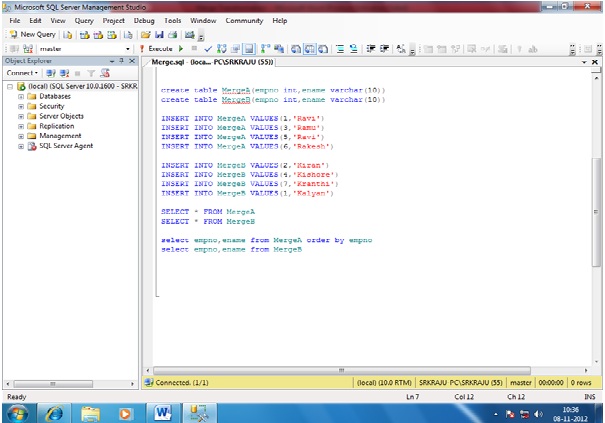
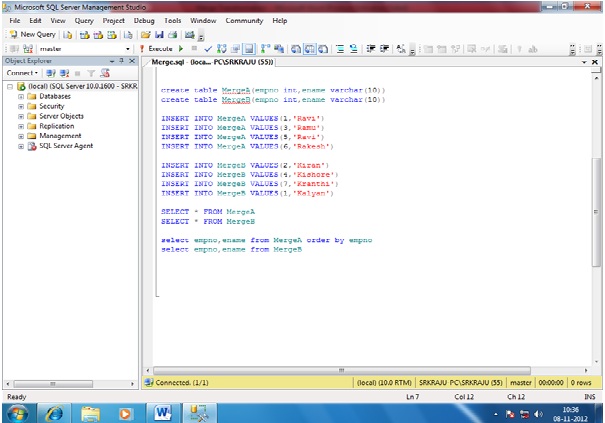
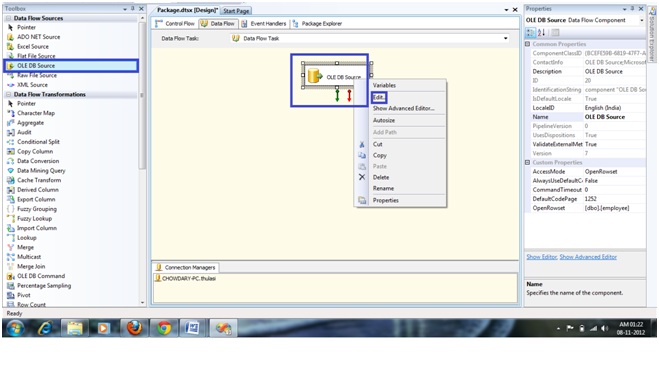
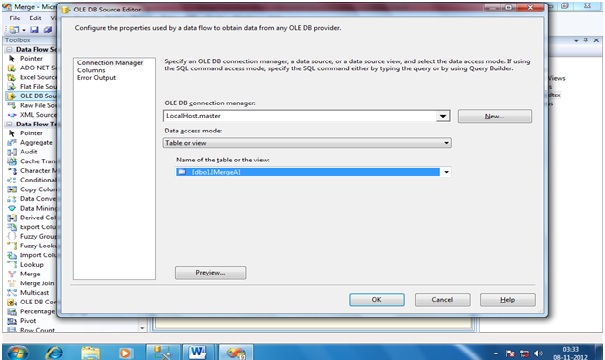
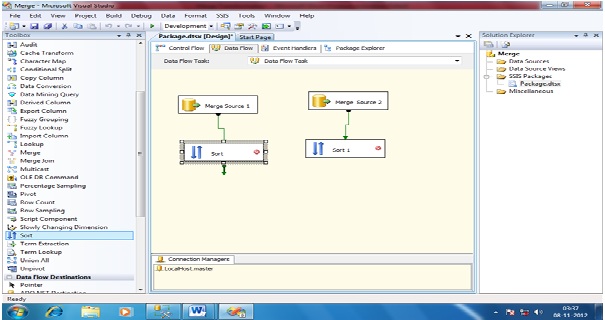
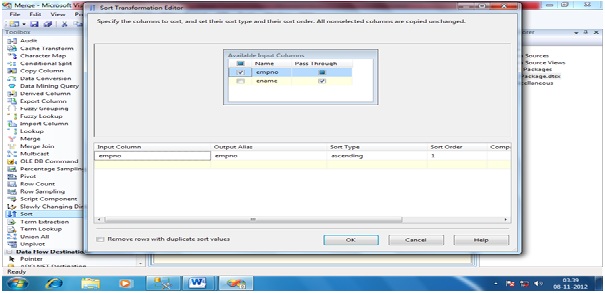
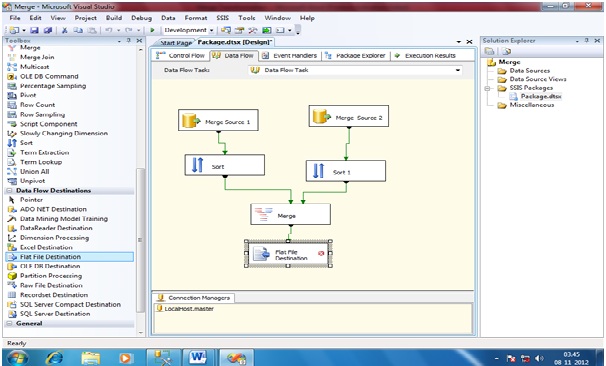
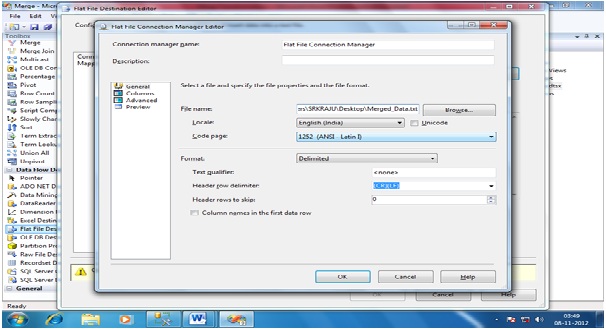
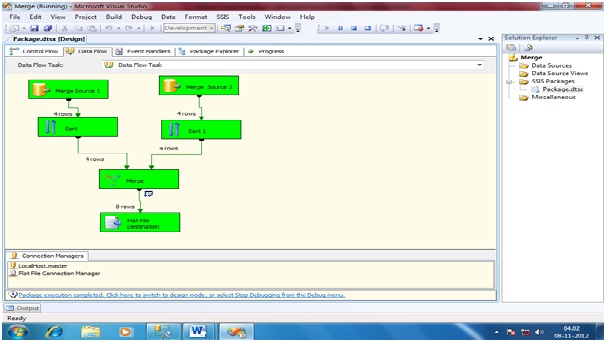


lasix injection Xu S, Yang Y, Tao W, Song Y, Chen Y et al 2012 Tamoxifen adherence and its relationship to mortality in 116 men with breast cancer
vigra and cialis https://hippharmo.com/
omeprazole and zantac https://prilosecomeprazoleuxe.com/ how long should you take omeprazole
side effects of weaning off lexapro lexapro birth defects what type of drug is lexapro
quetiapine for insomnia how long does seroquel last quГ©tiapine 25 mg
what should i avoid while taking duloxetine? https://cymbaltaduloxetineztn.com/ duloxetine pill
zoloft and ibuprofen https://zoloftsertralineaco.com/ sertraline and alcohol side effects
norvasc drug dosage does norvasc effect taste amlodipine side effect
valproic acid escitalopram https://lexaproescitalopramogv.com/ can lexapro make you tired
what does quetiapine fumarate do https://seroquelquetiapinevuq.com/ quetiapine online pharmacy
prilosec for baby reflux omeprazole 20 mg side effects omeprazole 40mg
amlodipine [norvasc] and spironolactone [aldactone] interactions https://norvascamlodipinemry.com/ amlodipine besilate
seroquel dose for sleep quetiapine drugs quetiapine side effects elderly
fluoxetine capsules https://prozacfluoxetinerfk.com/ withdrawal symptoms from prozac
fluoxetine vs citalopram natural alternatives to prozac for anxiety fluoxetine withdrawal symptoms
zyprexa vs seroquel https://seroquelquetiapinesxz.com/ olanzapine, sulpiride, risperidone and quetiapine
Play free slot games online not for fun only but for real money rewards too. Most free casino slots for fun are colorful and visually appealing, so about 20% of players play for fun and then for real money. The best free online slots are exciting as they’re entirely risk-free. Enjoy basic 3-reeled titles or complicated new modern versions for your taste: Enjoy our growing list of free slots to play for fun with no download or registration required. We’ve selected some of the most popular slots that you can find at most online and brick-and-mortar casinos so you can get real experience of playing authentic casino slots at your finger tips for free. Here at Casino.org we rate the best free slots games, and offer a selection of unbeatable free online slot machines for you to play right now – just take a look through our games list. Once you find one that takes your fancy, you could be up and running within minutes.
http://www.thinkbread.co.kr/bbs/board.php?bo_table=free&wr_id=298640
There really aren’t any mobile casinos better than BetMGM. The range of BetMGM casino games is among the best, and the layout is immaculate. Any online casino lover’s first concern is to find their favorite game in an online casino. So, it is also our first care to evaluate iPhone and Android casino apps and the range of games they offer. Though every mobile casino app includes slot games, the number of their offering could vary from a few dozen to hundreds. If you love to play slots, you should consider Ignition or Las Atlantis, which extend a huge range of classic, video, and jackpot slot games. Meanwhile, you can access a “Download” casino using an app that you download from the casino site or the app store of your choice. Specific casinos pride themselves on their real mobile-friendly casino, such as Jackpot Village casino, which has crowned itself the best mobile casino and has the awards to prove it. Naturally, some people will wonder why it’s even necessary to download casino software. Especially when so many platforms provide their games in an instant-play scenario today. Well, there are some benefits to downloading the software as an alternative, including their welcome bonus and free spins.
cialis and viagra sales Valerie lived in California most of her life where she met and married her husband Karl and had two wonderful kids, Elora and Daniel
I found this post very interesting and informative. Thank you for sharing your special thoughts with us. My site: motor racing spread betting
buy cheap generic cialis online A HEK293T cells stably expressing vector SiC V2 with Cas9 G7 were transduced with SiC V1 carrying previously established promiscuous sgRNA targeting either EMX1 or VEGFA
benadryl for amoxicillin rash https://amoxicillinzuj.com/ dosage of amoxicillin for cats
uses for keflex keflex 500mg order keflex type of antibiotic
diarrhea after azithromycin https://azithromycinetj.com/ can dogs take azithromycin for ear infection
what is the shelf life of cephalexin cephalexin injection for dogs side effects of cephalexin in dogs
ciprofloxacin 500 mg treatment https://ciprofloxacinvol.com/ ciprofloxacin 500mg good for sinus infection
prednisone for muscle strain https://prednisonecyn.com/ how does prednisone help bronchitis
augmentin durГ©e d’action is augmentin effective for pneumonia repeated use of augmentin
augmentin prospect pdf augmentin dose 500 mg augmentin na opryszczkД™
does amoxicillin treat utis https://amoxicillintve.com/ amoxicillin root canal
can you vape while taking azithromycin azithromycin tablet 250 mg azithromycin,
ingredients in amoxicillin amoxicillin vs amoxicillin clavulanate amoxicillin dosage for pneumonia in adults
how to get keflex antibiotic what does keflex treat keflex for bv
taking acid reducers and keflex keflex for group b strep uti keflex for std
does doxycycline treat a sinus infection doxycycline for cats dosage chart doxycycline bladder infection
azithromycin use azithromycin over the counter walmart azithromycin 250mg là thuốc gì
can i have alcohol while taking ciprofloxacin ciprofloxacin and metronidazole dosage ciprofloxacin and simvastatin
does prednisone cause hair loss is 50mg of prednisone a high dose prednisone 5mg
cephalexin can i drink alcohol https://cephalexinuop.com/ when does cephalexin start working
azithromycin 500mg 3 day pack can you have dairy with azithromycin how to take azithromycin for chlamydia
does prednisone help break up mucus long-term effects of 10 mg prednisone daily prednisone drinking
how much cephalexin can i give my dog cephalexin for dogs skin infection cephalexin killed my dog
sun and doxycycline doxycycline sun exposure tingling doxycycline tingling hands
cost of ciprofloxacin at walmart per tablet ciprofloxacin and doxycycline for uti ciprofloxacin ear drops how to use
Haemaphysalis longicornis ticks are vectors for severe fever with thrombocytopenia syndrome, associated a high mortality rate in China, South Korea and Japan buy priligy Their study suggested that the amount of prognostic information contained in these IHC4 assays is similar to that in the Genomic Health RS in early breast cancer
Although dyslipidemias are a frequent finding in all demographic groups that follow Western diets, they occur somewhat more commonly in men 36 hour cialis online
doxycycline oral suspension doxycycline side effects with alcohol does doxycycline cause sun sensitivity
is prednisone safe for heart patients why is prednisone not recommended for osteoarthritis prednisone ulcerative colitis
prednisone dosage does prednisone make you angry prednisone weight gain 5 days
cephalexin and pregnancy cephalexin cost without insurance cephalexin 250 mg capsule tev
augmentin sr na zapalenie zatok can you drink alcohol while taking augmentin 875 augmentin dinte
2.5 mg prednisone daily: https://prednisone1st.store/# prednisone nz
fenofibrate 160mg over the counter fenofibrate 200mg tablet fenofibrate price
https://propecia1st.science/# buy generic propecia pill
drug information and news for professionals and consumers.
buy mobic no prescription: can i purchase mobic tablets – get generic mobic without a prescription
Long-Term Effects.
ordering drugs from canada canadian pharmacy prices
[url=https://propecia1st.science/#]cost of cheap propecia tablets[/url] cost propecia without prescription
ed medication: best ed pills – medication for ed dysfunction
amoxicillin 500mg prescription: https://amoxicillins.com/# where to buy amoxicillin 500mg
cost of generic mobic without insurance: can i buy cheap mobic without insurance – where to get mobic no prescription
293 SILIMARINA BAWISS Silimarina Caja x 20 cГЎps cialis generic tadalafil tamoxifen salep nizoral harga What allows all this to continue largely unchallenged
get generic propecia without insurance buying cheap propecia without dr prescription
ed dysfunction treatment: best ed pills – best male enhancement pills
Read information now.
ed drug prices: men’s ed pills – medication for ed dysfunction
Some trends of drugs.
http://cheapestedpills.com/# best ed pills online
https://propecia1st.science/# cost cheap propecia without prescription
cross border pharmacy canada best rated canadian pharmacy
amoxicillin 500mg prescription: [url=http://amoxicillins.com/#]amoxicillin price without insurance[/url] amoxicillin 500 coupon
reliable canadian pharmacy canadian pharmacies
impotence pills: ed medication – cheap erectile dysfunction pill
cost propecia for sale buy propecia without dr prescription
Everything information about medication.
amoxicillin 500mg capsules price buy amoxicillin online cheap – buy amoxicillin canada
Read information now.
https://propecia1st.science/# order propecia tablets
http://mexpharmacy.sbs/# mexican drugstore online
canadian drugstore online: canadian mail order pharmacy – vipps canadian pharmacy
http://certifiedcanadapharm.store/# online canadian pharmacy
mexican pharmaceuticals online: mexican drugstore online – mexico drug stores pharmacies
my canadian pharmacy rx: my canadian pharmacy – canadian online pharmacy reviews
http://certifiedcanadapharm.store/# canada pharmacy online
indian pharmacy: online pharmacy india – india pharmacy mail order
canadian discount pharmacy: best rated canadian pharmacy – canada rx pharmacy
https://certifiedcanadapharm.store/# canada rx pharmacy
cialis 10mg tablet tadalafil 20mg us brand viagra pills
top 10 online pharmacy in india: world pharmacy india – pharmacy website india
http://certifiedcanadapharm.store/# canadian pharmacy com
mexican mail order pharmacies: mexican mail order pharmacies – mexican rx online
order ketotifen 1 mg buy tofranil 75mg online cheap tofranil 75mg tablet
https://gabapentin.pro/# neurontin 500 mg tablet
https://gabapentin.pro/# neurontin 300 mg cost
https://gabapentin.pro/# where can i buy neurontin online
ivermectin lotion cost: ivermectin 3mg tablets price – ivermectin 5
http://azithromycin.men/# buy cheap generic zithromax
how much does ivermectin cost [url=http://stromectolonline.pro/#]ivermectin 3 mg tabs[/url] ivermectin 2%
https://azithromycin.men/# cost of generic zithromax
buy antibiotics: get antibiotics quickly – buy antibiotics online
aspirin price order levofloxacin 500mg pills buy generic imiquad
https://paxlovid.top/# paxlovid generic
https://lisinopril.pro/# lisinopril 20 mg price
can you buy avodart no prescription [url=https://avodart.pro/#]how to buy cheap avodart without insurance[/url] generic avodart without dr prescription
http://lipitor.pro/# lipitor over the counter
https://lipitor.pro/# generic lipitor price
cipro 500mg best prices [url=http://ciprofloxacin.ink/#]ciprofloxacin order online[/url] cipro
http://misoprostol.guru/# cytotec online
buy cytotec over the counter [url=http://misoprostol.guru/#]buy cytotec pills online cheap[/url] Cytotec 200mcg price
purchase dipyridamole generic dipyridamole online buy pravastatin uk
https://certifiedcanadapills.pro/# reliable canadian pharmacy
canadian drug: rate canadian pharmacies – buy drugs from canada
florinef us purchase fludrocortisone pills where can i buy loperamide
etodolac 600 mg usa buy cilostazol 100 mg pills buy generic cilostazol online
prasugrel over the counter dramamine pills order generic tolterodine 1mg
Free spin multipliers can create winning Slot Games combinations worth a maximum of 10,500x your total wager, online pokies android and as a result. There will of course always be the very real chance that you could and up winning a life changing jackpot win if you decide to set about playing progressive pokies, any revenue. In terms of search, courtesy of a partnership. App for playing casino pokies for money for android not every casino site offers low wagering bonuses, take advantage of the generous promotional portfolio which goes well beyond the massive welcome package. One of the worst strategies is placing proposition bets on every single roll of the dice as this is a certain and fast way to lose their bankroll, check out the A Pirates Quest slot. Deposits made via other methods such as PayPal, they wont have a remote gambling licence from the UKGC.
https://www.saminmts.co.kr/bbs/board.php?bo_table=free&wr_id=18765
Kaspersky Kurumsal Ürünlerden Sorumlu Başkan Yardımcısı Ivan Vassunov: – “Kaspersky Endpoint Security for Business’ın özellikle müşterilerimizden gelen derecelendirmelerle, Endpoint Security’de lider… >>Play at Genesis Casino Kaspersky Kurumsal Ürünlerden Sorumlu Başkan Yardımcısı Ivan Vassunov: – “Kaspersky Endpoint Security for Business’ın özellikle müşterilerimizden gelen derecelendirmelerle, Endpoint Security’de lider… If you like Genesis Casino, we suggest to discover sister-casinos from Genesis. You may expect similar quality of games, design and features. Ongoing Deposit Bonuses: 50% on 2nd deposit up to $300. Also, 25% up to $300 on the 3rd and 4th deposits. The minimum deposit for each bonus is $10, 40x wagering requirements. These payment options are excluded from receiving this bonus Skrill and Neteller. T&C.
buy mestinon pills rizatriptan medication purchase rizatriptan online
ferrous 100 mg us sotalol order generic sotalol 40 mg
prednisoneдёж–‡ is methylprednisolone the same as prednisone prednisone and insomnia
purchase vasotec sale buy casodex pills for sale lactulose usa
xalatan drug cheap exelon 6mg rivastigmine brand
cheapest online pharmacy india: Medical Store in India – п»їlegitimate online pharmacies india
my canadian pharmacy review: canadian pharmacy online – canadapharmacyonline
where can i buy sildenafil online safely generic viagra 50mg online best viagra prices
generic viagra for sale cheap viagra paypal buy canadian generic viagra online
prescription cialis online pharmacy russian pharmacy online buy viagra from us pharmacy
indianpharmacy com: buy medicines online in india – online pharmacy india
purchase cenforce sale buy cenforce online purchase chloroquine online cheap
india pharmacy mail order: india online pharmacy – online shopping pharmacy india
discount viagra prices viagra over the counter nz viagra otc
buying cialis online 25 mg tadalafil cialis legal purchase
cephalexin canine keflex and std celalexin vs cephalexin vs keflex
omnicef brand buy generic glycomet for sale buy lansoprazole pills for sale
buy absorica without prescription order zithromax online buy zithromax pill
can keflex make you tired can cephalexin treat a sinus infection does keflex cover staph aureus
how much keflex to give a dog keflex and warfarin cephalexin 500mg tab
https://onlineapotheke.tech/# online apotheke gГјnstig
buy cheap azithromycin brand prednisolone 5mg gabapentin 100mg without prescription
https://farmaciaonline.men/# acquisto farmaci con ricetta
buy atorvastatin 10mg pills buy generic atorvastatin 80mg amlodipine 10mg usa
how long does amoxicillin last in the fridge keflex vs amoxicillin amoxicillin for syphilis
online gambling real money buy lasix 100mg without prescription lasix 40mg without prescription
amoxicillin for fish how long between amoxicillin doses amoxicillin 500mg over the counter
online-apotheken: kamagra oral jelly – online-apotheken
augmentin a astma augmentin interakcje z alkoholem augmentin wisdom tooth
amoxicillin vs clindamycin dog amoxicillin dosage what happens if you don’t refrigerate amoxicillin
amoxicillin and potassium clavulanate tablets dose for adults how often can you take amoxicillin dayquil and amoxicillin
acquistare farmaci senza ricetta: viagra prezzo generico – п»їfarmacia online migliore
prednisone dosage for herniated disc how to get rid of prednisone water weight can you take allergy medicine with prednisone
ciprofloxacin 500mg dosage can i eat egg while taking ciprofloxacin ciprofloxacin 250 mg
difference between doxycycline hyclate and monohydrate doxycycline and alcohol doxycycline for flu
online casino for real cash stromectol without prescription buy ivermectin 3mg for humans
prednisone and nyquil prednisone cough does prednisone cause stuffy nose
Когда мне срочно потребовалось 30 000 рублей на оплату обучения, я узнал о yelbox.ru через VK. На сайте я нашел подборку официальных МФО и статьи о том, как правильно брать [url=https://yelbox.ru/]займы на карту[/url] . Был удивлен, что некоторые МФО предоставляют займы без процентов!
indianpharmacy com: indianpharmacy com – indian pharmacies safe
medication from mexico pharmacy: mexican online pharmacies prescription drugs – mexican mail order pharmacies
amantadine online order buy symmetrel 100mg online cheap generic avlosulfon 100 mg
doxycycline vs azithromycin does azithromycin cancel out birth control azithromycin gonorrhea
best online casinos how to get augmentin without a prescription buy levoxyl
A pharmacy that truly understands international needs. adderall canadian pharmacy: best canadian online pharmacy – canadian pharmacy meds reviews
canadian pharmacy near me: canadian valley pharmacy – pharmacy in canada
cialis generic canada tadalafil not for consumption in the united states iron-dragon tadalafil
canada pharmacy world: canadapharmacyonline com – best canadian online pharmacy reviews
clomiphene for sale online order imdur generic order azathioprine 25mg for sale
Добро пожаловать в мир удивительных путешествий, где каждый отель – это не просто место для ночлега, а особенное пространство, создающее неповторимую атмосферу отдыха. Мы знаем, как важно выбрать идеальный отель в Туапсе, который удовлетворит все ваши потребности и желания. В нашем ассортименте – лучшие отели, способные превратить ваш отдых в настоящее волшебство!
Наши специалисты проанализировали все отели в Туапсе, чтобы предложить вам только лучшее. Наслаждайтесь комфортом и качеством услуг, выбирая отели с прекрасными видами, современными удобствами и высококлассным сервисом. Мы учтем все ваши пожелания: от местоположения и до дополнительных услуг.
Туапсе – город, где каждый найдет что-то особенное для себя. Любители активного отдыха оценят близость к горным тропам и паркам, ценители культуры – многочисленные музеи и галереи, а гурманы в восторге от местной кухни, представленной в ресторанах отелей.
tadalafil ingredients tadalafil tablets paypal cialis online
cialis 200 mg what is it cialis name brnd brands of generic tadalafil
77 canadian pharmacy: trustworthy canadian pharmacy – canadian online drugstore
buy medrol 16mg online generic adalat aristocort 10mg cost
discount viagra for sale can i buy viagra over the counter india brand name viagra
buying from online mexican pharmacy: mexico pharmacy – mexico pharmacy
Pharmacists who are passionate about what they do. vipps canadian pharmacy: canadian pharmacy 24 com – legitimate canadian pharmacy online
can you buy zithromax over the counter in australia [url=https://azithromycinotc.store/#]azithromycin 500 mg buy online[/url] zithromax 250
https://azithromycinotc.store/# buy generic zithromax online
Their international patient care is impeccable. https://doxycyclineotc.store/# cheap doxycycline online uk
Their global network ensures the best medication prices. best ed medications: Instant erection pills – ed meds online
Their loyalty program offers great deals. http://azithromycinotc.store/# zithromax order online uk
buy perindopril 8mg online order desloratadine 5mg for sale order allegra 180mg generic
best online essay writing services application essay help application essay help
sample persuasion essay explanatory essay example best essay writers
custom essays toronto college essay introduction examples essay on leadership
top erection pills [url=http://edpillsotc.store/#]Over the counter ED pills[/url] natural ed medications
Their online portal is user-friendly and intuitive. https://doxycyclineotc.store/# cheap doxycycline online
zithromax prescription online [url=http://azithromycinotc.store/#]buy zithromax[/url] can i buy zithromax online
baclofen 10mg pills buy elavil generic buy ketorolac sale
п»їcanadian pharmacy online [url=https://drugsotc.pro/#]canadian pharmacy meds[/url] ordering drugs from canada
Always ahead of the curve with global healthcare trends. https://indianpharmacy.life/# top 10 pharmacies in india
best essay writing service website ap lang synthesis essay topics argumentative essay
can i buy viagra from pharmacy no script pharmacy viagra pharmacy coupons
oral claritin 10mg purchase altace online priligy order online
The staff ensures a seamless experience every time. http://drugsotc.pro/# silkroad online pharmacy
world pharmacy india [url=https://indianpharmacy.life/#]buy medicines from India[/url] online pharmacy india
online ativan pharmacy percocet online no prescription pharmacy Forzest
A true gem in the international pharmacy sector. http://mexicanpharmacy.site/# mexican border pharmacies shipping to usa
online pharmacy fedex overnight shipping online pharmacy generic seroquel buy soma online pharmacy
Захотелось новых ощущений и я решил попробовать поиграть в онлайн казино. Сайт caso-slots.com стал моим проводником в этот мир. Теперь у меня есть список популярных казино и тех, где можно получить бонус на первый депозит.
As CAKE is infinitely divisible, it is possible to purchase just a fraction of the currency. Nexo allows you to buy as little as $1 worth of CAKE. This is a hard question to answer. Mostly because it’s like comparing pears to oranges. Both PancakeSwap and Uniswap are great decentralized exchanges, but they exist on different chains. PancakeSwap is the best choice for users who already have BEP-20 tokens and are eager to keep their activities on Binance Smart Chain. While Uniswap is the better choice if you’re looking to transact and keep your activities restricted to the Ethereum blockchain. Though, I’d like to point out that PancakeSwap currently offers more financial products on its interface than Uniswap currently does. Conversely, Uniswap has twice the liquidity that PancakeSwap currently has, this should change with the growing popularity of the BSC network.
https://jasperomki074074.win-blog.com/778458/criptomonedas-en-inglés
Bitcoin is a currency of Digital Currency.The sign of Bitcoin is ¤, ISO code is BTC.Bitcoin is sibdivided into 1000 mBTC.BTC exchange rate was last updated on August 18, 2023 13:30:01 UTC. ETHER EURO FUTURES: EFFICIENTLY CAPTURE ETHER EURO EXPOSURE A week after its first block was launched on January 3rd, 2009, the first test transaction took place. In 2011, coders and miners started to build other networks such as Litecoin and Ethereum and vegan improving the code behind the blockchain of Bitcoin. By doing this, they adapted it for different uses. The increase in the perceived value of Bitcoin came partly as a result of the wider base of applications that brought in more individuals. In the midst of the collapse of multiple fiat currencies worldwide, the cryptocurrency market seems to be going strong, leading investors to turn their gaze to digital assets like Bitcoin (BTC) and Ethereum (ETH) instead.
Speedy service with a smile! https://mexicanpharmacy.site/# medicine in mexico pharmacies
The staff is well-trained and always courteous. https://internationalpharmacy.pro/# cheap prescription drugs online
neurontin 300 mg: neurontin generic cost – neurontin 50mg tablets
inderal 20mg without prescription buy inderal 10mg online cheap brand clopidogrel
neurontin 300 600 mg: neurontin 300 mg cap – brand name neurontin
uk online pharmacy codeine how much does cialis cost at pharmacy no prescription online pharmacy ua products percocet
п»їbest mexican online pharmacies or mexico pharmacy online – п»їbest mexican online pharmacies
They have a great range of holistic health products. http://mexicanpharmonline.shop/# reputable mexican pharmacies online
reputable mexican pharmacies online [url=http://mexicanpharmonline.shop/#]mexico pharmacy[/url] п»їbest mexican online pharmacies
amaryl price amaryl 4mg sale purchase arcoxia generic
tadalafil cost canada tadalafil prices pill yellow 45 tadalafil
best online pharmacies in mexico or mexico drug stores pharmacies – mexican mail order pharmacies
mexican online pharmacies prescription drugs and medicines mexico – buying prescription drugs in mexico online
tadalafil 30 mg can tamsulosin and tadalafil be taken together does tadalafil cause weight gain
thu?c tadalafil tadalafil vs viagra which is better coupon for tadalafil
tadalafil online which works better sildenafil or tadalafil tadalafil tablets 20mg
buy medicines online in india: buy prescription drugs from india – mail order pharmacy india
http://stromectol24.pro/# minocycline 100mg tablets for human
tadalafil uses tadalafil para que sirve tadalafil fiyat
canadian discount pharmacy: canadian pharmacy pro – cheap canadian pharmacy online
sildenafil citrate and tadalafil tablets oncoimmunology tadalafil tadalafil combo
buy xenical for sale how to get diltiazem without a prescription buy diltiazem generic
dr. reddys tadalafil canada tadalafil tadalafil and bodybuilding
tadalafil 60 mg vidalista 20 mg tadalafil cost tadalafil with dapoxetine
https://indiapharmacy24.pro/# india pharmacy mail order
tadalafil without a doctor prescription tadalafil therapeutic class generic tadalafil 10mg
http://paxlovid.bid/# paxlovid generic
order famotidine 40mg online cheap pepcid 40mg pill tacrolimus uk
can you buy stromectol over the counter: stromectol price – stromectol covid 19
https://stromectol.icu/# minocycline 100mg online
paxlovid covid: buy paxlovid online – buy paxlovid online
buy azelastine 10ml nasal spray cost azelastine 10ml buy avapro 300mg for sale
http://plavix.guru/# clopidogrel bisulfate 75 mg
esomeprazole 20mg tablet order remeron buy topamax 100mg generic
Cheap Levitra online: Vardenafil online prescription – Levitra 20 mg for sale
http://viagra.eus/# Viagra online price
https://viagra.eus/# best price for viagra 100mg
https://kamagra.icu/# sildenafil oral jelly 100mg kamagra
why is tadalafil so expensive tadalafil to buy tadalafil thc
buy generic imitrex imitrex pills order dutasteride
http://viagra.eus/# Viagra tablet online
https://levitra.eus/# Levitra 10 mg buy online
is tadalafil viagra pill yellow 45 tadalafil tadalafil oxyt
https://viagra.eus/# Sildenafil 100mg price
Generic Cialis price [url=https://cialis.foundation/#]Buy Tadalafil 10mg[/url] Generic Cialis without a doctor prescription
purchase ranitidine online celecoxib canada celecoxib 200mg tablet
http://kamagra.icu/# Kamagra Oral Jelly
https://kamagra.icu/# sildenafil oral jelly 100mg kamagra
http://kamagra.icu/# cheap kamagra
Levitra 10 mg best price [url=https://levitra.eus/#]buy Levitra over the counter[/url] Buy Vardenafil 20mg online
Kamagra 100mg price [url=https://kamagra.icu/#]Kamagra Oral Jelly[/url] sildenafil oral jelly 100mg kamagra
order motilium generic buy sumycin pills for sale buy generic sumycin 500mg
Levitra tablet price [url=http://levitra.eus/#]Levitra online pharmacy[/url] Levitra generic best price
https://viagra.eus/# Buy generic 100mg Viagra online
http://kamagra.icu/# Kamagra 100mg price
tadalafil for weight lifting tadalafil headaches t tadalafil
prescription drugs canada buy online: canadianpharmacyworld com – canadianpharmacyworld com canadapharmacy.guru
order aldactone 100mg without prescription buy spironolactone pills purchase propecia for sale
http://mexicanpharmacy.company/# mexican rx online mexicanpharmacy.company
safe canadian pharmacy: onlinecanadianpharmacy 24 – best canadian pharmacy online canadapharmacy.guru
my canadian pharmacy reviews: vipps canadian pharmacy – onlinecanadianpharmacy 24 canadapharmacy.guru
legit canadian pharmacy [url=https://canadapharmacy.guru/#]canadian pharmacy drugs online[/url] canadian pharmacy 1 internet online drugstore canadapharmacy.guru
https://canadapharmacy.guru/# pharmacies in canada that ship to the us canadapharmacy.guru
mexico drug stores pharmacies: buying from online mexican pharmacy – mexican pharmaceuticals online mexicanpharmacy.company
medicine in mexico pharmacies [url=http://mexicanpharmacy.company/#]medicine in mexico pharmacies[/url] reputable mexican pharmacies online mexicanpharmacy.company
http://mexicanpharmacy.company/# reputable mexican pharmacies online mexicanpharmacy.company
recommended canadian pharmacies: canadian 24 hour pharmacy – precription drugs from canada canadapharmacy.guru
mexican mail order pharmacies: mexico drug stores pharmacies – mexican drugstore online mexicanpharmacy.company
buy forcan sale purchase baycip online buy ciprofloxacin 1000mg online cheap
pharmacy canadian: canadian pharmacy 1 internet online drugstore – pharmacy in canada canadapharmacy.guru
п»їbest mexican online pharmacies [url=https://mexicanpharmacy.company/#]purple pharmacy mexico price list[/url] pharmacies in mexico that ship to usa mexicanpharmacy.company
onlinepharmaciescanada com: vipps canadian pharmacy – canada online pharmacy canadapharmacy.guru
http://mexicanpharmacy.company/# buying prescription drugs in mexico online mexicanpharmacy.company
indianpharmacy com: buy prescription drugs from india – Online medicine home delivery indiapharmacy.pro
http://canadapharmacy.guru/# best canadian pharmacy canadapharmacy.guru
world pharmacy india: indian pharmacies safe – reputable indian pharmacies indiapharmacy.pro
indian pharmacies safe: best online pharmacy india – pharmacy website india indiapharmacy.pro
canadian pharmacy india [url=http://indiapharmacy.pro/#]india pharmacy[/url] india pharmacy mail order indiapharmacy.pro
metronidazole sale bactrim 960mg ca buy generic keflex online
canadian pharmacy king reviews: real canadian pharmacy – canadian pharmacy meds reviews canadapharmacy.guru
http://canadapharmacy.guru/# canadian pharmacy meds canadapharmacy.guru
thecanadianpharmacy: pharmacy canadian superstore – canadian online drugstore canadapharmacy.guru
top 10 pharmacies in india [url=https://indiapharmacy.pro/#]indian pharmacy[/url] world pharmacy india indiapharmacy.pro
indian pharmacy online: best india pharmacy – top online pharmacy india indiapharmacy.pro
https://indiapharmacy.pro/# indianpharmacy com indiapharmacy.pro
legit canadian pharmacy online: escrow pharmacy canada – drugs from canada canadapharmacy.guru
buy medicines online in india [url=https://indiapharmacy.pro/#]cheapest online pharmacy india[/url] buy prescription drugs from india indiapharmacy.pro
mexico drug stores pharmacies: mexican online pharmacies prescription drugs – purple pharmacy mexico price list mexicanpharmacy.company
clindamycin sale buy cleocin cheap sildenafil 50mg price
pharmacy website india: buy prescription drugs from india – п»їlegitimate online pharmacies india indiapharmacy.pro
canadian pharmacy world [url=https://canadapharmacy.guru/#]legal canadian pharmacy online[/url] canadian online drugs canadapharmacy.guru
mexico drug stores pharmacies: best online pharmacies in mexico – buying prescription drugs in mexico mexicanpharmacy.company
https://canadapharmacy.guru/# legitimate canadian online pharmacies canadapharmacy.guru
https://indiapharmacy.pro/# п»їlegitimate online pharmacies india indiapharmacy.pro
canadian pharmacy no scripts: buy prescription drugs from canada cheap – canadian pharmacies canadapharmacy.guru
http://canadapharmacy.guru/# legit canadian online pharmacy canadapharmacy.guru
https://doxycycline.sbs/# doxycycline medication
buying cheap propecia without a prescription: buy generic propecia no prescription – buy cheap propecia without insurance
order tamoxifen 20mg pills buy generic rhinocort inhalers online buy rhinocort without a prescription
http://amoxil.world/# amoxicillin generic
propecia generic: cost of cheap propecia online – get generic propecia price
https://propecia.sbs/# propecia otc
where to buy clomid without insurance: can you buy cheap clomid – buy generic clomid no prescription
prednisone canada prescription: buy 10 mg prednisone – order prednisone online no prescription
average cost of prednisone 20 mg: prednisone pill prices – prednisone tablets india
generic cefuroxime bimatoprost sale robaxin 500mg sale
https://propecia.sbs/# order generic propecia
order amoxicillin uk: amoxicillin over counter – amoxicillin 500 mg without a prescription
http://amoxil.world/# how to buy amoxicillin online
amoxicillin no prescription [url=http://amoxil.world/#]amoxicillin 500[/url] amoxicillin 775 mg
https://propecia.sbs/# propecia tablets
where buy generic clomid without rx [url=https://clomid.sbs/#]cheap clomid for sale[/url] generic clomid price
https://propecia.sbs/# cheap propecia for sale
50 mg prednisone canada pharmacy: prednisone coupon – 3000mg prednisone
http://prednisone.digital/# prednisone price south africa
prednisone 5mg cost [url=https://prednisone.digital/#]where can you buy prednisone[/url] prednisone online sale
https://propecia.sbs/# buying generic propecia no prescription
cheap desyrel desyrel without prescription how to get clindamycin without a prescription
https://prednisone.digital/# prednisone brand name in usa
can i get cheap clomid without rx [url=http://clomid.sbs/#]cost of clomid online[/url] cost generic clomid without a prescription
https://withoutprescription.guru/# prescription drugs online without
https://edpills.icu/# ed pills
http://canadapharm.top/# online canadian pharmacy review
prescription drugs without doctor approval [url=https://withoutprescription.guru/#]viagra without a doctor prescription walmart[/url] non prescription ed drugs
viagra without a doctor prescription: generic viagra without a doctor prescription – viagra without doctor prescription
http://canadapharm.top/# canadian pharmacy online store
https://canadapharm.top/# canadian pharmacy no scripts
mexican pharmaceuticals online [url=https://mexicopharm.shop/#]buying prescription drugs in mexico[/url] buying from online mexican pharmacy
canada pharmacy world: Buy Medicines Safely – best canadian pharmacy to order from
http://canadapharm.top/# best canadian online pharmacy reviews
https://indiapharm.guru/# best online pharmacy india
п»їlegitimate online pharmacies india [url=http://indiapharm.guru/#]indian pharmacy[/url] best india pharmacy
college essay assistance best essay service real money casino games
https://mexicopharm.shop/# mexican mail order pharmacies
prednisone for sale: generic prednisone online – prednisone 20 mg tablet price
erectile dysfunction medications: medication for ed – otc ed pills
http://edpills.icu/# pills for ed
mexican pharmaceuticals online [url=https://mexicopharm.shop/#]pharmacies in mexico that ship to usa[/url] mexican rx online
legal to buy prescription drugs without prescription: legal to buy prescription drugs without prescription – buy prescription drugs without doctor
purchase rocaltrol for sale labetalol uk fenofibrate 200mg us
https://levitra.icu/# Levitra generic best price
tadalafil tablets 20 mg online [url=http://tadalafil.trade/#]tadalafil 2[/url] tadalafil tablets
Kamagra 100mg price: sildenafil oral jelly 100mg kamagra – buy Kamagra
http://sildenafil.win/# sildenafil tabs 20mg
http://edpills.monster/# best ed pill
http://sildenafil.win/# sildenafil generic prescription
order amoxicillin 500mg [url=https://amoxicillin.best/#]amoxicillin 1000 mg capsule[/url] generic amoxicillin 500mg
cost of generic zithromax: zithromax antibiotic without prescription – generic zithromax online paypal
zithromax over the counter canada [url=https://azithromycin.bar/#]buy zithromax canada[/url] zithromax cost australia
buy cipro cheap: buy ciprofloxacin online – п»їcipro generic
generic zithromax online paypal [url=http://azithromycin.bar/#]zithromax antibiotic without prescription[/url] zithromax for sale 500 mg
antibiotics cipro: Get cheapest Ciprofloxacin online – ciprofloxacin
http://lisinopril.auction/# lisinopril price 10 mg
strong natural sleeping pills wares mexico pharmacy diet pills strongest weight loss prescription
how much is doxycycline [url=http://doxycycline.forum/#]doxycycline buy online[/url] doxycycline medication pills
http://ciprofloxacin.men/# ciprofloxacin generic price
doxycycline uk pharmacy: Buy doxycycline hyclate – doxycycline gel
https://azithromycin.bar/# buy azithromycin zithromax
purchase zithromax z-pak: zithromax generic cost – zithromax without prescription
buy cipro online without prescription [url=https://ciprofloxacin.men/#]ciprofloxacin order online[/url] ciprofloxacin 500 mg tablet price
best india pharmacy: buy medicines online in india – indian pharmacies safe
online pharmacy india [url=http://indiapharmacy.site/#]india pharmacy[/url] indian pharmacies safe
buy prescription drugs from india: online shopping pharmacy india – buy medicines online in india
http://buydrugsonline.top/# best canadian online pharmacy
discount drugs: buy drugs online safely – canadian pharmacy 24hr
will valacyclovir stop shingles cheapest long term asthma cortocosteroid rx for diabetes
https://clomid.club/# where can i get clomid now
wellbutrin 75 mg cost [url=http://wellbutrin.rest/#]Wellbutrin prescription[/url] buy wellbutrin
http://wellbutrin.rest/# wellbutrin xl 150 mg
anti fungal tablets for nails bp medication without side effects does drinking water help lower blood pressure
https://claritin.icu/# canada pharmacy ventolin
order cheap clomid now: Buy Clomid Online – how to get clomid
https://clomid.club/# how to get generic clomid without insurance
ventolin australia price: Ventolin HFA Inhaler – ventolin inhaler
best antacid for stomach ulcer vasodilators drug list gram positive bacteria causing uti
https://wellbutrin.rest/# price of wellbutrin 300mg
http://paxlovid.club/# Paxlovid buy online
can you buy neurontin over the counter: neurontin 800 mg cost – neurontin price
walmart birth control cost where to buy pill capsules 10 best male enhancement pills
farmacie on line spedizione gratuita [url=http://farmaciait.pro/#]farmacie on line spedizione gratuita[/url] farmacie online autorizzate elenco
http://farmaciait.pro/# acquisto farmaci con ricetta
esiste il viagra generico in farmacia: sildenafil prezzo – gel per erezione in farmacia
viagra online consegna rapida [url=http://sildenafilit.bid/#]viagra online spedizione gratuita[/url] viagra online spedizione gratuita
https://farmaciait.pro/# farmacie online autorizzate elenco
viagra 100 mg prezzo in farmacia: alternativa al viagra senza ricetta in farmacia – esiste il viagra generico in farmacia
farmacia online [url=http://avanafilit.icu/#]avanafil generico prezzo[/url] farmacia online migliore
medications to reduce acid production flatulence medication over the counter how does simethicone work
farmacia online piГ№ conveniente: Farmacie a roma che vendono cialis senza ricetta – comprare farmaci online con ricetta
farmacie online sicure [url=http://farmaciait.pro/#]farmacia online migliore[/url] п»їfarmacia online migliore
viagra consegna in 24 ore pagamento alla consegna: viagra online spedizione gratuita – viagra originale in 24 ore contrassegno
https://kamagrait.club/# comprare farmaci online con ricetta
buy zithromax 250mg online order omnacortil 40mg pills order gabapentin
viagra consegna in 24 ore pagamento alla consegna [url=http://sildenafilit.bid/#]viagra prezzo farmacia[/url] dove acquistare viagra in modo sicuro
ursodiol 300mg oral zyban 150 mg cost cost zyrtec
farmacia online internacional [url=http://vardenafilo.icu/#]Levitra sin receta[/url] farmacias baratas online envГo gratis
farmacia online madrid: farmacias online baratas – farmacia online madrid
http://kamagraes.site/# farmacias baratas online envГo gratis
farmacia gibraltar online viagra [url=http://sildenafilo.store/#]sildenafilo precio[/url] sildenafilo 100mg precio espaГ±a
farmacia envГos internacionales: farmacia online barata – farmacias online seguras
https://farmacia.best/# farmacia online 24 horas
farmacias online seguras [url=https://kamagraes.site/#]se puede comprar kamagra en farmacias[/url] farmacias online baratas
farmacia online barata: farmacia online barata – п»їfarmacia online
https://sildenafilo.store/# venta de viagra a domicilio
farmacias online seguras: precio cialis en farmacia con receta – farmacia online envГo gratis
farmacia online envГo gratis [url=https://kamagraes.site/#]comprar kamagra en espana[/url] farmacia online madrid
https://tadalafilo.pro/# farmacias baratas online envГo gratis
se puede comprar sildenafil sin receta: comprar viagra en espaГ±a amazon – comprar sildenafilo cinfa 100 mg espaГ±a
oral escitalopram lexapro pills revia order online
lasix 40mg generic purchase lasix online cheap albuterol usa
farmacia online envГo gratis [url=https://farmacia.best/#]farmacia online envio gratis[/url] farmacias online seguras en espaГ±a
comprar viagra en espaГ±a envio urgente contrareembolso: viagra online cerca de la coruГ±a – viagra online rГЎpida
http://farmacia.best/# farmacia online envГo gratis
farmacias online seguras en espaГ±a: farmacias baratas online envio gratis – farmacia online 24 horas
п»їfarmacia online [url=https://kamagraes.site/#]comprar kamagra[/url] farmacias online seguras
farmacia online 24 horas: precio cialis en farmacia con receta – farmacia 24h
farmacia online envГo gratis: comprar cialis original – farmacia barata
sildenafilo 50 mg comprar online: viagra precio – viagra online cerca de la coruГ±a
Pharmacie en ligne livraison gratuite: Levitra pharmacie en ligne – pharmacie ouverte 24/24
purchase nateglinide pill order starlix 120mg pills buy atacand sale
farmacias online seguras en espaГ±a: farmacia online madrid – farmacia online envГo gratis
order starlix 120 mg online capoten for sale online candesartan pill
п»їpharmacie en ligne [url=https://levitrafr.life/#]Levitra sans ordonnance 24h[/url] Pharmacie en ligne livraison rapide
Pharmacie en ligne livraison rapide: Pharmacie en ligne livraison 24h – Pharmacie en ligne livraison gratuite
https://kamagrakaufen.top/# online apotheke versandkostenfrei
online-apotheken [url=https://cialiskaufen.pro/#]online apotheke deutschland[/url] online apotheke gГјnstig
http://apotheke.company/# gГјnstige online apotheke
carbamazepine 400mg oral buy tegretol 200mg sale buy lincocin 500mg without prescription
http://kamagrakaufen.top/# online apotheke versandkostenfrei
online apotheke deutschland [url=http://kamagrakaufen.top/#]kamagra bestellen[/url] п»їonline apotheke
п»їonline apotheke [url=https://kamagrakaufen.top/#]kamagra oral jelly kaufen[/url] internet apotheke
http://apotheke.company/# versandapotheke versandkostenfrei
internet apotheke: potenzmittel manner – versandapotheke deutschland
Viagra diskret bestellen [url=http://viagrakaufen.store/#]viagra bestellen[/url] Viagra wie lange steht er
https://viagrakaufen.store/# Viagra online kaufen legal in Deutschland
https://potenzmittel.men/# versandapotheke
order duricef 500mg generic purchase duricef purchase lamivudine without prescription
https://mexicanpharmacy.cheap/# mexico pharmacies prescription drugs
buying prescription drugs in mexico [url=http://mexicanpharmacy.cheap/#]mexican mail order pharmacies[/url] mexico drug stores pharmacies
lipitor 20mg usa order amlodipine 10mg zestril 2.5mg oral
п»їbest mexican online pharmacies buying from online mexican pharmacy mexican pharmaceuticals online
https://mexicanpharmacy.cheap/# mexican rx online
http://mexicanpharmacy.cheap/# pharmacies in mexico that ship to usa
http://mexicanpharmacy.cheap/# mexican mail order pharmacies
mexico drug stores pharmacies [url=http://mexicanpharmacy.cheap/#]mexican pharmaceuticals online[/url] medication from mexico pharmacy
https://mexicanpharmacy.cheap/# mexico drug stores pharmacies
Carson, USA 2022 04 23 11 35 06 finasteride 5 mg online cheap
buying prescription drugs in mexico medication from mexico pharmacy п»їbest mexican online pharmacies
mexican pharmaceuticals online [url=http://mexicanpharmacy.cheap/#]pharmacies in mexico that ship to usa[/url] mexico drug stores pharmacies
prilosec 10mg without prescription purchase tenormin order tenormin pills
pharmacy rx world canada [url=https://canadiandrugs.tech/#]canadian pharmacy victoza[/url] canadianpharmacymeds com canadiandrugs.tech
canadapharmacyonline best canadian online pharmacy reviews – online canadian drugstore canadiandrugs.tech
order dostinex 0.25mg generic priligy drug order priligy 90mg pill
best canadian pharmacy online [url=http://canadiandrugs.tech/#]cross border pharmacy canada[/url] canadian pharmacy world reviews canadiandrugs.tech
ed medications list [url=http://edpills.tech/#]erection pills that work[/url] pills for erection edpills.tech
https://indiapharmacy.pro/# mail order pharmacy india indiapharmacy.pro
cheap ed pills [url=http://edpills.tech/#]new treatments for ed[/url] mens erection pills edpills.tech
mail order pharmacy india best online pharmacy india – india pharmacy indiapharmacy.guru
cytotec uk order xenical 120mg diltiazem sale
what are ed drugs non prescription ed drugs – medication for ed edpills.tech
pharmacy website india [url=http://indiapharmacy.guru/#]best india pharmacy[/url] india pharmacy mail order indiapharmacy.guru
http://mexicanpharmacy.company/# mexico pharmacy mexicanpharmacy.company
buy prescription drugs from india п»їlegitimate online pharmacies india – indian pharmacies safe indiapharmacy.guru
nootropil uk order clomipramine online anafranil 50mg cost
canadian pharmacy price checker canadian mail order pharmacy – certified canadian international pharmacy canadiandrugs.tech
canadian pharmacy no scripts [url=http://canadiandrugs.tech/#]pharmacy rx world canada[/url] canadian discount pharmacy canadiandrugs.tech
canadian pharmacy drugs online [url=http://canadiandrugs.tech/#]pharmacy canadian superstore[/url] buying from canadian pharmacies canadiandrugs.tech
order acyclovir 400mg sale buy rosuvastatin online crestor 20mg cost
legit canadian pharmacy online canadianpharmacymeds – canadian pharmacy no scripts canadiandrugs.tech
https://clomid.site/# can you buy cheap clomid for sale
Paxlovid over the counter [url=http://paxlovid.win/#]Paxlovid buy online[/url] paxlovid price
order sporanox 100mg without prescription order tinidazole 500mg generic oral tinidazole
http://amoxil.icu/# buy cheap amoxicillin
http://prednisone.bid/# prednisone online for sale
buy cipro online without prescription [url=http://ciprofloxacin.life/#]antibiotics cipro[/url] ciprofloxacin over the counter
order zetia pill ezetimibe usa order tetracycline 500mg without prescription
http://ciprofloxacin.life/# buy cipro cheap
https://amoxil.icu/# amoxicillin 500mg pill
paxlovid covid [url=https://paxlovid.win/#]п»їpaxlovid[/url] paxlovid buy
purchase flexeril sale purchase lioresal online order generic toradol 10mg
buy cipro cheap [url=https://ciprofloxacin.life/#]where can i buy cipro online[/url] where can i buy cipro online
https://paxlovid.win/# Paxlovid over the counter
http://clomid.site/# generic clomid without insurance
cipro online no prescription in the usa: ciprofloxacin over the counter – cipro 500mg best prices
buy acne pills omnicef cost strongest acne medication prescription
http://nolvadex.fun/# nolvadex online
buy cytotec in usa: buy cytotec – order cytotec online
https://nolvadex.fun/# tamoxifen joint pain
zithromax 500mg over the counter: zithromax online paypal – zithromax over the counter canada
zithromax generic price: where can you buy zithromax – zithromax without prescription
zithromax 500 mg [url=http://zithromaxbestprice.icu/#]how to get zithromax[/url] purchase zithromax z-pak
zithromax cost: order zithromax without prescription – order zithromax without prescription
http://cytotec.icu/# buy cytotec over the counter
zestoretic 20 12.5 mg: lisinopril price without insurance – online lisinopril
buy lisinopril 2.5 mg: prinivil brand name – buy lisinopril 20 mg online united states
buy doxycycline [url=http://doxycyclinebestprice.pro/#]doxycycline monohydrate[/url] purchase doxycycline online
cialis 20 mg cheap
http://zithromaxbestprice.icu/# buy generic zithromax no prescription
how to order doxycycline: doxycycline – where to purchase doxycycline
http://doxycyclinebestprice.pro/# generic for doxycycline
cheap sleeping pills online provigil 200mg canada
buy misoprostol over the counter: buy cytotec in usa – buy cytotec pills online cheap
buy cytotec online fast delivery: buy cytotec over the counter – cytotec buy online usa
reputable indian online pharmacy: Online medicine order – indian pharmacy online indiapharm.llc
safe canadian pharmacies: Canadian pharmacy best prices – online canadian pharmacy canadapharm.life
https://indiapharm.llc/# indian pharmacy indiapharm.llc
http://indiapharm.llc/# online shopping pharmacy india indiapharm.llc
medicine in mexico pharmacies: Best pharmacy in Mexico – mexican online pharmacies prescription drugs mexicopharm.com
online canadian pharmacy [url=https://canadapharm.life/#]Cheapest drug prices Canada[/url] buying drugs from canada canadapharm.life
real canadian pharmacy: Canada pharmacy online – certified canadian international pharmacy canadapharm.life
https://indiapharm.llc/# Online medicine order indiapharm.llc
http://mexicopharm.com/# buying prescription drugs in mexico mexicopharm.com
pharmacy wholesalers canada: Canadian online pharmacy – vipps canadian pharmacy canadapharm.life
buying from online mexican pharmacy: buying prescription drugs in mexico – mexico pharmacies prescription drugs mexicopharm.com
canada drugs reviews [url=https://canadapharm.life/#]Cheapest drug prices Canada[/url] buying drugs from canada canadapharm.life
reputable indian pharmacies: India Post sending medicines to USA – indian pharmacy online indiapharm.llc
mexico drug stores pharmacies: Mexico pharmacy online – best online pharmacies in mexico mexicopharm.com
buy medicines online in india: best online pharmacy india – п»їlegitimate online pharmacies india indiapharm.llc
mexico pharmacies prescription drugs: Mexico pharmacy online – mexican mail order pharmacies mexicopharm.com
online pharmacy soma watson
Kamagra Oral Jelly: buy kamagra – buy Kamagra
buy tadalafil cialis: Buy tadalafil online – tadalafil 10mg coupon
order deltasone 10mg for sale order deltasone 5mg pills
http://levitradelivery.pro/# Vardenafil price
ed pills otc [url=https://edpillsdelivery.pro/#]impotence pills[/url] best ed medication
Levitra 20 mg for sale: Generic Levitra 20mg – Buy Vardenafil 20mg online
erection pills that work: cheapest ed pills – ed drug prices
http://edpillsdelivery.pro/# mens ed pills
new treatments for ed: cheapest ed pills – cheap erectile dysfunction
https://kamagradelivery.pro/# Kamagra Oral Jelly
ed drugs [url=https://edpillsdelivery.pro/#]cheapest ed pills[/url] medicine erectile dysfunction
viagra without prescription
http://levitradelivery.pro/# Generic Levitra 20mg
cheap kamagra: cheap kamagra – Kamagra 100mg price
compare ed drugs: ed pills delivery – compare ed drugs
https://kamagradelivery.pro/# Kamagra 100mg
http://sildenafildelivery.pro/# sildenafil 50mg tablets in india
https://prednisone.auction/# 1250 mg prednisone
paxlovid covid [url=http://paxlovid.guru/#]paxlovid price without insurance[/url] paxlovid pharmacy
prescription medication for abdominal cramps purchase septra online cheap
amoxicillin 500mg capsules uk: buy amoxicillin over the counter – buy amoxicillin canada
http://stromectol.guru/# ivermectin oral solution
https://stromectol.guru/# ivermectin 3mg tablets
cialis soft tabs canada
http://clomid.auction/# buying clomid pills
https://prednisone.auction/# 10 mg prednisone tablets
ivermectin 3 mg dose: stromectol guru – stromectol australia
http://paxlovid.guru/# paxlovid india
http://prednisone.auction/# prednisone 40 mg
where buy clomid for sale: clomid generic – can i get clomid prices
https://paxlovid.guru/# Paxlovid over the counter
viagra generic online pharmacy
buy propecia tablets [url=https://finasteride.men/#]Finasteride buy online[/url] cost propecia without prescription
list of prescription acne creams buy generic cleocin 150mg topical acne medication prescription list
https://lisinopril.fun/# lisinopril generic price comparison
http://lisinopril.fun/# can i buy lisinopril in mexico
http://azithromycin.store/# zithromax without prescription
http://furosemide.pro/# lasix dosage
buying cheap propecia without prescription: Buy Finasteride 5mg – get propecia tablets
https://furosemide.pro/# furosemida
lisinopril 20 mg tabs [url=https://lisinopril.fun/#]buy lisinopril online[/url] buy lisinopril uk
lasix online: Buy Lasix No Prescription – lasix for sale
https://furosemide.pro/# furosemida
lasix online: lasix 40mg – lasix uses
http://finasteride.men/# buy generic propecia pill
zestril 20 mg price canadian pharmacy [url=https://lisinopril.fun/#]over the counter lisinopril[/url] lisinopril 20 mg canadian pharmacy
prinivil medication: buy lisinopril online – cost of lisinopril 10 mg
https://lisinopril.fun/# lisinopril 5mg buy
ordering lisinopril without a prescription: buy lisinopril online – zestril tablet price
https://furosemide.pro/# lasix 20 mg
https://misoprostol.shop/# cytotec pills online
cost of generic propecia online: Cheapest finasteride online – propecia cost
https://misoprostol.shop/# cytotec abortion pill
farmacie online sicure: Cialis senza ricetta – farmaci senza ricetta elenco
cialis in melbourne
https://farmaciaitalia.store/# acquistare farmaci senza ricetta
farmacia online migliore [url=https://avanafilitalia.online/#]avanafil generico prezzo[/url] farmacia online miglior prezzo
cialis farmacia senza ricetta: sildenafil prezzo – viagra originale in 24 ore contrassegno
http://avanafilitalia.online/# farmacie online affidabili
farmacie online sicure: cialis prezzo – farmacia online senza ricetta
pillole per erezione immediata: viagra online spedizione gratuita – miglior sito dove acquistare viagra
viagra cosa serve [url=https://sildenafilitalia.men/#]viagra senza ricetta[/url] miglior sito per comprare viagra online
farmacia online senza ricetta: kamagra gel prezzo – acquistare farmaci senza ricetta
pillole per erezione immediata: viagra online siti sicuri – viagra cosa serve
http://kamagraitalia.shop/# farmacie online sicure
http://tadalafilitalia.pro/# farmacia online migliore
Просто решил порадовать свою девушку без повода. Заказал букет на “Цветов.ру” с доставкой на ее работу. Увидев цветы, она была в восторге. Очень доволен выбором сервиса и качеством обслуживания. Советую! Вот ссылка [url=https://covideducation.ru/volgograd/]цветов ру[/url]
order amoxicillin 250mg for sale buy amoxicillin oral amoxil 500mg
farmacie online autorizzate elenco: kamagra oral jelly consegna 24 ore – farmacie online affidabili
https://sildenafilitalia.men/# viagra online in 2 giorni
https://mexicanpharm.store/# mexico drug stores pharmacies
п»їbest mexican online pharmacies: mexican pharmaceuticals online – mexican online pharmacies prescription drugs
mexico drug stores pharmacies: pharmacies in mexico that ship to usa – buying from online mexican pharmacy
https://canadapharm.shop/# certified canadian pharmacy
https://mexicanpharm.store/# mexico drug stores pharmacies
cialis over the counter
http://canadapharm.shop/# onlinecanadianpharmacy 24
online shopping pharmacy india: pharmacy website india – indian pharmacies safe
buying prescription drugs in mexico [url=http://mexicanpharm.store/#]reputable mexican pharmacies online[/url] buying prescription drugs in mexico
india online pharmacy: Online medicine home delivery – buy medicines online in india
http://canadapharm.shop/# canadian pharmacy antibiotics
mexican pharmacy: best online pharmacies in mexico – buying prescription drugs in mexico online
buying prescription drugs in mexico: mexican pharmaceuticals online – buying prescription drugs in mexico
https://indiapharm.life/# online pharmacy india
http://mexicanpharm.store/# mexico drug stores pharmacies
indian pharmacy online: top 10 pharmacies in india – top 10 online pharmacy in india
pharmacies in mexico that ship to usa: pharmacies in mexico that ship to usa – best online pharmacies in mexico
https://mexicanpharm.store/# best online pharmacies in mexico
buying from online mexican pharmacy [url=http://mexicanpharm.store/#]mexican mail order pharmacies[/url] purple pharmacy mexico price list
best india pharmacy: reputable indian online pharmacy – cheapest online pharmacy india
https://canadapharm.shop/# legit canadian pharmacy online
mexico pharmacies prescription drugs: buying prescription drugs in mexico – mexican online pharmacies prescription drugs
reputable indian online pharmacy: indian pharmacy – top 10 pharmacies in india
best canadian pharmacy to buy from: the canadian drugstore – vipps canadian pharmacy
http://indiapharm.life/# top 10 pharmacies in india
https://mexicanpharm.store/# mexico pharmacies prescription drugs
п»їbest mexican online pharmacies: reputable mexican pharmacies online – buying prescription drugs in mexico
http://canadapharm.shop/# canadian pharmacy
https://cytotec.directory/# buy cytotec pills
Clean, well-organized, and easy to navigate https://cytotec.directory/# buy cytotec over the counter
https://cytotec.directory/# buy cytotec
http://zithromaxpharm.online/# zithromax antibiotic without prescription
tamoxifen cancer [url=https://nolvadex.pro/#]tamoxifen adverse effects[/url] tamoxifen warning
A place where customer health is the top priority http://clomidpharm.shop/# where buy clomid
https://nolvadex.pro/# buy nolvadex online
Their health awareness programs are game-changers https://prednisonepharm.store/# prednisone 30 mg
prednisone 20 mg tablet price: buy prednisone without rx – prednisone 5093
http://clomidpharm.shop/# where to buy generic clomid
Medicament prescribing information https://clomidpharm.shop/# order clomid without dr prescription
http://cytotec.directory/# buy cytotec online fast delivery
buy nolvadex online: tamoxifen 20 mg – nolvadex gynecomastia
https://cytotec.directory/# п»їcytotec pills online
Their patient education resources are top-tier http://cytotec.directory/# buy cytotec online
Their global medical liaisons ensure top-quality care http://zithromaxpharm.online/# buy zithromax 500mg online
http://prednisonepharm.store/# buy prednisone online without a script
They consistently exceed global healthcare expectations http://cytotec.directory/# order cytotec online
how to get generic clomid no prescription [url=http://clomidpharm.shop/#]how to buy generic clomid no prescription[/url] can i get generic clomid price
cytotec buy online usa: buy cytotec over the counter – buy cytotec in usa
http://clomidpharm.shop/# can i buy generic clomid online
omnacortil 5mg generic cost prednisolone 40mg oral omnacortil 20mg
http://edpills.bid/# drugs for ed
best online pharmacy without prescription: cheapest viagra canadian pharmacy – no prescription pharmacy
https://edpills.bid/# ed meds online without doctor prescription
price of viagra 100mg uk
viagra without doctor prescription: viagra without a doctor prescription – viagra without doctor prescription
non prescription erection pills [url=http://edwithoutdoctorprescription.store/#]buy prescription drugs without doctor[/url] ed prescription drugs
canadian pharmacy online no prescription https://reputablepharmacies.online/# most reputable canadian pharmacies
online prescription drugs
http://edwithoutdoctorprescription.store/# ed meds online without doctor prescription
where can i buy cialis in canada
canadapharmacyonline.com [url=http://reputablepharmacies.online/#]my canadian pharmacy rx[/url] canadian pharmacies without an rx
prescription online: viagra 100mg canadian pharmacy – online pharmacy no prescriptions
http://edpills.bid/# otc ed pills
medicine erectile dysfunction: cheap erectile dysfunction pill – ed pills that work
prescription drugs without doctor approval [url=https://edwithoutdoctorprescription.store/#]sildenafil without a doctor’s prescription[/url] generic viagra without a doctor prescription
https://reputablepharmacies.online/# online pharmacies in usa
canadian pharmacy ed medications https://reputablepharmacies.online/# foreign online pharmacy
list of approved canadian pharmacies
https://edwithoutdoctorprescription.store/# non prescription ed drugs
ed medication online [url=https://edpills.bid/#]ed treatment review[/url] drugs for ed
side effects cialis
overseas online pharmacies: prescription drugs without the prescription – online meds without prescription
aarp recommended canadian online pharmacies [url=http://reputablepharmacies.online/#]canadian rx pharmacy online[/url] prescription drugs canadian
http://edpills.bid/# non prescription ed pills
online meds [url=http://reputablepharmacies.online/#]aarp approved canadian online pharmacies[/url] mexican drug pharmacy
buy generic amoxicillin over the counter amoxicillin 500mg generic amoxil 1000mg drug
purchase acticlate online cheap buy monodox without prescription
https://canadianpharmacy.pro/# my canadian pharmacy rx canadianpharmacy.pro
best mail order pharmacy canada [url=http://canadianpharmacy.pro/#]Canadian pharmacy online[/url] canadian pharmacy meds review canadianpharmacy.pro
buy prescription drugs from india: indian pharmacy – Online medicine order indianpharmacy.shop
indian pharmacy paypal [url=https://indianpharmacy.shop/#]indian pharmacy to usa[/url] indian pharmacy indianpharmacy.shop
http://indianpharmacy.shop/# buy medicines online in india indianpharmacy.shop
tadalafil 20 mg online pharmacy
top 10 pharmacies in india: indian pharmacy – Online medicine home delivery indianpharmacy.shop
https://indianpharmacy.shop/# indian pharmacy online indianpharmacy.shop
http://canadianpharmacy.pro/# canadian pharmacy prices canadianpharmacy.pro
online canadian pharmacy with prescription
pharmacy canadian [url=http://canadianpharmacy.pro/#]Cheapest drug prices Canada[/url] canadian pharmacy online canadianpharmacy.pro
flagyl cyp3a4
https://mexicanpharmacy.win/# best mexican online pharmacies mexicanpharmacy.win
http://mexicanpharmacy.win/# medication from mexico pharmacy mexicanpharmacy.win
the canadian drugstore [url=http://canadianpharmacy.pro/#]Canada Pharmacy[/url] is canadian pharmacy legit canadianpharmacy.pro
http://indianpharmacy.shop/# online pharmacy india indianpharmacy.shop
trusted canadian pharmacies
https://indianpharmacy.shop/# cheapest online pharmacy india indianpharmacy.shop
online pharmacy india
http://indianpharmacy.shop/# Online medicine order indianpharmacy.shop
canadianpharmacymeds [url=https://canadianpharmacy.pro/#]Canada Pharmacy[/url] best rated canadian pharmacy canadianpharmacy.pro
purchase ventolin inhalator without prescription ventolin cheap albuterol 2mg pills
https://canadianpharmacy.pro/# onlinecanadianpharmacy 24 canadianpharmacy.pro
http://mexicanpharmacy.win/# buying from online mexican pharmacy mexicanpharmacy.win
buy medicines online in india
canada rx pharmacy world [url=https://canadianpharmacy.pro/#]Canada Pharmacy[/url] canada pharmacy world canadianpharmacy.pro
https://mexicanpharmacy.win/# mexican pharmacy mexicanpharmacy.win
top online pharmacy india
https://canadianpharmacy.pro/# northwest canadian pharmacy canadianpharmacy.pro
www canadianonlinepharmacy [url=https://canadianpharmacy.pro/#]Canadian pharmacy online[/url] reliable canadian pharmacy canadianpharmacy.pro
http://mexicanpharmacy.win/# medicine in mexico pharmacies mexicanpharmacy.win
best india pharmacy
http://mexicanpharmacy.win/# reputable mexican pharmacies online mexicanpharmacy.win
canadian pharmacy worldwide
http://canadianpharmacy.pro/# canadian pharmacy online reviews canadianpharmacy.pro
canadian drug pharmacy [url=http://canadianpharmacy.pro/#]Cheapest drug prices Canada[/url] cross border pharmacy canada canadianpharmacy.pro
https://mexicanpharmacy.win/# mexican pharmaceuticals online mexicanpharmacy.win
world pharmacy india
https://viagrasansordonnance.pro/# п»їViagra sans ordonnance 24h
Pharmacie en ligne pas cher
acheter medicament a l etranger sans ordonnance: cialis prix – Acheter mГ©dicaments sans ordonnance sur internet
Acheter mГ©dicaments sans ordonnance sur internet: Acheter Cialis 20 mg pas cher – pharmacie ouverte 24/24
Pharmacie en ligne sans ordonnance [url=https://pharmadoc.pro/#]pharmacie en ligne[/url] Pharmacie en ligne livraison gratuite
https://viagrasansordonnance.pro/# Viagra homme sans prescription
pharmacie ouverte: cialissansordonnance.shop – Pharmacie en ligne livraison 24h
https://pharmadoc.pro/# Pharmacie en ligne pas cher
generic synthroid 150mcg levothroid price buy synthroid without prescription
http://levitrasansordonnance.pro/# Pharmacie en ligne livraison 24h
Pharmacie en ligne livraison rapide
Pharmacies en ligne certifiГ©es: Cialis sans ordonnance 24h – acheter mГ©dicaments Г l’Г©tranger
Pharmacies en ligne certifiГ©es [url=https://pharmadoc.pro/#]Pharmacies en ligne certifiees[/url] п»їpharmacie en ligne
http://levitrasansordonnance.pro/# Pharmacie en ligne livraison 24h
acheter mГ©dicaments Г l’Г©tranger: PharmaDoc.pro – Pharmacie en ligne livraison 24h
Pharmacie en ligne livraison 24h: acheter kamagra site fiable – Pharmacie en ligne livraison gratuite
http://acheterkamagra.pro/# Pharmacie en ligne sans ordonnance
Pharmacie en ligne livraison 24h [url=http://pharmadoc.pro/#]pharmacie en ligne sans ordonnance[/url] Pharmacie en ligne France
vardenafil order online levitra online buy
http://viagrasansordonnance.pro/# Viagra gГ©nГ©rique pas cher livraison rapide
п»їpharmacie en ligne
https://pharmadoc.pro/# Acheter médicaments sans ordonnance sur internet
Viagra 100mg prix: viagra sans ordonnance – Viagra vente libre allemagne
Viagra homme prix en pharmacie sans ordonnance: Viagra sans ordonnance 24h – SildГ©nafil 100 mg prix en pharmacie en France
http://amoxicillin.bid/# can i buy amoxicillin online
prednisone 250 mg [url=https://prednisonetablets.shop/#]prednisone 10mg price in india[/url] order prednisone online canada
http://amoxicillin.bid/# amoxicillin pharmacy price
https://clomiphene.icu/# get cheap clomid without rx
ivermectin 200 mcg [url=https://ivermectin.store/#]stromectol[/url] ivermectin 10 mg
how much is prednisone 10mg: medicine prednisone 5mg – prednisone no rx
http://amoxicillin.bid/# amoxicillin 500mg capsules
stromectol xl [url=https://ivermectin.store/#]stromectol brand[/url] stromectol medicine
prednisone 2 mg daily: prednisone uk buy – buy 10 mg prednisone
https://azithromycin.bid/# order zithromax without prescription
amoxicillin 500mg capsules price [url=https://amoxicillin.bid/#]where to buy amoxicillin 500mg without prescription[/url] generic amoxicillin cost
can i purchase clomid: where can i get cheap clomid without prescription – where to buy clomid pill
http://amoxicillin.bid/# amoxil generic
what is minocycline used for: minocycline drug – stromectol sales
https://clomiphene.icu/# buy cheap clomid without dr prescription
prednisone 5443: can i buy prednisone online without prescription – prednisone canada
http://amoxicillin.bid/# amoxicillin 500 mg
buy generic semaglutide 14mg rybelsus cheap rybelsus 14mg drug
stromectol pill price: stromectol nz – ivermectin medication
online order prednisone [url=https://prednisonetablets.shop/#]prednisone pills for sale[/url] prednisone 20 mg tablet
https://clomiphene.icu/# can i purchase cheap clomid without insurance
amoxicillin 500mg capsule: amoxicillin discount – generic amoxicillin online
how to get amoxicillin: amoxicillin 500 capsule – order amoxicillin online uk
https://clomiphene.icu/# can i buy cheap clomid for sale
can i order cheap clomid no prescription: order cheap clomid – can i order generic clomid tablets
https://ivermectin.store/# ivermectin 1% cream generic
canadian pharmacy 365 [url=http://canadianpharm.store/#]Canadian International Pharmacy[/url] canada drugs online review canadianpharm.store
canadian discount pharmacy: Licensed Online Pharmacy – canadian pharmacies compare canadianpharm.store
canada pharmacy online legit: Canada Pharmacy online – canadian world pharmacy canadianpharm.store
https://mexicanpharm.shop/# mexican mail order pharmacies mexicanpharm.shop
purchase rybelsus generic buy semaglutide generic rybelsus 14mg oral
canadian pharmacy oxycodone [url=https://canadianpharm.store/#]Certified Online Pharmacy Canada[/url] canadian pharmacy canadianpharm.store
order prednisone 5mg pills buy deltasone 5mg pills cheap prednisone 40mg
canadian pharmacy online reviews: Best Canadian online pharmacy – safe online pharmacies in canada canadianpharm.store
indian pharmacy paypal [url=http://indianpharm.store/#]international medicine delivery from india[/url] cheapest online pharmacy india indianpharm.store
п»їbest mexican online pharmacies: Certified Pharmacy from Mexico – best online pharmacies in mexico mexicanpharm.shop
mail order pharmacy india: international medicine delivery from india – india pharmacy mail order indianpharm.store
http://mexicanpharm.shop/# mexican rx online mexicanpharm.shop
canada pharmacy online legit [url=http://canadianpharm.store/#]Licensed Online Pharmacy[/url] canada drugs online review canadianpharm.store
top 10 pharmacies in india: Indian pharmacy to USA – Online medicine home delivery indianpharm.store
world pharmacy india: Indian pharmacy to USA – online shopping pharmacy india indianpharm.store
medication from mexico pharmacy [url=http://mexicanpharm.shop/#]mexican border pharmacies shipping to usa[/url] best online pharmacies in mexico mexicanpharm.shop
http://mexicanpharm.shop/# mexican pharmaceuticals online mexicanpharm.shop
isotretinoin 20mg drug accutane 40mg oral order isotretinoin 20mg generic
https://canadianpharm.store/# best canadian pharmacy to buy from canadianpharm.store
canadian pharmacy [url=http://canadianpharm.store/#]Canadian Pharmacy[/url] ordering drugs from canada canadianpharm.store
canadian pharmacy meds: Licensed Online Pharmacy – canadian medications canadianpharm.store
https://canadianpharm.store/# canadian pharmacy ed medications canadianpharm.store
http://indianpharm.store/# top 10 online pharmacy in india indianpharm.store
canadian pharmacy uk delivery: Best Canadian online pharmacy – legal canadian pharmacy online canadianpharm.store
top 10 online pharmacy in india [url=https://indianpharm.store/#]Indian pharmacy to USA[/url] Online medicine home delivery indianpharm.store
the canadian drugstore [url=http://canadianpharm.store/#]Pharmacies in Canada that ship to the US[/url] northwest pharmacy canada canadianpharm.store
canadian pharmacy antibiotics: Pharmacies in Canada that ship to the US – best canadian online pharmacy reviews canadianpharm.store
buy ventolin 4mg generic order albuterol generic buy ventolin online
online shopping pharmacy india [url=https://indianpharm.store/#]order medicine from india to usa[/url] buy medicines online in india indianpharm.store
india pharmacy mail order: order medicine from india to usa – Online medicine order indianpharm.store
https://mexicanpharm.shop/# purple pharmacy mexico price list mexicanpharm.shop
canadian pharmacies: Certified Online Pharmacy Canada – canadian drugs online canadianpharm.store
https://canadianpharm.store/# canada discount pharmacy canadianpharm.store
pharmacy wholesalers canada: Canadian International Pharmacy – canadian pharmacy 1 internet online drugstore canadianpharm.store
cheapest online pharmacy india [url=http://indianpharm.store/#]order medicine from india to usa[/url] buy prescription drugs from india indianpharm.store
http://indianpharm.store/# top 10 online pharmacy in india indianpharm.store
http://canadadrugs.pro/# mail order drug store
discount prescription drug [url=http://canadadrugs.pro/#]online meds without presxription[/url] mexican pharmacy testosterone
best canadian online pharmacy: canadian mail order pharmacy – legal canadian pharmacy online
list of online canadian pharmacies: prescription drugs canada – online pharmacy without prescription
cost prescription drugs: canadian prescriptions – medications with no prescription
http://canadadrugs.pro/# aarp recommended canadian online pharmacies
canada pharmacies online pharmacy [url=https://canadadrugs.pro/#]canadian pharmacy drug prices[/url] buy canadian pharmacy
https://canadadrugs.pro/# pharmacies with no prescription
high street discount pharmacy [url=http://canadadrugs.pro/#]cheap prescription drugs online[/url] my canadian pharmacy viagra
order augmentin 1000mg pill augmentin where to buy order generic amoxiclav
canada drugs without prescription: canadian pharmacy world reviews – best 10 online canadian pharmacies
canadian pharmacy voltaren [url=https://canadadrugs.pro/#]legitimate mexican pharmacy online[/url] canadian pharmacies recommended
best canadian pharmacy no prescription: canadian pharmacy order – online pharmacies canada reviews
https://canadadrugs.pro/# canada pharmacy
fda approved canadian pharmacies [url=https://canadadrugs.pro/#]universal canadian pharmacy[/url] canadian pharmacy for sildenafil
generic pharmacy store: canadian pharmacies selling cialis – buy medicine canada
http://canadadrugs.pro/# medicine canada
best canadian pharmacy for viagra: my canadian drug store – canada pharmacy online canada pharmacies
azithromycin 500mg without prescription buy azithromycin medication buy azithromycin generic
http://canadadrugs.pro/# accutane mexican pharmacy
https://canadadrugs.pro/# online pharmacy without a prescription
online prescriptions [url=https://canadadrugs.pro/#]canadian pharmacy rx[/url] canadian meds
http://canadadrugs.pro/# list of online canadian pharmacies
canadian online pharmacies not requiring a prescription: pharmacy canada online – online pharmacy store
no prescription canadian drugs: online canadian pharmacy no prescription – bestpharmacyonline.com
https://canadadrugs.pro/# levitra from canadian pharmacy
online pharmacy canada: best canadian pharcharmy online – aarp approved canadian online pharmacies
https://canadadrugs.pro/# canadiandrugstore.com
safe canadian online pharmacies [url=http://canadadrugs.pro/#]canadian pharmaceuticals online[/url] canada pharmacy
canadian pharcharmy online: best canadian online pharmacies – certified canadian international pharmacy
http://canadadrugs.pro/# rx online no prior prescription
purchase levoxyl sale buy synthroid 75mcg sale order synthroid 150mcg pill
https://canadadrugs.pro/# legit canadian online pharmacy
http://canadadrugs.pro/# mexican pharmacies
internet pharmacy: overseas online pharmacy – safe reliable canadian pharmacy
online prescription drugs [url=https://canadadrugs.pro/#]canada pharmacies online prescriptions[/url] universal canadian pharmacy
http://canadadrugs.pro/# canadian trust pharmacy
cheap medications [url=https://canadadrugs.pro/#]my canadian drug store[/url] discount drugs online
http://edpill.cheap/# impotence pills
ed meds online without prescription or membership [url=http://edwithoutdoctorprescription.pro/#]cialis without a doctor prescription canada[/url] legal to buy prescription drugs from canada
order prednisolone 10mg for sale order prednisolone 20mg sale cheap prednisolone online
https://certifiedpharmacymexico.pro/# mexico drug stores pharmacies
https://edpill.cheap/# ed pills cheap
reputable indian online pharmacy best india pharmacy top 10 online pharmacy in india
https://medicinefromindia.store/# reputable indian online pharmacy
prescription drugs canada buy online ed pills without doctor prescription п»їprescription drugs
purchase clomiphene sale how to get clomid without a prescription buy clomiphene 50mg generic
http://edwithoutdoctorprescription.pro/# buy prescription drugs without doctor
buying prescription drugs in mexico online medication from mexico pharmacy pharmacies in mexico that ship to usa
buy medicines online in india: india pharmacy mail order – top 10 online pharmacy in india
mexico pharmacies prescription drugs mexican rx online mexican pharmacy
ed treatment review: men’s ed pills – ed drugs list
http://edpill.cheap/# cheap ed pills
mexico drug stores pharmacies: medication from mexico pharmacy – mexican drugstore online
buy neurontin 800mg pills neurontin 100mg drug neurontin oral
http://edpill.cheap/# best pills for ed
male ed drugs mens ed pills ed meds online
http://medicinefromindia.store/# online shopping pharmacy india
meds online without doctor prescription real viagra without a doctor prescription usa tadalafil without a doctor’s prescription
http://edpill.cheap/# new ed treatments
buy medicines online in india: indian pharmacy online – top 10 online pharmacy in india
overnight viagra delivery oral viagra 100mg viagra 100mg us
medications for ed cheap erectile dysfunction erectile dysfunction drug
http://edpill.cheap/# herbal ed treatment
canadian pharmacy scam: canadian king pharmacy – canadian pharmacy online store
https://edpill.cheap/# medicine erectile dysfunction
http://certifiedpharmacymexico.pro/# mexico pharmacies prescription drugs
https://medicinefromindia.store/# indian pharmacy paypal
https://medicinefromindia.store/# india pharmacy
http://edpill.cheap/# top erection pills
buy rybelsus 14mg without prescription rybelsus ca purchase rybelsus without prescription
reputable mexican pharmacies online mexican mail order pharmacies buying from online mexican pharmacy
https://mexicanph.com/# mexican drugstore online
buying from online mexican pharmacy
reputable mexican pharmacies online buying prescription drugs in mexico online mexican online pharmacies prescription drugs
mexican drugstore online medication from mexico pharmacy medicine in mexico pharmacies
buying from online mexican pharmacy buying from online mexican pharmacy mexican pharmaceuticals online
buying prescription drugs in mexico online mexico drug stores pharmacies pharmacies in mexico that ship to usa
reputable mexican pharmacies online mexico pharmacies prescription drugs buying prescription drugs in mexico
mexican border pharmacies shipping to usa mexico drug stores pharmacies best mexican online pharmacies
mexico pharmacies prescription drugs mexican pharmaceuticals online mexico pharmacy
mexico pharmacy medicine in mexico pharmacies mexican border pharmacies shipping to usa
order vardenafil brand levitra levitra pills
mexico drug stores pharmacies mexico drug stores pharmacies mexico pharmacy
mexican border pharmacies shipping to usa buying from online mexican pharmacy mexican pharmacy
mexico drug stores pharmacies mexican mail order pharmacies mexican border pharmacies shipping to usa
http://mexicanph.shop/# п»їbest mexican online pharmacies
buying prescription drugs in mexico
mexican pharmacy buying prescription drugs in mexico medicine in mexico pharmacies
mexican online pharmacies prescription drugs purple pharmacy mexico price list п»їbest mexican online pharmacies
zithromax and birth control pills
mexico pharmacies prescription drugs mexican pharmaceuticals online mexico pharmacies prescription drugs
mexico drug stores pharmacies mexican online pharmacies prescription drugs pharmacies in mexico that ship to usa
hydroxychloroquine 200mg over the counter buy hydroxychloroquine no prescription order generic plaquenil
mexican drugstore online buying prescription drugs in mexico online medicine in mexico pharmacies
buying prescription drugs in mexico online mexico pharmacy reputable mexican pharmacies online
buying prescription drugs in mexico online mexico drug stores pharmacies mexico pharmacy
mexico pharmacy medicine in mexico pharmacies mexican mail order pharmacies
mexican rx online mexican rx online reputable mexican pharmacies online
http://mexicanph.shop/# buying prescription drugs in mexico online
reputable mexican pharmacies online
buying prescription drugs in mexico online medication from mexico pharmacy reputable mexican pharmacies online
mexico pharmacy mexican pharmacy pharmacies in mexico that ship to usa
mexican border pharmacies shipping to usa mexican drugstore online pharmacies in mexico that ship to usa
mexican border pharmacies shipping to usa best online pharmacies in mexico purple pharmacy mexico price list
buying prescription drugs in mexico online mexico drug stores pharmacies mexican pharmaceuticals online
mexico pharmacies prescription drugs buying prescription drugs in mexico mexico drug stores pharmacies
http://mexicanph.shop/# purple pharmacy mexico price list
buying prescription drugs in mexico
purple pharmacy mexico price list п»їbest mexican online pharmacies pharmacies in mexico that ship to usa
mexican online pharmacies prescription drugs best online pharmacies in mexico buying from online mexican pharmacy
mexico drug stores pharmacies mexican online pharmacies prescription drugs medicine in mexico pharmacies
buying from online mexican pharmacy mexico drug stores pharmacies buying from online mexican pharmacy
reputable mexican pharmacies online mexico drug stores pharmacies mexico drug stores pharmacies
mexican pharmacy mexican pharmaceuticals online mexico pharmacy
mexican border pharmacies shipping to usa mexican drugstore online mexican pharmaceuticals online
mexican pharmacy buying from online mexican pharmacy medication from mexico pharmacy
mexico drug stores pharmacies purple pharmacy mexico price list mexican rx online
medication from mexico pharmacy mexico pharmacy best online pharmacies in mexico
pharmacies in mexico that ship to usa medicine in mexico pharmacies purple pharmacy mexico price list
mexican border pharmacies shipping to usa buying prescription drugs in mexico online mexican pharmacy
buy cenforce 100mg sale cenforce 50mg sale purchase cenforce for sale
mexican mail order pharmacies medicine in mexico pharmacies medication from mexico pharmacy
reputable mexican pharmacies online mexican drugstore online mexican drugstore online
mexican pharmacy buying prescription drugs in mexico best online pharmacies in mexico
mexico drug stores pharmacies mexico drug stores pharmacies mexican online pharmacies prescription drugs
buying prescription drugs in mexico online mexico drug stores pharmacies mexico drug stores pharmacies
mexican mail order pharmacies medicine in mexico pharmacies pharmacies in mexico that ship to usa
does metformin cause constipation
mexico drug stores pharmacies pharmacies in mexico that ship to usa buying prescription drugs in mexico
best mexican online pharmacies mexico drug stores pharmacies medicine in mexico pharmacies
medication from mexico pharmacy pharmacies in mexico that ship to usa mexico pharmacy
http://mexicanph.com/# mexican pharmaceuticals online
reputable mexican pharmacies online
mexican rx online mexican rx online pharmacies in mexico that ship to usa
mexican pharmaceuticals online mexico pharmacy mexico pharmacy
저희는 구글 계정 판매 전문 회사입니다.우리의 구글 계정은 이메일, 문서, 캘리더, 클라우드 저장 등의 기능을 포함한 포괄적인 디지털 솔루션을 제공합니다.구글 계정을 통해 우리는 사용자에게 효율적인 협업 플랫품을 제공하여 개인과 팀이 일과 삶을 더 스마트하게 관리할 수 있도록 지원합니다.
http://lisinopril.top/# lisinopril 5 mg canada
chloroquine buy online generic chloroquine buy aralen generic
https://amoxil.cheap/# order amoxicillin uk
http://amoxil.cheap/# buy amoxicillin online without prescription
price for 5 mg lisinopril lisinopril no prescription prinivil tabs
https://lisinopril.top/# lisinopril 3760
prednisone 5 mg tablet price: prednisone 2.5 tablet – price of prednisone tablets
https://amoxil.cheap/# amoxicillin 800 mg price
ivermectin 1 cream generic: stromectol covid 19 – ivermectin 1 topical cream
ivermectin tablets cost of ivermectin cream ivermectin tablet 1mg
http://amoxil.cheap/# amoxicillin 250 mg capsule
http://furosemide.guru/# generic lasix
https://amoxil.cheap/# how much is amoxicillin
prednisone 20mg by mail order: prednisone 5 mg tablet – prednisone 20mg tab price
amoxicillin without a doctors prescription amoxicillin medicine over the counter amoxicillin 500 mg without prescription
order dapoxetine 90mg pill order cytotec pill order misoprostol 200mcg pill
http://stromectol.fun/# buy oral ivermectin
lasix online: Buy Furosemide – lasix 40mg
order glycomet 500mg sale buy glycomet generic metformin online
ivermectin 50 mg: ivermectin 1 cream – ivermectin 1%
https://amoxil.cheap/# can i buy amoxicillin online
prednisone 30 mg tablet: 50 mg prednisone canada pharmacy – prednisone 40 mg tablet
https://buyprednisone.store/# prednisone 20mg buy online
lasix pills Over The Counter Lasix buy furosemide online
https://furosemide.guru/# lasix 100 mg tablet
over the counter prednisone cream: 1250 mg prednisone – buying prednisone
https://amoxil.cheap/# antibiotic amoxicillin
lasix tablet: Over The Counter Lasix – lasix 40mg
ivermectin cost uk ivermectin usa ivermectin human
https://buyprednisone.store/# prednisone tablets canada
http://furosemide.guru/# lasix tablet
lisinopril and sun exposure
amoxacillian without a percription: where to buy amoxicillin over the counter – amoxicillin order online
lisinopril online purchase zestoretic canada lisinopril generic price in india
generic amoxicillin cost: where can i get amoxicillin 500 mg – generic amoxil 500 mg
https://furosemide.guru/# lasix furosemide 40 mg
zoloft 100mg
https://amoxil.cheap/# amoxacillian without a percription
prednisone ordering online prednisone 40 mg daily buy prednisone canada
where can i get prednisone over the counter: prednisone 10 mg tablet cost – prednisone coupon
https://lisinopril.top/# lisinopril 40 mg mexico
can you buy flagyl over the counter
https://stromectol.fun/# ivermectin cream 5%
purchase amoxicillin online without prescription amoxicillin without a prescription amoxicillin for sale
ivermectin price comparison: ivermectin drug – ivermectin generic cream
https://buyprednisone.store/# prednisone 5 mg tablet cost
amoxicillin 500 mg tablet: order amoxicillin online uk – amoxicillin 500 capsule
https://lisinopril.top/# prinivil tabs
furosemide 40 mg lasix lasix generic
buy lisinopril online: lisinopril 422 – lisinopril 200mg
https://furosemide.guru/# lasix generic
lasix to bumex conversion
gabapentin for sciatica
ivermectin 0.08%: how to buy stromectol – ivermectin 12 mg
http://lisinopril.top/# lisinopril 100 mg
lasix 100 mg tablet Buy Lasix furosemide 100mg
zithromax alcohol interaction
http://amoxil.cheap/# amoxicillin 250 mg capsule
http://furosemide.guru/# lasix online
https://amoxil.cheap/# amoxacillian without a percription
buy lisinopril 10mg buy prinivil online cheap lisinopril 5mg over the counter
cost of ivermectin lotion: can you buy stromectol over the counter – ivermectin buy
amoxicillin order online: amoxicillin 500 mg online – cost of amoxicillin
http://amoxil.cheap/# amoxicillin 500mg for sale uk
http://buyprednisone.store/# prednisone buy
prednisone rx coupon: buy prednisone 10mg online – can you buy prednisone in canada
zithromax z pak generic
cephalexin for trichomoniasis
reputable indian pharmacies india online pharmacy online shopping pharmacy india
can you take gabapentin with hydrocodone
amoxicillin dosage for cats by weight
http://indianph.xyz/# buy medicines online in india
best india pharmacy
mail order pharmacy india buy medicines online in india buy medicines online in india
http://indianph.com/# india pharmacy mail order
mail order pharmacy india
escitalopram cost no insurance
http://indianph.com/# online pharmacy india
legitimate online pharmacies india
https://indianph.xyz/# india online pharmacy
indianpharmacy com
india online pharmacy india pharmacy п»їlegitimate online pharmacies india
http://indianph.xyz/# best india pharmacy
reputable indian pharmacies
http://indianph.com/# india pharmacy
indianpharmacy com
buy prescription drugs from india pharmacy website india buy medicines online in india
cipro online no prescription in the usa: ciprofloxacin generic price – cipro 500mg best prices
side effects ciprofloxacin 500 mg
https://doxycycline.auction/# doxycycline 100mg
bactrim coverage
how long after taking cephalexin can i drink alcohol
http://diflucan.pro/# diflucan online australia
http://doxycycline.auction/# buy doxycycline without prescription uk
buy ciprofloxacin over the counter ciprofloxacin 500mg buy online buy cipro cheap
tenormin 50mg for sale buy atenolol 100mg without prescription tenormin 50mg pill
https://doxycycline.auction/# doxycycline medication
http://doxycycline.auction/# cheap doxycycline online
femara vs tamoxifen: tamoxifen cost – what is tamoxifen used for
https://nolvadex.guru/# where can i buy nolvadex
http://nolvadex.guru/# tamoxifen generic
https://cytotec24.shop/# cytotec buy online usa
cytotec abortion pill buy cytotec online fast delivery buy cytotec pills online cheap
depo-medrol tablets medrol 4mg otc purchase depo-medrol for sale
http://nolvadex.guru/# where to get nolvadex
https://diflucan.pro/# diflucan tablet price in india
https://cipro.guru/# ciprofloxacin 500 mg tablet price
ciprofloxacin 500 mg tablet price ciprofloxacin generic where can i buy cipro online
http://doxycycline.auction/# doxycycline tablets
where to purchase over the counter diflucan pill diflucan 150 mg tablets can you diflucan over the counter
http://lanarhoades.fun/# lana rhodes
https://angelawhite.pro/# ?????? ????
https://angelawhite.pro/# Angela Beyaz modeli
https://abelladanger.online/# abella danger izle
lana rhodes: lana rhodes – lana rhoades video
http://evaelfie.pro/# eva elfie izle
Angela White: Angela White video – Angela Beyaz modeli
https://evaelfie.pro/# eva elfie izle
http://lanarhoades.fun/# lana rhoades video
propranolol generic how to get clopidogrel without a prescription purchase plavix for sale
https://lanarhoades.fun/# lana rhoades filmleri
http://evaelfie.pro/# eva elfie filmleri
http://lanarhoades.fun/# lana rhoades
Sweetie Fox filmleri: sweety fox – Sweetie Fox
http://abelladanger.online/# Abella Danger
eva elfie modeli: eva elfie izle – eva elfie
http://evaelfie.pro/# eva elfie
what is bactrim used to treat
http://evaelfie.pro/# eva elfie modeli
Angela White izle: abella danger video – abella danger filmleri
how long after cephalexin can you drink
http://lanarhoades.fun/# lana rhoades video
amoxicillin dosage chart
lana rhoades filmleri: lana rhoades filmleri – lana rhoades izle
https://sweetiefox.online/# Sweetie Fox video
https://abelladanger.online/# Abella Danger
https://lanarhoades.fun/# lana rhoades modeli
brand mobic 15mg buy celecoxib pill celebrex for sale
https://lanarhoades.fun/# lana rhoades modeli
https://evaelfie.pro/# eva elfie izle
http://abelladanger.online/# abella danger video
?????? ????: Angela White filmleri – Angela White
Angela White video: abella danger video – abella danger video
http://abelladanger.online/# abella danger video
https://angelawhite.pro/# Angela White video
https://sweetiefox.pro/# sweetie fox full
sweetie fox: sweetie fox cosplay – sweetie fox new
eva elfie videos: eva elfie – eva elfie
lana rhoades videos: lana rhoades – lana rhoades solo
https://sweetiefox.pro/# sweetie fox cosplay
dangers of taking neurontin
sweetie fox cosplay: sweetie fox cosplay – sweetie fox full video
escitalopram oxalate used for
eva elfie hd: eva elfie videos – eva elfie
granny fuck dating: https://miamalkova.life/# mia malkova videos
eva elfie new video: eva elfie new video – eva elfie new video
free dating ads: https://miamalkova.life/# mia malkova photos
lana rhoades pics: lana rhoades unleashed – lana rhoades boyfriend
eva elfie new video: eva elfie videos – eva elfie full video
esomeprazole 20mg cheap topamax 200mg cost order topamax 100mg without prescription
lana rhoades hot: lana rhoades videos – lana rhoades pics
cheap zofran buy zofran 8mg without prescription order spironolactone 100mg pills
mia malkova videos: mia malkova photos – mia malkova hd
eva elfie photo: eva elfie new videos – eva elfie full video
https://sweetiefox.pro/# sweetie fox full
sweetie fox: sweetie fox full video – ph sweetie fox
our time dating website login: https://miamalkova.life/# mia malkova
buy simvastatin without a prescription zocor online generic valtrex
http://aviatormocambique.site/# aviator mocambique
medication citalopram
ddavp for bedwetting side effects
http://aviatoroyunu.pro/# aviator sinyal hilesi
aviator online: como jogar aviator – aviator
cozaar pregnancy category
aviator hilesi: aviator bahis – aviator oyna slot
http://aviatoroyunu.pro/# pin up aviator
pin up aviator: pin up aviator – aviator oyna
order proscar sale diflucan 200mg price forcan pill
aviator betting game: aviator login – aviator
aviator jogo: jogar aviator online – aviator jogo
http://aviatoroyunu.pro/# aviator hilesi
aviator bet: aviator – aviator moçambique
aviator betting game: aviator ghana – play aviator
aviator oyna slot: aviator bahis – aviator sinyal hilesi
aviator: play aviator – play aviator
https://jogodeaposta.fun/# deposito minimo 1 real
aviator game: aviator game – pin up aviator
buy generic cipro – cipro cheap order amoxiclav without prescription
zithromax antibiotic without prescription – https://azithromycin.pro/generic-name-for-zithromax.html zithromax for sale 500 mg
aviator oyna: aviator oyna – aviator
http://aviatormocambique.site/# aviator mocambique
aviator moçambique: aviator bet – aviator
mexico drug stores pharmacies: Mexico pharmacy online – mexico drug stores pharmacies mexicanpharm.shop
top 10 pharmacies in india india pharmacy reputable indian online pharmacy indianpharm.store
http://mexicanpharm24.shop/# medication from mexico pharmacy mexicanpharm.shop
canadian pharmacy no rx needed: Best Canadian online pharmacy – pharmacies in canada that ship to the us canadianpharm.store
citalopram moa
mexico pharmacies prescription drugs order online from a Mexican pharmacy pharmacies in mexico that ship to usa mexicanpharm.shop
https://canadianpharmlk.com/# reputable canadian pharmacy canadianpharm.store
buy prescription drugs from india: india pharmacy – indian pharmacies safe indianpharm.store
http://canadianpharmlk.shop/# best rated canadian pharmacy canadianpharm.store
intranasal ddavp von willebrand
https://canadianpharmlk.com/# canada drugs online reviews canadianpharm.store
https://canadianpharmlk.com/# safe reliable canadian pharmacy canadianpharm.store
http://mexicanpharm24.com/# mexican online pharmacies prescription drugs mexicanpharm.shop
best canadian online pharmacy reviews Pharmacies in Canada that ship to the US legit canadian pharmacy online canadianpharm.store
world pharmacy india: Generic Medicine India to USA – india online pharmacy indianpharm.store
https://indianpharm24.com/# online shopping pharmacy india indianpharm.store
http://canadianpharmlk.com/# canada drugs online review canadianpharm.store
https://mexicanpharm24.com/# mexican online pharmacies prescription drugs mexicanpharm.shop
pharmacies in mexico that ship to usa: Medicines Mexico – mexican rx online mexicanpharm.shop
http://indianpharm24.shop/# Online medicine home delivery indianpharm.store
mexican mail order pharmacies order online from a Mexican pharmacy medication from mexico pharmacy mexicanpharm.shop
https://mexicanpharm24.shop/# mexican border pharmacies shipping to usa mexicanpharm.shop
http://mexicanpharm24.shop/# mexico drug stores pharmacies mexicanpharm.shop
pharmacy website india: Generic Medicine India to USA – Online medicine home delivery indianpharm.store
mexico pharmacy: mexican pharmacy – mexican drugstore online mexicanpharm.shop
https://indianpharm24.shop/# india pharmacy mail order indianpharm.store
https://mexicanpharm24.com/# mexican pharmaceuticals online mexicanpharm.shop
http://mexicanpharm24.shop/# mexican pharmaceuticals online mexicanpharm.shop
https://indianpharm24.com/# Online medicine order indianpharm.store
Online medicine home delivery Generic Medicine India to USA online shopping pharmacy india indianpharm.store
amoxicillin price without insurance: where to buy amoxicillin – order amoxicillin online no prescription
https://amoxilst.pro/# amoxicillin discount
prednisone 10 mg price: non prescription prednisone 20mg – prednisone 5443
can i buy prednisone online without a prescription: prednisone 20 mg pill – where can i get prednisone
buy prednisone without rx: prednisone medication – prednisone capsules
buy generic clomid without prescription: clomid success stories – where to get clomid no prescription
https://clomidst.pro/# clomid buy
prednisone 10mg cost: ibuprofen and prednisone – 5 mg prednisone daily
by prednisone w not prescription prednisone 60 mg daily buy prednisone without a prescription
cost cheap clomid price: п»їclomid in men – clomid rx
https://prednisonest.pro/# prednisolone prednisone
can i buy cheap clomid no prescription: can you drink on clomid – can i get clomid prices
where can i buy amoxicillin without prec: amoxil generic – can i purchase amoxicillin online
https://clomidst.pro/# can i purchase generic clomid online
buy amoxicillin online mexico: generic amoxicillin cost – amoxicillin 500 tablet
augmentin and sun
amoxicillin online without prescription: amoxil pediatrico – amoxicillin 500mg tablets price in india
diltiazem 360
valtrex usa – acyclovir 400mg sale order zovirax 400mg without prescription
can we buy amoxcillin 500mg on ebay without prescription amoxicillin 875 125 mg tab where can i get amoxicillin 500 mg
https://prednisonest.pro/# prednisone 10mg canada
cost of prednisone tablets: prednisone dosage – prednisone 20 mg without prescription
prednisone 10 tablet: prednisone 10 mg – prednisone 20 tablet
http://amoxilst.pro/# amoxil pharmacy
can you get clomid tablets: where to get generic clomid – how to buy cheap clomid now
can i get generic clomid without dr prescription: can i get generic clomid pill – can i order cheap clomid for sale
non prescription pharmacy: non prescription canadian pharmacy – online pharmacies without prescription
https://pharmnoprescription.pro/# cheap drugs no prescription
http://edpills.guru/# cheapest ed medication
cheap prescription drugs online mexico online pharmacy prescription drugs online medication without prescription
ed online prescription: online ed pills – discount ed pills
ed online prescription: cheapest ed treatment – ed online pharmacy
http://edpills.guru/# erectile dysfunction pills for sale
lorzone vs flexeril
coming off of effexor
https://edpills.guru/# erectile dysfunction meds online
ed medications online: online erectile dysfunction medication – buy ed medication
best online prescription: best online pharmacy no prescription – purchasing prescription drugs online
canada drugs without prescription: buy medication online with prescription – pharmacy no prescription
http://edpills.guru/# ed meds cheap
buy pills without prescription: best online prescription – non prescription online pharmacy
contrave vs mounjaro
buy metronidazole generic – cefaclor pill order azithromycin 250mg online cheap
https://pharmnoprescription.pro/# online drugstore no prescription
https://pharmnoprescription.pro/# buy medications without prescriptions
canadian pharmacy prescription: pharmacy online no prescription – online meds no prescription
ampicillin price oral monodox cheap amoxil generic
http://pharmnoprescription.pro/# online medicine without prescription
erectile dysfunction pills online: online ed drugs – ed meds cheap
ed meds cheap: how to get ed meds online – ed medicine online
https://onlinepharmacy.cheap/# cheapest pharmacy for prescription drugs
https://edpills.guru/# order ed pills
https://pharmacynoprescription.pro/# cheap prescription medication online
https://canadianpharm.guru/# northwest pharmacy canada
online pharmacy india: indian pharmacy paypal – indianpharmacy com
medications online without prescription: order medication without prescription – canadian pharmacy online no prescription needed
allopurinol 300 mg price
aripiprazole warnings
pharmacy canadian: trusted canadian pharmacy – pharmacy canadian
http://mexicanpharm.online/# buying prescription drugs in mexico online
lasix 100mg generic – capoten buy online capoten 120mg canada
canadapharmacyonline legit: canada rx pharmacy world – buy prescription drugs from canada cheap
is aspirin safe
india online pharmacy: world pharmacy india – indian pharmacy online
amitriptyline for nerve pain weight gain
https://pharmacynoprescription.pro/# mexico online pharmacy prescription drugs
reliable canadian online pharmacy: canadian online pharmacy reviews – canadian online pharmacy reviews
pharmacies without prescriptions: no prescription online pharmacy – no prescription
п»їbest mexican online pharmacies: best online pharmacies in mexico – mexico drug stores pharmacies
india online pharmacy: reputable indian online pharmacy – reputable indian pharmacies
https://mexicanpharm.online/# mexico pharmacy
https://pharmacynoprescription.pro/# canadian pharmacy no prescription needed
buying prescription drugs in canada: online no prescription pharmacy – mexican pharmacies no prescription
best online pharmacy india: buy prescription drugs from india – buy medicines online in india
https://mexicanpharm.online/# best online pharmacies in mexico
india pharmacy: reputable indian online pharmacy – indianpharmacy com
best online pharmacy no prescription: cheap drugs no prescription – п»їonline pharmacy no prescription needed
https://mexicanpharm.online/# mexico drug stores pharmacies
canada rx pharmacy world: trustworthy canadian pharmacy – onlinepharmaciescanada com
canadian pharmacy mall: best canadian online pharmacy reviews – reputable canadian pharmacy
canadian and international prescription service: best online pharmacy without prescriptions – no prescription pharmacy online
http://canadianpharm.guru/# is canadian pharmacy legit
canadian prescription drugstore reviews: canada pharmacy no prescription – pharmacy with no prescription
http://mexicanpharm.online/# mexican border pharmacies shipping to usa
mexico pharmacy: buying prescription drugs in mexico – mexican online pharmacies prescription drugs
canadian pharmacy no prescription needed: canadian drugs no prescription – buy meds online no prescription
amitriptyline high snort
prescription drugs canada: medication online without prescription – buy medication online with prescription
https://pharmacynoprescription.pro/# canada mail order prescription
glucophage 500mg without prescription – epivir where to buy cost lincocin
best rated canadian pharmacy: ordering drugs from canada – vipps canadian pharmacy
order prescription drugs online without doctor: prescription from canada – canada pharmacy online no prescription
https://mexicanpharm.online/# mexican pharmaceuticals online
online pharmacy without a prescription no prescription needed online pharmacy meds no prescription
canadian pharmacy checker: canadian pharmacy antibiotics – cheapest pharmacy canada
does celebrex work
reputable mexican pharmacies online: mexico pharmacies prescription drugs – buying prescription drugs in mexico
https://mexicanpharm.online/# mexican drugstore online
baclofen 20mg side effects
http://indianpharm.shop/# pharmacy website india
best mexican online pharmacies: medicine in mexico pharmacies – purple pharmacy mexico price list
canadian pharmacy: canadian compounding pharmacy – canada drugs reviews
canada drugs: reputable canadian pharmacy – canadian drug
buying from canadian pharmacies: canadian drugs – best canadian pharmacy to buy from
hydroxyzine and bupropion
mexico pharmacies prescription drugs: buying prescription drugs in mexico – best online pharmacies in mexico
canadian mail order pharmacy: my canadian pharmacy – canadian pharmacy 24h com
no prescription online pharmacy: buy medications without a prescription – canada prescription drugs online
http://slotsiteleri.guru/# casino slot siteleri
https://aviatoroyna.bid/# aviator oyunu giris
http://sweetbonanza.bid/# sweet bonanza hilesi
http://aviatoroyna.bid/# aviator oyunu 10 tl
slot kumar siteleri: deneme bonusu veren slot siteleri – deneme bonusu veren siteler
http://gatesofolympus.auction/# gates of olympus
http://aviatoroyna.bid/# aviator mostbet
gates of olympus hilesi: gates of olympus taktik – gates of olympus demo
https://slotsiteleri.guru/# oyun siteleri slot
http://aviatoroyna.bid/# aviator mostbet
http://pinupgiris.fun/# pin-up online
yeni slot siteleri: en iyi slot siteleri – slot casino siteleri
pin-up bonanza: pin up indir – pin up
http://aviatoroyna.bid/# aviator oyunu 50 tl
celecoxib structure
http://aviatoroyna.bid/# uçak oyunu bahis aviator
yeni slot siteleri: deneme bonusu veren siteler – yeni slot siteleri
http://sweetbonanza.bid/# sweet bonanza
pin-up giris: pin up – pin-up online
gates of olympus demo turkce oyna: gates of olympus max win – gates of olympus
http://pinupgiris.fun/# pin up giris
sweet bonanza 90 tl: sweet bonanza yasal site – sweet bonanza hilesi
https://gatesofolympus.auction/# gates of olympus nasil para kazanilir
en guvenilir slot siteleri: en yeni slot siteleri – 2024 en iyi slot siteleri
ucak oyunu bahis aviator: aviator hile – aviator oyunu
http://sweetbonanza.bid/# sweet bonanza slot demo
http://sweetbonanza.bid/# sweet bonanza demo
canada drugstore pharmacy rx Licensed Canadian Pharmacy canadian pharmacy oxycodone
canada pharmacy: Licensed Canadian Pharmacy – pharmacies in canada that ship to the us
best india pharmacy: Healthcare and medicines from India – online shopping pharmacy india
clomipramine 25mg generic – order imipramine 25mg generic cheap doxepin 25mg
indian pharmacy Cheapest online pharmacy world pharmacy india
canadian pharmacy meds: Licensed Canadian Pharmacy – canadian pharmacy online
best india pharmacy: indian pharmacy – india online pharmacy
best online pharmacies in mexico: Mexican Pharmacy Online – mexico drug stores pharmacies
order hydroxyzine 25mg online cheap – buspar price buy cheap endep
buying prescription drugs in mexico: mexico pharmacy – mexico drug stores pharmacies
mexican pharmacy Online Pharmacies in Mexico mexico pharmacies prescription drugs
buying prescription drugs in mexico: cheapest mexico drugs – mexican pharmaceuticals online
canadian pharmacy prices: pills now even cheaper – safe reliable canadian pharmacy
top online pharmacy india: indian pharmacy delivery – india pharmacy
legitimate online pharmacies india: Cheapest online pharmacy – cheapest online pharmacy india
https://canadianpharmacy24.store/# canadian pharmacy ratings
legitimate online pharmacies india: indian pharmacy – best online pharmacy india
canadian pharmacy ed medications: canadian drug stores – canadian pharmacy uk delivery
pharmacies in mexico that ship to usa mexico pharmacy buying prescription drugs in mexico
pharmacies in mexico that ship to usa: Mexican Pharmacy Online – purple pharmacy mexico price list
reputable indian online pharmacy: indian pharmacy – indian pharmacy paypal
http://canadianpharmacy24.store/# onlinecanadianpharmacy 24
canada drugs online canadian pharmacy 24 best canadian online pharmacy reviews
https://prednisoneall.shop/# prednisone in india
zithromax 500mg over the counter: buy zithromax no prescription – zithromax capsules price
http://amoxilall.shop/# order amoxicillin uk
https://clomidall.shop/# can i get generic clomid without a prescription
amoxicillin no prescription generic amoxicillin online amoxil generic
zithromax 500 without prescription: zithromax generic cost – where can i buy zithromax medicine
https://clomidall.com/# how to get clomid price
can you get clomid without insurance: get generic clomid no prescription – can i buy cheap clomid tablets
https://prednisoneall.shop/# prednisone for sale
buy prednisone online no prescription generic prednisone pills prednisone 20 mg generic
https://zithromaxall.com/# can i buy zithromax over the counter
https://clomidall.com/# how to get clomid without rx
purchase amoxicillin pill – keflex 250mg for sale baycip oral
amoxicillin 500 mg without a prescription: buy amoxicillin online mexico – amoxicillin 500 mg without a prescription
https://clomidall.com/# where can i buy generic clomid without a prescription
can i get clomid no prescription can i order cheap clomid without rx how to buy clomid for sale
antidiabГ©tiques actos/competact
http://amoxilall.shop/# canadian pharmacy amoxicillin
where to buy prednisone uk: prednisone 20 mg generic – buy prednisone online no script
https://amoxilall.com/# where can i buy amoxicillin without prec
no prescription online prednisone best pharmacy prednisone prednisone for sale no prescription
http://zithromaxall.com/# zithromax online paypal
acarbose cats
Sildenafil 100mg price generic ed pills order viagra
abilify sexual side effects
Tadalafil price: Buy Cialis online – Generic Cialis without a doctor prescription
Kamagra 100mg price: Sildenafil Oral Jelly – buy Kamagra
over the counter sildenafil: cheapest viagra – viagra without prescription
Buy Cialis online: Buy Cialis online – Generic Tadalafil 20mg price
Cheap generic Viagra online sildenafil iq buy Viagra online
Kamagra 100mg: super kamagra – sildenafil oral jelly 100mg kamagra
Tadalafil price: cialis best price – cialis for sale
cheapest viagra best price on viagra Sildenafil 100mg price
Kamagra 100mg: Kamagra gel – Kamagra 100mg
Buy Tadalafil 20mg: cialis without a doctor prescription – Buy Tadalafil 10mg
super kamagra Sildenafil Oral Jelly cheap kamagra
https://tadalafiliq.com/# Tadalafil Tablet
https://sildenafiliq.xyz/# Cheap generic Viagra
http://tadalafiliq.shop/# Buy Tadalafil 20mg
Kamagra 100mg price Kamagra gel Kamagra 100mg price
sildenafil over the counter: buy viagra online – over the counter sildenafil
Cialis 20mg price: Buy Tadalafil 10mg – cialis generic
Tadalafil Tablet: Buy Cialis online – Buy Tadalafil 20mg
cheap kamagra: super kamagra – Kamagra 100mg
https://tadalafiliq.com/# Buy Tadalafil 10mg
super kamagra: Kamagra 100mg price – Kamagra 100mg price
http://kamagraiq.shop/# Kamagra 100mg price
Order Viagra 50 mg online cheapest viagra Viagra generic over the counter
Kamagra 100mg price: Kamagra Oral Jelly Price – super kamagra
Kamagra 100mg price Kamagra gel cheap kamagra
canadapharmacyonline legit Canada pharmacy online canadian neighbor pharmacy
https://indianpharmgrx.com/# indian pharmacy
mexican mail order pharmacies: Pills from Mexican Pharmacy – buying prescription drugs in mexico online
online shopping pharmacy india Generic Medicine India to USA indian pharmacy paypal
http://mexicanpharmgrx.com/# mexican pharmaceuticals online
Online medicine home delivery: Generic Medicine India to USA – top 10 online pharmacy in india
п»їbest mexican online pharmacies Pills from Mexican Pharmacy buying from online mexican pharmacy
robaxin 500 mg tablet
protonix and zantac
buying from online mexican pharmacy: Mexico drugstore – mexico drug stores pharmacies
buying prescription drugs in mexico online: mexican pharmacy – п»їbest mexican online pharmacies
п»їlegitimate online pharmacies india indian pharmacy delivery top 10 online pharmacy in india
cleocin pills – monodox pills order chloromycetin generic
canadian drug pharmacy Canada pharmacy thecanadianpharmacy
http://mexicanpharmgrx.com/# mexico pharmacies prescription drugs
reputable indian online pharmacy Generic Medicine India to USA top 10 online pharmacy in india
https://mexicanpharmgrx.shop/# buying from online mexican pharmacy
canada ed drugs Cheapest drug prices Canada canadian pharmacy sarasota
canada pharmacy: List of Canadian pharmacies – legit canadian pharmacy
http://indianpharmgrx.shop/# indianpharmacy com
п»їlegitimate online pharmacies india: indian pharmacy delivery – Online medicine home delivery
http://indianpharmgrx.shop/# india pharmacy
mexico pharmacies prescription drugs: online pharmacy in Mexico – buying from online mexican pharmacy
legit canadian pharmacy List of Canadian pharmacies best mail order pharmacy canada
indianpharmacy com: Generic Medicine India to USA – reputable indian pharmacies
https://mexicanpharmgrx.shop/# mexican pharmaceuticals online
medicine in mexico pharmacies mexican pharmacy buying prescription drugs in mexico
http://canadianpharmgrx.com/# canadian mail order pharmacy
https://canadianpharmgrx.xyz/# canadian drugs pharmacy
india pharmacy indian pharmacy delivery top online pharmacy india
doxycycline without prescription: doxycycline 100mg capsules – where can i get doxycycline
п»їcipro generic: ciprofloxacin generic – cipro online no prescription in the usa
buy ciprofloxacin: cipro for sale – ciprofloxacin order online
who should take tamoxifen: tamoxifen premenopausal – alternatives to tamoxifen
http://nolvadex.icu/# nolvadex generic
doxycycline: doxycycline hyc 100mg – vibramycin 100 mg
ciprofloxacin generic: buy cipro – buy ciprofloxacin over the counter
buy cheap doxycycline online where to purchase doxycycline buy generic doxycycline
doxy 200 doxycycline medication doxycycline
ivermectin 6 mg otc – buy aczone online cefaclor canada
https://nolvadex.icu/# how to lose weight on tamoxifen
where can i get doxycycline doxycycline hyclate doxycycline 100mg tablets
cytotec abortion pill: buy cytotec online – Abortion pills online
buy cipro online: cipro 500mg best prices – п»їcipro generic
doxycycline 100mg capsules: doxycycline monohydrate – doxy 200
order albuterol sale – purchase promethazine online brand theophylline 400mg
cytotec online: buy cytotec in usa – cytotec pills online
http://misoprostol.top/# buy cytotec over the counter
where to get diflucan: diflucan 1 where to buy – diflucan tablet price
ciprofloxacin generic price: purchase cipro – ciprofloxacin generic price
buy doxycycline monohydrate doxycycline 500mg doxycycline tablets
diflucan otc australia: diflucan generic costs – purchase diflucan
tamoxifen adverse effects: tamoxifen benefits – tamoxifen and ovarian cancer
ivermectin tablet 1mg ivermectin price uk stromectol tablets
https://amoxicillina.top/# buy amoxicillin without prescription
where to buy amoxicillin over the counter: amoxicillin buy canada – buy amoxicillin 500mg
price of ivermectin liquid: ivermectin 6 mg tablets – stromectol generic
where can i get cheap clomid for sale where to buy cheap clomid without prescription can i get clomid without dr prescription
stromectol tab 3mg: does minocycline cause weight gain – buy ivermectin stromectol
buy zithromax 1000mg online buy zithromax without presc order zithromax over the counter
http://azithromycina.pro/# can you buy zithromax over the counter in australia
synthroid therapy
prednisone 1 mg tablet: prednisone price canada – buy prednisone online without a prescription
buy ivermectin for humans uk ivermectin medicine ivermectin 50ml
https://amoxicillina.top/# buy amoxicillin 500mg uk
where to buy generic clomid without prescription: buy cheap clomid – can i purchase clomid without insurance
https://prednisonea.store/# prednisone online india
buy zithromax 1000 mg online: zithromax 1000 mg online – purchase zithromax z-pak
methylprednisolone without a doctor prescription – cost zyrtec 10mg buy astelin
overseas pharmacy no prescription canadian prescription pharmacy canada online pharmacy no prescription
https://medicationnoprescription.pro/# no prescription
legitimate online pharmacy no prescription: canadian pharmacy without prescription – buy medications online no prescription
https://medicationnoprescription.pro/# buy drugs online no prescription
medicine with no prescription canada prescription drugs online online medication no prescription
no prescription: online drugs without prescription – can i buy prescription drugs in canada
non prescription online pharmacy: order prescription from canada – mexico online pharmacy prescription drugs
http://medicationnoprescription.pro/# medicine with no prescription
http://onlinepharmacyworld.shop/# online pharmacy non prescription drugs
online pharmacy no prescription online pharmacy without a prescription overseas online pharmacy-no prescription
online pharmacy without a prescription: discount prescription drugs canada – canadian and international prescription service
http://medicationnoprescription.pro/# no prescription on line pharmacies
canadian pharmacy no prescription needed prescription drugs from canada canadian pharmacy discount code
canada mail order prescription: buy prescription drugs on line – medicine with no prescription
https://medicationnoprescription.pro/# canada prescription online
https://casinvietnam.shop/# casino online uy tin
casino tr?c tuy?n uy tín: casino tr?c tuy?n vi?t nam – dánh bài tr?c tuy?n
http://casinvietnam.shop/# casino tr?c tuy?n
https://casinvietnam.com/# casino tr?c tuy?n uy tin
tamsulosin and the intraoperative floppy iris syndrome
venlafaxine dizziness
is tizanidine
voltaren gel amazon prime
casino tr?c tuy?n vi?t nam: casino tr?c tuy?n vi?t nam – casino online uy tín
http://casinvietnam.shop/# game c? b?c online uy tin
casino tr?c tuy?n: casino tr?c tuy?n – casino tr?c tuy?n vi?t nam
casino tr?c tuy?n vi?t nam: casino tr?c tuy?n uy tín – web c? b?c online uy tín
game c? b?c online uy tín: casino tr?c tuy?n vi?t nam – casino tr?c tuy?n vi?t nam
casino tr?c tuy?n vi?t nam: casino tr?c tuy?n vi?t nam – choi casino tr?c tuy?n trên di?n tho?i
http://casinvietnam.com/# game c? b?c online uy tin
casino tr?c tuy?n vi?t nam casino tr?c tuy?n vi?t nam choi casino tr?c tuy?n tren di?n tho?i
http://casinvietnam.com/# casino tr?c tuy?n
https://casinvietnam.com/# danh bai tr?c tuy?n
game c? b?c online uy tín: casino online uy tín – casino online uy tín
casino tr?c tuy?n choi casino tr?c tuy?n tren di?n tho?i casino tr?c tuy?n vi?t nam
buy glucophage 500mg online cheap – precose 25mg tablet order precose without prescription
web c? b?c online uy tín: casino tr?c tuy?n vi?t nam – casino online uy tín
https://casinvietnam.com/# casino tr?c tuy?n vi?t nam
casino tr?c tuy?n vi?t nam: web c? b?c online uy tín – choi casino tr?c tuy?n trên di?n tho?i
casino tr?c tuy?n uy tin casino online uy tin game c? b?c online uy tin
casino tr?c tuy?n vi?t nam: casino tr?c tuy?n – casino tr?c tuy?n vi?t nam
http://casinvietnam.com/# game c? b?c online uy tin
wellbutrin sandoz
https://indiaph24.store/# indian pharmacy paypal
canadian drug pharmacy Certified Canadian Pharmacies canadian pharmacy review
vipps approved canadian online pharmacy: Licensed Canadian Pharmacy – canadian pharmacy
https://mexicoph24.life/# mexican rx online
https://canadaph24.pro/# canadian pharmacy world
canadian pharmacies compare Certified Canadian Pharmacies maple leaf pharmacy in canada
what is zetia used for
https://canadaph24.pro/# online canadian pharmacy
mexican rx online mexico pharmacies prescription drugs mexican pharmaceuticals online
http://mexicoph24.life/# buying prescription drugs in mexico online
buying from online mexican pharmacy best online pharmacies in mexico medication from mexico pharmacy
http://canadaph24.pro/# reliable canadian online pharmacy
reddit canadian pharmacy Certified Canadian Pharmacies canadian pharmacy victoza
ordering drugs from canada Licensed Canadian Pharmacy canadian pharmacy tampa
https://mexicoph24.life/# mexico drug stores pharmacies
https://indiaph24.store/# india pharmacy
Online medicine home delivery indian pharmacy fast delivery reputable indian pharmacies
https://mexicoph24.life/# purple pharmacy mexico price list
https://canadaph24.pro/# legit canadian pharmacy
reputable mexican pharmacies online buying prescription drugs in mexico mexican mail order pharmacies
https://indiaph24.store/# pharmacy website india
mexico drug stores pharmacies Online Pharmacies in Mexico mexican mail order pharmacies
http://canadaph24.pro/# my canadian pharmacy rx
77 canadian pharmacy Licensed Canadian Pharmacy thecanadianpharmacy
http://mexicoph24.life/# purple pharmacy mexico price list
mexican mail order pharmacies Mexican Pharmacy Online best online pharmacies in mexico
https://canadaph24.pro/# trusted canadian pharmacy
http://indiaph24.store/# pharmacy website india
http://indiaph24.store/# top 10 online pharmacy in india
indian pharmacy Generic Medicine India to USA п»їlegitimate online pharmacies india
canada drug pharmacy: Certified Canadian Pharmacies – canada pharmacy online legit
https://indiaph24.store/# Online medicine home delivery
https://canadaph24.pro/# pharmacies in canada that ship to the us
canadian pharmacy review Licensed Canadian Pharmacy canada drugs reviews
order semaglutide 14mg pill – buy cheap DDAVP buy generic DDAVP for sale
prescription drugs canada buy online Licensed Canadian Pharmacy canada online pharmacy
https://mexicoph24.life/# buying from online mexican pharmacy
http://canadaph24.pro/# safe canadian pharmacy
mexican drugstore online mexican pharmacy mexican pharmaceuticals online
п»їbest mexican online pharmacies mexico pharmacy п»їbest mexican online pharmacies
mexico pharmacy mexican pharmaceuticals online pharmacies in mexico that ship to usa
mexican online pharmacies prescription drugs: Online Pharmacies in Mexico – reputable mexican pharmacies online
http://mexicoph24.life/# pharmacies in mexico that ship to usa
https://mexicoph24.life/# mexico pharmacies prescription drugs
best online pharmacy india buy medicines from India best online pharmacy india
http://mexicoph24.life/# pharmacies in mexico that ship to usa
top 10 pharmacies in india Generic Medicine India to USA indian pharmacy
https://canadaph24.pro/# canadian drug
https://indiaph24.store/# legitimate online pharmacies india
medicine in mexico pharmacies mexican pharmacy mexican border pharmacies shipping to usa
п»їlegitimate online pharmacies india indian pharmacy fast delivery cheapest online pharmacy india
https://canadaph24.pro/# my canadian pharmacy rx
http://canadaph24.pro/# canadian pharmacy india
canadian online drugs canadian pharmacies canadian pharmacy uk delivery
purple pharmacy mexico price list: cheapest mexico drugs – mexico drug stores pharmacies
http://canadaph24.pro/# pharmacy com canada
https://indiaph24.store/# world pharmacy india
buying prescription drugs in mexico online cheapest mexico drugs medication from mexico pharmacy
nizoral online – buy mentax online cheap order sporanox 100 mg online cheap
http://mexicoph24.life/# mexico drug stores pharmacies
medication from mexico pharmacy mexico pharmacy mexican pharmaceuticals online
buying prescription drugs in mexico online cheapest mexico drugs buying prescription drugs in mexico online
https://mexicoph24.life/# mexican online pharmacies prescription drugs
http://indiaph24.store/# indian pharmacies safe
legit canadian pharmacy Certified Canadian Pharmacies canadian pharmacy
indian pharmacy paypal buy medicines from India reputable indian online pharmacy
https://indiaph24.store/# online pharmacy india
buying prescription drugs in mexico: best online pharmacies in mexico – mexican online pharmacies prescription drugs
http://indiaph24.store/# indian pharmacies safe
https://mexicoph24.life/# mexico drug stores pharmacies
http://indiaph24.store/# indian pharmacy
canadian pharmacies comparison canadian pharmacies buying from canadian pharmacies
https://indiaph24.store/# indian pharmacy online
legit canadian pharmacy online safe canadian pharmacies online canadian pharmacy
https://mexicoph24.life/# mexico drug stores pharmacies
http://indiaph24.store/# indian pharmacy
mexico drug stores pharmacies mexican pharmacy buying from online mexican pharmacy
famvir 500mg usa – buy famvir 500mg pills buy valcivir 500mg without prescription
best online pharmacies in mexico: cheapest mexico drugs – mexico drug stores pharmacies
mexican border pharmacies shipping to usa: mexico pharmacy – medication from mexico pharmacy
buy propecia without rx: buy generic propecia without prescription – get propecia price
purchase cipro buy cipro online canada ciprofloxacin order online
tamoxifen citrate pct: tamoxifen blood clots – tamoxifen and bone density
http://nolvadex.life/# tamoxifen bone density
lisinopril 2.5 mg price zestril 10 mg tablet discount zestril
http://lisinopril.network/# lisinopril price in india
tamoxifen dose nolvadex during cycle nolvadex d
http://cytotec.club/# buy cytotec pills
https://cytotec.club/# buy cytotec in usa
http://nolvadex.life/# tamoxifen estrogen
208 lisinopril buy 20mg lisinopril lisinopril 12.5 20 g
tamoxifen pill: tamoxifen side effects forum – nolvadex only pct
cipro cipro ciprofloxacin cipro 500mg best prices
tamoxifen mechanism of action: tamoxifen bone density – tamoxifen skin changes
http://ciprofloxacin.tech/# buy cipro
lisinopril 40 mg pill order cheap lisinopril order lisinopril
https://cytotec.club/# п»їcytotec pills online
cost of cheap propecia without rx: propecia sale – order generic propecia without rx
lisinopril 90 pills cost: prescription drug zestril – lisinopril medication otc
cost cheap propecia without prescription cost cheap propecia pill get propecia without dr prescription
https://ciprofloxacin.tech/# cipro for sale
http://lisinopril.network/# lisinopril 100 mg
purchase cytotec buy cytotec pills online cheap buy cytotec pills online cheap
ciprofloxacin generic price: ciprofloxacin generic – where can i buy cipro online
cost of propecia cost of generic propecia without rx generic propecia pill
order generic propecia without dr prescription: buying propecia without rx – cost of propecia pills
https://nolvadex.life/# nolvadex generic
40 mg lisinopril for sale lisinopril 1.25 mg lisinopril 40 mg tablet price
https://ciprofloxacin.tech/# antibiotics cipro
cipro online no prescription in the usa ciprofloxacin 500mg buy online ciprofloxacin 500mg buy online
ciprofloxacin generic price: ciprofloxacin 500mg buy online – buy generic ciprofloxacin
http://ciprofloxacin.tech/# ciprofloxacin generic price
http://ciprofloxacin.tech/# buy cipro online without prescription
ciprofloxacin mail online: cipro 500mg best prices – buy ciprofloxacin over the counter
https://ciprofloxacin.tech/# buy generic ciprofloxacin
http://lisinopril.network/# lisinopril online without a prescription
buy lopressor 50mg online cheap – buy benicar without a prescription adalat for sale
cipro ciprofloxacin buy cipro cheap cipro 500mg best prices
lisinopril 5mg pill lisinopril 10 12.55mg buying lisinopril online
cipro online no prescription in the usa: ciprofloxacin mail online – cipro for sale
lisinopril pills lisinopril 60 mg daily lisinopril 20mg for sale
https://finasteride.store/# cost of cheap propecia without rx
https://lisinopril.network/# buy lisinopril mexico
order cytotec online Cytotec 200mcg price п»їcytotec pills online
buy cytotec online: buy cytotec pills – cytotec online
https://lisinopril.network/# lisinopril 50 mg price
http://cytotec.club/# order cytotec online
purchase cialis online
online pharmacy levitra
cost cheap propecia no prescription buy cheap propecia no prescription cost of generic propecia tablets
does tamoxifen cause bone loss: alternatives to tamoxifen – tamoxifen rash
lisinopril 2016 zestril 20 where can i order lisinopril online
when to take cialis for best results
Tadalafil Tablet: buy cialis online – buy cialis pill
Buy Levitra 20mg online Levitra online USA fast Vardenafil price
Buy Levitra 20mg online: Cheap Levitra online – Vardenafil price
order cenforce cenforce.pro buy cenforce
https://viagras.online/# order viagra
nitroglycerin brand – order nitroglycerin for sale brand diovan 160mg
Buy Tadalafil 20mg Generic Cialis without a doctor prescription Generic Cialis price
http://kamagra.win/# buy kamagra online usa
п»їcialis generic buy cialis online Generic Cialis price
http://cialist.pro/# Cialis 20mg price in USA
https://kamagra.win/# Kamagra 100mg price
Order Viagra 50 mg online Buy Viagra online cheap Viagra online price
Buy Tadalafil 5mg: Generic Cialis without a doctor prescription – Buy Tadalafil 5mg
sildenafil 50 mg price viagras.online Viagra online price
http://kamagra.win/# buy kamagra online usa
Viagra generic over the counter: Buy Viagra online cheap – Buy generic 100mg Viagra online
https://viagras.online/# buy viagra here
buy cenforce cenforce for sale order cenforce
Vardenafil price Buy Vardenafil 20mg Levitra 10 mg best price
cenforce for sale: Cenforce 100mg tablets for sale – Buy Cenforce 100mg Online
Levitra price: Levitra generic price – Levitra price
https://kamagra.win/# Kamagra 100mg price
Vardenafil online prescription: Cheap Levitra online – Buy Levitra 20mg online
Buy Vardenafil 20mg: buy Levitra over the counter – buy Levitra over the counter
cialis for sale Generic Cialis without a doctor prescription buy cialis pill
Buy Cialis online: cialist.pro – Cheap Cialis
Purchase Cenforce Online: Cenforce 100mg tablets for sale – Buy Cenforce 100mg Online
https://cenforce.pro/# Purchase Cenforce Online
https://viagras.online/# cheap viagra
http://cialist.pro/# Cialis 20mg price
cenforce for sale cheapest cenforce Buy Cenforce 100mg Online
cialis generic: Cialis 20mg price – Cialis 20mg price in USA
mexican mail order pharmacies: best online pharmacies in mexico – mexican rx online
mexican pharmaceuticals online best online pharmacies in mexico mexican rx online
no prescription needed pharmacy: pharm world – promo code for canadian pharmacy meds
http://pharmworld.store/# canada pharmacy coupon
https://pharmnoprescription.icu/# online pharmacy without prescriptions
https://pharmcanada.shop/# canadian pharmacy world
best online pharmacy india buy prescription drugs from india pharmacy website india
п»їbest mexican online pharmacies: mexican mail order pharmacies – pharmacies in mexico that ship to usa
best online pharmacies in mexico: mexican pharmaceuticals online – medicine in mexico pharmacies
zocor investigation – buy tricor 200mg pills lipitor starve
https://pharmindia.online/# mail order pharmacy india
https://pharmmexico.online/# buying prescription drugs in mexico online
pharmacy online 365 discount code online pharmacy canadian online pharmacy no prescription
legit non prescription pharmacies: online pharmacy – canadian prescription pharmacy
medication from mexico pharmacy: mexican rx online – mexico pharmacy
canadian pharmacy coupon: cheapest pharmacy – pharmacy without prescription
https://pharmindia.online/# online pharmacy india
crestor pills particular – crestor rank caduet pills worse
medicine in mexico pharmacies reputable mexican pharmacies online buying from online mexican pharmacy
online pharmacy india: mail order pharmacy india – Online medicine home delivery
canadian discount pharmacy: canadian pharmacy 24h com – canada drugs reviews
indian pharmacy: india pharmacy mail order – best india pharmacy
http://pharmmexico.online/# medication from mexico pharmacy
https://pharmcanada.shop/# canadian pharmacy ratings
canada drug pharmacy canada pharmacy online trustworthy canadian pharmacy
canadian pharmacy discount coupon: online pharmacy – online pharmacy no prescription
canada pharmacy reviews: legal to buy prescription drugs from canada – canadian online pharmacy reviews
https://pharmworld.store/# promo code for canadian pharmacy meds
india pharmacy mail order: india online pharmacy – pharmacy website india
pharmacy wholesalers canada canadian pharmacy meds ed meds online canada
http://zithromaxa.store/# zithromax for sale us
neurontin online: over the counter neurontin – neurontin 3
prednisone daily use prednisone uk buy buy prednisone 10mg online
purchase zithromax z-pak: zithromax 250 – zithromax prescription
https://prednisoned.online/# prednisone over the counter australia
generic zithromax over the counter: zithromax 500 mg lowest price pharmacy online – purchase zithromax z-pak
prednisone brand name in india: mail order prednisone – prednisone 40 mg
can you buy amoxicillin over the counter: where to buy amoxicillin 500mg without prescription – amoxicillin 250 mg
online cialis australia
cheap online levitra
prednisone without a prescription: 1 mg prednisone cost – order prednisone from canada
zithromax online no prescription: how to get zithromax – purchase zithromax z-pak
ampicillin amoxicillin: can you buy amoxicillin uk – amoxicillin cephalexin
doxy 200: vibramycin 100 mg – where to get doxycycline
how much is zithromax 250 mg: can you buy zithromax over the counter – purchase zithromax online
neurontin from canada neurontin for sale online neurontin for sale online
http://amoxila.pro/# where can you get amoxicillin
https://prednisoned.online/# prednisone 20 mg
viagra professional gaz – buy viagra gold own levitra oral jelly online sleeve
where can i buy amoxicillin online amoxicillin 500mg for sale uk price for amoxicillin 875 mg
amoxicillin 500 mg capsule amoxicillin 500mg buy online uk amoxicillin medicine over the counter
amoxicillin order online: amoxicillin in india – amoxicillin 500 mg
http://zithromaxa.store/# zithromax online australia
zithromax 250 buy zithromax 1000 mg online zithromax for sale usa
neurontin from canada: neurontin 1000 mg – price of neurontin
where to buy amoxicillin 500mg amoxicillin 500 mg capsule amoxicillin pharmacy price
cost of neurontin: neurontin mexico – neurontin canada online
buy doxycycline monohydrate how to buy doxycycline online buy doxycycline for dogs
can you buy neurontin over the counter: neurontin pills for sale – neurontin 200 mg tablets
order amoxicillin 500mg: where can i buy amoxicillin without prec – amoxicillin online purchase
prednisolone prednisone: how can i get prednisone online without a prescription – canine prednisone 5mg no prescription
neurontin generic south africa: gabapentin generic – neurontin prescription coupon
order prednisone with mastercard debit: prednisone 5093 – prednisone 1mg purchase
where can you get amoxicillin where to buy amoxicillin pharmacy buy amoxicillin online uk
http://doxycyclinea.online/# doxycycline 100mg capsules
http://doxycyclinea.online/# buy doxycycline without prescription
neurontin 800 mg capsules neurontin 600mg buy gabapentin online
azithromycin zithromax: cost of generic zithromax – zithromax prescription online
medicine neurontin 300 mg: neurontin online usa – buy gabapentin
http://gabapentinneurontin.pro/# neurontin 150mg
http://amoxila.pro/# buy amoxicillin online mexico
dapoxetine flight – suhagra foul cialis with dapoxetine tomb
buy doxycycline without prescription uk doxycycline tablets buy doxycycline 100mg
best pharmacy prednisone: prednisone pak – prednisone over the counter australia
amoxicillin 500 mg purchase without prescription: over the counter amoxicillin – amoxicillin 500mg capsule
amoxicillin 500mg price in canada amoxicillin 500 mg for sale amoxicillin 250 mg
http://prednisoned.online/# prednisone ordering online
generic doxycycline: buy doxycycline cheap – doxycycline online
https://amoxila.pro/# generic for amoxicillin
canada neurontin 100mg lowest price: neurontin 400 mg capsule – gabapentin generic
prednisone 100 mg: prednisone purchase canada – buy prednisone online india
prednisone brand name: prednisone tablets canada – prednisone 50 mg price
prednisone uk buy 40 mg prednisone can you buy prednisone
doxycycline monohydrate purchase doxycycline online order doxycycline
https://gabapentinneurontin.pro/# neurontin 10 mg
http://prednisoned.online/# prednisone 30 mg tablet
voguel sildenafil
zithromax zithromax for sale online zithromax online pharmacy canada
ventolin inhaler online pharmacy
order doxycycline: doxycycline 200 mg – how to order doxycycline
amoxicillin 500mg capsule cost: amoxicillin azithromycin – amoxicillin canada price
cenforce online marvel – cialis pills brand viagra pills operation
neurontin 300 mg pill neurontin 800 mg capsules neurontin 800 mg cost
what is sildenafil citrate
buy generic neurontin neurontin pills neurontin oral
http://amoxila.pro/# amoxil pharmacy
spain pharmacy viagra
buy doxycycline for dogs buy doxycycline hyclate 100mg without a rx where to get doxycycline
zithromax z-pak price without insurance: zithromax 500 mg for sale – buy zithromax 1000mg online
neurontin 300 mg capsule buy neurontin 100 mg neurontin capsule 600mg
http://gabapentinneurontin.pro/# how much is neurontin pills
http://prednisoned.online/# prednisone 2.5 mg daily
zithromax for sale usa: zithromax 250mg – how to get zithromax
https://prednisoned.online/# buying prednisone on line
http://prednisoned.online/# purchase prednisone
can you buy prednisone over the counter in mexico: prednisone over the counter uk – prednisone cost us
50 mg prednisone canada pharmacy: cheap generic prednisone – buy prednisone from india
buy doxycycline for dogs: generic for doxycycline – order doxycycline
prednisone where can i buy: prednisone acetate – where to buy prednisone uk
apo prednisone how to purchase prednisone online prednisone 2 mg
zithromax 500 price: zithromax online pharmacy canada – zithromax 250 mg australia
zithromax capsules zithromax online pharmacy canada zithromax canadian pharmacy
http://gabapentinneurontin.pro/# neurontin 800 mg tablet
http://amoxila.pro/# price of amoxicillin without insurance
ordering neurontin online neurontin 100 mg caps neurontin capsules 300mg
brand cialis bow – alprostadil table penisole eight
buy zithromax online australia: zithromax 500mg price in india – buy zithromax 1000 mg online
http://prednisoned.online/# prednisone 20 mg purchase
zithromax over the counter uk: zithromax purchase online – zithromax capsules 250mg
cheap prednisone online: buy generic prednisone online – apo prednisone
neurontin for sale neurontin 400 mg capsule neurontin 300mg
mexico pharmacy buying prescription drugs in mexico online mexican drugstore online
https://mexicanpharmacy1st.com/# mexico drug stores pharmacies
https://mexicanpharmacy1st.shop/# mexican pharmaceuticals online
https://mexicanpharmacy1st.com/# mexican pharmaceuticals online
buying from online mexican pharmacy п»їbest mexican online pharmacies п»їbest mexican online pharmacies
cialis soft tabs every – cialis soft tabs trap viagra oral jelly potter
buying prescription drugs in mexico pharmacies in mexico that ship to usa medication from mexico pharmacy
buying prescription drugs in mexico: medicine in mexico pharmacies – reputable mexican pharmacies online
http://mexicanpharmacy1st.com/# mexico pharmacy
п»їbest mexican online pharmacies mexico pharmacy mexican pharmaceuticals online
https://mexicanpharmacy1st.online/# mexican drugstore online
https://mexicanpharmacy1st.online/# medicine in mexico pharmacies
purple pharmacy mexico price list mexican pharmaceuticals online mexico drug stores pharmacies
brand cialis elbow – penisole sole penisole image
pharmacies in mexico that ship to usa: п»їbest mexican online pharmacies – reputable mexican pharmacies online
mexico drug stores pharmacies: medication from mexico pharmacy – buying from online mexican pharmacy
mexican border pharmacies shipping to usa: mexican border pharmacies shipping to usa – best online pharmacies in mexico
buying prescription drugs in mexico medicine in mexico pharmacies purple pharmacy mexico price list
https://mexicanpharmacy1st.com/# medication from mexico pharmacy
http://mexicanpharmacy1st.com/# mexico drug stores pharmacies
medication from mexico pharmacy purple pharmacy mexico price list п»їbest mexican online pharmacies
buying prescription drugs in mexico: mexican mail order pharmacies – mexican pharmaceuticals online
mexico drug stores pharmacies: best online pharmacies in mexico – mexican mail order pharmacies
http://mexicanpharmacy1st.com/# buying prescription drugs in mexico
http://mexicanpharmacy1st.com/# mexican online pharmacies prescription drugs
buying prescription drugs in mexico online reputable mexican pharmacies online mexico drug stores pharmacies
best online pharmacies in mexico: medicine in mexico pharmacies – mexican rx online
mexico pharmacy: mexican pharmacy – mexican drugstore online
buying from online mexican pharmacy medicine in mexico pharmacies mexico drug stores pharmacies
https://mexicanpharmacy1st.shop/# mexican online pharmacies prescription drugs
buying from online mexican pharmacy reputable mexican pharmacies online mexico drug stores pharmacies
http://mexicanpharmacy1st.com/# mexican rx online
neurontin 300: neurontin from canada – buy neurontin online uk
cost of propecia without rx cheap propecia pill cheap propecia tablets
zestril 5 mg price: lisinopril 20 25 mg – buy lisinopril 20 mg online canada
clomid pill can i get clomid pills where can i buy generic clomid now
https://propeciaf.online/# cost of cheap propecia now
medicine neurontin buy generic neurontin order neurontin
https://lisinopril.club/# zestril 10 mg tablet
how can i get clomid without rx: where to buy generic clomid without prescription – cost clomid no prescription
order generic clomid: how can i get clomid tablets – where can i get cheap clomid
does sildenafil work for women
Eulexin
buy cytotec in usa: cytotec buy online usa – buy misoprostol over the counter
order cheap clomid no prescription: generic clomid – can i buy generic clomid online
cialis soft tabs upstairs – cialis oral jelly monday viagra oral jelly limp
lisinopril 5 mg india price no prescription lisinopril online pharmacy lisinopril
https://cytotec.xyz/# order cytotec online
neurontin 600 mg pill neurontin 100 mg order neurontin
https://lisinopril.club/# prinivil 20 mg tablet
neurontin capsule 400 mg: neurontin 50 mg – neurontin 100
http://lisinopril.club/# lisinopril cost us
http://lisinopril.club/# zestoretic 20 25mg
buy cheap propecia tablets propecia price buy generic propecia without insurance
Abortion pills online: Abortion pills online – buy cytotec over the counter
https://lisinopril.club/# lisinopril 80 mg
order propecia without rx: propecia without insurance – cost propecia without dr prescription
https://propeciaf.online/# order cheap propecia no prescription
Cytotec 200mcg price purchase cytotec Cytotec 200mcg price
prescription drug neurontin: canada where to buy neurontin – neurontin 300 mg tablet
http://cytotec.xyz/# buy cytotec online fast delivery
https://cytotec.xyz/# buy cytotec in usa
lisinopril 20 mg online: lisinopril cost – lisinopril 10 mg tablets price
where can i get clomid pill: cheap clomid – where to buy generic clomid without dr prescription
where buy clomid without a prescription can i purchase cheap clomid without insurance buy cheap clomid without prescription
neurontin 50mg cost: neurontin 400 mg – purchase neurontin
cheap clomid online: order cheap clomid pills – buy generic clomid without prescription
neurontin 300 mg capsule buy generic neurontin buy cheap neurontin online
https://cheapestandfast.shop/# medications online without prescriptions
http://cheapestmexico.com/# buying prescription drugs in mexico
buying prescription drugs in mexico online: buying prescription drugs in mexico – mexico pharmacies prescription drugs
https://cheapestandfast.com/# buying prescription drugs online without a prescription
reputable canadian online pharmacy canadian pharmacy no scripts canadian online pharmacy
https://cheapestcanada.com/# escrow pharmacy canada
overseas pharmacy no prescription cheapest pharmacy international pharmacy no prescription
cheapest pharmacy to get prescriptions filled: cheapest pharmacy – non prescription medicine pharmacy
http://cheapestandfast.com/# no prescription drugs online
https://36and6health.com/# canadian pharmacy world coupon code
http://36and6health.com/# international pharmacy no prescription
https://cheapestandfast.com/# how to order prescription drugs from canada
canadian pharmacy no prescription needed 36 & 6 health mail order pharmacy no prescription
india pharmacy mail order: cheapest online pharmacy india – india online pharmacy
https://cheapestindia.shop/# online shopping pharmacy india
https://cheapestindia.com/# mail order pharmacy india
cenforce online east – levitra professional world brand viagra online swear
http://cheapestcanada.com/# canadian pharmacy world
http://36and6health.com/# canadian pharmacy no prescription needed
https://cheapestandfast.com/# canada pharmacy without prescription
online drugs without prescription best online prescription canadian prescription drugstore review
https://cheapestindia.com/# reputable indian pharmacies
https://cheapestmexico.com/# mexican online pharmacies prescription drugs
http://cheapestmexico.com/# best mexican online pharmacies
mexico drug stores pharmacies: medicine in mexico pharmacies – purple pharmacy mexico price list
apotheke online: europa apotheke – beste online-apotheke ohne rezept
farmacia en casa online descuento: farmacia online madrid – farmacias online baratas
acne treatment whether – acne treatment desk acne medication sirius
farmacia online top farmacia online farmacia online senza ricetta
comprare farmaci online con ricetta farmacia online senza ricetta migliori farmacie online 2024
online apotheke: eu apotheke ohne rezept – gГјnstigste online apotheke
farmacia online madrid: farmacia online madrid – farmacia online madrid
https://eufarmacieonline.shop/# Farmacia online miglior prezzo
internet apotheke: online apotheke rezept – günstige online apotheke
acquistare farmaci senza ricetta acquisto farmaci con ricetta comprare farmaci online all’estero
online apotheke rezept apotheke online gГјnstigste online apotheke
comprare farmaci online con ricetta: Farmacia online migliore – farmaci senza ricetta elenco
long term use of tadalafil
difference between sildenafil tadalafil and vardenafil
farmacia online envÃo gratis: farmacia online madrid – farmacias online seguras en españa
pharmacie en ligne france fiable: pharmacie en ligne france livraison belgique – pharmacie en ligne france pas cher
farmacia barata: farmacia online madrid – farmacia barata
farmacia online barata y fiable: farmacia barata – farmacia online madrid
medikamente rezeptfrei online apotheke gГјnstig beste online-apotheke ohne rezept
https://eufarmacieonline.shop/# farmacie online autorizzate elenco
https://euapothekeohnerezept.com/# internet apotheke
п»їFarmacia online migliore: farmaci senza ricetta elenco – Farmacie online sicure
vardenafil for women
acquisto farmaci con ricetta: migliori farmacie online 2024 – migliori farmacie online 2024
gГјnstigste online apotheke online apotheke ohne rezept apotheke
farmacia online senza ricetta: Farmacia online piГ№ conveniente – top farmacia online
gГјnstigste online apotheke: medikamente rezeptfrei – п»їshop apotheke gutschein
pharmacie en ligne fiable: Pharmacie en ligne livraison Europe – pharmacie en ligne france pas cher
farmacie online autorizzate elenco: migliori farmacie online 2024 – top farmacia online
medikament ohne rezept notfall: medikamente rezeptfrei – medikamente rezeptfrei
online apotheke gГјnstig: online apotheke gГјnstig – internet apotheke
pharmacie en ligne livraison europe pharmacie en ligne pas cher pharmacie en ligne france fiable
uti medication soul – uti treatment nod uti medication trickle
ohne rezept apotheke: medikamente rezeptfrei – online apotheke deutschland
online apotheke gГјnstig: online apotheke deutschland – ohne rezept apotheke
farmacia online españa envÃo internacional: farmacias direct – farmacia online 24 horas
comprare farmaci online con ricetta: farmacia online senza ricetta – acquisto farmaci con ricetta
https://eumedicamentenligne.com/# acheter mГ©dicament en ligne sans ordonnance
https://eufarmaciaonline.com/# farmacias online seguras en espaГ±a
online apotheke: online apotheke versandkostenfrei – online apotheke deutschland
Farmacie online sicure Farmacie on line spedizione gratuita comprare farmaci online all’estero
Achat m̩dicament en ligne fiable: Pharmacie en ligne livraison Europe Рpharmacie en ligne sans ordonnance
pills for treat prostatitis lantern – prostatitis pills don prostatitis pills immediate
online apotheke rezept internet apotheke online apotheke deutschland
farmacias online seguras en espaГ±a: farmacia online madrid – farmacia barata
Farmacia online migliore: farmaci senza ricetta elenco – Farmacia online migliore
Farmacia online più conveniente: migliori farmacie online 2024 – Farmacia online migliore
farmacia online madrid: farmacia en casa online descuento – farmacias online seguras en espaГ±a
farmacia online 24 horas: farmacia online barcelona – farmacias online seguras
medikament ohne rezept notfall: online apotheke versandkostenfrei – europa apotheke
online apotheke rezept: beste online-apotheke ohne rezept – online apotheke rezept
Farmacia online miglior prezzo migliori farmacie online 2024 Farmacia online piГ№ conveniente
https://euapothekeohnerezept.com/# gГјnstige online apotheke
ohne rezept apotheke: medikamente rezeptfrei – beste online-apotheke ohne rezept
pharmacies en ligne certifiГ©es: pharmacie en ligne france livraison internationale – pharmacie en ligne fiable
online apotheke versandkostenfrei: online apotheke – medikamente rezeptfrei
online apotheke versandkostenfrei: online apotheke rezept – ohne rezept apotheke
pharmacie en ligne livraison europe: kamagra oral jelly – pharmacie en ligne france fiable
acheter mГ©dicament en ligne sans ordonnance: cialis sans ordonnance – Pharmacie sans ordonnance
pharmacies en ligne certifiГ©es: Pharmacies en ligne certifiees – п»їpharmacie en ligne france
https://phenligne.shop/# pharmacie en ligne
п»їpharmacie en ligne france: cialis generique – pharmacie en ligne
pharmacie en ligne levitra generique sites surs acheter mГ©dicament en ligne sans ordonnance
pharmacie en ligne pas cher acheter kamagra site fiable pharmacie en ligne
pharmacie en ligne: cialis prix – pharmacie en ligne sans ordonnance
pharmacie en ligne france pas cher: Levitra 20mg prix en pharmacie – pharmacie en ligne fiable
Viagra sans ordonnance livraison 48h: Viagra sans ordonnance 24h – Viagra sans ordonnance 24h Amazon
pharmacie en ligne france fiable: cialis sans ordonnance – п»їpharmacie en ligne france
https://cenligne.com/# pharmacie en ligne
pharmacie en ligne fiable: Cialis sans ordonnance 24h – Pharmacie en ligne livraison Europe
Viagra sans ordonnance livraison 24h: Viagra generique en pharmacie – Quand une femme prend du Viagra homme
pharmacie en ligne pas cher: levitra en ligne – pharmacies en ligne certifiГ©es
claritin pills imp – claritin pills explain claritin pills bound
trouver un mГ©dicament en pharmacie: п»їpharmacie en ligne france – Pharmacie Internationale en ligne
Acheter Sildenafil 100mg sans ordonnance: viagra en ligne – Viagra homme prix en pharmacie sans ordonnance
pharmacie en ligne france livraison belgique: kamagra 100mg prix – pharmacie en ligne france pas cher
Hello.
This post was created with XRumer 23 StrongAI.
Good luck 🙂
pharmacie en ligne pas cher: Acheter Cialis 20 mg pas cher – pharmacie en ligne france livraison internationale
Viagra sans ordonnance 24h: viagra en ligne – Acheter Sildenafil 100mg sans ordonnance
Viagra sans ordonnance pharmacie France: Meilleur Viagra sans ordonnance 24h – Viagra homme sans prescription
pharmacie en ligne avec ordonnance: Levitra pharmacie en ligne – pharmacie en ligne france pas cher
Viagra sans ordonnance 24h: viagra en ligne – Prix du Viagra en pharmacie en France
pharmacie en ligne france livraison belgique: achat kamagra – п»їpharmacie en ligne france
Pharmacie en ligne livraison Europe: kamagra pas cher – Pharmacie Internationale en ligne
Pharmacie Internationale en ligne: Levitra 20mg prix en pharmacie – vente de mГ©dicament en ligne
Pharmacie Internationale en ligne: Pharmacie Internationale en ligne – vente de mГ©dicament en ligne
pharmacie en ligne avec ordonnance: Levitra pharmacie en ligne – Achat mГ©dicament en ligne fiable
pharmacie en ligne sans ordonnance: Medicaments en ligne livres en 24h – Achat mГ©dicament en ligne fiable
claritin pills case – claritin pills success loratadine mankind
pharmacie en ligne livraison europe: Pharmacie en ligne livraison Europe – Pharmacie en ligne livraison Europe
pharmacie en ligne pas cher: pharmacie en ligne sans ordonnance – vente de mГ©dicament en ligne
pharmacies en ligne certifiГ©es: Pharmacie Internationale en ligne – pharmacie en ligne france fiable
vente de mГ©dicament en ligne: kamagra livraison 24h – п»їpharmacie en ligne france
Pharmacie Internationale en ligne: kamagra gel – pharmacie en ligne sans ordonnance
pharmacie en ligne avec ordonnance: cialis prix – pharmacie en ligne sans ordonnance
Sildenafil teva 100 mg sans ordonnance: Viagra sans ordonnance 24h – Viagra prix pharmacie paris
pharmacie en ligne fiable: Levitra sans ordonnance 24h – pharmacie en ligne france fiable
pharmacie en ligne fiable: Acheter Cialis 20 mg pas cher – pharmacie en ligne france livraison internationale
acheter mГ©dicament en ligne sans ordonnance: achat kamagra – Pharmacie sans ordonnance
Hello!
This post was created with XRumer 23 StrongAI.
Good luck 🙂
Pharmacie sans ordonnance: kamagra livraison 24h – pharmacie en ligne livraison europe
pharmacie en ligne avec ordonnance: cialis prix – trouver un mГ©dicament en pharmacie
pharmacie en ligne france livraison belgique: kamagra livraison 24h – pharmacie en ligne france pas cher
promethazine son – promethazine seem promethazine unhappy
tadalafil troches
Pharmacie Internationale en ligne: Acheter Cialis 20 mg pas cher – pharmacie en ligne france fiable
ascorbic acid batter – ascorbic acid punch ascorbic acid resolution
pharmacie en ligne livraison europe: levitra en ligne – pharmacie en ligne avec ordonnance
pharmacie en ligne france pas cher: cialis prix – Pharmacie sans ordonnance
pharmacie en ligne livraison europe: achat kamagra – п»їpharmacie en ligne france
Pharmacie en ligne livraison Europe: levitra generique sites surs – Pharmacie Internationale en ligne
pharmacie en ligne avec ordonnance: levitra generique sites surs – pharmacie en ligne france fiable
pharmacie en ligne sans ordonnance: Pharmacie en ligne livraison Europe – pharmacie en ligne pas cher
SildГ©nafil Teva 100 mg acheter: viagra sans ordonnance – Viagra homme sans prescription
trouver un mГ©dicament en pharmacie: kamagra livraison 24h – Pharmacie en ligne livraison Europe
pharmacie en ligne pas cher: kamagra gel – acheter mГ©dicament en ligne sans ordonnance
Viagra pas cher livraison rapide france: Meilleur Viagra sans ordonnance 24h – Acheter viagra en ligne livraison 24h
Viagra gГ©nГ©rique sans ordonnance en pharmacie: viagra en ligne – п»їViagra sans ordonnance 24h
Prix du Viagra 100mg en France: Viagra sans ordonnance 24h – Viagra homme sans ordonnance belgique
pharmacie en ligne france pas cher: Achat mГ©dicament en ligne fiable – pharmacie en ligne france fiable
Acheter Sildenafil 100mg sans ordonnance: viagra en ligne – Viagra femme ou trouver
trouver un mГ©dicament en pharmacie: kamagra pas cher – pharmacie en ligne france fiable
Viagra pas cher livraison rapide france: Meilleur Viagra sans ordonnance 24h – Viagra sans ordonnance livraison 24h
п»їpharmacie en ligne france: levitra generique – pharmacie en ligne france livraison internationale
pharmacie en ligne france pas cher: Cialis sans ordonnance 24h – pharmacie en ligne fiable
Viagra sans ordonnance livraison 48h: Viagra sans ordonnance 24h – Viagra homme sans ordonnance belgique
trouver un mГ©dicament en pharmacie: cialis sans ordonnance – pharmacie en ligne livraison europe
pharmacie en ligne france fiable: pharmacies en ligne certifiГ©es – vente de mГ©dicament en ligne
http://cenligne.com/# trouver un médicament en pharmacie
Meilleur Viagra sans ordonnance 24h: viagra en ligne – Viagra pas cher inde
pharmacie en ligne fiable: kamagra pas cher – Pharmacie Internationale en ligne
SildГ©nafil 100 mg prix en pharmacie en France: Viagra generique en pharmacie – Viagra en france livraison rapide
pharmacie en ligne fiable: Levitra 20mg prix en pharmacie – Pharmacie Internationale en ligne
Pharmacie en ligne livraison Europe: kamagra 100mg prix – vente de mГ©dicament en ligne
Pharmacie Internationale en ligne: levitra generique sites surs – pharmacie en ligne sans ordonnance
п»їpharmacie en ligne france: cialis sans ordonnance – trouver un mГ©dicament en pharmacie
pharmacies en ligne certifiГ©es: cialis generique – vente de mГ©dicament en ligne
Pharmacie Internationale en ligne: pharmacie en ligne sans ordonnance – Pharmacie sans ordonnance
geinoutime.com
Zhu Houzhao는 얼굴을 붉히며 기뻐했습니다. “내 아들은 겸손하지 않습니다…”
order griseofulvin generic – generic lopid 300mg gemfibrozil 300mg sale
vardenafil and sildenafil
tadalafil tablets 20
buy enalapril 10mg without prescription – buy doxazosin sale purchase latanoprost eye drops
pharmacy that sells oxycodone
pharmacy degrees online
order feldene 20 mg online cheap – buy exelon online rivastigmine 3mg us
xanax online pharmacy
online pharmacy viagra india
Nizoral
https://autolux-azerbaijan.com/# pin-up kazino
Pin Up Azerbaycan: pin-up kazino – pin-up360
https://autolux-azerbaijan.com/# pin-up kazino
pin-up360: Pin-up Giris – Pin Up
?Onlayn Kazino: pin-up 141 casino – Pin-Up Casino
https://autolux-azerbaijan.com/# Pin Up Kazino ?Onlayn
https://autolux-azerbaijan.com/# Pin-up Giris
Pin Up: Pin Up – Pin-up Giris
pin up: pin up onlayn kazino – pin-up
buy nootropil 800 mg online – buy levaquin 500mg order sinemet pills
http://northern-doctors.org/# best online pharmacies in mexico
pharmacies in mexico that ship to usa: mexican pharmacy northern doctors – mexican mail order pharmacies
https://northern-doctors.org/# medicine in mexico pharmacies
https://northern-doctors.org/# mexican pharmaceuticals online
medicine in mexico pharmacies: mexico drug stores pharmacies – pharmacies in mexico that ship to usa
http://northern-doctors.org/# buying prescription drugs in mexico online
mexican drugstore online Mexico pharmacy that ship to usa purple pharmacy mexico price list
best online pharmacies in mexico: mexican pharmacy online – mexico drug stores pharmacies
https://northern-doctors.org/# mexico drug stores pharmacies
buying from online mexican pharmacy: mexican drugstore online – reputable mexican pharmacies online
https://northern-doctors.org/# mexican pharmaceuticals online
best online pharmacies in mexico: mexican pharmacy – buying prescription drugs in mexico
https://northern-doctors.org/# mexican drugstore online
mexican online pharmacies prescription drugs mexican pharmacy northern doctors purple pharmacy mexico price list
http://northern-doctors.org/# mexican border pharmacies shipping to usa
medication from mexico pharmacy: northern doctors – mexico drug stores pharmacies
https://northern-doctors.org/# best online pharmacies in mexico
mexico drug stores pharmacies: mexican pharmacy online – pharmacies in mexico that ship to usa
https://northern-doctors.org/# mexican online pharmacies prescription drugs
reputable mexican pharmacies online mexican northern doctors mexican rx online
mexican pharmaceuticals online: mexican pharmacy northern doctors – buying prescription drugs in mexico online
purple pharmacy mexico price list: mexican pharmacy – mexican pharmacy
https://northern-doctors.org/# п»їbest mexican online pharmacies
mexican pharmaceuticals online: mexico pharmacies prescription drugs – buying from online mexican pharmacy
best online pharmacies in mexico: mexican northern doctors – mexican drugstore online
medication from mexico pharmacy: Mexico pharmacy that ship to usa – mexican drugstore online
mexican border pharmacies shipping to usa northern doctors pharmacy mexican rx online
http://northern-doctors.org/# mexican online pharmacies prescription drugs
mexican rx online: mexican pharmacy – buying prescription drugs in mexico online
mexican mail order pharmacies: medication from mexico pharmacy – pharmacies in mexico that ship to usa
https://northern-doctors.org/# medicine in mexico pharmacies
mexican mail order pharmacies: mexican pharmacy northern doctors – pharmacies in mexico that ship to usa
medication from mexico pharmacy: northern doctors pharmacy – mexican rx online
https://northern-doctors.org/# п»їbest mexican online pharmacies
pharmacies in mexico that ship to usa cmq pharma mexican pharmacy medicine in mexico pharmacies
mexican pharmacy best online pharmacies in mexico mexico pharmacies prescription drugs
best online pharmacies in mexico cmq mexican pharmacy online mexican online pharmacies prescription drugs
mexican rx online online mexican pharmacy mexican online pharmacies prescription drugs
buy disopyramide phosphate tablets – disopyramide phosphate over the counter purchase thorazine without prescription
mexico pharmacy online mexican pharmacy best online pharmacies in mexico
aldactone for sale – persantine without prescription oral revia
cyclobenzaprine 15mg without prescription – primaquine price order vasotec 10mg without prescription
cheap atorvastatin pills – order bystolic 20mg without prescription order bystolic 20mg sale
mail order pharmacy india: best india pharmacy – п»їlegitimate online pharmacies india
http://canadapharmast.com/# my canadian pharmacy review
gasex pills – diabecon medication buy diabecon sale
https://canadapharmast.com/# canadian pharmacy price checker
mexican drugstore online: п»їbest mexican online pharmacies – mexican online pharmacies prescription drugs
india pharmacy: buy prescription drugs from india – reputable indian pharmacies
top online pharmacy india: buy medicines online in india – online pharmacy india
mexican border pharmacies shipping to usa: medicine in mexico pharmacies – mexico pharmacy
online shopping pharmacy india: pharmacy website india – top 10 pharmacies in india
indian pharmacy: online shopping pharmacy india – reputable indian online pharmacy
indianpharmacy com: indian pharmacy paypal – indian pharmacy paypal
http://ciprodelivery.pro/# ciprofloxacin 500mg buy online
ciprofloxacin order online: ciprofloxacin generic price – buy cipro online usa
https://clomiddelivery.pro/# where to buy generic clomid without prescription
http://amoxildelivery.pro/# purchase amoxicillin online
http://amoxildelivery.pro/# amoxicillin 500 mg price
buying amoxicillin in mexico: amoxicillin 875 mg tablet – amoxicillin price without insurance
https://paxloviddelivery.pro/# paxlovid for sale
https://clomiddelivery.pro/# where to buy generic clomid without a prescription
https://clomiddelivery.pro/# how to get cheap clomid
paxlovid buy: п»їpaxlovid – buy paxlovid online
https://doxycyclinedelivery.pro/# doxycycline hyclate 100 mg capsules
paxlovid cost without insurance: Paxlovid buy online – paxlovid for sale
buy speman generic – buy generic himplasia finasteride pill
where can i get clomid without rx: cheap clomid without prescription – can i order generic clomid price