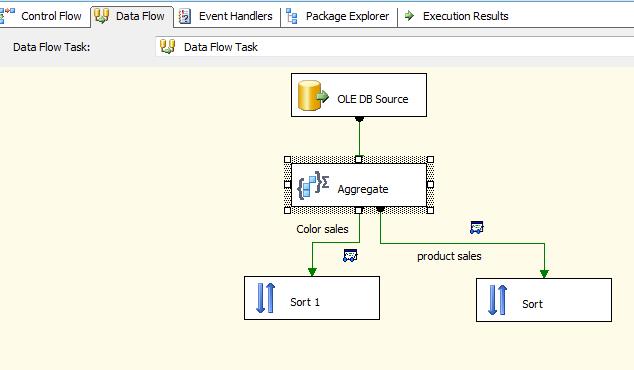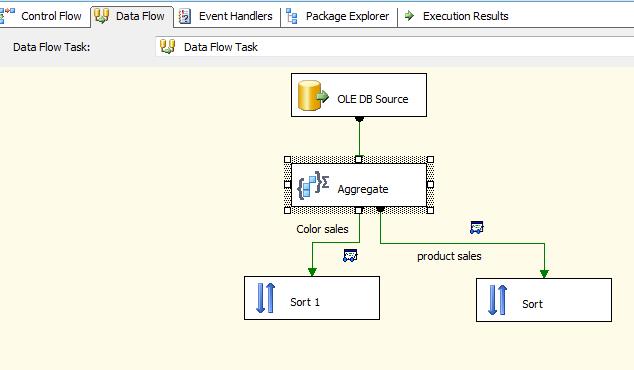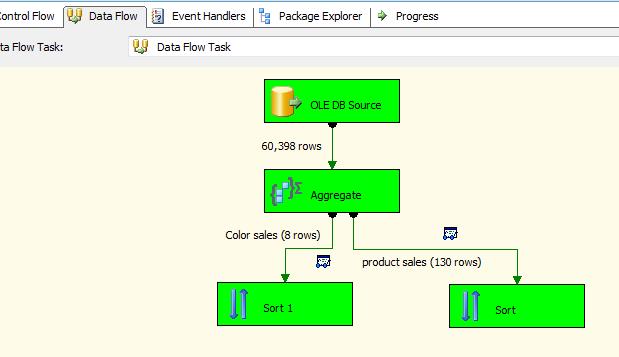Friends,
In last post we have seen the use of Aggregate Tranformation with example (Click Here) and in this we are gonna discuss about How to Configure more than one Aggregation in one Aggregate transformation. The Aggregate Transformation can support multiple outputs – this means you can read the data set into memory once, then aggregate it up as many ways as you like. By clicking the Advanced button on the Aggregate tab of the component editor, a new grid is revealed. If you enter a new value in the “Aggregation Name” column, the column selector is enabled and you can create a new set of aggregations which will be delivered as a new output for the component, as demonstrated with 2 sort Transformations. In this example Color sales and product sales as Aggregation Names for multiple outputs.
Now Execute the Task to see the Results.
Now we can see in the above example We are getting multiple outputs. It is as simple as this. Hope you will give a try !!
Thanks Aparna for the simple and short document.
Regards,
Roopesh Babu V