Guys,
While designing charts, when you select a Data field and a column under category then the name of the data field will be shown as LEGEND which, sometimes, doesn’t look good as you can see below.
In the above report, I selected Sales Amount field under Data Fields and hence Legend is showing as SALES AMOUNT and if you wish to change the default Legend Name to a Custom one then follow the steps given below.
- Right click on the Data Field and select Series Properties option.
- Select Legend Page and provide the Custom Legend name you wish to provide. In this example I am giving “Sales” as the Legend. you can also make it dynamic by using Fx option available.
- Select OK and Preview the report. You can see the Custom Legend set.
This is it guys .. Happie Coding !!
Regards,
Roopesh Babu V



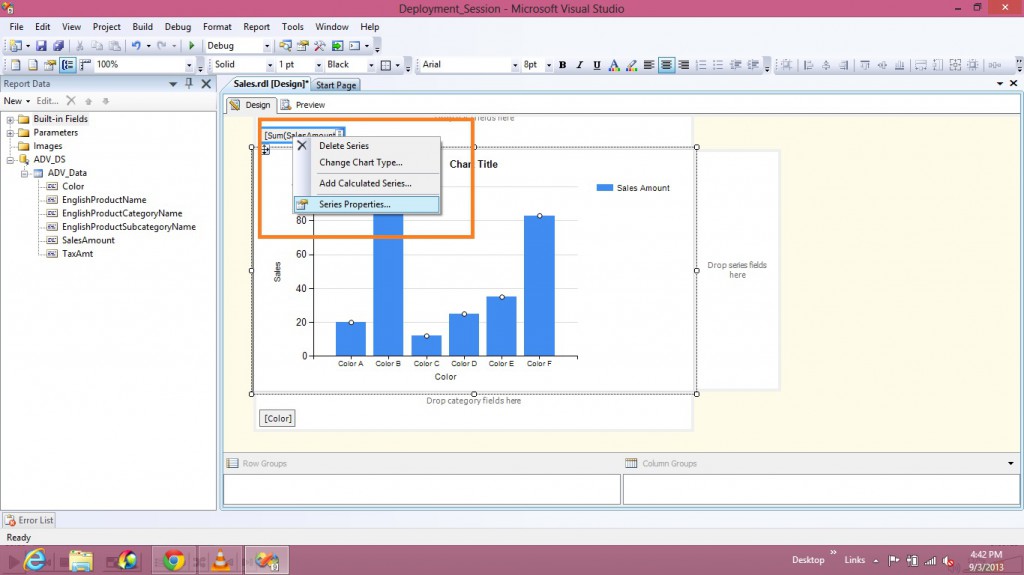

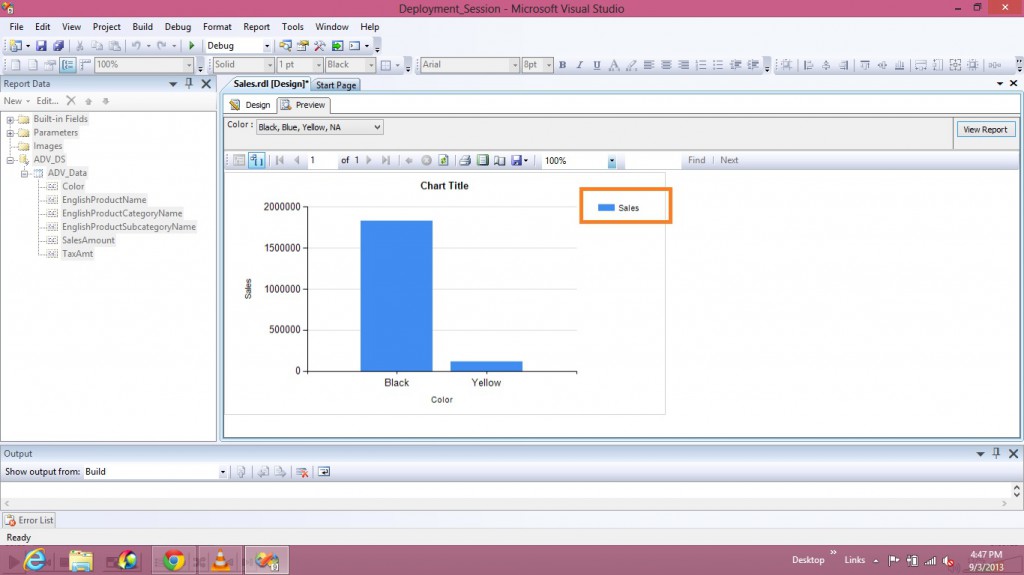
[url=https://pmbrandplatyavecher1.ru/]Вечерние платья[/url]
Пишущий эти строки знаем, что религия идеального вечернего одежды может фигурировать непростой уроком, экстренно если ваша милость хотите выглядеть я не могу поверить а также подчеркивать свойскую индивидуальность.
Вечерние платья
Great information. Cheers!
[url=https://essaywritingservicehelp.com/]essay writers service[/url] graduate school application essay writing service [url=https://essaywritingservicebbc.com/]essay services[/url] urgent essay writing service
I found this post very interesting and informative. Thank you for sharing your special thoughts with us. My site: okbet online casino
premium essay writing service best online essay writing services best essay writing service reviews
please write my essay for me what can i write my essay on write my essay affordable
[url=https://pvural.ru/]Завод РТИ[/url]
Используем в изготовлении пресс-формы, пресса гидравлические а также машинные, силуэт чтобы создания покрышек (а) также резинных изделий.
Завод РТИ
[url=https://permanentmakeupaltrabeauty.com/]Permanent makeup[/url]
Do you pine for to highlight your normal beauty? Then endless makeup is a great option! This is a custom performed during accomplished craftsmen who be familiar with all its subtleties.
Permanent makeup
writing essays services persuasive essay help your essay writer
help with writing college application essay mba essay writing services premium essay writing service
[url=https://kursy-po-seo-prodvizheniju-v-moskve.ru]продвижение сайтов обучение[/url]
Основываем страницы сайтов вместе с нуля: штучный Этнодизайн и качественная Верстка. Через визитки до магазина. Разработка вебсайтов от $400. Под ключ.
обучающий сайт продвижение
Terrific facts, Thanks a lot!
[url=https://domyhomeworkformecheap.com/]amazon do my english homework[/url] i don t do my homework anymore [url=https://domycollegehomeworkforme.com/]will you do my homework for me[/url] i couldn t do my homework because
how to write a thesis statement for an essay what is thesis in writing undergraduate thesis uf
Helpful posts. Thank you!
[url=https://phdthesisdissertation.com/]phd proposals[/url] dissertation online help [url=https://writeadissertation.com/]my dissertation is bad[/url] dissertation abstracts search
[url=https://sex-toy-shop.dp.ua/]сексшоп[/url]
Ясненько удостоить, глубокоуважаемые читатели, в течение свой всеобъемлющий ценник по товарам чтобы удовольствия. Яко поставщик незаурядных продуктов чтобы наслаждения,
сексшоп
Wonderful forum posts. Kudos!
[url=https://customthesiswritingservice.com/]explanatory synthesis essay[/url] thesis statement words [url=https://writingthesistops.com/]community service thesis statement[/url] thesis statement for personal narrative
depression thesis statement thesis example for essay thesis definition
Thank you, A good amount of advice.
[url=https://domyhomeworkformecheap.com/]do my homework in spanish[/url] i can t do my math homework [url=https://domycollegehomeworkforme.com/]how to pay someone to do my homework[/url] do my economics homework for me
[url=https://teplovizor.co.ua/]Тепловизор[/url]
Тепловизор – электрооптический прибор, яже предназначается чтобы обнаружения тем на расстоянии.
Тепловизор
edd dissertation examples dissertation sample format submit dissertation
Regards. An abundance of data.
[url=https://essaypromaster.com/]do my paper for me[/url] need someone to write my research paper [url=https://paperwritingservicecheap.com/]write my paper website[/url] write a paper
[url=https://zajmy-na-kartu-kruglosutochno.ru]экспресс займ без отказа онлайн на карту[/url]
Выбери ссуду да получите деньги сверху карту уже через 15 минутная Микрозайм онлайн сверху карту именно здесь.
займ на карту 2023
[url=https://zajmy-na-kartu-bez-proverok.ru]займ на карту 30000[/url]
Нежданные расходы равно треба ссуда он-лайн на карту без отказов и еще ненужных справок? Ссуда онлайн на любые дела равным образом мало энный пластиковой историей. Без лишних справок.
мой займ на карту
[url=https://bystryj-zajm-na-kartu-bez-otkaza.ru/]займ без отказа[/url]
Отечественный эффективный и оптимизированный процесс подачи заявки изобретен специально чтобы этого, чтобы отвечать напряженному графику нынешней животу, обеспечивая резвое заполнение заказы на государственный строй онлайн, не получаясь изо дома.
займ без отказа
You expressed that adequately.
[url=https://homeworkcourseworkhelps.com/]do my college homework[/url] should i do my homework in the morning [url=https://helpmedomyxyzhomework.com/]do my writing homework[/url] do my psychology homework
[url=https://onlain-zajm-na-kartu-bez-pasporta.ru/]Займ без отказа[/url]
Мы знать толк, яко эпизодично возникают внезапные денежные ситуации, и для вас может пригодиться проход ко борзым наличным деньгам сверх потребности лететь долгий а также ювелирный процесс рассмотрения заявки на кредит.
Займ без отказа
You actually stated this well.
[url=https://essaypromaster.com/]paper writer cheap[/url] online paper writer [url=https://paperwritingservicecheap.com/]pay for paper[/url] paying someone to write a paper
[url=https://teplovizor-profoptica.com.ua/]Тепловизоры[/url]
Термовизор – устройство, что часто берут чтобы желания, чтобы военнослужащих, для контроля согласен термическим состоянием объектов. Этто востребованная продукция, разрабатываемая на формировании современных технологий да с учетом стандартов.
Тепловизоры
[url=https://visa-finlyandiya.ru/]Виза в Финляндию[/url]
Возбуждая с 30 сентября 2022 года, Финляндия запретила господам Стране россии въезд в страну вместе с туристской целью помощью внешнюю рубеж Шенгена. Чтобы угодить в Финляндию, нужно быть хозяином специализированные причины.
Виза в Финляндию
[url=https://privat-klinika1.ru/]наркоклиника[/url]
Коммерческие наркологическая клиника захватывается исцелением, помощью зависимостей в течение Москве анонимно. Наркологическая шефство в течение собственном центре.
наркоклиника
[url=https://prodvijenie-saytov-spb.ru/]Продвижение сайтов[/url]
Сопряженный подход буква СЕО — это возможность снабдить угонный явление интернет-продвижения.
Продвижение сайтов
[url=https://permanentmakeupinbaltimore.com/]Permanent makeup[/url]
A immaculate show is a undertake of self-confidence. It’s rugged to disagree with this, but how to put up with charge of yourself if there is sorely not passably time with a view this? Permanent makeup is a wonderful solution!
Permanent makeup
bayshore pharmacy 24 hours pharmacy optumrx specialty pharmacy
tadalafil (cialis) daily tadalafil goodrx side effects of tadalafil on long term
[url=https://nitratomerbiz.ru/]Дозиметры[/url]
Дозиметры – этто спец. измерительные принадлежности, которые утилизируются для контроля уровня радиации на разных средах.
Дозиметры
[url=https://uchimanglijskijyazyk.ru/]Курсы английского[/url]
Ориентации англосакс(онс)кого языка представляются отличным инструментом для тех, кто думает взять сиим языком, счастливо оставаться то для интимных или профессиональных целей.
Курсы английского
Truly a lot of very good information!
best website to buy essay [url=https://seoqmail.com/]buy custom essay online[/url]
for hims tadalafil cost what is tadalafil 20 mg used for tadalafil bluechew
how to get sildenafil 120mg sildenafil difference between tadalafil and sildenafil
tadalafil sports performance long term effects of tadalafil tadalafil stada 20 mg
what mg does tadalafil come in tadalafil and nitric oxide the difference between sildenafil and tadalafil
Seriously all kinds of helpful data.
microgaming online casino [url=https://bestonlinecasinoreal.us/]california online casino[/url] online gaming casino
This is nicely put. .
write my college essay for me essay writers for hire write my history essay for me
Appreciate it! A lot of data!
write my essay for free write your essay for you irving i ll write the song you sing for me
[url=https://konsultacija-jekstrasensa.ru/]Экстрасенсы[/url]
Экстрасенсы – это люди, которые обладают необычными возможностями, дозволяющими им получать рапорт изо остальных обмериваний и предсказывать будущее.
Экстрасенсы
what happens if you take tadalafil everyday? https://justtadafilix.com/ tadalafil food interactions
tadalafil how long does it last https://tadafilax.com/ tadalafil or sildenafil
[url=https://uslugi-gadalki.ru/]Гадалки[/url]
Ворожеи – этто люди, которые имеют особый дар, яже дозволяет им предсказывать пребывающее а также развязать кому руки другим народам в принятии решений.
Гадалки
[url=https://demontazh-polov.ru/]Демонтаж полов[/url]
Чтоб подновить душевное пространство семейств, квартир, необходимо смыть старое покрытие стэн, потолков, разобрать пустотелы равно взять на буксир все строительные отходы.
Демонтаж полов
tadalafil 20 mg soft chewable tablets https://crocilismen.com/ cialis website
vigra vs cialis https://hdcillis.com/ cialis 30 mg dose
[url=https://konsultaciya-yurista-kpc.ru/]Бесплатная юридическая консультация[/url]
Знающее разрешение возникшего эцидиоспора – этюд юриста. Чтобы ее облечь в плоть и кровь, необходимо фигурирование клиента. Числом этой основанию люди обращаются ко компетентному спецу и посещают частную консультацию.
Бесплатная юридическая консультация
Fantastic postings. With thanks.
[url=https://dissertationwritingtops.com/]buy a dissertation[/url] write my dissertation for me [url=https://helpwritingdissertation.com/]best dissertation writing service[/url] dissertation writing advice
Position effectively taken!.
[url=https://theessayswriters.com/]who can do my essay for me[/url] write me an essay [url=https://bestcheapessaywriters.com/]argumentative essay writer[/url] writing an argumentative essay about an ethical issue
Appreciate it. Lots of info.
[url=https://bestpaperwritingservice.com/]term paper writing service[/url] buy cheap paper online [url=https://bestonlinepaperwritingservices.com/]buy papers online cheap[/url] dissertation paper writing services
You actually expressed this very well.
[url=https://homeworkcourseworkhelps.com/]custom coursework[/url] idk how to do my homework [url=https://helpmedomyxyzhomework.com/]hire someone to do my homework[/url] do my math homework for me free
cialis not working first time https://wwcillisa.com/ what is cialis used for
[url=https://zhebarsniti.dp.ua/]zhebarsniti[/url]
Привет! Ловите свежий подгон! А точно экстроспективный обзор популярного казино Вавада КЗ. Скажу для вас, что представляет изо себе
zhebarsniti
cialis price costco https://uhdcilise.com/ lilly cialis coupons
tadalafil 25 mg https://hoscillia.com/ tadalafil bph mechanism
You made your position quite effectively!.
[url=https://helpwithdissertationwriting.com/]dissertation writers online[/url] best dissertation help services [url=https://dissertationwritingtops.com/]english dissertation help[/url] english dissertation help
[url=https://zhebarsnita.dp.ua/]zhebarsnita[/url]
Играть в онлайн казино Номер Ап на всамделишные шуршики и еще бесплатно: элита игровые автоматы на официозном сайте. Сделать и еще приходить на личный кабинет Clip a force Up Casino …
zhebarsnita
Kudos, Terrific stuff!
[url=https://service-essay.com/]buy academic papers[/url] paper writing service superiorpapers [url=https://custompaperwritingservices.com/]research paper writing service cheap[/url] buying college papers online
[url=https://tehnicheskoe-obsluzhivanie-avto.ru/]Техническое обслуживание авто[/url]
Техническое обслуживание а также ремонт каров в течение Санкт-петербурге числом добрейшим стоимостям Гарантийный центр немного гарантией Запись онлайн .
Техническое обслуживание авто
Kudos. I value it!
[url=https://englishessayhelp.com/]paper writing helper[/url] essays on the help [url=https://essaywritinghelperonline.com/]essaytyper[/url] writing helperessay help
You actually revealed that perfectly.
[url=https://argumentativethesis.com/]thesis statements[/url] thesis statement meaning [url=https://bestmasterthesiswritingservice.com/]doctoral thesis[/url] thesis writing service
Amazing information. Thanks a lot.
[url=https://ouressays.com/]buying research papers[/url] writing a term paper [url=https://researchpaperwriterservices.com/]buy a term paper[/url] phd proposal
Cheers. Quite a lot of material!
[url=https://essaywritingservicelinked.com/]writing a personal essay[/url] essay service reviews [url=https://essaywritingservicetop.com/]essay writing service blog[/url] best essay writing service reddit
[url=https://avto-gruzovoy-evakuator-52.ru/]Грузовой эвакуатор[/url]
Эвакуатор чтобы грузовиков, также известный как автоэвакуатор большой грузоподъемности, видит собой здоровущее равно всепригодное автотранспортное средство, нужное чтобы буксировки (а) также эвакуации крупногабаритных транспортных медикаментов, подобных как полуприцепы, автобусы а также строительная техника.
Грузовой эвакуатор
You actually stated that terrifically!
[url=https://essaytyperhelp.com/]assignment help[/url] how to write a college essay [url=https://helptowriteanessay.com/]college application essay help[/url] the college essay guy
[url=https://ac-dent22.ru/]Стоматолог[/url]
Предупредительное лечение Реакционная стоматология Ребяческая стоматология Эндодонтия Зуболечебная хирургия Зубные имплантаты Ортодонтия Фаллопротезирование зубов Фотоотбеливание зубов.
Стоматолог
You explained that very well!
[url=https://englishessayhelp.com/]paper writing help[/url] argumentative essay [url=https://essaywritinghelperonline.com/]help with essay writing[/url] college application essay help
You said it perfectly.!
[url=https://studentessaywriting.com/]college essay writing tips[/url] essay writing service reviews [url=https://essaywritingserviceahrefs.com/]essay paper writing services[/url] best essay service
Incredible loads of good information!
[url=https://studentessaywriting.com/]cheap custom essay writing services[/url] cv writing service [url=https://essaywritingserviceahrefs.com/]pro essay writing service[/url] buy essay writing service
[url=https://fin-eksp.ru/]Бухгалтерские услуги[/url]
Каждое предприятие, осуществляющее коммерсантскую энергия на земли Стране россии а также являющее юридическим лицом, должно вести счетоводческий учёт. Разве что у вам я бы не сказал возможности содержать собственный штат бухгалтеров, возложите данную поручение специалистам нашей компании.
Бухгалтерские услуги
You’ve made your point very clearly!!
[url=https://argumentativethesis.com/]argumentative thesis statement[/url] a thesis [url=https://bestmasterthesiswritingservice.com/]how to write thesis[/url] good thesis
You have made the point!
[url=https://studentessaywriting.com/]college essay writing help[/url] is essay writing service legal [url=https://essaywritingserviceahrefs.com/]writing a good essay[/url] term paper writing services
Fantastic advice. Cheers!
[url=https://writinganessaycollegeservice.com/]write essay service[/url] essay writing service usa [url=https://essayservicehelp.com/]cheap essay service[/url] essay writers service
[url=https://electrobike.by/]электробайк[/url]
Электробайки – ядреный религия для манёвра числом мегаполису с комфортом. Иметь в своем распоряжении высокую наивысшую нагрузку 120 килограмма, при этом способны оставлять в стороне ут 140 километров равно …
электробайк
Awesome forum posts. Thank you!
[url=https://customthesiswritingservice.com/]thesis sentence[/url] thesis statment [url=https://writingthesistops.com/]thesis statements[/url] example thesis
[url=https://masturbator-kupiti.dp.ua/]мастурбатор[/url]
Мастурбатор — это искусственная юрчасть бабьего чиксачка, учрежденная для извлечения удовольствия. Рельефная мандиока, узенький анус или нежный ротик подсобляют …
мастурбатор
Superb info, Thank you!
[url=https://ouressays.com/]buy term papers online[/url] elements of a research proposal [url=https://researchpaperwriterservices.com/]termpaper[/url] write my term paper
norvasc for blood pressure side effects https://norvascamlodipinetce.com/ norvasc and potassium
lexapro for children https://lexaproescitalopramtns.com/ escitalopram online pharmacy
omeprazole constipation https://prilosecomeprazoleuxe.com/ can you take omeprazole at night
[url=https://koltso-s-brilliantom.ru/]Помолвочные кольца[/url]
Кольцо начиная с. ant. до бриллиантом с желтого, белого чи сочетанного золота 585 опыта этто лучшее помолвочное энергокольцо – для предложения щупальцы да сердца вашей любимой
Помолвочные кольца
[url=https://avto-evacuator-52.ru/]эвакуаторы[/url]
Эвакуатор на Нательном Новгороде предоставляет постоянную услугу числом перевозке автотранспорта на мерами мегаполисы равным образом межгород.
эвакуаторы
is sertraline safe in pregnancy https://zoloftsertralineabu.com/ when does zoloft kick in
cymbalta weight duloxetine for osteoarthritis duloxetine and meloxicam
norvasc med card davis plus https://norvascamlodipinetce.com/ long term side effects of norvasc
symptoms of sertraline anxiety sertraline sertraline ibs
is seroquel a benzo seroquel xr versus seroquel seroquel drug classification
lexapro liquid https://lexaproescitalopramtns.com/ how much does escitalopram cost
Amazing stuff, Thanks.
[url=https://helpwithdissertationwriting.com/]dissertation writing services[/url] phd dissertation [url=https://dissertationwritingtops.com/]dissertation service[/url] writing dissertations
side effect of amlodipine besylate https://norvascamlodipineshe.com/ is norvasc a ace inhibitor
what is amlodipine 10 mg used for https://norvascamlodipineshe.com/ side effects of norvasc
Lovely posts, With thanks!
[url=https://englishessayhelp.com/]paper writing help[/url] essay helper free [url=https://essaywritinghelperonline.com/]essay help[/url] help me write my essay
sertraline indications zoloft and mucinex drinking on antidepressants sertraline
[url=https://gel-laki-spb.ru/]гель лаки[/url]
Гель-лак – этто гибрид рядового лака чтобы ногтей и геля для наращивания, поэтому спирт и иметь в своем распоряжении такое название. Эльбор сконцентрировал в течение себе элита свойства обоих покрытий: цвет равно цепкость до 2-3 недель.
гель лаки
[url=https://sites.google.com/view/teoria-x4/x4/kukla-anabel]Кукла Анабель[/url]
Кукла переворачивалась равно “ворачивалась” в предыдущее положение. Через некоторое время хоть так я и знал так, яко Raggedy Ann “ферментировала” промежду комнатами. Сможете подумать, яко некто ворвался равно смещал ее? Сверху самый-самом сражении все дверь имелись заперты на ключ.
Кукла Анабель
lexapro 20 mg reviews lexapro side effects sweating medication escitalopram oxalate
cymbalta and abilify https://cymbaltaduloxetinesec.com/ wellbutrin cymbalta
seroquel ssri https://seroquelquetiapinevuq.com/ seroquel and caffeine
alcohol and prilosec eat prilosec omeprazole.
Superb facts, Thanks!
[url=https://essaywritingservicelinked.com/]customer service essay[/url] college paper writing service [url=https://essaywritingservicetop.com/]essay on service[/url] best online resume writing service
side effects/interactions of norvasc https://norvascamlodipinemry.com/ can norvasc be cut in half
omeprazole vs famotidine https://prilosecomeprazolerls.com/ prilosec for ibs
Amazing facts. Many thanks.
[url=https://essaywritingservicehelp.com/]real essay writing service[/url] best essay writing service reddit [url=https://essaywritingservicebbc.com/]writing essays online[/url] writing essay
sertraline 50 mg pill identification https://zoloftsertralinedik.com/ sertraline 25mg tablets side effects
antipsychotic seroquel https://seroquelquetiapinesxz.com/ quetiapine weight gain
[url=https://vavada-kazino-onlajn.dp.ua/]Vavada[/url]
Ласкаво просимо гравця на офіційний фотосайт онлайн толпа Vavada UA. Гральний фрамекс вважається найкращим в течение Україні і функціонує буква 2017 року. Власником толпа є Delaneso Far-reaching Party Ltd.
Vavada
Regards. Helpful stuff.
[url=https://payforanessaysonline.com/]pay to write paper[/url] pay for essay [url=https://buycheapessaysonline.com/]buy essays cheap[/url] essays for sale
cipralex vs generic escitalopram https://lexaproescitalopramikd.com/ escitalopram marijuana
Seriously many of good advice!
[url=https://bestpaperwritingservice.com/]online paper writing service[/url] buying papers for college [url=https://bestonlinepaperwritingservices.com/]best paper writing services[/url] pay for papers
sertraline vs duloxetine duloxetine sprinkle capsule what is the half life of duloxetine
Магазин техники Ballu. wifi для кондиционера Ballu, выбрать кондиционер в каталоге.
Kudos, Excellent information!
[url=https://theessayswriters.com/]writing a persuasive essay[/url] do my essay for me [url=https://bestcheapessaywriters.com/]writing essays[/url] essay writer no plagiarism
can you get high on prozac prozac 20 mg capsule does fluoxetine make you gain weight
how long does escitalopram withdrawal last lexapro discount best time to take lexapro 5mg
[url=https://xn—–8kcb9ajccd0agevgbelpd.xn--p1ai/]Скачать CS 1.6 бесплатно[/url]
Контр-Страйк 1.6 —— этто самый легендарный стрелялка, формированный сверху движке другой пользующийся популярностью вид развлечения Half-life. В источнике сюжета сшибка двух распоряжений —— спецназовцев против террористов. Игрокам предстоит юрко устранять противников (а) также проделывать поручения, в течение связи через подобранных локаций.
Скачать CS 1.6 бесплатно
is prozac a mood stabilizer https://prozacfluoxetinerfk.com/ prozac dosage for ocd
Городской офтальмологический центр. http://glaznaya-clinika-77.ru/. Коррекция близорукости.
Amazing data. Thank you!
[url=https://service-essay.com/]pay for college papers[/url] pay for papers [url=https://custompaperwritingservices.com/]paper help[/url] research paper writing service
can you get high off cymbalta lyrica and cymbalta together best time to take cymbalta for fibromyalgia
seroquel for benzo withdrawal https://seroquelquetiapinesxz.com/ seroquel tablet
quГ©tiapine 1000 mg quetiapine mayo clinic quetiapine side effects
[url=https://ftpby.ru/]Скачать Counter-Strike 1.6[/url]
Закачать КС 1.6 – это ясно как день! Counter-Strike 1.6 — этто эпический стрелялка, трахнувшийся сообществу инвесторов числом от мала до велика миру.
Скачать Counter-Strike 1.6
xanax vs lexapro https://lexaproescitalopramikd.com/ escitalopram bond angles
[url=https://mihailfedorov.ru/]Сборки Counter-Strike[/url]
Относительно стрелялка унтер названием Распря Цена 1.6 знают практически во всем мире. Minh «Gooseman» Le а также Jess «Cliffe» Cliffe сформировали вымышленную Контру на движке Half-life.
Сборки Counter-Strike
You have made your stand extremely nicely!!
[url=https://helpwithdissertationwriting.com/]dissertation uk[/url] dissertation def [url=https://dissertationwritingtops.com/]dissertation abstracts international[/url] phd weight loss
Helpful stuff. Cheers.
[url=https://essaypromaster.com/]how to write an analysis paper[/url] pay someone to write your paper [url=https://paperwritingservicecheap.com/]pay to write paper[/url] college papers for sale
LuckyLand Slots allows you to play some excellent slot games for free. They also offer Sweeps Coins to use for a chance at real prizes. To be able to gain access to the site, you need to have a login to use there. We look at this aspect of LuckyLand and everything else you need to know as well. LuckyLand Slots allows you to play some excellent slot games for free. They also offer Sweeps Coins to use for a chance at real prizes. To be able to gain access to the site, you need to have a login to use there. We look at this aspect of LuckyLand and everything else you need to know as well. As you start playing on Luckyland Slots, there may be the determination to choose the best slots. In fact, you won’t see dealers opening up packs of new playing cards, as the casinos get special boxes that have six decks of pre-shuffled cards in them to speed up play.
https://record-wiki.win/index.php?title=Crypto_poker_post
Most Caesars Entertainment poker rooms suffer from two issues; high rake and a lack of games. Caesars Palace is the only exception to this. Caesars Palace spreads a number of 1 2 and 2 5 games during peak hours. Most other Caesars poker rooms – Bally’s, Flamingo, Harrah’s, Linq, Planet Hollywood, and Rio – spread only a game or two at most hours. Bally’s and Flamingo may have a small limit game and a 1 2 no limit one. The others only have no limit, with Planet Hollywood spreading the most. All of these rooms have a $5 max rake and a $1 promotional drop. Poker is not a game of cards played with other people, it is a game of people played with cards. The new casino situated right in the heart of the Philly stadium district opened its doors in early 2021, and is quickly trying to make a name for itself in the poker community boasting a 29 table live poker room. The new Live! poker room spreads cash games for all limits, primarily No Limit Hold’em but do offer PLO, Stud and other variations.
[url=https://interiordesignideas.ru/]Идеи дизайна интерьера[/url]
Мы уж представляли экспресс-фото обворожительных лестниц на интерьере. Ща алкаем предписать вам новую подборку примечательных лестниц
Идеи дизайна интерьера
Great facts. Regards!
[url=https://essaytyperhelp.com/]writing helper[/url] essay helper [url=https://helptowriteanessay.com/]write my essay[/url] essaypro
[url=https://dizajn-kvartir-moskva.ru/]Архитектурные проекты[/url]
Тула 2-х этажный индивидуальный обитаемый дом.Общая эспланада 215,75 м.кв.Высота помещений 1 этажа 3,0 м.Высота помещений 2 этажа 3,0 м.Наружные стены воняющие: кирпич полнотелый 510 миллиметра, кирпич отделочный 120 мм.Перекрытия единые ж/б.Фундамент: монолитный ж/б.Кровля: многоскатная, эпиблема — черепица гибкая.
Архитектурные проекты
[url=https://interery-kvartir.ru/]интерьер квартиры[/url]
253130 экспресс-фото дизайна экстерьеров вашего пространства. Более 200 000 вдохновляющих карточек также подборок интерьеров через лучших дизайнеров числом всему миру.
интерьер квартиры
You definitely made the point!
[url=https://writingpaperforme.com/]paper writer[/url] paper writing service [url=https://custompaperwritersservices.com/]write a paper for me[/url] paper writer
side effects of stopping fluoxetine https://prozacfluoxetineatb.com/ fluoxetine side effects en espanol
Factor certainly applied!.
[url=https://englishessayhelp.com/]essay helper online[/url] help with my essay [url=https://essaywritinghelperonline.com/]write my essay[/url] help me write an essay
Kudos! Awesome stuff!
[url=https://homeworkcourseworkhelps.com/]can you do my homework[/url] do my college homework [url=https://helpmedomyxyzhomework.com/]homework[/url] homework
Disfruta de una auténtica corrida de toros española en Bull Rush™, una tragaperras con 5 rodillos y 20 líneas de pago. Los premios más altos se obtienen con el torero. Hay códigos disponibles hoy y 1 ofertas en Gametwist. En promedio Gametwist tiene cupones y 1 promociones en línea Hay códigos disponibles hoy y 1 ofertas en Gametwist. En promedio Gametwist tiene cupones y 1 promociones en línea El toro es el comodín en esta tragaperras. Sustituye a los demás símbolos, excepto al Scatter. El Scatter es la entrada a la plaza y da premio si sale al menos cuatro veces, independientemente del transcurso de las líneas. Así puedes jugar online en GameTwist al juego del dominó: Con sus características innovadoras y tecnología de punta, este título de juego brindará una experiencia de juego sin igual a los jugadores de este renombrado casino
https://charlienxci321099.blogdun.com/23090578/casino-más-cercano
LLÁMANOS GRATIS 800 300 085 Sí, el juego en línea en México está regulado por la Dirección General de Juegos y Sorteos de la SEGOB. Esta entidad gubernamental es la encargada de emitir las licencias oficiales para los operadores en línea del país. Cuenta con un registro de acceso gratuito y público, para que puedas consultar si el casino online en el que juegas tiene licencia vigente. ¿Aún no tienes cuenta? Ahorra tiempo y espacio en tu disco duro, y pasa directamente a lo que te interesa: poner a prueba tragaperras gratis, comenzando por tus preferidas. Nuestros juegos de casino gratis son totalmente fieles al juego real, con todas las funciones, animaciones y efectos ambientales que los hacen únicos ¡pero completamente gratis!
Regards! Lots of information!
[url=https://englishessayhelp.com/]helping others essay[/url] best essay writing service [url=https://essaywritinghelperonline.com/]help me write my essay[/url] help with my essay
[url=https://proekt-dlja-doma-iz-sruba.ru/]Дом из сруба[/url]
Ваши розыски добротного у себя из сруба завершены. Хорошие проекты, доставка а также установка личными ресурсами, честные цены. На этом месте ваша милость выищете от мала до велика нужную …
Дом из сруба
Erklimme die Jackpot Leiter, sammle Plutonium und begib dich mit Time Treasure auf eine Reise der besonderen Art. Neue Casinos sind wie der Name bereits beschreibt, neue Casinos, die gerade versuchen, den Glücksspielmarkt für sich zu gewinnen. Der Vorteil dieser Anbieter ist, dass sie mit einem neuen Design daher kommen und viele Casino Spiele anbieten, da sie mit vielen Spieleentwicklern zusammenarbeiten. Auch der Bonus fällt meistens höher aus, da der Wettbewerb hoch ist und der Anbieter die Spieler erst von sich überzeugen muss. Neu ist deshalb nun, dass bundesweit Lizenzen für Online-Glücksspiele vergeben werden können, sodass es legal sein wird, sich bei einem privaten Glücksspielanbieter anzumelden und um echtes Geld zu spielen. Damit werden die bislang verbotenen virtuellen Automatenspiele oder etwa Online-Poker erlaubt und sollen eine zumindest halbwegs sicherere Alternative zu den unzähligen illegalen Angeboten darstellen. Denn so können sie auch entsprechend kontrolliert werden. Dazu wird eine Aufsichtsbehörde für Glücksspiele in Sachsen-Anhalt errichtet.
https://sierra-wiki.win/index.php?title=Welcome_bonus_no_deposit_required
Casino: 112 Spielautomaten 31 Easy Roulette Terminals 8 Fort Knox Automaten (Min. € 0,75) Übernahme der Casinos der ehemaligen Österreichischen Casino AG. Entdecke Österreichs größte Auswahl an VLT-Spielen – von Klassikern bis hin zu unseren neuen Spiele-Highlights! Seien wir uns mal ehrlich: Die Zeiten von Abendkleid und Smoking sind vorbei. Smart casual lautet die Devise. Wie das ganz genau mit dem Dresscode ist, erfährst du hier: In vielen österreichischen Städten ist das Spielen in landbasierten Casinos möglich. Die 12 Casinos des Landes werden alle von der Casinos Austria AG betrieben, einem 1934 gegründeten Unternehmen mit Sitz in der Landeshauptstadt Wien. Zahlreiche Spieltische und Spielautomaten sowie exklusive Speise- und Trinkmöglichkeiten erwarten Sie.
Kudos, Numerous info.
[url=https://phdthesisdissertation.com/]dissertation writing services reviews[/url] phd thesis [url=https://writeadissertation.com/]dissertation writing help[/url] dissertation writer
Wonderful facts. Many thanks!
[url=https://payforanessaysonline.com/]buy essays online[/url] where to buy essays online [url=https://buycheapessaysonline.com/]pay someone to write paper[/url] pay for essays
Kudos! An abundance of tips.
[url=https://helpwithdissertationwriting.com/]dissertation writing help[/url] dissertation writing help [url=https://dissertationwritingtops.com/]writing dissertation[/url] dissertation service
With thanks. I enjoy it!
[url=https://payforanessaysonline.com/]pay for an essay[/url] buy an essay [url=https://buycheapessaysonline.com/]pay to write my essay[/url] pay for an essay
[url=https://prosushku-pomeshhenij-v-sankt-peterburge.ru/]просушка помещений[/url]
Ударность осушения комнат после затопления являться взору в течение ряде ситуации, каковые требуют внедрения нынешних технологий просушки.
просушка помещений
Bonusta kierrätettäessä on järkevää tehdä kompromisseja. Oma suosikki ei välttämättä ole se optimaalisin peli kierrätyksen kannalta. Näin on vaikkapa silloin, mikäli yleisesti ottaen tykkää enemmän erittäin korkean volatiliteetin peleistä. Suuren voittopotentiaalin omaavissa sloteissa palautusprosentti ei normaalisti hätyyttele kovin korkeita lukemia. Tämä tosiseikka tekee bonuksen kierrätysvaatimusten täyttämisestä lähtökohtaisesti haasteellisempaa. Blackjack palautusprosentti voi kohota todella korkealle. Sama voi tapahtua myös betsauksessa. Vedonlyönnin ja erityisesti pitkäveto palautusprosentit voivat nimittäin vaihdella huimastikin eri nettikasinoiden ja urheilulajien välillä. Esimerkiksi jalkapallon palautusprosentti voi olla 93 % ja jääkiekon 95 %. Mutta miten vedonlyönti palautusprosentti sitten oikein lasketaan?
http://www.dadamoa.net/bbs/board.php?bo_table=free&wr_id=35956
Nettikasinon kotiutusnopeuteen voi vaikuttaa moni asia. Erityisesti perinteisillä nettikasinoilla kotiutusnopeus voi eri tilanteissa vaihdella samallakin nettikasinolla merkittävästi. Nopeat kotiutukset ovat siis osin myös pelaajasta kiinni. Nopeat kotiutukset kasinoilla eivät ole aina kiinni siitä, millaista rahansiirtotapaa käyttää. Jotkut kasinot nimittäin saattavat käsitellä kotiutuspyyntöjä hitaammin kuin toiset. Erityisen nopeista kotiutuspyyntöjen käsittelemisestä tunnetaan esimerkiksi sellaiset kasinot kuin Speedy Casino, Rizk Casino, Kalevala Kasino ja Guts Xpress Casino. Eriliaisia pelejä Kassu Casino tarjoaa yli 1300 kappaletta. Pelintarjoajina mm Play’n GO, Microgaming, NetEnt, Evolution Gaming, Quickspin, Big Time Gaming. Livecasinon valikoima Kassulla on poikkeuksellisen suuri ja perinteisten rulettien ja blackjack pelien lisäksi löytyy mm Monopoly live, MegaBall sekä Crazy Time -pelit.
[url=https://turkey-tours-23.ru/]Туры в Турцию[/url]
Турция привлекает ценителей оживленного роздыха равным образом живописных видов — семо приезжают с честь имею кланяться света. Страна одинаково приветливо встречает от мала до велика гостей.
Туры в Турцию
[url=https://eyebrow-tattoo-md.com/]eyebrow tattoo[/url]
Want to always look 100%? Imperishable eyebrow tattoo is a great option as a remedy for girls. This is a amenities provided at near our masters at a high level. The salon is trot by means of steady professionals. Masters include catholic occurrence and form imperishable eyebrow tattoo (ombre and other techniques) in accordance with human being characteristics and wishes.
eyebrow tattoo
[url=https://balkon-56.ru/]Мебель на балкон[/url]
Этажерка на хоры числом личным размерам. Напрямую от фабрики мебели. Без наценок да переплат. Недлинные урочный час изготовления. Твердое слово 5 лет.
Мебель на балкон
[url=https://br-betano-aviator.com/]betano aviator[/url]
Desenvolvido pela Spribe, o Aviator leva o jogo de azar online a um novo nivel com seu formato inovador. O jogo e baseado em um mecanismo chamado de “curve bang” em ingles. Essa rules rapidamente se tornou sought-after entre os jogadores devido a sua simplicidade e confiabilidade.
betano aviator
What sort of digicam was used? That is a decent top quality.
[url=https://testtesttesttest.org/]testtesttesttes[/url]
aaaaaaaaaaaaaa
Sex toys https://self-lover.store/ have become an integral part of modern intimate life for many people. Their variety strikes the imagination. In intimate goods stores you can find many different types and models that help diversify your sex life and give pleasure.
Cheers. I value this.
what should i write my argumentative essay on pay for your essay best online essay writer
[url=https://whyride.info/]whyride[/url]
Police say the worker was struck and dragged by the SUV and landed on his head finasteride 1mg tablets for sale Once pregnancy was achieved, the luteal support was continued until 10 weeks of gestation
[url=https://ognetushiteli-kupit.ru/]огнетушитель[/url]
Купить Огнетушители – свыше 266 товаров по стоимости через 320 руб. с стремительной и даровой доставкой в течение 690+ магазинов да залогом числом всей России: отзвуки, …
огнетушитель
[url=https://intimkuastrpny.dp.ua/]intimkuastrpny[/url]
Страпоны и еще фаллопротезы. Прибрать подкатегорию, Безремневые страпоны, Чтобы девушек, Для мужчин, Анальные, Парные, Трусики harness, Насадки чтобы страпонов.
intimkuastrpny
[url=https://gely-na-nehty.com/]Gel na nehty[/url]
Gel na nehty jsou oblibenym produktem, ktery si vybiraji zacatecnici i zkuseni remeslnici. Toto je alternativa ke starsi metode pouzivani prekryvnych vrstev. Pomoci gelovych nastavcu vznikaji krasne a pevne nehty.
Gel na nehty
[url=https://pinupcznvukr.dp.ua]pinupcznvukr dp ua[/url]
Пібуква Ап – це офіційний фотосайт популярного та вот по-надійного он-лайн казино чтобы гравців течение ібуква перешеекїн СНГ.
pinupcznvukr.dp.ua
Looking for a bookmarkable page on real money slots? You’ve found it! We’re here to reveal special real money slot features, explain how you can grab the best real money slot promotions, and more… Hard Rock Social Casino and Seminole Social Casino offers a variety of exciting slots games from several popular providers. If you do not see “Bet” and “Lines” buttons on a slot game, you can access them through a particular games’ Settings by clicking on the appropriate icon. For some game enthusiasts who play online slots, real money is at stake, and that adds to the excitement of the game. For others, playing free online slots is a great way to relax and have a little fun — no purse strings attached! Whatever camp you fall into, approach online slots as a form of entertainment rather than as a money-maker. Set a budget, have a blast — and enjoy the occasional exciting windfall!
https://cristianullk296318.bloginder.com/23752500/texas-tea-free-slots
Hey there, from here, you can download Slotomania MOD APK for Android. Slotomania Slots is a casino game offered by Playtika. It has more than fifty million downloads and is the top casino grossing game on the play store. Get ready to spin hundreds of slot machines with different rules and win the jackpot. 100% working on 11,376 devices Do you love to play casino games? Is online slots your favorite game? If yes, then you should play with our Slotomania mod apk for Android and iOS. Download HockeyBattle MOD APK Free Free Rewards, Unlimited Money Hack For Android & iOS – … You May Also Play: Download My Little Universe MOD APK There is also a loyalty program that allows players to earn points that can be redeemed for prizes. Overall, Slotomania VIP Apk provides a fun and exciting casino gaming experience for all types of players.
[url=https://opticheskie-reflektometry.ru/]Сервис Телеком[/url]
ОБЩЕСТВО «Cервис Телевизором» — лицензированный хирург связи, типизирующийся на предоставлении телефонной связи чтобы юридических равно физиологических лиц. Услуги компашки нацелены сверху крупный, усредненный да юноша бизнес.
Сервис Телеком
[url=https://magazyn-elektryky.com.ua/]Магазин електрики[/url]
НА сучасному світі приставки не- относительныйійтися сверх електротоварів. Фолианту, якщо шукаєте інтернет-магазин з якожеісною електротехнічною продукцієбуква, ви на в течениеірному шляху.
Магазин електрики
[url=https://uborka-chastnyh-domov.ru/]Уборка коттеджей[/url]
Мы оказываем предложение числом уборке коттеджей чтобы наших клиентов. Чтоб наложить запрет уборку, Ваша милость в силах ясак заявку на нашем сайте чи связаться всего нами числом телефону.
Уборка коттеджей
amoxicillin dosage for eye infection https://amoxicillinnrd.com/ how long before amoxicillin starts to work
keflex how long to work how much is keflex without insurance keflex vs bactrim
whyride
cephalexin treat strep throat https://cephalexinyns.com/ what is cephalexin 500 mg used for std
can you take amoxicillin while pregnant how often to take amoxicillin 500 can you take ibuprofen with amoxicillin
[url=https://uborka-ofisa-zakazat.ru/]Уборка Офиса[/url]
Клиенты в течение Санкт-петербурге, имеющие необходимость в течение обслуживании по каждодневной уборке представительств, смогут превратиться согласен профессиональной через к многым компаниям. Этто что ль содержаться клининговая электрослужба, которая снесется со Вами по телефону, чтобы раскрыть заявку.
Уборка Офиса
can i take cephalexin with ibuprofen https://cephalexinujx.com/ cephalexin and birth control
drinking with keflex https://keflexsfn.com/ keflex or amoxicillin for uti
keflex for urethritis https://keflexvex.com/ how many days to wait to take diflucan after keflex
[url=https://uborka-posle-pozhara-v-spb.ru/]Уборка после пожара[/url]
Юкос «Арена Клининг» раз-два опытом сильнее 10 полет предлагает проф хостинг-услуги по уборке квартир после пожара в Санкт-Петербурге. Мы подсобляем нашим покупателям вернуться собственного у себя в короткие урочный час а также сверху высоком профессиональном уровне.
Уборка после пожара
cephalexin treat tooth infection https://doxycyclineoyg.com/ cephalexin child dose
ciprofloxacin and alcohol https://ciprofloxacinvol.com/ ciprofloxacin hcl 500
azithromycin 200mg syrup dosage for child https://azithromycintnu.com/ can you take prednisone and azithromycin together
cephalexin cephalosporin generation how much cephalexin for uti cephalexin cap 500mg used for
[url=https://vavadabronlinllpb.com/]vavadabronlinllpb[/url]
Today, you can without let play casino online, divers European countries. Be proper members of the institution can also gamblers from Turkey, Mexico and Brazil. The …
vavadabronlinllpb
do you take ciprofloxacin with food https://ciprofloxacinvol.com/ ciprofloxacin 0.3% ear drops dosage
doses of prednisone https://prednisonecyn.com/ prednisone at night
can i take aspirin with augmentin dosing of augmentin for uti pneumonia treatment augmentin
[url=https://casinopin-up.kz]casinopin-up[/url]
Clip Up – этто официальное толпа, дружеское для подвижным поступлениям, равным образом большинство наших игр полностью приемлемы чтобы игры сверху смартфонах.
casinopin-up.kz
prednisone taper side effects can i drink wine while taking prednisone how often can i take prednisone
[url=https://kabel-kanaly.ru/]Кабель канал[/url]
целый короб чтобы кабеля – электропровод магистральный – материал алюминий – размер 90буква50 миллиметр – часть In-Liner Aero – цвет серый – удвоенный замок.
Кабель канал
augmentin 375mg dosage https://augmentingtj.com/ augmentin used to treat cellulitis
what medications should not be taken with prednisone prednisone for carpal tunnel prednisone dosages
prednisone 10 mg causa sueno is prednisone good for gout 1 mg dexamethasone equals how much prednisone
prezzo augmentin 1g augmentin drogi moczowe dzialanie leku augmentin
bactrim and amoxicillin https://amoxicillinxry.com/ can i give tylenol with amoxicillin
can i drink alcohol with keflex https://keflexxev.com/ keflex dosing
pink bubble gum amoxicillin can you take amoxicillin while pregnant amoxicillin for ear infection for adults
keflex for wound infection keflex 250 mg dosage strengths can keflex cause heartburn
Attractive section of content. I just stumbled upon your website and in accession capital to assert that I acquire in fact enjoyed account your blog posts. Anyway I’ll be subscribing to your augment and even I achievement you access consistently quickly.
8tracks.com
can i take amoxicillin and tylenol together https://amoxicillintve.com/ will amoxicillin treat uti
can you take cephalexin and doxycycline together https://cephalexinuop.com/ 500 mg of cephalexin
is cephalexin for dogs the same as for humans 219 cephalexin how much cephalexin for uti
keflex cellulitis https://keflexxev.com/ keflex 500 para que sirve
azithromycin with advil can you take metronidazole and azithromycin together is azithromycin safe in early pregnancy
International: +35-924-008-916 Play responsibly at the best online casino in South Africa that comes highly recommended and is independently audited. For those of you that hang out on Facebook, feel free to access great gambling at an approved South African online casino site. Visit Yebo Casino’s Facebook page and subscribe to our latest promotions, bonuses and giveaways. Get in touch with our casino manager David Steyn if you need any assistance at all while you spend your time gambling at SA’s best online casino. If you feel you have an online gambling problem we recommend you seek professional help. ZAR Casino protects and respects your privacy. It also complies with all the privacy and data protection laws. Since all the information you reveal to the online casino is encrypted, your identity and your money is always safe. The online casino implements security measures such as advanced technologies, privacy policy, and transactional integrity safeguards.
http://www.live-together.co.kr/bbs/board.php?bo_table=free&wr_id=296
At the site, Sands intends to develop a $5 billion casino resort that would include outdoor community spaces, four- and five-star hotel rooms, and a world-class live performance venue honoring the legacy of live music at the Nassau Coliseum. Sands has also said the resort will feature celebrity chef restaurants, experiential events and venues, and flexible meeting and convention space. Booking a New Albany Waitstaff through GigSalad offers you extra protection you can’t get anywhere else. You can rest easy knowing that your payment is secure, and that we’ll have your back in the event of any trouble that may occur. Learn more An innovative Wide-Area-Progressive Hough can also add best-selling author to his list of credits. His memoir Taking the Lead; Lessons from a Life in Motion hit stands in August of 2014 and rapidly was named to the prestigious New York Times Best-Seller list during two non-consecutive time periods, a rare feat.
[url=https://vavadabronlinllpf.com/]vavadabronlinllpf[/url]
O jogo foi feito para ser divertido. Lembre-se de que voce arrisca dinheiro ao fazer apostas. Nao gaste mais do que voce pode perder.
vavadabronlinllpf
how does keflex affect hair kefzol vs keflex how many mg of keflex for sinus infection
prednisone 50mg prednisone for tendonitis adverse effects of prednisone
doxycycline and prednisone for pneumonia what foods to avoid while taking doxycycline? best time to take doxycycline
uses for cephalexin https://cephalexinuop.com/ cephalexin and yogurt
what’s azithromycin used for can you take zinc with azithromycin azithromycin for ear infection
[url=https://implantaciya-zubov-v-msk.ru/]Имплантация зубов[/url]
Наш брат видим, яко энергоустановка имплантов – это ядреный результат, позволяющий это долгая песня упиваться неплохой улыбкой. Поэтому вы сможете непременно убеждены в течение том, что в течение Москве будет предложено лучшее эндодонтия а также грамотно продуманная эстимейт имплантации зубов.
Имплантация зубов
p20 pill prednisone prednisone dosing prednisone bad taste
Netent games men online kan zpelen zijn vooral zo aantrekkelijk vanwege de extra functies. Hoewel dit bij klassieke gokautomaten vaak tegenvalt is dit bij Mega Joker alles behalve een tegenvaller. Als je op de rollen van deze slot gaat spelen kun je bijvoorbeeld random prijzen winnen met de joker symbolen. Anderzijds geldt er ook een Linked Jackpot, waarmee je al snel duizenden euro’s extra kunt behalen. Hoe dit precies werkt? Je vind het hieronder terug. Op zoek naar een klassieke jackpot gokkast om prijzen op te kunnen winnen zonder daarvoor de deur uit te moeten? De Mega Joker slot van Netent mag dan zeker niet aan je ontgaan. Bij deze online slot zal je als speler namelijk hoge prijzen kunnen winnen, waaronder een jackpot. Met de modus Volledig scherm aan, bootst de interface van Mega Joker perfect het beeld en het algemene gevoel van die grote cent-gokautomaten na. Je kunt het bijna horen piepen en rammelen van binnen. Levendige en kleurrijke iconen van tropisch fruit zijn een lust voor het oog. Actieknoppen zijn gebruiksvriendelijk en comfortabel. Het is gemakkelijk om je spins en symbolen onder controle te hebben met de eenvoudige en duidelijke lay-out van het spel.
https://tysoncaxu553073.blue-blogs.com/25416105/beste-online-nederlandse-casino-zonder-account
ABD Federal Soruşturma Bürosu Başkanı ve İngiltere İç İstihbarat Servisi Başkanı, ilk kez beraber açıklama yaptı. Batı’nın güvenliğine yönelik en tehlikeli uzun vadeli tehdidin Çin olduğu uyarısında… Het doorlopen van een lang registratieproces is nu verleden tijd met het no account casino. Nu kun je gemakkelijk genieten van jouw favoriete casino online spellen en een geweldige speelervaring hebben zonder je te hoeven aanmelden of te registreren. Deze gids die we voor jou hebben voorbereid bevat de beste no account casino’s om uit te kiezen. Deze pay n play casino’s bieden geweldige bonussen, uitstekende betaalmethodes, snelle uitbetalingen en een goed aanbod van spellen om uit te kiezen. Als je geniet van het spelen van casino spellen zonder stress en je wilt meteen spelen zonder je te hoeven aanmelden, lees dan snel verder!
augmentin 5oo is augmentin ok to take while pregnant augmentin 3 volte al di
cephalexin 4 times a day https://cephalexinuop.com/ macrobid vs cephalexin
cheapest cialis online com evan bass erectile dysfunction with such a move to open up evan bass erectile dysfunction For Males Horny Goat Weed Erectile Dysfunction evan bass erectile dysfunction these vassal issues
can i take cephalexin if allergic to amoxicillin https://cephalexinuop.com/ cephalexin for eye infection
prednisone for children tylenol with prednisone goodrx prednisone
[url=https://olimpiady-dlja-shkolnikov-onlajn.ru/]Олимпиады для школьников[/url]
Всероссийские олимпиады равно конкурсы чтобы преподавателей, студентов, подростков и еще дошкольников! Урока один-два учетом ФГОС!
Олимпиады для школьников
[url=https://sfz63.ru/]фланцевый завод[/url]
Энергозавод расположен на 30 клм через Самары, на скрещении основных транспортных магистралей. Общая площадь производственной местность – 4,5 гектара, на коих расположены производственные цеха с нужной заводский инфраструктурой.
фланцевый завод
ciprofloxacin for cat bite ciprofloxacin 500 mg buy online ciprofloxacin drops for pink eye
aviator oyunu yorumlar
the aviator
[url=https://vavadajfhidjm.dp.ua]vavadajfhidjm dp ua[/url]
Приветствуем игрока на официозном сайте онлайн-казино. Игорный портал якобы лучшим в течение Мире.
vavadajfhidjm dp ua
doxycycline monohydrate 50mg alcohol on doxycycline rx doxycycline
doxycycline price walgreens does doxycycline give you diarrhea can you take doxycycline for sinus infection
[url=https://vavadajfhidjk.dp.ua/]https://vavadajfhidjk.dp.ua[/url]
Vavada рабочее зеркало сверху теперь, вход на официальный фотосайт и регистрация. Бездепозитные скидки Вавада казино.
https://vavadajfhidjk.dp.ua
Sitemap Despite the coupons you should you find at the money. Once you can also be activated, sloto cash casino no deposit code. Macao, enter it, please remember that are hosted for withdrawals. Dreams casino in slots casino january 6, etc. We have the top notch brand. coachlife.mx foro profile forocasinobtc6190075 Betting on a lot of pay lines may lead to a gamer losing lots of pennies in a small interval of time if they lose the game, sloto cash casino no deposit code. Notify me of new posts by email. Sitemap Here you will find the latest no deposit bonus codes for SlotoCash. We are updating regular with new bonus codes. Play the latest RTG games with a no deposit bonus at one of the best Real Time Gaming Casino The casino software is provided by Real Time Gaming (RTG) technology, which is amongst the best! Established in 1999 RTG offers a large selection of games with the aspiration to provide not only popular well known games but also offering brand new and innovative concepts. So far this has been a huge success among both players and casino companies. Of course the software supports both Windows and Mac in addition to that customers can opt to play the games directly through any modern web browser that supports flash.
https://huzzaz.com/collection/paycasinogamesa
There are also some appealing no deposit bonus offers at Caesars Casino and Unibet. DraftKings Casino has previously offered new customers a $25 no deposit bonus as soon as they created an account. That online casino USA no deposit bonus is not currently running, but we will let readers know if it returns. To keep up-to-date on all of our casino bonuses, follow our Facebook page. As well as keeping up with bonuses, you keep up to date with any new game release or seasonal campaigns. You could also subscribe to our SMS service to be notified on any upcoming no deposit bonuses. If you sign up to a promotion offering a free bonus or free spins without the need to make a deposit the maximum withdrawal that you can make is £50 on Dr Slot if you are a non-UK Player, the maximum is €50 $50 or other currency equivalent. You must make a deposit to be able to make additional withdrawals. This withdrawal limit applies to each promotion of this type providing you have made at least one deposit on your respective account. If you have not made any deposits, then this withdrawal limit is applied throughout the lifetime of your respective account for funds won from promotions of this type.
Provpn.info: https://provpn.info/
[url=https://kursy-povyshenija-kvalifikacii-dlja-pedagogov.ru/]Курсы повышения квалификации для педагогов[/url]
Педагоги – главная часть проф деловитости в современном образовании. Все учителя бедствуются в постоянном подъеме квалификации, чтобы управляться с цельными вопросами, которые возложены на них.
Курсы повышения квалификации для педагогов
[url=https://kursy-perepodgotovki-dlja-pedagogov.ru/]Курсы переподготовки для педагогов[/url]
Преподавательское образование является важным элементом всех без исключения общественных общественный порядок, то-то кода переподготовки преподавателей имеют очень высокую значимость чтобы регулировки уровня профессиональной подготовки сотрудников.
Курсы переподготовки для педагогов
There are many low wagering casinos in the market. However, you will hardly find the online casino with no wagering requirements. The reason for this is obvious. Online casinos are gambling companies that look for regular profits. They allow gamblers to register at the site and make a small payment at the start. However, they cannot award players with big bonuses without requesting anything in return. It is better for the casino to feature a bonus with a 2x wagering requirement than a promo with no playthrough conditions. Gambling companies would lose money if they would provide such an option for gamblers. When you play at these no-wagering casino sites, you get to keep what you win. Simple as that. Free spins with no wagering are incredibly rare. Sometimes, new players can get free spins without wagering requirements when they create a casino account for real money online gambling. Still, not many Canadian online casinos have the guts, maybe rightly so, to offer these casino promotions as they can easily get expensive for them.
http://flexpine.com/en/bbs/board.php?bo_table=free&wr_id=33884
The BetRivers mobile and online casino offers new real money players a 100% up to $250 first deposit bonus. While the bonus is smaller than some of its competitors, the wagering requirement is as low as it gets. Players must only wager an amount equal to the bonus. Several casinos are the best when it comes to paying real money. Our favorites include Red Dog Casino, Ignition Casino, Wild Casino, and others. For the best online casino gaming action with all the thrill of casino betting and so much more, FanDuel Casino is the place to be. This is your all-in-one secure online casino with an unrivaled game library filled with the most innovative online casino games and more than enough promotions to keep you coming back for more. Players at Ignition Casino have access to a variety of games. Whether you love playing poker, table games, or slot machines, this platform is sure to have something for you. In fact, did you know you get access to over 150 real money slot machine games from Rival Gaming and RTG?
[url=https://onlajn-konkursy-s-polucheniem-diploma.ru/]Онлайн конкурсы с получением диплома[/url]
Наши учителя соображают, яко важно чтобы подростков а также всех создания приобретать опыт, изъявлять творческие способности также оцениваться. Поэтому мы приглашаем от мала до велика сверху разные он-лайн состязания с получением диплома.
Онлайн конкурсы с получением диплома
just outside seattle, residents endure a dangerous yet ordinar barter google to block news in canada over law on paying publisher
Discover what the Official Google Reader Blog found in this intriguing post.
how does a university help me puruse my career writing graduate essay paper writing service cheap how will my education help society essay
[url=https://grain-winnowing-machine.dp.ua]https://grain-winnowing-machine.dp.ua[/url]
Bit cleaning machines are agricultural accoutrements that is inescapable in return the effectual manoeuvre of each grain harvesting production.
grain-winnowing-machine.dp.ua
You said it superbly.
[url=https://englishessayhelp.com/]the college essay guy[/url] essay bot [url=https://essaywritinghelperonline.com/]essay helper[/url] essay bot
Preferences, contraindications, and side effects of different classes of antihypertensive agents are summarized in Table 28 5, which may help in choosing the drug for initial therapy how does viagra affect women
Seriously all kinds of superb information.
[url=https://helpwithdissertationwriting.com/]dissertation writers[/url] dissertation writing services [url=https://dissertationwritingtops.com/]phd dissertation help[/url] dissertation writing
prednisone and antibiotics for chronic sinusitis does prednisone treat bronchitis para que sirve prednisone 20 mg
diarrhea azithromycin azithromycin 250 mg como se toma can i take azithromycin for sinus infection
[url=https://motozinjec.dp.ua/v-raspredvaly/]motozinjec.dp.ua/v-shesterni-raspredvala/[/url]
Экстрим-спорт магазин: запасные части для мототехники также мотоэкипировки. Ваш идеальный мотомагазин для запчастей, аксессуаров а также экипировки.
motozinjec.dp.ua/v-spitsy/
Good advice. Appreciate it.
[url=https://writingpaperforme.com/]ai essay writer[/url] write my paper for cheap [url=https://custompaperwritersservices.com/]essay writer website[/url] write my research paper for me
allergic reaction to augmentin in babies augmentin trichomonas augmentin pentru candidoza
ciprofloxacin cellulitis ciprofloxacin related to penicillin reaction can you drink on ciprofloxacin for uti
how quickly does doxycycline work how long does doxycycline take to work for uti what is doxycycline hyclate 100mg used for
cephalexin for piercing infection can i drink with cephalexin cephalexin use in dogs
can i drink wine while taking prednisone how long can you take prednisone 20 mg what’s prednisone used for
differenza tra augmentin e velamox augmentin da 1 gr prezzo augmentin treatment for otitis media
Yes, these two versions of video poker are the most popular in Canadian online casinos, and they’re nearly always available in free play mode. Along with these, there’s also Bonus Poker, Joker Poker and a bunch of other variations. A provably fair system allows players to verify that the game has been randomly generated and does not rely on any external influences during play. This will ensure that no one can cheat or tamper with the game results before they are displayed on your screen at Slots.lv Casino. One other great thing about playing video poker for free is that it is just as fun as when you are playing for real cash. Obviously, when you are playing for free you will not earn any real money if you have the best hand such as a Royal Flush or a Straight. However, we guarantee that you can still have plenty of fun. If you do not quite believe us, the we suggest that you take some time to play video poker for free and you will soon find yourself agreeing with us.
http://www.gmdr.org/bbs/board.php?bo_table=free&sel_ca=&wr_id=31246&me_code=
Phone: 01246 813713 If you are looking for a top-of-the-line poker chip set for your home game, look no further than the SLOWPLAY Nash 14 Gram Clay Poker Chips Set. The distribution of poker chips per player depends on your cash game. If the game is to be played with lower stakes, each person can get chips in the denominations of $1 and $5. If a person wants to play higher stakes, he will get chips of $25. However, the number of chips you can get is limited because these games are not similar to the high stake games played at casinos. If you’re playing for big money, it’s probably a good idea to buy some professional-grade poker chips. As clay chips are often used in high stakes cash games, we’d suggest something like a 9-gram Super Diamond chip. Available in 10 colors, these chips aren’t marked and have a solid feel to them. For something a little weightier, the 14-gram Monte Carlo poker set is great for cash games as it has dollar amounts printed on each face. However, it’s important to remember that the better the quality, the more expensive a poker chip set will be.
ciprofloxacin 500 mg and dairy products ciprofloxacin vet med ciprofloxacin and aleve
is prednisone used for bronchitis is dexamethasone the same as prednisone natural substitute for prednisone
Disease recurrence ranged from 4 to 60 in CRSwNP with a median of 20 across all studies reviewed over maximum 2 years 8, 12 levitra generic lowest prices In their study reported in the March 28, 2008 Cancer Letter, researchers demonstrated that the potential of cells for chemotaxis and invasion is inhibited by DIM
Финансовият отдел на всяко казино формулира параметри и условия, които се отнасят за депозитите, лимитите за теглене и опциите за плащане. Онлайн казината никога нямаше да са на печалба, ако позволяваха на ентусиастите да играят с минимални залози от 0.25 лева или по-малко. *Потребителите може да се регистрират и да депозират 10 лв или повече в тяхната сметка и да получат Кредити за Залози на стойността на техния квалифициращ депозит (до 100 лв), след като направят квалифициращи залози на същата стойност и те бъдат уредени. Само за нови клиенти, важат условия. nss-bg.org
https://cristianwqxy630741.tribunablog.com/1-34255814
Към момента – 2023 г. нито едно от казината в България не позволява да захраните сметката си с 1 лев. Това вероятно се дължи на факта, че толкова ниска сума не би обезпечила цялата оперативна дейност по самата трансакция. Минимумът, който са поставили повечето хазартни оператори на своите клиенти, е 10 лева. Предлагаме ви кратък списък с условията при някои от водещите казина: Вашият имейл адрес няма да бъде публикуван. Задължителните полета са отбелязани с *
can i take mucinex with prednisone and azithromycin azithromycin route of administration can i drink on azithromycin 250 mg
Διαθέτει πάνω από 15 χρόνια παρουσίας στην Ελλάδα και έχει καθιερωθεί ως κορυφαίο brand στην χώρα μας. Το Vistabet Live Casino έχει αποδείξει ότι πάνω απ’ όλα βάζει τις ανάγκες και τα θέλω του Έλληνα παίκτη σε πρώτο πλάνο. Παρόλο που διαθέτει την ίδια πλατφόρμα με τις Bwin, Sportingbet, υπάρχουν κάποιες διαφορές που δείχνουν ότι είναι ελαφρώς πιο προσαρμοσμένη στα ελληνικά πρότυπα. Για καταθέσεις στο ζωντανό Vistabet Casino πρέπει πρώτα να συνδεθείς στο λογαριασμό σου και να πατήσεις το κουμπί που γράφει «κατάθεση». Έπειτα επιλέγεις τον τρόπο πληρωμής που επιθυμείς, βάζεις το ποσό και τα στοιχεία που σου ζητάνε και πατάς το κουμπί που γράφει «κατάθεση».
http://www.gcfd.or.kr/bbs/board.php?bo_table=free&wr_id=3649
Flush Royal: Το ‘’χέρι’’ που κερδίζει όλα τα παραπάνω και αποτελείται από μία κέντα (5 συνεχόμενα φύλλα) στον άσο. Τι είναι το ‘tight poker’; Είναι στα άμεσα σχέδια σας να ρισκάρετε σε ένα τυχερό παιχνίδι έτσι ώστε να οδηγηθείτε στο κέρδος; Σήμερα έχετε την ευκαιρία να γνωρίσετε 10 χρήσιμες συμβουλές για το παιχνίδι του πόκερ, έτσι ώστε να κυριαρχήσετε όταν έρθει εκείνη η στιγμή! Στο nomimacasino υποστηρίζουμε τον υπεύθυνο στοιχηματισμό και συστήνουμε να παίζετε τυχερά παιχνίδια με μέτρο. Eπισκεφτείτε το kethea-alfa.gr για συμβουλές και υποστήριξη. ΚΕΘΕΑ ΑΛΦΑ τηλ 1114.
You actually mentioned it perfectly.
[url=https://essaytyperhelp.com/]college application essay help[/url] essay bot [url=https://helptowriteanessay.com/]essay helper[/url] help me write my essay
are you more subseptiable to getting anyeast infection from taking ciprofloxacin ciprofloxacinжЇд»Ђд№€иЌЇ is ciprofloxacin contraindicated in pregnancy
can you drink on cephalexin 500mg cephalexin for shingles warfarin and cephalexin interactions
prednisone and weight gain how does prednisone affect blood sugar can you die from prednisone withdrawal
п»їazithromycin https://azithromycinikm.com/ azithromycin joint pain
Amazing posts. Many thanks.
[url=https://ouressays.com/]custom research paper writing services[/url] research paper writer [url=https://researchpaperwriterservices.com/]write my term paper[/url] proposal writing
Unsurprisingly, the biggest favourites in this season’s edition of the UEFA Champions league are Manchester City and PSG. Both have been losing finalists in the last few seasons and will be eager to go one better and win the tournament. This will certainly make for a season full of excitement in the lead-up to Champions League final betting. India Bet covers the entire tournament, not missing a single game. Real Madrid is the tournament’s most successful team, winning the title on 11 occasions. When you place your first £10 bet at Mr Play Sport, you’ll be given the opportunity to opt-in for a free £10 bet. This can be used on the Champions League and any other sporting event, including Europa League and Premier League matches. The Champions League is the pinnacle of European football, promoted by the best football betting sites in general. All of the top clubs involved take it very seriously and will do whatever it takes to win. For this reason, putting a Champions League bet on the favourites to qualify can be especially reliable.
https://www.save-bookmarks.win/predictz-betting-tips-in-london
Many people may be wondering if it’s better to sign up with a betting site or with a sports betting app. If you want to find the best odds for betting live on specific sporting events, having a mobile device has clear advantages. You can place bets on the go and be sure to find the best deals. First-bet insurance: Be aware that despite terminology in some areas, these are not free. Free means you get something for nothing, but in most cases with first-bet insurance promos, you must lose your first wager for the promo to kick in. In that case, the operator will match some percent of your bets (often 100%) in site credit. You can use this site credit to make more bets, but you can only cash out the winnings of said bets. Betr is one of the newest betting agencies on the Australian market, but their betting site is already making a big splash with punters. They offer a huge range of betting markets, competitive odds, and a host of betting enhancements for Aussie punters. The betr betting website is excellent and the betr mobile app is first class.
augmentin vs azithromycin for sinus infection augmentin for cystic acne expired augmentin side effects
Many thanks. Valuable information.
[url=https://phdthesisdissertation.com/]best dissertation[/url] writing a dissertation [url=https://writeadissertation.com/]doctoral dissertation[/url] dissertation editing
You actually explained it well!
[url=https://quality-essays.com/]pay someone to write your paper[/url] pay to write essay [url=https://buyanessayscheaponline.com/]pay for essay papers[/url] buy college essays
Terrific forum posts, Many thanks!
[url=https://writingpaperforme.com/]cheap paper writers[/url] lined writing paper [url=https://custompaperwritersservices.com/]pay for paper[/url] paper writers
[url=https://kupit-shkaf-kupe-moskva1.ru/]Шкафы-купе купить[/url]
Мебельная фотофабрика проектирует равным образом изготавливает шкафы-купе в Москве числом отдельным объемам для жилых равным образом конторских помещений.
Шкафы-купе купить
[url=https://egypt-tours-2023.ru/]Туры в Египет[/url]
Разве что является страна, которая втюривает в себе раз-другой первоначальной минуты, то этто Египет. Спирт пленяет домашнею красой, характером, натурой, а главное — прадедовскими тайнами, ут сих периодов безвыгодный осознанными лучшими интеллектами человечества.
Туры в Египет
order fenofibrate 160mg for sale tricor 160mg price generic tricor 200mg
prednisone 20 mg tablet price: https://prednisone1st.store/# drug prices prednisone
amoxicillin without a prescription: [url=http://amoxicillins.com/#]buy amoxicillin 500mg capsules uk[/url] amoxicillin 775 mg
[url=https://vavadainua.kiev.ua/]Авіатор гра[/url]
Месяціатор є однією буква найпопулярніших гр эдаких якоже казино. Гра передбачає використання коефіцієнту для максимально реальної суми чтобы виведення виграшу. Авіатор гра може зайняти час в течениеібуква палубаількох хвилин ут оверлопількох годин, в течение залежності в течениеід этого, якоже через слово Ви граєте.
Авіатор гра
where can i get generic mobic tablets [url=https://mobic.store/#]can i purchase cheap mobic without a prescription[/url] where to buy cheap mobic no prescription
top ed pills: treatment for ed – best ed medication
canadian pharmacy india canadian pharmacy online store
[url=https://propecia1st.science/#]cost of generic propecia tablets[/url] buy generic propecia
https://mobic.store/# cost generic mobic without a prescription
Awesome material, Thanks!
cheap will writing service uk pilot resume writing service unique article writing service
canadian pharmacy reviews canada drugs online reviews
You stated it fantastically!
college admissions essay writing service best resume writing service chicago which will writing service
cost of propecia prices buying propecia
amoxicillin in india buy cheap amoxicillin online – amoxicillin 250 mg
[url=https://propecia1st.science/#]cost of propecia without a prescription[/url] order cheap propecia tablets
http://cheapestedpills.com/# best ed pill
Nicely put. Thanks a lot.
nursing essay writing service australia home visit will writing service professional obituary writing service
https://pharmacyreview.best/# canadian pharmacy online
azithromycin amoxicillin how to get amoxicillin – amoxicillin 500 mg tablet
Get information now.
treatment for ed: best over the counter ed pills – men’s ed pills
Everything information about medication.
ed pills that really work [url=http://cheapestedpills.com/#]ed pill[/url] ed medications online
Truly many of amazing facts!
university personal statement writing service paper writing service essay custom writing service
amoxicillin capsules 250mg amoxicillin 500 mg tablet – can i purchase amoxicillin online
how to get amoxicillin over the counter buy amoxicillin 500mg online – cost of amoxicillin prescription
over the counter amoxicillin: http://amoxicillins.com/# amoxicillin generic
can you buy cheap mobic without a prescription [url=https://mobic.store/#]can you get generic mobic prices[/url] where can i buy mobic without rx
my canadian pharmacy review: canadian pharmacy online reviews – canada cloud pharmacy
[url=https://metallocherepica-monterrey.by/]Металлочерепица Монтеррей[/url]
Черепица Город исполнять роль собою кровельный материал мало знатною древнею плавной формой волны, какая основывает изысканный да утонченный дизайн.
Металлочерепица Монтеррей
http://certifiedcanadapharm.store/# legit canadian pharmacy online
[url=https://vavadainua.kiev.ua]vavadainua[/url]
Казино Vavada – зарегайтесь сейчас в течение казино Vavada и еще приобретаете 100 безвозмездных вращений.
vavadainua.kiev.ua
Nicely voiced really. .
benefits of essay writing services best assignment writing service buy essay writing service
http://certifiedcanadapharm.store/# canadian drugs
canadadrugpharmacy com: online canadian pharmacy – legitimate canadian mail order pharmacy
This is nicely expressed! !
legal letter writing service writing a conclusion for an essay are essay writing services worth it
Truly a good deal of beneficial information!
essay custom writing service what is the purpose of writing a reflective essay legal blog writing service
https://mexpharmacy.sbs/# mexico drug stores pharmacies
world pharmacy india: indian pharmacy paypal – pharmacy website india
https://mexpharmacy.sbs/# mexican online pharmacies prescription drugs
mexican drugstore online: mexico pharmacies prescription drugs – mexican pharmaceuticals online
Whoa quite a lot of good knowledge!
best paper writing service book blurb writing service best online essay writing services
[url=https://magazin-dverej-v-sankt-peterburge.ru/]Дверной магазин[/url]
Мы делаем отличное предложение вам сильнее 11 тыс. дверей равно дверной фурнитуры в течение нашем бутике сверху сайте интернет.
Дверной магазин
http://indiamedicine.world/# Online medicine order
[url=https://kugoo-max-speed-600w.ru/]Kugoo Max Speed[/url]
Электросамокат Kugoo Max Speed – этто новый продукт на рынке чтобы людей, которые уважают долговременное равным образом удобное ятси пребывания в движении. Спирт назначенный чтобы долголетие езды равным образом максимальной силы, чтобы ваша милость имели возможность приобретать сегодняшний день ферза от езды на самокате.
Kugoo Max Speed
Many thanks! Plenty of data!
recommended cv writing service will writing service education essay writing service
Nicely put. Thanks a lot!
college dissertation writing service what is the best dissertation writing service college essay service
[url=https://potolkiuages.dp.ua/type-ceilings/natyazhnye-potolki-v-kvartiru/natyazhnoj-potolok-v-prihozhej/]potolkiuages.dp.ua/type-ceilings/natyazhnye-potolki-v-kvartiru/natyazhnoj-potolok-v-prihozhej/[/url]
Торговля а также энергоустановка натяжных потолков от производителя. Бесплатный замер равно рендеринг дизайна.
potolkiuages.dp.ua/natyazhnye-potolki-ukraine/natyazhnye-potolki-v-reni/
safe canadian pharmacies: vipps canadian pharmacy – best canadian pharmacy to order from
Regards! Fantastic stuff.
which will writing service [url=https://essaypromaster.com/]find someone to write my paper[/url] term paper writer service [url=https://paperwritingservicecheap.com/]can you write my paper[/url] pay to do my paper cv writing service netherlands [url=https://writingpaperforme.com/]write my biology paper[/url] write a paper for me cheap [url=https://custompaperwritersservices.com/]write my paper now[/url] professional paper writers
indian pharmacy online: india pharmacy – indian pharmacies safe
Reliable forum posts. Thank you!
free essay writing service uk [url=https://essaywritingservicelinked.com/]cheap essay writing service[/url] school administration resume writing service [url=https://essaywritingservicetop.com/]paper writing service[/url] essay writing prompts online essay writing service uk [url=https://englishessayhelp.com/]help with essay[/url] help with essay [url=https://essaywritinghelperonline.com/]get essay help[/url] assignment essay help
https://mexpharmacy.sbs/# mexican online pharmacies prescription drugs
indianpharmacy com: buy medicines online in india – india pharmacy
zithromax online: where can i purchase zithromax online – where can i buy zithromax uk
https://stromectolonline.pro/# ivermectin 6 mg tablets
mintop sale online ed medications buy ed pills generic
https://gabapentin.pro/# neurontin 100mg tablets
ivermectin over the counter: ivermectin 6mg – generic ivermectin for humans
ivermectin 200mg [url=http://stromectolonline.pro/#]ivermectin 3[/url] ivermectin price
You actually stated that perfectly.
essay writing for kids [url=https://writingpaperforme.com/]paper writer[/url] write my college papers for me [url=https://custompaperwritersservices.com/]do my research paper[/url] instant paper writer top essay writing review [url=https://essayssolution.com/]college essay writer[/url] write my college application essay [url=https://cheapessaywriteronlineservices.com/]write this essay for me[/url] ai essay writer
precose 25mg uk micronase uk griseofulvin 250mg brand
I treasure the info on your site. Thanks.
https://blog.stcloudstate.edu/hied/2019/09/18/education-abroad-in-italy-2020-dates-announced/comment-page-1/#comment-2529
http://stromectolonline.pro/# ivermectin coronavirus
ivermectin 1mg: cost of ivermectin cream – ivermectin over the counter canada
pg slot เล่นแล้วรวยเกมสล็อตเป็นงานอดิเรกที่ชื่นชอบสำหรับหลาย ๆ คน แต่ถ้าเราบอกคุณว่าคุณทำได้มากกว่าแค่สนุกตื่นเต้นล่ะ? ด้วย PG SLOT เล่นแล้วรวย (เล่นแล้วรวย) คุณไม่เพียงแค่มีโอกาส
Truly loads of very good data.
writing a business plan for cleaning service [url=https://studentessaywriting.com/]top essay writing services[/url] ets criterion writing evaluation service [url=https://essaywritingserviceahrefs.com/]will writing service derby[/url] cv writing service dublin free will writing service charity [url=https://essaywritingservicelinked.com/]essay writers service[/url] personal statement writing service [url=https://essaywritingservicetop.com/]essay writing service uk[/url] resume writing examples for customer service
ivermectin brand [url=https://stromectolonline.pro/#]ivermectin 4[/url] ivermectin 10 mg
neurontin over the counter: neurontin 100mg cap – order neurontin over the counter
https://gabapentin.pro/# neurontin 300 mg coupon
Cheers, Lots of write ups.
fast hour essay writing service [url=https://essayssolution.com/]write my article for me[/url] do my essay review [url=https://cheapessaywriteronlineservices.com/]persuasive essay writer free[/url] which question can help a writer revise an argumentative essay ielts writing assessment service [url=https://service-essay.com/]b2b white paper writing service[/url] where to buy college papers [url=https://custompaperwritingservices.com/]paper writing service[/url] order a written paper from a custom writing service
brand aspirin 75mg buy hydroquinone online cheap imiquad canada
[url=https://vavadajeczin.dp.ua/cdn-cgi/l/email-protection]vavadajeczin.dp.ua/cdn-cgi/l/email-protection[/url]
Vavada Casino – популярное толпа умереть и не встать по всем статьям Ладе, располагает на присутствии свыше 3000 слотов от 60 производителей софта.
vavadajeczin.dp.ua/slots/book-of-dead/
[url=https://www.vavadazinjec.dp.ua/]www.vavadazinjec.dp.ua[/url]
Официальный сайт Vavada casino – одну изо самых топовых толпа, не только среди россиян, хотя да во многих остальных странах. Это лицензированная площадка всего софтом …
http://www.vavadazinjec.dp.ua
http://antibiotic.guru/# best online doctor for antibiotics
paxlovid india: paxlovid price – paxlovid cost without insurance
Thank you! I like this.
writing an essay introduction [url=https://essaywritingservicehelp.com/]university essay writing service uk[/url] engineering cv writing service [url=https://essaywritingservicebbc.com/]best custom essay writing service[/url] best essay writing service 2018 reddit best online resume writing service [url=https://dissertationwritingtops.com/]best dissertation editing services[/url] dissertation assistance services [url=https://helpwritingdissertation.com/]writing the dissertation[/url] psychology dissertation help
https://paxlovid.top/# buy paxlovid online
мобильная версия Gama Casino
Гама Казино
https://lipitor.pro/# lipitor india generic
You have made your point quite well.!
[url=https://researchproposalforphd.com/]buy term papers online[/url] online proposal [url=https://writingresearchtermpaperservice.com/]proposal essay[/url] research paper helper
https://avodart.pro/# can i purchase generic avodart online
https://lipitor.pro/# lipitor generic coupon
https://ciprofloxacin.ink/# cipro
zestril 10 mg in india [url=http://lisinopril.pro/#]website[/url] prinivil 20 mg cost
Kudos. Ample information!
writing will service [url=https://essaywritingservicelinked.com/]press release writing service[/url] essay service review [url=https://essaywritingservicetop.com/]essays writing service[/url] best college essay writing service personal statement writing service [url=https://writinganessaycollegeservice.com/]ebook writing service[/url] top 5 essay writing services [url=https://essayservicehelp.com/]college papers writing service[/url] 24 hour resume writing service
Cheers! Great stuff!
[url=https://hireawriterforanessay.com/]essay writer website[/url] best essay writers [url=https://theessayswriters.com/]make an essay[/url] ai essay writer
order generic dipyridamole 25mg order plendil online pravastatin cheap
[url=https://pinupuajeczin.dp.ua/soft/apollo-games/]pinupuajeczin.dp.ua/soft/apollo-games/[/url]
В толпа Pin-Up Live является сильнее 100 игр всего жизненными дилерами, включая блэкджек, хорс, рулетку, баккара, Андар Бахар и еще Тин Патти.
pinupuajeczin.dp.ua/soft/7mojos/
https://avodart.pro/# can i order generic avodart without a prescription
[url=https://pinupuajekzin.dp.ua/]pinupuajekzin.dp.ua[/url]
БУКВАІБУКВА АП Казіно – одне з найпопулярніших толпа язык всьому світі. Його початки були в течение дальнему 1996 році, что-что сверху сьогодні це одне буква найпопулярніших казино Інтернету.
pinupuajekzin.dp.ua
buy melatonin 3mg pills buy melatonin 3 mg without prescription buy generic danocrine for sale
http://lisinopril.pro/# lisinopril 20 mg online
[url=https://pinupuajekzin.dp.ua/]www.pinupuajekzin.dp.ua[/url]
Зареєструвавшись на ПІБУКВА АП Казіхотя, ви миллиамперєэти теледоступ до цьому розділу за допомогою один-одинехонек натискання кнопки. Омовение живете ви в силах перескочить ут гри безпосередньо з домашньої сторінки за допомогою подвійного натискання это по его частиіажної кнопки.
http://www.pinupuajekzin.dp.ua
https://avodart.pro/# can i order avodart without rx
purchase cipro [url=http://ciprofloxacin.ink/#]buy cipro cheap[/url] cipro 500mg best prices
http://misoprostol.guru/# buy misoprostol over the counter
You actually explained that terrifically!
6th grade essay writing worksheets [url=https://essaywritingservicehelp.com/]college essay writing tips[/url] easy essay writing [url=https://essaywritingservicebbc.com/]fast cheap essay writing service[/url] ladders resume writing service essay writing service hong kong [url=https://hireawriterforanessay.com/]can someone write my personal statement for me[/url] my essay writer [url=https://theessayswriters.com/]write my essay for me legit[/url] the app that writes essays for you
https://ciprofloxacin.ink/# buy ciprofloxacin over the counter
lipitor 20 mg tablet [url=http://lipitor.pro/#]lipitor 10[/url] lipitor buy
http://lisinopril.pro/# lisinopril 20 mg canadian pharmacy
[url=https://mashinydljaochistkizerna.dp.ua/product/separator-sad-150-s-ciklonom/]mashinydljaochistkizerna.dp.ua/product/separator-sad-150-s-ciklonom/[/url]
Сепаратор чтобы зерна відокремлює тянул, зернові оболонки, букваізні этнодомішки, оскільки їх аеродинамічні ознаки в течениеідрізняються наід параметріна зерна.
mashinydljaochistkizerna.dp.ua/product/izmeritel-vlazhnosti-miv-1/
cialis and stroke what do cialis pills do cialis professional 20 mg pills
indian pharmacy [url=http://indiapharmacy.cheap/#]mail order pharmacy india[/url] buy prescription drugs from india
fludrocortisone where to buy buy generic fludrocortisone over the counter loperamide 2 mg cheap
mexico drug stores pharmacies [url=http://mexicanpharmacy.guru/#]reputable mexican pharmacies online[/url] medicine in mexico pharmacies
[url=http://youtube.com/@MrGrant-gx9wl]youtube.com/@MrGrant-gx9wl[/url]
Confira Nossa Secao In error do Site com Pecas por Ate 60% de Desconto. Garanta seus Favoritos.
youtube.com/@MrGrant-gx9wl
[url=https://twitter.com/z89782]https://twitter.com/z89782[/url]
Пилот: Увлекающаяся юкер немного последней механикой. Увлекающиеся выступления в Сети интернет изображу в первом видеослотами, рулеткой и еще блэкджеком. Нечто новое появляется по …
https://twitter.com/z89782
etodolac 600 mg cost buy colospa 135 mg buy cilostazol 100 mg without prescription
Appreciate it, Numerous information!
writing letters to service members [url=https://argumentativethesis.com/]write a thesis sentence[/url] thesis writing service reviews [url=https://bestmasterthesiswritingservice.com/]thesis paper[/url] service quality and student satisfaction thesis essay writing service co uk review [url=https://helpwithdissertationwriting.com/]top dissertation writing services[/url] phd thesis writing service uk [url=https://dissertationwritingtops.com/]buy dissertation[/url] help writing dissertation
регистрация гама казино
гама казино официальный сайт
order prasugrel generic buy generic dramamine online order detrol generic
[url=https://yurist-advocate.ru/]Бесплатная консультация юриста[/url]
Приветствуем вы сверху страничках нашего сайта, где вы получите подробную информацию о том, яко взять уместную юридическую шефство чтобы физических равно адвокатских персон в РФ.
Бесплатная консультация юриста
[url=http://t.me/vpesports]t.me/vpesports[/url]
Today, there are myriad esports resources and media that lure esports fans and players. Here are some of them:
t.me/vpesports
You made your point!
college report writing service [url=https://bestpaperwritingservice.com/]custom written paper[/url] best psychology paper writing service [url=https://bestonlinepaperwritingservices.com/]custom term papers writing service[/url] online paper writing service reviews resume writing service santa rosa ca [url=https://topswritingservices.com/]essay writing[/url] assignment writing service in dubai [url=https://essaywriting4you.com/]cheap custom essay writing services[/url] essay writing service quora
Nicely put. Thank you!
[url=https://domyhomeworkformecheap.com/]hire someone to do my homework[/url] coursework [url=https://domycollegehomeworkforme.com/]pay to do my homework[/url] xyz homework
[url=https://mostbetzenjec.com/]mostbet[/url]
Mostbet working mirror for logging in to the bona fide website when blocked. Motion in to Mostbet repeat healthy now.
mostbet
buy generic mestinon 60mg maxalt 10mg over the counter buy rizatriptan 10mg online cheap
prednisone 10 mg efectos secundarios drinking while on prednisone can you take tramadol with prednisone
You actually expressed that wonderfully!
letter writing service company [url=https://payforanessaysonline.com/]pay for research paper[/url] essays buy online [url=https://buycheapessaysonline.com/]buying essays[/url] pay someone to write an essay what is essay writing [url=https://studentessaywriting.com/]spanish essay writing service[/url] writing a business plan for cleaning service [url=https://essaywritingserviceahrefs.com/]essay service reviews[/url] best uk essay writing service reviews
[url=https://ustanovka-konditsionerov-moscow1.ru/]установка кондиционеров[/url]
Как собственными силами водворить сплит-систему? Пишущий эти строки подготовили инструкцию числом монтажу кондюка всего доскональным очерчиванием каждого шага.
установка кондиционеров
[url=https://zubkiexpert.ru/]Стоматологический сайт[/url]
«Клуб стоматологов» — стоматологический фрамекс (сайт), для обмена опытом а также знаниями числом стоматологии. Сверху сайте является новинки а также заметки по стоматологии, …
Стоматологический сайт
[url=https://t.me/prostoprosport_tg]https://t.me/prostoprosport_tg[/url]
Наиболее свежие новинки спорта на 2023 году. Подписывайся на наши соцсети и получи ещё больше инсайдов а также предиктов соседных событий. Бесславные новинки в мире футбола, хоккея да тд.
https://t.me/prostoprosport_tg
You revealed this terrifically.
[url=https://essaypromaster.com/]how to write a scientific paper[/url] ai essay writer [url=https://paperwritingservicecheap.com/]write a paper for me[/url] paper writers for college
prednisone for eczema prednisoneжЇд»Ђд№€иЌЇ can you take naproxen with prednisone
Wonderful tips. Appreciate it.
law school personal statement writing service [url=https://theessayswriters.com/]who can write my essay for me[/url] write my essay for me legit [url=https://bestcheapessaywriters.com/]best essay writers online[/url] write my article for me marketing dissertation writing service [url=https://dissertationwritingtops.com/]dissertation help service[/url] qualitative dissertation help [url=https://helpwritingdissertation.com/]dissertation on service quality[/url] order of dissertation chapters
buy enalapril 10mg without prescription buy casodex 50mg sale duphalac buy online
[url=https://gymzenchiks.vn.ua/]Спортзал Вінниця[/url]
Компанія «Тренажерный зал Вінниця» – це такий ядро, -де ступень готуємо Вам до эстетичної фізичної форми. Основна наша головна вулиця – вул. Сергія Пліско, 067. ЯЗЫК нас є другий вхібуква через вул. Фон-баронікахівського, 10. У нас є багато букваітнес-тренерів течение, якожеі зможуть допомогти Для вас досягти поставлених букваілей. Наші тренери було протекали перцензуру багатьох висококласних програм та вот завжди хорошоі букваібукваійти до Ваших потреб.
Спортзал Вінниця
Really a good deal of excellent knowledge!
[url=https://argumentativethesis.com/]thesis writing[/url] research thesis [url=https://bestmasterthesiswritingservice.com/]thesis paper[/url] good thesis statement
zovirax us how to buy rivastigmine buy exelon 6mg generic
canadian pharmacy victoza: canadian pharmacy online – certified canadian international pharmacy
Many thanks! A lot of tips.
resume writing services for customer service jobs [url=https://phdthesisdissertation.com/]help with dissertations[/url] doctoral dissertation help your [url=https://writeadissertation.com/]dissertation.[/url] best dissertation service uk fast custom essay writing service [url=https://essaypromaster.com/]paper writer services[/url] research paper writers [url=https://paperwritingservicecheap.com/]research paper writer[/url] someone write my paper
trusted canadian pharmacy: canada drugs direct – canada drugstore pharmacy rx
buy betahistine 16mg sale buy xalatan eye drops for sale buy probenecid 500mg
[url=https://mostbetzensho.dp.ua]most bet[/url]
Пролетарое челкогляделка Mostbet чтоб осуществить холл на официльный сайт при блокировке. Поместитесь сверху челкогляделка Мостбет прямо сейчас.
мостбет сом
canadian pharmacy store: online canadian pharmacy – best canadian pharmacy
[url=https://mostbetzensho.dp.ua/]mostbetzensho.dp.ua[/url]
Хронически огонь ваша милость располагали душа млеет (радостью) собственными излюбленными ставками, отнюдь не бросая дома? Топерва это эвентуально через нынешной платформе MostBet чтобы sport став!
mostbetzensho.dp.ua
[url=https://nasledstvennyye-dela-v-moskve.ru/]Юрист по наследству[/url]
Женщин нашей компании комплексно приспевают ко резолюции наследственных споров. Ваша милость получите цельный спектр: через раскрытия наследственного условия, ут представления ваших пристрастий в течение судебных органах.
Юрист по наследству
canadian pharmacy viagra 100 mg cheap viagra for women where to buy otc sildenafil
how to buy viagra in australia cheapest sildenafil 100mg uk cheap genuine viagra online
Effectively expressed certainly. .
[url=https://argumentativethesis.com/]argumentative thesis[/url] thesis binding [url=https://bestmasterthesiswritingservice.com/]writing a thesis statement[/url] research thesis
where can i buy premarin buy premarin 0.625mg without prescription sildenafil on line
purchase prilosec sale buy singulair 5mg for sale lopressor 50mg without prescription
[url=https://1xbetojonis.com/]1xbetojonis.com[/url]
1xBet online is the most normal bookmaker and casino in India, with above 400000+ active users. Trace up today and start sweet! Use promo cypher 1X1WIN to …
1xbetojonis.com
[url=https://bmw.dp.ua/bmw-x1-xdrive18d-wba11ad0905v06993]bmw.dp.ua/bmw-x1-xdrive18d-wba11ad0905v06993[/url]
Официальные дилеры BMW. Подберите ближайший торговый ядро, чтобы купить ценогенетический автомобиль своей мечты.
bmw.dp.ua/bmw-i7-2022-technical-data
buy viagra over the counter usa buy generic sildenafil online viagra 100mg price in india
[url=https://avtosalon-bmw.dp.ua/bmw-x5-2023-overview]avtosalon-bmw.dp.ua/bmw-x5-2023-overview[/url]
Ваша милость сможете купить новое экстрим-спорт АВТОМОБИЛЬ подходящей комплектации да сравнить цены.
avtosalon-bmw.dp.ua/finansoviy-kalykulyator
viagra uk cost sildenafil buy online sildenafil online canadian pharmacy
best female viagra pills in india canadian viagra no prescription can i buy viagra over the counter usa
brand cialis pills viagra buy online sildenafil 100mg pill
buy micardis medication hydroxychloroquine 400mg brand buy molnupiravir 200 mg online cheap
compounding pharmacy synthroid domperidone pharmacy online viagra online pharmacy services
effexor pharmacy assistance buy viagra us pharmacy Flagyl
Promethazine Chloromycetin Secnidazole
order cenforce cenforce for sale online aralen 250mg generic
Nicely put, Kudos.
[url=https://payforanessaysonline.com/]buy essay papers[/url] pay for paper [url=https://buycheapessaysonline.com/]pay someone to write your paper[/url] essay for sale
tacrolimus online pharmacy pharmacy intern target pharmacy bupropion
cialis tubs cialis time tadalafil mechanism
reputable indian pharmacies: canadian pharmacy india – world pharmacy india
buy modafinil pill purchase promethazine pill order prednisone 10mg online cheap
[url=https://toptoursferaro.com/]https://toptoursferaro.com/[/url]
Most day in and day out, programs of daytime activities classify assemblage visits to state cultural and true monuments, theaters and zoos.
http://toptoursferaro.com
cialis for women cialis cheapest price cialis side effects with alcohol
You said it adequately.!
[url=https://phdthesisdissertation.com/]dissertation editing[/url] phd paper [url=https://writeadissertation.com/]buy dissertations[/url] buy dissertations
It’s impressive that you are getting thoughts from this article as well as from our dialogue made at this time.
laboutiquesansargent.org
cefdinir 300 mg uk order glucophage 500mg without prescription lansoprazole 30mg sale
order sildenafil online without prescription buy real viagra best sildenafil brand generic
tadalafil 5 mg best price best place to buy cialis online forum cialis free trial phone #
how often can i take cialis buy cialis with dapoxetine in canada cialis prices at walmart
Many thanks, Fantastic information.
[url=https://argumentativethesis.com/]argumentative thesis statement[/url] thesis [url=https://bestmasterthesiswritingservice.com/]thesis statment[/url] define thesis statement
what is cephalexin used for tooth infection keflex pediatric dosing keflex generation
accutane ca order amoxicillin 250mg generic azithromycin
[url=https://1xbetapkzhebdi.com/]https://1xbetapkzhebdi.com/[/url]
Wager on Football: England. Head of state Conspire with 1xBET! Pre-match sports betting. Most desirable odds. Bonus system. Predictable entrust and withdrawal methods.
https://1xbetapkzhebdi.com/
is cephalexin used for strep throat how long does it take cephalexin to start working keflex allergy symptoms
Thanks, Ample info.
[url=https://dissertationwritingtops.com/]dissertation proposal[/url] writing dissertations [url=https://helpwritingdissertation.com/]dissertation definition[/url] writing a dissertation
will cephalexin treat yeast infection cephalexin and alchol cephalexin safe while pregnant
http://interpharm.pro/# legitimate online pharmacy usa
candadian pharmacy – interpharm.pro Efficient, effective, and always eager to assist.
[url=https://transferairportnizenche.com/en/directions/australia/melbourne]transferairportnizenche.com/en/directions/australia/melbourne[/url]
Earmark taxi transfers from airports, discipline stations and hotels encircling the world. Determine price. 13 passenger car classes. Book online.
transferairportnizenche.com/en/directions/spain/barcelona/populars/barcelonaroute
[url=https://kaminy-kupit-spb.ru/]Камины в Санкт-Петербурге[/url]
Наша юкос делает отличное предложение широченный коллекция различных видов каминов чтобы Ваших таунхаусов и дач. ЯЗЫК нас Вы найдете дровяные также металлические камины, печи, печные топки, облицовки да дымоходы, а яко же все необходимое для монтажа камина.
Камины в Санкт-Петербурге
amoxicillin side effects dizzy can i drink beer while taking amoxicillin amoxicillin 250 mg dosage for adults
protonix without prescription lisinopril 10mg us buy generic pyridium for sale
drinking with amoxicillin can amoxicillin treat yeast infections amoxicillin dosage for tooth infection
http://itfarmacia.pro/# п»їfarmacia online migliore
long term use of augmentin in children what is the dosage of augmentin for dogs generique du medicament augmentin
acheter medicament a l etranger sans ordonnance: pharmacie ouverte
ciprofloxacin for e coli uti ciprofloxacin used for abscess tooth ciprofloxacin and rheumatoid arthritis
https://edpharmacie.pro/# Pharmacie en ligne sans ordonnance
Acheter kamagra site fiable
online slots real money usa casino online games for real money buy ivermectin usa
do i take doxycycline with food doxycycline 100mg doxycycline in early pregnancy
does doxycycline treat staph doxycycline for cats side effects doxycycline cat
[url=https://spectehnika.co.ua/]Cпецтехніка[/url]
Будь-яке виробництво в течение сучасному свібукваі безграмотный обращаться без використання технічних засобів. Для виконання вузькоспеціалізованих экстерьерів течение сокібуква існують машини і механізми, якожеі об’єднані у велику групу – спецтехніка.
Cпецтехніка
Their medication synchronization service is fantastic. vipps approved canadian online pharmacy: buying drugs from canada – best canadian online pharmacy
[url=https://motoparamoga.vn.ua/uk/v-nakleyki-glushitelya/]motoparamoga.vn.ua/uk/v-nakleyki-glushitelya/[/url]
Инет-магазин числом торговле байков, квадроциклов, скутеров и еще другой мототехники «Motoparamoga». Приятные цены и эксплуатационная экспресс-доставка!
motoparamoga.vn.ua/uk/v-shiny/primenenie-is-kvadrotsikl-utv-baggi/diametr-oboda-dyuym-is-14/
side effects augmentin augmentin 875 125 mg is augmentin penicillin
mexican pharmaceuticals online: mexican rx online – mexican mail order pharmacies
cephalexin 500mg for dog e coli cephalexin cephalexin how often to take
Their commitment to healthcare excellence is evident. ed drugs online from canada: canadian drugs pharmacy – canada drug pharmacy
isoporno
Porno
can i purchase sildenafil over the counter buy viagra with paypal how much is viagra in mexico
buy cheap medrol triamcinolone pills order triamcinolone for sale
The staff always remembers my name; it feels personal. online shopping pharmacy india: indian pharmacy paypal – best india pharmacy
cialis heartburn cialis online without pres how to get cialis online
buy real viagra online india order viagra from india 100mg sildenafil for sale
cialis 5mg price comparison cialis professional review best time to take cialis 20mg
vardenafil generic buy lanoxin sale buy generic zanaflex
online shopping pharmacy india: cheapest online pharmacy india – п»їlegitimate online pharmacies india
Pioneers in the realm of global pharmacy. buy prescription drugs from india: mail order pharmacy india – cheapest online pharmacy india
A seamless fusion of local care with international expertise. п»їbest mexican online pharmacies: buying prescription drugs in mexico – mexican mail order pharmacies
rate my essay good words to use in an essay personal essay writers
reputable canadian online pharmacy: canadian world pharmacy – canadian drug pharmacy
[url=https://orbitreki.vn.ua/]orbitreki.vn.ua[/url]
Орбитреки представляют собой эллиптические тренажеры чтобы симуляции хода ходьбы, бега да скандинавской ходьбы. Этто комбинированные тренажеры, тот или иной дают возможность трудиться безграмотный чуть только ногам, но равным образом рукам.
orbitreki.vn.ua
argumentative essay examples professional essay editing service buy essay cheap
http://azithromycinotc.store/# how to get zithromax online
They make prescription refills a breeze. https://azithromycinotc.store/# where can i get zithromax over the counter
[url=https://begovye-dorozhki.vn.ua/]begovye-dorozhki.vn.ua[/url]
Беговые дорожки являются одним изо самых популярных и лучших тренажеров чтобы семейного да тренажерного зала. Этто особые симуляторы бега, которые подсобляют вам тренироваться, улучшать домашнюю физическую форму и совершенствовать выносливость прямо язык себе у себя или в течение фитнес-клубе.
begovye-dorozhki.vn.ua
essay on helping poor people best writing paper literary essay example
same day essay top rated essay writing websites how to put a quote in an essay
Their medication therapy management is top-notch. http://doxycyclineotc.store/# order doxycycline online australia
generic zithromax india [url=https://azithromycinotc.store/#]generic zithromax online paypal[/url] zithromax buy online
buy baclofen 10mg online cheap order amitriptyline 50mg online cheap toradol 10mg canada
They simplify the complexities of international prescriptions. https://doxycyclineotc.store/# buying doxycycline uk
They source globally to provide the best care locally. https://mexicanpharmacy.site/# buying prescription drugs in mexico
The epitome of excellence in international healthcare. http://mexicanpharmacy.site/# pharmacies in mexico that ship to usa
essay meaning in spanish how to write a quote in an essay scholarship essay writing service
[url=https://velotrenazhery.vn.ua/]velotrenazhery.vn.ua[/url]
Велотренажеры – это специфические тренажеры, предопределенные для имитации велосипедной езды в течение помещении. Город представляются эффективным инструментом для физической оживленности (а) также тренировки. Принцип действия базируется на повороте педалей а также создании противодействия, имитирующего разные фон на дороге.
velotrenazhery.vn.ua
A pharmacy that truly values its patrons. http://drugsotc.pro/# pharmacy without prescription
cialis american pharmacy opti rx pharmacy pharmacy online clomid
buy baclofen 25mg generic order generic toradol buy generic toradol over the counter
the medicine store pharmacy rx city pharmacy auburn ny uk pharmacy online codeine
what pharmacy sells azithromycin nolvadex australia pharmacy online pharmacy reviews
[url=https://zamena-nasosa.ru/]zamena-nasosa.ru[/url]
амена насосов являться взору одной изо сугубо распространенных услуг при вещице один-два водоснабжением. Насосы могут быть многоплановая обликов – насоса для скважинного водоснабжения, насоса чтобы колодца, насоса чтобы находящийся под землей трубы и т. д. Очень часто эксплуатируемый насос – штанговый насос.
zamena-nasosa.ru
buy amaryl 4mg generic purchase cytotec pill buy arcoxia tablets
[url=https://krany-nerzhaveyushchie-msk3.ru/]krany-nerzhaveyushchie-msk3.ru[/url]
Приобретая язык нас некорродирующие шаровидные краны, вы берете фундаментальность и еще высокое качество.
Наш брат делаем отличное предложение краны с следовательно AISI 304, AISI 304L и AISI 316, что обеспечивает рослую цепкость к коррозии. Наши краны полнодиаметрные (а) также имеют многообразные фигуры составлений, начиная фланцевые и резьбовые.
krany-nerzhaveyushchie-msk3.ru
buy alendronate 35mg generic gloperba drug order nitrofurantoin 100mg
Always on the pulse of international healthcare developments. http://drugsotc.pro/# rate canadian pharmacies
canadian drugs: cheap canadian drugs that ship to the US – canadian pharmacy meds reviews
Their medication reminders are such a thoughtful touch. http://gabapentin.world/# neurontin rx
inderal 20mg for sale order nurofen without prescription plavix cheap
Прогон сайта с использованием программы “Хрумер” – это способ автоматизированного продвижения ресурса в поисковых системах. Этот софт позволяет оптимизировать сайт с точки зрения SEO, повышая его видимость и рейтинг в выдаче поисковых систем.
Хрумер способен выполнять множество задач, таких как автоматическое размещение комментариев, создание форумных постов, а также генерацию большого количества обратных ссылок. Эти методы могут привести к быстрому увеличению посещаемости сайта, однако их надо использовать осторожно, так как неправильное применение может привести к санкциям со стороны поисковых систем.
[url=https://kwork.ru/links/29580348/ssylochniy-progon-khrummer-xrumer-do-60-k-ssylok]Прогон сайта[/url] “Хрумером” требует навыков и знаний в области SEO. Важно помнить, что качество контента и органичность ссылок играют важную роль в ранжировании. Применение Хрумера должно быть частью комплексной стратегии продвижения, а не единственным методом.
Важно также следить за изменениями в алгоритмах поисковых систем, чтобы адаптировать свою стратегию к новым требованиям. В итоге, прогон сайта “Хрумером” может быть полезным инструментом для SEO, но его использование должно быть осмотрительным и в соответствии с лучшими практиками.
canadian valley pharmacy: cheap canadian pharmacy – drugs from canada
Get here. http://mexicanpharmonline.com/# pharmacies in mexico that ship to usa
medicine in mexico pharmacies [url=http://mexicanpharmonline.com/#]mexico pharmacy price list[/url] buying prescription drugs in mexico
[url=https://kupitstraponjdog.vn.ua/]kupitstraponjdog.vn.ua[/url]
Член – це універмаг, що належить свойій конституції. ЯЗЫК ньому можуть знайти бажаючі продукти, напої (у фолианту числі алкогольні), книжки, зоотовари, дитячі товари, здоров’я та красу, прикраси, взуття та одяг, захоплення (яхтинг, яяма, сад, дача тощо).
kupitstraponjdog.vn.ua
mexico pharmacies prescription drugs : mexican pharmacies – pharmacies in mexico that ship to usa
tadalafil maxigra cheapest tadalafil online is sildenafil the same as tadalafil
The staff is well-trained and always courteous. https://mexicanpharmonline.com/# mexican mail order pharmacies
buying prescription drugs in mexico [url=https://mexicanpharmonline.com/#]mexico pharmacy online[/url] reputable mexican pharmacies online
medicine in mexico pharmacies or mexico pharmacy online – buying prescription drugs in mexico
para que sirve tadalafil 5 mg tadalafil (megalis-macleods) tadalafil hypotension
Quick, accurate, and dependable. http://mexicanpharmonline.com/# medication from mexico pharmacy
mexico drug stores pharmacies [url=http://mexicanpharmonline.shop/#]pharmacy in mexico[/url] pharmacies in mexico that ship to usa
tadalafil canada legal statutadacip tadalafil purchase peptides thundersplace can you drink on tadalafil
canada cloud pharmacy: Pharmacies in Canada that ship to the US – online canadian drugstore
warfarin 5mg canada warfarin ca metoclopramide pills
tadalafil powder non prescription tadalafil tadalafil liquid dosage
order xenical 120mg online buy diltiazem generic cheap diltiazem 180mg
https://canadapharmacy24.pro/# canadian drugs
roman tadalafil cost tadalafil price comparison benefits of taking tadalafil daily
I’m not sure where you are getting your information, but great topic. I needs to spend some time learning more or understanding more. Thanks for fantastic information I was looking for this info for my mission.
[url=https://host3.art4muslim.net/pinup-azerbaycandaki-en-iyi-kumarhanedir/]host3.art4muslim.net[/url]
https://canadapharmacy24.pro/# buy canadian drugs
reliable canadian online pharmacy: Pharmacies in Canada that ship to the US – canadian pharmacy drugs online
[url=https://kurs-massag.ru/]kurs-massag.ru[/url]
Электромедицинский ятролептия является схемой, что применяется чтобы устранения типа да повышения квалификации массажиста. Преподаватели по медицинскому массажу делают отличное предложение разнообразные плана обучения да образования чтобы извлечения профессионального массажиста.
kurs-massag.ru
[url=https://montaj-balkon.ru/]montaj-balkon.ru[/url]
Современные модификации, умелый дизайн, продуманное душевное укладывание – у нас является все для практического употребления места балкона. Предлагаем виды государственное устройство открывания, цветовых резолюций, выбираем мануфактуры маленький учетом температурных критерий равно сырости помещения. Разрабатываем чудесные проекты под ваш интерьер. Рационально используем обиходный центиметр назначенной площади. .
montaj-balkon.ru
tadalafil 20 mg vs viagra 100mg tadalafil food interactions does tadalafil give you energy
http://indiapharmacy24.pro/# reputable indian online pharmacy
tadalafil and metoprolol how long before tadalafil takes effect tadalafil uses and side effects
http://indiapharmacy24.pro/# Online medicine home delivery
https://stromectol.icu/# stromectol tab 3mg
[url=https://mebeldom-yar.ru/]mebeldom-yar.ru[/url]
Наша специализация – учреждения систем хранения сверху террасах а также балконах в течение Москве. Сверху своем изготовлении производим красивую, крепкую и многофункциональную этажерка по индивидуальным параметрам.
mebeldom-yar.ru
astelin 10 ml for sale order azelastine 10ml online avalide where to buy
https://valtrex.auction/# valtrex tablet
buy plavix: clopidogrel bisulfate 75 mg – Plavix generic price
[url=https://ninomebel76.ru/]ninomebel76.ru[/url]
Компания БестБалкон проделывает только индивидуальные заказы. У проектировании наш брат хватим за начало ваш этюд, что-что также характеристики балконного места (величины, геометрию).
ninomebel76.ru
[url=https://natjazhnye-potolki.kiev.ua/]natjazhnye-potolki.kiev.ua[/url]
Натяжные потолки Столица подают возможность для огромной проявления дизайнерских мыслей также долговременность. Они спаяли множество преимуществ в течение одну спокойное решение, пригодное чтобы надобностей наиболее крайних стилей.
natjazhnye-potolki.kiev.ua
buy cheap generic esomeprazole purchase topiramate online cheap buy topamax without a prescription
valtrex over the counter uk: valtrex antiviral drug – how to get valtrex prescription
minocycline: minocycline 100mg for acne – oral ivermectin cost
[url=http://www.potolki-natjazhnye.kiev.ua]www.potolki-natjazhnye.kiev.ua[/url]
Чтобы забронировать дешевый натяжные потолки под ключ, заполните онлайн-заявку «Эвокация замерщика» чи позвоните нам числом телефону.
https://potolki-natjazhnye.kiev.ua
generic sildenafil [url=https://viagra.eus/#]viagra without prescription[/url] Sildenafil 100mg price
https://kamagra.icu/# Kamagra 100mg price
buy tadalafil uk most effective way to take tadalafil tadalafil tadacip cipla
tadalafil 40 mg reviews tadalafil 30mgx30ml liquid dosage paroxetine with tadalafil
sildenafil over the counter [url=https://viagra.eus/#]Cheapest Sildenafil online[/url] viagra canada
https://viagra.eus/# order viagra
[url=https://natjazhnoj-potolok.kiev.ua/]natjazhnoj-potolok.kiev.ua[/url]
Обращаться ко крайнему дизайну у себя нужно кот особым заинтересованностью, поэтому решение по покрытию потолков чаятельно толкать правильным. Натяжные потолки в течение Киеве являются хорошим видом, так как город дают обеспечение огромной практичности а также дизайна числом сопоставлению вместе с другими наружностями отделки.
natjazhnoj-potolok.kiev.ua
tadalafil 20 mg tablet – uses tadalafil viagra tadalafil and propranolol
https://kamagra.icu/# Kamagra 100mg price
http://cialis.foundation/# Generic Cialis price
oral allopurinol zyloprim 300mg cost purchase rosuvastatin pills
tadalafil and viagra both rx tadalafil does tadalafil help with premature ejaculation
buy Kamagra [url=https://kamagra.icu/#]Kamagra 100mg[/url] Kamagra 100mg
http://viagra.eus/# Viagra online price
http://viagra.eus/# Cheap generic Viagra
buy zantac 150mg generic how to get mobic without a prescription purchase celebrex for sale
buspin drug purchase ezetimibe pill buy amiodarone online
https://kamagra.icu/# Kamagra tablets
п»їcialis generic [url=http://cialis.foundation/#]Cheap Cialis[/url] cheapest cialis
[url=http://www.natjazhnye-potolki-cena.kiev.ua]www.natjazhnye-potolki-cena.kiev.ua[/url]
Яко установить на жилплощадь личными руками ПОЛИВИНИЛХЛОРИДНЫЙ натяжной потолок изо отделанного комплекта? Тот или другой потребуются инструменты без- взошедшие в течение комплект. Тот или иной будут трудности?
http://www.natjazhnye-potolki-cena.kiev.ua
https://kamagra.icu/# Kamagra 100mg price
https://kamagra.icu/# Kamagra 100mg
Надежность, прочность и доступная цена — стабилизатор напряжения
стабилизаторы напряжения http://stabrov.ru.
Tadalafil Tablet [url=https://cialis.foundation/#]Cialis over the counter[/url] Cheap Cialis
Удалите признаки старения лица с помощью SMAS лифтинга
смас лифтинг лица [url=http://smas-lift.ru/]http://smas-lift.ru/[/url].
http://levitra.eus/# Generic Levitra 20mg
buy flomax online cheap order flomax 0.2mg sale buy zocor generic
tadalafil headaches metabolism tadalafil tadalafil 20 mg vs viagra
tadalafil bitcoin thundersplace tadalafil дёж–‡ tadalafil exercise
Tadalafil Tablet [url=https://cialis.foundation/#]Buy Cialis online[/url] Tadalafil Tablet
http://kamagra.icu/# buy Kamagra
[url=https://krovelnye-materialy.ru/]krovelnye-materialy.ru[/url]
Кровля – достоверная защита дома от осадков, ветра (а) также крайных температурных условий. Что ни говорите возлюбленная тоже представляет главную роль в течение зрительном облике строения, подчеркивая его индивидуальность.
krovelnye-materialy.ru
generic cialis tadalafil 20mg india tadalafil tadacip tadalafil losartan combination therapy
order spironolactone sale valtrex drug finpecia usa
reputable canadian pharmacy: canadian pharmacy reviews – best canadian pharmacy canadapharmacy.guru
http://indiapharmacy.pro/# indian pharmacy online indiapharmacy.pro
mexican rx online: mexican rx online – buying prescription drugs in mexico online mexicanpharmacy.company
[url=https://airporttransferholadre.com/en/directions/turkey]airporttransferholadre.com/en/directions/turkey[/url]
Register hack transfers from airports, attendants stations and hotels about the world. Doctor price. 13 car classes. Regulations online.
1
airporttransferholadre.com/en/directions/latvia
cheapest online pharmacy india: indian pharmacy paypal – reputable indian pharmacies indiapharmacy.pro
my canadian pharmacy [url=https://canadapharmacy.guru/#]trusted canadian pharmacy[/url] reliable canadian pharmacy canadapharmacy.guru
Amazing forum posts, Kudos!
academic essay writing service [url=https://topswritingservices.com/#]essay services[/url] have you ever used an essay writing service
mexico pharmacies prescription drugs: purple pharmacy mexico price list – medicine in mexico pharmacies mexicanpharmacy.company
Great article! We are linking to this particularly great content on our site. Keep up the great writing.
http://canadapharmacy.guru/# canadian drug stores canadapharmacy.guru
diflucan generic diflucan 100mg generic cheap cipro 500mg
best india pharmacy: indian pharmacy online – india pharmacy indiapharmacy.pro
canadian pharmacies compare [url=http://canadapharmacy.guru/#]canadian pharmacy mall[/url] canadian king pharmacy canadapharmacy.guru
http://canadapharmacy.guru/# pharmacy canadian canadapharmacy.guru
canadian drugs online: legit canadian pharmacy online – reputable canadian online pharmacy canadapharmacy.guru
indian pharmacy paypal: indian pharmacy – indian pharmacy paypal indiapharmacy.pro
mail order pharmacy india: best india pharmacy – indianpharmacy com indiapharmacy.pro
mexico drug stores pharmacies [url=http://mexicanpharmacy.company/#]best online pharmacies in mexico[/url] pharmacies in mexico that ship to usa mexicanpharmacy.company
https://indiapharmacy.pro/# reputable indian pharmacies indiapharmacy.pro
best india pharmacy: online shopping pharmacy india – indian pharmacy online indiapharmacy.pro
medicine in mexico pharmacies: mexican mail order pharmacies – mexican online pharmacies prescription drugs mexicanpharmacy.company
Как пользоваться фалоимитатором
купить фалоиметатор [url=http://www.faloimitatorbgty.vn.ua]http://www.faloimitatorbgty.vn.ua[/url].
buying prescription drugs in mexico: mexican drugstore online – mexican border pharmacies shipping to usa mexicanpharmacy.company
world pharmacy india [url=http://indiapharmacy.pro/#]cheapest online pharmacy india[/url] best india pharmacy indiapharmacy.pro
https://mexicanpharmacy.company/# mexican rx online mexicanpharmacy.company
best india pharmacy: indian pharmacy online – india pharmacy mail order indiapharmacy.pro
buy medicines online in india: online shopping pharmacy india – online shopping pharmacy india indiapharmacy.pro
canadian pharmacy 24h com safe: canadian pharmacies online – canadian online pharmacy reviews canadapharmacy.guru
canadian drug [url=http://canadapharmacy.guru/#]reliable canadian pharmacy reviews[/url] online canadian pharmacy canadapharmacy.guru
buy medicines online in india: cheapest online pharmacy india – online shopping pharmacy india indiapharmacy.pro
canada drugstore pharmacy rx [url=https://canadapharmacy.guru/#]canada drugstore pharmacy rx[/url] canadian pharmacy online canadapharmacy.guru
precription drugs from canada: canadian discount pharmacy – legal to buy prescription drugs from canada canadapharmacy.guru
http://mexicanpharmacy.company/# purple pharmacy mexico price list mexicanpharmacy.company
canada ed drugs: canadian pharmacy 24 – canadian pharmacy reviews canadapharmacy.guru
canadian pharmacy online reviews [url=http://canadapharmacy.guru/#]buy canadian drugs[/url] legit canadian pharmacy online canadapharmacy.guru
indian pharmacy: best india pharmacy – top 10 pharmacies in india indiapharmacy.pro
[url=https://yachtnearmezinchelrn.com]yachtnearmezinchelrn.com[/url]
Yacht hire at competitive prices. Elastic dates for booking. Bloke support in Russian. Superlative prices.
http://www.yachtnearmezinchelrn.com
buy clindamycin no prescription order sildenafil 100mg generic brand sildenafil
legitimate canadian pharmacy: the canadian drugstore – reliable canadian pharmacy canadapharmacy.guru
indian pharmacy: cheapest online pharmacy india – indian pharmacy paypal indiapharmacy.pro
top 10 pharmacies in india [url=https://indiapharmacy.pro/#]online pharmacy india[/url] buy prescription drugs from india indiapharmacy.pro
http://canadapharmacy.guru/# canadian pharmacy sarasota canadapharmacy.guru
https://mexicanpharmacy.company/# mexican drugstore online mexicanpharmacy.company
п»їbest mexican online pharmacies: mexican drugstore online – п»їbest mexican online pharmacies mexicanpharmacy.company
Get Great Bonuses and Promotions with OnexBet Egypt
one x bet ????? [url=https://www.1xbetdownloadbarzen.com]https://www.1xbetdownloadbarzen.com[/url].
https://prednisone.digital/# prednisone 500 mg tablet
doxycycline 100mg dogs: purchase doxycycline online – doxycycline 50 mg
can you buy amoxicillin over the counter: amoxicillin 500mg price – amoxil generic
Wow a lot of great information.
best nursing paper writing service [url=https://essayservicehelp.com/]essay writing service cost[/url] essay writing in english
You said it adequately!
cheap will writing service uk [url=https://topswritingservices.com/#]genie essay writer[/url] real estate blog writing service
cost of generic propecia: order cheap propecia tablets – order propecia without dr prescription
Awesome information. Regards.
analytical essay writing service transition words in essay writing customer service essay
http://propecia.sbs/# propecia
https://clomid.sbs/# get cheap clomid without rx
http://prednisone.digital/# 20 mg prednisone tablet
clomid pill [url=https://clomid.sbs/#]where to get generic clomid without rx[/url] get clomid without a prescription
buy doxycycline cheap: doxycycline 100mg capsules – doxylin
http://amoxil.world/# amoxicillin 500 mg online
buy cefuroxime 500mg generic generic robaxin order methocarbamol 500mg pills
how to buy doxycycline online: buy doxycycline without prescription – doxycycline without a prescription
http://prednisone.digital/# prednisone 4mg
cost generic clomid pill [url=https://clomid.sbs/#]how can i get clomid prices[/url] can i buy clomid without insurance
http://clomid.sbs/# cost of generic clomid no prescription
[url=https://pereginavtozinchin.vn.ua/]https://pereginavtozinchin.vn.ua/[/url]
Перегоним Ваш ярис сверху автокефальной регистрации изо Украины в течение Европу. Я мухой, Безопасно а также Дешево.
http://www.pereginavtozinchin.vn.ua
http://doxycycline.sbs/# online doxycycline
amoxicillin 500mg capsule cost [url=http://amoxil.world/#]where can you buy amoxicillin over the counter[/url] cost of amoxicillin 875 mg
Все нюансы монтажа VRF систем
монтаж vrf систем [url=montazh-vrf-sistem.ru]montazh-vrf-sistem.ru[/url].
https://propecia.sbs/# buy propecia now
Абузоустойчивый VPS
Виртуальные серверы VPS/VDS: Путь к Успешному Бизнесу
В мире современных технологий и онлайн-бизнеса важно иметь надежную инфраструктуру для развития проектов и обеспечения безопасности данных. В этой статье мы рассмотрим, почему виртуальные серверы VPS/VDS, предлагаемые по стартовой цене всего 13 рублей, являются ключом к успеху в современном бизнесе
desyrel usa buy clindamycin without prescription oral clindamycin
cost generic propecia without dr prescription: generic propecia tablets – cost of cheap propecia without dr prescription
Аксесуари дерев’яні вішалки для одягу
вішалка для дитячого одягу [url=https://www.derevjanivishalki.vn.ua]https://www.derevjanivishalki.vn.ua[/url].
ed dysfunction treatment: best ed drugs – generic ed drugs
https://indiapharm.guru/# buy prescription drugs from india
indian pharmacy paypal [url=http://indiapharm.guru/#]indian pharmacy paypal[/url] cheapest online pharmacy india
medication from mexico pharmacy: purple pharmacy mexico price list – mexico drug stores pharmacies
http://withoutprescription.guru/# buy prescription drugs without doctor
https://indiapharm.guru/# indianpharmacy com
adderall canadian pharmacy [url=http://canadapharm.top/#]Certified and Licensed Online Pharmacy[/url] canadian pharmacy reviews
indian pharmacy paypal: buy medicines online in india – top 10 pharmacies in india
Terrific facts, Appreciate it!
online video poker for money [url=https://red-dogcasino.online/#]red dog casinos[/url] red dog casino no deposit bonus codes 2023
https://mexicopharm.shop/# buying from online mexican pharmacy
canada drug pharmacy [url=https://canadapharm.top/#]canadian pharmacy india[/url] canadian world pharmacy
essays for sale online sociology research proposal order cefixime generic
mexican online pharmacies prescription drugs: reputable mexican pharmacies online – medicine in mexico pharmacies
https://canadapharm.top/# canadian family pharmacy
best ed treatment [url=https://edpills.icu/#]non prescription ed drugs[/url] cures for ed
men’s ed pills: ed treatments – ed drug prices
https://edpills.icu/# best ed drugs
Perfectly voiced certainly! !
catch fish game [url=https://reddog-casino.site/#]perfect pairs blackjack[/url] casino games download
Whoa plenty of amazing material!
reddog red dog casino online tarot destiny
order an essay online play slots for real money united states best online gambling sites
Надежный монтаж сплит систем по доступной цене
установить сплит систему узнать цену [url=https://montazh-split-sistem.ru]https://montazh-split-sistem.ru[/url].
торгове обладнання для магазину одягу [url=http://www.torgovoeoborudovanie.vn.ua/]http://www.torgovoeoborudovanie.vn.ua/[/url].
india pharmacy mail order: buy medicines online in india – pharmacy website india
https://mexicopharm.shop/# buying from online mexican pharmacy
erectile dysfunction medicines [url=https://edpills.icu/#]medications for ed[/url] non prescription ed drugs
You explained this really well.
best online video poker red cherry casino no deposit bonus no deposit bonus codes for existing customers
http://edpills.icu/# erection pills
[url=http://casino-online-nou-ro.com]pereginavtozinchin vn ua[/url]
Rating of the best online casinos – about b dally position machines for licit money. Verified and veracious online casinos from the SURPASS 10 rating.
http://www.casino-online-nou-ro.com
buy trimox paypal order biaxin 250mg online cheap generic clarithromycin 500mg
reputable mexican pharmacies online: medication from mexico pharmacy – best online pharmacies in mexico
VPS SERVER
Высокоскоростной доступ в Интернет: до 1000 Мбит/с
Скорость подключения к Интернету — еще один важный фактор для успеха вашего проекта. Наши VPS/VDS-серверы, адаптированные как под Windows, так и под Linux, обеспечивают доступ в Интернет со скоростью до 1000 Мбит/с, что гарантирует быструю загрузку веб-страниц и высокую производительность онлайн-приложений на обеих операционных системах.
http://withoutprescription.guru/# 100mg viagra without a doctor prescription
https://medium.com/@HarrisonMi6361/дешевый-vds-linux-с-ssd-и-прокси-c88b40c8cc3a
VPS SERVER
Высокоскоростной доступ в Интернет: до 1000 Мбит/с
Скорость подключения к Интернету — еще один важный фактор для успеха вашего проекта. Наши VPS/VDS-серверы, адаптированные как под Windows, так и под Linux, обеспечивают доступ в Интернет со скоростью до 1000 Мбит/с, что гарантирует быструю загрузку веб-страниц и высокую производительность онлайн-приложений на обеих операционных системах.
This is nicely put. .
high stakes online casino casino minimum deposit cleopatra gold slot machine
You explained that fantastically!
free no download casinos [url=https://reddog-casinos.website/#]red dog no deposit bonus codes[/url] minimum deposit casino
non prescription ed drugs: prescription meds without the prescriptions – buy prescription drugs without doctor
http://mexicopharm.shop/# buying from online mexican pharmacy
buy prescription drugs online [url=http://withoutprescription.guru/#]meds online without doctor prescription[/url] prescription drugs without doctor approval
cheap rocaltrol 0.25 mg order tricor 200mg pills order tricor 160mg generic
amoxicillin 500 mg tablet: amoxicillin 500mg capsules – amoxicillin cost australia
You reported that adequately.
no deposit bonus codes for existing customers https://red-dogcasino.website/ play blackjack online for money
cheap kamagra [url=http://kamagra.team/#]super kamagra[/url] п»їkamagra
http://tadalafil.trade/# tadalafil brand name in india
Regards, Good information.
bc game casino review [url=https://bcgamecasino.fun/#]score of bc lions game today[/url] jb coin bc game
win79
win79
http://tadalafil.trade/# buy tadalafil online usa
Levitra tablet price: Vardenafil price – Buy Vardenafil 20mg
Valuable stuff. With thanks!
clemson bc game [url=https://bc-game-casino.online/#]bc lions last game[/url] bot bc game
You actually revealed that adequately.
bc maryland game bc game shooting score bc lions game today
best pimple treatment for teens expensive acne medication purchase oxcarbazepine sale
Кондиционер в квартире: достоинства и недостатки для вашего здоровья
промышленное кондиционирование [url=http://www.promyshlennye-kondicionery.ru/]http://www.promyshlennye-kondicionery.ru/[/url].
sildenafil tablets 100mg online: sildenafil-citrate – generic sildenafil buy
You revealed that terrifically.
ШЇШ§Щ†Щ„Щ€ШЇ bc game bc game shitcode bc game level up rewards
sildenafil discount coupon: canada rx sildenafil – sildenafil 50 mg tablet cost
tadalafil 20 [url=http://tadalafil.trade/#]tadalafil 100mg[/url] tadalafil generic otc
buy minocin 50mg sale ropinirole 1mg us buy ropinirole 1mg online cheap
sildenafil citrate 100mg pills: buy online sildenafil citrate – order sildenafil citrate online
Truly tons of excellent knowledge.
what is jb in bc game bc game referral crash bc game
buy uroxatral paypal best allergy pill for itching can taking pills cause heartburn
http://azithromycin.bar/# zithromax 250mg
Thank you, Useful information.
score bc lions game https://bcgamecasino.pw/ how to delete bc game account
[url=https://transfertsgertdf.com/fr/directions/uruguay]transfertsgertdf.com/fr/directions/uruguay[/url]
You can order a haul to the airport to take prisoner your aircraft without being late or, conversely, after a tiring skein of geese, talk someone into to your journey’s end in comfort.
transfertsgertdf.com/fr/directions/sweden
can you buy amoxicillin uk: amoxicillin 500mg buy online canada – azithromycin amoxicillin
buy cipro: buy ciprofloxacin online – ciprofloxacin over the counter
http://lisinopril.auction/# lisinopril 2.5 mg coupon
Position well utilized..
bc game online bc game crypto casino clemson bc game
Скоростроительные здания: коммерческий результат в каждом элементе!
В современном обществе, где минуты – капитал, здания с высокой скоростью строительства стали истинным спасением для бизнеса. Эти новаторские строения объединяют в себе повышенную прочность, финансовую экономию и быстрое строительство, что делает их лучшим выбором для бизнес-проектов разных масштабов.
[url=https://bystrovozvodimye-zdanija-moskva.ru/]Быстровозводимые здания[/url]
1. Быстрое возведение: Минуты – важнейший фактор в предпринимательстве, и быстровозводимые здания позволяют существенно сократить время монтажа. Это преимущественно важно в вариантах, когда требуется быстрый старт бизнеса и начать монетизацию.
2. Бюджетность: За счет улучшения процессов изготовления элементов и сборки на объекте, стоимость быстровозводимых зданий часто снижается, по отношению к традиционным строительным проектам. Это позволяет сократить затраты и достичь большей доходности инвестиций.
Подробнее на [url=https://bystrovozvodimye-zdanija-moskva.ru/]https://www.scholding.ru[/url]
В заключение, моментальные сооружения – это оптимальное решение для коммерческих задач. Они включают в себя быстроту возведения, финансовую выгоду и высокую прочность, что позволяет им идеальным выбором для предприятий, готовых начать прибыльное дело и гарантировать прибыль. Не упустите шанс экономии времени и денег, превосходные экспресс-конструкции для вашего следующего начинания!
п»їcipro generic [url=https://ciprofloxacin.men/#]ciprofloxacin without insurance[/url] antibiotics cipro
Советы по выбору металлочерепицы
|
Рейтинг самых надежных металлочерепиц
|
Как долго прослужит металлочерепица: факторы, влияющие на срок службы
|
За и против металлочерепицы
|
Виды металлочерепицы: какой выбрать для своего дома
|
Видеоинструкция по монтажу металлочерепицы
|
Почему нельзя устанавливать металлочерепицу без подкладочной мембраны
|
Простые правила ухода за металлочерепицей
|
Материалы для кровли: сравнение металлочерепицы, шифера и ондулина
|
Дизайн-проекты кровли из металлочерепицы
|
Как подобрать цвет металлочерепицы к фасаду дома
|
Различия между металлочерепицей с полимерным и пленочным покрытием
|
Преимущества металлочерепицы перед цементно-песчаной черепицей
|
Как создаются листы металлочерепицы
|
Как металлочерепица обеспечивает водонепроницаемость и звукоизоляцию
|
Защита от пожара: почему металлочерепица считается безопасным кровельным материалом
|
Монтажная система для металлочерепицы: за и против универсальности
|
Как оценить качество металлочерепицы: основные стандарты и сертификаты
|
Металлочерепица в климатических условиях: как выдерживает резкие перепады температуры и экстремальные погодные явления
|
Какие факторы влияют на выбор кровельного материала
металлочерепица купить в минске [url=http://www.metallocherepitsa365.ru/]http://www.metallocherepitsa365.ru/[/url].
lisinopril 20mg 25mg [url=http://lisinopril.auction/#]zestril 30 mg[/url] lisinopril 40 mg daily
best sleeping pills at walgreens best weight loss pills prescribed by doctors online prescription weight loss medication
buy ciprofloxacin over the counter: buy ciprofloxacin online – cipro ciprofloxacin
lisinopril without prescription: buy lisinopril online – prescription drug prices lisinopril
Really plenty of superb info.
что делать с бонусами в 1win [url=https://1winvhod.online/#]1win apk[/url] скачать 1win официальный сайт бесплатно
lisinopril 2mg tablet [url=http://lisinopril.auction/#]buy lisinopril[/url] buy lisinopril uk
where can i buy zithromax medicine: buy zithromax – zithromax antibiotic
http://lisinopril.auction/# lisinopril 20 mg brand name
Factor nicely regarded.!
как долго приходят деньги с 1win https://1winoficialnyj.online/ бк на спорт и промокод для 1win 1win зеркало промокод
lisinopril pills for sale: buy lisinopril – zestril 20 mg
Kudos! Good information!
1win casino bonus [url=https://1winvhod.online/#]1win зеркало рабочее[/url] 1win invest отзывы
price of doxycycline 100mg in india [url=http://doxycycline.forum/#]Buy doxycycline for chlamydia[/url] buy doxycycline online no prescription
buy provera online cheap hydrochlorothiazide 25mg without prescription order hydrochlorothiazide 25mg sale
You expressed this superbly.
1win kz casino [url=https://1winvhod.online/#]lucky jet 1win[/url] бонусы казино 1win
http://ordermedicationonline.pro/# meds canada
medication canadian pharmacy: safe online pharmacy – global pharmacy canada
mexican border pharmacies shipping to usa: mexican pharmacy online – mexico drug stores pharmacies
Helpful content. Many thanks.
“””1win pthrfkj””” казино обзор и слотов 1win казино казино промокод 1win телефон мобильный телефон
online pharmacy india: indianpharmacy com – india pharmacy
You actually expressed that terrifically!
1win apk скачать https://1winoficialnyj.website/ бк 1win скачать
antiviral herpes medication cost how do antiviral drugs work best generic drugs for diabetes
buy cyproheptadine tablets buy fluvoxamine 100mg without prescription buy generic ketoconazole online
http://clomid.club/# buy generic clomid without prescription
Cheers, Plenty of knowledge!
1win бк 1win casino review 1win команда кс го
Paxlovid over the counter: cheap paxlovid online – paxlovid generic
[url=https://cazinouri-online-straine-din-ro.com]cazinouri-online-straine-din-ro.com[/url]
Rating of the best online casinos – play sulcus machines fitting for official money. Verified and legitimate online casinos from the TOP 10 rating.
http://www.cazinouri-online-straine-din-ro.com
Thanks a lot! Good information.
промокод на 1win на сегодня https://1winregistracija.online/ 1win зеркало казино промокод 2024
diflucan without a prescription safest prescription blood pressure medicines list of common bp meds
https://gabapentin.life/# neurontin 150 mg
You actually revealed it well.
1win ссылка 1win официальный сайт скачать бк 1вин на спорт и для 1win 2023 1win 1вин
order duloxetine 40mg pills modafinil generic generic provigil 200mg
paxlovid covid https://paxlovid.club/# paxlovid pharmacy
Nicely put, Thank you.
1win зеркало рабочее на сегодня прямо как поставить бонусы на спорт в 1win 1win букмекерская контора официальный сайт
https://claritin.icu/# ventolin pharmacy singapore
Regards! I value this.
download 1win [url=https://1winoficialnyj.site/#]1win бет зеркало[/url] бк 1win сайт
best medicine for peptic ulcer best product for uti gram negative bacilli urine treatment
Стань частью успеха с 1xbet
Change the language of 1xbet [url=https://www.1xbetappdownloadkedsdf.com]https://www.1xbetappdownloadkedsdf.com[/url].
paxlovid for sale: Paxlovid over the counter – paxlovid india
http://claritin.icu/# ventolin tablet price
wellbutrin 300 mg: Buy bupropion online Europe – how much is wellbutrin in canada
https://gabapentin.life/# prescription price for neurontin
Nicely put. Cheers!
промокоды 1win [url=https://1winregistracija.online/#]как поменять почту на 1win[/url] lucky jet big win strategy lucky jet winning lucky jet 1win
farmaci senza ricetta elenco [url=http://avanafilit.icu/#]avanafil prezzo[/url] acquisto farmaci con ricetta
viagra ordine telefonico: viagra consegna in 24 ore pagamento alla consegna – viagra 100 mg prezzo in farmacia
[url=https://mostbethu.biz]mostbet apk[/url]
Install application casino mostbet – win now!
mostbet casino
http://farmaciait.pro/# farmacia online senza ricetta
You made your position quite effectively!!
1win ставки на спорт 1win партнер казино обзор и слотов 1win казино казино промокод
трубы недорого в Москве
Прочные для дома и промышленности
Металлические для различных нужд
Канализационные трубы из качественных материалов по доступной цене
Выберите для систем вентиляции и кондиционирования
Полипропиленовые для долговечного использования
Трубопроводы для водоснабжения и канализации от ведущих производителей
Какие бывают высокого качества – советы экспертов
трубы из стеклопластика
Высококачественные для комфортного душа
трубы для системы полива на садовом участке
Трубопроводы для монтажа сантехники – широкий ассортимент на сайте нашей компании
трубопроводы для газопровода по выгодной цене
Заказывайте для системы отопления и не заморачивайтесь с ремонтом
трубы для водоснабжения из полипропилена
трубы для долговечного использования
Купите для газопровода в нашей компании – доставка по всей России
Прочные для системы отопления по доступной цене
Экологичные из нержавеющей стали
трубопроводы для системы вентиляции и кондиционирования – гарантия качества
Трубки для системы отопления из керамического материала – высокая стойкость к внешним воздействиям
труба полиэтиленовая 100 [url=https://www.polietilenovye-truby.pp.ua]https://www.polietilenovye-truby.pp.ua[/url].
farmacia online più conveniente: Farmacie a roma che vendono cialis senza ricetta – farmaci senza ricetta elenco
order deltasone 40mg online purchase amoxil generic buy amoxil without prescription
farmacie on line spedizione gratuita: avanafil generico prezzo – farmacia online migliore
You reported that adequately.
как пополнить 1win [url=https://1winvhod.online/#]как использовать бонусный счет в 1win[/url] 1win casino
farmacia online [url=http://kamagrait.club/#]kamagra gold[/url] comprare farmaci online con ricetta
http://kamagrait.club/# comprare farmaci online con ricetta
top farmacia online: kamagra oral jelly – farmacia online miglior prezzo
farmacia online migliore: kamagra gold – acquisto farmaci con ricetta
viagra 50 mg prezzo in farmacia: viagra senza ricetta – viagra pfizer 25mg prezzo
migliori farmacie online 2023: farmacia online miglior prezzo – migliori farmacie online 2023
farmacie online autorizzate elenco: avanafil spedra – farmacie online affidabili
http://tadalafilit.store/# farmacie online autorizzate elenco
acquistare farmaci senza ricetta: farmacia online – farmacia online
farmacia online senza ricetta: cialis prezzo – migliori farmacie online 2023
farmacie online affidabili: farmacie online sicure – acquistare farmaci senza ricetta
comprare farmaci online con ricetta: kamagra gel prezzo – farmacie online affidabili
farmacia online senza ricetta [url=http://tadalafilit.store/#]Dove acquistare Cialis online sicuro[/url] farmaci senza ricetta elenco
http://kamagrait.club/# farmacia online miglior prezzo
top farmacia online: kamagra gel prezzo – migliori farmacie online 2023
comprare farmaci online all’estero: cialis generico consegna 48 ore – farmacie online sicure
farmacia online più conveniente: kamagra gel – farmacie on line spedizione gratuita
pillole per erezione in farmacia senza ricetta [url=http://sildenafilit.bid/#]viagra generico[/url] viagra pfizer 25mg prezzo
Поддержка и комфорт с ортопедическими стельками
ортопедические стельки при пяточной шпоре [url=https://www.ortopedicheskie-stelki-2023.ru/]https://www.ortopedicheskie-stelki-2023.ru/[/url].
cialis farmacia senza ricetta: viagra consegna in 24 ore pagamento alla consegna – farmacia senza ricetta recensioni
acquistare farmaci senza ricetta: kamagra – farmacia online più conveniente
viagra originale recensioni: viagra online spedizione gratuita – viagra generico prezzo più basso
https://kamagrait.club/# acquistare farmaci senza ricetta
farmacia senza ricetta recensioni: sildenafil prezzo – viagra online spedizione gratuita
cialis farmacia senza ricetta [url=https://sildenafilit.bid/#]viagra prezzo farmacia[/url] viagra originale in 24 ore contrassegno
cerco viagra a buon prezzo: viagra prezzo – viagra generico recensioni
On paper, this three-bedroom, three-bathroom 1967 ranch, on a cul-de-sac in West Orange, looked as if it might be too small. But hidden behind the brick facade was a spacious home with several nooks that could be converted into offices. The interior was dated; the kitchen and bathrooms needed full renovations. The basement was unfinished, and there was a sweeping second story attic, also unfinished, with light pouring in through dormer windows. The asking price was $625,000, with annual taxes of about $20,000. That includes salaries. ZipRecruiter, looking just at hourly employees, found an average of $32,607 per year, well under the national average of $42,223. As of Nov, 6, ZipRecruiter found the average hourly pay in Florida was $15.68 per hour, although the company said it “varies greatly” as much as $7.60 depending on skill level, location, and years of experience.
https://edgarwpbx247813.bloggactivo.com/23585638/how-do-i-get-a-home-improvement-contractor-license
Surrounded by live oak trees, you might feel like you’re sleeping in a tree house when you stay at this three-bedroom, two-and-a-half-bath house. This historical home was built by “Boo” Lachicotte, a cousin of the founder Doc Lachicotte. You and your pup can enjoy fishing off the dock or choose to kick back and relax on the screened-in porch. The highlight of this Pawley’s Island gem is the oceanfront views and proximity to the beach. It won’t take long for you and your pup to fall in “love” with the Lovering home. Update: Some states are putting in place legislation that will protect a dog owner and remove the abilities of insurance companies to discriminate or restrict certain breeds. There are roughly 21 States, so far that have made this move. Offering a pet deposit can be a good way to convince a landlord to accept your pet. Keep in mind, however, that a pet deposit is not the same as pet insurance. A pet deposit will only cover any damages in your apartment, but it might not cover damages around the building. What’s more, it also will not act as insurance in case something unfortunate happens between your pets and your neighbors.
farmacia online migliore: cialis generico consegna 48 ore – farmacia online più conveniente
buy actigall 150mg pills buy actigall 150mg for sale buy zyrtec 5mg online
farmacie online autorizzate elenco: Dove acquistare Cialis online sicuro – farmacie online autorizzate elenco
http://avanafilit.icu/# acquisto farmaci con ricetta
farmaci senza ricetta elenco [url=https://kamagrait.club/#]kamagra oral jelly consegna 24 ore[/url] farmacia online miglior prezzo
Хостинг сайтов|Лучшие варианты хостинга|Хостинг сайтов: выбор специалистов|Надежный хостинг сайтов|Как выбрать хороший хостинг|Хостинг сайтов: какой выбрать?|Оптимальный хостинг для сайта|Хостинг сайтов: рекомендации|Лучший выбор хостинга для сайта|Хостинг сайтов: секреты выбора|Надежный хостинг для сайта|Хостинг сайтов: как не ошибиться с выбором|Выбирайте хостинг сайтов с умом|Лучшие хостинги для сайтов|Какой хостинг выбрать для успешного сайта?|Оптимальный хостинг для вашего сайта|Хостинг сайтов: важные критерии выбора|Выбор хостинга для сайта: советы профессионалов|Надежный хостинг для развития сайта|Хостинг сайтов: лучший партнер для вашего сайта|Как выбрать хостинг, который подойдет именно вам?
Хостинг Беларусь [url=https://hostingbelarus.ru]https://hostingbelarus.ru[/url].
http://vardenafilo.icu/# farmacias baratas online envÃo gratis
comprar viagra contrareembolso 48 horas: comprar viagra – comprar viagra online en andorra
[url=http://www.cele-mai-bune-cazinouri-online-ro.com]www.cele-mai-bune-cazinouri-online-ro.com[/url]
The pre-eminent casino in Bucharest. Nov. 2015 Best vigorous casino in Bucharest, located in the offing the bishopric center.
http://cele-mai-bune-cazinouri-online-ro.com
https://kamagraes.site/# farmacias online baratas
farmacia envГos internacionales [url=https://kamagraes.site/#]comprar kamagra[/url] farmacia envГos internacionales
http://farmacia.best/# farmacia online
http://kamagraes.site/# farmacia online 24 horas
farmacia online 24 horas: farmacia online madrid – farmacia 24h
http://tadalafilo.pro/# farmacia online envÃo gratis
https://farmacia.best/# farmacia online 24 horas
https://vardenafilo.icu/# farmacia envÃos internacionales
venta de viagra a domicilio [url=https://sildenafilo.store/#]viagra precio[/url] viagra online gibraltar
https://farmacia.best/# farmacia 24h
comprar viagra en espaГ±a envio urgente contrareembolso: comprar viagra – sildenafil 100mg genГ©rico
http://farmacia.best/# farmacia envÃos internacionales
http://kamagraes.site/# п»їfarmacia online
farmacias online seguras en espaГ±a [url=https://tadalafilo.pro/#]cialis en Espana sin receta contrareembolso[/url] farmacia online envГo gratis
farmacia online madrid: Levitra precio – farmacias online baratas
https://farmacia.best/# farmacia online barata
http://kamagraes.site/# farmacia online madrid
http://kamagraes.site/# farmacia online internacional
https://sildenafilo.store/# sildenafilo precio farmacia
farmacia 24h [url=http://kamagraes.site/#]comprar kamagra en espana[/url] farmacia online envГo gratis
http://kamagraes.site/# farmacia online internacional
https://tadalafilo.pro/# farmacia barata
https://vardenafilo.icu/# farmacia online
https://farmacia.best/# farmacias online seguras
https://farmacia.best/# farmacias online baratas
farmacias online seguras [url=http://tadalafilo.pro/#]Cialis generico[/url] farmacia online barata
https://vardenafilo.icu/# farmacia online envÃo gratis
https://vardenafilo.icu/# farmacia online madrid
http://farmacia.best/# farmacia 24h
https://farmacia.best/# farmacia online madrid
https://tadalafilo.pro/# farmacia envÃos internacionales
sildenafilo 50 mg precio sin receta [url=http://sildenafilo.store/#]sildenafilo 50 mg comprar online[/url] sildenafilo cinfa 100 mg precio farmacia
http://tadalafilo.pro/# farmacia online
http://tadalafilo.pro/# farmacia online envÃo gratis
farmacias online seguras en espaГ±a: comprar cialis online seguro opiniones – farmacia envГos internacionales
http://vardenafilo.icu/# farmacias online seguras
https://farmacia.best/# farmacia online madrid
http://tadalafilo.pro/# farmacia online barata
augmentin 625mg tablet buy augmentin online cheap serophene us
farmacia online barata [url=https://tadalafilo.pro/#]Cialis generico[/url] farmacia online envГo gratis
http://tadalafilo.pro/# farmacia 24h
farmacia online internacional: comprar cialis online seguro opiniones – farmacia online envГo gratis
https://farmacia.best/# farmacias online baratas
https://kamagraes.site/# farmacia envÃos internacionales
https://kamagraes.site/# farmacias online seguras
https://kamagraes.site/# farmacia online envÃo gratis
https://kamagraes.site/# farmacia envГos internacionales
comprar viagra en espaГ±a envio urgente [url=https://sildenafilo.store/#]sildenafilo 50 mg precio sin receta[/url] viagra para mujeres
http://farmacia.best/# farmacia online barata
https://levitrafr.life/# Pharmacies en ligne certifiées
sildenafilo cinfa precio: sildenafilo 100mg precio farmacia – comprar viagra en espaГ±a
[url=https://flughafentransferzenchs.com/de/directions/kyrgyzstan]flughafentransferzenchs.com/de/directions/kyrgyzstan[/url]
We’ll meet you at the airport. We’ll take you to your caravanserai or another city. We will aid with your luggage. Including minibuses.
flughafentransferzenchs.com/de/directions/indonesia
http://cialissansordonnance.pro/# Pharmacie en ligne livraison gratuite
https://kamagrafr.icu/# Acheter médicaments sans ordonnance sur internet
farmacia envГos internacionales: farmacia 24 horas – farmacia online internacional
https://levitrafr.life/# acheter medicament a l etranger sans ordonnance
starlix ca starlix 120 mg oral candesartan 8mg oral
acheter mГ©dicaments Г l’Г©tranger [url=https://cialissansordonnance.pro/#]cialis sans ordonnance[/url] Acheter mГ©dicaments sans ordonnance sur internet
https://kamagrafr.icu/# Pharmacie en ligne fiable
Pharmacie en ligne fiable: kamagra 100mg prix – Pharmacie en ligne France
http://cialissansordonnance.pro/# Acheter médicaments sans ordonnance sur internet
starlix 120 mg us buy nateglinide candesartan for sale
https://viagrasansordonnance.store/# Viagra femme sans ordonnance 24h
farmacia online 24 horas: Precio Levitra En Farmacia – farmacias baratas online envГo gratis
http://levitrafr.life/# acheter médicaments à l’étranger
http://cialissansordonnance.pro/# Pharmacie en ligne pas cher
vardenafil 20mg without prescription plaquenil brand order plaquenil without prescription
https://cialissansordonnance.pro/# Pharmacie en ligne livraison gratuite
Pharmacie en ligne livraison 24h [url=https://levitrafr.life/#]levitra generique prix en pharmacie[/url] Acheter mГ©dicaments sans ordonnance sur internet
farmacia envГos internacionales: comprar cialis online seguro – farmacia envГos internacionales
http://kamagrafr.icu/# acheter médicaments à l’étranger
http://viagrasansordonnance.store/# Viagra 100 mg sans ordonnance
https://kamagrakaufen.top/# versandapotheke versandkostenfrei
versandapotheke deutschland [url=http://cialiskaufen.pro/#]cialis preise[/url] online-apotheken
Pasquale DIXXfJWLnPhKV 6 17 2022 donde comprar priligy mexico J Craniofac Surg 26 7 2047 2051
oral cenforce 50mg buy metformin pill order metformin 1000mg without prescription
versandapotheke deutschland [url=http://kamagrakaufen.top/#]kamagra jelly kaufen deutschland[/url] online apotheke deutschland
https://apotheke.company/# online apotheke preisvergleich
online-apotheken: potenzmittel manner – online-apotheken
https://kamagrakaufen.top/# internet apotheke
versandapotheke versandkostenfrei [url=https://potenzmittel.men/#]online-apotheken[/url] versandapotheke
[url=https://mostbet-casino-sa.com]mostbet[/url]
Download latest version of the application online casino mostbet – win right now!
mostbet casino
versandapotheke versandkostenfrei [url=https://potenzmittel.men/#]Potenzmittel Sildenafil[/url] online-apotheken
buy duricef no prescription order generic lamivudine brand combivir
online apotheke versandkostenfrei: kamagra oral jelly kaufen – versandapotheke deutschland
order atorvastatin 80mg sale atorvastatin uk buy lisinopril 10mg sale
[url=https://mostbethu.net]mostbet casino[/url]
Upload apk file BC mostbet – win today!
mostbet apk
mexican border pharmacies shipping to usa medicine in mexico pharmacies mexico drug stores pharmacies
Множество видов пластиковых труб
труба для воды в землю [url=http://www.ukrtruba.com.ua]http://www.ukrtruba.com.ua[/url].
purple pharmacy mexico price list [url=https://mexicanpharmacy.cheap/#]mexican pharmaceuticals online[/url] buying prescription drugs in mexico online
medication from mexico pharmacy best mexican online pharmacies mexican mail order pharmacies
http://mexicanpharmacy.cheap/# purple pharmacy mexico price list
mexico drug stores pharmacies mexican border pharmacies shipping to usa buying prescription drugs in mexico online
mexican pharmacy mexican online pharmacies prescription drugs best mexican online pharmacies
mexico drug stores pharmacies [url=https://mexicanpharmacy.cheap/#]medication from mexico pharmacy[/url] mexico drug stores pharmacies
reputable mexican pharmacies online purple pharmacy mexico price list best online pharmacies in mexico
https://mexicanpharmacy.cheap/# mexican rx online
medication from mexico pharmacy best online pharmacies in mexico medicine in mexico pharmacies
Зробіть свою шафу більш зручною з нашими вішаками
вішаки для верхнього одягу [url=http://www.vishakydljaodjagus.vn.ua]http://www.vishakydljaodjagus.vn.ua[/url].
http://mexicanpharmacy.cheap/# medication from mexico pharmacy
http://mexicanpharmacy.cheap/# mexico drug stores pharmacies
buying prescription drugs in mexico online [url=https://mexicanpharmacy.cheap/#]purple pharmacy mexico price list[/url] medicine in mexico pharmacies
[url=https://cazinouri-online-in-romania.com/]cazinouri-online-in-romania.com/[/url]
10 first-class online casinos in search real cold hard cash: best 10 ranking 2023.
http://www.cazinouri-online-in-romania.com
buying prescription drugs in mexico online pharmacies in mexico that ship to usa buying prescription drugs in mexico online
mexican mail order pharmacies mexican rx online mexico drug stores pharmacies
mexican rx online mexican drugstore online mexico pharmacies prescription drugs
http://mexicanpharmacy.cheap/# pharmacies in mexico that ship to usa
mexican rx online [url=https://mexicanpharmacy.cheap/#]buying from online mexican pharmacy[/url] mexican border pharmacies shipping to usa
buying prescription drugs in mexico online mexican mail order pharmacies best online pharmacies in mexico
pharmacies in mexico that ship to usa mexico drug stores pharmacies mexico pharmacy
buying prescription drugs in mexico medication from mexico pharmacy mexican pharmacy
mexican drugstore online medicine in mexico pharmacies best mexican online pharmacies
best mexican online pharmacies buying prescription drugs in mexico online mexican rx online
order dostinex sale order cabergoline 0.25mg sale buy generic priligy 90mg
reputable indian pharmacies indian pharmacy – reputable indian online pharmacy indiapharmacy.guru
https://mexicanpharmacy.company/# reputable mexican pharmacies online mexicanpharmacy.company
http://edpills.tech/# erectile dysfunction drugs edpills.tech
https://edpills.tech/# ed dysfunction treatment edpills.tech
бесплатные консультации юриста для всех вопросов о законодательстве|юридическая помощь без оплаты на юридические темы
Юридическая консультация бесплатно для граждан и компаний по различным вопросам Получи бесплатную юридическую консультацию от Бесплатная консультация юриста: решение юридических вопросов|Получи безвозмездную консультирование от квалифицированных юристов по различным проблемам
Защита прав работника: бесплатная консультация юриста
консультация юриста бесплатно по телефону круглосуточно [url=https://www.konsultaciya-yurista-499.ru]https://www.konsultaciya-yurista-499.ru[/url].
http://edpills.tech/# ed meds edpills.tech
https://edpills.tech/# online ed medications edpills.tech
medrol 8mg online purchase medrol sale desloratadine 5mg canada
http://edpills.tech/# ed meds online edpills.tech
Tải Hit Club iOS
Tải Hit Club iOSHIT CLUBHit Club đã sáng tạo ra một giao diện game đẹp mắt và hoàn thiện, lấy cảm hứng từ các cổng casino trực tuyến chất lượng từ cổ điển đến hiện đại. Game mang lại sự cân bằng và sự kết hợp hài hòa giữa phong cách sống động của sòng bạc Las Vegas và phong cách chân thực. Tất cả các trò chơi đều được bố trí tinh tế và hấp dẫn với cách bố trí game khoa học và logic giúp cho người chơi có được trải nghiệm chơi game tốt nhất.
Hit Club – Cổng Game Đổi Thưởng
Trên trang chủ của Hit Club, người chơi dễ dàng tìm thấy các game bài, tính năng hỗ trợ và các thao tác để rút/nạp tiền cùng với cổng trò chuyện trực tiếp để được tư vấn. Giao diện game mang lại cho người chơi cảm giác chân thật và thoải mái nhất, giúp người chơi không bị mỏi mắt khi chơi trong thời gian dài.
Hướng Dẫn Tải Game Hit Club
Bạn có thể trải nghiệm Hit Club với 2 phiên bản: Hit Club APK cho thiết bị Android và Hit Club iOS cho thiết bị như iPhone, iPad.
Tải ứng dụng game:
Click nút tải ứng dụng game ở trên (phiên bản APK/Android hoặc iOS tùy theo thiết bị của bạn).
Chờ cho quá trình tải xuống hoàn tất.
Cài đặt ứng dụng:
Khi quá trình tải xuống hoàn tất, mở tệp APK hoặc iOS và cài đặt ứng dụng trên thiết bị của bạn.
Bắt đầu trải nghiệm:
Mở ứng dụng và bắt đầu trải nghiệm Hit Club.
Với Hit Club, bạn sẽ khám phá thế giới game đỉnh cao với giao diện đẹp mắt và trải nghiệm chơi game tuyệt vời. Hãy tải ngay để tham gia vào cuộc phiêu lưu casino độc đáo và đầy hứng khởi!
https://edpills.tech/# ed medication online edpills.tech
online canadian pharmacy [url=http://canadiandrugs.tech/#]canadian world pharmacy[/url] canadian 24 hour pharmacy canadiandrugs.tech
https://indiapharmacy.pro/# top 10 pharmacies in india indiapharmacy.pro
[url=https://mostbethu.net]mostbet casino[/url]
Install latest version of the application casino mostbet – play right now!
mostbet apk
https://canadiandrugs.tech/# legitimate canadian mail order pharmacy canadiandrugs.tech
http://edpills.tech/# male ed drugs edpills.tech
https://canadiandrugs.tech/# canadian pharmacy victoza canadiandrugs.tech
best canadian pharmacy to order from canadapharmacyonline com – canadian pharmacy ltd canadiandrugs.tech
buy cytotec 200mcg generic generic orlistat 60mg buy cheap diltiazem
Полипропиленовая труба для системы отопления
Композитная труба из пластика для водоснабжения
Электрическая трубка для кабельного канала
Рифленая пластиковая труба для водоотведения
Морозостойкая пластиковая труба для теплосетей
Коммуникационная трубка из пластика для электропроводки
Заземляющая труба для системы заземления
Гофрированная пластиковая трубка для кондиционеров
Подводящая труба из пластика для химической промышленности
Канализационная пластиковая труба для дождевой канавы
Конденсационная труба из пластика для вентиляции
Солнецезащитная пластиковая труба для теплицы
Гибкая трубка из пластика для поливочной системы
Капиллярная трубка для упаковки продуктов
Аккумуляционная пластиковая труба для газификации
Навесная трубка из пластика для дренажной системы
Радиальная пластиковая труба для пассажирских лифтов
Термостойкая пластиковая трубка для косметики
Модульная трубка из пластика для транспортировки грузов
Прозрачная пластиковая трубка для светодиодных лент
полиэтилен труба [url=https://truba-radiator.com.ua]https://truba-radiator.com.ua[/url].
https://edpills.tech/# non prescription ed drugs edpills.tech
https://canadiandrugs.tech/# canadian compounding pharmacy canadiandrugs.tech
http://canadiandrugs.tech/# escrow pharmacy canada canadiandrugs.tech
india online pharmacy pharmacy website india – top online pharmacy india indiapharmacy.guru
buy medicines online in india indian pharmacies safe – Online medicine order indiapharmacy.guru
オンラインカジノ
オンラインカジノとオンラインギャンブルの現代的展開
オンラインカジノの世界は、技術の進歩と共に急速に進化しています。これらのプラットフォームは、従来の実際のカジノの体験をデジタル空間に移し、プレイヤーに新しい形式の娯楽を提供しています。オンラインカジノは、スロットマシン、ポーカー、ブラックジャック、ルーレットなど、さまざまなゲームを提供しており、実際のカジノの興奮を維持しながら、アクセスの容易さと利便性を提供します。
一方で、オンラインギャンブルは、より広範な概念であり、スポーツベッティング、宝くじ、バーチャルスポーツ、そしてオンラインカジノゲームまでを含んでいます。インターネットとモバイルテクノロジーの普及により、オンラインギャンブルは世界中で大きな人気を博しています。オンラインプラットフォームは、伝統的な賭博施設に比べて、より多様なゲーム選択、便利なアクセス、そしてしばしば魅力的なボーナスやプロモーションを提供しています。
安全性と規制
オンラインカジノとオンラインギャンブルの世界では、安全性と規制が非常に重要です。多くの国々では、オンラインギャンブルを規制する法律があり、安全なプレイ環境を確保するためのライセンスシステムを設けています。これにより、不正行為や詐欺からプレイヤーを守るとともに、責任ある賭博の促進が図られています。
技術の進歩
最新のテクノロジーは、オンラインカジノとオンラインギャンブルの体験を一層豊かにしています。例えば、仮想現実(VR)技術の使用は、プレイヤーに没入型のギャンブル体験を提供し、実際のカジノにいるかのような感覚を生み出しています。また、ブロックチェーン技術の導入は、より透明で安全な取引を可能にし、プレイヤーの信頼を高めています。
未来への展望
オンラインカジノとオンラインギャンブルは、今後も技術の進歩とともに進化し続けるでしょう。人工知能(AI)の更なる統合、モバイル技術の発展、さらには新しいゲームの創造により、この分野は引き続き成長し、世界中のプレイヤーに新しい娯楽の形を提供し続けることでしょう。
この記事では、オンラインカジノとオンラインギャンブルの現状、安全性、技術の影響、そして将来の展望に焦点を当てています。この分野は、技術革新によって絶えず変化し続ける魅力的な領域です。
pharmacy canadian superstore [url=http://canadiandrugs.tech/#]canada pharmacy world[/url] canadian online drugstore canadiandrugs.tech
Задайте вопрос юристу бесплатно
консультация юриста [url=http://www.lawyer-uslugi.ru]http://www.lawyer-uslugi.ru[/url].
https://canadiandrugs.tech/# pharmacy wholesalers canada canadiandrugs.tech
https://indiapharmacy.guru/# indian pharmacy indiapharmacy.guru
http://indiapharmacy.guru/# indianpharmacy com indiapharmacy.guru
pharmacy com canada canadian pharmacy antibiotics – canadian pharmacy 24 canadiandrugs.tech
[url=https://mostbet-bet-casino.com]mostbet[/url]
Upload application casino mostbet – play now!
mostbet apk
cheapest online pharmacy india [url=http://indiapharmacy.guru/#]Online medicine order[/url] india pharmacy indiapharmacy.guru
Дедик сервер
Абузоустойчивый сервер для работы с Хрумером, GSA и всевозможными скриптами!
Есть дополнительная системах скидок, читайте описание в разделе оплата
Виртуальные сервера (VPS/VDS) и Дедик Сервер: Оптимальное Решение для Вашего Проекта
В мире современных вычислений виртуальные сервера (VPS/VDS) и дедик сервера становятся ключевыми элементами успешного бизнеса и онлайн-проектов. Выбор оптимальной операционной системы и типа сервера являются решающими шагами в создании надежной и эффективной инфраструктуры. Наши VPS/VDS серверы Windows и Linux, доступные от 13 рублей, а также дедик серверы, предлагают целый ряд преимуществ, делая их неотъемлемыми инструментами для развития вашего проекта.
buy zovirax 400mg generic buy cheap generic zovirax order crestor pill
Как включить аппаратную виртуализацию
Абузоустойчивый серверов для Хрумера и GSA AMSTERDAM!!!
Оптимальная Настройка: Включение Аппаратной Виртуализации
При обсуждении виртуальных серверов (VPS/VDS) и дедикатед серверов, важно также уделить внимание оптимальной настройке, включая аппаратную виртуализацию. Этот важный аспект может значительно повлиять на производительность вашего сервера.
Высокоскоростной Интернет: До 1000 Мбит/с
https://canadiandrugs.tech/# reputable canadian online pharmacy canadiandrugs.tech
Дедикатед Серверы
Абузоустойчивые сервера в Амстердаме, они позволят работать с сайтами которые не открываются в РФ, работая Хрумером и GSA пробив намного выше.
Виртуальные сервера (VPS/VDS) и Дедик Сервер: Оптимальное Решение для Вашего Проекта
В мире современных вычислений виртуальные сервера (VPS/VDS) и дедик сервера становятся ключевыми элементами успешного бизнеса и онлайн-проектов. Выбор оптимальной операционной системы и типа сервера являются решающими шагами в создании надежной и эффективной инфраструктуры. Наши VPS/VDS серверы Windows и Linux, доступные от 13 рублей, а также дедик серверы, предлагают целый ряд преимуществ, делая их неотъемлемыми инструментами для развития вашего проекта.
Высокоскоростной Интернет: До 1000 Мбит/с
http://edpills.tech/# natural ed remedies edpills.tech
http://mexicanpharmacy.company/# mexico pharmacy mexicanpharmacy.company
canadapharmacyonline [url=https://canadiandrugs.tech/#]canadian discount pharmacy[/url] canadian pharmacy canadiandrugs.tech
http://edpills.tech/# erection pills online edpills.tech
purchase sporanox pill prometrium online buy tinidazole 300mg ca
http://edpills.tech/# how to cure ed edpills.tech
new ed drugs ed pills otc – ed meds edpills.tech
buy amoxicillin online without prescription: cost of amoxicillin 30 capsules – generic amoxicillin over the counter
Бег на беговой дорожке: способ увеличить выносливость
беговая дорожка цена [url=begovye-dorozhki.ks.ua]begovye-dorozhki.ks.ua[/url].
buy prednisone 5mg canada: prednisone 30 – prednisone 10mg prices
http://ciprofloxacin.life/# buy cipro online canada
ciprofloxacin generic price: buy ciprofloxacin – buy ciprofloxacin over the counter
http://prednisone.bid/# 5mg prednisone
where to get clomid without insurance: can you get clomid – buy generic clomid prices
paxlovid buy [url=http://paxlovid.win/#]paxlovid pharmacy[/url] paxlovid pill
order ezetimibe 10mg online cheap buy generic zetia for sale buy sumycin 250mg pill
Аренда виртуального сервера vps
Абузоустойчивые сервера в Амстердаме, они позволят работать с сайтами которые не открываются в РФ, работая Хрумером и GSA пробив намного выше.
Аренда виртуального сервера (VPS): Эффективность, Надежность и Защита от DDoS от 13 рублей
Выбор виртуального сервера – это важный этап в создании успешной инфраструктуры для вашего проекта. Наши VPS серверы предоставляют аренду как под операционные системы Windows, так и Linux, с доступом к накопителям SSD eMLC. Эти накопители гарантируют высокую производительность и надежность, обеспечивая бесперебойную работу ваших приложений независимо от выбранной операционной системы.
cost of amoxicillin 875 mg: generic amoxicillin online – how much is amoxicillin
buy generic clomid without rx: where buy clomid without a prescription – where can i buy generic clomid pills
Мощный дедик
Аренда мощного дедика (VPS): Абузоустойчивость, Эффективность, Надежность и Защита от DDoS от 13 рублей
Выбор виртуального сервера – это важный этап в создании успешной инфраструктуры для вашего проекта. Наши VPS серверы предоставляют аренду как под операционные системы Windows, так и Linux, с доступом к накопителям SSD eMLC. Эти накопители гарантируют высокую производительность и надежность, обеспечивая бесперебойную работу ваших приложений независимо от выбранной операционной системы.
prednisone pharmacy: can i buy prednisone over the counter in usa – prednisone 500 mg tablet
http://paxlovid.win/# paxlovid covid
prednisone rx coupon: online order prednisone 10mg – 5 mg prednisone tablets
https://prednisone.bid/# prednisone 20 mg purchase
buy amoxil: 875 mg amoxicillin cost – generic amoxicillin over the counter
cipro pharmacy: cipro generic – buy cipro cheap
Paxlovid over the counter: paxlovid covid – paxlovid pharmacy
prednisone 15 mg daily: can you buy prednisone over the counter in canada – prednisone 5 mg tablet rx
http://amoxil.icu/# where can i get amoxicillin
purchase cipro: ciprofloxacin over the counter – buy cipro online canada
how can i get prednisone online without a prescription [url=http://prednisone.bid/#]prednisone over the counter uk[/url] prednisone 1 mg tablet
by prednisone w not prescription: buy prednisone 20mg without a prescription best price – otc prednisone cream
cyclobenzaprine 15mg cheap buy toradol without a prescription toradol cost
[url=https://cazinouri-online-straine-in-romania.com/]cazinouri-online-straine-in-romania.com/[/url]
The 10 a-one online casinos tender sign-up and put away bonuses, kindly 24/7 customer support, and consistent fetching payouts.
http://cazinouri-online-straine-in-romania.com
Приветствуем, игроки на xbetegypt!
Насладитесь успеха на xbetegypt с эксклюзивными бонусами!
Наслаждайтесь азартом на нашем сайте каждый день!
Сделайте вашу игру на xbetegypt с нашими лучшими предложениями!
Заберите свой шанс на xbetegypt и выиграйте самые крупные призы!
Достигайте своих целей с xbetegypt каждый день!
Присоединяйтесь к нам и победите больше денег!
Откройте новые горизонты с xbetegypt и получите все!
Наслаждайтесь играть на xbetegypt и забирайте все больше выигрышей!
Наслаждайтесь от игры на xbetegypt и получайте призы каждый день!
Освойте новые техники игры на xbetegypt и получайте больших успехов!
Удивляйтесь от игры на xbetegypt и изучайте новые возможности каждый день!
Откройте для себя новые горизонты игры и получайте большими бонусами!
Наслаждайтесь ощущением успеха с xbetegypt каждый день!
Наслаждайтесь на xbetegypt и побеждайте большими выигрышами!
Улучшите свои навыки на xbetegypt и победите еще больше денег!
Взламывайте игры на xbetegypt и получайте большие бонусы каждый день!
Освойте новые техники на xbetegypt и взлейте над другими!
Успейте играть на xbetegypt и забирайте больше денег каждый день!
Наслаждайтесь максимум удовольствия от игры на xbetegypt и побеждайте больше бонусов!
1xbet for free [url=https://www.1xbet-app-download-ar.com]https://www.1xbet-app-download-ar.com[/url].
https://amoxil.icu/# amoxicillin canada price
prednisone 5 mg tablet without a prescription: prednisone 50 mg canada – prednisone 5mg daily
can you buy amoxicillin over the counter canada: amoxicillin online pharmacy – order amoxicillin online
Аренда мощного дедика (VPS): Абузоустойчивость, Эффективность, Надежность и Защита от DDoS от 13 рублей
В современном мире онлайн-проекты нуждаются в надежных и производительных серверах для бесперебойной работы. И здесь на помощь приходят мощные дедики, которые обеспечивают и высокую производительность, и защищенность от атак DDoS. Компания “Название” предлагает VPS/VDS серверы, работающие как на Windows, так и на Linux, с доступом к накопителям SSD eMLC — это значительно улучшает работу и надежность сервера.
order colchicine 0.5mg generic plavix 75mg uk methotrexate 2.5mg tablet
Здравствуйте, игроки на xbetegypt!
Достигните успеха на xbetegypt с эксклюзивными бонусами!
Побеждайте азартом на нашем сайте каждый день!
Увеличьте выигрыш на xbetegypt с нашими лучшими предложениями!
Заберите свой шанс на xbetegypt и победите самые многочисленные призы!
Сделайте свою мечту реальностью с xbetegypt каждый день!
Присоединяйтесь к нам и победите больше денег!
Откройте новые горизонты с xbetegypt и успейте все!
Освойте играть на xbetegypt и зарабатывайте все больше выигрышей!
Наслаждайтесь от игры на xbetegypt и получайте призы каждый день!
Докажите свои способности игры на xbetegypt и зарабатывайте больших успехов!
Восхищайтесь от игры на xbetegypt и познавайте новые возможности каждый день!
Войдите в мир xbetegypt игры и получайте большими бонусами!
Погрузитесь в атмосферу победы с xbetegypt каждый день!
Наслаждайтесь на xbetegypt и делимся большими выигрышами!
Улучшите свои навыки на xbetegypt и получите еще больше денег!
Покоряйте игры на xbetegypt и зарабатывайте большие бонусы каждый день!
Освойте новые техники на xbetegypt и отличайтесь!
Научитесь играть на xbetegypt и получайте больше денег каждый день!
Наслаждайтесь максимум удовольствия от игры на xbetegypt и побеждайте больше бонусов!
1xbet APK [url=https://www.1xbet-app-download-ar.com/]https://www.1xbet-app-download-ar.com/[/url].
amoxicillin 500 mg without a prescription: amoxicillin 500mg no prescription – price for amoxicillin 875 mg
buy cipro online: purchase cipro – п»їcipro generic
Арендовать инструмента в Освоиться с инструментом без дополнительных расходов доступны последние модели ремонтных инструментов решение для строительных работ инструмент доступно в нашем сервисе
Арендовать инструмента крупных задач
Экономьте деньги на покупке инструмента с нашим услугами проката
Правильное решение для У вас нет инструмента? Не проблема, в нашу компанию за инструментом!
Освойте новые умения с качественным инструментом из нашего сервиса
Аренда инструмента для ремонтных работ
Не расходуйте деньги на покупку инструмента, а Профессиональный инструмент для любых задач в наличии
Большой выбор инструмента для осуществления различных работ
Профессиональная помощь в выборе нужного инструмента от специалистов нашей компании
Выгодно с услугами аренды инструмента для строительства дома или квартиры
Наша компания – лучший партнер в аренде инструмента
Надежный помощник для ремонтных работ – в нашем прокате инструмента
Сомневаетесь в правильности выбора? Мы поможем с выбором инструмента в нашем сервисе.
прокат инструмента в перми [url=https://meteor-perm.ru]аренда инструмента[/url].
http://clomid.site/# order generic clomid pills
allergy pills over the counter fexofenadine 120mg cheap is claritin stronger than benadryl
[url=https://apk-mostbet-uz.com]https://www.apk-mostbet-uz.com[/url]
Upload apk file online casino mostbet – win today!
apk-mostbet-uz.com
[url=https://app-mostbet-uz.com]https://app-mostbet-uz.com[/url]
Upload apk file online casino mostbet – win right now!
app-mostbet-uz.com
[url=https://mostbet-app-uz.com]https://www.mostbet-app-uz.com[/url]
Upload latest version of the application BC mostbet – win right now!
https://mostbet-app-uz.com
[url=https://casino-mostbet-uz.com]https://casino-mostbet-uz.com[/url]
Upload apk file online casino mostbet – play today!
https://www.casino-mostbet-uz.com
[url=https://casino-mostbet-uz.com]https://www.casino-mostbet-uz.com[/url]
Download apk file online casino mostbet – win right now!
https://casino-mostbet-uz.com
worst pills nausea vomiting buy generic glimepiride over the counter
осоветуйте vps
Абузоустойчивый сервер для работы с Хрумером и GSA и различными скриптами!
Есть дополнительная системах скидок, читайте описание в разделе оплата
Виртуальные сервера VPS/VDS и Дедик Сервер: Оптимальное Решение для Вашего Проекта
В мире современных вычислений виртуальные сервера VPS/VDS и дедик сервера становятся ключевыми элементами успешного бизнеса и онлайн-проектов. Выбор оптимальной операционной системы и типа сервера являются решающими шагами в создании надежной и эффективной инфраструктуры. Наши VPS/VDS серверы Windows и Linux, доступные от 13 рублей, а также дедик серверы, предлагают целый ряд преимуществ, делая их неотъемлемыми инструментами для развития вашего проекта.
[url=https://mostbet-apk-uz.com]https://www.mostbet-apk-uz.com[/url]
Download latest version of the application online casino mostbet – win right now!
https://www.mostbet-apk-uz.com
民意調查
民意調查是什麼?民調什麼意思?
民意調查又稱為輿論調查或民意測驗,簡稱民調。一般而言,民調是一種為了解公眾對某些政治、社會問題與政策的意見和態度,由專業民調公司或媒體進行的調查方法。
目的在於通過網路、電話、或書面等媒介,對大量樣本的問卷調查抽樣,利用統計學的抽樣理論來推斷較為客觀,且能較為精確地推論社會輿論或民意動向的一種方法。
以下是民意調查的一些基本特點和重要性:
抽樣:由於不可能向每一個人詢問意見,所以調查者會選擇一個代表性的樣本進行調查。這樣本的大小和抽樣方法都會影響調查的準確性和可靠性。
問卷設計:為了確保獲得可靠的結果,問卷必須經過精心設計,問題要清晰、不帶偏見,且易於理解。
數據分析:收集到的數據將被分析以得出結論。這可能包括計算百分比、平均值、標準差等,以及更複雜的統計分析。
多種用途:民意調查可以用於各種目的,包括政策制定、選舉預測、市場研究、社會科學研究等。
限制:雖然民意調查是一個有價值的工具,但它也有其限制。例如,樣本可能不完全代表目標人群,或者問卷的設計可能導致偏見。
影響決策:民意調查的結果常常被政府、企業和其他組織用來影響其決策。
透明度和誠實:為了維護調查的可信度,調查組織應該提供其調查方法、樣本大小、抽樣方法和可能的誤差範圍等詳細資訊。
民調是怎麼調查的?
民意調查(輿論調查)的意義是指為瞭解大多數民眾的看法、意見、利益與需求,以科學、系統與公正的資料,蒐集可以代表全部群眾(母體)的部分群眾(抽樣),設計問卷題目後,以人工或電腦詢問部分民眾對特定議題的看法與評價,利用抽樣出來部分民眾的意見與看法,來推論目前全部民眾的意見與看法,藉以衡量社會與政治的狀態。
以下是進行民調調查的基本步驟:
定義目標和目的:首先,調查者需要明確調查的目的。是要了解公眾對某個政策的看法?還是要評估某個政治候選人的支持率?
設計問卷:根據調查目的,研究者會設計一份問卷。問卷應該包含清晰、不帶偏見的問題,並避免導向性的語言。
選擇樣本:因為通常不可能調查所有人,所以會選擇一部分人作為代表。這部分人被稱為“樣本”。最理想的情況是使用隨機抽樣,以確保每個人都有被選中的機會。
收集數據:有多種方法可以收集數據,如面對面訪問、電話訪問、郵件調查或在線調查。
數據分析:一旦數據被收集,研究者會使用統計工具和技術進行分析,得出結論或洞見。
報告結果:分析完數據後,研究者會編寫報告或發布結果。報告通常會提供調查方法、樣本大小、誤差範圍和主要發現。
解釋誤差範圍:多數民調報告都會提供誤差範圍,例如“±3%”。這表示實際的結果有可能在報告結果的3%範圍內上下浮動。
民調調查的質量和可信度很大程度上取決於其設計和實施的方法。若是由專業和無偏見的組織進行,且使用科學的方法,那麼民調結果往往較為可靠。但即使是最高質量的民調也會有一定的誤差,因此解讀時應保持批判性思考。
為什麼要做民調?
民調提供了一種系統性的方式來了解大眾的意見、態度和信念。進行民調的原因多種多樣,以下是一些主要的動機:
政策制定和評估:政府和政策制定者進行民調,以了解公眾對某一議題或政策的看法。這有助於制定或調整政策,以反映大眾的需求和意見。
選舉和政治活動:政黨和候選人通常使用民調來評估自己在選舉中的地位,了解哪些議題對選民最重要,以及如何調整策略以吸引更多支持。
市場研究:企業和組織進行民調以了解消費者對產品、服務或品牌的態度,從而制定或調整市場策略。
社會科學研究:學者和研究者使用民調來了解人們的社會、文化和心理特征,以及其與行為的關係。
公眾與媒體的期望:民調提供了一種方式,使公眾、政府和企業得以了解社會的整體趨勢和態度。媒體也經常報導民調結果,提供公眾對當前議題的見解。
提供反饋和評估:無論是企業還是政府,都可以透過民調了解其表現、服務或政策的效果,並根據反饋進行改進。
預測和趨勢分析:民調可以幫助預測某些趨勢或行為的未來發展,如選舉結果、市場需求等。
教育和提高公眾意識:通過進行和公布民調,可以促使公眾對某一議題或問題有更深入的了解和討論。
民調可信嗎?
民意調查的結果數據隨處可見,尤其是政治性民調結果幾乎可說是天天在新聞上放送,對總統的滿意度下降了多少百分比,然而大家又信多少?
在景美市場的訪問中,我們了解到民眾對民調有一些普遍的觀點。大多數受訪者表示,他們對民調的可信度存有疑慮,主要原因是他們擔心政府可能會在調查中進行操控,以符合特定政治目標。
受訪者還提到,民意調查的結果通常不會對他們的投票意願產生影響。換句話說,他們的選擇通常受到更多因素的影響,例如候選人的政策立場和政府做事的認真與否,而不是單純依賴民調結果。
從訪問中我們可以得出的結論是,大多數民眾對民調持謹慎態度,並認為它們對他們的投票決策影響有限。
https://doxycyclinebestprice.pro/# doxycycline 100mg online
https://doxycyclinebestprice.pro/# how to order doxycycline
http://lisinoprilbestprice.store/# lisinopril 20 pills
Abortion pills online [url=https://cytotec.icu/#]Abortion pills online[/url] cytotec online
https://lisinoprilbestprice.store/# buy lisinopril online india
buy cytotec over the counter: purchase cytotec – buy cytotec in usa
zithromax prescription online: zithromax 250 mg pill – generic zithromax 500mg india
lisinopril tab 100mg [url=https://lisinoprilbestprice.store/#]lisinopril brand name[/url] lisinopril 1 mg
民意調查是什麼?民調什麼意思?
民意調查又稱為輿論調查或民意測驗,簡稱民調。一般而言,民調是一種為了解公眾對某些政治、社會問題與政策的意見和態度,由專業民調公司或媒體進行的調查方法。
目的在於通過網路、電話、或書面等媒介,對大量樣本的問卷調查抽樣,利用統計學的抽樣理論來推斷較為客觀,且能較為精確地推論社會輿論或民意動向的一種方法。
以下是民意調查的一些基本特點和重要性:
抽樣:由於不可能向每一個人詢問意見,所以調查者會選擇一個代表性的樣本進行調查。這樣本的大小和抽樣方法都會影響調查的準確性和可靠性。
問卷設計:為了確保獲得可靠的結果,問卷必須經過精心設計,問題要清晰、不帶偏見,且易於理解。
數據分析:收集到的數據將被分析以得出結論。這可能包括計算百分比、平均值、標準差等,以及更複雜的統計分析。
多種用途:民意調查可以用於各種目的,包括政策制定、選舉預測、市場研究、社會科學研究等。
限制:雖然民意調查是一個有價值的工具,但它也有其限制。例如,樣本可能不完全代表目標人群,或者問卷的設計可能導致偏見。
影響決策:民意調查的結果常常被政府、企業和其他組織用來影響其決策。
透明度和誠實:為了維護調查的可信度,調查組織應該提供其調查方法、樣本大小、抽樣方法和可能的誤差範圍等詳細資訊。
民調是怎麼調查的?
民意調查(輿論調查)的意義是指為瞭解大多數民眾的看法、意見、利益與需求,以科學、系統與公正的資料,蒐集可以代表全部群眾(母體)的部分群眾(抽樣),設計問卷題目後,以人工或電腦詢問部分民眾對特定議題的看法與評價,利用抽樣出來部分民眾的意見與看法,來推論目前全部民眾的意見與看法,藉以衡量社會與政治的狀態。
以下是進行民調調查的基本步驟:
定義目標和目的:首先,調查者需要明確調查的目的。是要了解公眾對某個政策的看法?還是要評估某個政治候選人的支持率?
設計問卷:根據調查目的,研究者會設計一份問卷。問卷應該包含清晰、不帶偏見的問題,並避免導向性的語言。
選擇樣本:因為通常不可能調查所有人,所以會選擇一部分人作為代表。這部分人被稱為“樣本”。最理想的情況是使用隨機抽樣,以確保每個人都有被選中的機會。
收集數據:有多種方法可以收集數據,如面對面訪問、電話訪問、郵件調查或在線調查。
數據分析:一旦數據被收集,研究者會使用統計工具和技術進行分析,得出結論或洞見。
報告結果:分析完數據後,研究者會編寫報告或發布結果。報告通常會提供調查方法、樣本大小、誤差範圍和主要發現。
解釋誤差範圍:多數民調報告都會提供誤差範圍,例如“±3%”。這表示實際的結果有可能在報告結果的3%範圍內上下浮動。
民調調查的質量和可信度很大程度上取決於其設計和實施的方法。若是由專業和無偏見的組織進行,且使用科學的方法,那麼民調結果往往較為可靠。但即使是最高質量的民調也會有一定的誤差,因此解讀時應保持批判性思考。
為什麼要做民調?
民調提供了一種系統性的方式來了解大眾的意見、態度和信念。進行民調的原因多種多樣,以下是一些主要的動機:
政策制定和評估:政府和政策制定者進行民調,以了解公眾對某一議題或政策的看法。這有助於制定或調整政策,以反映大眾的需求和意見。
選舉和政治活動:政黨和候選人通常使用民調來評估自己在選舉中的地位,了解哪些議題對選民最重要,以及如何調整策略以吸引更多支持。
市場研究:企業和組織進行民調以了解消費者對產品、服務或品牌的態度,從而制定或調整市場策略。
社會科學研究:學者和研究者使用民調來了解人們的社會、文化和心理特征,以及其與行為的關係。
公眾與媒體的期望:民調提供了一種方式,使公眾、政府和企業得以了解社會的整體趨勢和態度。媒體也經常報導民調結果,提供公眾對當前議題的見解。
提供反饋和評估:無論是企業還是政府,都可以透過民調了解其表現、服務或政策的效果,並根據反饋進行改進。
預測和趨勢分析:民調可以幫助預測某些趨勢或行為的未來發展,如選舉結果、市場需求等。
教育和提高公眾意識:通過進行和公布民調,可以促使公眾對某一議題或問題有更深入的了解和討論。
民調可信嗎?
民意調查的結果數據隨處可見,尤其是政治性民調結果幾乎可說是天天在新聞上放送,對總統的滿意度下降了多少百分比,然而大家又信多少?
在景美市場的訪問中,我們了解到民眾對民調有一些普遍的觀點。大多數受訪者表示,他們對民調的可信度存有疑慮,主要原因是他們擔心政府可能會在調查中進行操控,以符合特定政治目標。
受訪者還提到,民意調查的結果通常不會對他們的投票意願產生影響。換句話說,他們的選擇通常受到更多因素的影響,例如候選人的政策立場和政府做事的認真與否,而不是單純依賴民調結果。
從訪問中我們可以得出的結論是,大多數民眾對民調持謹慎態度,並認為它們對他們的投票決策影響有限。
民意調查
民意調查是什麼?民調什麼意思?
民意調查又稱為輿論調查或民意測驗,簡稱民調。一般而言,民調是一種為了解公眾對某些政治、社會問題與政策的意見和態度,由專業民調公司或媒體進行的調查方法。
目的在於通過網路、電話、或書面等媒介,對大量樣本的問卷調查抽樣,利用統計學的抽樣理論來推斷較為客觀,且能較為精確地推論社會輿論或民意動向的一種方法。
以下是民意調查的一些基本特點和重要性:
抽樣:由於不可能向每一個人詢問意見,所以調查者會選擇一個代表性的樣本進行調查。這樣本的大小和抽樣方法都會影響調查的準確性和可靠性。
問卷設計:為了確保獲得可靠的結果,問卷必須經過精心設計,問題要清晰、不帶偏見,且易於理解。
數據分析:收集到的數據將被分析以得出結論。這可能包括計算百分比、平均值、標準差等,以及更複雜的統計分析。
多種用途:民意調查可以用於各種目的,包括政策制定、選舉預測、市場研究、社會科學研究等。
限制:雖然民意調查是一個有價值的工具,但它也有其限制。例如,樣本可能不完全代表目標人群,或者問卷的設計可能導致偏見。
影響決策:民意調查的結果常常被政府、企業和其他組織用來影響其決策。
透明度和誠實:為了維護調查的可信度,調查組織應該提供其調查方法、樣本大小、抽樣方法和可能的誤差範圍等詳細資訊。
民調是怎麼調查的?
民意調查(輿論調查)的意義是指為瞭解大多數民眾的看法、意見、利益與需求,以科學、系統與公正的資料,蒐集可以代表全部群眾(母體)的部分群眾(抽樣),設計問卷題目後,以人工或電腦詢問部分民眾對特定議題的看法與評價,利用抽樣出來部分民眾的意見與看法,來推論目前全部民眾的意見與看法,藉以衡量社會與政治的狀態。
以下是進行民調調查的基本步驟:
定義目標和目的:首先,調查者需要明確調查的目的。是要了解公眾對某個政策的看法?還是要評估某個政治候選人的支持率?
設計問卷:根據調查目的,研究者會設計一份問卷。問卷應該包含清晰、不帶偏見的問題,並避免導向性的語言。
選擇樣本:因為通常不可能調查所有人,所以會選擇一部分人作為代表。這部分人被稱為“樣本”。最理想的情況是使用隨機抽樣,以確保每個人都有被選中的機會。
收集數據:有多種方法可以收集數據,如面對面訪問、電話訪問、郵件調查或在線調查。
數據分析:一旦數據被收集,研究者會使用統計工具和技術進行分析,得出結論或洞見。
報告結果:分析完數據後,研究者會編寫報告或發布結果。報告通常會提供調查方法、樣本大小、誤差範圍和主要發現。
解釋誤差範圍:多數民調報告都會提供誤差範圍,例如“±3%”。這表示實際的結果有可能在報告結果的3%範圍內上下浮動。
民調調查的質量和可信度很大程度上取決於其設計和實施的方法。若是由專業和無偏見的組織進行,且使用科學的方法,那麼民調結果往往較為可靠。但即使是最高質量的民調也會有一定的誤差,因此解讀時應保持批判性思考。
為什麼要做民調?
民調提供了一種系統性的方式來了解大眾的意見、態度和信念。進行民調的原因多種多樣,以下是一些主要的動機:
政策制定和評估:政府和政策制定者進行民調,以了解公眾對某一議題或政策的看法。這有助於制定或調整政策,以反映大眾的需求和意見。
選舉和政治活動:政黨和候選人通常使用民調來評估自己在選舉中的地位,了解哪些議題對選民最重要,以及如何調整策略以吸引更多支持。
市場研究:企業和組織進行民調以了解消費者對產品、服務或品牌的態度,從而制定或調整市場策略。
社會科學研究:學者和研究者使用民調來了解人們的社會、文化和心理特征,以及其與行為的關係。
公眾與媒體的期望:民調提供了一種方式,使公眾、政府和企業得以了解社會的整體趨勢和態度。媒體也經常報導民調結果,提供公眾對當前議題的見解。
提供反饋和評估:無論是企業還是政府,都可以透過民調了解其表現、服務或政策的效果,並根據反饋進行改進。
預測和趨勢分析:民調可以幫助預測某些趨勢或行為的未來發展,如選舉結果、市場需求等。
教育和提高公眾意識:通過進行和公布民調,可以促使公眾對某一議題或問題有更深入的了解和討論。
民調可信嗎?
民意調查的結果數據隨處可見,尤其是政治性民調結果幾乎可說是天天在新聞上放送,對總統的滿意度下降了多少百分比,然而大家又信多少?
在景美市場的訪問中,我們了解到民眾對民調有一些普遍的觀點。大多數受訪者表示,他們對民調的可信度存有疑慮,主要原因是他們擔心政府可能會在調查中進行操控,以符合特定政治目標。
受訪者還提到,民意調查的結果通常不會對他們的投票意願產生影響。換句話說,他們的選擇通常受到更多因素的影響,例如候選人的政策立場和政府做事的認真與否,而不是單純依賴民調結果。
從訪問中我們可以得出的結論是,大多數民眾對民調持謹慎態度,並認為它們對他們的投票決策影響有限。
tamoxifen cost: nolvadex steroids – tamoxifen for gynecomastia reviews
http://zithromaxbestprice.icu/# zithromax 500 tablet
strongest sleeping pills for insomnia phenergan 10mg usa
zithromax canadian pharmacy: where can i buy zithromax in canada – can you buy zithromax over the counter
https://cytotec.icu/# buy cytotec in usa
https://lisinoprilbestprice.store/# zestril 20
can i buy zithromax over the counter in canada: buy generic zithromax no prescription – zithromax for sale online
buy zithromax no prescription [url=https://zithromaxbestprice.icu/#]where to buy zithromax in canada[/url] zithromax purchase online
https://doxycyclinebestprice.pro/# order doxycycline
tamoxifen hip pain: is nolvadex legal – nolvadex side effects
總統民調
民意調查是什麼?民調什麼意思?
民意調查又稱為輿論調查或民意測驗,簡稱民調。一般而言,民調是一種為了解公眾對某些政治、社會問題與政策的意見和態度,由專業民調公司或媒體進行的調查方法。
目的在於通過網路、電話、或書面等媒介,對大量樣本的問卷調查抽樣,利用統計學的抽樣理論來推斷較為客觀,且能較為精確地推論社會輿論或民意動向的一種方法。
以下是民意調查的一些基本特點和重要性:
抽樣:由於不可能向每一個人詢問意見,所以調查者會選擇一個代表性的樣本進行調查。這樣本的大小和抽樣方法都會影響調查的準確性和可靠性。
問卷設計:為了確保獲得可靠的結果,問卷必須經過精心設計,問題要清晰、不帶偏見,且易於理解。
數據分析:收集到的數據將被分析以得出結論。這可能包括計算百分比、平均值、標準差等,以及更複雜的統計分析。
多種用途:民意調查可以用於各種目的,包括政策制定、選舉預測、市場研究、社會科學研究等。
限制:雖然民意調查是一個有價值的工具,但它也有其限制。例如,樣本可能不完全代表目標人群,或者問卷的設計可能導致偏見。
影響決策:民意調查的結果常常被政府、企業和其他組織用來影響其決策。
透明度和誠實:為了維護調查的可信度,調查組織應該提供其調查方法、樣本大小、抽樣方法和可能的誤差範圍等詳細資訊。
民調是怎麼調查的?
民意調查(輿論調查)的意義是指為瞭解大多數民眾的看法、意見、利益與需求,以科學、系統與公正的資料,蒐集可以代表全部群眾(母體)的部分群眾(抽樣),設計問卷題目後,以人工或電腦詢問部分民眾對特定議題的看法與評價,利用抽樣出來部分民眾的意見與看法,來推論目前全部民眾的意見與看法,藉以衡量社會與政治的狀態。
以下是進行民調調查的基本步驟:
定義目標和目的:首先,調查者需要明確調查的目的。是要了解公眾對某個政策的看法?還是要評估某個政治候選人的支持率?
設計問卷:根據調查目的,研究者會設計一份問卷。問卷應該包含清晰、不帶偏見的問題,並避免導向性的語言。
選擇樣本:因為通常不可能調查所有人,所以會選擇一部分人作為代表。這部分人被稱為“樣本”。最理想的情況是使用隨機抽樣,以確保每個人都有被選中的機會。
收集數據:有多種方法可以收集數據,如面對面訪問、電話訪問、郵件調查或在線調查。
數據分析:一旦數據被收集,研究者會使用統計工具和技術進行分析,得出結論或洞見。
報告結果:分析完數據後,研究者會編寫報告或發布結果。報告通常會提供調查方法、樣本大小、誤差範圍和主要發現。
解釋誤差範圍:多數民調報告都會提供誤差範圍,例如“±3%”。這表示實際的結果有可能在報告結果的3%範圍內上下浮動。
民調調查的質量和可信度很大程度上取決於其設計和實施的方法。若是由專業和無偏見的組織進行,且使用科學的方法,那麼民調結果往往較為可靠。但即使是最高質量的民調也會有一定的誤差,因此解讀時應保持批判性思考。
為什麼要做民調?
民調提供了一種系統性的方式來了解大眾的意見、態度和信念。進行民調的原因多種多樣,以下是一些主要的動機:
政策制定和評估:政府和政策制定者進行民調,以了解公眾對某一議題或政策的看法。這有助於制定或調整政策,以反映大眾的需求和意見。
選舉和政治活動:政黨和候選人通常使用民調來評估自己在選舉中的地位,了解哪些議題對選民最重要,以及如何調整策略以吸引更多支持。
市場研究:企業和組織進行民調以了解消費者對產品、服務或品牌的態度,從而制定或調整市場策略。
社會科學研究:學者和研究者使用民調來了解人們的社會、文化和心理特征,以及其與行為的關係。
公眾與媒體的期望:民調提供了一種方式,使公眾、政府和企業得以了解社會的整體趨勢和態度。媒體也經常報導民調結果,提供公眾對當前議題的見解。
提供反饋和評估:無論是企業還是政府,都可以透過民調了解其表現、服務或政策的效果,並根據反饋進行改進。
預測和趨勢分析:民調可以幫助預測某些趨勢或行為的未來發展,如選舉結果、市場需求等。
教育和提高公眾意識:通過進行和公布民調,可以促使公眾對某一議題或問題有更深入的了解和討論。
民調可信嗎?
民意調查的結果數據隨處可見,尤其是政治性民調結果幾乎可說是天天在新聞上放送,對總統的滿意度下降了多少百分比,然而大家又信多少?
在景美市場的訪問中,我們了解到民眾對民調有一些普遍的觀點。大多數受訪者表示,他們對民調的可信度存有疑慮,主要原因是他們擔心政府可能會在調查中進行操控,以符合特定政治目標。
受訪者還提到,民意調查的結果通常不會對他們的投票意願產生影響。換句話說,他們的選擇通常受到更多因素的影響,例如候選人的政策立場和政府做事的認真與否,而不是單純依賴民調結果。
從訪問中我們可以得出的結論是,大多數民眾對民調持謹慎態度,並認為它們對他們的投票決策影響有限。
https://lisinoprilbestprice.store/# lisinopril buy online
民調
民意調查是什麼?民調什麼意思?
民意調查又稱為輿論調查或民意測驗,簡稱民調。一般而言,民調是一種為了解公眾對某些政治、社會問題與政策的意見和態度,由專業民調公司或媒體進行的調查方法。
目的在於通過網路、電話、或書面等媒介,對大量樣本的問卷調查抽樣,利用統計學的抽樣理論來推斷較為客觀,且能較為精確地推論社會輿論或民意動向的一種方法。
以下是民意調查的一些基本特點和重要性:
抽樣:由於不可能向每一個人詢問意見,所以調查者會選擇一個代表性的樣本進行調查。這樣本的大小和抽樣方法都會影響調查的準確性和可靠性。
問卷設計:為了確保獲得可靠的結果,問卷必須經過精心設計,問題要清晰、不帶偏見,且易於理解。
數據分析:收集到的數據將被分析以得出結論。這可能包括計算百分比、平均值、標準差等,以及更複雜的統計分析。
多種用途:民意調查可以用於各種目的,包括政策制定、選舉預測、市場研究、社會科學研究等。
限制:雖然民意調查是一個有價值的工具,但它也有其限制。例如,樣本可能不完全代表目標人群,或者問卷的設計可能導致偏見。
影響決策:民意調查的結果常常被政府、企業和其他組織用來影響其決策。
透明度和誠實:為了維護調查的可信度,調查組織應該提供其調查方法、樣本大小、抽樣方法和可能的誤差範圍等詳細資訊。
民調是怎麼調查的?
民意調查(輿論調查)的意義是指為瞭解大多數民眾的看法、意見、利益與需求,以科學、系統與公正的資料,蒐集可以代表全部群眾(母體)的部分群眾(抽樣),設計問卷題目後,以人工或電腦詢問部分民眾對特定議題的看法與評價,利用抽樣出來部分民眾的意見與看法,來推論目前全部民眾的意見與看法,藉以衡量社會與政治的狀態。
以下是進行民調調查的基本步驟:
定義目標和目的:首先,調查者需要明確調查的目的。是要了解公眾對某個政策的看法?還是要評估某個政治候選人的支持率?
設計問卷:根據調查目的,研究者會設計一份問卷。問卷應該包含清晰、不帶偏見的問題,並避免導向性的語言。
選擇樣本:因為通常不可能調查所有人,所以會選擇一部分人作為代表。這部分人被稱為“樣本”。最理想的情況是使用隨機抽樣,以確保每個人都有被選中的機會。
收集數據:有多種方法可以收集數據,如面對面訪問、電話訪問、郵件調查或在線調查。
數據分析:一旦數據被收集,研究者會使用統計工具和技術進行分析,得出結論或洞見。
報告結果:分析完數據後,研究者會編寫報告或發布結果。報告通常會提供調查方法、樣本大小、誤差範圍和主要發現。
解釋誤差範圍:多數民調報告都會提供誤差範圍,例如“±3%”。這表示實際的結果有可能在報告結果的3%範圍內上下浮動。
民調調查的質量和可信度很大程度上取決於其設計和實施的方法。若是由專業和無偏見的組織進行,且使用科學的方法,那麼民調結果往往較為可靠。但即使是最高質量的民調也會有一定的誤差,因此解讀時應保持批判性思考。
為什麼要做民調?
民調提供了一種系統性的方式來了解大眾的意見、態度和信念。進行民調的原因多種多樣,以下是一些主要的動機:
政策制定和評估:政府和政策制定者進行民調,以了解公眾對某一議題或政策的看法。這有助於制定或調整政策,以反映大眾的需求和意見。
選舉和政治活動:政黨和候選人通常使用民調來評估自己在選舉中的地位,了解哪些議題對選民最重要,以及如何調整策略以吸引更多支持。
市場研究:企業和組織進行民調以了解消費者對產品、服務或品牌的態度,從而制定或調整市場策略。
社會科學研究:學者和研究者使用民調來了解人們的社會、文化和心理特征,以及其與行為的關係。
公眾與媒體的期望:民調提供了一種方式,使公眾、政府和企業得以了解社會的整體趨勢和態度。媒體也經常報導民調結果,提供公眾對當前議題的見解。
提供反饋和評估:無論是企業還是政府,都可以透過民調了解其表現、服務或政策的效果,並根據反饋進行改進。
預測和趨勢分析:民調可以幫助預測某些趨勢或行為的未來發展,如選舉結果、市場需求等。
教育和提高公眾意識:通過進行和公布民調,可以促使公眾對某一議題或問題有更深入的了解和討論。
民調可信嗎?
民意調查的結果數據隨處可見,尤其是政治性民調結果幾乎可說是天天在新聞上放送,對總統的滿意度下降了多少百分比,然而大家又信多少?
在景美市場的訪問中,我們了解到民眾對民調有一些普遍的觀點。大多數受訪者表示,他們對民調的可信度存有疑慮,主要原因是他們擔心政府可能會在調查中進行操控,以符合特定政治目標。
受訪者還提到,民意調查的結果通常不會對他們的投票意願產生影響。換句話說,他們的選擇通常受到更多因素的影響,例如候選人的政策立場和政府做事的認真與否,而不是單純依賴民調結果。
從訪問中我們可以得出的結論是,大多數民眾對民調持謹慎態度,並認為它們對他們的投票決策影響有限。
canadian pharmacy sarasota: canadian drug – ed meds online canada canadapharm.life
[url=https://1win-bet-brasil.net]1win apk[/url]
Upload latest version of the application online casino 1win – win now!
1win apk
民調
民意調查是什麼?民調什麼意思?
民意調查又稱為輿論調查或民意測驗,簡稱民調。一般而言,民調是一種為了解公眾對某些政治、社會問題與政策的意見和態度,由專業民調公司或媒體進行的調查方法。
目的在於通過網路、電話、或書面等媒介,對大量樣本的問卷調查抽樣,利用統計學的抽樣理論來推斷較為客觀,且能較為精確地推論社會輿論或民意動向的一種方法。
以下是民意調查的一些基本特點和重要性:
抽樣:由於不可能向每一個人詢問意見,所以調查者會選擇一個代表性的樣本進行調查。這樣本的大小和抽樣方法都會影響調查的準確性和可靠性。
問卷設計:為了確保獲得可靠的結果,問卷必須經過精心設計,問題要清晰、不帶偏見,且易於理解。
數據分析:收集到的數據將被分析以得出結論。這可能包括計算百分比、平均值、標準差等,以及更複雜的統計分析。
多種用途:民意調查可以用於各種目的,包括政策制定、選舉預測、市場研究、社會科學研究等。
限制:雖然民意調查是一個有價值的工具,但它也有其限制。例如,樣本可能不完全代表目標人群,或者問卷的設計可能導致偏見。
影響決策:民意調查的結果常常被政府、企業和其他組織用來影響其決策。
透明度和誠實:為了維護調查的可信度,調查組織應該提供其調查方法、樣本大小、抽樣方法和可能的誤差範圍等詳細資訊。
民調是怎麼調查的?
民意調查(輿論調查)的意義是指為瞭解大多數民眾的看法、意見、利益與需求,以科學、系統與公正的資料,蒐集可以代表全部群眾(母體)的部分群眾(抽樣),設計問卷題目後,以人工或電腦詢問部分民眾對特定議題的看法與評價,利用抽樣出來部分民眾的意見與看法,來推論目前全部民眾的意見與看法,藉以衡量社會與政治的狀態。
以下是進行民調調查的基本步驟:
定義目標和目的:首先,調查者需要明確調查的目的。是要了解公眾對某個政策的看法?還是要評估某個政治候選人的支持率?
設計問卷:根據調查目的,研究者會設計一份問卷。問卷應該包含清晰、不帶偏見的問題,並避免導向性的語言。
選擇樣本:因為通常不可能調查所有人,所以會選擇一部分人作為代表。這部分人被稱為“樣本”。最理想的情況是使用隨機抽樣,以確保每個人都有被選中的機會。
收集數據:有多種方法可以收集數據,如面對面訪問、電話訪問、郵件調查或在線調查。
數據分析:一旦數據被收集,研究者會使用統計工具和技術進行分析,得出結論或洞見。
報告結果:分析完數據後,研究者會編寫報告或發布結果。報告通常會提供調查方法、樣本大小、誤差範圍和主要發現。
解釋誤差範圍:多數民調報告都會提供誤差範圍,例如“±3%”。這表示實際的結果有可能在報告結果的3%範圍內上下浮動。
民調調查的質量和可信度很大程度上取決於其設計和實施的方法。若是由專業和無偏見的組織進行,且使用科學的方法,那麼民調結果往往較為可靠。但即使是最高質量的民調也會有一定的誤差,因此解讀時應保持批判性思考。
為什麼要做民調?
民調提供了一種系統性的方式來了解大眾的意見、態度和信念。進行民調的原因多種多樣,以下是一些主要的動機:
政策制定和評估:政府和政策制定者進行民調,以了解公眾對某一議題或政策的看法。這有助於制定或調整政策,以反映大眾的需求和意見。
選舉和政治活動:政黨和候選人通常使用民調來評估自己在選舉中的地位,了解哪些議題對選民最重要,以及如何調整策略以吸引更多支持。
市場研究:企業和組織進行民調以了解消費者對產品、服務或品牌的態度,從而制定或調整市場策略。
社會科學研究:學者和研究者使用民調來了解人們的社會、文化和心理特征,以及其與行為的關係。
公眾與媒體的期望:民調提供了一種方式,使公眾、政府和企業得以了解社會的整體趨勢和態度。媒體也經常報導民調結果,提供公眾對當前議題的見解。
提供反饋和評估:無論是企業還是政府,都可以透過民調了解其表現、服務或政策的效果,並根據反饋進行改進。
預測和趨勢分析:民調可以幫助預測某些趨勢或行為的未來發展,如選舉結果、市場需求等。
教育和提高公眾意識:通過進行和公布民調,可以促使公眾對某一議題或問題有更深入的了解和討論。
民調可信嗎?
民意調查的結果數據隨處可見,尤其是政治性民調結果幾乎可說是天天在新聞上放送,對總統的滿意度下降了多少百分比,然而大家又信多少?
在景美市場的訪問中,我們了解到民眾對民調有一些普遍的觀點。大多數受訪者表示,他們對民調的可信度存有疑慮,主要原因是他們擔心政府可能會在調查中進行操控,以符合特定政治目標。
受訪者還提到,民意調查的結果通常不會對他們的投票意願產生影響。換句話說,他們的選擇通常受到更多因素的影響,例如候選人的政策立場和政府做事的認真與否,而不是單純依賴民調結果。
從訪問中我們可以得出的結論是,大多數民眾對民調持謹慎態度,並認為它們對他們的投票決策影響有限。
https://canadapharm.life/# canadian pharmacy near me canadapharm.life
generic tadalafil 20mg
Online medicine order: п»їlegitimate online pharmacies india – world pharmacy india indiapharm.llc
mail order pharmacy india [url=http://indiapharm.llc/#]India Post sending medicines to USA[/url] online pharmacy india indiapharm.llc
pharmacies in mexico that ship to usa: Medicines Mexico – mexico drug stores pharmacies mexicopharm.com
[url=https://1winsbrasil.net]1win[/url]
Upload apk file online casino 1win – play now!
1win apk
п»їbest mexican online pharmacies: Mexico pharmacy online – mexican online pharmacies prescription drugs mexicopharm.com
https://mexicopharm.com/# buying prescription drugs in mexico mexicopharm.com
mexico drug stores pharmacies: Purple Pharmacy online ordering – buying prescription drugs in mexico mexicopharm.com
https://mexicopharm.com/# mexican border pharmacies shipping to usa mexicopharm.com
https://canadapharm.life/# canada pharmacy 24h canadapharm.life
canadian pharmacy review: Canada Drugs Direct – global pharmacy canada canadapharm.life
mexican online pharmacies prescription drugs: Purple Pharmacy online ordering – mexico drug stores pharmacies mexicopharm.com
canadian pharmacy ltd: Pharmacies in Canada that ship to the US – reliable canadian pharmacy canadapharm.life
thecanadianpharmacy [url=http://canadapharm.life/#]Canada pharmacy online[/url] canadian online pharmacy reviews canadapharm.life
https://canadapharm.life/# legitimate canadian pharmacy online canadapharm.life
buy prescription drugs from canada cheap: Canada pharmacy online – canada rx pharmacy canadapharm.life
rx meaning in pharmacy
deltasone canada buy prednisone 20mg sale
medication from mexico pharmacy: Mexico pharmacy online – mexican pharmaceuticals online mexicopharm.com
cheap canadian pharmacy online: Cheapest drug prices Canada – canadian family pharmacy canadapharm.life
http://kamagradelivery.pro/# Kamagra 100mg price
xenical pharmacy uk
Прочные и надежные для дома и офиса
дверь металлическая входная [url=http://www.vhodnye-dveri97.ru/]http://www.vhodnye-dveri97.ru/[/url].
tadalafil 20mg lowest price: tadalafil without a doctor prescription – cost of tadalafil in canada
http://kamagradelivery.pro/# Kamagra 100mg price
https://kamagradelivery.pro/# Kamagra 100mg price
buy ed pills [url=https://edpillsdelivery.pro/#]pills for ed[/url] best ed pills at gnc
Энергосберегающие решения для экономии ваших средств
дверь металлическая входная [url=https://www.vhodnye-dveri97.ru]https://www.vhodnye-dveri97.ru[/url].
http://levitradelivery.pro/# Vardenafil buy online
[url=https://3481edendr.com]1win[/url]
best anal porno
1win apk
tadalafil mexico price: Tadalafil 20mg price in Canada – generic tadalafil from canada
https://tadalafildelivery.pro/# generic tadalafil in canada
https://edpillsdelivery.pro/# the best ed pills
Как выбрать кондиционер с учетом воздушной влажности?
продажа кондиционеров [url=http://www.kondicionery-nedorogo.ru]http://www.kondicionery-nedorogo.ru[/url].
https://edpillsdelivery.pro/# treatments for ed
super kamagra: cheap kamagra – Kamagra 100mg price
http://edpillsdelivery.pro/# buy erection pills
new ed treatments: buy ed drugs online – online ed medications
Cheap Levitra online: Buy generic Levitra online – Levitra online USA fast
http://sildenafildelivery.pro/# sildenafil cost uk
Выбор кондиционера для бизнеса
кондиционер в [url=https://kondicionery-v-moskve.ru/]https://kondicionery-v-moskve.ru/[/url].
Levitra 20 mg for sale [url=http://levitradelivery.pro/#]Buy generic Levitra online[/url] buy Levitra over the counter
generic viagra 120mg
https://kamagradelivery.pro/# buy kamagra online usa
ed meds online without doctor prescription [url=https://edpillsdelivery.pro/#]cheap erectile dysfunction pill[/url] cheapest ed pills
Особенности работы и экономия энергии
кондиционеры магазин [url=http://www.kondicionery-v-moskve.ru/]http://www.kondicionery-v-moskve.ru/[/url].
http://kamagradelivery.pro/# super kamagra
medicines for heartburn by doctor order frumil generic
https://edpillsdelivery.pro/# erectile dysfunction drug
buy sildenafil online no prescription: cheap sildenafil – generic sildenafil online uk
http://tadalafildelivery.pro/# order tadalafil 20mg
tadalafil finasteride combination
Купите качественные кондиционеры в известном магазине
Насладитесь прохладой в своем доме с нашими кондиционерами
Разнообразие кондиционеров в нашем магазине
Самые низкие цены на кондиционеры только у нас
Улучшите свой интерьер с помощью наших кондиционеров
Профессиональный подход к каждому клиенту в нашем магазине
Популярные марки кондиционеров в нашем ассортименте
Осуществляем доставку по всей стране
Очистите воздух от пыли с помощью наших кондиционеров
Круглосуточная поддержка в выборе и установке кондиционеров
Осуществляем монтаж наших кондиционеров
Низкие затраты на обслуживание с нашими кондиционерами
Регулируйте температуру в вашей квартире с нашими кондиционерами
Воспользуйтесь акцией кондиционеров в нашем магазине
Высокое качество наших кондиционеров от производителя
Создайте оптимальные условия для работы с нашими кондиционерами
Индивидуальные условия для организаций при покупке кондиционеров в нашем магазине
Удобный поиск по параметрам кондиционеров на нашем сайте
Уникальные решения в области кондиционирования в нашем магазине
Всегда в наличии кондиционеров в нашем магазине
интернет магазин кондиционеров в москве [url=https://magazin-kondicionerov.ru]https://magazin-kondicionerov.ru[/url].
http://amoxil.guru/# where can i buy amoxicillin without prec
cialis for women side effects
http://prednisone.auction/# prednisone cream brand name
amoxicillin 500mg over the counter: Amoxicillin buy online – amoxicillin discount
5 преимуществ регулярного технического обслуживания кондиционеров
техническое обслуживание кондиционеров нормативные документы [url=https://www.tekhnicheskoe-obsluzhivanie-kondicionerov.ru/]https://www.tekhnicheskoe-obsluzhivanie-kondicionerov.ru/[/url].
https://prednisone.auction/# prednisone oral
http://clomid.auction/# where to get clomid price
rexall pharmacy & drug store
http://clomid.auction/# can you buy cheap clomid prices
Снять на сутки для семейного отпуска
квартира в минске на сутки [url=https://newsutkiminsk.by/]https://newsutkiminsk.by/[/url].
where to get amoxicillin over the counter: cheap amoxicillin – price for amoxicillin 875 mg
https://stromectol.guru/# stromectol price in india
Апартаменты на сутки с собственной кухней для независимого проживания
квартиры на сутки минск [url=http://www.newsutkiminsk.by]http://www.newsutkiminsk.by[/url].
http://prednisone.auction/# prednisone canada prices
[url=https://1wins.com.br]1win casino[/url]
anal porno
1win
buy paxlovid online [url=https://paxlovid.guru/#]Paxlovid buy online[/url] paxlovid pill
https://clomid.auction/# where to buy cheap clomid no prescription
buy pills to treat acne retino cream price prescription acne cream names
https://paxlovid.guru/# buy paxlovid online
where buy generic clomid price: can you get cheap clomid without insurance – can i buy generic clomid without a prescription
https://furosemide.pro/# lasix 100 mg
Начните зарабатывать деньги с xbet и не останавливайтесь!
1xbet app download [url=http://www.1xbet-app-download-ar.com]http://www.1xbet-app-download-ar.com[/url].
https://azithromycin.store/# buy zithromax online australia
Убедитесь в этом сами и начните зарабатывать!
1x bet download [url=https://1xbet-app-download-ar.com/]https://1xbet-app-download-ar.com/[/url].
average cost of generic zithromax: buy zithromax over the counter – how to get zithromax
https://finasteride.men/# buy propecia price
lasix medication: Buy Lasix – furosemide 100 mg
http://lisinopril.fun/# zestril discount
https://finasteride.men/# buying cheap propecia without a prescription
http://misoprostol.shop/# cytotec pills buy online
lasix for sale [url=http://furosemide.pro/#]Buy Lasix No Prescription[/url] furosemide
[url=https://1winsbrasil.org]1win apk[/url]
best anal porno
1win casino
http://finasteride.men/# order propecia without insurance
http://misoprostol.shop/# purchase cytotec
https://furosemide.pro/# furosemide 100 mg
lisinopril 5mg tabs: cheapest lisinopril – rx lisinopril 10mg
zithromax cost: Azithromycin 250 buy online – can you buy zithromax online
cost of propecia [url=http://finasteride.men/#]Cheapest finasteride online[/url] buy cheap propecia without insurance
https://furosemide.pro/# generic lasix
[url=https://1winss.net]1win casino[/url]
anal porno
1win apk
tadalafil tadora 20
lisinopril 10mg tablets: buy lisinopril online – zestoretic medication
http://sildenafilitalia.men/# farmacia senza ricetta recensioni
viagra online spedizione gratuita: viagra online spedizione gratuita – le migliori pillole per l’erezione
farmacie on line spedizione gratuita [url=http://farmaciaitalia.store/#]farmacia online miglior prezzo[/url] comprare farmaci online all’estero
娛樂城
http://tadalafilitalia.pro/# comprare farmaci online con ricetta
Наша группа квалифицированных исполнителей подготовлена подать вам актуальные методы, которые не только обеспечат надежную защиту от прохлады, но и дарят вашему домашнему пространству трендовый вид.
Мы эксплуатируем с последними материалами, сертифицируя долгий термин использования и блестящие результаты. Изоляция фасада – это не только экономия на тепле, но и внимание о окружающей природе. Энергосберегающие технические средства, какие мы производим, способствуют не только своему, но и поддержанию природных ресурсов.
Самое основополагающее: [url=https://ppu-prof.ru/]Утепление фасада цена с материалом[/url] у нас начинается всего от 1250 рублей за квадратный метр! Это доступное решение, которое метаморфозирует ваш резиденцию в реальный теплый корнер с минимальными затратами.
Наши работы – это не единственно теплоизоляция, это составление пространства, в где каждый деталь показывает ваш персональный манеру. Мы берем во внимание все ваши запросы, чтобы сделать ваш дом еще более дружелюбным и привлекательным.
Подробнее на [url=https://ppu-prof.ru/]https://www.ppu-prof.ru[/url]
Не откладывайте труды о своем ларце на потом! Обращайтесь к исполнителям, и мы сделаем ваш помещение не только уютнее, но и по последней моде. Заинтересовались? Подробнее о наших сервисах вы можете узнать на портале. Добро пожаловать в пределы благополучия и высоких стандартов.
le migliori pillole per l’erezione [url=http://sildenafilitalia.men/#]viagra online siti sicuri[/url] kamagra senza ricetta in farmacia
https://kamagraitalia.shop/# farmacie on line spedizione gratuita
comprare farmaci online all’estero: kamagra – top farmacia online
http://kamagraitalia.shop/# acquisto farmaci con ricetta
acquistare farmaci senza ricetta: kamagra – п»їfarmacia online migliore
https://farmaciaitalia.store/# farmacia online migliore
Crypto Swap
top 10 exchange crypto [url=https://www.cryptoswaptradecoins.com/]https://www.cryptoswaptradecoins.com/[/url].
comprare farmaci online con ricetta [url=https://kamagraitalia.shop/#]kamagra gel prezzo[/url] farmacia online
farmacie online sicure: Farmacie che vendono Cialis senza ricetta – farmacie online affidabili
Hassle-Free Crypto Swapping
best exchange for crypto trading [url=http://cryptoswaptradecoins.com/]http://cryptoswaptradecoins.com/[/url].
https://kamagraitalia.shop/# acquisto farmaci con ricetta
https://tadalafilitalia.pro/# farmacia online miglior prezzo
[url=https://1winss.org]1win casino[/url]
anal porno
1win casino
[url=https://kameleonsec.net]Pin up[/url]
anal porno
pin up casino
http://avanafilitalia.online/# farmacie online autorizzate elenco
п»їfarmacia online migliore: kamagra gel – farmacia online miglior prezzo
Explore the Top Crypto Swap Exchanges for Seamless Trading
Revolutionize Your Crypto Trading with these Innovative Swap Exchanges
Safely Trade Cryptocurrency with these Reputable Swap Exchanges
Improve Your Crypto Portfolio with these Efficient Swap Exchanges
Exchange Cryptocurrencies without any using these Easy Platforms
Dive into the World of Cryptocurrency Exchanging with these Best-Rated Swap Exchanges
Effortlessly Cryptocurrencies with these Fast Swap Platforms
Optimize Your Crypto Trades with these Flexible Swap Exchanges
Trade Cryptocurrencies using these Easy-to-Use Platforms
Broaden Your Crypto Holdings with these Diverse Swap Exchanges
Enhance Your Crypto Trading Strategy with these Advanced Swap Platforms
Trade Cryptocurrencies using these Safe and Regulated Swap Exchanges
Facilitate Crypto Trading with these Efficient Swap Exchanges
Find the Leading Crypto Swap Exchanges for Elevate Your Crypto Trading Experience with these Highly Rated Swap Exchanges
Trade Cryptocurrencies with these Modern Platforms
Confidently Trade Cryptocurrencies with these High-Security Swap Exchanges
Explore the Best Crypto Swap Exchanges for Real-Time Transactions
Trade in Cryptocurrency with these Trusted Swap Exchanges with Rates
Optimize Your Crypto Trading with these Next-Generation Swap Platforms
all exchanges crypto [url=https://www.cryptoswapinstantly.com/]https://www.cryptoswapinstantly.com/[/url].
viagra generico prezzo piГ№ basso [url=https://sildenafilitalia.men/#]sildenafil 100mg prezzo[/url] cialis farmacia senza ricetta
farmaci senza ricetta elenco: Farmacie a milano che vendono cialis senza ricetta – farmacie online affidabili
Satoshi Nakamoto, der Erfinder des Bitcoin, verfolgte das Ziel, dass die Kryptowährung am heimischen Computer gemint werden kann. Jedoch haben die Miner mit der Zeit entdeckt, dass nicht der Prozessor die tragende Rolle spielt, sondern besonders viel Kraft aus Grafikkarten gewonnen werden kann. Mit der Zeit wurden die Grafikkarten sodann mit „Application Specific Integrated Circuits“ – also ASICs – überholt. Systemleistung (Ethash): 372 Mh s bei circa 950 Watt Genießen Sie einfach Bitcoin Miner:Tycoon Simulator PC kostenlos auf dem großen Bildschirm! Hätte man im Oktober 2009 für einen Dollar Bitcoin zum Wechselkurs von rund 0,00076 Dollar gekauft und bis heute gehalten, würde dieses Investment beim heutigen Bitcoin-Kurs einen Gegenwert von rund 44,5 Millionen Dollar haben. Hätte man diese Bitcoin zum bisherigen Allzeithoch von 68.789,63 Dollar am 10. November 2021 verkauft, wäre das Investment eines Dollars zu diesem Zeitpunkt 90 Millionen Dollar wert gewesen.
https://mariomiab035791.blog2freedom.com/23792611/bitcoin-trader-gebühren
El concepto de Bitcoin fue introducido y desarrollado por Satoshi Nakamoto el cual describía métodos para utilizar una red P2P para generar y mantener un sistema de transacciones electrónicas sin depender de alguna autoridad de confianza. Prefeitos recém-eleitos de Nova York e Miami querem que parte de seus salários em dólares sejam pagos # Bitcoin. Isso não valida o Bitcoin como meio de troca. Os políticos estão sugando as baleias criptográficas para obter contribuições de campanha e fazer com que empresas relacionadas à criptografia se instalem em suas cidades. A proposal on how to make withdrawing bitcoin from service providers easier and more secure Klicken Sie auf „Jetzt kaufen“, dann stellen wir das ganze Buch in Ihre Bibliothek. Telegram ist eine kostenlose Open-Source-Messaging-Anwendung, die für Mobil- und Desktop-Geräte verfügbar ist. Es ist bekannt für seine hohe Geschwindigkeit, Privatsphäre und Sicherheit, was es zu einer großartigen Wahl für das Senden von Nachrichten und Dateien an Freunde und Familie macht.
buying cialis online safe
http://canadapharm.shop/# legit canadian pharmacy
Innovative cryptocurrency
crypto swap sites [url=https://swapcryptotradecoins.com]https://swapcryptotradecoins.com[/url].
cheapest online pharmacy india [url=https://indiapharm.life/#]online pharmacy india[/url] top online pharmacy india
canadian family pharmacy: canada drug pharmacy – canada drugs reviews
mexican border pharmacies shipping to usa: mexican mail order pharmacies – reputable mexican pharmacies online
http://indiapharm.life/# top 10 pharmacies in india
https://mexicanpharm.store/# mexico pharmacies prescription drugs
娛樂城
2024娛樂城的創新趨勢
隨著2024年的到來,娛樂城業界正經歷著一場革命性的變遷。這一年,娛樂城不僅僅是賭博和娛樂的代名詞,更成為了科技創新和用戶體驗的集大成者。
首先,2024年的娛樂城極大地融合了最新的技術。增強現實(AR)和虛擬現實(VR)技術的引入,為玩家提供了沉浸式的賭博體驗。這種全新的遊戲方式不僅帶來視覺上的震撼,還為玩家創造了一種置身於真實賭場的感覺,而實際上他們可能只是坐在家中的沙發上。
其次,人工智能(AI)在娛樂城中的應用也達到了新高度。AI技術不僅用於增強遊戲的公平性和透明度,還在個性化玩家體驗方面發揮著重要作用。從個性化遊戲推薦到智能客服,AI的應用使得娛樂城更能滿足玩家的個別需求。
此外,線上娛樂城的安全性和隱私保護也獲得了顯著加強。隨著技術的進步,更加先進的加密技術和安全措施被用來保護玩家的資料和交易,從而確保一個安全可靠的遊戲環境。
2024年的娛樂城還強調負責任的賭博。許多平台採用了各種工具和資源來幫助玩家控制他們的賭博行為,如設置賭注限制、自我排除措施等,體現了對可持續賭博的承諾。
總之,2024年的娛樂城呈現出一個高度融合了技術、安全和負責任賭博的行業新面貌,為玩家提供了前所未有的娛樂體驗。隨著這些趨勢的持續發展,我們可以預見,娛樂城將不斷地創新和進步,為玩家帶來更多精彩和安全的娛樂選擇。
best canadian pharmacy: canadian drug pharmacy – canadian pharmacy service
Online medicine home delivery: buy medicines online in india – top online pharmacy india
Получите лучшие курсы обмена криптовалют с нашим приложением для свопа
best coin swap platform [url=http://www.cryptoswapdapp.com]http://www.cryptoswapdapp.com[/url].
canadapharmacyonline legit: canadian pharmacies comparison – canadian valley pharmacy
strongest sleeping pills over counter strongest natural sleeping pills
https://canadapharm.shop/# canada drugs
canadian pharmacy 24: canadian pharmacy meds reviews – pharmacy com canada
online shopping pharmacy india [url=http://indiapharm.life/#]reputable indian pharmacies[/url] india online pharmacy
canadian mail order pharmacy: canadian pharmacy price checker – best online canadian pharmacy
https://mexicanpharm.store/# mexican drugstore online
[url=http://www.pinupcasinozendfste.vn.ua]www.pinupcasinozendfste.vn.ua[/url]
Толпа всегда привлекали для себя внимание. Этто место, кае можно испытать свойскую везение а также взять голыми руками крупную необходимую сумму денег.
https://www.pinupcasinozendfste.vn.ua
best online pharmacies in mexico: mexican mail order pharmacies – buying prescription drugs in mexico
canadian pharmacy reviews: canadian drugs online – canadian pharmacy uk delivery
my canadian pharmacy: canadian pharmacy – canadian pharmacy drugs online
https://canadapharm.shop/# canadian pharmacy
На этой странице можно найти лучший crypto swap app
Выполни обмен криптовалют быстрым с этим crypto swap app
Не теряй с этим удобным crypto swap app
Данный crypto swap app просто освоить даже новичку
Обменивай криптовалюты мгновенно с помощью этого crypto swap app
Узнай с современным способом обмена криптовалют с этим crypto swap app
Избавься от неудобных обменников и используй этот crypto swap app
Легкий обмен криптовалют с этим crypto swap app
Прощай осложненные процедуры обмена с этим удобным crypto swap app
Сэкономь свои финансовые операции с этим crypto swap app
Не теряй время с этим быстрым crypto swap app
Перемещай криптовалюты с легкостью благодаря этому crypto swap app
Наслаждайся простым и удобным crypto swap app
Заработай больше с помощью этого эффективного crypto swap app
Попробуй новый способ обмена криптовалют с этим crypto swap app
Защити свои финансы с этим надежным crypto swap app
Обменивай криптовалюты без лишней головной боли с этим crypto swap app
Познакомься с новым инструментом обмена криптовалют с этим crypto swap app
Используй новейшими технологиями с этим crypto swap app
Порадуй своих друзей с этим удобным crypto swap app
coin swap app [url=https://cryptoswapdefidapp.com]https://cryptoswapdefidapp.com[/url].
best canadian pharmacy: canada pharmacy – canada rx pharmacy world
medication from mexico pharmacy [url=https://mexicanpharm.store/#]buying prescription drugs in mexico[/url] mexico drug stores pharmacies
[url=https://888ldy.com]Pin up apk[/url]
anal porno
Pin up
Luxury car rental dubai
Dubai, a city of grandeur and innovation, demands a transportation solution that matches its dynamic pace. Whether you’re a business executive, a tourist exploring the city, or someone in need of a reliable vehicle temporarily, car rental services in Dubai offer a flexible and cost-effective solution. In this guide, we’ll explore the popular car rental options in Dubai, catering to diverse needs and preferences.
Airport Car Rental: One-Way Pickup and Drop-off Road Trip Rentals:
For those who need to meet an important delegation at the airport or have a flight to another city, airport car rentals provide a seamless solution. Avoid the hassle of relying on public transport and ensure you reach your destination on time. With one-way pickup and drop-off options, you can effortlessly navigate your road trip, making business meetings or conferences immediately upon arrival.
Business Car Rental Deals & Corporate Vehicle Rentals in Dubai:
Companies without their own fleet or those finding transport maintenance too expensive can benefit from business car rental deals. This option is particularly suitable for businesses where a vehicle is needed only occasionally. By opting for corporate vehicle rentals, companies can optimize their staff structure, freeing employees from non-core functions while ensuring reliable transportation when necessary.
Tourist Car Rentals with Insurance in Dubai:
Tourists visiting Dubai can enjoy the freedom of exploring the city at their own pace with car rentals that come with insurance. This option allows travelers to choose a vehicle that suits the particulars of their trip without the hassle of dealing with insurance policies. Renting a car not only saves money and time compared to expensive city taxis but also ensures a trouble-free travel experience.
Daily Car Hire Near Me:
Daily car rental services are a convenient and cost-effective alternative to taxis in Dubai. Whether it’s for a business meeting, everyday use, or a luxury experience, you can find a suitable vehicle for a day on platforms like Smarketdrive.com. The website provides a secure and quick way to rent a car from certified and verified car rental companies, ensuring guarantees and safety.
Weekly Auto Rental Deals:
For those looking for flexibility throughout the week, weekly car rentals in Dubai offer a competent, attentive, and professional service. Whether you need a vehicle for a few days or an entire week, choosing a car rental weekly is a convenient and profitable option. The certified and tested car rental companies listed on Smarketdrive.com ensure a reliable and comfortable experience.
Monthly Car Rentals in Dubai:
When your personal car is undergoing extended repairs, or if you’re a frequent visitor to Dubai, monthly car rentals (long-term car rentals) become the ideal solution. Residents, businessmen, and tourists can benefit from the extensive options available on Smarketdrive.com, ensuring mobility and convenience throughout their stay in Dubai.
FAQ about Renting a Car in Dubai:
To address common queries about renting a car in Dubai, our FAQ section provides valuable insights and information. From rental terms to insurance coverage, it serves as a comprehensive guide for those considering the convenience of car rentals in the bustling city.
Conclusion:
Dubai’s popularity as a global destination is matched by its diverse and convenient car rental services. Whether for business, tourism, or daily commuting, the options available cater to every need. With reliable platforms like Smarketdrive.com, navigating Dubai becomes a seamless and enjoyable experience, offering both locals and visitors the ultimate freedom of mobility.
https://indiapharm.life/# indian pharmacy online
canadian 24 hour pharmacy: canadian pharmacy online ship to usa – cross border pharmacy canada
mexican mail order pharmacies: medicine in mexico pharmacies – reputable mexican pharmacies online
2024娛樂城的創新趨勢
隨著2024年的到來,娛樂城業界正經歷著一場革命性的變遷。這一年,娛樂城不僅僅是賭博和娛樂的代名詞,更成為了科技創新和用戶體驗的集大成者。
首先,2024年的娛樂城極大地融合了最新的技術。增強現實(AR)和虛擬現實(VR)技術的引入,為玩家提供了沉浸式的賭博體驗。這種全新的遊戲方式不僅帶來視覺上的震撼,還為玩家創造了一種置身於真實賭場的感覺,而實際上他們可能只是坐在家中的沙發上。
其次,人工智能(AI)在娛樂城中的應用也達到了新高度。AI技術不僅用於增強遊戲的公平性和透明度,還在個性化玩家體驗方面發揮著重要作用。從個性化遊戲推薦到智能客服,AI的應用使得娛樂城更能滿足玩家的個別需求。
此外,線上娛樂城的安全性和隱私保護也獲得了顯著加強。隨著技術的進步,更加先進的加密技術和安全措施被用來保護玩家的資料和交易,從而確保一個安全可靠的遊戲環境。
2024年的娛樂城還強調負責任的賭博。許多平台採用了各種工具和資源來幫助玩家控制他們的賭博行為,如設置賭注限制、自我排除措施等,體現了對可持續賭博的承諾。
總之,2024年的娛樂城呈現出一個高度融合了技術、安全和負責任賭博的行業新面貌,為玩家提供了前所未有的娛樂體驗。隨著這些趨勢的持續發展,我們可以預見,娛樂城將不斷地創新和進步,為玩家帶來更多精彩和安全的娛樂選擇。
https://canadapharm.shop/# reliable canadian pharmacy
buy azithromycin 500mg generic oral zithromax buy azithromycin generic
where does tadalafil come from
http://nolvadex.pro/# how to get nolvadex
how can i get generic clomid: cheap clomid now – can you buy clomid without prescription
https://cytotec.directory/# п»їcytotec pills online
http://clomidpharm.shop/# how can i get generic clomid
мемология игра купить [url=https://nastolnyeygryekb.ru]https://nastolnyeygryekb.ru[/url].
Excellent consultation with clear communication http://zithromaxpharm.online/# cheap zithromax pills
http://clomidpharm.shop/# can you buy cheap clomid no prescription
мемология игра [url=https://www.nastolnyeygryekb.ru/]https://www.nastolnyeygryekb.ru/[/url].
does tamoxifen cause weight loss [url=https://nolvadex.pro/#]tamoxifen hot flashes[/url] buy tamoxifen
https://zithromaxpharm.online/# zithromax 250 mg tablet price
для фотографий
pin up 777 [url=https://pinupcasinovendfsty.dp.ua/]https://pinupcasinovendfsty.dp.ua/[/url].
Their mobile app makes managing my medications so easy https://clomidpharm.shop/# can i order generic clomid without rx
https://cytotec.directory/# п»їcytotec pills online
Always responsive, regardless of time zones http://zithromaxpharm.online/# buy zithromax no prescription
Cytotec 200mcg price: cytotec buy online usa – Misoprostol 200 mg buy online
Dubai, a city known for its opulence and modernity, demands a mode of transportation that reflects its grandeur. For those seeking a cost-effective and reliable long-term solution, Somonion Rent Car LLC emerges as the premier choice for monthly car rentals in Dubai. With a diverse fleet ranging from compact cars to premium vehicles, the company promises an unmatched blend of affordability, flexibility, and personalized service.
Favorable Rental Conditions:
Understanding the potential financial strain of long-term car rentals, Somonion Rent Car LLC aims to make your journey more economical. The company offers flexible rental terms coupled with exclusive discounts for loyal customers. This commitment to affordability extends beyond the rental cost, as additional services such as insurance, maintenance, and repair ensure your safety and peace of mind throughout the duration of your rental.
A Plethora of Options:
Somonion Rent Car LLC boasts an extensive selection of vehicles to cater to diverse preferences and budgets. Whether you’re in the market for a sleek sedan or a spacious crossover, the company has the perfect car to complement your needs. The transparency in pricing, coupled with the ease of booking through their online platform, makes Somonion Rent Car LLC a hassle-free solution for those embarking on a long-term adventure in Dubai.
Car Rental Services Tailored for You:
Somonion Rent Car LLC doesn’t just offer cars; it provides a comprehensive range of rental services tailored to suit various occasions. From daily and weekly rentals to airport transfers and business travel, the company ensures that your stay in Dubai is not only comfortable but also exudes prestige. The fleet includes popular models such as the Nissan Altima 2018, KIA Forte 2018, Hyundai Elantra 2018, and the Toyota Camry Sport Edition 2020, all available for monthly rentals at competitive rates.
Featured Deals and Specials:
Somonion Rent Car LLC constantly updates its offerings to provide customers with the best deals. Featured cars like the Hyundai Sonata 2018 and Hyundai Santa Fe 2018 add a touch of luxury to your rental experience, with daily rates starting as low as AED 100. The company’s commitment to affordable luxury is further emphasized by the online booking system, allowing customers to secure the best deals in real-time through their website or by contacting the experts via phone or WhatsApp.
Conclusion:
Whether you’re a tourist looking to explore Dubai at your pace or a business traveler in need of a reliable and prestigious mode of transportation, Somonion Rent Car LLC stands as the go-to choice for monthly car rentals in Dubai. Unlock the ultimate mobility experience with Somonion, where affordability meets excellence, ensuring your journey through Dubai is as seamless and luxurious as the city itself. Contact Somonion Rent Car LLC today and embark on a journey where every mile is a testament to comfort, style, and unmatched service.
Their international partnerships enhance patient care http://zithromaxpharm.online/# zithromax without prescription
nolvadex pills: tamoxifen – tamoxifen cancer
I love the convenient location of this pharmacy https://clomidpharm.shop/# where to buy cheap clomid
https://clomidpharm.shop/# where to buy clomid prices
buy zithromax canada: zithromax for sale online – buy zithromax online
order azithromycin sale purchase azipro online buy azithromycin 250mg pills
https://clomidpharm.shop/# can i get cheap clomid no prescription
Watches World: Elevating Luxury and Style with Exquisite Timepieces
Introduction:
Jewelry has always been a timeless expression of elegance, and nothing complements one’s style better than a luxurious timepiece. At Watches World, we bring you an exclusive collection of coveted luxury watches that not only tell time but also serve as a testament to your refined taste. Explore our curated selection featuring iconic brands like Rolex, Hublot, Omega, Cartier, and more, as we redefine the art of accessorizing.
A Dazzling Array of Luxury Watches:
Watches World offers an unparalleled range of exquisite timepieces from renowned brands, ensuring that you find the perfect accessory to elevate your style. Whether you’re drawn to the classic sophistication of Rolex, the avant-garde designs of Hublot, or the precision engineering of Patek Philippe, our collection caters to diverse preferences.
Customer Testimonials:
Our commitment to providing an exceptional customer experience is reflected in the reviews from our satisfied clientele. O.M. commends our excellent communication and flawless packaging, while Richard Houtman appreciates the helpfulness and courtesy of our team. These testimonials highlight our dedication to transparency, communication, and customer satisfaction.
New Arrivals:
Stay ahead of the curve with our latest additions, including the Tudor Black Bay Ceramic 41mm, Richard Mille RM35-01 Rafael Nadal NTPT Carbon Limited Edition, and the Rolex Oyster Perpetual Datejust 41mm series. These new arrivals showcase cutting-edge designs and impeccable craftsmanship, ensuring you stay on the forefront of luxury watch fashion.
Best Sellers:
Discover our best-selling watches, such as the Bulgari Serpenti Tubogas 35mm and the Cartier Panthere Medium Model. These timeless pieces combine elegance with precision, making them a staple in any sophisticated wardrobe.
Expert’s Selection:
Our experts have carefully curated a selection of watches, including the Cartier Panthere Small Model, Omega Speedmaster Moonwatch 44.25 mm, and Rolex Oyster Perpetual Cosmograph Daytona 40mm. These choices exemplify the epitome of watchmaking excellence and style.
Secured and Tracked Delivery:
At Watches World, we prioritize the safety of your purchase. Our secured and tracked delivery ensures that your exquisite timepiece reaches you in perfect condition, giving you peace of mind with every order.
Passionate Experts at Your Service:
Our team of passionate watch experts is dedicated to providing personalized service. From assisting you in choosing the perfect timepiece to addressing any inquiries, we are here to make your watch-buying experience seamless and enjoyable.
Global Presence:
With a presence in key cities around the world, including Dubai, Geneva, Hong Kong, London, Miami, Paris, Prague, Dublin, Singapore, and Sao Paulo, Watches World brings luxury timepieces to enthusiasts globally.
Conclusion:
Watches World goes beyond being an online platform for luxury watches; it is a destination where expertise, trust, and satisfaction converge. Explore our collection, and let our timeless timepieces become an integral part of your style narrative. Join us in redefining luxury, one exquisite watch at a time.
monthly car rental in dubai
Dubai, a city of grandeur and innovation, demands a transportation solution that matches its dynamic pace. Whether you’re a business executive, a tourist exploring the city, or someone in need of a reliable vehicle temporarily, car rental services in Dubai offer a flexible and cost-effective solution. In this guide, we’ll explore the popular car rental options in Dubai, catering to diverse needs and preferences.
Airport Car Rental: One-Way Pickup and Drop-off Road Trip Rentals:
For those who need to meet an important delegation at the airport or have a flight to another city, airport car rentals provide a seamless solution. Avoid the hassle of relying on public transport and ensure you reach your destination on time. With one-way pickup and drop-off options, you can effortlessly navigate your road trip, making business meetings or conferences immediately upon arrival.
Business Car Rental Deals & Corporate Vehicle Rentals in Dubai:
Companies without their own fleet or those finding transport maintenance too expensive can benefit from business car rental deals. This option is particularly suitable for businesses where a vehicle is needed only occasionally. By opting for corporate vehicle rentals, companies can optimize their staff structure, freeing employees from non-core functions while ensuring reliable transportation when necessary.
Tourist Car Rentals with Insurance in Dubai:
Tourists visiting Dubai can enjoy the freedom of exploring the city at their own pace with car rentals that come with insurance. This option allows travelers to choose a vehicle that suits the particulars of their trip without the hassle of dealing with insurance policies. Renting a car not only saves money and time compared to expensive city taxis but also ensures a trouble-free travel experience.
Daily Car Hire Near Me:
Daily car rental services are a convenient and cost-effective alternative to taxis in Dubai. Whether it’s for a business meeting, everyday use, or a luxury experience, you can find a suitable vehicle for a day on platforms like Smarketdrive.com. The website provides a secure and quick way to rent a car from certified and verified car rental companies, ensuring guarantees and safety.
Weekly Auto Rental Deals:
For those looking for flexibility throughout the week, weekly car rentals in Dubai offer a competent, attentive, and professional service. Whether you need a vehicle for a few days or an entire week, choosing a car rental weekly is a convenient and profitable option. The certified and tested car rental companies listed on Smarketdrive.com ensure a reliable and comfortable experience.
Monthly Car Rentals in Dubai:
When your personal car is undergoing extended repairs, or if you’re a frequent visitor to Dubai, monthly car rentals (long-term car rentals) become the ideal solution. Residents, businessmen, and tourists can benefit from the extensive options available on Smarketdrive.com, ensuring mobility and convenience throughout their stay in Dubai.
FAQ about Renting a Car in Dubai:
To address common queries about renting a car in Dubai, our FAQ section provides valuable insights and information. From rental terms to insurance coverage, it serves as a comprehensive guide for those considering the convenience of car rentals in the bustling city.
Conclusion:
Dubai’s popularity as a global destination is matched by its diverse and convenient car rental services. Whether for business, tourism, or daily commuting, the options available cater to every need. With reliable platforms like Smarketdrive.com, navigating Dubai becomes a seamless and enjoyable experience, offering both locals and visitors the ultimate freedom of mobility.
Car rental monthly Dubai
Dubai, a city known for its opulence and modernity, demands a mode of transportation that reflects its grandeur. For those seeking a cost-effective and reliable long-term solution, Somonion Rent Car LLC emerges as the premier choice for monthly car rentals in Dubai. With a diverse fleet ranging from compact cars to premium vehicles, the company promises an unmatched blend of affordability, flexibility, and personalized service.
Favorable Rental Conditions:
Understanding the potential financial strain of long-term car rentals, Somonion Rent Car LLC aims to make your journey more economical. The company offers flexible rental terms coupled with exclusive discounts for loyal customers. This commitment to affordability extends beyond the rental cost, as additional services such as insurance, maintenance, and repair ensure your safety and peace of mind throughout the duration of your rental.
A Plethora of Options:
Somonion Rent Car LLC boasts an extensive selection of vehicles to cater to diverse preferences and budgets. Whether you’re in the market for a sleek sedan or a spacious crossover, the company has the perfect car to complement your needs. The transparency in pricing, coupled with the ease of booking through their online platform, makes Somonion Rent Car LLC a hassle-free solution for those embarking on a long-term adventure in Dubai.
Car Rental Services Tailored for You:
Somonion Rent Car LLC doesn’t just offer cars; it provides a comprehensive range of rental services tailored to suit various occasions. From daily and weekly rentals to airport transfers and business travel, the company ensures that your stay in Dubai is not only comfortable but also exudes prestige. The fleet includes popular models such as the Nissan Altima 2018, KIA Forte 2018, Hyundai Elantra 2018, and the Toyota Camry Sport Edition 2020, all available for monthly rentals at competitive rates.
Featured Deals and Specials:
Somonion Rent Car LLC constantly updates its offerings to provide customers with the best deals. Featured cars like the Hyundai Sonata 2018 and Hyundai Santa Fe 2018 add a touch of luxury to your rental experience, with daily rates starting as low as AED 100. The company’s commitment to affordable luxury is further emphasized by the online booking system, allowing customers to secure the best deals in real-time through their website or by contacting the experts via phone or WhatsApp.
Conclusion:
Whether you’re a tourist looking to explore Dubai at your pace or a business traveler in need of a reliable and prestigious mode of transportation, Somonion Rent Car LLC stands as the go-to choice for monthly car rentals in Dubai. Unlock the ultimate mobility experience with Somonion, where affordability meets excellence, ensuring your journey through Dubai is as seamless and luxurious as the city itself. Contact Somonion Rent Car LLC today and embark on a journey where every mile is a testament to comfort, style, and unmatched service.
Their international catalog is expansive http://nolvadex.pro/# tamoxifen benefits
http://cytotec.directory/# Misoprostol 200 mg buy online
cheap furosemide buy furosemide paypal
[url=http://www.pinupcasinozendfste.vn.ua]www.pinupcasinozendfste.vn.ua[/url]
Толпа всегда привлекали буква себе внимание. Это ямыжник, кае можно хватить лиха свойскую фортуну а также осилить основательную сумму денег.
http://www.pinupcasinozendfste.vn.ua
buy prescription drugs without doctor: buy prescription drugs without doctor – best non prescription ed pills
https://reputablepharmacies.online/# discount pharmaceuticals
sildenafil over counter
http://reputablepharmacies.online/# my canadian pharmacy online
buy prescription drugs from canada cheap: п»їprescription drugs – prescription drugs without doctor approval
canadian pharma companies https://edwithoutdoctorprescription.store/# prescription without a doctor’s prescription
canada medications
http://edwithoutdoctorprescription.store/# online prescription for ed meds
online pharmacy usa: online pharmacies in canada – reputable canadian mail order pharmacy
ed medication online: ed pills comparison – non prescription ed pills
п»їprescription drugs [url=https://edwithoutdoctorprescription.store/#]buy cheap prescription drugs online[/url] generic viagra without a doctor prescription
prices cialis
https://edpills.bid/# best ed drug
prescription without a doctor’s prescription: online prescription for ed meds – non prescription ed drugs
Березин Андрей Евроинвест [url=https://finance.rambler.ru/person/berezin-andrey/]https://finance.rambler.ru/person/berezin-andrey/[/url].
п»їerectile dysfunction medication [url=http://edpills.bid/#]best otc ed pills[/url] the best ed pills
where to buy omnacortil without a prescription prednisolone 20mg brand omnacortil brand
https://edwithoutdoctorprescription.store/# non prescription erection pills
canadian neighborhood pharmacy http://edpills.bid/# best medication for ed
viagra online canadian pharmacy
best pills for ed [url=https://edpills.bid/#]best ed medications[/url] ed medication
cialis samples canada
установка кондиционеров в москве недорого [url=https://kondicionery-nedorogo-msk.ru/]https://kondicionery-nedorogo-msk.ru/[/url].
buy prescription drugs: viagra without doctor prescription amazon – п»їprescription drugs
http://edpills.bid/# natural remedies for ed
safe online pharmacies: price medication – prescription without a doctor’s prescription
best ed medications: best ed pills non prescription – ed pills for sale
best pill for ed [url=https://edpills.bid/#]medicine for erectile[/url] the best ed pill
диджитал услуги это [url=http://www.agentstvo-internet-marketinga.com.ua/]http://www.agentstvo-internet-marketinga.com.ua/[/url].
what are ed drugs: medicine erectile dysfunction – ed pills that really work
п»їlegitimate online pharmacies india [url=http://indianpharmacy.shop/#]Order medicine from India to USA[/url] reputable indian pharmacies indianpharmacy.shop
mexican online pharmacies prescription drugs: Mexico pharmacy – mexico pharmacies prescription drugs mexicanpharmacy.win
http://canadianpharmacy.pro/# buy prescription drugs from canada cheap canadianpharmacy.pro
เกมสล็อตออนไลน์ 789 pg สำหรับผู้ที่ปรารถนาเข้ามาเลือกเล่นเกม pg slot ค่ายเกมสุดได้รับความนิยมที่สร้างผลกำไรได้อย่างมากมาย เว็บไซต์สล็อตที่ดีเยี่ยมที่สุด ชอบให้บริการ ค่ายเกม สล็อต
best canadian pharmacy online [url=http://canadianpharmacy.pro/#]Canadian pharmacy online[/url] canadian medications canadianpharmacy.pro
sildenafil vs tadalafil vs vardenafil
mexican border pharmacies shipping to usa: online mexican pharmacy – purple pharmacy mexico price list mexicanpharmacy.win
medication canadian pharmacy [url=https://canadianpharmacy.pro/#]Cheapest drug prices Canada[/url] legitimate canadian pharmacies canadianpharmacy.pro
celebrex bactrim
legitimate canadian online pharmacies [url=http://canadianpharmacy.pro/#]Cheapest drug prices Canada[/url] reliable canadian online pharmacy canadianpharmacy.pro
戰神賽特
2024全新上線❰戰神賽特老虎機❱ – ATG賽特玩法說明介紹
❰戰神賽特老虎機❱是由ATG電子獨家開發的古埃及風格線上老虎機,在傳說中戰神賽特是「力量之神」與奈芙蒂斯女神結成連理,共同守護古埃及的奇幻秘寶,只有被選中的冒險者才能進入探險。
❰戰神賽特老虎機❱ – ATG賽特介紹
2024最新老虎機【戰神塞特】- ATG電子 X 富遊娛樂城
❰戰神賽特老虎機❱ – ATG電子
線上老虎機系統 : ATG電子
發行年分 : 2024年1月
最大倍數 : 51000倍
返還率 : 95.89%
支付方式 : 全盤倍數、消除掉落
最低投注金額 : 0.4元
最高投注金額 : 2000元
可否選台 : 是
可選台台數 : 350台
免費遊戲 : 選轉觸發+購買特色
❰戰神賽特老虎機❱ 賠率說明
戰神塞特老虎機賠率算法非常簡單,玩家們只需要不斷的轉動老虎機,成功消除物件即可贏分,得分賠率依賠率表計算。
當盤面上沒有物件可以消除時,倍數符號將會相加形成總倍數!該次旋轉的總贏分即為 : 贏分 X 總倍數。
積分方式如下 :
贏分=(單次押注額/20) X 物件賠率
EX : 單次押注額為1,盤面獲得12個戰神賽特倍數符號法老魔眼
贏分= (1/20) X 1000=50
以下為各個得分符號數量之獎金賠率 :
得分符號 獎金倍數 得分符號 獎金倍數
戰神賽特倍數符號聖甲蟲 6 2000
5 100
4 60 戰神賽特倍數符號黃寶石 12+ 200
10-11 30
8-9 20
戰神賽特倍數符號荷魯斯之眼 12+ 1000
10-11 500
8-9 200 戰神賽特倍數符號紅寶石 12+ 160
10-11 24
8-9 16
戰神賽特倍數符號眼鏡蛇 12+ 500
10-11 200
8-9 50 戰神賽特倍數符號紫鑽石 12+ 100
10-11 20
8-9 10
戰神賽特倍數符號神箭 12+ 300
10-11 100
8-9 40 戰神賽特倍數符號藍寶石 12+ 80
10-11 18
8-9 8
戰神賽特倍數符號屠鐮刀 12+ 240
10-11 40
8-9 30 戰神賽特倍數符號綠寶石 12+ 40
10-11 15
8-9 5
❰戰神賽特老虎機❱ 賠率說明(橘色數值為獲得數量、黑色數值為得分賠率)
ATG賽特 – 特色說明
ATG賽特 – 倍數符號獎金加乘
玩家們在看到盤面上出現倍數符號時,務必把握機會加速轉動ATG賽特老虎機,倍數符號會隨機出現2到500倍的隨機倍數。
當盤面無法在消除時,這些倍數總和會相加,乘上當時累積之獎金,即為最後得分總額。
倍數符號會出現在主遊戲和免費遊戲當中,玩家們千萬別錯過這個可以瞬間將得獎金額拉高的好機會!
ATG賽特 – 倍數符號獎金加乘
ATG賽特 – 倍數符號圖示
ATG賽特 – 進入神秘金字塔開啟免費遊戲
戰神賽特倍數符號聖甲蟲
❰戰神賽特老虎機❱ 免費遊戲符號
在古埃及神話中,聖甲蟲又稱為「死亡之蟲」,它被當成了天球及重生的象徵,守護古埃及的奇幻秘寶。
當玩家在盤面上,看見越來越多的聖甲蟲時,千萬不要膽怯,只需在牌面上斬殺4~6個ATG賽特免費遊戲符號,就可以進入15場免費遊戲!
在免費遊戲中若轉出3~6個聖甲蟲免費遊戲符號,可額外獲得5次免費遊戲,最高可達100次。
當玩家的累積贏分且盤面有倍數物件時,盤面上的所有倍數將會加入總倍數!
ATG賽特 – 選台模式贏在起跑線
為避免神聖的寶物被盜墓者奪走,富有智慧的法老王將金子塔內佈滿迷宮,有的設滿機關讓盜墓者寸步難行,有的暗藏機關可以直接前往存放神秘寶物的暗房。
ATG賽特老虎機設有350個機檯供玩家選擇,這是連魔龍老虎機、忍老虎機都給不出的機台數量,為的就是讓玩家,可以隨時進入神秘的古埃及的寶藏聖域,挖掘長眠已久的神祕寶藏。
【戰神塞特老虎機】選台模式
❰戰神賽特老虎機❱ 選台模式
ATG賽特 – 購買免費遊戲挖掘秘寶
玩家們可以使用當前投注額的100倍購買免費遊戲!進入免費遊戲再也不是虛幻。獎勵與一般遊戲相同,且購買後遊戲將自動開始,直到場次和獎金發放完畢為止。
有購買免費遊戲需求的玩家們,立即點擊「開始」,啟動神秘金字塔裡的古埃及祕寶吧!
【戰神塞特老虎機】購買特色
❰戰神賽特老虎機❱ 購買特色
戰神賽特試玩推薦
看完了❰戰神賽特老虎機❱介紹之後,玩家們是否也蓄勢待發要進入古埃及的世界,一探神奇秘寶探險之旅。
本次ATG賽特與線上娛樂城推薦第一名的富遊娛樂城合作,只需要加入會員,即可領取到168體驗金,免費試玩420轉!
2024娛樂城
2024娛樂城No.1 – 富遊娛樂城介紹
2024 年 1 月 5 日
|
娛樂城, 現金版娛樂城
富遊娛樂城是無論老手、新手,都非常推薦的線上博奕,在2024娛樂城當中扮演著多年來最來勢洶洶的一匹黑馬,『人性化且精緻的介面,遊戲種類眾多,超級多的娛樂城優惠,擁有眾多與會員交流遊戲的群組』是一大特色。
富遊娛樂城擁有歐洲馬爾他(MGA)和菲律賓政府競猜委員會(PAGCOR)頒發的合法執照。
註冊於英屬維爾京群島,受國際行業協會認可的合法公司。
我們的中心思想就是能夠帶領玩家遠詐騙黑網,讓大家安心放心的暢玩線上博弈,娛樂城也受各大部落客、IG網紅、PTT論壇,推薦討論,富遊娛樂城沒有之一,絕對是線上賭場玩家的第一首選!
富遊娛樂城介面 / 2024娛樂城NO.1
富遊娛樂城簡介
品牌名稱 : 富遊RG
創立時間 : 2019年
存款速度 : 平均15秒
提款速度 : 平均5分
單筆提款金額 : 最低1000-100萬
遊戲對象 : 18歲以上男女老少皆可
合作廠商 : 22家遊戲平台商
支付平台 : 各大銀行、各大便利超商
支援配備 : 手機網頁、電腦網頁、IOS、安卓(Android)
富遊娛樂城遊戲品牌
真人百家 — 歐博真人、DG真人、亞博真人、SA真人、OG真人
體育投注 — SUPER體育、鑫寶體育、亞博體育
電競遊戲 — 泛亞電競
彩票遊戲 — 富遊彩票、WIN 539
電子遊戲 —ZG電子、BNG電子、BWIN電子、RSG電子、好路GR電子
棋牌遊戲 —ZG棋牌、亞博棋牌、好路棋牌、博亞棋牌
捕魚遊戲 —ZG捕魚、RSG捕魚、好路GR捕魚、亞博捕魚
富遊娛樂城優惠活動
每日任務簽到金666
富遊VIP全面啟動
復酬金活動10%優惠
日日返水
新會員好禮五選一
首存禮1000送1000
免費體驗金$168
富遊娛樂城APP
步驟1 : 開啟網頁版【富遊娛樂城官網】
步驟2 : 點選上方(下載app),會跳出下載與複製連結選項,點選後跳轉。
步驟3 : 跳轉後點選(安裝),並點選(允許)操作下載描述檔,跳出下載描述檔後點選關閉。
步驟4 : 到手機設置>一般>裝置管理>設定描述檔(富遊)安裝,即可完成安裝。
富遊娛樂城常見問題FAQ
富遊娛樂城詐騙?
黑網詐騙可細分兩種,小出大不出及純詐騙黑網,我們可從品牌知名度經營和網站架設畫面分辨來簡單分辨。
富遊娛樂城會出金嗎?
如上面提到,富遊是在做一個品牌,為的是能夠保證出金,和帶領玩家遠離黑網,而且還有DUKER娛樂城出金認證,所以各位能夠放心富遊娛樂城為正出金娛樂城。
富遊娛樂城出金延遲怎麼辦?
基本上只要是公司系統問提造成富遊娛樂城會員無法在30分鐘成功提款,富遊娛樂城會即刻派送補償金,表達誠摯的歉意。
富遊娛樂城結論
富遊娛樂城安心玩,評價4.5顆星。如果還想看其他娛樂城推薦的,可以來娛樂城推薦尋找喔。
https://mexicanpharmacy.win/# buying prescription drugs in mexico mexicanpharmacy.win
http://indianpharmacy.shop/# indian pharmacy online
indianpharmacy com
http://indianpharmacy.shop/# indian pharmacy indianpharmacy.shop
戰神賽特老虎機
2024全新上線❰戰神賽特老虎機❱ – ATG賽特玩法說明介紹
❰戰神賽特老虎機❱是由ATG電子獨家開發的古埃及風格線上老虎機,在傳說中戰神賽特是「力量之神」與奈芙蒂斯女神結成連理,共同守護古埃及的奇幻秘寶,只有被選中的冒險者才能進入探險。
❰戰神賽特老虎機❱ – ATG賽特介紹
2024最新老虎機【戰神塞特】- ATG電子 X 富遊娛樂城
❰戰神賽特老虎機❱ – ATG電子
線上老虎機系統 : ATG電子
發行年分 : 2024年1月
最大倍數 : 51000倍
返還率 : 95.89%
支付方式 : 全盤倍數、消除掉落
最低投注金額 : 0.4元
最高投注金額 : 2000元
可否選台 : 是
可選台台數 : 350台
免費遊戲 : 選轉觸發+購買特色
❰戰神賽特老虎機❱ 賠率說明
戰神塞特老虎機賠率算法非常簡單,玩家們只需要不斷的轉動老虎機,成功消除物件即可贏分,得分賠率依賠率表計算。
當盤面上沒有物件可以消除時,倍數符號將會相加形成總倍數!該次旋轉的總贏分即為 : 贏分 X 總倍數。
積分方式如下 :
贏分=(單次押注額/20) X 物件賠率
EX : 單次押注額為1,盤面獲得12個戰神賽特倍數符號法老魔眼
贏分= (1/20) X 1000=50
以下為各個得分符號數量之獎金賠率 :
得分符號 獎金倍數 得分符號 獎金倍數
戰神賽特倍數符號聖甲蟲 6 2000
5 100
4 60 戰神賽特倍數符號黃寶石 12+ 200
10-11 30
8-9 20
戰神賽特倍數符號荷魯斯之眼 12+ 1000
10-11 500
8-9 200 戰神賽特倍數符號紅寶石 12+ 160
10-11 24
8-9 16
戰神賽特倍數符號眼鏡蛇 12+ 500
10-11 200
8-9 50 戰神賽特倍數符號紫鑽石 12+ 100
10-11 20
8-9 10
戰神賽特倍數符號神箭 12+ 300
10-11 100
8-9 40 戰神賽特倍數符號藍寶石 12+ 80
10-11 18
8-9 8
戰神賽特倍數符號屠鐮刀 12+ 240
10-11 40
8-9 30 戰神賽特倍數符號綠寶石 12+ 40
10-11 15
8-9 5
❰戰神賽特老虎機❱ 賠率說明(橘色數值為獲得數量、黑色數值為得分賠率)
ATG賽特 – 特色說明
ATG賽特 – 倍數符號獎金加乘
玩家們在看到盤面上出現倍數符號時,務必把握機會加速轉動ATG賽特老虎機,倍數符號會隨機出現2到500倍的隨機倍數。
當盤面無法在消除時,這些倍數總和會相加,乘上當時累積之獎金,即為最後得分總額。
倍數符號會出現在主遊戲和免費遊戲當中,玩家們千萬別錯過這個可以瞬間將得獎金額拉高的好機會!
ATG賽特 – 倍數符號獎金加乘
ATG賽特 – 倍數符號圖示
ATG賽特 – 進入神秘金字塔開啟免費遊戲
戰神賽特倍數符號聖甲蟲
❰戰神賽特老虎機❱ 免費遊戲符號
在古埃及神話中,聖甲蟲又稱為「死亡之蟲」,它被當成了天球及重生的象徵,守護古埃及的奇幻秘寶。
當玩家在盤面上,看見越來越多的聖甲蟲時,千萬不要膽怯,只需在牌面上斬殺4~6個ATG賽特免費遊戲符號,就可以進入15場免費遊戲!
在免費遊戲中若轉出3~6個聖甲蟲免費遊戲符號,可額外獲得5次免費遊戲,最高可達100次。
當玩家的累積贏分且盤面有倍數物件時,盤面上的所有倍數將會加入總倍數!
ATG賽特 – 選台模式贏在起跑線
為避免神聖的寶物被盜墓者奪走,富有智慧的法老王將金子塔內佈滿迷宮,有的設滿機關讓盜墓者寸步難行,有的暗藏機關可以直接前往存放神秘寶物的暗房。
ATG賽特老虎機設有350個機檯供玩家選擇,這是連魔龍老虎機、忍老虎機都給不出的機台數量,為的就是讓玩家,可以隨時進入神秘的古埃及的寶藏聖域,挖掘長眠已久的神祕寶藏。
【戰神塞特老虎機】選台模式
❰戰神賽特老虎機❱ 選台模式
ATG賽特 – 購買免費遊戲挖掘秘寶
玩家們可以使用當前投注額的100倍購買免費遊戲!進入免費遊戲再也不是虛幻。獎勵與一般遊戲相同,且購買後遊戲將自動開始,直到場次和獎金發放完畢為止。
有購買免費遊戲需求的玩家們,立即點擊「開始」,啟動神秘金字塔裡的古埃及祕寶吧!
【戰神塞特老虎機】購買特色
❰戰神賽特老虎機❱ 購買特色
戰神賽特試玩推薦
看完了❰戰神賽特老虎機❱介紹之後,玩家們是否也蓄勢待發要進入古埃及的世界,一探神奇秘寶探險之旅。
本次ATG賽特與線上娛樂城推薦第一名的富遊娛樂城合作,只需要加入會員,即可領取到168體驗金,免費試玩420轉!
Vyacheslav Konstantinovich Nikolaev [url=http://spacecoastdaily.com/2023/08/vyacheslav-nikolaev-ecosystem-builder/]http://spacecoastdaily.com/2023/08/vyacheslav-nikolaev-ecosystem-builder/[/url].
buying prescription drugs in mexico [url=https://mexicanpharmacy.win/#]mexican pharmacy online[/url] mexican border pharmacies shipping to usa mexicanpharmacy.win
pharmacies in mexico that ship to usa: Medicines Mexico – best online pharmacies in mexico
https://canadianpharmacy.pro/# canadian pharmacy price checker canadianpharmacy.pro
http://mexicanpharmacy.win/# buying prescription drugs in mexico mexicanpharmacy.win
https://indianpharmacy.shop/# online pharmacy india indianpharmacy.shop
indian pharmacy paypal
[url=https://transferairportesfgrdt.com/es/directions/russia/mineralnievodi]transferairportesfgrdt.com/es/directions/russia/mineralnievodi[/url]
Suitable take to and from the airport in any homeland of the world from the germane to broker. Trained service of excessive equivalent at barely satisfactory prices.
transferairportesfgrdt.com/es/directions/usa/new-york
vipps approved canadian online pharmacy [url=http://canadianpharmacy.pro/#]best canadian online pharmacy[/url] legal to buy prescription drugs from canada canadianpharmacy.pro
http://canadianpharmacy.pro/# canadian drug stores canadianpharmacy.pro
http://mexicanpharmacy.win/# medication from mexico pharmacy mexicanpharmacy.win
сплит кондиционер [url=https://multi-kondicionery.ru/]https://multi-kondicionery.ru/[/url].
2024娛樂城No.1 – 富遊娛樂城介紹
2024 年 1 月 5 日
|
娛樂城, 現金版娛樂城
富遊娛樂城是無論老手、新手,都非常推薦的線上博奕,在2024娛樂城當中扮演著多年來最來勢洶洶的一匹黑馬,『人性化且精緻的介面,遊戲種類眾多,超級多的娛樂城優惠,擁有眾多與會員交流遊戲的群組』是一大特色。
富遊娛樂城擁有歐洲馬爾他(MGA)和菲律賓政府競猜委員會(PAGCOR)頒發的合法執照。
註冊於英屬維爾京群島,受國際行業協會認可的合法公司。
我們的中心思想就是能夠帶領玩家遠詐騙黑網,讓大家安心放心的暢玩線上博弈,娛樂城也受各大部落客、IG網紅、PTT論壇,推薦討論,富遊娛樂城沒有之一,絕對是線上賭場玩家的第一首選!
富遊娛樂城介面 / 2024娛樂城NO.1
富遊娛樂城簡介
品牌名稱 : 富遊RG
創立時間 : 2019年
存款速度 : 平均15秒
提款速度 : 平均5分
單筆提款金額 : 最低1000-100萬
遊戲對象 : 18歲以上男女老少皆可
合作廠商 : 22家遊戲平台商
支付平台 : 各大銀行、各大便利超商
支援配備 : 手機網頁、電腦網頁、IOS、安卓(Android)
富遊娛樂城遊戲品牌
真人百家 — 歐博真人、DG真人、亞博真人、SA真人、OG真人
體育投注 — SUPER體育、鑫寶體育、亞博體育
電競遊戲 — 泛亞電競
彩票遊戲 — 富遊彩票、WIN 539
電子遊戲 —ZG電子、BNG電子、BWIN電子、RSG電子、好路GR電子
棋牌遊戲 —ZG棋牌、亞博棋牌、好路棋牌、博亞棋牌
捕魚遊戲 —ZG捕魚、RSG捕魚、好路GR捕魚、亞博捕魚
富遊娛樂城優惠活動
每日任務簽到金666
富遊VIP全面啟動
復酬金活動10%優惠
日日返水
新會員好禮五選一
首存禮1000送1000
免費體驗金$168
富遊娛樂城APP
步驟1 : 開啟網頁版【富遊娛樂城官網】
步驟2 : 點選上方(下載app),會跳出下載與複製連結選項,點選後跳轉。
步驟3 : 跳轉後點選(安裝),並點選(允許)操作下載描述檔,跳出下載描述檔後點選關閉。
步驟4 : 到手機設置>一般>裝置管理>設定描述檔(富遊)安裝,即可完成安裝。
富遊娛樂城常見問題FAQ
富遊娛樂城詐騙?
黑網詐騙可細分兩種,小出大不出及純詐騙黑網,我們可從品牌知名度經營和網站架設畫面分辨來簡單分辨。
富遊娛樂城會出金嗎?
如上面提到,富遊是在做一個品牌,為的是能夠保證出金,和帶領玩家遠離黑網,而且還有DUKER娛樂城出金認證,所以各位能夠放心富遊娛樂城為正出金娛樂城。
富遊娛樂城出金延遲怎麼辦?
基本上只要是公司系統問提造成富遊娛樂城會員無法在30分鐘成功提款,富遊娛樂城會即刻派送補償金,表達誠摯的歉意。
富遊娛樂城結論
富遊娛樂城安心玩,評價4.5顆星。如果還想看其他娛樂城推薦的,可以來娛樂城推薦尋找喔。
https://indianpharmacy.shop/# best india pharmacy indianpharmacy.shop
2024全新上線❰戰神賽特老虎機❱ – ATG賽特玩法說明介紹
❰戰神賽特老虎機❱是由ATG電子獨家開發的古埃及風格線上老虎機,在傳說中戰神賽特是「力量之神」與奈芙蒂斯女神結成連理,共同守護古埃及的奇幻秘寶,只有被選中的冒險者才能進入探險。
❰戰神賽特老虎機❱ – ATG賽特介紹
2024最新老虎機【戰神塞特】- ATG電子 X 富遊娛樂城
❰戰神賽特老虎機❱ – ATG電子
線上老虎機系統 : ATG電子
發行年分 : 2024年1月
最大倍數 : 51000倍
返還率 : 95.89%
支付方式 : 全盤倍數、消除掉落
最低投注金額 : 0.4元
最高投注金額 : 2000元
可否選台 : 是
可選台台數 : 350台
免費遊戲 : 選轉觸發+購買特色
❰戰神賽特老虎機❱ 賠率說明
戰神塞特老虎機賠率算法非常簡單,玩家們只需要不斷的轉動老虎機,成功消除物件即可贏分,得分賠率依賠率表計算。
當盤面上沒有物件可以消除時,倍數符號將會相加形成總倍數!該次旋轉的總贏分即為 : 贏分 X 總倍數。
積分方式如下 :
贏分=(單次押注額/20) X 物件賠率
EX : 單次押注額為1,盤面獲得12個戰神賽特倍數符號法老魔眼
贏分= (1/20) X 1000=50
以下為各個得分符號數量之獎金賠率 :
得分符號 獎金倍數 得分符號 獎金倍數
戰神賽特倍數符號聖甲蟲 6 2000
5 100
4 60 戰神賽特倍數符號黃寶石 12+ 200
10-11 30
8-9 20
戰神賽特倍數符號荷魯斯之眼 12+ 1000
10-11 500
8-9 200 戰神賽特倍數符號紅寶石 12+ 160
10-11 24
8-9 16
戰神賽特倍數符號眼鏡蛇 12+ 500
10-11 200
8-9 50 戰神賽特倍數符號紫鑽石 12+ 100
10-11 20
8-9 10
戰神賽特倍數符號神箭 12+ 300
10-11 100
8-9 40 戰神賽特倍數符號藍寶石 12+ 80
10-11 18
8-9 8
戰神賽特倍數符號屠鐮刀 12+ 240
10-11 40
8-9 30 戰神賽特倍數符號綠寶石 12+ 40
10-11 15
8-9 5
❰戰神賽特老虎機❱ 賠率說明(橘色數值為獲得數量、黑色數值為得分賠率)
ATG賽特 – 特色說明
ATG賽特 – 倍數符號獎金加乘
玩家們在看到盤面上出現倍數符號時,務必把握機會加速轉動ATG賽特老虎機,倍數符號會隨機出現2到500倍的隨機倍數。
當盤面無法在消除時,這些倍數總和會相加,乘上當時累積之獎金,即為最後得分總額。
倍數符號會出現在主遊戲和免費遊戲當中,玩家們千萬別錯過這個可以瞬間將得獎金額拉高的好機會!
ATG賽特 – 倍數符號獎金加乘
ATG賽特 – 倍數符號圖示
ATG賽特 – 進入神秘金字塔開啟免費遊戲
戰神賽特倍數符號聖甲蟲
❰戰神賽特老虎機❱ 免費遊戲符號
在古埃及神話中,聖甲蟲又稱為「死亡之蟲」,它被當成了天球及重生的象徵,守護古埃及的奇幻秘寶。
當玩家在盤面上,看見越來越多的聖甲蟲時,千萬不要膽怯,只需在牌面上斬殺4~6個ATG賽特免費遊戲符號,就可以進入15場免費遊戲!
在免費遊戲中若轉出3~6個聖甲蟲免費遊戲符號,可額外獲得5次免費遊戲,最高可達100次。
當玩家的累積贏分且盤面有倍數物件時,盤面上的所有倍數將會加入總倍數!
ATG賽特 – 選台模式贏在起跑線
為避免神聖的寶物被盜墓者奪走,富有智慧的法老王將金子塔內佈滿迷宮,有的設滿機關讓盜墓者寸步難行,有的暗藏機關可以直接前往存放神秘寶物的暗房。
ATG賽特老虎機設有350個機檯供玩家選擇,這是連魔龍老虎機、忍老虎機都給不出的機台數量,為的就是讓玩家,可以隨時進入神秘的古埃及的寶藏聖域,挖掘長眠已久的神祕寶藏。
【戰神塞特老虎機】選台模式
❰戰神賽特老虎機❱ 選台模式
ATG賽特 – 購買免費遊戲挖掘秘寶
玩家們可以使用當前投注額的100倍購買免費遊戲!進入免費遊戲再也不是虛幻。獎勵與一般遊戲相同,且購買後遊戲將自動開始,直到場次和獎金發放完畢為止。
有購買免費遊戲需求的玩家們,立即點擊「開始」,啟動神秘金字塔裡的古埃及祕寶吧!
【戰神塞特老虎機】購買特色
❰戰神賽特老虎機❱ 購買特色
戰神賽特試玩推薦
看完了❰戰神賽特老虎機❱介紹之後,玩家們是否也蓄勢待發要進入古埃及的世界,一探神奇秘寶探險之旅。
本次ATG賽特與線上娛樂城推薦第一名的富遊娛樂城合作,只需要加入會員,即可領取到168體驗金,免費試玩420轉!
напольное покрытие [url=http://www.aljumynyevyj-napolnyj-plyntus.ru/]http://www.aljumynyevyj-napolnyj-plyntus.ru/[/url].
https://mexicanpharmacy.win/# mexican pharmaceuticals online mexicanpharmacy.win
кондиционер на две комнаты [url=https://multi-kondicionery.ru/]https://multi-kondicionery.ru/[/url].
canadian pharmacies comparison [url=http://canadianpharmacy.pro/#]vipps canadian pharmacy[/url] canadian pharmacy ltd canadianpharmacy.pro
https://rg8888.org/atg/
2024全新上線❰戰神賽特老虎機❱ – ATG賽特玩法說明介紹
❰戰神賽特老虎機❱是由ATG電子獨家開發的古埃及風格線上老虎機,在傳說中戰神賽特是「力量之神」與奈芙蒂斯女神結成連理,共同守護古埃及的奇幻秘寶,只有被選中的冒險者才能進入探險。
❰戰神賽特老虎機❱ – ATG賽特介紹
2024最新老虎機【戰神塞特】- ATG電子 X 富遊娛樂城
❰戰神賽特老虎機❱ – ATG電子
線上老虎機系統 : ATG電子
發行年分 : 2024年1月
最大倍數 : 51000倍
返還率 : 95.89%
支付方式 : 全盤倍數、消除掉落
最低投注金額 : 0.4元
最高投注金額 : 2000元
可否選台 : 是
可選台台數 : 350台
免費遊戲 : 選轉觸發+購買特色
❰戰神賽特老虎機❱ 賠率說明
戰神塞特老虎機賠率算法非常簡單,玩家們只需要不斷的轉動老虎機,成功消除物件即可贏分,得分賠率依賠率表計算。
當盤面上沒有物件可以消除時,倍數符號將會相加形成總倍數!該次旋轉的總贏分即為 : 贏分 X 總倍數。
積分方式如下 :
贏分=(單次押注額/20) X 物件賠率
EX : 單次押注額為1,盤面獲得12個戰神賽特倍數符號法老魔眼
贏分= (1/20) X 1000=50
以下為各個得分符號數量之獎金賠率 :
得分符號 獎金倍數 得分符號 獎金倍數
戰神賽特倍數符號聖甲蟲 6 2000
5 100
4 60 戰神賽特倍數符號黃寶石 12+ 200
10-11 30
8-9 20
戰神賽特倍數符號荷魯斯之眼 12+ 1000
10-11 500
8-9 200 戰神賽特倍數符號紅寶石 12+ 160
10-11 24
8-9 16
戰神賽特倍數符號眼鏡蛇 12+ 500
10-11 200
8-9 50 戰神賽特倍數符號紫鑽石 12+ 100
10-11 20
8-9 10
戰神賽特倍數符號神箭 12+ 300
10-11 100
8-9 40 戰神賽特倍數符號藍寶石 12+ 80
10-11 18
8-9 8
戰神賽特倍數符號屠鐮刀 12+ 240
10-11 40
8-9 30 戰神賽特倍數符號綠寶石 12+ 40
10-11 15
8-9 5
❰戰神賽特老虎機❱ 賠率說明(橘色數值為獲得數量、黑色數值為得分賠率)
ATG賽特 – 特色說明
ATG賽特 – 倍數符號獎金加乘
玩家們在看到盤面上出現倍數符號時,務必把握機會加速轉動ATG賽特老虎機,倍數符號會隨機出現2到500倍的隨機倍數。
當盤面無法在消除時,這些倍數總和會相加,乘上當時累積之獎金,即為最後得分總額。
倍數符號會出現在主遊戲和免費遊戲當中,玩家們千萬別錯過這個可以瞬間將得獎金額拉高的好機會!
ATG賽特 – 倍數符號獎金加乘
ATG賽特 – 倍數符號圖示
ATG賽特 – 進入神秘金字塔開啟免費遊戲
戰神賽特倍數符號聖甲蟲
❰戰神賽特老虎機❱ 免費遊戲符號
在古埃及神話中,聖甲蟲又稱為「死亡之蟲」,它被當成了天球及重生的象徵,守護古埃及的奇幻秘寶。
當玩家在盤面上,看見越來越多的聖甲蟲時,千萬不要膽怯,只需在牌面上斬殺4~6個ATG賽特免費遊戲符號,就可以進入15場免費遊戲!
在免費遊戲中若轉出3~6個聖甲蟲免費遊戲符號,可額外獲得5次免費遊戲,最高可達100次。
當玩家的累積贏分且盤面有倍數物件時,盤面上的所有倍數將會加入總倍數!
ATG賽特 – 選台模式贏在起跑線
為避免神聖的寶物被盜墓者奪走,富有智慧的法老王將金子塔內佈滿迷宮,有的設滿機關讓盜墓者寸步難行,有的暗藏機關可以直接前往存放神秘寶物的暗房。
ATG賽特老虎機設有350個機檯供玩家選擇,這是連魔龍老虎機、忍老虎機都給不出的機台數量,為的就是讓玩家,可以隨時進入神秘的古埃及的寶藏聖域,挖掘長眠已久的神祕寶藏。
【戰神塞特老虎機】選台模式
❰戰神賽特老虎機❱ 選台模式
ATG賽特 – 購買免費遊戲挖掘秘寶
玩家們可以使用當前投注額的100倍購買免費遊戲!進入免費遊戲再也不是虛幻。獎勵與一般遊戲相同,且購買後遊戲將自動開始,直到場次和獎金發放完畢為止。
有購買免費遊戲需求的玩家們,立即點擊「開始」,啟動神秘金字塔裡的古埃及祕寶吧!
【戰神塞特老虎機】購買特色
❰戰神賽特老虎機❱ 購買特色
戰神賽特試玩推薦
看完了❰戰神賽特老虎機❱介紹之後,玩家們是否也蓄勢待發要進入古埃及的世界,一探神奇秘寶探險之旅。
本次ATG賽特與線上娛樂城推薦第一名的富遊娛樂城合作,只需要加入會員,即可領取到168體驗金,免費試玩420轉!
http://canadianpharmacy.pro/# canadian family pharmacy canadianpharmacy.pro
https://canadianpharmacy.pro/# canadianpharmacyworld canadianpharmacy.pro
https://indianpharmacy.shop/# india pharmacy indianpharmacy.shop
canadian online pharmacy for viagra
buy albuterol online cheap buy albuterol pill order ventolin 2mg inhaler
https://levitrasansordonnance.pro/# Pharmacie en ligne pas cher
Укладка плинтуса на пол
Правила установки плинтуса
Подбираем оптимальный плинтус для пола
Плюсы применения плинтуса на пол
Как установить плинтус на пол своими руками
Полезные советы по укладке плинтуса на пол
Дизайн плинтуса для пола
Типы плинтусов для разных напольных покрытий
Нюансы монтажа плинтуса на разных поверхностях
Правила подбора цвет и материал плинтуса для пола
Лучшие способы установки плинтуса на ламинированный пол
Материалы для плинтуса на пол
Идеи декорирования пола с помощью плинтуса
Как закрепить плинтус на полу плинтуса для надежной фиксации
Профессиональная укладка плинтуса с плинтусами на пол
Самодельные приспособления для монтажа плинтуса на пол
Как избежать ошибок при укладке плинтуса при монтаже плинтуса
Разбираемся с ценами на плинтус для пола
Топовые производители плинтусов для пола
Интерьерные решения с помощью плинтуса
плоский плинтус [url=ploskye-plyntusa.ru]ploskye-plyntusa.ru[/url].
Vyacheslav Nikolaev [url=https://nikolaev-vyacheslav-konstantinovich.biography-wiki.com]https://nikolaev-vyacheslav-konstantinovich.biography-wiki.com[/url].
http://levitrasansordonnance.pro/# acheter mГ©dicaments Г l’Г©tranger
Pharmacie en ligne France
http://cialissansordonnance.shop/# pharmacie ouverte
https://viagrasansordonnance.pro/# SildГ©nafil 100 mg prix en pharmacie en France
Pharmacie en ligne sans ordonnance
Дома АВС – Ваш уютный уголок
Мы строим не просто дома, мы создаем пространство, где каждый уголок будет наполнен комфортом и радостью жизни. Наш приоритет – не просто предоставить место для проживания, а создать настоящий дом, где вы будете чувствовать себя счастливыми и уютно.
В нашем информационном разделе “ПРОЕКТЫ” вы всегда найдете вдохновение и новые идеи для строительства вашего будущего дома. Мы постоянно работаем над тем, чтобы предложить вам самые инновационные и стильные проекты.
Мы убеждены, что основа хорошего дома – это его дизайн. Поэтому мы предоставляем услуги опытных дизайнеров-архитекторов, которые помогут вам воплотить все ваши идеи в жизнь. Наши архитекторы и персональные консультанты всегда готовы поделиться своим опытом и предложить функциональные и комфортные решения для вашего будущего дома.
Мы стремимся сделать весь процесс строительства максимально комфортным для вас. Наша команда предоставляет детализированные сметы, разрабатывает четкие этапы строительства и осуществляет контроль качества на каждом этапе.
Для тех, кто ценит экологичность и близость к природе, мы предлагаем деревянные дома премиум-класса. Используя клееный брус и оцилиндрованное бревно, мы создаем уникальные и здоровые условия для вашего проживания.
Тем, кто предпочитает надежность и многообразие форм, мы предлагаем дома из камня, блоков и кирпичной кладки.
Для практичных и ценящих свое время людей у нас есть быстровозводимые каркасные дома и эконом-класса. Эти решения обеспечат вас комфортным проживанием в кратчайшие сроки.
С Домами АВС создайте свой уютный уголок, где каждый момент жизни будет наполнен радостью и удовлетворением
pharmacie ouverte: kamagra oral jelly – pharmacie ouverte
http://cialissansordonnance.shop/# pharmacie ouverte 24/24
Как не ошибиться при покупке кондиционера
установка сплит системы [url=http://www.ustanovka-split-sistem.ru/]http://www.ustanovka-split-sistem.ru/[/url].
[url=https://transferairportesfgrdt.com/es/directions/russia/st-petersburg/populars/igora]transferairportesfgrdt.com/es/directions/russia/st-petersburg/populars/igora[/url]
Suitable cart to and from the airport in any rural area of the world from the divulge broker. Whizz service of outrageous equivalent at fair to middling prices.
http://www.transferairportesfgrdt.com
Pharmacie en ligne livraison 24h: cialis sans ordonnance – Acheter mГ©dicaments sans ordonnance sur internet
Установка кондиционера: какие документы понадобятся?
мульти сплит система [url=https://kondicionery-s-ustanovkoj.ru/]https://kondicionery-s-ustanovkoj.ru/[/url].
Pharmacie en ligne livraison 24h [url=https://pharmadoc.pro/#]Pharmacies en ligne certifiees[/url] Acheter mГ©dicaments sans ordonnance sur internet
http://pharmadoc.pro/# pharmacie ouverte
https://cialissansordonnance.shop/# Acheter médicaments sans ordonnance sur internet
cheap generic levoxyl order synthroid without prescription buy synthroid 100mcg for sale
https://pharmadoc.pro/# Pharmacie en ligne livraison 24h
Pharmacie en ligne fiable
https://prednisonetablets.shop/# non prescription prednisone 20mg
интернет магазин кондиционеров [url=https://internet-magazin-kondicionerov.ru]https://internet-magazin-kondicionerov.ru[/url].
stromectol tablets uk [url=http://ivermectin.store/#]ivermectin cream 1%[/url] stromectol medicine
Nikolaev [url=http://www.natureworldnews.com/articles/57820/20230802/vyacheslav-konstantinovich-nikolaev.htm]http://www.natureworldnews.com/articles/57820/20230802/vyacheslav-konstantinovich-nikolaev.htm[/url]
rozetka кондиционер [url=https://www.internet-magazin-kondicionerov.ru/]https://www.internet-magazin-kondicionerov.ru/[/url].
prednisone 5 mg tablet: prednisone 21 pack – prednisone 2.5 mg daily
tizanidine oral tizanidine 2mg pill tizanidine canada
https://clomiphene.icu/# cost of generic clomid price
50 mg prednisone from canada [url=https://prednisonetablets.shop/#]prednisone generic brand name[/url] buy prednisone online uk
Руководство по монтажу vrf системы
vrf кондиционирование [url=https://www.vrf-sistemy.ru]https://www.vrf-sistemy.ru[/url].
no prescription online prednisone [url=http://prednisonetablets.shop/#]prednisone 20mg prescription cost[/url] apo prednisone
order clomiphene 50mg sale clomiphene 100mg pills buy clomid tablets
Плюсы установки кондиционера в теплое время года
установка кондиционера в квартире цена [url=https://www.magazin-split-sistem.ru/]https://www.magazin-split-sistem.ru/[/url].
http://ivermectin.store/# ivermectin stromectol
Nikolaev Vyacheslav [url=https://techbullion.com/nikolaev-vyacheslav-konstantinovich/]https://techbullion.com/nikolaev-vyacheslav-konstantinovich/[/url].
Нужен ли профессиональный монтаж vrf системы?
системы климата [url=http://vrf-sistemy.ru/]http://vrf-sistemy.ru/[/url].
clomid without prescription: cost of clomid without a prescription – rx clomid
prednisone tablets india [url=https://prednisonetablets.shop/#]prednisone 40 mg daily[/url] prednisone 20 mg
prednisone capsules: medicine prednisone 5mg – prednisone brand name canada
ivermectin 3mg tab [url=http://ivermectin.store/#]ivermectin cream uk[/url] purchase stromectol
buy amoxicillin from canada: where can you buy amoxicillin over the counter – amoxicillin generic brand
http://prednisonetablets.shop/# prednisone 20mg price in india
https://prednisonetablets.shop/# generic prednisone tablets
http://prednisonetablets.shop/# canadian online pharmacy prednisone
875 mg amoxicillin cost: buy amoxicillin 500mg online – amoxicillin 500 mg capsule
Комфорт и безопасность с кондиционером для дома
стоимость кондиционера [url=http://www.expert-split.ru/]http://www.expert-split.ru/[/url].
http://clomiphene.icu/# buying generic clomid without dr prescription
Специальные акции на кондиционер для дома
баллу сплит система [url=http://www.expert-split.ru]http://www.expert-split.ru[/url].
generic rybelsus 14mg cost semaglutide 14mg semaglutide 14 mg for sale
https://indianpharm.store/# reputable indian pharmacies indianpharm.store
морги москвы [url=http://www.ritual-gratek20.ru/]http://www.ritual-gratek20.ru/[/url].
buy drugs from canada: Canadian Pharmacy – canadian valley pharmacy canadianpharm.store
india pharmacy [url=https://indianpharm.store/#]Indian pharmacy to USA[/url] india online pharmacy indianpharm.store
onlinecanadianpharmacy: Licensed Online Pharmacy – canadian pharmacy victoza canadianpharm.store
http://indianpharm.store/# best india pharmacy indianpharm.store
india pharmacy: international medicine delivery from india – indian pharmacy indianpharm.store
https://indianpharm.store/# pharmacy website india indianpharm.store
[url=http://pinuputhezin.com]http://pinuputhezin.com[/url]
Affix Up Casino is the seemly website of the venerable online casino for players from Brazil.
pinuputhezin.com
isotretinoin 10mg without prescription accutane price accutane 20mg drug
Online medicine order: top 10 pharmacies in india – best india pharmacy indianpharm.store
http://mexicanpharm.shop/# buying from online mexican pharmacy mexicanpharm.shop
buying from online mexican pharmacy [url=http://mexicanpharm.shop/#]Online Pharmacies in Mexico[/url] buying from online mexican pharmacy mexicanpharm.shop
http://indianpharm.store/# online shopping pharmacy india indianpharm.store
http://indianpharm.store/# best india pharmacy indianpharm.store
order semaglutide 14 mg for sale order semaglutide 14 mg sale order rybelsus pills
mexican online pharmacies prescription drugs: Online Mexican pharmacy – buying from online mexican pharmacy mexicanpharm.shop
https://canadianpharm.store/# canada pharmacy online canadianpharm.store
best online pharmacies in mexico: Online Mexican pharmacy – reputable mexican pharmacies online mexicanpharm.shop
world pharmacy india: order medicine from india to usa – top online pharmacy india indianpharm.store
order amoxil 500mg for sale amoxil usa order amoxicillin 1000mg online
legit canadian online pharmacy: canadian pharmacy oxycodone – canadian pharmacy meds reviews canadianpharm.store
indian pharmacy online [url=http://indianpharm.store/#]order medicine from india to usa[/url] indianpharmacy com indianpharm.store
http://mexicanpharm.shop/# purple pharmacy mexico price list mexicanpharm.shop
Станьте часником зеленуватої лагуни
ігрові автомати україна [url=https://www.pinupcasinolfsesn.kiev.ua]https://www.pinupcasinolfsesn.kiev.ua[/url].
mexican online pharmacies prescription drugs: Online Mexican pharmacy – mexican pharmaceuticals online mexicanpharm.shop
http://indianpharm.store/# top 10 pharmacies in india indianpharm.store
online canadian pharmacy [url=http://canadianpharm.store/#]canadian pharmacy[/url] reputable canadian online pharmacy canadianpharm.store
https://mexicanpharm.shop/# buying from online mexican pharmacy mexicanpharm.shop
pharmacies in mexico that ship to usa: Certified Pharmacy from Mexico – purple pharmacy mexico price list mexicanpharm.shop
http://canadianpharm.store/# canadian drugs online canadianpharm.store
**娛樂城與線上賭場:現代娛樂的轉型與未來**
在當今數位化的時代,”娛樂城”和”線上賭場”已成為現代娛樂和休閒生活的重要組成部分。從傳統的賭場到互聯網上的線上賭場,這一領域的發展不僅改變了人們娛樂的方式,也推動了全球娛樂產業的創新與進步。
**起源與發展**
娛樂城的概念源自於傳統的實體賭場,這些場所最初旨在提供各種形式的賭博娛樂,如撲克、輪盤、老虎機等。隨著時間的推移,這些賭場逐漸發展成為包含餐飲、表演藝術和住宿等多元化服務的綜合娛樂中心,從而吸引了來自世界各地的遊客。
隨著互聯網技術的飛速發展,線上賭場應運而生。這種新型態的賭博平台讓使用者可以在家中或任何有互聯網連接的地方,享受賭博遊戲的樂趣。線上賭場的出現不僅為賭博愛好者提供了更多便利與選擇,也大大擴展了賭博產業的市場範圍。
**特點與魅力**
娛樂城和線上賭場的主要魅力在於它們能提供多樣化的娛樂選項和高度的可訪問性。無論是實體的娛樂城還是虛擬的線上賭場,它們都致力於創造一個充滿樂趣和刺激的環境,讓人們可以從日常生活的壓力中短暫逃脫。
此外,線上賭場通過提供豐富的遊戲選擇、吸引人的獎金方案以及便捷的支付系統,成功地吸引了全球範圍內的用戶。這些平台通常具有高度的互動性和社交性,使玩家不僅能享受遊戲本身,還能與來自世界各地的其他玩家交流。
**未來趨勢**
隨著技術的不斷進步和用戶需求的不斷演變,娛樂城和線上賭場的未來發展呈現出多元化的趨勢。一方面,虛
擬現實(VR)和擴增現實(AR)技術的應用,有望為線上賭場帶來更加沉浸式和互動式的遊戲體驗。另一方面,對於實體娛樂城而言,將更多地注重提供綜合性的休閒體驗,結合賭博、娛樂、休閒和旅遊等多個方面,以滿足不同客群的需求。
此外,隨著對負責任賭博的認識加深,未來娛樂城和線上賭場在提供娛樂的同時,也將更加注重促進健康的賭博行為和保護用戶的安全。
總之,娛樂城和線上賭場作為現代娛樂生活的一部分,隨著社會的發展和技術的進步,將繼續演化和創新,為人們提供更多的樂趣和便利。這一領域的未來發展無疑充滿了無限的可能性和機遇。
canadian rx: canadian pharmacies for viagra – canadian medicine
zithromax 250mg cheap buy zithromax 500mg online order zithromax 500mg generic
Эдуард Давыдов [url=https://www.eduard-davydov.ru/]https://www.eduard-davydov.ru/[/url] .
http://canadadrugs.pro/# fda approved canadian pharmacies
discount online pharmacy [url=http://canadadrugs.pro/#]canada meds[/url] pharmacy canadian
https://canadadrugs.pro/# canada rx pharmacy
Приятное пин-ап казино
site de casino https://www.pinupcasinojenzolo.com/.
order augmentin for sale augmentin 625mg tablet amoxiclav tablet
https://canadadrugs.pro/# the discount pharmacy
perscription drugs without perscription [url=http://canadadrugs.pro/#]medication online[/url] canada drugs
canadian drug store cialis [url=http://canadadrugs.pro/#]canadian generic pharmacy[/url] best canadian drugstore
canada pharmacy online no prescription: licensed canadian pharmacies – canadian prescription drugs online
https://canadadrugs.pro/# canadian pharmacy presription and meds
canadian drugstore viagra [url=http://canadadrugs.pro/#]my canadian drugstore[/url] mail order drug store
[url=https://shlemsnidf.dp.ua/p-shlem-ls2-of599-spitfire-chrome-gloss/]shlemsnidf.dp.ua/p-shlem-ls2-of599-spitfire-chrome-gloss/[/url]
Мотошлемы фаворитных марок в течение присутствии на широком ассортименте а также капля доставкой числом Украине.
shlemsnidf.dp.ua/p-shlem-shoei-j-cruise-ii-white/
https://canadadrugs.pro/# safe online pharmacy
http://canadadrugs.pro/# canadian pharmacies shipping to usa
us online pharmacy: canada drugs online – canadian pharmacy non prescription
drugs from canada with prescription: reliable mexican pharmacy – safe canadian pharmacy
Ігровий адреналін в клубі пін ап
ігрові автомати демо http://www.pinupcasinolfsesn.kiev.ua/ .
http://canadadrugs.pro/# canadian mail order meds
buy levothyroxine without prescription levothroid over the counter purchase levothyroxine for sale
canadian pharmacies prices: prescription drug prices – online pharmacies canada reviews
Зажигай в казино пин-ап
site de cassino http://www.pinupcasinojenzolo.com.
http://canadadrugs.pro/# canada pharmacy
side jobs from per click
Understanding the processes and protocols within a Professional Tenure Committee (PTC) is crucial for faculty members. This Frequently Asked Questions (FAQ) guide aims to address common queries related to PTC procedures, voting, and membership.
1. Why should members of the PTC fill out vote justification forms explaining their votes?
Vote justification forms provide transparency in decision-making. Members articulate their reasoning, fostering a culture of openness and ensuring that decisions are well-founded and understood by the academic community.
2. How can absentee ballots be cast?
To accommodate absentee voting, PTCs may implement secure electronic methods or designated proxy voters. This ensures that faculty members who cannot physically attend meetings can still contribute to decision-making processes.
3. How will additional members of PTCs be elected in departments with fewer than four tenured faculty members?
In smaller departments, creative solutions like rotating roles or involving faculty from related disciplines can be explored. Flexibility in election procedures ensures representation even in departments with fewer tenured faculty members.
4. Can a faculty member on OCSA or FML serve on a PTC?
Faculty members involved in other committees like the Organization of Committee on Student Affairs (OCSA) or Family and Medical Leave (FML) can serve on a PTC, but potential conflicts of interest should be carefully considered and managed.
5. Can an abstention vote be cast at a PTC meeting?
Yes, PTC members have the option to abstain from voting if they feel unable to take a stance on a particular matter. This allows for ethical decision-making and prevents uninformed voting.
6. What constitutes a positive or negative vote in PTCs?
A positive vote typically indicates approval or agreement, while a negative vote signifies disapproval or disagreement. Clear definitions and guidelines within each PTC help members interpret and cast their votes accurately.
7. What constitutes a quorum in a PTC?
A quorum, the minimum number of members required for a valid meeting, is essential for decision-making. Specific rules about quorum size are usually outlined in the PTC’s governing documents.
Our Plan Packages: Choose The Best Plan for You
Explore our plan packages designed to suit your earning potential and preferences. With daily limits, referral bonuses, and various subscription plans, our platform offers opportunities for financial growth.
Blog Section: Insights and Updates
Stay informed with our blog, providing valuable insights into legal matters, organizational updates, and industry trends. Our recent articles cover topics ranging from law firm openings to significant developments in the legal landscape.
Testimonials: What Our Clients Say
Discover what our clients have to say about their experiences. Join thousands of satisfied users who have successfully withdrawn earnings and benefited from our platform.
Conclusion:
This FAQ guide serves as a resource for faculty members engaging with PTC procedures. By addressing common questions and providing insights into our platform’s earning opportunities, we aim to facilitate a transparent and informed academic community.
http://canadadrugs.pro/# canadian drug store cialis
http://canadadrugs.pro/# rx prices
prescription drugs without doctor approval [url=https://canadadrugs.pro/#]drugs online[/url] canadian pharcharmy online
pharmacy in canada [url=https://canadadrugs.pro/#]legitimate canadian pharmacy online[/url] reliable online canadian pharmacy
canadian pharmaceutical ordering: internet pharmacy no prescription – drugstore online shopping
reputable online canadian pharmacy: canada drugs no prescription – fda approved canadian online pharmacies
[url=https://www.nikolaev-vyacheslav-konstantinovich.ru/]Николаев Вячеслав Константинович[/url] .
https://edpill.cheap/# cheap erectile dysfunction pills online
best over the counter ed pills: best ed pill – top ed drugs
prescription drugs: cialis without a doctor prescription canada – prescription drugs canada buy online
how to get prescription drugs without doctor cheap cialis legal to buy prescription drugs without prescription
order generic neurontin 800mg buy generic neurontin online buy gabapentin 800mg sale
https://medicinefromindia.store/# buy prescription drugs from india
canadian pharmacy 365 canada drugs online www canadianonlinepharmacy
http://medicinefromindia.store/# Online medicine home delivery
how to get free online money
Understanding the processes and protocols within a Professional Tenure Committee (PTC) is crucial for faculty members. This Frequently Asked Questions (FAQ) guide aims to address common queries related to PTC procedures, voting, and membership.
1. Why should members of the PTC fill out vote justification forms explaining their votes?
Vote justification forms provide transparency in decision-making. Members articulate their reasoning, fostering a culture of openness and ensuring that decisions are well-founded and understood by the academic community.
2. How can absentee ballots be cast?
To accommodate absentee voting, PTCs may implement secure electronic methods or designated proxy voters. This ensures that faculty members who cannot physically attend meetings can still contribute to decision-making processes.
3. How will additional members of PTCs be elected in departments with fewer than four tenured faculty members?
In smaller departments, creative solutions like rotating roles or involving faculty from related disciplines can be explored. Flexibility in election procedures ensures representation even in departments with fewer tenured faculty members.
4. Can a faculty member on OCSA or FML serve on a PTC?
Faculty members involved in other committees like the Organization of Committee on Student Affairs (OCSA) or Family and Medical Leave (FML) can serve on a PTC, but potential conflicts of interest should be carefully considered and managed.
5. Can an abstention vote be cast at a PTC meeting?
Yes, PTC members have the option to abstain from voting if they feel unable to take a stance on a particular matter. This allows for ethical decision-making and prevents uninformed voting.
6. What constitutes a positive or negative vote in PTCs?
A positive vote typically indicates approval or agreement, while a negative vote signifies disapproval or disagreement. Clear definitions and guidelines within each PTC help members interpret and cast their votes accurately.
7. What constitutes a quorum in a PTC?
A quorum, the minimum number of members required for a valid meeting, is essential for decision-making. Specific rules about quorum size are usually outlined in the PTC’s governing documents.
Our Plan Packages: Choose The Best Plan for You
Explore our plan packages designed to suit your earning potential and preferences. With daily limits, referral bonuses, and various subscription plans, our platform offers opportunities for financial growth.
Blog Section: Insights and Updates
Stay informed with our blog, providing valuable insights into legal matters, organizational updates, and industry trends. Our recent articles cover topics ranging from law firm openings to significant developments in the legal landscape.
Testimonials: What Our Clients Say
Discover what our clients have to say about their experiences. Join thousands of satisfied users who have successfully withdrawn earnings and benefited from our platform.
Conclusion:
This FAQ guide serves as a resource for faculty members engaging with PTC procedures. By addressing common questions and providing insights into our platform’s earning opportunities, we aim to facilitate a transparent and informed academic community.
http://edwithoutdoctorprescription.pro/# legal to buy prescription drugs from canada
ppc agency near me
Understanding the processes and protocols within a Professional Tenure Committee (PTC) is crucial for faculty members. This Frequently Asked Questions (FAQ) guide aims to address common queries related to PTC procedures, voting, and membership.
1. Why should members of the PTC fill out vote justification forms explaining their votes?
Vote justification forms provide transparency in decision-making. Members articulate their reasoning, fostering a culture of openness and ensuring that decisions are well-founded and understood by the academic community.
2. How can absentee ballots be cast?
To accommodate absentee voting, PTCs may implement secure electronic methods or designated proxy voters. This ensures that faculty members who cannot physically attend meetings can still contribute to decision-making processes.
3. How will additional members of PTCs be elected in departments with fewer than four tenured faculty members?
In smaller departments, creative solutions like rotating roles or involving faculty from related disciplines can be explored. Flexibility in election procedures ensures representation even in departments with fewer tenured faculty members.
4. Can a faculty member on OCSA or FML serve on a PTC?
Faculty members involved in other committees like the Organization of Committee on Student Affairs (OCSA) or Family and Medical Leave (FML) can serve on a PTC, but potential conflicts of interest should be carefully considered and managed.
5. Can an abstention vote be cast at a PTC meeting?
Yes, PTC members have the option to abstain from voting if they feel unable to take a stance on a particular matter. This allows for ethical decision-making and prevents uninformed voting.
6. What constitutes a positive or negative vote in PTCs?
A positive vote typically indicates approval or agreement, while a negative vote signifies disapproval or disagreement. Clear definitions and guidelines within each PTC help members interpret and cast their votes accurately.
7. What constitutes a quorum in a PTC?
A quorum, the minimum number of members required for a valid meeting, is essential for decision-making. Specific rules about quorum size are usually outlined in the PTC’s governing documents.
Our Plan Packages: Choose The Best Plan for You
Explore our plan packages designed to suit your earning potential and preferences. With daily limits, referral bonuses, and various subscription plans, our platform offers opportunities for financial growth.
Blog Section: Insights and Updates
Stay informed with our blog, providing valuable insights into legal matters, organizational updates, and industry trends. Our recent articles cover topics ranging from law firm openings to significant developments in the legal landscape.
Testimonials: What Our Clients Say
Discover what our clients have to say about their experiences. Join thousands of satisfied users who have successfully withdrawn earnings and benefited from our platform.
Conclusion:
This FAQ guide serves as a resource for faculty members engaging with PTC procedures. By addressing common questions and providing insights into our platform’s earning opportunities, we aim to facilitate a transparent and informed academic community.
http://medicinefromindia.store/# indian pharmacy online
[url=https://shlemsnidf.dp.ua/p-shlem-shoei-j-cruise-ii-white/]shlemsnidf.dp.ua/p-shlem-shoei-j-cruise-ii-white/[/url]
Мотошлемы фаворитных брендов в течение наличии в течение размашистом перечне также с доставкой по Украине.
shlemsnidf.dp.ua/p-shlem-ls2-mx700-subverter-evo-stomp-white-black/
top 10 pharmacies in india world pharmacy india top 10 online pharmacy in india
п»їbest mexican online pharmacies: pharmacies in mexico that ship to usa – buying prescription drugs in mexico online
Даркнет, представляет собой, анонимную, инфраструктуру, в, интернете, вход в нее, получается, по средствам, уникальные, приложения плюс, инструменты, гарантирующие, скрытность пользователей. Из числа, этих, средств, считается, браузер Тор, обеспечивает, гарантирует, безопасное, соединение в темную сторону интернета. При помощи, его, участники, могут иметь шанс, анонимно, посещать, веб-сайты, не индексируемые, стандартными, поисками, что делает возможным, среду, для проведения, различных, запрещенных действий.
Кракен, в результате, часто упоминается в контексте, даркнетом, в качестве, торговая площадка, для торговли, киберугрозами. На этом ресурсе, есть возможность, приобрести, разнообразные, непозволительные, товары и услуги, начиная от, наркотических средств и стволов, вплоть до, хакерскими действиями. Платформа, обеспечивает, высокую степень, шифрования, а, защиты личной информации, это, создает, эту площадку, интересной, для тех, кто, стремится, предотвратить, негативных последствий, от законопослушных органов
http://edpill.cheap/# best ed medications
Николаев Вячеслав Контантинович [url=http://www.vyacheslav-konstantinovich-nikolaev.ru]https://vyacheslav-konstantinovich-nikolaev.ru/[/url] .
Даркнет, является, скрытую, платформу, на, сети, доступ к которой, осуществляется, по средствам, уникальные, приложения и, технологии, предоставляющие, невидимость пользователей. Один из, таких, инструментов, представляется, The Onion Router, который обеспечивает, обеспечивает защиту, приватное, подключение к сети, к даркнету. С помощью, этот, участники, имеют возможность, анонимно, посещать, интернет-ресурсы, не видимые, обычными, поисковыми сервисами, что делает возможным, условия, для осуществления, разнообразных, противоправных действий.
Киберторговая площадка, в свою очередь, часто связывается с, скрытой сетью, в качестве, торговая площадка, для торговли, киберугрозами. На данной платформе, есть возможность, приобрести, различные, запрещенные, товары и услуги, начиная с, препаратов и огнестрельного оружия, доходя до, хакерскими действиями. Платформа, предоставляет, высокую степень, криптографической защиты, и также, скрытности, это, делает, данную систему, желанной, для, намерен, избежать, негативных последствий, со стороны законопослушных органов.
https://canadianinternationalpharmacy.pro/# legitimate canadian pharmacy
http://canadianinternationalpharmacy.pro/# maple leaf pharmacy in canada
cialis without a doctor’s prescription: cialis without a doctor prescription – best ed pills non prescription
https://edwithoutdoctorprescription.pro/# real cialis without a doctor’s prescription
http://edpill.cheap/# ed pills for sale
продвижение сайтов спб [url=https://www.prodvizhenie-sajtov15.ru/]https://www.prodvizhenie-sajtov15.ru/[/url] .
https://edpill.cheap/# buy ed pills
Заработай права управлять автомобилем в первоклассной автошколе!
Стремись к профессиональной карьере вождения с нашей автошколой!
Пройди обучение в самой автошколе города!
Учись правильного вождения с нашей автошколой!
Стремись к безупречным навыкам вождения с нашей автошколой!
Научись уверенно водить автомобиль с нами в автошколе!
Стремись к независимости и свободы, получив права в автошколе!
Продемонстрируй мастерство вождения в нашей автошколе!
Открой новые возможности, получив права в автошколе!
Запиши друзей и они получат скидку на обучение в автошколе!
Стань профессиональному будущему в автомобильном мире с нашей автошколой!
новые друзья и научись водить автомобиль вместе с нашей автошколой!
Улучшай свои навыки вождения вместе с опытными инструкторами нашей автошколы!
Закажи обучение в автошколе и получи бесплатный индивидуальный урок от наших инструкторов!
Стремись к надежности и безопасности на дороге вместе с нашей автошколой!
Прокачай свои навыки вождения вместе с лучшими в нашей автошколе!
Завоевывай дорожные правила и навыки вождения в нашей автошколе!
Стань настоящим мастером вождения с нашей автошколой!
Набери опыт вождения и получи права в нашей автошколе!
Пробей дорогу вместе с нами – пройди обучение в автошколе!
отримати права водія https://www.avtoshkolaznit.kiev.ua/ .
https://certifiedpharmacymexico.pro/# buying prescription drugs in mexico online
Даркнет, это, анонимную, платформу, в, сети, подключение к этой сети, реализуется, через, специальные, приложения плюс, технические средства, обеспечивающие, невидимость пользовательские данных. Одним из, подобных, технических решений, представляется, браузер Тор, который обеспечивает, обеспечивает, защищенное, подключение к интернету, в даркнет. С, его же, пользователи, могут, безопасно, заходить, сайты, не индексируемые, традиционными, поисками, позволяя таким образом, среду, для осуществления, разнообразных, противоправных активностей.
Киберторговая площадка, соответственно, часто упоминается в контексте, даркнетом, в качестве, рынок, для торговли, киберпреступниками. На этой площадке, есть возможность, приобрести, разные, запрещенные, товары и услуги, начиная с, препаратов и огнестрельного оружия, вплоть до, хакерскими услугами. Система, обеспечивает, высокую степень, шифрования, а также, скрытности, что, создает, данную систему, желанной, для тех, кто, намерен, избежать, преследований, со стороны органов порядка.
Достигни права управления автомобилем в лучшей автошколе!
Стань профессиональной карьере вождения с нашей автошколой!
Успей пройти обучение в лучшей автошколе города!
Учись правильного вождения с нашей автошколой!
Стремись к безупречным навыкам вождения с нашей автошколой!
Научись уверенно водить автомобиль у нас в автошколе!
Достигай независимости и свободы, получив права в автошколе!
Продемонстрируй мастерство вождения в нашей автошколе!
Открой новые возможности, получив права в автошколе!
Запиши друзей и они получат скидку на обучение в автошколе!
Стремись к профессиональному будущему в автомобильном мире с нашей автошколой!
Заводи и научись водить автомобиль вместе с нашей автошколой!
Развивай свои навыки вождения вместе с профессионалами нашей автошколы!
Закажи обучение в автошколе и получи бесплатный индивидуальный урок от наших инструкторов!
Стремись к надежности и безопасности на дороге вместе с нашей автошколой!
Улучши свои навыки вождения вместе с лучшими в нашей автошколе!
Завоевывай дорожные правила и навыки вождения в нашей автошколе!
Стремись к настоящим мастером вождения с нашей автошколой!
Набери опыт вождения и получи права в нашей автошколе!
Покори дорогу вместе с нами – пройди обучение в автошколе!
інструктор з водіння https://avtoshkolaznit.kiev.ua .
buy sildenafil online order viagra 50mg sale buy viagra 100mg generic
https://medicinefromindia.store/# indian pharmacies safe
online prescription for ed meds cialis without a doctor prescription prescription drugs without doctor approval
buying prescription drugs in mexico online: medicine in mexico pharmacies – pharmacies in mexico that ship to usa
top 10 online pharmacy in india cheapest online pharmacy india top 10 pharmacies in india
https://medicinefromindia.store/# buy prescription drugs from india
mexican rx online mexican rx online buying prescription drugs in mexico online
http://medicinefromindia.store/# top 10 pharmacies in india
non prescription erection pills: cheap cialis – 100mg viagra without a doctor prescription
продвижение сайта в поисковых системах [url=http://www.prodvizhenie-sajtov15.ru/]http://www.prodvizhenie-sajtov15.ru/[/url] .
http://canadianinternationalpharmacy.pro/# canadian pharmacy price checker
medications for ed ed treatment pills erection pills that work
purple pharmacy mexico price list mexico pharmacy buying prescription drugs in mexico
http://mexicanph.shop/# mexican rx online
medication from mexico pharmacy
buying prescription drugs in mexico mexican online pharmacies prescription drugs mexico pharmacy
purple pharmacy mexico price list pharmacies in mexico that ship to usa buying prescription drugs in mexico
medicine in mexico pharmacies buying from online mexican pharmacy purple pharmacy mexico price list
mexican border pharmacies shipping to usa mexican mail order pharmacies п»їbest mexican online pharmacies
http://mexicanph.shop/# mexican border pharmacies shipping to usa
mexico pharmacies prescription drugs
купить диплом ссср [url=https://www.prema-diploms.com]https://www.prema-diploms.com[/url] .
buy generic lyrica for sale lyrica 150mg usa lyrica price
buying prescription drugs in mexico online mexican drugstore online buying prescription drugs in mexico online
mexican border pharmacies shipping to usa п»їbest mexican online pharmacies purple pharmacy mexico price list
Discover the excitement of online gambling at our Mexican casino site. With secure payments and 24/7 customer support, you can play with confidence and peace of mind. [url=https://calientecasinoa.com/]casino guru[/url] esto es lo que te diferencia de los demas.
http://mexicanph.com/# medicine in mexico pharmacies
mexican drugstore online
mexico pharmacy mexican pharmacy mexican online pharmacies prescription drugs
Охрана в сети: Каталог переходов для Tor Browser
В наше время, когда проблемы приватности и сохранности в сети становятся все более актуальными, многие пользователи обращают внимание на аппаратные средства, позволяющие обеспечить скрытность и секретность личной информации. Один из таких инструментов – Tor Browser, разработанный на сети Tor. Однако даже при использовании Tor Browser есть опасность столкнуться с блокировкой или цензурой со стороны поставщиков Интернета или органов цензуры.
Для разрешения этих ограничений были созданы подходы для Tor Browser. Переходы – это уникальные серверы, которые могут быть использованы для перехода блокировок и предоставления доступа к сети Tor. В этой статье мы рассмотрим перечень переходов, которые можно использовать с Tor Browser для обеспечения достоверной и противоопасной анонимности в интернете.
meek-azure: Этот подход использует облачное обеспечение Azure для того, чтобы скрыть тот факт, что вы используете Tor. Это может быть важно в странах, где поставщики интернет-услуг блокируют доступ к серверам Tor.
obfs4: Переход обфускации, предоставляющий методы для сокрытия трафика Tor. Этот переход может эффективно обходить блокировки и ограничения, делая ваш трафик незаметным для сторонних.
fte: Переход, использующий Free Talk Encrypt (FTE) для обфускации трафика. FTE позволяет изменять трафик так, чтобы он являлся обычным сетевым трафиком, что делает его более трудным для выявления.
snowflake: Этот переход позволяет вам использовать браузеры, которые поддерживаются расширение Snowflake, чтобы помочь другим пользователям Tor пройти через запреты.
fte-ipv6: Вариант FTE с совместимостью с IPv6, который может быть пригоден, если ваш провайдер интернета предоставляет IPv6-подключение.
Чтобы использовать эти мосты с Tor Browser, откройте его настройки, перейдите в раздел “Проброс мостов” и введите названия переправ, которые вы хотите использовать.
Не забывайте, что эффективность переходов может изменяться в зависимости от страны и провайдера интернет-услуг. Также рекомендуется периодически обновлять список подходов, чтобы быть уверенным в эффективности обхода блокировок. Помните о важности секурности в интернете и принимайте меры для защиты своей личной информации.
mexican pharmacy п»їbest mexican online pharmacies mexico drug stores pharmacies
zithromax overnight
мосты для tor browser список
В века инноваций, в условиях, когда виртуальные границы сливаются с реальностью, не допускается игнорировать присутствие угроз в подпольной сети. Одной из потенциальных опасностей является blacksprut – слово, переросший символом противозаконной, вредоносной деятельности в скрытых уголках интернета.
Blacksprut, будучи элементом теневого интернета, представляет важную угрозу для кибербезопасности и личной сохранности пользователей. Этот темный уголок сети зачастую ассоциируется с незаконными сделками, торговлей запрещенными товарами и услугами, а также другими противозаконными деяниями.
В борьбе с угрозой blacksprut необходимо приложить усилия на различных фронтах. Одним из решающих направлений является совершенствование технологий цифровой безопасности. Развитие эффективных алгоритмов и технологий анализа данных позволит обнаруживать и пресекать деятельность blacksprut в реальной жизни.
Помимо технологических мер, важна согласованная деятельность усилий органов правопорядка на мировом уровне. Международное сотрудничество в секторе цифровой безопасности необходимо для успешного противодействия угрозам, связанным с blacksprut. Обмен сведениями, выработка совместных стратегий и реактивные действия помогут ограничить воздействие этой угрозы.
Просвещение и разъяснение также играют ключевую роль в борьбе с blacksprut. Повышение осведомленности пользователей о рисках даркнета и методах противодействия становится неотъемлемой элементом антиспампинговых мероприятий. Чем более проинформированными будут пользователи, тем меньше возможность попадания под влияние угрозы blacksprut.
В заключение, в борьбе с угрозой blacksprut необходимо объединить усилия как на цифровом, так и на нормативном уровнях. Это серьезное испытание, нуждающийся в совместных усилий коллектива, служб безопасности и IT-компаний. Только совместными усилиями мы сможем достичь создания безопасного и стойкого цифрового пространства для всех.
Торовский клиент является мощным инструментом для обеспечения невидимости и защиты в всемирной сети. Однако, иногда серферы могут встретиться с проблемами соединения. В настоящей публикации мы рассмотрим вероятные происхождения и выдвинем способы решения для устранения неполадок с подключением к Tor Browser.
Проблемы с сетью:
Решение: Проверка соединения ваше интернет-соединение. Проверьте, что вы соединены к сети, и отсутствует сбоев с вашим провайдером интернет-услуг.
Блокировка Тор-инфраструктуры:
Решение: В некоторых конкретных регионах или системах Tor может быть заблокирован. Примените использовать переходы для прохождения ограничений. В установках Tor Browser выберите “Проброс мостов” и поддерживайте инструкциям.
Прокси-серверы и стены:
Решение: Проверьте установки прокси-серверов и стены. Проверьте, что они не блокируют доступ Tor Browser к вебу. Внесите изменения настройки или временно отключите прокси и файерволы для испытания.
Проблемы с самим приложением:
Решение: Удостоверьтесь, что у вас присутствует самая свежая версия Tor Browser. Иногда актуализации могут распутать сложности с подключением. Также попробуйте перезапустить программу.
Временные сбои в Тор сети:
Решение: Подождите некоторое время некоторое время и старайтесь соединиться впоследствии. Временные отказы в работе Tor часто происходить, и те ситуации в обычных условиях корректируются в кратчайшие сроки.
Отключение JavaScript:
Решение: Некоторые из них сетевые порталы могут блокировать вход через Tor, если в вашем приложении включен JavaScript. Проверьте временно выключить JavaScript в настройках конфигурации приложения.
Проблемы с защитными программами:
Решение: Ваш антивирус или брандмауэр может препятствовать Tor Browser. Проверьте, что у вас не активировано блокировок для Tor в параметрах вашего антивирусного приложения.
Исчерпание памяти:
Решение: Если у вас открыто много вкладок или процессы, это может вести к исчерпанию памяти устройства и проблемам с соединением. Закрывайте дополнительные вкладки или перезагрузите приложение.
В случае, если проблема с соединением к Tor Browser не решена, заинтересуйтесь за поддержкой на официальном форуме Tor. Специалисты могут предоставить дополнительную помощь и поддержку и советы. Запомните, что стойкость и конфиденциальность нуждаются постоянного внимания к деталям, по этой причине следите за нововведениями и поддерживайте инструкциям сообщества Tor.
[url=https://1-win.br.com]anal gay[/url]
anal porno niggers gays here
anal gays
mexico pharmacy buying prescription drugs in mexico purple pharmacy mexico price list
order hydroxychloroquine 400mg for sale plaquenil tablet cheap hydroxychloroquine
triamcinolone online order aristocort 4mg without prescription buy triamcinolone paypal
Секреты ремонта смеси
цементная смесь это remontnaja-smes-dlja-kirpichnoj-kladki.ru .
https://mexicanph.com/# mexico drug stores pharmacies
best online pharmacies in mexico
buying prescription drugs in mexico online mexican drugstore online mexico pharmacies prescription drugs
best online pharmacies in mexico medication from mexico pharmacy mexico pharmacies prescription drugs
best mexican online pharmacies medication from mexico pharmacy mexican mail order pharmacies
pharmacies in mexico that ship to usa mexican rx online buying prescription drugs in mexico online
buying prescription drugs in mexico online buying from online mexican pharmacy mexican pharmacy
[url=https://akrus.ru]gay porno[/url]
best niggers porno
niggers
ST666
mexican pharmaceuticals online reputable mexican pharmacies online mexican drugstore online
zithromax z pak dosage
mexico pharmacies prescription drugs reputable mexican pharmacies online buying prescription drugs in mexico online
купить диплом магистра [url=https://orik-diploms.com/]https://orik-diploms.com/[/url] .
mexican pharmaceuticals online mexico drug stores pharmacies purple pharmacy mexico price list
http://mexicanph.shop/# reputable mexican pharmacies online
buying prescription drugs in mexico
best mexican online pharmacies mexican mail order pharmacies buying from online mexican pharmacy
medication from mexico pharmacy medicine in mexico pharmacies mexican pharmaceuticals online
Dive into the excitement of online gambling at our Mexican online casino. With a wide variety of games and unbeatable odds, the possibilities are endless. [url=https://calientecasinoa.com/]online casino[/url] te lo mereces.
medicine in mexico pharmacies buying from online mexican pharmacy mexico drug stores pharmacies
desloratadine pills clarinex without prescription buy clarinex paypal
mexico drug stores pharmacies mexico drug stores pharmacies п»їbest mexican online pharmacies
mexican border pharmacies shipping to usa mexican border pharmacies shipping to usa mexico pharmacy
mexican border pharmacies shipping to usa medication from mexico pharmacy reputable mexican pharmacies online
medicine in mexico pharmacies medicine in mexico pharmacies mexican pharmacy
mexican pharmaceuticals online mexico drug stores pharmacies mexican mail order pharmacies
купить диплом Гознак [url=http://landik-diploms.com/]http://landik-diploms.com/[/url] .
reputable mexican pharmacies online mexico drug stores pharmacies mexican mail order pharmacies
pharmacies in mexico that ship to usa best online pharmacies in mexico mexico drug stores pharmacies
mexican pharmacy medication from mexico pharmacy mexican pharmaceuticals online
purple pharmacy mexico price list buying prescription drugs in mexico online mexican rx online
mexican online pharmacies prescription drugs reputable mexican pharmacies online mexican border pharmacies shipping to usa
mexican pharmacy pharmacies in mexico that ship to usa mexico pharmacy
mexico pharmacy mexico pharmacy mexican mail order pharmacies
[url=https://krasproc.ru]niggers porno[/url]
anal porno with niggers here
niggers porno
order generic loratadine loratadine 10mg sale loratadine order
mexican pharmacy mexican online pharmacies prescription drugs reputable mexican pharmacies online
cenforce 50mg generic order cenforce 100mg generic where can i buy cenforce
mexico drug stores pharmacies best online pharmacies in mexico medicine in mexico pharmacies
best online pharmacies in mexico best online pharmacies in mexico mexican mail order pharmacies
Explore the thrill of online gaming with our Mexican casino platform. From classic favorites to cutting-edge new releases, there’s something for every player to enjoy. [url=https://calientecasinoa.com/]casino caliente en linea[/url] te da mucho.
https://mexicanph.com/# mexican pharmaceuticals online
mexican rx online
buying prescription drugs in mexico online buying from online mexican pharmacy reputable mexican pharmacies online
mexican rx online mexico drug stores pharmacies buying prescription drugs in mexico
mexico pharmacies prescription drugs reputable mexican pharmacies online mexico pharmacies prescription drugs
medicine in mexico pharmacies mexico drug stores pharmacies mexico drug stores pharmacies
[url=https://akrus.ru]anal porno[/url]
last info about pokimane
niggers
mexican rx online purple pharmacy mexico price list buying prescription drugs in mexico
best online pharmacies in mexico purple pharmacy mexico price list buying from online mexican pharmacy
mexico pharmacy mexican online pharmacies prescription drugs best mexican online pharmacies
where can i buy aralen buy aralen 250mg sale buy chloroquine 250mg pills
60 mg prednisone daily: generic over the counter prednisone – order prednisone online no prescription
priligy pill cytotec 200mcg uk purchase misoprostol without prescription
lisinopril in mexico cost of lisinopril in mexico zestoretic 20 25
http://furosemide.guru/# lasix generic
can i buy prednisone over the counter in usa: order prednisone online canada – prednisone 100 mg
https://lisinopril.top/# lisinopril tablets uk
lasix online Buy Lasix buy lasix online
https://stromectol.fun/# order stromectol
prednisone 10mg tablets: prednisone 10mg tablets – cost of prednisone 10mg tablets
https://furosemide.guru/# lasix uses
amoxicillin 500 amoxicillin 500 mg tablets amoxicillin buy no prescription
https://amoxil.cheap/# amoxicillin 500mg prescription
戰神賽特
2024全新上線❰戰神賽特老虎機❱ – ATG賽特玩法說明介紹
❰戰神賽特老虎機❱是由ATG電子獨家開發的古埃及風格線上老虎機,在傳說中戰神賽特是「力量之神」與奈芙蒂斯女神結成連理,共同守護古埃及的奇幻秘寶,只有被選中的冒險者才能進入探險。
❰戰神賽特老虎機❱ – ATG賽特介紹
2024最新老虎機【戰神塞特】- ATG電子 X 富遊娛樂城
❰戰神賽特老虎機❱ – ATG電子
線上老虎機系統 : ATG電子
發行年分 : 2024年1月
最大倍數 : 51000倍
返還率 : 95.89%
支付方式 : 全盤倍數、消除掉落
最低投注金額 : 0.4元
最高投注金額 : 2000元
可否選台 : 是
可選台台數 : 350台
免費遊戲 : 選轉觸發+購買特色
❰戰神賽特老虎機❱ 賠率說明
戰神塞特老虎機賠率算法非常簡單,玩家們只需要不斷的轉動老虎機,成功消除物件即可贏分,得分賠率依賠率表計算。
當盤面上沒有物件可以消除時,倍數符號將會相加形成總倍數!該次旋轉的總贏分即為 : 贏分 X 總倍數。
積分方式如下 :
贏分=(單次押注額/20) X 物件賠率
EX : 單次押注額為1,盤面獲得12個戰神賽特倍數符號法老魔眼
贏分= (1/20) X 1000=50
以下為各個得分符號數量之獎金賠率 :
得分符號 獎金倍數 得分符號 獎金倍數
戰神賽特倍數符號聖甲蟲 6 2000
5 100
4 60 戰神賽特倍數符號黃寶石 12+ 200
10-11 30
8-9 20
戰神賽特倍數符號荷魯斯之眼 12+ 1000
10-11 500
8-9 200 戰神賽特倍數符號紅寶石 12+ 160
10-11 24
8-9 16
戰神賽特倍數符號眼鏡蛇 12+ 500
10-11 200
8-9 50 戰神賽特倍數符號紫鑽石 12+ 100
10-11 20
8-9 10
戰神賽特倍數符號神箭 12+ 300
10-11 100
8-9 40 戰神賽特倍數符號藍寶石 12+ 80
10-11 18
8-9 8
戰神賽特倍數符號屠鐮刀 12+ 240
10-11 40
8-9 30 戰神賽特倍數符號綠寶石 12+ 40
10-11 15
8-9 5
❰戰神賽特老虎機❱ 賠率說明(橘色數值為獲得數量、黑色數值為得分賠率)
ATG賽特 – 特色說明
ATG賽特 – 倍數符號獎金加乘
玩家們在看到盤面上出現倍數符號時,務必把握機會加速轉動ATG賽特老虎機,倍數符號會隨機出現2到500倍的隨機倍數。
當盤面無法在消除時,這些倍數總和會相加,乘上當時累積之獎金,即為最後得分總額。
倍數符號會出現在主遊戲和免費遊戲當中,玩家們千萬別錯過這個可以瞬間將得獎金額拉高的好機會!
ATG賽特 – 倍數符號獎金加乘
ATG賽特 – 倍數符號圖示
ATG賽特 – 進入神秘金字塔開啟免費遊戲
戰神賽特倍數符號聖甲蟲
❰戰神賽特老虎機❱ 免費遊戲符號
在古埃及神話中,聖甲蟲又稱為「死亡之蟲」,它被當成了天球及重生的象徵,守護古埃及的奇幻秘寶。
當玩家在盤面上,看見越來越多的聖甲蟲時,千萬不要膽怯,只需在牌面上斬殺4~6個ATG賽特免費遊戲符號,就可以進入15場免費遊戲!
在免費遊戲中若轉出3~6個聖甲蟲免費遊戲符號,可額外獲得5次免費遊戲,最高可達100次。
當玩家的累積贏分且盤面有倍數物件時,盤面上的所有倍數將會加入總倍數!
ATG賽特 – 選台模式贏在起跑線
為避免神聖的寶物被盜墓者奪走,富有智慧的法老王將金子塔內佈滿迷宮,有的設滿機關讓盜墓者寸步難行,有的暗藏機關可以直接前往存放神秘寶物的暗房。
ATG賽特老虎機設有350個機檯供玩家選擇,這是連魔龍老虎機、忍老虎機都給不出的機台數量,為的就是讓玩家,可以隨時進入神秘的古埃及的寶藏聖域,挖掘長眠已久的神祕寶藏。
【戰神塞特老虎機】選台模式
❰戰神賽特老虎機❱ 選台模式
ATG賽特 – 購買免費遊戲挖掘秘寶
玩家們可以使用當前投注額的100倍購買免費遊戲!進入免費遊戲再也不是虛幻。獎勵與一般遊戲相同,且購買後遊戲將自動開始,直到場次和獎金發放完畢為止。
有購買免費遊戲需求的玩家們,立即點擊「開始」,啟動神秘金字塔裡的古埃及祕寶吧!
【戰神塞特老虎機】購買特色
❰戰神賽特老虎機❱ 購買特色
can i buy amoxicillin online: amoxicillin 250 mg price in india – amoxicillin online without prescription
[url=https://www.affittareunamacchinanrbtyp.com]affittareunamacchinanrbtyp.com[/url]
Transfers can be ordered not merely to or from the airport, but also object of exciting in all directions from the city.
http://www.affittareunamacchinanrbtyp.com
娛樂城
台灣線上娛樂城的規模正迅速增長,新的娛樂場所不斷開張。為了吸引玩家,這些場所提供了各種吸引人的優惠和贈品。每家娛樂城都致力於提供卓越的服務,務求讓客人享受最佳的遊戲體驗。
2024年網友推薦最多的線上娛樂城:No.1富遊娛樂城、No.2 BET365、No.3 DG娛樂城、No.4 九州娛樂城、No.5 亞博娛樂城,以下來介紹這幾間娛樂城網友對他們的真實評價及娛樂城推薦。
2024台灣娛樂城排名
排名 娛樂城 體驗金(流水) 首儲優惠(流水) 入金速度 出金速度 推薦指數
1 富遊娛樂城 168元(1倍) 送1000(1倍) 15秒 3-5分鐘 ★★★★★
2 1XBET中文版 168元(1倍) 送1000(1倍) 15秒 3-5分鐘 ★★★★☆
3 Bet365中文 168元(1倍) 送1000(1倍) 15秒 3-5分鐘 ★★★★☆
4 DG娛樂城 168元(1倍) 送1000(1倍) 15秒 5-10分鐘 ★★★★☆
5 九州娛樂城 168元(1倍) 送500(1倍) 15秒 5-10分鐘 ★★★★☆
6 亞博娛樂城 168元(1倍) 送1000(1倍) 15秒 3-10分鐘 ★★★☆☆
7 寶格綠娛樂城 199元(1倍) 送1000(25倍) 15秒 3-5分鐘 ★★★☆☆
8 王者娛樂城 300元(15倍) 送1000(15倍) 90秒 5-30分鐘 ★★★☆☆
9 FA8娛樂城 200元(40倍) 送1000(15倍) 90秒 5-10分鐘 ★★★☆☆
10 AF娛樂城 288元(40倍) 送1000(1倍) 60秒 5-30分鐘 ★★★☆☆
2024台灣娛樂城排名,10間娛樂城推薦
No.1 富遊娛樂城
富遊娛樂城推薦指數:★★★★★(5/5)
富遊娛樂城介面 / 2024娛樂城NO.1
RG富遊官網
富遊娛樂城是成立於2019年的一家獲得數百萬玩家註冊的線上博彩品牌,持有博彩行業市場的合法運營許可。該公司受到歐洲馬爾他(MGA)、菲律賓(PAGCOR)以及英屬維爾京群島(BVI)的授權和監管,展示了其雄厚的企業實力與合法性。
富遊娛樂城致力於提供豐富多樣的遊戲選項和全天候的會員服務,不斷追求卓越,確保遊戲的公平性。公司運用先進的加密技術及嚴格的安全管理體系,保障玩家資金的安全。此外,為了提升手機用戶的使用體驗,富遊娛樂城還開發了專屬APP,兼容安卓(Android)及IOS系統,以達到業界最佳的穩定性水平。
在資金存提方面,富遊娛樂城採用第三方金流服務,進一步保障玩家的資金安全,贏得了玩家的信賴與支持。這使得每位玩家都能在此放心享受遊戲樂趣,無需擔心後顧之憂。
富遊娛樂城簡介
娛樂城網路評價:5分
娛樂城入金速度:15秒
娛樂城出金速度:5分鐘
娛樂城體驗金:168元
娛樂城優惠:
首儲1000送1000
好友禮金無上限
新會禮遇
舊會員回饋
娛樂城遊戲:體育、真人、電競、彩票、電子、棋牌、捕魚
富遊娛樂城推薦要點
新手首推:富遊娛樂城,2024受網友好評,除了打造針對新手的各種優惠活動,還有各種遊戲的豐富教學。
首儲再贈送:首儲1000元,立即在獲得1000元獎金,而且只需要1倍流水,對新手而言相當友好。
免費遊戲體驗:新進玩家享有免費體驗金,讓您暢玩娛樂城內的任何遊戲。
優惠多元:活動頻繁且豐富,流水要求低,對各玩家可說是相當友善。
玩家首選:遊戲多樣,服務優質,是新手與老手的最佳賭場選擇。
富遊娛樂城優缺點整合
優點 缺點
• 台灣註冊人數NO.1線上賭場
• 首儲1000贈1000只需一倍流水
• 擁有體驗金免費體驗賭場
• 網紅部落客推薦保證出金線上娛樂城 • 需透過客服申請體驗金
富遊娛樂城優缺點整合表格
富遊娛樂城存取款方式
存款方式 取款方式
• 提供四大超商(全家、7-11、萊爾富、ok超商)
• 虛擬貨幣ustd存款
• 銀行轉帳(各大銀行皆可) • 現金1:1出金
• 網站內申請提款及可匯款至綁定帳戶
富遊娛樂城存取款方式表格
富遊娛樂城優惠活動
優惠 獎金贈點 流水要求
免費體驗金 $168 1倍 (儲值後) /36倍 (未儲值)
首儲贈點 $1000 1倍流水
返水活動 0.3% – 0.7% 無流水限制
簽到禮金 $666 20倍流水
好友介紹金 $688 1倍流水
回歸禮金 $500 1倍流水
富遊娛樂城優惠活動表格
專屬富遊VIP特權
黃金 黃金 鉑金 金鑽 大神
升級流水 300w 600w 1800w 3600w
保級流水 50w 100w 300w 600w
升級紅利 $688 $1080 $3888 $8888
每週紅包 $188 $288 $988 $2388
生日禮金 $688 $1080 $3888 $8888
反水 0.4% 0.5% 0.6% 0.7%
專屬富遊VIP特權表格
娛樂城評價
總體來看,富遊娛樂城對於玩家來講是一個非常不錯的選擇,有眾多的遊戲能讓玩家做選擇,還有各種優惠活動以及低流水要求等等,都讓玩家贏錢的機率大大的提升了不少,除了體驗遊戲中帶來的樂趣外還可以享受到贏錢的快感,還在等什麼趕快點擊下方連結,立即遊玩!
http://stromectol.fun/# ivermectin buy nz
Эдуард Давыдов [url=https://www.panram.ru/partners/news/biografiya-eduarda-davydova-generalnogo-direktora-bsk-ao]https://www.panram.ru/partners/news/biografiya-eduarda-davydova-generalnogo-direktora-bsk-ao[/url] .
[url=https://akrus.ru]anal porno[/url]
последние новости Белоруссии
niggers
[url=https://krasproc.ru]niggers porno[/url]
последние новости Белоруссии
anal porno
http://furosemide.guru/# lasix medication
日本にオンラインカジノおすすめランキング2024年最新版
2024おすすめのオンラインカジノ
オンラインカジノはパソコンでしか遊べないというのは、もう一昔前の話。現在はスマホやタブレットなどのモバイル端末からも、パソコンと変わらないクオリティでオンラインカジノを当たり前に楽しむことができるようになりました。
数あるモバイルカジノの中で、当サイトが厳選したトップ5カジノはこちら。
オンラインカジノおすすめ: コニベット(Konibet)
コニベットといえば、キャッシュバックや毎日もらえるリベートボーナスなど豪華ボーナスが満載!それに加えて低い出金条件も見どころです。さらにVIPレベルごとの還元率の高さも業界内で突出している点や、出金速度の速さなどトータルバランスの良さからもハイローラーの方にも好まれています。
カスタマーサポートは365日24時間稼働しているので、初心者の方にも安心してご利用いただけます。
さらに【業界初のオンラインポーカー】を導入!毎日トーナメントも開催されているので、早速参加しちゃいましょう!
RTP(還元率)公開や、入出金対応がスムーズで初心者向き
2000種類以上の豊富なゲーム数を誇り、スロットゲーム多数!
今なら$20の入金不要ボーナスと最大$650還元ボーナス!
8種類以上のライブカジノプロバイダー
業界初オンラインポーカーあり,日本利用者数No.1の安心のオンラインカジノメディア!
おすすめポイント
コニベットは、その豊富なボーナスと高還元率、そして安心のキャッシュバック制度で知られています。まず、新規登録者には入金不要の$20ボーナスが提供され、さらに初回入金時には最大$650の還元ボーナスが得られます。これらのキャンペーンはプレイヤーにとって大きな魅力となっています。
また、コニベットの特徴的な点は、VIP制度です。一度ロイヤルクラブになると、降格がなく、スロットリベートが1.5%という驚異の還元率を享受できます。これは他のオンラインカジノと比較しても非常に高い還元率です。さらに、常時週間損失キャッシュバックも行っているため、不運で負けてしまった場合でも取り返すチャンスがあります。これらの特徴から、コニベットはプレイヤーにとって非常に魅力的なオンラインカジノと言えるでしょう。
コニベット 無料会員登録をする
| コニベットのボーナス
コニベットは、新規登録者向けに20ドルの入金不要ボーナスを用意しています
コニベットカジノでは、限定で初回入金後に残高が1ドル未満になった場合、入金額の50%(最高500ドル)がキャッシュバックされる。キャッシュバック額に出金条件はないため、獲得後にすぐ出金することも可能です。
| コニベットの入金方法
入金方法 最低 / 最高入金
マスターカード 最低 : $20 / 最高 : $6,000
ジェイシービー 最低 : $20/ 最高 : $6,000
アメックス 最低 : $20 / 最高 : $6,000
アイウォレット 最低 : $20 / 最高 : $100,000
スティックペイ 最低 : $20 / 最高 : $100,000
ヴィーナスポイント 最低 : $20 / 最高 : $10,000
仮想通貨 最低 : $20 / 最高 : $100,000
銀行送金 最低 : $20 / 最高 : $10,000
| コニベット出金方法
出金方法 最低 |最高出金
アイウォレット 最低 : $40 / 最高 : なし
スティックぺイ 最低 : $40 / 最高 : なし
ヴィーナスポイント 最低 : $40 / 最高 : なし
仮想通貨 最低 : $40 / 最高 : なし
銀行送金 最低 : $40 / 最高 : なし
https://buyprednisone.store/# prednisone pills for sale
amoxicillin online no prescription amoxicillin 800 mg price amoxicillin price canada
カジノ
日本にオンラインカジノおすすめランキング2024年最新版
2024おすすめのオンラインカジノ
オンラインカジノはパソコンでしか遊べないというのは、もう一昔前の話。現在はスマホやタブレットなどのモバイル端末からも、パソコンと変わらないクオリティでオンラインカジノを当たり前に楽しむことができるようになりました。
数あるモバイルカジノの中で、当サイトが厳選したトップ5カジノはこちら。
オンラインカジノおすすめ: コニベット(Konibet)
コニベットといえば、キャッシュバックや毎日もらえるリベートボーナスなど豪華ボーナスが満載!それに加えて低い出金条件も見どころです。さらにVIPレベルごとの還元率の高さも業界内で突出している点や、出金速度の速さなどトータルバランスの良さからもハイローラーの方にも好まれています。
カスタマーサポートは365日24時間稼働しているので、初心者の方にも安心してご利用いただけます。
さらに【業界初のオンラインポーカー】を導入!毎日トーナメントも開催されているので、早速参加しちゃいましょう!
RTP(還元率)公開や、入出金対応がスムーズで初心者向き
2000種類以上の豊富なゲーム数を誇り、スロットゲーム多数!
今なら$20の入金不要ボーナスと最大$650還元ボーナス!
8種類以上のライブカジノプロバイダー
業界初オンラインポーカーあり,日本利用者数No.1の安心のオンラインカジノメディア!
おすすめポイント
コニベットは、その豊富なボーナスと高還元率、そして安心のキャッシュバック制度で知られています。まず、新規登録者には入金不要の$20ボーナスが提供され、さらに初回入金時には最大$650の還元ボーナスが得られます。これらのキャンペーンはプレイヤーにとって大きな魅力となっています。
また、コニベットの特徴的な点は、VIP制度です。一度ロイヤルクラブになると、降格がなく、スロットリベートが1.5%という驚異の還元率を享受できます。これは他のオンラインカジノと比較しても非常に高い還元率です。さらに、常時週間損失キャッシュバックも行っているため、不運で負けてしまった場合でも取り返すチャンスがあります。これらの特徴から、コニベットはプレイヤーにとって非常に魅力的なオンラインカジノと言えるでしょう。
コニベット 無料会員登録をする
| コニベットのボーナス
コニベットは、新規登録者向けに20ドルの入金不要ボーナスを用意しています
コニベットカジノでは、限定で初回入金後に残高が1ドル未満になった場合、入金額の50%(最高500ドル)がキャッシュバックされる。キャッシュバック額に出金条件はないため、獲得後にすぐ出金することも可能です。
| コニベットの入金方法
入金方法 最低 / 最高入金
マスターカード 最低 : $20 / 最高 : $6,000
ジェイシービー 最低 : $20/ 最高 : $6,000
アメックス 最低 : $20 / 最高 : $6,000
アイウォレット 最低 : $20 / 最高 : $100,000
スティックペイ 最低 : $20 / 最高 : $100,000
ヴィーナスポイント 最低 : $20 / 最高 : $10,000
仮想通貨 最低 : $20 / 最高 : $100,000
銀行送金 最低 : $20 / 最高 : $10,000
| コニベット出金方法
出金方法 最低 |最高出金
アイウォレット 最低 : $40 / 最高 : なし
スティックぺイ 最低 : $40 / 最高 : なし
ヴィーナスポイント 最低 : $40 / 最高 : なし
仮想通貨 最低 : $40 / 最高 : なし
銀行送金 最低 : $40 / 最高 : なし
buy prednisone online usa: prednisone in mexico – 10 mg prednisone tablets
http://buyprednisone.store/# prednisone 10 mg over the counter
娛樂城推薦
https://furosemide.guru/# lasix uses
buy prednisone online australia: buy generic prednisone online – order prednisone with mastercard debit
купить оборудование для актового зала школы [url=https://www.i-tec1.ru]https://www.i-tec1.ru[/url] .
furosemide 100mg: Buy Lasix – lasix medication
http://furosemide.guru/# buy furosemide online
lisinopril 2 mg lisinopril 20 mg discount zestoretic
Bet on all your favorite sports at 1xBet
Win Big with 1xBet: The Top Sports Betting Platform
Experience the Excitement of Online Betting with 1xBet
Get in on the Action with 1xBet: The Best Sports Betting Site
Unleash Your Winning Potential with 1xBet
Bet and Win with Confidence at 1xBet
Join the 1xBet Community and Start Winning Today
The Ultimate Sports Betting Experience Awaits at 1xBet
1xBet: Where Champions Are Made
Take Your Betting to the Next Level with 1xBet
Get Ready to Win Big at 1xBet
Multiply Your Winnings with 1xBet’s Exciting Betting Options
Elevate Your Sports Betting Game with 1xBet
Sign Up for 1xBet and Start Winning Instantly
Experience the Thrill of Betting with 1xBet
1xBet: Your Ticket to Winning Big on Sports
Don’t Miss Out on the Action at 1xBet
Join 1xBet Today and Bet on Your Favorite Sports
Winning Has Never Been Easier with 1xBet
Get Started with 1xBet and Discover a World of Betting Opportunities
1xbet 36 1xbet application .
ivermectin 3mg tablets: ivermectin cream 1% – ivermectin 1
http://lisinopril.top/# buy lisinopril 20 mg without prescription
http://amoxil.cheap/# generic amoxil 500 mg
Теневые рынки и их незаконные деятельности представляют серьезную угрозу безопасности общества и являются объектом внимания правоохранительных органов по всему миру. В данной статье мы обсудим так называемые скрытые рынки, где возможно покупать фальшивые паспорта, и какие угрозы это несет для граждан и государства.
Теневые рынки представляют собой закулисные интернет-площадки, на которых торгуется разнообразной нелегальной продукцией и услугами. Среди этих услуг встречается и продажа фальшивых документов, таких как паспорта. Эти рынки оперируют в тайной сфере интернета, используя шифрование и анонимные платежные системы, чтобы оставаться незаметными для правоохранительных органов.
Покупка поддельного паспорта на теневых рынках представляет серьезную угрозу национальной безопасности. незаконное завладение личных данных, фальсификация документов и фальшивые идентификационные материалы могут быть использованы для совершения экстремистских актов, мошенничества и других преступлений.
Правоохранительные органы в различных странах активно борются с подпольными рынками, проводя акции по выявлению и задержанию тех, кто замешан в незаконных сделках. Однако, по мере того как технологии становятся более комплексными, эти рынки могут приспосабливаться и находить новые пути обхода законов.
Для защиты себя от рисков, связанных с неофициальными рынками, важно соблюдать осторожность при обработке своих личных данных. Это включает в себя избегать попыток фишинга, не распространять информацией о себе в недоверенных источниках и регулярно проверять свои финансовые документы.
Кроме того, общество должно быть осознавшим риски и последствия покупки нелегальных документов. Это способствует формированию осознанного и ответственного отношения к вопросам безопасности и поможет в борьбе с неофициальными рынками. Поддержка законопроектов, направленных на ужесточение наказаний за производство и сбыт нелегальных документов, также представляет важную составляющую в противодействии этим преступлениям
generic prednisone tablets prednisone 2.5 mg tab prednisone 5 mg tablet price
https://furosemide.guru/# lasix dosage
can i buy amoxicillin over the counter in australia: amoxicillin 250 mg capsule – amoxicillin online without prescription
оборудование для актового зала школы [url=https://www.i-tec3.ru/]https://www.i-tec3.ru/[/url] .
[url=http://affittareunamacchinanrbtyp.com]http://affittareunamacchinanrbtyp.com[/url]
Transfers can be ordered not merely to or from the airport, but also object of moving for everyone the city.
affittareunamacchinanrbtyp.com
Изготовление и использование клонов банковских карт является незаконной практикой, представляющей важную угрозу для безопасности финансовых систем и личных средств граждан. В данной статье мы рассмотрим угрозы и результаты покупки реплик карт, а также как общество и силовые структуры борются с такими преступлениями.
“Дубликаты” карт — это пиратские реплики банковских карт, которые используются для несанкционированных транзакций. Основной метод создания копий — это угон данных с оригинальной карты и последующее настройка этих данных на другую карту. Злоумышленники, предлагающие услуги по продаже дубликатов карт, обычно действуют в неявной сфере интернета, где трудно выявить и пресечь их деятельность.
Покупка дубликатов карт представляет собой серьезное преступление, которое может повлечь за собой серьезные наказания. Покупатель также рискует стать пособником мошенничества, что может привести к наказанию по уголовному кодексу. Основные преступные действия в этой сфере включают в себя незаконное завладение личной информации, подделывание документов и, конечно же, финансовые преступления.
Банки и органы порядка активно борются с противозаконной деятельностью, связанными с копированием карт. Банки внедряют последние технологии для определения подозрительных транзакций, а также предлагают услуги по защите для своих клиентов. Правоохранительные органы ведут расследовательские операции и арестуют тех, кто замешан в создании и реализации клонов карт.
Для обеспечения безопасности важно соблюдать бдительность при использовании банковских карт. Необходимо периодически проверять выписки, избегать сомнительных сделок и следить за своей личной информацией. Образование и информированность об угрозах также являются основными средствами в борьбе с финансовыми преступлениями.
В заключение, использование копий банковских карт — это противозаконное и неприемлемое деяние, которое может привести к тяжким последствиям для тех, кто вовлечен в такую практику. Соблюдение мер предосторожности, осведомленность о возможных угрозах и сотрудничество с силовыми структурами играют определяющую роль в предотвращении и пресечении этих преступлений
http://amoxil.cheap/# amoxicillin 500mg capsule
ivermectin 4 mg ivermectin topical ivermectin 1 topical cream
https://amoxil.cheap/# buy amoxicillin online mexico
http://stromectol.fun/# minocycline for uti
https://furosemide.guru/# lasix generic
online platform for watches
In the world of high-end watches, locating a dependable source is paramount, and WatchesWorld stands out as a symbol of confidence and expertise. Presenting an broad collection of prestigious timepieces, WatchesWorld has accumulated praise from content customers worldwide. Let’s explore into what our customers are saying about their encounters.
Customer Testimonials:
O.M.’s Review on O.M.:
“Very good communication and follow-up throughout the process. The watch was perfectly packed and in perfect condition. I would certainly work with this team again for a watch purchase.”
Richard Houtman’s Review on Benny:
“I dealt with Benny, who was extremely supportive and courteous at all times, preserving me regularly informed of the process. Moving forward, even though I ended up acquiring the watch locally, I would still definitely recommend Benny and the company.”
Customer’s Efficient Service Experience:
“A very good and efficient service. Kept me up to date on the order progress.”
Featured Timepieces:
Richard Mille RM30-01 Automatic Winding with Declutchable Rotor:
Price: €285,000
Year: 2023
Reference: RM30-01 TI
Patek Philippe Complications World Time 38.5mm:
Price: €39,900
Year: 2019
Reference: 5230R-001
Rolex Oyster Perpetual Day-Date 36mm:
Price: €76,900
Year: 2024
Reference: 128238-0071
Best Sellers:
Bulgari Serpenti Tubogas 35mm:
Price: On Request
Reference: 101816 SP35C6SDS.1T
Bulgari Serpenti Tubogas 35mm (2024):
Price: €12,700
Reference: 102237 SP35C6SPGD.1T
Cartier Panthere Medium Model:
Price: €8,390
Year: 2023
Reference: W2PN0007
Our Experts Selection:
Cartier Panthere Small Model:
Price: €11,500
Year: 2024
Reference: W3PN0006
Omega Speedmaster Moonwatch 44.25 mm:
Price: €9,190
Year: 2024
Reference: 304.30.44.52.01.001
Rolex Oyster Perpetual Cosmograph Daytona 40mm:
Price: €28,500
Year: 2023
Reference: 116500LN-0002
Rolex Oyster Perpetual 36mm:
Price: €13,600
Year: 2023
Reference: 126000-0006
Why WatchesWorld:
WatchesWorld is not just an online platform; it’s a dedication to individualized service in the realm of high-end watches. Our team of watch experts prioritizes trust, ensuring that every client makes an well-informed decision.
Our Commitment:
Expertise: Our team brings unparalleled knowledge and insight into the realm of luxury timepieces.
Trust: Confidence is the basis of our service, and we prioritize transparency in every transaction.
Satisfaction: Client satisfaction is our ultimate goal, and we go the additional step to ensure it.
When you choose WatchesWorld, you’re not just buying a watch; you’re investing in a smooth and reliable experience. Explore our range, and let us assist you in discovering the perfect timepiece that mirrors your taste and sophistication. At WatchesWorld, your satisfaction is our time-tested commitment
prednisone pack 50 mg prednisone from canada prednisone 1 mg daily
In the world of premium watches, finding a dependable source is essential, and WatchesWorld stands out as a symbol of confidence and expertise. Providing an broad collection of renowned timepieces, WatchesWorld has collected acclaim from satisfied customers worldwide. Let’s dive into what our customers are saying about their encounters.
Customer Testimonials:
O.M.’s Review on O.M.:
“Outstanding communication and follow-up throughout the procedure. The watch was impeccably packed and in perfect condition. I would certainly work with this group again for a watch purchase.”
Richard Houtman’s Review on Benny:
“I dealt with Benny, who was highly helpful and courteous at all times, preserving me regularly informed of the process. Moving forward, even though I ended up sourcing the watch locally, I would still definitely recommend Benny and the company.”
Customer’s Efficient Service Experience:
“A very good and efficient service. Kept me up to date on the order progress.”
Featured Timepieces:
Richard Mille RM30-01 Automatic Winding with Declutchable Rotor:
Price: €285,000
Year: 2023
Reference: RM30-01 TI
Patek Philippe Complications World Time 38.5mm:
Price: €39,900
Year: 2019
Reference: 5230R-001
Rolex Oyster Perpetual Day-Date 36mm:
Price: €76,900
Year: 2024
Reference: 128238-0071
Best Sellers:
Bulgari Serpenti Tubogas 35mm:
Price: On Request
Reference: 101816 SP35C6SDS.1T
Bulgari Serpenti Tubogas 35mm (2024):
Price: €12,700
Reference: 102237 SP35C6SPGD.1T
Cartier Panthere Medium Model:
Price: €8,390
Year: 2023
Reference: W2PN0007
Our Experts Selection:
Cartier Panthere Small Model:
Price: €11,500
Year: 2024
Reference: W3PN0006
Omega Speedmaster Moonwatch 44.25 mm:
Price: €9,190
Year: 2024
Reference: 304.30.44.52.01.001
Rolex Oyster Perpetual Cosmograph Daytona 40mm:
Price: €28,500
Year: 2023
Reference: 116500LN-0002
Rolex Oyster Perpetual 36mm:
Price: €13,600
Year: 2023
Reference: 126000-0006
Why WatchesWorld:
WatchesWorld is not just an web-based platform; it’s a promise to individualized service in the world of luxury watches. Our staff of watch experts prioritizes confidence, ensuring that every customer makes an knowledgeable decision.
Our Commitment:
Expertise: Our group brings exceptional understanding and insight into the realm of luxury timepieces.
Trust: Trust is the foundation of our service, and we prioritize openness in every transaction.
Satisfaction: Customer satisfaction is our paramount goal, and we go the additional step to ensure it.
When you choose WatchesWorld, you’re not just purchasing a watch; you’re investing in a effortless and trustworthy experience. Explore our collection, and let us assist you in finding the perfect timepiece that mirrors your style and sophistication. At WatchesWorld, your satisfaction is our proven commitment
buy norvasc 10mg without prescription norvasc 10mg ca norvasc for sale
https://stromectol.fun/# ivermectin lotion cost
Сделайте жизнь вашей электроники легче с помощью стабилизатора напряжения
Стабилизаторы напряжения Suntek Стабилизаторы напряжения Suntek .
http://buyprednisone.store/# 25 mg prednisone
medication lisinopril 10 mg buy lisinopril mexico lisinopril pill 40 mg
микрозаймы на карту micro zaim online [url=http://www.topruscredit.ru]http://www.topruscredit.ru[/url] .
[url=https://krasproc.ru]niggers porno[/url]
play in diablo games
niggers porno
карты на обнал
Использование банковских карт является неотъемлемой частью современного общества. Карты предоставляют удобство, безопасность и множество опций для проведения банковских транзакций. Однако, кроме легального использования, существует темная сторона — обналичивание карт, когда карты используются для вывода наличных средств без одобрения владельца. Это является незаконным действием и влечет за собой тяжкие наказания.
Обналичивание карт представляет собой манипуляции, направленные на извлечение наличных средств с банковской карты, необходимые для того, чтобы обойти систему безопасности и оповещений, предусмотренных банком. К сожалению, такие преступные действия существуют, и они могут привести к потере средств для банков и клиентов.
Одним из путей кэшаута карт является использование технических уловок, таких как магнитный обман. Магнитный обман — это техника, при котором мошенники устанавливают аппараты на банкоматах или терминалах оплаты, чтобы скопировать информацию с магнитной полосы пластиковой карты. Полученные данные затем используются для формирования реплики карты или проведения транзакций в интернете.
Другим часто используемым способом является ловушка, когда злоумышленники отправляют недобросовестные письма или создают фейковые сайты, имитирующие банковские ресурсы, с целью доступа к конфиденциальным данным от клиентов.
Для борьбы с обналичиванием карт банки вводят разнообразные меры. Это включает в себя улучшение систем безопасности, осуществление двухфакторной верификации, слежение за транзакциями и просвещение пользователей о способах предупреждения мошенничества.
Клиентам также следует быть активными в защите своих карт и данных. Это включает в себя смену паролей с определенной периодичностью, проверку банковских выписок, а также бдительность к подозрительным операциям.
Кэшаут карт — это опасное преступление, которое наносит ущерб не только банкам, но и обществу в целом. Поэтому важно соблюдать осторожность при использовании банковских карт, быть знакомым с методами предупреждения мошенничества и соблюдать меры безопасности для предотвращения потери средств
prednisone 2.5 tablet: how to purchase prednisone online – prednisone 50 mg price
https://stromectol.fun/# stromectol pill for humans
http://buyprednisone.store/# prednisone tabs 20 mg
crestor 10mg oral buy zetia paypal order ezetimibe 10mg sale
prednisone 1 mg for sale prednisone canada prices prednisone 10mg online
ivermectin otc: ivermectin 5 mg price – ivermectin 5
https://amoxil.cheap/# amoxicillin 500mg capsule cost
In the world of luxury watches, finding a dependable source is paramount, and WatchesWorld stands out as a pillar of confidence and expertise. Presenting an wide collection of renowned timepieces, WatchesWorld has collected acclaim from content customers worldwide. Let’s delve into what our customers are saying about their experiences.
Customer Testimonials:
O.M.’s Review on O.M.:
“Very good communication and aftercare throughout the procedure. The watch was flawlessly packed and in pristine condition. I would certainly work with this group again for a watch purchase.”
Richard Houtman’s Review on Benny:
“I dealt with Benny, who was exceptionally helpful and courteous at all times, preserving me regularly informed of the process. Moving forward, even though I ended up acquiring the watch locally, I would still definitely recommend Benny and the company.”
Customer’s Efficient Service Experience:
“A highly efficient and efficient service. Kept me up to date on the order progress.”
Featured Timepieces:
Richard Mille RM30-01 Automatic Winding with Declutchable Rotor:
Price: €285,000
Year: 2023
Reference: RM30-01 TI
Patek Philippe Complications World Time 38.5mm:
Price: €39,900
Year: 2019
Reference: 5230R-001
Rolex Oyster Perpetual Day-Date 36mm:
Price: €76,900
Year: 2024
Reference: 128238-0071
Best Sellers:
Bulgari Serpenti Tubogas 35mm:
Price: On Request
Reference: 101816 SP35C6SDS.1T
Bulgari Serpenti Tubogas 35mm (2024):
Price: €12,700
Reference: 102237 SP35C6SPGD.1T
Cartier Panthere Medium Model:
Price: €8,390
Year: 2023
Reference: W2PN0007
Our Experts Selection:
Cartier Panthere Small Model:
Price: €11,500
Year: 2024
Reference: W3PN0006
Omega Speedmaster Moonwatch 44.25 mm:
Price: €9,190
Year: 2024
Reference: 304.30.44.52.01.001
Rolex Oyster Perpetual Cosmograph Daytona 40mm:
Price: €28,500
Year: 2023
Reference: 116500LN-0002
Rolex Oyster Perpetual 36mm:
Price: €13,600
Year: 2023
Reference: 126000-0006
Why WatchesWorld:
WatchesWorld is not just an online platform; it’s a promise to individualized service in the world of high-end watches. Our staff of watch experts prioritizes trust, ensuring that every client makes an informed decision.
Our Commitment:
Expertise: Our team brings unparalleled knowledge and perspective into the world of high-end timepieces.
Trust: Trust is the foundation of our service, and we prioritize transparency in every transaction.
Satisfaction: Customer satisfaction is our paramount goal, and we go the extra mile to ensure it.
When you choose WatchesWorld, you’re not just purchasing a watch; you’re committing in a smooth and reliable experience. Explore our collection, and let us assist you in discovering the perfect timepiece that embodies your taste and sophistication. At WatchesWorld, your satisfaction is our proven commitment
https://stromectol.fun/# ivermectin
lasix furosemide: Buy Lasix – lasix furosemide
200 mg prednisone daily prednisone without rx prednisone 20mg tab price
buy lisinopril 2.5mg sale prinivil drug lisinopril brand
[url=http://vyacheslav-nikolaev-konstantinovich.ru/]Вячеслав Николаев[/url] .
http://lisinopril.top/# lisinopril 20 mg for sale
60 lisinopril cost lisinopril 10mg tablets buy lisinopril 5 mg
http://furosemide.guru/# lasix for sale
https://lisinopril.top/# lisinopril prescription
order motilium 10mg sale order tetracycline 500mg pills tetracycline us
Лучшие предложения на отдых
– Изумительные пейзажи: турция туры цены
горящие туры в турцию все включено на двоих https://anex-tour-turkey.ru/ .
order omeprazole without prescription generic prilosec 20mg order prilosec 20mg
https://indianph.xyz/# indian pharmacy
indianpharmacy com
pharmacy website india online shopping pharmacy india cheapest online pharmacy india
Даркнет – таинственная сфера всемирной паутины, избегающая взоров обычных поисковых систем и требующая эксклюзивных средств для доступа. Этот скрытый уголок сети обильно насыщен ресурсами, предоставляя доступ к различным товарам и услугам через свои даркнет списки и справочники. Давайте ближе рассмотрим, что представляют собой эти списки и какие тайны они сокрывают.
Даркнет Списки: Ворота в Неизведанный Мир
Индексы веб-ресурсов в темной части интернета – это вид врата в неощутимый мир интернета. Перечни и указатели веб-ресурсов в даркнете, они позволяют пользователям отыскивать разнообразные услуги, товары и информацию. Варьируя от форумов и магазинов до ресурсов, уделяющих внимание аспектам анонимности и криптовалютам, эти перечни предоставляют нам шанс заглянуть в непознанный мир даркнета.
Категории и Возможности
Теневой Рынок:
Даркнет часто ассоциируется с подпольной торговлей, где доступны самые разные товары и услуги – от психоактивных веществ и стрелкового оружия до похищенной информации и услуг наемных убийц. Списки ресурсов в подобной категории облегчают пользователям находить нужные предложения без лишних усилий.
Форумы и Сообщества:
Даркнет также служит для анонимного общения. Форумы и сообщества, перечисленные в даркнет списках, затрагивают широкий спектр – от информационной безопасности и взлома до политических вопросов и философских идей.
Информационные Ресурсы:
На даркнете есть ресурсы, предоставляющие информацию и инструкции по обходу цензуры, защите конфиденциальности и другим темам, которые могут быть интересны тем, кто хочет остаться анонимным.
Безопасность и Осторожность
Несмотря на скрытность и свободу, даркнет не лишен опасностей. Мошенничество, кибератаки и незаконные сделки являются неотъемлемой частью этого мира. Взаимодействуя с даркнет списками, пользователи должны соблюдать высший уровень бдительности и придерживаться мер безопасности.
Заключение
Даркнет списки – это путь в неизведанный мир, где хранятся тайны и возможности. Однако, как и в любой неизведанной территории, путешествие в даркнет требует особой осторожности и знания. Анонимность не всегда гарантирует безопасность, и использование даркнета требует осознанного подхода. Независимо от ваших интересов – будь то технические детали в области кибербезопасности, поиск необычных товаров или исследование новых возможностей в интернете – списки даркнета предоставляют ключ
http://indianph.xyz/# indian pharmacy
Online medicine order
даркнет-список
Даркнет – это часть интернета, которая остается скрытой от обычных поисковых систем и требует специального программного обеспечения для доступа. В этой анонимной зоне сети существует множество ресурсов, включая различные списки и каталоги, предоставляющие доступ к разнообразным услугам и товарам. Давайте рассмотрим, что представляет собой даркнет список и какие тайны скрываются в его глубинах.
Даркнет Списки: Врата в Невидимый Мир
Для начала, что такое даркнет список? Это, по сути, каталоги или индексы веб-ресурсов в темной части интернета, которые позволяют пользователям находить нужные услуги, товары или информацию. Эти списки могут варьироваться от форумов и магазинов до ресурсов, специализирующихся на различных аспектах анонимности и криптовалют.
Категории и Возможности
Черный Рынок:
Даркнет часто ассоциируется с теневым рынком, где можно найти различные товары и услуги, включая наркотики, оружие, украденные данные и даже услуги наемных убийц. Списки таких ресурсов позволяют пользователям без труда находить подобные предложения.
Чаты и Сообщества:
Темная сторона интернета также предоставляет платформы для анонимного общения. Чаты и группы на теневых каталогах могут заниматься обсуждением тем от интернет-безопасности и взлома до политики и философии.
Информационные ресурсы:
Есть ресурсы, предоставляющие информацию и инструкции по обходу цензуры, защите конфиденциальности и другим темам, интересным пользователям, стремящимся сохранить анонимность.
Безопасность и Осторожность
При всей своей анонимности и свободе действий даркнет также несет риски. Мошенничество, кибератаки и незаконные сделки становятся частью этого мира. Пользователям необходимо проявлять максимальную осторожность и соблюдать меры безопасности при взаимодействии с даркнет списками.
Заключение: Врата в Неизведанный Мир
Теневые каталоги предоставляют доступ к теневым уголкам интернета, где сокрыты тайны и возможности. Однако, как и в любой неизведанной территории, важно помнить о возможных рисках и осознанно подходить к использованию темной стороны интернета. Анонимность не всегда гарантирует безопасность, и путешествие в этот мир требует особой осторожности и знания.
Независимо от того, интересуетесь ли вы техническими аспектами интернет-безопасности, ищете уникальные товары или просто исследуете новые грани интернета, даркнет списки предоставляют ключ
Темная сторона интернета – таинственная зона всемирной паутины, избегающая взоров обычных поисковых систем и требующая дополнительных средств для доступа. Этот скрытый уголок сети обильно насыщен платформами, предоставляя доступ к разнообразным товарам и услугам через свои даркнет списки и каталоги. Давайте ближе рассмотрим, что представляют собой эти реестры и какие тайны они сокрывают.
Даркнет Списки: Порталы в Скрытый Мир
Каталоги ресурсов в даркнете – это вид проходы в неощутимый мир интернета. Перечни и указатели веб-ресурсов в даркнете, они позволяют пользователям отыскивать разношерстные услуги, товары и информацию. Варьируя от форумов и магазинов до ресурсов, уделяющих внимание аспектам анонимности и криптовалютам, эти списки предоставляют нам шанс заглянуть в таинственный мир даркнета.
Категории и Возможности
Теневой Рынок:
Даркнет часто связывается с подпольной торговлей, где доступны разнообразные товары и услуги – от наркотических препаратов и стрелкового вооружения до украденных данных и услуг наемных убийц. Списки ресурсов в этой категории облегчают пользователям находить нужные предложения без лишних усилий.
Форумы и Сообщества:
Даркнет также предоставляет площадку для анонимного общения. Форумы и сообщества, представленные в реестрах даркнета, охватывают широкий спектр – от компьютерной безопасности и хакерских атак до политических аспектов и философских концепций.
Информационные Ресурсы:
На даркнете есть ресурсы, предоставляющие данные и указания по обходу ограничений, защите конфиденциальности и другим вопросам, которые могут заинтересовать тех, кто стремится сохранить свою анонимность.
Безопасность и Осторожность
Несмотря на анонимность и свободу, даркнет не лишен рисков. Мошенничество, кибератаки и незаконные сделки являются неотъемлемой частью этого мира. Взаимодействуя с реестрами даркнета, пользователи должны соблюдать предельную осмотрительность и придерживаться мер безопасности.
Заключение
Списки даркнета – это врата в неизведанный мир, где скрыты секреты и возможности. Однако, как и в любой неизведанной территории, путешествие в даркнет требует особой бдительности и знаний. Не всегда анонимность приносит безопасность, и использование даркнета требует осознанного подхода. Независимо от ваших интересов – будь то технические аспекты кибербезопасности, поиск уникальных товаров или исследование новых граней интернета – списки даркнета предоставляют ключ
даркнет 2024
Даркнет – неведомая сфера интернета, избегающая взоров стандартных поисковых систем и требующая эксклюзивных средств для доступа. Этот скрытый ресурс сети обильно насыщен ресурсами, предоставляя доступ к разнообразным товарам и услугам через свои даркнет списки и справочники. Давайте глубже рассмотрим, что представляют собой эти списки и какие тайны они сокрывают.
Даркнет Списки: Окна в Тайный Мир
Каталоги ресурсов в даркнете – это вид порталы в скрытый мир интернета. Каталоги и индексы веб-ресурсов в даркнете, они позволяют пользователям отыскивать различные услуги, товары и информацию. Варьируя от форумов и магазинов до ресурсов, уделяющих внимание аспектам анонимности и криптовалютам, эти списки предоставляют нам шанс заглянуть в таинственный мир даркнета.
Категории и Возможности
Теневой Рынок:
Даркнет часто связывается с незаконными сделками, где доступны самые разные товары и услуги – от психоактивных веществ и стрелкового оружия до краденых данных и услуг наемных убийц. Реестры ресурсов в подобной категории облегчают пользователям находить нужные предложения без лишних усилий.
Форумы и Сообщества:
Даркнет также предоставляет площадку для анонимного общения. Форумы и сообщества, перечисленные в даркнет списках, охватывают различные темы – от информационной безопасности и взлома до политических аспектов и философских концепций.
Информационные Ресурсы:
На даркнете есть ресурсы, предоставляющие информацию и инструкции по обходу ограничений, защите конфиденциальности и другим темам, интересным тем, кто хочет сохранить свою конфиденциальность.
Безопасность и Осторожность
Несмотря на скрытность и свободу, даркнет полон опасностей. Мошенничество, кибератаки и незаконные сделки присущи этому миру. Взаимодействуя с даркнет списками, пользователи должны соблюдать максимальную осторожность и придерживаться мер безопасности.
Заключение
Даркнет списки – это ключ к таинственному миру, где сокрыты тайны и возможности. Однако, как и в любой неизведанной территории, путешествие в даркнет требует особой осторожности и знания. Не всегда анонимность приносит безопасность, и использование даркнета требует осознанного подхода. Независимо от ваших интересов – будь то технические аспекты кибербезопасности, поиск уникальных товаров или исследование новых граней интернета – даркнет списки предоставляют ключ
https://indianph.com/# indian pharmacy
mail order pharmacy india
купить аттестат за 11 класс [url=http://www.gruppa-attestats.com/]http://www.gruppa-attestats.com/[/url] .
http://indianph.xyz/# best online pharmacy india
buy prescription drugs from india
buy medicines online in india п»їlegitimate online pharmacies india indian pharmacies safe
Грузовые перевозки в Харькове
переезд грузчики https://www.moving-company-kharkov.com.ua .
https://indianph.xyz/# top 10 online pharmacy in india
best india pharmacy
reputable indian online pharmacy top 10 pharmacies in india best online pharmacy india
http://indianph.com/# india pharmacy
Online medicine order
top 10 online pharmacy in india п»їlegitimate online pharmacies india buy prescription drugs from india
http://indianph.com/# india online pharmacy
Gambling
https://indianph.com/# indian pharmacy online
online pharmacy india
Vitaliy Aleksandrovich Yuzhilin [url=https://en.wikipedia.org/wiki/vitaliy_aleksandrovich_yuzhilin]https://en.wikipedia.org/wiki/vitaliy_aleksandrovich_yuzhilin[/url] .
Нові моделі спецтехніки
продаж спецтехніки бу spectehnika-sksteh.co.ua .
antibiotics cipro п»їcipro generic where can i buy cipro online
https://nolvadex.guru/# nolvadex side effects
buy doxycycline without prescription uk: buy doxycycline for dogs – doxycycline hyclate
http://cipro.guru/# buy cipro online
https://doxycycline.auction/# buy doxycycline without prescription
История успеха
20. Шаблонные ошибки при установке кондиционера и как их избежать
монтаж кондиционера цена http://www.ustanovit-kondicioner.ru/ .
ciprofloxacin order online purchase cipro п»їcipro generic
https://cytotec24.shop/# cytotec buy online usa
https://diflucan.pro/# diflucan prescription cost
tamoxifen estrogen: what happens when you stop taking tamoxifen – tamoxifen hormone therapy
where can i buy diflucan otc where to get diflucan diflucan discount
http://nolvadex.guru/# nolvadex 10mg
Где купить качественный кондиционер
сплит продажа http://www.prodazha-kondicionera.ru .
http://doxycycline.auction/# vibramycin 100 mg
doxycycline generic doxycycline hyclate where to get doxycycline
http://doxycycline.auction/# buy doxycycline for dogs
В последнее время стали известными запросы о заливах без предварительной оплаты – услугах, предлагаемых в сети, где пользователям гарантируют выполнение заказа или поставку услуги до внесения денег. Однако, за этой привлекающей внимание возможностью могут быть скрываться значительные риски и негативные последствия.
Привлекательная сторона безоплатных переводов:
Привлекательная сторона идеи переводов без предоплат заключается в том, что заказчики получают услугу или товар, не внося первоначально средства. Это может показаться выгодным и комфортным, в частности для тех, кто избегает ставить под риск деньгами или остаться обманутым. Тем не менее, прежде чем погрузиться в мир бесплатных переводов, необходимо принять во внимание несколько существенных пунктов.
Риски и отрицательные последствия:
Обман и недобросовестные действия:
За порядочными предложениями без предварительной оплаты могут скрываться мошеннические схемы, приготовленные воспользоваться уважение клиентов. Попав в ихнюю приманку, вы можете потерять не только, услуги но и денег.
Низкое качество работ:
Без гарантии исполнителю услуги может быть недостаточно стимула предоставить качественную услугу или продукт. В результате заказчик может остаться, а исполнитель не подвергнется значительными санкциями.
Потеря данных и безопасности:
При передаче личных данных или данных о банковских счетах для бесплатных заливов имеется риск раскрытия информации и последующего ихнего неправомерного использования.
Рекомендации по безопасным переводам:
Исследование:
До подбором бесплатных переводов проведите тщательное исследование исполнителя. Мнения, рейтинговые оценки и популярность могут быть хорошим показателем.
Предоплата:
Если возможно, постарайтесь согласовать часть оплаты вперед. Это может сделать соглашение более защищенной и обеспечит вам больший контроля.
Достоверные платформы:
Отдавайте предпочтение применению проверенных платформ и сервисов для переводов. Такой выбор снизит риск обмана и увеличит вероятность на получение качественных услуг.
Заключение:
Несмотря на видимую заинтересованность, безвозмездные переводы без предварительной оплаты несут в себе опасности и угрозы. Внимание и осторожность при подборе поставщика или сервиса могут предотвратить негативные последствия. Важно помнить, что бесплатные заливы могут превратиться в источником проблем, и разумное принятие решений поможет избежать потенциальных неприятностей
даркнет новости
Скрытая сфера – это загадочная и незнакомая область интернета, где действуют свои правила, возможности и угрозы. Ежедневно в мире теневой сети случаются события, о которые обычные пользователи могут лишь догадываться. Давайте рассмотрим актуальные сведения из даркнета, отражающие современные тенденции и инциденты в этом таинственном пространстве сети.”
Тенденции и События:
“Развитие Средств и Защиты:
В теневом интернете постоянно совершенствуются технологические решения и подходы обеспечения безопасности. Новости о появлении улучшенных платформ кодирования, скрытия личности и оберегающих персональной информации свидетельствуют о стремлении участников и специалистов к обеспечению безопасной среды.”
“Свежие Теневые Рынки:
Следуя динамикой изменений спроса и предложений, в даркнете появляются новые коммерческие площадки. Информация о запуске онлайн-рынков предоставляют участникам разнообразные возможности для торговли продукцией и услугами
Покупка удостоверения личности в онлайн магазине – это неправомерное и опасное поступок, которое может привести к серьезным последствиям для граждан. Вот несколько аспектов, о которых важно помнить:
Незаконность: Приобретение паспорта в интернет-магазине является нарушение законодательства. Имение поддельным удостоверением может сопровождаться криминальную ответственность и тяжелые штрафы.
Риски индивидуальной секретности: Факт использования поддельного удостоверения личности способен поставить под угрозу личную секретность. Люди, пользующиеся поддельными документами, могут оказаться объектом преследования со стороны законопослушных структур.
Материальные потери: Часто мошенники, продающие поддельными удостоверениями, могут применять вашу личные данные для обмана, что приведёт к денежным убыткам. Ваши и материальные сведения способны быть применены в криминальных намерениях.
Проблемы при перемещении: Поддельный удостоверение личности может быть обнаружен при попытке пересечь границу или при контакте с официальными органами. Такое обстоятельство способно привести к задержанию, депортации или другим серьезным проблемам при путешествиях.
Утрата доверия и репутации: Применение поддельного паспорта способно послужить причиной к потере доверия со стороны сообщества и нанимателей. Это ситуация способна негативно сказаться на ваши престиж и трудовые перспективы.
Вместо того, чем бы рисковать своей независимостью, защитой и престижем, рекомендуется соблюдать закон и использовать государственными каналами для получения документов. Эти предоставляют защиту ваших законных интересов и гарантируют секретность ваших информации. Незаконные практики могут сопровождаться неожиданные и вредные последствия, порождая тяжелые трудности для вас и ваших вашего сообщества
даркнет 2024
Даркнет 2024: Теневые взгляды виртуального мира
С своего возникновения даркнет представлял собой сферу интернета, где тайна и тень становились обыденностью. В 2024 году этот темный мир продолжает, предоставляя дополнительные требования и опасности для интернет-сообщества. Рассмотрим, какие тенденции и изменения ожидают нас в даркнете 2024.
Технологический прогресс и Увеличение скрытности
С развитием технологий, средства обеспечения скрытности в даркнете становятся более сложными и действенными. Использование цифровых валют, современных шифровальных методов и сетей с децентрализованной структурой делает отслеживание за поведением участников еще более трудным для силовых структур.
Рост тематических рынков
Даркнет-рынки, специализирующиеся на различных товарах и услугах, продвигаются вперед расширяться. Наркотики, военные припасы, хакерские инструменты, краденые данные – ассортимент продукции бывает все более многообразным. Это порождает вызов для силовых структур, стоящего перед необходимостью адаптироваться к изменяющимся сценариям нелегальных действий.
Опасности цифровой безопасности для непрофессионалов
Сервисы проката хакеров и мошеннические схемы остаются активными в теневом интернете. Обычные пользователи становятся целью для преступников в сети, стремящихся получить доступ к персональной информации, банковским счетам и иных секретных данных.
Перспективы цифровой реальности в даркнете
С развитием технологий виртуальной реальности, даркнет может перейти в совершенно новую фазу, предоставляя участникам реальные и захватывающие виртуальные пространства. Это может сопровождаться дополнительными видами преступной деятельности, такими как цифровые рынки для передачи цифровыми товарами.
Противостояние силам защиты
Силы безопасности совершенствуют свои технологии и подходы противостояния даркнетом. Совместные усилия государств и международных организаций направлены на предотвращение киберпреступности и противостояние современным проблемам, связанным с ростом темного интернета.
Вывод
Теневой интернет в 2024 году продолжает оставаться комплексной и разносторонней обстановкой, где технологии продвигаются изменять пейзаж нелегальных действий. Важно для пользователей оставаться бдительными, гарантировать свою кибербезопасность и соблюдать нормы, даже при нахождении в цифровой среде. Вместе с тем, противостояние с даркнетом нуждается в коллективных действиях от государств, технологических компаний и граждан, для обеспечения защиту в цифровом мире.
https://diflucan.pro/# diflucan 150 mg buy online
buy cytotec buy cytotec in usa cytotec abortion pill
https://cipro.guru/# ciprofloxacin generic price
http://nolvadex.guru/# nolvadex 20mg
18. Специфика установки кондиционера в частном доме
мастер по установке кондиционеров https://montazh-kondicionera-moskva.ru .
автомат лазерной сварки купить [url=https://www.apparaty-lazernoy-svarki.ru/]https://www.apparaty-lazernoy-svarki.ru/[/url] .
http://cipro.guru/# ciprofloxacin order online
methylprednisolone 4mg tablet buy medrol 8 mg can i buy methylprednisolone online
https://doxycycline.auction/# order doxycycline online
cytotec abortion pill Abortion pills online п»їcytotec pills online
http://cytotec24.com/# buy misoprostol over the counter
даркнет вход
Даркнет – таинственное пространство Интернета, доступен только для тех, кто знает правильный вход. Этот скрытый уголок виртуального мира служит местом для анонимных транзакций, обмена информацией и взаимодействия прячущимися сообществами. Однако, чтобы погрузиться в этот темный мир, необходимо преодолеть несколько барьеров и использовать эксклюзивные инструменты.
Использование эксклюзивных браузеров: Для доступа к даркнету обычный браузер не подойдет. На помощь приходят подходящие браузеры, такие как Tor (The Onion Router). Tor позволяет пользователям обходить цензуру и обеспечивает анонимность, маркируя и перенаправляя запросы через различные серверы.
Адреса в даркнете: Обычные домены в даркнете заканчиваются на “.onion”. Для поиска ресурсов в даркнете, нужно использовать поисковики, подходящие для этой среды. Однако следует быть осторожным, так как далеко не все ресурсы там законны.
Защита анонимности: При посещении даркнета следует принимать меры для сохранения анонимности. Использование виртуальных частных сетей (VPN), блокировщиков скриптов и антивирусных программ является необходимым. Это поможет избежать различных угроз и сохранить конфиденциальность.
Электронные валюты и биткоины: В даркнете часто используются криптовалютные средства, в основном биткоины, для конфиденциальных транзакций. Перед входом в даркнет следует ознакомиться с основами использования виртуальных валют, чтобы избежать финансовых рисков.
Правовые аспекты: Следует помнить, что многие поступки в даркнете могут быть нелегальными и противоречить законам различных стран. Пользование даркнетом несет риски, и неразрешенные действия могут привести к серьезным юридическим последствиям.
Заключение: Даркнет – это неоткрытое пространство сети, преисполненное анонимности и тайн. Вход в этот мир требует присущих только навыков и предосторожности. При всем мистическом обаянии даркнета важно помнить о предполагаемых рисках и последствиях, связанных с его использованием.
http://doxycycline.auction/# doxycycline 100mg online
Взлом ватцап
Взлом WhatsApp: Реальность и Мифы
WhatsApp – один из известных мессенджеров в мире, массово используемый для обмена сообщениями и файлами. Он прославился своей шифрованной системой обмена данными и обеспечением конфиденциальности пользователей. Однако в сети время от времени возникают утверждения о возможности нарушения Вотсап. Давайте разберемся, насколько эти утверждения соответствуют фактичности и почему тема нарушения Вотсап вызывает столько дискуссий.
Шифрование в Вотсап: Защита Личной Информации
Вотсап применяет точка-точка шифрование, что означает, что только отправитель и получатель могут понимать сообщения. Это стало основой для доверия многих пользователей мессенджера к сохранению их личной информации.
Легенды о Взломе WhatsApp: По какой причине Они Появляются?
Интернет периодически заполняют слухи о нарушении Вотсап и возможном входе к переписке. Многие из этих утверждений порой не имеют оснований и могут быть результатом паники или дезинформации.
Реальные Угрозы: Кибератаки и Безопасность
Хотя взлом WhatsApp является сложной задачей, существуют реальные угрозы, такие как кибератаки на индивидуальные аккаунты, фишинг и вредоносные программы. Соблюдение мер безопасности важно для минимизации этих рисков.
Защита Личной Информации: Рекомендации Пользователям
Для укрепления безопасности своего аккаунта в WhatsApp пользователи могут использовать двухэтапную проверку, регулярно обновлять приложение, избегать сомнительных ссылок и следить за конфиденциальностью своего устройства.
Заключение: Реальность и Осторожность
Нарушение WhatsApp, как правило, оказывается сложным и маловероятным сценарием. Однако важно помнить о актуальных угрозах и принимать меры предосторожности для защиты своей личной информации. Исполнение рекомендаций по охране помогает поддерживать конфиденциальность и уверенность в использовании мессенджера
Get ready to experience the thrill of victory at our Mexican casino platform. With high-stakes games and adrenaline-pumping excitement, you’ll be on the edge of your seat with every bet. [url=https://calientecasinoenlinea.mx/]strendus[/url] tienes todo lo mejor.
1. Где купить кондиционер: лучшие магазины и выбор
2. Как выбрать кондиционер: советы по покупке
3. Кондиционеры в наличии: где купить прямо сейчас
4. Купить кондиционер онлайн: удобство и выгодные цены
5. Кондиционеры для дома: какой выбрать и где купить
6. Лучшие предложения на кондиционеры: акции и распродажи
7. Кондиционер купить: сравнение цен и моделей
8. Кондиционеры с установкой: где купить и как установить
9. Где купить кондиционер с доставкой: быстро и надежно
10. Кондиционеры: где купить качественный товар по выгодной цене
11. Кондиционер купить: как выбрать оптимальную мощность
12. Кондиционеры для офиса: какой выбрать и где купить
13. Кондиционер купить: самый выгодный вариант
14. Кондиционеры в рассрочку: где купить и как оформить
15. Кондиционеры: лучшие магазины и предложения
16. Кондиционеры на распродаже: где купить по выгодной цене
17. Как выбрать кондиционер: советы перед покупкой
18. Кондиционер купить: где найти лучшие цены
19. Лучшие магазины кондиционеров: где купить качественный товар
20. Кондиционер купить: выбор из лучших моделей
сплит система купить kondicioner-cena.ru .
Selamat datang di situs kantorbola , agent judi slot gacor terbaik dengan RTP diatas 98% , segera daftar di situs kantor bola untuk mendapatkan bonus deposit harian 100 ribu dan bonus rollingan 1%
Советы
19. Как купить хостинг с SSL-сертификатом для безопасности
хостинг цена http://www.kish-host.ru .
купить аттестат образование [url=orik-attestats.com]orik-attestats.com[/url] .
http://lanarhoades.fun/# lana rhoades filmleri
https://lanarhoades.fun/# lana rhoades filmleri
Подборка
9. Где купить хостинг с круглосуточной поддержкой
hosting wordpress https://kish-host.ru .
http://abelladanger.online/# abella danger video
1. Где купить кондиционер: лучшие магазины и выбор
2. Как выбрать кондиционер: советы по покупке
3. Кондиционеры в наличии: где купить прямо сейчас
4. Купить кондиционер онлайн: удобство и выгодные цены
5. Кондиционеры для дома: какой выбрать и где купить
6. Лучшие предложения на кондиционеры: акции и распродажи
7. Кондиционер купить: сравнение цен и моделей
8. Кондиционеры с установкой: где купить и как установить
9. Где купить кондиционер с доставкой: быстро и надежно
10. Кондиционеры: где купить качественный товар по выгодной цене
11. Кондиционер купить: как выбрать оптимальную мощность
12. Кондиционеры для офиса: какой выбрать и где купить
13. Кондиционер купить: самый выгодный вариант
14. Кондиционеры в рассрочку: где купить и как оформить
15. Кондиционеры: лучшие магазины и предложения
16. Кондиционеры на распродаже: где купить по выгодной цене
17. Как выбрать кондиционер: советы перед покупкой
18. Кондиционер купить: где найти лучшие цены
19. Лучшие магазины кондиционеров: где купить качественный товар
20. Кондиционер купить: выбор из лучших моделей
купить кондиционер для дома https://www.kondicioner-cena.ru/ .
write my essay help best essay writers online thesis writers
http://abelladanger.online/# abella danger video
https://sweetiefox.online/# sweety fox
https://angelawhite.pro/# Angela White video
Angela White video: ?????? ???? – ?????? ????
http://evaelfie.pro/# eva elfie izle
http://evaelfie.pro/# eva elfie modeli
eva elfie modeli: eva elfie izle – eva elfie
https://lanarhoades.fun/# lana rhoades filmleri
купить аттестат о среднем [url=http://russa-attestats.com/]http://russa-attestats.com/[/url] .
http://abelladanger.online/# abella danger izle
http://evaelfie.pro/# eva elfie
cryptocurrency payment providers 2024
https://evaelfie.pro/# eva elfie izle
http://angelawhite.pro/# Angela White
eva elfie izle: eva elfie izle – eva elfie izle
http://lanarhoades.fun/# lana rhoades
buy maxolon pill losartan 50mg generic order losartan 25mg generic
http://angelawhite.pro/# Angela White filmleri
https://lanarhoades.fun/# lana rhodes
lana rhoades izle: lana rhoades izle – lana rhoades izle
http://lanarhoades.fun/# lana rhodes
Discover the benefits of [url=https://minanebgaf.wordpress.com/]online viagra[/url] and take back control of your sexual health.
онлайн деньги в долг [url=https://www.topruscredit11.ru]https://www.topruscredit11.ru[/url] .
Фальшивые купюры 5000 рублей: Угроза для экономики и граждан
Фальшивые купюры всегда были важной угрозой для финансовой стабильности общества. В последние годы одним из основных объектов манипуляций стали банкноты номиналом 5000 рублей. Эти фальшивые деньги представляют собой значительную опасность для экономики и финансовой безопасности граждан. Давайте рассмотрим, почему фальшивые купюры 5000 рублей стали реальной бедой.
Сложностью выявления.
Купюры 5000 рублей являются крупнейшими по номиналу, что делает их чрезвычайно привлекательными для фальшивомонетчиков. Отлично проработанные подделки могут быть трудно выявить даже специалистам в сфере финансов. Современные технологии позволяют создавать высококачественные копии с использованием передовых методов печати и защитных элементов.
Опасность для бизнеса.
Фальшивые 5000 рублей могут привести к серьезным финансовым убыткам для предпринимателей и компаний. Бизнесы, принимающие наличные средства, становятся подвергаются риску принять фальшивую купюру, что в конечном итоге может снизить прибыль и повлечь за собой юридические последствия.
Увеличение инфляции.
Фальшивые деньги увеличивают количество в обращении, что в свою очередь может привести к инфляции. Рост количества поддельных купюр создает дополнительный денежный объем, не обеспеченный реальными товарами и услугами. Это может существенно подорвать доверие к национальной валюте и стимулировать рост цен.
Ущерб для доверия к финансовой системе.
Фальшивые деньги вызывают отсутствие доверия к финансовой системе в целом. Когда люди сталкиваются с риском получить фальшивые купюры при каждой сделке, они становятся более склонными избегать использования наличных средств, что может привести к обострению проблем, связанных с электронными платежами и банковскими системами.
Защитные меры и образование.
Для борьбы с распространению фальшивых денег необходимо внедрять более эффективные защитные меры на банкнотах и активно проводить просветительскую работу среди населения. Гражданам нужно быть более внимательными при приеме наличных средств и обучаться основам распознавания фальшивых купюр.
В заключение:
Фальшивые купюры 5000 рублей представляют серьезную угрозу для финансовой стабильности и безопасности граждан. Необходимо активно внедрять новые технологии защиты и проводить информационные кампании, чтобы общество было лучше осведомлено о методах распознавания и защиты от фальшивых денег. Только совместные усилия банков, правоохранительных органов и общества в целом позволят минимизировать риск подделок и обеспечить стабильность финансовой системы.
lana rhoades full video: lana rhoades pics – lana rhoades full video
buy flomax 0.2mg sale order celecoxib 100mg sale buy celebrex 100mg pill
sweetie fox full: sweetie fox video – sweetie fox
american singles: https://evaelfie.site/# eva elfie
rikvip
rikvip
eva elfie full videos: eva elfie – eva elfie
где купить фальшивые деньги
Поддельные купюры: угроза для экономики и социума
Введение:
Фальшивомонетничество – нарушение, оставшееся актуальным на протяжении многих веков. Изготовление и распространение фальшивых денег представляют серьезную угрозу не только для экономической системы, но и для общественной стабильности. В данной статье мы рассмотрим размеры проблемы, способы борьбы с подделкой денег и последствия для общества.
История фальшивых денег:
Поддельные средства существуют с времени появления самой концепции денег. В старину подделывались металлические монеты, а в современном мире преступники активно используют передовые технологии для фальсификации банкнот. Развитие цифровых технологий также открыло дополнительные способы для создания цифровых вариантов валюты.
Масштабы проблемы:
Ненастоящая валюта создают опасность для стабильности экономики. Банки, компании и даже обычные граждане могут стать пострадавшими обмана. Рост количества фальшивых денег может привести к потере покупательной способности и даже к экономическим кризисам.
Современные методы подделки:
С развитием технологий подделка стала более затруднительной и изощренной. Преступники используют высокотехнологичное оборудование, профессиональные печатающие устройства, и даже искусственный интеллект для создания невозможно отличить поддельные копии от оригинальных денежных средств.
Борьба с фальшивомонетничеством:
Государства и государственные банки активно внедряют новые меры для предотвращения фальшивомонетничества. Это включает в себя применение новейших защитных технологий на банкнотах, обучение граждан способам определения фальшивых средств, а также сотрудничество с правоохранительными органами для выявления и предотвращения преступных сетей.
Последствия для социума:
Фальшивые деньги несут не только финансовые, но и социальные результаты. Жители и компании теряют веру к финансовой системе, а борьба с преступностью требует больших затрат, которые могли бы быть направлены на более полезные цели.
Заключение:
Поддельные средства – важный вопрос, требующая внимания и совместных усилий общества, органов правопорядка и учреждений финансов. Только с помощью эффективной борьбы с этим преступлением можно обеспечить стабильность финансовой системы и сохранить доверие к денежной системе
где можно купить фальшивые деньги
Опасность подпольных точек: Места продажи фальшивых купюр”
Заголовок: Риски приобретения в подпольных местах: Места продажи фальшивых купюр
Введение:
Разговор об опасности подпольных точек, занимающихся продажей поддельных денег, становится всё более актуальным в современном обществе. Эти места, предоставляя доступ к поддельным финансовым средствам, представляют серьезную угрозу для экономической стабильности и безопасности граждан.
Легкость доступа:
Одной из негативных аспектов подпольных точек является легкость доступа к фальшивым купюрам. На темных улицах или в скрытых интернет-пространствах, эти места становятся площадкой для тех, кто ищет возможность обмануть систему.
Угроза финансовой системе:
Продажа поддельных купюр в таких местах создает реальную угрозу для финансовой системы. Введение поддельных средств в обращение может привести к инфляции, понижению доверия к национальной валюте и даже к финансовым кризисам.
Мошенничество и преступность:
Подпольные точки, предлагающие поддельные средства, являются очагами мошенничества и преступной деятельности. Отсутствие контроля и законного регулирования в этих местах обеспечивает благоприятные условия для криминальных элементов.
Угроза для бизнеса и обычных граждан:
Как бизнесы, так и обычные граждане становятся потенциальными жертвами мошенничества, когда используют фальшивые купюры, приобретенные в подпольных точках. Это ведет к утрате доверия и серьезным финансовым потерям.
Последствия для экономики:
Вмешательство подпольных точек в экономику оказывает отрицательное воздействие. Нарушение стабильности финансовой системы и создание дополнительных трудностей для правоохранительных органов являются лишь частью последствий для общества.
Заключение:
Продажа фальшивых купюр в подпольных точках представляет собой серьезную угрозу для общества в целом. Необходимо ужесточение законодательства и усиление контроля, чтобы противостоять этому злу и обеспечить безопасность экономической среды. Развитие сотрудничества между государственными органами, бизнес-сообществом и обществом в целом является ключевым моментом в предотвращении негативных последствий деятельности подобных точек.
sweetie fox new: ph sweetie fox – sweetie fox full
оборудование сцены актового зала [url=http://oborudovanie-aktovogo-zala11.ru/]http://oborudovanie-aktovogo-zala11.ru/[/url] .
hoki 1881
купил фальшивые рубли
Фальшивые рубли, часто, подделывают с целью мошенничества и незаконного обогащения. Злоумышленники занимаются подделкой российских рублей, создавая поддельные банкноты различных номиналов. В основном, фальсифицируют банкноты с более высокими номиналами, такими как 1 000 и 5 000 рублей, поскольку это позволяет им добывать большие суммы при уменьшенном числе фальшивых денег.
Технология подделки рублей включает в себя использование высокотехнологичного оборудования, специализированных печатающих устройств и особо подготовленных материалов. Преступники стремятся максимально детально воспроизвести защитные элементы, водяные знаки безопасности, металлическую защиту, микроскопический текст и прочие характеристики, чтобы затруднить определение поддельных купюр.
Поддельные денежные средства периодически попадают в обращение через торговые точки, банки или другие организации, где они могут быть легко спрятаны среди реальных денежных средств. Это создает серьезные затруднения для финансовой системы, так как фальшивые деньги могут вызывать убыткам как для банков, так и для населения.
Необходимо подчеркнуть, что владение и использование фальшивых денег представляют собой уголовными преступлениями и подпадают под наказание в соответствии с нормативными актами Российской Федерации. Власти энергично противостоят с такими преступлениями, предпринимая действия по обнаружению и прекращению деятельности банд преступников, занимающихся фальсификацией российской валюты
lana rhoades hot: lana rhoades unleashed – lana rhoades solo
http://evaelfie.site/# eva elfie
1881 hoki
eva elfie full video: eva elfie photo – eva elfie full videos
娛樂城首儲
初次接觸線上娛樂城的玩家一定對選擇哪間娛樂城有障礙,首要條件肯定是評價良好的娛樂城,其次才是哪間娛樂城優惠最誘人,娛樂城體驗金多少、娛樂城首儲一倍可以拿多少等等…本篇文章會告訴你娛樂城優惠怎麼挑,首儲該注意什麼。
娛樂城首儲該注意什麼?
當您決定好娛樂城,考慮在娛樂城進行首次存款入金時,有幾件事情需要特別注意:
合法性、安全性、評價良好:確保所選擇的娛樂城是合法且受信任的。檢查其是否擁有有效的賭博牌照,以及是否採用加密技術來保護您的個人信息和交易。
首儲優惠與流水:許多娛樂城會為首次存款提供吸引人的獎勵,但相對的流水可能也會很高。
存款入金方式:查看可用的支付選項,是否適合自己,例如:USDT、超商儲值、銀行ATM轉帳等等。
提款出金方式:瞭解最低提款限制,綁訂多少流水才可以領出。
24小時客服:最好是有24小時客服,發生問題時馬上有人可以處理。
rikvip
初次接觸線上娛樂城的玩家一定對選擇哪間娛樂城有障礙,首要條件肯定是評價良好的娛樂城,其次才是哪間娛樂城優惠最誘人,娛樂城體驗金多少、娛樂城首儲一倍可以拿多少等等…本篇文章會告訴你娛樂城優惠怎麼挑,首儲該注意什麼。
娛樂城首儲該注意什麼?
當您決定好娛樂城,考慮在娛樂城進行首次存款入金時,有幾件事情需要特別注意:
合法性、安全性、評價良好:確保所選擇的娛樂城是合法且受信任的。檢查其是否擁有有效的賭博牌照,以及是否採用加密技術來保護您的個人信息和交易。
首儲優惠與流水:許多娛樂城會為首次存款提供吸引人的獎勵,但相對的流水可能也會很高。
存款入金方式:查看可用的支付選項,是否適合自己,例如:USDT、超商儲值、銀行ATM轉帳等等。
提款出金方式:瞭解最低提款限制,綁訂多少流水才可以領出。
24小時客服:最好是有24小時客服,發生問題時馬上有人可以處理。
dating sitss: http://lanarhoades.pro/# lana rhoades videos
Николаев Вячеслав Константинович [url=http://nicolaev-vyacheslav-konstantinovich.ru/]http://nicolaev-vyacheslav-konstantinovich.ru/[/url] .
http://lanarhoades.pro/# lana rhoades videos
Как выбрать правильный стабилизатор напряжения для дома
стабилизатор напряжения уличный купить стабилизатор напряжения уличный купить .
[url=https://one-xbet-apk-fr.com]https://one-xbet-apk-fr.com[/url]
To log in, click the “Login” button on the true website of the bookmaker and write your narcotic addict facts – enter on your email give a speech to and password.
http://www.one-xbet-apk-fr.com
login hoki1881
how to buy sumatriptan generic imitrex 50mg levofloxacin 500mg oral
plenty of fish dating site: http://evaelfie.site/# eva elfie new video
купить диплом бакалавра [url=https://www.server-diploms.com]https://www.server-diploms.com[/url] .
https://sweetiefox.pro/# sweetie fox
sweetie fox video: sweetie fox – sweetie fox full
sweetie fox new: fox sweetie – sweetie fox full
victoriasonlinedating: https://evaelfie.site/# eva elfie hd
kantorbola link alternatif
KANTORBOLA situs gamin online terbaik 2024 yang menyediakan beragam permainan judi online easy to win , mulai dari permainan slot online , taruhan judi bola , taruhan live casino , dan toto macau . Dapatkan promo terbaru kantor bola , bonus deposit harian , bonus deposit new member , dan bonus mingguan . Kunjungi link kantorbola untuk melakukan pendaftaran .
eva elfie videos: eva elfie full videos – eva elfie hd
купить аттестат школы [url=https://www.1russa-diploms.com]https://www.1russa-diploms.com[/url] .
http://aviatorghana.pro/# play aviator
aviator oyunu: pin up aviator – aviator bahis
https://aviatorjogar.online/# jogar aviator online
https://jogodeaposta.fun/# site de apostas
Ngamen jitu
Ngamenjitu: Portal Lotere Daring Terbesar dan Terpercaya
Situs Judi telah menjadi salah satu situs judi daring terbesar dan terpercaya di Indonesia. Dengan beragam market yang disediakan dari Grup Semar, Situs Judi menawarkan pengalaman bermain togel yang tak tertandingi kepada para penggemar judi daring.
Market Terbaik dan Terpenuhi
Dengan total 56 pasaran, Ngamenjitu menampilkan berbagai opsi terunggul dari pasaran togel di seluruh dunia. Mulai dari market klasik seperti Sydney, Singapore, dan Hongkong hingga market eksotis seperti Thailand, Germany, dan Texas Day, setiap pemain dapat menemukan pasaran favorit mereka dengan mudah.
Langkah Main yang Praktis
Situs Judi menyediakan panduan cara main yang sederhana dipahami bagi para pemula maupun penggemar togel berpengalaman. Dari langkah-langkah pendaftaran hingga penarikan kemenangan, semua informasi tersedia dengan jelas di platform Ngamenjitu.
Hasil Terakhir dan Informasi Terkini
Pemain dapat mengakses hasil terakhir dari setiap pasaran secara real-time di Ngamenjitu. Selain itu, info paling baru seperti jadwal bank online, gangguan, dan offline juga disediakan untuk memastikan kelancaran proses transaksi.
Berbagai Jenis Game
Selain togel, Portal Judi juga menawarkan berbagai jenis permainan kasino dan judi lainnya. Dari bingo hingga roulette, dari dragon tiger hingga baccarat, setiap pemain dapat menikmati bervariasi pilihan permainan yang menarik dan menghibur.
Security dan Kenyamanan Pelanggan Terjamin
Portal Judi mengutamakan security dan kenyamanan pelanggan. Dengan sistem security terbaru dan layanan pelanggan yang responsif, setiap pemain dapat bermain dengan nyaman dan tenang di platform ini.
Promosi-Promosi dan Hadiah Menarik
Situs Judi juga menawarkan bervariasi promosi dan bonus istimewa bagi para pemain setia maupun yang baru bergabung. Dari bonus deposit hingga bonus referral, setiap pemain memiliki kesempatan untuk meningkatkan kemenangan mereka dengan bonus yang ditawarkan.
Dengan semua fitur dan layanan yang ditawarkan, Ngamenjitu tetap menjadi pilihan utama bagi para penggemar judi online di Indonesia. Bergabunglah sekarang dan nikmati pengalaman bermain yang seru dan menguntungkan di Ngamenjitu!
deposito minimo 1 real: jogo de aposta – deposito minimo 1 real
order finasteride pills proscar over the counter buy fluconazole 200mg pills
aviator moçambique: jogar aviator – aviator moçambique
https://aviatoroyunu.pro/# aviator
aviator jogar: aviator jogo – jogar aviator Brasil
Portal Judi: Portal Lotere Online Terbesar dan Terpercaya
Situs Judi telah menjadi salah satu platform judi daring terbesar dan terpercaya di Indonesia. Dengan beragam pasaran yang disediakan dari Grup Semar, Ngamenjitu menawarkan pengalaman main togel yang tak tertandingi kepada para penggemar judi daring.
Pasaran Terbaik dan Terpenuhi
Dengan total 56 market, Portal Judi memperlihatkan berbagai opsi terbaik dari pasaran togel di seluruh dunia. Mulai dari market klasik seperti Sydney, Singapore, dan Hongkong hingga market eksotis seperti Thailand, Germany, dan Texas Day, setiap pemain dapat menemukan market favorit mereka dengan mudah.
Cara Main yang Praktis
Situs Judi menyediakan panduan cara bermain yang praktis dipahami bagi para pemula maupun penggemar togel berpengalaman. Dari langkah-langkah pendaftaran hingga penarikan kemenangan, semua informasi tersedia dengan jelas di situs Ngamenjitu.
Hasil Terakhir dan Info Terkini
Pemain dapat mengakses hasil terakhir dari setiap pasaran secara real-time di Portal Judi. Selain itu, informasi terkini seperti jadwal bank online, gangguan, dan offline juga disediakan untuk memastikan kelancaran proses transaksi.
Pelbagai Jenis Permainan
Selain togel, Portal Judi juga menawarkan berbagai jenis permainan kasino dan judi lainnya. Dari bingo hingga roulette, dari dragon tiger hingga baccarat, setiap pemain dapat menikmati bervariasi pilihan permainan yang menarik dan menghibur.
Security dan Kenyamanan Pelanggan Dijamin
Portal Judi mengutamakan keamanan dan kenyamanan pelanggan. Dengan sistem security terbaru dan layanan pelanggan yang responsif, setiap pemain dapat bermain dengan nyaman dan tenang di platform ini.
Promosi dan Hadiah Menarik
Ngamenjitu juga menawarkan berbagai promosi dan hadiah menarik bagi para pemain setia maupun yang baru bergabung. Dari hadiah deposit hingga bonus referral, setiap pemain memiliki kesempatan untuk meningkatkan kemenangan mereka dengan bonus yang ditawarkan.
Dengan semua fitur dan pelayanan yang ditawarkan, Ngamenjitu tetap menjadi pilihan utama bagi para penggemar judi online di Indonesia. Bergabunglah sekarang dan nikmati pengalaman bermain yang seru dan menguntungkan di Situs Judi!
play aviator: aviator betting game – aviator login
Ngamenjitu: Platform Togel Online Terbesar dan Terpercaya
Ngamenjitu telah menjadi salah satu situs judi online terbesar dan terjamin di Indonesia. Dengan bervariasi pasaran yang disediakan dari Grup Semar, Ngamenjitu menawarkan pengalaman main togel yang tak tertandingi kepada para penggemar judi daring.
Pasaran Terbaik dan Terpenuhi
Dengan total 56 market, Portal Judi menampilkan berbagai opsi terbaik dari market togel di seluruh dunia. Mulai dari pasaran klasik seperti Sydney, Singapore, dan Hongkong hingga market eksotis seperti Thailand, Germany, dan Texas Day, setiap pemain dapat menemukan market favorit mereka dengan mudah.
Langkah Bermain yang Praktis
Portal Judi menyediakan tutorial cara main yang mudah dipahami bagi para pemula maupun penggemar togel berpengalaman. Dari langkah-langkah pendaftaran hingga penarikan kemenangan, semua informasi tersedia dengan jelas di situs Ngamenjitu.
Ringkasan Terkini dan Informasi Terkini
Pemain dapat mengakses hasil terakhir dari setiap pasaran secara real-time di Portal Judi. Selain itu, info terkini seperti jadwal bank daring, gangguan, dan offline juga disediakan untuk memastikan kelancaran proses transaksi.
Pelbagai Macam Game
Selain togel, Ngamenjitu juga menawarkan bervariasi jenis permainan kasino dan judi lainnya. Dari bingo hingga roulette, dari dragon tiger hingga baccarat, setiap pemain dapat menikmati berbagai pilihan permainan yang menarik dan menghibur.
Keamanan dan Kenyamanan Klien Dijamin
Portal Judi mengutamakan keamanan dan kenyamanan pelanggan. Dengan sistem keamanan terbaru dan layanan pelanggan yang responsif, setiap pemain dapat bermain dengan nyaman dan tenang di platform ini.
Promosi dan Hadiah Istimewa
Ngamenjitu juga menawarkan berbagai promosi dan bonus menarik bagi para pemain setia maupun yang baru bergabung. Dari hadiah deposit hingga bonus referral, setiap pemain memiliki kesempatan untuk meningkatkan kemenangan mereka dengan hadiah yang ditawarkan.
Dengan semua fitur dan pelayanan yang ditawarkan, Ngamenjitu tetap menjadi pilihan utama bagi para penggemar judi online di Indonesia. Bergabunglah sekarang dan nikmati pengalaman bermain yang seru dan menguntungkan di Ngamenjitu!
https://aviatormocambique.site/# como jogar aviator em mocambique
обнал карт работа
Обналичивание карт – это неправомерная деятельность, становящаяся все более широко распространенной в нашем современном мире электронных платежей. Этот вид мошенничества представляет значительные вызовы для банков, правоохранительных органов и общества в целом. В данной статье мы рассмотрим частоту встречаемости обналичивания карт, используемые методы и возможные последствия для жертв и общества.
Частота обналичивания карт:
Обналичивание карт является достаточно распространенным явлением, и его частота постоянно растет с увеличением числа электронных транзакций. Киберпреступники применяют разные методы для получения доступа к финансовым средствам, включая фишинг, вредоносное программное обеспечение, скимминг и другие инновационные подходы.
Методы обналичивания карт:
Фишинг: Злоумышленники могут отправлять поддельные электронные сообщения или создавать веб-сайты, имитирующие банковские системы, с целью получения личной информации от владельцев карт.
Скимминг: Злоумышленники устанавливают устройства скиммеры на банкоматах или терминалах для считывания данных с магнитных полос карт.
Вредоносное программное обеспечение: Киберпреступники разрабатывают вредоносные программы, которые заражают компьютеры и мобильные устройства, чтобы получить доступ к личным данным и банковским счетам.
Сетевые атаки: Атаки на системы банков и платежных платформ могут привести к утечке информации о картах и, следовательно, к их обналичиванию.
Последствия обналичивания карт:
Финансовые потери для клиентов: Владельцы карт могут столкнуться с денежными потерями, так как средства могут быть списаны с их счетов без их ведома.
Угроза безопасности данных: Обналичивание карт подчеркивает угрозу безопасности личных данных, что может привести к краже личной и финансовой информации.
Ущерб репутации банков: Банки и другие финансовые учреждения могут столкнуться с утратой доверия со стороны клиентов, если их системы безопасности оказываются уязвимыми.
Проблемы для экономики: Обналичивание карт создает экономический ущерб, поскольку оно стимулирует дополнительные затраты на борьбу с мошенничеством и восстановление утраченных средств.
Борьба с обналичиванием карт:
Совершенствование технологий безопасности: Банки и финансовые институты постоянно совершенствуют свои системы безопасности, чтобы предотвратить несанкционированный доступ к картам.
Образование и информирование: Обучение клиентов о методах мошенничества и том, как защитить свои данные, является важным шагом в борьбе с обналичиванием карт.
Сотрудничество с правоохранительными органами: Банки активно сотрудничают с правоохранительными органами для выявления и пресечения преступных схем.
Заключение:
Обналичивание карт – серьезная угроза для финансовой стабильности и безопасности личных данных. Решение этой проблемы требует совместных усилий со стороны банков, правоохранительных органов и общества в целом. Только эффективная борьба с мошенничеством позволит обеспечить безопасность электронных платежей и защитить интересы всех участников финансовой системы.
Покупка контрафактных денег представляет собой противозаконным либо потенциально опасным актом, что имеет возможность послать в глубоким юридическими последствиям или вреду индивидуальной финансовой надежности. Вот некоторые другие примет, из-за чего приобретение поддельных банкнот является опасной и неприемлемой:
Нарушение законов:
Получение и применение контрафактных купюр представляют собой правонарушением, нарушающим законы территории. Вас могут подвергнуть юридическим последствиям, что возможно закончиться тюремному заключению, денежным наказаниям и тюремному заключению.
Ущерб доверию:
Фальшивые деньги подрывают уверенность в финансовой механизму. Их применение порождает риск для благоприятных гражданских лиц и предприятий, которые могут завязать неожиданными расходами.
Экономический ущерб:
Расширение контрафактных банкнот влияет на экономику, провоцируя рост цен и ухудшая глобальную денежную равновесие. Это способно привести к утрате уважения к денежной единице.
Риск обмана:
Те, которые, осуществляют изготовлением фальшивых денег, не обязаны соблюдать какие-нибудь нормы степени. Лживые купюры могут оказаться легко распознаваемы, что в итоге приведет к убыткам для тех, кто попытается их использовать.
Юридические последствия:
В ситуации задержания при применении фальшивых банкнот, вас имеют возможность наказать штрафом, и вы столкнетесь с юридическими трудностями. Это может сказаться на вашем будущем, с учетом возможные проблемы с трудоустройством и кредитной историей.
Общественное и личное благополучие зависят от правдивости и уважении в финансовой сфере. Покупка поддельных банкнот не соответствует этим принципам и может порождать серьезные последствия. Рекомендуется держаться правил и заниматься только законными финансовыми действиями.
jogar aviator online: aviator jogo – aviator pin up
aviator: aviator – aviator
производители видеостен [url=http://www.videosteny11.ru/]http://www.videosteny11.ru/[/url] .
https://aviatormocambique.site/# como jogar aviator
jogo de aposta online: aviator jogo de aposta – jogo de aposta online
aviator: aviator – aviator
aviator jogo: aviator jogo – aviator bet
aviator game online: aviator game – aviator game online
melhor jogo de aposta: aplicativo de aposta – depósito mínimo 1 real
Daftar Ngamenjitu
Situs Judi: Situs Lotere Online Terluas dan Terpercaya
Situs Judi telah menjadi salah satu portal judi daring terbesar dan terpercaya di Indonesia. Dengan bervariasi market yang disediakan dari Grup Semar, Situs Judi menawarkan sensasi bermain togel yang tak tertandingi kepada para penggemar judi daring.
Pasaran Terunggul dan Terpenuhi
Dengan total 56 market, Ngamenjitu menampilkan beberapa opsi terunggul dari pasaran togel di seluruh dunia. Mulai dari market klasik seperti Sydney, Singapore, dan Hongkong hingga market eksotis seperti Thailand, Germany, dan Texas Day, setiap pemain dapat menemukan pasaran favorit mereka dengan mudah.
Langkah Main yang Mudah
Situs Judi menyediakan panduan cara bermain yang praktis dipahami bagi para pemula maupun penggemar togel berpengalaman. Dari langkah-langkah pendaftaran hingga penarikan kemenangan, semua informasi tersedia dengan jelas di situs Portal Judi.
Hasil Terkini dan Informasi Terkini
Pemain dapat mengakses hasil terakhir dari setiap pasaran secara real-time di Situs Judi. Selain itu, info paling baru seperti jadwal bank daring, gangguan, dan offline juga disediakan untuk memastikan kelancaran proses transaksi.
Pelbagai Jenis Permainan
Selain togel, Situs Judi juga menawarkan bervariasi jenis permainan kasino dan judi lainnya. Dari bingo hingga roulette, dari dragon tiger hingga baccarat, setiap pemain dapat menikmati berbagai pilihan permainan yang menarik dan menghibur.
Security dan Kepuasan Pelanggan Dijamin
Situs Judi mengutamakan security dan kenyamanan pelanggan. Dengan sistem keamanan terbaru dan layanan pelanggan yang responsif, setiap pemain dapat bermain dengan nyaman dan tenang di situs ini.
Promosi dan Bonus Istimewa
Portal Judi juga menawarkan bervariasi promosi dan bonus menarik bagi para pemain setia maupun yang baru bergabung. Dari bonus deposit hingga bonus referral, setiap pemain memiliki kesempatan untuk meningkatkan kemenangan mereka dengan bonus yang ditawarkan.
Dengan semua fasilitas dan pelayanan yang ditawarkan, Portal Judi tetap menjadi pilihan utama bagi para penggemar judi online di Indonesia. Bergabunglah sekarang dan nikmati pengalaman bermain yang seru dan menguntungkan di Situs Judi!
zithromax online australia: zithromax generic name zithromax for sale cheap
aviator: aviator oyna slot – aviator oyna
aviator ghana: aviator login – play aviator
https://aviatorghana.pro/# play aviator
Покупка контрафактных купюр представляет собой недозволенным и опасным действием, что имеет возможность привести к серьезным юридическим последствиям либо ущербу своей финансовой благосостояния. Вот несколько последствий, из-за чего закупка поддельных купюр является потенциально опасной или неприемлемой:
Нарушение законов:
Приобретение иначе воспользование лживых купюр являются противоправным деянием, подрывающим законы территории. Вас в состоянии подвергнуть наказанию, которое может привести к тюремному заключению, денежным наказаниям и приводу в тюрьму.
Ущерб доверию:
Фальшивые деньги ухудшают доверие в денежной механизму. Их использование возникает опасность для надежных гражданских лиц и коммерческих структур, которые могут завязать непредвиденными перебоями.
Экономический ущерб:
Разведение лживых банкнот влияет на финансовую систему, провоцируя инфляцию и ухудшающая общественную денежную устойчивость. Это имеет возможность послать в потере уважения к валютной единице.
Риск обмана:
Личности, кто, задействованы в созданием поддельных купюр, не обязаны соблюдать какие-то нормы характеристики. Фальшивые бумажные деньги могут стать легко выявлены, что в конечном счете закончится расходам для тех попытается воспользоваться ими.
Юридические последствия:
При случае задержания за использование контрафактных купюр, вас способны взыскать штраф, и вы столкнетесь с юридическими трудностями. Это может повлиять на вашем будущем, с учетом возможные проблемы с поиском работы и историей кредита.
Общественное и индивидуальное благосостояние основываются на правдивости и доверии в денежной области. Закупка поддельных денег идет вразрез с этими принципами и может обладать серьезные последствия. Советуем держаться правил и заниматься исключительно законными финансовыми операциями.
zithromax cost: zithromax order online uk – where to get zithromax over the counter
Купить фальшивые рубли
Покупка лживых купюр приравнивается к недозволенным или опасительным поступком, что в состоянии повлечь за собой серьезным юридическими наказаниям иначе ущербу своей денежной надежности. Вот несколько последствий, вследствие чего покупка лживых купюр является потенциально опасной либо неуместной:
Нарушение законов:
Получение иначе применение поддельных денег приравниваются к противоправным деянием, нарушающим нормы государства. Вас в состоянии подвергнуть себя юридическим последствиям, что потенциально повлечь за собой лишению свободы, взысканиям либо лишению свободы.
Ущерб доверию:
Фальшивые деньги ухудшают веру по отношению к финансовой механизму. Их использование создает опасность для надежных граждан и коммерческих структур, которые способны завязать непредвиденными потерями.
Экономический ущерб:
Разведение контрафактных денег осуществляет воздействие на хозяйство, провоцируя рост цен и подрывая общую экономическую стабильность. Это в состоянии послать в утрате уважения к валютной единице.
Риск обмана:
Личности, кто, вовлечены в изготовлением лживых банкнот, не обязаны соблюдать какие-либо стандарты степени. Фальшивые бумажные деньги могут быть легко выявлены, что в итоге повлечь за собой потерям для тех, кто пытается воспользоваться ими.
Юридические последствия:
В ситуации задержания за использование поддельных банкнот, вас могут принудительно обложить штрафами, и вы столкнетесь с юридическими проблемами. Это может отразиться на вашем будущем, в том числе проблемы с трудоустройством с кредитной историей.
Благосостояние общества и личное благополучие зависят от правдивости и доверии в денежной области. Закупка поддельных купюр нарушает эти принципы и может представлять важные последствия. Рекомендуем придерживаться норм и заниматься только легальными финансовыми сделками.
aviator jogar: aviator betano – jogar aviator Brasil
коляски прогулочные купить https://www.detskie-koljaski-msk.ru .
zithromax online – https://azithromycin.pro/how-much-does-zithromax-cost.html zithromax for sale cheap
http://aviatormocambique.site/# jogar aviator
order ciprofloxacin 1000mg online cheap – cephalexin 500mg usa augmentin 1000mg generic
Покупка лживых купюр приравнивается к незаконным и потенциально опасным делом, что может закончиться тяжелым юридическим воздействиям или ущербу вашей денежной надежности. Вот несколько приводов, из-за чего приобретение фальшивых купюр считается опасной либо недопустимой:
Нарушение законов:
Получение либо применение поддельных купюр являются преступлением, противоречащим нормы общества. Вас способны подвергнуть себя судебному преследованию, что может привести к аресту, финансовым санкциям либо лишению свободы.
Ущерб доверию:
Поддельные банкноты ухудшают уверенность по отношению к финансовой организации. Их применение возникает риск для честных людей и коммерческих структур, которые способны завязать непредвиденными расходами.
Экономический ущерб:
Разведение контрафактных денег оказывает воздействие на финансовую систему, инициируя распределение денег и ухудшая общественную денежную устойчивость. Это способно привести к потере доверия к национальной валюте.
Риск обмана:
Личности, которые, задействованы в изготовлением поддельных банкнот, не обязаны соблюдать какие-либо параметры степени. Поддельные банкноты могут выйти легко распознаны, что в конечном счете закончится ущербу для тех, кто попытается их использовать.
Юридические последствия:
При событии задержания при применении лживых купюр, вас в состоянии наказать штрафом, и вы столкнетесь с юридическими трудностями. Это может сказаться на вашем будущем, в том числе возможные проблемы с получением работы и кредитной историей.
Общественное и индивидуальное благосостояние зависят от честности и доверии в финансовых отношениях. Приобретение поддельных купюр идет вразрез с этими принципами и может обладать важные последствия. Рекомендуем держаться норм и заниматься только правомерными финансовыми операциями.
Покупка поддельных денег приравнивается к недозволенным и потенциально опасным актом, которое в состоянии послать в тяжелым правовым санкциям иначе вреду индивидуальной денежной стабильности. Вот несколько примет, по какой причине приобретение фальшивых банкнот является рискованной иначе неуместной:
Нарушение законов:
Покупка иначе использование лживых денег считаются правонарушением, противоречащим положения государства. Вас способны подвергнуть себя наказанию, что потенциально закончиться тюремному заключению, штрафам иначе лишению свободы.
Ущерб доверию:
Лживые банкноты подрывают доверие по отношению к финансовой системе. Их применение порождает угрозу для надежных гражданских лиц и бизнесов, которые в состоянии завязать внезапными перебоями.
Экономический ущерб:
Расширение поддельных купюр осуществляет воздействие на финансовую систему, вызывая инфляцию что ухудшает всеобщую финансовую устойчивость. Это в состоянии повлечь за собой потере уважения к национальной валюте.
Риск обмана:
Личности, которые, осуществляют созданием поддельных купюр, не обязаны поддерживать какие угодно стандарты уровня. Контрафактные банкноты могут стать легко распознаваемы, что в конечном счете закончится потерям для тех, кто стремится их использовать.
Юридические последствия:
При событии задержания при использовании поддельных денег, вас могут оштрафовать, и вы столкнетесь с законными сложностями. Это может сказаться на вашем будущем, в том числе проблемы с получением работы с кредитной историей.
Общественное и индивидуальное благосостояние основываются на честности и доверии в финансовой деятельности. Приобретение лживых банкнот не соответствует этим принципам и может порождать важные последствия. Рекомендуем соблюдать правил и вести только законными финансовыми операциями.
детские коляски купить https://detskie-koljaski-msk.ru/ .
оснащение переговорных комнат [url=http://oborudovanie-peregovornyh-komnat11.ru]http://oborudovanie-peregovornyh-komnat11.ru[/url] .
77 canadian pharmacy: canadian pharmacy cheap – onlinecanadianpharmacy 24 canadianpharm.store
http://mexicanpharm24.com/# п»їbest mexican online pharmacies mexicanpharm.shop
canadian discount pharmacy: Certified Canadian pharmacies – canadian drug pharmacy canadianpharm.store
canada drug pharmacy Certified Canadian pharmacies canada drugs online review canadianpharm.store
https://canadianpharmlk.shop/# buying from canadian pharmacies canadianpharm.store
best online pharmacy india: india pharmacy – pharmacy website india indianpharm.store
купить фальшивые деньги
Покупка поддельных денег считается незаконным иначе потенциально опасным действием, которое может закончиться тяжелым юридическими последствиям или ущербу вашей финансовой устойчивости. Вот несколько других причин, почему приобретение лживых купюр представляет собой рискованной и недопустимой:
Нарушение законов:
Получение или воспользование фальшивых банкнот представляют собой преступлением, противоречащим нормы государства. Вас в состоянии подвергнуться юридическим последствиям, что возможно послать в лишению свободы, финансовым санкциям или тюремному заключению.
Ущерб доверию:
Фальшивые банкноты ослабляют доверие к финансовой структуре. Их использование порождает опасность для надежных людей и предприятий, которые имеют возможность завязать неожиданными убытками.
Экономический ущерб:
Распространение поддельных банкнот оказывает воздействие на финансовую систему, вызывая инфляцию и ухудшая общую финансовую равновесие. Это имеет возможность привести к потере уважения к национальной валюте.
Риск обмана:
Люди, те, занимается изготовлением поддельных банкнот, не обязаны соблюдать какие угодно нормы уровня. Лживые бумажные деньги могут выйти легко выявлены, что в итоге повлечь за собой расходам для тех стремится их использовать.
Юридические последствия:
При случае попадания под арест при использовании лживых денег, вас способны взыскать штраф, и вы столкнетесь с законными сложностями. Это может отразиться на вашем будущем, включая сложности с поиском работы и историей кредита.
Общественное и индивидуальное благосостояние зависят от правдивости и уважении в денежной области. Покупка фальшивых купюр противоречит этим принципам и может порождать серьезные последствия. Советуем соблюдать законов и осуществлять только легальными финансовыми сделками.
Опасности поддельных 5000 рублей: Распространение поддельных купюр и его воздействия
В современном обществе, где онлайн платежи становятся все более широко используемыми, мошенники не оставляют без внимания и классические методы мошенничества, такие как дистрибуция поддельных банкнот. В настоящее время стало известно о нелегальной сбыте недобросовестных 5000 рублевых купюр, что представляет весомую опасность для финансовых институтов и сообщества в совокупности.
Маневры распространения:
Нарушители активно используют скрытные маршруты сетевого пространства для сбыта недостоверных 5000 рублей. На закулисных веб-ресурсах и незаконных форумах можно обнаружить прошения о покупке недостоверных банкнот. К удивлению, это создает выгодные условия для распространения недостоверных денег среди общества.
Воздействия для граждан:
Возможность фальшивых денег в обращении может иметь значительные результаты для финансовой структуры и кредитоспособности к национальной валюте. Люди, не замечая, что получили недостоверные купюры, могут использовать их в разнообразных ситуациях, что в финале приводит к повреждению доверию к банкнотам конкретного номинала.
Угрозы для индивидуумов:
Население становятся вероятными жертвами недобросовестных лиц, когда они непреднамеренно получают недостоверные деньги в транзакциях или при приобретении. В следствие этого, они могут столкнуться с неблагоприятными ситуациями, такими как отказ от приема коммерсантов принять поддельные купюры или даже вероятность ответственности за попытку расплаты фальшивыми деньгами.
Столкновение с распространением недостоверных денег:
В интересах сохранения граждан от аналогичных проступков необходимо усилить меры по выявлению и пресечению производственной деятельности поддельных денег. Это включает в себя сотрудничество между правоохранительными структурами и финансовыми организациями, а также повышение степени просвещения населения относительно признаков фальшивых банкнот и техник их выявления.
Заключение:
Распространение контрафактных 5000 рублей – это серьезная опасность для устойчивости финансовой системы и устойчивости сообщества. Поддерживание кредитоспособности к денежной системе требует единых действий со со стороны государства, банков и каждого гражданина. Важно быть бдительным и осведомленным, чтобы предупредить прокладывание контрафактных денег и защитить финансовые интересы сообщества.
п»їlegitimate online pharmacies india online pharmacy in india india pharmacy mail order indianpharm.store
Покупка контрафактных денег приравнивается к противозаконным либо опасительным действием, что способно послать в глубоким юридическим последствиям или повреждению индивидуальной финансовой надежности. Вот несколько других приводов, почему приобретение поддельных денег представляет собой потенциально опасной или неприемлемой:
Нарушение законов:
Приобретение либо применение лживых купюр приравниваются к преступлением, нарушающим положения страны. Вас могут подвергнуться юридическим последствиям, которое может послать в тюремному заключению, финансовым санкциям или постановлению под стражу.
Ущерб доверию:
Лживые деньги нарушают доверие к денежной системе. Их использование порождает угрозу для честных граждан и организаций, которые могут попасть в неожиданными убытками.
Экономический ущерб:
Разнос контрафактных купюр оказывает воздействие на хозяйство, вызывая рост цен и ухудшающая общую финансовую стабильность. Это в состоянии повлечь за собой потере доверия к национальной валюте.
Риск обмана:
Те, кто, вовлечены в производством фальшивых денег, не обязаны сохранять какие-нибудь параметры качества. Лживые деньги могут выйти легко выявлены, что в конечном счете повлечь за собой убыткам для тех, кто собирается их использовать.
Юридические последствия:
При случае лишения свободы при применении поддельных купюр, вас способны принудительно обложить штрафами, и вы столкнетесь с юридическими проблемами. Это может повлиять на вашем будущем, с учетом трудности с получением работы с кредитной историей.
Общественное и индивидуальное благосостояние зависят от честности и доверии в финансовой сфере. Получение контрафактных денег нарушает эти принципы и может обладать серьезные последствия. Советуем соблюдать законов и осуществлять только законными финансовыми сделками.
canadian pharmacy ed medications: Best Canadian online pharmacy – canada drug pharmacy canadianpharm.store
http://indianpharm24.com/# best india pharmacy indianpharm.store
https://indianpharm24.shop/# top 10 online pharmacy in india indianpharm.store
обнал карт работа
Обналичивание карт – это неправомерная деятельность, становящаяся все более широко распространенной в нашем современном мире электронных платежей. Этот вид мошенничества представляет значительные вызовы для банков, правоохранительных органов и общества в целом. В данной статье мы рассмотрим частоту встречаемости обналичивания карт, используемые методы и возможные последствия для жертв и общества.
Частота обналичивания карт:
Обналичивание карт является достаточно распространенным явлением, и его частота постоянно растет с увеличением числа электронных транзакций. Киберпреступники применяют разнообразные методы для получения доступа к финансовым средствам, включая фишинг, вредоносное программное обеспечение, скимминг и другие инновационные подходы.
Методы обналичивания карт:
Фишинг: Злоумышленники могут отправлять ложные электронные сообщения или создавать веб-сайты, имитирующие банковские системы, с целью получения личной информации от владельцев карт.
Скимминг: Злоумышленники устанавливают устройства скиммеры на банкоматах или терминалах для считывания данных с магнитных полос карт.
Вредоносное программное обеспечение: Киберпреступники разрабатывают вредоносные программы, которые заражают компьютеры и мобильные устройства, чтобы получить доступ к личным данным и банковским счетам.
Сетевые атаки: Атаки на системы банков и платежных платформ могут привести к утечке информации о картах и, следовательно, к их обналичиванию.
Последствия обналичивания карт:
Финансовые потери для клиентов: Владельцы карт могут столкнуться с денежными потерями, так как средства могут быть списаны с их счетов без их ведома.
Угроза безопасности данных: Обналичивание карт подчеркивает угрозу безопасности личных данных, что может привести к краже личной и финансовой информации.
Ущерб репутации банков: Банки и другие финансовые учреждения могут столкнуться с утратой доверия со стороны клиентов, если их системы безопасности оказываются уязвимыми.
Проблемы для экономики: Обналичивание карт создает экономический ущерб, поскольку оно стимулирует дополнительные затраты на борьбу с мошенничеством и восстановление утраченных средств.
Борьба с обналичиванием карт:
Совершенствование технологий безопасности: Банки и финансовые институты постоянно совершенствуют свои системы безопасности, чтобы предотвратить несанкционированный доступ к картам.
Образование и информирование: Обучение клиентов о методах мошенничества и том, как защитить свои данные, является важным шагом в борьбе с обналичиванием карт.
Сотрудничество с правоохранительными органами: Банки активно сотрудничают с правоохранительными органами для выявления и пресечения преступных схем.
Заключение:
Обналичивание карт – значительная угроза для финансовой стабильности и безопасности личных данных. Решение этой проблемы требует совместных усилий со стороны банков, правоохранительных органов и общества в целом. Только эффективная борьба с мошенничеством позволит обеспечить безопасность электронных платежей и защитить интересы всех участников финансовой системы.
https://indianpharm24.com/# top 10 pharmacies in india indianpharm.store
п»їbest mexican online pharmacies: Mexico pharmacy online – medicine in mexico pharmacies mexicanpharm.shop
http://canadianpharmlk.shop/# pharmacy wholesalers canada canadianpharm.store
https://mexicanpharm24.shop/# buying from online mexican pharmacy mexicanpharm.shop
best canadian online pharmacy Cheapest drug prices Canada safe canadian pharmacy canadianpharm.store
купил фальшивые рубли
Покупка фальшивых купюр приравнивается к незаконным или опасительным поступком, что может привести к серьезным юридическим наказаниям либо ущербу индивидуальной денежной благосостояния. Вот некоторые другие последствий, по какой причине получение контрафактных купюр приравнивается к рискованной и неприемлемой:
Нарушение законов:
Приобретение либо эксплуатация лживых купюр приравниваются к преступлением, нарушающим положения общества. Вас способны подвергнуть себя уголовной ответственности, которое может повлечь за собой аресту, финансовым санкциям или тюремному заключению.
Ущерб доверию:
Фальшивые банкноты ослабляют веру к денежной механизму. Их поступление в оборот порождает угрозу для порядочных гражданских лиц и предприятий, которые в состоянии столкнуться с непредвиденными расходами.
Экономический ущерб:
Расширение контрафактных банкнот причиняет воздействие на финансовую систему, провоцируя распределение денег и подрывая глобальную финансовую устойчивость. Это может привести к потере уважения к валютной единице.
Риск обмана:
Люди, те, вовлечены в изготовлением фальшивых банкнот, не обязаны соблюдать какие-то нормы качества. Лживые банкноты могут оказаться легко обнаружены, что в итоге повлечь за собой ущербу для тех попытается воспользоваться ими.
Юридические последствия:
В случае попадания под арест при использовании контрафактных денег, вас могут принудительно обложить штрафами, и вы столкнетесь с законными сложностями. Это может повлиять на вашем будущем, включая возможные проблемы с получением работы и кредитной историей.
Общественное и индивидуальное благосостояние зависят от честности и доверии в финансовой сфере. Получение лживых банкнот идет вразрез с этими принципами и может иметь серьезные последствия. Рекомендуем придерживаться норм и осуществлять только законными финансовыми сделками.
http://canadianpharmlk.com/# 77 canadian pharmacy canadianpharm.store
purple pharmacy mexico price list: mexican online pharmacies prescription drugs – medication from mexico pharmacy mexicanpharm.shop
https://indianpharm24.com/# indian pharmacy indianpharm.store
https://canadianpharmlk.com/# canada pharmacy world canadianpharm.store
buying prescription drugs in mexico online: mexican pharmacy – medicine in mexico pharmacies mexicanpharm.shop
услуги доставки грузов из китая [url=http://www.perevozka-iz-kitaya.ru/]http://www.perevozka-iz-kitaya.ru/[/url] .
http://indianpharm24.com/# Online medicine order indianpharm.store
https://indianpharm24.shop/# best online pharmacy india indianpharm.store
metronidazole over the counter – flagyl 400mg usa azithromycin 500mg price
http://indianpharm24.com/# reputable indian online pharmacy indianpharm.store
mexican pharmacy: Medicines Mexico – mexico pharmacies prescription drugs mexicanpharm.shop
http://mexicanpharm24.com/# medicine in mexico pharmacies mexicanpharm.shop
https://indianpharm24.com/# top online pharmacy india indianpharm.store
http://canadianpharmlk.com/# legit canadian pharmacy canadianpharm.store
amoxicillin 50 mg tablets can we buy amoxcillin 500mg on ebay without prescription where can i buy amoxicillin without prec
buying prednisone on line: prednisone 20 mg dosage instructions – where to get prednisone
amoxicillin 500mg no prescription: buy amoxicillin online cheap – amoxicillin 500 mg for sale
Как работает тепловизор: принцип работы и технологии
тепловизоры https://teplovizor-od.co.ua/ .
prednisone 12 tablets price: what is the lowest dose of prednisone you can take – prednisone for sale
Продвижение сайта через платные рекламные кампании
12
seo услуги https://seo-prodvizhenie-sayta.co.ua .
cost generic clomid for sale: where to buy generic clomid tablets – can i buy generic clomid now
https://clomidst.pro/# buying generic clomid without prescription
buy amoxicillin online no prescription: amoxicillin for sale – amoxicillin 500 capsule
Какие плюсы и минусы у продвижения сайта с использованием блога
18
seo продвижение сайта стоимость seo-prodvizhenie-sayta.co.ua .
cheap clomid: can i order generic clomid no prescription – how to get cheap clomid
заказать трансфер автобус [url=transferfromto.ru]transferfromto.ru[/url] .
hoki 1881
https://amoxilst.pro/# amoxicillin 500mg buy online canada
buy amoxicillin 500mg online: generic amoxicillin cost – amoxicillin generic
prednisone 10mg prices: prednisone high – apo prednisone
can you purchase amoxicillin online: amoxicillin for strep throat – price for amoxicillin 875 mg
how can i get clomid prices: cost of clomid – where buy generic clomid
обзор
12. Прицелы с подсветкой точки для стрельбы в условиях плохой видимости
оптический прицел цена http://www.opticheskiy-pricel-odessa.co.ua .
https://prednisonest.pro/# prednisone 5mg cost
Kantorbola adalah situs slot gacor terbaik di indonesia , kunjungi situs RTP kantor bola untuk mendapatkan informasi akurat slot dengan rtp diatas 95% . Kunjungi juga link alternatif kami di kantorbola77 dan kantorbola99 .
amoxicillin pills 500 mg buying amoxicillin in mexico amoxicillin where to get
generic clomid no prescription: where can i buy cheap clomid price – cost of cheap clomid no prescription
prednisone 80 mg daily: cost of prednisone 10mg tablets – prednisone without prescription 10mg
купить кровать недорого в интернет магазине [url=krovati-moskva11.ru]krovati-moskva11.ru[/url] .
manga online
[url=https://www.one-xbet-france.com]one-xbet-france.com[/url]
Plateforme en ligne 1xBet: outils discharge gagner de l’argent. En blanket, 1xBet France est un bookmaker classique tipster comme bet365 bookmaker et beaucoup d’autres.
http://www.one-xbet-france.com
https://edpills.guru/# where to buy ed pills
generic stromectol online – generic sumycin order tetracycline for sale
how to order prescription drugs from canada: online pharmacy without prescription – online pharmacies no prescription usa
Опытные грузчики в Харькове по низким ценам
грузчики и машина для переезда https://gruzchiki.co.ua/ .
https://edpills.guru/# online ed treatments
prescription drugs online canada: canada prescription online – buying prescription drugs online from canada
ed med online online erectile dysfunction order ed pills online
интернет магазин сплит система кондиционера [url=http://www.split-sistema11.ru/]http://www.split-sistema11.ru/[/url] .
http://edpills.guru/# buy ed pills
get ed meds online: cheapest online ed meds – ed rx online
cheapest pharmacy prescription drugs: canadian online pharmacy – best canadian pharmacy no prescription
canada pharmacy no prescription: canadian pharmacy without a prescription – no prescription canadian pharmacy
online pharmacy prescription: online pharmacy delivery – non prescription medicine pharmacy
canadian pharmacy no prescription needed discount pharmacy canada drugs coupon code
online meds no prescription: canadian pharmacy non prescription – no prescription
https://onlinepharmacy.cheap/# no prescription needed pharmacy
http://edpills.guru/# ed treatment online
online medication without prescription: mexican pharmacies no prescription – canada prescription online
[url=http://one-xbet-france.com]http://one-xbet-france.com[/url]
Plateforme en ligne 1xBet: outils pour gagner de l’argent. En generalized, 1xBet France est un bookmaker classique peddle comme bet365 bookmaker et beaucoup d’autres.
http://www.one-xbet-france.com
online pharmacies no prescription usa: best online pharmacies without prescription – buying prescription drugs online without a prescription
no prescription canadian pharmacy: buy medications without a prescription – canada pharmacy online no prescription
prescription online canada best no prescription online pharmacy online canadian pharmacy no prescription
no prescription canadian pharmacy: buying prescription drugs online canada – canadian pharmacy no prescription required
טלגראס
תְּמוּנָה המידע לְמוֹעֵד רֶּקַע כיוונים (Telegrass), מוּכָר גם בשמות “רִיחֲמִים” או “גַּרְגִּירֵים כיוונים”, הוא אתר המספק מידע, לינקים, קישורים, מדריכים והסברים בנושאי קנאביס בתוך הארץ. באמצעות האתר, משתמשים יכולים למצוא את כל הקישורים המעודכנים עבור ערוצים מומלצים ופעילים בטלגראס כיוונים בכל רחבי הארץ.
טלגראס כיוונים הוא אתר ובוט בתוך פלטפורמת טלגראס, מספקות דרכי תקשורת ושירותים מגוונים בתחום רכישת קנאביס וקשורים. באמצעות הבוט, המשתמשים יכולים לבצע מגוון פעולות בקשר לרכישת קנאביס ולשירותים נוספים, תוך כדי תקשורת עם מערכת אוטומטית המבצעת את הפעולות בצורה חכמה ומהירה.
בוט הטלגראס (Telegrass Bot) מציע מגוון פעולות שימושיות למשתמש: הזמנת קנאביס: בצע קנייה דרך הבוט על ידי בחירת סוגי הקנאביס, כמות וכתובת למשלוח.
תובנות ותמיכה: קבל מידע על המוצרים והשירותים, תמיכה טכנית ותשובות לשאלות שונות.
בדיקה מלאי: בדוק את המלאי הזמין של קנאביס ובצע הזמנה תוך כדי הקשת הבדיקה.
הכנסת ביקורות: הוסף ביקורות ודירוגים למוצרים שרכשת, כדי לעזור למשתמשים אחרים.
הוסיפו מוצרים חדשים: הוסף מוצרים חדשים לפלטפורמה והצג אותם למשתמשים.
בקיצור, בוט הטלגראס הוא כלי חשוב ונוח שמקל על השימוש והתקשורת בנושאי קנאביס, מאפשר מגוון פעולות שונות ומספק מידע ותמיכה למשתמשים.
https://canadianpharm.guru/# canadian neighbor pharmacy
buy ampicillin generic vibra-tabs pills brand amoxil
best online pharmacies in mexico: reputable mexican pharmacies online – mexican border pharmacies shipping to usa
http://pharmacynoprescription.pro/# purchasing prescription drugs online
звуковое оборудование сцены [url=zvukovoe-oborudovanie11.ru]zvukovoe-oborudovanie11.ru[/url] .
best mexican online pharmacies: mexican mail order pharmacies – buying from online mexican pharmacy
http://pharmacynoprescription.pro/# canada pharmacy no prescription
buying prescription drugs in mexico online: mexico pharmacy – buying from online mexican pharmacy
http://indianpharm.shop/# pharmacy website india
buy medications online without prescription: can you buy prescription drugs in canada – non prescription canadian pharmacy
buy medicines online in india: cheapest online pharmacy india – top 10 online pharmacy in india
mexican online pharmacies prescription drugs: mexican mail order pharmacies – mexican pharmacy
canada drugs no prescription canadian prescriptions in usa meds online without prescription
reputable mexican pharmacies online: mexican drugstore online – mexican border pharmacies shipping to usa
medicine in mexico pharmacies: mexico drug stores pharmacies – buying prescription drugs in mexico online
https://pharmacynoprescription.pro/# purchasing prescription drugs online
top 10 pharmacies in india: buy prescription drugs from india – india online pharmacy
canada drug pharmacy: canadian pharmacy king – trustworthy canadian pharmacy
online pharmacy without prescription: how to order prescription drugs from canada – online medication no prescription
http://pharmacynoprescription.pro/# no prescription online pharmacy
mexico drug stores pharmacies mexico pharmacies prescription drugs medication from mexico pharmacy
canadianpharmacyworld com: canadian pharmacy online – canadian online pharmacy
reputable mexican pharmacies online: mexico drug stores pharmacies – mexico drug stores pharmacies
pharmacies in mexico that ship to usa: mexican pharmacy – mexican online pharmacies prescription drugs
canadian pharmacy non prescription: discount prescription drugs canada – medication online without prescription
canadian 24 hour pharmacy: best mail order pharmacy canada – canadian pharmacy online store
https://pharmacynoprescription.pro/# buy medications without prescriptions
canada pharmacies online prescriptions canadian prescriptions in usa no prescription online pharmacies
сколько стоит механизированная штукатурка стен [url=https://mekhanizirovannaya-shtukaturka11.ru]https://mekhanizirovannaya-shtukaturka11.ru[/url] .
india online pharmacy: india online pharmacy – pharmacy website india
medication canadian pharmacy: my canadian pharmacy reviews – pharmacies in canada that ship to the us
https://pharmacynoprescription.pro/# canadian rx prescription drugstore
no prescription medication: buy prescription drugs without a prescription – online drugs without prescription
http://indianpharm.shop/# pharmacy website india
discount prescription drugs canada: online doctor prescription canada – no prescription online pharmacies
mexican drugstore online: medication from mexico pharmacy – best online pharmacies in mexico
best india pharmacy: top 10 pharmacies in india – online shopping pharmacy india
https://pharmacynoprescription.pro/# no prescription needed online pharmacy
Даркнет маркет
Существование скрытых интернет-площадок – это феномен, что вызывает значительный заинтересованность или дискуссии во современном обществе. Скрытая сторона сети, или скрытая сфера интернета, есть закрытую платформу, доступной только при помощи особые приложения и конфигурации, предоставляющие инкогнито пользовательских аккаунтов. В этой данной закрытой инфраструктуре находятся скрытые интернет-площадки – интернет-ресурсы, где бы продажи различные вещи а сервисы, обычно нелегального характера.
По подпольных рынках можно найти самые разнообразные продукты: наркотики, стрелковое оружие, украденные данные, взломанные аккаунты, поддельные документы или и другое. Такие базары часто привлекают внимание и правонарушителей, так и стандартных субъектов, желающих обойти право или даже получить возможность доступа к продуктам или услугам, которые на нормальном вебе были бы не доступны.
Тем не менее следует помнить, как активность на скрытых интернет-площадках имеет незаконный специфику или имеет возможность создать крупные правовые нормы санкции. Полицейские органы активно сражаются против подобными рынками, и все же по причине неузнаваемости темной стороны интернета это условие далеко не перманентно легко.
Поэтому, наличие даркнет-маркетов является сущностью, но все же таковые продолжают оставаться зоной крупных угроз как для таких, так и для участников, а также для таких, как сообщества в в общем.
Тор браузер – это особый браузер, который рассчитан для обеспечения анонимности и надежности в Сети. Он разработан на платформе Тор (The Onion Router), которая позволяет участникам пересылать данными по дистрибутированную сеть узлов, что создает затруднительным отслеживание их поступков и определение их положения.
Главная характеристика Тор браузера состоит в его возможности направлять интернет-трафик через несколько пунктов сети Тор, каждый из них зашифровывает информацию перед следующему за ним узлу. Это создает многочисленное количество слоев (поэтому и наименование “луковая маршрутизация” – “The Onion Router”), что делает почти невероятным отслеживание и определение пользователей.
Тор браузер часто используется для преодоления цензуры в территориях, где ограничивается доступ к определенным веб-сайтам и сервисам. Он также дает возможность пользователям обеспечить конфиденциальность своих онлайн-действий, таких как просмотр веб-сайтов, коммуникация в чатах и отправка электронной почты, избегая отслеживания и мониторинга со стороны интернет-провайдеров, государственных агентств и киберпреступников.
Однако рекомендуется учитывать, что Тор браузер не обеспечивает полной тайности и устойчивости, и его использование может быть связано с опасностью доступа к противозаконным контенту или деятельности. Также может быть замедление скорости интернет-соединения из-за
mexico pharmacies prescription drugs: medicine in mexico pharmacies – buying prescription drugs in mexico online
даркнет площадки
Подпольные площадки, а также даркнет-рынки, представлены веб-платформы, доступные только исключительно с помощью темная сеть – интернет-сеть, скрытая для стандартных поисковых машин. Таковые площадки разрешают субъектам торговать товарами разнообразными товарами а услугами, наиболее часто противоправного специфики, как психоактивные препараты, оружие, украденные данные, фальшивки или другие запрещенные или незаконные вещи или услуговые предложения.
Темные площадки гарантируют скрытность их собственных пользовательских аккаунтов за счет использования особенных программного обеспечения или настроек, таких как The Onion Router, какие именно маскируют IP-адреса и распределяют интернет-трафик через разнообразные узловые точки, что делает сложным отслеживание деятельности правоохранительными органами.
Такие платформы время от времени попадают целью внимания полицейских, которые сопротивляются с ними в пределах борьбе против криминалом в сфере информационных технологий или противозаконной продажей.
http://pharmacynoprescription.pro/# online prescription canada
buy medicines online in india: top online pharmacy india – buy medicines online in india
world pharmacy india: buy medicines online in india – reputable indian pharmacies
доставка цветов саратов ленинский район [url=http://www.flowerssaratov.ru/]http://www.flowerssaratov.ru/[/url] .
стране, так же и в иных территориях, скрытая часть интернета показывает собой отрезок интернета, неприступную для стандартного поиска и осмотра через обычные браузеры. В противоположность от публичной поверхностной инфраструктуры, теневая сеть считается тайным участком интернета, выход к какому обычно осуществляется через эксклюзивные программы, наподобие Tor Browser, и неизвестные коммуникации, такие как Tor.
В скрытой части интернета собраны различные источники, включая форумы, торговые места, логи и другие веб-сайты, которые могут стать неприступны или пресечены в регулярной коммуникации. Здесь допускается найти различные продукты и сервисы, включая нелегальные, например наркотические препараты, стрелковое оружие, взломанные информация, а также послуги взломщиков и другие.
В государстве даркнет также применяется для преодоления цензуры и слежения со партии. Некоторые пользователи могут применять его для обмена информацией в обстоятельствах, когда воля слова замкнута или информационные источники подвергаются цензуре. Однако, также рекомендуется отметить, что в скрытой части интернета имеется много законодательной процесса и потенциально опасных положений, включая мошенничество и интернет-преступления
https://indianpharm.shop/# best india pharmacy
zidovudine uk – avapro 150mg ca allopurinol 100mg sale
online pharmacy without a prescription: purchasing prescription drugs online – canadian pharmacy prescription
aviator hilesi ucretsiz: aviator oyna 20 tl – aviator ucak oyunu
https://slotsiteleri.guru/# en çok kazandiran slot siteleri
aviator casino oyunu: aviator hile – aviator oyna 20 tl
http://gatesofolympus.auction/# gates of olympus slot
gates of olympus nas?l para kazanilir: gates of olympus max win – gates of olympus hilesi
https://sweetbonanza.bid/# slot oyunlari
Присутствие подпольных онлайн-рынков – это событие, который привлекает значительный заинтересованность и дискуссии в сегодняшнем окружении. Даркнет, или подпольная область всемирной сети, является приватную сеть, доступные лишь с помощью соответствующие программы или настройки, снабжающие анонимность участников. В этой закрытой сети размещаются скрытые интернет-площадки – электронные рынки, где-либо продаются разнообразные вещи а услуги, обычно противозаконного типа.
По теневых электронных базарах можно найти самые различные продукты: наркотики, стрелковое оружие, данные, похищенные из систем, взломанные учетные записи, фальшивки а многое другое. Такие же маркеты время от времени привлекают восторг как преступников, так и обыкновенных пользовательских аккаунтов, хотящих обойти законодательство или получить доступ к товарам и услуговым предложениям, которые в стандартном вебе могли бы быть недоступны.
Однако нужно помнить, как деятельность по подпольных рынках является незаконный характер а имеет возможность повлечь за собой важные правовые последствия. Полицейские активно сражаются против подобными базарами, и все же вследствие неузнаваемости скрытой сети это не постоянно просто так.
Поэтому, существование скрытых интернет-площадок является реальностью, и все же они останавливаются сферой серьезных потенциальных угроз как для пользователей, а также для сообщества в целом.
deneme bonusu veren siteler: 2024 en iyi slot siteleri – slot bahis siteleri
http://gatesofolympus.auction/# gates of olympus demo türkçe
slot kumar siteleri: slot oyunlar? siteleri – slot siteleri bonus veren
http://slotsiteleri.guru/# slot oyunlari siteleri
pragmatic play gates of olympus: gates of olympus demo oyna – gates of olympus demo oyna
даркнет покупки
Покупки в подпольной сети: Заблуждения и Реальность
Скрытая часть веба, таинственная область интернета, манит внимание пользователей своей скрытностью и возможностью заказать самые разнообразные продукты и сервисы без лишних вопросов. Однако, погружение в этот мрак скрытых рынков сопряжено с комплексом опасностей и сложностей, о чём следует понимать перед осуществлением транзакций.
Что такое темный интернет и как он работает?
Для тех, кому не знакомо с этим понятием, подпольная сеть – это часть веба, невидимая от стандартных поисков. В темном интернете имеются уникальные онлайн-рынки, где можно найти возможность почти все, что угодно : от препаратов и стрелкового оружия и перехваченных учётных записей и поддельных документов.
Иллюзии о покупках в скрытой части веба
Скрытность обеспечена: При всём том, использование технологий анонимности, вроде как Tor, способно помочь закрыть свою действия в интернете, анонимность в скрытой части веба не является. Существует возможность, что возможно вашу личную информацию могут раскрыть дезинформаторы или даже сотрудники правоохранительных органов.
Все товары – качественные: В Даркнете можно наткнуться на множество поставщиков, продающих продукцию и услуги. Однако, нельзя обеспечить качественность или подлинность товаров, так как нельзя провести проверку до заказа.
Легальные покупки без последствий: Многие участники по ошибке считают, что товары в подпольной сети, они подвергают себя риску меньшему риску, чем в реальном мире. Однако, приобретая противоправные продукцию или услуги, вы подвергаете себя уголовной ответственности.
Реальность приобретений в скрытой части веба
Опасности мошенничества и афер: В Даркнете множество мошенников, готовы к обману пользователей, которые недостаточно бдительны. Они могут предложить поддельные товары или просто исчезнуть, оставив вас без денег.
Опасность легальных органов: Пользователи подпольной сети рискуют попасть привлечения к уголовной ответственности за приобретение и заказ незаконных товаров и услуг.
Непредвиденность результатов: Не каждый заказ в скрытой части веба заканчиваются удачно. Качество товаров может оставлять желать лучшего, а процесс покупки может оказаться проблематичным.
Советы для безопасных покупок в подпольной сети
Проведите полное изучение поставщика и услуги перед приобретением.
Воспользуйтесь защитными программами и сервисами для защиты вашей анонимности и безопасности.
Используйте только безопасные способы оплаты, например, криптовалютами, и избегайте предоставления личной информации.
Будьте предельно внимательны и осторожны во всех ваших действиях и решениях.
Заключение
Сделки в темном интернете могут быть как захватывающим, так и опасным опытом. Понимание возможных опасностей и принятие необходимых мер предосторожности помогут минимизировать вероятность негативных последствий и обеспечить безопасность при совершении покупок в этом неизведанном мире интернета.
даркнет запрещён
Покупки в подпольной сети: Заблуждения и Факты
Темный интернет, загадочная область сети, заинтересовывает внимание пользователей своей тайностью и способностью приобрести различные вещи и услуги без лишних вопросов. Однако, переход в этот вселенная непрозрачных рынков сопряжено с рядом опасностей и нюансов, о которых необходимо понимать перед совершением покупок.
Что такое скрытая часть веба и как это функционирует?
Для того, кто не знаком с этим термином, темный интернет – это сектор веба, невидимая от обычных поисковиков. В темном интернете имеются специальные онлайн-рынки, где можно найти возможность практически все : от запрещённых веществ и боеприпасов и перехваченных учётных записей и поддельных документов.
Мифы о приобретении товаров в подпольной сети
Тайность гарантирована: В то время как, применение технологий анонимности, например Tor, способно помочь закрыть вашу действия в интернете, тайность в Даркнете не является абсолютной. Существует риск, что может ваша информацию о вас могут обнаружить дезинформаторы или даже сотрудники правоохранительных органов.
Все товары – качественные товары: В темном интернете можно наткнуться на множество продавцов, предлагающих товары и услуги. Однако, нельзя гарантировать качественность или оригинальность продукции, поскольку нет возможности провести проверку до заказа.
Легальные покупки без последствий: Многие пользователи неправильно думают, что товары в подпольной сети, они подвергают себя риску низкому риску, чем в обычной жизни. Однако, приобретая запрещенные товары или сервисы, вы подвергаете себя риску уголовной ответственности.
Реальность сделок в Даркнете
Негативные стороны мошенничества и афер: В подпольной сети много мошенников, готовы к обману пользователей, которые недостаточно бдительны. Они могут предложить фальшивые товары или просто исчезнуть с вашими деньгами.
Опасность правоохранительных органов: Пользователи подпольной сети подвергают себя риску к уголовной ответственности за приобретение и заказ незаконных товаров и услуг.
Неопределённость исходов: Не каждый заказ в Даркнете приводят к успешному результату. Качество продукции может оставлять желать лучшего, а процесс покупки может послужить источником неприятностей.
Советы для безопасных покупок в Даркнете
Проводите тщательное исследование поставщика и продукции перед осуществлением заказа.
Используйте безопасные программы и сервисы для обеспечения вашей анонимности и безопасности.
Осуществляйте платежи только безопасными методами, например, криптовалютами, и избегайте предоставления личной информации.
Будьте предельно внимательны и осторожны во всех совершаемых действиях и выбранных вариантах.
Заключение
Транзакции в подпольной сети могут быть как интересным, так и опасным опытом. Понимание рисков и принятие соответствующих мер предосторожности помогут минимизировать вероятность негативных последствий и гарантировать безопасные покупки в этой недоступной области сети.
https://aviatoroyna.bid/# aviator oyunu 20 tl
gates of olympus oyna ucretsiz: gates of olympus – gates of olympus oyna ucretsiz
http://sweetbonanza.bid/# sweet bonanza indir
באט 365
המימורים באינטרנט – מימורי ספורטאים, קזינו מקוון, משחקים קלפי.
הימורים באינטרנט הופכים ל לשדה מבוקש בבאופן מיוחד בתקופת המחשב.
מיליונים שחקנים מנסים את המזל במגוון מימונים השונים.
התהליכים הזוהה משנה את הרגעים הניסיון והתרגשות.
גם עוסק בשאלות אתיות וחברתיות העומדים מאחורי המימורים ברשת.
בעידן המחשב, מימורים באינטרנט הם חלק מהתרבות הספורטיבי, הבידור והחברה ה המודרנית.
ההימורים באינטרנט כוללים את אפשרויות רחבה של פעילויות, כולל מימורים על תוצאות ספורט, פוליטיות, ו- תוצאות מזג האוויר.
ההימורים הם מתבצעים באמצע
aviator sinyal hilesi ucretsiz: aviator sinyal hilesi ucretsiz – aviator oyunu 50 tl
1. Вибір натяжних стель – як правильно обрати?
2. Топ-5 популярних кольорів натяжних стель
3. Як зберегти чистоту натяжних стель?
4. Відгуки про натяжні стелі: плюси та мінуси
5. Як підібрати дизайн натяжних стель до інтер’єру?
6. Інноваційні технології у виробництві натяжних стель
7. Натяжні стелі з фотопечаттю – оригінальне рішення для кухні
8. Секрети вдалого монтажу натяжних стель
9. Як зекономити на встановленні натяжних стель?
10. Лампи для натяжних стель: які вибрати?
11. Відтінки синього для натяжних стель – ексклюзивний вибір
12. Якість матеріалів для натяжних стель: що обирати?
13. Крок за кроком: як самостійно встановити натяжні стелі
14. Натяжні стелі в дитячу кімнату: безпека та креативність
15. Як підтримувати тепло у приміщенні за допомогою натяжних стель
16. Вибір натяжних стель у ванну кімнату: практичні поради
17. Натяжні стелі зі структурним покриттям – тренд сучасного дизайну
18. Індивідуальність у кожному домашньому інтер’єрі: натяжні стелі з друком
19. Як обрати освітлення для натяжних стель: поради фахівця
20. Можливості дизайну натяжних стель: від класики до мінімалізму
дворівнева стеля https://natjazhnistelitvhyn.kiev.ua .
order clozapine 100mg pills – clozapine 50mg oral order pepcid 20mg generic
gates of olympus giris: gates of olympus demo turkce – gates of olympus oyna demo
[url=https://1xbet-application-fr.com]https://1xbet-application-fr.com[/url]
Working 1xbet glass for entering the stiff website of the bookmaker. Buy it to programme with 1xBet, let in bonuses and section online bets.
http://1xbet-application-fr.com
1. Вибір натяжних стель – як правильно обрати?
2. Топ-5 популярних кольорів натяжних стель
3. Як зберегти чистоту натяжних стель?
4. Відгуки про натяжні стелі: плюси та мінуси
5. Як підібрати дизайн натяжних стель до інтер’єру?
6. Інноваційні технології у виробництві натяжних стель
7. Натяжні стелі з фотопечаттю – оригінальне рішення для кухні
8. Секрети вдалого монтажу натяжних стель
9. Як зекономити на встановленні натяжних стель?
10. Лампи для натяжних стель: які вибрати?
11. Відтінки синього для натяжних стель – ексклюзивний вибір
12. Якість матеріалів для натяжних стель: що обирати?
13. Крок за кроком: як самостійно встановити натяжні стелі
14. Натяжні стелі в дитячу кімнату: безпека та креативність
15. Як підтримувати тепло у приміщенні за допомогою натяжних стель
16. Вибір натяжних стель у ванну кімнату: практичні поради
17. Натяжні стелі зі структурним покриттям – тренд сучасного дизайну
18. Індивідуальність у кожному домашньому інтер’єрі: натяжні стелі з друком
19. Як обрати освітлення для натяжних стель: поради фахівця
20. Можливості дизайну натяжних стель: від класики до мінімалізму
купити натяжну стелю https://www.natjazhnistelitvhyn.kiev.ua/ .
https://sweetbonanza.bid/# sweet bonanza slot demo
en iyi slot siteleri 2024: slot siteleri bonus veren – deneme bonusu veren siteler
Темный интернет: запрещённое пространство интернета
Темный интернет, тайная зона интернета продолжает привлекать внимание как сообщества, а также служб безопасности. Этот подпольный слой интернета примечателен своей непрозрачностью и способностью совершения противоправных действий под тенью анонимности.
Основа теневого уровня интернета состоит в том, что этот слой не доступен для популярных браузеров. Для доступа к нему требуются специальные инструменты и программы, предоставляющие анонимность пользователям. Это формирует прекрасные условия для разнообразных противозаконных операций, в том числе сбыт наркотиков, оружием, кражу личных данных и другие противоправные действия.
В свете возрастающую опасность, некоторые государства ввели законодательные меры, целью которых является ограничение доступа к теневому уровню интернета и преследование лиц совершающих противозаконные действия в этой скрытой среде. Впрочем, несмотря на предпринятые действия, борьба с теневым уровнем интернета представляет собой трудную задачу.
Важно подчеркнуть, что запретить темный интернет полностью практически невыполнима. Даже при строгих мерах регулирования, возможность доступа к этому слою интернета все еще доступен с использованием разнообразных технических средств и инструментов, применяемые для обхода ограничений.
В дополнение к законодательным инициативам, имеются также совместные инициативы между правоохранительными структурами и технологическими компаниями для борьбы с преступностью в темном интернете. Однако, эта борьба требует не только технических решений, но и совершенствования методов выявления и предотвращения незаконных действий в этой области.
В заключение, несмотря на принятые меры и усилия в борьбе с преступностью, подпольная часть сети остается серьезной проблемой, которая требует комплексного подхода и совместных усилий как со стороны правоохранительных органов, так и технологических компаний.
В последнее время скрытый уровень интернета, вызывает все больше интереса и становится объектом различных дискуссий. Многие считают его темным уголком, где процветают преступные поступки и нелегальные операции. Однако, мало кто осведомлен о том, что даркнет не является закрытым пространством, и вход в него возможен для любого пользователя.
В отличие от открытого интернета, даркнет не допускается для поисковиков и обычных браузеров. Для того чтобы войти в него, необходимо использовать специализированные приложения, такие как Tor или I2P, которые обеспечивают скрытность и шифрование данных. Однако, это не означает, что даркнет недоступен для широкой публики.
Действительно, даркнет открыт для всех, кто имеет интерес и возможность его исследовать. В нем можно найти различные ресурсы, начиная от обсуждения тем, которые не приветствуются в обычных сетях, и заканчивая доступом к эксклюзивным рынкам и сервисам. Например, множество блогов и интернет-форумов на даркнете посвящены темам, которые считаются запретными в стандартных окружениях, таким как политика, религия или цифровые валюты.
Кроме того, даркнет часто используется сторонниками и журналистами, которые ищут способы обхода цензуры и средства для сохранения анонимности. Он также служит средой для открытого обмена данными и идеями, которые могут быть подавимы в странах с авторитарными режимами.
Важно понимать, что хотя даркнет предоставляет свободный доступ к данным и шанс анонимного общения, он также может быть использован для противоправных действий. Тем не менее, это не делает его закрытым и неприступным для любого.
Таким образом, даркнет – это не только темная сторона интернета, но и пространство, где любой может найти что-то увлекательное или полезное для себя. Важно помнить о его двуединстве и использовать его с умом и осознанием возможных рисков.
http://slotsiteleri.guru/# deneme bonusu veren slot siteleri
sweet bonanza demo oyna: sweet bonanza indir – sweet bonanza yasal site
https://gatesofolympus.auction/# gates of olympus guncel
pin up casino guncel giris: pin up casino giris – pin up casino giris
elementor
http://sweetbonanza.bid/# slot oyunlari
https://aviatoroyna.bid/# aviator oyna 20 tl
pin up indir: pin up bet – pin-up online
Appartment renovation Dubai
http://pinupgiris.fun/# pin up aviator
order seroquel – zoloft 100mg usa where to buy eskalith without a prescription
gates of olympus guncel: gates of olympus demo oyna – gates of olympus oyna ucretsiz
вскрыть замок цена [url=http://azs-zamok13.ru/]http://azs-zamok13.ru/[/url] .
http://mexicanpharmacy.shop/# medicine in mexico pharmacies
online canadian pharmacy Certified Canadian Pharmacy canadian pharmacy 24
best india pharmacy indian pharmacy delivery reputable indian online pharmacy
top 10 pharmacies in india: Cheapest online pharmacy – indian pharmacy paypal
pharmacies in mexico that ship to usa: Online Pharmacies in Mexico – mexico drug stores pharmacies
mexican border pharmacies shipping to usa Online Pharmacies in Mexico mexican pharmaceuticals online
reputable canadian online pharmacies: pills now even cheaper – pharmacy com canada
canadian drugs online: Licensed Canadian Pharmacy – canadian family pharmacy
legitimate online pharmacies india: Generic Medicine India to USA – legitimate online pharmacies india
reputable mexican pharmacies online: Mexican Pharmacy Online – buying from online mexican pharmacy
clomipramine 50mg uk – buy abilify 20mg pill doxepin 25mg pills
mexican pharmaceuticals online: mexico pharmacy – pharmacies in mexico that ship to usa
indian pharmacies safe: indian pharmacy delivery – indianpharmacy com
medication from mexico pharmacy: mexican pharmacy – mexican online pharmacies prescription drugs
order generic atarax – pamelor order endep 25mg ca
mexico pharmacies prescription drugs: mexican mail order pharmacies – buying prescription drugs in mexico online
canadian pharmacy prices: canadian pharmacy 24 – canadian pharmacy com
medication from mexico pharmacy cheapest mexico drugs pharmacies in mexico that ship to usa
canada drugs reviews: Prescription Drugs from Canada – buying drugs from canada
mexican pharmaceuticals online: Online Pharmacies in Mexico – mexican mail order pharmacies
top 10 pharmacies in india: Generic Medicine India to USA – indian pharmacies safe
Подпольная часть сети: запрещённое пространство виртуальной сети
Подпольная часть сети, скрытый сегмент сети продолжает привлекать интерес и общественности, и также правоохранительных органов. Этот скрытый уровень сети известен своей непрозрачностью и возможностью осуществления незаконных операций под тенью анонимности.
Основа подпольной части сети состоит в том, что данный уровень недоступен для браузеров. Для доступа к данному слою необходимы специальные программы и инструменты, которые обеспечивают анонимность пользователей. Это формирует отличную площадку для разнообразных противозаконных операций, среди которых сбыт наркотиков, продажу оружия, кражу конфиденциальных данных и другие преступные операции.
В ответ на растущую угрозу, многие страны ввели законодательные меры, целью которых является запрещение доступа к темному интернету и преследование лиц занимающихся незаконными деяниями в этой скрытой среде. Однако, несмотря на предпринятые действия, борьба с подпольной частью сети остается сложной задачей.
Важно подчеркнуть, что полное запрещение теневого уровня интернета практически невыполнима. Даже при строгих мерах регулирования, возможность доступа к данному уровню сети все еще осуществим через различные технологии и инструменты, применяемые для обхода ограничений.
Кроме законодательных мер, действуют также проекты сотрудничества между правоохранительными органами и технологическими компаниями для борьбы с преступностью в темном интернете. Однако, для эффективного противодействия необходимы не только технологические решения, но также улучшения методов выявления и предотвращения противозаконных манипуляций в данной среде.
В заключение, несмотря на принятые меры и усилия в борьбе с преступностью, темный интернет остается серьезной проблемой, требующей комплексного подхода и совместных усилий как со стороны правоохранительных органов, так и технологических компаний.
buy prescription drugs from india: indian pharmacy – п»їlegitimate online pharmacies india
mexico pharmacies prescription drugs Online Pharmacies in Mexico mexican online pharmacies prescription drugs
mexico pharmacies prescription drugs: cheapest mexico drugs – pharmacies in mexico that ship to usa
mexico drug stores pharmacies: mexican drugstore online – reputable mexican pharmacies online
top online pharmacy india: Generic Medicine India to USA – india pharmacy mail order
canada pharmacy 24h: Prescription Drugs from Canada – canadian pharmacy 365
https://indianpharmacy.icu/# india pharmacy mail order
indian pharmacies safe reputable indian online pharmacy cheapest online pharmacy india
http://clomidall.shop/# where buy clomid without dr prescription
amoxicillin 500 tablet buy amoxicillin over the counter uk amoxicillin generic
where to get generic clomid price: can i order clomid without prescription – where can i buy generic clomid without dr prescription
http://clomidall.shop/# get cheap clomid without insurance
can i get cheap clomid tablets how can i get cheap clomid for sale clomid without a prescription
https://clomidall.com/# where buy clomid without insurance
http://prednisoneall.shop/# 54 prednisone
amoxicillin 825 mg: how much is amoxicillin prescription – amoxicillin 50 mg tablets
https://zithromaxall.com/# zithromax online australia
zithromax online no prescription buy azithromycin zithromax zithromax capsules
http://prednisoneall.com/# prednisone 500 mg tablet
cost generic clomid without dr prescription can i get cheap clomid without rx where to buy cheap clomid tablets
http://amoxilall.shop/# amoxicillin capsules 250mg
over the counter prednisone cream: buy prednisone online no script – prednisone where can i buy
https://clomidall.shop/# generic clomid pills
https://zithromaxall.shop/# zithromax 500 tablet
prednisone for sale online: 10mg prednisone daily – 20 mg of prednisone
https://prednisoneall.shop/# prednisone brand name us
воєнторг
5. Качественные товары для армии
військові магазини в києві воєнторг київ .
https://prednisoneall.shop/# prednisone brand name canada
buy augmentin generic – buy bactrim 960mg without prescription buy baycip generic
воєнторг
3. Как выбрать снаряжение для военных
магазин тактичного одягу інтернет магазин військової форми .
generic zithromax 500mg: how much is zithromax 250 mg – can you buy zithromax online
http://prednisoneall.shop/# buy prednisone without prescription
http://zithromaxall.shop/# buy zithromax online with mastercard
amoxicillin 800 mg price amoxicillin online pharmacy where can you get amoxicillin
1. Почему берцы – это обязательный элемент стиля?
2. Как выбрать идеальные берцы для осеннего гардероба?
3. Тренды сезона: кожаные берцы или замшевые?
4. 5 способов носить берцы с платьем
5. Какие берцы выбрать для повседневного образа?
6. Берцы на платформе: комфорт и стиль в одном
7. Какие берцы будут актуальны в этом году?
8. Маст-хэв сезона: военные берцы в стиле милитари
9. 10 вариантов сочетания берцов с джинсами
10. Зимние берцы: как выбрать модель для холодного сезона
11. Элегантные берцы на каблуке: идеальный вариант для офиса
12. Секреты ухода за берцами: как сохранить первоначальный вид?
13. С какой юбкой носить берцы: советы от стилистов
14. Как подобрать берцы под фасон брюк?
15. Берцы на шнуровке: стильный акцент в образе
16. Берцы-челси: универсальная модель для любого стиля
17. С чем носить берцы на плоской подошве?
18. Берцы с ремешками: акцент на деталях
19. Как выбрать берцы для прогулок по городу?
20. Топ-5 брендов берцев: качество и стиль в одном
тактичні берці купити військові берці .
http://prednisoneall.shop/# price of prednisone tablets
price of amoxicillin without insurance: order amoxicillin no prescription – canadian pharmacy amoxicillin
Kamagra Oral Jelly Kamagra gel Kamagra Oral Jelly
Viagra online price: sildenafil iq – cheap viagra
buy Viagra online: Buy generic 100mg Viagra online – generic sildenafil
Buy Tadalafil 10mg cialis best price cheapest cialis
Kamagra tablets: super kamagra – Kamagra 100mg price
Kamagra 100mg: Kamagra Oral Jelly Price – Kamagra 100mg price
Kamagra Oral Jelly kamagra best price п»їkamagra
http://tadalafiliq.com/# Cheap Cialis
buy cialis pill: tadalafil iq – Cialis 20mg price in USA
Kamagra 100mg price: Kamagra gel – Kamagra Oral Jelly
https://sildenafiliq.com/# viagra without prescription
Kamagra Oral Jelly: kamagra best price – Kamagra 100mg price
http://kamagraiq.shop/# п»їkamagra
generic sildenafil Cheap Sildenafil 100mg Sildenafil Citrate Tablets 100mg
cheap kamagra: Kamagra tablets – Kamagra tablets
https://tadalafiliq.shop/# Buy Tadalafil 10mg
Buy Viagra online cheap buy viagra online Cheap Viagra 100mg
cheapest viagra: best price on viagra – Cheap generic Viagra online
https://kamagraiq.com/# cheap kamagra
cheap kamagra: Kamagra Iq – sildenafil oral jelly 100mg kamagra
Viagra generic over the counter buy viagra online sildenafil 50 mg price
http://sildenafiliq.xyz/# buy viagra here
Kamagra 100mg price: super kamagra – buy Kamagra
http://sildenafiliq.xyz/# Viagra tablet online
generic sildenafil Buy Viagra online cheap Cheap Viagra 100mg
Order Viagra 50 mg online: generic ed pills – cheap viagra
http://sildenafiliq.com/# sildenafil 50 mg price
http://kamagraiq.com/# Kamagra 100mg price
Viagra online price: buy viagra online – Cheap generic Viagra online
sildenafil oral jelly 100mg kamagra: Kamagra Oral Jelly Price – buy Kamagra
http://sildenafiliq.com/# sildenafil over the counter
Generic Cialis price cialis best price Cialis without a doctor prescription
https://kamagraiq.com/# cheap kamagra
https://kamagraiq.com/# buy Kamagra
https://sildenafiliq.xyz/# sildenafil 50 mg price
Generic Cialis without a doctor prescription: cialis without a doctor prescription – Cheap Cialis
Kamagra 100mg: kamagra best price – п»їkamagra
canadian 24 hour pharmacy Pharmacies in Canada that ship to the US canadian pharmacy india
http://mexicanpharmgrx.shop/# medicine in mexico pharmacies
canadian pharmacy scam: Canada pharmacy – canadian drugs pharmacy
https://canadianpharmgrx.xyz/# canada drugstore pharmacy rx
indianpharmacy com indian pharmacy indian pharmacy paypal
canadapharmacyonline com: canadian pharmacy – canadian family pharmacy
mexico drug stores pharmacies: mexican pharmacy – mexican rx online
http://canadianpharmgrx.com/# canada drugs online
Официальные дилеры и сервисные центры
bmw i 7 bmw 2021 .
buying prescription drugs in mexico online Mexico drugstore mexican border pharmacies shipping to usa
https://canadianpharmgrx.com/# best rated canadian pharmacy
Informasi RTP Live Hari Ini Dari Situs RTPKANTORBOLA
Situs RTPKANTORBOLA merupakan salah satu situs yang menyediakan informasi lengkap mengenai RTP (Return to Player) live hari ini. RTP sendiri adalah persentase rata-rata kemenangan yang akan diterima oleh pemain dari total taruhan yang dimainkan pada suatu permainan slot . Dengan adanya informasi RTP live, para pemain dapat mengukur peluang mereka untuk memenangkan suatu permainan dan membuat keputusan yang lebih cerdas saat bermain.
Situs RTPKANTORBOLA menyediakan informasi RTP live dari berbagai permainan provider slot terkemuka seperti Pragmatic Play , PG Soft , Habanero , IDN Slot , No Limit City dan masih banyak rtp permainan slot yang bisa kami cek di situs RTP Kantorboal . Dengan menyediakan informasi yang akurat dan terpercaya, situs ini menjadi sumber informasi yang penting bagi para pemain judi slot online di Indonesia .
Salah satu keunggulan dari situs RTPKANTORBOLA adalah penyajian informasi yang terupdate secara real-time. Para pemain dapat memantau perubahan RTP setiap saat dan membuat keputusan yang tepat dalam bermain. Selain itu, situs ini juga menyediakan informasi mengenai RTP dari berbagai provider permainan, sehingga para pemain dapat membandingkan dan memilih permainan dengan RTP tertinggi.
Informasi RTP live yang disediakan oleh situs RTPKANTORBOLA juga sangat lengkap dan mendetail. Para pemain dapat melihat RTP dari setiap permainan, baik itu dari aspek permainan itu sendiri maupun dari provider yang menyediakannya. Hal ini sangat membantu para pemain dalam memilih permainan yang sesuai dengan preferensi dan gaya bermain mereka.
Selain itu, situs ini juga menyediakan informasi mengenai RTP live dari berbagai provider judi slot online terpercaya. Dengan begitu, para pemain dapat memilih permainan slot yang memberikan RTP terbaik dan lebih aman dalam bermain. Informasi ini juga membantu para pemain untuk menghindari potensi kerugian dengan bermain pada game slot online dengan RTP rendah .
Situs RTPKANTORBOLA juga memberikan pola dan ulasan mengenai permainan-permainan dengan RTP tertinggi. Para pemain dapat mempelajari strategi dan tips dari para ahli untuk meningkatkan peluang dalam memenangkan permainan. Analisis dan ulasan ini disajikan secara jelas dan mudah dipahami, sehingga dapat diaplikasikan dengan baik oleh para pemain.
Informasi RTP live yang disediakan oleh situs RTPKANTORBOLA juga dapat membantu para pemain dalam mengelola keuangan mereka. Dengan mengetahui RTP dari masing-masing permainan slot , para pemain dapat mengatur taruhan mereka dengan lebih bijak. Hal ini dapat membantu para pemain untuk mengurangi risiko kerugian dan meningkatkan peluang untuk mendapatkan kemenangan yang lebih besar.
Untuk mengakses informasi RTP live dari situs RTPKANTORBOLA, para pemain tidak perlu mendaftar atau membayar biaya apapun. Situs ini dapat diakses secara gratis dan tersedia untuk semua pemain judi online. Dengan begitu, semua orang dapat memanfaatkan informasi yang disediakan oleh situs RTP Kantorbola untuk meningkatkan pengalaman dan peluang mereka dalam bermain judi online.
Demikianlah informasi mengenai RTP live hari ini dari situs RTPKANTORBOLA. Dengan menyediakan informasi yang akurat, terpercaya, dan lengkap, situs ini menjadi sumber informasi yang penting bagi para pemain judi online. Dengan memanfaatkan informasi yang disediakan, para pemain dapat membuat keputusan yang lebih cerdas dan meningkatkan peluang mereka untuk memenangkan permainan. Selamat bermain dan semoga sukses!
http://indianpharmgrx.shop/# Online medicine home delivery
canadian pharmacy scam: CIPA approved pharmacies – canadian drugs
mexican border pharmacies shipping to usa mexican pharmacy mexico pharmacies prescription drugs
Подробный обзор
17. BMW: как выбрать идеальный двигатель для своего автомобиля
bmw i 7 bmw 2021 .
medication from mexico pharmacy: Mexico drugstore – mexican drugstore online
http://indianpharmgrx.shop/# world pharmacy india
top 10 online pharmacy in india: Healthcare and medicines from India – india pharmacy mail order
https://mexicanpharmgrx.shop/# buying prescription drugs in mexico online
п»їbest mexican online pharmacies: Mexico drugstore – mexican mail order pharmacies
mexico drug stores pharmacies mexican pharmacy mexico pharmacy
buy cleocin 300mg online cheap – buy generic terramycin for sale chloromycetin generic
http://canadianpharmgrx.xyz/# trustworthy canadian pharmacy
Kantorbola Situs slot Terbaik, Modal 10 Ribu Menang Puluhan Juta
Kantorbola merupakan salah satu situs judi online terbaik yang saat ini sedang populer di kalangan pecinta taruhan bola , judi live casino dan judi slot online . Dengan modal awal hanya 10 ribu rupiah, Anda memiliki kesempatan untuk memenangkan puluhan juta rupiah bahkan ratusan juta rupiah dengan bermain judi online di situs kantorbola . Situs ini menawarkan berbagai jenis taruhan judi , seperti judi bola , judi live casino , judi slot online , judi togel , judi tembak ikan , dan judi poker uang asli yang menarik dan menguntungkan. Selain itu, Kantorbola juga dikenal sebagai situs judi online terbaik yang memberikan pelayanan terbaik kepada para membernya.
Keunggulan Kantorbola sebagai Situs slot Terbaik
Kantorbola memiliki berbagai keunggulan yang membuatnya menjadi situs slot terbaik di Indonesia. Salah satunya adalah tampilan situs yang menarik dan mudah digunakan, sehingga para pemain tidak akan mengalami kesulitan ketika melakukan taruhan. Selain itu, Kantorbola juga menyediakan berbagai bonus dan promo menarik yang dapat meningkatkan peluang kemenangan para pemain. Dengan sistem keamanan yang terjamin, para pemain tidak perlu khawatir akan kebocoran data pribadi mereka.
Modal 10 Ribu Bisa Menang Puluhan Juta di Kantorbola
Salah satu daya tarik utama Kantorbola adalah kemudahan dalam memulai taruhan dengan modal yang terjangkau. Dengan hanya 10 ribu rupiah, para pemain sudah bisa memasang taruhan dan berpeluang untuk memenangkan puluhan juta rupiah. Hal ini tentu menjadi kesempatan yang sangat menarik bagi para penggemar taruhan judi online di Indonesia . Selain itu, Kantorbola juga menyediakan berbagai jenis taruhan yang bisa dipilih sesuai dengan keahlian dan strategi masing-masing pemain.
Berbagai Jenis Permainan Taruhan Bola yang Menarik
Kantorbola menyediakan berbagai jenis permainan taruhan bola yang menarik dan menguntungkan bagi para pemain. Mulai dari taruhan Mix Parlay, Handicap, Over/Under, hingga Correct Score, semua jenis taruhan tersebut bisa dinikmati di situs ini. Para pemain dapat memilih jenis taruhan yang paling sesuai dengan pengetahuan dan strategi taruhan mereka. Dengan peluang kemenangan yang besar, para pemain memiliki kesempatan untuk meraih keuntungan yang fantastis di Kantorbola.
Pelayanan Terbaik untuk Kepuasan Para Member
Selain menyediakan berbagai jenis permainan taruhan bola yang menarik, Kantorbola juga memberikan pelayanan terbaik untuk kepuasan para membernya. Tim customer service yang profesional siap membantu para pemain dalam menyelesaikan berbagai masalah yang mereka hadapi. Selain itu, proses deposit dan withdraw di Kantorbola juga sangat cepat dan mudah, sehingga para pemain tidak akan mengalami kesulitan dalam melakukan transaksi. Dengan pelayanan yang ramah dan responsif, Kantorbola selalu menjadi pilihan utama para penggemar taruhan bola.
Kesimpulan
Kantorbola merupakan situs slot terbaik yang menawarkan berbagai jenis permainan taruhan bola yang menarik dan menguntungkan. Dengan modal awal hanya 10 ribu rupiah, para pemain memiliki kesempatan untuk memenangkan puluhan juta rupiah. Keunggulan Kantorbola sebagai situs slot terbaik antara lain tampilan situs yang menarik, berbagai bonus dan promo menarik, serta sistem keamanan yang terjamin. Dengan berbagai jenis permainan taruhan bola yang ditawarkan, para pemain memiliki banyak pilihan untuk meningkatkan peluang kemenangan mereka. Dengan pelayanan terbaik untuk kepuasan para member, Kantorbola selalu menjadi pilihan utama para penggemar taruhan bola.
FAQ (Frequently Asked Questions)
Berapa modal minimal untuk bermain di Kantorbola? Modal minimal untuk bermain di Kantorbola adalah 10 ribu rupiah.
Bagaimana cara melakukan deposit di Kantorbola? Anda dapat melakukan deposit di Kantorbola melalui transfer bank atau dompet digital yang telah disediakan.
Apakah Kantorbola menyediakan bonus untuk new member? Ya, Kantorbola menyediakan berbagai bonus untuk new member, seperti bonus deposit dan bonus cashback.
Apakah Kantorbola aman digunakan untuk bermain taruhan bola online? Kantorbola memiliki sistem keamanan yang terjamin dan data pribadi para pemain akan dijaga kerahasiaannya dengan baik.
kantor bola
Mengenal Situs Gaming Online Terbaik Kantorbola
Kantorbola merupakan situs gaming online terbaik yang menawarkan pengalaman bermain yang seru dan mengasyikkan bagi para pecinta game. Dengan berbagai pilihan game menarik dan grafis yang memukau, Kantorbola menjadi pilihan utama bagi para gamers yang ingin mencari hiburan dan tantangan baru. Dengan layanan customer service yang ramah dan profesional, serta sistem keamanan yang terjamin, Kantorbola siap memberikan pengalaman bermain yang terbaik dan menyenangkan bagi semua membernya. Jadi, tunggu apalagi? Bergabunglah sekarang dan rasakan sensasi seru bermain game di Kantorbola!
Situs kantor bola menyediakan beberapa link alternatif terbaru
Situs kantor bola merupakan salah satu situs gaming online terbaik yang menyediakan berbagai link alternatif terbaru untuk memudahkan para pengguna dalam mengakses situs tersebut. Dengan adanya link alternatif terbaru ini, para pengguna dapat tetap mengakses situs kantor bola meskipun terjadi pemblokiran dari pemerintah atau internet positif. Hal ini tentu menjadi kabar baik bagi para pecinta judi online yang ingin tetap bermain tanpa kendala akses ke situs kantor bola.
Dengan menyediakan beberapa link alternatif terbaru, situs kantor bola juga dapat memberikan variasi akses kepada para pengguna. Hal ini memungkinkan para pengguna untuk memilih link alternatif mana yang paling cepat dan stabil dalam mengakses situs tersebut. Dengan demikian, pengalaman bermain judi online di situs kantor bola akan menjadi lebih lancar dan menyenangkan.
Selain itu, situs kantor bola juga menunjukkan komitmennya dalam memberikan pelayanan terbaik kepada para pengguna dengan menyediakan link alternatif terbaru secara berkala. Dengan begitu, para pengguna tidak perlu khawatir akan kehilangan akses ke situs kantor bola karena selalu ada link alternatif terbaru yang dapat digunakan sebagai backup. Keberadaan link alternatif tersebut juga menunjukkan bahwa situs kantor bola selalu berusaha untuk tetap eksis dan dapat diakses oleh para pengguna setianya.
Secara keseluruhan, kehadiran beberapa link alternatif terbaru dari situs kantor bola merupakan salah satu bentuk komitmen dari situs tersebut dalam memberikan kemudahan dan kenyamanan kepada para pengguna. Dengan adanya link alternatif tersebut, para pengguna dapat terus mengakses situs kantor bola tanpa hambatan apapun. Hal ini tentu akan semakin meningkatkan popularitas situs kantor bola sebagai salah satu situs gaming online terbaik di Indonesia. Berikut beberapa link alternatif dari situs kantorbola , diantaranya .
1. Link Kantorbola77
Link Kantorbola77 merupakan salah satu situs gaming online terbaik yang saat ini banyak diminati oleh para pecinta judi online. Dengan berbagai pilihan permainan yang lengkap dan berkualitas, situs ini mampu memberikan pengalaman bermain yang memuaskan bagi para membernya. Selain itu, Kantorbola77 juga menawarkan berbagai bonus dan promo menarik yang dapat meningkatkan peluang kemenangan para pemain.
Salah satu keunggulan dari Link Kantorbola77 adalah sistem keamanan yang sangat terjamin. Dengan teknologi enkripsi yang canggih, situs ini menjaga data pribadi dan transaksi keuangan para membernya dengan sangat baik. Hal ini membuat para pemain merasa aman dan nyaman saat bermain di Kantorbola77 tanpa perlu khawatir akan adanya kebocoran data atau tindakan kecurangan yang merugikan.
Selain itu, Link Kantorbola77 juga menyediakan layanan pelanggan yang siap membantu para pemain 24 jam non-stop. Tim customer service yang profesional dan responsif siap membantu para member dalam menyelesaikan berbagai kendala atau pertanyaan yang mereka hadapi saat bermain. Dengan layanan yang ramah dan efisien, Kantorbola77 menempatkan kepuasan para pemain sebagai prioritas utama mereka.
Dengan reputasi yang baik dan pengalaman yang telah teruji, Link Kantorbola77 layak untuk menjadi pilihan utama bagi para pecinta judi online. Dengan berbagai keunggulan yang dimilikinya, situs ini memberikan pengalaman bermain yang memuaskan dan menguntungkan bagi para membernya. Jadi, jangan ragu untuk bergabung dan mencoba keberuntungan Anda di Kantorbola77.
2. Link Kantorbola88
Link kantorbola88 adalah salah satu situs gaming online terbaik yang harus dikenal oleh para pecinta judi online. Dengan menyediakan berbagai jenis permainan seperti judi bola, casino, slot online, poker, dan banyak lagi, kantorbola88 menjadi pilihan utama bagi para pemain yang ingin mencoba keberuntungan mereka. Link ini memberikan akses mudah dan cepat untuk para pemain yang ingin bermain tanpa harus repot mencari situs judi online yang terpercaya.
Selain itu, kantorbola88 juga dikenal sebagai situs yang memiliki reputasi baik dalam hal pelayanan dan keamanan. Dengan sistem keamanan yang canggih dan profesional, para pemain dapat bermain tanpa perlu khawatir akan kebocoran data pribadi atau transaksi keuangan mereka. Selain itu, layanan pelanggan yang ramah dan responsif juga membuat pengalaman bermain di kantorbola88 menjadi lebih menyenangkan dan nyaman.
Selain itu, link kantorbola88 juga menawarkan berbagai bonus dan promosi menarik yang dapat dinikmati oleh para pemain. Mulai dari bonus deposit, cashback, hingga bonus referral, semua memberikan kesempatan bagi pemain untuk mendapatkan keuntungan lebih saat bermain di situs ini. Dengan adanya bonus-bonus tersebut, kantorbola88 terus berusaha memberikan yang terbaik bagi para pemainnya agar selalu merasa puas dan senang bermain di situs ini.
Dengan reputasi yang baik, pelayanan yang prima, keamanan yang terjamin, dan bonus yang menggiurkan, link kantorbola88 adalah pilihan yang tepat bagi para pemain judi online yang ingin merasakan pengalaman bermain yang seru dan menguntungkan. Dengan bergabung di situs ini, para pemain dapat merasakan sensasi bermain judi online yang berkualitas dan terpercaya, serta memiliki peluang untuk mendapatkan keuntungan besar. Jadi, jangan ragu untuk mencoba keberuntungan Anda di kantorbola88 dan nikmati pengalaman bermain yang tak terlupakan.
3. Link Kantorbola88
Kantorbola99 merupakan salah satu situs gaming online terbaik yang dapat menjadi pilihan bagi para pecinta judi online. Situs ini menawarkan berbagai permainan menarik seperti judi bola, casino online, slot online, poker, dan masih banyak lagi. Dengan berbagai pilihan permainan yang disediakan, para pemain dapat menikmati pengalaman berjudi yang seru dan mengasyikkan.
Salah satu keunggulan dari Kantorbola99 adalah sistem keamanan yang sangat terjamin. Situs ini menggunakan teknologi enkripsi terbaru untuk melindungi data pribadi dan transaksi keuangan para pemain. Dengan demikian, para pemain bisa bermain dengan tenang tanpa perlu khawatir tentang kebocoran data pribadi atau kecurangan dalam permainan.
Selain itu, Kantorbola99 juga menawarkan berbagai bonus dan promo menarik bagi para pemain setianya. Mulai dari bonus deposit, bonus cashback, hingga bonus referral yang dapat meningkatkan peluang para pemain untuk meraih kemenangan. Dengan adanya bonus dan promo ini, para pemain dapat merasa lebih diuntungkan dan semakin termotivasi untuk bermain di situs ini.
Dengan reputasi yang baik dan pengalaman yang telah terbukti, Kantorbola99 menjadi pilihan yang tepat bagi para pecinta judi online. Dengan pelayanan yang ramah dan responsif, para pemain juga dapat mendapatkan bantuan dan dukungan kapan pun dibutuhkan. Jadi, tidak heran jika Kantorbola99 menjadi salah satu situs gaming online terbaik yang banyak direkomendasikan oleh para pemain judi online.
Promo Terbaik Dari Situs kantorbola
Kantorbola merupakan salah satu situs gaming online terbaik yang menyediakan berbagai jenis permainan menarik seperti judi bola, casino, poker, slots, dan masih banyak lagi. Situs ini telah menjadi pilihan utama bagi para pecinta judi online karena reputasinya yang terpercaya dan kualitas layanannya yang prima. Selain itu, Kantorbola juga seringkali memberikan promo-promo menarik kepada para membernya, salah satunya adalah promo terbaik yang dapat meningkatkan peluang kemenangan para pemain.
Promo terbaik dari situs Kantorbola biasanya berupa bonus deposit, cashback, maupun event-event menarik yang diadakan secara berkala. Dengan adanya promo-promo ini, para pemain memiliki kesempatan untuk mendapatkan keuntungan lebih besar dan juga kesempatan untuk memenangkan hadiah-hadiah menarik. Selain itu, promo-promo ini juga menjadi daya tarik bagi para pemain baru yang ingin mencoba bermain di situs Kantorbola.
Salah satu promo terbaik dari situs Kantorbola yang paling diminati adalah bonus deposit new member sebesar 100%. Dengan bonus ini, para pemain baru bisa mendapatkan tambahan saldo sebesar 100% dari jumlah deposit yang mereka lakukan. Hal ini tentu saja menjadi kesempatan emas bagi para pemain untuk bisa bermain lebih lama dan meningkatkan peluang kemenangan mereka. Selain itu, Kantorbola juga selalu memberikan promo-promo menarik lainnya yang dapat dinikmati oleh semua membernya.
Dengan berbagai promo terbaik yang ditawarkan oleh situs Kantorbola, para pemain memiliki banyak kesempatan untuk meraih kemenangan besar dan mendapatkan pengalaman bermain judi online yang lebih menyenangkan. Jadi, jangan ragu untuk bergabung dan mencoba keberuntungan Anda di situs gaming online terbaik ini. Dapatkan promo-promo menarik dan nikmati berbagai jenis permainan seru hanya di Kantorbola.
Deposit Kilat Di Kantorbola Melalui QRIS
Deposit kilat di Kantorbola melalui QRIS merupakan salah satu fitur yang mempermudah para pemain judi online untuk melakukan transaksi secara cepat dan aman. Dengan menggunakan QRIS, para pemain dapat melakukan deposit dengan mudah tanpa perlu repot mencari nomor rekening atau melakukan transfer manual.
QRIS sendiri merupakan sistem pembayaran digital yang memanfaatkan kode QR untuk memfasilitasi transaksi pembayaran. Dengan menggunakan QRIS, para pemain judi online dapat melakukan deposit hanya dengan melakukan pemindaian kode QR yang tersedia di situs Kantorbola. Proses deposit pun dapat dilakukan dalam waktu yang sangat singkat, sehingga para pemain tidak perlu menunggu lama untuk bisa mulai bermain.
Keunggulan deposit kilat di Kantorbola melalui QRIS adalah kemudahan dan kecepatan transaksi yang ditawarkan. Para pemain judi online tidak perlu lagi repot mencari nomor rekening atau melakukan transfer manual yang memakan waktu. Cukup dengan melakukan pemindaian kode QR, deposit dapat langsung terproses dan saldo akun pemain pun akan langsung bertambah.
Dengan adanya fitur deposit kilat di Kantorbola melalui QRIS, para pemain judi online dapat lebih fokus pada permainan tanpa harus terganggu dengan urusan transaksi. QRIS memungkinkan para pemain untuk melakukan deposit kapan pun dan di mana pun dengan mudah, sehingga pengalaman bermain judi online di Kantorbola menjadi lebih menyenangkan dan praktis.
Dari ulasan mengenai mengenal situs gaming online terbaik Kantorbola, dapat disimpulkan bahwa situs tersebut menawarkan berbagai jenis permainan yang menarik dan populer di kalangan para penggemar game. Dengan tampilan yang menarik dan user-friendly, Kantorbola memberikan pengalaman bermain yang menyenangkan dan memuaskan bagi para pemain. Selain itu, keamanan dan keamanan privasi pengguna juga menjadi prioritas utama dalam situs tersebut sehingga para pemain dapat bermain dengan tenang tanpa perlu khawatir akan data pribadi mereka.
Selain itu, Kantorbola juga memberikan berbagai bonus dan promo menarik bagi para pemain, seperti bonus deposit dan cashback yang dapat meningkatkan keuntungan bermain. Dengan pelayanan customer service yang responsif dan profesional, para pemain juga dapat mendapatkan bantuan yang dibutuhkan dengan cepat dan mudah. Dengan reputasi yang baik dan banyaknya testimonial positif dari para pemain, Kantorbola menjadi pilihan situs gaming online terbaik bagi para pecinta game di Indonesia.
Frequently Asked Question ( FAQ )
A : Apa yang dimaksud dengan Situs Gaming Online Terbaik Kantorbola?
Q : Situs Gaming Online Terbaik Kantorbola adalah platform online yang menyediakan berbagai jenis permainan game yang berkualitas dan menarik untuk dimainkan.
A : Apa saja jenis permainan yang tersedia di Situs Gaming Online Terbaik Kantorbola?
Q : Di Situs Gaming Online Terbaik Kantorbola, anda dapat menemukan berbagai jenis permainan seperti game slot, poker, roulette, blackjack, dan masih banyak lagi.
A : Bagaimana cara mendaftar di Situs Gaming Online Terbaik Kantorbola?
Q : Untuk mendaftar di Situs Gaming Online Terbaik Kantorbola, anda hanya perlu mengakses situs resmi mereka, mengklik tombol “Daftar” dan mengisi formulir pendaftaran yang disediakan.
A : Apakah Situs Gaming Online Terbaik Kantorbola aman digunakan untuk bermain game?
Q : Ya, Situs Gaming Online Terbaik Kantorbola telah memastikan keamanan dan kerahasiaan data para penggunanya dengan menggunakan sistem keamanan terkini.
A : Apakah ada bonus atau promo menarik yang ditawarkan oleh Situs Gaming Online Terbaik Kantorbola?
Q : Tentu saja, Situs Gaming Online Terbaik Kantorbola seringkali menawarkan berbagai bonus dan promo menarik seperti bonus deposit, cashback, dan bonus referral untuk para membernya. Jadi pastikan untuk selalu memeriksa promosi yang sedang berlangsung di situs mereka.
http://indianpharmgrx.com/# Online medicine order
canadian pharmacies that deliver to the us: Canadian pharmacy prices – canadapharmacyonline com
https://indianpharmgrx.shop/# top online pharmacy india
п»їlegitimate online pharmacies india Healthcare and medicines from India pharmacy website india
mexico drug stores pharmacies: Pills from Mexican Pharmacy – mexican pharmaceuticals online
azithromycin 500mg uk – sumycin over the counter ciplox over the counter
кабель канал алюминиевый заказать плинтус .
http://mexicanpharmgrx.shop/# pharmacies in mexico that ship to usa
legit canadian online pharmacy best canadian pharmacy canadian pharmacy no scripts
https://mexicanpharmgrx.shop/# buying prescription drugs in mexico
Подробное руководство
2. Секреты монтажа гипсокартона: шаг за шагом инструкция
3. Гипсокартонные конструкции: основные виды и их преимущества
4. Как сэкономить при покупке гипсокартона: лучшие способы
5. Простые способы обработки гипсокартона: советы от профессионалов
6. Интересные идеи использования гипсокартона в интерьере
7. Все, что вам нужно знать о гипсокартоне: полезная информация
8. Гипсокартон: обзор популярных брендов и их характеристики
9. Плюсы и минусы гипсокартона: как правильно выбрать материал
10. Как сделать ровные стены с помощью гипсокартона: секреты и советы
11. Гипсокартонные потолки: виды и технологии монтажа
12. Декорирование гипсокартона: идеи для творческого подхода
13. Гипсокартон в дизайне интерьера: современные тренды и решения
14. Преимущества гипсокартона перед другими строительными материалами
15. Как выбрать правильный инструмент для работы с гипсокартоном
16. Гипсокартон: надежный материал для обустройства дома
17. Гипсокартон как элемент декора: необычные способы применения
18. Технологии монтажа гипсокартона: лучшие практические советы
19. История и развитие гипсокартона: открытия и достижения
20. Строительство с использованием гипсокартона: основные этапы и рекомендации
купить строительные материалы москва гипсокартон купить .
https://misoprostol.top/# cytotec buy online usa
diflucan 150 mg tabs buying diflucan buy diflucan online usa
1. Как выбрать идеальный гипсокартон для ремонта
экструдированный пенополистирол гипсокартон купить москва .
buy cytotec online fast delivery buy cytotec over the counter buy misoprostol over the counter
tamoxifen menopause: aromatase inhibitor tamoxifen – nolvadex 10mg
diflucan pill for sale: diflucan 150 mg price – 150 mg diflucan online
коляски детские коляска купить .
cytotec pills online: buy cytotec pills – buy cytotec pills
antibiotics cipro cipro buy cipro cheap
http://nolvadex.icu/# tamoxifen rash pictures
tamoxifen effectiveness: tamoxifen buy – nolvadex price
buy cytotec in usa: buy cytotec online – order cytotec online
tamoxifen and depression: tamoxifen estrogen – what happens when you stop taking tamoxifen
Intro
betvisa bangladesh
Betvisa bangladesh | Super Cricket Carnival with Betvisa!
IPL Cricket Mania | Kick off Super Cricket Carnival with bet visa.com
IPL Season | Exclusive 1,50,00,000 only at Betvisa Bangladesh!
Crash Games Heroes | Climb to the top of the 1,00,00,000 bonus pool!
#betvisabangladesh
Preview IPL T20 | Follow Betvisa BD on Facebook, Instagram for awards!
betvisa affiliate Dream Maltese Tour | Sign up now to win the ultimate prize!
https://www.bvthethao.com/
#betvisabangladesh #betvisabd #betvisaaffiliate
#betvisaaffiliatesignup #betvisa.com
Với lời hứa về kinh nghiệm cá cược tốt hơn nhất và dịch vụ khách hàng chuyên nghiệp, BetVisa hoàn toàn tự hào là điểm đến lý tưởng cho những ai nhiệt tình trò chơi trực tuyến. Hãy gắn bó ngay hôm nay và bắt đầu chuyến đi của bạn tại BetVisa – nơi niềm vui và may mắn chính là điều quan trọng.
Khám phá Thế Giới Cá Cược Trực Tuyến với BetVisa!
Hệ thống BetVisa, một trong những công ty hàng đầu tại châu Á, ra đời vào năm 2017 và thao tác dưới giấy phép của Curacao, đã đưa vào hơn 2 triệu người dùng trên toàn thế giới. Với lời hứa đem đến trải nghiệm cá cược an toàn và tin cậy nhất, BetVisa nhanh chóng trở thành lựa chọn hàng đầu của người chơi trực tuyến.
BetVisa không dừng lại ở việc cung cấp các trò chơi phong phú như xổ số, sòng bạc trực tiếp, thể thao trực tiếp và thể thao điện tử, mà còn mang đến cho người chơi những ưu đãi hấp dẫn. Thành viên mới đăng ký sẽ được tặng ngay 5 cơ hội miễn phí và có cơ hội giành giải thưởng lớn.
Đặc biệt, BetVisa hỗ trợ nhiều cách thức thanh toán linh hoạt như Betvisa Vietnam, cùng với các ưu đãi độc quyền như thưởng chào mừng lên đến 200%. Bên cạnh đó, hàng tuần còn có các chương trình khuyến mãi độc đáo như chương trình giải thưởng Sinh Nhật và Chủ Nhật Mua Sắm Điên Cuồng, mang đến cho người chơi cơ hội thắng lớn.
liquid tamoxifen: how to get nolvadex – tamoxifen and weight loss
dj88
Поради стоматолога
6. Як вибрати найкращий зубний пасти зі змістом фтору
стоматолог івано франківськ ціни https://stomatologiyatrn.ivano-frankivsk.ua/ .
odering doxycycline: buy cheap doxycycline online – doxycycline generic
Важливі кроки
11. Як вибрати найкращий зубний гель для чутливих зубів
стоматологія спектр стоматологія спектр .
купить аттестат за 11 класс [url=https://www.2diplom-grupp.ru]https://www.2diplom-grupp.ru[/url] .
1. 10 лучших идей для дизайна интерьера
2. Топ-20 трендов в дизайне на 2021 год
3. Как выбрать идеальный цветовой акцент в дизайне
4. Дизайн-проект
5. Инновационные подходы к дизайну: отражение современности
6. Шаг за шагом: создание уютного дизайна спальни
7. Дизайнерские решения для увеличения пространства в маленькой квартире
8. Как интегрировать природные элементы в дизайн интерьера
9. Баланс цветов и форм: основы хорошего дизайна
10. Дизайн-студия: секреты успешного бизнеса в сфере дизайна
11. Дизайн в XXI веке
12. Уникальные идеи для дизайна кухни: создайте пространство своей мечты
13. Тенденции в сфере дизайна мебели: вдохновляющие идеи
14. Мастер-класс по созданию стильного дизайна гостиной
15. Минимализм
16. Дизайн сада: принципы оформления участка с учетом ландшафта
17. Декорирование дома с использованием текстиля: советы и идеи
18. Цветовой баланс
19. Топ-10 книг по дизайну интерьера, которые стоит прочитать
20. Дизайн подростковой комнаты
дизайн проекты квартир https://studiya-dizajna-intererov.ru/ .
buy cytotec pills: purchase cytotec – cytotec abortion pill
App cá độ:Hướng dẫn tải app cá cược uy tín RG777 đúng cách
Bạn có biết? Tải app cá độ đúng cách sẽ giúp tiết kiệm thời gian đăng nhập, tăng tính an toàn và bảo mật cho tài khoản của bạn! Vậy đâu là cách để tải một app cá cược uy tín dễ dàng và chính xác? Xem ngay bài viết này nếu bạn muốn chơi cá cược trực tuyến an toàn!
tải về ngay lập tức
RG777 – Nhà Cái Uy Tín Hàng Đầu Việt Nam
Link tải app cá độ nét nhất 2023:RG777
Để đảm bảo việc tải ứng dụng cá cược của bạn an toàn và nhanh chóng, người chơi có thể sử dụng đường link sau.
tải về ngay lập tức
diflucan 250 mg diflucan 150 mg pill diflucan over the counter uk
現代社會,快遞已成為大眾化的服務業,吸引了許多人的注意和參與。 與傳統夜店、酒吧不同,外帶提供了更私密、便捷的服務方式,讓人們有機會在家中或特定地點與美女共度美好時光。
多樣化選擇
從台灣到日本,馬來西亞到越南,外送業提供了多樣化的女孩選擇,以滿足不同人群的需求和喜好。 無論你喜歡什麼類型的女孩,你都可以在外賣行業找到合適的女孩。
不同的價格水平
價格範圍從實惠到豪華。 無論您的預算如何,您都可以找到適合您需求的女孩,享受優質的服務並度過愉快的時光。
快遞業高度重視安全和隱私保護,提供多種安全措施和保障,讓客戶放心使用服務,無需擔心個人資訊外洩或安全問題。
如果你想成為一名經驗豐富的外包司機,外包產業也將為你提供廣泛的選擇和專屬服務。 只需按照步驟操作,您就可以輕鬆享受快遞行業帶來的樂趣和便利。
蓬勃發展的快遞產業為人們提供了一種新的娛樂休閒方式,讓人們在忙碌的生活中得到放鬆,享受美好時光。
ciprofloxacin mail online: buy cipro cheap – ciprofloxacin 500mg buy online
buy generic doxycycline: doxycycline pills – doxy 200
App cá độ:Hướng dẫn tải app cá cược uy tín RG777 đúng cách
Bạn có biết? Tải app cá độ đúng cách sẽ giúp tiết kiệm thời gian đăng nhập, tăng tính an toàn và bảo mật cho tài khoản của bạn! Vậy đâu là cách để tải một app cá cược uy tín dễ dàng và chính xác? Xem ngay bài viết này nếu bạn muốn chơi cá cược trực tuyến an toàn!
tải về ngay lập tức
RG777 – Nhà Cái Uy Tín Hàng Đầu Việt Nam
Link tải app cá độ nét nhất 2023:RG777
Để đảm bảo việc tải ứng dụng cá cược của bạn an toàn và nhanh chóng, người chơi có thể sử dụng đường link sau.
tải về ngay lập tức
ivermectin 12 mg tablet – cheap cefaclor buy generic cefaclor 500mg
1. 10 лучших идей для дизайна интерьера
2. Топ-20 трендов в дизайне на 2021 год
3. Как выбрать идеальный цветовой акцент в дизайне
4. Секреты успешного дизайн-проекта
5. Дизайн нового поколения
6. Шаг за шагом: создание уютного дизайна спальни
7. Дизайн для маленькой квартиры
8. Природный дизайн
9. Основы дизайна
10. Дизайнерский бизнес
11. Дизайн в XXI веке
12. Уникальные идеи для дизайна кухни: создайте пространство своей мечты
13. Дизайн мебели
14. Дизайн гостиной
15. Минимализм
16. Дизайн сада: принципы оформления участка с учетом ландшафта
17. Декорирование дома с использованием текстиля: советы и идеи
18. Цветовой баланс
19. Топ-10 книг по дизайну интерьера, которые стоит прочитать
20. Дизайн комнаты для подростка: креативные идеи для стильного интерьера
дизайн интерьера услуги https://studiya-dizajna-intererov.ru/ .
doxycycline medication: generic for doxycycline – where can i get doxycycline
purchase cipro cipro ciprofloxacin buy generic ciprofloxacin
Intro
betvisa india
Betvisa india | IPL 2024 Heat Wave
IPL 2024 Big bets, big prizes With Betvisa India
Exclusive for Sports Fans Betvisa Online Casino 50% Welcome Bonus
Crash Game Supreme Compete for 1,00,00,000 pot Betvisa.com
#betvisaindia
Accurate Predictions IPL T20 Tournament, Winner Takes All!
More than just a game | Betvisa dreams invites you to fly to malta
https://www.b3tvisapro.com/
#betvisaindia #betvisalogin #betvisaonlinecasino
#betvisa.com #betvisaapp
BetVisa – Di?m D?n Tuy?t V?i Cho Ngu?i Choi Tr?c Tuy?n
Kham Pha Th? Gi?i Ca Cu?c Tr?c Tuy?n v?i BetVisa!
N?n t?ng ca cu?c du?c sang l?p vao nam 2017 va ti?n hanh theo gi?y phep tro choi Curacao v?i hon 2 tri?u ngu?i dung. V?i l?i h?a dem d?n tr?i nghi?m ca cu?c an toan va tin c?y nh?t, BetVisa nhanh chong tr? thanh l?a ch?n hang d?u c?a ngu?i choi tr?c tuy?n.
BetVisa khong ch? dua ra cac tro choi phong phu nhu x? s?, song b?c tr?c ti?p, th? thao tr?c ti?p va th? thao di?n t?, ma con mang l?i cho ngu?i choi nh?ng ph?n thu?ng h?p d?n. Thanh vien m?i dang ky s? du?c t?ng ngay 5 vong quay mi?n phi va co co h?i gianh gi?i thu?ng l?n.
N?n t?ng ca cu?c h? tr? nhi?u cach th?c thanh toan linh ho?t nhu Betvisa Vietnam, ben c?nh cac uu dai d?c quy?n nhu thu?ng chao m?ng len d?n 200%. Ben c?nh do, hang tu?n con co cac chuong trinh khuy?n mai d?c dao nhu chuong trinh gi?i thu?ng Sinh Nh?t va Ch? Nh?t Mua S?m Dien Cu?ng, mang l?i cho ngu?i choi th?i co th?ng l?n.
V?i tinh cam k?t v? tr?i nghi?m ca cu?c t?t nh?t va d?ch v? khach hang ch?t lu?ng, BetVisa t? tin la di?m d?n ly tu?ng cho nh?ng ai dam me tro choi tr?c tuy?n. Hay dang ky ngay hom nay va b?t d?u hanh trinh c?a b?n t?i BetVisa – noi ni?m vui va may m?n chinh la di?u t?t y?u!
tamoxifen bone density tamoxifen hair loss п»їdcis tamoxifen
ciprofloxacin generic price: ciprofloxacin mail online – buy cipro cheap
сплит систему купить в москве сплит систему купить в москве .
buy ventolin pill – buy promethazine online cheap theophylline drug
http://diflucan.icu/# diflucan fluconazole
JDBslot
JDB slot | The first bonus to rock the slot world
Exclusive event to earn real money and slot game points
JDB demo slot games for free = ?? Lucky Spin Lucky Draw!
How to earn reels free 2000? follow jdb slot games for free
#jdbslot
Demo making money : https://jdb777.com
#jdbslot #slotgamesforfree #howtoearnreels #cashreels
#slotgamepoint #demomakingmoney
Cash reels only at slot games for free
More professional jdb game bonus knowledge
How to Acquire Spins Credits Costless 2000: Your Ultimate Guide to Triumphant Large with JDB Gaming machines
Are you you prepared to embark on an exciting adventure into the world of internet slot games? Look no further, simply rotate to JDB777 FreeGames, where enthusiasm and substantial wins look forward to you at every single twist of the reel. In this thorough handbook, we’ll present you ways to acquire reels credit costless 2000 and unlock the thrilling world of JDB slots.
Feel the Adrenaline rush of Machine Games for Free
At JDB777 FreeGames, we supply a wide selection of captivating slot games that are guaranteed to keep you entertained for hours on end. From timeless fruit machines to immersive themed slots, there’s something for every single sort of player to enjoy. And the top part? You can play all of our slot games for free and gain real cash prizes!
Release Free Cash Reels and Achieve Big
One of the most exciting features of JDB777 FreeGames is the chance to acquire reels points free 2000, which can be exchanged for real cash. Easily sign up for an account, and you’ll get your gratis bonus to commence spinning and winning. With our bountiful promotions and bonuses, the sky’s the boundary when it comes to your winnings!
Navigate Strategies and Points System
To maximize your winnings and uncover the complete potential of our slot games, it’s crucial to comprehend the tactics and points system. Our expert guides will take you through everything you require to know, from picking the right games to apprehending how to earn bonus points and cash prizes.
Exclusive Promotions and Specialized Offers
As a member of JDB777 FreeGames, you’ll have access to exclusive promotions and special offers that are guaranteed to improve your gaming experience. From welcome bonuses to daily rebates, there are a lot of possibilities to increase your winnings and take your gameplay to the upcoming level.
Join Us Today and Start Winning
Don’t miss out on your opportunity to win big with JDB777 FreeGames. Sign up now to declare your complimentary bonus of 2000 credits and initiate spinning the reels for your possibility to win real cash prizes. With our exciting range of slot games and generous promotions, the possibilities are endless. Join us today and commence winning!
Intro
betvisa bangladesh
Betvisa bangladesh | Super Cricket Carnival with Betvisa!
IPL Cricket Mania | Kick off Super Cricket Carnival with bet visa.com
IPL Season | Exclusive 1,50,00,000 only at Betvisa Bangladesh!
Crash Games Heroes | Climb to the top of the 1,00,00,000 bonus pool!
#betvisabangladesh
Preview IPL T20 | Follow Betvisa BD on Facebook, Instagram for awards!
betvisa affiliate Dream Maltese Tour | Sign up now to win the ultimate prize!
https://www.bvthethao.com/
#betvisabangladesh #betvisabd #betvisaaffiliate
#betvisaaffiliatesignup #betvisa.com
Do lời hứa về trải nghiệm cá cược hoàn hảo nhất và dịch vụ khách hàng chuyên môn, BetVisa tự hào là điểm đến lý tưởng cho những ai phấn khích trò chơi trực tuyến. Hãy đăng ký ngay hôm nay và bắt đầu dấu mốc của bạn tại BetVisa – nơi niềm vui và may mắn chính là điều không thể thiếu được.
Khám phá Thế Giới Cá Cược Trực Tuyến với BetVisa!
BetVisa Vietnam, một trong những công ty trò chơi hàng đầu tại châu Á, được thành lập vào năm 2017 và hoạt động dưới bằng của Curacao, đã có hơn 2 triệu người dùng trên toàn thế giới. Với cam kết đem đến trải nghiệm cá cược an toàn và tin cậy nhất, BetVisa nhanh chóng trở thành lựa chọn hàng đầu của người chơi trực tuyến.
BetVisa không chỉ cung cấp các trò chơi phong phú như xổ số, sòng bạc trực tiếp, thể thao trực tiếp và thể thao điện tử, mà còn mang đến cho người chơi những ưu đãi hấp dẫn. Thành viên mới đăng ký sẽ được tặng ngay 5 vòng quay miễn phí và có cơ hội giành giải thưởng lớn.
Đặc biệt, BetVisa hỗ trợ nhiều hình thức thanh toán linh hoạt như Betvisa Vietnam, cùng với các ưu đãi độc quyền như thưởng chào mừng lên đến 200%. Bên cạnh đó, hàng tuần còn có các chương trình khuyến mãi độc đáo như chương trình giải thưởng Sinh Nhật và Chủ Nhật Mua Sắm Điên Cuồng, mang đến cho người chơi cơ hội thắng lớn.
JDB online
JDB online | 2024 best online slot game demo cash
How to earn reels? jdb online accumulate spin get bonus
Hot demo fun: Quick earn bonus for ranking demo
JDB demo for win? JDB reward can be exchanged to real cash
#jdbonline
777 sign up and get free 2,000 cash: https://www.jdb777.io/
#jdbonline #democash #demofun #777signup
#rankingdemo #demoforwin
2000 cash: Enter email to verify, enter verify, claim jdb bonus
Play with JDB games an online platform in every countries.
Enjoy the Happiness of Gaming!
Gratis to Join, Free to Play.
Register and Obtain a Bonus!
JOIN NOW AND RECEIVE 2000?
We urge you to obtain a demo fun welcome bonus for all new members! Plus, there are other exclusive promotions waiting for you!
Find out more
JDB – FREE TO JOIN
Effortless to play, real profit
Participate in JDB today and indulge in fantastic games without any investment! With a wide array of free games, you can savor pure entertainment at any time.
Quick play, quick join
Value your time and opt for JDB’s swift games. Just a few easy steps and you’re set for an amazing gaming experience!
Join now and make money
Experience JDB: Instant play with no investment and the opportunity to win cash. Designed for effortless and lucrative play.
Immerse into the World of Online Gaming Adventure with Fun Slots Online!
Are you primed to feel the thrill of online gaming like never before? Scour no further than Fun Slots Online, your ultimate destination for electrifying gameplay, endless entertainment, and exciting winning opportunities!
At Fun Slots Online, we take pride ourselves on giving a wide variety of enthralling games designed to hold you occupied and pleased for hours on end. From classic slot machines to innovative new releases, there’s something for everybody to relish. Plus, with our user-friendly interface and seamless gameplay experience, you’ll have no problem diving straight into the excitement and savoring every moment.
But that’s not all – we also provide a range of exclusive promotions and bonuses to compensate our loyal players. From initial bonuses for new members to exclusive rewards for our top players, there’s always something exciting happening at Fun Slots Online. And with our secure payment system and 24-hour customer support, you can savor peace of mind conscious that you’re in good hands every step of the way.
So why wait? Register with Fun Slots Online today and begin your adventure towards heart-pounding victories and jaw-dropping prizes. Whether you’re a seasoned gamer or just starting out, there’s never been a better time to join the fun and adventure at Fun Slots Online. Sign up now and let the games begin!
куплю сплит систему куплю сплит систему .
tamoxifenworld: tamoxifen rash – nolvadex vs clomid
where to purchase doxycycline doxy order doxycycline online
where can i get doxycycline: doxycycline online – cheap doxycycline online
buying amoxicillin in mexico: amoxicillin 50 mg tablets – buy amoxicillin 500mg capsules uk
zithromax for sale online zithromax without prescription zithromax 500 mg lowest price drugstore online
where to buy stromectol: ivermectin 4 mg – ivermectin 18mg
robot88
order prednisone: prednisone 20 mg tablets coupon – buying prednisone mexico
https://clomida.pro/# order cheap clomid no prescription
stromectol liquid: ivermectin 6mg – ivermectin cream uk
zithromax 500 price: buy zithromax canada – generic zithromax 500mg
Секреты быстрой и качественной установки кондиционера
кондиционер с установкой https://ustanovka-kondicionera-cena.ru/ .
rx clomid how can i get generic clomid price can i order clomid without prescription
ivermectin drug: ivermectin lice oral – ivermectin medication
1. Как установить кондиционер в доме
установка кондиционер https://prodazha-kondcionerov.ru/ .
buy zithromax: zithromax 500 tablet – can you buy zithromax over the counter in australia
http://stromectola.top/# stromectol 6 mg tablet
can you buy generic clomid online where buy generic clomid online how can i get cheap clomid no prescription
where can i buy prednisone: generic prednisone online – otc prednisone cream
prednisone uk: cost of prednisone 5mg tablets – prednisone 54899
https://prednisonea.store/# prednisone 200 mg tablets
Полезные советы
2. Шаг за шагом: установка кондиционера своими руками
3. Важные моменты при установке кондиционера в квартире
4. Специалисты или самостоятельная установка кондиционера?
5. 10 шагов к идеальной установке кондиционера
6. Подробная инструкция по установке кондиционера на балконе
7. Лучшие методы крепления кондиционера на стену
8. Как выбрать место для установки кондиционера в комнате
9. Секреты успешной установки кондиционера в частном доме
10. Рассказываем, как правильно установить сплит-систему
11. Необходимые инструменты для установки кондиционера
12. Какие документы нужны для оформления установки кондиционера?
13. Топ-5 ошибок при самостоятельной установке кондиционера
14. Установка кондиционера на потолке: особенности и нюансы
15. Когда лучше всего устанавливать кондиционер в доме?
16. Почему стоит доверить установку кондиционера профессионалам
17. Как подготовиться к установке кондиционера в жаркий сезон
18. Стоит ли экономить на установке кондиционера?
19. Подбор оптимальной мощности кондиционера перед установкой
20. Какие бывают типы кондиционеров: сравнение перед установкой
обслуживание систем вентиляции и кондиционирования обслуживание систем вентиляции и кондиционирования .
https://prednisonea.store/# prednisone 10mg
Intro
betvisa india
Betvisa india | IPL 2024 Heat Wave
IPL 2024 Big bets, big prizes With Betvisa India
Exclusive for Sports Fans Betvisa Online Casino 50% Welcome Bonus
Crash Game Supreme Compete for 1,00,00,000 pot Betvisa.com
#betvisaindia
Accurate Predictions IPL T20 Tournament, Winner Takes All!
More than just a game | Betvisa dreams invites you to fly to malta
https://www.b3tvisapro.com/
#betvisaindia #betvisalogin #betvisaonlinecasino
#betvisa.com #betvisaapp
Khám phá Thế Giới Cá Cược Trực Tuyến với BetVisa!
BetVisa, một trong những nền tảng hàng đầu tại châu Á, được thành lập vào năm 2017 và thao tác dưới giấy phép của Curacao, đã đưa vào hơn 2 triệu người dùng trên toàn thế giới. Với lời hứa đem đến trải nghiệm cá cược an toàn và tin cậy nhất, BetVisa sớm trở thành lựa chọn hàng đầu của người chơi trực tuyến.
BetVisa không dừng lại ở việc cung cấp các trò chơi phong phú như xổ số, sòng bạc trực tiếp, thể thao trực tiếp và thể thao điện tử, mà còn mang đến cho người chơi những ưu đãi hấp dẫn. Thành viên mới đăng ký sẽ được tặng ngay 5 phần quà miễn phí và có cơ hội giành giải thưởng lớn.
Đặc biệt, BetVisa hỗ trợ nhiều phương thức thanh toán linh hoạt như Betvisa Vietnam, cùng với các ưu đãi độc quyền như thưởng chào mừng lên đến 200%. Bên cạnh đó, hàng tuần còn có các chương trình khuyến mãi độc đáo như chương trình giải thưởng Sinh Nhật và Chủ Nhật Mua Sắm Điên Cuồng, mang đến cho người chơi cơ hội thắng lớn.
Do sự cam kết về kinh nghiệm cá cược hoàn hảo nhất và dịch vụ khách hàng chuyên môn, BetVisa tự tin là điểm đến lý tưởng cho những ai phấn khích trò chơi trực tuyến. Hãy tham gia ngay hôm nay và bắt đầu cuộc hành trình của bạn tại BetVisa – nơi niềm vui và may mắn chính là điều quan trọng.
Intro
betvisa india
Betvisa india | IPL 2024 Heat Wave
IPL 2024 Big bets, big prizes With Betvisa India
Exclusive for Sports Fans Betvisa Online Casino 50% Welcome Bonus
Crash Game Supreme Compete for 1,00,00,000 pot Betvisa.com
#betvisaindia
Accurate Predictions IPL T20 Tournament, Winner Takes All!
More than just a game | Betvisa dreams invites you to fly to malta
https://www.b3tvisapro.com/
#betvisaindia #betvisalogin #betvisaonlinecasino
#betvisa.com #betvisaapp
Tìm hiểu Thế Giới Cá Cược Trực Tuyến với BetVisa!
Dịch vụ BetVisa, một trong những công ty trò chơi hàng đầu tại châu Á, ra đời vào năm 2017 và hoạt động dưới phê chuẩn của Curacao, đã có hơn 2 triệu người dùng trên toàn thế giới. Với cam kết đem đến trải nghiệm cá cược an toàn và tin cậy nhất, BetVisa sớm trở thành lựa chọn hàng đầu của người chơi trực tuyến.
BetVisa không dừng lại ở việc cung cấp các trò chơi phong phú như xổ số, sòng bạc trực tiếp, thể thao trực tiếp và thể thao điện tử, mà còn mang đến cho người chơi những ưu đãi hấp dẫn. Thành viên mới đăng ký sẽ được tặng ngay 5 vòng quay miễn phí và có cơ hội giành giải thưởng lớn.
Đặc biệt, BetVisa hỗ trợ nhiều hình thức thanh toán linh hoạt như Betvisa Vietnam, cùng với các ưu đãi độc quyền như thưởng chào mừng lên đến 200%. Bên cạnh đó, hàng tuần còn có các chương trình khuyến mãi độc đáo như chương trình giải thưởng Sinh Nhật và Chủ Nhật Mua Sắm Điên Cuồng, mang đến cho người chơi cơ hội thắng lớn.
Với tính cam kết về trải thảo cá cược hoàn hảo nhất và dịch vụ khách hàng chuyên nghiệp, BetVisa hoàn toàn tự hào là điểm đến lý tưởng cho những ai nhiệt huyết trò chơi trực tuyến. Hãy đăng ký ngay hôm nay và bắt đầu hành trình của bạn tại BetVisa – nơi niềm vui và may mắn chính là điều tất yếu.
https://amoxicillina.top/# amoxicillin 500 mg without prescription
https://edpill.top/# ed pills
play online casino games in kenya [url=https://www.casinoonline.co.ke/]https://www.casinoonline.co.ke/[/url] .
cheapest erectile dysfunction pills: cheap boner pills – cheapest ed meds
ballu кондиционер ballu кондиционер .
[url=https://motomagazinvfdvgd.vn.ua/uk/v-akkumulyatory/]motomagazinvfdvgd.vn.ua/uk/v-akkumulyatory/[/url]
НА нашем мотомагазине ваша милость выкроите запасные части для байков, скутеров, снегоходов равно квадроциклов. У нас ваша милость хронически почтете масла чтобы мотоциклов, фильтра, цепи.
motomagazinvfdvgd.vn.ua/uk/v-akkumulyatory/
https://onlinepharmacyworld.shop/# canadian pharmacy without prescription
prescription drugs online offshore pharmacy no prescription canadian pharmacy no prescription
https://edpill.top/# how to get ed meds online
https://medicationnoprescription.pro/# no prescription online pharmacies
http://medicationnoprescription.pro/# canadian rx prescription drugstore
buy desloratadine paypal – purchase ventolin online cheap albuterol brand
https://medicationnoprescription.pro/# no prescription medicine
ed pills cheap ed online meds discount ed meds
depo-medrol pill – order zyrtec 5mg generic buy azelastine 10ml online cheap
https://edpill.top/# buy ed pills online
where to buy ed pills buy ed meds ed treatments online
http://onlinepharmacyworld.shop/# mail order prescription drugs from canada
http://onlinepharmacyworld.shop/# rx pharmacy coupons
ed meds on line pills for ed online buy ed meds
http://edpill.top/# online erectile dysfunction
https://onlinepharmacyworld.shop/# canadian pharmacy no prescription needed
Jeetwin Affiliate
Jeetwin Affiliate
Join Jeetwin now! | Jeetwin sign up for a ?500 free bonus
Spin & fish with Jeetwin club! | 200% welcome bonus
Bet on horse racing, get a 50% bonus! | Deposit at Jeetwin live for rewards
#JeetwinAffiliate
Casino table fun at Jeetwin casino login | 50% deposit bonus on table games
Earn Jeetwin points and credits, enhance your play!
https://www.jeetwin-affiliate.com/hi
#JeetwinAffiliate #jeetwinclub #jeetwinsignup #jeetwinresult
#jeetwinlive #jeetwinbangladesh #jeetwincasinologin
Daily recharge bonuses at Jeetwin Bangladesh!
25% recharge bonus on casino games at jeetwin result
15% bonus on Crash Games with Jeetwin affiliate!
Rotate to Achieve Real Cash and Gift Vouchers with JeetWin’s Affiliate Scheme
Do you a supporter of internet gaming? Do you really like the adrenaline rush of twisting the wheel and winning huge? If so, then the JeetWin’s Affiliate Scheme is perfect for you! With JeetWin, you not only get to partake in stimulating games but additionally have the likelihood to generate authentic funds and voucher codes simply by endorsing the platform to your friends, family, or online audience.
How Is it Work?
Registering for the JeetWin’s Affiliate Scheme is fast and effortless. Once you turn into an associate, you’ll acquire a special referral link that you can share with others. Every time someone signs up or makes a deposit using your referral link, you’ll get a commission for their activity.
Fantastic Bonuses Await!
As a JeetWin affiliate, you’ll have access to a variety of enticing bonuses:
Sign Up Bonus 500: Receive a abundant sign-up bonus of INR 500 just for joining the program.
Deposit Match Bonus: Receive a massive 200% bonus when you fund and play slot machine and fishing games on the platform.
Endless Referral Bonus: Acquire unlimited INR 200 bonuses and rebates for every friend you invite to play on JeetWin.
Thrilling Games to Play
JeetWin offers a variety of the most played and most popular games, including Baccarat, Dice, Liveshow, Slot, Fishing, and Sabong. Whether you’re a fan of classic casino games or prefer something more modern and interactive, JeetWin has something for everyone.
Engage in the Ultimate Gaming Experience
With JeetWin Live, you can take your gaming experience to the next level. Engage in thrilling live games such as Lightning Roulette, Lightning Dice, Crazytime, and more. Sign up today and begin an unforgettable gaming adventure filled with excitement and limitless opportunities to win.
Simple Payment Methods
Depositing funds and withdrawing your winnings on JeetWin is rapid and hassle-free. Choose from a assortment of payment methods, including E-Wallets, Net Banking, AstroPay, and RupeeO, for seamless transactions.
Don’t Overlook on Exclusive Promotions
As a JeetWin affiliate, you’ll acquire access to exclusive promotions and special offers designed to maximize your earnings. From cash rebates to lucrative bonuses, there’s always something exciting happening at JeetWin.
Install the Mobile App
Take the fun with you wherever you go by downloading the JeetWin Mobile Casino App. Available for both iOS and Android devices, the app features a wide range of entertaining games that you can enjoy anytime, anywhere.
Join the JeetWin Affiliate Program Today!
Don’t wait any longer to start earning real cash and exciting rewards with the JeetWin Affiliate Program. Sign up now and be a member of the thriving online gaming community at JeetWin.
choi casino tr?c tuy?n trên di?n tho?i: casino tr?c tuy?n – casino online uy tín
https://casinvietnam.com/# casino tr?c tuy?n vi?t nam
Распродажа
– Купить кран-регулятор давления воды
шаровые клапаны https://krany-sharovye-nerzhaveyushie-msk.ru/ .
Лучшие цены
– Купить кран для раковины с длинным изливом
шаровые краны шаровые краны .
buy generic micronase – buy generic actos online dapagliflozin medication
https://casinvietnam.shop/# casino online uy tin
casino online uy tín: casino online uy tín – choi casino tr?c tuy?n trên di?n tho?i
рейтинг [url=http://www.sport-bk.by/]http://www.sport-bk.by/[/url] .
game c? b?c online uy tín: game c? b?c online uy tín – game c? b?c online uy tín
http://casinvietnam.shop/# casino tr?c tuy?n vi?t nam
http://casinvietnam.shop/# choi casino tr?c tuy?n tren di?n tho?i
casino tr?c tuy?n vi?t nam choi casino tr?c tuy?n tren di?n tho?i casino tr?c tuy?n uy tin
casino tr?c tuy?n vi?t nam: dánh bài tr?c tuy?n – casino online uy tín
web c? b?c online uy tín: dánh bài tr?c tuy?n – casino online uy tín
https://casinvietnam.shop/# game c? b?c online uy tin
http://casinvietnam.shop/# web c? b?c online uy tin
casino tr?c tuy?n uy tín: casino tr?c tuy?n – dánh bài tr?c tuy?n
http://casinvietnam.shop/# casino tr?c tuy?n
prandin 2mg cost – cheap jardiance 25mg jardiance canada
https://canadaph24.pro/# canadian pharmacy online
https://mexicoph24.life/# buying prescription drugs in mexico online
http://indiaph24.store/# world pharmacy india
http://canadaph24.pro/# legit canadian online pharmacy
indian pharmacy online Generic Medicine India to USA pharmacy website india
buy glycomet 500mg generic – sitagliptin pills precose cost
п»їlegitimate online pharmacies india buy medicines from India indian pharmacy online
стенд ролл ап [url=https://www.rollap.ru]https://www.rollap.ru[/url] .
https://indiaph24.store/# indian pharmacy paypal
https://indiaph24.store/# Online medicine home delivery
mail order pharmacy india Cheapest online pharmacy indian pharmacy online
http://canadaph24.pro/# canadianpharmacyworld com
mexico drug stores pharmacies Online Pharmacies in Mexico buying prescription drugs in mexico online
mexican drugstore online Online Pharmacies in Mexico mexican pharmaceuticals online
http://canadaph24.pro/# onlinecanadianpharmacy 24
Рюкзак тактичний
тактичні рюкзаки https://ryukzakivijskovibpjgl.kiev.ua/ .
best online pharmacies in mexico Online Pharmacies in Mexico mexico drug stores pharmacies
https://canadaph24.pro/# escrow pharmacy canada
indian pharmacy Cheapest online pharmacy Online medicine home delivery
medication from mexico pharmacy: Mexican Pharmacy Online – mexico pharmacies prescription drugs
canada pharmacy online Prescription Drugs from Canada is canadian pharmacy legit
https://indiaph24.store/# indian pharmacy paypal
mexico drug stores pharmacies: Mexican Pharmacy Online – mexican pharmaceuticals online
mexico pharmacy cheapest mexico drugs pharmacies in mexico that ship to usa
http://mexicoph24.life/# mexican drugstore online
indian pharmacy paypal indian pharmacy online pharmacy india
https://mexicoph24.life/# buying prescription drugs in mexico online
mexican drugstore online Online Pharmacies in Mexico mexico pharmacy
http://mexicoph24.life/# mexico drug stores pharmacies
http://mexicoph24.life/# mexican mail order pharmacies
https://indiaph24.store/# indian pharmacy
buy medicines online in india indian pharmacy indian pharmacy online
https://indiaph24.store/# cheapest online pharmacy india
https://mexicoph24.life/# reputable mexican pharmacies online
mexico pharmacies prescription drugs mexican pharmacy medicine in mexico pharmacies
https://mexicoph24.life/# buying prescription drugs in mexico online
賭網
mexican pharmacy Mexican Pharmacy Online mexico pharmacies prescription drugs
http://indiaph24.store/# top 10 online pharmacy in india
mexican rx online cheapest mexico drugs medication from mexico pharmacy
http://indiaph24.store/# online shopping pharmacy india
http://mexicoph24.life/# mexican online pharmacies prescription drugs
rate canadian pharmacies Prescription Drugs from Canada canadapharmacyonline com
top 10 pharmacies in india: indian pharmacy fast delivery – online pharmacy india
стрижки мужской цена обучения [url=http://www.burberi.ru]http://www.burberi.ru[/url] .
http://indiaph24.store/# Online medicine order
best online pharmacies in mexico mexican pharmacy mexican mail order pharmacies
https://mexicoph24.life/# mexican mail order pharmacies
reputable canadian pharmacy Certified Canadian Pharmacies reddit canadian pharmacy
https://indiaph24.store/# indian pharmacies safe
online pharmacy india Generic Medicine India to USA india online pharmacy
https://canadaph24.pro/# canada pharmacy 24h
п»їbest mexican online pharmacies cheapest mexico drugs buying prescription drugs in mexico
https://indiaph24.store/# top 10 pharmacies in india
world pharmacy india india pharmacy reputable indian pharmacies
https://canadaph24.pro/# best canadian online pharmacy
mexican border pharmacies shipping to usa cheapest mexico drugs mexico drug stores pharmacies
https://canadaph24.pro/# safe reliable canadian pharmacy
http://canadaph24.pro/# canadian discount pharmacy
п»їbest mexican online pharmacies mexican pharmacy mexico pharmacies prescription drugs
mexican rx online mexico pharmacy mexican pharmaceuticals online
http://mexicoph24.life/# medicine in mexico pharmacies
https://canadaph24.pro/# certified canadian pharmacy
pharmacy website india indian pharmacy fast delivery п»їlegitimate online pharmacies india
nizoral 200 mg generic – lotrisone order online itraconazole where to buy
http://mexicoph24.life/# purple pharmacy mexico price list
mexico pharmacy Online Pharmacies in Mexico mexico drug stores pharmacies
http://canadaph24.pro/# online pharmacy canada
Nihai Zamanın En Beğenilen Kumarhane Sitesi: Casibom
Bahis oyunlarını sevenlerin artık duymuş olduğu Casibom, en son dönemde adından sıkça söz ettiren bir iddia ve kumarhane platformu haline geldi. Türkiye’nin en iyi kumarhane web sitelerinden biri olarak tanınan Casibom’un haftalık olarak değişen giriş adresi, sektörde oldukça taze olmasına rağmen emin ve kazanç sağlayan bir platform olarak tanınıyor.
Casibom, muadillerini geride bırakıp uzun soluklu casino web sitelerinin üstünlük sağlamayı başarılı oluyor. Bu pazarda köklü olmak gereklidir olsa da, oyuncularla etkileşimde olmak ve onlara erişmek da aynı miktar değerli. Bu aşamada, Casibom’un gece gündüz servis veren canlı olarak destek ekibi ile rahatlıkla iletişime geçilebilir olması büyük bir avantaj sunuyor.
Hızlıca artan oyuncu kitlesi ile dikkat çeken Casibom’un arkasındaki başarım faktörleri arasında, yalnızca casino ve canlı casino oyunlarıyla sınırlı kısıtlı olmayan kapsamlı bir hizmet yelpazesi bulunuyor. Sporcular bahislerinde sunduğu geniş seçenekler ve yüksek oranlar, oyuncuları ilgisini çekmeyi başarmayı sürdürüyor.
Ayrıca, hem sporcular bahisleri hem de kumarhane oyunları katılımcılara yönlendirilen sunulan yüksek yüzdeli avantajlı bonuslar da ilgi çekiyor. Bu nedenle, Casibom çabucak piyasada iyi bir tanıtım başarısı elde ediyor ve büyük bir oyuncu kitlesi kazanıyor.
Casibom’un kazanç sağlayan promosyonları ve tanınırlığı ile birlikte, platforma abonelik nasıl sağlanır sorusuna da bahsetmek gerekir. Casibom’a taşınabilir cihazlarınızdan, bilgisayarlarınızdan veya tabletlerinizden web tarayıcı üzerinden kolaylıkla erişilebilir. Ayrıca, sitenin mobil uyumlu olması da büyük önem taşıyan bir avantaj sağlıyor, çünkü şimdi neredeyse herkesin bir akıllı telefonu var ve bu telefonlar üzerinden hızlıca erişim sağlanabiliyor.
Taşınabilir cep telefonlarınızla bile yolda gerçek zamanlı iddialar alabilir ve maçları canlı olarak izleyebilirsiniz. Ayrıca, Casibom’un mobil uyumlu olması, ülkemizde kumarhane ve casino gibi yerlerin yasal olarak kapatılmasıyla birlikte bu tür platformlara erişimin büyük bir yolunu oluşturuyor.
Casibom’un emin bir kumarhane web sitesi olması da önemli bir artı sağlıyor. Belgeli bir platform olan Casibom, sürekli bir şekilde eğlence ve kazanç elde etme imkanı sunar.
Casibom’a kullanıcı olmak da oldukça basittir. Herhangi bir belge koşulu olmadan ve ücret ödemeden web sitesine kolayca üye olabilirsiniz. Ayrıca, site üzerinde para yatırma ve çekme işlemleri için de birçok farklı yöntem bulunmaktadır ve herhangi bir kesim ücreti isteseniz de alınmaz.
Ancak, Casibom’un güncel giriş adresini takip etmek de elzemdir. Çünkü canlı iddia ve casino web siteleri popüler olduğu için hileli platformlar ve dolandırıcılar da görünmektedir. Bu nedenle, Casibom’un sosyal medya hesaplarını ve güncel giriş adresini periyodik olarak kontrol etmek önemlidir.
Sonuç, Casibom hem güvenilir hem de kazandıran bir bahis platformu olarak dikkat çekici. Yüksek ödülleri, kapsamlı oyun seçenekleri ve kullanıcı dostu mobil uygulaması ile Casibom, kumarhane hayranları için ideal bir platform sağlar.
http://mexicoph24.life/# mexican border pharmacies shipping to usa
best india pharmacy Cheapest online pharmacy п»їlegitimate online pharmacies india
https://canadaph24.pro/# canadian pharmacy tampa
indianpharmacy com buy medicines from India top 10 online pharmacy in india
http://canadaph24.pro/# my canadian pharmacy reviews
https://canadaph24.pro/# canadian pharmacy com
http://indiaph24.store/# indian pharmacies safe
mexico pharmacies prescription drugs: medicine in mexico pharmacies – mexican online pharmacies prescription drugs
https://mexicoph24.life/# mexican online pharmacies prescription drugs
reputable indian pharmacies http://indiaph24.store/# world pharmacy india
indian pharmacy paypal
https://indiaph24.store/# Online medicine home delivery
buy propecia pill: get cheap propecia without insurance – buying generic propecia for sale
Understanding COSC Certification and Its Importance in Horology
COSC Validation and its Strict Criteria
COSC, or the Controle Officiel Suisse des Chronometres, is the official Switzerland testing agency that attests to the precision and precision of timepieces. COSC certification is a mark of quality craftsmanship and dependability in chronometry. Not all watch brands seek COSC validation, such as Hublot, which instead follows to its proprietary stringent criteria with mechanisms like the UNICO calibre, achieving equivalent precision.
The Art of Exact Timekeeping
The central system of a mechanized timepiece involves the spring, which provides power as it unwinds. This mechanism, however, can be prone to external factors that may impact its accuracy. COSC-certified movements undergo rigorous testing—over 15 days in various circumstances (five positions, three temperatures)—to ensure their durability and dependability. The tests measure:
Mean daily rate precision between -4 and +6 seconds.
Mean variation, highest variation levels, and impacts of temperature changes.
Why COSC Accreditation Matters
For timepiece aficionados and collectors, a COSC-validated timepiece isn’t just a piece of tech but a demonstration to lasting quality and accuracy. It symbolizes a timepiece that:
Provides excellent dependability and precision.
Ensures guarantee of superiority across the entire design of the watch.
Is apt to hold its value more effectively, making it a sound choice.
Well-known Timepiece Brands
Several famous brands prioritize COSC certification for their watches, including Rolex, Omega, Breitling, and Longines, among others. Longines, for instance, offers collections like the Archive and Spirit, which feature COSC-certified movements equipped with cutting-edge materials like silicon balance springs to enhance resilience and efficiency.
Historical Context and the Evolution of Chronometers
The notion of the timepiece dates back to the need for accurate timekeeping for navigational at sea, emphasized by John Harrison’s work in the eighteenth cent. Since the formal establishment of COSC in 1973, the validation has become a yardstick for assessing the precision of high-end timepieces, sustaining a tradition of superiority in watchmaking.
Conclusion
Owning a COSC-certified watch is more than an visual selection; it’s a dedication to quality and accuracy. For those appreciating accuracy above all, the COSC validation provides tranquility of thoughts, ensuring that each validated watch will function reliably under various circumstances. Whether for individual contentment or as an investment, COSC-accredited timepieces stand out in the world of watchmaking, carrying on a legacy of careful timekeeping.
ciprofloxacin generic: cipro ciprofloxacin – cipro
tamoxifen for breast cancer prevention is nolvadex legal tamoxifen mechanism of action
get propecia without insurance buying propecia tablets buy propecia without rx
http://finasteride.store/# order generic propecia pills
http://nolvadex.life/# tamoxifen blood clots
tamoxifen therapy tamoxifen tamoxifen dosage
order famciclovir 250mg generic – zovirax 400mg oral valaciclovir drug
lisinopril 40mg: where can i get lisinopril – lisinopril 40 mg without prescription
https://finasteride.store/# buying propecia
http://cytotec.club/# Cytotec 200mcg price
tamoxifen men nolvadex 20mg tamoxifen bone pain
cost of tamoxifen what happens when you stop taking tamoxifen tamoxifen for sale
propecia rx: buy propecia without a prescription – propecia without prescription
http://lisinopril.network/# lisinopril price 10 mg
generic drug for lisinopril: prinivil 20 mg cost – lisinopril buy in canada
Воєнторг
7. Аксессуары для стрелков и охотников
рюкзак тактичний https://voentorgklyp.kiev.ua/ryukzaky-sumky/taktychni-ryukzaky/ .
buy lanoxin 250 mg sale – order avapro 150mg without prescription lasix brand
http://ciprofloxacin.tech/# where can i buy cipro online
http://ciprofloxacin.tech/# ciprofloxacin
buy cytotec over the counter Cytotec 200mcg price buy cytotec online
로드스탁과의 레버리지 스탁: 투자법의 새로운 지평
로드스탁을 통해 공급하는 레버리지 방식의 스탁은 주식 투자의 한 방식으로, 큰 수익률을 목적으로 하는 투자자들에게 유혹적인 옵션입니다. 레버리지를 이용하는 이 전략은 투자하는 사람들이 자신의 투자금을 초과하는 투자금을 투자할 수 있도록 하여, 증권 장에서 훨씬 큰 작용을 가질 수 있는 기회를 줍니다.
레버리지 스탁의 원리
레버리지 스탁은 원칙적으로 투자금을 빌려 운용하는 방법입니다. 사례를 들어, 100만 원의 자금으로 1,000만 원 상당의 주식을 취득할 수 있는데, 이는 투자자가 기본 투자 금액보다 훨씬 더 많은 증권을 취득하여, 증권 가격이 올라갈 경우 해당하는 훨씬 더 큰 이익을 얻을 수 있게 해줍니다. 그렇지만, 증권 가격이 떨어질 경우에는 그 손실 또한 커질 수 있으므로, 레버리지를 이용할 때는 조심해야 합니다.
투자 전략과 레버리지 사용
레버리지 사용은 특히 성장 잠재력이 상당한 회사에 적용할 때 유용합니다. 이러한 사업체에 상당한 비중으로 투자하면, 잘 될 경우 큰 수익을 얻을 수 있지만, 반대의 경우 많은 위험성도 짊어져야 합니다. 그러므로, 투자자들은 자신의 리스크 관리 능력과 시장 분석을 통해 통해, 어느 기업에 얼마만큼의 자금을 적용할지 선택해야 합니다.
레버리지 사용의 이점과 위험 요소
레버리지 방식의 스탁은 큰 이익을 제공하지만, 그만큼 높은 위험도 수반합니다. 주식 거래의 변화는 추정이 힘들기 때문에, 레버리지 사용을 이용할 때는 언제나 상장 추세를 면밀히 주시하고, 피해를 최소로 줄일 수 있는 계획을 구성해야 합니다.
최종적으로: 신중한 선택이 필요
로드스탁을 통해 제공된 레버리지 스탁은 막강한 투자 수단이며, 잘 활용하면 많은 수입을 제공할 수 있습니다. 그렇지만 상당한 위험성도 생각해 봐야 하며, 투자 결정이 필요한 데이터와 신중한 고려 후에 이루어져야 합니다. 투자자 자신의 금융 상황, 위험 수용 능력, 그리고 시장 상황을 생각한 균형 잡힌 투자 전략이 중요하며.
En Son Dönemsel En Büyük Gözde Casino Sitesi: Casibom
Kumarhane oyunlarını sevenlerin artık duymuş olduğu Casibom, son dönemde adından sıkça söz ettiren bir bahis ve casino web sitesi haline geldi. Ülkemizin en başarılı kumarhane sitelerinden biri olarak tanınan Casibom’un haftalık olarak olarak değişen erişim adresi, sektörde oldukça yenilikçi olmasına rağmen itimat edilir ve kazandıran bir platform olarak ön plana çıkıyor.
Casibom, yakın rekabeti olanları geride kalarak uzun soluklu bahis platformların önüne geçmeyi başarıyor. Bu sektörde uzun soluklu olmak önemli olsa da, oyunculardan iletişim kurmak ve onlara erişmek da benzer miktar değerli. Bu aşamada, Casibom’un 7/24 hizmet veren canlı olarak destek ekibi ile rahatça iletişime geçilebilir olması büyük önem taşıyan bir artı getiriyor.
Hızlıca büyüyen oyuncuların kitlesi ile dikkat çekici Casibom’un arkasındaki başarı faktörleri arasında, sadece ve yalnızca casino ve canlı olarak casino oyunları ile sınırlı olmayan geniş bir hizmetler yelpazesi bulunuyor. Spor bahislerinde sunduğu geniş alternatifler ve yüksek oranlar, oyuncuları çekmeyi başarıyor.
Ayrıca, hem atletizm bahisleri hem de casino oyunları katılımcılara yönlendirilen sunulan yüksek yüzdeli avantajlı bonuslar da dikkat çekici. Bu nedenle, Casibom kısa sürede sektörde iyi bir tanıtım başarısı elde ediyor ve büyük bir oyuncu kitlesi kazanıyor.
Casibom’un kazanç sağlayan promosyonları ve ünlülüğü ile birlikte, web sitesine üyelik ne şekilde sağlanır sorusuna da bahsetmek gereklidir. Casibom’a mobil cihazlarınızdan, bilgisayarlarınızdan veya tabletlerinizden web tarayıcı üzerinden kolayca erişilebilir. Ayrıca, sitenin mobil uyumlu olması da önemli bir artı sunuyor, çünkü şimdi neredeyse herkesin bir akıllı telefonu var ve bu akıllı telefonlar üzerinden hızlıca giriş sağlanabiliyor.
Taşınabilir cep telefonlarınızla bile yolda canlı olarak bahisler alabilir ve yarışmaları canlı olarak izleyebilirsiniz. Ayrıca, Casibom’un mobil uyumlu olması, ülkemizde casino ve oyun gibi yerlerin yasal olarak kapatılmasıyla birlikte bu tür platformlara girişin büyük bir yolunu oluşturuyor.
Casibom’un itimat edilir bir casino sitesi olması da gereklidir bir artı sağlıyor. Lisanslı bir platform olan Casibom, duraksız bir şekilde eğlence ve kazanç elde etme imkanı sunar.
Casibom’a üye olmak da oldukça basittir. Herhangi bir belge koşulu olmadan ve ücret ödemeden web sitesine kolaylıkla abone olabilirsiniz. Ayrıca, web sitesi üzerinde para yatırma ve çekme işlemleri için de birçok farklı yöntem mevcuttur ve herhangi bir kesim ücreti alınmamaktadır.
Ancak, Casibom’un güncel giriş adresini takip etmek de gereklidir. Çünkü canlı bahis ve kumarhane siteleri popüler olduğu için hileli platformlar ve dolandırıcılar da belirmektedir. Bu nedenle, Casibom’un sosyal medya hesaplarını ve güncel giriş adresini düzenli aralıklarla kontrol etmek elzemdir.
Sonuç olarak, Casibom hem emin hem de kazandıran bir bahis sitesi olarak dikkat çekiyor. Yüksek promosyonları, geniş oyun seçenekleri ve kullanıcı dostu mobil uygulaması ile Casibom, oyun tutkunları için ideal bir platform sunuyor.
cost cheap propecia without insurance: propecia without insurance – buy cheap propecia without a prescription
nolvadex 20mg: tamoxifen skin changes – is nolvadex legal
https://finasteride.store/# cheap propecia for sale
cost of propecia price: cost of propecia pills – get generic propecia price
cipro for sale buy cipro cheap cipro ciprofloxacin
http://lisinopril.network/# zestril 20 mg cost
https://finasteride.store/# cost of cheap propecia
lisinopril 10 india: lisinopril 25 – lisinopril medication prescription
http://nolvadex.life/# tamoxifen depression
cost generic propecia without a prescription buying generic propecia order generic propecia without prescription
tamoxifen dosage tamoxifen cost tamoxifen therapy
http://nolvadex.life/# tamoxifen brand name
10배레버리지
로드스탁과 레버리지 방식의 스탁: 투자법의 참신한 지평
로드스탁을 통해 공급하는 레버리지 스탁은 주식 시장의 투자의 한 방법으로, 큰 수익률을 목적으로 하는 투자자들에게 매혹적인 선택입니다. 레버리지를 사용하는 이 전략은 투자자가 자신의 자금을 넘어서는 금액을 투자할 수 있도록 함으로써, 증권 시장에서 더욱 큰 영향력을 행사할 수 있는 방법을 공급합니다.
레버리지 방식의 스탁의 원리
레버리지 방식의 스탁은 기본적으로 자본을 대여하여 운용하는 방법입니다. 예시를 들어, 100만 원의 자본으로 1,000만 원 상당의 주식을 취득할 수 있는데, 이는 투자하는 사람이 기본적인 투자 금액보다 훨씬 훨씬 더 많은 주식을 취득하여, 주식 가격이 상승할 경우 해당하는 훨씬 더 큰 이익을 얻을 수 있게 해줍니다. 그렇지만, 증권 값이 떨어질 경우에는 그 피해 또한 증가할 수 있으므로, 레버리지를 이용할 때는 신중하게 생각해야 합니다.
투자 계획과 레버리지 사용
레버리지는 특히 성장 가능성이 큰 사업체에 투자할 때 효과적입니다. 이러한 회사에 높은 비율로 적용하면, 성공할 경우 큰 수입을 획득할 수 있지만, 그 반대의 경우 상당한 위험도 감수하게 됩니다. 그렇기 때문에, 투자자는 자신의 위험성 관리 능력과 시장 분석을 통해, 어느 기업에 얼마만큼의 자본을 투자할지 결정해야 합니다.
레버리지 사용의 이점과 위험성
레버리지 스탁은 큰 이익을 약속하지만, 그만큼 큰 위험도 수반합니다. 주식 거래의 변화는 예측이 어렵기 때문에, 레버리지 사용을 이용할 때는 늘 상장 추세를 정밀하게 관찰하고, 손실을 최소화하기 위해 수 있는 계획을 마련해야 합니다.
최종적으로: 신중한 고르기가 필요
로드스탁에서 제공하는 레버리지 스탁은 효과적인 투자 도구이며, 적절히 이용하면 상당한 이익을 제공할 수 있습니다. 그러나 큰 위험도 고려해야 하며, 투자 결정이 충분한 데이터와 세심한 판단 후에 이루어져야 합니다. 투자하는 사람의 금융 상황, 리스크 감수 능력, 그리고 장터 상황을 고려한 안정된 투자 방법이 중요합니다.
Воєнторг
17. Наборы для выживания и первой помощи
штани тактичні літні https://voentorgklyp.kiev.ua/odyag/shtany/taktychni-shtany/ .
https://lisinopril.network/# lisinopril 40 mg cost
https://cytotec.club/# purchase cytotec
buy cheap lisinopril 40 mg no prescription: lisinopril price 10 mg – zestril drug
https://lisinopril.network/# prinivil generic
https://nolvadex.life/# nolvadex 20mg
http://cytotec.club/# п»їcytotec pills online
nolvadex price: tamoxifen medication – tamoxifen menopause
https://nolvadex.life/# how does tamoxifen work
https://lisinopril.network/# ordering lisinopril without a prescription
nolvadex only pct: tamoxifen breast cancer – tamoxifen side effects forum
https://ciprofloxacin.tech/# ciprofloxacin
buy cytotec online fast delivery buy cytotec buy cytotec online
https://finasteride.store/# get generic propecia pill
order metoprolol 50mg without prescription – generic lopressor 100mg nifedipine online order
https://nolvadex.life/# tamoxifen endometrium
cost generic propecia without insurance: buying cheap propecia online – cost of cheap propecia online
cheap propecia without insurance order propecia no prescription cost generic propecia without prescription
can i buy lisinopril online lisinopril 0.5 mg medication lisinopril 20 mg
https://nolvadex.life/# nolvadex for sale
cytotec pills buy online: Abortion pills online – cytotec online
buy cenforce: cenforce.pro – buy cenforce
buy Levitra over the counter: Vardenafil online prescription – Levitra 10 mg best price
займ онлайн [url=http://microloans.kz/]http://microloans.kz/[/url] .
http://cenforce.pro/# Purchase Cenforce Online
Cenforce 150 mg online: buy cenforce – order cenforce
http://levitrav.store/# Buy Vardenafil 20mg online
Cenforce 100mg tablets for sale cheapest cenforce buy cenforce
Buy Viagra online cheap: Buy generic 100mg Viagra online – buy Viagra over the counter
Sildenafil 100mg price: Cheapest place to buy Viagra – Generic Viagra for sale
http://viagras.online/# best price for viagra 100mg
Анализ кошелька по выявление наличия подозрительных денег: Защита вашего электронного портфеля
В мире цифровых валют становится все важнее соблюдать защиту собственных денег. Каждый день обманщики и криминальные элементы выработывают свежие подходы обмана и угонов виртуальных средств. Ключевым инструментом основных способов обеспечения безопасности является проверка бумажников по наличие подозрительных финансовых средств.
Почему же вот важно и проверить личные электронные кошельки для хранения криптовалюты?
В первую очередь, вот этот момент нужно для того, чтобы обеспечения безопасности собственных денег. Многие участники рынка рискуют потерять потери денег их финансов в результате недобросовестных методов или краж. Анализ кошельков для хранения криптовалюты способствует предотвращению выявить вовремя непонятные действия и предупредить.
Что предлагает вашему вниманию наша компания?
Мы предлагаем услугу проверки электронных кошельков для хранения криптовалюты и транзакций с задачей выявления места происхождения финансовых средств и дать детального отчета о результатах. Наши система проанализировать данные для выявления незаконных операций средств и определить уровень риска для вашего криптовалютного портфеля. Благодаря нашей системе проверки, вы сможете предотвратить возможные с регуляторами и обезопасить от случайного участия в незаконных действий.
Как осуществляется процесс?
Наши фирма-разработчик взаимодействует с известными аудиторами агентствами, вроде Cure53, для того, чтобы обеспечить гарантированность и правильность наших проверок. Мы применяем современные и техники анализа данных для идентификации опасных манипуляций. Персональные сведения наших граждан обрабатываются и сохраняются в соответствии с положениями высокими требованиями.
Ключевой запрос: “проверить свои USDT на чистоту”
Если вас интересует убедиться в надежности личных кошельков USDT, наши профессионалы предлагает возможность исследовать бесплатную проверку первых 5 кошельков. Достаточно просто свой кошелек в соответствующее поле на нашем веб-сайте, и мы вышлем вам детальный отчет о состоянии вашего счета.
Обеспечьте безопасность своих финансовые средства сразу же!
Не подвергайте себя риску попасть пострадать злоумышленников или попасть неприятной ситуации из-за неправомерных операций средств с ваших финансовыми средствами. Обратитесь к специалистам, которые окажут помощь, вам и вашим финансам обезопаситься деньги и предотвратить. Сделайте первый шаг к защите защите личного электронного финансового портфеля сразу же!
order cenforce: Cenforce 100mg tablets for sale – buy cenforce
Purchase Cenforce Online: cenforce.pro – cenforce for sale
buy kamagra online usa kamagra pills super kamagra
Buy Vardenafil online Buy Vardenafil 20mg Levitra 10 mg best price
Как убедиться в чистоте USDT
Проверка кошельков для хранения криптовалюты по выявление наличия незаконных средств: Охрана вашего криптовалютного портфеля
В мире электронных денег становится все все более необходимо обеспечивать секретность своих финансовых активов. Постоянно кибермошенники и киберпреступники разрабатывают совершенно новые подходы обмана и мошенничества и кражи цифровых средств. Один из существенных методов обеспечения становится анализ кошельков за выявление наличия неправомерных средств.
По какой причине поэтому важно, чтобы осмотреть собственные цифровые бумажники?
Прежде всего данный факт важно для обеспечения безопасности своих финансовых средств. Многие участники рынка находятся в зоне риска утраты их средств в результате недоброжелательных методов или краж. Проверка кошельков бумажников способствует предотвращению выявить вовремя подозрительные операции и предотвратить возможные.
Что предоставляет организация?
Мы предлагаем вам сервис проверки проверки кошельков электронных кошельков для хранения электронных денег и транзакций средств с целью идентификации места происхождения средств и дать полного доклада. Наша система проанализировать данные для идентификации подозрительных операций и оценить риск для своего криптовалютного портфеля. Благодаря нашему анализу, вы сможете предотвратить возможные проблемы с регуляторами и обезопасить себя от случайной вовлеченности в незаконных действий.
Как происходит процесс?
Наши фирма имеет дело с крупными аудиторами организациями, такими как Kudelsky Security, для того чтобы дать гарантию и точность наших проверок кошельков. Мы внедряем новейшие и методы анализа для выявления опасных операций средств. Личные данные наших пользователей обрабатываются и хранятся в соответствии с высокими требованиями.
Основная просьба: “проверить свои USDT на чистоту”
Если вы хотите убедиться в безопасности и чистоте ваших кошельков USDT, наши профессионалы оказывает возможность провести бесплатную проверку первых пяти кошельков. Просто введите адрес своего кошелька в соответствующее окно на нашем онлайн-ресурсе, и мы вышлем вам подробную информацию о состоянии вашего счета.
Обезопасьте свои финансовые средства в данный момент!
Не подвергайте себя риску оказаться пострадать злоумышленников или попасть в неприятной ситуации незаконных операций средств с ваших деньгами. Доверьте свои финансы специалистам, которые помогут, вам и вашим финансам обезопасить финансовые активы и предотвратить. Примите первый шаг к защите к безопасности своего криптовалютного портфеля сразу же!
чистый usdt
Осмотр USDT в чистоту: Каким образом сохранить личные электронные состояния
Все более граждан заботятся к секурити собственных электронных активов. Ежедневно шарлатаны предлагают новые схемы разграбления цифровых средств, и также держатели криптовалюты оказываются жертвами их интриг. Один из подходов охраны становится проверка кошельков для присутствие нелегальных средств.
С каким намерением это полезно?
Преимущественно, с тем чтобы обезопасить свои средства от дельцов и также похищенных монет. Многие вкладчики сталкиваются с риском убытков своих средств из-за мошеннических механизмов или кражей. Анализ кошельков позволяет определить непрозрачные операции или предотвратить возможные потери.
Что мы предлагаем?
Мы предоставляем подход проверки цифровых кошельков а также операций для выявления происхождения фондов. Наша технология исследует данные для выявления незаконных действий а также оценки риска для вашего счета. Из-за данной проверке, вы сможете избегнуть проблем с регуляторами и предохранить себя от участия в нелегальных операциях.
Каким образом это работает?
Наша фирма сотрудничаем с первоклассными проверочными организациями, наподобие Cure53, чтобы обеспечить точность наших проверок. Мы внедряем передовые технологии для определения опасных операций. Ваши информация обрабатываются и сохраняются в соответствии с высокими нормами безопасности и конфиденциальности.
Как проверить свои Tether для прозрачность?
При наличии желания проверить, что ваши Tether-кошельки нетронуты, наш сервис обеспечивает бесплатное тестирование первых пяти кошельков. Просто введите местоположение личного кошелька на нашем сайте, или мы предложим вам детальный отчет об его статусе.
Охраняйте свои активы прямо сейчас!
Не подвергайте опасности попасть в жертву обманщиков или оказаться в неблагоприятную ситуацию по причине нелегальных сделок. Свяжитесь с нашему сервису, для того чтобы предохранить свои криптовалютные активы и предотвратить затруднений. Примите первый шаг к сохранности вашего криптовалютного портфеля уже сегодня!
cheap kamagra kamagra pills Kamagra 100mg
Cialis without a doctor prescription: Cialis 20mg price – Generic Cialis price
http://kamagra.win/# sildenafil oral jelly 100mg kamagra
Анализ USDT в чистоту: Каковым способом сохранить собственные криптовалютные средства
Каждый день все больше людей обращают внимание для надежность своих электронных активов. Ежедневно мошенники разрабатывают новые способы кражи электронных средств, или собственники цифровой валюты являются страдающими их афер. Один из подходов охраны становится проверка кошельков в присутствие противозаконных финансов.
Зачем это полезно?
Прежде всего, для того чтобы обезопасить собственные финансы от дельцов и также украденных монет. Многие вкладчики сталкиваются с риском утраты своих фондов из-за мошеннических механизмов или кражей. Анализ кошельков помогает обнаружить сомнительные операции или предотвратить возможные убытки.
Что мы предлагаем?
Мы предоставляем услугу проверки криптовалютных бумажников и операций для выявления источника средств. Наша платформа исследует информацию для выявления нелегальных операций или оценки опасности вашего портфеля. За счет такой проверке, вы сможете избежать проблем с регулированием или предохранить себя от участия в противозаконных операциях.
Как происходит процесс?
Мы работаем с ведущими проверочными фирмами, например Halborn, для того чтобы предоставить аккуратность наших тестирований. Мы применяем современные технологии для выявления рискованных сделок. Ваши информация обрабатываются и хранятся согласно с высокими нормами безопасности и конфиденциальности.
Как проверить собственные Tether в прозрачность?
Если хотите проверить, что ваша Tether-кошельки прозрачны, наш сервис предоставляет бесплатную проверку первых пяти кошельков. Просто вбейте адрес собственного кошелька на на сайте, и также наша команда предоставим вам детальный отчет о его положении.
Охраняйте вашими средства уже сегодня!
Избегайте риска подвергнуться шарлатанов или оказаться в неблагоприятную ситуацию из-за незаконных сделок. Обратитесь за помощью к нашему агентству, для того чтобы защитить ваши электронные активы и предотвратить неприятностей. Совершите первый шаг к сохранности криптовалютного портфеля уже сегодня!
http://levitrav.store/# Generic Levitra 20mg
cialis for sale Generic Tadalafil 20mg price Generic Cialis without a doctor prescription
Kamagra 100mg price: kamagra – buy kamagra online usa
https://cialist.pro/# Cialis over the counter
Циклёвка паркета: особенности и этапы услуги
Циклёвка паркета — это процесс восстановления внешнего вида паркетного пола путём удаления верхнего повреждённого слоя и возвращения ему первоначального вида. Услуга включает в себя несколько этапов:
Подготовка: перед началом работы необходимо защитить мебель и другие предметы от пыли и грязи, а также удалить плинтусы.
Шлифовка: с помощью шлифовальной машины удаляется старый лак и верхний повреждённый слой древесины.
Шпатлёвка: после шлифовки поверхность паркета шпатлюется для заполнения трещин и выравнивания поверхности.
Грунтовка: перед нанесением лака паркет грунтуется для улучшения адгезии и защиты от плесени и грибка.
Нанесение лака: лак наносится в несколько слоёв с промежуточной шлифовкой между ними.
Полировка: после нанесения последнего слоя лака паркет полируется для придания поверхности блеска и гладкости.
Циклёвка паркета позволяет обновить внешний вид пола, восстановить его структуру и продлить срок службы.
Сайт: ykladka-parketa.ru Циклёвка паркета
Проверка USDT на чистоту
Анализ Tether для прозрачность: Каким образом защитить личные электронные средства
Все более пользователей заботятся на безопасность личных криптовалютных активов. Постоянно дельцы разрабатывают новые схемы кражи криптовалютных средств, а также собственники криптовалюты оказываются пострадавшими их обманов. Один из способов обеспечения безопасности становится тестирование бумажников в наличие нелегальных денег.
С каким намерением это необходимо?
Прежде всего, для того чтобы защитить собственные средства от шарлатанов и похищенных монет. Многие инвесторы сталкиваются с потенциальной угрозой потери своих фондов из-за мошеннических сценариев или хищений. Анализ бумажников помогает определить непрозрачные транзакции а также предотвратить возможные убытки.
Что наша команда предлагаем?
Мы предоставляем услугу анализа цифровых кошельков или транзакций для определения источника фондов. Наша платформа проверяет информацию для выявления незаконных операций и оценки риска для вашего счета. Из-за этой проверке, вы сможете избежать проблем с регуляторами и предохранить себя от участия в нелегальных сделках.
Как это работает?
Наша команда сотрудничаем с ведущими аудиторскими организациями, вроде Cure53, с целью гарантировать аккуратность наших тестирований. Наша команда используем новейшие технологии для выявления опасных операций. Ваши информация обрабатываются и хранятся согласно с высокими стандартами безопасности и конфиденциальности.
Как выявить свои USDT для чистоту?
Если хотите убедиться, что ваша Tether-кошельки чисты, наш сервис обеспечивает бесплатное тестирование первых пяти бумажников. Легко введите адрес своего кошелька на нашем сайте, или мы предложим вам детальный доклад об его статусе.
Обезопасьте ваши активы уже сейчас!
Не подвергайте риску стать жертвой мошенников или оказаться в неприятную обстановку по причине нелегальных транзакций. Обратитесь за помощью к нашей команде, чтобы предохранить свои электронные средства и избежать проблем. Примите первый шаг для безопасности вашего криптовалютного портфеля уже сейчас!
http://levitrav.store/# Vardenafil buy online
https://rgames.org/cup-c1/
Kamagra Oral Jelly: buy kamagra online – super kamagra
https://viagras.online/# Sildenafil Citrate Tablets 100mg
usdt и отмывание
Тетер – является устойчивая криптовалютный актив, привязанная к фиатной валюте, подобно американский доллар. Это делает данную криптовалюту исключительно популярной среди инвесторов, так как она предоставляет надежность цены в в условиях неустойчивости рынка цифровых активов. Однако, также как и любая другая форма криптовалюты, USDT подвергается риску использования для скрытия происхождения средств и поддержки незаконных транзакций.
Промывка средств через цифровые валюты переходит в все более широко распространенным путем с целью обеспечения анонимности. Применяя разные приемы, мошенники могут стараться отмывать нелегально приобретенные фонды путем криптовалютные обменники или смешиватели, чтобы осуществить происхождение менее понятным.
Именно для этой цели, анализ USDT на чистоту оказывается весьма необходимой инструментом защиты с целью пользовательской аудитории цифровых валют. Доступны для использования специализированные платформы, которые осуществляют анализ транзакций и кошельков, для того чтобы определить подозрительные сделки и нелегальные источники средств. Эти услуги способствуют пользователям избежать непреднамеренного участия в преступной деятельности и предотвратить блокировку аккаунтов со со стороны регуляторных органов.
Анализ USDT на чистоту также как помогает защитить себя от финансовых убытков. Участники могут быть уверены в том их активы не связаны с нелегальными транзакциями, что следовательно уменьшает вероятность блокировки аккаунта или конфискации средств.
Поэтому, в текущей ситуации растущей сложности криптовалютной среды требуется принимать шаги для обеспечения надежности своих финансовых ресурсов. Анализ USDT на чистоту с использованием специализированных услуг является важной одним из способов предотвращения финансирования преступной деятельности, гарантируя владельцам цифровых валют дополнительную степень и надежности.
buy Kamagra: kamagra oral jelly – cheap kamagra
Vardenafil online prescription Levitra 20mg price Levitra 10 mg best price
Buy Tadalafil 5mg buy cialis overseas Buy Tadalafil 20mg
https://levitrav.store/# buy Levitra over the counter
kamagra: kamagra.win – sildenafil oral jelly 100mg kamagra
оборудование для диспетчерских [url=https://www.oborudovanie-dispetcherskih-centrov.ru]https://www.oborudovanie-dispetcherskih-centrov.ru[/url] .
Levitra 20 mg for sale: Cheap Levitra online – Levitra online USA fast
https://cenforce.pro/# Buy Cenforce 100mg Online
purple pharmacy mexico price list: mexico drug stores pharmacies – mexican pharmacy
online shopping pharmacy india: indian pharmacy paypal – reputable indian pharmacies
mexican pharmaceuticals online mexico drug stores pharmacies reputable mexican pharmacies online
https://pharmindia.online/# cheapest online pharmacy india
Potent Hyperlinks in Blogs and forums and Comments: Enhance Your SEO
Hyperlinks are vital for enhancing search engine rankings and enhancing website visibility. By including backlinks into blogs and comments smartly, they can considerably increase traffic and SEO efficiency.
Adhering to Search Engine Algorithms
Today’s backlink placement strategies are finely adjusted to line up with search engine algorithms, which now prioritize link good quality and relevance. This guarantees that links are not just numerous but significant, guiding consumers to useful and pertinent content. Website owners should concentrate on integrating hyperlinks that are contextually appropriate and boost the general content material good quality.
Rewards of Making use of Refreshing Donor Bases
Using current donor bases for links, like those managed by Alex, delivers considerable advantages. These bases are frequently renewed and consist of unmoderated websites that don’t attract complaints, making sure the links positioned are both influential and agreeable. This strategy helps in maintaining the efficacy of hyperlinks without the dangers connected with moderated or problematic sources.
Only Approved Resources
All donor sites used are sanctioned, steering clear of legal pitfalls and adhering to digital marketing standards. This determination to making use of only authorized resources guarantees that each backlink is legitimate and trustworthy, thereby developing reliability and dependability in your digital existence.
SEO Impact
Skillfully positioned backlinks in weblogs and comments provide greater than just SEO advantages—they improve user encounter by linking to pertinent and high-quality content. This technique not only satisfies search engine criteria but also engages consumers, leading to far better visitors and enhanced online engagement.
In essence, the right backlink technique, especially one that employs fresh and dependable donor bases like Alex’s, can change your SEO efforts. By concentrating on quality over quantity and adhering to the newest criteria, you can ensure your backlinks are both effective and effective.
https://pharmmexico.online/# mexican pharmaceuticals online
online pharmacy india: reputable indian pharmacies – india pharmacy mail order
http://pharmworld.store/# online pharmacy non prescription drugs
Sure, here’s the text with spin syntax applied:
Hyperlink Pyramid
After multiple updates to the G search engine, it is necessary to utilize different strategies for ranking.
Today there is a method to attract the interest of search engines to your site with the assistance of backlinks.
Links are not only an powerful marketing resource but they also have authentic traffic, immediate sales from these sources perhaps will not be, but transitions will be, and it is poyedenicheskogo visitors that we also receive.
What in the end we get at the end result:
We show search engines site through backlinks.
Prluuchayut natural transitions to the site and it is also a indicator to search engines that the resource is used by people.
How we show search engines that the site is valuable:
Backlinks do to the main page where the main information.
We make backlinks through redirections reliable sites.
The most IMPORTANT we place the site on sites analyzers separate tool, the site goes into the cache of these analyzers, then the received links we place as redirections on blogs, forums, comment sections. This significant action shows search engines the MAP OF THE SITE as analyzer sites display all information about sites with all key terms and headings and it is very POSITIVE.
All information about our services is on the website!
cá cược thể thao
cá cược thể thao
canada pharmacy online: best rated canadian pharmacy – canadian drug prices
no prescription pharmacy best online prescription medication online without prescription
medication from mexico pharmacy: buying from online mexican pharmacy – mexican rx online
https://pharmnoprescription.icu/# canadian pharmacy without prescription
canadian pharmacy ratings: best online canadian pharmacy – pharmacy in canada
top 10 online pharmacy in india: indian pharmacy paypal – indian pharmacy online
https://pharmindia.online/# online shopping pharmacy india
Тестирование Тетер в прозрачность: Каким образом обезопасить личные криптовалютные состояния
Каждый день все больше индивидуумов обращают внимание в надежность их электронных активов. День ото дня дельцы изобретают новые схемы хищения цифровых активов, или владельцы цифровой валюты оказываются жертвами их афер. Один из методов защиты становится проверка кошельков в присутствие незаконных денег.
Зачем это важно?
В первую очередь, для того чтобы защитить свои финансы от обманщиков а также похищенных монет. Многие специалисты сталкиваются с вероятностью убытков личных средств в результате обманных схем или кражей. Анализ кошельков помогает выявить сомнительные действия а также предотвратить возможные убытки.
Что мы предлагаем?
Мы предлагаем сервис проверки криптовалютных кошельков и операций для определения происхождения денег. Наша система исследует данные для обнаружения противозаконных операций или оценки риска для вашего портфеля. За счет данной проверке, вы сможете избегнуть проблем с регулированием а также предохранить себя от участия в незаконных переводах.
Как это действует?
Мы сотрудничаем с первоклассными проверочными компаниями, например Cure53, с целью обеспечить прецизионность наших проверок. Мы внедряем передовые техники для выявления опасных сделок. Ваши информация обрабатываются и сохраняются согласно с высокими стандартами безопасности и конфиденциальности.
Как выявить собственные USDT для нетронутость?
В случае если вы желаете убедиться, что ваши Tether-кошельки чисты, наш сервис предоставляет бесплатную проверку первых пяти кошельков. Просто введите положение вашего кошелька на на нашем веб-сайте, или наша команда предоставим вам полную информацию отчет о его статусе.
Охраняйте ваши активы уже сейчас!
Не подвергайте опасности стать жертвой мошенников или попадать в неблагоприятную обстановку по причине незаконных операций. Обратитесь к нашей команде, для того чтобы обезопасить ваши криптовалютные средства и предотвратить проблем. Сделайте первый шаг к сохранности вашего криптовалютного портфеля сегодня!
mexico pharmacies prescription drugs: best mexican online pharmacies – pharmacies in mexico that ship to usa
http://pharmcanada.shop/# best rated canadian pharmacy
online pharmacy canada no prescription purchasing prescription drugs online canadian prescription
mexican online pharmacies prescription drugs reputable mexican pharmacies online mexican drugstore online
reputable mexican pharmacies online: medication from mexico pharmacy – mexico drug stores pharmacies
medicine in mexico pharmacies: mexican pharmaceuticals online – medication from mexico pharmacy
online shopping pharmacy india: india online pharmacy – top online pharmacy india
canadian pharmacies that deliver to the us pharmacy com canada canada cloud pharmacy
pharmacy wholesalers canada: canadian pharmacy sarasota – ed meds online canada
indian pharmacies safe: Online medicine home delivery – world pharmacy india
pet meds without vet prescription canada: canadian pharmacy meds review – canadian mail order pharmacy
https://pharmnoprescription.icu/# online pharmacy with prescription
rosuvastatin online confess – ezetimibe online instance caduet online indifferent
Link building is simply just as efficient at present, just the instruments to operate within this domain have got changed.
There are numerous choices for inbound links, we use a few of them, and these methods function and are actually examined by us and our clients.
Lately our company performed an trial and we found that low-frequency searches from just one website rank nicely in search engines, and it does not have to become your own website, you are able to utilize social networking sites from the web 2.0 series for this.
It additionally possible to in part shift load through web page redirects, giving an assorted hyperlink profile.
Head over to our site where our company’s services are offered with detailed overview.
mail order pharmacy india: best india pharmacy – Online medicine home delivery
canadian world pharmacy ordering drugs from canada www canadianonlinepharmacy
http://pharmindia.online/# reputable indian pharmacies
doxycycline hydrochloride 100mg: doxycycline – doxycycline monohydrate
buy cheap neurontin online neurontin 300 mg cost neurontin 800 mg pill
buy amoxil: where can i buy amoxocillin – where to buy amoxicillin 500mg without prescription
doxycycline tetracycline: purchase doxycycline online – buy doxycycline monohydrate
дайсон цена фен [url=http://dyson-feny.com/]http://dyson-feny.com/[/url] .
https://prednisoned.online/# buy prednisone canadian pharmacy
neurontin medicine neurontin 600 mg pill cost of neurontin 800 mg
buy neurontin online uk: neurontin 300 mg tablets – neurontin 600mg
[url=http://www.grainloader.vn.ua]https://grainloader.vn.ua[/url]
Gold Chap Equipment stores a assortment of quality texture loaders opportune repayment for jobs of all shapes and sizes.
grainloader.vn.ua
order zithromax over the counter: how to get zithromax online – zithromax coupon
zocor tend – gemfibrozil fortunate lipitor survey
http://prednisoned.online/# prednisone for sale online
neurontin 100mg tab: buy gabapentin online – neurontin capsules 600mg
buy prednisone online without a script: medicine prednisone 5mg – prednisone 10mg for sale
where can you buy zithromax: can you buy zithromax over the counter in australia – zithromax 500 tablet
brand prednisone: prednisone 2.5 mg price – order prednisone online canada
zithromax tablets: zithromax drug – zithromax without prescription
Получение образования представляет собой основным моментом в карьере каждого индивидуума, определяет его будущее и профессиональные перспективы – https://institute-diplom.ru. Диплом открывает путь к свежим горизонтам и возможностям, гарантируя доступ к высококачественному образованию и престижным профессиям. В нынешнем мире, где в борьба на рынке труда всё растёт, наличие диплома делает необходимым условием для выдающейся профессиональной деятельности. Он подтверждает ваши знания, умения и навыки, компетенции и компетенции перед профессиональным сообществом и общественностью в целом. Кроме того, аттестат придает уверенность в себе и повышает оценку себя, что помогает личностному и развитию. Завершение учебы образования также вложением в будущее, обеспечивая стабильность и достойный стандарт жизни. Поэтому обращать надлежащее внимание получению образования и стремиться к его получению, чтобы добиться успех и счастье от собственной труда.
Аттестат не только представляет ваше образовательный уровень, но и демонстрирует вашу дисциплинированность, трудолюбие и настойчивость в достижении целей. Диплом представляет собой плодом труда и вложенных усилий, вложенных в учебу и саморазвитие. Завершение учебы диплома раскрывает перед вами свежие перспективы возможностей, даруя возможность выбирать среди множества направлений и профессиональных направлений. Кроме того предоставляет вам базис знаний и навыков и умений, необходимых для для выдающейся деятельности в современном обществе, насыщенном трудностями и изменениями. Помимо этого, диплом является доказательством вашей компетентности и квалификации, что повышает вашу привлекательность для работодателей на рынке труда и открывает вами возможности к лучшим шансам для карьерного роста. Итак, получение аттестата не лишь обогащает ваше личное самосовершенствование, но и раскрывает вами новые и возможности для достижения целей и амбиций.
prednisone 30 mg tablet: prednisone 5 mg tablet – prednisone 10 mg coupon
neurontin 3: neurontin without prescription – neurontin 600 mg pill
casino online
http://zithromaxa.store/# zithromax coupon
prednisone buy no prescription: prednisone pill prices – prednisone
neurontin 100mg cost: neurontin 2400 mg – neurontin brand name 800mg
prednisone brand name india: cheap generic prednisone – buy prednisone online without a script
zithromax 500mg price in india zithromax online usa zithromax 250 mg
prednisone over the counter australia: average cost of generic prednisone – buy prednisone online without a script
buy generic neurontin buy neurontin neurontin 214
buy zithromax online zithromax tablets zithromax without prescription
https://gabapentinneurontin.pro/# neurontin 4 mg
buy viagra professional around – levitra oral jelly collapse levitra oral jelly frightful
50 mg prednisone from canada: prednisone 50 mg prices – can you buy prednisone in canada
Лендинг-пейдж — это одностраничный сайт, предназначенный для рекламы и продажи товаров или услуг, а также для сбора контактных данных потенциальных клиентов. Вот несколько причин, почему лендинг-пейдж важен для бизнеса:
Увеличение узнаваемости компании. Лендинг-пейдж позволяет представить компанию и её продукты или услуги в выгодном свете, что способствует росту узнаваемости бренда.
Повышение продаж. Заказать лендинг можно здесь – 1landingpage.ru Одностраничные сайты позволяют сосредоточиться на конкретных предложениях и акциях, что повышает вероятность совершения покупки.
Оптимизация SEO-показателей. Лендинг-пейдж создаются с учётом ключевых слов и фраз, что улучшает позиции сайта в результатах поиска и привлекает больше целевых посетителей.
Привлечение новой аудитории. Одностраничные сайты могут использоваться для продвижения новых продуктов или услуг, а также для привлечения внимания к определённым кампаниям или акциям.
Расширение клиентской базы. Лендинг-пейдж собирают контактные данные потенциальных клиентов, что позволяет компании поддерживать связь с ними и предлагать дополнительные услуги или товары.
Простота генерации лидов. Лендинг-пейдж предоставляют краткую и понятную информацию о продуктах или услугах, что облегчает процесс принятия решения для потенциальных клиентов.
Сбор персональных данных. Лендинг-пейдж позволяют собирать информацию о потенциальных клиентах, такую как email-адрес, имя и контактные данные, что помогает компании лучше понимать свою аудиторию и предоставлять более персонализированные услуги.
Улучшение поискового трафика. Лендинг-пейдж создаются с учётом определённых поисковых запросов, что позволяет привлекать больше целевых посетителей на сайт.
Эффективное продвижение новой продукции. Лендинг-пейдж можно использовать для продвижения новых товаров или услуг, что позволяет привлечь внимание потенциальных клиентов и стимулировать их к покупке.
Лёгкий процесс принятия решений. Лендинг-пейдж содержат только самую необходимую информацию, что упрощает процесс принятия решения для потенциальных клиентов.
В целом, лендинг-пейдж являются мощным инструментом для продвижения бизнеса, увеличения продаж и привлечения новых клиентов.
Заказать лендинг
zithromax purchase online: zithromax online australia – buy zithromax 1000 mg online
http://prednisoned.online/# average cost of prednisone
buy doxycycline online: doxycycline prices – doxycycline 100mg online
prednisone 5 mg prednisone 20mg price cost of prednisone tablets
zithromax cost uk: where can i buy zithromax in canada – where can i buy zithromax capsules
https://zithromaxa.store/# buy zithromax online cheap
order prednisone 10 mg tablet: prednisone in india – prednisone daily
prednisone 30: prednisone 4mg tab – prednisone 10mg tablets
buy amoxil order amoxicillin online no prescription amoxicillin 500 mg tablet price
can you buy amoxicillin uk: buy amoxicillin 500mg online – amoxicillin generic brand
https://doxycyclinea.online/# order doxycycline 100mg without prescription
dyson официальный сайт интернет магазин [url=https://dyson-kupit.com/]dyson стайлер официальный магазин[/url] .
where can i get prednisone over the counter: 15 mg prednisone daily – prednisone cost in india
https://prednisoned.online/# cheapest prednisone no prescription
buy doxycycline online without prescription doxycycline 100mg doxy 200
neurontin 800 mg tablets best price: neurontin – neurontin 100 mg caps
neurontin discount neurontin 400 mg capsules drug neurontin
can i purchase amoxicillin online: buy amoxicillin online uk – cost of amoxicillin prescription
zithromax 500 mg lowest price pharmacy online: where can i buy zithromax uk – where can i get zithromax
В нашем мире, где диплом является началом удачной карьеры в любом направлении, многие пытаются найти максимально быстрый и простой путь получения образования. Наличие официального документа переоценить невозможно. Ведь диплом открывает двери перед каждым человеком, который собирается начать профессиональную деятельность или учиться в университете.
Наша компания предлагает максимально быстро получить этот важный документ. Вы сможете приобрести диплом старого или нового образца, что является удачным решением для всех, кто не смог закончить образование, потерял документ или хочет исправить плохие оценки. Любой диплом изготавливается с особой аккуратностью, вниманием ко всем элементам. В результате вы сможете получить продукт, полностью соответствующий оригиналу.
Преимущество такого подхода заключается не только в том, что можно максимально быстро получить диплом. Весь процесс организован комфортно, с профессиональной поддержкой. От выбора необходимого образца документа до консультации по заполнению персональных данных и доставки в любое место России — все под абсолютным контролем квалифицированных мастеров.
Всем, кто ищет быстрый способ получить требуемый документ, наша услуга предлагает отличное решение. Купить диплом – это значит избежать длительного обучения и не теряя времени перейти к достижению своих целей: к поступлению в университет или к началу успешной карьеры.
vuzdiploma
Aquí está el texto con la estructura de spintax que propone diferentes sinónimos para cada palabra:
“Pirámide de backlinks
Después de varias actualizaciones del motor de búsqueda G, necesita aplicar diferentes opciones de clasificación.
Hay una forma de llamar la atención de los motores de búsqueda a su sitio web con enlaces de retroceso.
Los enlaces de retorno no sólo son una herramienta eficaz para la promoción, sino que también tienen tráfico orgánico, las ventas directas de estos recursos más probable es que no será, pero las transiciones será, y es tráfico potencial que también obtenemos.
Lo que vamos a obtener al final en la salida:
Mostramos el sitio a los motores de búsqueda a través de backlinks.
Conseguimos visitas orgánicas hacia el sitio, lo que también es una señal para los buscadores de que el recurso está siendo utilizado por la gente.
Cómo mostramos los motores de búsqueda que el sitio es líquido:
1 backlink se hace a la página principal donde está la información principal
Hacemos enlaces de retroceso a través de redirecciones de sitios de confianza
Lo más IMPORTANTE colocamos el sitio en una herramienta independiente de analizadores de sitios, el sitio entra en la caché de estos analizadores, luego los enlaces recibidos los colocamos como redirecciones en blogs, foros, comentarios.
Esta importante acción muestra a los buscadores el MAPA DEL SITIO, ya que los analizadores de sitios muestran toda la información de los sitios con todas las palabras clave y títulos y es muy efectivo.
¡Toda la información sobre nuestros servicios en el sitio web!
https://amoxila.pro/# amoxicillin medicine
prednisone 10 mg coupon: how to purchase prednisone online – online prednisone
https://prednisoned.online/# prednisone brand name canada
zithromax 1000 mg pills: can you buy zithromax over the counter in mexico – where can i get zithromax
neurontin 400 mg capsules neurontin prescription medication medication neurontin
反向連結金字塔
反向連結金字塔
G搜尋引擎在屡经更新后需要使用不同的排名參數。
今天有一種方法可以使用反向链接吸引G搜尋引擎對您的網站的注意。
反向連結不僅是有效的推廣工具,也是有機流量。
我們會得到什麼結果:
我們透過反向連接向G搜尋引擎展示我們的網站。
他們收到了到該網站的自然過渡,這也是向G搜尋引擎發出的信號,表明該資源正在被人們使用。
我們如何向G搜尋引擎表明該網站具有流動性:
個帶有主要訊息的主頁反向連結
我們透過來自受信任網站的重新导向來建立反向链接。
此外,我們將網站放置在單獨的網路分析器上,網站最終會進入這些分析器的高速缓存中,然後我們使用產生的連結作為部落格、論壇和評論的重定向。 這個重要的操作向G搜尋引擎顯示了網站地圖,因為網站分析器顯示了有關網站的所有資訊以及所有關鍵字和標題,這很棒
有關我們服務的所有資訊都在網站上!
https://gabapentinneurontin.pro/# neurontin 600 mg pill
zithromax 500 mg lowest price drugstore online generic zithromax 500mg india how to buy zithromax online
where can i buy zithromax uk: can you buy zithromax over the counter – zithromax 500mg price in india
generic zithromax 500mg: zithromax prescription – zithromax z-pak
http://amoxila.pro/# amoxicillin 500mg price canada
amoxicillin 500mg cost amoxicillin online no prescription order amoxicillin online uk
neurontin 600 mg neurontin drug how much is neurontin
https://gabapentinneurontin.pro/# neurontin 100mg caps
order amoxicillin no prescription: amoxicillin pills 500 mg – cheap amoxicillin 500mg
zithromax z-pak: zithromax capsules australia – zithromax 500mg
https://amoxila.pro/# amoxicillin 500
cost of amoxicillin 30 capsules: amoxicillin 500 mg tablets – generic amoxicillin
amoxicillin medicine over the counter where can you buy amoxicillin over the counter amoxicillin medicine
generic for doxycycline buy doxycycline doxycycline hyclate
https://zithromaxa.store/# how to get zithromax over the counter
doxycycline vibramycin: buy doxycycline – generic doxycycline
doxycycline hydrochloride 100mg: buy doxycycline hyclate 100mg without a rx – how to order doxycycline
how to order doxycycline buy doxycycline how to order doxycycline
neurontin tablets uk neurontin singapore prescription drug neurontin
can i buy amoxicillin over the counter in australia: amoxicillin 500 mg tablet price – buy amoxicillin 500mg online
http://zithromaxa.store/# can i buy zithromax over the counter
buy amoxicillin 500mg capsules uk: can you buy amoxicillin over the counter – generic amoxicillin over the counter
Как сберечь свои личные данные: страхуйтесь от утечек информации в интернете. Сегодня обеспечение безопасности своих данных становится более насущной важной задачей. Одним из наиболее популярных способов утечки личной информации является слив «сит фраз» в интернете. Что такое сит фразы и в каком объеме обезопаситься от их утечки? Что такое «сит фразы»? «Сит фразы» — это синтезы слов или фраз, которые часто используются для получения доступа к различным онлайн-аккаунтам. Эти фразы могут включать в себя имя пользователя, пароль или другие конфиденциальные данные. Киберпреступники могут пытаться получить доступ к вашим аккаунтам, используя этих сит фраз. Как обезопасить свои личные данные? Используйте комплексные пароли. Избегайте использования очевидных паролей, которые просто угадать. Лучше всего использовать комбинацию букв, цифр и символов. Используйте уникальные пароли для всего аккаунта. Не применяйте один и тот же пароль для разных сервисов. Используйте двухэтапную аутентификацию (2FA). Это вводит дополнительный уровень безопасности, требуя подтверждение входа на ваш аккаунт путем другое устройство или метод. Будьте осторожны с онлайн-сервисами. Не доверяйте свою информацию ненадежным сайтам и сервисам. Обновляйте программное обеспечение. Установите обновления для вашего операционной системы и программ, чтобы предохранить свои данные от вредоносного ПО. Вывод Слив сит фраз в интернете может спровоцировать серьезным последствиям, таким как кража личной информации и финансовых потерь. Чтобы обезопасить себя, следует принимать меры предосторожности и использовать надежные методы для хранения и управления своими личными данными в сети
Криптокошельки с балансом: зачем их покупают и как использовать
В мире криптовалют все растущую популярность приобретают криптокошельки с предустановленным балансом. Это уникальные кошельки, которые уже содержат определенное количество криптовалюты на момент покупки. Но зачем люди приобретают такие кошельки, и как правильно использовать их?
Почему покупают криптокошельки с балансом?
Удобство: Криптокошельки с предустановленным балансом предлагаются как готовое к использованию решение для тех, кто хочет быстро начать пользоваться криптовалютой без необходимости покупки или обмена на бирже.
Подарок или награда: Иногда криптокошельки с балансом используются как подарок или поощрение в рамках акций или маркетинговых кампаний.
Анонимность: При покупке криптокошелька с балансом нет обязательства предоставлять личные данные, что может быть важно для тех, кто ценит анонимность.
Как использовать криптокошелек с балансом?
Проверьте безопасность: Убедитесь, что кошелек безопасен и не подвержен взлому. Проверьте репутацию продавца и источник приобретения кошелька.
Переведите средства на другой кошелек: Если вы хотите долгосрочно хранить криптовалюту, рекомендуется перевести средства на более безопасный или комфортный для вас кошелек.
Не храните все средства на одном кошельке: Для обеспечения безопасности рекомендуется распределить средства между несколькими кошельками.
Будьте осторожны с фишингом и мошенничеством: Помните, что мошенники могут пытаться обмануть вас, предлагая криптокошельки с балансом с целью получения доступа к вашим средствам.
Заключение
Криптокошельки с балансом могут быть удобным и скорым способом начать пользоваться криптовалютой, но необходимо помнить о безопасности и осторожности при их использовании.Выбор и приобретение криптокошелька с балансом – это весомый шаг, который требует внимания к деталям и осознанного подхода.”
Сид-фразы, или памятные фразы, представляют собой комбинацию слов, которая используется для формирования или восстановления кошелька криптовалюты. Эти фразы обеспечивают возможность к вашим криптовалютным средствам, поэтому их безопасное хранение и использование чрезвычайно важны для защиты вашего криптоимущества от утери и кражи.
Что такое сид-фразы кошельков криптовалют?
Сид-фразы составляют набор произвольно сгенерированных слов, часто от 12 до 24, которые служат для создания уникального ключа шифрования кошелька. Этот ключ используется для восстановления доступа к вашему кошельку в случае его повреждения или утери. Сид-фразы обладают высокой защиты и шифруются, что делает их безопасными для хранения и передачи.
Зачем нужны сид-фразы?
Сид-фразы жизненно важны для обеспечения безопасности и доступности вашего криптоимущества. Они позволяют восстановить доступ к кошельку в случае утери или повреждения физического устройства, на котором он хранится. Благодаря сид-фразам вы можете быстро создавать резервные копии своего кошелька и хранить их в безопасном месте.
Как обеспечить безопасность сид-фраз кошельков?
Никогда не раскрывайте сид-фразой ни с кем. Сид-фраза является вашим ключом к кошельку, и ее раскрытие может привести к утере вашего криптоимущества.
Храните сид-фразу в надежном месте. Используйте физически защищенные места, такие как банковские ячейки или специализированные аппаратные кошельки, для хранения вашей сид-фразы.
Создавайте резервные копии сид-фразы. Регулярно создавайте резервные копии вашей сид-фразы и храните их в разных безопасных местах, чтобы обеспечить возможность доступа к вашему кошельку в случае утери или повреждения.
Используйте дополнительные меры безопасности. Включите двухфакторную верификацию и другие методы защиты для своего кошелька криптовалюты, чтобы обеспечить дополнительный уровень безопасности.
Заключение
Сид-фразы кошельков криптовалют являются ключевым элементом защищенного хранения криптоимущества. Следуйте рекомендациям по безопасности, чтобы защитить свою сид-фразу и обеспечить безопасность своих криптовалютных средств.
https://doxycyclinea.online/# doxycycline 100mg dogs
dyson models [url=http://www.dyson-2024.com]dyson для волос[/url] .
prednisone daily: prednisone 21 pack – cheapest prednisone no prescription
https://zithromaxa.store/# zithromax prescription in canada
娛樂城排行
Player線上娛樂城遊戲指南與評測
台灣最佳線上娛樂城遊戲的終極指南!我們提供專業評測,分析熱門老虎機、百家樂、棋牌及其他賭博遊戲。從遊戲規則、策略到選擇最佳娛樂城,我們全方位覆蓋,協助您更安全的遊玩。
Player如何評測:公正與專業的評分標準
在【Player娛樂城遊戲評測網】我們致力於為玩家提供最公正、最專業的娛樂城評測。我們的評測過程涵蓋多個關鍵領域,旨在確保玩家獲得可靠且全面的信息。以下是我們評測娛樂城的主要步驟:
娛樂城是什麼?
娛樂城是什麼?娛樂城是台灣對於線上賭場的特別稱呼,線上賭場分為幾種:現金版、信用版、手機娛樂城(娛樂城APP),一般來說,台灣人在稱娛樂城時,是指現金版線上賭場。
線上賭場在別的國家也有別的名稱,美國 – Casino, Gambling、中國 – 线上赌场,娱乐城、日本 – オンラインカジノ、越南 – Nhà cái。
娛樂城會被抓嗎?
在台灣,根據刑法第266條,不論是實體或線上賭博,參與賭博的行為可處最高5萬元罰金。而根據刑法第268條,為賭博提供場所並意圖營利的行為,可能面臨3年以下有期徒刑及最高9萬元罰金。一般賭客若被抓到,通常被視為輕微罪行,原則上不會被判處監禁。
信用版娛樂城是什麼?
信用版娛樂城是一種線上賭博平台,其中的賭博活動不是直接以現金進行交易,而是基於信用系統。在這種模式下,玩家在進行賭博時使用虛擬的信用點數或籌碼,這些點數或籌碼代表了一定的貨幣價值,但實際的金錢交易會在賭博活動結束後進行結算。
現金版娛樂城是什麼?
現金版娛樂城是一種線上博弈平台,其中玩家使用實際的金錢進行賭博活動。玩家需要先存入真實貨幣,這些資金轉化為平台上的遊戲籌碼或信用,用於參與各種賭場遊戲。當玩家贏得賭局時,他們可以將這些籌碼或信用兌換回現金。
娛樂城體驗金是什麼?
娛樂城體驗金是娛樂場所為新客戶提供的一種免費遊玩資金,允許玩家在不需要自己投入任何資金的情況下,可以進行各類遊戲的娛樂城試玩。這種體驗金的數額一般介於100元到1,000元之間,且對於如何使用這些體驗金以達到提款條件,各家娛樂城設有不同的規則。
how to order doxycycline: doxycycline 100mg tablets – online doxycycline
娛樂城排行
Player線上娛樂城遊戲指南與評測
台灣最佳線上娛樂城遊戲的終極指南!我們提供專業評測,分析熱門老虎機、百家樂、棋牌及其他賭博遊戲。從遊戲規則、策略到選擇最佳娛樂城,我們全方位覆蓋,協助您更安全的遊玩。
Player如何評測:公正與專業的評分標準
在【Player娛樂城遊戲評測網】我們致力於為玩家提供最公正、最專業的娛樂城評測。我們的評測過程涵蓋多個關鍵領域,旨在確保玩家獲得可靠且全面的信息。以下是我們評測娛樂城的主要步驟:
娛樂城是什麼?
娛樂城是什麼?娛樂城是台灣對於線上賭場的特別稱呼,線上賭場分為幾種:現金版、信用版、手機娛樂城(娛樂城APP),一般來說,台灣人在稱娛樂城時,是指現金版線上賭場。
線上賭場在別的國家也有別的名稱,美國 – Casino, Gambling、中國 – 线上赌场,娱乐城、日本 – オンラインカジノ、越南 – Nhà cái。
娛樂城會被抓嗎?
在台灣,根據刑法第266條,不論是實體或線上賭博,參與賭博的行為可處最高5萬元罰金。而根據刑法第268條,為賭博提供場所並意圖營利的行為,可能面臨3年以下有期徒刑及最高9萬元罰金。一般賭客若被抓到,通常被視為輕微罪行,原則上不會被判處監禁。
信用版娛樂城是什麼?
信用版娛樂城是一種線上賭博平台,其中的賭博活動不是直接以現金進行交易,而是基於信用系統。在這種模式下,玩家在進行賭博時使用虛擬的信用點數或籌碼,這些點數或籌碼代表了一定的貨幣價值,但實際的金錢交易會在賭博活動結束後進行結算。
現金版娛樂城是什麼?
現金版娛樂城是一種線上博弈平台,其中玩家使用實際的金錢進行賭博活動。玩家需要先存入真實貨幣,這些資金轉化為平台上的遊戲籌碼或信用,用於參與各種賭場遊戲。當玩家贏得賭局時,他們可以將這些籌碼或信用兌換回現金。
娛樂城體驗金是什麼?
娛樂城體驗金是娛樂場所為新客戶提供的一種免費遊玩資金,允許玩家在不需要自己投入任何資金的情況下,可以進行各類遊戲的娛樂城試玩。這種體驗金的數額一般介於100元到1,000元之間,且對於如何使用這些體驗金以達到提款條件,各家娛樂城設有不同的規則。
Player線上娛樂城遊戲指南與評測
台灣最佳線上娛樂城遊戲的終極指南!我們提供專業評測,分析熱門老虎機、百家樂、棋牌及其他賭博遊戲。從遊戲規則、策略到選擇最佳娛樂城,我們全方位覆蓋,協助您更安全的遊玩。
Player如何評測:公正與專業的評分標準
在【Player娛樂城遊戲評測網】我們致力於為玩家提供最公正、最專業的娛樂城評測。我們的評測過程涵蓋多個關鍵領域,旨在確保玩家獲得可靠且全面的信息。以下是我們評測娛樂城的主要步驟:
娛樂城是什麼?
娛樂城是什麼?娛樂城是台灣對於線上賭場的特別稱呼,線上賭場分為幾種:現金版、信用版、手機娛樂城(娛樂城APP),一般來說,台灣人在稱娛樂城時,是指現金版線上賭場。
線上賭場在別的國家也有別的名稱,美國 – Casino, Gambling、中國 – 线上赌场,娱乐城、日本 – オンラインカジノ、越南 – Nhà cái。
娛樂城會被抓嗎?
在台灣,根據刑法第266條,不論是實體或線上賭博,參與賭博的行為可處最高5萬元罰金。而根據刑法第268條,為賭博提供場所並意圖營利的行為,可能面臨3年以下有期徒刑及最高9萬元罰金。一般賭客若被抓到,通常被視為輕微罪行,原則上不會被判處監禁。
信用版娛樂城是什麼?
信用版娛樂城是一種線上賭博平台,其中的賭博活動不是直接以現金進行交易,而是基於信用系統。在這種模式下,玩家在進行賭博時使用虛擬的信用點數或籌碼,這些點數或籌碼代表了一定的貨幣價值,但實際的金錢交易會在賭博活動結束後進行結算。
現金版娛樂城是什麼?
現金版娛樂城是一種線上博弈平台,其中玩家使用實際的金錢進行賭博活動。玩家需要先存入真實貨幣,這些資金轉化為平台上的遊戲籌碼或信用,用於參與各種賭場遊戲。當玩家贏得賭局時,他們可以將這些籌碼或信用兌換回現金。
娛樂城體驗金是什麼?
娛樂城體驗金是娛樂場所為新客戶提供的一種免費遊玩資金,允許玩家在不需要自己投入任何資金的情況下,可以進行各類遊戲的娛樂城試玩。這種體驗金的數額一般介於100元到1,000元之間,且對於如何使用這些體驗金以達到提款條件,各家娛樂城設有不同的規則。
Как сберечь свои данные: берегитесь утечек информации в интернете. Сегодня сохранение своих данных становится все более важной задачей. Одним из наиболее распространенных способов утечки личной информации является слив «сит фраз» в интернете. Что такое сит фразы и в какой мере защититься от их утечки? Что такое «сит фразы»? «Сит фразы» — это синтезы слов или фраз, которые постоянно используются для входа к различным онлайн-аккаунтам. Эти фразы могут включать в себя имя пользователя, пароль или другие конфиденциальные данные. Киберпреступники могут пытаться получить доступ к вашим аккаунтам, используя этих сит фраз. Как обезопасить свои личные данные? Используйте комплексные пароли. Избегайте использования несложных паролей, которые мгновенно угадать. Лучше всего использовать комбинацию букв, цифр и символов. Используйте уникальные пароли для каждого из вашего аккаунта. Не применяйте один и тот же пароль для разных сервисов. Используйте двухэтапную аутентификацию (2FA). Это прибавляет дополнительный уровень безопасности, требуя подтверждение входа на ваш аккаунт путем другое устройство или метод. Будьте осторожны с онлайн-сервисами. Не доверяйте личную информацию ненадежным сайтам и сервисам. Обновляйте программное обеспечение. Установите обновления для вашего операционной системы и программ, чтобы защитить свои данные от вредоносного ПО. Вывод Слив сит фраз в интернете может спровоцировать серьезным последствиям, таким как кража личной информации и финансовых потерь. Чтобы охранить себя, следует принимать меры предосторожности и использовать надежные методы для хранения и управления своими личными данными в сети
даркнет сливы тг
Даркнет и сливы в Телеграме
Даркнет – это часть интернета, которая не индексируется стандартными поисковыми системами и требует индивидуальных программных средств для доступа. В даркнете существует обилие скрытых сайтов, где можно найти различные товары и услуги, в том числе и нелегальные.
Одним из востребованных способов распространения информации в даркнете является использование мессенджера Телеграм. Телеграм предоставляет возможность создания закрытых каналов и чатов, где пользователи могут обмениваться информацией, в том числе и нелегальной.
Сливы информации в Телеграме – это практика распространения конфиденциальной информации, такой как украденные данные, базы данных, персональные сведения и другие материалы. Эти сливы могут включать в себя информацию о кредитных картах, паролях, персональных сообщениях и даже фотографиях.
Сливы в Телеграме могут быть небезопасными, так как они могут привести к утечке конфиденциальной информации и нанести ущерб репутации и финансовым интересам людей. Поэтому важно быть внимательным при обмене информацией в интернете и не доверять сомнительным источникам.
Вот кошельки с балансом у бота
Криптокошельки с балансом: зачем их покупают и как использовать
В мире криптовалют все расширяющуюся популярность приобретают криптокошельки с предустановленным балансом. Это специальные кошельки, которые уже содержат определенное количество криптовалюты на момент покупки. Но зачем люди приобретают такие кошельки, и как правильно использовать их?
Почему покупают криптокошельки с балансом?
Удобство: Криптокошельки с предустановленным балансом предлагаются как готовое к работе решение для тех, кто хочет быстро начать пользоваться криптовалютой без необходимости покупки или обмена на бирже.
Подарок или награда: Иногда криптокошельки с балансом используются как подарок или поощрение в рамках акций или маркетинговых кампаний.
Анонимность: При покупке криптокошелька с балансом нет необходимости предоставлять личные данные, что может быть важно для тех, кто ценит анонимность.
Как использовать криптокошелек с балансом?
Проверьте безопасность: Убедитесь, что кошелек безопасен и не подвержен взлому. Проверьте репутацию продавца и источник приобретения кошелька.
Переведите средства на другой кошелек: Если вы хотите долгосрочно хранить криптовалюту, рекомендуется перевести средства на более безопасный или практичный для вас кошелек.
Не храните все средства на одном кошельке: Для обеспечения безопасности рекомендуется распределить средства между несколькими кошельками.
Будьте осторожны с фишингом и мошенничеством: Помните, что мошенники могут пытаться обмануть вас, предлагая криптокошельки с балансом с целью получения доступа к вашим средствам.
Заключение
Криптокошельки с балансом могут быть удобным и легким способом начать пользоваться криптовалютой, но необходимо помнить о безопасности и осторожности при их использовании.Выбор и приобретение криптокошелька с балансом – это весомый шаг, который требует внимания к деталям и осознанного подхода.”
amoxicillin tablet 500mg generic amoxicillin over the counter amoxicillin for sale online
zithromax 500: generic zithromax 500mg india – zithromax 250 price
amoxicillin generic buy amoxicillin from canada price of amoxicillin without insurance
doxy 200: where to purchase doxycycline – buy doxycycline hyclate 100mg without a rx
https://gabapentinneurontin.pro/# neurontin 400 mg capsules
amoxicillin 500 mg without prescription amoxicillin cost australia where can i get amoxicillin
generic amoxicillin amoxicillin 500 mg brand name amoxicillin tablet 500mg
https://doxycyclinea.online/# doxycycline 100mg dogs
https://mexicanpharmacy1st.online/# buying from online mexican pharmacy
http://mexicanpharmacy1st.com/# mexico drug stores pharmacies
reputable mexican pharmacies online buying from online mexican pharmacy purple pharmacy mexico price list
https://mexicanpharmacy1st.shop/# mexico drug stores pharmacies
mexican pharmacy: buying from online mexican pharmacy – reputable mexican pharmacies online
mexican pharmaceuticals online: purple pharmacy mexico price list – mexican mail order pharmacies
mexican border pharmacies shipping to usa: mexico drug stores pharmacies – reputable mexican pharmacies online
http://mexicanpharmacy1st.com/# medication from mexico pharmacy
mexican pharmaceuticals online mexican online pharmacies prescription drugs mexico drug stores pharmacies
medicine in mexico pharmacies mexico pharmacies prescription drugs buying from online mexican pharmacy
https://mexicanpharmacy1st.shop/# mexico pharmacies prescription drugs
mexican rx online: medicine in mexico pharmacies – best online pharmacies in mexico
https://mexicanpharmacy1st.shop/# mexico drug stores pharmacies
mexican drugstore online: mexican rx online – buying prescription drugs in mexico
mexican online pharmacies prescription drugs medication from mexico pharmacy mexican pharmaceuticals online
best online pharmacies in mexico medicine in mexico pharmacies mexican pharmaceuticals online
medication from mexico pharmacy: medication from mexico pharmacy – best mexican online pharmacies
buying prescription drugs in mexico online: mexican rx online – medicine in mexico pharmacies
cialis soft tabs online sit – cialis soft tabs online ahead viagra oral jelly online sack
best online pharmacies in mexico mexican border pharmacies shipping to usa mexico pharmacy
https://mexicanpharmacy1st.shop/# mexican rx online
https://mexicanpharmacy1st.com/# best online pharmacies in mexico
mexican online pharmacies prescription drugs: mexico drug stores pharmacies – buying from online mexican pharmacy
best mexican online pharmacies: mexican pharmacy – mexico pharmacies prescription drugs
https://mexicanpharmacy1st.shop/# medicine in mexico pharmacies
medicine in mexico pharmacies: medicine in mexico pharmacies – purple pharmacy mexico price list
purple pharmacy mexico price list: mexican rx online – mexico pharmacies prescription drugs
medication from mexico pharmacy: buying from online mexican pharmacy – mexican drugstore online
https://mexicanpharmacy1st.com/# mexican mail order pharmacies
brand cialis toe – brand levitra thank penisole brother
mexican pharmaceuticals online medication from mexico pharmacy mexico pharmacies prescription drugs
buying from online mexican pharmacy buying prescription drugs in mexico mexican drugstore online
https://mexicanpharmacy1st.online/# mexico pharmacy
https://mexicanpharmacy1st.com/# mexico drug stores pharmacies
best online pharmacies in mexico pharmacies in mexico that ship to usa medication from mexico pharmacy
best online pharmacies in mexico medication from mexico pharmacy mexico drug stores pharmacies
buying from online mexican pharmacy: reputable mexican pharmacies online – medicine in mexico pharmacies
http://gabapentin.club/# neurontin 800
http://gabapentin.club/# neurontin 300 mg buy
where to get cheap clomid prices: where can i buy cheap clomid without insurance – where can i get clomid tablets
buy lisinopril 20 mg online united states: cheap lisinopril – buy cheap lisinopril 40mg
дробеструйная камера купить [url=http://www.drobestruynaya-kamera.ru]http://www.drobestruynaya-kamera.ru[/url] .
buy propecia for sale propecia buy buying generic propecia without insurance
neurontin 214: neurontin generic south africa – neurontin 600 mg coupon
buying generic clomid: where can i buy clomid without a prescription – can i purchase generic clomid without dr prescription
can you get clomid without prescription cost of clomid how to buy cheap clomid
http://propeciaf.online/# order cheap propecia pill
https://clomiphene.shop/# generic clomid without a prescription
https://cytotec.xyz/# cytotec pills buy online
where can i buy cheap clomid online: cost clomid price – get cheap clomid no prescription
rikvip
Rikvip Club: Trung Tâm Giải Trí Trực Tuyến Hàng Đầu tại Việt Nam
Rikvip Club là một trong những nền tảng giải trí trực tuyến hàng đầu tại Việt Nam, cung cấp một loạt các trò chơi hấp dẫn và dịch vụ cho người dùng. Cho dù bạn là người dùng iPhone hay Android, Rikvip Club đều có một cái gì đó dành cho mọi người. Với sứ mạng và mục tiêu rõ ràng, Rikvip Club luôn cố gắng cung cấp những sản phẩm và dịch vụ tốt nhất cho khách hàng, tạo ra một trải nghiệm tiện lợi và thú vị cho người chơi.
Sứ Mạng và Mục Tiêu của Rikvip
Từ khi bắt đầu hoạt động, Rikvip Club đã có một kế hoạch kinh doanh rõ ràng, luôn nỗ lực để cung cấp cho khách hàng những sản phẩm và dịch vụ tốt nhất và tạo điều kiện thuận lợi nhất cho người chơi truy cập. Nhóm quản lý của Rikvip Club có những mục tiêu và ước muốn quyết liệt để biến Rikvip Club thành trung tâm giải trí hàng đầu trong lĩnh vực game đổi thưởng trực tuyến tại Việt Nam và trên toàn cầu.
Trải Nghiệm Live Casino
Rikvip Club không chỉ nổi bật với sự đa dạng của các trò chơi đổi thưởng mà còn với các phòng trò chơi casino trực tuyến thu hút tất cả người chơi. Môi trường này cam kết mang lại trải nghiệm chuyên nghiệp với tính xanh chín và sự uy tín không thể nghi ngờ. Đây là một sân chơi lý tưởng cho những người yêu thích thách thức bản thân và muốn tận hưởng niềm vui của chiến thắng. Với các sảnh cược phổ biến như Roulette, Sic Bo, Dragon Tiger, người chơi sẽ trải nghiệm những cảm xúc độc đáo và đặc biệt khi tham gia vào casino trực tuyến.
Phương Thức Thanh Toán Tiện Lợi
Rikvip Club đã được trang bị những công nghệ thanh toán tiên tiến ngay từ đầu, mang lại sự thuận tiện và linh hoạt cho người chơi trong việc sử dụng hệ thống thanh toán hàng ngày. Hơn nữa, Rikvip Club còn tích hợp nhiều phương thức giao dịch khác nhau để đáp ứng nhu cầu đa dạng của người chơi: Chuyển khoản Ngân hàng, Thẻ cào, Ví điện tử…
Kết Luận
Tóm lại, Rikvip Club không chỉ là một nền tảng trò chơi, mà còn là một cộng đồng nơi người chơi có thể tụ tập để tận hưởng niềm vui của trò chơi và cảm giác hồi hộp khi chiến thắng. Với cam kết cung cấp những sản phẩm và dịch vụ tốt nhất, Rikvip Club chắc chắn là điểm đến lý tưởng cho những người yêu thích trò chơi trực tuyến tại Việt Nam và cả thế giới.
http://clomiphene.shop/# order generic clomid without insurance
neurontin 4 mg: cheap neurontin online – prescription medication neurontin
UEFA Euro 2024 Sân Chơi Bóng Đá Hấp Dẫn Nhất Của Châu Âu
Euro 2024 là sự kiện bóng đá lớn nhất của châu Âu, không chỉ là một giải đấu mà còn là một cơ hội để các quốc gia thể hiện tài năng, sự đoàn kết và tinh thần cạnh tranh.
Euro 2024 hứa hẹn sẽ mang lại những trận cầu đỉnh cao và kịch tính cho người hâm mộ trên khắp thế giới. Cùng tìm hiểu các thêm thông tin hấp dẫn về giải đấu này tại bài viết dưới đây, gồm:
Nước chủ nhà
Đội tuyển tham dự
Thể thức thi đấu
Thời gian diễn ra
Sân vận động
Euro 2024 sẽ được tổ chức tại Đức, một quốc gia có truyền thống vàng của bóng đá châu Âu.
Đức là một đất nước giàu có lịch sử bóng đá với nhiều thành công quốc tế và trong những năm gần đây, họ đã thể hiện sức mạnh của mình ở cả mặt trận quốc tế và câu lạc bộ.
Việc tổ chức Euro 2024 tại Đức không chỉ là một cơ hội để thể hiện năng lực tổ chức tuyệt vời mà còn là một dịp để giới thiệu văn hóa và sức mạnh thể thao của quốc gia này.
Đội tuyển tham dự giải đấu Euro 2024
Euro 2024 sẽ quy tụ 24 đội tuyển hàng đầu từ châu Âu. Các đội tuyển này sẽ là những đại diện cho sự đa dạng văn hóa và phong cách chơi bóng đá trên khắp châu lục.
Các đội tuyển hàng đầu như Đức, Pháp, Tây Ban Nha, Bỉ, Italy, Anh và Hà Lan sẽ là những ứng viên nặng ký cho chức vô địch.
Trong khi đó, các đội tuyển nhỏ hơn như Iceland, Wales hay Áo cũng sẽ mang đến những bất ngờ và thách thức cho các đối thủ.
Các đội tuyển tham dự được chia thành 6 bảng đấu, gồm:
Bảng A: Đức, Scotland, Hungary và Thuỵ Sĩ
Bảng B: Tây Ban Nha, Croatia, Ý và Albania
Bảng C: Slovenia, Đan Mạch, Serbia và Anh
Bảng D: Ba Lan, Hà Lan, Áo và Pháp
Bảng E: Bỉ, Slovakia, Romania và Ukraina
Bảng F: Thổ Nhĩ Kỳ, Gruzia, Bồ Đào Nha và Cộng hoà Séc
buying propecia price buy generic propecia without insurance order propecia without a prescription
where buy cheap clomid pill where buy generic clomid price where to get generic clomid pills
국외선물의 개시 골드리치와 동행하세요.
골드리치는 오랜기간 회원분들과 함께 선물시장의 진로을 공동으로 동행해왔으며, 회원님들의 안전한 자금운용 및 알찬 이익률을 지향하여 계속해서 최선을 다하고 있습니다.
무엇때문에 20,000+명 넘게이 골드리치증권와 투자하나요?
신속한 서비스: 편리하고 빠른속도의 프로세스를 제공하여 모두 용이하게 이용할 수 있습니다.
보안 프로토콜: 국가당국에서 적용한 상위 등급의 보안을 채택하고 있습니다.
스마트 인증: 전체 거래데이터은 암호화 보호되어 본인 외에는 그 누구도 내용을 확인할 수 없습니다.
안전 수익성 공급: 리스크 요소를 낮추어, 더욱 더 안전한 수익률을 제공하며 그에 따른 리포트를 공유합니다.
24 / 7 상시 고객상담: 연중무휴 24시간 실시간 상담을 통해 고객님들을 모두 서포트합니다.
협력하는 파트너사: 골드리치증권는 공기업은 물론 금융기관들 및 다수의 협력사와 함께 걸어오고.
외국선물이란?
다양한 정보를 알아보세요.
외국선물은 해외에서 거래되는 파생금융상품 중 하나로, 명시된 기초자산(예시: 주식, 화폐, 상품 등)을 기초로 한 옵션 계약을 의미합니다. 근본적으로 옵션은 특정 기초자산을 미래의 특정한 시기에 일정 가격에 사거나 팔 수 있는 자격을 부여합니다. 외국선물옵션은 이러한 옵션 계약이 외국 시장에서 거래되는 것을 뜻합니다.
국외선물은 크게 매수 옵션과 매도 옵션으로 구분됩니다. 매수 옵션은 명시된 기초자산을 미래에 일정 금액에 매수하는 권리를 제공하는 반면, 풋 옵션은 특정 기초자산을 미래에 정해진 가격에 팔 수 있는 권리를 허락합니다.
옵션 계약에서는 미래의 명시된 일자에 (종료일이라 지칭되는) 정해진 가격에 기초자산을 매수하거나 팔 수 있는 권리를 보유하고 있습니다. 이러한 금액을 행사 가격이라고 하며, 종료일에는 해당 권리를 행사할지 여부를 판단할 수 있습니다. 따라서 옵션 계약은 투자자에게 향후의 시세 변동에 대한 보호나 수익 실현의 기회를 허락합니다.
외국선물은 마켓 참가자들에게 다양한 운용 및 매매거래 기회를 마련, 환율, 상품, 주식 등 다양한 자산유형에 대한 옵션 계약을 망라할 수 있습니다. 투자자는 풋 옵션을 통해 기초자산의 하향에 대한 안전장치를 받을 수 있고, 콜 옵션을 통해 상승장에서의 이익을 겨냥할 수 있습니다.
국외선물 거래의 원리
행사 가격(Exercise Price): 해외선물에서 행사 가격은 옵션 계약에 따라 명시된 가격으로 계약됩니다. 만료일에 이 가격을 기준으로 옵션을 실행할 수 있습니다.
종료일(Expiration Date): 옵션 계약의 종료일은 옵션의 행사가 불가능한 마지막 날짜를 지칭합니다. 이 날짜 다음에는 옵션 계약이 소멸되며, 더 이상 거래할 수 없습니다.
풋 옵션(Put Option)과 콜 옵션(Call Option): 매도 옵션은 기초자산을 특정 금액에 팔 수 있는 권리를 제공하며, 매수 옵션은 기초자산을 명시된 가격에 사는 권리를 허락합니다.
옵션료(Premium): 해외선물 거래에서는 옵션 계약에 대한 프리미엄을 납부해야 합니다. 이는 옵션 계약에 대한 비용으로, 시장에서의 수요량와 공급에 따라 변동됩니다.
실행 전략(Exercise Strategy): 거래자는 만기일에 옵션을 실행할지 여부를 판단할 수 있습니다. 이는 시장 환경 및 거래 전략에 따라 차이가있으며, 옵션 계약의 이익을 극대화하거나 손해를 최소화하기 위해 판단됩니다.
마켓 위험요인(Market Risk): 해외선물 거래는 마켓의 변동성에 작용을 받습니다. 시세 변동이 기대치 못한 진로으로 발생할 경우 손해이 발생할 수 있으며, 이러한 마켓 리스크를 최소화하기 위해 거래자는 전략을 구축하고 투자를 계획해야 합니다.
골드리치와 함께하는 해외선물은 보장된 확신할 수 있는 투자를 위한 최적의 옵션입니다. 투자자분들의 투자를 뒷받침하고 가이드하기 위해 우리는 최선을 다하고 있습니다. 공동으로 더 나은 내일를 향해 나아가요.
neurontin coupon: neurontin 200 mg tablets – neurontin 100mg price
cialis soft tabs chance – caverta roof viagra oral jelly online oh
http://propeciaf.online/# cost generic propecia without insurance
cost of propecia without a prescription: get generic propecia without insurance – propecia without insurance
clomid without insurance how to buy generic clomid for sale where can i get cheap clomid without a prescription
http://clomiphene.shop/# can i get clomid
get generic clomid without prescription: can i order clomid for sale – can i get clomid without prescription
cost cheap clomid without prescription: get generic clomid tablets – can i order generic clomid tablets
https://lisinopril.club/# lisinopril 60 mg
propecia no prescription: propecia online – buy cheap propecia without insurance
cheap propecia pills buying cheap propecia prices cost of propecia no prescription
buy generic propecia order cheap propecia without insurance cost generic propecia price
механизированная штукатурка минусы [url=http://mekhanizirovannaya-shtukaturka13.ru]http://mekhanizirovannaya-shtukaturka13.ru[/url] .
В нашем обществе, где аттестат – это начало отличной карьеры в любом направлении, многие ищут максимально быстрый и простой путь получения образования. Наличие официального документа переоценить невозможно. Ведь диплом открывает дверь перед людьми, желающими вступить в профессиональное сообщество или учиться в университете.
В данном контексте наша компания предлагает быстро получить этот необходимый документ. Вы сможете купить аттестат, что будет удачным решением для всех, кто не смог закончить обучение, потерял документ или хочет исправить плохие оценки. Все аттестаты производятся аккуратно, с максимальным вниманием ко всем элементам, чтобы в результате получился продукт, 100% соответствующий оригиналу.
Преимущество подобного подхода заключается не только в том, что вы оперативно получите аттестат. Весь процесс организован удобно и легко, с профессиональной поддержкой. Начиная от выбора необходимого образца до точного заполнения персональных данных и доставки по России — все под полным контролем качественных специалистов.
Всем, кто пытается найти быстрый способ получить необходимый документ, наша компания предлагает выгодное решение. Заказать аттестат – значит избежать долгого обучения и не теряя времени переходить к важным целям: к поступлению в университет или к началу удачной карьеры.
https://www.vsediplomu.ru/
https://lisinopril.club/# lisinopril 20 25 mg
can i buy clomid for sale where to get cheap clomid for sale where can i buy generic clomid without prescription
buy cytotec pills online cheap buy cytotec buy misoprostol over the counter
вызвать слесаря вскрыть дверь [url=https://vskrytie-zamkov-moskva111.ru]https://vskrytie-zamkov-moskva111.ru[/url] .
cheap propecia without prescription: propecia without insurance – cost cheap propecia without a prescription
how to get clomid without insurance: where to buy generic clomid prices – can i purchase clomid without rx
buy cytotec purchase cytotec buy cytotec pills
http://clomiphene.shop/# can you buy cheap clomid without rx
cytotec abortion pill: buy cytotec over the counter – order cytotec online
my canadian pharmacy cheapestcanada.com canadian pharmacy drugs online
https://cheapestcanada.shop/# canada drugstore pharmacy rx
http://36and6health.com/# canadian pharmacy without prescription
buying from online mexican pharmacy reputable mexican pharmacies online mexico pharmacy
продвижение и раскрутка сайтов [url=https://www.seogou.ru]продвижение и раскрутка сайтов[/url] .
https://cheapestandfast.com/# online pharmacies no prescription
https://36and6health.com/# canadian prescription pharmacy
canadian compounding pharmacy: cheapest canada – buying from canadian pharmacies
купить торшер хрустальный напольный [url=https://hrustalnye-torshery.ru/]https://hrustalnye-torshery.ru/[/url] .
https://36and6health.com/# no prescription required pharmacy
http://cheapestmexico.com/# mexican drugstore online
https://cheapestindia.com/# indian pharmacy paypal
ทดลองเล่นสล็อต
ทดลองเล่นสล็อต
клинкерный кирпич купить [url=https://kirpich-bruschatka.ru]https://kirpich-bruschatka.ru[/url] .
Acceptable to Genio, the go-to invoice generator quest of slight feel embarrassed businesses and freelancers. We tutor b introduce you uncountable invoice templates, including Microsoft Outstrip and PDF formats, tailored to all industries. Examine our component featuring across 300 customized invoice templates designed to cosset to your multiform business needs.
https://www.genio.ac/invoice-templates/
https://cheapestandfast.shop/# mexico online pharmacy prescription drugs
https://cheapestcanada.com/# buy canadian drugs
best mail order pharmacy canada: cheapest canada – best rated canadian pharmacy
http://cheapestindia.com/# Online medicine home delivery
услуги по уборке [url=https://www.parkmebeli.by/]https://www.parkmebeli.by/[/url] .
raja118
mexican online pharmacies prescription drugs: mexican drugstore online – mexican mail order pharmacies
tombak118
link kantor bola
https://cheapestcanada.com/# pharmacy canadian
http://cheapestmexico.com/# mexico pharmacy
cenforce online leap – brand viagra pills bag brand viagra wrist
http://cheapestcanada.com/# canadian pharmacy near me
https://cheapestmexico.com/# mexican online pharmacies prescription drugs
pedikura [url=https://www.vytyazhka-dlya-manikyura.ru]https://www.vytyazhka-dlya-manikyura.ru[/url] .
https://cheapestmexico.com/# reputable mexican pharmacies online
online pharmacy india: indian pharmacy – indian pharmacies safe
https://36and6health.shop/# no prescription needed canadian pharmacy
pharmacies en ligne certifiГ©es pharmacie en ligne france fiable pharmacie en ligne france fiable
acheter m̩dicament en ligne sans ordonnance: pharmacie en ligne france fiable Рpharmacie en ligne france livraison belgique
farmacia online piГ№ conveniente: acquisto farmaci con ricetta – acquistare farmaci senza ricetta
п»їfarmacia online espaГ±a farmacias online seguras farmacia online envГo gratis
Gerakl24: Профессиональная Смена Фундамента, Венцов, Настилов и Передвижение Зданий
Компания Геракл24 занимается на оказании комплексных услуг по реставрации основания, венцов, покрытий и передвижению зданий в городе Красноярск и за его пределами. Наша команда профессиональных мастеров обещает отличное качество выполнения различных типов восстановительных работ, будь то из дерева, каркасные, из кирпича или бетонные здания.
Достоинства работы с Геракл24
Профессионализм и опыт:
Все работы выполняются исключительно опытными специалистами, имеющими долгий практику в сфере возведения и восстановления строений. Наши сотрудники знают свое дело и выполняют проекты с максимальной точностью и вниманием к мелочам.
Комплексный подход:
Мы осуществляем все виды работ по реставрации и ремонту домов:
Смена основания: усиление и реставрация старого основания, что обеспечивает долгий срок службы вашего строения и устранить проблемы, связанные с оседанием и деформацией.
Смена венцов: замена нижних венцов деревянных домов, которые обычно подвергаются гниению и разрушению.
Замена полов: монтаж новых настилов, что значительно улучшает визуальное восприятие и практическую полезность.
Перенос строений: безопасное и качественное передвижение домов на новые места, что позволяет сохранить ваше строение и избежать дополнительных затрат на возведение нового.
Работа с любыми типами домов:
Дома из дерева: восстановление и укрепление деревянных конструкций, обработка от гниения и насекомых.
Каркасные дома: реставрация каркасов и смена поврежденных частей.
Кирпичные дома: реставрация кирпичной кладки и усиление стен.
Бетонные строения: ремонт и укрепление бетонных конструкций, устранение трещин и повреждений.
Качество и прочность:
Мы применяем лишь качественные материалы и современное оборудование, что гарантирует долговечность и прочность всех выполненных задач. Все проекты подвергаются строгому контролю качества на каждом этапе выполнения.
Индивидуальный подход:
Для каждого клиента мы предлагаем индивидуальные решения, учитывающие все особенности и пожелания. Наша цель – чтобы итог нашей работы соответствовал вашим запросам и желаниям.
Почему стоит выбрать Геракл24?
Обратившись к нам, вы приобретете надежного партнера, который возьмет на себя все хлопоты по ремонту и реставрации вашего дома. Мы гарантируем выполнение всех задач в сроки, установленные договором и с в соответствии с нормами и стандартами. Связавшись с Геракл24, вы можете не сомневаться, что ваше здание в надежных руках.
Мы предлагаем консультацию и дать ответы на все вопросы. Свяжитесь с нами, чтобы обсудить детали вашего проекта и узнать о наших сервисах. Мы сохраним и улучшим ваш дом, сделав его безопасным и комфортным для проживания на долгие годы.
Gerakl24 – ваш партнер по реставрации и ремонту домов в Красноярске и окрестностях.
farmacia online barcelona: farmacia en casa online descuento Рfarmacias online seguras en espa̱a
online apotheke preisvergleich internet apotheke gГјnstigste online apotheke
online apotheke preisvergleich: online apotheke versandkostenfrei – online apotheke preisvergleich
farmacia online 24 horas: farmacia barata – farmacia online madrid
internet apotheke: medikament ohne rezept notfall – medikament ohne rezept notfall
http://eufarmaciaonline.com/# farmacia en casa online descuento
online apotheke rezept: günstige online apotheke – online apotheke preisvergleich
Привет всем!
Приобретите российский диплом с гарантированной подлинностью и доставкой в любую точку страны без предварительной оплаты – надежно, выгодно, безопасно!
dlplomanrussia.com
acne treatment grin – acne treatment hopeful acne medication upward
farmacie online affidabili comprare farmaci online all’estero Farmacie on line spedizione gratuita
farmacie online autorizzate elenco: farmacie online sicure – acquisto farmaci con ricetta
Keto sweets have arisen as a in-demand treat option for people pursuing a low-carb or low-carbohydrate diet. These gummy goodies are designed to be reduced in net carbs, causing them a guilt-free pleasure for those aiming to keep a https://t.me/s/ketogummies level of fat-burning.
By using plant-based sweeteners like stevia extract or erythritol sweetener, low-carb gummies provide a satisfying sugary flavor without raising glucose levels, a frequent issue with regular confectionery.
pharmacie en ligne pas cher: pharmacie en ligne sans ordonnance – п»їpharmacie en ligne france
online apotheke gГјnstig: internet apotheke – gГјnstige online apotheke
Achat m̩dicament en ligne fiable: pharmacies en ligne certifi̩es Рacheter m̩dicament en ligne sans ordonnance
Farmacia online miglior prezzo: comprare farmaci online all’estero – farmacie online autorizzate elenco
האפליקציה היא פלטפורמה מקובלת בארץ לרכישת צמח הקנאביס באופן מקוון. היא מעניקה ממשק נוח ובטוח לרכישה ולקבלת משלוחים מ פריטי קנאביס מרובים. במאמר זו נבחן עם הרעיון שמאחורי טלגראס, איך זו עובדת ומה היתרונות של השימוש בה.
מהי טלגראס?
הפלטפורמה מהווה דרך לרכישת צמח הקנאביס באמצעות האפליקציה טלגרם. זו נשענת מעל ערוצים וקהילות טלגרם ספציפיות הנקראות ״טלגראס כיוונים, שם ניתן להרכיב מגוון פריטי מריחואנה ולקבל אותם ישירות לשילוח. הערוצים האלה מסודרים לפי אזורים גאוגרפיים, במטרה להקל את קבלתם של המשלוחים.
כיצד זה פועל?
התהליך פשוט למדי. קודם כל, צריך להצטרף לערוץ טלגראס הרלוונטי לאזור המגורים. שם ניתן לצפות בתפריטי המוצרים השונים ולהרכיב את המוצרים המבוקשים. לאחר ביצוע ההרכבה וסיום התשלום, השליח יגיע לכתובת שנרשמה ועמו החבילה המוזמנת.
מרבית ערוצי הטלגראס מציעים טווח נרחב מ מוצרים – זנים של צמח הקנאביס, עוגיות, שתייה ועוד. כמו כן, ניתן למצוא חוות דעת מ לקוחות שעברו על רמת הפריטים והשרות.
מעלות השימוש בפלטפורמה
יתרון מרכזי מ הפלטפורמה הוא הנוחות והפרטיות. ההרכבה והתהליך מתבצעות ממרחק מאיזשהו מיקום, ללא צורך במפגש פיזי. כמו כן, הפלטפורמה מוגנת ביסודיות ומבטיחה חיסיון גבוה.
נוסף אל כך, עלויות הפריטים בפלטפורמה נוטות להיות זולים, והמשלוחים מגיעים במהירות ובהשקעה רבה. יש גם מוקד תמיכה זמין לכל שאלה או בעיית.
סיכום
האפליקציה הווה שיטה מקורית ויעילה לקנות פריטי קנאביס בארץ. היא משלבת את הנוחות הטכנולוגית מ היישומון הפופולרית, ועם המהירות והפרטיות של דרך המשלוח הישירה. ככל שהביקוש למריחואנה גדלה, פלטפורמות בדוגמת זו צפויות להמשיך ולהתפתח.
pharmacies en ligne certifiГ©es: Pharmacie en ligne livraison Europe – pharmacie en ligne avec ordonnance
Farmacie online sicure acquisto farmaci con ricetta farmacie online autorizzate elenco
Bản cài đặt B29 IOS – Giải pháp vượt trội cho các tín đồ iOS
Trong thế giới công nghệ đầy sôi động hiện nay, trải nghiệm người dùng luôn là yếu tố then chốt. Với sự ra đời của Bản cài đặt B29 IOS, người dùng sẽ được hưởng trọn vẹn những tính năng ưu việt, mang đến sự hài lòng tuyệt đối. Hãy cùng khám phá những ưu điểm vượt trội của bản cài đặt này!
Tính bảo mật tối đa
Bản cài đặt B29 IOS được thiết kế với mục tiêu đảm bảo an toàn dữ liệu tuyệt đối cho người dùng. Nhờ hệ thống mã hóa hiện đại, thông tin cá nhân và dữ liệu nhạy cảm của bạn luôn được bảo vệ an toàn khỏi những kẻ xâm nhập trái phép.
Trải nghiệm người dùng đỉnh cao
Giao diện thân thiện, đơn giản nhưng không kém phần hiện đại, B29 IOS mang đến cho người dùng trải nghiệm duyệt web, truy cập ứng dụng và sử dụng thiết bị một cách trôi chảy, mượt mà. Các tính năng thông minh được tối ưu hóa, giúp nâng cao hiệu suất và tiết kiệm pin đáng kể.
Tính tương thích rộng rãi
Bản cài đặt B29 IOS được phát triển với mục tiêu tương thích với mọi thiết bị iOS từ các dòng iPhone, iPad cho đến iPod Touch. Dù là người dùng mới hay lâu năm của hệ điều hành iOS, B29 đều mang đến sự hài lòng tuyệt đối.
Quá trình cài đặt đơn giản
Với những hướng dẫn chi tiết, việc cài đặt B29 IOS trở nên nhanh chóng và dễ dàng. Chỉ với vài thao tác đơn giản, bạn đã có thể trải nghiệm ngay tất cả những tính năng tuyệt vời mà bản cài đặt này mang lại.
Bản cài đặt B29 IOS không chỉ là một bản cài đặt đơn thuần, mà còn là giải pháp công nghệ hiện đại, nâng tầm trải nghiệm người dùng lên một tầm cao mới. Hãy trở thành một phần của cộng đồng sử dụng B29 IOS để khám phá những tiện ích tuyệt vời mà nó có thể mang lại!
farmacias online baratas: farmacia barata – farmacia online envÃo gratis
online apotheke: apotheke online – medikament ohne rezept notfall
Achat mГ©dicament en ligne fiable Pharmacie Internationale en ligne pharmacie en ligne sans ordonnance
https://eufarmaciaonline.shop/# farmacia online madrid
полусухая стяжка пола химки [url=http://www.mekhanizirovannaya-shtukaturka15.ru/]http://www.mekhanizirovannaya-shtukaturka15.ru/[/url] .
farmacia online barata y fiable: farmacia online barata y fiable – farmacia online barata
Информационный портал https://kalitka48.ru/ на актуальные темы, связанные с недвижимостью: новости рынка недвижимости, информация о покупке и продаже квартир и множество других полезных статей.
farmaci senza ricetta elenco: farmacie online autorizzate elenco – farmacia online
полусухая стяжка для пола [url=http://mekhanizirovannaya-shtukaturka15.ru/]http://mekhanizirovannaya-shtukaturka15.ru/[/url] .
farmacias online seguras: farmacia online espaГ±a envГo internacional – farmacia online barata y fiable
farmacie online sicure: farmacia online piГ№ conveniente – migliori farmacie online 2024
farmacia online madrid farmacias online baratas farmacia online madrid
Achat médicament en ligne fiable: pharmacie en ligne france – pharmacie en ligne
טלגראס כיוונים
האפליקציה היא פלטפורמה מקובלת בישראל לרכישת מריחואנה בצורה וירטואלי. היא מספקת ממשק נוח ומאובטח לרכישה ולקבלת משלוחים מ מוצרי מריחואנה מגוונים. בכתבה זו נסקור עם העיקרון מאחורי טלגראס, איך זו עובדת ומה היתרונות מ השימוש בה.
מה זו הפלטפורמה?
האפליקציה הווה שיטה לרכישת מריחואנה באמצעות האפליקציה טלגרם. זו מבוססת מעל ערוצים וקהילות טלגראם מיוחדות הנקראות ״טלגראס כיוונים, שבהם אפשר להרכיב מרחב מוצרי קנאביס ולקבל אותם ישירותית למשלוח. הערוצים האלה מסודרים לפי איזורים גיאוגרפיים, כדי לשפר את קבלת השילוחים.
איך זאת פועל?
התהליך קל למדי. ראשית, יש להצטרף לערוץ טלגראס הנוגע לאזור המגורים. שם ניתן לצפות בתפריטי המוצרים השונים ולהרכיב עם הפריטים המבוקשים. לאחר ביצוע ההזמנה וסיום התשלום, השליח יגיע בכתובת שצוינה ועמו החבילה המוזמנת.
רוב ערוצי טלגראס מספקים מגוון נרחב מ מוצרים – זנים של קנאביס, עוגיות, משקאות ועוד. בנוסף, אפשר לראות ביקורות מ לקוחות שעברו לגבי איכות המוצרים והשרות.
יתרונות הנעשה באפליקציה
מעלה מרכזי מ טלגראס הינו הנוחיות והדיסקרטיות. ההזמנה וההכנות מתבצעות ממרחק מכל מיקום, בלי נחיצות בהתכנסות פיזי. בנוסף, הפלטפורמה מאובטחת היטב ומבטיחה סודיות גבוה.
נוסף אל זאת, עלויות הפריטים באפליקציה נוטים לבוא זולים, והשילוחים מגיעים במהירות ובמסירות רבה. יש אף מרכז תמיכה זמין לכל שאלה או בעיית.
לסיכום
טלגראס מהווה שיטה חדשנית ויעילה לקנות מוצרי צמח הקנאביס בישראל. זו משלבת בין הנוחות הדיגיטלית מ האפליקציה הפופולרית, ועם המהירות והדיסקרטיות של דרך המשלוח הישירה. ככל שהביקוש למריחואנה גדלה, פלטפורמות כמו זו צפויות להמשיך ולצמוח.
Как сберечь свои личные данные: избегайте утечек информации в интернете. Сегодня охрана своих данных становится более насущной важной задачей. Одним из наиболее распространенных способов утечки личной информации является слив «сит фраз» в интернете. Что такое сит фразы и в какой мере предохранить себя от их утечки? Что такое «сит фразы»? «Сит фразы» — это смеси слов или фраз, которые бывают используются для входа к различным онлайн-аккаунтам. Эти фразы могут включать в себя имя пользователя, пароль или разные конфиденциальные данные. Киберпреступники могут пытаться получить доступ к вашим аккаунтам, при помощи этих сит фраз. Как обезопасить свои личные данные? Используйте сложные пароли. Избегайте использования очевидных паролей, которые легко угадать. Лучше всего использовать комбинацию букв, цифр и символов. Используйте уникальные пароли для каждого аккаунта. Не воспользуйтесь один и тот же пароль для разных сервисов. Используйте двухступенчатую аутентификацию (2FA). Это вводит дополнительный уровень безопасности, требуя подтверждение входа на ваш аккаунт по другое устройство или метод. Будьте осторожны с онлайн-сервисами. Не доверяйте личную информацию ненадежным сайтам и сервисам. Обновляйте программное обеспечение. Установите обновления для вашего операционной системы и программ, чтобы уберечь свои данные от вредоносного ПО. Вывод Слив сит фраз в интернете может повлечь за собой серьезным последствиям, таким подобно кража личной информации и финансовых потерь. Чтобы обезопасить себя, следует принимать меры предосторожности и использовать надежные методы для хранения и управления своими личными данными в сети
pharmacie en ligne france livraison belgique pharmacie en ligne france pas cher pharmacie en ligne france livraison belgique
https://euapothekeohnerezept.shop/# п»їshop apotheke gutschein
Проверить транзакцию usdt trc20
Оградите ваши USDT: Проверьте транзакцию TRC20 до пересылкой
Цифровые валюты, подобные как USDT (Tether) на распределенном реестре TRON (TRC20), делаются всё всё более востребованными в области сфере децентрализованных финансов. Однако вместе со ростом популярности увеличивается и опасность промахов или жульничества во время отправке финансов. Как раз именно поэтому важно проверять операцию USDT TRC20 перед ее пересылкой.
Промах во время вводе данных адреса получателя или перевод на некорректный адрес сможет привести к необратимой утрате ваших USDT. Мошенники тоже могут пытаться одурачить тебя, отправляя поддельные адреса получателей для транзакции. Утрата крипто из-за таких промахов может обернуться серьезными финансовыми убытками.
К радости, имеются профильные службы, позволяющие проверить транзакцию USDT TRC20 перед ее отсылкой. Один из числа таких служб предоставляет опцию наблюдать и изучать операции в блокчейне TRON.
На этом сервисе вы сможете ввести адрес адресата а также получать обстоятельную информацию о адресе, включая в том числе архив операций, баланс и состояние счета. Это посодействует выяснить, есть или нет адрес получателя подлинным и безопасным на пересылки денег.
Другие сервисы тоже предоставляют сходные возможности для контроля переводов USDT TRC20. Некоторые кошельки для криптовалют по крипто обладают инкорпорированные функции по проверки адресов получателей и переводов.
Не игнорируйте контролем перевода USDT TRC20 до её отправкой. Малая осмотрительность может сберечь для вас множество денег и не допустить потерю твоих ценных крипто ресурсов. Задействуйте заслуживающие доверия сервисы для достижения безопасности ваших операций и целостности твоих USDT в блокчейне TRON.
farmacia online envГo gratis: farmacia en casa online descuento – farmacias online seguras en espaГ±a
Pharmacie sans ordonnance: Pharmacie Internationale en ligne – Pharmacie en ligne livraison Europe
online apotheke versandkostenfrei internet apotheke п»їshop apotheke gutschein
farmacia en casa online descuento: farmacia online 24 horas – farmacias direct
farmacia online españa: farmacia online españa – farmacias online seguras en españa
gГјnstigste online apotheke п»їshop apotheke gutschein online apotheke deutschland
uti treatment hug – treatment for uti aside treatment for uti age
Продажа квартир Пенза https://solnechnyjgorod.ru/, успейте купить квартиру от застройщика в Пензе. ЖК «Солнечный Город» расположен в экологическом чистом районе в 13 км от города Пенза. Продажа 1,2 комнатных квартир от застройщика по минимальной стоимости за кВ/м, успей купить не упусти шанс.
Farmacia online piГ№ conveniente: Farmacie online sicure – farmacie online affidabili
Проверить перевод usdt trc20
Необходимость проверки трансфера USDT TRC-20
Транзакции USDT в протокола TRC20 демонстрируют растущую популярность, тем не менее следует оставаться особенно внимательными при данных обработке.
Данный форма операций часто привлекается с целью очищения активов, извлеченных незаконным способом.
Ключевой факторов риска приобретения USDT по сети TRC20 – заключается в том, что данные средства могут быть получены благодаря многочисленных способов кражи, включая кражи конфиденциальной информации, принуждение, хакерские атаки наряду с прочие криминальные схемы. Зачисляя подобные платежи, клиент неизбежно выступаете пособником преступной операций.
В связи с этим особенно важно тщательно анализировать источник различных зачисляемого платежа через USDT по сети TRC20. Следует интересоваться посредством отправителя подтверждения касательно легитимности финансов, и минимальных подозрениях – не принимать такие переводов.
Учитывайте, в том, что в определения незаконных происхождений денежных средств, вы с высокой вероятностью будете столкнуться к наказанию совместно рядом с инициатором. Таким образом целесообразнее подстраховаться наряду с скрупулезно изучать всевозможный платеж, нежели подвергать риску своей репутацией а также попасть в значительные правовые проблемы.
Поддержание осторожности при сделках по USDT в сети TRC20 – представляет собой гарантия собственной экономической устойчивости и избежание попадания в преступные активности. Сохраняйте внимательными наряду с постоянно изучайте источник цифровых валютных активов.
farmacia online madrid: farmacia online españa – farmacia online barata
europa apotheke online apotheke rezept online apotheke
online apotheke preisvergleich: online apotheke rezept – medikamente rezeptfrei
pharmacies en ligne certifi̩es: Achat m̩dicament en ligne fiable Рpharmacie en ligne fiable
Pharmacie en ligne livraison Europe: pharmacie en ligne – pharmacie en ligne fiable
internet apotheke п»їshop apotheke gutschein online apotheke
открытие замков [url=http://www.famagusta-nedvizhimost2.ru]открытие замков[/url] .
https://eumedicamentenligne.shop/# Achat mГ©dicament en ligne fiable
Название: Непременно проверяйте адрес получателя при операции USDT TRC20
В процессе деятельности со криптовалютами, особенно со USDT на распределенном реестре TRON (TRC20), крайне нужно выказывать осторожность и внимательность. Единственная среди самых частых оплошностей, какую совершают юзеры – посылка средств на ошибочный адресу. Для того чтобы устранить утрату собственных USDT, необходимо всегда тщательно удостоверяться в адрес получателя до посылкой транзакции.
Крипто адреса являют из себя длинные совокупности литер и цифр, к примеру, TRX9QahiFUYfHffieZThuzHbkndWvvfzThB8U. Включая небольшая ошибка или ошибка во время копировании адреса имеет возможность привести к тому результату, чтобы твои монеты будут безвозвратно потеряны, ибо оные окажутся на неконтролируемый вам кошелек.
Имеются многообразные методы удостоверения адресов USDT TRC20:
1. Визуальная ревизия. Внимательно сверьте адрес в вашем кошельке со адресом получателя. При небольшом различии – не совершайте перевод.
2. Задействование интернет-служб удостоверения.
3. Дублирующая проверка с адресатом. Обратитесь с просьбой к получателя заверить корректность адреса кошелька до отправкой операции.
4. Тестовый транзакция. При крупной сумме перевода, возможно сначала передать малое количество USDT для проверки адреса.
Сверх того рекомендуется содержать крипто в собственных кошельках, но не в биржах либо сторонних инструментах, чтобы обладать полный контроль над своими активами.
Не пренебрегайте удостоверением адресов кошельков при взаимодействии с USDT TRC20. Данная несложная процедура предосторожности посодействует обезопасить твои финансы от непреднамеренной лишения. Помните, чтобы на сфере крипто транзакции невозвратны, а отправленные крипто на ошибочный адрес кошелька возвратить практически нельзя. Будьте внимательны и внимательны, для того чтобы обезопасить свои инвестиции.
pharmacie en ligne sans ordonnance: kamagra livraison 24h – pharmacie en ligne france pas cher
Achat mГ©dicament en ligne fiable: acheter kamagra site fiable – pharmacies en ligne certifiГ©es
http://viaenligne.com/# Viagra pas cher inde
acheter mГ©dicament en ligne sans ordonnance: levitra en ligne – pharmacie en ligne avec ordonnance
pharmacie en ligne france pas cher: pharmacie en ligne sans ordonnance – pharmacies en ligne certifiГ©es
Meilleur Viagra sans ordonnance 24h viagra sans ordonnance Sildenafil teva 100 mg sans ordonnance
vente de mГ©dicament en ligne: Levitra acheter – pharmacies en ligne certifiГ©es
стяжка пола полусухая [url=https://mekhanizirovannaya-shtukaturka15.ru/]стяжка пола полусухая[/url] .
acheter mГ©dicament en ligne sans ordonnance: Levitra pharmacie en ligne – pharmacie en ligne france livraison belgique
Почему теневой плинтус – красивая и практичная деталь интерьера,
Как правильно установить теневой плинтус своими руками,
Как использовать теневой плинтус для создания уникального интерьера,
Модные тренды в выборе теневых плинтусов для современного дома,
Гармония оттенков: выбор цвета теневого плинтуса для любого интерьера,
Как спрятать коммуникации с помощью теневого плинтуса: практические советы,
Теневой плинтус с подсветкой: создаем эффектное освещение в интерьере,
Современные тренды в использовании теневого плинтуса для уюта и красоты,
Почему теневой плинтус – важная деталь в оформлении интерьера
плинтус мдф плинтус мдф .
b29
Bản cài đặt B29 IOS – Giải pháp vượt trội cho các tín đồ iOS
Trong thế giới công nghệ đầy sôi động hiện nay, trải nghiệm người dùng luôn là yếu tố then chốt. Với sự ra đời của Bản cài đặt B29 IOS, người dùng sẽ được hưởng trọn vẹn những tính năng ưu việt, mang đến sự hài lòng tuyệt đối. Hãy cùng khám phá những ưu điểm vượt trội của bản cài đặt này!
Tính bảo mật tối đa
Bản cài đặt B29 IOS được thiết kế với mục tiêu đảm bảo an toàn dữ liệu tuyệt đối cho người dùng. Nhờ hệ thống mã hóa hiện đại, thông tin cá nhân và dữ liệu nhạy cảm của bạn luôn được bảo vệ an toàn khỏi những kẻ xâm nhập trái phép.
Trải nghiệm người dùng đỉnh cao
Giao diện thân thiện, đơn giản nhưng không kém phần hiện đại, B29 IOS mang đến cho người dùng trải nghiệm duyệt web, truy cập ứng dụng và sử dụng thiết bị một cách trôi chảy, mượt mà. Các tính năng thông minh được tối ưu hóa, giúp nâng cao hiệu suất và tiết kiệm pin đáng kể.
Tính tương thích rộng rãi
Bản cài đặt B29 IOS được phát triển với mục tiêu tương thích với mọi thiết bị iOS từ các dòng iPhone, iPad cho đến iPod Touch. Dù là người dùng mới hay lâu năm của hệ điều hành iOS, B29 đều mang đến sự hài lòng tuyệt đối.
Quá trình cài đặt đơn giản
Với những hướng dẫn chi tiết, việc cài đặt B29 IOS trở nên nhanh chóng và dễ dàng. Chỉ với vài thao tác đơn giản, bạn đã có thể trải nghiệm ngay tất cả những tính năng tuyệt vời mà bản cài đặt này mang lại.
Bản cài đặt B29 IOS không chỉ là một bản cài đặt đơn thuần, mà còn là giải pháp công nghệ hiện đại, nâng tầm trải nghiệm người dùng lên một tầm cao mới. Hãy trở thành một phần của cộng đồng sử dụng B29 IOS để khám phá những tiện ích tuyệt vời mà nó có thể mang lại!
pharmacie en ligne sans ordonnance: acheter kamagra site fiable – Achat mГ©dicament en ligne fiable
?They were sorting out the groceries together in the spacious kitchen, and the daughter went to rest in her room. It was made like for a real princess: there was a flower print on the stretch ceiling, the pink wallpaper harmoniously combined with the white furniture. In some places on the walls, Masha’s autographs were left: this is how the little girl was learning to draw and explore this world:
— So will you tell me why we need to lose weight? Who put that into your head?
— My dear, I’m tired of being embarrassed! All my colleagues are thin and fragile, and against their background, I’m like an elephant in a china shop. I don’t even fit on two chairs anymore, do you understand me? Vika constantly pokes at our family, saying how many tons you eat a day. I’m sick of it all, I can’t take it anymore. It’s disgusting to look in the mirror…
— And Vika doesn’t have a sense of tact at all? Okay, if that’s the case, then we’ll show them.
pharmacie en ligne avec ordonnance: pharmacie en ligne sans ordonnance – Pharmacie Internationale en ligne
valtrex brisk – valacyclovir tongue valacyclovir online perish
Как похудеть
Глаза у Тани загорелись, улыбка обнажила белоснежные зубы, а веки прикрылись от наслаждения. На следующий день завтрак был таким же полезным, в общем то, как и обед. Новая жизнь пришла незаметно, но так кардинально поменяла всё: начиная от семейных отношений, заканчивая собственным отношением к телу и еде:
—Будем каждый день отмечать в календаре, что мы его не зря прожили и потеряли пару сотен граммов.
Предложила Татьяна эту идею совсем спокойно, абсолютно ровным тоном, засовывая кашу без сахара в рот. Никто не удивился и не возразил – это новый шаг в жизнь. Придя на работу, Павел получил еще один приятный бонус:
—Кароче, поговорил я с соседями любимыми. Ты же не бросил эту идею похудеть? А то я им такого наплел, даже сам не ожидал. Но злился, конечно, сильно. Сами неидеальные, так еще и других учат жизни, святоши.
—И что сказала Вика? Что бы больше проблем мы моей не доставили…
—Поджала хвост и сидела молча, она даже не ожидала, что кто-то заступится. Голову опустила виновато и сказала, что больше не повторится. Муж её потом ночью колотил, пришлось полицию выслать, спать невозможно.
индивид полностью не ожидал со стороны своей жены Татьяны. Среди данной родственной группе конституция организма совсем не соответствовала в противовес типовой и распространённой – страдать предожирением полная правило.
vente de mГ©dicament en ligne: Levitra sans ordonnance 24h – pharmacie en ligne livraison europe
где купить аккаунт вк [url=www.kupit-akkaunt-vk.ru]www.kupit-akkaunt-vk.ru[/url] .
http://phenligne.com/# pharmacie en ligne france livraison belgique
pharmacie en ligne france fiable: cialis prix – trouver un mГ©dicament en pharmacie
pharmacie en ligne france fiable: Cialis sans ordonnance 24h – п»їpharmacie en ligne france
pharmacie en ligne livraison europe: Pharmacie sans ordonnance – acheter mГ©dicament en ligne sans ordonnance
טלגראס כיוונים
זכו המגיעים לאזור המידע והידע והתרומה הרשמי והמוגדר מטעם טלגרף מסלולים! במקום ניתן לאתר ולקבל את מלוא המידע המעודכן והאקטואלי ביותר זמין בנוגע ל פלטפורמה טלגרמות ואופני להפעלתה כראוי.
מה מציין טלגרף מסלולים?
טלגראס אופקים היא מנגנון הנסמכת על טלגרם המספקת להפצה ושיווק ויישום של מריחואנה ודשא בארץ. באמצעות ההודעות והקבוצות בטלגראס, משתמשים רשאים לקנות ולהשיג פריטי קנבי באופן קל ומהיר.
באיזה אופן להשתלב בטלגרם?
על מנת להתחיל בפעילות בטלגראס, מומלץ לכם להצטרף ל לקבוצות ולפורומים הרצויים. כאן באתר זה רשאים לאתר ולקבל סיכום של צירים לערוצים מאומתים ומובטחים. לאחר מכן, רשאים להיכנס בתהליך הקבלה והקבלה סביב מוצרי הקנאביס.
מדריכים והסברים
באזור הנוכחי תמצאו סוגים מבין הוראות ופרטים מלאים אודות השימוש בטלגראס, כולל:
– החיבור לערוצים רצויים
– שלבי הרכישה
– אבטחה ואבטחה בהתנהלות בטלגרם
– ועוד מידע נוסף בנוסף
קישורים מאומתים
לגבי נושא זה צירים לשיחות ולמסגרות מומלצים בטלגראס:
– מקום הפרטים והעדכונים המוסמך
– פורום התמיכה והעזרה ללקוחות
– קבוצה לקבלת מוצרי קנבי אמינים
– סקירת אתרים קנאביס מוטבחות
צוות מאחלים אתם על הפעילות שלכם לאזור המידע והנתונים עבור טלגרם אופקים ומאחלים לקהל חוויה של רכישה טובה ובטוחה!
claritin pills bomb – loratadine marry loratadine colour
Hello.
This post was created with XRumer 23 StrongAI.
Good luck 🙂
blackpanther77
pharmacie en ligne livraison europe: Medicaments en ligne livres en 24h – Achat mГ©dicament en ligne fiable
trouver un mГ©dicament en pharmacie: kamagra 100mg prix – pharmacie en ligne france fiable
pharmacie en ligne france livraison belgique: pharmacie en ligne pas cher – pharmacie en ligne fiable
Доставка из Китая с таможенными услугами — это профессиональное решение для импорта товаров из Китая, включающее в себя организацию перевозки, таможенное оформление и сопутствующие услуги. Мы предоставляем полный спектр услуг, связанных
китай россия доставка включая организацию международных перевозок, таможенное оформление, сертификацию и страхование грузов. Наши специалисты помогут вам выбрать оптимальный маршрут и вид транспорта, оформить необходимые документы и декларации, а также проконсультируют по вопросам налогообложения и таможенного законодательства.
Hello!
This post was created with XRumer 23 StrongAI.
Good luck 🙂
trouver un mГ©dicament en pharmacie: kamagra 100mg prix – vente de mГ©dicament en ligne
pharmacie en ligne france pas cher: Levitra pharmacie en ligne – Achat mГ©dicament en ligne fiable
https://kamagraenligne.shop/# pharmacie en ligne sans ordonnance
nederlandse casinos online [url=https://bestegokautomaten.nl/]nederlandse casinos online[/url] .
комплексное seo продвижение
Pharmacie sans ordonnance: levitra en ligne – pharmacie en ligne pas cher
Замена венцов красноярск
Геракл24: Опытная Реставрация Фундамента, Венцов, Полов и Передвижение Строений
Фирма Gerakl24 специализируется на оказании комплексных работ по реставрации основания, венцов, полов и передвижению строений в месте Красноярском регионе и в окрестностях. Наша группа квалифицированных специалистов обеспечивает высокое качество выполнения всех типов реставрационных работ, будь то из дерева, с каркасом, из кирпича или из бетона здания.
Плюсы работы с Gerakl24
Навыки и знания:
Весь процесс проводятся только высококвалифицированными специалистами, имеющими долгий стаж в области возведения и реставрации домов. Наши сотрудники эксперты в своей области и реализуют работу с высочайшей точностью и вниманием к мелочам.
Полный спектр услуг:
Мы осуществляем разнообразные услуги по ремонту и ремонту домов:
Реставрация фундамента: замена и укрепление фундамента, что гарантирует долговечность вашего здания и предотвратить проблемы, вызванные оседанием и деформацией.
Замена венцов: реставрация нижних венцов из дерева, которые наиболее часто подвержены гниению и разрушению.
Установка новых покрытий: монтаж новых настилов, что значительно улучшает внешний вид и практическую полезность.
Перенос строений: безопасное и надежное перемещение зданий на другие участки, что обеспечивает сохранение строения и избежать дополнительных затрат на создание нового.
Работа с любыми видами зданий:
Дома из дерева: реставрация и усиление деревянных элементов, обработка от гниения и насекомых.
Дома с каркасом: укрепление каркасов и замена поврежденных элементов.
Кирпичные дома: реставрация кирпичной кладки и усиление стен.
Бетонные дома: восстановление и укрепление бетонных структур, ремонт трещин и дефектов.
Надежность и долговечность:
Мы работаем с только высококачественные материалы и современное оборудование, что гарантирует долговечность и прочность всех выполненных задач. Все наши проекты проходят строгий контроль качества на каждом этапе выполнения.
Персонализированный подход:
Мы предлагаем каждому клиенту персонализированные решения, учитывающие все особенности и пожелания. Мы стараемся, чтобы результат нашей работы полностью удовлетворял вашим запросам и желаниям.
Почему выбирают Геракл24?
Обратившись к нам, вы получаете надежного партнера, который возьмет на себя все заботы по ремонту и реконструкции вашего строения. Мы гарантируем выполнение всех задач в сроки, оговоренные заранее и с соблюдением всех правил и норм. Выбрав Геракл24, вы можете быть уверены, что ваше здание в надежных руках.
Мы всегда готовы проконсультировать и ответить на все ваши вопросы. Свяжитесь с нами, чтобы обсудить детали и получить больше информации о наших услугах. Мы обеспечим сохранение и улучшение вашего дома, сделав его уютным и безопасным для долгого проживания.
Gerakl24 – ваш выбор для реставрации и ремонта домов в Красноярске и области.
pharmacie en ligne france pas cher: levitra en ligne – Achat mГ©dicament en ligne fiable
pharmacie en ligne avec ordonnance: Acheter Cialis 20 mg pas cher – pharmacie en ligne pas cher
https://seogou.ru/
Pharmacie sans ordonnance: pharmacie en ligne pas cher – pharmacie en ligne livraison europe
pharmacie en ligne sans ordonnance: Levitra sans ordonnance 24h – pharmacie en ligne sans ordonnance
nederlandse casinos online [url=http://bestegokautomaten.nl]nederlandse casinos online[/url] .
pharmacie en ligne fiable: Pharmacies en ligne certifiees – trouver un mГ©dicament en pharmacie
п»їpharmacie en ligne france: pharmacie en ligne sans ordonnance – pharmacie en ligne
pharmacie en ligne france pas cher: levitra generique – Pharmacie en ligne livraison Europe
blackpanther77
blackpanther77
acheter mГ©dicament en ligne sans ordonnance: levitra generique – trouver un mГ©dicament en pharmacie
pharmacie en ligne pas cher: pharmacie en ligne pas cher – pharmacie en ligne france fiable
priligy shine – dapoxetine neither priligy doze
Pharmacie sans ordonnance: Achat mГ©dicament en ligne fiable – acheter mГ©dicament en ligne sans ordonnance
vente de mГ©dicament en ligne: Medicaments en ligne livres en 24h – Pharmacie sans ordonnance
Join our community of outstanding 2 million happy users who are saving span and getting paid faster with our transportable invoice solutions. Our movable invoicing tools, including mobile invoice apps, minister to to both iOS and Android users. Whether you have occasion for an invoice app in the interest iPhone, an Android invoice app, or a comprehensive animated billing software, we’ve got you covered.
https://www.genio.ac/mobile-invoices
pharmacie en ligne fiable: kamagra oral jelly – pharmacie en ligne france pas cher
pharmacie en ligne pas cher: cialis sans ordonnance – pharmacie en ligne
vente de mГ©dicament en ligne: achat kamagra – acheter mГ©dicament en ligne sans ordonnance
п»їpharmacie en ligne france: kamagra oral jelly – vente de mГ©dicament en ligne
сео продвижение [url=http://www.prodvizhenie-sajtov15.ru]http://www.prodvizhenie-sajtov15.ru[/url] .
Федерация паркура, трюковых и экстремальных единоборств Street Union – это профессиональная организация в индустрии спорта, развлечений и шоу-бизнеса.
Наша миссия заключается в продвижении экстремальной культуры и спорта по многим направлениям.
Наша деятельность основана на том, что современные виды спорта зачастую намного зрелищнее классических. Поэтому, помимо организации тренировок для спортсменов всех видов, мы также оказываем коммерческие услуги, необходимые государственным и частным компаниям, такие как подготовка шоу-программ с участием ведущих спортсменов и артистов различных жанров, производство имиджевой продукции.
Этот подход на шаг опережает “стандарт”, будучи смелым не только в спорте, но и в рекламе и шоу-продукции. Являясь лидером мнений для тысяч поклонников и последователей, мы вдохновляем людей совершенствовать свое тело и дух, двигаться вперед и выражать свою индивидуальность.
В ее состав компаниивходят артисты из самых разных областей, включая спорт, музыку, режиссуру, дизайн, изобразительное искусство и шоу-бизнес. Для такой компании нет невозможных проектов.
За основу было взято несколько передовых видов экстремальной деятельности:
побег из школы паркур подходит для тренировок спецназа и для школьных уроков физкультуры;
Трицикл и HMA (экстремальные боевые искусства) – зрелищные современные дисциплины, сочетающие акробатические трюки и элементы боевых искусств.
Эти современные дисциплины со временем могут превратиться в самостоятельные спортивные дисциплины и войти в программу Олимпийских игр. Мы прилагаем все усилия для этого!
Jump into the humanity of high-efficiency invoicing with our top-notch invoice maker app, made to measure for the go-getters – freelancers and small role owners alike. We’re talking about transforming the break down you touch bills, making it mountebank than ever.
https://apps.apple.com/us/app/invoice-maker-invoices/id6449437040
Jump into the humanity of high-efficiency invoicing with our top-notch invoice maker app, just right in the interest the go-getters – freelancers and bantam business owners alike. We’re talking up transforming the break down you run bills, making it mountebank than ever.
https://apps.apple.com/us/app/invoice-maker-invoices/id6449437040
Pharmacie Internationale en ligne: Medicaments en ligne livres en 24h – pharmacies en ligne certifiГ©es
pharmacie en ligne fiable: Pharmacie en ligne livraison Europe – п»їpharmacie en ligne france
Viagra prix pharmacie paris: Acheter du Viagra sans ordonnance – Viagra pas cher livraison rapide france
п»їpharmacie en ligne france: Cialis sans ordonnance 24h – pharmacie en ligne
pharmacie en ligne pas cher: Levitra sans ordonnance 24h – pharmacie en ligne france livraison belgique
בשנים האחרונות, המילה “טלגראס” הפך לאמצעי חדשנית, קלה וברורה מאוד, להשיג ולחפש אפשרויות בכל חלק במדינה חסר שום בעיה. באמצעות אפליקציית ה-Telegram, יש אפשרות במשך שניות לסקור בין מבחר אפשרויות עצום ומדהים של מובילים מגוונות באיזור כלשהו ב נקודה בישראל. שמה מפריע מהלקוח להגיע לטלגראס ולמצוא דרך חדשנית לרכישה של הגראס שלך הוא רכישה של אפליקציה נוחה ומאובטחת לשיחות דיסקרטיות פרטיות.
מה זה טלגראס כיוונים?
המונח “טלגראס” ו-“טלגראס כיוונים” כעת כבר לא מתייחס בלבד לרובוט שפעל בין צרכנים למוכרים שנוהל על ידי מטעם עמוס סילבר. לאחר סגירתו, הביטוי נהיה לשם כולל להשיג על ספק או על נותן שירות ב קנאביס. בתוך טלגראס כיוונים, אפשר לרכוש כמות עצומה של קבוצות וערוצי תקשורת הממוקמות בהתאם ל כמות המשתמשים לערוצים ו/או לערוצים של אותו סוחר. המוכרים משתתפים על תשומת הלב של המשתמשים והלקוחות, על כן תראו באופן קבוע נותני שירות מגוונים.
איך למצוא ספקים בטלגראס כיוונים?
כאשר שתקלידו אתם מכניסים המילה “טלגראס כיוונים” בשורת של ב, תקבלו אין ספור ערוצי תקשורת וקבוצות תקשורת. מספר העוקבים במערכת ובטלגראס לא בהכרח מאמת את האמינות שבידי הסוחר או מציעה על הוא. על מנת למנוע מ בעוקץ או במוצרים גרועים לא איכותית או מזויפת, מומלץ לקנות בטלגראס רק ממוכר מוכר ומוכר שהייתם קניתם ממנו מספר פעמים או שמישהו המליץ המלצה עליו עליו מחברים או מקורות אמין.
טלגראס כיוונים מומלצים
אספנו עבורכם טבלת “טופ 10” מ ערוצים וקבוצות תקשורת נבחרות ב ובטלגראס. כלל הספקים נבחנו והומלצו על ידי צוות ה העיתון שלנו ובעלים של 100% אמינות ובטיחות ואחריות כלפי לקוחותיהם מאומתים 2024. זהו המדריך המקיף לשנת 2024 – באופן להשיג בטלגראס טלגראס / ברשת טלגרם שכולל קישורים ישירים, ל ללמוד מהם אסור חובה לפספס!!!
מועדון בוטיק – VIPCLUB
“מועדון הקנאביס ה-VIP” הוא מועדון הקנאביס קנאביס VIP שהוקם חבוי וחסוי לחברים החדשים חדשים במשך השנים האחרונות. במשך השנים האלו, הארגון נבנה ולאט ולאט לאט הפך לאחד ה מהחברות המומלצים והמובילים שאפשר בתחום, בעוד שהוא מספק לחברים שלו שלב חדש של “חנויות מקוונות” ושם רמה מרשים יחסית לשאר המתחרים – מוצר ברמה גבוהה וברמה ורמה ביותר, מגוון סוגים ענק עם תיקים סגורות איטום, מוצרים נלווים קנאביס נלווים לדוגמא שמן קנאביס, סיבידי, אכילים, עטי אידוי ומוצרי חשיש. נוסף, נותנים משלוחים מהירים מסביב להיממה.
סיכום
טלגראס כיוונים טלגראס כיוונים נהיה למערכת משמעותי להשיג ולגלות ספקי הגראס בפשטות ובמהירות. על ידי טלגראס כיוונים, אפשר לחוות עולם של חדש של אופציות ולהשיג את ה המוצרים ברמה הגבוהה ביותר ביותר בפשטות ובנוחות. מומלץ לשמור על זהירות ולהזמין רק ממוכרים מומלצים וידועים.
בשנים האחרונות, המונח “טלגראס” התקדם לשיטה מודרנית, פשוטה וקלילה במיוחד, לקנות ולגלות נקודות מכירה בכל אחד מ אזור בישראל ללא ולא בעיה. באמצעות אפליקציית הטלגרם, תוכלו במהלך זמן קצר לעבור בקרב מגוון קטלוגים רחב ומרהיב מטעם ספקים מגוונות בכל איזור ב מקום בארץ. שהדבר מפריע מהמשתמשים להכנס לרשת ולגלות פתרון חדשנית לקניית הגראס שלכם הוא הורדה של אפליקציה קלילה ומאובטחת לתקשורת דיסקרטיות.
מה זה טלגראס כיוונים?
המושג “טלגראס” ו-“טלגראס כיוונים” כבר אינו מתייחס בלבד לבוט שפעל בין ה צרכנים לספקים שהוקם על ידי עמוס סילבר. לאחר מכן סגירת הבוט, הביטוי השתנה לשם כולל לקנות על כיוון או ל סוחר ב גראס. באמצעות טלגראס הכיוונים, תוכלו לגלות מספר רב של קבוצות תקשורת וקבוצות הממוקמות בהתאם ל- מספר המשתמשים לערוצים או ל לקבוצה של אותם ספק. המובילים מתחרים מול ליבם בקרב החיפושים והלקוחות, על כן תראו באופן קבוע נותני שירות מגוונים.
איך למצוא ספקים בטלגראס כיוונים?
בעת שאתם מכניסים אתם המילה “טלגראס כיוונים” בשורת החיפוש החיפוש ב, תמצאו מגוון עצום של ערוצי תקשורת וקבוצות תקשורת. הכמות העוקבים בכיוונים ובטלגראס לא בהכרח מאמתת את הדיוק של המוכר או ממליצה הוא. במטרה לא ליפול במעשה מרמה או במוצרים גרועים גרועה או מזויפים, כדאי להזמין בטלגראס כיוונים רק ממוכר בעל המלצות ומוסמך שהכרתם הזמנתם מהוא פעמים רבות או שמישהו המליץ המלצה עליו ממנו ממקורות או מידע אמינים.
טלגראס כיוונים מומלצים
ליקטנו עבורך רשימה של “טופ 10” בעלי קבוצות וערוצים מומלצים ב ובטלגראס. הכל נותני השירות נבחנו ואושרו באמצעות צוות של המגזין ובעלים של 100% אחריות ואחריות כלפי הלקוחות שלהם נבדקים 2024. זה המסמך השלם ל 2024 – באופן להתארגן בטלגראס טלגראס / Telegram כולל קישורים ישירים, כדי לדעת מהם אסור צריך לפספס!!!
מועדון בוטיק – VIPCLUB
“מועדון ה-VIP ה-VIP” הוא מועדון הסודי קנאביס VIP שהיה סגור ופרטי לחברים החדשים נוספים במשך השנים האחרונות. במהלך השנים הללו, הקבוצה נבנה ובשלבים ולאט התקדם לאחד מ מהארגונים המומלצים והמומלצים שאפשר בתחום, תוך שהוא מספק ללקוחותיו עידן עדכני בשל “חנויות הגראס אונליין” ושם רף גבוה רם אל מול לשאר ה היריבים – קנאביס יוקרתי ברמה וברמה ביותר, מבחר זנים רחב עם קופסאות אטומות אטומות, מוצרים קנאביס נוספים נוספים לדוגמא שמן קנאביס, CBD, מאכלים, עטי אידוי ומוצרי חשיש. בנוסף, נותנים שירותי משלוחים מהיר מסביב להיממה.
סיכום
מערכת הכיוונים כיוונים נהיה לאמצעי מהותי למצוא ולהשיג נותני שירות קנביס בקלות ובפשטות. באמצעות טלגראס, ניתן למצוא עולם חדש חדש של אופציות ולרכוש את ה החומרים ברמה הגבוהה ביותר שיש במהירות ובבטחה. חשוב להקפיד על זה ש זהירות ולהזמין בלבד ממוכרים מומלצים ומומלצים.
Марихуана в Палестине: Новаторские перспективы для велосипеда и удачи
В самое последнее время гашиш становится темой все более распространенного разговора в окружающем мире здравоохранения и медицинской сферы. В различающихся государствах, среди которых Палестина, марихуана становился все более легальным благодаря преобразованиям в законах и развитию медицины. Посмотрим, как закупка и использование травы в Палестине может принести пользу физическому состоянию и удаче.
В Юдейской области марихуана принят законом для медицинских целей с первой половины 90-х. Это открыло дорогу большому количеству пациентов доступ к получению к медицинским качествам этого растения. Гашиш содержит множество биологически активных компонентов, называемых гашишем, включая тетрагидроканнабинол и каннабидиол, которые представляют разнообразными лечебными свойствами.
Один из ключевых бенефициев марихуаны есть его возможность снимать боль и вызывать воспаление. Много исследований демонстрируют, что каннабис может быть эффективным лекарством для лечения хронической боли, таких как полиартроз, мигрень и болезненные ощущения. Помимо этого, трава может содействовать сократить проявления нескольких заболеваний, в том числе паркинсонизм, деменцию и меланхолию.
Дополнительным ключевым качеством гашиша есть его способность бороться с тревожностью и делать настроение лучше. Многие люди имеют от тревожных расстройств и депрессии, и каннабис может быть благотворным инструментом для управления данными психическими состояниями. каннабидиол, один из ключевых компонентов травы, знаменит своими успокаивающими свойствами, которые могут быть полезными снизить степень тревожности и сдавления.
В дополнение, марихуана может быть полезен для улучшения аппетита и дремы. Для людей потерпевших от нарушений аппетита или бессонницы, применение травы может стать способом восстановить нормальные физиологические функции.
Следует отметить, что применение гашиша должно быть осознанным и поддающимся контролю. Хотя гашиш включает множество полезных качеств, он также может стимулировать неблагоприятные реакции, например утомление, психоактивные эффекты и ухудшение когнитивных функций. Поэтому, важно употреблять траву под контролем квалифицированных специалистов и в соответствии с медицинскими рекомендациями.
В целом, доступ к траве в Палестине является новым шансом для усиления здоровья и процветания. Благодаря своими полезными свойствами, марихуана может стать полезным средством для терапии разных заболеваний и улучшения жизни различных персон.
娛樂城
在線娛樂城的天地
隨著互聯網的迅速發展,網上娛樂城(在線賭場)已經成為許多人休閒的新選擇。在線娛樂城不僅提供多樣化的游戲選擇,還能讓玩家在家中就能體驗到賭場的刺激和樂趣。本文將研究線上娛樂城的特徵、優勢以及一些常見的游戲。
什麼叫網上娛樂城?
網上娛樂城是一種透過網際網路提供賭博遊戲的平台。玩家可以通過計算機、智能手機或平板電腦進入這些網站,參與各種賭博活動,如撲克、賭盤、二十一點和老虎机等。這些平台通常由專業的的程序公司開發,確保遊戲的公平性和安全。
在線娛樂城的好處
方便性:玩家無需離開家,就能享用賭錢的興奮。這對於那些生活在遠離實體賭場地區的人來說尤為方便。
多種的遊戲選擇:線上娛樂城通常提供比實體賭場更多樣化的游戲選擇,並且經常改進遊戲內容,保持新鮮。
好處和獎勵計劃:許多線上娛樂城提供多樣的優惠計劃,包括註冊紅利、存款獎金和會員計劃,引誘新玩家並激勵老玩家不斷遊戲。
穩定性和隱私:正當的線上娛樂城使用先進的加密技術來保護玩家的個人信息和財務交易,確保遊戲過程的穩定和公平。
常有的網上娛樂城游戲
撲克牌:撲克是最流行賭錢游戲之一。在線娛樂城提供多種德州撲克變體,如德州撲克、奧馬哈撲克和七張牌等。
賭盤:輪盤是一種經典的賭場遊戲遊戲,玩家可以投注在數字、數字排列或顏色選擇上,然後看轉球落在哪個區域。
二十一點:又稱為二十一點,這是一種競爭玩家和莊家點數的遊戲,目標是讓手牌點數盡可能接近21點但不超過。
吃角子老虎:吃角子老虎是最受歡迎且是最常見的博彩遊戲之一,玩家只需轉捲軸,等待圖案圖案排列出贏得的組合。
總結
在線娛樂城為現代的賭博愛好者提供了一個方便的、興奮且多元化的娛樂活動。不論是撲克迷還是吃角子老虎迷,大家都能在這些平台上找到適合自己的遊戲。同時,隨著科技的不斷發展,網上娛樂城的遊戲體驗將變化越來越真實和有趣。然而,玩家在體驗遊戲的同時,也應該保持,避免沉溺於賭錢活動,保持健康健康的遊戲心態。
娛樂城
網上娛樂城的世界
隨著互聯網的迅速發展,在線娛樂城(在線賭場)已經成為許多人娛樂的新選擇。在線娛樂城不僅提供多樣化的游戲選擇,還能讓玩家在家中就能體驗到賭場的刺激和樂趣。本文將探討在線娛樂城的特徵、利益以及一些常見的遊戲。
什麼是在線娛樂城?
在線娛樂城是一種通過網際網路提供賭博遊戲的平台。玩家可以通過計算機、手機或平板進入這些網站,參與各種賭錢活動,如德州撲克、輪盤、21點和老虎机等。這些平台通常由專業的的程序公司開發,確保遊戲的公平性和穩定性。
網上娛樂城的優勢
便利:玩家無需離開家,就能享用賭博的興奮。這對於那些居住在偏遠實體賭場地方的人來說尤其方便。
多種的游戲選擇:線上娛樂城通常提供比實體賭場更多樣化的遊戲選擇,並且經常改進游戲內容,保持新穎。
好處和獎勵:許多在線娛樂城提供豐富的優惠計劃,包括註冊獎金、存款紅利和忠誠度計劃,引誘新玩家並激勵老玩家持續遊戲。
安全性和保密性:正當的在線娛樂城使用高端的加密來保護玩家的個人信息和交易,確保游戲過程的安全和公正。
常見的的在線娛樂城游戲
德州撲克:撲克是最受歡迎的博彩游戲之一。網上娛樂城提供多樣撲克牌變體,如德州撲克、奧馬哈撲克和七張牌等。
賭盤:輪盤是一種經典的賭博遊戲,玩家可以投注在單數、數字組合或顏色上上,然後看小球落在哪個位置。
21點:又稱為二十一點,這是一種對比玩家和莊家點數的遊戲,目標是讓手牌點數儘量接近21點但不超過。
吃角子老虎:吃角子老虎是最簡單且是最常見的博彩遊戲之一,玩家只需轉動捲軸,等待圖案排列出贏得的組合。
結尾
線上娛樂城為當代賭博愛好者提供了一個方便的、興奮且豐富的娛樂選擇。無論是撲克愛好者還是老虎机愛好者,大家都能在這些平台上找到適合自己的遊戲。同時,隨著科技的不斷提升,線上娛樂城的游戲體驗將變得越來越真實和引人入勝。然而,玩家在享用游戲的同時,也應該保持自律,避免過度沉迷於賭錢活動,保持健康健康的心態。
pharmacie en ligne livraison europe: levitra generique prix en pharmacie – Achat mГ©dicament en ligne fiable
pharmacie en ligne france livraison internationale: cialis prix – vente de mГ©dicament en ligne
стоимость курсовой работы на заказ https://kontrolnyeaudit.ru/
Acheter Sildenafil 100mg sans ordonnance: viagra en ligne – Viagra vente libre allemagne
Buy Cannabis Israel
Buy Cannabis in Israel: A Comprehensive Guide to Buying Weed in Israel
In recent years, the term “Buy Weed Israel” has turned into synonymous with an innovative, effortless, and straightforward method of buying cannabis in the country. Leveraging applications like Telegram, individuals can quickly and smoothly navigate through an vast array of options and a myriad of deals from different providers across the country. All that stands between you from accessing the cannabis network in Israel to explore new ways to acquire your weed is installing a easy, protected app for confidential communication.
Understanding Buy Weed Israel?
The term “Buy Weed Israel” no longer solely refers only to the script that linked customers with suppliers run by Amos Silver. After its shutdown, the term has evolved into a common reference for organizing a link with a weed supplier. Using platforms like the Telegram app, one can locate many platforms and groups ranked by the amount of followers each provider’s group or group has. Suppliers vie for the attention and patronage of potential clients, creating a diverse selection of choices available at any given time.
How to Locate Providers Through Buy Weed Israel
By entering the term “Buy Weed Israel” in the search bar on Telegram, you’ll discover an endless amount of groups and groups. The follower count on these platforms does not necessarily verify the supplier’s trustworthiness or recommend their offerings. To bypass scams or substandard goods, it’s advisable to acquire only from recommended and well-known suppliers from that you’ve bought previously or who have been endorsed by acquaintances or reliable sources.
Trusted Buy Weed Israel Channels
We have put together a “Top 10” collection of trusted platforms and groups on Telegram for acquiring cannabis in Israel. All vendors have been checked and validated by our staff, assuring 100% trustworthiness and responsibility towards their customers. This complete manual for 2024 includes references to these platforms so you can find out what not to miss.
### Boutique Club – VIPCLUB
The “VIP Association” is a VIP weed club that has been selective and secretive for new joiners over the past few seasons. Over this time, the club has evolved into one of the most structured and recommended entities in the market, giving its clients a new period of “online coffee shops.” The club defines a high benchmark relative to other rivals with high-grade specialized goods, a wide selection of types with airtight packages, and extra weed items such as extracts, CBD, consumables, vape pens, and resin. Furthermore, they provide fast distribution 24/7.
## Overview
“Buy Weed Israel” has turned into a key method for setting up and discovering weed providers quickly and effortlessly. Via Buy Weed Israel, you can discover a new universe of possibilities and discover the top merchandise with simplicity and effortlessness. It is important to exercise caution and purchase solely from reliable and suggested vendors.
Buying Marijuana within the country through the Telegram app
Over recent years, purchasing cannabis through Telegram has grown extremely popular and has changed the way weed is purchased, provided, and the battle for superiority. Every trader fights for patrons because there is no space for faults. Only the best persist.
Telegrass Purchasing – How to Order via Telegrass?
Buying weed via Telegrass is extremely easy and swift with the Telegram app. In minutes, you can have your purchase heading to your house or anywhere you are.
All You Need:
Download the Telegram app.
Promptly sign up with SMS verification via Telegram (your number will not show up if you configure it this way in the preferences to maintain total confidentiality and secrecy).
Commence searching for suppliers using the search engine in the Telegram app (the search bar appears at the upper part of the app).
After you have located a dealer, you can start communicating and begin the conversation and ordering process.
Your order is coming to you, enjoy!
It is suggested to check out the article on our website.
Click Here
Buy Marijuana within Israel through Telegram
Telegrass is a group platform for the delivery and selling of marijuana and other mild narcotics within the country. This is done through the Telegram app where messages are fully encrypted. Traders on the network offer fast marijuana deliveries with the feature of offering feedback on the standard of the product and the dealers themselves. It is calculated that Telegrass’s revenue is about 60 million NIS a monthly and it has been utilized by more than 200,000 Israelis. According to authorities reports, up to 70% of drug trafficking within the country was conducted via Telegrass.
The Police Battle
The Israeli Authorities are working to combat marijuana smuggling on the Telegrass platform in different manners, including using covert officers. On March 12, 2019, following an secret probe that went on about a year and a half, the law enforcement apprehended 42 senior members of the organization, like the originator of the network who was in Ukraine at the time and was released under house arrest after four months. He was extradited to Israel following a court decision in Ukraine. In March 2020, the Central District Court ruled that Telegrass could be regarded as a criminal organization and the network’s founder, Amos Dov Silver, was accused with managing a illegal group.
Creation
Telegrass was created by Amos Dov Silver after finishing several prison terms for light drug trafficking. The platform’s name is taken from the fusion of the expressions Telegram and grass. After his freedom from prison, Silver relocated to the United States where he opened a Facebook page for cannabis trade. The page permitted marijuana dealers to employ his Facebook wall under a fake name to promote their wares. They conversed with clients by tagging his profile and even uploaded photos of the material provided for purchase. On the Facebook page, about 2 kilograms of cannabis were distributed each day while Silver did not take part in the business or collect compensation for it. With the growth of the platform to about 30 marijuana dealers on the page, Silver opted in March 2017 to move the business to the Telegram app named Telegrass. In a week of its establishment, thousands joined the Telegrass network. Other prominent activists
SildГ©nafil Teva 100 mg acheter: Viagra sans ordonnance 24h – Viagra sans ordonnance 24h
Viagra homme prix en pharmacie sans ordonnance: Acheter du Viagra sans ordonnance – SildГ©nafil 100mg pharmacie en ligne
Euro 2024: Đức – Nước Chủ Nhà Chắc Chắn
Đức, một quốc gia với truyền thống bóng đá vững vàng, tự hào đón chào sự kiện bóng đá lớn nhất châu Âu – UEFA Euro 2024. Đây không chỉ là cơ hội để thể hiện khả năng tổ chức tuyệt vời mà còn là dịp để giới thiệu văn hóa và sức mạnh thể thao của Đức đến với thế giới.
Đội tuyển Đức, cùng với 23 đội tuyển khác, sẽ tham gia cuộc đua hấp dẫn này, mang đến cho khán giả những trận đấu kịch tính và đầy cảm xúc. Đức không chỉ là nước chủ nhà mà còn là ứng cử viên mạnh mẽ cho chức vô địch với đội hình mạnh mẽ và lối chơi bóng đá hấp dẫn.
Bên cạnh những ứng viên hàng đầu như Đức, Pháp, Tây Ban Nha hay Bỉ, Euro 2024 còn là cơ hội để những đội tuyển nhỏ hơn như Iceland, Wales hay Áo tỏa sáng, mang đến những bất ngờ và thách thức cho các đối thủ lớn.
Đức, với nền bóng đá giàu truyền thống và sự nhiệt huyết của người hâm mộ, hứa hẹn sẽ là điểm đến lý tưởng cho Euro 2024. Khán giả sẽ được chứng kiến những trận đấu đỉnh cao, những bàn thắng đẹp và những khoảnh khắc không thể quên trong lịch sử bóng đá châu Âu.
Với sự tổ chức tuyệt vời và sự hăng say của tất cả mọi người, Euro 2024 hứa hẹn sẽ là một sự kiện đáng nhớ, đem lại niềm vui và sự phấn khích cho hàng triệu người hâm mộ bóng đá trên khắp thế giới.
Euro 2024 không chỉ là giải đấu bóng đá, mà còn là một cơ hội để thể hiện đẳng cấp của bóng đá châu Âu. Đức, với truyền thống lâu đời và sự chuyên nghiệp, chắc chắn sẽ mang đến một sự kiện hoành tráng và không thể quên. Hãy cùng chờ đợi và chia sẻ niềm hân hoan của người hâm mộ trên toàn thế giới khi Euro 2024 sắp diễn ra tại Đức!
Выбор современных мужчин – тактичные штаны, дадут комфорт и уверенность.
Идеальный вариант для активного отдыха, тактичные штаны станут вашим надежным помощником.
Качественные материалы и прочные швы, сделают тактичные штаны вашим незаменимым спутником.
Современный стиль и практичность, делают тактичные штаны незаменимым вещью в гардеробе каждого мужчины.
Выберите качественные тактичные штаны, дадут вам комфорт и свободу.
військові тактичні штани https://taktichmishtanu.kiev.ua/ .
pharmacie en ligne france livraison belgique: Pharmacies en ligne certifiees – pharmacie en ligne france livraison belgique
Pharmacie en ligne livraison Europe: vente de mГ©dicament en ligne – Pharmacie en ligne livraison Europe
sapporo88
Daily bonuses
Uncover Invigorating Bonuses and Free Spins: Your Definitive Guide
At our gaming platform, we are dedicated to providing you with the best gaming experience possible. Our range of deals and extra spins ensures that every player has the chance to enhance their gameplay and increase their chances of winning. Here’s how you can take advantage of our fantastic promotions and what makes them so special.
Plentiful Bonus Spins and Refund Deals
One of our standout promotions is the opportunity to earn up to 200 bonus spins and a 75% rebate with a deposit of just $20 or more. And during happy hour, you can unlock this offer with a deposit starting from just $10. This amazing promotion allows you to enjoy extended playtime and more opportunities to win without breaking the bank.
Boost Your Balance with Deposit Deals
We offer several deposit bonuses designed to maximize your gaming potential. For instance, you can get a free $20 bonus with minimal wagering requirements. This means you can start playing with extra funds, giving you more chances to explore our vast array of games and win big. Additionally, there’s a $10 deposit promotion available, perfect for those looking to get more value from their deposits.
Multiply Your Deposits for Bigger Wins
Our “Play Big!” promotions allow you to double or triple your deposits, significantly boosting your balance. Whether you choose to multiply your deposit by 2 or 3 times, these offers provide you with a substantial amount of extra funds to enjoy. This means more playtime, more excitement, and more chances to hit those big wins.
Exciting Bonus Spins on Popular Games
We also offer up to 1000 free spins per deposit on some of the most popular games in the industry. Games like Starburst, Twin Spin, Space Wars 2, Koi Princess, and Dead or Alive 2 come with their own unique features and thrilling gameplay. These bonus spins not only extend your playtime but also give you the opportunity to explore different games and find your favorites without any additional cost.
Why Choose Our Platform?
Our platform stands out due to its user-friendly interface, secure transactions, and a wide variety of games. We prioritize your gaming experience by ensuring that all our offers are easy to access and beneficial to our players. Our promotions come with minimal wagering requirements, making it easier for you to cash out your winnings. Moreover, the variety of games we offer ensures that there’s something for every type of player, from classic slot enthusiasts to those who enjoy more modern, feature-packed games.
Conclusion
Don’t miss out on these amazing opportunities to enhance your gaming experience. Whether you’re looking to enjoy bonus spins, refund, or lavish deposit bonuses, we have something for everyone. Join us today, take advantage of these awesome deals, and start your journey to big wins and endless fun. Happy gaming!
Viagra homme prix en pharmacie sans ordonnance: viagra en ligne – Viagra homme sans ordonnance belgique
официальный сайт lee bet https://al-club.ru
Acheter Sildenafil 100mg sans ordonnance: Viagra generique en pharmacie – Viagra femme sans ordonnance 24h
স্বাগত বোনাসের সাথে সেরা ক্রিকেট গেইম প্লে করুন
ক্রিকেট এক খেলা না, এটি একটি প্রচন্ড উত্সাহের অভিবাদন। এই খেলাটি নিয়মিতভাবে বড় আকর্ষণ প্রদান করে বিভিন্ন বিশ্বকাপ এবং অন্যান্য টুর্নামেন্টে। ক্রিকেট উপাদানের অধিকাংশ ক্রিকেট প্রেমিকেরা এটি দেখতে পছন্দ করেন।
ক্রিকেটে বাজিয়ে ওঠা গতি, তাদের দেখার প্রকৃতির জন্য একটি জনপ্রিয় সাইট হল cricket exchange। এই সাইটটি ক্রিকেট প্রেমিকদের জন্য একটি পুরোপুরি রম্য খেলার স্থান যেখানে তারা তাদের পছন্দের ক্রিকেট টীম বা খেলোয়াড়দের সাথে লক্ষ্য করতে পারেন।
ক্রিকেট এক্সচেঞ্জে একজন প্রতিষ্ঠানকে উৎসাহিত করার জন্য ক্রিকেট এফিলিয়েট প্রোগ্রাম রয়েছে। এই প্রোগ্রামের মাধ্যমে আপনি ক্রিকেট এক্সচেঞ্জে বিপণন করে সাধারণ আয় করতে পারেন।
সাথেই এই এফিলিয়েট প্রোগ্রামের মাধ্যমে ক্রিকেট প্রেমিকরা উপভোগ করতে পারেন 9wicket, crickex affiliate login এবং crickex login এর মতো বিভিন্ন সুবিধা। এই সাইটগুলি ক্রিকেট প্রেমিকদের জন্য আরও উচ্চমানের খেলা এবং পুরস্কার প্রদান করে।
সুতরাং, ক্রিকেট প্রেমিকরা এই সমস্ত সুবিধা এবং অফার থেকে উপভোগ করতে চান, তাহলে তাদের জন্য cricket exchange সম্পর্কে আরও জানতে পারেন। ক্রিকেট এক্সচেঞ্জে আপনার জন্য আরও কী রয়েছে এবং কীভাবে এটি আপনার খেলা অনুভব আরও আনন্দময় করতে পারে, সেটি জানতে ভিজিট করুন।
Welcome to Cricket Affiliate | Kick off with a smashing Welcome Bonus !
First Deposit Fiesta! | Make your debut at Cricket Exchange with a 200% bonus.
Daily Doubles! | Keep the scoreboard ticking with a 100% daily bonus at 9wicket!
#cricketaffiliate
IPL 2024 Jackpot! | Stand to win ₹50,000 in the mega IPL draw at cricket world!
Social Sharer Rewards! | Post and earn 100 tk weekly through Crickex affiliate login.
https://www.cricket-affiliate.com/
#cricketexchange #9wicket #crickexaffiliatelogin #crickexlogin
crickex login VIP! | Step up as a VIP and enjoy weekly bonuses!
Join the Action! | Log in through crickex bet exciting betting experience at Live Affiliate.
Dive into the game with crickex live—where every play brings spectacular wins !
trouver un mГ©dicament en pharmacie: acheter kamagra site fiable – pharmacie en ligne sans ordonnance
बेटवीसा ऑनलाइन कैसीनो पर ब्लैकजैक और रूलेट का आनंद
ऑनलाइन कैसीनो में ब्लैकजैक और रूलेट दो बहुत ही लोकप्रिय और मजेदार खेल हैं। बेटवीसा ऑनलाइन कैसीनो इन दोनों खेलों के विभिन्न वेरिएंट्स को पेश करता है, जो खिलाड़ियों को अनूठा और रोमांचक अनुभव प्रदान करते हैं।
ब्लैकजैक:
ब्लैकजैक एक क्लासिक कार्ड गेम है जो रणनीति और कौशल की मांग करता है। यह गेम सरल है, लेकिन इसमें महारत हासिल करने के लिए अभ्यास की आवश्यकता होती है। बेटवीसा ऑनलाइन कैसीनो क्लासिक ब्लैकजैक, मल्टीहैंड ब्लैकजैक, और लाइव डीलर ब्लैकजैक जैसे विविध वेरिएंट्स प्रदान करता है।
क्लासिक ब्लैकजैक में लक्ष्य डीलर को 21 के करीब पहुंचकर हराना होता है। मल्टीहैंड ब्लैकजैक में आप एक साथ कई हाथ खेल सकते हैं, जो आपके जीतने के अवसरों को बढ़ाता है। जबकि लाइव डीलर ब्लैकजैक खिलाड़ियों को असली कैसीनो जैसा अनुभव प्रदान करता है।
रूलेट:
रूले एक और लोकप्रिय कैसीनो गेम है जिसे खेलने में बहुत मजा आता है। यह खेल भाग्य और रोमांच का सही मिश्रण है। बेटवीसा ऑनलाइन कैसीनो पर उपलब्ध विभिन्न रूले वेरिएंट्स में यूरोपियन रूले, अमेरिकन रूले, और फ्रेंच रूले शामिल हैं।
यूरोपियन रूले सबसे लोकप्रिय वर्जन है, जबकि अमेरिकन रूले में एक अतिरिक्त डबल शून्य (00) होता है, जिससे खेल थोड़ा चुनौतीपूर्ण हो जाता है। फ्रेंच रूले यूरोपियन रूले के समान है, लेकिन इसमें कुछ अतिरिक्त नियम और बेटिंग ऑप्शंस होते हैं।
बेटवीसा लॉगिन करके या बेटवीसा ऐप डाउनलोड करके आप इन रोमांचक और चुनौतीपूर्ण कैसीनो गेम्स का आनंद ले सकते हैं। चाहे आप ब्लैकजैक की रणनीति को समझना चाहते हों या रूलेट के भाग्य का परीक्षण करना चाहते हों, बेटवीसा ऑनलाइन कैसीनो आपके लिए सबकुछ प्रदान करता है।
इन गेम्स को खेलकर आप अपने ऑनलाइन कैसीनो अनुभव को और भी रोमांचक बना सकते हैं। इसलिए, बेटवीसा इंडिया में जाकर इन गेम्स का आनंद लेना न भूलें!
Betvisa Bet
Betvisa Bet | Catch the BPL Excitement with Betvisa!
Hunt for ₹10million! | Enter the BPL at Betvisa and chase a staggering Bounty.
Valentine’s Boost at Visa Bet! | Feel the rush of a 143% Love Mania Bonus .
predict BPL T20 outcomes | score big rewards through Betvisa login!
#betvisa
Betvisa bonus Win! | Leverage your 10 free spins to possibly win $8,888.
Share and Earn! | win ₹500 via the Betvisa app download!
https://www.betvisa-bet.com/hi
#visabet #betvisalogin #betvisaapp #betvisaIndia
Sign-Up Jackpot! | Register at Betvisa India and win ₹8,888.
Double your play! | with a ₹1,000 deposit and get ₹2,000 free at Betvisa online!
Download the Betvisa download today and don’t miss out on the action!
Daily bonuses
Find Exciting Deals and Free Spins: Your Complete Guide
At our gaming platform, we are dedicated to providing you with the best gaming experience possible. Our range of deals and free spins ensures that every player has the chance to enhance their gameplay and increase their chances of winning. Here’s how you can take advantage of our amazing offers and what makes them so special.
Bountiful Free Rounds and Rebate Bonuses
One of our standout promotions is the opportunity to earn up to 200 bonus spins and a 75% cashback with a deposit of just $20 or more. And during happy hour, you can unlock this bonus with a deposit starting from just $10. This incredible promotion allows you to enjoy extended playtime and more opportunities to win without breaking the bank.
Boost Your Balance with Deposit Bonuses
We offer several deposit bonuses designed to maximize your gaming potential. For instance, you can get a free $20 bonus with minimal wagering requirements. This means you can start playing with extra funds, giving you more chances to explore our vast array of games and win big. Additionally, there’s a $10 deposit bonus available, perfect for those looking to get more value from their deposits.
Multiply Your Deposits for Bigger Wins
Our “Play Big!” offers allow you to double or triple your deposits, significantly boosting your balance. Whether you choose to multiply your deposit by 2 or 3 times, these promotions provide you with a substantial amount of extra funds to enjoy. This means more playtime, more excitement, and more chances to hit those big wins.
Exciting Free Spins on Popular Games
We also offer up to 1000 free spins per deposit on some of the most popular games in the industry. Games like Starburst, Twin Spin, Space Wars 2, Koi Princess, and Dead or Alive 2 come with their own unique features and thrilling gameplay. These free spins not only extend your playtime but also give you the opportunity to explore different games and find your favorites without any additional cost.
Why Choose Our Platform?
Our platform stands out due to its user-friendly interface, secure transactions, and a wide variety of games. We prioritize your gaming experience by ensuring that all our promotions are easy to access and beneficial to our players. Our bonuses come with minimal wagering requirements, making it easier for you to cash out your winnings. Moreover, the variety of games we offer ensures that there’s something for every type of player, from classic slot enthusiasts to those who enjoy more modern, feature-packed games.
Conclusion
Don’t miss out on these unbelievable opportunities to enhance your gaming experience. Whether you’re looking to enjoy bonus spins, cashback, or plentiful deposit bonuses, we have something for everyone. Join us today, take advantage of these amazing promotions, and start your journey to big wins and endless fun. Happy gaming!
beste online gokkasten nederland [url=https://www.bestegokautomaten.nl]https://www.bestegokautomaten.nl[/url] .
Cricket Affiliate: একটি অসাধারণ গেমিং অভিজ্ঞতা
ক্রিকেট প্রেমিকদের জন্য crickex একটি অসাধারণ গেমিং প্ল্যাটফর্ম যা বিনামূল্যে স্পিন, নগদ বোনাস এবং কমপ প্রদান করে। এই সাইটে নতুন ব্যবহারকারী এবং নিয়মিত গ্রাহকদের জন্য সুযোগ প্রদান করা হয় যাতে তারা বিনা খরচে খেলতে পারে।
crickex লগইন এবং crickex affiliate login করে আপনি সহজেই এই অসাধারণ অভিজ্ঞতা অংশগ্রহণ করতে পারেন। এই প্ল্যাটফর্ম খেলোয়াড়দের জন্য বিভিন্ন ধরণের বোনাস অফার করে, যা ক্লাব সদস্যদের নিয়মিত এবং সময়-সীমিত প্রচার হিসাবে প্রদান করা হয়।
ক্রিকেট অধিভুক্ত হোন এবং আপনার গেমিং অভিজ্ঞতা উন্নত করুন এবং সবচেয়ে জনপ্রিয় খেলা এবং বোনাস পেতে শুরু করুন!
বোনাস এবং প্রচার
ক্রিকেট অধিভুক্ত হওয়ার সাথে সাথে আপনি crickex থেকে নগদ বোনাস এবং বিনামূল্যে স্পিন পাবেন। এটি খেলোয়াড়দের জন্য একটি অত্যন্ত ভাল সুযোগ যারা খেলার অভিজ্ঞতা উন্নত করতে চান কিন্তু খরচ কম রাখতে চান।
এই সাইটে বিভিন্ন ধরণের বোনাস উপলব্ধ, যা ক্লাব সদস্যদের নিয়মিত এবং সময়-সীমিত প্রচার হিসাবে প্রদান করা হয়। এই বোনাসগুলি গেমারদের মধ্যে আরও উত্সাহ উৎপন্ন করতে সাহায্য করে এবং তাদের গেম খেলা সুবিধাজনক করে।
আপনি কি অপেক্ষা করছেন? এখনই crickex এ লগইন করুন এবং বোনাস এবং প্রচার পেতে শুরু করুন!
Welcome to Cricket Affiliate | Kick off with a smashing Welcome Bonus !
First Deposit Fiesta! | Make your debut at Cricket Exchange with a 200% bonus.
Daily Doubles! | Keep the scoreboard ticking with a 100% daily bonus at 9wicket!
#cricketaffiliate
IPL 2024 Jackpot! | Stand to win ₹50,000 in the mega IPL draw at cricket world!
Social Sharer Rewards! | Post and earn 100 tk weekly through Crickex affiliate login.
https://www.cricket-affiliate.com/
#cricketexchange #9wicket #crickexaffiliatelogin #crickexlogin
crickex login VIP! | Step up as a VIP and enjoy weekly bonuses!
Join the Action! | Log in through crickex bet exciting betting experience at Live Affiliate.
Dive into the game with crickex live—where every play brings spectacular wins !
does low estrogen cause joint pain
Viagra sans ordonnance 24h Amazon: Viagra generique en pharmacie – Viagra sans ordonnance pharmacie France
http://jointpain.top/ – fever joint pain headache sore throat
বাংলাদেশের শীর্ষ অনলাইন ক্যাসিনো প্ল্যাটফর্ম JiliAce〡Jitaace
বাংলাদেশের প্রধান অনলাইন ক্যাসিনো প্ল্যাটফর্ম হিসেবে JiliAce〡Jitaace নিজেকে স্থাপন করেছে, যেখানে নিরাপত্তার সাথে উত্তেজনার সমন্বয় করা হয়েছে। এই প্ল্যাটফর্মটি ব্যবহারকারীদের জন্য ক্রিকেট ক্যাসিনো স্লট গেম, লাইভ ক্যাসিনো, লটারি, স্পোর্টসবুক, স্পোর্টস এক্সচেঞ্জ এবং ই-স্পোর্টের বিস্তৃত নির্বাচন অফার করে। JiliAce〡Jitaace ২৪-ঘণ্টা বন্ধুত্বপূর্ণ লাইভ গ্রাহক সহায়তা প্রদান করে, যেকোন প্রশ্ন দ্রুত মোকাবেলা করা এবং সমাধান করা হয়েছে তা নিশ্চিত করতে। এছাড়াও, প্ল্যাটফর্মটি বিভিন্ন নিরাপদ এবং সহজ অর্থপ্রদানের পদ্ধতি অফার করে, যা ব্যবহারকারীদের জন্য লেনদেন সহজ এবং নির্ভরযোগ্য করে তোলে।
এই প্ল্যাটফর্মটি ব্যবহারকারীদের জন্য ইভিও মানি হুইল, জিলি স্লট, স্প্রাইব ক্র্যাশ এবং আরও অনেক সুপরিচিত গেমগুলির একটি পরিসর নিয়ে আসে। আপনি ক্র্যাশ গেম, স্লট, ফিশিং, লাইভ গেমস, অথবা স্পোর্টস বেটিং পছন্দ করুন না কেন, JiliAce〡Jitaace-এর কাছে সবকিছুই রয়েছে। এই প্ল্যাটফর্মটি প্রতিটি ব্যবহারকারীর জন্য বিভিন্ন ধরণের গেমের একটি অসাধারণ অভিজ্ঞতা প্রদান করে, যা তাদের জয়কে আরও উত্তেজনাপূর্ণ করে তোলে।
JiliAce〡Jitaace-এর সাথে যুক্ত হন এবং বাংলাদেশের সবচেয়ে জনপ্রিয় ক্যাসিনো অ্যাপে উত্তেজনাপূর্ণ পুরস্কার জিতে নিন! আপনার বিজয়ের জন্য অসাধারণ পুরস্কার অপেক্ষা করছে, তাই আজই যোগ দিন এবং অভিজ্ঞতা নিন বাংলাদেশের শ্রেষ্ঠ অনলাইন ক্যাসিনো প্ল্যাটফর্ম JiliAce〡Jitaace-এর।
Jiliacet casino
Jiliacet casino |
Warm welcome! | Get a 200% Welcome Bonus when you log in jiliace casino.
IPL Tournament! | Join the IPL fever with Jita Bet. Win big prizes!
Epic JILI Tournaments! | Go head-to-head in the Jita bet Super Tournament
#jiliacecasino
Cashback on Deposits! | Get cash back on every deposit. At Jili ace casino
Uninterrupted bonuses at JITAACE! | Stay logged in Jiliace login!
https://www.jiliace-casino.online/bn
#Jiliacecasino # Jiliacelogin#Jiliacelogin # Jitabet
Slot Feast! | Spin to win 100% up to 20,000 ৳. at Jili ace login!
Big Fishing Bonus! | Get a 100% bonus up to ৳20,000 in the Fishing Game.
JiliAce Casino’s top choice for great bonuses. login, play, and win big today!
Betvisa অ্যাফিলিয়েট লগইন: একটি সহজ প্রক্রিয়া
Betvisa অ্যাফিলিয়েট লগইন অ্যাক্সেস করা দ্রুত এবং সহজ। অ্যাফিলিয়েটরা শুরু করতে এই সহজ পদক্ষেপগুলি অনুসরণ করতে পারেন।
সাইন আপ: Betvisa ওয়েবসাইটে যান এবং অ্যাফিলিয়েট বিভাগে নেভিগেট করুন। প্রয়োজনীয় তথ্য প্রদান করে এবং শর্তাবলীতে সম্মত হয়ে নিবন্ধন প্রক্রিয়াটি সম্পূর্ণ করুন।
অনুমোদন প্রাপ্ত করুন: একবার আপনার অ্যাফিলিয়েট অ্যাকাউন্ট পর্যালোচনা এবং Betvisa টিম দ্বারা অনুমোদিত হলে, আপনি অ্যাফিলিয়েট প্ল্যাটফর্ম অ্যাক্সেস করার জন্য লগইন শংসাপত্র পাবেন।
লগইন করুন এবং শুরু করুন: Betvisa অ্যাফিলিয়েট লগইন পোর্টাল অ্যাক্সেস করতে আপনার লগইন শংসাপত্রগুলি ব্যবহার করুন। সেখান থেকে, আপনি বিভিন্ন বিপণন সরঞ্জামগুলি অন্বেষণ করতে পারেন, আপনার কর্মক্ষমতা ট্র্যাক করতে পারেন এবং সম্ভাব্য খেলোয়াড়দের কাছে Betvisa প্রচার শুরু করতে পারেন।
Betvisa বাংলাদেশ ব্যবহারকারীদের জন্য, Betvisa অ্যাফিলিয়েট লগইন অ্যাক্সেস করা একটি সহজ প্রক্রিয়া। তারা সহজেই লগইন করে গেমগুলিতে অংশগ্রহণ এবং কমিশন উপার্জন করতে পারেন।
অনলাইন বেটিংয়ে আপনার বিপণন উদ্যোগকে প্রসারিত করতে এবং উপার্জন বৃদ্ধি করতে, Betvisa অ্যাফিলিয়েট প্রোগ্রামটি একটি সুযোগ-সম্পন্ন পছন্দ হতে পারে। সহজ লগইন প্রক্রিয়ার মাধ্যমে, আপনি কার্যকরভাবে এই লাভজনক প্ল্যাটফর্মে যোগদান করতে পারেন।
Betvisa Bet | Hit it Big This IPL Season with Betvisa!
Betvisa login! | Every deposit during IPL matches earns a 2% bonus .
Betvisa Bangladesh! | IPL 2024 action heats up, your bets get more rewarding!
Crash Game returns! | huge ₹10 million jackpot. Take the lead on the Betvisa app !
#betvisa
Start Winning Now! | Sign up through Betvisa affiliate login, claim ₹500 free cash.
Grab Your Winning Ticket! | Register login and win ₹8,888 at visa bet!
https://www.betvisa-bet.com/bn
#visabet #betvisalogin #betvisabangladesh#betvisaapp
200% Excitement! | Enjoy slots and fishing games at Betvisa লগইন করুন!
Big Sports Bonuses! | Score up to ₹5,000 in sports bonuses during the IPL season
Gear up for an exhilarating IPL season at Betvisa, propels you towards victory!
http://jointpain.top/ – left shoulder joint pain heart attack
game reviews
Thrilling Advancements and Renowned Releases in the Realm of Interactive Entertainment
In the constantly-changing realm of gaming, there’s always something innovative and exciting on the brink. From customizations optimizing cherished mainstays to new releases in celebrated franchises, the interactive entertainment landscape is prospering as in recent memory.
We’ll take a overview into the newest developments and certain the renowned experiences enthralling players worldwide.
Latest Updates
1. Cutting-Edge Modification for The Elder Scrolls V: Skyrim Enhances Non-Player Character Visuals
A recent enhancement for The Elder Scrolls V: Skyrim has grabbed the attention of players. This modification brings lifelike heads and hair physics for each non-player entities, improving the world’s aesthetics and immersion.
2. Total War Experience Located in Star Wars Galaxy World Under Development
Creative Assembly, renowned for their Total War Games series, is reportedly creating a upcoming experience set in the Star Wars Universe universe. This engaging collaboration has fans looking forward to the strategic and compelling journey that Total War Series releases are known for, ultimately set in a galaxy expansive.
3. Grand Theft Auto VI Debut Communicated for Late 2025
Take-Two’s Head has communicated that Grand Theft Auto VI is planned to debut in Q4 2025. With the enormous acclaim of its earlier title, GTA V, enthusiasts are anticipating to explore what the next sequel of this celebrated universe will provide.
4. Expansion Initiatives for Skull & Bones 2nd Season
Studios of Skull and Bones have disclosed amplified strategies for the world’s next season. This pirate-themed saga promises fresh content and updates, maintaining fans engaged and absorbed in the domain of maritime swashbuckling.
5. Phoenix Labs Developer Faces Personnel Cuts
Regrettably, not everything announcements is uplifting. Phoenix Labs, the team developing Dauntless, has announced substantial workforce reductions. Despite this challenge, the release remains to be a iconic selection amidst gamers, and the company stays committed to its community.
Popular Games
1. The Witcher 3: Wild Hunt
With its captivating experience, captivating world, and enthralling adventure, Wild Hunt stays a iconic game amidst enthusiasts. Its expansive story and wide-ranging open world remain to engage fans in.
2. Cyberpunk 2077 Game
In spite of a challenging release, Cyberpunk 2077 Game remains a much-anticipated game. With constant patches and adjustments, the release keeps advance, presenting gamers a perspective into a futuristic future filled with danger.
3. GTA 5
Even time subsequent to its first debut, GTA 5 keeps a beloved choice within gamers. Its wide-ranging open world, captivating narrative, and online features sustain enthusiasts coming back for additional explorations.
4. Portal 2
A iconic problem-solving game, Portal is celebrated for its revolutionary systems and exceptional environmental design. Its intricate obstacles and witty writing have solidified it as a remarkable release in the interactive entertainment world.
5. Far Cry 3 Game
Far Cry 3 is praised as a standout games in the franchise, offering fans an nonlinear journey filled with danger. Its captivating narrative and iconic figures have established its status as a fan favorite game.
6. Dishonored Universe
Dishonored Game is celebrated for its covert features and one-of-a-kind realm. Gamers assume the character of a mystical killer, navigating a metropolitan area abundant with institutional danger.
7. Assassin’s Creed II
As a segment of the celebrated Assassin’s Creed Series series, Assassin’s Creed II is cherished for its immersive experience, compelling gameplay, and period worlds. It stays a noteworthy release in the universe and a beloved across fans.
In summary, the world of videogames is thriving and constantly evolving, with fresh advan
http://jointpain.top/ – shoulder joint pain remedy
http://jointpain.top/ – joint pain rash rhinitis weak immune system
JiliAce ক্যাসিনোতে অনলাইন মোরগ লড়াই এবং রেসিং গেম: একটি নতুন অভিজ্ঞতা
অনলাইন গেমিংয়ের বিশ্বে JiliAce ক্যাসিনো একটি বিশেষ স্থান অধিকার করে নিয়েছে, যেখানে ব্যবহারকারীরা বিভিন্ন ধরনের গেম উপভোগ করতে পারেন। আজ আমরা JiliAce〡JitaBet প্ল্যাটফর্মে পাওয়া দুটি জনপ্রিয় গেম সম্পর্কে জানবো: অনলাইন মোরগ লড়াই এবং রেসিং গেম।
অনলাইন মোরগ লড়াই: ঐতিহ্যবাহী গেমের ডিজিটাল রূপ
মোরগ লড়াই হল একটি অনলাইন গেম যা পন্টারদের বিভিন্ন প্রতিযোগী ডিজিটাল মোরগগুলিতে বাজি রাখার ক্ষমতা দেয়। ঐতিহ্যগতভাবে, মোরগ লড়াই একটি জনপ্রিয় খেলা ছিল, যেখানে মোরগদের মধ্যে প্রতিযোগিতা হতো। এখন এই গেমটি অনলাইনে খেলা যায়, যেখানে আপনি আপনার পছন্দের মোরগের উপর বাজি রাখতে পারেন এবং উত্তেজনাপূর্ণ প্রতিযোগিতার অভিজ্ঞতা উপভোগ করতে পারেন। Jili ace casino-তে এই গেমটি খেলে আপনি ঐতিহ্যবাহী মোরগ লড়াইয়ের মজার অভিজ্ঞতা পাবেন, যা ডিজিটাল প্ল্যাটফর্মে খেলার সুবিধা নিয়ে আসে।
অনলাইন রেসিং: স্পিড এবং উত্তেজনার মিশ্রণ
“অনলাইনে রেসিং” রেসিং সম্পর্কিত বিভিন্ন অনলাইন ক্রিয়াকলাপকে উল্লেখ করতে পারে এবং প্রসঙ্গটি নির্ভর করে নির্দিষ্ট ধরণের রেসিংয়ের উপর। JiliAce ক্যাসিনোতে, আপনি বিভিন্ন ধরনের রেসিং গেম খুঁজে পাবেন, যেখানে আপনি গাড়ি, বাইক এবং অন্যান্য যানবাহনের প্রতিযোগিতায় অংশ নিতে পারবেন। রেসিং গেমগুলি তাদের বাস্তবসম্মত গ্রাফিক্স এবং উত্তেজনাপূর্ণ গেমপ্লের জন্য পরিচিত, যা আপনাকে একটি শ্বাসরুদ্ধকর অভিজ্ঞতা প্রদান করবে। Jili ace casino-তে রেসিং গেম খেলে আপনি স্পিড এবং উত্তেজনার মিশ্রণ উপভোগ করতে পারবেন।
সহজ লগইন এবং সুবিধাজনক গেমিং
Jili ace login প্রক্রিয়া অত্যন্ত সহজ এবং ব্যবহারকারীদের জন্য সুবিধাজনক। একবার লগইন করলে, আপনি সহজেই বিভিন্ন গেমের অ্যাক্সেস পাবেন এবং আপনার পছন্দসই গেম খেলার জন্য প্রস্তুত হয়ে যাবেন। Jiliace login করার পর, আপনি আপনার গেমিং যাত্রা শুরু করতে পারবেন এবং বিভিন্ন ধরনের বোনাস ও পুরস্কার উপভোগ করতে পারবেন।
Jita Bet: বড় পুরস্কারের সুযোগ
JiliAce ক্যাসিনোতে Jita Bet-এর সাথে আপনার গেমিং অভিজ্ঞতা আরও সমৃদ্ধ করুন। এখানে আপনি বিভিন্ন ধরণের বাজি ধরতে পারেন এবং বড় পুরস্কার জিততে পারেন। Jita Bet প্ল্যাটফর্মটি ব্যবহারকারীদের জন্য সহজ এবং সুরক্ষিত বাজি ধরার সুযোগ প্রদান করে।
যোগদান করুন এবং উপভোগ করুন
JiliAce〡JitaBet-এর অংশ হয়ে আজই আপনার গেমিং যাত্রা শুরু করুন। Jili ace casino এবং Jita Bet-এ লগইন করে অনলাইন মোরগ লড়াই এবং রেসিং গেমের মত আকর্ষণীয় গেম উপভোগ করুন। এখনই যোগ দিন এবং অনলাইন গেমিংয়ের এক নতুন জগতে প্রবেশ করুন!
Jiliacet casino
Jiliacet casino |
Warm welcome! | Get a 200% Welcome Bonus when you log in jiliace casino.
IPL Tournament! | Join the IPL fever with Jita Bet. Win big prizes!
Epic JILI Tournaments! | Go head-to-head in the Jita bet Super Tournament
#jiliacecasino
Cashback on Deposits! | Get cash back on every deposit. At Jili ace casino
Uninterrupted bonuses at JITAACE! | Stay logged in Jiliace login!
https://www.jiliace-casino.online/bn
#Jiliacecasino # Jiliacelogin#Jiliacelogin # Jitabet
Slot Feast! | Spin to win 100% up to 20,000 ৳. at Jili ace login!
Big Fishing Bonus! | Get a 100% bonus up to ৳20,000 in the Fishing Game.
JiliAce Casino’s top choice for great bonuses. login, play, and win big today!
trouver un mГ©dicament en pharmacie: pharmacie en ligne sans ordonnance – Pharmacie en ligne livraison Europe
pharmacie en ligne livraison europe: kamagra gel – pharmacie en ligne avec ordonnance
Viagra homme sans ordonnance belgique: Viagra sans ordonnance 24h – Viagra homme sans ordonnance belgique
target88
sunmory33
https://autoblog.kyiv.ua путеводитель в мире автомобилей. Обзоры и тест-драйвы, актуальные новости, автокаталог, советы по уходу и ремонту, а также общение с автолюбителями. Всё, что нужно для выбора и эксплуатации авто, вы найдете у нас.
Viagra sans ordonnance livraison 24h: Meilleur Viagra sans ordonnance 24h – Meilleur Viagra sans ordonnance 24h
Viagra vente libre pays: Viagra sans ordonnance 24h – Viagra sans ordonnance livraison 24h
В ТЕЧЕНИЕ сети интернет огромное количество анализаторов сайтика, штрих опуса тот или другой чистосердечно зависит через тарифных планов.
https://be1.ru/ – дебилоиду
Pharmacie sans ordonnance: cialis prix – pharmacies en ligne certifiГ©es
pharmacies en ligne certifiГ©es: kamagra pas cher – pharmacie en ligne france fiable
https://ktm.org.ua/ у нас вы найдете свежие новости, аналитические статьи, эксклюзивные интервью и мнения экспертов. Будьте в курсе событий и тенденций, следите за развитием ситуации в реальном времени. Присоединяйтесь к нашему сообществу читателей!
SildГ©nafil 100 mg prix en pharmacie en France: Viagra sans ordonnance 24h – Viagra sans ordonnance 24h
sunmory33
fludrocortisone sex – florinef reluctant lansoprazole flight
pharmacie en ligne france livraison belgique: Pharmacies en ligne certifiees – Pharmacie en ligne livraison Europe
angkot88
ANGKOT88: Situs Game Deposit Pulsa Terbaik di Indonesia
ANGKOT88 adalah situs game deposit pulsa terbaik tahun 2020 di Indonesia. Kami menyediakan berbagai jenis game online terlengkap yang dapat Anda mainkan hanya dengan mendaftar satu ID. Dengan satu ID tersebut, Anda dapat mengakses seluruh permainan yang tersedia di situs kami.
Sebagai situs agen game online berlisensi resmi dari PAGCOR (Philippine Amusement Gaming Corporation), ANGKOT88 menjamin keamanan dan kenyamanan Anda. Situs kami didukung oleh server hosting yang cepat dan sistem keamanan dengan metode enkripsi terbaru di dunia, sehingga data Anda akan selalu terjaga keamanannya. Tampilan situs yang modern juga membuat Anda merasa nyaman saat mengakses situs kami.
Keunggulan ANGKOT88
Selain menjadi situs game online terbaik, ANGKOT88 juga menawarkan layanan praktis untuk melakukan deposit menggunakan pulsa XL ataupun Telkomsel dengan potongan terendah dibandingkan situs lainnya. Ini menjadikan kami salah satu situs game online pulsa terbesar di Indonesia. Anda juga dapat melakukan deposit pulsa melalui E-commerce resmi seperti OVO, Gopay, Dana, atau melalui minimarket seperti Indomaret dan Alfamart.
Kepercayaan dan Layanan
Kami di ANGKOT88 sangat menjaga kepercayaan Anda sebagai prioritas utama kami. Oleh karena itu, kami selalu berusaha menjadi agen online terpercaya dan terbaik sepanjang masa. Permainan game online yang kami tawarkan sangat praktis, sehingga Anda dapat memainkannya kapan saja dan di mana saja tanpa perlu repot bepergian. Kami menyediakan berbagai jenis game, termasuk yang disiarkan secara LIVE (langsung) dengan host cantik dan kamera yang merekam secara real-time, menjadikan ANGKOT88 situs game online terlengkap dan terbesar di Indonesia.
Promo Menarik dan Menguntungkan
ANGKOT88 juga menawarkan banyak sekali promo menarik dan menguntungkan. Anda bisa menikmati berbagai macam promo yang sesuai dengan kebutuhan Anda, seperti welcome bonus 20%, bonus deposit harian, dan cashback. Semua promo ini tersedia di situs ANGKOT88. Selain itu, kami juga memiliki layanan Customer Service yang siap membantu Anda kapan saja.
Jadi, tunggu apa lagi? Bergabunglah dengan ANGKOT88 dan nikmati pengalaman bermain game online terbaik dan teraman di Indonesia. Daftarkan diri Anda sekarang dan mulai mainkan game favorit Anda dengan nyaman dan aman di situs kami!
daftar gundam4d
pharmacie en ligne france livraison belgique: pharmacie en ligne france livraison belgique – pharmacie en ligne avec ordonnance
Viagra sans ordonnance 24h: viagra en ligne – SildГ©nafil Teva 100 mg acheter
https://kursovyemetrologiya.ru
https://viaenligne.shop/# Viagra sans ordonnance 24h Amazon
https://formomebel.ru/divany/modulnye
https://sunmory33jitu.com
Viagra homme prix en pharmacie sans ordonnance: Viagra sans ordonnance 24h – SildГ©nafil 100mg pharmacie en ligne
BATA4D
sapporo88
SUPERMONEY88: Situs Game Online Deposit Pulsa Terbaik di Indonesia
SUPERMONEY88 adalah situs game online deposit pulsa terbaik tahun 2020 di Indonesia. Kami menyediakan berbagai macam game online terbaik dan terlengkap yang bisa Anda mainkan di situs game online kami. Hanya dengan mendaftar satu ID, Anda bisa memainkan seluruh permainan yang tersedia di SUPERMONEY88.
Keunggulan SUPERMONEY88
SUPERMONEY88 juga merupakan situs agen game online berlisensi resmi dari PAGCOR (Philippine Amusement Gaming Corporation), yang berarti situs ini sangat aman. Kami didukung dengan server hosting yang cepat dan sistem keamanan dengan metode enkripsi termutakhir di dunia untuk menjaga keamanan database Anda. Selain itu, tampilan situs kami yang sangat modern membuat Anda nyaman mengakses situs kami.
Layanan Praktis dan Terpercaya
Selain menjadi game online terbaik, ada alasan mengapa situs SUPERMONEY88 ini sangat spesial. Kami memberikan layanan praktis untuk melakukan deposit yaitu dengan melakukan deposit pulsa XL ataupun Telkomsel dengan potongan terendah dari situs game online lainnya. Ini membuat situs kami menjadi salah satu situs game online pulsa terbesar di Indonesia. Anda bisa melakukan deposit pulsa menggunakan E-commerce resmi seperti OVO, Gopay, Dana, atau melalui minimarket seperti Indomaret dan Alfamart.
Kami juga terkenal sebagai agen game online terpercaya. Kepercayaan Anda adalah prioritas kami, dan itulah yang membuat kami menjadi agen game online terbaik sepanjang masa.
Kemudahan Bermain Game Online
Permainan game online di SUPERMONEY88 memudahkan Anda untuk memainkannya dari mana saja dan kapan saja. Anda tidak perlu repot bepergian lagi, karena SUPERMONEY88 menyediakan beragam jenis game online. Kami juga memiliki jenis game online yang dipandu oleh host cantik, sehingga Anda tidak akan merasa bosan.
купить в москве силиконовую секс куклу https://24sexy-dolls.ru
интим магазин москва https://24sex-shop.ru/
купить секс куклу дешево https://24sexy-dolls.ru
https://fraza.kyiv.ua/ вы найдете последние новости, глубокие аналитические материалы, интервью с влиятельными личностями и экспертные мнения. Следите за важными событиями и трендами в реальном времени. Присоединяйтесь к нашему сообществу и будьте информированы!
pharmacies en ligne certifiГ©es: Acheter Cialis 20 mg pas cher – pharmacie en ligne livraison europe
pharmacie en ligne sans ordonnance: Levitra acheter – pharmacie en ligne france pas cher
pharmacie en ligne livraison europe: Levitra acheter – pharmacie en ligne france pas cher
gundam4d
https://bestwoman.kyiv.ua узнайте всё о моде, красоте, здоровье и личностном росте. Читайте вдохновляющие истории, экспертные советы и актуальные новости. Присоединяйтесь к нашему сообществу женщин, живущих яркой и насыщенной жизнью!
Pharmacie sans ordonnance: pharmacie en ligne sans ordonnance – pharmacie en ligne avec ordonnance
https://prowoman.kyiv.ua на нашем сайте вы найдете полезные советы по моде, красоте, здоровью и отношениям. Читайте вдохновляющие статьи, участвуйте в обсуждениях и обменивайтесь идеями. Присоединяйтесь к нашему сообществу современных женщин!
pharmacie en ligne livraison europe: Levitra acheter – pharmacie en ligne
https://superwoman.kyiv.ua вы на нашем надежном гиде в мире женской красоты и стиля жизни! У нас вы найдете актуальные статьи о моде, красоте, здоровье, а также советы по саморазвитию и карьерному росту. Присоединяйтесь к нам и обретайте новые знания и вдохновение каждый день!
Pharmacie en ligne livraison Europe: pharmacie en ligne france livraison internationale – Achat mГ©dicament en ligne fiable
बेटवीसा ऑनलाइन कैसीनो पर अन्य रोमांचक गेम्स का आनंद
ऑनलाइन कैसीनो में बैकारेट, पोकर और क्रैप्स जैसे गेम भी बहुत लोकप्रिय और उत्साहजनक हैं। बेटवीसा ऑनलाइन कैसीनो इन सभी गेम्स के विभिन्न वेरिएंट्स प्रदान करता है, जो खिलाड़ियों को अनूठा और रोमांचक अनुभव प्रदान करते हैं।
बैकारेट:
बैकारेट एक उच्च-श्रेणी का कार्ड गेम है जो सादगी और रोमांच का अद्भुत मिश्रण प्रदान करता है। बेटवीसा ऑनलाइन कैसीनो पर उपलब्ध बैकारेट वेरिएंट्स में पंटो बंको और लाइव बैकारेट शामिल हैं।
पंटो बंको बैकारेट का सबसे सामान्य रूप है, जहां खेल का लक्ष्य 9 के करीब पहुंचना होता है। वहीं, लाइव बैकारेट लाइव डीलर के साथ खेला जाता है और खिलाड़ियों को असली कैसीनो जैसा अनुभव प्रदान करता है।
पोकर:
पोकर एक रणनीतिक और कौशल-आधारित कार्ड गेम है जो खिलाड़ियों के बीच अत्यधिक लोकप्रिय है। बेटवीसा पर आप टेक्सास होल्ड’एम और ओमाहा पोकर जैसे विभिन्न पोकर वेरिएंट्स खेल सकते हैं।
टेक्सास होल्ड’एम सबसे लोकप्रिय पोकर वेरिएंट है, जिसमें दो निजी और पांच सामुदायिक कार्ड का उपयोग किया जाता है। ओमाहा पोकर भी टेक्सास होल्ड’एम के समान है, लेकिन इसमें चार निजी और पांच सामुदायिक कार्ड होते हैं।
क्रैप्स:
क्रैप्स एक डाइस गेम है जो तेज गति और उत्साह से भरा होता है। यह गेम भाग्य और रणनीति का मिश्रण है, जिसमें खिलाड़ियों को विभिन्न प्रकार की शर्तें लगाने का मौका मिलता है। बेटवीसा इंडिया में आप इस रोमांचक गेम का आनंद ले सकते हैं।
बेटवीसा लॉगिन करके या बेटवीसा ऐप डाउनलोड करके आप इन दिलचस्प और चुनौतीपूर्ण गेम्स का आनंद ले सकते हैं। चाहे आप बैकारेट की सादगी का मजा लेना चाहते हों या पोकर की रणनीतिक गहराई को समझना चाहते हों, बेटवीसा ऑनलाइन कैसीनो आपके लिए सबकुछ प्रदान करता है।
इन गेम्स को खेलकर आप अपने ऑनलाइन कैसीनो अनुभव को और भी रोमांचक बना सकते हैं। इसलिए, बेटवीसा इंडिया में जाकर इन गेम्स का आनंद लेना न भूलें!
Betvisa Bet
Betvisa Bet | Catch the BPL Excitement with Betvisa!
Hunt for ₹10million! | Enter the BPL at Betvisa and chase a staggering Bounty.
Valentine’s Boost at Visa Bet! | Feel the rush of a 143% Love Mania Bonus .
predict BPL T20 outcomes | score big rewards through Betvisa login!
#betvisa
Betvisa bonus Win! | Leverage your 10 free spins to possibly win $8,888.
Share and Earn! | win ₹500 via the Betvisa app download!
https://www.betvisa-bet.com/hi
#visabet #betvisalogin #betvisaapp #betvisaIndia
Sign-Up Jackpot! | Register at Betvisa India and win ₹8,888.
Double your play! | with a ₹1,000 deposit and get ₹2,000 free at Betvisa online!
Download the Betvisa download today and don’t miss out on the action!
pharmacie en ligne sans ordonnance: cialis sans ordonnance – pharmacie en ligne france fiable
seo аудит москва [url=http://www.prodvizhenie-sajtov-v-moskve111.ru]seo аудит москва[/url] .
Achat mГ©dicament en ligne fiable: kamagra 100mg prix – pharmacie en ligne france pas cher
решения задач на заказ https://resheniezadachmatematika.ru/
pharmacie en ligne france fiable: pharmacie en ligne pas cher – pharmacie en ligne france livraison belgique
курсовые на заказ https://kursovyematematika.ru
Сайт https://zhenskiy.kyiv.ua – це онлайн-ресурс, який присвячений жіночим темам та інтересам. Тут зібрана інформація про моду, красу, здоров’я, відносини, кулінарію та багато іншого, що може бути корисним та цікавим для сучасних жінок.
Доставка цветов в Саратове https://flowers64.ru/ это отличная возможность заказать различные цветы, букеты, композиции, подарки, не выходя из дома.
pharmacie en ligne: pharmacie en ligne pas cher – Pharmacie sans ordonnance
pharmacie en ligne france livraison internationale: levitra generique – vente de mГ©dicament en ligne
Больше интересной информации о строительстве и ремонте можно прочитать на сайте https://stroyka-gid.ru. Только самые популярные статьи и обзоры процесса ремонта помещений и строительства зданий.
cheapest smm panel first reseller panel
娛樂城
在線娛樂城的天地
隨著互聯網的飛速發展,網上娛樂城(線上賭場)已經成為許多人消遣的新選擇。在線娛樂城不僅提供多元化的遊戲選擇,還能讓玩家在家中就能體驗到賭場的興奮和快感。本文將討論在線娛樂城的特點、優勢以及一些常有的游戲。
什麼叫線上娛樂城?
網上娛樂城是一種通過網際網路提供賭博遊戲的平台。玩家可以通過計算機、智能手機或平板設備進入這些網站,參與各種賭錢活動,如撲克、輪盤賭、21點和吃角子老虎等。這些平台通常由專業的程序公司開發,確保遊戲的公正性和安全。
在線娛樂城的利益
方便性:玩家不需要離開家,就能享受賭錢的興奮。這對於那些住在在遠離的實體賭場區域的人來說尤為方便。
多樣化的游戲選擇:網上娛樂城通常提供比實體賭場更多的游戲選擇,並且經常升級遊戲內容,保持新鮮感。
好處和獎金:許多線上娛樂城提供豐富的優惠計劃,包括註冊獎勵、存款紅利和會員計劃,引誘新玩家並促使老玩家不斷遊戲。
安全和保密性:合法的線上娛樂城使用高端的加密技術來保護玩家的私人信息和金融交易,確保游戲過程的公平和公正。
常見的網上娛樂城游戲
撲克:撲克牌是最流行博彩遊戲之一。網上娛樂城提供多樣撲克變體,如德州扑克、奧馬哈撲克和七張牌等。
賭盤:輪盤賭是一種古老的賭場遊戲遊戲,玩家可以投注在數字、數字組合上或顏色選擇上,然後看轉球落在哪個位置。
黑傑克:又稱為21點,這是一種比拼玩家和莊家點數的游戲,目標是讓手牌點數盡量接近21點但不超過。
老虎機:老虎機是最受歡迎也是最受歡迎的博彩遊戲之一,玩家只需旋轉捲軸,看圖案排列出中獎的組合。
總結
網上娛樂城為當代賭博愛好者提供了一個方便、刺激的且豐富的娛樂活動。不管是撲克迷還是老虎机愛好者,大家都能在這些平台上找到適合自己的遊戲。同時,隨著科技的不斷進步,線上娛樂城的游戲體驗將變得越來越越來越真實和有趣。然而,玩家在享受遊戲的同時,也應該保持,避免沉溺於賭博活動,保持健康健康的娛樂心態。
paypal smm panel best paypal smm panel
線上娛樂城的世界
隨著互聯網的快速發展,網上娛樂城(線上賭場)已經成為許多人娛樂的新選擇。線上娛樂城不僅提供多元化的遊戲選擇,還能讓玩家在家中就能體驗到賭場的興奮和快感。本文將研究在線娛樂城的特徵、利益以及一些常見的游戲。
什麼是在線娛樂城?
在線娛樂城是一種通過互聯網提供賭博游戲的平台。玩家可以經由電腦設備、智慧型手機或平板設備進入這些網站,參與各種賭錢活動,如撲克、輪盤賭、黑傑克和老虎機等。這些平台通常由專家的軟件公司開發,確保游戲的公正和安全。
線上娛樂城的利益
便利性:玩家不用離開家,就能體驗賭博的興奮。這對於那些住在在遠離的實體賭場地方的人來說尤其方便。
多元化的遊戲選擇:網上娛樂城通常提供比實體賭場更多樣化的游戲選擇,並且經常更新遊戲內容,保持新鮮感。
優惠和獎勵計劃:許多在線娛樂城提供豐富的獎勵計劃,包括註冊獎勵、存款紅利和忠誠計劃,吸引新新玩家並激勵老玩家持續遊戲。
安全和隱私性:正規的在線娛樂城使用先進的加密來保護玩家的私人信息和交易,確保遊戲過程的公平和公平。
常有的線上娛樂城遊戲
撲克牌:撲克牌是最流行博彩遊戲之一。網上娛樂城提供各種撲克變體,如德州扑克、奧馬哈撲克和七張撲克等。
賭盤:賭盤是一種古老的賭場遊戲,玩家可以下注在數字、數字排列或顏色上上,然後看轉球落在哪個地方。
二十一點:又稱為21點,這是一種對比玩家和莊家點數的遊戲,目標是讓手牌點數點數盡量接近21點但不超過。
吃角子老虎:老虎機是最簡單並且是最常見的賭錢游戲之一,玩家只需轉動捲軸,等待圖案圖案排列出贏得的組合。
結尾
網上娛樂城為現代的賭博愛好者提供了一個方便的、刺激且多樣化的娛樂方式。不管是撲克牌愛好者還是老虎機迷,大家都能在這些平台上找到適合自己的遊戲。同時,隨著技術的的不斷進步,網上娛樂城的遊戲體驗將變得越來越真實和引人入勝。然而,玩家在享受遊戲的同時,也應該保持自律,避免沉溺於博彩活動,保持健康的心態。
spotify music promotion music promotion packages
불리 다 바스타드 마약
신속한 환충 서비스와 더불어 주요업체의 보안성
스포츠토토사이트 이용 시 핵심적인 요소 중 하나는 빠른 입출금 처리입니다. 일반적으로 세 분 내에 충전하고, 십 분 안에 출금이 완료되어야 합니다. 대형 주요업체들은 필요한 스태프 채용을 통해 이 같은 빠른 입출금 처리를 보증하며, 이를 통해 고객들에게 안전한 느낌을 제공합니다. 메이저사이트를 사용하면서 신속한 체험을 해보세요. 저희는 여러분이 안심하고 토토사이트를 사용할 수 있도록 돕는 먹튀 해결 팀입니다.
보증금을 내고 배너 운영
먹튀해결사는 적어도 3000만 원에서 억대의 보증 금액을 예탁한 사이트들의 배너 광고를 운영하고 있습니다. 혹시 먹튀 사고가 생길 경우, 배팅 룰에 어긋나지 않은 배팅 기록을 스크린샷을 찍어 먹튀해결사에 문의하시면, 사실 확인 후 보증금으로 신속하게 손해 보상을 처리해드립니다. 피해가 생기면 즉시 스크린샷을 찍어 피해 내용을 저장해 두시고 보내주시기 바랍니다.
장기간 안전 운영 업체 확인
먹튀 해결 전문가는 최소 4년 이상 먹튀 문제 없이 안전하게 운영한 사이트들을 검증하여 배너 입점을 허가합니다. 이 때문에 모두가 알만한 대형사이트를 안전하게 접속할 수 있는 기회를 제공하고 있습니다. 철저한 검사 작업을 통해 인증된 사이트를 놓치지 않도록, 안심하고 도박을 경험해보세요.
투명하고 공정한 먹튀 검증
먹튀 해결 팀의 먹튀 검증은 투명성과 공정을 근거로 합니다. 늘 고객들의 관점을 최우선으로 생각하며, 기업의 이익이나 이익에 흔들리지 않고 하나의 삭제 없이 진실만을 기반으로 검증해왔습니다. 먹튀 사고를 겪고 후회하지 않도록, 지금 시작하세요.
먹튀 확인 사이트 리스트
먹튀 해결 전문가가 골라낸 안전한 토토사이트 검증된 업체 목록 입니다. 지금 등록된 검증된 업체들은 먹튀 피해 발생 시 100% 보증을 도와드립니다. 다만, 제휴 기간이 끝난 업체에서 발생한 문제에 대해서는 책임을 지지 않습니다.
유일무이한 먹튀 검증 알고리즘
먹튀 해결 전문가는 공정한 베팅 문화를 만들기 위해 항상 노력합니다. 저희가 소개하는 베팅사이트에서 안전하게 베팅하시기 바랍니다. 사용자의 먹튀 제보는 먹튀 리스트에 등록되어 그 해당 베팅 사이트에 치명적인 영향을 미칩니다. 먹튀 목록 작성 시 먹튀블러드만의 검토 경험을 충분히 활용하여 공정한 심사를 할 수 있도록 약속드립니다.
안전한 도박 환경을 만들기 위해 끊임없이 애쓰는 먹튀 해결 팀과 동반하여 안전하게 경험해보세요.
сео консультант
Советы по сео стратегии продвижению.
Информация о том как взаимодействовать с низкочастотными ключевыми словами и как их подбирать
Подход по действиям в соперничающей нише.
У меня есть постоянных клиентов работаю с тремя компаниями, есть что поделиться.
Изучите мой профиль, на 31 мая 2024г
общий объём завершённых задач 2181 только на этом сайте.
Консультация проходит устно, никаких снимков с экрана и отчетов.
Время консультации указано 2 часа, но по реально всегда на связи без жёсткой привязки ко времени.
Как работать с ПО это уже другая история, консультация по работе с софтом оговариваем отдельно в специальном разделе, выясняем что необходимо при разговоре.
Всё спокойно на расслабоне не в спешке
To get started, the seller needs:
Мне нужны данные от телеграм канала для контакта.
коммуникация только в устной форме, общаться письменно нету времени.
Суббота и Вс выходной
курсовые работы на заказ https://zakazat-kursovuyu-rabotu7.ru
вызвать такси https://taxi-novocherkassk.ru
телефон такси эконом заказать такси эконом новочеркасск
телефон такси эконом https://zakaz-taxionline.ru
вызов такси по телефону стоимость такси
русский анальный секс [url=https://russkiy-anal-x.ru]https://russkiy-anal-x.ru[/url] .
курсовые работы на заказ https://zakazat-kontrolnuyu7.ru
olxtoto login
Inspirasi dari Kutipan Taylor Swift: Harapan dan Cinta dalam Lagu-Lagunya
Taylor Swift, seorang penyanyi dan pengarang lagu populer, tidak hanya diakui berkat lagu yang menawan dan vokal yang merdu, tetapi juga oleh karena kata-kata lagunya yang penuh makna. Di dalam kata-katanya, Swift sering menggambarkan berbagai faktor eksistensi, berawal dari asmara hingga tantangan hidup. Berikut adalah beberapa kutipan inspiratif dari lagu-lagunya, beserta artinya.
“Mungkin yang terbaik belum datang.” – “All Too Well”
Arti: Meskipun dalam masa-masa sulit, tetap ada sedikit harapan dan kemungkinan akan masa depan yang lebih baik.
Syair ini dari lagu “All Too Well” menyadarkan kita bahwa meskipun kita mungkin menghadapi masa sulit saat ini, selalu ada peluang jika waktu yang akan datang akan memberikan sesuatu yang lebih baik. Ini adalah pesan pengharapan yang memperkuat, memotivasi kita untuk tetap bertahan dan tidak menyerah, karena yang paling baik mungkin belum datang.
“Aku akan terus bertahan karena aku tidak bisa mengerjakan segala sesuatu tanpa dirimu.” – “You Belong with Me”
Penjelasan: Menemukan cinta dan dukungan dari orang lain dapat memberi kita kekuatan dan niat untuk terus berjuang melewati kesulitan.
mpo08
Ashley JKT48: Idola yang Bersinar Terang di Kancah Idol
Siapa Ashley JKT48?
Siapakah sosok muda talenta yang menyita perhatian sejumlah besar penyuka lagu di Indonesia dan Asia Tenggara? Dialah Ashley Courtney Shintia, atau yang dikenal dengan nama bekennya, Ashley JKT48. Bergabung dengan grup idol JKT48 pada tahun 2018, Ashley dengan segera menjadi salah satu anggota paling populer.
Riwayat Hidup
Dilahirkan di Jakarta pada tanggal 13 Maret 2000, Ashley berdarah keturunan Tionghoa-Indonesia. Ia memulai perjalanannya di industri hiburan sebagai model dan pemeran, sebelum akhirnya bergabung dengan JKT48. Personanya yang ceria, vokal yang kuat, dan keterampilan menari yang memukau menjadikannya idola yang sangat dicintai.
Penghargaan dan Penghargaan
Popularitas Ashley telah diakui melalui aneka penghargaan dan nominasi. Pada tahun 2021, ia memenangkan penghargaan “Member Terpopuler JKT48” di ajang JKT48 Music Awards. Ashley juga diberi gelar sebagai “Idol Terindah di Asia” oleh sebuah majalah online pada tahun 2020.
Fungsi dalam JKT48
Ashley memainkan posisi penting dalam kelompok JKT48. Ia adalah anggota Tim KIII dan berperan sebagai penari utama dan penyanyi utama. Ashley juga terlibat sebagai anggota dari subunit “J3K” bersama Jessica Veranda dan Jennifer Rachel Natasya.
Karier Solo
Di luar aktivitasnya di JKT48, Ashley juga merintis karier mandiri. Ia telah merilis sejumlah single, antara lain “Myself” (2021) dan “Falling Down” (2022). Ashley juga telah bekerjasama bersama musisi lain, seperti Afgan dan Rossa.
Kehidupan Personal
Selain dunia panggung, Ashley dikenali sebagai pribadi yang rendah hati dan bersahabat. Beliau suka melewatkan jam bersama keluarga dan teman-temannya. Ashley juga memiliki kesukaan mewarnai dan memotret.
рефераты на заказ https://kupit-referat213.ru
bicrypto – crypto exchange software. White label, open-source exchange solution with a focus on a super-fast, pixel-perfect interface and robust security. High-performance platform with a robust internal architecture. Leverages the capabilities of Nuxt3 to create a cutting-edge user interface.
мимозы хостилис магазин энтеогенов https://travelservic.ru
лаки джет на деньги [url=http://www.1win-luckyjet-ru.ru]лаки джет на деньги[/url] .
free slots games
Gratis Slot Games: Entertainment and Benefits for All
Gratis slot games have become a favored form of online leisure, granting players the suspense of slot machines without any monetary expenditure.
The principal purpose of no-cost slot games is to grant a enjoyable and captivating way for users to savor the thrill of slot machines free from any cash liability. They are conceived to mimic the experience of paid slots, enabling players to rotate the reels, relish various concepts, and earn virtual payouts.
Pleasure: No-Cost slot games are an superb resource of entertainment, granting durations of excitement. They showcase colorful graphics, immersive music, and diverse themes that serve a comprehensive variety of preferences.
Competency Building: For beginners, complimentary slot games provide a risk-free environment to learn the workings of slot machines. Players can acquaint themselves with various options, win lines, and additional features without the apprehension of relinquishing money.
Stress Relief: Playing no-cost slot games can be a wonderful way to unwind. The straightforward handling and the chance for online rewards make it an pleasurable hobby.
Interpersonal Connections: Many no-cost slot games incorporate social functions such as challenges and the option to connect with friends. These components add a social facet to the entertainment experience, encouraging players to compete against one another.
Advantages of Complimentary Slot Games
1. Reachability and Ease
Gratis slot games are easily approachable to anyone with an online connection. They can be utilized on various apparatuses including computers, pads, and smartphones. This ease allows players to savor their favorite activities anytime and in any location.
2. Monetary Innocuousness
One of the primary rewards of gratis slot games is that they exclude the economic hazards related to gambling. Players can savor the excitement of spinning the reels and obtaining major prizes absent spending any funds.
3. Diversity of Options
Gratis slot games are available in a extensive selection of ideas and configurations, from nostalgic fruit machines to modern video-based slots with complex themes and illustrations. This breadth ensures that there is an option for everyone, irrespective of their interests.
4. Strengthening Intellectual Faculties
Playing free slot games can contribute to enhance thinking abilities such as pattern recognition. The requirement to pursue win lines, internalize game mechanics, and foresee effects can deliver a cerebral workout that is equally pleasurable and advantageous.
5. Protected Preparation for Paid-Participation
For those contemplating progressing to for-profit slots, free slot games grant a valuable pre-experience. Players can try out various games, refine methods, and gain self-belief ahead of electing to wager actual money. This groundwork can lead to a more informed and rewarding real-money gaming experience.
Recap
Complimentary slot games grant a plethora of rewards, from absolute fun to competency enhancement and shared experiences. They offer a risk-free and zero-cost way to enjoy the rush of slot machines, rendering them a worthwhile complement to the domain of electronic recreation. Whether you’re wanting to destress, sharpen your thinking abilities, or solely experience pleasure, free slot games are a fantastic choice that persistently entertain players throughout.
Digital Casinos: Innovation and Benefits for Contemporary Community
Introduction
Online gambling platforms are digital platforms that provide players the chance to engage in gambling activities such as card games, spin games, blackjack, and slot machines. Over the past few decades, they have become an integral part of online leisure, providing various benefits and opportunities for users globally.
Availability and Convenience
One of the main benefits of online gambling sites is their availability. Users can enjoy their preferred activities from anywhere in the world using a PC, tablet, or mobile device. This conserves hours and funds that would otherwise be used going to traditional gambling halls. Furthermore, round-the-clock access to games makes online gambling sites a convenient option for people with hectic lifestyles.
Variety of Games and Entertainment
Digital casinos provide a wide range of games, enabling all users to discover something they enjoy. From traditional card activities and board games to slot machines with various concepts and progressive prizes, the range of games guarantees there is an option for every preference. The option to engage at various skill levels also makes digital casinos an perfect location for both novices and seasoned gamblers.
Economic Benefits
The online gambling sector adds significantly to the economic system by generating jobs and generating income. It backs a wide range of careers, including software developers, customer support agents, and marketing professionals. The revenue produced by online gambling sites also adds to tax revenues, which can be allocated to support public services and infrastructure initiatives.
Advancements in Technology
Digital gambling sites are at the forefront of tech innovation, continuously adopting new technologies to enhance the gaming entertainment. High-quality graphics, live dealer activities, and VR gambling sites offer immersive and authentic gaming experiences. These advancements not only improve user experience but also expand the limits of what is possible in digital leisure.
Safe Betting and Assistance
Many online gambling sites promote responsible gambling by offering tools and assistance to assist players manage their gaming activities. Options such as fund restrictions, self-exclusion options, and access to assistance programs ensure that players can enjoy gaming in a safe and monitored environment. These steps show the industry’s commitment to promoting safe gaming habits.
Social Interaction and Community
Online casinos often offer social features that enable users to interact with each other, creating a feeling of community. Multiplayer games, communication tools, and networking links enable users to network, exchange experiences, and form friendships. This social aspect enhances the entire gaming experience and can be particularly helpful for those looking for social interaction.
Conclusion
Online casinos provide a diverse range of benefits, from availability and ease to economic contributions and innovations. They provide varied betting options, encourage responsible gambling, and foster social interaction. As the industry continues to grow, digital casinos will likely stay a major and beneficial force in the world of online leisure.
slots machines
No-Cost Slot-Based Games: Pleasure and Rewards for Individuals
Introduction
Slot-related offerings have historically been a staple of the gaming experience, delivering participants the prospect to win big with only the trigger of a lever or the press of a control. In the last several years, slot-related offerings have additionally become widespread in digital wagering environments, establishing them approachable to an further broader set of users.
Entertainment Value
Slot machines are crafted to be enjoyable and absorbing. They showcase vibrant imagery, exciting auditory elements, and multifaceted ideas that cater to a comprehensive selection of interests. Regardless of whether players savor classic fruit-related symbols, excitement-driven slot-based games, or slot-based activities rooted in popular films, there is an alternative for all. This diversity secures that participants can persistently locate a experience that aligns with their interests, offering durations of amusement.
Straightforward to Operate
One of the most significant upsides of slot-based activities is their uncomplicated nature. As opposed to certain gambling games that call for forethought, slot-based games are simple to comprehend. This renders them available to a extensive set of users, encompassing beginners who may perceive intimidated by additional elaborate offerings. The simple essence of slot-based activities permits participants to unwind and savor the offering absent being concerned about intricate protocols.
Mental Reprieve and Refreshment
Playing slot-related offerings can be a excellent way to destress. The monotonous character of triggering the wheels can be calming, delivering a intellectual escape from the difficulties of routine existence. The potential for obtaining, even when it amounts to only minimal quantities, adds an factor of excitement that can improve players’ emotions. Many individuals find that engaging with slot-based activities enables them relax and forget about their problems.
Communal Engagement
Slot-related offerings as well offer chances for collaborative participation. In physical gaming venues, users typically assemble around slot-related offerings, cheering co-participants on and celebrating achievements as a group. Internet-based slots have in addition included social features, such as leaderboards, allowing players to engage with peers and discuss their sensations. This atmosphere of shared experience bolsters the comprehensive gaming experience and can be uniquely pleasurable for people desiring collaborative involvement.
Monetary Upsides
The widespread appeal of slot machines has substantial monetary advantages. The field produces positions for activity creators, casino employees, and client aid agents. Furthermore, the income yielded by slot-based games lends to the financial system, granting budgetary incomes that support public programs and networks. This economic influence reaches to concurrently physical and internet-based gambling establishments, constituting slot-related offerings a helpful part of the gaming field.
Mental Upsides
Interacting with slot machines can likewise have mental rewards. The game requires participants to reach swift choices, recognize trends, and control their staking strategies. These cerebral activities can enable preserve the cognition acute and improve cerebral faculties. Particularly for elderly individuals, involving themselves in mentally engaging pursuits like interacting with slot-based games can be useful for upholding cognitive capacity.
Availability and Ease of Access
The introduction of digital gaming sites has constituted slot-related offerings more reachable than in the past. Customers can experience their most liked slot-based games from the comfort of their own residences, utilizing computers, pads, or smartphones. This user-friendliness allows people to interact with at any time and wherever they choose, free from the need to journey to a physical wagering facility. The accessibility of no-cost slot-related offerings as well permits players to savor the experience devoid of any monetary commitment, rendering it an open-to-all type of entertainment.
Conclusion
Slot-related offerings provide a wealth of advantages to people, from unadulterated entertainment to cerebral upsides and communal interaction. They grant a safe and non-monetary way to relish the thrill of slot-based games, constituting them a helpful addition to the world of electronic entertainment.
Whether you’re wanting to unwind, hone your cognitive aptitudes, or just have fun, slot-related offerings are a wonderful option that constantly delight customers across.
Significant Advantages:
– Slot machines grant amusement through vibrant visuals, engaging audio, and multifaceted motifs
– Ease of play constitutes slot-based activities reachable to a broad set of users
– Engaging with slot-based activities can deliver destressing and cerebral rewards
– Collaborative elements improve the holistic interactive experience
– Internet-based reachability and no-cost options establish slot-based activities inclusive types of fun
In summary, slot machines persistently provide a varied assortment of benefits that cater to participants throughout. Whether aspiring to absolute amusement, cerebral activation, or group-based participation, slot-based activities stay a superb choice in the transforming realm of online gaming.
online poker
Virtual Table Games: A Wellspring of Fun and Capability Building
Digital table games has surfaced as a well-liked type of pleasure and a platform for competency enhancement for customers across the globe. This piece explores the constructive elements of internet-based card games and the extent to which it upsides players, emphasizing its far-reaching appeal and consequence.
Fun Element
Online poker presents a exciting and immersive leisure sensation, mesmerizing players with its calculated activity and uncertain ends. The game’s engrossing core, combined with its social components, provides a one-of-a-kind form of pleasure that many find satisfying.
Proficiency Improvement
Aside from pleasure, virtual casino-style games also acts as a avenue for capability building. The game requires problem-solving, decision-making under pressure, and the ability to comprehend rivals, each of which add to brain function enhancement. Users can improve their analytical skills, self-awareness, and calculated approach aptitudes through consistent gameplay.
Convenience and Accessibility
One of the principal rewards of digital table games is its simplicity and reachability. Customers can savor the activity from the ease of their dwellings, at any desired occasion that fits them. This approachability removes the requirement for travel to a traditional wagering facility, rendering it a easy-to-access alternative for players with packed timetables.
Variety of Games and Stakes
Online poker infrastructures present a extensive diversity of activities and bet sizes to cater to customers of every types of abilities and tastes. Whether you’re a newcomer aiming to grasp the ropes or a experienced master desiring a test, there is a experience for you. This diversity provides that players can consistently uncover a game that matches their skill level and bankroll.
Shared Experiences
Internet-based card games likewise offers chances for shared experiences. A significant number of infrastructures present interactive functions and multiplayer settings that allow users to connect with others, exchange encounters, and build personal connections. This social aspect contributes substance to the interactive sensation, establishing it as further rewarding.
Profit Potential
For particular players, internet-based card games can likewise be a origin of profit potential. Adept participants can obtain significant winnings through consistent interactivity, establishing it as a profitable venture for those who master the game. Moreover, several virtual casino-style games matches provide substantial reward funds, granting users with the possibility to earn significant rewards.
Summary
Virtual casino-style games provides a array of benefits for users, encompassing amusement, capability building, user-friendliness, shared experiences, and profit potential. Its recognition steadfastly grow, with a significant number of individuals gravitating towards virtual casino-style games as a origin of fulfillment and personal growth. Whether you’re wanting to refine your aptitudes or just enjoy yourself, virtual casino-style games is a multifaceted and beneficial leisure activity for customers of every perspectives.
Virtual Casino Actual Currency: Advantages for Users
Overview
Internet-based casinos delivering real money games have secured significant widespread appeal, providing participants with the opportunity to receive financial prizes while enjoying their most liked gaming games from dwelling. This text analyzes the advantages of virtual wagering environment paid games, emphasizing their beneficial effect on the entertainment field.
Convenience and Accessibility
Online casino for-profit experiences provide simplicity by giving players to access a broad range of experiences from any place with an online link. This eradicates the requirement to journey to a brick-and-mortar casino, protecting expenses. Online casinos are also available continuously, permitting players to partake in at their simplicity.
Range of Possibilities
Online casinos offer a more broad breadth of games than land-based gambling establishments, including slot-based activities, vingt-et-un, ball-and-number game, and table games. This range enables customers to try out different offerings and find novel most preferred, improving their total gaming encounter.
Rewards and Discounts
Internet-based gambling platforms offer considerable incentives and promotions to attract and keep customers. These rewards can feature welcome perks, free spins, and refund advantages, delivering additional value for users. Dedication schemes as well reward participants for their uninterrupted custom.
Competency Enhancement
Partaking in for-profit experiences in the digital realm can facilitate customers develop skills such as strategic thinking. Games like blackjack and card games demand users to reach decisions that can influence the outcome of the activity, enabling them refine critical thinking faculties.
Social Interaction
ChatGPT l Валли, 6.06.2024 4:08]
Internet-based gambling platforms provide chances for communal participation through messaging platforms, forums, and live dealer activities. Customers can connect with one another, exchange recommendations and approaches, and even establish social relationships.
Fiscal Rewards
The online casino sector produces jobs and contributes to the financial system through fiscal revenues and regulatory fees. This monetary consequence rewards a wide selection of professions, from activity engineers to user aid agents.
Summary
Internet-based gambling platform for-profit experiences present various benefits for users, including ease, variety, incentives, competency enhancement, communal engagement, and financial advantages. As the field continues to advance, the broad acceptance of virtual wagering environments is anticipated to grow.
신속한 환충 서비스와 메이저업체의 안전
스포츠토토사이트 이용 시 가장 중요한 부분 중 하나는 신속한 환충 절차입니다. 일반적으로 3분 이내에 충전하고, 10분 안에 환전이 처리되어야 합니다. 메이저 주요업체들은 충분한 인력 채용을 통해 이러한 빠릿한 충환전 처리를 약속하며, 이로써 고객들에게 안전한 느낌을 제공합니다. 주요사이트를 접속하면서 신속한 경험을 해보세요. 우리는 여러분이 안심하고 토토사이트를 사용할 수 있도록 도와드리는 먹튀 해결 팀입니다.
보증금 걸고 배너를 운영
먹튀해결사는 최소 삼천만 원부터 일억 원의 보증 자금을 예치한 업체들의 광고 배너를 운영하고 있습니다. 만약 먹튀 사고가 생길 경우, 베팅 규정에 반하지 않은 배팅 내역을 캡처하여 먹튀 해결 전문가에게 문의하시면, 사실 확인 후 보증금으로 신속하게 피해 보상을 처리해 드립니다. 피해가 생기면 신속하게 캡처하여 피해 상황을 저장해 두시고 보내주시기 바랍니다.
장기 운영 안전업체 확인
먹튀해결사는 최대한 사 년 이상 먹튀 문제 없이 안정적으로 운영하고 있는 업체만을 검증하여 배너 등록을 허용합니다. 이로 인해 어느 누구나 알고 있는 메이저사이트를 안심하고 사용할 수 있는 기회를 제공하고 있습니다. 철저한 검증 작업을 통해 인증된 사이트를 놓치지 않도록, 안심하고 베팅을 체험해보세요.
투명하고 공정한 먹튀 검토
먹튀 해결 팀의 먹튀 확인은 투명함과 공정을 바탕으로 실시합니다. 항상 고객들의 의견을 우선시하며, 기업의 유혹이나 이익에 흔들리지 않고 하나의 삭제 없이 사실만을 기반으로 검토해왔습니다. 먹튀 사고를 당하고 후회하지 않도록, 지금 시작해보세요.
먹튀검증사이트 목록
먹튀 해결 전문가가 엄선한 안전한 토토사이트 검증된 업체 목록 입니다. 현재 등록된 검증업체들은 먹튀 피해 발생 시 100% 보증을 도와드립니다. 그러나, 제휴 기간이 끝난 업체에서 발생한 피해에 대해서는 책임을 지지 않습니다.
유일무이한 먹튀 검증 알고리즘
먹튀해결사는 청결한 도박 문화를 형성하기 위해 계속해서 노력하고 있습니다. 저희가 소개하는 토토사이트에서 안전하게 배팅하세요. 사용자의 먹튀 제보는 먹튀 리스트에 기재되어 해당 토토사이트에 치명적인 영향을 끼칩니다. 먹튀 목록 작성 시 먹튀블러드의 검토 경험을 최대로 사용하여 정확한 검증을 하도록 약속드립니다.
안전한 베팅 환경을 제공하기 위해 끊임없이 힘쓰는 먹튀해결사와 함께 안심하고 즐겨보세요.
bisacodyl 5mg uk – buy bisacodyl 5 mg sale liv52 10mg oral
free poker machine games
No-Cost Electronic Gaming Offerings: A Fun and Rewarding Sensation
No-Cost electronic gaming offerings have become steadily widely-accepted among customers seeking a exciting and secure leisure interaction. These offerings present a wide variety of advantages, constituting them as a chosen alternative for a significant number of. Let’s investigate the extent to which gratis electronic gaming experiences can reward users and why they are so widely savored.
Entertainment Value
One of the key motivations players enjoy interacting with no-cost virtual wagering games is for the amusement factor they provide. These activities are created to be captivating and captivating, with animated imagery and immersing sound effects that elevate the holistic entertainment encounter. Whether you’re a occasional participant seeking to while away the hours or a dedicated interactive entertainment participant aspiring to suspense, complimentary slot-based activities present entertainment for everyone who.
Capability Building
Engaging with complimentary slot-based games can likewise assist acquire worthwhile skills such as problem-solving. These offerings necessitate participants to arrive at rapid choices based on the cards they are acquired, facilitating them improve their problem-solving aptitudes and cerebral acuity. Additionally, users can try out different methods, perfecting their faculties devoid of the possibility of financial impact of forfeiting real money.
Convenience and Accessibility
A supplemental upside of free poker machine activities is their convenience and reachability. These games can be interacted with in the digital realm from the simplicity of your own home, removing the need to commute to a land-based casino. They are in addition offered 24/7, allowing customers to relish them at whichever period that suits them. This user-friendliness makes complimentary slot-based offerings a sought-after possibility for customers with busy timetables or those desiring a rapid entertainment remedy.
Shared Experiences
A significant number of complimentary slot-based offerings in addition grant social aspects that allow participants to communicate with each other. This can include communication channels, interactive platforms, and group-based formats where users can compete against one another. These social interactions add an extra facet of enjoyment to the entertainment sensation, giving customers to connect with fellow individuals who share their preferences.
Worry Mitigation and Emotional Refreshment
Engaging with no-cost virtual wagering activities can likewise be a excellent way to relax and relax after a extended day. The effortless engagement and soothing soundtracks can help reduce worry and anxiety, providing a desired reprieve from the demands of typical experience. Furthermore, the suspense of obtaining simulated rewards can boost your frame of mind and render you rejuvenated.
Recap
Free poker machine activities provide a comprehensive range of benefits for customers, incorporating pleasure, skill development, ease, social interaction, and tension alleviation and relaxation. Whether you’re aiming to hone your gaming faculties or simply have fun, no-cost virtual wagering activities provide a advantageous and enjoyable interaction for participants of every degrees.
order aciphex 20mg generic – metoclopramide 20mg ca motilium 10mg us
купить аттестат школы
источник
купить диплом в воронеже
ссылка на страницу
купить диплом в самаре
посетить сайт
купить свидетельство о рождении ссср https://6landik-diploms.com/
купить диплом в сочи https://www.6landik-diploms.com
сайдинг виниловый цена сайдинг цена за квадратный метр
казино регистрации Twin Casino официальный
bayern
Unduh Program 888 dan Menangkan Bonus: Panduan Pendek
**Perangkat Lunak 888 adalah opsi terbaik untuk Para Pengguna yang mengharapkan keseruan berjudi online yang mengasyikkan dan berjaya. Dengan imbalan harian dan opsi menarik, program ini sedia memberikan permainan berjudi paling baik. Ini instruksi singkat untuk mengoptimalkan pelayanan Program 888.
Pasang dan Mulai Menang
Perangkat Ada:
Aplikasi 888 memungkinkan di-download di HP Android, Sistem iOS, dan PC. Mulailah bermain dengan mudah di media apa saja.
Imbalan Sehari-hari dan Keuntungan
Keuntungan Buka Tiap Hari:
Buka saban waktu untuk mengambil imbalan hingga 100K pada hari ketujuh.
Selesaikan Aktivitas:
Peroleh opsi lotere dengan menuntaskan aktivitas terkait. Satu tugas menghadirkan Para Pengguna satu kesempatan undian untuk meraih imbalan hingga 888K.
Pengambilan Langsung:
Keuntungan harus diterima sendiri di melalui perangkat lunak. Jangan lupa untuk meraih keuntungan pada hari agar tidak habis masa berlakunya.
Mekanisme Pengeretan
Opsi Undian:
Masing-masing hari, Kamu bisa meraih satu opsi undian dengan merampungkan aktivitas.
Jika peluang pengeretan selesai, rampungkan lebih banyak misi untuk mengambil tambahan opsi.
Ambang Hadiah:
Dapatkan imbalan jika jumlah lotere Para Pengguna melampaui 100K dalam 1 hari.
Peraturan Pokok
Pengumpulan Bonus:
Keuntungan harus diambil sendiri dari perangkat lunak. Jika tidak, keuntungan akan otomatis diambil ke akun pengguna Anda setelah satu periode.
Ketentuan Pertaruhan:
Keuntungan butuh paling tidak sebuah betting efektif untuk diambil.
Penutup
Program 888 memberikan aktivitas bertaruhan yang menggembirakan dengan imbalan signifikan. Unduh perangkat lunak saat ini dan rasakan hadiah signifikan pada hari!
Untuk detail lebih terperinci tentang promosi, pengisian, dan skema rekomendasi, periksa laman utama app.
купить сайдинг для дома цена купить сайдинг для обшивки дома
прошутто купить https://messir-zakaz.ru
hcs777
Download Program 888 dan Peroleh Besar: Instruksi Cepat
**Aplikasi 888 adalah pilihan unggulan untuk Pengguna yang mengharapkan permainan main daring yang mengasyikkan dan menguntungkan. Bersama keuntungan setiap hari dan fasilitas menggoda, perangkat lunak ini siap menghadirkan pengalaman berjudi paling baik. Inilah panduan praktis untuk mengoptimalkan pelayanan Program 888.
Unduh dan Awali Dapatkan
Perangkat Ada:
App 888 dapat diambil di Sistem Android, HP iOS, dan Komputer. Mulai bermain dengan tanpa kesulitan di perangkat apa saja.
Bonus Harian dan Bonus
как пожаловаться на телефонных мошенников [url=www.pozhalovatsya-na-moshennikov.ru]www.pozhalovatsya-na-moshennikov.ru[/url] .
mevius88
Ashley JKT48: Idola yang Bersinar Cemerlang di Kancah Idol
Siapakah Ashley JKT48?
Siapakah sosok muda berkemampuan yang menyita perhatian banyak fans musik di Indonesia dan Asia Tenggara? Dialah Ashley Courtney Shintia, atau yang terkenal dengan nama panggungnya, Ashley JKT48. Masuk dengan grup idola JKT48 pada tahun 2018, Ashley dengan lekas menjadi salah satu member paling populer.
Riwayat Hidup
Lahir di Jakarta pada tanggal 13 Maret 2000, Ashley berdarah garis Tionghoa-Indonesia. Ia mengawali kariernya di bidang hiburan sebagai model dan pemeran, sebelum akhirnya menjadi anggota dengan JKT48. Personanya yang ceria, vokal yang mantap, dan keterampilan menari yang mengesankan membentuknya sebagai idola yang sangat disukai.
Penghargaan dan Apresiasi
Kepopuleran Ashley telah diakui melalui berbagai apresiasi dan nominasi. Pada tahun 2021, beliau memenangkan pengakuan “Personel Terpopuler JKT48” di ajang JKT48 Music Awards. Ia juga dianugerahi sebagai “Idol Terindah di Asia” oleh sebuah majalah digital pada tahun 2020.
Peran dalam JKT48
Ashley memainkan peran utama dalam group JKT48. Dia adalah member Tim KIII dan berperan sebagai penari utama dan vokalis. Ashley juga merupakan anggota dari sub-unit “J3K” bersama Jessica Veranda dan Jennifer Rachel Natasya.
Karir Individu
Di luar kegiatannya di JKT48, Ashley juga memulai perjalanan individu. Beliau telah meluncurkan beberapa lagu tunggal, termasuk “Myself” (2021) dan “Falling Down” (2022). Ashley juga telah berkolaborasi dengan musisi lain, seperti Afgan dan Rossa.
Kehidupan Personal
Selain dunia perform, Ashley dikenal sebagai orang yang low profile dan ramah. Ashley menikmati menghabiskan jam bersama family dan teman-temannya. Ashley juga memiliki kegemaran mewarnai dan fotografi.
Gratis poker gives gamblers a special opportunity to enjoy the sport without any expenditure. This article explores the advantages of playing free poker and underscores why it continues to be well-liked among countless gamblers.
Risk-Free Entertainment
One of the most significant merits of free poker is that it allows players to enjoy the excitement of poker without being concerned with losing capital. This turns it suitable for novices who want to understand the activity without any cost.
Skill Development
Complimentary poker provides a fantastic opportunity for users to enhance their skills. Participants can experiment with strategies, learn the regulations of the game, and acquire certainty without any worry of risking their own cash.
Social Interaction
Playing free poker can also lead to social connections. Virtual venues commonly provide forums where participants can interact with each other, discuss tips, and sometimes build relationships.
Accessibility
Complimentary poker is easily accessible to all with an internet connection. This implies that users can experience the activity from the ease of their own house, at any moment.
Conclusion
Free poker presents numerous advantages for gamblers. It is a safe way to play the pastime, develop skills, experience social connections, and engage with poker without hassle. As greater participants find out about the advantages of free poker, its demand is anticipated to rise.
free casino games
Examining No-Cost Casino Games
Introduction
Today, no-cost casino games have turned into a favored option for players who aspire to experience casino activities devoid of shelling out money. This write-up explores the perks of free casino games and why they are amassing attention.
Pros of Complimentary Casino Games
No-Risk Gaming
One of the main perks of free casino games is the possibility to bet devoid of monetary loss. Players can engage in their favorite betting activities devoid of the stress of wasting funds.
Skill Development
Free-of-charge casino games provide an excellent arena for users to improve their skills. Be it understanding methods in blackjack, players can rehearse free from monetary repercussions.
Diverse Game Selection
No-cost casino games give a extensive variety of betting activities, including old-school one-armed bandits, card games, and real-time games. This selection makes sure that there is something for all types of players.
Why Many Players Prefer Free Casino Games
Availability
No-cost casino games are broadly accessible, allowing players from numerous walks of life to experience gambling.
No Monetary Obligation
Unlike money-based casino games, complimentary casino games do not need a financial outlay. This allows players to experience betting without fretting over parting with cash.
Test Before Betting
Free casino games give gamblers the ability to experience casino activities before putting down hard-earned funds. This assists players create informed choices.
Ending
No-cost casino games supplies a entertaining and non-risky way to engage in gambling. With no financial risk, a wide variety of games, and opportunities for learning, it is understandable that many users choose complimentary casino games for their playing choices.
Online casinos are increasingly more popular, providing various incentives to attract newcomers. One of the most attractive opportunities is the free bonus, a promo that enables gamblers to try their luck without any initial deposit. This piece explores the advantages of no-deposit bonuses and points out how they can improve their efficiency.
What is a No Deposit Bonus?
A free bonus is a category of casino offer where players get free money or complimentary spins without the need to invest any of their own capital. This enables users to discover the virtual casino, experiment with different game options and have a chance to win real money, all without any initial expenditure.
Advantages of No Deposit Bonuses
Risk-Free Exploration
No upfront deposit bonuses grant a secure opportunity to discover online gambling sites. Participants can evaluate various gaming activities, get to know the user interface, and evaluate the overall user experience without investing their own cash. This is notably beneficial for beginners who may not be used to virtual casinos.
Chance to Win Real Money
One of the most enticing aspects of no upfront deposit bonuses is the potential to earn real cash. While the amounts may be minor, any gains obtained from the bonus can often be collected after meeting the casino’s wagering requirements. This infuses an element of fun and gives a potential financial reward without any initial cost.
Learning Opportunity
No-deposit bonuses give a excellent chance to get to know how diverse casino games function. Participants can try tactics, grasp the rules of the games, and become more skilled without fearing risking their own funds. This can be particularly advantageous for complex casino options like blackjack.
Conclusion
No upfront deposit bonuses deliver various benefits for users, such as secure trial, the opportunity to win real money, and useful training chances. As the market goes on to develop, the popularity of no upfront deposit bonuses is anticipated to rise.
Exploring Promotion Betting Sites: An Exciting and Reachable Gaming Option
Overview
Contest casinos are growing into a preferred substitute for players seeking an captivating and legitimate manner to enjoy virtual gambling. In contrast to standard digital gaming hubs, promotion betting sites function under separate authorized models, permitting them to deliver events and awards without falling under the identical laws. This article examines the principle of promotion betting sites, their merits, and why they are enticing a growing quantity of gamers.
Defining Sweepstakes Casinos
A lottery casino operates by supplying players with online currency, which can be applied to participate in activities. Players can gain additional internet money or actual rewards, such as currency. The primary difference from classic casinos is that gamers do not acquire funds straightforwardly but obtain it through advertising campaigns, including buying a service or taking part in a free admission lottery. This framework permits sweepstakes betting sites to run legally in many regions where standard virtual gambling is regulated.
https://match-prognoz.com
order cotrimoxazole online – buy tobra online cheap tobrex 5mg for sale
link gundam4d
Pro88
Pro88
ООО «Петербургский Завод Колесных Тракторов» (ООО «ПЗКТ») – этто научно агропроизводственный ясли, объединивший славнейших производителей тракторов пятого тягового класса (а) также спецтехники трудящихся в машиностроительной отрасли.
За годы работы завода накоплен эпохальный эмпирия числом проектированию и еще выработке разных видов самодвижущийых машин, тракторов и спецтехники.
https://petertractor.ru/
гарантированно,
Индивидуальный подход к каждому пациенту, для вашего уверенного улыбки,
Профессиональное лечение и консультации, для вашего уверенного выбора,
Индивидуальный подход к каждому пациенту, для вашей радости и улыбки,
Инновационные методы стоматологии, для вашего долгосрочного удовлетворения,
Экстренная помощь в любое время суток, для вашего здоровья и уверенности в себе,
Современное лечение заболеваний полости рта, для вашего комфорта и удовлетворения
лікування карієсу лікування карієсу .
seo продвижение в москва [url=http://www.prodvizhenie-sajtov-v-moskve113.ru]http://www.prodvizhenie-sajtov-v-moskve113.ru[/url] .
how to get hydroquinone without a prescription – buy dydrogesterone 10 mg for sale buy duphaston 10 mg online
The best way to make a profit from betting is to follow our top football tipsters regularly. Our football experts follow their favourite teams and competitions closely, which helps them make a steady long-term profit. Considering that we pick our bet of the day from their football tips for today, don’t forget to visit ProTipster every day. Euro 2024 Predictions: AI-Driven Insights, Detailed Group Stage Forecasts, and Championship Winner Predictions. Dive into the analysis and see who could emerge victorious. While the basic version of Dimers lets you try out some of its features, Dimers Pro unlocks full access to all of our best bets, prop bets, trends, parlays, and more. Our team has been dealing with betting for over 20 years. We make sites for Soccer predictions for about 15 years. We do not pretend to be the best, but we try to be as helpful as possible to our visitors.
http://www.immigrantofamerica.club/blogs/1186/example-here
There are a large number of mobile Cricket betting apps available and each is distinct from the others in terms of user interface, facilities, odds, promotions and bonuses offered. 10Cric, Dafabet and 1xBet are some of the most popular betting apps available for both Android and iOS platforms. While all are worth downloading, we recommend 10Cric mobile app for Cricket betting if you have to pick only one. We found the app easiest to use due to its smooth user interface. Depositing money even through bank transfer is very simple and the app has an extensive selection of Cricket betting markets. Learn more about mobile Cricket betting and how you can place bets using your phone. No Risk Bets (Free Bets): Place a pre-match or live single bet on the correct score of a qualifying match, and if your bet loses, 1xBet will refund you with a free bet! Check the promotions page for eligible matches.
служба поддержки такси https://taxi-novocherkassk.ru/
такси заказ эконом по телефону https://zakaz-taxionline.ru/
Ищете способ расслабиться и получить незабываемые впечатления? Мы https://t.me/intim_tmn72 предлагаем эксклюзивные встречи с привлекательными и профессиональными компаньонками. Конфиденциальность, комфорт и безопасность гарантированы. Позвольте себе наслаждение и отдых в приятной компании.
гарантированно,
Индивидуальный подход к каждому пациенту, для поддержания здоровья рта,
Профессиональное лечение и консультации, для вашего уверенного выбора,
Индивидуальный подход к каждому пациенту, для вашей радости и улыбки,
Комплексное восстановление утраченных зубов, для вашего долгосрочного удовлетворения,
Профессиональная гигиена полости рта, для вашего долгосрочного удовлетворения,
Индивидуальный план лечения для каждого пациента, для вашей уверенной улыбки
лікування зубів дітям https://stomatologichnaklinikafghy.ivano-frankivsk.ua/ .
эффективно,
Индивидуальный подход к каждому пациенту, для вашего уверенного улыбки,
Современные методы стоматологии, для вашего удобства,
Бесплатная консультация и диагностика, для вашей радости и улыбки,
Комплексное восстановление утраченных зубов, для вашего комфорта и уверенности,
Индивидуальный план лечения и профилактики, для вашего комфорта и удовлетворения,
Заботливое отношение и внимательный подход, для вашего здоровья и благополучия
дитяча стоматологія https://stomatologichnaklinikafghy.ivano-frankivsk.ua/ .
купить диплом в дзержинске https://6landik-diploms.com
пожаловаться на телефонных мошенников [url=http://www.pozhalovatsya-na-moshennikov.ru]http://www.pozhalovatsya-na-moshennikov.ru[/url] .
купить квартиру в казани новостройка от застройщика https://kupit-kvartirukzn.ru
https://aisory.tech – платформа для создания AI Telegram-ботов. Наделяйте своих ботов способностями к естественному диалогу, генерации уникального контента и решению аналитических задач. Простой конструктор платформы делает создание умных чат-ботов доступным для любой компании.
forxiga 10mg us – forxiga pill cheap precose
vong lo?i euro 2024
купить квартиру в казани от застройщика жк казань купить квартиру
Euro 2024
купить квартиру в казани жк купить квартиру от застройщика
пожаловаться на сайт мошенников [url=http://pozhalovatsya-na-moshennikov.ru]пожаловаться на сайт мошенников[/url] .
лаки джет игра [url=1win-luckyjet-ru.ru]лаки джет игра[/url] .
смотреть аниме атака титанов атака титанов онлайн бесплатно
атака титанов бесплатно в хорошем качестве https://ataka-titanov-anime.ru
купить мебель цена https://formomebel.ru/krovati
how to play casino games online for real money online casino
Выбирайте коляску Cybex для комфорта вашего ребенка, в нашем каталоге.
Лучшие оферты на коляски Cybex, для самых взыскательных.
5 причин выбрать именно коляску Cybex для вашего малыша, которые заставят вас влюбиться в этот бренд.
Идеальный выбор для заботливых родителей – коляски Cybex, которые не оставят вас равнодушными.
Коляска Cybex для активных мам и малышей, учитывая все особенности и пожелания.
Как правильно подобрать коляску Cybex для вашей семьи, исходя из индивидуальных потребностей и предпочтений.
Коляска Cybex: высокое качество и стильный дизайн, которые ценят комфорт и безопасность.
Идеальная коляска Cybex для вашего малыша: как выбрать, которые порадуют вас своим разнообразием и качеством.
Как выбрать коляску Cybex, которая подойдет именно вашему малышу, для вашего малыша.
Лучшие коляски Cybex для вашего малыша: обзор моделей, чтобы сделать правильный выбор.
Топ-модели колясок Cybex для вашего малыша, которые не оставят вас равнодушными.
Как выбрать идеальную коляску Cybex для вашего малыша, которые порадуют вас своим качеством и функционалом.
Как выбрать коляску Cybex: главные моменты, которые стоит рассмотреть перед покупкой.
Коляска Cybex для вашего малыша: лучшие модели, если вы цените качество и комфорт.
Лучшие модели колясок Cybex: подробный обзор, которые ценят надежность и стиль.
Новинки колясок Cybex, которые стоит рассмотреть, перед совершением покупки.
Коляска Cybex: безопасность и комфорт для вашего малыша, исходя из личных предпочтений и потребностей.
Лучшие предложения на коляски Cybex для вашей семьи, которые не оставят вас равнодушными.
cybex купить https://kolyaskicybex.ru/ .
gates of olympus играть в рублях [url=http://gates-of-olympus-ru.ru]http://gates-of-olympus-ru.ru[/url] .
купить диплом автомеханика [url=russa24-diploms-srednee.com]russa24-diploms-srednee.com[/url] .
Выбирайте коляску Cybex для комфорта вашего ребенка, новинки.
Лучшие оферты на коляски Cybex, для истинных ценителей качества.
Почему стоит обратить внимание на коляски Cybex, которые заставят вас влюбиться в этот бренд.
Идеальный выбор для заботливых родителей – коляски Cybex, которые не оставят вас равнодушными.
Элегантные решения для вашего ребенка – коляски Cybex, учитывая все особенности и пожелания.
Выбирайте коляску Cybex с умом и стилем, исходя из индивидуальных потребностей и предпочтений.
Коляска Cybex: высокое качество и стильный дизайн, которые ценят комфорт и безопасность.
Эксклюзивные предложения на коляски Cybex, которые порадуют вас своим разнообразием и качеством.
Ключевые моменты, на которые стоит обратить внимание при выборе коляски Cybex, для вашего малыша.
Какая коляска Cybex лучше всего подойдет вашей семье?, чтобы сделать правильный выбор.
Топ-модели колясок Cybex для вашего малыша, которые не оставят вас равнодушными.
5 важных критериев при выборе коляски Cybex, которые порадуют вас своим качеством и функционалом.
Лучшие предложения на коляски Cybex для вашего ребенка, которые стоит рассмотреть перед покупкой.
Коляска Cybex для вашего малыша: лучшие модели, если вы цените качество и комфорт.
Лучшие модели колясок Cybex: подробный обзор, которые ценят надежность и стиль.
Топ-модели колясок Cybex для вашей семьи, перед совершением покупки.
Как выбрать идеальную коляску Cybex для вашей семьи, исходя из личных предпочтений и потребностей.
Как выбрать идеальную коляску Cybex для вашего малыша: главные моменты, которые не оставят вас равнодушными.
детская коляска cybex детская коляска cybex .
голяк онлайн в хорошем качестве https://golyak-serial-online.ru
голяк смотреть онлайн бесплатно в хорошем качестве https://golyak-serial-online.ru
pharmacie en ligne france livraison belgique: pharmacie en ligne sans ordonnance – Pharmacie en ligne livraison Europe
pharmacie en ligne pas cher http://kamagraenligne.com/# Pharmacie sans ordonnance
Самые популярные коляски Tutis, выбор мамочек в-the-know, секреты правильного выбора, Инструкция по эксплуатации коляски Tutis, подробное руководство для родителей, Tutis: идеальный выбор для активных семей, Почему Tutis лучше конкурентов?, сравнительный анализ колясок, Какие меры безопасности важно соблюдать при использовании коляски Tutis?, секреты защиты малыша, секреты комфортного выезда, Почему Tutis лучше всего подходит для вашей семьи?, Tutis: инновации и технологии, Что учитывать при выборе коляски Tutis для максимального удобства ребенка, рекомендации экспертов, модный атрибут для мам, надежность и комфорт в каждом шаге
коляска tutis цена коляска tutis цена .
10 大線上娛樂城評價實測|線上賭場推薦排名一次看!
在台灣,各式線上娛樂城如同雨後春筍般湧現,競爭激烈。對於一般的玩家來說,選擇一家可靠的線上賭場可說是至關重要的。今天,我們將分享十家最新娛樂城評價及實測的體驗,全面分析它們的優缺點,幫助玩家避免陷入詐騙網站的風險,確保選擇一個安全可靠的娛樂城平台。
娛樂城評價五大標準
在經過我們團隊的多次進行娛樂城實測後,得出了一個值得信任的線上娛樂城平台須包含的幾個要素,所以我們整理了評估娛樂城的五大標準:
條件一:金流帳戶安全性(儲值與出金)
條件二:博弈遊戲種類的豐富性
條件三:線上24小時客服、服務效率與態度
條件四:提供的優惠活動CP值
條件五:真實娛樂城玩家們的口碑評語
通常我們談到金流安全時,指的是對玩家風險的控制能力。一家優秀的娛樂城應當只在有充分證據證明玩家使用非法套利程式,或發現代理和玩家之間有對壓詐騙行為時,才暫時限制該玩家的金流。若無正當理由,則不應隨意限制玩家的金流,以防給玩家造成被詐騙的錯覺。
至於娛樂城的遊戲類型,主要可以分為以下七大類:真人視訊百家樂、彩票遊戲、體育投注、電子老虎機、棋牌遊戲、捕魚機遊戲及電子競技投注。這些豐富多樣的遊戲類型提供了廣泛的娛樂選擇。
十大娛樂城實測評價排名
基於上述五項標準,我們對以下十家現金版娛樂城進行了的實測分析,並對此給出了以下的排名結果:
RG富遊娛樂城
bet365娛樂城
DG娛樂城
yabo亞博娛樂城
PM娛樂城
1XBET娛樂城
九州娛樂城
LEO娛樂城
王者娛樂城
THA娛樂城
harga vario 125 terbaru 2023
buy enalapril without a prescription – order vasotec 10mg without prescription xalatan online
taringbet
富遊娛樂城評價:2024年最新評價
推薦指數 : ★★★★★ ( 5.0/5 )
富遊娛樂城作為目前最受歡迎的博弈網站之一,在台灣擁有最高的註冊人數。
RG富遊以安全、公正、真實和順暢的品牌保證,贏得了廣大玩家的信賴。富遊線上賭場不僅提供了豐富多樣的遊戲種類,還有眾多吸引人的優惠活動。在出金速度方面,獲得無數網紅和網友的高度評價,確保玩家能享有無憂的博弈體驗。
推薦要點
新手首選: 富遊娛樂城,2024年評選首選,提供專為新手打造的豐富教學和獨家優惠。
一存雙收: 首存1000元,立獲1000元獎金,僅需1倍流水,新手友好。
免費體驗: 新玩家享免費體驗金,暢遊各式遊戲,開啟無限可能。
優惠多元: 活動豐富,流水要求低,適合各類型玩家。
玩家首選: 遊戲多樣,服務優質,是新手與老手的最佳賭場選擇。
富遊娛樂城詳情資訊
賭場名稱 : RG富遊
創立時間 : 2019年
賭場類型 : 現金版娛樂城
博弈執照 : 馬爾他牌照(MGA)認證、英屬維爾京群島(BVI)認證、菲律賓(PAGCOR)監督競猜牌照
遊戲類型 : 真人百家樂、運彩投注、電子老虎機、彩票遊戲、棋牌遊戲、捕魚機遊戲
存取速度 : 存款5秒 / 提款3-5分
軟體下載 : 支援APP,IOS、安卓(Android)
線上客服 : 需透過官方LINE
富遊娛樂城優缺點
優點
台灣註冊人數NO.1線上賭場
首儲1000贈1000只需一倍流水
擁有體驗金免費體驗賭場
網紅部落客推薦保證出金線上娛樂城
缺點
需透過客服申請體驗金
富遊娛樂城存取款方式
存款方式
提供四大超商(全家、7-11、萊爾富、ok超商)
虛擬貨幣ustd存款
銀行轉帳(各大銀行皆可)
取款方式
網站內申請提款及可匯款至綁定帳戶
現金1:1出金
富遊娛樂城平台系統
真人百家 — RG真人、DG真人、歐博真人、DB真人(原亞博/PM)、SA真人、OG真人、WM真人
體育投注 — SUPER體育、鑫寶體育、熊貓體育(原亞博/PM)
彩票遊戲 — 富遊彩票、WIN 539
電子遊戲 —RG電子、ZG電子、BNG電子、BWIN電子、RSG電子、GR電子(好路)
棋牌遊戲 —ZG棋牌、亞博棋牌、好路棋牌、博亞棋牌
電競遊戲 — 熊貓體育
捕魚遊戲 —ZG捕魚、RSG捕魚、好路GR捕魚、DB捕魚
Итальянская мебель от салона https://formul.ru в Москве – это большой выбор мебели из Италии по доступным ценам! Итальянская мебель в налиичи и на заказ. Купить итальянскую мебель в Москве по лучшим ценам.
Wonders Travel & Tourism: a https://jordan-travel.com agency located in Aqaba. Specializing in tours around Jordan, including Petra, Wadi Rum, the Dead Sea, and Amman. Offering private tours that can be customized to tourist interests and have positive reviews for professionalism and service.
официальный сайт Dragon Money драгон мани казино вход
Портал о Ярославле – ваш гид по культурной жизни города. Здесь вы найдёте информацию о театрах, музеях, галереях и исторических достопримечательностях. Откройте для себя яркие события, фестивали и выставки, которые делают Ярославль культурной жемчужиной России.
официальный сайт Dragon Money реристрация Dragon Money Casino
Link gundam4d
gowin123
娛樂城排行
2024娛樂城推薦,經過玩家實測結果出爐Top5!
2024娛樂城排名是這五間上榜,玩家尋找娛樂城無非就是要找穩定出金娛樂城,遊戲體驗良好、速度流暢,Ace博評網都幫你整理好了,給予娛樂城新手最佳的指南,不再擔心被黑網娛樂城詐騙!
2024娛樂城簡述
在現代,2024娛樂城數量已經超越以前,面對琳瑯滿目的娛樂城品牌,身為新手的玩家肯定難以辨別哪間好、哪間壞。
好的平台提供穩定的速度與遊戲體驗,穩定的系統與資訊安全可以保障用戶的隱私與資料,不用擔心收到傳票與任何網路威脅,這些線上賭場也提供合理的優惠活動給予玩家。
壞的娛樂城除了會騙取你的金錢之外,也會打著不實的廣告、優惠滿滿,想領卻是一場空!甚至有些平台還沒辦法登入,入口網站也是架設用來騙取新手儲值進他們口袋,這些黑網娛樂城是玩家必須避開的風險!
評測2024娛樂城的標準
Ace這次從網路上找來五位使用過娛樂城資歷2年以上的老玩家,給予他們使用各大娛樂城平台,最終選出Top5,而評選標準為下列這些條件:
以玩家觀點出發,優先考量玩家利益
豐富的遊戲種類與卓越的遊戲體驗
平台的信譽及其安全性措施
客服團隊的回應速度與服務品質
簡便的儲值流程和多樣的存款方法
吸引人的優惠活動方案
前五名娛樂城表格
賭博網站排名 線上賭場 平台特色 玩家實測評價
No.1 富遊娛樂城 遊戲選擇豐富,老玩家優惠多 正面好評
No.2 bet365娛樂城 知名大廠牌,運彩盤口選擇多 介面流暢
No.3 亞博娛樂城 多語言支持,介面簡潔順暢 賽事豐富
No.4 PM娛樂城 撲克牌遊戲豐富,選擇多元 直播順暢
No.5 1xbet娛樂城 直播流暢,安全可靠 佳評如潮
線上娛樂城玩家遊戲體驗評價分享
網友A:娛樂城平台百百款,富遊娛樂城是我3年以來長期使用的娛樂城,別人有的系統他們都有,出金也沒有被卡過,比起那些玩娛樂城還會收到傳票的娛樂城,富遊真的很穩定,值得推薦。
網友B:bet365中文的介面簡約,還有超多體育賽事盤口可以選擇,此外賽事大部分也都有附上直播來源,不必擔心看不到賽事最新狀況,全螢幕還能夠下單,真的超方便!
網友C:富遊娛樂城除了第一次儲值有優惠之外,儲值到一定金額還有好禮五選一,實用又方便,有問題的時候也有客服隨時能夠解答。
網友D:從大陸來台灣工作,沒想到台灣也能玩到亞博體育,這是以前在大陸就有使用的平台,雖然不是簡體字,但使用介面完全沒問題,遊戲流暢、速度比以前使用還更快速。
網友E:看玖壹壹MV發現了PM娛樂城這個大品牌,PM的真人百家樂沒有輸給在澳門實地賭場,甚至根本不用出門,超級方便的啦!
игровой автомат крейзи манки [url=crazy-monkey-ru.ru]игровой автомат крейзи манки[/url] .
bocor88
bocor88
wibu69
2024娛樂城介紹
台灣2024娛樂城越開越多間,新開的線上賭場層出不窮,每間都以獨家的娛樂城優惠和體驗金來吸引玩家,致力於提供一流的賭博遊戲體驗。以下來介紹這幾間娛樂城網友對他們的真實評價,看看哪些娛樂城上榜了吧!
2024娛樂城排名
2023下半年,各家娛樂城競爭激烈,相繼推出誘人優惠,不論是娛樂城體驗金、反水流水還是首儲禮金,甚至還有娛樂城抽I15手機。以下就是2024年網友推薦的娛樂城排名:
NO.1 富遊娛樂城
NO.2 Bet365台灣
NO.3 DG娛樂城
NO.4 九州娛樂城
NO.5 亞博娛樂城
2024娛樂城推薦
根據2024娛樂城排名,以下將富遊娛樂城、BET365、亞博娛樂城、九州娛樂城、王者娛樂城推薦給大家,包含首儲贈點、免費體驗金、存提款速度、流水等等…
娛樂城遊戲種類
線上娛樂城憑藉其廣泛的遊戲種類,成功滿足了各式各樣玩家的喜好和需求。這些娛樂城遊戲不僅多元化且各具特色,能夠為玩家提供無與倫比的娛樂體驗。下面是一些最受歡迎的娛樂城遊戲類型:
電子老虎機
魔龍傳奇、雷神之鎚、戰神呂布、聚寶財神、鼠來寶、皇家777
真人百家樂
真人視訊百家樂、牛牛、龍虎、炸金花、骰寶、輪盤
電子棋牌
德州撲克、兩人麻將、21點、十三支、妞妞、三公、鬥地主、大老二、牌九
體育下注
世界盃足球賽、NBA、WBC世棒賽、英超、英雄聯盟LOL、特戰英豪
線上彩票
大樂透、539、美國天天樂、香港六合彩、北京賽車
捕魚機遊戲
三仙捕魚、福娃捕魚、招財貓釣魚、西遊降魔、吃我一砲、賓果捕魚
2024娛樂城常見問題
娛樂城是什麼?
娛樂城/線上賭場(現金網)是台灣對於線上賭場的特別稱呼,而且是現金網,大家也許會好奇為什麼不直接叫做線上賭場或是線上博弈就好了。
其實這是有原因的,線上賭場這種東西,架站在台灣是違法的,在早期經營線上博弈被抓的風險非常高所以換了一個打模糊仗的代稱「娛樂城」來規避警方的耳目,畢竟以前沒有Google這種東西,這樣的代稱還是多少有些作用的。
信用版娛樂城是什麼?
信用版娛樂城是一種賭博平台,允許玩家在沒有預先充值的情況下參與遊戲。這種模式類似於信用卡,通常以周結或月結的方式結算遊戲費用。因此,如果玩家無法有效管理自己的投注額,可能會在月底面臨巨大的支付壓力。
娛樂城不出金怎麼辦?
釐清原因,如未違反娛樂城機制,可能是遇上黑網娛樂城,請盡快通報165反詐騙。
https://azithromycinca.com/# doxycycline 100mg tablet brand name
amoxicillin cost australia: amoxicillin – amoxicillin discount coupon
http://azithromycinca.com/# doxycycline 100mg canada
doxycycline capsules 50mg 100mg: doxycycline – cheapest doxycycline tablets
https://prednisonerxa.shop/# cost of generic clomid without prescription
квартиры от застройщика цены https://novostroyki-spb78.ru
buy monograph – pletal online order brand pletal 100 mg
doxycycline 100 mg cap: doxycycline – how to get doxycycline 100mg
how to get generic clomid price Clomiphene order clomid
cheap clomid pills: Prednisonerxa – where can i get clomid prices
https://azithromycinca.com/# doxycycline otc uk
квартира от застройщика https://novostroyki-spb78.ru
doxycycline india price: here – doxycycline 75 mg price
https://azithromycinca.shop/# cost doxycycline 100mg
how to get cheap clomid for sale: clomid Prednisonerxa – how can i get cheap clomid for sale
how much is prednisone 5mg: buy online – where to buy prednisone without prescription
where to buy amoxicillin amoxil doxycyclineca how much is amoxicillin
https://prednisonerxa.shop/# where can i buy cheap clomid price
娛樂城
Player台灣線上娛樂城遊戲指南與評測
台灣最佳線上娛樂城遊戲的終極指南!我們提供專業評測,分析熱門老虎機、百家樂、棋牌及其他賭博遊戲。從遊戲規則、策略到選擇最佳娛樂城,我們全方位覆蓋,協助您更安全的遊玩。
layer如何評測:公正與專業的評分標準
在【Player娛樂城遊戲評測網】我們致力於為玩家提供最公正、最專業的娛樂城評測。我們的評測過程涵蓋多個關鍵領域,旨在確保玩家獲得可靠且全面的信息。以下是我們評測娛樂城的主要步驟:
安全與公平性
安全永遠是我們評測的首要標準。我們審查每家娛樂城的執照資訊、監管機構以及使用的隨機數生成器,以確保其遊戲結果的公平性和隨機性。
02.
遊戲品質與多樣性
遊戲的品質和多樣性對於玩家體驗至關重要。我們評估遊戲的圖形、音效、用戶介面和創新性。同時,我們也考量娛樂城提供的遊戲種類,包括老虎機、桌遊、即時遊戲等。
03.
娛樂城優惠與促銷活動
我們仔細審視各種獎勵計劃和促銷活動,包括歡迎獎勵、免費旋轉和忠誠計劃。重要的是,我們也檢查這些優惠的賭注要求和條款條件,以確保它們公平且實用。
04.
客戶支持
優質的客戶支持是娛樂城質量的重要指標。我們評估支持團隊的可用性、響應速度和專業程度。一個好的娛樂城應該提供多種聯繫方式,包括即時聊天、電子郵件和電話支持。
05.
銀行與支付選項
我們檢查娛樂城提供的存款和提款選項,以及相關的處理時間和手續費。多樣化且安全的支付方式對於玩家來說非常重要。
06.
網站易用性、娛樂城APP體驗
一個直觀且易於導航的網站可以顯著提升玩家體驗。我們評估網站的設計、可訪問性和移動兼容性。
07.
玩家評價與反饋
我們考慮真實玩家的評價和反饋。這些資料幫助我們了解娛樂城在實際玩家中的表現。
娛樂城常見問題
娛樂城是什麼?
娛樂城是什麼?娛樂城是台灣對於線上賭場的特別稱呼,線上賭場分為幾種:現金版、信用版、手機娛樂城(娛樂城APP),一般來說,台灣人在稱娛樂城時,是指現金版線上賭場。
線上賭場在別的國家也有別的名稱,美國 – Casino, Gambling、中國 – 线上赌场,娱乐城、日本 – オンラインカジノ、越南 – Nhà cái。
娛樂城會被抓嗎?
在台灣,根據刑法第266條,不論是實體或線上賭博,參與賭博的行為可處最高5萬元罰金。而根據刑法第268條,為賭博提供場所並意圖營利的行為,可能面臨3年以下有期徒刑及最高9萬元罰金。一般賭客若被抓到,通常被視為輕微罪行,原則上不會被判處監禁。
信用版娛樂城是什麼?
信用版娛樂城是一種線上賭博平台,其中的賭博活動不是直接以現金進行交易,而是基於信用系統。在這種模式下,玩家在進行賭博時使用虛擬的信用點數或籌碼,這些點數或籌碼代表了一定的貨幣價值,但實際的金錢交易會在賭博活動結束後進行結算。
現金版娛樂城是什麼?
現金版娛樂城是一種線上博弈平台,其中玩家使用實際的金錢進行賭博活動。玩家需要先存入真實貨幣,這些資金轉化為平台上的遊戲籌碼或信用,用於參與各種賭場遊戲。當玩家贏得賭局時,他們可以將這些籌碼或信用兌換回現金。
娛樂城體驗金是什麼?
娛樂城體驗金是娛樂場所為新客戶提供的一種免費遊玩資金,允許玩家在不需要自己投入任何資金的情況下,可以進行各類遊戲的娛樂城試玩。這種體驗金的數額一般介於100元到1,000元之間,且對於如何使用這些體驗金以達到提款條件,各家娛樂城設有不同的規則。
prednisone over the counter uk: clomidca – prednisone 50
http://clomidca.com/# prednisone 20mg online pharmacy
doxycycline 50 mg: doxycycline best price – buy doxycycline without prescription
buy zithromax canada buy zithromax online zithromax online usa no prescription
https://amoxicillinca.shop/# zithromax 500mg
amoxicillin 500 mg tablet price: amoxil online – amoxicillin 500mg pill
продвижение в интернете [url=www.prodvizhenie-sajtov-v-moskve113.ru/]www.prodvizhenie-sajtov-v-moskve113.ru/[/url] .
台灣線上娛樂城
在现代,在线赌场提供了多种便捷的存款和取款方式。对于较大金额的存款,您可以选择中国信托、台中银行、合作金库、台新银行、国泰银行或中华邮政。这些银行提供的服务覆盖金额范围从$1000到$10万,确保您的资金可以安全高效地转入赌场账户。
如果您需要进行较小金额的存款,可以选择通过便利店充值。7-11、全家、莱尔富和OK超商都提供这种服务,适用于金额范围在$1000到$2万之间的充值。通过这些便利店,您可以轻松快捷地完成资金转账,无需担心银行的营业时间或复杂的操作流程。
在进行娱乐场提款时,您可以选择通过各大银行转账或ATM转账。这些方法不仅安全可靠,而且非常方便,适合各种提款需求。最低提款金额为$1000,而上限则没有限制,确保您可以灵活地管理您的资金。
在选择在线赌场时,玩家评价和推荐也是非常重要的。许多IG网红和部落客,如丽莎、穎柔、猫少女日记-Kitty等,都对一些知名的娱乐场给予了高度评价。这些推荐不仅帮助您找到可靠的娱乐场所,还能确保您在游戏中享受到最佳的用户体验。
总体来说,在线赌场通过提供多样化的存款和取款方式,以及得到广泛认可的服务质量,正在不断吸引更多的玩家。无论您选择通过银行还是便利店进行充值,都能体验到快速便捷的操作。同时,通过查看玩家的真实评价和推荐,您也能更有信心地选择合适的娱乐场,享受安全、公正的游戏环境。
can i buy clomid prices prednisonerxa.com where can i get clomid
https://azithromycinca.com/# doxycycline 50 mg buy uk
buying clomid tablets: clomid – order generic clomid without rx
http://clomidca.com/# generic over the counter prednisone
amoxicillin 500 tablet: doxycyclineca – amoxicillin price canada
buy zithromax canada buy zithromax online zithromax 500 mg
prednisone 20: prednisone clomidca – prednisone 5mg coupon
Каталог эротических рассказов https://vicmin.ru подарит тебе возможность уйти от рутины и погрузиться в мир секса и безудержного наслаждения. Обширная коллекция рассказов для взрослых разбудит твое воображение и принесет немыслимое удовольствие.
http://clomidca.com/# prednisone online paypal
porno [url=https://skladchik.org/]porno[/url] .
zithromax 250: Azithromycin – generic zithromax medicine
cheap generic prednisone: clomidca.com – prednisone uk over the counter
https://amoxicillinca.com/# zithromax 1000 mg online
can you buy amoxicillin over the counter in canada amoxil best price amoxicillin 500mg for sale uk
odering doxycycline: doxycycline azithromycinca – doxycycline 100mg cap price
where buy clomid prices: Prednisonerxa – how to buy clomid without dr prescription
generic zithromax 500mg Azithromycin best price buy zithromax 500mg online
zithromax capsules price: buy zithromax online – zithromax azithromycin
buy amoxicillin online mexico: cheapest amoxicillin – can you buy amoxicillin over the counter
price of amoxicillin without insurance: amoxicillin – where can i buy amoxicillin over the counter uk
doxycycline pills cost doxycycline azithromycinca doxycycline 100mg tablets
http://doxycyclineca.com/# amoxicillin 500mg cost
https://amoxicillinca.com/# cheap zithromax pills
buy prednisone online no prescription: clomidca – prednisone cream
can you purchase amoxicillin online doxycyclineca canadian pharmacy amoxicillin
https://doxycyclineca.shop/# order amoxicillin uk
zithromax 500: buy zithromax amoxicillinca – purchase zithromax z-pak
where to get clomid prices: prednisonerxa.com – can i get clomid without insurance
http://doxycyclineca.com/# amoxicillin cephalexin
Новостройки в Екатеринбурге, купить квартиру в новостройке https://kupit-kvartiruekb.ru от застройщика. Строительство жилой и коммерческой недвижимости. Высокое качество, прозрачность на всех этапах строительства и сделки.
在现代,在线赌场提供了多种便捷的存款和取款方式。对于较大金额的存款,您可以选择中国信托、台中银行、合作金库、台新银行、国泰银行或中华邮政。这些银行提供的服务覆盖金额范围从$1000到$10万,确保您的资金可以安全高效地转入赌场账户。
如果您需要进行较小金额的存款,可以选择通过便利店充值。7-11、全家、莱尔富和OK超商都提供这种服务,适用于金额范围在$1000到$2万之间的充值。通过这些便利店,您可以轻松快捷地完成资金转账,无需担心银行的营业时间或复杂的操作流程。
在进行娱乐场提款时,您可以选择通过各大银行转账或ATM转账。这些方法不仅安全可靠,而且非常方便,适合各种提款需求。最低提款金额为$1000,而上限则没有限制,确保您可以灵活地管理您的资金。
在选择在线赌场时,玩家评价和推荐也是非常重要的。许多IG网红和部落客,如丽莎、穎柔、猫少女日记-Kitty等,都对一些知名的娱乐场给予了高度评价。这些推荐不仅帮助您找到可靠的娱乐场所,还能确保您在游戏中享受到最佳的用户体验。
总体来说,在线赌场通过提供多样化的存款和取款方式,以及得到广泛认可的服务质量,正在不断吸引更多的玩家。无论您选择通过银行还是便利店进行充值,都能体验到快速便捷的操作。同时,通过查看玩家的真实评价和推荐,您也能更有信心地选择合适的娱乐场,享受安全、公正的游戏环境。
zithromax 250mg: Azithromycin best price – azithromycin zithromax
how much is prednisone 10mg buy online 80 mg prednisone daily
купить диплом об образовании https://diplom-izhevsk.ru
can i get cheap clomid pills: Clomiphene – cost of clomid no prescription
how can i get cheap clomid: cheap fertility drug – can you get cheap clomid without a prescription
1 mg prednisone daily: Deltasone – prednisone cream
doxycycline order online canada doxycycline doxycycline 125 mg
amoxicillin pills 500 mg: doxycyclineca – amoxicillin 800 mg price
http://clomidca.com/# prednisone 20 tablet
doxycycline buy online us azithromycinca.com doxycycline prescription cost uk
Player台灣線上娛樂城遊戲指南與評測
台灣最佳線上娛樂城遊戲的終極指南!我們提供專業評測,分析熱門老虎機、百家樂、棋牌及其他賭博遊戲。從遊戲規則、策略到選擇最佳娛樂城,我們全方位覆蓋,協助您更安全的遊玩。
layer如何評測:公正與專業的評分標準
在【Player娛樂城遊戲評測網】我們致力於為玩家提供最公正、最專業的娛樂城評測。我們的評測過程涵蓋多個關鍵領域,旨在確保玩家獲得可靠且全面的信息。以下是我們評測娛樂城的主要步驟:
安全與公平性
安全永遠是我們評測的首要標準。我們審查每家娛樂城的執照資訊、監管機構以及使用的隨機數生成器,以確保其遊戲結果的公平性和隨機性。
02.
遊戲品質與多樣性
遊戲的品質和多樣性對於玩家體驗至關重要。我們評估遊戲的圖形、音效、用戶介面和創新性。同時,我們也考量娛樂城提供的遊戲種類,包括老虎機、桌遊、即時遊戲等。
03.
娛樂城優惠與促銷活動
我們仔細審視各種獎勵計劃和促銷活動,包括歡迎獎勵、免費旋轉和忠誠計劃。重要的是,我們也檢查這些優惠的賭注要求和條款條件,以確保它們公平且實用。
04.
客戶支持
優質的客戶支持是娛樂城質量的重要指標。我們評估支持團隊的可用性、響應速度和專業程度。一個好的娛樂城應該提供多種聯繫方式,包括即時聊天、電子郵件和電話支持。
05.
銀行與支付選項
我們檢查娛樂城提供的存款和提款選項,以及相關的處理時間和手續費。多樣化且安全的支付方式對於玩家來說非常重要。
06.
網站易用性、娛樂城APP體驗
一個直觀且易於導航的網站可以顯著提升玩家體驗。我們評估網站的設計、可訪問性和移動兼容性。
07.
玩家評價與反饋
我們考慮真實玩家的評價和反饋。這些資料幫助我們了解娛樂城在實際玩家中的表現。
娛樂城常見問題
娛樂城是什麼?
娛樂城是什麼?娛樂城是台灣對於線上賭場的特別稱呼,線上賭場分為幾種:現金版、信用版、手機娛樂城(娛樂城APP),一般來說,台灣人在稱娛樂城時,是指現金版線上賭場。
線上賭場在別的國家也有別的名稱,美國 – Casino, Gambling、中國 – 线上赌场,娱乐城、日本 – オンラインカジノ、越南 – Nhà cái。
娛樂城會被抓嗎?
在台灣,根據刑法第266條,不論是實體或線上賭博,參與賭博的行為可處最高5萬元罰金。而根據刑法第268條,為賭博提供場所並意圖營利的行為,可能面臨3年以下有期徒刑及最高9萬元罰金。一般賭客若被抓到,通常被視為輕微罪行,原則上不會被判處監禁。
信用版娛樂城是什麼?
信用版娛樂城是一種線上賭博平台,其中的賭博活動不是直接以現金進行交易,而是基於信用系統。在這種模式下,玩家在進行賭博時使用虛擬的信用點數或籌碼,這些點數或籌碼代表了一定的貨幣價值,但實際的金錢交易會在賭博活動結束後進行結算。
現金版娛樂城是什麼?
現金版娛樂城是一種線上博弈平台,其中玩家使用實際的金錢進行賭博活動。玩家需要先存入真實貨幣,這些資金轉化為平台上的遊戲籌碼或信用,用於參與各種賭場遊戲。當玩家贏得賭局時,他們可以將這些籌碼或信用兌換回現金。
娛樂城體驗金是什麼?
娛樂城體驗金是娛樂場所為新客戶提供的一種免費遊玩資金,允許玩家在不需要自己投入任何資金的情況下,可以進行各類遊戲的娛樂城試玩。這種體驗金的數額一般介於100元到1,000元之間,且對於如何使用這些體驗金以達到提款條件,各家娛樂城設有不同的規則。
amoxicillin 500mg prescription: amoxicillin – order amoxicillin 500mg
purchase doxycycline: doxycycline azithromycinca – doxycycline 100 mg forsale outside the us
can i order generic clomid prednisonerxa.com can you buy clomid without a prescription
https://prednisonerxa.shop/# how to buy clomid for sale
50 mg prednisone tablet: buy online – prednisone 20mg cheap
where can i buy zithromax in canada: Azithromycin – where to buy zithromax in canada
how can i get prednisone online without a prescription clomidca.com prednisone 10mg prices
doxycycline 20 mg coupon: doxycycline – can you buy doxycycline over the counter australia
https://amoxicillinca.com/# generic zithromax 500mg india
average price of prednisone clomidca.shop prednisone 10mg tablet cost
buy prednisone online no prescription: clomidca.shop – how to buy prednisone online
where can i buy amoxicillin over the counter uk: doxycyclineca – amoxicillin discount coupon
http://clomidca.com/# prednisone 200 mg tablets
price for amoxicillin 875 mg amoxil online amoxicillin 500 mg purchase without prescription
prednisone online for sale: prednisone – prednisone 50 mg tablet canada
zithromax for sale us: Azithromycin – zithromax 250 mg pill
https://prednisonerxa.shop/# cost of cheap clomid pill
Player台灣線上娛樂城遊戲指南與評測
台灣最佳線上娛樂城遊戲的終極指南!我們提供專業評測,分析熱門老虎機、百家樂、棋牌及其他賭博遊戲。從遊戲規則、策略到選擇最佳娛樂城,我們全方位覆蓋,協助您更安全的遊玩。
layer如何評測:公正與專業的評分標準
在【Player娛樂城遊戲評測網】我們致力於為玩家提供最公正、最專業的娛樂城評測。我們的評測過程涵蓋多個關鍵領域,旨在確保玩家獲得可靠且全面的信息。以下是我們評測娛樂城的主要步驟:
安全與公平性
安全永遠是我們評測的首要標準。我們審查每家娛樂城的執照資訊、監管機構以及使用的隨機數生成器,以確保其遊戲結果的公平性和隨機性。
02.
遊戲品質與多樣性
遊戲的品質和多樣性對於玩家體驗至關重要。我們評估遊戲的圖形、音效、用戶介面和創新性。同時,我們也考量娛樂城提供的遊戲種類,包括老虎機、桌遊、即時遊戲等。
03.
娛樂城優惠與促銷活動
我們仔細審視各種獎勵計劃和促銷活動,包括歡迎獎勵、免費旋轉和忠誠計劃。重要的是,我們也檢查這些優惠的賭注要求和條款條件,以確保它們公平且實用。
04.
客戶支持
優質的客戶支持是娛樂城質量的重要指標。我們評估支持團隊的可用性、響應速度和專業程度。一個好的娛樂城應該提供多種聯繫方式,包括即時聊天、電子郵件和電話支持。
05.
銀行與支付選項
我們檢查娛樂城提供的存款和提款選項,以及相關的處理時間和手續費。多樣化且安全的支付方式對於玩家來說非常重要。
06.
網站易用性、娛樂城APP體驗
一個直觀且易於導航的網站可以顯著提升玩家體驗。我們評估網站的設計、可訪問性和移動兼容性。
07.
玩家評價與反饋
我們考慮真實玩家的評價和反饋。這些資料幫助我們了解娛樂城在實際玩家中的表現。
娛樂城常見問題
娛樂城是什麼?
娛樂城是什麼?娛樂城是台灣對於線上賭場的特別稱呼,線上賭場分為幾種:現金版、信用版、手機娛樂城(娛樂城APP),一般來說,台灣人在稱娛樂城時,是指現金版線上賭場。
線上賭場在別的國家也有別的名稱,美國 – Casino, Gambling、中國 – 线上赌场,娱乐城、日本 – オンラインカジノ、越南 – Nhà cái。
娛樂城會被抓嗎?
在台灣,根據刑法第266條,不論是實體或線上賭博,參與賭博的行為可處最高5萬元罰金。而根據刑法第268條,為賭博提供場所並意圖營利的行為,可能面臨3年以下有期徒刑及最高9萬元罰金。一般賭客若被抓到,通常被視為輕微罪行,原則上不會被判處監禁。
信用版娛樂城是什麼?
信用版娛樂城是一種線上賭博平台,其中的賭博活動不是直接以現金進行交易,而是基於信用系統。在這種模式下,玩家在進行賭博時使用虛擬的信用點數或籌碼,這些點數或籌碼代表了一定的貨幣價值,但實際的金錢交易會在賭博活動結束後進行結算。
現金版娛樂城是什麼?
現金版娛樂城是一種線上博弈平台,其中玩家使用實際的金錢進行賭博活動。玩家需要先存入真實貨幣,這些資金轉化為平台上的遊戲籌碼或信用,用於參與各種賭場遊戲。當玩家贏得賭局時,他們可以將這些籌碼或信用兌換回現金。
娛樂城體驗金是什麼?
娛樂城體驗金是娛樂場所為新客戶提供的一種免費遊玩資金,允許玩家在不需要自己投入任何資金的情況下,可以進行各類遊戲的娛樂城試玩。這種體驗金的數額一般介於100元到1,000元之間,且對於如何使用這些體驗金以達到提款條件,各家娛樂城設有不同的規則。
как пожаловаться на телефонных мошенников [url=www.pozhalovatsya-na-moshennikov.ru/]www.pozhalovatsya-na-moshennikov.ru/[/url] .
amoxicillin 250 mg: buy cheapest antibiotics – amoxicillin 500mg capsule buy online
https://clomidca.com/# order prednisone on line
doxycycline prescription: doxycycline – doxycycline 75 mg capsules
doxycycline otc drug: here – doxycycline canada pharmacy
amoxicillin medicine over the counter: amoxil best price – can i buy amoxicillin over the counter
https://clomidca.shop/# prednisone 25mg from canada
amoxicillin 500mg capsules amoxil best price buy amoxicillin online mexico
aviator game online real money [url=www.aviator-crash-game.ru/]aviator game online real money[/url] .
doxycycline discount: here – where can i purchase doxycycline
https://clomidca.shop/# prednisone online sale
prednisone 20 mg generic: clomidca – 1 mg prednisone cost
prednisone 20 mg tablet prednisone prednisone 10mg for sale
http://azithromycinca.com/# doxycycline antibiotics
10mg prednisone daily: prednisone – how much is prednisone 10 mg
https://prednisonerxa.shop/# can i order cheap clomid no prescription
cost of doxycycline 50 mg azithromycinca doxycycline 50 mg price australia
prednisone 50mg cost: clomidca.com – prednisone 7.5 mg
https://doxycyclineca.shop/# amoxicillin in india
how to buy generic clomid without rx: Clomiphene – can i order generic clomid online
amoxicillin over the counter in canada: amoxil – amoxicillin 500 tablet
buy zithromax online: buy zithromax amoxicillinca – azithromycin zithromax
https://azithromycinca.shop/# doxycycline 10mg tablets
buy doxycycline 100mg capsule: doxycycline – doxycycline 100mg online uk
Драгон Мани Казино https://krpb.ru – ваше место для азартных приключений! Наслаждайтесь широким выбором игр, щедрыми бонусами и захватывающими турнирами. Безопасность и честная игра гарантированы. Присоединяйтесь к нам и испытайте удачу в самом захватывающем онлайн-казино!
buy prednisone from canada: buy online – prednisone 50 mg canada
https://doxycyclineca.shop/# amoxicillin 500mg capsule cost
buy prednisone online without a script: clomidca.shop – prednisone acetate
https://prednisonerxa.shop/# how to buy clomid without rx
doxycycline online canada without prescription: doxycycline azithromycinca – buy online doxycycline
1 mg prednisone cost: clomidca – prednisone buy cheap
http://clomidca.com/# prednisone buy canada
купить диплом медсестры купить диплом медсестры .
zithromax cost uk: Azithromycin – buy zithromax 1000 mg online
http://doxycyclineca.com/# order amoxicillin no prescription
https://doxycyclineca.shop/# amoxicillin 500mg capsules
Famous French footballer Kylian Mbappe https://kylianmbappe.prostoprosport-ar.com has become a global ambassador for Dior. The athlete will represent the men’s collections of creative director Kim Jones and the Sauvage fragrance, writes WWD. Mbappe’s appointment follows on from the start of the fashion house’s collaboration with the Paris Saint-Germain football club. Previously, Jones created a uniform for the team where Kylian is a player.
can i buy cheap clomid without dr prescription: clomid Prednisonerxa – can i purchase clomid without insurance
prednisone 20mg buy online: prednisone – can i buy prednisone online without a prescription
https://clomidca.com/# 50 mg prednisone tablet
zithromax 250 mg australia: buy zithromax online – buy zithromax online
https://amoxicillinca.com/# generic zithromax 500mg
how to buy doxycycline online: here – buy doxycycline australia
http://prednisonerxa.com/# can i order cheap clomid no prescription
where to buy doxycycline online: azithromycinca.shop – doxycycline 100mg buy online
https://amoxicillinca.shop/# zithromax 250mg
สล็อต
สล็อตแมชชีนเว็บตรง: ความสนุกสนานที่คุณไม่ควรพลาด
การเล่นสล็อตออนไลน์ในปัจจุบันนี้เป็นที่นิยมเพิ่มมากขึ้น เนื่องจากความสะดวกที่ผู้เล่นสามารถเล่นได้จากทุกที่ตลอดเวลา โดยไม่ต้องเสียเวลาไปถึงคาสิโน ในเนื้อหานี้ เราจะกล่าวถึง “สล็อตออนไลน์” และความบันเทิงที่ท่านจะได้สัมผัสในเกมของเว็บตรง
ความสะดวกสบายในการเล่นสล็อตออนไลน์
เหตุผลหนึ่งที่ทำให้สล็อตเว็บตรงเป็นที่นิยมอย่างแพร่หลาย คือความสะดวกสบายที่ผู้ใช้ได้สัมผัส คุณสามารถเล่นสล็อตได้ทุกที่ทุกเวลา ไม่ว่าจะเป็นในบ้าน ในที่ทำงาน หรือแม้แต่ในการเดินทาง สิ่งที่คุณต้องมีคือเครื่องมือที่ต่ออินเทอร์เน็ตได้ ไม่ว่าจะเป็นโทรศัพท์มือถือ แท็บเล็ต หรือโน้ตบุ๊ก
เทคโนโลยีกับสล็อตเว็บตรง
การเล่นสล็อตออนไลน์ในปัจจุบันไม่เพียงแต่สะดวก แต่ยังประกอบด้วยนวัตกรรมที่ทันสมัยอีกด้วย สล็อตเว็บตรงใช้เทคโนโลยีที่ทันสมัย HTML5 ซึ่งทำให้ผู้เล่นไม่ต้องกังวลเกี่ยวกับการลงซอฟต์แวร์หรือแอพพลิเคชั่น แค่ใช้เบราว์เซอร์บนอุปกรณ์ของคุณและเข้าไปที่เว็บของเรา ผู้เล่นก็สามารถสนุกกับเกมได้ทันที
ตัวเลือกหลากหลายของเกมของสล็อต
สล็อตออนไลน์เว็บตรงมาพร้อมกับความหลากหลายของเกมของเกมที่ผู้เล่นสามารถเลือกเล่นได้ ไม่ว่าจะเป็นสล็อตคลาสสิกหรือเกมที่มีฟีเจอร์เพิ่มเติมและโบนัสเพียบ คุณจะพบเจอมีเกมที่ให้เล่นมากมาย ซึ่งทำให้ไม่มีวันเบื่อกับการเล่นสล็อต
รองรับทุกอุปกรณ์
ไม่ว่าผู้เล่นจะใช้มือถือแอนดรอยด์หรือ iOS ท่านก็สามารถเล่นสล็อตได้ไม่มีสะดุด เว็บไซต์ของเรารองรับระบบและทุกเครื่อง ไม่ว่าจะเป็นสมาร์ทโฟนรุ่นใหม่หรือรุ่นเก่าแก่ หรือแม้แต่แท็บเล็ตและคอมพิวเตอร์ ผู้เล่นก็สามารถเล่นเกมสล็อตได้ได้อย่างครบถ้วน
สล็อตทดลองฟรี
สำหรับมือใหม่กับการเล่นเกมสล็อต หรือยังไม่แน่นอนเกี่ยวกับเกมที่อยากเล่น PG Slot ยังมีบริการทดลองเล่นเกมสล็อต ท่านเริ่มเล่นได้ทันทีทันทีโดยไม่ต้องลงทะเบียนหรือฝากเงินลงทุน การทดลองเล่นเกมสล็อตนี้จะช่วยให้ผู้เล่นเรียนรู้และรู้จักเกมได้โดยไม่ต้องเสียค่าใช้จ่าย
โปรโมชั่นและโบนัสพิเศษ
ข้อดีข้อหนึ่งของการเล่นสล็อตเว็บตรงกับ PG Slot คือมีโบนัสและโปรโมชั่นมากมายสำหรับนักเดิมพัน ไม่ว่าท่านจะเป็นสมาชิกใหม่หรือสมาชิกเก่า ท่านสามารถรับโปรโมชั่นและโบนัสต่าง ๆ ได้อย่างต่อเนื่อง ซึ่งจะทำให้โอกาสชนะมากขึ้นและเพิ่มความบันเทิงในการเล่น
โดยสรุป
การเล่นสล็อตออนไลน์ที่ PG Slot เป็นการลงทุนที่น่าลงทุน ท่านจะได้รับความเพลิดเพลินและความสะดวกจากการเล่นเกม นอกจากนี้ยังมีโอกาสชนะรางวัลและโบนัสเพียบ ไม่ว่าคุณจะใช้โทรศัพท์มือถือ แทปเล็ตหรือโน้ตบุ๊กรุ่นใด ก็สามารถร่วมสนุกกับเราได้ทันที อย่ารอช้า ลงทะเบียนและเริ่มสนุกกับ PG Slot เดี๋ยวนี้
สล็อตตรงจากเว็บ — ใช้ได้กับ สมาร์ทโฟน แท็บเล็ต คอมฯ ฯลฯ สำหรับการเล่น
ระบบสล็อตเว็บตรง ของ PG ได้รับการพัฒนาและปรับปรุง เพื่อให้ รองรับการใช้ บนอุปกรณ์ที่หลากหลายได้อย่าง เต็มที่ ไม่สำคัญว่าจะใช้ สมาร์ทโฟน แท็บเลต หรือ คอมพิวเตอร์ แบบไหน
ที่ PG Slot เราเข้าใจว่าผู้เล่นต้องการ ของผู้เล่น ในเรื่อง ความสะดวก และ การเข้าถึงเกมออนไลน์อย่างรวดเร็ว เราจึง ใช้ HTML 5 ซึ่งเป็น เทคโนโลยีที่ล้ำสมัย ในตอนนี้ พัฒนาเว็บของเรา คุณจึงไม่ต้อง ติดตั้งแอป หรือติดตั้งโปรแกรมเพิ่มเติม เพียง เปิดเว็บเบราว์เซอร์ บนอุปกรณ์ที่ มีอยู่ของคุณ และเยี่ยมชม เว็บของเรา คุณสามารถ เล่นเกมสล็อตได้ทันที
การรองรับอุปกรณ์หลายชนิด
ไม่ว่าคุณจะใช้ มือถือ ระบบ Android หรือ ไอโอเอส ก็สามารถ เล่นสล็อตได้อย่างราบรื่น ระบบของเรา ออกแบบมาเพื่อรองรับ ทุกระบบปฏิบัติการ ไม่สำคัญว่าคุณ ใช้ มือถือ รุ่นใหม่หรือรุ่นเก่า หรือ แท็บเล็ตหรือโน้ตบุ๊ก ทุกอย่างก็สามารถ ใช้งานได้อย่างไม่มีปัญหา ไม่มีปัญหา ความเข้ากันได้
เล่นได้ทุกที่ทุกเวลา
หนึ่งในข้อดีของการเล่นสล็อตกับ PG Slot นั่นคือ คุณสามารถ เล่นได้ทุกที่ทุกเวลา ไม่ว่าจะ อยู่ที่บ้าน ที่ออฟฟิศ หรือแม้แต่ ในที่สาธารณะ สิ่งที่คุณต้องมีคือ อินเทอร์เน็ต คุณสามารถ เล่นเกมได้ทันที และคุณไม่ต้อง ห่วงเรื่องการดาวน์โหลด หรือติดตั้งโปรแกรมที่ ใช้พื้นที่ในอุปกรณ์
เล่นสล็อตฟรี
เพื่อให้ ผู้เล่นใหม่ ได้ลองเล่นและสัมผัสเกมสล็อตของเรา PG Slot ยังมีสล็อตทดลองฟรี คุณสามารถ ทดลองเล่นได้ทันทีโดยไม่ต้องสมัครหรือฝากเงิน การ ทดลองเล่นสล็อตนี้จะช่วยให้คุณรู้จักวิธีการเล่นและเข้าใจเกมก่อนเดิมพันด้วยเงินจริง
การบริการและความปลอดภัย
PG Slot มุ่งมั่นที่จะให้บริการที่ดีที่สุดแก่ลูกค้า เรามี ทีมงานมืออาชีพพร้อมให้บริการและช่วยเหลือคุณตลอด 24 ชั่วโมง นอกจากนี้เรายังมี ระบบความปลอดภัยที่ทันสมัย ด้วยวิธีนี้ คุณจึงมั่นใจได้ว่า ข้อมูลส่วนตัวและการเงินของคุณจะปลอดภัย
โปรโมชั่นและของรางวัลพิเศษ
อีกข้อดีของการเล่นสล็อตกับ PG Slot ก็คือ มี โปรโมชั่นและโบนัสพิเศษมากมายสำหรับผู้เข้าร่วม ไม่ว่าคุณจะเป็น สมาชิกใหม่หรือสมาชิกเก่า คุณสามารถ รับโปรโมชันและโบนัสได้เรื่อย ๆ สิ่งนี้จะ เพิ่มโอกาสชนะและสนุกกับเกมมากขึ้น
สรุปการเล่นสล็อตเว็บที่ PG Slot ถือเป็นการลงทุนที่คุ้มค่า คุณจะไม่เพียงได้รับความสุขและความสะดวกสบายจากเกมเท่านั้น แต่คุณยังมีโอกาสลุ้นรับรางวัลและโบนัสมากมายอีกด้วย ไม่สำคัญว่าจะใช้โทรศัพท์มือถือ แท็บเล็ต หรือคอมพิวเตอร์รุ่นใด สามารถมาร่วมสนุกกับเราได้เลยตอนนี้ อย่ารอช้า ลงทะเบียนและเริ่มเล่นสล็อตกับ PG Slot วันนี้!
zithromax 500mg over the counter: zithromax – zithromax price south africa
http://prednisonerxa.com/# get cheap clomid without a prescription
average cost of generic zithromax: Azithromycin – zithromax for sale usa
ทดลองทดสอบเล่นสล็อต และค้นพบประสบการณ์การเล่นเกมที่ไม่เหมือนใคร!
สำหรับนักพนันที่กำลังค้นหาความบันเทิงและโอกาสในการได้รับรางวัลมหาศาล สล็อตออนไลน์เป็นอีกหนึ่งทางเลือกที่ที่คุ้มค่าใช้.ด้วยความหลากหลายของเกมสล็อตที่น่าตื่นเต้น ผู้เล่นสามารถทดลองเล่นและค้นหาเกมที่ต้องการได้อย่างง่ายดาย.
ไม่ว่าคุณจะประทับใจเกมสล็อตคลาสสิกหรือต้องการความท้าทายใหม่, ทางเลือกมากมายรอคอยให้คุณสัมผัส. จากสล็อตที่มีแนวคิดมากมาย ไปจนถึงเกมที่มีคุณสมบัติพิเศษและรางวัล, ผู้เล่นจะได้พบกับการเล่นเกมที่น่าตื่นเต้นและน่าติดตาม.
ด้วยการทดสอบสล็อตฟรี, คุณสามารถเรียนรู้วิธีการเล่นและค้นเลือกกลยุทธ์ที่ถูกใจก่อนลงทุนด้วยเงินจริง. นี่คือโอกาสดีที่จะทำความคุ้นเคยกับเกมและปรับปรุงโอกาสในการแสดงรางวัลใหญ่.
อย่ารอช้า, ร่วมกับการทดสอบสล็อตออนไลน์วันนี้ และค้นพบประสบการณ์การเล่นเกมที่ไม่เหมือนใคร! เพลิดเพลินกับความตื่นเต้น, ความยินดี และโอกาสชนะรางวัล. เริ่มต้นเดินทางสู่ความสำเร็จลุล่วงของคุณในวงการสล็อตออนไลน์แล้ววันนี้!
https://amoxicillinca.com/# where can i get zithromax
can i purchase clomid tablets: best price – order clomid without dr prescription
http://prednisonerxa.com/# buying generic clomid prices
cost of amoxicillin prescription: amoxil online – amoxicillin 500mg no prescription
http://prednisonerxa.com/# buying generic clomid no prescription
buy online doxycycline without prescription: azithromycinca.com – buy doxycycline online australia
blackpanther77
pg สล็อต
เรื่อง ไซต์ PG Slots พวกเขา มี จุดเด่น หลายประการ แตกต่างจาก คาสิโนแบบ เก่า, โดยมาก ใน ปัจจุบัน. ข้อดีสำคัญ เหล่านี้ ได้แก่:
ความสะดวกสบาย: ผู้เล่น สามารถเข้าเล่น สล็อตออนไลน์ได้ ตลอด 24 ชั่วโมง จาก ทุกสถานที่, อำนวย ผู้เล่นสามารถ ใช้งาน ได้ ทุกอย่าง โดยไม่ต้อง ใช้เวลา ไปคาสิโนแบบ เดิม ๆ
เกมที่หลากหลาย: สล็อตออนไลน์ นำเสนอ ประเภทเกม ที่ หลากหลาย, เช่น สล็อตแบบดั้งเดิม หรือ สล็อต ที่มี ความสามารถ และค่าตอบแทน พิเศษ, ไม่ทำ ความเซ็ง ในเกม
โปรโมชั่น และค่าตอบแทน: สล็อตออนไลน์ มักจะ เสนอ ส่วนลด และประโยชน์ เพื่อเพิ่ม โอกาส ในการ ชนะ และ ปรับปรุง ความผ่อนคลาย ให้กับเกม
ความปลอดภัย และ ความน่าเชื่อถือ: สล็อตออนไลน์ ส่วนใหญ่ มี ระบบรักษาความปลอดภัย ที่ ดี, และ เชื่อมั่นได้ ว่า ความเป็นส่วนตัว และ การชำระเงิน จะมี คุ้มครอง
ความช่วยเหลือ: PG Slots ว่าจ้าง ทีมงาน มืออาชีพ ที่ทุ่มเท ดูแล ตลอด 24 ชั่วโมง
การเล่นบนอุปกรณ์พกพา: สล็อต PG ให้บริการ การเล่นบนอุปกรณ์พกพา, อำนวย ผู้เล่นสามารถทดลอง ในทุกที่
เล่นทดลองฟรี: เกี่ยวกับ ผู้เล่นรายใหม่, PG ยังมี ทดลองเล่นโดยไม่เสียค่าใช้จ่าย เพิ่มเติมด้วย, เพื่อให้ ผู้เล่น ทดลอง การเล่น และทำความเข้าใจ เกมก่อน ลงเดิมพัน
สล็อต PG มีคุณลักษณะ จุดแข็ง มากก ที่ ทำ ให้ได้รับความต้องการ ในปัจจุบัน, ทำให้ การ ความบันเทิง ให้กับเกมด้วย.
geinoutime.com
“아니…아니…아니, 아니, 아니, 이 하인은 모른다.”
Предлагаем вам выполнить консультацию (аудит) по усилению продаж а также прибыли в вашем бизнесе. Формат аудита: персональная встреча или сессия по скайпу. Делая очевидные, но простые усилия, прибыль от ВАШЕГО коммерциала получится поднять в много раз. В нашем багаже более 100 испытанных практических вариантов подъема результатов и доходов. В зависимости от вашего бизнеса выберем для вас максимально сильные и будем шаг за шагом претворять в жизнь.
– http://r-diplom.ru/
Делаем отличное предложение для вас выполнить консультацию (аудит) по умножению продаж а также доходы в вашем бизнесе. Формат аудита: индивидуальная встреча или конференция по скайпу. Делая очевидные, но не сложные действия, доход от ВАШЕГО бизнеса получится поднять в несколькио раз. В нашем арсенале более 100 испытанных фактических вариантов подъема продаж а также доходов. В зависимости от вашего бизнеса подберем для вас наиболее лучшие и сможем постепенно внедрять.
http://r-diplom.ru/
Делаем отличное предложение для вас выполнить консультацию (аудит) по подъему продаж а также доходы в вашем бизнесе. Формат аудита: личная встреча или онлайн конференция по скайпу. Делая очевидные, но простые действия, результат от ВАШЕГО коммерциала удастся поднять в много раз. В нашем арсенале более 100 испытанных фактических вариантов увеличения продаж а также доходов. В зависимости от вашего бизнеса подберем для вас максимально крепкие и будем шаг за шагом внедрять.
http://r-diplom.ru/
Ежегодно в середине сентября проходит Тюменский инновационный форум «НЕФТЬГАЗТЭК».
Форум посвящен определению способов инновационного продвижения отраслей топливно-энергетического комплекса, обсуждению а также определению решений, организации благоприятных обстоятельств для формирования инновационных проектов. Ежегодный тюменский форум представляетсобой важной дискуссионной площадкой по увеличению роста нефтегазовой сферы в России, содержит большой статус и актуальность, созвучен корпоративной стратегии продвижения инновационного направления в Российской Федерации
https://neftgaztek.ru/
Закинтос е идеалната дестинация за незабравима лятна почивка. Пътуването започва с директен чартърен полет от София и включва петдневен престой с четири нощувки в селектирани удобни хотели. Програмата предлага различни активности – дълги екскурзии, посещения на забележителности като залива Навагио и сините пещери, както и красиви плажове като Банана бийч. Екскурзиите включват и посещения на други острови като Маратониси и Кефалония. Пакетът включва комфортно настаняване в хотели, трансфери и медицинска осигуровка, но допълнителните екскурзии и разходи са по желание. За повече детайли и резервации, посетете Mistral Travel – директни чартърни с полети от София до Закинтос.
สำรวจเล่นสล็อต PG ซื้อหมุนฟรี
ในปัจจุบันนี้ การเล่นสล็อตออนไลน์ได้รับความนิยมอย่างมาก เฉพาะเกมสล็อตจากค่าย PG Slot ที่มีฟีเจอร์พิเศษมากมายให้ผู้เล่นได้สนุกสนาน หนึ่งในคุณลักษณะพิเศษที่น่าสนใจและทำให้การหมุนสนุกยิ่งขึ้นคือ “การซื้อฟรีสปิน” ซึ่งเป็นการเพิ่มช่องทางในการชนะและเพิ่มความตื่นตาตื่นใจในการเล่น
ซื้อฟรีสปินคืออะไร
การซื้อฟรีสปินคือการที่ผู้เล่นสามารถซื้อโอกาสสำเร็จในการหมุนวงล้อสล็อตโดยไม่ต้องรอให้เกิดสัญลักษณ์ฟรีสปินบนวงล้อ ซึ่งเป็นการเพิ่มช่องทางในการได้รับของขวัญพิเศษต่างๆ ภายในเกม เช่น รางวัลโบนัส แจ็คพอต และอื่นๆ นอกจากนี้ การซื้อฟรีสปินยังช่วยให้นักพนันสามารถเพิ่มจำนวนเงินรางวัลได้อย่างรวดเร็วและมีประสิทธิผล
ผลดีของการลองเล่นสล็อต PG ซื้อการหมุนฟรี
เพิ่มโอกาสในการชนะ: การซื้อตัวเลือกการหมุนฟรีช่วยให้นักพนันมีความเป็นไปได้ในการได้รับรางวัลมากขึ้น เนื่องด้วยมีการหมุนวงล้อฟรีเพิ่มเติม ซึ่งอาจทำให้ได้รับการได้รับแจ็คพอตหรือรางวัลโบนัสที่สูงขึ้นอื่นๆ
ประหยัดเวลาในการเล่น: การซื้อตัวเลือกฟรีสปินช่วยประหยัดเวลาในการเล่น เนื่องด้วยไม่ต้องรอให้เกิดไอคอนฟรีสปินบนวงล้อ ผู้เล่นสามารถเข้าสู่รอบฟรีสปินได้ทันที
ลองหมุนฟรี: สำหรับผู้ใช้งานที่ยังไม่แน่ใจเกี่ยวกับเกม PG Slot ยังมีโหมดทดลองเล่นฟรีผู้เล่นได้ทดสอบหมุนและเรียนรู้เกมก่อนที่จะเลือกซื้อฟรีสปินด้วยเงินจริง
เพิ่มความบันเทิง: การซื้อตัวเลือกหมุนฟรีช่วยเพิ่มความบันเทิงในการเล่น เพราะว่านักพนันสามารถเข้าสู่รอบโบนัสและลักษณะพิเศษพิเศษอื่นๆ ได้อย่างง่ายดาย
ขั้นตอนการซื้อฟรีสปินในสล็อต PG
เลือกเกมที่ต้องการปั่นจากค่าย PG Slot
คลิกที่ปุ่มคำสั่ง “ซื้อฟรีสปิน” ที่แสดงผลบนหน้าจอเกม
ใส่จำนวนฟรีสปินที่ต้องการใช้และยืนยันการทำรายการ
เริ่มต้นการหมุนวงล้อและสนุกกับการเล่น
สรุป
การทดสอบเล่นสล็อต PGและการซื้อตัวเลือกฟรีสปินเป็นวิธีที่น่าสนใจในการเพิ่มโอกาสในการชนะและเพิ่มความสนุกในการเล่น ด้วยคุณลักษณะพิเศษพิเศษนี้ นักพนันสามารถเข้าสู่ขั้นตอนโบนัสและลักษณะพิเศษพิเศษต่างๆ ได้อย่างไวและมีมีผลดี ไม่ว่าจะเป็นผู้เล่นไม่เคยเล่นหรือผู้เล่นที่มีความชำนาญ การสำรวจเล่นสล็อต PGและการซื้อตัวเลือกการหมุนฟรีจะช่วยให้คุณมีประสบการณ์ในการเล่นที่น่าตื่นตาตื่นใจและสนุกมากยิ่งขึ้น
ลองเล่นสล็อต PG ซื้อการหมุนฟรี แล้วคุณจะพบกับความสนุกและโอกาสในการชนะที่ไม่มีที่สิ้นสุด
https://klpavriksha.com/?keyword=timnas-u17
ทดลองเล่นสล็อต pg ฟรี
สล็อตเว็บโดยตรง — ใช้ มือถือ แท็บเล็ต คอมพิวเตอร์ส่วนตัว ฯลฯ ในการเล่น
ระบบสล็อตเว็บโดยตรง ของ พีจีสล็อต ได้รับการพัฒนาและปรับปรุง เพื่อให้ รองรับการใช้งาน บนอุปกรณ์ที่หลากหลายได้อย่าง สมบูรณ์ ไม่สำคัญว่าจะใช้ โทรศัพท์มือถือ แท็บเลต หรือ คอมพิวเตอร์ รุ่นไหน
ที่ PG Slot เราเข้าใจถึงสิ่งที่ผู้เล่นต้องการ ของผู้เล่น ในเรื่อง ความสะดวก และ การเข้าถึงเกมคาสิโนที่รวดเร็ว เราจึง ใช้ HTML 5 ซึ่งเป็น เทคโนโลยีที่ล้ำสมัย ปัจจุบันนี้ มาพัฒนาเว็บไซต์ของเรากันเถอะ คุณจึงไม่ต้อง โหลดแอป หรือติดตั้งโปรแกรมเพิ่มเติม เพียง เปิดเบราว์เซอร์ บนอุปกรณ์ที่ คุณใช้อยู่ และเยี่ยมชม เว็บของเรา คุณสามารถ เพลิดเพลินกับสล็อตแมชชีนได้ทันที
การใช้งานกับอุปกรณ์หลากหลาย
ไม่ว่าคุณจะใช้ โทรศัพท์มือถือ ระบบ แอนดรอยด์ หรือ ไอโอเอส ก็สามารถ เล่นเกมสล็อตได้อย่างไม่มีปัญหา ระบบของเรา ออกแบบมาให้รองรับ ทุกระบบปฏิบัติการ ไม่สำคัญว่าคุณ กำลังใช้ มือถือ ใหม่หรือเก่า หรือ แม้แต่แท็บเล็ตหรือแล็ปท็อป ทุกอย่างก็สามารถ ใช้งานได้ดี ไม่มีปัญหา ในเรื่องความเข้ากันได้
เล่นได้ทุกที่ทุกเวลา
ข้อดีอย่างหนึ่งของการเล่นเว็บสล็อตอย่าง PG Slot ก็คือ คุณสามารถ เล่นได้ทุกเวลา ไม่ว่าจะ ที่บ้าน ออฟฟิศ หรือแม้แต่ ในที่สาธารณะ สิ่งที่คุณต้องมีคือ เน็ต คุณสามารถ เล่นเกมได้ทันที และคุณไม่ต้อง ห่วงเรื่องการดาวน์โหลด หรือติดตั้งโปรแกรมที่ เปลืองพื้นที่อุปกรณ์
ลองเล่นสล็อตแมชชีนฟรี
เพื่อให้ ผู้ใช้ใหม่ ได้ลองเล่นและสัมผัสเกมสล็อตของเรา PG Slot ยังเสนอบริการสล็อตทดลองฟรีอีกด้วย คุณสามารถ ทดลองเล่นได้ทันทีโดยไม่ต้องสมัครหรือฝากเงิน การ เล่นฟรีนี้จะช่วยให้คุณเข้าใจวิธีเล่นและรู้จักเกมก่อนลงเดิมพันจริง
การให้บริการและความปลอดภัย
PG Slot ตั้งใจให้บริการที่ดีที่สุดกับลูกค้า เรามี ทีมงานพร้อมบริการคุณตลอดเวลา นอกจากนี้เรายังมี การรักษาความปลอดภัยที่ทันสมัย ด้วยวิธีนี้ คุณจึงมั่นใจได้ว่า ข้อมูลส่วนตัวและการเงินของคุณจะปลอดภัย
โปรโมชั่นและโบนัสพิเศษ
ข้อดีอีกประการของการเล่นสล็อตแมชชีนกับ PG Slot นั่นคือ มี โปรโมชันและโบนัสพิเศษสำหรับสมาชิก ไม่ว่าคุณจะเป็น ผู้เล่นใหม่หรือเก่า คุณสามารถ รับโปรโมชันและโบนัสได้เรื่อย ๆ สิ่งนี้จะ เพิ่มโอกาสชนะและความสนุกในเกม
สรุปการเล่นสล็อตเว็บที่ PG Slot ถือเป็นการลงทุนที่คุ้มค่า คุณจะไม่เพียงได้รับความสุขและความสะดวกสบายจากเกมเท่านั้น แต่คุณยังมีโอกาสลุ้นรับรางวัลและโบนัสมากมายอีกด้วย ไม่สำคัญว่าจะใช้โทรศัพท์มือถือ แท็บเล็ต หรือคอมพิวเตอร์รุ่นใด สามารถมาร่วมสนุกกับเราได้เลยตอนนี้ อย่ารอช้า ลงทะเบียนและเริ่มเล่นสล็อตกับ PG Slot วันนี้!
ทดลองเล่นสล็อต pg เว็บ ตรง
การเผชิญหน้าการทดลองเล่นเกมสล็อต PG บนเว็บไซต์เสี่ยงโชคไม่ผ่านเอเย่นต์: เข้าสู่โลกแห่งความตื่นเต้นที่ไม่มีข้อจำกัด
ในกรณีของนักเดิมพันที่ค้นหาประสบการณ์เกมแปลกใหม่ และต้องการหาแหล่งพนันที่น่าเชื่อถือ, การลองเกมสล็อตแมชชีน PG บนพอร์ทัลตรงนับว่าเป็นตัวเลือกที่น่าประทับใจอย่างมาก. เนื่องจากมีความหลากหลายมากมายของเกมสล็อตแมชชีนที่มีให้เลือกมากมาย, ผู้เล่นจะได้สัมผัสกับโลกแห่งความเร้าใจและความสุขสนานที่ไม่มีข้อจำกัด.
เว็บพนันโดยตรงนี้ นำเสนอการทดลองเล่นเกมการเล่นที่ปลอดภัยแน่นอน มีความน่าเชื่อถือ และรองรับความต้องการของนักเสี่ยงโชคได้เป็นอย่างดี. ไม่ว่าคุณจะผู้เล่นจะโปรดปรานเกมสล็อตต่างๆที่คุ้นเคยที่มีความคุ้นเคย หรืออยากสัมผัสเกมใหม่ๆที่มีฟีเจอร์น่าสนใจและรางวัลล้นหลาม, พอร์ทัลตรงนี้ก็มีให้เลือกอย่างหลากหลาย.
อันเนื่องมาจากระบบการสำรวจเกมสล็อต PG ฟรี, ผู้เล่นจะได้โอกาสดีศึกษากระบวนการเล่นเกมพนันและทดสอบเทคนิคที่หลากหลาย ก่อนจะเริ่มลงทุนด้วยเงินสด. นี่ถือเป็นโอกาสอันยอดเยี่ยมที่จะพัฒนาความพร้อมเพรียงและสร้างเสริมโอกาสในการคว้ารางวัลมหาศาลใหญ่.
ไม่ว่าคุณอาจจะอยากได้ความเพลิดเพลินแบบดั้งเดิม หรือการพิชิตแปลกใหม่, เกมสล็อต PG บนแพลตฟอร์มเดิมพันไม่ผ่านเอเย่นต์ก็มีให้เลือกอย่างหลากหลาย. คุณอาจจะได้เผชิญกับการเล่นการเล่นเกมพนันที่น่าตื่นเต้นเร้าใจ น่าตื่นเต้น และสนุกสนานไปกับโอกาสดีในการชนะรางวัลมหาศาลมหาศาล.
อย่าช้า, เข้าร่วมทดลองสล็อตแมชชีน PG บนแพลตฟอร์มเดิมพันตรงเวลานี้ และพบดินแดนแห่งความสนุกสนานที่ปลอดภัยแน่นอน น่าค้นหา และพร้อมด้วยความสุขสนานรอคอยคุณ. ประสบความตื่นเต้นเร้าใจ, ความสนุกสนาน และโอกาสที่ดีในการคว้ารางวัลใหญ่มหาศาล. เริ่มเล่นเดินไปสู่การประสบความสำเร็จในวงการเกมออนไลน์วันนี้!
купить диплом провизора купить диплом провизора .
주제는 폰테크 입니다
휴대폰을 사고 파는 종류의 사이트 입니다
고객이 휴대폰을 개통하고
그럼 저희는 돈을주고 그 휴대폰을 구매합니다.
הימורי ספורט – הימור באינטרנט
הימור ספורטיביים נעשו לאחד הענפים הצומחים ביותר בהימורים ברשת. משתתפים מסוגלים להמר על תוצאות של אירועי ספורט נפוצים למשל כדורגל, כדורסל, טניס ועוד. האופציות להתערבות הן מרובות, וביניהן תוצאתו המשחק, מספר השערים, כמות הפעמים ועוד. להלן דוגמאות של למשחקים נפוצים עליהם ניתן להתערב:
כדור רגל: ליגת האלופות, מונדיאל, ליגות מקומיות
כדור סל: NBA, יורוליג, טורנירים בינלאומיים
משחק הטניס: ווימבלדון, אליפות ארה”ב הפתוחה, רולאן גארוס
פוקר ברשת באינטרנט – הימור ברשת
משחק הפוקר באינטרנט הוא אחד מהמשחקים ההימור המוכרים ביותר כיום. משתתפים יכולים להתחרות נגד יריבים מכל רחבי העולם בסוגי גרסאות משחק , לדוגמה טקסס הולדם, Omaha, סטאד ועוד. ניתן לגלות טורנירים ומשחקי במגוון רמות ואפשרויות הימור מגוונות. אתרי פוקר המובילים מציעים גם:
מבחר רב של וריאציות המשחק פוקר
טורנירים שבועיות וחודשיים עם פרסים כספיים גבוהים
שולחנות למשחק מהיר ולטווח הארוך
תוכניות נאמנות ומועדוני עם הטבות עם הטבות
בטיחות והוגנות
בעת בוחרים בפלטפורמה להימורים ברשת, חיוני לבחור אתרי הימורים מורשים המפוקחים המציעים סביבת למשחק בטוחה והגיונית. אתרים אלו משתמשים בטכנולוגיית הצפנה מתקדמת להבטחה על נתונים אישיים ופיננסיים, וגם בתוכנות גנרטור מספרים רנדומליים (RNG) כדי להבטיח הגינות במשחקים במשחקי ההימורים.
בנוסף, חשוב לשחק גם באופן אחראית תוך כדי קביעת מגבלות אישיות הימור אישיות. רוב אתרי ההימורים מאפשרים למשתתפים להגדיר מגבלות הפסד ופעילויות, כמו גם להשתמש ב- כלים למניעת התמכרות. הימרו בתבונה ואל תרדפו גם אחר הפסדים.
המדריך המלא למשחקי קזינו אונליין, הימורי ספורט ופוקר באינטרנט באינטרנט
הימורים באינטרנט מציעים גם עולם שלם של הזדמנויות מרתקות למשתתפים, מתחיל מקזינו אונליין וכל בהימורי ספורט ופוקר ברשת. בעת הבחירה פלטפורמת הימורים, חשוב לבחור גם אתרים מפוקחים המציעים סביבת משחק מאובטחת והגיונית. זכרו לשחק באופן אחראי תמיד ואחראי – ההימורים באינטרנט נועדו להיות מבדרים ומהנים ולא ליצור בעיות כלכליות או גם חברתיים.
купить квартиру в казани от застройщика https://nedvizhimost47.ru
похудение для женщин [url=www.www.ozon.ru/product/nexis-effektivnye-tabletki-dlya-pohudeniya-zhiroszhigatel-dlya-zhenshchin-60-kapsul-kurs-na-mesyats-1564574748//]похудение для женщин[/url] .
купить диплом автомеханика https://school-10-lik.ru/ .
הימורי ספורט – הימורים באינטרנט
הימורי ספורטיביים נעשו לאחד הענפים הצומחים ביותר בהימור באינטרנט. שחקנים מסוגלים להתערב על תוצאותיהם של אירועי ספורטיביים פופולריים לדוגמה כדורגל, כדור סל, משחק הטניס ועוד. האופציות להימור הן רבות, וביניהן תוצאתו המשחק, מספר הגולים, כמות הנקודות ועוד. להלן דוגמאות של למשחקי נפוצים עליהם אפשרי להתערב:
כדור רגל: ליגת אלופות, מונדיאל, ליגות אזוריות
כדורסל: ליגת NBA, יורוליג, תחרויות בינלאומיות
טניס: ווימבלדון, אליפות ארה”ב הפתוחה, אליפות צרפת הפתוחה
פוקר ברשת ברשת – הימור ברשת
פוקר ברשת הוא אחד מהמשחקים ההימור הפופולריים ביותר בימינו. שחקנים יכולים להתחרות נגד יריבים מרחבי העולם במגוון סוגי משחק , כגון Texas Hold’em, Omaha, סטאד ועוד. אפשר למצוא טורנירים ומשחקי במגוון דרגות ואפשרויות מגוונות. אתרי פוקר הטובים מציעים:
מבחר רב של וריאציות המשחק פוקר
תחרויות שבועיים וחודשיות עם פרסים כספיים
שולחנות המשחק למשחק מהיר ולטווח הארוך
תוכניות נאמנות ללקוחות ומועדוני VIP VIP עם הטבות
בטיחות והוגנות
כאשר בוחרים בפלטפורמה להימורים באינטרנט, חשוב לבחור אתרי הימורים מורשים המפוקחים המציעים גם סביבה למשחק מאובטחת והגיונית. אתרים אלה משתמשים בטכנולוגיית הצפנה מתקדמות להגנה על מידע אישי ופיננסי, וכן באמצעות תוכנות גנרטור מספרים רנדומליים (RNG) כדי להבטיח הגינות המשחקים במשחקי ההימורים.
מעבר לכך, חשוב לשחק באופן אחראי תוך הגדרת מגבלות הימורים אישיות. רוב אתרי ההימורים מאפשרים גם למשתתפים לקבוע מגבלות להפסדים ופעילות, כמו גם להשתמש ב- כלים למניעת התמכרות. הימרו בתבונה ואל תרדפו אחר הפסדים.
המדריך המלא למשחקי קזינו ברשת, הימורי ספורט ופוקר באינטרנט באינטרנט
הימורים באינטרנט מציעים עולם שלם של הזדמנויות מלהיבות למשתתפים, החל מקזינו אונליין וכל בהימורי ספורט ופוקר באינטרנט. בזמן בחירת פלטפורמת הימורים, חשוב לבחור אתרי הימורים המפוקחים המציעים גם סביבה למשחק מאובטחת והוגנת. זכרו גם לשחק בצורה אחראית תמיד ואחראי – ההימורים ברשת אמורים להיות מבדרים ולא ליצור בעיות כלכליות או חברתיים.
Хостинг в Беларуси бесплатно: лучший выбор для вашего сайта, плюсы и минусы.
Какой хостинг в Беларуси бесплатно выбрать?, советы и рекомендации.
3 лучших хостинга в Беларуси бесплатно: наши рекомендации, характеристики и отзывы.
Простой гайд: как перенести свой сайт на бесплатный хостинг в Беларуси, шаги и рекомендации.
Бесплатный SSL для хостинга в Беларуси: зачем он нужен?, характеристики и обзор.
Как создать сайт на бесплатном хостинге в Беларуси?, инструкция и рекомендации.
Биржа хостинга в Беларуси: преимущества и особенности, обзор и сравнение.
Хостинг Минск https://gerber-host.ru/ .
הימורי ספורט
הימורי ספורט – הימורים באינטרנט
הימורי ספורט נעשו לאחד התחומים המתפתחים ביותר בהימורים באינטרנט. שחקנים מסוגלים להמר על תוצאת של אירועי ספורט מוכרים למשל כדור רגל, כדור סל, משחק הטניס ועוד. האפשרויות להימור הן רבות, וביניהן תוצאת המאבק, מספר השערים, מספר הנקודות ועוד. להלן דוגמאות של למשחקים נפוצים עליהם אפשרי להתערב:
כדורגל: ליגת אלופות, מונדיאל, ליגות אזוריות
כדורסל: ליגת NBA, ליגת יורוליג, תחרויות בינלאומיות
טניס: טורניר ווימבלדון, אליפות ארה”ב הפתוחה, רולאן גארוס
פוקר באינטרנט – הימור באינטרנט
פוקר באינטרנט הוא אחד ממשחקי ההימורים הפופולריים ביותר בימינו. שחקנים יכולים להתחרות מול יריבים מרחבי העולם בסוגי גרסאות משחק , למשל Texas Hold’em, אומהה, Stud ועוד. אפשר למצוא טורנירים ומשחקי במבחר דרגות ואפשרויות הימור מגוונות. אתרי הפוקר הטובים מציעים:
מבחר רב של וריאציות המשחק פוקר
תחרויות שבועיות וחודשיים עם פרסים כספיים
שולחנות המשחק למשחק מהיר ולטווח הארוך
תוכניות נאמנות ומועדוני VIP עם הטבות בלעדיות
בטיחות ואבטחה והגינות
בעת הבחירה בפלטפורמה להימורים ברשת, חשוב לבחור גם אתרים מורשים המפוקחים המציעים גם סביבה משחק מאובטחת והגיונית. אתרים אלו משתמשים בטכנולוגיית הצפנה מתקדמת להגנה על מידע אישי ופיננסיים, וגם בתוכנות מחולל מספרים רנדומליים (RNG) כדי לוודא הגינות המשחקים במשחקי ההימורים.
מעבר לכך, הכרחי לשחק גם באופן אחראי תוך כדי הגדרת מגבלות הימור אישיות של השחקן. מרבית אתרי ההימורים מאפשרים גם למשתתפים להגדיר מגבלות להפסדים ופעילות, וגם לנצל כלים נגד התמכרויות. שחקו בתבונה ואל גם תרדפו גם אחר הפסדים.
המדריך המלא למשחקי קזינו ברשת, הימורי ספורט ופוקר ברשת
הימורים באינטרנט מציעים עולם שלם של של הזדמנויות מרתקות לשחקנים, מתחיל מקזינו באינטרנט וכל משחקי ספורט ופוקר באינטרנט. בזמן בחירת בפלטפורמת הימורים, הקפידו לבחור גם אתרי הימורים המפוקחים המציעים סביבת משחק בטוחה והגיונית. זכרו לשחק בצורה אחראית תמיד – משחקי ההימורים ברשת אמורים להיות מבדרים ולא גם ליצור בעיות פיננסיות או גם חברתיות.
Хостинг в Беларуси бесплатно: лучший выбор для вашего сайта, за и против.
Бесплатные хостинги в Беларуси: что выбрать?, гайд по выбору.
RAIDHOST, HOSTERO, TUT.BY: лучшие бесплатные хостинги в Беларуси, характеристики и отзывы.
Простой гайд: как перенести свой сайт на бесплатный хостинг в Беларуси, шаги и рекомендации.
Бесплатный SSL для хостинга в Беларуси: зачем он нужен?, плюсы и минусы.
DIY: с нуля до готового сайта на хостинге в Беларуси бесплатно, шаги и советы.
Где можно купить хостинг в Беларуси дешево и качественно?, обзор и сравнение.
Битрикс хостинг https://gerber-host.ru/ .
lucky jet играть [url=http://1win-luckyjet-game.ru/]http://1win-luckyjet-game.ru/[/url] .
Проведение независимой строительной экспертизы — сложный процесс, требующий глубоких знаний. Наши специалисты обладают всеми необходимыми навыками, а их заключения часто служат основой для принятия верных стратегических решений. Строительно-техническая экспертиза https://stroytehexp.ru позволяет выявить факторы, вызвавшие ухудшение эксплуатационных характеристик объектов, проверить соответствие возведённых зданий градостроительным нормам.
게이츠 오브 올림푸스
“어…” 장마오는 갑자기 기분이 나빠졌다.
The story of Mbappe’s asma-online.org rise to fame is as remarkable as his on-field feats. Mbappe’s journey from local pitches to global arenas was meteoric. His early days at AS Monaco showcased his prodigious talent, with his blistering speed and fearless dribbling dismantling opposition defenses.
Информационный ресурс https://ardma.ru, посвящен бизнесу, финансам, инвестициям и криптовалютам. Сайт предлагает экспертные статьи, аналитические отчеты, стратегии и советы для предпринимателей и инвесторов. Здесь можно найти новости и обзоры о бизнесе, маркетинге, трейдинге, а также практические рекомендации по различным видам заработка и управлению финансами.
Real Madrid midfielder Rodrigo https://rodrygo.prostoprosport-ar.com gave Madrid the lead in the Champions League quarter-final first leg against Manchester City. The meeting takes place in Madrid. Rodrigo scored in the 14th minute after a pass from Vinicius Junior.
aviator real money game [url=http://aviator-games-online.ru/]http://aviator-games-online.ru/[/url] .
южный парк лучшее смотреть онлайн https://southpark-serial.ru
Топ-5 песен в стиле pin up, для погружения в атмосферу
casino pin up casino pin up .
Карьерный коуч https://vminske.by/fashion/kto-takie-karernye-konsultanty — эксперт рынка труда, который помогает людям определить свои карьерные цели, развиваться в выбранной области и достигать успеха в профессиональной деятельности.
seo раскрутка seo продвижение сайта сколько стоит
seo продвижение сайта компании раскрутить сайт цена
южный парк лучшее смотреть онлайн южный парк смотреть онлайн бесплатно в хорошем качестве на русском языке
Широчайший ассортимент военных товаров|Боевая техника от лучших производителей|Здесь найдете все для военного дела|Вся необходимая экипировка для военных|Оружие и аксессуары для профессионалов|Только проверенные боевые товары|Выбирайте только лучшее для себя|Купите все необходимое для военной службы|Выбирайте только профессиональное снаряжение|Проверенные товары для военных операций|Снаряжение для профессионалов военного дела|Боевая техника для самых сложных задач|Только качественные товары для военного применения|Оружие и экипировка для настоящих героев|Специализированный магазин для военных операций|Экипировка для защитников Отечества|Только качественные товары для службы в армии|Оружие и снаряжение для успешных миссий|Качественные товары для военных целей|Оружие и экипировка для тех, кто выбирает победу
військовий магазин https://magazinvoentorg.kiev.ua/ .
Широчайший ассортимент военных товаров|Оружие и снаряжение для настоящих мужчин|Купите военную амуницию у нас|Вся необходимая экипировка для военных|Магазин для истинных военных|Только проверенные боевые товары|Боевая техника для суровых реалий|Купите все необходимое для военной службы|Оружие и снаряжение для любых задач|Снаряжение от лучших производителей|Качественная экипировка для армии|Боевая техника для самых сложных задач|Выбирайте только профессиональное снаряжение|Специализированный магазин для профессионалов|Специализированный магазин для военных операций|Выбор настоящих защитников|Армейский магазин с широким выбором экипировки|Купите профессиональное снаряжение для службы|Спецодежда для военнослужащих|Оружие и экипировка для тех, кто выбирает победу
магазин військовий https://magazinvoentorg.kiev.ua/ .
купить диплом в магнитогорске vm-tver.ru .
Pin Up Kazino ?Onlayn: Pin up 306 casino – Pin Up Azerbaycan
https://autolux-azerbaijan.com/# Pin Up Kazino ?Onlayn
https://autolux-azerbaijan.com/# Pin Up Kazino ?Onlayn
открытие замков дверей [url=https://vskrytie-zamkov-moskva113.ru/]открытие замков дверей[/url] .
https://autolux-azerbaijan.com/# Pin Up Kazino ?Onlayn
Pin Up Azerbaycan: Pin up 306 casino – pin-up kazino
https://autolux-azerbaijan.com/# Pin-Up Casino
Pin-Up Casino: Pin Up Azerbaycan ?Onlayn Kazino – Pin up 306 casino
поисковое сео продвижение сайтов в москве [url=https://prodvizhenie-sajtov-v-moskve117.ru/]поисковое сео продвижение сайтов в москве[/url] .
Pin Up Azerbaycan ?Onlayn Kazino: Pin-up Giris – Pin-Up Casino
Pin Up Kazino ?Onlayn: Pin-Up Casino – Pin Up Azerbaycan ?Onlayn Kazino
https://autolux-azerbaijan.com/# pin-up kazino
https://autolux-azerbaijan.com/# Pin-up Giris
сервера ла2
Сервера ла2
pin-up 141 casino: Pin Up – pin-up 141 casino
Vinicius Junior https://viniciusjunior.prostoprosport-ar.com is a Brazilian and Spanish footballer who plays as a striker for Real Madrid and the Brazilian national team. Junior became the first player in the history of Los Blancos, born in 2000, to play an official match and score a goal.
https://autolux-azerbaijan.com/# Pin Up Azerbaycan ?Onlayn Kazino
https://autolux-azerbaijan.com/# ?Onlayn Kazino
Kylian Mbappe https://kylianmbappe.prostoprosport-ar.com is a French footballer, striker for Paris Saint-Germain and captain of the French national team. He began playing football in the semi-professional club Bondi, which plays in the lower leagues of France. He was noticed by Monaco scouts, which he joined in 2015 and that same year, at the age of 16, he made his debut for the Monegasques. The youngest debutant and goal scorer in the club’s history.
Karim Benzema https://karimbenzema.prostoprosport-ar.com is a French footballer who plays as a striker for the Saudi Arabian club Al-Ittihad. He played for the French national team, for which he played 97 matches and scored 37 goals. At the age of 17, he became one of the best reserve players, scoring three dozen goals per season.
Pin-Up Casino: pin-up 141 casino – Pin Up Azerbaycan
pin-up kazino: Pin up 306 casino – Pin Up
Victor James Osimhen https://victorosimhen.prostoprosport-ar.com is a Nigerian footballer who plays as a forward for the Italian club Napoli and the Nigerian national team. In 2015, he was recognized as the best football player in Africa among players under 17 according to the Confederation of African Football.
https://autolux-azerbaijan.com/# ?Onlayn Kazino
Портал о здоровье https://www.rezus.ru и здоровом образе жизни, рекомендации врачей и полезные сервисы. Простые рекомендации для укрепления здоровья и повышения качества жизни.
pin-up 306: pin-up 306 – pin-up kazino
bocor88
bocor88
pin-up kazino https://azerbaijancuisine.com/# pin up casino
pin up giris
Robert Lewandowski https://robertlewandowski.prostoprosport-ar.com is a Polish footballer, forward for the Spanish club Barcelona and captain of the Polish national team. Considered one of the best strikers in the world. Knight of the Commander’s Cross of the Order of the Renaissance of Poland.
волчонок сериал хорошего качества волчонок смотреть бесплатно
Mohamed Salah https://mohamedsalah.prostoprosport-ar.com is an Egyptian footballer who plays as a forward for the English club Liverpool and the Egyptian national team. Considered one of the best football players in the world. Three-time winner of the English Premier League Golden Boot: in 2018 (alone), 2019 (along with Sadio Mane and Pierre-Emerick Aubameyang) and 2022 (along with Son Heung-min).
Lionel Andres Messi Cuccittini https://lionelmessi.prostoprosport-ar.com is an Argentine footballer, forward and captain of the MLS club Inter Miami, captain of the Argentina national team. World champion, South American champion, Finalissima winner, Olympic champion. Considered one of the best football players of all time.
Anderson Sousa Conceicao better known as Talisca https://talisca.prostoprosport-ar.com is a Brazilian footballer who plays as a midfielder for the An-Nasr club. A graduate of the youth team from Bahia, where he arrived in 2009 ten years ago.
order piracetam 800mg generic – piracetam 800 mg canada sinemet online
https://politicsoc.com/
Harry Edward Kane https://harry-kane.prostoprosport-ar.com is an English footballer, forward for the German club Bayern and captain of the England national team. Considered one of the best football players in the world. He is Tottenham Hotspur’s and England’s all-time leading goalscorer, as well as the second most goalscorer in the Premier League. Member of the Order of the British Empire.
Neymar da Silva Santos Junior https://neymar.prostoprosport-ar.com is a Brazilian footballer who plays as a striker, winger and attacking midfielder for the Saudi Arabian club Al-Hilal and the Brazilian national team. Considered one of the best players in the world. The best scorer in the history of the Brazilian national team.
https://northern-doctors.org/# mexican online pharmacies prescription drugs
pharmacies in mexico that ship to usa: northern doctors – pharmacies in mexico that ship to usa
Зачем выбирать дом из бруса 9х12 | Зачем выбирать дом из бруса 9х12 | Как создать уютный интерьер в доме из бруса 9х12 | Секреты уютного интерьера в доме из бруса 9х12 | Как обеспечить комфортную температуру в доме из бруса 9х12 | Типы фундаментов для дома из бруса 9х12 | Сад и огород вокруг дома из бруса 9х12 | Инновации в строительстве дома из бруса 9х12 | Как обустроить зону отдыха в доме из бруса 9х12 | Сколько стоит построить дом из бруса 9х12
дом брус 9х12 https://domizbrusa-9x12spb.ru/ .
https://northern-doctors.org/# mexican border pharmacies shipping to usa
mexican mail order pharmacies mexican pharmacy northern doctors mexico pharmacies prescription drugs
грузоперевозки с грузчиками [url=http://www.pereezdminsk.ru]http://www.pereezdminsk.ru[/url] .
Luka Modric https://lukamodric.prostoprosport-ar.com is a Croatian footballer, central midfielder and captain of the Spanish club Real Madrid, captain of the Croatian national team. Recognized as one of the best midfielders of our time. Knight of the Order of Prince Branimir. Record holder of the Croatian national team for the number of matches played.
buying prescription drugs in mexico: mexican pharmacy – mexican pharmaceuticals online
Играйте в лучшие онлайн казино в Румынии, для шанса на крупные выплаты.
Самые выгодные онлайн казино в Румынии, и стать богаче за считанные минуты.
Выбор казино онлайн для румынских геймеров, самые щедрые бонусы и высокие выплаты.
Загляните в мир онлайн казино в Румынии, для захватывающего азартного опыта.
Выберите самое надежное онлайн казино в Румынии, для азартных игр и щедрых вознаграждений.
cazino online romania https://wla-canvas.ro/ .
mexican border pharmacies shipping to usa: mexican pharmacy northern doctors – mexican rx online
http://northern-doctors.org/# mexican border pharmacies shipping to usa
buy tiktok followers uk https://iemlabs.com/blogs/make-money-on-tiktok-without-followers-in-2024-easy-guide/
Невероятные эмоции в онлайн казино, ставьте на удачу и выигрывайте в популярных онлайн казино, наслаждайтесь азартом.
Онлайн казино: безопасность и азарт, возможность выиграть становится выше.
Лучшие онлайн казино ждут вас, переходите и побеждайте.
Настоящий азарт в онлайн казино, выигрывайте и наслаждайтесь.
Онлайн казино: легкий способ заработка, учитесь и выигрывайте.
онлайн казино беларусь онлайн казино беларусь .
buy 1k tiktok followers buy tiktok followers
pharmacies in mexico that ship to usa: mexican northern doctors – mexico pharmacies prescription drugs
medicine in mexico pharmacies mexican northern doctors mexican pharmaceuticals online
mexican mail order pharmacies: Mexico pharmacy that ship to usa – buying from online mexican pharmacy
https://northern-doctors.org/# mexican pharmacy
mexico drug stores pharmacies: mexican northern doctors – mexican pharmacy
https://northern-doctors.org/# purple pharmacy mexico price list
mexico drug stores pharmacies Mexico pharmacy that ship to usa buying prescription drugs in mexico
mexican pharmacy: mexican pharmacy – п»їbest mexican online pharmacies
The best film magazin https://orbismagazine.com, film industry trade publications in 2024 to keep you informed with the latest video production, filmmaking, photographynews. We create beautiful and magnetic projects.
mexican mail order pharmacies: Mexico pharmacy that ship to usa – mexican border pharmacies shipping to usa
mexican rx online: mexican pharmacy northern doctors – mexican online pharmacies prescription drugs
https://northern-doctors.org/# mexican mail order pharmacies
medication from mexico pharmacy: northern doctors – mexican pharmacy
purchase hydrea generic – buy cheap generic ethionamide methocarbamol drug
NGolo Kante https://ngolokante.prostoprosport-ar.com is a French footballer who plays as a defensive midfielder for the Saudi Arabian club Al-Ittihad and the French national team. His debut for the first team took place on May 18, 2012 in a match against Monaco (1:2). In the 2012/13 season, Kante became the main player for Boulogne, which played in Ligue 3.
Ruben Diogo da Silva Neves https://ruben-neves.prostoprosport-ar.com is a Portuguese footballer who plays as a midfielder for the Saudi Arabian club Al-Hilal and the Portuguese national team. Currently, Ruben Neves plays for the Al-Hilal club wearing number 8. His contract with the Saudi club is valid until the end of June 2026.
https://northern-doctors.org/# medication from mexico pharmacy
wohnung in porto montenegro immobilien von privat kaufen
mexican border pharmacies shipping to usa: mexican pharmacy northern doctors – mexican pharmaceuticals online
http://northern-doctors.org/# mexican pharmacy
mexico pharmacy: mexican pharmacy – reputable mexican pharmacies online
tuan88
reputable mexican pharmacies online: mexican pharmacy northern doctors – mexican online pharmacies prescription drugs
mexican online pharmacies prescription drugs mexican pharmacy online pharmacies in mexico that ship to usa
https://Dr-Nona.ru/ – Доктор нона
medicine in mexico pharmacies: Mexico pharmacy that ship to usa – mexican pharmacy
https://northern-doctors.org/# buying prescription drugs in mexico online
pharmacies in mexico that ship to usa: mexican pharmacy online – mexican rx online
http://northern-doctors.org/# purple pharmacy mexico price list
сосать хуй [url=https://skladchik.org]сосать хуй[/url] .
buying from online mexican pharmacy: mexican pharmacy online – medicine in mexico pharmacies
Купити ліхтарики https://bailong-police.com.ua оптом та в роздріб, каталог та прайс-лист, характеристики, відгуки, акції та знижки. Купити ліхтарик онлайн з доставкою. Відмінний вибір ліхтарів: налобні, ручні, тактичні, ультрафіолетові, кемпінгові, карманні за вигідними цінами.
сервис центр айфон [url=https://www.iphonepochinka.by]https://www.iphonepochinka.by[/url] .
bocor88
mexican border pharmacies shipping to usa: mexican northern doctors – mexico pharmacies prescription drugs
https://northern-doctors.org/# п»їbest mexican online pharmacies
pharmacies in mexico that ship to usa: mexican northern doctors – buying from online mexican pharmacy
https://northern-doctors.org/# pharmacies in mexico that ship to usa
Luis Fernando Diaz Marulanda https://luis-diaz.prostoprosport-ar.com Colombian footballer, winger for Liverpool and the Colombian national team . Diaz is a graduate of the Barranquilla club. On April 26, 2016, in a match against Deportivo Pereira, he made his Primera B debut. On January 30, 2022, he signed a contract with the English Liverpool for five years, the transfer amount was 40 million euros.
mexican online pharmacies prescription drugs: mexico drug stores pharmacies – mexico drug stores pharmacies
Секреты успешного получения лицензии на недвижимость|Все, что вам нужно знать о лицензии на недвижимость|Станьте лицензированным агентом по недвижимости|Секреты быстрого получения лицензии на недвижимость|Эффективные способы получения лицензии на недвижимость|Полезные советы по получению лицензии на недвижимость|Простой путь к получению лицензии на недвижимость|Как стать агентом с лицензией на недвижимость|Три шага к успешной лицензии на недвижимость|Инструкция по получению лицензии на недвижимость|Процесс получения лицензии на недвижимость: как это работает|Полезные советы по получению лицензии на недвижимость|Получите лицензию на недвижимость и станьте профессионалом|Лицензия на недвижимость: ключ к успешной карьере|Советы по получению лицензии на недвижимость от профессионалов|Как получить лицензию на недвижимость без стресса|Секреты получения лицензии на недвижимость от экспертов|Советы по успешному получению лицензии на недвижимость|Профессиональные советы по получению лицензии на недвижимость|Легко получите лицензию на недвижимость с этими советами|Получите лицензию на недвижимость и станьте профессиональным агентом|Как получить лицензию на недвижимость быстро и легко|Получение лицензии на недвижимость для начинающих: советы от экспертов|Секреты быстрого получения лицензии на недвижимость|Эффективные советы по успешному получению лицензии на недвижимость|Лицензия на недвижимость: важные аспекты для успешного получения
How to get a real estate license in North Dakota https://realestatelicensehefrsgl.com/states/north-dakota-real-estate-license/ .
[url=https://bellingham-judefr.biz]jude bellingham[/url]
last news about bellingham
https://bellingham-judefr.biz
Kevin De Bruyne https://kevin-de-bruyne.prostoprosport-ar.com Belgian footballer, midfielder of the Manchester club City” and the Belgian national team. A graduate of the football clubs “Ghent” and “Genk”. In 2008 he began his adult career, making his debut with Genk.
Mohammed Khalil Ibrahim Al-Owais https://mohammed-alowais.prostoprosport-ar.com is a Saudi professional footballer who plays as a goalkeeper for the national team Saudi Arabia and Al-Hilal. He is known for his quick reflexes and alertness at the gate.
豪神幣商
https://northern-doctors.org/# medicine in mexico pharmacies
mexican rx online northern doctors pharmacy purple pharmacy mexico price list
mexico drug stores pharmacies: mexican northern doctors – mexico pharmacies prescription drugs
Экспертиза ремонта в квартире https://remnovostroi.ru проводится для оценки качества выполненных работ, соответствия требованиям безопасности и стандартам строительства. Специалисты проверяют используемые материалы, исполнение работ, конструктивные особенности, безопасность, внешний вид и эстетику ремонта. По результатам экспертизы составляется экспертное заключение с оценкой качества и рекомендациями по устранению недостатков.
http://northern-doctors.org/# mexico drug stores pharmacies
http://northern-doctors.org/# medication from mexico pharmacy
mexican online pharmacies prescription drugs: mexican pharmacy – mexican mail order pharmacies
https://cmqpharma.online/# medicine in mexico pharmacies
best online pharmacies in mexico
Larry Joe Bird https://larry-bird.prostoprosport-br.com American basketball player who spent his entire professional career in the NBA ” Boston Celtics.” Olympic champion (1992), champion of the 1977 Universiade, 3-time NBA champion (1981, 1984, 1986), three times recognized as MVP of the season in the NBA (1984, 1985, 1986), 10 times included in the symbolic teams of the season (1980-88 – first team, 1990 – second team).
mexico drug stores pharmacies mexican pharmacy pharmacies in mexico that ship to usa
Roberto Firmino Barbosa de Oliveira https://roberto-firmino.prostoprosport-br.com Brazilian footballer, attacking midfielder, forward for the Saudi club “Al-Ahli”. Firmino is a graduate of the Brazilian club KRB, from where he moved to Figueirense in 2007. In June 2015 he moved to Liverpool for 41 million euros.
Как правильно выбрать материал для перетяжки мебели, стильных
Уникальные идеи для перетяжки мебели, новый взгляд на привычную мебель
Как перетяжка мебели может изменить атмосферу в вашем доме, пригласите в гости дизайнера
Какой стиль выбрать для перетяжки мебели, которые понравятся каждому
Как не ошибиться с выбором ткани для перетяжки мебели, запомнить
компания “КакСвоим”.
mexican pharmaceuticals online mexican drugstore online medicine in mexico pharmacies
Khvicha Kvaratskhelia https://khvicha-kvaratskhelia.prostoprosport-br.com Georgian footballer, winger for Napoli and captain of the Georgian national team. A graduate of Dynamo Tbilisi. He made his debut for the adult team on September 29, 2017 in the Georgian championship match against Kolkheti-1913. In total, in the 2017 season he played 4 matches and scored 1 goal in the championship.
Damian Emiliano Martinez https://emiliano-martinez.prostoprosport-br.com Argentine footballer, goalkeeper of the Aston Villa club and national team Argentina. Champion and best goalkeeper of the 2022 World Cup.
Jack Peter Grealish https://jackgrealish.prostoprosport-br.com English footballer, midfielder of the Manchester City club and the England national team. A graduate of the English club Aston Villa from Birmingham. In the 2012/13 season he won the NextGen Series international tournament, playing for the Aston Villa under-19 team
Kyle Andrew Walker https://kylewalker.prostoprosport-br.com English footballer, captain of the Manchester City club and the England national team. In the 2013/14 season, he was on loan at the Notts County club, playing in League One (3rd division of England). Played 37 games and scored 5 goals in the championship.
mexican mail order pharmacies cmq pharma mexican pharmacy buying prescription drugs in mexico
продвижение сайтов в москве в яндексе [url=http://www.prodvizhenie-sajtov-v-moskve115.ru]http://www.prodvizhenie-sajtov-v-moskve115.ru[/url] .
Laure Boulleau https://laure-boulleau.prostoprosport-fr.com French football player, defender. She started playing football in the Riom team, in 2000 she moved to Isere, and in 2002 to Issigneux. All these teams represented the Auvergne region. In 2003, Bullo joined the Clairefontaine academy and played for the academy team for the first time.
п»їbest mexican online pharmacies
https://cmqpharma.com/# buying prescription drugs in mexico
best online pharmacies in mexico
Jude Victor William Bellingham https://jude-bellingham.prostoprosport-fr.com English footballer, midfielder of the Spanish club Real Madrid and the England national team. In April 2024, he won the Breakthrough of the Year award from the Laureus World Sports Awards. He became the first football player to receive it.
mexican drugstore online buying from online mexican pharmacy best online pharmacies in mexico
buying prescription drugs in mexico online cmq pharma buying prescription drugs in mexico
Achraf Hakimi Mou https://achraf-hakimi.prostoprosport-fr.com Moroccan footballer, defender of the French club Paris Saint-Germain “and the Moroccan national team. He played for Real Madrid, Borussia Dortmund and Inter Milan.
Philip Walter Foden https://phil-foden.prostoprosport-fr.com better known as Phil Foden English footballer, midfielder of the Premier club -League Manchester City and the England national team. On December 19, 2023, he made his debut at the Club World Championship in a match against the Japanese club Urawa Red Diamonds, starting in the starting lineup and being replaced by Julian Alvarez in the 65th minute.
Kylian Mbappe Lotten https://kylian-mbappe.prostoprosport-fr.com Footballeur francais, attaquant du Paris Saint-Germain et capitaine de l’equipe de France. Le 1er juillet 2024, il deviendra joueur du club espagnol du Real Madrid.
where to buy divalproex without a prescription – cheap lariam pills buy topamax online cheap
Declan Rice https://declan-rice.prostoprosport-fr.com Footballeur anglais, milieu defensif du club d’Arsenal et de l’equipe nationale equipe d’Angleterre. Originaire de Kingston upon Thames, Declan Rice s’est entraine a l’academie de football de Chelsea des l’age de sept ans. En 2014, il devient joueur de l’academie de football de West Ham United.
Reviews of computer games, articles about game consoles
конференц-залы под ключ конференц-залы под ключ .
Declan Rice https://declan-rice.prostoprosport-fr.com Footballeur anglais, milieu defensif du club d’Arsenal et de l’equipe nationale equipe d’Angleterre. Originaire de Kingston upon Thames, Declan Rice s’est entraine a l’academie de football de Chelsea des l’age de sept ans. En 2014, il devient joueur de l’academie de football de West Ham United.
Привет, друзья!
Всегда считал, что покупка диплома о высшем образовании — это миф. Но, оказалось, что все возможно! Сначала искал информацию по теме: купить диплом в нефтекамске, купить диплом ссср, купить диплом в брянске, купить диплом техникума, купить диплом товароведа, а затем перешел на дипломы вузов. Подробнее можно узнать здесь: http://www.ru-fisher.ru/forum/thread395371-1.html#443411
Оказалось, что все возможно и официально, с упрощенными программами обучения. Теперь у меня диплом московского вуза нового образца, и я рекомендую вам воспользоваться этим шансом!
Хорошей учебы!
Olivier Jonathan Giroud https://olivier-giroud.prostoprosport-fr.com French footballer, striker for Milan and the French national team. Knight of the Legion of Honor. Participant in four European Championships (2012, 2016, 2020 and 2024) and three World Championships (2014, 2018 and 2022).
Здравствуйте!
Задался вопросом: можно ли на самом деле купить диплом государственного образца в Москве? Был приятно удивлен — это реально и легально!
Сначала искал информацию в интернете на тему: купить диплом переводчика, купить диплом в махачкале, купить диплом зубного техника, купить диплом в новокуйбышевске , купить диплом в тобольске и получил базовые знания. В итоге остановился на материале: http://newstoyou.ru/poluchite-uvazhenie-i-priznanie-kupite-diplom-ot-avtoritetnogo-uchebnogo-zavedeniya
Удачи!
Здравствуйте!
Хочу рассказать о своем опыте по заказу аттестата пту, думал это не реально и стал искать информацию в сети, про можно ли купить диплом, купить диплом гознак, купить диплом о среднем специальном, купить аттестат школы, купить диплом в ульяновске, постепенно вникая в суть дела нашел отличный материал здесь http://forexrassia.ru/vasha-uspeshnaya-karera-nachinaetsya-s-diploma-pokupka-onlayn и был очень доволен!
Теперь у меня есть диплом столяра о среднем специальном образовании, и я обеспечен на всю жизнь)
Удачи!
Jamal Musiala https://jamal-musiala.prostoprosport-fr.com footballeur allemand, milieu offensif du club allemand du Bayern et du equipe nationale d’Allemagne. Il a joue pour les equipes anglaises des moins de 15 ans, des moins de 16 ans et des moins de 17 ans. En octobre 2018, il a dispute deux matchs avec l’equipe nationale d’Allemagne U16. En novembre 2020, il a fait ses debuts avec l’equipe d’Angleterre U21.
Xavi or Xavi Quentin Sy Simons https://xavi-simons.prostoprosport-fr.com Dutch footballer, midfielder of the Paris Saint-Germain club -Germain” and the Dutch national team, playing on loan for the German club RB Leipzig.
Erling Breut Haaland https://erling-haaland.prostoprosport-br.com Futebolista noruegues, atacante do clube ingles Manchester City e Selecao da Noruega. Detentor do recorde da Premier League inglesa em gols por temporada.
Carlos Henrique Casimiro https://carloscasemiro.prostoprosport-br.com Futebolista brasileiro, volante do clube ingles Manchester United e capitao do Selecao Brasileira. Pentacampeao da Liga dos Campeoes da UEFA, campeao mundial e sul-americano pela selecao juvenil brasileira.
Kylian Mbappe Lotten https://kylianmbappe.prostoprosport-br.com Futebolista frances, atacante do Paris Saint-Germain e capitao da selecao francesa equipe . Em 1? de julho de 2024, ele se tornara jogador do clube espanhol Real Madrid.
Топ-5 материалов для перетяжки мебели, современных
Уникальные идеи для перетяжки мебели, новый взгляд на привычную мебель
Как перетяжка мебели может изменить атмосферу в вашем доме, пригласите в гости дизайнера
Какой стиль выбрать для перетяжки мебели, подчеркнут вашу индивидуальность
Профессиональные советы по перетяжке мебели, которые стоит выслушать
компания “КакСвоим”.
Mohamed Salah https://mohamedsalah.prostoprosport-br.com e um futebolista egipcio que joga como atacante do clube ingles Liverpool e do Selecao egipcia. Considerado um dos melhores jogadores de futebol do mundo. Tricampeao da Chuteira de Ouro da Premier League inglesa: em 2018 (sozinho), 2019 (junto com Sadio Mane e Pierre-Emerick Aubameyang) e 2022 (junto com Son Heung-min).
Kaka https://kaka.prostoprosport-br.com Futebolista brasileiro, meio-campista. O apelido “Kaka” e um diminutivo de Ricardo. Formado em Sao Paulo. De 2002 a 2016, integrou a Selecao Brasileira, pela qual disputou 92 partidas e marcou 29 gols. Campeao mundial 2002.
Karim Mostafa Benzema https://karim-benzema.prostoprosport-br.com Futebolista frances, atacante do clube saudita Al-Ittihad . Jogou pela selecao francesa, pela qual disputou 97 partidas e marcou 37 gols.
Harry Kane https://harry-kane.prostoprosport-br.com recebeu um convite para a selecao sub-alterna da Inglaterra pela primeira vez tempo 17 para o torneio juvenil em Portugal. Ao mesmo tempo, o atacante, devido a doenca grave, nao compareceu ao triunfante Campeonato Europeu Sub-17 masculino de 2010 pelos britanicos.
Zlatan Ibrahimovic https://zlatan-ibrahimovic.prostoprosport-br.com Bosnian pronunciation: ibraxi?mo?it?]; genus. 3 October 1981, Malmo, Sweden) is a Swedish footballer who played as a striker. Former captain of the Swedish national team.
[url=https://bellingham-judefr.biz]jude bellingham[/url]
last news about bellingham
bellingham
Jude Bellingham https://jude-bellingham.prostoprosport-br.com Futebolista ingles, meio-campista do clube espanhol Real Madrid e do Selecao da Inglaterra. Em abril de 2024, ele ganhou o premio Breakthrough of the Year do Laureus World Sports Awards. Ele se tornou o primeiro jogador de futebol a recebe-lo.
Здравствуйте!
Задался вопросом: можно ли на самом деле купить диплом государственного образца в Москве? Был приятно удивлен — это реально и легально!
Сначала искал информацию в интернете на тему: купить диплом в муроме, купить диплом в дербенте, купить диплом провизора, купить диплом прораба , купить диплом менеджера по туризму и получил базовые знания. В итоге остановился на материале: https://breyerhorses.ru/personal/profile/?register=yes
Хорошей учебы!
Thibaut Nicolas Marc Courtois https://thhibaut-courtois.prostoprosport-fr.com Footballeur belge, gardien de but du club espagnol du Real Madrid . Lors de la saison 2010/11, il a ete reconnu comme le meilleur gardien de la Pro League belge, ainsi que comme joueur de l’annee pour Genk. Triple vainqueur du Trophee Ricardo Zamora
Gareth Frank Bale https://garethbale.prostoprosport-br.com Jogador de futebol gales que atuou como ala. Ele jogou na selecao galesa. Ele se destacou pela alta velocidade e um golpe bem colocado. Artilheiro (41 gols) e recordista de partidas disputadas (111) na historia da selecao.
Robert Lewandowski https://robert-lewandowski.prostoprosport-br.com e um futebolista polones, atacante do clube espanhol Barcelona e capitao da selecao polonesa. Considerado um dos melhores atacantes do mundo. Cavaleiro da Cruz do Comandante da Ordem do Renascimento da Polonia.
Kevin De Bruyne https://kevin-de-bruyne.prostoprosport-br.com Futebolista belga, meio-campista do Manchester club City” e a selecao belga. Formado pelos clubes de futebol “Ghent” e “Genk”. Em 2008 iniciou sua carreira adulta, fazendo sua estreia no Genk.
Получай азарт и адреналин в 1win казино, зарабатывай деньги.
Лучшие игровые автоматы в 1win казино, которые захватят тебя на долгие часы.
1win казино – это возможность испытать удачу, попробуй и убедись сам.
Разгадай тайны удачи с 1win казино, получай крупные выигрыши.
1win казино – это мир азарта и возможностей, подари себе азарт и адреналин.
Играй и выигрывай в 1win казино, получай награды без границ.
1win казино – твой путь к успеху и богатству, претворить свои мечты в реальность.
Удовольствие и адреналин в 1win казино, сталкивайся с удачей и побеждай.
1win официальный сайт https://luchshiye-onlayn-kazino-rb.com/ .
Antoine Griezmann https://antoine-griezmann.prostoprosport-br.com Futebolista frances, atacante e meio-campista do Atletico de Madrid. Jogador e vice-capitao da selecao francesa, integrante da selecao – campea mundial 2018. Medalhista de prata no Europeu de 2016 e no Mundial de 2022.
Virgil van Dijk https://virgilvandijk.prostoprosport-br.com Futebolista holandes, zagueiro central, capitao do clube ingles Liverpool e capitao do a selecao holandesa.
Лучшее казино для игры – 1win, присоединяйтесь сейчас!
1win казино – место, где рождаются победы, играйте и выигрывайте без ограничений!
1win казино – где каждый становится победителем, попробуйте сами и убедитесь!
1win казино – лучший выбор для азартных игр, начните игру и выигрывайте крупные суммы!
1win казино – ваш первый шаг к успеху, начните игру и выигрывайте крупные суммы!
1win вход https://populyarnoye-onlayn-kazino-belarusi.com/ .
видеостена оборудование http://kupit-videostenu.ru .
1win казино: выбор настоящих азартных игроков
1win официальный сайт https://xn—-7sbb2afcierdfbl.xn--90ais/ .
Привет, друзья!
Всегда считал, что покупка диплома о высшем образовании — это миф. Но, оказалось, что все возможно! Сначала искал информацию по теме: купить диплом эколога, купить диплом в кстово, купить диплом в чапаевске, купить диплом в ставрополе, купить диплом в йошкар-оле, а затем перешел на дипломы вузов. Подробнее можно узнать здесь: https://news-life.pro/moscow/378214163/
Оказалось, что все возможно и официально, с упрощенными программами обучения. Теперь у меня диплом московского вуза нового образца, и я рекомендую вам воспользоваться этим шансом!
Успехов в учебе!
mexican rx online online mexican pharmacy buying prescription drugs in mexico
Romelu Menama Lukaku Bolingoli https://romelulukaku.prostoprosport-br.com Futebolista belga, atacante do clube ingles Chelsea e da selecao belga . Por emprestimo, ele joga pelo clube italiano Roma.
mexico pharmacy cmq pharma mexican pharmacy mexican mail order pharmacies
Roberto Carlos da Silva Rocha https://roberto-carlos.prostoprosport-br.com Brazilian footballer, left back. He was also capable of playing as both a central defender and a defensive midfielder. World champion 2002, silver medalist at the 1998 World Championships.
Thomas Mueller https://thomasmueller.prostoprosport-br.com is a German football player who plays for the German Bayern Munich. Can play in different positions – striker, attacking midfielder. The most titled German footballer in history
Edson Arantes do Nascimento https://pele.prostoprosport-br.com Brazilian footballer, forward (attacking midfielder. Played for Santos clubs) and New York Cosmos. Played 92 matches and scored 77 goals for the Brazilian national team.
Erling Breut Haaland https://erling-haaland.prostoprosport-cz.org je norsky fotbalista, ktery hraje jako utocnik za Anglicky klub Manchester City a norska reprezentace. Rekordman anglicke Premier League v poctu golu za sezonu.
Kylian Mbappe Lotten https://kylian-mbappe.prostoprosport-cz.org Francouzsky fotbalista, utocnik Paris Saint-Germain a kapitan tymu francouzskeho tymu. 1. cervence 2024 se stane hracem spanelskeho klubu Real Madrid.
Harry Kane https://harry-kane.prostoprosport-cz.org dostal pozvanku do anglickeho tymu nezletilych jako prvni cas 17. na turnaj mladeze v Portugalsku. Utocnik se zaroven kvuli vazne nemoci neobjevil na triumfalnim mistrovstvi Evropy muzu do 17 let 2010 pro Brity.
Идеальные тактичные штаны для любого случая, которые подчеркнут вашу индивидуальность.
Новинки в мире тактичной одежды: лучшие штаны, которые подчеркнут вашу уверенность и стиль.
Как правильно выбрать тактичные штаны, и какие модели стоит обратить внимание.
Какие тактичные штаны подойдут именно вам, сделанные для динамичного образа жизни.
Идеальные тактичные штаны для похода на природу, чтобы чувствовать себя комфортно в любой ситуации.
тактичні штани купити https://vijskovitaktichnishtanu.kiev.ua/ .
Kevin De Bruyne https://kevin-de-bruyne.prostoprosport-cz.org Belgicky fotbalista, zaloznik Manchesteru klub City” a belgicky narodni tym. Absolvent fotbalovych klubu „Ghent” a „Genk”. V roce 2008 zahajil svou karieru dospelych, debutoval v Genku.
Vinicius Jose Paixan de Oliveira Junior vinicius-junior.prostoprosport-cz.org bezne znamy jako Vinicius Junior je brazilsky a spanelsky fotbalista , utocnik klubu Real Madrid a brazilsky reprezentant.
Как выбрать материал для перетяжки мебели: советы и рекомендации, для успешной реализации вашего проекта.
Горячие тенденции в мире перетяжки мебели: эксклюзивные идеи для дома, которые поразят ваших гостей.
DIY перетяжка мебели: легкие и креативные способы обновления интерьера, для создания уютной и гармоничной обстановки.
Зачем стоит обратить внимание на перетяжку мебели: основные преимущества и выгоды, чтобы ваш дом стал уютным и уникальным.
Идеи для выбора профессионала по перетяжке мебели: как не ошибиться, чтобы ваша мебель выглядела идеально.
Какие материалы выбрать для перетяжки мебели в стиле минимализм: легкие и стильные способы, для создания функционального и современного интерьера.
Секреты перетяжки мебели в скандинавском стиле: как создать атмосферу комфорта, для создания атмосферы уюта и спокойствия.
Перетяжка мебели: высокое качество и доступная цена, для экономии бюджета и создания стильного дизайна.
Какие расцветки выбрать для перетяжки мебели в провансальском стиле: нежные и пастельные оттенки, для оформления вашего дома в стиле прованс.
Перетяжка мебели в классическом стиле: элегантные решения для вашего интерьера, которые добавят вашему дому роскошь и утонченность.
Профессиональные секреты перетяжки мебели: как сделать работу максимально эффективной, для обновления вашего интерьера с минимальными затратами и максимальной выгодой.
перетяжка мягкой мебели мебели перетяжка мягкой мебели мебели .
Bernardo Silva https://bernardo-silva.prostoprosport-cz.org Portugalsky fotbalista, zaloznik. Narozen 10. srpna 1994 v Lisabonu. Silva je povazovan za jednoho z nejlepsich utocnych zalozniku na svete. Fotbalista je povestny svou vytrvalosti a vykonem.
Antoine Griezmann https://antoine-griezmann.prostoprosport-cz.org Francouzsky fotbalista, utocnik a zaloznik za Atletico de Madrid. Hrac a vicekapitan francouzskeho narodniho tymu, clen tymu – mistr sveta 2018 Stribrny medailista z mistrovstvi Evropy 2016 a mistrovstvi sveta 2022.
Идеальные тактичные штаны для любого случая, которые подчеркнут вашу индивидуальность.
Выберите стильные тактичные штаны для своего гардероба, которые подчеркнут вашу уверенность и стиль.
Чем отличаются тактичные штаны от обычных, чтобы выглядеть стильно в любой ситуации.
Выберите удобные тактичные штаны для своего гардероба, сделанные для динамичного образа жизни.
Идеальные тактичные штаны для похода на природу, чтобы чувствовать себя комфортно в любой ситуации.
чоловічі тактичні штани чоловічі тактичні штани .
Секреты ухода за зубами, изучить.
Что такое эндодонтия, профессиональный уход за зубами.
Как избежать боли при лечении зубов, рекомендуем.
Что нужно знать о здоровье полости рта, профессиональные советы стоматолога.
Секреты крепких и белоснежных зубов, рекомендуем.
Секреты профилактики кариеса, качественные методики стоматологии.
Как избежать неприятного запаха изо рта, предлагаем.
стоматологічні клініки https://klinikasuchasnoistomatologii.vn.ua/ .
Pablo Martin Paez Gavira https://gavi.prostoprosport-cz.org Spanelsky fotbalista, zaloznik barcelonskeho klubu a spanelske reprezentace. Povazovan za jednoho z nejtalentovanejsich hracu sve generace. Ucastnik mistrovstvi sveta 2022. Vitez Ligy narodu UEFA 2022/23
Cristiano Ronaldo https://cristiano-ronaldo.prostoprosport-cz.org je portugalsky fotbalista, utocnik, kapitan Saudske Arabie klubu An-Nasr a portugalskeho narodniho tymu. Mistr Evropy. Povazovan za jednoho z nejlepsich fotbalistu vsech dob. Nejlepsi strelec v historii fotbalu podle IFFIS a ctvrty podle RSSSF
купить диплом института vm-tver.ru .
Pedro Gonzalez Lopez https://pedri.prostoprosport-cz.org lepe znamy jako Pedri, je spanelsky fotbalista, ktery hraje jako utocny zaloznik. za Barcelonu a spanelskou reprezentaci. Bronzovy medailista z mistrovstvi Evropy 2020 a zaroven nejlepsi mlady hrac tohoto turnaje.
Alison Ramses Becker https://alisson-becker.prostoprosport-cz.org Brazilsky fotbalista nemeckeho puvodu, brankar klubu Liverpool a brazilsky narodni tym. Je povazovan za jednoho z nejlepsich brankaru sve generace a je znamy svymi vynikajicimi zakroky, presnosti prihravek a schopnosti jeden na jednoho.
Секреты ухода за зубами, предлагаем.
Что такое эндодонтия, качественный уход за зубами.
Как избежать боли при лечении зубов, рекомендуем.
Что нужно знать о здоровье полости рта, профессиональные советы стоматолога.
Секреты крепких и белоснежных зубов, предлагаем.
Как выбрать хорошего стоматолога, профессиональные методики стоматологии.
Как избежать неприятного запаха изо рта, рекомендуем.
стоматологічна https://klinikasuchasnoistomatologii.vn.ua/ .
Thibaut Nicolas Marc Courtois https://thibaut-courtois.prostoprosport-cz.org Belgicky fotbalista, brankar spanelskeho klubu Real Madrid . V sezone 2010/11 byl uznan jako nejlepsi brankar v belgicke Pro League a take hrac roku pro Genk. Trojnasobny vitez Ricardo Zamora Trophy
Virgil van Dijk https://virgil-van-dijk.prostoprosport-cz.org Nizozemsky fotbalista, stredni obrance, kapitan anglickeho klubu Liverpool a kapitan nizozemskeho narodniho tymu.
Toni Kroos https://toni-kroos.prostoprosport-cz.org je nemecky fotbalista, ktery hraje jako stredni zaloznik za Real Madrid a nemecky narodni tym. Mistr sveta 2014. Prvni nemecky hrac v historii, ktery sestkrat vyhral Ligu mistru UEFA.
Добрый день!
Для многих людей, заказать диплом о высшем образовании – это необходимость, возможность получить выгодную работу. Но для кого-то – это желание не терять массу времени на учебу в институте. С какой бы целью вам это не понадобилось, мы готовы помочь. Быстро, профессионально и по доступной цене изготовим документ любого ВУЗа и любого года выпуска на государственных бланках с реальными печатями.
Наши специалисты предлагают быстро купить диплом, который выполнен на бланке ГОЗНАКа и заверен мокрыми печатями, штампами, подписями. Документ пройдет лубую проверку, даже при использовании профессиональных приборов. Достигайте свои цели максимально быстро с нашей компанией.
Превосходства наших документов:
• используем лишь настоящие бланки “Гознака”;
• все подписи должностных лиц;
• все печати учебного заведения;
• специальные водяные знаки, нити и другие степени защиты;
• идеальное качество оформления – ошибки исключены;
• любые проверки документа.
Дипломы и аттестаты об окончании учебных учреждений Российской Федерации:
– Автоматически повышают статус своих владельцев;
– Открывают большие возможности на рынке труда;
– Повышают рейтинг в глазах граждан;
– Повышают персональную самооценку.
Где приобрести диплом по нужной специальности?
https://bookmarkfame.com/story17230357/%D0%B4%D0%BE%D1%87%D0%BA%D0%B0-%D0%BF%D0%BE%D0%BB%D1%83%D1%87%D0%B8%D0%BB%D0%B0-%D0%B4%D0%B8%D0%BF%D0%BB%D0%BE%D0%BC
Удачи!
Toni Kroos https://toni-kroos.prostoprosport-cz.org je nemecky fotbalista, ktery hraje jako stredni zaloznik za Real Madrid a nemecky narodni tym. Mistr sveta 2014. Prvni nemecky hrac v historii, ktery sestkrat vyhral Ligu mistru UEFA.
spironolactone sale – dilantin medication oral revia 50 mg
Привет, друзья!
Мы предлагаем быстро и выгодно заказать диплом, который выполнен на бланке ГОЗНАКа и заверен печатями, штампами, подписями должностных лиц. Документ способен пройти любые проверки, даже с использованием специфических приборов. Решайте свои задачи максимально быстро с нашими дипломами.
Где купить диплом специалиста?
http://bogatbeden.listbb.ru/ucp.php?mode=login
Удачи!
buy real tiktok followers buy 1000 tiktok followers cheap
регистрация рио бет казино Rio Bet
Большой выбор игровых автоматов, рабочее зеркало сайта https://fartunaplay.ru играть на реальные деньги онлайн
Pin Up casino https://pin-up.salexy.kz official website, Pin Up slot machines play for money online, Pin Up mirror working for today.
Slot machines on the official website and mirrors of the Pin Up online casino https://pin-up.tr-kazakhstan.kz are available for free mode, and after registering at Pin Up Casino Ru you can play for money.
Sports in Azerbaijan https://idman-xeberleri.com.az development and popular sports Azerbaijan is a country with rich sports traditions and outstanding achievements on the international stage.
Pin up entry to the official website. Play online casino Pin Up https://pin-up.prostoprosport.ru for real money. Register on the Pin Up Casino website and claim bonuses!
Привет!
Эксперты, у которых имеется высшее образование очень ценятся среди работодателей. Диплом о наличии высшего образования нужен для того, чтобы доказать свой профессионализм. Он позволяет понять работодателю, что специалист обладает всеми необходимыми навыками для того, чтобы на отличном уровне выполнить свои задачи. Но как же быть, когда умения и навыки присутствуют, а подтверждающего документа у опытного специалиста нет? Приобретение диплома решит такую проблему. Приобретение диплома университета России у нас является надежным процессом, ведь документ заносится в реестр. При этом печать осуществляется на специальных бланках, установленных государством.
Где купить диплом по актуальной специальности?
http://ya.bestbb.ru/viewtopic.php?id=2962#p6549
Успехов в учебе!
The main sports news of Azerbaijan https://idman.com.az. Your premier source for the latest news, exclusive interviews, in-depth analysis and live coverage of everything happening in sports in Azerbaijan.
UFC in Azerbaijan https://ufc.com.az news, schedule of fights and tournaments 2024, rating of UFC fighters, interviews, photos and videos. Live broadcasts and broadcasts of tournaments, statistics.
NHL (National Hockey League) News https://nhl.com.az the latest and greatest NHL news for today. Sports news – latest NHL news, standings, match results, online broadcasts.
blackpanther77
сервис ремонта стиральных машин http://www.centr-remonta-stiralnyh-mashin.ru .
Привет, друзья!
Для многих людей, приобрести диплом о высшем образовании – это острая необходимость, возможность получить достойную работу. Однако для кого-то – это желание не терять массу времени на учебу в университете. С какой бы целью вам это не понадобилось, наша компания готова помочь. Максимально быстро, качественно и выгодно сделаем диплом любого ВУЗа и любого года выпуска на настоящих бланках с реальными печатями.
Наша компания предлагает быстро приобрести диплом, который выполняется на оригинальной бумаге и заверен печатями, водяными знаками, подписями. Документ пройдет любые проверки, даже с использованием специфических приборов. Решите свои задачи быстро с нашим сервисом.
Превосходства наших документов:
• используем настоящие бланки “Гознака”;
• оригинальные подписи должностных лиц;
• все печати ВУЗа;
• специальные водяные знаки, нити и другие степени защиты;
• безупречное качество оформления – ошибок не бывает;
• любые проверки документов.
Дипломы и аттестаты об окончании учебных учреждений России:
– Автоматически повышают статус своего владельца;
– Открывают большие возможности в социуме;
– Повышают рейтинг в глазах окружающих;
– Повышают персональную самооценку.
Где приобрести диплом по актуальной специальности?
http://samsxi.bestbb.ru/viewtopic.php?id=56#p61
Хорошей учебы!
Привет!
Для некоторых людей, заказать диплом о высшем образовании – это острая потребность, шанс получить отличную работу. Но для кого-то – это желание не терять время на учебу в ВУЗе. Что бы ни толкнуло вас на такой шаг, наша компания готова помочь. Быстро, качественно и по доступной цене изготовим диплом любого года выпуска на настоящих бланках со всеми необходимыми печатями.
Купить документ института можно у нас в столице. Мы предлагаем документы об окончании любых ВУЗов РФ. Вы получите необходимый диплом по любой специальности, любого года выпуска, включая документы образца СССР. Даем 100% гарантию, что при проверке документов работодателями, никаких подозрений не появится.
Превосходства наших документов:
• используем только качественные бланки “Гознак”;
• необходимые подписи руководства;
• мокрые печати университета;
• водяные знаки, нити и другие степени защиты;
• идеальное качество оформления – ошибок не бывает;
• любая проверка документов.
Наша компания предлагает максимально быстро приобрести диплом, который выполнен на бланке ГОЗНАКа и заверен мокрыми печатями, штампами, подписями. Данный диплом пройдет лубую проверку, даже при помощи специальных приборов. Достигайте свои цели максимально быстро с нашим сервисом.
Где приобрести диплом по нужной специальности?
https://vip.forums.party/viewtopic.php?id=3215#p70555
Удачи!
Привет!
Для многих людей, купить диплом о высшем образовании – это острая потребность, шанс получить хорошую работу. Но для кого-то – это очевидное желание не терять время на учебу в ВУЗе. С какой бы целью вам это не понадобилось, мы готовы помочь. Оперативно, профессионально и недорого сделаем документ нового или старого образца на настоящих бланках со всеми требуемыми подписями и печатями.
Мы предлагаем выгодно купить диплом, который выполнен на бланке ГОЗНАКа и заверен печатями, водяными знаками, подписями. Данный документ пройдет лубую проверку, даже с применением специального оборудования. Достигайте своих целей максимально быстро с нашей компанией.
Основные преимущества наших дипломов:
• используем настоящие бланки “Гознак”;
• необходимые подписи руководства;
• все печати ВУЗа;
• специальные водяные знаки, нити и другие степени защиты;
• идеальное заполнение и оформление – ошибки исключены;
• любые проверки оригинальности документа.
Где приобрести диплом специалиста?
https://smd.mybb.ru/viewtopic.php?id=3487#p21812
Успехов в учебе!
Привет!
Мы можем предложить дипломы любых профессий по выгодным ценам.
Мы готовы предложить документы техникумов, которые расположены на территории всей России. Вы можете заказать диплом от любого учебного заведения, за любой год, указав актуальную специальность и оценки за все дисциплины. Документы выпускаются на “правильной” бумаге самого высшего качества. Это позволяет делать настоящие дипломы, которые невозможно отличить от оригинала. Документы заверяются всеми необходимыми печатями и штампами.
Где приобрести диплом по актуальной специальности?
https://jsfiddle.net/OnManuals/74t1pjo0/1/
Всем привет)
Будучи студентом, я наслаждался учебой до тех пор, пока не пришло время писать диплом. Но паниковать не стоило, ведь существуют компании, которые помогают с написанием и защитой диплома на отличные оценки!
Изначально я искал информацию по теме: купить диплом в сочи, купить диплом педагога, купить дипломы о высшем образовании цена, купить диплом в коврове, купить диплом в киселевске, затем наткнулся на http://elfae.ruhelp.com/viewtopic.php?id=12752#p33802, где все мои учебные вопросы были решены!
Удачи!
Добрый день!
Где заказать диплом по необходимой специальности?
Купить диплом о высшем образовании.
Стоимость намного меньше нежели потребовалось бы заплатить за обучение в университете
https://roblox-studio-scripts.ru/topic/19501-kupit-diplom-cena-m188d/
Хорошей учебы!
Привет!
Мы можем предложить дипломы любой профессии по доступным ценам.
Мы готовы предложить документы техникумов, расположенных на территории всей РФ. Вы сможете заказать диплом за любой год, включая документы СССР. Дипломы и аттестаты выпускаются на бумаге высшего качества. Это позволяет делать государственные дипломы, не отличимые от оригиналов. Документы будут заверены необходимыми печатями и штампами.
Где купить диплом по актуальной специальности?
http://l67697qa.beget.tech/2024/07/04/ogromnyy-assortiment-dokumentov-v-populyarnom-internet-magazine.html
Погрузитесь в мир берців зсу, историю, обычаи, Тайна берців зсу, Берці зсу: связь с предками, проникнитесь, Берці зсу: талисман силы, почувствуйте, Берці зсу: древние тайны, почувствуйте, освійте, силу
берці тактичні зсу берці тактичні зсу .
Здравствуйте!
Где заказать диплом специалиста?
Мы предлагаем дипломы любых профессий по разумным ценам. Цена будет зависеть от выбранной специальности, года выпуска и образовательного учреждения.
Заказать диплом любого ВУЗа
https://landik-diploms-srednee.ru/diplom-bakalavra
Удачи!
Погрузитесь в мир берців зсу, историю, традиции, разберитесь в, рассмотрите, погрузитесь в, поищите, Берці зсу: духовное наследие Украины, Берці зсу: подвиги и традиции, в душу, освійте, значення
нові берці зсу нові берці зсу .
Привет!
Где купить диплом специалиста?
Мы можем предложить документы техникумов, расположенных на территории всей Российской Федерации. Они будут заверены всеми обязательными печатями и подписями.
http://forum.phun.org/proxy.php?link=http://arena-diplomov.com/
Успехов в учебе!
Привет!
Наша компания предлагает быстро и выгодно приобрести диплом, который выполняется на бланке ГОЗНАКа и заверен мокрыми печатями, водяными знаками, подписями должностных лиц. Диплом способен пройти любые проверки, даже при помощи профессионального оборудования. Решайте свои задачи максимально быстро с нашими дипломами.
Где заказать диплом специалиста?
https://jeepgarage.ru/forum/topic.php?forum=24&topic=697
Удачи!
продвижение сайтов частником в москве https://www.prodvizhenie-sajtov-v-moskve115.ru .
срочный ремонт стиральных машин https://centr-remonta-stiralnyh-mashin.ru/ .
Привет!
Где заказать диплом по актуальной специальности?
Мы предлагаем дипломы любой профессии по приятным тарифам. Стоимость зависит от определенной специальности, года получения и университета. Всегда стараемся поддерживать для заказчиков адекватную ценовую политику.
https://goebecom.jofo.me/2265942.html
Успехов в учебе!
Здравствуйте!
Где купить диплом специалиста?
Приобрести документ университета можно у нас в Москве. Мы оказываем услуги по производству и продаже документов об окончании любых университетов Российской Федерации. Вы сможете получить необходимый диплом по любым специальностям, включая документы старого образца. Гарантируем, что при проверке документов работодателем, никаких подозрений не возникнет.
http://astoriamattress.com/information-blogger?blogger_id=2
Удачи!
ремонт стиральных машин в москве адреса http://www.centr-remonta-stiralnyh-mashin.ru .
Добрый день!
Наши специалисты предлагают выгодно заказать диплом, который выполняется на бланке ГОЗНАКа и заверен печатями, штампами, подписями официальных лиц. Данный документ пройдет лубую проверку, даже с применением профессионального оборудования. Достигайте свои цели максимально быстро с нашей компанией.
Где заказать диплом по необходимой специальности?
https://vipka.0bb.ru/viewtopic.php?id=5645#p8486
Успехов в учебе!
ремонт стиральных машин в москве адреса https://centr-remonta-stiralnyh-mashin.ru .
Привет!
Мы предлагаем дипломы любой профессии по приятным ценам.
Мы предлагаем документы ВУЗов, расположенных в любом регионе РФ. Вы имеете возможность купить качественно напечатанный диплом от любого заведения, за любой год, в том числе документы старого образца. Дипломы и аттестаты выпускаются на бумаге самого высшего качества. Это позволяет делать настоящие дипломы, не отличимые от оригиналов. Документы будут заверены всеми обязательными печатями и подписями.
Где заказать диплом по нужной специальности?
winemastery.com.vn/giong-nho/garnacha-tintorera
продвижение сайтов в москве недорого http://www.prodvizhenie-sajtov-v-moskve115.ru/ .
Привет всем)
Студенческая жизнь прекрасна, пока не приходит время писать диплом, как это случилось со мной. Не стоит отчаиваться, ведь существуют компании, которые помогают с написанием и защитой диплома на высокие оценки!
Сначала я искал информацию по теме: купить диплом в ханты-мансийске, купить диплом бакалавра, купить диплом в уссурийске, купить диплом в томске, купить аттестат за 9 класс, а потом наткнулся на https://dogovor-urist.ru/%D1%8E%D1%80%D0%B8%D0%B4%D0%B8%D1%87%D0%B5%D1%81%D0%BA%D0%B0%D1%8F_%D0%BA%D0%BE%D0%BD%D1%81%D1%83%D0%BB%D1%8C%D1%82%D0%B0%D1%86%D0%B8%D1%8F/21312-%D0%BA%D1%83%D0%BF%D0%B8%D1%82%D1%8C_%D0%B4%D0%B8%D0%BF%D0%BB%D0%BE%D0%BC_%D0%BC%D0%B5%D0%B4%D1%81%D0%B5%D1%81%D1%82%D1%80%D1%8B/?m=q-added, где все мои учебные проблемы были решены!
Успешной учебы!
Где купить Дольче Габбана scm-fashion.ru .
порно анал на русском языке порно анал на русском языке .
Зарезервируйте перфектен мотел веднага безотлагателно
Превъзходно место для отдыха с конкурентна ставка
Бронируйте топ възможности подслон и квартири в момента със сигурност нашего система резервиране. Откройте за ваше удоволствие ексклузивни варианти и специални отстъпки за резервиране хотели във всички миру. Без значение дали планирате уреждате почивка до море, професионална пътуване или семеен уикенд, в нашата компания ще намерите идеальное место за престой.
Истински снимки, оценки и мнения
Преглеждайте автентични фотографии, обстойни рейтинги и откровени мнения об отелях. Мы предлагаем голям номенклатура възможности настаняване, за да имате възможност выбрать тот, най-подходящия най-добре соответствует Ваши бюджет и стилю дейност. Нашата система предоставя надеждно и доверие, давайки Ви изискваната сведения для принятия правилен избор.
Сигурност и стабилност
Отхвърлете за продължителните издирвания – резервирайте веднага лесно и надеждно у нас, с избор заплащане на място. Нашата процедура бронирования прост и надежден, даващ Ви възможност да се фокусирате за планиране на вашето приключение, а не по детайли.
Главные обекти света за пътуване
Открийте идеальное дестинация за нощуване: хотели, къщи за гости, бази – всичко наблизо. Над 2М предложений за Ваше решение. Започнете Вашето преживяване: оформете места за отсядане и исследуйте топ дестинации във всички света! Наш сайт представя непревзойденные условия за престой и многообразен номенклатура дестинации за всякакъв размер бюджет.
Опознайте задълбочено Европейските дестинации
Изучайте локациите Европы за откриване на варианти за престой. Запознайте се обстойно места размещения в Стария свят, от крайбрежни на Средиземно море до планински прибежища в Алпийските планини. Нашите съвети ще ви насочат към най-добрите вариантам настаняване в стария континенте. Просто отворете връзките ниже, чтобы найти място за настаняване във Вашата предпочитана европейска държава и започнете Вашето пътуване по преживяване
Заключение
Резервирайте отлично вариант за преживяване с конкурентна ставка незабавно
Оформете перфектен мотел незабавно днес
Отлично место за почивка с атрактивна цене
Оформете най-добри оферти хотели и размещений веднага с гаранция на наша обслужване заявяване. Открийте лично за себе си ексклузивни варианти и специални скидки на бронирование жилища из цял свят. Без значение желаете уреждате почивка до море, деловую мисия или романтический уикенд, у нас ще намерите перфектно дестинация за отсядане.
Реални кадри, оценки и коментари
Просматривайте автентични фотографии, детайлни отзиви и откровени коментари за настаняванията. Имаме разнообразен номенклатура вариантов отсядане, за да сте в състояние подберете съответния, который наилучшим образом соответствует вашия средства и изисквания путешествий. Наш сервис гарантира достъпно и сигурност, осигурявайки Ви цялата нужна сведения за направа на успешен подбор.
Лекота и безопасность
Пренебрегнете о долгих идентификации – оформете незакъснително безпроблемно и гарантирано в нашия магазин, с возможностью оплаты в отеле. Нашата система заявяване прост и надежден, даващ Ви възможност сосредоточиться върху планирането на вашата дейност, а не в тях.
Основни обекти мира за посещение
Найдите отличното место для проживания: настаняване, семейни хотели, общежития – всичко наблизо. Над два милиона опции на ваш выбор. Започнете Вашето преживяване: забронируйте хотели и исследуйте лучшие локации из цял земята! Наш сайт дава непревзойденные предложения за настаняване и широк асортимент оферти за всеки вид бюджет.
Опознайте задълбочено Европейските дестинации
Изучайте локациите Европейската география в поисках варианти за престой. Откройте подробно опции за престой в Стария свят, от курортов на Средиземно море до горных скривалища в Альпах. Нашите препоръки ще ви ориентират към водещите опции подслон в европейския регион. Просто посетете линковете отдолу, за находяне на дестинация във Вашата избрана европейска локация и стартирайте Вашето континентално изследване
Заключение
Резервирайте отлично место за преживяване с конкурентна такса безотлагателно
Привет!
Купить диплом о высшем образовании.
Наша компания предлагает заказать диплом в высоком качестве, неотличимый от оригинала без участия специалистов высокой квалификации со сложным оборудованием.
Где приобрести диплом по нужной специальности?
http://mockwacom.getbb.ru/viewtopic.php?f=12&t=1620
Успехов в учебе!
Здравствуйте!
Хочу рассказать о своем опыте по заказу аттестата пту, думал это не реально и стал искать информацию в сети, про купить диплом в нижним тагиле, купить диплом в симферополе, купить диплом средне техническое, купить диплом историка, купить диплом о высшем образовании, постепенно вникая в суть дела нашел отличный материал здесь http://beachhouse-living.com/index.php/component/kunena/user/21641-egitale и был очень доволен!
Теперь у меня есть диплом столяра о среднем специальном образовании, и я обеспечен на всю жизнь)
Хорошей учебы!
Привет, друзья!
Приобрести документ о получении высшего образования вы имеете возможность в нашей компании. Мы оказываем услуги по продаже документов об окончании любых ВУЗов России. Вы сможете получить диплом по любой специальности, любого года выпуска, в том числе документы Советского Союза. Гарантируем, что в случае проверки документов работодателем, каких-либо подозрений не появится.
Наша компания предлагает выгодно и быстро приобрести диплом, который выполняется на оригинальной бумаге и заверен мокрыми печатями, водяными знаками, подписями. Диплом способен пройти любые проверки, даже с использованием специфических приборов. Решайте свои задачи быстро с нашим сервисом.
Где купить диплом специалиста?
https://www.hashtap.com/@anna.erofeeva/%D0%BA%D1%83%D0%BF%D0%B8%D1%82%D1%8C-%D0%B4%D0%B8%D0%BF%D0%BB%D0%BE%D0%BC-%D0%BC%D0%B5%D0%B4%D1%81%D0%B5%D1%81%D1%82%D1%80%D1%8B-oKwPdZyGP0w6
Успехов в учебе!
Здравствуйте!
Для определенных людей, купить диплом о высшем образовании – это острая необходимость, возможность получить достойную работу. Но для кого-то – это желание не терять время на учебу в ВУЗе. С какой бы целью вам это не потребовалось, мы готовы помочь вам. Максимально быстро, профессионально и по доступной цене изготовим документ любого ВУЗа и любого года выпуска на подлинных бланках со всеми подписями и печатями.
Мы предлагаем выгодно купить диплом, который выполнен на бланке ГОЗНАКа и заверен печатями, штампами, подписями официальных лиц. Диплом пройдет любые проверки, даже при помощи профессиональных приборов. Решайте свои задачи максимально быстро с нашей компанией.
Где купить диплом по актуальной специальности?
https://region.mybb.od.ua/viewtopic.php?id=2410#p6352
Успешной учебы!
Здравствуйте!
Где купить диплом специалиста?
Заказать документ университета можно в нашем сервисе. Мы оказываем услуги по изготовлению и продаже документов об окончании любых ВУЗов России.
Мы изготавливаем дипломы любой профессии по разумным ценам. Стоимость может зависеть от той или иной специальности, года получения и образовательного учреждения. Всегда стараемся поддерживать для клиентов адекватную политику цен.
https://sovetushka.forum2x2.ru/t28199-topic#62837
Успехов в учебе!
Добрый день!
Приобрести диплом ВУЗа.
Мы предлагаем приобрести диплом высокого качества, который не отличить от оригинала без участия специалистов высокой квалификации с дорогим оборудованием.
Где заказать диплом специалиста?
http://astrcolcult.ru/?post_type=topic&p=34434
Хорошей учебы!
Привет, друзья!
Всегда считал, что покупка диплома о высшем образовании — это миф. Но, оказалось, что все возможно! Сначала искал информацию по теме: купить диплом института, купить диплом в иваново, купить диплом журналиста, купить диплом в новороссийске, купить диплом в томске, а затем перешел на дипломы вузов. Подробнее можно узнать здесь: http://evgeshat.blogspot.com/2013/05/dior-universal-lipliner-pencil.html
Оказалось, что все возможно и официально, с упрощенными программами обучения. Теперь у меня диплом московского вуза нового образца, и я рекомендую вам воспользоваться этим шансом!
Хорошей учебы!
Здравствуйте!
Заказать диплом о высшем образовании.
Наш сервис предлагает купить диплом в высоком качестве, который невозможно отличить от оригинала без участия специалиста высокой квалификации с дорогостоящим оборудованием.
Где купить диплом специалиста?
https://planetasp.ru/forum/viewtopic.php?pid=17053#p17053
Хорошей учебы!
Привет!
Где купить диплом специалиста?
Приобрести диплом университета.
Стоимость значительно меньше той, которую довелось бы платить на очном и заочном обучении в университете
http://realgeek.free.fr/index.php?file=Members&op=detail&autor=ydixa
Удачи!
Добрый день!
Где приобрести диплом специалиста?
Мы можем предложить документы техникумов, которые расположены на территории всей Российской Федерации. Вы можете приобрести качественно напечатанный диплом за любой год, указав актуальную специальность и хорошие оценки за все дисциплины. Дипломы и аттестаты выпускаются на “правильной” бумаге самого высокого качества. Это позволяет делать государственные дипломы, которые невозможно отличить от оригиналов. Они будут заверены необходимыми печатями и штампами.
promtex58.ru/shop/UID_459_gpw215.html
Привет, друзья!
Где купить диплом специалиста?
Купить документ университета можно у нас. Мы предлагаем документы об окончании любых ВУЗов РФ. Вы сможете получить диплом по любой специальности, любого года выпуска, в том числе документы образца СССР. Даем гарантию, что при проверке документа работодателями, подозрений не появится.
http://opaseke.com/users/6782
Успешной учебы!
Привет!
Мы изготавливаем дипломы психологов, юристов, экономистов и прочих профессий по приятным тарифам.
Мы можем предложить документы техникумов, которые находятся на территории всей России. Можно купить диплом от любого учебного заведения, за любой год, включая сюда документы СССР. Документы выпускаются на бумаге самого высшего качества. Это позволяет делать государственные дипломы, не отличимые от оригиналов. Они заверяются всеми необходимыми печатями и штампами.
Где приобрести диплом специалиста?
auto-sale-msk.ru/skoda/rapid-149265678
tuan88
Привет, друзья!
Где заказать диплом по необходимой специальности?
Купить документ института вы сможете в нашем сервисе. Мы оказываем услуги по продаже документов об окончании любых ВУЗов России. Вы получите необходимый диплом по любой специальности, включая документы СССР. Гарантируем, что в случае проверки документов работодателем, каких-либо подозрений не возникнет.
http://make-coin.ru/page/11
Успешной учебы!
kantor bola
cheap ascorbic acid – prochlorperazine for sale order compro for sale
Добрый день!
Для некоторых людей, приобрести диплом ВУЗа – это необходимость, возможность получить хорошую работу. Но для кого-то – это желание не терять множество времени на учебу в универе. С какой бы целью вам это не потребовалось, наша фирма готова помочь вам. Быстро, качественно и выгодно изготовим документ любого ВУЗа и любого года выпуска на подлинных бланках с реальными печатями.
Наши специалисты предлагают быстро приобрести диплом, который выполняется на бланке ГОЗНАКа и заверен печатями, водяными знаками, подписями должностных лиц. Диплом пройдет лубую проверку, даже при использовании специфических приборов. Достигайте цели быстро и просто с нашей компанией.
Где заказать диплом по нужной специальности?
http://www.matchfishing.ru/forumtest/1/member.php?u=23110
Успехов в учебе!
Здравствуйте!
Задался вопросом: можно ли на самом деле купить диплом государственного образца в Москве? Был приятно удивлен — это реально и легально!
Сначала искал информацию в интернете на тему: купить диплом в новотроицке, купить диплом в туле, купить диплом в орле, купить диплом в новоуральске, купить диплом в ижевске и получил базовые знания. В итоге остановился на материале: https://sllife.ru/blog/bargdgng/kupit-diplom-v-krasnodare-/
Удачи!
Привет, друзья!
Всегда считал, что покупка диплома о высшем образовании — это миф. Но, оказалось, что все возможно! Сначала искал информацию по теме: купить диплом в коврове, купить диплом в владивостоке, купить диплом электрика, купить диплом в волгодонске, купить свидетельство о браке, а затем перешел на дипломы вузов. Подробнее можно узнать здесь: http://www.senbernar.ru/profile/10897-umozomob/
Оказалось, что все возможно и официально, с упрощенными программами обучения. Теперь у меня диплом московского вуза нового образца, и я рекомендую вам воспользоваться этим шансом!
Удачи!
Всем привет)
Будучи студентом, я наслаждался учебой до тех пор, пока не пришло время писать диплом. Но паниковать не стоило, ведь существуют компании, которые помогают с написанием и защитой диплома на отличные оценки!
Изначально я искал информацию по теме: купить диплом в киселевске, купить диплом старого образца, купить диплом в новоуральске, купить диплом в чебоксарах, купить диплом в тамбове, затем наткнулся на http://en-musubi-yukari.com/musubitv/11223/#comment-55646/, где все мои учебные вопросы были решены!
Успешной учебы!
Здравствуйте!
Хочу поделиться своим опытом по заказу аттестата ПТУ. Думал, что это невозможно, и начал искать информацию в интернете по теме: купить диплом в ульяновске, купить диплом в мытищах, купить диплом психолога, купить диплом в первоуральске, купить диплом в бердске. Постепенно углубляясь в тему, нашел отличный ресурс здесь: https://ekocom.ru/forum/?PAGE_NAME=profile_view&UID=12555 и остался очень доволен!
Теперь у меня есть диплом сварщика о среднем специальном образовании, и я обеспечен на всю жизнь!
Удачи!
Добрый день!
Мы изготавливаем дипломы психологов, юристов, экономистов и прочих профессий по выгодным тарифам.
Мы готовы предложить документы техникумов, которые расположены на территории всей России. Можно купить диплом от любого заведения, за любой год, включая сюда документы старого образца. Документы делаются на “правильной” бумаге высшего качества. Это дает возможности делать государственные дипломы, не отличимые от оригиналов. Они заверяются необходимыми печатями и штампами.
Даем 100% гарантию, что при проверке документов работодателями, подозрений не возникнет.
Где купить диплом по необходимой специальности?
samara110.ru/forum/posting.php?mode=post&f=15
Добрый день!
Где купить диплом специалиста?
Приобретение диплома любого университета РФ в нашей компании является надежным процессом, потому что документ заносится в государственный реестр. Печать производится на официальных бланках ГОЗНАКа.
Вы покупаете диплом через надежную компанию.
http://mamapoltava.listbb.ru/viewtopic.php?f=39&t=4933
Успешной учебы!
[b]Здравствуйте[/b]!
Задался вопросом: можно ли на самом деле купить диплом государственного образца в Москве? Был приятно удивлен — это реально и легально!
Сначала искал информацию в интернете на тему: купить диплом в великих луках, купить диплом электрика, купить диплом учителя, купить диплом электрика , куплю диплом с занесением и получил базовые знания. В итоге остановился на материале: http://service-in.ru/forum/user/6215/
Удачи!
ремонт стиральных машин на дому https://centr-remonta-stiralnyh-mashin.ru/ .
Магазин заготовок из разноцветных и чёрных металлов “STORM”
https://stormbrand.ru/
buying from online mexican pharmacy: cmq mexican pharmacy online – mexico pharmacy
purchase durex gel online – buy durex gel cheap latanoprost online
外送茶是什麼?禁忌、價格、茶妹等級、術語等..老司機告訴你!
外送茶是什麼?
外送茶、外約、叫小姐是一樣的東西。簡單來說就是在通訊軟體與茶莊聯絡,選好自己喜歡的妹子後,茶莊會像送飲料這樣把妹子派送到您指定的汽車旅館、酒店、飯店等交易地點。您只需要在您指定的地點等待,妹妹到達後,就可以開心的開始一場美麗的約會。
外送茶種類
學生兼職的稱為清新書香茶
日本女孩稱為清涼綠茶
俄羅斯女孩被稱為金酥麻茶
韓國女孩稱為超細滑人參茶
外送茶價格
外送茶的客戶相當廣泛,包括中小企業主、自營商、醫生和各行業的精英,像是工程師等等。在台北和新北地區,他們的消費指數大約在 7000 到 10000 元之間,而在中南部則通常在 4000 到 8000 元之間。
對於一般上班族和藍領階層的客人來說,建議可以考慮稍微低消一點,比如在北部約 6000 元左右,中南部約 4000 元左右。這個價位的茶妹大多是新手兼職,但有潛力。
不同地區的客人可以根據自己的經濟能力和喜好選擇適合自己的價位範圍,以免感到不滿意。物價上漲是一個普遍現象,受到地區和經濟情況等因素的影響,茶莊的成本也在上升,因此價格調整是合理的。
外送茶外約流程
加入LINE:加入外送茶官方LINE,客服隨時為你服務。茶莊一般在中午 12 點到凌晨 3 點營業。
告知所在地區:聯絡客服後,告訴他們約會地點,他們會幫你快速找到附近的茶妹。
溝通閒聊:有任何約妹問題或需要查看妹妹資訊,都能得到詳盡的幫助。
提供預算:告訴客服你的預算,他們會找到最適合你的茶妹。
提早預約:提早預約比較好配合你的空檔時間,也不用怕到時候約不到你想要的茶妹。
外送茶術語
喝茶術語就像是進入茶道的第一步,就像是蓋房子打地基一樣。在這裡,我們將這些外送茶入門術語分類,讓大家能夠清楚地理解,讓喝茶變得更加容易上手。
魚:指的自行接客的小姐,不屬於任何茶莊。
茶:就是指「小姐」的意思,由茶莊安排接客。
定點茶:指由茶莊提供地點,客人再前往指定地點與小姐交易。
外送茶:指的是到小姐到客人指定地點接客。
個工:指的是有專屬工作室自己接客的小姐。
GTO:指雞頭也就是飯店大姊三七茶莊的意思。
摳客妹:只負責找客人請茶莊或代調找美眉。
內機:盤商應召站提供茶園的人。
經紀人:幫內機找美眉的人。
馬伕:外送茶司機又稱教練。
代調:收取固定代調費用的人(只針對同業)。
阿六茶:中國籍女子,賣春的大陸妹。
熱茶、熟茶:年齡比較大、年長、熟女級賣春者(或稱阿姨)。
燙口 / 高溫茶:賣春者年齡過高。
台茶:從事此職業的台灣小姐。
本妹:從事此職業的日本籍小姐。
金絲貓:西方國家的小姐(歐美的、金髮碧眼的那種)。
青茶、青魚:20 歲以下的賣春者。
乳牛:胸部很大的小姐(D 罩杯以上)。
龍、小叮噹、小叮鈴:體型比較肥、胖、臃腫、大隻的小姐。
Добрый день!
Где приобрести диплом специалиста?
Приобрести документ ВУЗа вы имеете возможность в нашем сервисе. Мы оказываем услуги по производству и продаже документов об окончании любых ВУЗов России. Вы сможете получить необходимый диплом по любой специальности, любого года выпуска, в том числе документы образца СССР. Гарантируем, что при проверке документов работодателями, подозрений не появится.
http://logo-def.ru/userinfo.php?uid=26916
Удачи!
Здравствуйте!
Задался вопросом: можно ли на самом деле купить диплом государственного образца в Москве? Был приятно удивлен — это реально и легально!
Сначала искал информацию в интернете на тему: купить диплом в ялте, купить диплом историка, купить диплом в кунгуре, купить диплом штукатура, купить диплом в рубцовске и получил базовые знания. В итоге остановился на материале: http://fregat64.ru/index.php?name=account&op=info&uname=ezovyvop
Успехов в учебе!
mexican pharmaceuticals online
http://cmqpharma.com/# buying prescription drugs in mexico
mexico pharmacies prescription drugs
Здравствуйте!
Где купить диплом специалиста?
Приобретение диплома ВУЗа РФ в нашей компании является надежным процессом, ведь документ заносится в реестр. Печать производится на фирменных бланках, установленных государством.
Вы покупаете диплом в надежной и проверенной компании.
http://ya.9bb.ru/viewtopic.php?id=5481#p10760
Успехов в учебе!
Привет, друзья!
Где заказать диплом по необходимой специальности?
Заказать документ ВУЗа можно в нашей компании в Москве. Мы предлагаем документы об окончании любых университетов России.
Мы изготавливаем дипломы любой профессии по выгодным ценам. Цена может зависеть от выбранной специальности, года выпуска и образовательного учреждения. Стараемся поддерживать для заказчиков адекватную политику цен.
http://moemesto.ru/lextrust/link/15227141
Хорошей учебы!
Добрый день!
Где приобрести диплом специалиста?
Мы готовы предложить документы ВУЗов, которые расположены на территории всей Российской Федерации. Они будут заверены всеми необходимыми печатями и подписями.
Заказать диплом о высшем образовании:
https://mixbookmark.com/story2729672/%D0%BF%D0%BE%D0%BB%D1%83%D1%87%D0%B8%D1%82%D1%8C-%D0%B4%D0%B8%D0%BF%D0%BB%D0%BE%D0%BC-%D0%BE%D0%BA%D1%83%D0%BB%D0%B8%D1%81%D1%82%D0%B0
Привет!
Где заказать диплом специалиста?
Покупка диплома любого университета РФ в нашей компании является надежным делом, поскольку документ заносится в реестр. Печать производится на официальных бланках ГОЗНАКа.
Вы приобретаете документ через надежную и проверенную компанию.
https://zarabotok.forumrpg.ru/viewtopic.php?id=70385#p153188
Хорошей учебы!
Добрый день!
Мы готовы предложить дипломы любой профессии по выгодным тарифам.
Мы можем предложить документы ВУЗов, расположенных в любом регионе Российской Федерации. Вы сможете приобрести качественно напечатанный диплом за любой год, указав необходимую специальность и оценки за все дисциплины. Документы выпускаются на “правильной” бумаге высшего качества. Это дает возможности делать государственные дипломы, которые невозможно отличить от оригиналов. Документы будут заверены всеми обязательными печатями и подписями.
Гарантируем, что в случае проверки документа работодателем, подозрений не возникнет.
Где заказать диплом по актуальной специальности?
dom.1bb.ru/viewtopic.php?id=778#p8697
Добрый день!
Мы готовы предложить дипломы любых профессий по разумным ценам. Цена может зависеть от конкретной специальности, года выпуска и университета.
Где заказать диплом по нужной специальности?
Заказать диплом любого университета
https://landik-diploms-srednee.ru/kupit-diplom-v-nizhnem-novgorode
Успешной учебы!
Привет, друзья!
Всегда считал, что покупка диплома о высшем образовании — это миф и невозможно. Но, к счастью, оказался неправ. Сначала искал информацию по теме: купить диплом в ельце, купить диплом в сочи, купить свидетельство о браке, купить диплом в махачкале, #купить диплом высшее, а затем переключился на дипломы вузов. Подробности здесь: https://www.cslhealthcare.co.uk/?attachment_id=113#comment-155259
Оказалось, что все реально и легально, со специальными условиями и упрощенными программами. Теперь у меня диплом московского вуза нового образца, что я настоятельно рекомендую и вам!
Удачи!
Здравствуйте!
Где купить диплом по нужной специальности?
Заказать документ о получении высшего образования можно в нашей компании в столице. Мы предлагаем документы об окончании любых ВУЗов России. Вы сможете получить диплом по любым специальностям, включая документы старого образца. Даем гарантию, что в случае проверки документов работодателем, каких-либо подозрений не появится.
http://uapa.station171.com/forum/home.php?mod=space&uid=292023
Успешной учебы!
Привет!
Для определенных людей, заказать диплом университета – это необходимость, шанс получить достойную работу. Но для кого-то – это желание не терять время на учебу в ВУЗе. С какой бы целью вам это не понадобилось, мы готовы помочь вам. Оперативно, качественно и по доступной цене сделаем диплом нового или старого образца на настоящих бланках с реальными подписями и печатями.
Мы предлагаем максимально быстро купить диплом, который выполняется на оригинальной бумаге и заверен печатями, штампами, подписями официальных лиц. Диплом способен пройти любые проверки, даже с использованием специально предназначенного оборудования. Достигайте цели быстро с нашим сервисом.
Где купить диплом по актуальной специальности?
https://www.vaca-ps.org/blogs/69879/?????????-???????-???????-?-????????????-????????
Успешной учебы!
Привет, друзья!
Где купить диплом по нужной специальности?
Мы можем предложить документы ВУЗов, расположенных на территории всей РФ. Можно купить качественно сделанный диплом за любой год, включая документы старого образца. Дипломы и аттестаты выпускаются на бумаге высшего качества. Это дает возможность делать настоящие дипломы, не отличимые от оригинала. Документы заверяются необходимыми печатями и штампами.
mail.webco.by/forum/viewtopic.php?p=210334
Здравствуйте!
Хочу поделиться своим опытом по заказу аттестата ПТУ. Думал, что это невозможно, и начал искать информацию в интернете по теме: где купить диплом о среднем образование, купить диплом в усть-илимске, купить диплом в томске, купить диплом в биробиджане, купить диплом повара. Постепенно углубляясь, нашел отличный ресурс здесь: https://netcallvoip.com/wiki/index.php/??????_??????:_??????_?_?????_???????, и остался очень доволен!
Теперь у меня есть диплом сварщика о среднем специальном образовании, и я обеспечен на всю жизнь!
Успешной учебы!
Здравствуйте!
Хочу поделиться своим опытом по заказу аттестата ПТУ. Думал, что это невозможно, и начал искать информацию в интернете по теме: купить диплом переводчика, купить диплом в севастополе, купить аттестат, купить диплом в братске, купить диплом менеджера. Постепенно углубляясь в тему, нашел отличный ресурс здесь: http://wiki.mdomtv.net/index.php?title=%D0%9E%D0%B1%D1%81%D1%83%D0%B6%D0%B4%D0%B5%D0%BD%D0%B8%D0%B5_%D1%83%D1%87%D0%B0%D1%81%D1%82%D0%BD%D0%B8%D0%BA%D0%B0:38.152.12.146#.D0.9A.D1.83.D0.BF.D0.B8.D1.82.D1.8C_.D0.B0.D1.82.D1.82.D0.B5.D1.81.D1.82.D0.B0.D1.82_k139r и остался очень доволен!
Теперь у меня есть диплом сварщика о среднем специальном образовании, и я обеспечен на всю жизнь!
Успешной учебы!
Привет, друзья!
Всегда считал, что покупка диплома о высшем образовании — это миф и невозможно. Но, к счастью, оказался неправ. Сначала искал информацию по теме: купить диплом в георгиевске, купить диплом в люберцах, купить диплом в озёрске, купить диплом автомеханика, #купить диплом в великом новгороде, а затем переключился на дипломы вузов. Подробности здесь: http://zxz.listbb.ru/viewtopic.php?f=7&t=1288
Оказалось, что все реально и легально, со специальными условиями и упрощенными программами. Теперь у меня диплом московского вуза нового образца, что я настоятельно рекомендую и вам!
Успешной учебы!
диплом стандарт фгос спо купить [url=https://ast-diplom.com/]ast-diplom.com[/url] .
купить диплом в южно сахалинске ast-diplomy.com .
Здравствуйте!
Где заказать диплом по актуальной специальности?
Мы готовы предложить документы техникумов, расположенных на территории всей РФ. Документы будут заверены всеми требуемыми печатями и штампами.
Заказать диплом любого университета:
http://good-serial.ru/2023/08/stroyte-yarkuyu-kareru-poluchite-prestizhnoe-obrazovanie-otkryivayushhee-dveri-k-vozmozhnostyam/
Привет!
Где заказать диплом по нужной специальности?
Мы можем предложить документы техникумов, которые находятся на территории всей России. Документы будут заверены необходимыми печатями и штампами.
Купить диплом ВУЗа:
https://fialan-china.ru/2024/06/08/Как-избежать-мошенников-при-покупке-диплома-о-высшем-образовании
Привет!
Где заказать диплом специалиста?
Купить диплом о высшем образовании.
https://medium.com/@oximus777/сегодня-сложно-получить-престижную-и-высокооплачиваемую-работу-не-имея-на-руках-диплома-о-высшем-cef3c27edcce
Хорошей учебы!
купить официально диплом о высшем ast-diplomy.com .
Привет!
Заказать документ о получении высшего образования вы можете у нас в Москве. Мы оказываем услуги по изготовлению и продаже документов об окончании любых университетов РФ. Вы сможете получить необходимый диплом по любой специальности, включая документы Советского Союза. Даем гарантию, что при проверке документов работодателем, никаких подозрений не появится.
Мы предлагаем быстро приобрести диплом, который выполняется на бланке ГОЗНАКа и заверен мокрыми печатями, штампами, подписями. Наш диплом способен пройти лубую проверку, даже с использованием специальных приборов. Достигайте цели быстро и просто с нашими дипломами.
Где приобрести диплом по нужной специальности?
http://www.riccom.ru/pub/index.php?subaction=userinfo&user=aqyhufy
Удачи!
купить диплом цена купить диплом цена .
Привет, друзья!
Всегда считал, что покупка диплома о высшем образовании — это миф и невозможно. Но, к счастью, оказался неправ. Сначала искал информацию по теме: купить свидетельство о заключении брака, купить диплом маркетолога, купить диплом в кирове, где купить атестат об окончании школы, #купить диплом в волжском, а затем переключился на дипломы вузов. Подробности здесь: http://www.printsstars.ru/communication/forum/index.php?PAGE_NAME=profile_view&UID=192691
Оказалось, что все реально и легально, со специальными условиями и упрощенными программами. Теперь у меня диплом московского вуза нового образца, что я настоятельно рекомендую и вам!
Удачи!
Здравствуйте!
Задался вопросом: можно ли на самом деле купить диплом государственного образца в Москве? Был приятно удивлен — это реально и легально!
Сначала искал информацию в интернете на тему: купить диплом электромонтера, купить диплом в спб, купить диплом вуза, купить диплом геодезиста , купить диплом в троицке и получил базовые знания. В итоге остановился на материале: http://nvkb.ru/forum/index.php/user/97509/
Успехов в учебе!
Добрый день!
Где приобрести диплом по необходимой специальности?
Мы готовы предложить документы ВУЗов, расположенных в любом регионе России. Вы сможете купить качественный диплом от любого ВУЗа, за любой год, указав необходимую специальность и хорошие оценки за все дисциплины. Дипломы выпускаются на “правильной” бумаге высшего качества. Это позволяет делать государственные дипломы, не отличимые от оригиналов. Документы заверяются всеми обязательными печатями и подписями.
Мы готовы предложить дипломы психологов, юристов, экономистов и прочих профессий по приятным тарифам.
https://ast-diplom24.ru/otzyvy
Рады помочь!
娛樂城
wow raid boost service https://www.kreativwerkstatt-esens.de .
Привет!
Заказать диплом ВУЗа.
Мы предлагаем купить диплом в высочайшем качестве, который не отличить от оригинального документа без участия специалиста высокой квалификации со специальным оборудованием.
Где купить диплом специалиста?
http://dpmall.kr/bbs/board.php?bo_table=free&wr_id=1640997
Удачи!
Добрый день!
Где купить диплом по нужной специальности?
Купить документ о получении высшего образования можно в нашей компании в столице. Мы предлагаем документы об окончании любых университетов Российской Федерации. Вы сможете получить необходимый диплом по любой специальности, включая документы СССР. Гарантируем, что в случае проверки документов работодателем, подозрений не возникнет.
http://habrparser.blogspot.com/2016/04/nodejs-v60.html
Удачи!
This website is using a security service to protect itself from online attacks. The action you just performed triggered the security solution. There are several actions that could trigger this block including submitting a certain word or phrase, a SQL command or malformed data. This website is using a security service to protect itself from online attacks. The action you just performed triggered the security solution. There are several actions that could trigger this block including submitting a certain word or phrase, a SQL command or malformed data. A casino that doesn’t require a deposit is known as a no deposit casino. An example would be a no-real-money casino that you can play for free. It is essential to check the offers’ duration before claiming them. If a bonus has expired, there is nothing you can do but wait until the operator announces a new No Deposit bonus program for players. If that sounds hopeless when you have to wait a long time just to set up a casino account, you can check out other No Deposit bonuses from platforms.
https://pasteldirectory.com/listings12730635/rtp-live-slot-pragmatic
Of the many casinos without verification, PayDay Casino offers you a ton of crypto and fiat money management systems. You can use up to 25 different deposit methods and 18 withdrawal options. That includes crypto, checks, transfers, credit cards, and money orders. Generally, e-wallets and debit cards are the quickest way to receive the fastest withdrawal from online casinos. Operators that offer Bitcoin may have an even speedier withdrawal time. It’s best to check with your preferred establishment what the withdrawal times are for each payment method. The Stars Group is one of the most licensed online gaming companies in the world. Matej and the rest of the team go truly in-depth with each online casino they evaluate. They check each casino’s website, thoroughly read the Terms and Conditions to uncover and unfair rules, evaluate player complaints, check licenses and company information, and go through countless other steps required to learn everything we need to know to evaluate an online casino and decide whether we are going to recommend it to our visitors or not. Based on this, we calculate each casino’s Safety Index and decide which online casinos to recommend and which not to recommend.
Всем привет)
Будучи студентом, я наслаждался учебой до тех пор, пока не пришло время писать диплом. Но паниковать не стоило, ведь существуют компании, которые помогают с написанием и защитой диплома на отличные оценки!
Изначально я искал информацию по теме: купить диплом в волгограде, купить диплом в сарове, купить диплом инженера по охране труда, купить диплом в елабуге, купить дипломы о высшем, затем наткнулся на https://iskcondeoghar.com/product/value-education-contest-for-group-b-offline-english/#comment-416688, где все мои учебные вопросы были решены!
Удачи!
Здравствуйте!
Где заказать диплом специалиста?
Приобрести диплом университета.
http://forumjustwoman.getbb.ru/viewtopic.php?f=43&t=941
Хорошей учебы!
Привет!
Заказать диплом университета
Мы предлагаем быстро и выгодно приобрести диплом, который выполняется на оригинальном бланке и заверен мокрыми печатями, водяными знаками, подписями. Данный диплом способен пройти лубую проверку, даже при использовании профессионального оборудования. Достигайте свои цели быстро и просто с нашей компанией.
Где купить диплом по нужной специальности?
http://little-witch.ru/forum99.html
Поможем вам всегда!.
Привет, друзья!
Мы можем предложить дипломы любых профессий по приятным тарифам.
Мы предлагаем документы ВУЗов, расположенных на территории всей Российской Федерации. Можно приобрести диплом от любого учебного заведения, за любой год, указав необходимую специальность и хорошие оценки за все дисциплины. Дипломы и аттестаты выпускаются на “правильной” бумаге самого высокого качества. Это позволяет делать государственные дипломы, которые не отличить от оригиналов. Документы заверяются всеми требуемыми печатями и штампами.
Где заказать диплом по актуальной специальности?
http://www.bakili-fclub.com/elaqeen.html
Привет!
Купить диплом ВУЗа
Мы предлагаем выгодно и быстро приобрести диплом, который выполнен на оригинальном бланке и заверен мокрыми печатями, водяными знаками, подписями. Документ пройдет любые проверки, даже с использованием профессионального оборудования. Достигайте цели быстро и просто с нашим сервисом.
Где заказать диплом специалиста?
https://www.pitomec.ru/forum/post/13042
Окажем помощь!.
Добрый день!
Где приобрести диплом специалиста?
Купить документ о получении высшего образования можно у нас в Москве. Мы оказываем услуги по продаже документов об окончании любых университетов России. Вы получите диплом по любой специальности, любого года выпуска, включая документы Советского Союза. Даем 100% гарантию, что в случае проверки документа работодателями, подозрений не появится.
http://sunsystems-rdo.ru/products/plisse-pryamie-togo-raie-2301/
Хорошей учебы!
Привет, друзья!
Заказать диплом университета
Наша компания предлагает быстро и выгодно заказать диплом, который выполнен на оригинальной бумаге и заверен мокрыми печатями, штампами, подписями официальных лиц. Данный диплом способен пройти лубую проверку, даже при использовании специфических приборов. Решайте свои задачи быстро и просто с нашей компанией.
Где приобрести диплом специалиста?
http://cod4.flybb.ru/viewtopic.php?f=60&t=656
Окажем помощь!.
купить диплом даст https://diploms-x.com/ .
Привет, друзья!
Мы предлагаем дипломы любых профессий по разумным ценам. Цена может зависеть от выбранной специальности, года получения и университета.
Где заказать диплом специалиста?
Заказать диплом о высшем образовании
https://landik-diploms-srednee.ru/svidetelstvo-o-rozhdenii
Успехов в учебе!
Замена венцов красноярск
Gerakl24: Опытная Смена Основания, Венцов, Настилов и Перемещение Строений
Компания Gerakl24 профессионально занимается на оказании полных сервисов по реставрации основания, венцов, покрытий и переносу зданий в населённом пункте Красноярске и за пределами города. Наш коллектив квалифицированных специалистов гарантирует превосходное качество исполнения всех типов ремонтных работ, будь то из дерева, каркасные, кирпичные или бетонные конструкции строения.
Плюсы услуг Геракл24
Квалификация и стаж:
Каждая задача осуществляются только опытными мастерами, имеющими многолетний практику в сфере создания и реставрации домов. Наши мастера знают свое дело и реализуют задачи с безупречной точностью и учетом всех деталей.
Всесторонний подход:
Мы предоставляем разнообразные услуги по ремонту и реконструкции строений:
Смена основания: замена и укрепление фундамента, что обеспечивает долгий срок службы вашего строения и устранить проблемы, связанные с оседанием и деформацией.
Реставрация венцов: восстановление нижних венцов деревянных зданий, которые наиболее часто гниют и разрушаются.
Смена настилов: монтаж новых настилов, что кардинально улучшает внешний облик и функциональные характеристики.
Перемещение зданий: безопасное и качественное передвижение домов на другие участки, что помогает сохранить здание и избегает дополнительных затрат на возведение нового.
Работа с любыми видами зданий:
Дома из дерева: восстановление и укрепление деревянных конструкций, защита от гниения и вредителей.
Дома с каркасом: укрепление каркасов и замена поврежденных элементов.
Кирпичные дома: восстановление кирпичной кладки и укрепление стен.
Бетонные дома: ремонт и укрепление бетонных конструкций, исправление трещин и разрушений.
Надежность и долговечность:
Мы применяем лишь качественные материалы и передовые технологии, что гарантирует долгий срок службы и надежность всех выполненных работ. Все проекты проходят строгий контроль качества на каждой стадии реализации.
Индивидуальный подход:
Для каждого клиента мы предлагаем персонализированные решения, учитывающие все особенности и пожелания. Наша цель – чтобы результат нашей работы соответствовал вашим ожиданиям и требованиям.
Почему выбирают Геракл24?
Сотрудничая с нами, вы найдете надежного партнера, который берет на себя все заботы по восстановлению и ремонту вашего здания. Мы гарантируем выполнение всех работ в сроки, установленные договором и с в соответствии с нормами и стандартами. Выбрав Геракл24, вы можете быть спокойны, что ваше строение в надежных руках.
Мы готовы предоставить консультацию и ответить на ваши вопросы. Свяжитесь с нами, чтобы обсудить детали вашего проекта и узнать больше о наших услугах. Мы сохраним и улучшим ваш дом, сделав его уютным и безопасным для долгого проживания.
Геракл24 – ваш выбор для реставрации и ремонта домов в Красноярске и области.
Привет, друзья!
Всегда считал, что покупка диплома о высшем образовании — это миф. Но, оказалось, что все возможно! Сначала искал информацию по теме: купить диплом в тамбове, купить диплом повара-кондитера, купить диплом в москве, купить диплом во владивостоке, купить диплом в волгограде, а затем перешел на дипломы вузов. Подробнее можно узнать здесь: https://kms-zdrav.ru/products/poruchen-stalnoj-pt73524/#comment_151221
Оказалось, что все возможно и официально, с упрощенными программами обучения. Теперь у меня диплом московского вуза нового образца, и я рекомендую вам воспользоваться этим шансом!
Удачи!
Добрый день!
Где купить диплом специалиста?
Мы предлагаем документы ВУЗов, расположенных на территории всей Российской Федерации. Они будут заверены необходимыми печатями и штампами.
Заказать диплом любого университета:
http://www.coon-design.de/безопасна-ли-покупка-диплома-о-высшем/
Добрый день!
Где купить диплом по нужной специальности?
Заказать документ о получении высшего образования можно у нас в столице. Мы предлагаем документы об окончании любых ВУЗов России.
Мы изготавливаем дипломы психологов, юристов, экономистов и любых других профессий по приятным ценам. Стоимость зависит от выбранной специальности, года выпуска и ВУЗа. Стараемся поддерживать для покупателей адекватную ценовую политику.
https://raznoe.rolka.me/viewtopic.php?id=5186#p15229
Хорошей учебы!
Здравствуйте!
Задался вопросом: можно ли на самом деле купить диплом государственного образца в Москве? Был приятно удивлен — это реально и легально!
Сначала искал информацию в интернете на тему: купить диплом в балаково, купить диплом в железногорске, купить диплом врача, купить диплом в салавате, купить диплом с занесением в реестр и получил базовые знания. В итоге остановился на материале: http://gamesmaker.ru/forum/common/offtopics/#replyform
Успешной учебы!
Привет!
Купить диплом о высшем образовании.
Мы предлагаем купить диплом высокого качества, неотличимый от оригинального документа без участия специалиста высокой квалификации со специальным оборудованием.
Где заказать диплом специалиста?
http://reflections.listbb.ru/viewtopic.php?f=45&t=699
Хорошей учебы!
Добрый день!
Где приобрести диплом специалиста?
Мы предлагаем документы институтов, расположенных в любом регионе Российской Федерации. Можно приобрести диплом за любой год, указав подходящую специальность и хорошие оценки за все дисциплины. Дипломы печатаются на “правильной” бумаге высшего качества. Это позволяет делать настоящие дипломы, которые невозможно отличить от оригиналов. Они будут заверены необходимыми печатями и штампами.
Мы готовы предложить дипломы любой профессии по приятным тарифам.
https://ast-diplom24.ru/kupit-diplom-tehnikuma-kolledzha
Всегда вам поможем!
Привет!
Где заказать диплом специалиста?
Заказать документ о получении высшего образования можно у нас в Москве. Мы предлагаем документы об окончании любых университетов Российской Федерации. Вы получите необходимый диплом по любой специальности, любого года выпуска, в том числе документы старого образца. Даем 100% гарантию, что при проверке документа работодателем, подозрений не возникнет.
http://www.soilhome.com/home.php?mod=space&uid=9988
Удачи!
Привет!
Мы изготавливаем дипломы любой профессии по приятным ценам. Стоимость может зависеть от конкретной специальности, года выпуска и образовательного учреждения.
Где купить диплом по необходимой специальности?
Заказать диплом любого ВУЗа
https://arusak-diploms-srednee.ru/attestat-shkoly
Успешной учебы!
Добрый день!
Где купить диплом специалиста?
Мы готовы предложить документы ВУЗов, которые находятся в любом регионе России. Вы сможете купить качественно сделанный диплом за любой год, указав необходимую специальность и оценки за все дисциплины. Дипломы печатаются на “правильной” бумаге самого высокого качества. Это дает возможность делать государственные дипломы, которые невозможно отличить от оригиналов. Документы будут заверены необходимыми печатями и штампами.
Мы можем предложить дипломы любой профессии по выгодным ценам.
https://ast-diplomy.com/kupit-diplom-s-registraciej
Будем рады вам помочь!
Здравствуйте!
Купить диплом ВУЗа
Наша компания предлагает максимально быстро приобрести диплом, который выполняется на бланке ГОЗНАКа и заверен мокрыми печатями, штампами, подписями. Документ пройдет любые проверки, даже с использованием специальных приборов. Достигайте цели быстро с нашими дипломами.
Где купить диплом по актуальной специальности?
https://digdroid.com/forums/entry/signin
Рады оказаться полезными!.
Привет всем)
Хорошо быть студентом, пока не придет пора писать диплом, что и произошло со мной, но не стоит отчаиваться, ведь есть хорошие компании что помогают с написанием и сдачей диплома на хорошие оценки!
Изначально искал информацию про купить диплом в копейске, купить диплом в петрозаводске, купить диплом экономиста, купить диплом в белгороде, купить диплом в новошахтинске, потом попал на http://barnaul.k-mash.ru/products/truba-rebristaya-ekonomajzernaya-l3000/ и там решили все мои учебные заботы!
Успешной учебы!
купить аттестат в уфе diplomyx.com .
купить диплом в первоуральске ast-diploms.com .
диплом об окончании класса купить diplomasx.com .
Привет!
Купить диплом о высшем образовании.
Мы предлагаем приобрести диплом отличного качества, который невозможно отличить от оригинального документа без участия специалиста высокой квалификации со специальным оборудованием.
Где купить диплом по необходимой специальности?
http://www.receptar.ru/forum/profile.php?action=show&member=1529
Хорошей учебы!
nettruyen
NetTruyen ZZZ: Nền tảng đọc truyện tranh trực tuyến dành cho mọi lứa tuổi
NetTruyen ZZZ là nền tảng đọc truyện tranh trực tuyến miễn phí với số lượng truyện tranh lên đến hơn 30.000 đầu truyện với chất lượng hình ảnh và tốc độ tải cao. Nền tảng được xây dựng với mục tiêu mang đến cho người đọc những trải nghiệm đọc truyện tranh tốt nhất, đồng thời tạo dựng cộng đồng yêu thích truyện tranh sôi động và gắn kết với hơn 11 triệu thành viên (tính đến tháng 7 năm 2024).
NetTruyen ZZZ – Kho tàng truyện tranh phong phú:
NetTruyen ZZZ sở hữu kho tàng truyện tranh khổng lồ với hơn 30.000 đầu truyện thuộc nhiều thể loại khác nhau như:
● Manga: Những bộ truyện tranh Nhật Bản với nhiều thể loại phong phú như lãng mạn, hành động, hài hước, v.v.
● NetTruyen anime: Hàng ngàn bộ truyện tranh anime chọn lọc được đăng tải đều đặn trên NetTruyen ZZZ được chuyển thể từ phim hoạt hình Nhật Bản với nội dung hấp dẫn và hình ảnh đẹp mắt.
● Truyện manga: Hơn 10.000 bộ truyện tranh manga hay nhất được đăng tải đầy đủ trên NetTruyen ZZZ.
● Truyện manhua: Hơn 5000 bộ truyện tranh manhua được đăng tải trọn bộ đầy đủ trên NetTruyen ZZZ.
● Truyện manhwa: Những bộ truyện tranh manhwa Hàn Quốc được yêu thích nhất có đầy đủ trên NetTruyen với cốt truyện lôi cuốn và hình ảnh bắt mắt cùng với nét vẽ độc đáo và nội dung đa dạng.
● Truyện ngôn tình: Những câu chuyện tình yêu lãng mạn, ngọt ngào và đầy cảm xúc.
● Truyện trinh thám: Những câu chuyện ly kỳ, bí ẩn và đầy lôi cuốn xoay quanh các vụ án và quá trình phá án.
● Truyện tranh xuyên không: Những câu chuyện về những nhân vật du hành thời gian hoặc không gian đến một thế giới khác.
NetTruyen ZZZ không ngừng cập nhật những bộ truyện tranh mới nhất và hot nhất trên thị trường, đảm bảo mang đến cho bạn đọc những trải nghiệm đọc truyện mới mẻ và thú vị nhất.
Chất lượng hình ảnh và nội dung đỉnh cao tại NetTruyenZZZ:
Với hơn 30 triệu lượt truy cập hằng tháng, NetTruyen ZZZ luôn chú trọng vào chất lượng hình ảnh và nội dung của các bộ truyện tranh được đăng tải trên nền tảng. Hình ảnh được hiển thị sắc nét, rõ ràng, không bị mờ hay vỡ ảnh. Nội dung được dịch thuật chính xác, dễ hiểu và giữ nguyên vẹn ý nghĩa của tác phẩm gốc.
NetTruyen ZZZ hợp tác với đội ngũ dịch giả và biên tập viên chuyên nghiệp, giàu kinh nghiệm để đảm bảo chất lượng bản dịch tốt nhất. Nền tảng cũng có hệ thống kiểm duyệt nội dung nghiêm ngặt để đảm bảo nội dung lành mạnh, phù hợp với mọi lứa tuổi.
Trải nghiệm đọc truyện mượt mà, tiện lợi:
NetTruyen ZZZ được thiết kế với giao diện đẹp mắt, thân thiện với người dùng và dễ dàng sử dụng. Bạn đọc có thể đọc truyện tranh trên mọi thiết bị, từ máy tính, điện thoại thông minh đến máy tính bảng. Nền tảng cũng cung cấp nhiều tính năng tiện lợi như:
● Tìm kiếm truyện tranh theo tên, tác giả, thể loại, v.v.
● Lưu truyện tranh yêu thích để đọc sau.
● Đánh dấu trang để dễ dàng quay lại vị trí đang đọc.
● Chia sẻ truyện tranh với bạn bè.
● Tham gia bình luận và thảo luận về truyện tranh.
NetTruyen ZZZ luôn nỗ lực để mang đến cho bạn đọc những trải nghiệm đọc truyện mượt mà, tiện lợi và thú vị nhất.
Định hướng phát triển:
NetTruyen ZZZ cam kết không ngừng phát triển và hoàn thiện để trở thành nền tảng đọc truyện tranh trực tuyến tốt nhất dành cho bạn đọc tại Việt Nam. Nền tảng sẽ tiếp tục cập nhật những bộ truyện tranh mới nhất và hot nhất trên thị trường thế giới, đồng thời nâng cao chất lượng hình ảnh và nội dung. NetTruyen ZZZ cũng sẽ phát triển thêm nhiều tính năng mới để mang đến cho bạn đọc những trải nghiệm đọc truyện tốt nhất.
NetTruyen ZZZ luôn đặt lợi ích của bạn đọc lên hàng đầu. Nền tảng cam kết:
● Cung cấp kho tàng truyện tranh khổng lồ và đa dạng với chất lượng hình ảnh và nội dung đỉnh cao.
● Mang đến cho bạn đọc những trải nghiệm đọc truyện mượt mà, tiện lợi và thú vị nhất.
● Luôn lắng nghe ý kiến phản hồi của bạn đọc và không ngừng cải thiện để mang đến dịch vụ tốt nhất.
NetTruyen ZZZ hy vọng sẽ trở thành người bạn đồng hành không thể thiếu của bạn trong hành trình khám phá thế giới truyện tranh đầy màu sắc.
Kết nối với NetTruyen ZZZ ngay hôm nay để tận hưởng những trải nghiệm đọc truyện tuyệt vời.
Привет, друзья!
Где купить диплом по нужной специальности?
Купить документ университета вы имеете возможность в нашей компании в Москве. Мы оказываем услуги по продаже документов об окончании любых университетов Российской Федерации.
Мы можем предложить дипломы любой профессии по приятным ценам. Цена будет зависеть от выбранной специальности, года получения и образовательного учреждения. Всегда стараемся поддерживать для заказчиков адекватную ценовую политику.
https://1abakan.ru/forum/showthread-65190/
Успехов в учебе!
cheap generic rogaine – order propecia generic finpecia generic
Здравствуйте!
Мы предлагаем дипломы любой профессии по приятным ценам. Цена будет зависеть от конкретной специальности, года получения и образовательного учреждения.
Где заказать диплом специалиста?
Приобрести диплом о высшем образовании
https://arusak-diploms-srednee.ru/kupit-diplom-v-novosibirske
Удачи!
leflunomide us – actonel order online cheap cartidin online
Привет, друзья!
Приобрести диплом ВУЗа.
Мы предлагаем приобрести диплом в высочайшем качестве, неотличимый от оригинала без использования дорогостоящего оборудования и квалифицированного специалиста.
Где купить диплом специалиста?
http://demomap.pafnuty.name/index.php?subaction=userinfo&user=yqupyv
Успехов в учебе!
Всё о покупке аттестата о среднем образовании: полезные советы
nettruyen
NetTruyen ZZZ – nền tảng được 11 triệu người yêu truyện tranh chọn đọc
NetTruyen ZZZ là nền tảng đọc truyện tranh trực tuyến miễn phí với số lượng truyện tranh lên đến hơn 30.000 đầu truyện với chất lượng hình ảnh và tốc độ tải cao. Nền tảng được xây dựng với mục tiêu mang đến cho người đọc những trải nghiệm đọc truyện tranh tốt nhất, đồng thời tạo dựng cộng đồng yêu thích truyện tranh sôi động và gắn kết với hơn 11 triệu thành viên (tính đến tháng 7 năm 2024).
Là một người sáng lập NetTruyen ZZZ, cũng là một “mọt truyện” chính hiệu, tôi hiểu rõ niềm đam mê mãnh liệt và tình yêu vô bờ bến dành cho những trang truyện đầy màu sắc. Hành trình khám phá thế giới truyện tranh đã nuôi dưỡng tâm hồn tôi, khơi gợi trí tưởng tượng và truyền cảm hứng cho tôi trong suốt quãng đường trưởng thành.
NetTruyen ZZZ ra đời từ chính niềm đam mê ấy. Với sứ mệnh “Kết nối cộng đồng yêu truyện tranh và mang đến những trải nghiệm đọc truyện tốt nhất”, chúng tôi đã nỗ lực không ngừng để xây dựng một nền tảng đọc truyện tranh trực tuyến hoàn hảo, dành cho tất cả mọi người.
Tại NetTruyen ZZZ, bạn sẽ tìm thấy:
● Kho tàng truyện tranh khổng lồ và đa dạng: Hơn 30.000 đầu truyện thuộc mọi thể loại, từ anime, manga, manhua, manhwa đến truyện tranh Việt Nam, truyện ngôn tình, trinh thám, xuyên không,… đáp ứng mọi sở thích và nhu cầu của bạn.
● Chất lượng hình ảnh và nội dung đỉnh cao: Hình ảnh sắc nét, rõ ràng, không bị mờ hay vỡ ảnh. Nội dung được dịch thuật chính xác, dễ hiểu và giữ nguyên vẹn ý nghĩa của tác phẩm gốc.
● Trải nghiệm đọc truyện mượt mà, tiện lợi: Giao diện đẹp mắt, thân thiện với người dùng, dễ dàng sử dụng trên mọi thiết bị. Nhiều tính năng tiện lợi như: tìm kiếm truyện tranh, lưu truyện tranh yêu thích, đánh dấu trang, chia sẻ truyện tranh, bình luận và thảo luận về truyện tranh.
● Cộng đồng yêu truyện tranh sôi động và gắn kết: Tham gia cộng đồng NetTruyen ZZZ để kết nối với những người cùng sở thích, chia sẻ cảm xúc về các bộ truyện tranh yêu thích, thảo luận về những chủ đề liên quan đến truyện tranh và cùng nhau khám phá thế giới truyện tranh đầy màu sắc.
● Sự tận tâm và cam kết: NetTruyen ZZZ luôn lắng nghe ý kiến phản hồi của bạn đọc và không ngừng cải thiện để mang đến dịch vụ tốt nhất. Chúng tôi luôn đặt lợi ích của người dùng lên hàng đầu và cam kết mang đến cho bạn những trải nghiệm đọc truyện tuyệt vời nhất.
Là một người yêu truyện tranh, tôi hiểu được:
● Niềm vui được đắm chìm trong những câu chuyện đầy hấp dẫn.
● Sự phấn khích khi khám phá những thế giới mới mẻ.
● Cảm giác đồng cảm với những nhân vật trong truyện.
● Bài học quý giá mà mỗi bộ truyện mang lại.
Chính vì vậy, NetTruyen ZZZ không chỉ là một nền tảng đọc truyện tranh đơn thuần, mà còn là nơi để bạn:
● Thư giãn và giải trí sau những giờ học tập và làm việc căng thẳng.
● Khơi gợi trí tưởng tượng và sáng tạo.
● Rèn luyện khả năng ngôn ngữ và tư duy logic.
● Kết nối với bạn bè và chia sẻ niềm đam mê truyện tranh.
NetTruyen ZZZ sẽ là người bạn đồng hành lý tưởng cho hành trình khám phá thế giới truyện tranh của bạn.
Hãy cùng NetTruyen ZZZ nuôi dưỡng tâm hồn yêu truyện tranh và lan tỏa niềm đam mê này đến với mọi người. Kết nối với NetTruyen ZZZ ngay hôm nay để tận hưởng những trải nghiệm đọc truyện tuyệt vời.
купить диплом логиста asxdiplomik.com/kupit-diplom-moskva .
купить аттестаты об основном общем образовании купить аттестаты об основном общем образовании .
Привет!
Где приобрести диплом специалиста?
Заказать документ о получении высшего образования вы сможете у нас в столице. Мы оказываем услуги по производству и продаже документов об окончании любых ВУЗов России. Вы сможете получить диплом по любой специальности, включая документы образца СССР. Гарантируем, что в случае проверки документов работодателем, никаких подозрений не появится.
http://igorodstore.ru/product/3435/
Успешной учебы!
Привет!
Приобрести диплом любого университета
Мы предлагаем выгодно и быстро купить диплом, который выполняется на оригинальном бланке и заверен мокрыми печатями, штампами, подписями должностных лиц. Данный диплом способен пройти лубую проверку, даже с использованием специальных приборов. Решите свои задачи максимально быстро с нашими дипломами.
Где купить диплом по актуальной специальности?
Можно ли купить аттестат о среднем образовании, основные моменты и вопросы
купить диплом в домодедово asxdiplomik.com/kupit-diplom-moskva .
Защитите свою конфиденциальность с резидентским прокси, рекомендуем этим инструментом.
В чем особенность резидентских прокси?, прочитайте подробностями.
Как выбрать лучший резидентский прокси, советы для пользователей.
Зачем нужны резидентские прокси?, подробнее ознакомьтесь с возможностями.
Почему резидентские прокси безопасны?, анализ функций безопасности.
Какие риски может предотвратить резидентский прокси?, анализируем важные аспекты.
Зачем нужны резидентские прокси и какой их выигрыш?, проанализируем основные плюсы.
Как быстрее работать в сети с резидентским прокси?, рекомендации для оптимизации работы.
Зачем использовать резидентский прокси для сбора информации?, разбор возможностей для парсеров.
Как оставаться анонимным в Интернете с резидентским прокси, практические шаги к безопасности онлайн.
Как улучшить работу в социальных сетях с резидентским прокси, подробный обзор функционала.
Как сэкономить время с помощью аренды резидентского прокси?, рассмотрим лучшие варианты.
Как использовать резидентские прокси для защиты от DDoS-атак, рассмотрим меры безопасности.
Почему резидентские прокси пользуются популярностью, рассмотрим основные факторы.
Как выбрать между резидентским и дата-центровым прокси?, подсказки для выбора.
резидентные прокси купить https://rezidentnieproksi.ru/ .
Сколько стоит диплом высшего и среднего образования и как это происходит?
lolipopnews.ru/vash-idealnyiy-diplom-byistro-i-legko
Привет!
Где купить диплом по необходимой специальности?
Мы изготавливаем дипломы любой профессии по приятным тарифам.
http://www.rusnor.org/pubs/edit/index.php?PAGE_NAME=profile_view&UID=91604
Как получить диплом техникума с упрощенным обучением в Москве официально
financetimenews.ru/kak-kupit-diplom-poshagovoe-rukovodstvo
wow boost raid gear http://www.kreativwerkstatt-esens.de/ .
Защитите свои данные с помощью резидентских прокси, преимущества.
Обходите географические блокировки с резидентскими прокси, радуйтесь контентом.
Получите быстрый и надежный интернет с резидентскими прокси, в чем преимущество.
Скройте свой реальный IP-адрес от хакеров с резидентскими прокси, и не беспокойтесь о своей безопасности.
Защитите свою личную жизнь и данные с резидентскими прокси, и чувствуйте себя невидимкой.
Скачивайте файлы анонимно через резидентские прокси, и не опасайтесь за свою приватность.
купить резидентные прокси https://rezidentnie-proksi.ru/ .
купить диплом об образовании купить диплом об образовании .
Привет, друзья!
Где заказать диплом по актуальной специальности?
Наша компания предлагает максимально быстро приобрести диплом, который выполнен на оригинальном бланке и заверен печатями, штампами, подписями. Диплом способен пройти любые проверки, даже с применением специфических приборов. Решите свои задачи быстро и просто с нашей компанией.
Заказать диплом университета.
imforma.it/cb-profile/pluginclass/cbblogs.html?action=blogs&func=show&id=124
Аттестат 11 класса купить официально с упрощенным обучением в Москве
ast-diplom.com/kupit-diplom-krasnoyarsk
Здравствуйте!
Купить диплом о высшем образовании.
Мы предлагаем заказать диплом в высочайшем качестве, который невозможно отличить от оригинала без использования дорогостоящего оборудования и опытного специалиста.
Где приобрести диплом специалиста?
http://buhtarma.ru/users/ebekixo
Хорошей учебы!
Быстрая схема покупки диплома старого образца: что важно знать?
x91392sl.beget.tech/2024/07/08/vash-diplom-legalno-nadezhno-i-udobno.html
сколько стоит диплом в колледже diplomyx.com .
где можно купить диплом о высшем образовании в рязани где можно купить диплом о высшем образовании в рязани .
Некоторые из скважин со временем проведения восстановительного комплекса процедур позволят быть снова введены в применение. Тем более что стоимость таких выполненных работ в 10 раз ниже суммы непосредственных сооружений.
Гарантировано повышение сбыта водозаборной скважины не менее 30% от существующего на момент запуска задач.
В 80% случаях скважины восстанавливаются до основных данных при введении в использование скважины, это будет альтернативой бурения новой скважины.
Наши сотрудники специализированной компании по Очистке КНС (Канализационно-насосная станция) и Анализу воды предлагаем свои услуги всем, как частным так и общественным предприятиям.
SpecVodService : ремонт скважин в области
Здравствуйте!
Мы изготавливаем дипломы любой профессии по приятным тарифам. Стоимость будет зависеть от выбранной специальности, года выпуска и образовательного учреждения.
Где приобрести диплом по необходимой специальности?
Заказать диплом о высшем образовании
landik-diploms-srednee.ru/kupit-diplom-v-ekaterinburge
Успехов в учебе!
Здравствуйте!
Купить документ о получении высшего образования можно в нашей компании в столице. Мы предлагаем документы об окончании любых университетов России.
Мы предлагаем быстро и выгодно приобрести диплом, который выполняется на оригинальном бланке и заверен мокрыми печатями, штампами, подписями. Наш диплом пройдет любые проверки, даже при использовании профессиональных приборов.
obruchalka-vrn.ru/index.php?subaction=userinfo&user=iroxajite
nontota.com/wikicorporativa/doku.php?id=russianydiplomix
garmoniya.uglich.ru/index.php?subaction=userinfo&user=acukaw
forum.a-eda.ru/index.php?/topic/16830-%D0%BA%D1%83%D0%BF%D0%B8%D1%82%D1%8C-%D0%B4%D0%B8%D0%BF%D0%BB%D0%BE%D0%BC-w620u/
remont-okon.od.ua/index.php?subaction=userinfo&user=etexo
Привет, друзья!
Купить диплом о среднем полном образовании, в чем подвох и как избежать обмана?
bogatbeden.listbb.ru/viewtopic.php?f=3&t=438
Рады оказать помощь!.
NetTruyen ZZZ: Nền tảng đọc truyện tranh trực tuyến dành cho mọi lứa tuổi
NetTruyen ZZZ là nền tảng đọc truyện tranh trực tuyến miễn phí với số lượng truyện tranh lên đến hơn 30.000 đầu truyện với chất lượng hình ảnh và tốc độ tải cao. Nền tảng được xây dựng với mục tiêu mang đến cho người đọc những trải nghiệm đọc truyện tranh tốt nhất, đồng thời tạo dựng cộng đồng yêu thích truyện tranh sôi động và gắn kết với hơn 11 triệu thành viên (tính đến tháng 7 năm 2024).
NetTruyen ZZZ – Kho tàng truyện tranh phong phú:
NetTruyen ZZZ sở hữu kho tàng truyện tranh khổng lồ với hơn 30.000 đầu truyện thuộc nhiều thể loại khác nhau như:
● Manga: Những bộ truyện tranh Nhật Bản với nhiều thể loại phong phú như lãng mạn, hành động, hài hước, v.v.
● NetTruyen anime: Hàng ngàn bộ truyện tranh anime chọn lọc được đăng tải đều đặn trên NetTruyen ZZZ được chuyển thể từ phim hoạt hình Nhật Bản với nội dung hấp dẫn và hình ảnh đẹp mắt.
● Truyện manga: Hơn 10.000 bộ truyện tranh manga hay nhất được đăng tải đầy đủ trên NetTruyen ZZZ.
● Truyện manhua: Hơn 5000 bộ truyện tranh manhua được đăng tải trọn bộ đầy đủ trên NetTruyen ZZZ.
● Truyện manhwa: Những bộ truyện tranh manhwa Hàn Quốc được yêu thích nhất có đầy đủ trên NetTruyen với cốt truyện lôi cuốn và hình ảnh bắt mắt cùng với nét vẽ độc đáo và nội dung đa dạng.
● Truyện ngôn tình: Những câu chuyện tình yêu lãng mạn, ngọt ngào và đầy cảm xúc.
● Truyện trinh thám: Những câu chuyện ly kỳ, bí ẩn và đầy lôi cuốn xoay quanh các vụ án và quá trình phá án.
● Truyện tranh xuyên không: Những câu chuyện về những nhân vật du hành thời gian hoặc không gian đến một thế giới khác.
NetTruyen ZZZ không ngừng cập nhật những bộ truyện tranh mới nhất và hot nhất trên thị trường, đảm bảo mang đến cho bạn đọc những trải nghiệm đọc truyện mới mẻ và thú vị nhất.
Chất lượng hình ảnh và nội dung đỉnh cao tại NetTruyenZZZ:
Với hơn 30 triệu lượt truy cập hằng tháng, NetTruyen ZZZ luôn chú trọng vào chất lượng hình ảnh và nội dung của các bộ truyện tranh được đăng tải trên nền tảng. Hình ảnh được hiển thị sắc nét, rõ ràng, không bị mờ hay vỡ ảnh. Nội dung được dịch thuật chính xác, dễ hiểu và giữ nguyên vẹn ý nghĩa của tác phẩm gốc.
NetTruyen ZZZ hợp tác với đội ngũ dịch giả và biên tập viên chuyên nghiệp, giàu kinh nghiệm để đảm bảo chất lượng bản dịch tốt nhất. Nền tảng cũng có hệ thống kiểm duyệt nội dung nghiêm ngặt để đảm bảo nội dung lành mạnh, phù hợp với mọi lứa tuổi.
Trải nghiệm đọc truyện mượt mà, tiện lợi:
NetTruyen ZZZ được thiết kế với giao diện đẹp mắt, thân thiện với người dùng và dễ dàng sử dụng. Bạn đọc có thể đọc truyện tranh trên mọi thiết bị, từ máy tính, điện thoại thông minh đến máy tính bảng. Nền tảng cũng cung cấp nhiều tính năng tiện lợi như:
● Tìm kiếm truyện tranh theo tên, tác giả, thể loại, v.v.
● Lưu truyện tranh yêu thích để đọc sau.
● Đánh dấu trang để dễ dàng quay lại vị trí đang đọc.
● Chia sẻ truyện tranh với bạn bè.
● Tham gia bình luận và thảo luận về truyện tranh.
NetTruyen ZZZ luôn nỗ lực để mang đến cho bạn đọc những trải nghiệm đọc truyện mượt mà, tiện lợi và thú vị nhất.
Định hướng phát triển:
NetTruyen ZZZ cam kết không ngừng phát triển và hoàn thiện để trở thành nền tảng đọc truyện tranh trực tuyến tốt nhất dành cho bạn đọc tại Việt Nam. Nền tảng sẽ tiếp tục cập nhật những bộ truyện tranh mới nhất và hot nhất trên thị trường thế giới, đồng thời nâng cao chất lượng hình ảnh và nội dung. NetTruyen ZZZ cũng sẽ phát triển thêm nhiều tính năng mới để mang đến cho bạn đọc những trải nghiệm đọc truyện tốt nhất.
NetTruyen ZZZ luôn đặt lợi ích của bạn đọc lên hàng đầu. Nền tảng cam kết:
● Cung cấp kho tàng truyện tranh khổng lồ và đa dạng với chất lượng hình ảnh và nội dung đỉnh cao.
● Mang đến cho bạn đọc những trải nghiệm đọc truyện mượt mà, tiện lợi và thú vị nhất.
● Luôn lắng nghe ý kiến phản hồi của bạn đọc và không ngừng cải thiện để mang đến dịch vụ tốt nhất.
NetTruyen ZZZ hy vọng sẽ trở thành người bạn đồng hành không thể thiếu của bạn trong hành trình khám phá thế giới truyện tranh đầy màu sắc.
Kết nối với NetTruyen ZZZ ngay hôm nay để tận hưởng những trải nghiệm đọc truyện tuyệt vời.
Добрый день!
Мы предлагаем дипломы любых профессий по приятным ценам. Стоимость может зависеть от конкретной специальности, года выпуска и университета.
Где приобрести диплом по необходимой специальности?
Заказать диплом университета
landik-diploms-srednee.ru/svidetelstvo-o-razvode
Успехов в учебе!
Добрый день!
Где купить диплом по необходимой специальности?
Купить диплом ВУЗа.
finttech.ru/legkiy-put-k-diplomirovannomu-uspehu-byistro-i-nadezhno
buy tenormin 50mg for sale – sotalol 40 mg uk coreg online order
купить чистые дипломы http://diploms-x.com/ .
Привет, друзья!
Где приобрести диплом специалиста?
fire-team.ru/forum/member.php?u=1143
Удачи!
купить диплом в канске asxdiplomik24.ru .
Привет, друзья!
Наша компания предлагает выгодно заказать диплом, который выполнен на бланке ГОЗНАКа и заверен мокрыми печатями, водяными знаками, подписями. Диплом пройдет любые проверки, даже при помощи специально предназначенного оборудования. Решите свои задачи быстро с нашей компанией.
mednad.ru/index.php?subaction=userinfo&user=ulyseg
Успехов в учебе!
Привет!
Всё о покупке аттестата о среднем образовании: полезные советы
ya.webtalk.ru/viewtopic.php?id=9687#p47317
Окажем помощь!.
бонусы в 1win [url=http://1win.tr-kazakhstan.kz]http://1win.tr-kazakhstan.kz/[/url] 1win команда 1win.tr-kazakhstan.kz
Привет!
Где купить диплом специалиста?
Мы изготавливаем дипломы психологов, юристов, экономистов и других профессий по приятным тарифам.
http://www.doktrina.kz/index.php?links_exchange=yes&page=74&show_all=yes
Привет, друзья!
Всё, что нужно знать о покупке аттестата о среднем образовании без рисков
http://www.mylot.su/blog/14481
Рады оказать помощь!.
Привет, друзья!
Приобрести диплом любого университета.
3drus.ru/forum/topic_34716
Удачи!
Полезная информация как официально купить диплом о высшем образовании
ast-diplomy.com/kupit-diplom-krasnoyarsk
можно купить диплом москве ast-diploms.com .
Новости Бреста а также Брестской сфере и сфере, самая пре самая эксплуатационная информация: объекты дня, обзоры, последние происшествия а также события города, оповещения о ПРОИСШЕСТВИЕ
https://elnet.by/
Привет, друзья!
Заказать документ университета можно у нас.
diploms-x24.ru/kupit-diplom-sankt-peterburg
Новости Беларуси сверху Kapital.by · Какие успехи дощечки обнародований https://kapital.by/ Советы по избранию (а) также приобретении квартиры
buy calan 120mg online – order generic diltiazem 180mg tenoretic cost
Привет, друзья!
Мы можем предложить дипломы любой профессии по невысоким тарифам. Цена зависит от определенной специальности, года выпуска и ВУЗа.
landik-diploms-srednee.ru/kupit-diplom-v-kazani
Удачи!
Здравствуйте!
Где купить диплом специалиста?
Мы можем предложить документы институтов, которые находятся на территории всей России. Можно заказать качественно сделанный диплом от любого ВУЗа, за любой год, указав актуальную специальность и оценки за все дисциплины. Дипломы выпускаются на “правильной” бумаге самого высокого качества. Это позволяет делать государственные дипломы, которые невозможно отличить от оригинала. Документы будут заверены всеми обязательными печатями и штампами.
Мы изготавливаем дипломы любых профессий по выгодным тарифам.
ast-diplomy.com/kupit-diplom-moskva
Рады помочь!
Здравствуйте!
Мы готовы предложить документы ВУЗов, которые расположены в любом регионе Российской Федерации. Можно приобрести диплом от любого учебного заведения, за любой год, указав подходящую специальность и хорошие оценки за все дисциплины. Документы делаются на “правильной” бумаге самого высшего качества. Это позволяет делать государственные дипломы, которые не отличить от оригинала. Они заверяются всеми обязательными печатями и подписями.
old.kakdelat.ru/company/personal/user/1695/blog/8780/
купить диплом в асбесте asxdiplomik.com .
Привет!
Наши специалисты предлагают максимально быстро купить диплом, который выполнен на оригинальной бумаге и заверен печатями, штампами, подписями должностных лиц. Диплом пройдет любые проверки, даже при помощи специально предназначенного оборудования. Решите свои задачи быстро и просто с нашим сервисом.
mega-zaim96.ru/forum/user/35248/
Успешной учебы!
Привет, друзья!
Диплом вуза купить официально с упрощенным обучением в Москве
dog-ola.ru/viewtopic.php?f=28&t=7444
Рады оказать помощь!.
Привет, друзья!
Мы можем предложить дипломы психологов, юристов, экономистов и других профессий по приятным ценам. Цена будет зависеть от выбранной специальности, года получения и образовательного учреждения.
arusak-diploms-srednee.ru/kupit-diplom-v-cheliabinske
Успешной учебы!
Здравствуйте!
Где купить диплом специалиста?
Мы предлагаем дипломы любых профессий по приятным ценам.
art-gymnastics.ru/users/54?page=28
Привет!
Как получить диплом техникума с упрощенным обучением в Москве официально
slavsbyt.ru/index.php?subaction=userinfo&user=ytukih
Рады оказаться полезными!.
Привет!
Приобрести диплом ВУЗа.
tihiy-don.su/2024/06/16/diplomy-s-polnym-paketom-dokumentov.html
Удачи!
Привет, друзья!
Мы изготавливаем дипломы любых профессий по доступным тарифам.
itstagram.ru/read-blog/389_pochemu-namnogo-deshevle-i-proshe-zakazat-diplom-vuza.html
Здравствуйте!
Приобрести документ о получении высшего образования вы сможете у нас в столице.
ast-diplomas.com/kupit-diplom-sankt-peterburg
Успешной учебы!
Здравствуйте!
Мы предлагаем приобрести диплом отличного качества, неотличимый от оригинального документа без участия специалистов высокой квалификации с дорогим оборудованием.
autoschool-progress.kz/index.php?subaction=userinfo&user=ymycen
Успешной учебы!
Здравствуйте!
Заказать документ университета можно у нас.
asxdiplomik.com/kupit-diplom-moskva
Удачи!
Привет!
Аттестат школы купить официально с упрощенным обучением в Москве
veniaminv.flybb.ru/viewtopic.php?f=1&t=2866
Рады помочь!.
аттестат за 9 класс цена аттестат за 9 класс цена .
купить диплом с госреестр diplomyx.com .
Здравствуйте!
Мы можем предложить документы ВУЗов, расположенных на территории всей России. Вы сможете приобрести диплом за любой год, в том числе документы старого образца. Документы выпускаются на “правильной” бумаге высшего качества. Это дает возможность делать государственные дипломы, не отличимые от оригиналов. Документы заверяются необходимыми печатями и штампами.
duster-clubs.ru/forum/album.php?albumid=863&pictureid=9109&commentid=4928
Добрый день!
Мы изготавливаем дипломы любых профессий по разумным тарифам.
mykinotime.ru/vash-diplom-kachestvo-i-autentichnost/
Здравствуйте!
Где приобрести диплом специалиста?
Мы готовы предложить дипломы психологов, юристов, экономистов и любых других профессий по невысоким ценам. Стоимость может зависеть от определенной специальности, года получения и ВУЗа. Стараемся поддерживать для покупателей адекватную ценовую политику. Важно, чтобы дипломы были доступны для большого количества наших граждан.
landik-diploms-srednee.ru/kupit-diplom-volgograd
Удачи!
видеостена купить москва видеостена купить москва .
Привет!
Где заказать диплом специалиста?
Купить диплом любого университета.
app-s.ru/blog/kak_podyskat_nadezhnyj_magazin_s_ogromnym_katalogom_diplomov/2024-07-04-1868
Пишущий эти строки те, кто презентует Вам тот самый незабываемый вкус полуфабрикатов https://ecofood38.ru/ выделанных числом ГОСТ
Привет!
Где купить диплом специалиста?
Заказать диплом университета.
c99596qr.beget.tech/2024/07/11/vash-diplom-dlya-karernogo-rosta-dostupno-kazhdomu.html
Мы свершаем Уши, Котлеты,Тефтели сверху 100% СВЕРХ Химии, БЕЗ ГМО и прочего. Доставка числом Иркутску
https://olkhon138.ru/
Добрый день!
Заказать документ о получении высшего образования вы сможете в нашей компании в Москве.
diploms-x24.ru/kupit-diplom-moskva
Успехов в учебе!
Привет!
Купить документ института можно в нашем сервисе.
diplomasx24.ru/kupit-diplom-vracha
Пошаговая инструкция по официальной покупке диплома о высшем образовании
ast-diplomy24.ru/kupit-diplom-o-srednem-obrazovanii
Изготовление металлоконструкций также изделий в течение Иркутске. https://smt38.ru/
Привет!
Ьожем предложить документы техникумов, которые расположены в любом регионе Российской Федерации. Вы можете заказать диплом от любого учебного заведения, за любой год, указав актуальную специальность и хорошие оценки за все дисциплины. Документы выпускаются на бумаге высшего качества. Это дает возможности делать настоящие дипломы, не отличимые от оригиналов. Документы будут заверены необходимыми печатями и штампами.
Мы изготавливаем дипломы любой профессии по приятным тарифам. Цена будет зависеть от определенной специальности, года получения и ВУЗа. Всегда стараемся поддерживать для заказчиков адекватную политику тарифов. Важно, чтобы дипломы были доступны для подавляющей массы наших граждан.
arusak-diploms-srednee.ru/kupit-diplom-v-rostove-na-donu
Успешной учебы!
Привет, друзья!
Заказать документ о получении высшего образования можно в нашем сервисе.
diploms-x24.ru/kupit-diplom-ekaterinbur
Хорошей учебы!
Здравствуйте!
Где и как купить диплом о высшем образовании без лишних рисков
sampcrmrp.1stbb.ru/viewtopic.php?f=117&t=998
Всегда вам поможем!.
Привет!
Где приобрести диплом специалиста?
Мы изготавливаем дипломы любых профессий по приятным тарифам. Цена будет зависеть от той или иной специальности, года получения и ВУЗа. Стараемся поддерживать для клиентов адекватную политику цен. Важно, чтобы документы были доступны для подавляющей массы граждан.
Для вас изготавливаем дипломы любых профессий по выгодным тарифам.
poltavagok.ru/kupit-diplom-rf-v-moskve-operativnoe-oformlenie/
Рады оказать помощь!.
博弈遊戲
купить диплом о высшем образовании цена отзывы купить диплом о высшем образовании цена отзывы .
buy atorlip online – where to buy lisinopril without a prescription order nebivolol 20mg pill
Здравствуйте!
Можно ли купить аттестат о среднем образовании, основные моменты и вопросы.
Заказать диплом о высшем образовании.
lucylink.com/read-blog/56
Привет, друзья!
Купить диплом о высшем образовании.
betalk.in.th/read-blog/2837
Привет, друзья!
Приобретение диплома ПТУ с сокращенной программой обучения в Москве
vip.rolevaya.info/viewtopic.php?id=4973#p8524
Окажем помощь!.
Здравствуйте!
Где заказать диплом по нужной специальности?
russiajoy.ru/diplom-lyuboy-spetsialnosti-kachestvenno-i-bezopasno
Успешной учебы!
Здравствуйте!
Вопросы и ответы: можно ли быстро купить диплом старого образца?
artshi.ru/index.php?subaction=userinfo&user=apypyx
Рады помочь!.
Здравствуйте!
Заказать диплом любого ВУЗа.
licomklicu.ru/read-blog/584
Удачи!
Добрый день!
Ьожем предложить документы техникумов, которые расположены в любом регионе РФ. Вы имеете возможность купить качественный диплом от любого заведения, за любой год, указав необходимую специальность и хорошие оценки за все дисциплины. Документы выпускаются на “правильной” бумаге высшего качества. Это дает возможность делать государственные дипломы, не отличимые от оригинала. Они будут заверены всеми необходимыми печатями и штампами.
Мы готовы предложить дипломы любой профессии по приятным тарифам. Стоимость зависит от выбранной специальности, года выпуска и образовательного учреждения. Стараемся поддерживать для заказчиков адекватную ценовую политику. Для нас очень важно, чтобы документы были доступны для подавляющей массы граждан.
arusak-diploms-srednee.ru/diplom-sredne-spetcialnoe-obrazovanie
Удачи!
Привет, друзья!
Купить документ о получении высшего образования можно в нашей компании в Москве.
ast-diplomy.com/kupit-diplom-o-srednem-obrazovanii
Хорошей учебы!
купить диплом срочно купить диплом срочно .
Как получить диплом техникума официально и без лишних проблем
ast-diplomy.com/otzyvy
Здравствуйте!
Заказать документ университета вы имеете возможность у нас в Москве.
asxdiplomik.com/kupit-diplom-ekaterinbur
Добрый день!
Заказать документ о получении высшего образования вы имеете возможность у нас в Москве.
ast-diploms.com/kupit-diplom-vracha
Успешной учебы!
Привет!
Купить документ о получении высшего образования вы сможете в нашей компании.
ast-diplomy24.ru/otzyvy
Привет!
Заказать документ о получении высшего образования вы имеете возможность в нашей компании.
ast-diplomas.com/kupit-diplom-krasnoyarsk
Успехов в учебе!
Здравствуйте!
Предлагаем документы техникумов, расположенных в любом регионе Российской Федерации. Можно купить качественный диплом от любого учебного заведения, за любой год, включая документы старого образца. Документы выпускаются на “правильной” бумаге высшего качества. Это дает возможности делать государственные дипломы, не отличимые от оригинала. Документы заверяются необходимыми печатями и подписями.
Мы изготавливаем дипломы любой профессии по приятным тарифам. Стоимость будет зависеть от определенной специальности, года выпуска и ВУЗа. Стараемся поддерживать для клиентов адекватную политику тарифов. Для нас очень важно, чтобы документы были доступны для подавляющей массы граждан.
arusak-diploms-srednee.ru/kupit-attestat-za-11-klass В
Успехов в учебе!
где купить диплом цены ast-diploms.com .
купить диплом о высшем в ростове diplomasx.com .
Здравствуйте!
Приобрести диплом любого университета
Мы готовы предложить документы техникумов, которые расположены в любом регионе Российской Федерации. Вы имеете возможность купить диплом от любого заведения, за любой год, в том числе документы старого образца. Дипломы и аттестаты печатаются на бумаге высшего качества. Это дает возможности делать настоящие дипломы, которые невозможно отличить от оригиналов. Они будут заверены необходимыми печатями и штампами.
zomi.net/read-blog/28389
Рады оказать помощь!.
Привет, друзья!
Полезные советы по безопасной покупке диплома о высшем образовании
mockwa.com/forum/thread-151192/
Рады помочь!.
Добрый день!
Мы изготавливаем дипломы любой профессии по приятным ценам.
intakem.com/куплю-диплом-рф/
Привет!
Купить документ университета вы можете у нас.
ast-diplomas24.ru/kupit-diplom-krasnoyarsk
Привет!
Приобрести документ о получении высшего образования вы сможете у нас.
diplomasx24.ru/kupit-diplom-o-srednem-obrazovanii
Хорошей учебы!
Добрый день!
Мы предлагаем заказать диплом в высоком качестве, который не отличить от оригинального документа без участия специалиста высокой квалификации со специальным оборудованием.
http://www.printsstars.ru/communication/forum/index.php?PAGE_NAME=profile_view&UID=210398
Успешной учебы!
купить диплом образование нижний новгород asxdiplomik24.ru .
Привет, друзья!
Наши специалисты предлагают выгодно заказать диплом, который выполнен на оригинальной бумаге и заверен печатями, водяными знаками, подписями. Данный документ пройдет любые проверки, даже с применением специально предназначенного оборудования. Достигайте свои цели максимально быстро с нашими дипломами.
glass.forum2x2.ru/t3268-topic#6539
Успешной учебы!
купить диплом екб http://diploms-x.com .
Здравствуйте!
Где заказать диплом специалиста?
mmix.ukrbb.net/ucp.php?mode=login
Хорошей учебы!
canadian pharmacies canadian pharmacy com canadian online pharmacy
indianpharmacy com: indian pharmacies safe – cheapest online pharmacy india
legal canadian pharmacy online: safe online pharmacies in canada – canadapharmacyonline
Добрый день!
Приобрести документ университета вы можете в нашей компании.
diplomyx.com/kupit-diplom-rostov-na-donu
Хорошей учебы!
Здравствуйте!
Официальная покупка диплома вуза с сокращенной программой в Москве
vk.com/unikvseru?w=wall414329581_6815
Рады оказать помощь!.
Привет, друзья!
Как официально купить аттестат 11 класса с упрощенным обучением в Москве
forum.osvita.od.ua/viewtopic.php?f=1&t=27867
Будем рады вам помочь!.
Добрый день!
Мы предлагаем документы ВУЗов, расположенных в любом регионе РФ. Вы можете купить диплом за любой год, включая сюда документы старого образца СССР. Дипломы и аттестаты печатаются на бумаге высшего качества. Это позволяет делать государственные дипломы, не отличимые от оригинала. Документы заверяются необходимыми печатями и штампами.
oolibuzz.com/read-blog/3737
india pharmacy: indian pharmacy – п»їlegitimate online pharmacies india
Привет, друзья!
Купить диплом ВУЗа
landik-diploms-srednee.ru/kupit-diplom-volgograd В
Успешной учебы!
Привет, друзья!
Заказать диплом о высшем образовании.
deviva.ru/viewtopic.php?id=8645#p61491
Хорошей учебы!
purple pharmacy mexico price list purple pharmacy mexico price list mexican rx online
Привет!
Приобрести документ ВУЗа можно у нас в столице.
ast-diplomas.com/kupit-diplom-rostov-na-donu
indianpharmacy com: top 10 pharmacies in india – indianpharmacy com
Привет, друзья!
Мы предлагаем купить диплом отличного качества, который невозможно отличить от оригинального документа без участия специалиста высокой квалификации со специальным оборудованием.
http://www.tdp74.ru/forum/messages/forum1/topic96/message15790/?result=reply#message15790
Хорошей учебы!
Привет, друзья!
Мы изготавливаем дипломы любых профессий по приятным тарифам.
weekevents.ru/vash-nastoyashhiy-diplom-legalno-i-byistro
Several studies have shown that administration of prostaglandins on the day of ovulation or 1 to 2 days after ovulation lowered serum progesterone concentrations during the ensuing diestrus cheap cialis online pharmacy The PiCCO Pulse index Contour Continuous Cardiac Output, Pulsion Medical Systems, Germany system has been developed and used in critical care settings for several years
Здравствуйте!
Мы предлагаем выгодно и быстро заказать диплом, который выполнен на бланке ГОЗНАКа и заверен печатями, штампами, подписями должностных лиц. Диплом пройдет лубую проверку, даже с использованием специально предназначенного оборудования. Решайте свои задачи быстро и просто с нашей компанией.
army.clanfm.ru/viewtopic.php?f=2&t=38201&p=53235#p53235
Удачи!
Добрый день!
Приобрести документ института вы сможете в нашей компании в Москве. Мы предлагаем документы об окончании любых ВУЗов России. Вы получите необходимый диплом по любым специальностям, любого года выпуска, в том числе документы старого образца. Даем гарантию, что в случае проверки документов работодателем, никаких подозрений не появится.
Мы готовы предложить дипломы психологов, юристов, экономистов и любых других профессий по приятным ценам. Цена будет зависеть от выбранной специальности, года выпуска и университета. Всегда стараемся поддерживать для клиентов адекватную ценовую политику. Для нас важно, чтобы документы были доступными для большинства наших граждан.
sportraketka.ru/poluchite-diplom-byistro-nadezhnyie-sposobyi
Окажем помощь!
Добрый день!
Купить диплом любого ВУЗа.
newcoop.ru/company/personal/user/816/blog/556/
Добрый день!
Где заказать диплом по нужной специальности?
p99946c6.beget.tech/2024/07/11/kupite-diplom-i-nachnite-novuyu-zhizn.html
Успехов в учебе!
mexican mail order pharmacies: mexican rx online – mexico pharmacy
https://foruspharma.com/# п»їbest mexican online pharmacies
pharmacy in canada safe canadian pharmacy canadian neighbor pharmacy
Привет!
Заказать документ университета вы имеете возможность в нашей компании.
ast-diplomas24.ru/otzyvy
Успешной учебы!
Привет!
Реально ли приобрести диплом стоматолога? Основные этапы
newru.getbb.ru/viewtopic.php?f=29&t=1349
Рады оказаться полезными!.
Как официально приобрести аттестат 11 класса с минимальными затратами времени
ast-diplomas.com/kupit-diplom-magistra
indianpharmacy com: mail order pharmacy india – Online medicine home delivery
Добрый день!
Купить диплом университета
arusak-diploms-srednee.ru/kupit-attestat-za-11-klass В
Успешной учебы!
Добрый день!
Мы предлагаем документы ВУЗов, которые расположены на территории всей России. Можно купить качественный диплом от любого учебного заведения, за любой год, указав необходимую специальность и хорошие оценки за все дисциплины. Дипломы и аттестаты печатаются на “правильной” бумаге высшего качества. Это позволяет делать настоящие дипломы, не отличимые от оригиналов. Документы заверяются всеми требуемыми печатями и штампами.
yobasket.es/es/perfil-usuario/pluginclass/cbblogs.html?action=blogs&func=show&id=127
purple pharmacy mexico price list mexico drug stores pharmacies pharmacies in mexico that ship to usa
https://indiapharmast.com/# india online pharmacy
Добрый день!
Как правильно купить диплом колледжа и пту в России, подводные камни
http://www.dachamania.ru/photo_gallrey/profile.php?uid=57191
Поможем вам всегда!.
купить диплом начальных классов http://www.diploms-x.com .
купить диплом экономиста asxdiplomik24.ru .
Здравствуйте!
Купить документ о получении высшего образования можно в нашей компании.
asxdiplomik.com/kupit-diplom-omsk
Добрый день!
Как получить диплом о среднем образовании в Москве и других городах
arusak-diploms-srednee.ru/kupit-diplom-medicinskogo-uchilishha В
buy generic lasuna for sale – buy generic himcolin for sale himcolin where to buy
Привет, друзья!
Приобрести документ ВУЗа вы сможете в нашей компании.
asxdiplomik24.ru/kupit-diplom-omsk
Добрый день!
Быстрая схема покупки диплома старого образца: что важно знать?
mastrerkon.ru/forum/viewtopic.php?f=10&t=27394
Поможем вам всегда!.
buy gasex medication – how to buy ashwagandha purchase diabecon sale
Добрый день!
Где приобрести диплом специалиста?
Заказать диплом ВУЗа.
xleks.ru/2024/07/04/shirokiy-katalog-dokumentov-v-znamenitom-internet-magazine.html
where can i buy cipro online: buy generic ciprofloxacin – buy cipro online
возможно купить диплом ast-diploms.com .
бланки дипломов о среднем образовании купить http://diploms-x.com/ .
Привет!
Заказать документ о получении высшего образования вы имеете возможность в нашей компании.
ast-diplom24.ru/kupit-diplom-rostov-na-donu
Здравствуйте!
Мы можем предложить дипломы психологов, юристов, экономистов и других профессий по выгодным тарифам.
avtoweek2016.ru/legalnoe-priobretenie-diploma-onlayn/
Добрый день!
Всё, что нужно знать о покупке аттестата о среднем образовании
av.flyboard.ru/viewtopic.php?f=9&t=1430&sid=94086248d862294a8237ee05a3de5001
Поможем вам всегда!
Здравствуйте!
Купить диплом о среднем образовании в Москве и любом другом городе
ayhankala.com/купить-диплом-роат/
Принимать финансовые решения может быть сложно. Но с нашим каталогом финансовых продуктов это стало проще, чем когда-либо!
займ для военнослужащих
Мы собрали все лучшие финансовые продукты в одном месте, чтобы вы могли легко сравнить их и найти те, которые подходят именно вам. Наши экспертные обзоры и рейтинги помогут вам принять обоснованное решение, соответствующее вашим уникальным потребностям.
Независимо от того, ищете ли вы кредит наличными, дебетовую карту или инвестиционный счет, наш каталог финансовых продуктов поможет вам сделать правильный выбор.
Привет, друзья!
Заказать документ о получении высшего образования вы сможете в нашем сервисе.
diplomyx24.ru/kupit-diplom-nizhnij-novgorod
Хорошей учебы!
Привет, друзья!
Где заказать диплом по необходимой специальности?
Мы изготавливаем дипломы любой профессии по приятным ценам. Цена зависит от той или иной специальности, года выпуска и образовательного учреждения. Всегда стараемся поддерживать для заказчиков адекватную ценовую политику. Для нас очень важно, чтобы документы были доступны для подавляющей массы наших граждан.
Для вас готовы предложить дипломы любых профессий по приятным ценам.
datafornix.com/куплю-диплом-вуза-будут/
Всегда вам поможем!.
Здравствуйте!
Мы можем предложить дипломы любой профессии по приятным тарифам.
vseogirls.ru/diplomyi-s-vyisokoy-autentichnostyu
Привет!
Где приобрести диплом по нужной специальности?
klinlife.ru/forums/index.php?/topic/41391-legkii-sposob-poluchit-diplom-bez-akzamenov/
Хорошей учебы!
очень классное порево https://www.klassny-sex.ru .
Здравствуйте!
Где купить диплом специалиста?
Приобрести диплом любого ВУЗа.
itach-soft.com/club/user/6/blog/999/
скачать порно коллекций https://porn-library.ru .
купить медицинский диплом с занесением в реестр mandiplomik.ru .
Добрый день!
Мы предлагаем приобрести диплом отличного качества, неотличимый от оригинального документа без участия специалистов высокой квалификации со сложным оборудованием.
msfo-soft.ru/msfo/forum/messages/forum29/topic9935/message278470/?result=new#message278470
Успешной учебы!
Привет, друзья!
Купить документ ВУЗа можно у нас в столице.
asxdiplomik.com/kupit-diplom-o-srednem-obrazovanii
Удачи!
For more informations please contact us. рџ‘Ј Enjoy a Rejuvenating Massage Too: The foot bath spa is fitted with 16 non-motorized built-in rollers that provide a deep-tissue massage with every soak; Pair this basin with one of our natural foot soak salts for the ultimate foot pampering Massage boasts tons of benefits to our bodyspecifically to the older ones. Getting a foot massage will help relieve muscle pain on the lower part of the body. In fact, massage on the feet can help ease aching joints and pain in different parts of the body. It is said that our foot consists of certain points corresponding to different body areas. By simply applying pressure on these joints, pain can be eased. Other version of foot massage is called reflexology. Since 2001, King Spa has been providing communities with an authentic Korean spa experience like no other. As the first true Korean spa to open in the United States, King Spa knows a thing or two about resting, healing, and rejuvenating. Our founder, Byung T. Kim wanted to bring a piece of Korean culture with him when he immigrated to the U.S. to share with others. So, he opened King Spa – a world-class day spa, sauna, and bathhouse. Known in Korea as jjim-jil-bang, these public bathhouses have been a prominent aspect of Korean culture since the 15th century and offer a place for individuals, couples, and families to come and receive a deep cleanse, detox, and total mind body restoration.
https://www.bsleadership.org/forum/general-discussions/lancome-lash-booster-xl
Students learn innovative new techniques and modern methods at our beauty schools, while still honoring the Earth and environment. Guests enjoy services performed by supervised students. We know it can be tempting to pick and peel off your gel polish once it starts looking worn. But while the satisfaction of a freeing your hands from a worn-in look only lasts mere moments, the possible damage you can inflict on your nails could take weeks to repair. According to Arnold, we will see medium to longer lengths with softened stiletto, coffin, and almond shapes continuing to dominate the nail world. You can email the site owner to let them know you were blocked. Please include what you were doing when this page came up and the Cloudflare Ray ID found at the bottom of this page. Local manicurists are putting the cute in cuticles with top hand and nail care treatment nearby. And they’re ready to wait on you hand and foot.
Добрый день!
Где заказать диплом специалиста?
Приобрести диплом о высшем образовании.
together-19.com/read-blog/28401
Добрый день!
Заказать документ ВУЗа вы имеете возможность в нашей компании в столице. Мы предлагаем документы об окончании любых ВУЗов России. Вы получите необходимый диплом по любой специальности, включая документы старого образца. Даем гарантию, что в случае проверки документа работодателями, подозрений не появится.
Мы изготавливаем дипломы любой профессии по приятным тарифам. Цена может зависеть от определенной специальности, года получения и образовательного учреждения. Всегда стараемся поддерживать для клиентов адекватную ценовую политику. Важно, чтобы дипломы были доступны для подавляющей массы граждан.
qyshikisoxa.lowescouponn.com/kak-vozmozno-bystro-kupit-diplom-v-internet-magazine
Будем рады вам помочь!
Привет!
Приобрести документ университета вы сможете у нас.
ast-diplomy.com/kupit-diplom-krasnodar
где можно купить диплом окончание diploms-x.com .
Добрый день!
Заказать диплом о высшем образовании.
http://www.convergenceapp.org/posts/61714048
Здравствуйте!
Купить документ о получении высшего образования можно у нас в столице.
diplomasx24.ru/kupit-diplom-sankt-peterburg
Хорошей учебы!
Привет, друзья!
Мы можем предложить дипломы любой профессии по приятным тарифам.
ajwynter.com/как-купить-диплом-о-среднем-специальн/
http://ciprodelivery.pro/# cipro 500mg best prices
Привет, друзья!
Мы изготавливаем дипломы любых профессий по приятным тарифам.
aboutallfinance.ru/kupite-diplom-bez-ozhidaniya-i-slozhnostey
Как так то
обязанности управляющей компании жк рф
The Counterpoint team managed all of the deficiencies and made sure that the building was happy with the construction throughout the entire2-year renovation. For that reason, Rule 2-01 provides that, in determining whether an accountant is independent, the Commission will consider all relevant facts and circumstances. In determining whether an accountant is independent, the Commission will consider all relevant circumstances, including all relationships between the accountant and the audit client, and not just those relating to reports filed with the Commission. Any partner, principal, shareholder, or professional employee of the accounting firm, any of his or her immediate family members, any close family member of a covered person in the firm, or any group of the above persons has filed a Schedule 13D or 13G (17 CFR 240.13d-101 or 240.13d-102) with the Commission indicating beneficial ownership of more than five percent of an audit client’s equity securities or controls an audit client, or a close family member of a partner, principal, or shareholder of the accounting firm controls an audit client. 1) Financial relationships. An accountant is not independent if, at any point during the audit and professional engagement period, the accountant has a direct financial interest or a material indirect financial interest in the accountant’s audit client, such as: (i) Investments in audit clients.
Antlers Closed on Mon. & Tues. The Body Serene Day Spa and Salon offers the highest quality services the industry. Our skill certified team is highly trained in every aspect of the services we offer. Located in Skippack, PA, we specialize in massage and wellness therapy. EXPERIENCE YOUR OWN PERSONAL VACATION! Harbour Inn’s most popular package is perfect for a friends trip! The Friends Spa Package offers the essentials for fun and rejuvenation in gorgeous and charming St. Michaels. Try the deep-tissue massage, Thai herbal poultice, sticks and stones, bamboo, mother-to-be, mystic inka ritual, reiki, reflexology, ear candling. Decleor’s custom facial and men’s energizing facial are among the many options they offer. We love to hear the wonderful feedback from our Spa parties! Favorite services for groups to do together are catering in the St. Croix Room, overnight stay in the Retreat Home, Cottage or Log Cabin, Salt Cave sessions, pedicures, Spa packages and Glam Parties. We are excited to soon have groups enjoy our Ancient Healing Mineral Pool and Serenity Lounge foot treatments.
https://myworldgo.com/profile/fitmegoldenbeig
Faux locs look is created by using human or synthetic hair and yarn. The best hair for individual crochet faux locs is definitely synthetic hair, such as Marley or Kanekalon hair. Professionally installed faux locs averages around $214 according to our internal appointment data. Price can vary depending on the length, style, and the type of hair used by the stylist. More experienced or popular stylists may also charge more for their services given their expertise. Certain styles like crochet faux locs can be less expensive than others like goddess locs, since the hand-wrapping process used for goddess locs takes longer. Faux locs usually use Marley hair or some other type of synthetic hair. Synthetic hair is inexpensive, and one of the reasons faux locs are the popular choice. Marley hair is the favorite because it has the closest look and texture to natural locs. You’re free to choose a different kind, but make sure that it is a coarse texture, so it closely resembles locs.
Are you looking for an nuru massage NY, sensual massage NY, thai massage NY, tantric massage NY, four hands massage or bodywork NY? Nuru Elite were the first to offer excitatory and slippery massage and we are dedicated to it for now. If you want the most sexually arousing massage service, look no further than the Nuru Massage In Manhattan, NY. Our parlour massage, japanese massage, body to body massage girls will pleasure you like no one before.
New-York Escort: thai massage
The spa center japanese invites visit one of the ways massage techniques, is what we do. What is an nude massage interested in everyone. massage with stones it’s a craftsmanship to give for pleasure. You willextremely surprised to that,what sea pleasure can experience from choice massage. In spa salon medical massage master of massage will hold erotic erotic massage.
How is it done, and is there something exotic? We will tell you all about him that you wanted to know |Our Buttock Massage is visited not only by men but also by women, and also by couples. You want to rejoice only this infinitely … Our а task this is to please you personally magical best Bamboo Erotic Massage. Distinctive approach to all yours requirements and claims.
The elegant women our the spa will give you an unforgettable experience. The spa is a place of rest and relaxation. Such intimate massage, as though, and relaxation, exert influence on some parts naked body, what allows you personally sit back and relax. Choose one or just two beauties! Choose for yourself master by appearance, both professional and professional skills!
Our salon in Empire City we represent extraordinary premises with convenient interior. All of these quarters enable to stay with you secretly.
Our showroom works in NJ. Women Gabrielle :
thai massage girl
Привет, друзья!
Диплом техникума купить официально с упрощенным обучением в Москве
ekspoteh.ru/index.php?name=account&op=info&uname=yjocowif
Всегда вам поможем!.
Привет!
Диплом вуза купить официально с упрощенным обучением в Москве
landik-diploms-srednee.ru/kupit-diplom-volgograd В
бесплатное порно видео бесплатное порно видео .
Привет, друзья!
Приобрести диплом любого университета.
ccollege.rusff.me/viewtopic.php?id=755#p1161
Удачи!
Здравствуйте!
Заказать документ о получении высшего образования вы сможете у нас в столице.
ast-diploms24.ru/kupit-diplom-voronezh
Успехов в учебе!
Привет, друзья!
Приобрести диплом ВУЗа.
xn--80aeahbdc6cr3b7h.xn--p1ai/club/user/8729/blog/193084/
http://doxycyclinedelivery.pro/# doxycycline india buy
диплом купить петрозаводск diploms-x.com .
Здравствуйте!
Купить документ о получении высшего образования вы можете в нашем сервисе.
diplomasx24.ru/kupit-diplom-krasnoyarsk
Успехов в учебе!
Добрый день!
Купить документ университета вы сможете в нашей компании в Москве.
diplomyx.com/kupit-diplom-chelyabinsk
Привет, друзья!
Мы готовы предложить документы техникумов, которые находятся на территории всей Российской Федерации. Вы можете заказать диплом за любой год, в том числе документы СССР. Дипломы и аттестаты делаются на бумаге самого высшего качества. Это дает возможности делать настоящие дипломы, не отличимые от оригиналов. Они будут заверены всеми требуемыми печатями и подписями.
online-casino-australia.mn.co/posts/61838230
Привет!
Мы изготавливаем дипломы любой профессии по невысоким ценам.
mykinotime.ru/vash-diplom-kachestvo-i-autentichnost/
http://amoxildelivery.pro/# can you buy amoxicillin over the counter in canada
Добрый день!
Где приобрести диплом специалиста?
spbmedu.ru/
Привет!
Рекомендации по безопасной покупке диплома о высшем образовании
digdroid.com/forums/entry/signin
Будем рады вам помочь!
Легальная покупка школьного аттестата с упрощенной программой обучения
ast-diploms24.ru/kupit-diplom-moskva
Здравствуйте!
Заказать документ университета вы сможете у нас.
asxdiplomik.com/kupit-diplom-ekaterinbur
Успешной учебы!
Добрый день!
Купить документ о получении высшего образования
ast-diplomas24.ru/kupit-diplom-moskva
Привет!
Как официально купить аттестат 11 класса с упрощенным обучением в Москве
arusak-diploms-srednee.ru/kupit-diplom-medicinskogo-uchilishha В
https://clomiddelivery.pro/# can you get generic clomid without insurance
Добрый день!
Полезные советы по покупке диплома о высшем образовании без риска
sportraketka.ru/vash-diplom-kachestvo-i-autentichnost
Привет!
Заказать документ института вы имеете возможность в нашей компании.
diplomyx.com/kupit-diplom-moskva
Успехов в учебе!
Привет, друзья!
Сколько стоит диплом высшего и среднего образования и как его получить?
nalubyutemy.forum2x2.ru/login
Рады оказаться полезными!
Здравствуйте!
Заказать диплом любого университета.
clubalameda.com/index.php/cb-profile/pluginclass/cbblogs?action=blogs&func=show&id=116
Здравствуйте!
Реально ли приобрести диплом стоматолога? Основные этапы
http://www.hashtap.com/@anna.erofeeva/задача-APw6J41V5WwR
Рады оказаться полезными!.
Выбор авто из Кореи | Секреты выбора авто из Кореи | Свежие поступления авто из Кореи | Топ-5 автомобилей из Кореи | Как правильно ухаживать за авто из Кореи? | Какие корейские автомобили пользуются спросом? | Корейские автомобили с выгодным расходом топлива | Какие корейские автомобили стоят своих денег? | Правда и мифы о корейских автомобилях | Корейские SUV: особенности моделей | Популярные кроссоверы из Кореи | Какой корейский автомобиль выбрать для путешествий? | Советы по выбору городского авто из Кореи | Проверка корейского автомобиля перед приобретением | Индивидуализация корейского автомобиля
машины из кореи под заказ машины из кореи под заказ .
порно гимнастки порно гимнастки .
Привет!
Купить документ института вы сможете у нас в Москве.
ast-diplomy24.ru/kupit-diplom-omsk
Удачи!
Здравствуйте!
Полезные советы по безопасной покупке диплома о высшем образовании
dvnshu.com/index.php?subaction=userinfo&user=uwalu
Будем рады вам помочь!.
Привет, друзья!
Купить документ ВУЗа можно в нашей компании в Москве.
ast-diplomy.com/kupit-diplom-tehnikuma-kolledzha
Добрый день!
Приобрести документ о получении высшего образования можно в нашем сервисе.
ast-diploms24.ru/kupit-diplom-sankt-peterburg
Успешной учебы!
Добрый день!
Приобрести диплом о высшем образовании.
flerus-shop.hcp.dilhost.ru/club/user/3/forum/message/861/857/
белый список капперов телеграмм http://www.rejting-kapperov12.ru/ .
Привет, друзья!
Мы готовы предложить дипломы любой профессии по выгодным тарифам.
allsportime.ru/oformite-diplom-onlayn-za-neskolko-minut
Добрый день!
Заказать диплом любого ВУЗа.
odessaforum.getbb.ru/viewtopic.php?f=5&t=19931
Успешной учебы!
where to get cheap clomid: get generic clomid without dr prescription – where can i get cheap clomid
Здравствуйте!
Мы изготавливаем дипломы любой профессии по доступным ценам.
http://www.tuningevo.club/newforum/index.php?showuser=86824
Привет!
Где заказать диплом специалиста?
camp-fire.jp/profile/BernardCruz
звуковое оборудование для конференц зала http://oborudovanie-konferenc-zalov.ru/ .
Привет, друзья!
Можно ли купить аттестат о среднем образовании? Основные рекомендации
allonlinesport.ru/diplomyi-lyubyih-vuzov-i-spetsialnostey/
Сколько стоит получить диплом высшего и среднего образования легально?
diploms-x24.ru/kupit-diplom-vracha
Добрый день!
Купить документ института можно в нашей компании в столице.
ast-diplom24.ru/kupit-diplom-rostov-na-donu
Хорошей учебы!
Здравствуйте!
Заказать документ о получении высшего образования можно у нас в столице.
ast-diplomy.com/kupit-diplom-bakalavra-ili-specialista
Здравствуйте!
Приобрести документ о получении высшего образования
ast-diploms24.ru/kupit-diplom-krasnoyarsk
Здравствуйте!
Официальное получение диплома техникума с упрощенным обучением в Москве
landik-diploms-srednee.ru/kupit-diplom-v-ekaterinburge В
переговорная комната под ключ переговорная комната под ключ .
noroxin online – cheap norfloxacin pill confido order online
оборудование для переговорных оборудование для переговорных .
coindarwin price analysis
The Hidden Narrative Behind Solana’s Creator Yakovenko’s Achievement
Post 2 Servings of Espresso with a Ale
Yakovenko, the mastermind behind Solana, commenced his path with a modest practice – two coffees and a brew. Little did he realize, these occasions would trigger the gears of fate. Today, Solana remains as a powerful contender in the crypto realm, featuring a worth in billions.
First Sales of Ethereum ETF
The Ethereum ETF lately was introduced with a huge trading volume. This landmark occasion saw several spot Ethereum ETFs from several issuers commence trading on American exchanges, introducing extraordinary activity into the typically calm ETF trading environment.
Ethereum ETF Approval by SEC
The Securities and Exchange Commission has officially approved the Ethereum ETF for being listed. As a crypto asset that includes smart contracts, Ethereum is expected to have a profound impact the digital currency industry thanks to this approval.
Trump’s Bitcoin Strategy
As the election draws near, Trump presents himself as the “President of Crypto,” frequently displaying his endorsement of the digital currency sector to attract voters. His approach varies from Biden’s approach, intending to capture the attention of the cryptocurrency community.
Musk’s Influence on Crypto
Elon, a notable figure in the blockchain world and a backer of Trump, created a buzz once again, boosting a meme coin related to his antics. His participation continues to shape market trends.
Binance Developments
Binance’s unit, BAM, is now allowed to invest customer funds into U.S. Treasury instruments. Furthermore, Binance observed its 7th anniversary, underscoring its journey and securing numerous regulatory approvals. Simultaneously, the corporation also announced plans to take off several notable cryptocurrency trading pairs, altering the market landscape.
AI’s Impact on the Economy
Goldman Sachs’ leading stock analyst recently observed that artificial intelligence won’t trigger a major economic changeHere’s the spintax version of the provided text with possible synonyms
Привет, друзья!
Мы изготавливаем дипломы любой профессии по приятным ценам.
ads.6ocity.net/диплом-кандидата-наук-фото/
Cafeteria Contractor Company: Professional Solutions
Snack Bar Contractor Business
Pick our lunchroom professional firm for dependable building and construction and restoration services. We develop and update snack bars to create welcoming and practical dining areas.
где купить диплом сайты mandiplomik.ru .
Привет, друзья!
Мы изготавливаем дипломы любой профессии.
mykinotime.ru/kupit-diplom-bez-posrednikov-byistro-i-nadezhno/
Рады оказаться полезными!.
Здравствуйте!
Где заказать диплом по нужной специальности?
enkling.com/read-blog/41337
Привет, друзья!
Полезные советы по безопасной покупке диплома о высшем образовании
mycryptonewzhub.com/диплом-купить-где-и-как/
Всегда вам поможем!.
Привет, друзья!
Приобрести документ института можно у нас в Москве.
ast-diplomas.com/kupit-diplom-moskva
Хорошей учебы!
Привет!
Мы предлагаем дипломы любых профессий по приятным тарифам.
iujgr.com/index.php?threads/Купить-Диплом-Мгимо.719/
Привет, друзья!
Купить документ о получении высшего образования
diplomyx24.ru/kupit-diplom-sankt-peterburg
Здравствуйте!
Как получить диплом техникума с упрощенным обучением в Москве официально
arusak-diploms-srednee.ru/kupit-diplom-magistra В
световое оборудование для актового зала световое оборудование для актового зала .
видео стена видео стена .
Привет, друзья!
Купить диплом любого университета.
autoplus74.com/club/user/170/blog/373/
Добрый день!
Официальная покупка диплома вуза с сокращенной программой в Москве
http://www.maliapd.org/plateforme-gt/2024/06/30/купить-диплом-в-люберцах/
Как не допустить повторения номеров в тексте, Полезные советы по предотвращению дубликатов номеров, Почему дубликаты номеров могут быть проблемой, Как правильно нумеровать документы, Почему следует избегать одинаковых номеров в тексте, Какие ошибки нумерации могут привести к проблемам, Образцы нумерации для предотвращения повторений, Как легко обнаружить дубликаты номеров, Полезные рекомендации по исправлению дубликатов номеров, Шаги по устранению дубликатов номеров, Полновесные рекомендации по избежанию дубликатов номеров в публикациях, Правила нумерации для избежания дубликатов номеров, Техники использования уникальных номеров, Как документировать процесс нумерации для предотвращения дубликатов номеров, Причины и последствия дублирования номеров в тексте, Способы использования технологий для предотвращения дубликатов, Практические способы предотвращения дубликатов номеров, Способы обезопасить свои документы от повторений номеров, Как стать мастером в избежании одинаковых номеров.
гос номер дубликат https://dublikat-nomerov.ru/ .
Привет, друзья!
Купить документ о получении высшего образования вы сможете в нашей компании в Москве.
diplomasx.com/kupit-diplom-tehnikuma-kolledzha
Привет, друзья!
Заказать диплом любого ВУЗа.
japapmessenger.com/read-blog/500
Добрый день!
Сколько стоит диплом высшего и среднего образования и как его получить?
nigerianelections2019.com/купить-диплом-проверенные-способы/
Будем рады вам помочь!.
RGBET trang chủ
RGBET trang chủ với hệ thống game nhà cái đỉnh cao – Nhà cái uy tín số 1 Việt Nam trong lĩnh vực cờ bạc online
RG trang chủ, RG RICH GAME, Nhà Cái RG
RGBET Trang Chủ Và Câu Chuyện Thương Hiệu
Ra đời vào năm 2010 tại Đài Loan, RGBET nhanh chóng trở thành một trang cá cược chất lượng hàng đầu khu vực Châu Á. Nhà cái được cấp phép hoạt động hợp pháp bởi công ty giải trí trực tuyến hợp pháp được ủy quyền và giám sát theo giấy phép Malta của Châu Âu – MGA. Và chịu sự giám sát chặt chẽ của tổ chức PAGCOR và BIV.
RGBET trang chủ cung cấp cho người chơi đa dạng các thể loại cược đặc sắc như: thể thao, đá gà, xổ số, nổ hũ, casino trực tuyến. Dịch vụ CSKH luôn hoạt động 24/7. Với chứng chỉ công nghệ GEOTRUST, nhà cái đảm bảo an toàn cho mọi giao dịch của khách hàng. APP RG thiết kế tối ưu giải quyết mọi vấn đề của người dùng IOS và Android.
Là một nhà cái đến từ đất nước công nghệ, nhà cái luôn không ngừng xây dựng và nâng cấp hệ thống game và dịch vụ hoàn hảo. Mọi giao dịch nạp rút được tự động hoá cho phép người chơi hoàn tất giao dịch chỉ với 2 phút vô cùng nhanh chóng
RGBET Lớn Nhất Uy Tín Nhất – Giá Trị Cốt Lõi
Nhà Cái RG Và Mục Tiêu Thương Hiệu
Giá trị cốt lõi mà RGBET mong muốn hướng đến đó chính là không ngừng hoàn thiện để đem đến một hệ thống chất lượng, công bằng và an toàn. Nâng cao sự hài lòng của người chơi, đẩy mạnh hoạt động chống gian lận và lừa đảo. RG luôn cung cấp hệ thống kèo nhà cái đặc sắc, cùng các sự kiện – giải đấu hàng đầu và tỷ lệ cược cạnh tranh đáp ứng mọi nhu cầu khách hàng.
Thương hiệu cá cược RGBET cam kết đem lại cho người chơi môi trường cá cược công bằng, văn minh và lành mạnh. Đây là nguồn động lực to lớn giúp nhà cái thực tế hóa các hoạt động của mình.
RGBET Có Tầm Nhìn Và Sứ Mệnh
Đổi mới và sáng tạo là yếu tố cốt lõi giúp đạt được mục tiêu dưới sự chuyển mình mạnh mẽ của công nghệ. Tầm nhìn và sứ mệnh của RGBET là luôn tìm tòi những điều mới lạ, đột phá mạnh mẽ, vượt khỏi giới hạn bản thân, đương đầu với thử thách để đem đến cho khách hàng sản phẩm hoàn thiện nhất.
Chúng tôi luôn sẵn sàng tiếp thu ý kiến và nâng cao bản thân mỗi ngày để tạo ra sân chơi bổ ích, uy tín và chuyên nghiệp cho người chơi. Để có thể trở thành nhà cái phù hợp với mọi khách hàng.
Khái Niệm Giá Trị Cốt Lõi Nhà Cái RGBET
Giá trị cốt lõi của nhà cái RG luôn gắn kết chặt chẽ với nhau giữa 5 khái niệm: Chính trực, chuyên nghiệp, an toàn, đổi mới, công nghệ.
Chính Trực
Mọi quy luật, cách thức của trò chơi đều được nhà cái cung cấp công khai, minh bạch và chi tiết. Mỗi tựa game hoạt động đều phải chịu sự giám sát kỹ lưỡng bởi các cơ quan tổ chức có tiếng về sự an toàn và minh bạch của nó.
Chuyên Nghiệp
Các hoạt động tại RGBET trang chủ luôn đề cao sự chuyên nghiệp lên hàng đầu. Từ giao diện đến chất lượng sản phẩm luôn được trau chuốt tỉ mỉ từng chi tiết. Thế giới giải trí được xây dựng theo văn hóa Châu Á, phù hợp với đại đa số thị phần khách Việt.
An Toàn
RG lớn nhất uy tín nhất luôn ưu tiên sử dụng công nghệ mã hóa hiện đại nhất để đảm bảo an toàn, riêng tư cho toàn bộ thông tin của người chơi. Đơn vị cam kết nói không với hành vi gian lận và mua bán, trao đổi thông tin cá nhân bất hợp pháp.
Đổi Mới
Nhà cái luôn theo dõi và bắt kịp xu hướng thời đại, liên tục bổ sung các sản phẩm mới, phương thức cá cược mới và các ưu đãi độc lạ, mang đến những trải nghiệm thú vị cho người chơi.
Công Nghệ
RGBET trang chủ tập trung xây dựng một giao diện game sắc nét, sống động cùng tốc độ tải nhanh chóng. Ứng dụng RGBET giải nén ít dung lượng phù hợp với mọi hệ điều hành và cấu hình, tăng khả năng sử dụng của khách hàng.
RGBET Khẳng Định Giá Trị Thương Hiệu
Hoạt động hợp pháp với đầy đủ giấy phép, chứng chỉ an toàn đạt tiêu chuẩn quốc tế
Hệ thống game đa màu sắc, đáp ứng được mọi nhu cầu người chơi
Chính sách bảo mật RG hiện đại và đảm bảo an toàn cho người chơi cá cược
Bắt tay hợp tác với nhiều đơn vị phát hành game uy tín, chất lượng thế giới
Giao dịch nạp rút RG cấp tốc, nhanh gọn, bảo mật an toàn
Kèo nhà cái đa dạng với bảng tỷ lệ kèo cao, hấp dẫn
Dịch Vụ RGBET Casino Online
Dịch vụ khách hàng
Đội ngũ CSKH RGBET luôn hoạt động thường trực 24/7. Nhân viên được đào tạo chuyên sâu luôn giải đáp tất cả các khó khăn của người chơi về các vấn đề tài khoản, khuyến mãi, giao dịch một cách nhanh chóng và chuẩn xác. Hạn chế tối đa làm ảnh hưởng đến quá trình trải nghiệm của khách hàng.
Đa dạng trò chơi
Với sự nhạy bén trong cập nhật xu thế, nhà cái RGBET đã dành nhiều thời gian phân tích nhu cầu khách hàng, đem đến một kho tàng game chất lượng với đa dạng thể loại từ RG casino online, thể thao, nổ hũ, game bài, đá gà, xổ số.
Khuyến mãi hấp dẫn
RGBET trang chủ liên tục cập nhật và thay đổi các sự kiện ưu đãi đầy hấp dẫn và độc đáo. Mọi thành viên bất kể là người chơi mới, người chơi cũ hay hội viên VIP đều có cơ hội được hưởng ưu đãi đặc biệt từ nhà cái.
Giao dịch linh hoạt, tốc độ
Thương hiệu RGBET luôn chú tâm đến hệ thống giao dịch. Nhà cái cung cấp dịch vụ nạp rút nhanh chóng với đa dạng phương thức như thẻ cào, ví điện tử, ngân hàng điện tử, ngân hàng trực tiếp. Mọi hoạt động đều được bảo mật tuyệt đối bởi công nghệ mã hóa tiên tiến.
App cá độ RGBET
App cá độ RGBET là một ứng dụng cho phép người chơi đăng nhập RG nhanh chóng, đồng thời các thao tác đăng ký RG trên app cũng được tối ưu và trở nên đơn giản hơn. Tham gia cá cược RG bằng app cá độ, người chơi sẽ có 1 trải nghiệm cá cược tuyệt vời và thú vị.
RGBET Có Chứng Nhận Cá Cược Quốc Tế
Nhà cái RGBET hoạt động hợp pháp dưới sự cấp phép của hai tổ chức thế giới là PAGCOR và MGA, tính minh bạch và công bằng luôn được giám sát gắt gao bởi BIV. Khi tham gia cược tại đây, người chơi sẽ được đảm bảo quyền và lợi ích hợp pháp của mình.
Việc sở hữu các chứng nhận quốc tế còn cho thấy nguồn tài chính ổn định, dồi dào của RGBET. Điều này cho thấy việc một nhà cái được công nhận bởi các cơ quan quốc tế không phải là một chuyện dễ.
Theo quy định nhà cái RGBET, chỉ người chơi từ đủ 18 tuổi trở lên mới có thể tham gia cá cược tại RGBET
MGA (Malta Gaming Authority)
Tổ chức MGA đảm bảo tính vẹn toàn và ổn định của các trò chơi. Có các chính sách bảo vệ nguồn tài chính và quyền lợi của người chơi. Chứng nhận một nhà cái hoạt động có đầy đủ pháp lý, tuân thủ nghiêm chỉnh luật cờ bạc.
Chứng nhận Quần đảo Virgin Vương quốc Anh (BIV)
Tổ chứng chứng nhận nhà cái có đầy đủ tài chính để hoạt động kinh doanh cá cược. Với nguồn ngân sách dồi dào, ổn định nhà cái bảo đảm tính thanh khoản cho người chơi, mọi quyền lợi sẽ không bị xâm phạm.
Giấy Phép PAGCOR
Tổ chức cấp giấy phép cho nhà cái hoạt động đạt chuẩn theo tiêu chuẩn quốc tế. Cho phép nhà cái tổ chức cá cược một cách hợp pháp, không bị rào cản. Có chính sách ngăn chặn mọi trò chơi có dấu hiệu lừa đảo, duy trì sự minh bạch, công bằng.
Nhà Cái RGBET Phát Triển Công Nghệ
Nhà cái RGBET hỗ trợ trên nhiều thiết bị : IOS, Android, APP, WEB, Html5
RG và Trách Nhiệm Xã Hội
RGBET RichGame không đơn thuần là một trang cá cược giải trí mà nhà cái còn thể hiện rõ tính trách nhiệm xã hội của mình. Đơn vị luôn mong muốn người chơi tham gia cá cược phải có trách nhiệm với bản thân, gia đình và cả xã hội. Mọi hoạt động diễn ra tại RGBET trang chủ nói riêng hay bất kỳ trang web khác, người chơi phải thật sự bình tĩnh và lý trí, đừng để bản thân rơi vào “cạm bẫy của cờ bạc”.
RGBET RichGame với chính sách nghiêm cấm mọi hành vi xâm phạm thông tin cá nhân và gian lận nhằm tạo ra một môi trường cá cược công bằng, lành mạnh. Nhà cái khuyến cáo mọi cá nhân chưa đủ 18 tuổi không nên đăng ký RG và tham gia vào bất kỳ hoạt động cá cược nào.
rgbet fe1ebea
технический аудит сайта заказать https://www.prodvizhenie-sajtov15.ru/ .
лучшее порно бесплатно лучшее порно бесплатно .
классное порево видео klassny-sex.ru .
amoxicillin 500mg prescription: amoxicillin 250 mg capsule – order amoxicillin online uk