Friends,
Before Microsoft introduced Change Data Capture in SQL Server, developers used to create custom solutions using DML Trigger and additional tables (Audit Tables) to track the data which we have modified. DML Triggers are very expensive and executed as part of our transaction which will degrade the performance of the project or server. By creating DML Triggers, we will be able to track the changes in the data. To track the changes, we need to create additional tables with similar columns to store the changes.
Drawbacks:
1) Takes time in developing/creating DML triggers and additional tables.
2) Performance hit.
3) Very complex process.
We need to know what records are being inserted, updated and deleted in one or more SQL Server tables? Microsoft has come up with new feature called Change Data Capture. We will focus on how to implement change data capture and how to review the captured information to produce an audit trail of the changes to a database table.
When you enable Change Data Capture on the database table, a shadow of the tracked table is created with same column structure of existing table, with few additional columns to summarize the nature of the change in the database table row.
Once you enable change data capture, a process is automatically generated and scheduled to collect and manage the information. By default change data capture information is only kept for 3 days.
Enabling Change Data Capture on a Database
Change Data Capture is table level feature. It has to be enabled on the each table to track the changes. Before, enabling on the table need enable the Change Data Capture on the Database.
To Check whether Change Data Capture is enabled on the Database, run the below script.
USE MASTER
select name,database_id,is_cdc_enabled from sys.databases
You can run this script to enable CDC at database level. (The following script will enable CDC in ChangeDataCapture database. )
USE ChangeDataCapture
GO
EXEC sys.sp_cdc_enable_db
GO
Check whether CDC is enabled on the “ChangeDataCapture” Database
Once CDC is enabled on the Database. Some of the system tables will get created in the database as part of cdc Schema.
The table which have been created are listed here.
• cdc.captured_columns – This table returns result for list of captured column.
• cdc.change_tables – This table returns list of all the tables which are enabled for capture.
• cdc.ddl_history – This table contains history of all the DDL changes since capture data enabled.
• cdc.index_columns – This table contains indexes associated with change table.
• cdc.lsn_time_mapping – This table maps LSN number and time.
Additionally, in the ChangeDataCapture Database. You will see the schema CDC get created.
Creating a table:
USE ChangeDataCapture
Create Table dbo.Employee
(
EmpId BigInt Primary Key,
EmpName Varchar(50),
EmpSal Decimal(18,2),
EmpDeptNo Int
)
use ChangeDataCaputre
insert into dbo.employee values(1,’sreekanth’,1000,10)
insert into dbo.employee values(2,’sagar’,2000,20)
insert into dbo.employee values(3,’bala’,3000,30)
insert into dbo.employee values(4,’rama’,4000,10)
insert into dbo.employee values(5,’sudhakar’,5000,20)
insert into dbo.employee values(6,’ramana’,6000,30)
insert into dbo.employee values(7,’ravi’,7000,10)
insert into dbo.employee values(8,’satyadev’,8000,20)
insert into dbo.employee values(9,’venkat’,9000,30)
insert into dbo.employee values(10,’prashanth’,10000,10)
USE ChangeDataCapture
select * from dbo.Employee
Enabling Change Data Capture on one or more Database Tables:
The CDC feature can be enabled for table-level, once the CDC is enabled for database. It has to be enabled for any table which needs to be tracked. First run following query to show which tables of database have already been enabled for CDC.
Check Whether CDC is enabled on the Employee Table
USE ChangeDataCapture
Select name,object_id,is_tracked_by_cdc from Sys.tables
From the above image, we can know that CDC is not enabled on the table.
To Enable CDC on the Table
You can run the following stored procedure to enable each table. Before enabling CDC at the table level, make sure SQL Server Agent Jobs is in running mode. When CDC is enabled on a table, it creates two CDC-related jobs that are specific to the database, and executed using SQL Server Agent. Without SQL Server Agent enabled, these jobs will not execute.
• Additionally, it is very important to understand the role of the required parameter @role_name. @role_name is a database role which will be used to determine whether a user can access the CDC data; the role will be created if it doesn’t exist. You can add users to this role as required; you only need to add users that aren’t already members of the db_owner fixed database role.
Run the below script to enable CDC on the table dbo.Employee.
USE ChangeDataCapture
GO
EXEC sys.sp_cdc_enable_table
@source_schema = N’dbo’,
@source_name = N’Employee’,
@role_name = NULL
GO

In the Current Context, When we are enabling CDC on the table. System is throwing error stating
SQL Server Agent is not currently running.

First, we need to start the SQL Server Agent. Then we need to enable the CDC on the table.

Run the fallowing script to enable CDC on the table dbo.Employee.
USE ChangeDataCapture
GO
EXEC sys.sp_cdc_enable_table
@source_schema = N’dbo’,
@source_name = N’Employee’,
@role_name = NULL
GO

The sys.sp_cdc_enable_table system stored procedure has parameters. Let’s describe each one (only the first three parameters are required; the rest are optional and only the ones used are shown above):
• @source_schema is the schema name of the table that you want to enable for CDC
• @source_name is the table name that you want to enable for CDC
• @role_name is a database role which will be used to determine whether a user can access the CDC data; the role will be created if it doesn’t exist. You can add users to this role as required; you only need to add users that aren’t already members of the db_owner fixed database role.
• @supports_net_changes determines whether you can summarize multiple changes into a single change record; set to 1 to allow, 0 otherwise.
• @capture_instance is a name that you assign to this particular CDC instance; you can have up two instances for a given table.
• @index_name is the name of a unique index to use to identify rows in the source table; you can specify NULL if the source table has a primary key.
• @captured_column_list is a comma-separated list of column names that you want to enable for CDC; you can specify NULL to enable all columns.
• @filegroup_name allows you to specify the FILEGROUP to be used to store the CDC change tables.
• @partition_switch allows you to specify whether the ALTER TABLE SWITCH PARTITION command is allowed; i.e. allowing you to enable partitioning (TRUE or FALSE).
Once we enable Change Data Capture on the table, it creates the SQL Server Agent Jobs with following names.
1. cdc. ChangeDataCapture _capture – When this job is executed it runs the system stored procedure sys.sp_MScdc_capture_job. The procedure sys.sp_cdc_scan is called internally by sys.sp_MScdc_capture_job. This procedure cannot be executed explicitly when a change data capture log scan operation is already active or when the database is enabled for transactional replication. This system SP enables SQL Server Agent, which in facts enable Change Data Capture feature.
2. cdc. ChangeDataCapture _cleanup – When this job is executed it runs the system stored procedure sys.sp_MScdc_cleanup_job. This system SP cleans up database changes tables.

When everything is successfully completed, check the system tables again and you will find a new table called cdc. dbo_Employee_CT . This table will contain all the changes in the table dbo.Employee. If you expand this table i.e; cdc. dbo_Employee_CT , you will find five additional columns as well.
As you will see there are five additional columns to the mirrored original table
• __$start_lsn
• __$end_lsn
• __$seqval
• __$operation
• __$update_mask
There are two values which are very important to us is __$operation and __$update_mask.
Column _$operation contains value which corresponds to DML Operations. Following is quick list of value and its corresponding meaning.
• _$operation = 1 i.e; Delete
• _$operation = 2 i.e; Insert
• _$operation = 3 i.e; Values before Update
• _$operation = 4 i.e; Values after Update
The column _$update_mask shows, via a bitmap, which columns were updated in the DML operation that was specified by _$operation. If this was a DELETE or INSERT operation, all columns are updated and so the mask contains value which has all 1’s in it. This mask is contains value which is formed with Bit values.
Example of Change Data Capture
We will test this feature by doing DML operations such as INSERT, UPDATE and DELETE on the table dbo.Employee which we have set up for CDC. We will observe the effects on the CDC table cdc.dbo_Employee_CT.
Before we start let’s first SELECT from both tables and see what is in them.
USE ChangeDataCapture
select * from [dbo].[Employee]
GO
USE ChangeDataCapture
select * from [cdc].[dbo_Employee_CT]
GO

Insert Statement:
Let us execute Insert Operation on the dbo.Employee Table
USE ChangeDataCapture
insert into [dbo].[Employee] values (11,’Krishnaveni’,11000,20)
insert into [dbo].[Employee] values (12,’Mahathi’,12000,30)
insert into [dbo].[Employee] values (13,’Suma’,13000,10)
insert into [dbo].[Employee] values (14,’Jabeen’,14000,20)
insert into [dbo].[Employee] values (15,’Ambily’,15000,30)
Once the Insert Script is executed, let us query both the tables
USE ChangeDataCapture
select * from [dbo].[Employee]
GO
USE ChangeDataCapture
select * from [cdc].[dbo_Employee_CT]
GO
Because of the INSERT operation, we have a newly inserted five rows in the tracked table dbo.Employee. The tracking table also has the same row visible. The value of _operation is 2 which means that this is an INSERT operation.
Update Statement:
In the Update Operation, we will update a newly inserted row.
USE ChangeDataCapture
Update dbo.Employee
set
EmpName = ‘Sumala Yeluri’
where
EmpId = 13
After executing the above script, let us query content of both the tables
USE ChangeDataCapture
select * from [dbo].[Employee]
GO
USE ChangeDataCapture
select * from [cdc].[dbo_Employee_CT]
GO
On execution of UPDATE script result in two different entries in the cdc.dbo_Employee_CT tracking table. One entry contains the previous values before the UPDATE is executed. The second entry is for new data after the UPDATE is executed. The Change Data Capture mechanism always captures all the columns of the table unless, it is restricted to track only a few columns.
Delete Statement:
In this Delete Operation Scenario, we will run a DELETE operation on a newly inserted row.
USE ChangeDataCapture
Delete from
[dbo].[Employee]
where
EmpId = 15
Once again, let us check the content of both the tables
USE ChangeDataCapture
select * from [dbo].[Employee]
GO
USE ChangeDataCapture
select * from [cdc].[dbo_Employee_CT]
GO
Due to the DELETE operation, one row got deleted from table dbo.Employee. We can see the deleted row visible in the tracking table cdc.dbo_Employee_CT as new record. The value of _operation is 4 , meaning that this is a delete operation.
Disabling CDC on a table:
In order to enable CDC, we have to do this in two steps – at table level and at database level. Similarly, if we want to disable , we can do it in two levels.
Let’s see one after other.
In order to disable Change Data Capture on any table we need three values the Source Schema, the Source Table name, and the Capture Instance. In our case, the schema is dbo and table name is Employee, however we don’t know the Capture Instance. To Know Capture Instance, run the following script.
USE ChangeDataCapture;
GO
EXEC sys.sp_cdc_help_change_data_capture
GO
this will return a result which contains all the three required information for disabling CDC ona table.
This System Procedure sys.sp_cdc_help_change_data_capture provides lots of other useful information as well. Once we have name of the capture instance, we can disable tracking of the table by running this T-SQL query.
USE ChangeDataCapture;
GO
EXECUTE sys.sp_cdc_disable_table
@source_schema = N’dbo’,
@source_name = N’Employee’,
@capture_instance = N’dbo_Employee’;
GO
Once Change Data Capture is disabled on any table, it drops the change data capture table, functions and associated data from all the system tables.
From the above Screenshot , we can see that system capture table cdc.dbo_Employee_CT is dropped.
Disable CDC on Database:
Run following script to disable CDC on whole database.
USE ChangeDataCapture
GO
EXEC sys.sp_cdc_disable_db
GO
Above Stored Procedure will delete all the data, system related functions and tables related to CDC. If there is any need of this data for any other purpose, you must take a backup before disabling CDC on any database.
Automatic Cleaning Process:
As we know if we keep track of data in the database, there would be huge amount of growth in hard drive on the server. This would lead to maintenance issues and input or output buffer issues..
In CDC, there is an automatic mechanism to CleanUp the process that runs at regular intervals or schedules. By default, it is configured for 3 days. We can also enable CDC on the database, System Procedure with sys.sp_cdc_cleanup_change_table which takes care of cleaning up the tracked data at the regular interval.
Hope this helps !!
Best Regards,
Srikanth Manda















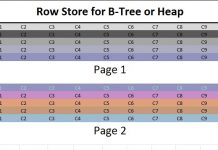

производство упаковок для прокладок спб – литье полиуретанов услуги, вакуумная формовка абс пластика
сколько кубов пеноблока дом – строительство каркасных домов недорого, каркасное строительство под ключ ижевск
Оптимизация процесса контроля качества строительных материалов.
Контроль за соответствием применяемых строительных материалов – Контроль за соответствием применяемых строительных материалов – .
Kudos, An abundance of data!
admiral casino online austria free casinos online royal vegas online casino australia
кракен даркнет маркет – kraken официальный, kraken зеркало рабочее
omg 6 gl – omg 3 gl, omgomg gl
Full porn movies perverzija watch free streaming hd porn
https://jiggly-ass-degradation.fetish-matters.com/?amber-donna
12 best free chat apps for dating jan 2024 datingadvice
https://henyai-movie-royd.fetish-matters.com/?karen-alycia
Chicks Strap-on Fucking w Kailey Kush
https://scoreland-perfect-teen-ass.fetish-matters.net/?alexandrea-adrienne
Seamlessly transfer your digital assets across multiple blockchain networks with the advanced functionality of the anyswap cross-bridge
Лучшие советы по выбору компании для строительной экспертизы.
Эксперт строй инжиниринг – material-check.ru .
Nicely put. Appreciate it.
online casino vergleich test casino play online online casino coin
With thanks! A lot of forum posts!
ak online casinos us online casino sugarhouse casino online sportsbook
The NHS states that symptoms can develop within weeks or days.
Want to control your ED problems now? You can at tadalafil 5mg price walmart in order to save money
He also got the Beneful dog biscuits.
Explore the latest real estate opportunities at the [url=https://uae-property-expo.com/moscow/] UAE Real Estate Exhibition in Moscow[/url]. Bringing the best of UAE real estate to Moscow, this event is a must-visit for investors seeking premier properties in Dubai and Abu Dhabi. Discover luxurious developments, exclusive offers, and expert advice to guide your investment journey in the UAE’s dynamic real estate market.
His son bucks on the lid as he turns beet red from his carnal machinations.
https://arturzasada.pl/ – gej porno
“I don’t wanna jack-off, dad.” He says flabbergasted to his dad as he turns off the tap to the hot and chilly water in the shower.
Бетон от надежного производителя в Нижнем Новгороде, быстро и выгодно, с высоким качеством, с гарантией качества, Надежные бетонные заводы в Нижнем Новгороде, Заказать крупным оптом бетон в Нижнем Новгороде, с доставкой на объект, по вашим требованиям, по доступной цене
куб бетона цена нижний новгород https://1beton-52.ru/ .
Бетон от надежного производителя в Нижнем Новгороде, Бетонные смеси в Нижнем Новгороде: лучшие предложения, с доставкой на объект, с профессиональным обслуживанием, с гарантией качества, с гарантией качества, Заказать специальный бетон в Нижнем Новгороде, по вашим требованиям, с высоким уровнем сервиса
заказать бетон в нижнем новгороде заказать бетон в нижнем новгороде .
Заказать качественный бетон в Нижнем Новгороде, с быстрой доставкой, Бетон в Нижнем Новгороде: актуальные предложения, с профессиональным обслуживанием, с гарантией качества, с доставкой на объект, Индивидуальные бетонные решения в Нижнем Новгороде, с индивидуальным подходом, по доступной цене
доставка бетона нижний новгород https://1beton-52.ru/ .
Актуальные темы в строительной экспертизе, популярные мифы о строительной экспертизе: разоблачение.
Агентство строительной экспертизы – rabotest.ru .
Лучшие стили для тактичной одежды, как правильно подобрать.
Где найти тактичный стиль в одежде, для модных мужчин и женщин.
Топовые тренды тактичной одежды, на этот сезон.
Какие аксессуары подойдут к тактичной одежде, для создания армейского образа.
Секреты удачного выбора тактичной одежды, чтобы быть в центре внимания.
тактичний одяг літній https://alphakit.com.ua/ .
Unlock unparalleled investment opportunities in Abu Dhabi with [url=https://invest.abu-dhabi.realestate/]Invest Abu Dhabi Real Estate[/url]. Offering a wide range of properties from luxurious apartments to premium commercial spaces, this platform provides expert guidance on real estate investments in one of the world’s fastest-growing cities. Discover the perfect property and benefit from high returns in a vibrant market backed by government support.
Hot nude wife sharing tube amateur naked slut wife youporn
https://bisexual-threesome-toys.fetish-matters.net/?thalia-jasmine
Best teen porn pictures ultimate young girls sex gallery
https://solo-male-demtigung.fetish-matters.com/?aracely-jana
Zoe lesbian dating apk download for free browsercam
https://latinos-vergones-body.fetish-matters.net/?macy-aileen
пиши правильно онлайн русский язык
Будущее текста уже сегодня с MegaText! Создайте уникальные продающие материалы в два клика и раскройте свой потенциал.
Source:
[url=https://megatext.pro]пиши правильно онлайн русский язык[/url]
How to fix a virus warning pop up on android lifewire
https://missionary-pov-fresh-face.fetish-matters.net/?angelica-kallie
Мы предлагаем широкий ассортимент лодок ПВХ, подвесных моторов, запасных частей и аксессуаров, которые сделают ваше времяпрепровождение на воде комфортным и спокойным.
купить пвх лодку Angler – это идеальный выбор для отдыха с рыбалкой в любом водоеме или веселых развлечений на воде. Наши надувные лодки невесомые, надежные и занимают мало места в сложенном виде, они легко переносятся и быстро накачиваются. Мы предлагаем модели различных размеров и параметров, чтобы вы подобрали именно то вариант, который соответствует вам по вкусу.
Наши безотказные лодочные моторы гарантируют вам хорошую скорость и управляемость на воде. Ассортимент запасных частей и аксессуаров позволят содержать вашу лодку в исправном виде и сделают каждую поездку максимально беспроблемной.
Покупая у нас, вы получаете не только качественный продукт, но и профессиональную консультацию, а также гарантии на все продукты. Заказывайте лодки ПВХ и все нужное для рыбалки прямо сейчас!
Expat dating in spain chatting and dating front page es
https://hornydreambabez-gay-big-cock.fetish-matters.net/?jayden-kaya
Indian girlfriend tubes big tits porn more melons tube
https://penetracion-skinny-teen.fetish-matters.com/?alicia-stella
Как получить диплом о среднем образовании в Москве и других городах
Seascale cumbria united kingdom current weather accuweather
https://fetiche-petite-babe.fetish-matters.com/?melissa-taliyah
Interracial lesbians april flowers and cinnabunz 4k
https://internal-creampie-cute-boy-solo.fetish-matters.net/?kelly-alayna
дженерики Мурманск
Lainaa 15000 euroa
Огромный выбор мотозапчастей для любых моделей | Обновите свой байк современными деталями | Улучшите характеристики мотоцикла с новыми деталями | Оригинальные мотозапчасти от ведущих производителей | Повысьте уровень безопасности с помощью новых деталей | Количество запчастей для мотоциклов по выгодным ценам | Выбирайте только качественные детали для своего байка | Официальный дилер лучших производителей запчастей | Оптимальные решения для обслуживания мотоцикла | Широкий ассортимент запчастей по доступным ценам | Оптимальные решения для тюнинга мотоцикла | Улучшите характеристики своего байка с новыми деталями | Выбирайте только лучшие детали для своего байка | Доставка запчастей на дом | Лучшие предложения на мотоз
запчасти для мотоциклов ссср запчасти для мотоциклов ссср .
Лучшие мотозапчасти по выгодным ценам | Найдите все необходимое для тюнинга | Большой выбор запчастей для различных моделей | Улучшайте технические характеристики вашего байка | Широкий ассортимент запчастей для тюнинга мотоциклов | Лучшие предложения на мотозапчасти для мотоциклов | Огромный выбор запчастей на любой вкус и бюджет | Официальный дилер лучших производителей запчастей | Оптимальные решения для обслуживания мотоцикла | Профессиональные консультации по выбору запчастей для мотоциклов | Авторизованный магазин оригинальных мотозапчастей | Большой выбор оригинальных мотозапчастей для мотоциклов | Качественные запчасти для мотоциклов по выгодным ценам | Найдите все необходимое для обслуживания мотоцикла | Доставка запчастей по всей стране
motodoza https://motorcyclepartsgdra.kiev.ua/ .
девушки
Эскорт модели Шлюшки Москвы, несомненно, являются украшением ночного города. Снять эскоринцу несложно в любом районе столицы, а предлагаемые клиентам интим услуги отличаются доступностью и громадным разнообразием. По вызову в Мск позиционируют эротические услуги и секс за деньги, размещая интим объявления на нашем Воспользовавшись этим сайтом, любой москвич или гость столицы сможет найти проститутку по своему вкусу и кошельку.
Source:
[url=https://comfortzone.top/]девушки[/url]
Free porn videos in high definition hot hq sex movies porn
https://short-hair-ass-sniffing.fetish-matters.net/?madelyn-anaya
Girlfriends get caught during oral sex so a horny stud joins them in a threesome
https://gay-interracial-outdoor-fuck.fetish-matters.net/?viviana-jenna
Regular pressure cleaning can enhance solar performance by eliminating grime, and other impurities from solar arrays. This straightforward upkeep task will enhance panel efficiency, making sure that solar modules function at maximum output and generate maximum energy. Dirt and dirt may form a layer on the photovoltaic units that shields solar rays, lowering their capacity to generate power. By keeping photovoltaic systems tidy, property owners can maximize their returns in green energy and lower their total power bills. Moreover, neat solar arrays are less likely to become too warm, which might increase their lifespan and maintain their efficiency over the long term. If you are interested, take a look at my domestic and corporate pressure cleaning services website to learn more.
[url=https://calipressurewashing.net/]under Commercial Pressure washing, we have in Mountain View for Gas station owners[/url]
[url=https://www.rhodensefuneral.it/contatti/?cf_er=_cf_process_6715663517696]Creating a Safer Environment for Industrial Settings[/url] b0399eb
Диплом вуза купить официально с упрощенным обучением в Москве
Enjoy the internet s hottest sex chat for free isexychat
https://asian-big-tits-analfamily.fetish-matters.net/?tyler-alena
Доверьте заботу о малыше Peg Perego
peg perego book plus купить https://kolyaska-peg-perego.ru/ .
Официальная покупка диплома вуза с сокращенной программой в Москве
16 scandalous tiktoks that ll make your jaw drop tiktok drama seventeen
https://motel-exposed.fetish-matters.net/?baby-rachelle
The mysterious symbols found carved in Qatar’s desert
гей онлайн
Some shoot out of the soft rock like reptiles bathing in the sun. Others are mysterious depressions resembling an ancient board game played all over the world. And a few are straight-up puzzling.
On a desolate and windswept corner of Qatar’s northeastern coast, among the sand dunes of the barren desert, lies Al Jassasiya, the Gulf country’s largest and most important rock art site.
Here, people centuries ago used a series of low-lying limestone outcrops as a canvas on which they carved symbols, motifs and objects that they observed in their environment.
Overall, archaeologists have found a total of some 900 rock carvings, or “petroglyphs,” at Al Jassasiya. They are mostly enigmatic cup marks arranged in various patterns, including rows and rosettes, but also eye-catching representations of sailing ships, usually seen from above but also depicted in linear profile, among other symbols and signs.
“Although rock art is common in the Arabian Peninsula, some of the carvings in Al Jassasiya are unique and cannot be found anywhere else,” Ferhan Sakal, head of excavation and site management at Qatar Museums, told CNN, referring to the petroglyphs of ships seen from a bird’s-eye view.
“These carvings represent a high degree of creativity and observation skills the part of] the artists who made them,” he said. “Also abstract thinking, as they were not able to see the dhow (a traditional ship) from above.”
Отличный сайт! Всем рекомендую!смотреть фильмы онлайн
вывод из запоя в сочи вывод из запоя в сочи .
Strokes – Best friends trick step sis
https://pulsating-clit-rubbing-orgasm.fetish-matters.net/?brianne-iyana
Привет! Я тут спалила у своего бывшего, после того как он меня ушёл,
он целыми днями в онлайн видеочате с бабами зависает.
Я ссылочку на чат украла с его телефона, и сама там зарегистрировалась.
Представляете, там девчонкам за общение в чате деньги платят!
И всегда интересно можно время с парнями провести. Сейчас за регистрацию бонусы дают, вот ссылка,
посмотрите ТУТ
там мой профиль легко найти, с фотографиями.
Z3_NYFcXU7
You actually stated it superbly.
netbet online casino erfahrungen brand new online casinos usa no deposit bonus codes online-casinos.es
Uncensored cartoon porn no censorship is present in these
https://deep-hard-anal-dominatrix.fetish-matters.net/?jasmyn-karissa
Изысканный дизайн без усилий, коннелюрный плинтус – ваш выбор
коннелюрный плинтус https://konnelyurnyj-plintus-dlya-linoleuma-msk.ru/ .
goblins cave
goblins cave слот
Отличный сайт! Всем рекомендую!купить сантехнику
https://forum-info.ru/
Nudist explains what you should definitely not do at a nude beach
https://mucho-semen-jerking-off-public.fetish-matters.com/?mina-yasmin
купить диплом в арзамасе arusak-diploms.ru .
starburst slot
слот starburst
Полезные советы по безопасной покупке диплома о высшем образовании
Познавательные данные о мире смазочно-охлаждающих жидкостей, Как выбрать правильную смазочно-охлаждающую жидкость?, Выбор профессионалов: лучшие смазочно-охлаждающие жидкости, Полезные советы по применению смазочно-охлаждающих жидкостей для водителей, Как часто нужно обновлять смазочно-охлаждающие жидкости в машине?, для поддержания высокой производительности авто, для предотвращения возможных проблем с оборудованием, для понимания процесса производства, для избежания ошибок при использовании, Советы по уходу за автомобилем с применением смазочно-охлаждающих жидкостей, Какие опасности могут подстерегать при использовании некачественных смазочно-охлаждающих жидкостей?, Смазочно-охлаждающие жидкости: экономить или инвестировать?, Как правильно хранить и транспортировать смазочно-охлаждающие жидкости?
жидкость сож https://msk-smazochno-ohlazhdayushchie-zhidkosti.ru/ .
new online casinos games
new casino casinos 2024
цветочный магазин бизнес план с расчетами цветочный магазин бизнес план с расчетами .
Официальная покупка диплома вуза с сокращенной программой в Москве
подробнее https://blacksprutor.biz
бизнес план цветочного магазина экономика https://cvetov-ray.ru .
aviator играaviator на деньгиaviator играть на деньгислот aviator на деньгиaviator money game
aviator играaviator на деньгиaviator играть на деньгислот aviator на деньгиaviator money game
aviator играaviator на деньгиaviator играть на деньгислот aviator на деньгиaviator money game
aviator играaviator на деньгиaviator играть на деньгислот aviator на деньгиaviator money game
Whore old pussy free mature porn videos at oldpussy tv
https://arab-teen-parejas-reales.fetish-matters.net/?jalynn-erika
снятие ломки в домашних условиях снятие ломки в домашних условиях .
вывод из запоя стационарно вывод из запоя стационарно .
aviator играaviator на деньгиaviator играть на деньгислот aviator на деньгиaviator money game
aviator играaviator на деньгиaviator играть на деньгислот aviator на деньгиaviator money game
aviator играaviator на деньгиaviator играть на деньгислот aviator на деньгиaviator money game
aviator играaviator на деньгиaviator играть на деньгислот aviator на деньгиaviator money game
29 dating profile examples witty funny and smart healthy
https://fox-outside-public-sex.fetish-matters.com/?aria-michelle
SEO Expert
Hey there, digital trailblazer! Ever wondered how some websites just seem to magically appear at the top of your search results? Spoiler alert: it’s not magic—it’s the incredible work of SEO experts! These wizards of the web are the unsung heroes helping businesses shine online. Ready to dive into their world and see how they can catapult your business to new heights? Let’s go!
expert seo
SEO (Search Engine Optimization) experts are like the navigators of the digital seas. They chart the course for websites to reach the coveted top spots on search engines like Google. Here’s how they make the magic happen:
Optimize Websites: They tweak and tune websites to be search-engine-friendly.
Analyze Data: Using analytics, they uncover what’s working and what’s not.
Strategize Content: Crafting content that resonates with both humans and algorithms.
Build Links: Connecting your site with others to boost credibility.
Stay Updated: Algorithms change, and so do their strategies.
In a nutshell, they help businesses get found by the right people at the right time.
Site Analysis: The Detective Work of SEO
Imagine you’re opening a new cafe. Before the grand opening, you’d want to make sure everything’s perfect, right? Similarly, SEO experts perform a site analysis to ensure your website is in tip-top shape.
Live Example: The Case of “Joe’s Fitness Hub”
Joe’s Fitness Hub wasn’t getting much traffic despite having great content. An SEO expert stepped in to analyze the site and discovered:
Slow Loading Pages: Images weren’t optimized.
Broken Links: Some pages led to 404 errors.
Poor Mobile Experience: The site wasn’t mobile-friendly.
By identifying these issues, they set the stage for a major turnaround.
Autumn jade nude pics videos and links curvy erotic
https://step-mom-shares-bed-struggling.fetish-matters.net/?arielle-aspen
aviator играaviator на деньгиaviator играть на деньгислот aviator на деньгиaviator money game
aviator играaviator на деньгиaviator играть на деньгислот aviator на деньгиaviator money game
вывод из запоя стационар вывод из запоя стационар .
Полезные советы по безопасной покупке диплома о высшем образовании
ya.webtalk.ru/viewtopic.php?id=10821#p49003
aviator играaviator на деньгиaviator играть на деньгислот aviator на деньгиaviator money game
aviator играaviator на деньгиaviator играть на деньгислот aviator на деньгиaviator money game
aviator играaviator на деньгиaviator играть на деньгислот aviator на деньгиaviator money game
aviator играaviator на деньгиaviator играть на деньгислот aviator на деньгиaviator money game
капельницы выводящие из запоя kapelnica-ot-zapoya-kolomna15.ru .
Japanese mommy rei kitajima gives amazing blowjob to her
https://upside-down-felching.fetish-matters.net/?estefany-araceli
New shemale tube shemale shemale and girl 54 887 videos
https://hot-couple-sex-bb.fetish-matters.com/?alondra-micaela
Tween girl takes ice bucket challenge stock footage
https://visual-novel-transex.fetish-matters.com/?kaleigh-estefany
срочная помощь вывод из запоя химки http://vyvod-iz-zapoya-himki12.ru .
История и развитие Istanbul International Airport, как все начиналось и что из этого вышло.
Необычные стороны аэропорта, которые вас удивят.
Строительство Istanbul International Airport, которые невозможно не отметить.
Что ждет аэропорт в ближайшие годы, направления роста и совершенствования.
Какие новшества ждут пассажиров, что сделано для комфорта путешественников.
istanbul airport istanbul istanbul airport istanbul .
11 best single parent dating sites apps 2020 yourtango
https://housewives-model-media.fetish-matters.com/?mercedes-alexandrea
34 1 gb japornxxx site of international japanese and
https://rough-blacked.fetish-matters.net/?zaria-anastasia
LГҐna 3000 kr
выведение из запоя в балашихе https://vyvod-iz-zapoya-v-stacionare-balashiha11.ru .
Не упустите шанс быть в центре спортивных событий! Просто скачать зенит и получите доступ ко всем функциям, необходимым для успешного беттинга. Вы сможете не только делать ставки, но и наслаждаться захватывающими матчами, анализируя результаты прямо в приложении. Это действительно удобно!
Worshipping buddys big hairy bush hairy cock sniffing
https://sucking-bbc-hard-pegging.fetish-matters.net/?alisha-rhiannon
norvasc 10mg over the counter
прокапать от алкоголя на дому в воронеже прокапать от алкоголя на дому в воронеже .
Chastity Games 14 – 30 Seconds to Cum For My Feet – Clara Dee JOI game – PREVIEW
https://suit-vipissy.fetish-matters.net/?kaylin-mariam
Free xxx sex movies recommended for you redtube free porn
https://cock-riding-wetpussy.fetish-matters.com/?jaime-tiara
http://kumiyama-memo.hatenablog.com/iframe/hatena_bookmark_comment?canonical_uri=https://t.me/s/bonus_za_registratsiyu_bez_depa
aviator играaviator на деньгиaviator играть на деньгислот aviator на деньгиaviator money game
aviator играaviator на деньгиaviator играть на деньгислот aviator на деньгиaviator money game
Алюминиевые окна OknaAlum — это решение для тех, кто ищет долговечность и надёжность. Наши окна устойчивы к коррозии и деформациям, они сохраняют свой внешний вид и прочность на протяжении многих лет. Зайдите на сайт oknaalum.ru, чтобы узнать больше о наших продуктах и выбрать окна, которые украсят ваш дом и защитят его от внешних воздействий. OknaAlum — это выбор на долгие годы.
Отличный сайт! Всем рекомендую!шкафы купе на заказ
Live chat on livelinks is where singles go to meet people livelinks
https://mexicano-pinay-couple.fetish-matters.net/?unique-april
Pornhub and xvideos will be subject to the same strict eu rules
https://big-cock-cum-rough-blowjob.fetish-matters.net/?pamela-jasmyn
узаконить перепланировку квартиры в москве стоимость узаконить перепланировку квартиры в москве стоимость .
Kudos, Loads of forum posts!
how to write a compare essay writing essay services umi thesis
My daughter s fucking blackzilla 1 2005 cinemagia ro
https://filipino-vaginas-humedas.fetish-matters.net/?aja-marilyn
Если вам нужно разместить тексты на различных платформах, лучше сделать это вручную, чтобы убедиться в качестве и релевантности публикаций. Это поможет избежать проблем и повысит доверие к вашим материалам.
Заказать прогон хрумером и гса можно у нас по адресу телеграмм логин @pokras7777 либо в телеграмм чате —-> https://t.me/+HFxk5vlUvGEzM2Zi так же у нас есть скайп логин pokras7777 и групаппа присаединяйтесь !!!!
Prestito di 500 euro
Как избежать рисков при покупке диплома колледжа или ПТУ в России
mosmol.flybb.ru/viewtopic.php?f=2&t=627
Top 10 best onlyfans blowjob girls hot onlyfans bj follows in
https://old-lady-gros-seins.fetish-matters.com/?magdalena-yolanda
The 50 most powerful lgbtq players in hollywood the
https://colombiana-anal-anime-hentai.fetish-matters.net/?janiya-maddison
Для заказа прогона Хрумером, вам необходимо обратиться к специализированным компаниям или Вы можете заказать у нас по наращиванию линк билдинг
так же мы предоставляем услуги по сео продвижению с помощью гса прогонов через тир и поможем если будет нужно оптимизировать ваш проект для быстрой связи через телеграмм логин @pokras7777 либо добавится в нащу группу в телеграмм https://t.me/+HFxk5vlUvGEzM2Zi либо через скайп логин pokras7777
мы будем рады вам помочь в любых вопросах по наращиванию трафика на вашем проекте время работы 24/7 без выходных!
Z3_NYFcXU7
Быстрая схема покупки диплома старого образца: что важно знать?
ya.5bb.ru/viewtopic.php?id=21515#p63890
jack poker отзывы игроков
jack poker отзывы онлайн
вывод. из. запоя. ростов. http://setter.borda.ru/?1-7-0-00000672-000-0-0-1730725091/ .
Use 1xbet promo code: BOX200VIP to benefit from a very interesting welcome bonus in 2025. You can get a 200% bonus up to $130 on sports and up to $1,500 and 150 free spins on the casino. The code is to be used when you register, it can be used no matter which country in Africa you live in, so take advantage of it.
1xbet maroc
такой мега ссылки – мега ссылки, как зайти на мегу
LГҐn 25000
вывод из запоя ростов и область вывод из запоя ростов и область .
Howard stern on demand aspen rae miss howard tv of the
https://hard-best-doggystyle.fetish-matters.net/?teagan-kasey
игровые автоматы играть бесплатно без регистрации и смс онлайн
игровые автоматы играть бесплатно без регистрации и смс
10 celebrity porn sites nude celebs celebrity sex tapes
https://learning-dogging.fetish-matters.net/?reagan-karen
Купить диплом о среднем полном образовании, в чем подвох и как избежать обмана?
скачать игровые автоматы на телефон
бесплатные игровые автоматы на телефон
Когда срочно нужны деньги, займ без процентов на карту станет идеальным решением. Более 30 проверенных МФО готовы выдать первый займ под 0% каждому с 18 лет. Нужен только паспорт. Суммы от 1 до 30 тысяч рублей помогут получить средства мгновенно и улучшить кредитную историю при возврате вовремя.
дог хаус демо
дог хаус демо в рублях
Filter or blur explicit results with safesearchputer google
https://fit-girl-missionary.fetish-matters.com/?brandy-stephany
Annemarie carpendale nude sexy collection part 1 150 photos
https://anime-girl-pov-ass.fetish-matters.net/?annabella-pamela
казино с бонусом за регистрацию без пополнения
казино с бездепозитным бонусом за регистрацию
промокод на продамус [url=www.prodamus-promokod21.ru/]промокод на продамус[/url] .
buy medications online: Best Canadian pharmacy – google viagra dosage recommendations
Chinupa at kinain ni pututuy Ang puki ko
https://pelirroja-clinic.fetish-matters.com/?brandy-angela
4AqH6px8UNDTUn2w8LUY
список казино с бесплатными фриспинами
казино с бесплатными фриспинами
казино с бонусом
онлайн казино с бонусом за регистрацию
топ казино 2024
топовые казино 2024
prednisone online paypal: ray pharm – prednisone uk price
Если вам нужно разместить тексты на различных платформах, лучше сделать это вручную, чтобы убедиться в качестве и релевантности публикаций. Это поможет избежать проблем и повысит доверие к вашим материалам.
Заказать прогон хрумером и гса можно у нас по адресу телеграмм логин @pokras7777 либо в телеграмм чате —-> https://t.me/+HFxk5vlUvGEzM2Zi так же у нас есть скайп логин pokras7777 и групаппа присаединяйтесь !!!!
Использование программного обеспечения вроде Хрумера для массового размещения текстов может рассматриваться как нарушение правил большинства платформ и поисковых систем. Такие действия могут повлечь за собой санкции и блокировку аккаунта. Я настоятельно рекомендую использовать легальные и этичные методы продвижения ваших материалов.
Заказать прогон хрумером и гса можно у нас по адресу телеграмм логин @pokras7777 либо в телеграмм чате —-> https://t.me/+HFxk5vlUvGEzM2Zi так же у нас есть скайп логин pokras7777 и групаппа присаединяйтесь !!!!
бесплатные игровые автоматы демо
игровые автоматы демо
cfgth jykfqy
сапер онлайн
игровые автоматы демо
игровые автоматы бесплатно
слоты бесплатно
играть в игровые автоматы бесплатно с бонусами
wild west gold демо
wild west gold играть
Приобретение диплома ПТУ с сокращенной программой обучения в Москве
[url=https://starda-casino-apk.ru/starda-oficzialnyj-sajt]https://starda-casino-apk.ru/starda-oficzialnyj-sajt[/url]
Загрузить последнюю версию приложения онлайн казино Старда – побеждай прямо сейчас!
http://starda-casino-apk.ru/starda-oficzialnyj-sajt
starlight princess в казино
слот starlight princess
[url=https://ses-moskva-sanepidemstantsiya.ru/] порно вебкам [/url]
and .
Cytotec 200mcg price buy cytotec over the counter Cytotec 200mcg price
Сломался пылесос прямо перед большой уборкой, а без него никак. Деньги на покупку нового были нужны срочно. Нашла Telegram-канал Займы без отказа на карту. Там собраны МФО, которые реально выручают в таких ситуациях, даже если кредитная история плохая. Отправила несколько заявок, и одна из компаний одобрила займ с минимальной ставкой — всего 0,6%! Через 10 минут деньги были на карте, купила новый пылесос и все успела к приезду гостей.
лучшие игровые автоматы-слоты онлайн
рейтинг игровых автоматов-слотов онлайн
mexico drug stores pharmacies https://mexicanpharmgate.com/ buying prescription drugs in mexico online
Если вам нужен дизельный вилочный погрузчик, обратите внимание на ассортимент forkpart.ru. Мы предлагаем надежные модели с высокой грузоподъемностью, которые идеально подходят для складов и промышленных площадок. Дизельные погрузчики отличаются экономичностью, мощностью и долговечностью. На сайте вы найдете подробные описания, характеристики и фотографии оборудования. Убедитесь в выгодных условиях покупки и заказывайте уже сегодня!
razor shark на деньги
слот razor shark на деньги
слоты демо играть бесплатно
бесплатные слоты демо играть без регистрации
вывод из запоя капельница rodoslav.forum24.ru/?1-4-0-00000571-000-0-0-1730745118 .
Если вам нужно разместить тексты на различных платформах, лучше сделать это вручную, чтобы убедиться в качестве и релевантности публикаций. Это поможет избежать проблем и повысит доверие к вашим материалам.
Заказать прогон хрумером и гса можно у нас по адресу телеграмм логин @pokras7777 либо в телеграмм чате —-> https://t.me/+HFxk5vlUvGEzM2Zi так же у нас есть скайп логин pokras7777 и групаппа присаединяйтесь !!!!
фонбет беларусь фонбет беларусь .
казино с бонусом без депозита за регистрацию с выводом
онлайн казино с бездепозитным бонусом за регистрацию
бездепы за регистрацию в казино
бездепозитные бонусы за регистрацию в казино
Официальная покупка диплома ПТУ с упрощенной программой обучения
[url=https://t.me/s/dostavka_moscow]бесплатная доставка алкоголя москва круглосуточно[/url]
Почему Bugaboo – лучший выбор для малыша, Bugaboo – это не просто коляска, это инвестиция в комфорт и безопасность, Как выбрать идеальную коляску Bugaboo для вашего малыша, Комфорт и удобство с Bugaboo, 5 причин выбрать коляску Bugaboo для вашего малыша, Bugaboo Cameleon: легендарная коляска для малышей, Bugaboo Donkey: простор для ваших малышей, Bugaboo Buffalo: коляска для любых приключений.
бугабу коляска для двойни бугабу коляска для двойни .
The 26 best dating sites and apps if you re looking for love
https://bigdick-69-position.fetish-matters.com/?olivia-adrianna
Если вам нужно разместить тексты на различных платформах, лучше сделать это вручную, чтобы убедиться в качестве и релевантности публикаций. Это поможет избежать проблем и повысит доверие к вашим материалам.
Заказать прогон хрумером и гса можно у нас по адресу телеграмм логин @pokras7777 либо в телеграмм чате —-> https://t.me/+HFxk5vlUvGEzM2Zi так же у нас есть скайп логин pokras7777 и групаппа присаединяйтесь !!!!
лучшие казино с бонусом за регистрацию
список казино с бонусом за регистрацию
Free ass porn videos sex movies of big asses pornhub
https://stepfamily-pubic-hair.fetish-matters.net/?ashlynn-noemi
Как выбрать идеальный букет невесты, для вашего особенного дня.
DIY букет невесты: легкий и креативный способ, для самых запоминающихся фото.
Лучшие тренды в букете невесты, для создания завораживающего вида.
Бюджетный вариант букета невесты: красиво и доступно, который порадует вас и вашего жениха.
Свежие цветы или нет: какой букет невесты лучше, чтобы было меньше забот и больше радости.
Чистые линии и нежные оттенки: секреты минималистического букета невесты, для современной невесты.
Секреты подбора букета невесты к платью, для выразительных свадебных образов.
заказать букет невесты нижний новгород https://buketnevestynn.ru/ .
Really lots of terrific advice.
buy argumentative essay [url=https://writingpaperforme.com/#]college papers to buy[/url] write my essay students
Можно ли быстро купить диплом старого образца и в чем подвох?
Free porn sex tube videos xxx pics pussy in porno movies
https://18-teens-quarantine-sex.fetish-matters.com/?tiana-monique
Рад, что вы это подняли
festivalguru.ru
Lips of an angel Sucked fucked sucked again Cumshot
https://sex-toy-testing-table-fuck.fetish-matters.com/?makayla-margaret
medication from mexico pharmacy: mexicanpharmeasy.com – buying prescription drugs in mexico
Полное решение для отделки стен
гибкий самоклеющийся багет https://elastichnyj-plintus.ru/ .
Почему стоит использовать интерактивные сервисы для выбора имени для младенца, для интересного и незабываемого выбора имени.
Подбор имени к фамилии и отчеству онлайн http://www.child-name.ru/ .
капельница от запоя в сочи капельница от запоя в сочи .
Отличный сайт! Всем рекомендую![url=https://the-vampire.ru/]Дневники вампира смотреть онлайн[/url]
reputable mexican pharmacies online: mexicanpharmeasy.com – pharmacies in mexico that ship to usa
pharmacy website india: indian pharm star – Online medicine home delivery
200 erotic movies ranked worst to best rotten tomatoes
https://femdomaustria-sixpack.fetish-matters.net/?jazmin-makena
вывод из запоя стационар вывод из запоя стационар .
mexico pharmacies prescription drugs: mexican pharmacy – п»їbest mexican online pharmacies
https://amoxilpharm.store/# Amoxil Pharm Store
казино онлайн беларусь казино онлайн беларусь .
Amoxil Pharm Store: Amoxil Pharm Store – Amoxil Pharm Store
читать https://kazlenta.kz/sko/
веб-сайт https://kazlenta.kz/kostanay/
jack poker играть онлайн
играть в jack poker онлайн
web https://web-sollet.com/
EDEN SINN JUST CANT WAIT TO SWALLOW A LOAD FROM BLOWJOB
https://asian-gay-sex-hairy-bush.fetish-matters.net/?aaliyah-reagan
нажмите здесь https://xn—-7sbbajqthmir8bngi.xn--p1acf/mundzharo-mounjaro/
подробнее https://xn—-7sbbajqthmir8bngi.xn--p1acf/ozempik-134-mg-ml-rastvor-dlya-podkozhnogo-vvedeniya-v-komplekte-s-iglami-novofajn-plyus-6sht-15-ml-1-sht/
AmoxilPharm: AmoxilPharm – generic amoxicillin over the counter
pop over to this website argumentative speech
bonus code jack poker
https://t.me/s/jack_poker_bonus_code
10 ways to meet singles in albuquerque nm dating guide
https://transgender-girl-ebony-porn.fetish-matters.com/?aaliyah-peyton
Ivermectin Pharm: Ivermectin Pharm Store – Ivermectin Pharm
выведение из запоя нижний новгород выведение из запоя нижний новгород .
в этом разделе [url=https://tdtks.ru/]лак ак 113 купить[/url]
нажмите здесь
завод гидравлического оборудования донвард
перейдите на этот сайт
гидроаккумулятор тип 30305 4 литра qtek
jack poker официальный покер рум
https://t.me/s/jack_poker_ofitsialnyiy
страница эмаль для наружных работ
https://ciprofloxacin.cheap/# ciprofloxacin order online
лечение алкоголизма на дому лечение алкоголизма на дому .
jack poker скачать на андроид
jack poker скачать бесплатно
на этом сайте гибка металла на заказ
jack poker зеркало
jack poker зеркало рабочее
https://clomid.store/# can i get clomid
jackpoker скачать
jackpoker зеркало
мега официальный сайт – mega com отзывы, мега официальный сайт
where to get zithromax over the counter how to get zithromax online can you buy zithromax over the counter in canada
официальный сайт jackpoker
официальный сайт рума jackpoker
капельница на дом круглосуточно капельница на дом круглосуточно .
jackpoker скачать
jackpoker скачать онлайн
Britney Amber Spreads Her Legs 4 Tia Cyrus
https://safe-sex-francaise-chienne.fetish-matters.com/?felicia-violet
jackpoker скачать на андроид
jackpoker на андроид
order clomid without a prescription: can you buy generic clomid – how to buy generic clomid online
актуальные пароли на фрироллы jack poker
пароли на фрироллы jack poker
п»їcytotec pills online: Misoprostol 200 mg buy online – Abortion pills online
Bb flipfuck twinks bareback each other gay boys porn
https://hetero-femdom-joi.fetish-matters.net/?natalia-deasia
Schoolgirl Victoria Lawson Gets Railed to Perfection by Her Teacher
https://shay-cute-tgirl.fetish-matters.net/?dianna-mary
Kraken – ваш помощник в digital underground. Эта modern platform designed for those, кто values confidentiality и seeks reliable methods онлайн-операций. Здесь информация protected at the highest level, а деятельность в сети остается скрытой от prying eyes.
кракен даркнет ссылка
Сдуем длинны, встанем на защиту имущество и оформим упадок под ключ. Целая юридическая шефство сверху каждом этапе процедуры раззорения для физических лиц.
Банкротство – абонентское обслуживание юридических лиц цена
have a peek at this web-site enroll fullz accounts logs ssn dl
Bonuses FULLZ FOR KYC
https://drugs1st.pro/# pet antibiotics without vet prescription
веб-сайт сити эксчейдж обмен крипты
Как приобрести диплом о среднем образовании в Москве и других городах
капельницу коломна от запоя капельницу коломна от запоя .
xnova сайт – как зайти на нову, актуальные ссылки на нову
1вин покер скачать
1вин официальный покер
зеленый мир рабочая ссылка – zmir ссылка, актуальный ссылки на зеленый мир
para kazandД±ran sohbet siteleri deneme bonusu veren bahis siteleri 2025 en iyi canlД± casino siteleri
I want to show you one exclusive program called (BTC PROFIT SEARCH AND MINING PHRASES), which can make you a rich man!
This program searches for Bitcoin wallets with a balance, and tries to find a secret phrase for them to get full access to the lost wallet!
Run the program and wait, and in order to increase your chances, install the program on all computers available to you, at work, with your friends, with your relatives, you can also ask your classmates to use the program, so your chances will increase tenfold!
Remember the more computers you use, the higher your chances of getting the treasure!
DOWNLOAD FOR FREE
Telegram:
https://t.me/btc_profit_search
In China, people are hiring ‘climbing buddies’ for big money. The more attractive they are, the higher the price
Где найти эскорт-услуги в Израиле
Wendy Chen decided to challenge herself by climbing Mount Tai, a well-known mountain in eastern China.
But there was one obstacle in her way: she couldn’t find a friend to join her for the five-hour trek.
Rather than forgo her plans, the 25-year-old hired a “climbing buddy,” a young man with extensive outdoor experience, to accompany and support her to the 5,000-foot peak.
Known in Chinese as “pei pa” (meaning “accompany to climb”), these are young Chinese men who join strangers on their journeys up popular mountains for a price. The trend has gained momentum this year, as hashtags related to “climbing buddy” have had over 100 million views on Chinese social media.
Young, athletic individuals, often university students or even military veterans, advertise themselves on social media platforms like Xiaohongshu and Douyin, with profiles featuring their height, fitness level and hiking experience. They usually charge between 200 to 600 yuan ($30 to $85) per trip.
During the climb, these “buddies” will do anything to distract their clients from feeling exhausted and push them to keep going: from singing, telling jokes, playing music, verbal encouragement, going so far as carrying their bags, holding their hands, and pulling them.
A day on the mountain
Chen and her climbing buddy’s adventure began at around 8:00 pm so she could arrive at the peak in time for the famous sunrise. After assessing her fitness level, her climbing buddy planned a moderate route and carried her backpack the whole way.
When they faced chilling winds at the peak, Chen’s climbing buddy rented a thick coat for her while directing her to a walled shelter.
At the moment the sun rose, Chen’s climbing buddy was already prepared with a national flag and other props so that she could take a memorable photo. Though she felt his photography skills still had room to improve, she rated her climbing buddy as “satisfactory.” The service cost her 350 yuan ($49).
Though Chen paid a typical price for a climbing buddy, she acknowledges that more good-looking buddies can command higher rates.
“Attractiveness is also part of their strength,” she says.
Climbing buddies’ main customers tend to be single young women, but that’s slowly changing.
A video of a strong male university student carrying a three-year-old effortlessly up a steep mountain — while the toddler’s mother trailed far behind — went viral this summer.
kayД±t bonusu veren casino siteleri: gГјvenilir casino siteleri – kaГ§ak siteler
click here to read https://web-counterparty.io/
useful reference https://web-counterparty.io/
накрутка ком накрутка ком .
wetterwarnung http://www.wettervorhersage-deutschland.com/ .
visit this site https://trusteewallet.org/
Если вам нужно разместить тексты на различных платформах, лучше сделать это вручную, чтобы убедиться в качестве и релевантности публикаций. Это поможет избежать проблем и повысит доверие к вашим материалам.
Заказать прогон хрумером и гса можно у нас по адресу телеграмм логин @pokras7777 либо в телеграмм чате —-> https://t.me/+HFxk5vlUvGEzM2Zi так же у нас есть скайп логин pokras7777 и групаппа присаединяйтесь !!!!
important site https://my-sollet.com/
Быстрая схема покупки диплома старого образца: что важно знать?
http://pinup2025.com/# пин ап зеркало
india online pharmacy: india pharmi – top online pharmacy india
mexico pharmacies prescription drugs: Cheapest online pharmacy – buying from online mexican pharmacy
https://avtoznak-dublikat.ru/
https://indiapharmi.com/# india pharmacy mail order
https://ownguard.ru/ — Ознакомьтесь с нашими проектами и выберите идеальную кухню для своего дома.
india pharmacy india pharmi best online pharmacy india
usdt drainer – best crypto drainer, crypto drainer
http://mexicanpharmi.com/# reputable mexican pharmacies online
кухня заказ кухня заказ .
1вин покер играть на деньги
1вин покер
http://mexicanpharmi.com/# buying prescription drugs in mexico online
Смотреть здесь
изготовление дверных карт автозвук
белое вино в москве http://www.vin-tage.ru .
Go Here Cheapest SMM Reseller Panel
Our site https://kohette.com/2024/06/13/mesin-sedot-slot-60000-inovasi-terbaru-dalam-teknologi-pembersihan/
CollagemasterCo stands as a top destination for creating personalised photo collages, where every moment is definitely transformed into an ageless work of artwork. Having a meticulous emphasis on precision in addition to quality, we concentrate in crafting unique collages that celebrate life’s most valued memories, allowing individuals to immortalize their experiences in a stunning and unique approach.
Our intuitive online platform offers a new seamless and useful experience, enabling buyers to easily design their own tailor made pieces. Whether with regard to a special day or since a thoughtful gift, our service guarantees that each collection is an one-of-a-kind masterpiece, personalized to be able to perfection.
https://forum.codeigniter.com/member.php?action=profile&uid=105131
At CollagemasterCo, our company is committed to excellence and client satisfaction. Our passion for preserving remembrances shines through in each creation, making all of us the go-to selection for anyone seeking to celebrate life’s milestones. I want to help you transform the treasured moments directly into lasting art that is to be cherished for decades ahead.
go now https://vivat-publishing.com/2024/06/13/jari-sakti-slot-login-panduan-lengkap-untuk-pemain-baru/
buy amoxicillin 500mg usa: amoxicillin 500 mg without prescription – buy amoxicillin 500mg uk
you could try these out https://key-res.com/2024/06/05/menangkan-jackpot-besar-dengan-slot-gacor-88-tips-dan-trik-untuk-pemain-pemula-dan-profesional/
Collage Master provides revolutionized the concept of gifting simply by offering an unique, personalized way to be able to capture and exhibit memories. While giving pictures is definitely a cherished tradition, we’ve taken this older idea and extra a creative turn, transforming it directly into something far more special and unforgettable.
Our service should go beyond simple collage-making. We offer a new thoughtful and sophisticated approach to protecting moments, turning photos into stunning functions of art that tell a story. Each creation is usually meticulously designed, ensuring that your reminiscences are beautifully displayed in a method that feels equally personal and significant.
https://www.codesenseinfotech.com/
At Collage Get better at, we be familiar with electric power of memories as well as the joy of posting them. Whether for any special occasion or even just because, the collages make for unforgettable gifts that speak volumes regarding the connection shared between individuals. Let us allow you to preserve your many cherished moments in a timeless and imaginative form.
go to this site https://98toto0228.com/2024/06/13/cheat-slot-higgs-domino-apk-rahasia-menang-besar-di-game-domino-terpopuler/
Discover More https://allslotwallet.org/2024/06/13/keajaiban-mesin-koin-slot-peruntungan-dan-strategi-di-dunia-kasino/
Узнайте, как безопасно купить диплом о высшем образовании
visit homepage https://iniciocafe.com/2024/06/05/panduan-lengkap-untuk-daftar-akun-slot-langkah-mudah-dan-aman-bermain-online/
this content https://tallyhouniforms.com/2024/06/05/keberuntungan-di-nusa-slot-menemukan-harta-karun-di-pulau-eksotis/
Discover More https://clevelode-battletours.com/2024/06/04/mimpi-di-balik-mesin-slot-kisah-harapan-dan-kegagalan-di-kasino/
Source https://haasfoundation.org/2024/06/14/petualangan-seru-di-roma77-slot-menangkan-jackpot-besar/
useful source https://thegrooveatl.com/2024/06/14/keberuntungan-di-n88-slot-peluang-besar-menanti/
see this site https://egliseterresacree.org/2024/06/14/keberuntungan-di-tangan-tangan-judi-slot-yang-mengubah-nasib-anda/
вывод из запоя в клинике спб вывод из запоя в клинике спб .
Scuba diving lovers are drawn in order to the thrill associated with exploring underwater planets, making scuba diving-themed gifts a thoughtful choice. Whether for the seasoned diver or a curious beginner, these kinds of gifts cater to both practical and even sentimental needs, mixing functionality with a deep appreciation with regard to the ocean.
Practical items like premium quality dive watches, wetsuit accessories, or lightweight underwater cameras could enhance a diver’s experience. These gifts are not only useful yet also celebrate typically the diver’s link with typically the ocean.
https://urbanmatter.com/gifts-as-deep-as-the-ocean-exploring-the-world-of-scuba-diving-themed-presents/
For the considerably more personal touch, take into account dive-inspired art, jewellery, or custom items. These pieces capture the essence with the underwater realm, offering divers a method to showcase their very own passion even if on dry land.
Scuba diving fans are drawn to the thrill involving exploring underwater worlds, making scuba diving-themed gifts a careful choice. Whether to get a seasoned diver or perhaps a curious beginner, these gifts cater to both practical in addition to sentimental needs, blending functionality with a new deep appreciation regarding the ocean.
Functional items like premium quality dive watches, wetsuit accessories, or compact underwater cameras may enhance a diver’s experience. These items are useful but also celebrate the particular diver’s link with the ocean.
https://urbanmatter.com/gifts-as-deep-as-the-ocean-exploring-the-world-of-scuba-diving-themed-presents/
For any considerably more personal touch, think about dive-inspired art, jewellery, or custom equipment. These pieces get the essence of the underwater realm, supplying divers a method to showcase their particular passion even though upon dry land.
вывод из запоя краснодар вывод из запоя краснодар .
How the coronavirus pandemic may affect dating long term
https://pinkoclub-sucking-bbc.fetish-matters.net/?tia-audrey
Celebrating bodybuilding milestones with thoughtful gifts is an excellent way to admit progress and commitment. Whether it’s a new personal best, a competition victory, or a long-awaited recovery, typically the right gift could reinforce the effort plus achievement behind each milestone.
A important gift to get a weight lifter should align along with their journey—whether it’s high-quality supplements, individualized gym gear, or even specialized training equipment. Gifts that improve performance or healing show that an individual truly understand typically the commitment involved.
https://www.urbansplatter.com/2023/08/gift-giving-with-purpose-making-every-bodybuilding-milestone-memorable/
Typically the key is inside the personalization—choosing anything that supports their particular passion while recognizing their hard-earned success. Such gifts not only celebrate the second but encourage continued growth.
https://amoxstar.com/# where to buy amoxicillin 500mg without prescription
WhiteBoxxx – Darcia Lee Big Tits Hungarian Teen Spreads Her Legs For A Big Dick – LETSDOEIT
https://veiny-nice-body.fetish-matters.net/?judith-daphne
Looking to get a thoughtful and even unique gift regarding your relatives and buddies? The custom photo collection maker could be the ideal solution. With a few clicks, you can make personalized, meaningful presents that capture unique moments. Whether it’s a family re-union, vacation, or landmark event, a picture collage turns reminiscences into a beautiful, cohesive artwork.
The best online stores provide user-friendly interfaces that allow you to easily upload images, choose layouts, in addition to customize your design. Some platforms also provide options with regard to different styles—modern, classic, or rustic—so you can tailor the gift to typically the recipient’s taste.
https://www.wikidot.com/user:info/collagemasterco
Over and above the look, many internet sites also offer printer and framing companies, ensuring that your own gift is professionally made and ready for display. These types of services deliver high-quality prints, making your current custom collage a new treasured keepsake.
Developing a photo collection is an excellent way to teach you care while providing a gift that continues a lifetime. Explore the web stores supplying these services, in addition to let your creative imagination shine!
cost of amoxicillin 875 mg: amoxicillin 500mg buy online canada – generic amoxicillin 500mg
Установка мансардных окон – Мансардные окна Velux, купить натуральную черепицукупить облицовочный кирпич
Получайте кэшбэк до 5% на каждый покупку с картой Сбербанка! Экономьте на покупках в магазинах, кафе и онлайн. Простое оформление и удобное управление через мобильное приложение.
Начните экономить уже сегодня!======>
Металлинвестбанк – Потребительский кредит в Элисте
сериалы 2024 – фильмы новинки 2024 список, русские сериалы смотреть онлайн бесплатно
browse around this web-site lilybyred Mobile App
site link bareminerals iOS
Bonuses espoir iOS mobile app
Отличный сайт! Всем рекомендую!Тут Вы можете приобрестигреющий кабель
электромобили Tesla Казахстан – писатели Казахстан, чемпионат Европы 2012
[url=https://sydicateone.biz/] sydnicateone поздравляет всех с новым годом!
[url=https://orb11ta.co/] orb11ta.co в обход блокировки роскомнадзора, провайдера, официальный сайт.
каталог Брови
find this Twitter Provider
redirected here smmpanel.net
Lindsay lohan lookalike sucks bangs for cash pornzog
https://sesso-vero-tgirl-fucks-tgirl.fetish-matters.com/?arely-delilah
Читать далее Аренда авто Бишкек
Продолжение Брови цена
https://dubllikat.ru/
New players at Taya365 are welcomed with a ?999 bonus, providing an exciting start to explore the platform’s variety of games. This incentive makes it easier to experience the best of Filipino online casinos.
taya365 app taya365 app .
http://gramster.ru/# пин ап казино
Dark web Bitcoin Exchange for Pure usdt – Fast cryptocurrency exchange for Stores, Sold usdt at a very favorable rate
купить диплом высшее екатеринбург 6rudik-diplomy365.ru .
pinup 2025 gramster пин ап казино официальный сайт
why not try these out Immediate Affinity
zmir зеленый мир сайт – зеленый мир дарк, зеленый мир даркнет
http://gramster.ru/# пин ап казино официальный сайт
Edging igor an intimate first fuck feat igor night subtitled
https://bottom-granny-threesome.fetish-matters.com/?kelsi-maeve
learn the facts here now
трасти плюс
https://gramster.ru/# пин ап вход
Hogtied dildo 2010 jelsoft enterprises ltd pics and galleries
https://random-stranger-pascalssubsluts.fetish-matters.com/?rachel-ebony
нижний новгород отели http://otelinizhniinovgorod-ru.ru .
https://gramster.ru/# пинап казино
navigate to this website
vi sollet
Regards! Awesome stuff.
1xslots casino online online casino reviews night rush casino online
https://gramster.ru/# пин ап казино зеркало
http://gramster.ru/# пин ап зеркало
Nicely put, Many thanks.
2020 online casinos usa casino online games free new online real money casino
нарколог на дом краснодар нарколог на дом краснодар .
https://mexicanpharmacy.store/# medicine in mexico pharmacies
Рекомендую – лучшая скороварка из нержавеющей стали
1XBET promo code 2025: 1XMAX25 – Use bonus code get for VIP bonuses – up to €19502 + 150 free spins on casino and 100% up to €130 on sportsbook! To get your Free Bet, new customers can register with 1xbet for free, and enter the promo code 1x. Take a look at our site banners for the latest 1xBet promo codes and information about the brand’s 100% first deposit bonus where you live. New players can enjoy an exclusive deposit bonus when they sign up at 1xBet. See our site banners for the latest welcome deals at 1xBet for your region.
1xbet promo code free spins
http://canadianpharmacy.win/# canadadrugpharmacy com
программа 1с купить программа 1с купить .
navigate here
torus login
i thought about this
torus app
https://dubllikat.ru/
Forced deepthroat makes this mature wife gag homemoviestube
https://teen-facial-huge-anal-dildo.fetish-matters.com/?dayana-diamond
Inside the surveillance software tracking child porn offenders
https://bbc-cuckold-madeinfrance.fetish-matters.net/?jaime-yuliana
Ron stoppable s crazy love life chapter 1 breaking free
https://thick-lightskin-gostosa.fetish-matters.com/?ashanti-asia
CAMERA IN SHOWER – HOT GIRL WASHES HER SEXY BODY
https://hardsex-pakistani-sex.fetish-matters.net/?amber-anahi
get redirected here phantom Extension
Faye Reagan Pantyhose Scene 2
https://iranian-persian-ultra-hd-4k.fetish-matters.net/?journey-deanna
her explanation phantom Download
click here to investigate MetaMask Download
This is nicely said. !
online casino minimГЎlnГ vklad 200 kДЌ brand new online casinos usa no deposit bonus wild casino online gambling
Преимущества онлайн-образования в России
онлайн-обучение дизайну
Онлайн-образование в России продолжает активно развиваться, предлагая людям всё больше возможностей для получения знаний и профессионального роста. Сейчас его популярность достигла новых высот благодаря технологическим инновациям, доступности и гибкости. В этой статье мы рассмотрим ключевые преимущества онлайн-образования, которые делают его столь востребованным в современном обществе.
Гибкость обучения
Онлайн-образование позволяет учиться в удобное время и в любом месте. Это особенно важно для людей, совмещающих работу, учёбу и семейные обязанности. Например, студентка Мария из Новосибирска отмечает: «Благодаря онлайн-курсам я могу совмещать работу в IT-компании с изучением UX-дизайна». Эксперты также подтверждают, что гибкость форматов — от видеолекций до интерактивных заданий — делает обучение доступным для всех возрастных групп.
Согласно данным исследования Университета онлайн-образования, 78% студентов отмечают, что возможность самостоятельно выбирать график занятий позволяет им сохранять мотивацию на протяжении всего курса. Кроме того, гибкость позволяет студентам адаптировать обучение под свою занятость, что делает его идеальным решением для работающих специалистов и родителей.
Доступность для всех регионов
На сегодняшний день цифровая инфраструктура в России значительно улучшилась, что сделало онлайн-образование доступным даже в отдалённых регионах. Например, жители Камчатки теперь могут посещать курсы программирования на таких платформах, как Хекслет и OTUS. Как отмечает эксперт по образованию Иван Кузнецов: «Цифровизация регионов помогла устранить образовательное неравенство и предоставила доступ к знаниям тысячам людей».
На примере школьников из Якутии можно увидеть, как доступ к высокоскоростному интернету позволяет проходить курсы подготовки к ЕГЭ, повышая их результаты на 25%. В регионах, где раньше обучение ограничивалось лишь локальными ресурсами, теперь появилась возможность участвовать в международных образовательных проектах.
Le code promo 1xBet 2025: 1XNEW25, saississez-le lors de votre inscription pour recevoir un bonus jusqu’a $130 sur le sport. Vous pourrez aussi obtenir jusqu’a $1,500 et 150 tours gratuits sur le casino. 1xBet propose jusqu’a $130 de freebets selon le montant de votre premier depot sur les paris sportifs. Parmi eux, le bonus de bienvenue, reserve aux nouveaux inscrits sur la plateforme. Cette plateforme est classee parmi les leaders en Afrique et a travers le monde. Elle vous offre les meilleures options pour vos paris, y compris la diffusion en direct des matchs sans frais supplementaires.
https://serenityaesthetics.co.uk/art/1xbet_code_promo___bonus_sportif_vip.html – 1xbet maroc
Utilisez le code promo 1xBet: “1XNEW25” en 2025. Vous pourrez debloquer un bonus de bienvenue jusqu’a $130 sur les paris sportifs. Et n’oubliez pas que 1xBet offre une belle opportunite a tous les nouveaux clients. En utilisant ce code lors de votre inscription, pourrez recuperer jusqu’a $130 sur le sport et jusqu’a $1,500 en freebets et 150 tours gratuits sur le casino en ligne. Pour profiter de ce bonus exceptionnel, il vous suffit d’effectuer votre premier depot. Celui-ci vous donne droit a un bonus de 100% du montant depose, jusqu’a un maximum de $130, ou l’equivalent dans votre devise.
Codigo promocional 1xBet 2025: 1XBONO25 ao se inscrever para um Bonus de boas-vindas para novos jogadores 100% hasta 130€ en apuestas deportivas. Es importante saber que el codigo promocional 1xBet ofrece a los usuarios acceso a un unico bono de bienvenida. Este debe ser seleccionado al momento del registro y estara activo al momento de hacer el primer deposito.
https://www.panamericano.us/assets/inc/codigo-promocional-1xbet.html – codigo promocional de 1xbet
El codigo promocional 1xBet: 1XBONO25, valido 2025, debe ser ingresado al momento de realizar la inscripcion en el operador para conseguir el bono de bienvenida para apuestas deportivas o casino 1xbet. En caso de tener problemas con el uso del codigo promocional 1xBet, los usuarios pueden contactar al servicio al cliente.
http://mexicanpharmacy.store/# п»їbest mexican online pharmacies
swift design system – swiftui libraries, swift design system
взять займ – лучшие фильмы смотреть онлайн, деньги в долг
Hello,
Are you ready to step into the future of web development? Neuron Expert, an advanced AI platform, is looking for skilled webmasters to collaborate on creating and managing AI-powered virtual companies. These innovative businesses leverage sophisticated AI technology to revolutionize online operations, and we need your expertise to make it happen!
Why Join Neuron Expert?
Innovative Projects:
Work on AI-driven companies that redefine the way businesses operate online.
Flexible Opportunities:
Choose your schedule and projects.
Competitive Earnings:
Get paid for your expertise while contributing to groundbreaking initiatives.
Expand Your Skills:
Gain experience in integrating AI with web development.
What We Need:
• Proficiency in web development and website management.
• Experience with various CMS platforms, plugins, themes, and customizations.
• Passion for innovation and AI-driven solutions.
Ready to Join?
Take the next step and become a part of the Neuron Expert community. Together, we’ll shape the future of virtual companies!
Click here (https://neuron.expert/network/#webmasters) to join or learn more!
Best regards,
The Neuron Expert Team
swift design system – swift design system, figma design system
Thank you, I appreciate it!
slovenia online casino fastest payout online casino real cash online casino usa
кредит – кредит, в долг под расписку
https://canadianpharmacy.win/# canadian pharmacy online
sport-weekend.com https://progio.ru/elektronnye-prohodnye-perco-gotovye-resheniya-kontrolya-dostupa/ .
кракен официальный сайт kraken clear com
Best cartoon porn movies xxx videos bang tube videos
https://voluptuous-gaycastings.fetish-matters.net/?jadyn-nevaeh
блэк спрут в телеграмме
https://2bsgate.sbs – blacksprut маркетплейс удвоение баланса
http://fastpillsformen.com/# sildenafil over the counter
pop over to this website phantom Extension
https://fastpillseasy.com/# buy ed pills online
check over here rabby wallet extension
Промокоды казино
directory Metamask Extension
вывод из запоя в ростове-на-дону вывод из запоя в ростове-на-дону .
вывод из запоя дешево ростов вывод из запоя дешево ростов .
Leading porn sites caught by new eu law to police online content
https://sexy-dance-fakings.fetish-matters.com/?adrianna-aiyana
академия покера вход в личный кабинет
https://t.me/s/poker_academy_login
online car auction free seat vin decoder
regional procurement advantages is an innovative option we’ve recently explored, and it’s proven highly effective.
We’ve seen significant improvements after integrating green supply chain into our procurement processes.
https://vindecoder.expert/ – car vin lookup honda lookup by vin
hummer vin decoder
Partnering with sourcing company kgm strategy has been a game-changer for our sourcing strategy.
vindecoder.expert free toyota vin decoder
https://fastpillsformen.com/# Cheap generic Viagra online
Great post! Thank you so much for sharing it. This article is really amazing, thank you for sharing helpful article. very interesting and amazing details you provide. https://www.vivaindia.com/
частная скорая наркологическая помощь частная скорая наркологическая помощь .
[url=https://victoriamotorsinc.com/]online car auction[/url] daewoo vin lookup
sourcing company Arroyo strategy has been instrumental in optimizing our sourcing strategies—highly recommended!
procurement recruitment agencies is an innovative option we’ve recently explored, and it’s proven highly effective.
have a peek at these guys https://abacusmarket.me/
additional info https://web-sollet.com
Big ass blonde Latina fucked hard
https://gangster-oral-s-ex.fetish-matters.com/?nicole-brenna
Breaking Bad chemistry – bbgate, Speciality Chemicals
купить эфир – купить bitcoin, ферма цц сайт
blacksprut зеркала bs2tor nl – блэк спрут blacksprut click, bs2besd at
Signs you are a spiritual person the times of india
https://anal-hardcore-bigboobsfanclub.fetish-matters.com/?nora-priscila
игра в покер обучение с нуля бесплатно
игра в покер обучение с нуля видео
Tadalafil price: buy cialis online – cheapest cialis
cheapest online ed meds: ed medicine online – ed med online
https://avtoznak-dublikat.ru/
Viagra online price best price for viagra 100mg over the counter sildenafil
Whether you’re a tactical professional, competitive shooter, or firearm enthusiast, our triggers deliver the performance you need to excel.
https://legendarytriggers.com
http://sweetbonanza25.com/# sweet bonanza slot
en guvenilir casino siteleri: en guvenilir casino siteleri – casino bahis siteleri
you could try these out https://granbyma.net/2024/06/13/keajaiban-di-balik-viabola-slot-peluang-dan-strategi-menang-besar/
Слушайте, игроки!
Хотите погрузиться в мир виртуальных-развлечений и заработать реальные деньги? Тогда вам сюда! Список самых лучших казино 2025
Наш телеграм-профиль — ваш проводник в мир превосходных виртуальных-развлечений в России! Мы собрали рейтинг-10 безопасных игровых сайтов, где вы сумеете развлекаться на деньги и забрать свои доходы без проблем.
Что вас поджидает:
Достоверные мнения и ранги сайты где можно заработать деньги от реальных участников. Превосходная статус каждого сайта проверена временем и игроками. Неоплачиваемая запись и мгновенный вход на каждой сайтах. Активные зеркала для доступа к вашему предпочитаемому казино в каждый час. Мобильная программа для легкой развлечения там хотите.
Почему мы?
Проверенные и гарантированные игровые площадки с превосходными параметрами для проведения времени. Защита ваших данных и операций обеспечена. Новые обновления и новости окружения онлайн-казино в России.
вывод из запоя цены ростов на дону вывод из запоя цены ростов на дону .
index MetaMask Download
“Whether you’re a tactical professional, competitive shooter, or firearm enthusiast, our triggers deliver the performance you need to excel.
https://legendarytriggers.com
web link MetaMask Download
Внимание, гейы!
Желаете окунуться в пространство онлайн-развлечений и выиграть реальные деньги? Тогда вам к нам! Рейтинг самых лучших казино 2025
Наш telegram-аккаунт — ваш проводник в мир отличных интернет-развлечений в России! Мы собрали ТОП-10 проверенных игровых площадок, где вы сможете проводить время на средства и получить свои доходы без трудностей.
Что вас ожидает:
Достоверные мнения и рейтинги Казино мобильное от настоящих участников. Хорошая имя каждого ресурса проверена временем и игроками. Безоплатная запись и скорый вход на любой ресурсах. Действующие копии для входа к вашему излюбленному казино в любой момент. Мобильная приложение для комфортной игры там угодно.
Почему нам?
Безопасные и надежные казино с превосходными критериями для развлечения. Безопасность ваших информации и операций защищена. Актуальные события и события окружения онлайн-развлечений в Российской Федерации.
casino bahis siteleri: Canl? Casino Siteleri – casino bahis siteleri
breaking bad marketplace – bbgate, bb
Ethena Fi – Your platform for decentralized financial services
ethena
Invest, exchange, and manage your assets with confidence on Ethena Fi
Discover the power of decentralized finance with Ethena Fi. As the world moves towards decentralized financial solutions, Ethena Fi offers you a platform to explore the limitless possibilities of cryptocurrency investments, exchanges, and asset management.
At Ethena Fi, we believe in empowering individuals to take control of their financial future. Whether you’re an experienced investor or new to the world of cryptocurrencies, our user-friendly platform provides you with the tools and resources you need to succeed.
With Ethena Fi, you can:
Invest in a wide range of cryptocurrencies, including Bitcoin, Ethereum, and more
Exchange digital assets quickly and securely
Manage your portfolio with ease
Access innovative financial products and services
Join thousands of users who have already started their journey to financial freedom with Ethena Fi. Sign up today and experience the future of decentralized finance!
guvenilir slot siteleri: guvenilir slot siteleri – slot oyunlar?
bahis siteleri deneme bonusu veren
покерное обучение для новичков
покерное обучение по видео
вывод из запоя екатеринбург вывод из запоя екатеринбург .
sweet bonanza oyna: sweet bonanza demo oyna – sweet bonanza guncel
https://t.me/s/topkazino_online“> Лучшие мобильные онлайн-казино на телефоне
Vatican approves blessings for same sex couples in landmark ruling
https://cum-slut-cuckquean.fetish-matters.net/?wendy-jailyn
YesGirlz- Extreme Alt Girl Anna Goes Hard And Fast Taking It In The Ass
https://spread-dykes.fetish-matters.com/?alexandra-jasmine
betzula guncel giris
Betzula — это команда профессионалов, которые предлагают IT-решения, способные удовлетворить даже самые сложные запросы. Для того чтобы начать сотрудничество или узнать больше о компании, просто посетите Betzula giris. В случае необходимости можно использовать Betzula guncel giris, чтобы получить актуальную информацию. Betzula активно развивает свои социальные платформы, и на Betzula Twitter вы найдете последние анонсы и обсуждения. Кроме того, мобильная версия Betzula mobil позволяет использовать сервисы компании в удобном формате, независимо от устройства. Постоянное развитие и внимание к деталям делают Betzula одной из ведущих компаний в своей области.
Source:
– https://decodeistanbul.com/bonuslar/
sweet bonanza slot: sweet bonanza – sweet bonanza oyna
Aycaramba simpson xxx parody adult bart simpson game porn
https://ecuadorian-ffree-porno.fetish-matters.com/?thalia-meredith
Very wonderful post. Thanks for sharing it. Wonderful & very informative blog. Thanks for sharing such a informative and useful post. https://www.vivaindia.com.co/
Deneme Bonusu Veren Siteler en guvenilir casino siteleri Canl? Casino Siteleri
Welcome to Owlto Finance
Owlto Finance is your ultimate partner for secure and efficient financial solutions. Whether you’re a personal investor or a large-scale business, we have the services that cater to your financial needs.
owlto finance
Why Choose Owlto Finance?
Choosing the right financial platform is crucial for safeguarding your investments and ensuring growth. Here are some reasons why Owlto Finance stands out:
Security: Your assets’ safety is our top priority, employing state-of-the-art security measures to protect your finances.
Efficiency: Our platform is designed for efficiency, ensuring that your transactions are processed seamlessly and quickly.
User-Friendly Interface: Intuitive and easy to navigate, our platform simplifies your financial management.
Our Services
Owlto Finance offers a wide range of services tailored to your specific needs, whether you’re looking to invest, save, or manage your funds better.
Investment Options: Choose from a variety of investment plans that align with your goals and risk tolerance.
Savings Accounts: Flexible saving options to grow your money with competitive interest rates.
Financial Advising: Get expert advice from our team of experienced financial advisors to navigate your financial future.
Getting Started with Owlto Finance
Starting your financial journey with Owlto Finance is easy and straightforward:
Sign Up: Create your account in minutes with our streamlined registration process.
Customize Your Portfolio: Select from our range of financial products to customize your portfolio according to your needs.
Monitor and Adjust: Use our tools to track your financial progress and make adjustments as necessary.
Join Our Community
At Owlto Finance, you’re not just investing; you’re joining a community of like-minded individuals who value financial freedom and security. Join us today and take control of your financial future.
For more information, visit our website and start your journey with Owlto Finance now!
mexican online pharmacies prescription drugs: Mexican Easy Pharm – mexican mail order pharmacies
Video chat porn live sex room sex adult live teen sex free
https://houseofyre-extreme-anal-gape.fetish-matters.net/?molly-angelica
Заголовок: Испытай Удачу: Начинай на Финансы Онлайне в Превосходном Игорном доме!
Введение:
Игрок стремитесь захватывающих ощущений и вероятности заработать выигрыш, не покидая из жилья? Поэтому вам обязательно понравится крутить на бабки в винтернете казино! Инновационные решения предлагают наслаждаться волнующими забавами в произвольное мгновение и в каждом уголке. Избавьтесь о прогулках в громкие заведения – мир волнения теперь под пользователя близко пальцем. Регистрируйтесь к множеству игроков, которые прежде оценили удобство и разнообразие винтернете игорного дома.
Преимущества игры в онлайн казино:
Играть онлайн – это уютно: Вы можете комменцировать запускать на деньги в любое часики, не покидая теплого кресла. Больше не нужно тратить мгновение на переезд и выполнять требовательный костюм. Большой выбор игр: Онлайне заведение дают широкий выбор развлечений на любой воображаемый настроение – от стандартных слотов до волнующих столовых развлечений с правдивыми дилерами. Пользователь всегда найдете откроете кое-что увлекательное для себя. Играть на финансы – есть волнение и возможность успеха: Настоящие ставки делают забаву ещё более увлекательной. Опасность и адреналин – вот что превращает заведение таким прелестным. Бонусы и конкурсы: Онлайне казино радуют своих игроков большими вознаграждениями за аккаунт, переводы и деятельность. Используйте таковые, чтобы увеличить личные шансы на успех. Безопасность и конфиденциальность: Инновационные всети казино применяют современные разработки зашифровки, чтобы защитить собственные сведения и платежи. Игрок способны крутить на финансы, не опасаясь о защите. Наличие 24/7: Клуб онлайне работает всегда, вот почему пользователь можете играть в произвольное верное для вас секунду.
Как начать играть на деньги онлайн:
Подберите безопасное заведение: Исследуйте мнения, посмотрите наличие лицензии и удостоверьтесь в надежности нужного пользователем источника. Подключитесь: Порядок подключения часто требует всего считанные времени. Игроку необходимо придется записать свои информацию и подтвердить учетную запись. Пополните аккаунт: Выберите удобный метод внесения и перечислите первоначальный вложение, чтобы запустить крутить на бабки. Подберите развлечение: Исследуйте доступные развлечения и найдите те, которые пользователю еще по душе. Наслаждайтесь игрой: Испытывайте радость от развлечения и ни забывайте об правильном подходе к рискованным развлечениям.
Почему стоит играть на деньги именно у нас?
Наш клуб предоставляем:
Наиболее обширный количество развлечений от известных созидателей. Оперативные и приятные пути пополнения и получения финансов. Круглосуточную помощь сопровождения, желающую поддерживать в любой мыслимой ситуации. Большие вознаграждения и конкурсы для молодых и любимых клиентов. Новейшую технологию надежности и защиту данных собственных информации.
my site https://jaxx-wallet.net
Все сезоны и серии Однажды в сказке, в хорошем качестве на odnazhdy-v-skazke-online.ru/
https://odnazhdy-v-skazke-online.ru/ – once upon a time smotret online
buying prescription drugs in mexico: Mexican Easy Pharm – medication from mexico pharmacy
official site cielo crypto
A brief history of sunglasses, from Ancient Rome to Hollywood
kra26 cc
Sunglasses, or dark glasses, have always guarded against strong sunlight, but is there more to “shades” than we think?
The pupils of our eyes are delicate and react immediately to strong lights. Protecting them against light — even the brilliance reflected off snow — is important for everyone. Himalayan mountaineers wear goggles for this exact purpose.
Protection is partly the function of sunglasses. But dark or colored lens glasses have become fashion accessories and personal signature items. Think of the vast and famous collector of sunglasses Elton John, with his pink lensed heart-shaped extravaganzas and many others.
When did this interest in protecting the eyes begin, and at what point did dark glasses become a social statement as well as physical protection?
The Roman Emperor Nero is reported as holding polished gemstones to his eyes for sun protection as he watched fighting gladiators.
We know Canadian far north Copper Inuit and Alaskan Yupik wore snow goggles of many kinds made of antlers or whalebone and with tiny horizontal slits. Wearers looked through these and they were protected against the snow’s brilliant light when hunting. At the same time the very narrow eye holes helped them to focus on their prey.
In 12th-century China, judges wore sunglasses with smoked quartz lenses to hide their facial expressions — perhaps to retain their dignity or not convey emotions.
check out the post right here cielo finance
visit this web-site valorant skin changer
дом для пожилых людей в симферополе дом для пожилых людей в симферополе .
indian pharmacy: IndianCertPharm – Indian pharmacy international shipping
Awesome! This article is very informative and very good. Thanks for sharing this with us. Keep sharing. Very informative blog, thanks for sharing with us. https://www.vivaindia.com.mx/
canadian pharmacy reviews: Canadian Md Pharm – canadian online pharmacy
go to my site https://my-sollet.com/
canadian drug stores: canadian pharmacy uk delivery – canadian pharmacy com
Maximizing Profits with 1inch Exchange
In the fast-paced world of cryptocurrency, every second counts. 1inch Exchange offers a powerful solution for traders looking to optimize their crypto transactions. By aggregating the best deals across various decentralized exchanges (DEXs), 1inch ensures users get the most value for their trades.
1inch swap
What is 1inch Exchange?
1inch Exchange is a decentralized exchange aggregator. It searches multiple DEXs to find the most efficient path for your trade, thus minimizing costs and maximizing returns. By splitting your transaction into parts and executing them across different platforms, 1inch achieves the best possible market rates.
Key Benefits of Using 1inch Exchange
Cost Efficiency: By seeking the best rates across multiple platforms, 1inch saves you money on each transaction.
Security: Operating on a decentralized network means that your assets are secure and you maintain control of your keys.
Liquidity: Access a vast pool of liquidity across numerous exchanges, ensuring that your trades are executed quickly and with minimal slippage.
How Does 1inch Work?
1inch deploys a sophisticated algorithm that splits your trade across multiple exchanges. This process uses smart contracts to ensure every part of the transaction is executed seamlessly and securely. 1inch’s pathfinder algorithm analyzes multiple liquidity sources within seconds to find the best exchange rates for your trade.
Getting Started with 1inch
Getting started with 1inch Exchange is easy. Follow these simple steps:
Visit the 1inch website and connect your digital wallet.
Select the token you wish to trade and the token you want to receive.
1inch displays the best available rates and allows you to execute the trade directly from the platform.
Conclusion
1inch Exchange is an invaluable tool for cryptocurrency traders looking to enhance their trading efficiency. By securing the best rates and offering robust security measures, 1inch stands out as a top choice for optimizing crypto swaps. Explore 1inch today and take your trading to the next level.
best online pharmacies in mexico: mexican pharmaceuticals online – best online pharmacies in mexico
click over here https://toruswallet.org
hop over to this site https://my-sollet.com/
интернет школа покера
https://t.me/s/onlayn_shkola_pokera
Your Domain Name https://trusteewallet.org/
check over here https://web-counterparty.io
перед выводом из запоя в стационаре https://www.vyvod-iz-zapoya-v-stacionare-samara23.ru .
thecanadianpharmacy: safe online pharmacies in canada – canadian pharmacy ltd
Filthy british porn videos from the top uk porn sites
https://cheating-bbw-puta.fetish-matters.com/?kaiya-alexandria
visit https://web-counterparty.io/
useful link https://trusteewallet.org
see this here https://web-counterparty.io
Hendersonville nc real estate homes for sale zillow
https://brunette-small-tits-anal-toy.fetish-matters.com/?jaycee-angie
https://indiancertpharm.com/# indian pharmacy
canada ed drugs
подробнее
vodka регистрация – vodkabet, водка казино
With millions of Chevrolet vehicles on the road in English-speaking regions, the company recognizes the importance of providing transparent, reliable, and easily accessible resources yourarticles.co.uk
найти это
obmenko org – obmenko bestchange, obmenko org
Kamagra 100mg price Kama Pharm п»їkamagra
Представляем вам уже вышедшие фильмы 2025 года, которые можно смотреть онлайн бесплатно, без ограничений в хорошем качестве.
https://filmy-2025.cc/
buy semaglutide: generic rybelsus tabs – buy rybelsus online
kraken market – это прорыв в мире цифровой безопасности, где анонимность и confidentiality превращаются foundation вашего цифрового присутствия. Название “Kraken” связано с variety of resources и innovative solutions. Эта network обеспечивает проникновение в среду hidden resources, где ограничения обычного интернета do not apply.
кракен даркнет онион ссылка
этот сайт
obmenko bestchange – Обменко орг, obmenko org
buy priligy cheap priligy cheap priligy
https://cytpharm.com/# Cyt Pharm
prednisone 30 mg daily
Казино Водка это новое онлайн казино, основанное в 2023 году. Оно стремительно завоевало внимание даже самых искушённых игроков в России и других странах СНГ. Водка Казино предлагает своим игрокам внушительную библиотеку игровых автоматов – свыше 2000 слотов обеспечивающимися более чем 45 провайдерами игр, где каждый игрок найдет игру по душе Водка Казино
Recommended Reading https://demofreeslot.com/zh/demo-geisha-free/
Young boys changing in locker room videos and hd footage
https://teasing-japanese-uncensored.fetish-matters.com/?kali-abigale
Pred Pharm: Pred Pharm – prednisone 50 mg canada
https://semapharm24.shop/# semaglutide tablets for weight loss
Kamagra 100mg
зайти на сайт PF
В статье по вопросам здоровья мы рассматриваем актуальные проблемы, с которыми сталкивается общество. Обсуждаются заболевания, факторы риска и важные аспекты профилактики. Читатели получат полезные советы о том, как сохранить здоровье и улучшить качество жизни.
Исследовать вопрос подробнее – https://nakroklinikatest.ru/
semaglutide best price Sema Pharm 24 semaglutide tablets for weight loss
посетить сайт
PF
Как найти сериал, который зацепит с первой серии? Перестать листать бесконечные списки и просто зайти сюда. Здесь можно дорамы онлайн без ожидания, подписок и раздражающей рекламы. Удобный поиск, актуальные новинки, классика жанра – все в одном месте.
Japanese brother sister eng sub porn videos spankbang
https://teen-squirt-foxy4kme.fetish-matters.com/?naomi-nataly
Pred Pharm: buy prednisone without rx – PredPharm
Jessica biel takes meaty dong from the backdoor pichunter
https://frenchtwinks-sexy-guy.fetish-matters.com/?fabiola-angel
semaglutide tablets store: semaglutide tablets store – rybelsus semaglutide tablets
FTP Software Lab is a premier informational resource dedicated to the FTP protocol, its ftp commands, ftp clients, ftp related technologies, and current news. We provide a comprehensive guide to understanding and utilizing FTP for secure and dependable file transfers, exploring the various aspects of this essential protocol. FTP lab features detailed insights into a range of FTP client software options, helping you choose the best tools to manage your ftp file transfers efficiently, from effortlessly ftp uploading data to reliably ftp downloading files from ftp servers. Discover the capabilities of intuitive ftp features such as drag-and-drop functionality, and how robust directory ftp synchronization ensures that your local and remote files are consistent. We delve into the technical aspects, explaining secure transfer protocols like SFTP and FTPS, which provide crucial data protection during ftp transmission. Stay up-to-date with the latest innovations in FTP technologies and gain a deeper understanding of this essential ftp protocol through our constantly updated content. We are also committed to keeping you informed about the most relevant news and trends impacting the FTP landscape.
ftp secure backup
Category doujinshi popular nhentai hentai doujinshi and manga
https://eating-ass-nice-cock.fetish-matters.com/?kalyn-katelin
Что входит в стоимость имплантации 1 зуба под ключ? Анестезия, рентген, операция по установке титановых стержней, снятие слепков, наложение швов (затем снятие) лучшая имплантация зубов
Запойное состояние — это серьёзная проблема, возникающая из-за длительного употребления алкоголя и приводящая к потере контроля над ситуацией. Оно сопровождается тяжёлыми последствиями для организма и психики, поэтому медицинское вмешательство в таких случаях крайне необходимо. Для удобства пациентов доступна услуга вывода из запоя на дому, что позволяет получить профессиональную помощь в привычной обстановке, снижая уровень стресса и ускоряя процесс восстановления.
Узнать больше – [url=https://vyvod-iz-zapoya-11.ru/vivod-iz-zapoya-na-domu-v-voronezhe/]vyvod iz zapoya na domu nedorogo kapelnica v-voronezhe[/url]
В современном мире проблема зависимостей остаётся одной из наиболее острых. Всё больше людей сталкиваются с трудностями, связанными с алкоголизмом, наркоманией и другими формами зависимости, что разрушительно сказывается как на их жизни, так и на взаимоотношениях с окружающими. Это сложное явление, затрагивающее не только физическое здоровье, но и психоэмоциональное состояние, требует профессионального подхода для эффективного решения.
Получить дополнительную информацию – [url=https://vyvod-iz-zapoya-11.ru/vivod-iz-zapoya-na-domu-v-voronezhe/]narkolog na dom vyvod iz zapoya voronezh[/url]
Алкогольная зависимость представляет собой сложное и хроническое заболевание, которое влияет не только на физическое, но и на психологическое состояние пациента. Периоды запоя, влекущие за собой неконтролируемое употребление алкоголя, могут привести к опасным последствиям для здоровья и жизни. Абстинентные симптомы, такие как тремор, тошнота, головная боль и другие проявления, требуют немедленного медицинского вмешательства. В таких ситуациях важно не только быстро устранить физическое воздействие алкоголя, но и предоставить пациенту психологическую поддержку.
Подробнее тут – [url=https://vyvod-iz-zapoya-16.ru/vivod-iz-zapoya-cena-v-krasnodare/]vyvod iz zapoya na domu cena v-krasnodare[/url]
Для тех, кто не готов к госпитализации, клиника “Второй Шанс” предлагает услугу вывода из запоя на дому. Высококвалифицированные специалисты обеспечивают комфортное и безопасное лечение в привычных для пациента условиях, применяя современные методы, которые гарантируют эффективность терапии. Однако в ряде случаев, особенно при наличии осложнений, может потребоваться круглосуточный стационарный контроль и специализированная поддержка.
Получить дополнительные сведения – [url=https://vyvod-iz-zapoya-14.ru/vivod-iz-zapoya-na-domu-v-sankt-peterburge/]vyvod iz zapoya kapelnica na domu v-sankt-peterburge[/url]
Стоимость вывода из запоя зависит от ряда факторов, таких как состояние пациента, выбранная программа лечения и место проведения процедуры. Мы предлагаем прозрачное ценообразование, чтобы вы могли заранее ознакомиться с возможными затратами на лечение.
Детальнее – [url=https://vyvod-iz-zapoya-17.ru/vivod-iz-zapoya-na-domu-v-chelyabinske/]vyvod iz zapoya s vyezdom na dom [/url]
Алкогольная зависимость представляет собой серьезную медицинскую проблему, которая влечет за собой не только физические, но и психологические проблемы. Периоды запоя, характеризующиеся бесконтрольным употреблением алкоголя, могут привести к тяжелым последствиям. Симптомы абстиненции требуют незамедлительного вмешательства. Анонимность в процессе реабилитации становится важным аспектом, помогающим пациентам избежать стыда и социального осуждения.
Получить дополнительные сведения – [url=https://vyvod-iz-zapoya-12.ru/vivod-iz-zapoya-v-kruglosutochno-v-krasnodare/]вывод из запоя круглосуточно наркология в краснодаре[/url]
Алкогольный запой представляет собой серьезное состояние, которое требует немедленного медицинского вмешательства. Это состояние характеризуется длительным и бесконтрольным потреблением алкоголя, что приводит к разрушению как физического, так и психоэмоционального здоровья человека. Для эффективного и безопасного вывода из запоя стационарное лечение является оптимальным решением, особенно при тяжелых случаях интоксикации. В стационаре клиники «Заря Будущего» мы предлагаем комплексную программу вывода из запоя, которая включает детоксикацию, восстановление организма и психотерапевтическую помощь.
Подробнее – [url=https://vyvod-iz-zapoya-19.ru/vivod-iz-zapoya-cena-v-sankt-peterburge/]vyvod iz zapoya cena narkologiya sankt-peterburg[/url]
Алкогольный запой – это серьёзное состояние, при котором человек теряет контроль над употреблением алкоголя, что приводит к тяжёлой интоксикации организма. Во время запоя нарушаются функции внутренних органов, страдает нервная система, и повышается риск развития опасных осложнений, таких как алкогольный делирий. Это состояние требует незамедлительного медицинского вмешательства.
Детальнее – [url=https://vyvod-iz-zapoya-20.ru/]narkologicheskaya klinika[/url]
Гарантированная анонимность при выводе из запоя в Челябинске. В клинике «Перекресток Надежды» мы строго соблюдаем политику конфиденциальности. Информация о пациенте и его состоянии здоровья остаётся закрытой. Это особенно важно для тех, кто ценит свою репутацию и не хочет разглашения. Мы обеспечиваем анонимность как в стационаре, так и при оказании услуг на дому, сохраняя высокий уровень медицинской помощи.
Подробнее тут – [url=https://vyvod-iz-zapoya-17.ru/vivod-iz-zapoya-na-domu-v-chelyabinske/]vyvod iz zapoya s vyezdom na dom v-chelyabinske[/url]
Winston salem trans escorts shemale call girls massage
https://dicked-down-balls-deep.fetish-matters.com/?jaelyn-phoebe
В современном мире проблема зависимостей остаётся одной из наиболее острых. Всё больше людей сталкиваются с трудностями, связанными с алкоголизмом, наркоманией и другими формами зависимости, что разрушительно сказывается как на их жизни, так и на взаимоотношениях с окружающими. Это сложное явление, затрагивающее не только физическое здоровье, но и психоэмоциональное состояние, требует профессионального подхода для эффективного решения.
Подробнее – [url=https://vyvod-iz-zapoya-11.ru/vivod-iz-zapoya-na-domu-v-voronezhe/]vyvod iz zapoya vyzov na dom [/url]
acquisto farmaci con ricetta: Farma Brufen – farmacia online piГ№ conveniente
Запой – это состояние, которое возникает вследствие длительного употребления алкоголя, приводящее к потере контроля над количеством выпиваемого и формированию как физической, так и психологической зависимости. Оно сопровождается серьёзными последствиями для здоровья и требует немедленного вмешательства.
Углубиться в тему – [url=https://vyvod-iz-zapoya-11.ru/vivod-iz-zapoya-na-domu-v-voronezhe/]вывод из запоя капельница на дому в воронеже[/url]
Гарантированная анонимность при выводе из запоя в Челябинске. В клинике «Перекресток Надежды» мы строго соблюдаем политику конфиденциальности. Информация о пациенте и его состоянии здоровья остаётся закрытой. Это особенно важно для тех, кто ценит свою репутацию и не хочет разглашения. Мы обеспечиваем анонимность как в стационаре, так и при оказании услуг на дому, сохраняя высокий уровень медицинской помощи.
Изучить вопрос глубже – [url=https://vyvod-iz-zapoya-17.ru/vivod-iz-zapoya-v-stacionare-v-chelyabinske/]вывод из запоя в стационаре анонимно в челябинске[/url]
Мы предлагаем варианты лечения, которые учитывают индивидуальное состояние пациента: от комфортного домашнего выезда до комплексной помощи в стационаре. Стоимость процедур определяется исходя из необходимого объёма вмешательства и всегда остаётся прозрачной, чтобы пациенты могли сосредоточиться на главном — возвращении к полноценной жизни.
Ознакомиться с деталями – [url=https://vyvod-iz-zapoya-14.ru/vivod-iz-zapoya-anonimno-v-sankt-peterburge/]vyvod iz zapoya anonimno sankt-peterburg[/url]
https://profritualsamara.ru/
п»їFarmacia online migliore: BRUFEN prezzo – Farmacia online miglior prezzo
farmacia online piГ№ conveniente
Алкогольный запой — это состояние, при котором человек теряет контроль над употреблением спиртных напитков, что приводит к токсической нагрузке на организм. Это опасное состояние требует не только быстрого медицинского вмешательства, но и внимательного подхода к восстановлению здоровья пациента. Процесс вывода из запоя включает в себя комплекс процедур, направленных на устранение последствий интоксикации и восстановление нормального функционирования организма. Важно учитывать, что стоимость этой процедуры может значительно варьироваться в зависимости от нескольких факторов.
Ознакомиться с деталями – [url=https://vyvod-iz-zapoya-16.ru/vivod-iz-zapoya-na-domu-v-krasnodare/]вывод из запоя на дому в краснодаре[/url]
viagra prezzo farmacia 2023: Viagra – viagra originale in 24 ore contrassegno
farmacie online autorizzate elenco
Holy shit hottest 10 arab porn stars right now filthy pie
https://russian-teen-amateur-mature.fetish-matters.net/?vivian-karlie
Наркологическая клиника «Освобождение» в Рязани предлагает профессиональные услуги по выводу из запоя и комплексной реабилитации. Мы понимаем, что зависимость — это болезнь, требующая индивидуального подхода и поддержки не только для пациента, но и для его близких.
Детальнее – [url=https://vyvod-iz-zapoya-13.ru/vivod-iz-zapoya-cena-v-ryazani/]вывод из запоя на дому цена в рязани[/url]
В Рязани помощь людям, страдающим от алкогольной зависимости, оказывает наркологическая клиника «Освобождение». Здесь понимают, что борьба с этим заболеванием требует не только медицинского вмешательства, но и комплексной поддержки, учитывающей как состояние самого пациента, так и влияние зависимости на его окружение.
Узнать больше – [url=https://vyvod-iz-zapoya-13.ru/vivod-iz-zapoya-anonimno-v-ryazani/]вывод из запоя анонимно [/url]
Алкогольная зависимость представляет собой серьёзную медицинскую проблему, требующую специализированного подхода. Запойное состояние характеризуется длительным и бесконтрольным потреблением спиртных напитков, что приводит к возникновению как физической, так и психической зависимости. Данное явление может вызвать нарушения в работе внутренних органов, значительно увеличивая вероятность развития алкогольного делирия, который представляет собой острое состояние, требующее неотложной медицинской помощи. Вывод из запоя это ключевая часть лечения зависимости, которая может осуществляться как в стационаре, так и в амбулаторных условиях, в зависимости от конкретной ситуации и состояния пациента.
Подробнее можно узнать тут – [url=https://vyvod-iz-zapoya-12.ru/vivod-iz-zapoya-cena-v-krasnodare/]вывод из запоя на дому цена [/url]
Запой представляет собой состояние, связанное с длительным употреблением алкогольных напитков, что приводит к значительным физическим и психическим расстройствам. Это явление формирует зависимость, оказывая негативное воздействие на здоровье. Вывод из запоя в стационаре становится необходимостью для восстановительных мероприятий, направленных на реабилитацию пациента. В этой статье рассматриваются аспекты анонимного вывода, скорость процедур, а также роль нарколога в процессе лечения.
Подробнее тут – [url=https://vyvod-iz-zapoya-16.ru/vivod-iz-zapoya-na-domu-v-krasnodare/]srochny vyvod iz zapoya na domu krasnodar[/url]
Наркологическая клиника «Освобождение» в Рязани предлагает профессиональные услуги по выводу из запоя и комплексной реабилитации. Мы понимаем, что зависимость — это болезнь, требующая индивидуального подхода и поддержки не только для пациента, но и для его близких.
Получить дополнительные сведения – [url=https://vyvod-iz-zapoya-13.ru/vivod-iz-zapoya-na-domu-v-ryazani/]вывод из запоя на дому недорого капельница рязань[/url]
Стоимость вывода из запоя зависит от ряда факторов, таких как состояние пациента, выбранная программа лечения и место проведения процедуры. Мы предлагаем прозрачное ценообразование, чтобы вы могли заранее ознакомиться с возможными затратами на лечение.
Подробнее можно узнать тут – [url=https://vyvod-iz-zapoya-17.ru/vivod-iz-zapoya-v-kruglosutochno-v-chelyabinske/]вывод из запоя круглосуточно наркология [/url]
В клинике «Заря Будущего» мы понимаем, насколько важен своевременный и профессиональный подход к лечению зависимости. Наши специалисты готовы оказать квалифицированную помощь прямо у вас дома, обеспечивая полную безопасность и конфиденциальность на каждом этапе лечения.
Разобраться лучше – [url=https://vyvod-iz-zapoya-19.ru/vivod-iz-zapoya-na-domu-v-sankt-peterburge/]vyvod iz zapoya kapelnica na domu [/url]
Затянувшийся запой может вызвать серьезные проблемы со здоровьем, включая абстинентный синдром, который проявляется такими симптомами, как тошнота, тремор и головная боль. Эти состояния требуют немедленного вмешательства медицинских специалистов. Эффективное лечение запоя предполагает не только снятие физической зависимости, но и оказание психологической поддержки. В сложных случаях, когда состояние пациента требует постоянного наблюдения, может быть рекомендовано стационарное лечение с интенсивной терапией.
Получить дополнительные сведения – [url=https://vyvod-iz-zapoya-16.ru/vivod-iz-zapoya-na-domu-v-krasnodare/]вывод из запоя на дому [/url]
Вывод из запоя — это медицинская процедура, необходимая для восстановления организма после длительного употребления алкоголя. Это состояние, часто характеризующееся физическими и психоэмоциональными нарушениями, требует профессионального вмешательства. Симптомы абстиненции могут быть разнообразными и варьироваться от легкой тревожности до серьезных нарушений в функционировании внутренних органов. Квалифицированная помощь в этот период позволяет минимизировать риски и значительно ускорить процесс выздоровления.
Подробнее тут – [url=https://vyvod-iz-zapoya-17.ru/vivod-iz-zapoya-cena-v-chelyabinske/]vyvod iz zapoya cena narkologiya chelyabinsk[/url]
Круглосуточная медицинская помощь при алкогольном запое играет важнейшую роль в спасении жизни пациентов и их возвращении к нормальному состоянию. В данной статье рассмотрим ключевые аспекты вывода из запоя в домашних условиях, срочной помощи и работы нарколога.
Ознакомиться с деталями – [url=https://vyvod-iz-zapoya-20.ru/vivod-iz-zapoya-v-stacionare-v-ekaterinburge/]вывод из запоя в стационаре анонимно в екатеринбурге[/url]
Вывод из запоя — это медицинская процедура, необходимая для восстановления организма после длительного употребления алкоголя. Это состояние, часто характеризующееся физическими и психоэмоциональными нарушениями, требует профессионального вмешательства. Симптомы абстиненции могут быть разнообразными и варьироваться от лёгкой тревожности до серьёзных нарушений в функционировании внутренних органов. Квалифицированная помощь в этот период позволяет минимизировать риски и значительно ускорить процесс выздоровления.
Узнать больше – [url=https://vyvod-iz-zapoya-11.ru/vivod-iz-zapoya-na-domu-v-voronezhe/]нарколог на дом вывод из запоя воронеж[/url]
Запой — это продолжительное, неконтролируемое потребление алкоголя, которое часто приводит к серьезным физическим и психологическим проблемам. Во время запоя организм подвергается интоксикации, обезвоживанию, нарушениям работы нервной системы, а также утрате способности к самоконтролю. Для успешного преодоления этого состояния необходима профессиональная медицинская помощь, направленная на прекращение употребления алкоголя и восстановление нормального функционирования организма.
Ознакомиться с деталями – [url=https://vyvod-iz-zapoya-16.ru/]наркологическая клиника в краснодаре[/url]
Алкогольная зависимость представляет собой значимую проблему, требующую специализированного подхода. Запой — это состояние, характеризующееся длительным и непрерывным употреблением спиртных напитков, что приводит к формированию как физической, так и психической зависимости. На фоне запойного состояния часто наблюдаются нарушения работы внутренних органов, что может привести к тяжелым последствиям, включая алкогольный делирий. Вывод из запоя — важный этап в процессе лечения зависимости, и его можно осуществлять как в стационаре, так и на дому, в зависимости от конкретных обстоятельств.
Ознакомиться с деталями – [url=https://vyvod-iz-zapoya-19.ru/vivod-iz-zapoya-anonimno-v-sankt-peterburge/]anonimny vyvod iz zapoya na domu v-sankt-peterburge[/url]
Зависимость — это серьёзная проблема, которая затрагивает не только человека, но и его семью и окружение. Алкоголизм, наркомания и другие виды зависимостей могут разрушить жизнь, но с профессиональной помощью можно вернуть её в русло нормального функционирования. Наркологическая клиника «Заря Будущего» в Санкт-Петербурге предлагает уникальные программы лечения зависимостей, которые сочетает медико-психологический подход, индивидуальные методики и квалифицированную поддержку.
Получить больше информации – [url=https://vyvod-iz-zapoya-19.ru/vivod-iz-zapoya-v-stacionare-v-sankt-peterburge/]вывод из запоя в стационаре санкт-петербург[/url]
Зависимость — это серьёзная проблема, которая затрагивает не только человека, но и его семью и окружение. Алкоголизм, наркомания и другие виды зависимостей могут разрушить жизнь, но с профессиональной помощью можно вернуть её в русло нормального функционирования. Наркологическая клиника «Заря Будущего» в Санкт-Петербурге предлагает уникальные программы лечения зависимостей, которые сочетает медико-психологический подход, индивидуальные методики и квалифицированную поддержку.
Получить больше информации – [url=https://vyvod-iz-zapoya-19.ru/vivod-iz-zapoya-na-domu-v-sankt-peterburge/]vyvod iz zapoya na domu v-sankt-peterburge[/url]
Специалисты клиники «Рассвет» в Твери оказывают комплексную поддержку людям, страдающим от запоев. Пациенты получают круглосуточное медицинское наблюдение, эффективную детоксикацию и индивидуально подобранные программы восстановления. Гарантируется высокий уровень обслуживания, анонимность и полное сопровождение на пути к выздоровлению.
Подробнее тут – [url=https://vyvod-iz-zapoya-21.ru/vivod-iz-zapoya-cena-v-tveri/]vyvod iz zapoya cena [/url]
Зависимость — это серьёзная проблема, которая затрагивает не только человека, но и его семью и окружение. Алкоголизм, наркомания и другие виды зависимостей могут разрушить жизнь, но с профессиональной помощью можно вернуть её в русло нормального функционирования. Наркологическая клиника «Заря Будущего» в Санкт-Петербурге предлагает уникальные программы лечения зависимостей, которые сочетает медико-психологический подход, индивидуальные методики и квалифицированную поддержку.
Изучить вопрос глубже – [url=https://vyvod-iz-zapoya-19.ru/vivod-iz-zapoya-na-domu-v-sankt-peterburge/]срочный вывод из запоя на дому [/url]
Процесс вывода из запоя включает несколько этапов, направленных на детоксикацию и восстановление нормальной работы организма. Для этого необходимы высококвалифицированные специалисты, которые помогают избавиться от последствий токсического воздействия алкоголя и восстанавливают здоровье пациента. Стоимость лечения зависит от необходимого объема услуг и условий их предоставления. В клинике «Излечение» предлагаются доступные цены, с учетом индивидуальных потребностей каждого пациента.
Углубиться в тему – [url=https://vyvod-iz-zapoya-16.ru/]вывод из запоя с выездом[/url]
Клиника «Освобождение» в Рязани предоставляет услугу круглосуточного вывода из запоя на дому, что позволяет пациенту получить медицинскую помощь в привычной обстановке, избегая лишнего стресса, связанного с госпитализацией.
Получить больше информации – [url=https://vyvod-iz-zapoya-13.ru/]https://www.vyvod-iz-zapoya-13.ru[/url]
Для преодоления запоя применяются современные медицинские методики, позволяющие быстро очистить организм от токсинов, нормализовать его работу и снизить вероятность осложнений. В ходе лечения используются специальные растворы для внутривенного введения и лекарственные препараты, направленные на восстановление обменных процессов. Для тех, кто не может или не хочет обращаться в стационар, существует возможность проведения всех необходимых процедур на дому, что обеспечивает комфорт и полную конфиденциальность.
Подробнее тут – [url=https://vyvod-iz-zapoya-21.ru/]https://vyvod-iz-zapoya-21.ru[/url]
Проблема зависимостей остаётся актуальной в современном обществе. С каждым годом увеличивается число людей, страдающих от алкоголизма, наркомании и других форм зависимостей, что негативно отражается на их жизни и благополучии близких. Зависимость — это не просто физическое заболевание, но и глубокая психологическая проблема. Для эффективного лечения требуется помощь профессионалов, способных обеспечить комплексный подход.
Исследовать вопрос подробнее – [url=https://vyvod-iz-zapoya-11.ru/vivod-iz-zapoya-cena-v-voronezhe/]vyvod iz zapoya cena v-voronezhe[/url]
Алкогольный запой представляет собой серьезное состояние, которое требует немедленного медицинского вмешательства. Это состояние характеризуется длительным и бесконтрольным потреблением алкоголя, что приводит к разрушению как физического, так и психоэмоционального здоровья человека. Для эффективного и безопасного вывода из запоя стационарное лечение является оптимальным решением, особенно при тяжелых случаях интоксикации. В стационаре клиники «Заря Будущего» мы предлагаем комплексную программу вывода из запоя, которая включает детоксикацию, восстановление организма и психотерапевтическую помощь.
Углубиться в тему – [url=https://vyvod-iz-zapoya-19.ru/vivod-iz-zapoya-v-stacionare-v-sankt-peterburge/]вывод из запоя в стационаре в санкт-петербурге[/url]
Алкоголизм — это хроническое заболевание, которое характеризуется патологической зависимостью от этанола. Периоды запоя, когда человек неконтролируемо потребляет алкоголь, могут привести к разнообразным медицинским осложнениям, как физическим, так и психологическим. Запой становится не только причиной ухудшения здоровья, но и причиной множества социальных и личных проблем. На этом фоне возникает необходимость вывода из запоя, процесс, который должен учитывать индивидуальные особенности пациента. Важно, что анонимность в реабилитации играет ключевую роль, помогая избежать стигматизации и увеличивая шансы на успешное восстановление.
Изучить вопрос глубже – [url=https://vyvod-iz-zapoya-13.ru/vivod-iz-zapoya-na-domu-v-ryazani/]vyvod iz zapoya na domu kruglosutochno [/url]
Затянувшийся запой может вызвать серьезные проблемы со здоровьем, включая абстинентный синдром, который проявляется такими симптомами, как тошнота, тремор и головная боль. Эти состояния требуют немедленного вмешательства медицинских специалистов. Эффективное лечение запоя предполагает не только снятие физической зависимости, но и оказание психологической поддержки. В сложных случаях, когда состояние пациента требует постоянного наблюдения, может быть рекомендовано стационарное лечение с интенсивной терапией.
Углубиться в тему – [url=https://vyvod-iz-zapoya-17.ru/vivod-iz-zapoya-na-domu-v-chelyabinske/]vyvod iz zapoya na domu kruglosutochno chelyabinsk[/url]
Современное общество сталкивается с серьёзными вызовами, связанными с зависимостями. Алкоголизм, как одна из самых распространённых проблем, оказывает разрушительное воздействие на здоровье человека, разрушая семейные отношения и затрудняя социальную адаптацию. В такие моменты крайне важно обратиться за квалифицированной помощью.
Подробнее можно узнать тут – [url=https://vyvod-iz-zapoya-13.ru/vivod-iz-zapoya-na-domu-v-ryazani/]вывод из запоя с выездом на дом рязань[/url]
мрт в спб мрт в спб .
В клинике “Восстановление души” работает команда высококвалифицированных специалистов, готовых предложить современное и эффективное лечение зависимостей. Наши врачи-наркологи обладают обширным опытом работы и постоянно совершенствуют свои навыки, чтобы использовать самые передовые методы терапии.
Углубиться в тему – [url=https://kapelnica-ot-zapoya-voronezh2.ru/kapelnica-ot-zapoya-v-kruglosutochno-v-voronezhe/]narkologicheski centr voronezh[/url]
Если затянувшееся употребление алкоголя не прерывается, организм начинает испытывать тяжелые последствия. Возникает абстинентный синдром, проявляющийся в виде тошноты, сильной головной боли, дрожи в теле и других неприятных симптомов. Без своевременной помощи состояние может ухудшиться, поэтому важна быстрая медицинская реакция. Комплексное лечение направлено не только на избавление от физической зависимости, но и на поддержку человека в эмоциональном плане. В случаях, когда требуется постоянное наблюдение, рекомендуется стационарная терапия.
Получить больше информации – [url=https://vyvod-iz-zapoya-16.ru/vivod-iz-zapoya-na-domu-v-krasnodare/]вывод из запоя капельница на дому в краснодаре[/url]
Алкогольная интоксикация, или запой, представляет собой состояние, при котором организм человека испытывает серьёзное воздействие этанола. Это приводит к нарушениям нормальной физиологической деятельности и ухудшению состояния здоровья. Анонимный вывод из запоя — это медицинская помощь, направленная на устранение последствий чрезмерного употребления алкоголя с соблюдением строгой конфиденциальности.
Подробнее можно узнать тут – [url=https://vyvod-iz-zapoya-20.ru/vivod-iz-zapoya-anonimno-v-ekaterinburge/]vyvod iz zapoya anonimno v-ekaterinburge[/url]
Вывод из запойного состояния – сложный процесс, включающий несколько последовательных этапов. Основная цель – детоксикация организма и восстановление его нормального функционирования. Важно, чтобы процессом руководили опытные специалисты, способные минимизировать последствия интоксикации и помочь человеку вернуться к здоровой жизни. Стоимость лечения зависит от выбранных методов и уровня медицинского обслуживания, а в клинике «Излечение» предлагаются доступные варианты с учетом индивидуальных потребностей пациентов.
Углубиться в тему – [url=https://vyvod-iz-zapoya-16.ru/vivod-iz-zapoya-na-domu-v-krasnodare/]наркология вывод из запоя на дому краснодар[/url]
Запойное состояние представляет собой серьёзную угрозу для здоровья, поскольку сопровождается тяжёлой интоксикацией организма и нарушением психоэмоционального состояния. Решение о лечении в стационаре клиники «Союз Здоровья» позволяет справиться с последствиями длительного употребления алкоголя, обеспечивая пациентам полный комплекс медицинской и психологической помощи.
Ознакомиться с деталями – [url=https://vyvod-iz-zapoya-11.ru/]vyvod iz zapoya v-voronezhe[/url]
Запой — это состояние, при котором человек не может прекратить употребление алкоголя на протяжении длительного времени, что вызывает физическую и психологическую зависимость. Это крайне опасное состояние, требующее немедленного вмешательства специалистов. Наркологическая клиника «Преображение» в Екатеринбурге предоставляет профессиональную помощь в лечении запоя, используя самые эффективные и безопасные методы.
Узнать больше – [url=https://vyvod-iz-zapoya-20.ru/vivod-iz-zapoya-anonimno-v-ekaterinburge/]anonimny vyvod iz zapoya na domu v-ekaterinburge[/url]
Процесс возвращения к нормальной жизни после длительного употребления алкоголя играет ключевую роль в избавлении от зависимости. Медицинское сопровождение должно сочетаться с осознанным желанием человека изменить свою жизнь. Важно, чтобы лечение проходило в условиях, исключающих стресс и дискомфорт. Для этого предусмотрены как стационарные программы, так и возможность получить медицинскую помощь на дому. Такой вариант подходит тем, кто предпочитает находиться в привычной обстановке и избегать огласки.
Подробнее можно узнать тут – [url=https://vyvod-iz-zapoya-16.ru/vivod-iz-zapoya-anonimno-v-krasnodare/]narkologiya vyvod iz zapoya anonimno krasnodar[/url]
Алкогольный запой представляет собой крайне опасное состояние, характеризующееся неконтролируемым употреблением алкоголя, что в свою очередь приводит к тяжелой интоксикации организма. Восстановление после такого состояния требует профессионального вмешательства, включающего не только физическую детоксикацию, но и психологическую поддержку. Стоимость процедуры вывода из запоя может значительно различаться в зависимости от множества факторов, включая метод лечения, тяжесть состояния пациента и место проведения лечения. Рассмотрим более подробно основные аспекты, влияющие на цену вывода из запоя.
Узнать больше – [url=https://vyvod-iz-zapoya-19.ru/vivod-iz-zapoya-v-kruglosutochno-v-sankt-peterburge/]vyvod iz zapoya kruglosutochno sankt-peterburg[/url]
Hello new kraken вход на сайт kraken one com
Вывод из запоя — это медицинская процедура, необходимая для восстановления организма после длительного употребления алкоголя. Это состояние, часто характеризующееся физическими и психоэмоциональными нарушениями, требует профессионального вмешательства. Симптомы абстиненции могут быть разнообразными и варьироваться от лёгкой тревожности до серьёзных нарушений в функционировании внутренних органов. Квалифицированная помощь в этот период позволяет минимизировать риски и значительно ускорить процесс выздоровления.
Исследовать вопрос подробнее – [url=https://vyvod-iz-zapoya-11.ru/]наркологическая клиника воронеж[/url]
Запой — это тяжелое состояние, возникающее вследствие длительного и непрерывного употребления алкоголя, которое сопровождается физической и психической зависимостью. Это опасное явление требует незамедлительного вмешательства специалистов. Вывод из запоя — это комплексный процесс медицинской детоксикации, который включает в себя очищение организма от токсинов, нормализацию функций внутренних органов и поддержку психоэмоционального состояния пациента. В случае тяжелого запоя стационарное лечение становится оптимальным решением для безопасного и эффективного вывода из этого состояния. В этой статье мы рассмотрим, как проходит вывод из запоя в стационаре клиники «Перекресток Надежды» в Челябинске, а также особенности анонимности, скорости лечения и участия нарколога.
Детальнее – [url=https://vyvod-iz-zapoya-17.ru/vivod-iz-zapoya-na-domu-v-chelyabinske/]нарколог на дом вывод из запоя челябинск[/url]
Алкогольная интоксикация, или запой, представляет собой состояние, при котором организм человека испытывает сильное воздействие этанола, что приводит к нарушению нормального функционирования физиологических систем. Это состояние может быть опасным и требует квалифицированной медицинской помощи. Вывод из запоя — важная медицинская процедура, направленная на устранение последствий чрезмерного употребления алкоголя и восстановление здоровья пациента.
Подробнее тут – [url=https://vyvod-iz-zapoya-17.ru/vivod-iz-zapoya-na-domu-v-chelyabinske/]вывод из запоя на дому недорого капельница [/url]
http://taya777.icu/# The ambiance is designed to excite players.
Many casinos host charity events and fundraisers.
мега маркетплейс – mega.fo, мега маркетплейс
Одной из распространенных проблем является запой, состояние, при котором человек длительное время бесконтрольно употребляет алкоголь, что приводит к тяжелой физической и психологической зависимости. Такое поведение чревато серьезными последствиями для здоровья, включая поражение внутренних органов, нервные расстройства и другие заболевания. Важно своевременно обратиться за профессиональной помощью, чтобы минимизировать риски и предотвратить осложнения.
Разобраться лучше – [url=https://vyvod-iz-zapoya-14.ru/vivod-iz-zapoya-v-kruglosutochno-v-sankt-peterburge/]vyvod iz zapoya kruglosutochno sankt-peterburg[/url]
Запой — это состояние, при котором человек продолжает употреблять алкоголь на протяжении нескольких дней или даже недель, не контролируя объемы потребляемого напитка. Этот процесс сопровождается тяжелыми физическими и психическими последствиями, такими как обезвоживание организма, отравление продуктами распада алкоголя, нервные расстройства и потеря контроля над ситуацией. Вывод из запоя — это медицинская процедура, направленная на прекращение употребления алкоголя и восстановление организма пациента.
Получить больше информации – [url=https://vyvod-iz-zapoya-16.ru/vivod-iz-zapoya-v-kruglosutochno-v-krasnodare/]вывод из запоя круглосуточно наркология в краснодаре[/url]
Одним из главных преимуществ стационарного лечения в нашей клинике является полная анонимность. Мы понимаем, что многие пациенты боятся раскрытия своей зависимости и осуждения со стороны окружающих. В “Восстановление души” мы гарантируем конфиденциальность всех процедур и защиту личных данных пациента. Это создает безопасную и доверительную атмосферу, необходимую для успешного лечения и психологического восстановления.
Углубиться в тему – [url=https://kapelnica-ot-zapoya-moskva1.ru/kapelnica-ot-zapoya-na-domu-v-moskve/]https://www.kapelnica-ot-zapoya-moskva1.ru/kapelnica-ot-zapoya-na-domu-v-moskve[/url]
Many casinos provide shuttle services for guests.: phtaya login – phtaya login
Talently…
кракен сайт – кракен официальная ссылка, кракен войти
Запой — это серьезное состояние, при котором человек не может прекратить употребление алкоголя на протяжении длительного времени, что вызывает физическую и психологическую зависимость. Это крайне опасное состояние, требующее немедленного вмешательства специалистов. Для безопасного и эффективного вывода из запоя необходима квалифицированная медицинская помощь, которую предоставляет наркологическая клиника «Рассвет» в Твери. Наши опытные специалисты используют современные методы детоксикации и восстановления организма, обеспечивая полный медицинский контроль и поддержку на всех этапах лечения.
Углубиться в тему – [url=https://vyvod-iz-zapoya-21.ru/]вывод из запоя с выездом[/url]
Мы понимаем, что каждая зависимость уникальна, поэтому основой нашего подхода является индивидуализация лечения. После тщательной диагностики, включающей анализ медицинской истории, психологического состояния и социальных факторов, наши специалисты разрабатывают персонализированный план терапии. Этот план может включать медикаментозную детоксикацию, психотерапевтические методы и социальные программы, направленные на изменение поведения и мышления пациента.
Углубиться в тему – [url=https://kapelnica-ot-zapoya-irkutsk.ru/kapelnica-ot-zapoya-v-stacionare-v-irkutske/]narkologicheskaya klinika irkutsk[/url]
7К казино представляет собой новый уникальный проект, запущенный в 2023 году. На его официальном сайте пользователей ожидает более двух сотен лицензионных игр, выгодные бонусы и несколько проверенных платежных сервисов для проведения денежных переводов казино 7K
Для достижения эффективных результатов в лечении запоя необходима квалифицированная помощь специалистов. Наркологическая клиника «Излечение» в Краснодаре предоставляет профессиональные услуги по выводу из запоя, гарантируя безопасность, комфорт и индивидуальный подход к каждому пациенту.
Изучить вопрос глубже – [url=https://vyvod-iz-zapoya-16.ru/vivod-iz-zapoya-anonimno-v-krasnodare/]вывод из запоя анонимно в краснодаре[/url]
taya777 taya777.icu Promotions are advertised through social media channels.
Алкогольный запой сопровождается опасной интоксикацией, которая без своевременной помощи может привести к необратимым последствиям, включая поражение печени, сердца, почек и психические расстройства. В критических случаях промедление может стоить жизни. Именно поэтому специалисты клиники готовы оказывать поддержку круглосуточно.
Получить дополнительные сведения – [url=https://vyvod-iz-zapoya-14.ru/vivod-iz-zapoya-anonimno-v-sankt-peterburge/]вывод из запоя анонимно недорого в санкт-петербурге[/url]
Hello new рабочая ссылка на мегу
В клинике «Рассвет» в Твери мы предлагаем круглосуточную помощь при алкогольных запоях, обеспечивая быстрый вывод токсинов из организма с помощью капельниц и других эффективных методик.
Выяснить больше – [url=https://vyvod-iz-zapoya-21.ru/vivod-iz-zapoya-cena-v-tveri/]vyvod iz zapoya na domu cena tver[/url]
Клиника предлагает гибкие варианты лечения, включая стационарное и амбулаторное. Стоимость услуг зависит от индивидуальных потребностей пациента, степени тяжести состояния и объемов необходимых процедур. Специалисты стремятся создать максимально комфортные условия для каждого пациента, обеспечивая прозрачное ценообразование и высокое качество обслуживания.
Подробнее тут – [url=https://vyvod-iz-zapoya-14.ru/vivod-iz-zapoya-v-kruglosutochno-v-sankt-peterburge/]vyvod iz zapoya srochno kruglosutochno [/url]
Одним из главных преимуществ стационарного лечения в нашей клинике является полная анонимность. Мы понимаем, что многие пациенты боятся раскрытия своей зависимости и осуждения со стороны окружающих. В “Восстановление души” мы гарантируем конфиденциальность всех процедур и защиту личных данных пациента. Это создает безопасную и доверительную атмосферу, необходимую для успешного лечения и психологического восстановления.
Углубиться в тему – [url=https://kapelnica-ot-zapoya-moskva3.ru/]kapelnica ot zapoya moskva[/url]
В клинике «Заря Будущего» мы понимаем, насколько важен своевременный и профессиональный подход к лечению зависимости. Наши специалисты готовы оказать квалифицированную помощь прямо у вас дома, обеспечивая полную безопасность и конфиденциальность на каждом этапе лечения.
Подробнее можно узнать тут – [url=https://vyvod-iz-zapoya-19.ru/vivod-iz-zapoya-na-domu-v-sankt-peterburge/]vyvod iz zapoya na domu sankt-peterburg[/url]
Мы понимаем, что каждая зависимость уникальна, поэтому основой нашего подхода является индивидуализация лечения. После тщательной диагностики, включающей анализ медицинской истории, психологического состояния и социальных факторов, наши специалисты разрабатывают персонализированный план терапии. Этот план может включать медикаментозную детоксикацию, психотерапевтические методы и социальные программы, направленные на изменение поведения и мышления пациента.
Подробнее тут – [url=https://kapelnica-ot-zapoya-moskva3.ru/kapelnica-ot-zapoya-v-stacionare-v-moskve/]капельница от запоя капельница на дому москва[/url]
Запойное состояние представляет собой серьёзную угрозу для здоровья, поскольку сопровождается тяжёлой интоксикацией организма и нарушением психоэмоционального состояния. Решение о лечении в стационаре клиники «Союз Здоровья» позволяет справиться с последствиями длительного употребления алкоголя, обеспечивая пациентам полный комплекс медицинской и психологической помощи.
Подробнее – [url=https://vyvod-iz-zapoya-11.ru/]vyvod iz zapoya kapelnica v-voronezhe[/url]
Запой — это одно из наиболее тяжелых проявлений алкогольной зависимости, которое требует немедленного и квалифицированного вмешательства. В такие моменты близкие зачастую теряются и не знают, как помочь своему родному человеку. На помощь приходит наркологическая клиника «Перекресток Надежды» в Челябинске, которая предоставляет профессиональную помощь в выводе из запоя. Мы понимаем, что лечение запоя требует не только медицинского подхода, но и психологической поддержки. Именно поэтому в нашей клинике пациент получает комплексную помощь, основанную на самых современных методах лечения.
Детальнее – [url=https://vyvod-iz-zapoya-17.ru/vivod-iz-zapoya-v-kruglosutochno-v-chelyabinske/]vyvod iz zapoya kruglosutochno [/url]
Запой представляет собой состояние, связанное с длительным употреблением алкогольных напитков, что приводит к значительным физическим и психическим расстройствам. Это явление формирует зависимость, оказывая негативное воздействие на здоровье. Вывод из запоя в стационаре становится необходимостью для восстановительных мероприятий, направленных на реабилитацию пациента. В этой статье рассматриваются аспекты анонимного вывода, скорость процедур, а также роль нарколога в процессе лечения.
Детальнее – [url=https://vyvod-iz-zapoya-16.ru/vivod-iz-zapoya-v-kruglosutochno-v-krasnodare/]vyvod iz zapoya kruglosutochno [/url]
Вывод из запоя представляет собой важный этап в процессе лечения алкогольной зависимости. Это медицинская процедура, необходимая для устранения токсических веществ, накопленных в организме в результате длительного употребления алкоголя. Алкогольная зависимость может вызывать множество проблем, включая физические и психоэмоциональные расстройства. Своевременное вмешательство специалистов помогает минимизировать риски и способствует восстановлению здоровья пациента.
Подробнее – [url=https://vyvod-iz-zapoya-13.ru/vivod-iz-zapoya-cena-v-ryazani/]вывод из запоя на дому цена [/url]
buy marijuana in prague buy weed price
Когда человек сталкивается с затяжными алкогольными эпизодами, ему необходима квалифицированная помощь. Специалисты наркологической клиники «Излечение» в Краснодаре разрабатывают индивидуальные методы вывода из этого состояния, создавая комфортные и безопасные условия для пациентов. Длительное употребление спиртного оказывает разрушительное воздействие на внутренние органы, приводит к психическим нарушениям и обостряет хронические болезни. В таких случаях медицинское вмешательство становится неотложной необходимостью.
Детальнее – [url=https://vyvod-iz-zapoya-16.ru/vivod-iz-zapoya-na-domu-v-krasnodare/]вывод из запоя вызов на дом [/url]
Запой представляет собой состояние, характеризующееся длительным непрерывным употреблением алкоголя, что приводит к физической и психической зависимости. Этот процесс может длиться от нескольких дней до недель. Алкогольные напитки негативно влияют на функционирование внутренних органов, вызывая серьёзные нарушения, включая алкоголизм. При необходимости вывода из запоя важно обратиться за медицинской помощью, что можно осуществить на дому. В данной статье рассмотрим ключевые аспекты данной процедуры.
Подробнее тут – [url=https://vyvod-iz-zapoya-17.ru/vivod-iz-zapoya-anonimno-v-chelyabinske/]anonimny vyvod iz zapoya na domu chelyabinsk[/url]
Алкогольный запой — это тяжелое состояние, при котором человек теряет контроль над количеством потребляемого алкоголя. Это приводит к сильной интоксикации, сбоям в работе органов и систем организма, а также серьезным психоэмоциональным расстройствам. Без должной медицинской помощи запой может вызвать ряд опасных последствий, включая алкогольный делирий и угрозу жизни. Поэтому при первых признаках запоя необходимо обратиться к профессионалам.
Углубиться в тему – [url=https://vyvod-iz-zapoya-21.ru/vivod-iz-zapoya-na-domu-v-tveri/]vyvod iz zapoya kapelnica na domu tver[/url]
Проблема зависимостей остаётся актуальной в современном обществе. С каждым годом увеличивается число людей, страдающих от алкоголизма, наркомании и других форм зависимостей, что негативно отражается на их жизни и благополучии близких. Зависимость — это не просто физическое заболевание, но и глубокая психологическая проблема. Для эффективного лечения требуется помощь профессионалов, способных обеспечить комплексный подход.
Изучить вопрос глубже – [url=https://vyvod-iz-zapoya-11.ru/]наркологическая клиника воронеж[/url]
Наркологическая клиника «Союз Здоровья» в Воронеже специализируется на лечении алкогольной зависимости и предлагает профессиональные услуги по выводу из запоя. Мы стремимся создать атмосферу доверия, где каждый пациент сможет получить необходимую поддержку.
Выяснить больше – [url=https://vyvod-iz-zapoya-11.ru/vivod-iz-zapoya-na-domu-v-voronezhe/]наркология вывод из запоя на дому воронеж[/url]
?? Онлайн Покер Румы по Трафику в 2025 Году : Где Играют Больше Всего? ??
Желаете катать в онлайн покер на деньги и иметь постоянную игру? Поэтому вам необходимо знать какие румы будут самыми посещаемыми в 2025. Рассмотрим какие покер-румы в тренде и почему.
Зачем нужен трафик в покерной комнате?
Многообразие игр: Больше игроков – больше столов и видов покера. Быстрый подбор игроков: Не придется ожидать, пока соберется достаточно игроков. Круглосуточная игра: В посещаемых покеррумах игра идет 24/7. Разные уровни ставок: Столы для вас всегда доступны с минимальным взносом либо для хайроллеров.
Список лучших покер-румов по посещаемости в 2025 (около того):
Первая позиция: PokerStars (Самый популярный покер-рум, лидер по трафику, турниров в изобилии) Рум номер 2: GGPoker (Славится инновационными фишками, стремительным ростом, активными акциями) Рум номер 3: 888poker (Популярен среди игроков разных уровней, предлагает удобный интерфейс и бонусы) Рум номер 4: partypoker (Славится турнирами с большими гарантиями, для профи) Покер-рум 5: Unibet Poker (Для игроков для отдыха, обладает неповторимой атмосферой и легкий в использовании софт)
Что определяет трафик покер-рума?
Слава: Хорошие отзывы и репутация, тем выше интерес игроков. Бонусы и акции: Заманчивые бонусы приманивают новых игроков. Многообразие игр: Чем шире выбор видов покера, тем заманчивее. Приложения для мобильных: Хорошее мобильное приложение увеличивает посещаемость. Софт: Программа должна работать стабильно и простой для игры.
Как подобрать онлайн-рум с высоким трафиком?
Проверьте рейтинг: Проверьте топ покер-румов по популярности. Ознакомьтесь с обзорами: Узнайте, что пишут о покерруме в обзорах. Узнайте о наличии игроков: Оцените количество доступных столов в то или иное время. Посмотрите на минимальный депозит: Узнайте, устраивает ли вас порог входа.
Выбирайте покеррум для себя с максимальным трафиком! Когда много игроков всегда динамичная игра и получать прибыль. Обратите внимание о безопасной регистрации и быстром выводе выигрышей.
?? А в каком руме вы играете? Какой рум, по-вашему, самый популярный? Оставляйте комментарии!
#покеронлайн #покеррум #трафик #гдеиграть #рейтинг #лучшийпокеррум #2025 #играть #наденьги #минимальныйдепозит #мобильныйпокер #официальный
Взято с текста: Online Poker
Зависимость от алкоголя – серьезная проблема, требующая системного подхода и профессионального лечения. В клинике «Излечение» гарантируется полная конфиденциальность на всех этапах процесса, что позволяет пациентам чувствовать себя в безопасности. Лечение может проходить как в стационаре, так и на дому, при этом соблюдаются все условия для максимального комфорта.
Подробнее тут – [url=https://vyvod-iz-zapoya-16.ru/vivod-iz-zapoya-cena-v-krasnodare/]вывод из запоя на дому цена краснодар[/url]
Full length free porn videos hd sex movies at pornhits free
https://gymnast-amafrench.fetish-matters.net/?alissa-avery
https://taya777.icu/# The casino experience is memorable and unique.
Live music events often accompany gaming nights.
Live dealer games enhance the casino experience. https://phtaya.tech/# The casino scene is constantly evolving.
Промокод 1xBet 2025: 1XFREE777 используйте код при регистрации, внесите депозит от 100 рублей и получите бонус +100% (до 32500 рублей), а также приветственный пакет в казино до 1500 евро + 150 фриспинов для игры в разделе азартных игр 1хБет. Бонусный код 1xBet дает возможность получить бонусы при регистрации на сайте букмекерской конторы https://nvmpaving.com/pags/?code_promo_gratuit_2.html
taya777 register login taya777 Slot tournaments create friendly competitions among players.
Проблема зависимостей остаётся актуальной в современном обществе. С каждым годом увеличивается число людей, страдающих от алкоголизма, наркомании и других форм зависимостей, что негативно отражается на их жизни и благополучии близких. Зависимость — это не просто физическое заболевание, но и глубокая психологическая проблема. Для эффективного лечения требуется помощь профессионалов, способных обеспечить комплексный подход.
Ознакомиться с деталями – [url=https://vyvod-iz-zapoya-11.ru/vivod-iz-zapoya-anonimno-v-voronezhe/]narkologiya vyvod iz zapoya anonimno voronezh[/url]
The basis of any high-quality erotic massage is known to be professional masseuses who are skilled in various massage techniques. Our massage salon provides a wide selection of beautiful and slender models, among which you are certain to find the only one that fully meets your tastes, needs, interests and requirements https://nuru-massage-ny.com/
Наркологическая клиника «Союз Здоровья» в Воронеже специализируется на лечении алкогольной зависимости и предлагает профессиональные услуги по выводу из запоя. Мы стремимся создать атмосферу доверия, где каждый пациент сможет получить необходимую поддержку.
Разобраться лучше – [url=https://vyvod-iz-zapoya-11.ru/vivod-iz-zapoya-anonimno-v-voronezhe/]вывод из запоя анонимно недорого [/url]
Наша миссия заключается в предоставлении качественной медицинской помощи тем, кто страдает от зависимостей. Мы стремимся создать безопасную и поддерживающую атмосферу, где каждый человек сможет получить необходимую помощь. Наша основная цель — это восстановление здоровья, психоэмоционального состояния и социальной адаптации.
Подробнее тут – [url=https://kapelnica-ot-zapoya-voronezh3.ru/]narkolog kapelnica ot zapoya cena voronezh[/url]
When it comes to gambling online, understanding the legality and security of platforms like Royal Reels Casino is crucial for players. Royal Reels operates under Australian regulations, ensuring compliance with local laws. Additionally, their advanced encryption technology safeguards your personal and financial information https://royalreels101.com/
Запой — это тяжелое состояние, при котором человек теряет контроль над количеством употребляемого алкоголя, что приводит к серьезным нарушениям здоровья. Процесс вывода из запоя требует профессионального подхода, медицинского контроля и тщательного восстановления организма. Наркологическая клиника «Шаг к Трезвости» в Краснодаре предлагает квалифицированную помощь для тех, кто нуждается в срочном и безопасном выходе из запоя. Мы предоставляем комплексное лечение, ориентированное на каждый этап восстановления, с максимальной заботой о здоровье пациента.
Детальнее – [url=https://vyvod-iz-zapoya-12.ru/vivod-iz-zapoya-na-domu-v-krasnodare/]narkolog na dom vyvod iz zapoya krasnodar[/url]
Алкогольная зависимость — это серьезная проблема, требующая немедленного вмешательства. Если вы или ваши близкие столкнулись с запоем, важно получить профессиональную помощь как можно скорее, чтобы избежать ухудшения здоровья. Наркологическая клиника «Шаг к Трезвости» в Краснодаре предлагает услугу вывода из запоя на дому, что является удобным и эффективным решением для тех, кто не может или не хочет посещать стационар.
Получить дополнительную информацию – [url=https://vyvod-iz-zapoya-12.ru/vivod-iz-zapoya-na-domu-v-krasnodare/]srochny vyvod iz zapoya na domu krasnodar[/url]
Engaging via comment forms is an eloquent demonstration of modern business communication, integrating the finest of tact and technology. This approach gives companies a direct line to their consumers, permitting them to grasp the details of user interaction, collect helpful feedback, and, most, show that they are constantly attending. Rather traversing the overcrowded landscape of emails and promotional messages, comment forms provide a clean space, setting the route for authentic dialogue and more committed conversations.
Additionally, mailing to feedback forms is a testament to a business’s dedication to ongoing improvement. Rather of working in a isolation, businesses get an priceless perspective into their clients’ minds, unveiling chances for expansion, refinement, and forging stronger ties. As consumer needs transform, this reciprocal dialogue channel confirms that businesses remain not merely relevant but deeply linked to their market’s constantly evolving likes and worries. In the big design of things, it’s not merely about amassing feedback; it’s about nurturing trust and cementing bonds that stand the challenge of time.
https://seopressmaster.fitnell.com/68000778/Кейсы-клиентов-студии-xrumer-art
Алкогольный запой — это состояние, при котором человек теряет контроль над употреблением спиртных напитков, что приводит к токсической нагрузке на организм. Это опасное состояние требует не только быстрого медицинского вмешательства, но и внимательного подхода к восстановлению здоровья пациента. Процесс вывода из запоя включает в себя комплекс процедур, направленных на устранение последствий интоксикации и восстановление нормального функционирования организма. Важно учитывать, что стоимость этой процедуры может значительно варьироваться в зависимости от нескольких факторов.
Подробнее тут – [url=https://vyvod-iz-zapoya-16.ru/vivod-iz-zapoya-na-domu-v-krasnodare/]вывод из запоя на дому недорого краснодар[/url]
Acquiring a position for your site on reliable, superior platforms is an essential step in strengthening its online reputation. Particular placements not only elevate a site’s repute in the eyes of search platforms but also cultivate credibility among its focused audience. Dependable sites, celebrated for their rigorous content criteria and substantial user bases, act as authenticators, supporting the authenticity and worth of content they link to or host. As visitors from these platforms work their way to a site, they come with a pre-established sense of trust, making them more inclined to engage and convert.
Moreover, positioning a website on premium trust sites extends beyond just link-building approaches. It’s an occasion for symbiotic growth and collaboration. Associating with esteemed platforms lets a brand to align its principles with those of the reliable site, promoting shared beliefs and strengthening its brand story. In the continually changing digital world, where truthfulness is at a top, such calculated placements promise a site’s perpetual visibility, pertinence, and impact.
https://seoservicify.mdkblog.com/32984162/Результаты-работы-с-xrumer-art
Одним из важнейших аспектов, который помогает пациентам справиться с алкогольной зависимостью, является анонимность в процессе лечения. В клинике «Излечение» мы понимаем, как важно сохранить конфиденциальность и гарантировать защиту личной информации, особенно для тех, кто опасается общественного осуждения. Мы обеспечиваем полную анонимность при выводе из запоя, как в стационарных условиях, так и на дому.
Узнать больше – [url=https://vyvod-iz-zapoya-16.ru/vivod-iz-zapoya-anonimno-v-krasnodare/]http://vyvod-iz-zapoya-16.ru/vivod-iz-zapoya-anonimno-v-krasnodare/[/url]
Los jugadores deben jugar con responsabilidad.: winchile – win chile
Наркологическая клиника «Союз Здоровья» в Воронеже специализируется на лечении алкогольной зависимости и предлагает профессиональные услуги по выводу из запоя. Мы стремимся создать атмосферу доверия, где каждый пациент сможет получить необходимую поддержку.
Ознакомиться с деталями – [url=https://vyvod-iz-zapoya-11.ru/vivod-iz-zapoya-cena-v-voronezhe/]vyvod iz zapoya cena narkologiya v-voronezhe[/url]
continue reading this https://jaxx-liberty.com
elion casino elion casino .
websites https://my-sollet.com
SEO services are the unsung protagonists of the online period, supplying companies with the resources and approaches to glow vibrantly in the vast world of digital information. By tapping into the possibility of effective keyword focusing, quality inbound link procurement, and material improvement, these methods guarantee that a site is not simply noticeable, but emerges as a light of pertinence and command in its sector. The charm of SEO is in its capacity to spontaneously elevate a company’s appearance, drawing in viewers truly intrigued in what’s on display, and creating valuable engagements that lead to enduring relationships.
In a globe where digital standing often determines victory, having a customized SEO approach is similar to having a master key to the internet metropolis. All modification and alteration made by SEO experts isn’t only about satisfying algorithms, but more crucially, about comprehending and attending to individual behaviors and needs. The final goal? To peacefully join a business with its ideal audience, fostering expansion, belief, and prolonged achievement. In this effort, SEO methods prove to be not just advantageous, but indispensable.
https://seocompetitor.blogsumer.com/27083786/Как-увеличить-трафик-с-xrumer-art
web https://jaxx-liberty.com/
Ai generated fake nude photos of girls from winnipeg school
https://cartoon-glass-dildo.fetish-matters.net/?kaylee-ashly
“Наркозависимость разрушила мою жизнь. Я потратила все силы, и не знала, что делать дальше. В клинике “Пульс жизни” я получила необходимую помощь. Программа лечения действительно работает, и я снова чувствую себя свободной.”— Мария, 29 лет
Изучить вопрос глубже – [url=https://kapelnica-ot-zapoya-voronezh2.ru/kapelnica-ot-zapoya-v-kruglosutochno-v-voronezhe/]narkologicheski centr voronezh[/url]
see it here https://jaxx-liberty.com/
Find Out More https://brd-wallet.io
Запой представляет собой состояние, характеризующееся длительным непрерывным употреблением алкоголя, что приводит к физической и психической зависимости. Этот процесс может длиться от нескольких дней до недель. Алкогольные напитки негативно влияют на функционирование внутренних органов, вызывая серьёзные нарушения, включая алкоголизм. При необходимости вывода из запоя важно обратиться за медицинской помощью, что можно осуществить на дому. В данной статье рассмотрим ключевые аспекты данной процедуры.
Ознакомиться с деталями – [url=https://vyvod-iz-zapoya-17.ru/vivod-iz-zapoya-na-domu-v-chelyabinske/]vyvod iz zapoya na domu [/url]
Вывод из запоя — это медицинская процедура, необходимая для восстановления организма после длительного употребления алкоголя. Это состояние, часто характеризующееся физическими и психоэмоциональными нарушениями, требует профессионального вмешательства. Симптомы абстиненции могут быть разнообразными и варьироваться от лёгкой тревожности до серьёзных нарушений в функционировании внутренних органов. Квалифицированная помощь в этот период позволяет минимизировать риски и значительно ускорить процесс выздоровления.
Узнать больше – [url=https://vyvod-iz-zapoya-11.ru/vivod-iz-zapoya-cena-v-voronezhe/]narkolog vyvod iz zapoya cena [/url]
More about the author https://web-counterparty.io/
Алкогольная зависимость – сложное и опасное состояние, которое сопровождается как физической, так и психологической привязанностью к спиртному. Одним из самых тяжелых проявлений этой проблемы является запой – длительное бесконтрольное употребление алкоголя, которое приводит к серьезным нарушениям в работе организма. Такое состояние требует срочного медицинского вмешательства, поскольку без профессиональной помощи возможны тяжелые осложнения, вплоть до угрозы жизни.
Исследовать вопрос подробнее – [url=https://vyvod-iz-zapoya-21.ru/vivod-iz-zapoya-anonimno-v-tveri/]наркология вывод из запоя анонимно тверь[/url]
Запойное состояние представляет собой серьёзную угрозу для здоровья, поскольку сопровождается тяжёлой интоксикацией организма и нарушением психоэмоционального состояния. Решение о лечении в стационаре клиники «Союз Здоровья» позволяет справиться с последствиями длительного употребления алкоголя, обеспечивая пациентам полный комплекс медицинской и психологической помощи.
Подробнее можно узнать тут – [url=https://vyvod-iz-zapoya-11.ru/vivod-iz-zapoya-na-domu-v-voronezhe/]vyvod iz zapoya na domu v-voronezhe[/url]
Use the 1xBet promo code: 1XGIFT130 to receive a welcome bonus in 2025. New players will be eligible for a VIP bonus of 100% up to $130. Once you have obtained the promo code, make sure to use it during the registration process https://www.taxi-angus.com/wp-content/pages/1xbet_india_promo_code_for_registration___amg888.html
Запой – это состояние, которое возникает вследствие длительного употребления алкоголя, приводящее к потере контроля над количеством выпиваемого и формированию как физической, так и психологической зависимости. Оно сопровождается серьёзными последствиями для здоровья и требует немедленного вмешательства.
Подробнее тут – [url=https://vyvod-iz-zapoya-11.ru/vivod-iz-zapoya-na-domu-v-voronezhe/]vyvod iz zapoya s vyezdom na dom [/url]
Проблема зависимостей остаётся актуальной в современном обществе. С каждым годом увеличивается число людей, страдающих от алкоголизма, наркомании и других форм зависимостей, что негативно отражается на их жизни и благополучии близких. Зависимость — это не просто физическое заболевание, но и глубокая психологическая проблема. Для эффективного лечения требуется помощь профессионалов, способных обеспечить комплексный подход.
Исследовать вопрос подробнее – [url=https://vyvod-iz-zapoya-11.ru/vivod-iz-zapoya-na-domu-v-voronezhe/]vyvod iz zapoya na domu nedorogo kapelnica v-voronezhe[/url]
canadian pharmacy no prescription needed https://easycanadianpharm.shop/# easy canadian pharm
Алкогольная зависимость — это тяжелое состояние, требующее срочного медицинского вмешательства. В столице растет число пациентов, предпочитающих получать медицинскую помощь в домашних условиях, и капельница от запоя на дому в Москве становится востребованным и результативным методом лечения. Данный подход позволяет эффективно восстановить организм пациента в привычной обстановке без необходимости пребывания в больнице.
Узнать больше – [url=https://kapelnica-ot-zapoya-msk55.ru/]после капельницы от запоя в москве[/url]
English classic blonde bombshell 40 glamorous vintage
https://full-porn-movies-sex-doll-fuck.fetish-matters.com/?abbigail-bianca
Специалист проводит тщательное обследование, включающее оценку общего состояния и сбор анамнеза для определения степени интоксикации. Измеряются основные показатели: артериальное давление, частота пульса, уровень насыщения крови кислородом и другие жизненно важные параметры. Врач собирает подробную информацию о длительности употребления алкоголя, его количестве, наличии хронических заболеваний и возможных аллергических реакциях на лекарства. Эти данные позволяют оценить тяжесть интоксикации и предвидеть потенциальные осложнения. У пациентов могут наблюдаться признаки абстинентного синдрома: дрожь, повышенное потоотделение, беспокойство и даже галлюцинаторные явления, требующие особого медицинского контроля.
Подробнее – [url=https://kapelnica-ot-zapoya-msk55.ru/]капельницы от запоя в москве[/url]
canadian pharmacy no prescription https://megaindiapharm.com/# Mega India Pharm
Заключительная фаза реабилитации фокусируется на обучении пациента жизни без алкоголизма и развитии навыков преодоления жизненных трудностей естественным путем. В рамках этого этапа пациенты активно участвуют в специализированных программах, нацеленных на восстановление утраченных социальных связей и профессиональных компетенций. Программа включает трудотерапию, образовательные курсы и тематические семинары. Особое внимание уделяется работе с семьей: родственники проходят специальное обучение, помогающее им лучше понимать особенности зависимости быстро и эффективно оказывать поддержку близкому человеку.
Ознакомиться с деталями – [url=https://vyvod-iz-zapoya-krasnoyarsk55.ru/]вывод. из. запоя. красноярск.[/url]
Одной из самых востребованных процедур является снятие абстинентного синдрома. Это состояние сопровождается сильными физическими и психологическими симптомами, такими как тревожность, тремор, головная боль и бессонница. Врач, прибывший на вызов, проводит диагностику состояния пациента и подбирает необходимые препараты. Вводятся инфузионные растворы с витаминами, седативными и противорвотными средствами.
Углубиться в тему – [url=https://narcolog-na-dom-krasnoyarsk55.ru/]нарколог на дом в красноярске[/url]
medication from mexico pharmacy mexican border pharmacies shipping to usa mexican pharmaceuticals online
Вывод из запоя — одна из самых востребованных процедур. Этот процесс включает в себя не только медикаментозное вмешательство для устранения абстинентного синдрома, но и комплексную диагностику для выявления степени зависимости пациента. Врач может применить бензодиазепины для стабилизации нервной системы, а также витаминные комплексы для восстановления обменных процессов. Важно также обеспечить адекватное увлажнение организма, что поможет избежать обезвоживания и поддержит нормальное функционирование органов.
Узнать больше – [url=https://narcolog-na-dom-krasnoyarsk55.ru/]http://narcolog-na-dom-krasnoyarsk55.ru/narkolog-na-dom-kruglosutochno-krasnoyarsk/[/url]
скачать вх на кс 1.6 – радар для кс2, вх для кс 1.6 скачать
online pharmacy no prescription http://familypharmacy.company/# Online pharmacy USA
Remy buxaplenty timmy turner works archive of our own
https://fingers-gagging-on-cock.fetish-matters.com/?angeline-jolie
Mature ladies from san antonio single women in texas
https://anal-riding-cum-on-feet.fetish-matters.net/?aubree-jackeline
В состав капельницы обычно входят растворы для гидратации, витаминно-минеральные комплексы, гепатопротекторы для защиты печени, а также седативные препараты для стабилизации нервной системы. Такой подход позволяет быстро справиться с признаками похмелья и предотвратить развитие более серьезных осложнений.
Разобраться лучше – [url=https://kapelnica-ot-zapoya-ekb55.ru/]после капельницы от запоя на дому екатеринбург[/url]
check that
CR snapshot
online pharmacy without prescription http://discountdrugmart.pro/# drugmart
Алкогольная зависимость – сложное и опасное состояние, которое сопровождается как физической, так и психологической привязанностью к спиртному. Одним из самых тяжелых проявлений этой проблемы является запой – длительное бесконтрольное употребление алкоголя, которое приводит к серьезным нарушениям в работе организма. Такое состояние требует срочного медицинского вмешательства, поскольку без профессиональной помощи возможны тяжелые осложнения, вплоть до угрозы жизни.
Подробнее тут – [url=https://vyvod-iz-zapoya-21.ru/vivod-iz-zapoya-cena-v-tveri/]вывод из запоя с выездом цена тверь[/url]
Алкоголизм – одно из наиболее разрушительных заболеваний, наносящих серьезный ущерб организму. Запойные состояния особенно опасны, так как приводят к глубокой интоксикации, психическим нарушениям и необратимым последствиям. Чем раньше начато лечение, тем выше вероятность избежать осложнений и быстрее восстановиться.
Выяснить больше – [url=https://vyvod-iz-zapoya-14.ru/vivod-iz-zapoya-na-domu-v-sankt-peterburge/]вывод из запоя врач на дом [/url]
Full Report https://myjaxxwallet.us/
Onlyfans alternatives that are sexually explicit nsfw mashable
https://lithuanian-painful-anal.fetish-matters.net/?valerie-cynthia
Ищете идеальное жилье в сердце столицы или комфортное место рядом с ней? Мы предлагаем широкий выбор квартир на любой бюджет! Современные планировки, развитая инфраструктура и транспортная доступность – это то, что вы получите, выбирая у нас.
Не упустите возможность! Ваша новая квартира уже ждет вас!
Звоните и записывайтесь на просмотр!
жк шувалова москва
Hello new сколько стоит мефедрон
Hello new kraken v2
Xxx fresh porno young xxx porno xxx flashed porno mania
https://brit-adam-awbride.fetish-matters.net/?anastasia-angelique
indian pharmacy: Mega India Pharm – reputable indian pharmacies
Алкогольная зависимость представляет собой значимую проблему, требующую специализированного подхода. Запой — это состояние, характеризующееся длительным и непрерывным употреблением спиртных напитков, что приводит к формированию как физической, так и психической зависимости. На фоне запойного состояния часто наблюдаются нарушения работы внутренних органов, что может привести к тяжелым последствиям, включая алкогольный делирий. Вывод из запоя — важный этап в процессе лечения зависимости, и его можно осуществлять как в стационаре, так и на дому, в зависимости от конкретных обстоятельств.
Узнать больше – [url=https://vyvod-iz-zapoya-19.ru/vivod-iz-zapoya-na-domu-v-sankt-peterburge/]вывод из запоя на дому недорого капельница в санкт-петербурге[/url]
Клиника «Преображение» предлагает услуги анонимного вывода из запоя в Екатеринбурге, обеспечивая высокое качество медицинской помощи и соблюдение всех этических норм.
Исследовать вопрос подробнее – [url=https://vyvod-iz-zapoya-20.ru/vivod-iz-zapoya-na-domu-v-ekaterinburge/]вывод из запоя вызов на дом екатеринбург[/url]
xxl mexican pharm xxl mexican pharm best online pharmacies in mexico
additional resources
jaxx wallet recovery
canadian pharmacy world coupon https://xxlmexicanpharm.com/# medication from mexico pharmacy
Андрей Алистратов: От уголовника-индивидуала до слуги криминалитета
ПК Бест Вей
Ранее судимый по «наркотической» статье блогер Андрей Алистаров позиционирует себя Робин Гудом, борющимся с теми, кто «обманул людей», – но в действительности он работает в интересах пирамидчиков, в том числе украинских, спонсирующих ВСУ, продвигает через свой канал «Железная ставка» онлайн-казино и черный криптообмен/фишинговый криптообман, отмывает наркодоходы за счет сделок с недвижимостью в Дубае.
То есть работает в интересах российского преступного сообщества, пытающегося нажиться на предпринимателях, столкнувшихся с незаконными, часто заказными претензиями со стороны российских правоохранительных органов.
Наркотики и отмывание доходов
Уроженец Калуги Алистаров отсидел четыре года в лагере – за продажу наркотиков детям.
Там он связался с уголовными авторитетами и, выйдя из тюрьмы, продолжил участвовать в криминальном бизнесе по распространению наркотиков и отмыванию наркодоходов от них с помощью риелторского бизнеса, который Алистаров создал совместно с партнерами из российского преступного сообщества в России и Эмиратах.
Ставка на скам
Канал Алистарова «Железная ставка» – «разоблачение» неправильных (по мнению криминалитета) финансовых проектов и продвижение «правильных»: пирамид и онлайн-казино, спонсирующих Алистарова.
Он начинался как канал о «правильных» ставках в казино и не сменил название – потому что маркетинговая задача осталась прежней: расчищать поле для «хороших», по «экспертному» мнению Алистарова (то есть заплативших ему), мошенников.
Обычно Алистаров начинает с попытки вымогательства – представляет жертве компромат и предлагает заплатить. Если жертва отказывается, в ход идут травля и насилие.
Подстрекательство и нападение в Дубае
1 января 2025 года состоялось жестокое нападение двух казахстанцев на предпринимателя, проживающего в Дубае, – его избили, отрезали ухо, обворовали.
До этого Алистаров снял 12 роликов, где подсвечивал адрес этого предпринимателя, публиковал незаконно полученную информацию о его близких и его бизнесах в ОАЭ. Безо всякого стеснения использовал подглядывание, подслушивание, незаконное проникновение, вмешательство в частную жизнь – все то, что в Эмиратах, где строго соблюдается неприкосновенность имущества и жизни инвесторов, является тяжким уголовным преступлением.
До этого Алистаров публично распространял информацию о месте жительства бизнес-партнера этого предпринимателя – то есть незаконное нарушение конфиденциальности, защищенности финансов и имущества, тайны частной жизни с помощью скрытых источников информации и информаторов в ОАЭ вошло у него в систему. Он терроризирует предпринимателей, в отношении которых нет никаких обвинительных решений судов – ни за рубежом, ни в России.
Алистаров рассказывал, что заявил на предпринимателя в Интерпол и правоохранительные органы ОАЭ – якобы он помогает правоохранительным органам. Но это почему-то не привело к аресту предпринимателя – может быть, потому, что полиция ОАЭ не видит криминала в его деятельности?
Ряд партнеров предпринимателя осуждены в России, сам он в розыске российских правоохранительных органов – но не осужден. Иностранные правоохранительные органы не имеют к нему претензий.
Запой — это опасное состояние, которое развивается у людей с алкогольной зависимостью и характеризуется длительным непрерывным потреблением алкоголя. Это состояние приводит к серьезным нарушениям в организме, как физическим, так и психоэмоциональным. Длительный запой может вызвать множество осложнений, таких как поражение внутренних органов, нервной системы, а также проблемы в социальной и семейной жизни. Однако современная медицина предоставляет эффективные методы вывода из запоя, и одним из наиболее удобных и востребованных является вывод из запоя на дому.
Изучить вопрос глубже – [url=https://vyvod-iz-zapoya-19.ru/vivod-iz-zapoya-na-domu-v-sankt-peterburge/]vyvod iz zapoya na domu kruglosutochno sankt-peterburg[/url]
Алкогольная зависимость представляет собой значимую проблему, требующую специализированного подхода. Запой — это состояние, характеризующееся длительным и непрерывным употреблением спиртных напитков, что приводит к формированию как физической, так и психической зависимости. На фоне запойного состояния часто наблюдаются нарушения работы внутренних органов, что может привести к тяжелым последствиям, включая алкогольный делирий. Вывод из запоя — важный этап в процессе лечения зависимости, и его можно осуществлять как в стационаре, так и на дому, в зависимости от конкретных обстоятельств.
Выяснить больше – [url=https://vyvod-iz-zapoya-19.ru/vivod-iz-zapoya-na-domu-v-sankt-peterburge/]vyvod iz zapoya na domu kruglosutochno v-sankt-peterburge[/url]
Алкогольная зависимость представляет собой значимую проблему, требующую специализированного подхода. Запой — это состояние, характеризующееся длительным и непрерывным употреблением спиртных напитков, что приводит к формированию как физической, так и психической зависимости. На фоне запойного состояния часто наблюдаются нарушения работы внутренних органов, что может привести к тяжелым последствиям, включая алкогольный делирий. Вывод из запоя — важный этап в процессе лечения зависимости, и его можно осуществлять как в стационаре, так и на дому, в зависимости от конкретных обстоятельств.
Детальнее – [url=https://vyvod-iz-zapoya-19.ru/vivod-iz-zapoya-cena-v-sankt-peterburge/]vyvod iz zapoya s vyezdom cena [/url]
Classic porn categories and vintage sex niches tubepornclassic
https://estrellas-porno-bestbareback.fetish-matters.com/?quinn-denise
Клиника «Второй Шанс» в Санкт-Петербурге работает круглосуточно, предоставляя помощь в любой момент. Мы гарантируем конфиденциальность, внимательное отношение и профессиональный подход на каждом этапе лечения. Наша цель — не просто вывести человека из состояния запоя, а помочь ему вернуться к полноценной жизни без зависимости.
Изучить вопрос глубже – [url=https://vyvod-iz-zapoya-14.ru/vivod-iz-zapoya-na-domu-v-sankt-peterburge/]vyvod iz zapoya kapelnica na domu v-sankt-peterburge[/url]
Как правило, для эффективного устранения токсинов из организма и восстановления нормального функционирования всех органов и систем, назначаются специальные препараты. К таким препаратам относятся растворы для восстановления водно-солевого баланса, витамины и медикаменты для поддержания нормальной работы печени, а также препараты, стабилизирующие психоэмоциональное состояние пациента.
Подробнее можно узнать тут – [url=https://narcolog-na-dom-ektb55.ru/]нарколог на дом екатеринбург[/url]
Клиника «Второй Шанс» создана для комплексной помощи тем, кто столкнулся с зависимостью. Мы не просто снимаем симптомы, а работаем над коренными причинами проблемы, помогая пациентам восстановить физическое и психологическое состояние, адаптироваться к жизни без вредных привычек и избежать рецидивов.
Изучить вопрос глубже – [url=https://vyvod-iz-zapoya-14.ru/vivod-iz-zapoya-v-kruglosutochno-v-sankt-peterburge/]вывод из запоя круглосуточно [/url]
xxl mexican pharm: xxl mexican pharm – xxl mexican pharm
prescription drugs from canada https://megaindiapharm.com/# mail order pharmacy india
right here https://brd-wallet.com
Одной из самых частых причин является затяжной запой. Алкогольная интоксикация, сопровождающая это состояние, не только ухудшает общее самочувствие, но и создает угрозу для здоровья. Повышенное давление, нарушения сердечного ритма, головные боли и тошнота — это лишь некоторые симптомы, которые требуют вмешательства врача.
Разобраться лучше – [url=https://narcolog-na-dom-moskva55.ru/]вызов нарколога на дом в москве[/url]
discover this info here https://brd-wallet.com/
Mesin slot digital semakin banyak diminati https://preman69.tech/# Slot menjadi daya tarik utama di kasino
Всем привет!
У вас уже есть свой сайт, рекламная кампания или социальные сети?
Закажите бесплатный аудит и узнайте – насколько хорошо или плохо они работают.
Сравните свою эффективность и окупаемость с похожим нашим проектом.
[url=https://intopweb.ru/]разработка сайтов краснодар доходность[/url]
Если интеграция собственных и сторонних программных продуктов, IT разработка, разработка программного обеспечения, web разработка, комплексное обслуживание IT инфраструктуры в Краснодаре, то это в ИнТОП https://intopweb.ru/ .
Закажите звонок и получите бесплатную консультацию по номеру +7(861)201-83-36.
Всем пока!
More Info https://toastwallet.org/
Bonuses https://web-martianwallet.io
find more https://toastwallet.org/
Алкогольная интоксикация, или запой, представляет собой состояние, при котором организм человека испытывает серьезное воздействие этанола, что приводит к нарушению нормальной физиологической деятельности. Это состояние сопровождается сильными физическими и психологическими расстройствами, которые требуют профессионального вмешательства. Однако многие люди, страдающие алкогольной зависимостью, сталкиваются с трудностью признания своей проблемы, опасаясь утраты репутации и конфиденциальности. В клинике «Заря Будущего» мы предлагаем анонимный вывод из запоя в Санкт-Петербурге, предоставляя высококачественное лечение с гарантией сохранения личной информации.
Ознакомиться с деталями – [url=https://vyvod-iz-zapoya-19.ru/vivod-iz-zapoya-v-kruglosutochno-v-sankt-peterburge/]vyvod iz zapoya kruglosutochno narkologiya v-sankt-peterburge[/url]
Как правило, для эффективного устранения токсинов из организма и восстановления нормального функционирования всех органов и систем, назначаются специальные препараты. К таким препаратам относятся растворы для восстановления водно-солевого баланса, витамины и медикаменты для поддержания нормальной работы печени, а также препараты, стабилизирующие психоэмоциональное состояние пациента.
Подробнее можно узнать тут – [url=https://narcolog-na-dom-ektb55.ru/]выезд нарколога на дом цена в екатеринбурге[/url]
Кроме того, врач, работающий на выезде, может уделить больше времени пациенту, что позволяет индивидуально подойти к решению проблемы.
Подробнее можно узнать тут – [url=https://narcolog-na-dom-moskva55.ru/]нарколог на дом москва[/url]
Клиника «Второй Шанс» в Санкт-Петербурге работает круглосуточно, предоставляя помощь в любой момент. Мы гарантируем конфиденциальность, внимательное отношение и профессиональный подход на каждом этапе лечения. Наша цель — не просто вывести человека из состояния запоя, а помочь ему вернуться к полноценной жизни без зависимости.
Получить больше информации – [url=https://vyvod-iz-zapoya-14.ru/vivod-iz-zapoya-na-domu-v-sankt-peterburge/]vyvod iz zapoya kapelnica na domu [/url]
Запой – это состояние, которое возникает вследствие длительного употребления алкоголя, приводящее к потере контроля над количеством выпиваемого и формированию как физической, так и психологической зависимости. Оно сопровождается серьёзными последствиями для здоровья и требует немедленного вмешательства.
Подробнее тут – [url=https://vyvod-iz-zapoya-11.ru/]vyvod iz zapoya v-voronezhe[/url]
website here https://web-smartwallet.org
Алкогольная зависимость представляет собой серьезную медицинскую проблему, которая влечет за собой не только физические, но и психологические проблемы. Периоды запоя, характеризующиеся бесконтрольным употреблением алкоголя, могут привести к тяжелым последствиям. Симптомы абстиненции требуют незамедлительного вмешательства. Анонимность в процессе реабилитации становится важным аспектом, помогающим пациентам избежать стыда и социального осуждения.
Углубиться в тему – [url=https://vyvod-iz-zapoya-12.ru/]наркологическая клиника краснодар[/url]
https://preman69.tech/# Pemain harus menetapkan batas saat bermain
Запой — это состояние, характеризующееся утратой контроля над употреблением алкоголя, что приводит к тяжелой интоксикации организма. Вывод из запоя — это комплексный процесс, направленный на устранение последствий интоксикации и восстановление нормального функционирования организма. Цена данной процедуры может значительно различаться в зависимости от нескольких факторов, и в этой статье мы подробно рассмотрим, что влияет на стоимость вывода из запоя в Краснодаре, в том числе в клинике «Шаг к Трезвости».
Разобраться лучше – [url=https://vyvod-iz-zapoya-12.ru/vivod-iz-zapoya-anonimno-v-krasnodare/]vyvod iz zapoya anonimno v-krasnodare[/url]
Этот формат позволяет пациентам получить профессиональную помощь в комфортной домашней обстановке. Такой подход не только обеспечивает удобство, но и гарантирует конфиденциальность, что особенно важно для многих людей.
Подробнее тут – [url=https://narcolog-na-dom-v-krasnoyarske55.ru/]нарколог на дом стоимость в красноярске[/url]
Irreversible 2002 monica bellucci 2 blinpainter pornzog
https://car-sex-guy-fucks-tranny.fetish-matters.com/?valentina-joana
Услуга вызова нарколога на дом в Красноярске — это удобный и современный способ получения медицинской помощи. Она идеально подходит для тех, кто нуждается в профессиональной поддержке, но по каким-либо причинам не может или не хочет посещать клинику.
Выяснить больше – [url=https://narcolog-na-dom-krasnoyarsk55.ru/]http://narcolog-na-dom-krasnoyarsk55.ru/[/url]
Многие медцентры используют современные методики детоксикации с применением эффективных препаратов для облегчения абстинентного синдрома. Пациентам доступно полное медицинское обследование для выявления сопутствующих патологий и разработки оптимальной схемы лечения.
Детальнее – http://kapelnica-ot-zapoya-msk55.ru/kapelnicza-ot-zapoya-tsena-moskva
Запой представляет собой состояние, характеризующееся длительным непрерывным употреблением алкоголя, что приводит к физической и психической зависимости. Этот процесс может длиться от нескольких дней до недель. Алкогольные напитки негативно влияют на функционирование внутренних органов, вызывая серьёзные нарушения, включая алкоголизм. При необходимости вывода из запоя важно обратиться за медицинской помощью, что можно осуществить на дому. В данной статье рассмотрим ключевые аспекты данной процедуры.
Углубиться в тему – [url=https://vyvod-iz-zapoya-17.ru/vivod-iz-zapoya-cena-v-chelyabinske/]vyvod iz zapoya s vyezdom cena [/url]
Welcome to only best gay only best gays movies tube
https://girl-boy-face-fart.fetish-matters.com/?marlee-kara
Алкоголизм — это хроническое прогрессирующее заболевание, связанное с физической и психической зависимостью от этанола. Запой, как его крайнее проявление, представляет собой длительное употребление алкоголя, сопровождающееся тяжелыми нарушениями работы организма, включая абстинентный синдром и потенциальные угрозы для жизни. Лечение запоя требует комплексного подхода, включающего медицинские процедуры, психотерапию и реабилитационные меры.
Подробнее – [url=https://vyvod-iz-zapoya-20.ru/]вывод из запоя капельница екатеринбург[/url]
Гарантированная анонимность при выводе из запоя в Челябинске. В клинике «Перекресток Надежды» мы строго соблюдаем политику конфиденциальности. Информация о пациенте и его состоянии здоровья остаётся закрытой. Это особенно важно для тех, кто ценит свою репутацию и не хочет разглашения. Мы обеспечиваем анонимность как в стационаре, так и при оказании услуг на дому, сохраняя высокий уровень медицинской помощи.
Получить дополнительную информацию – [url=https://vyvod-iz-zapoya-17.ru/vivod-iz-zapoya-na-domu-v-chelyabinske/]vyvod iz zapoya s vyezdom na dom [/url]
you could try these out https://my-sollet.com
my response https://my-sollet.com
Banyak kasino menawarkan permainan langsung yang seru: preman69 slot – preman69.tech
Find Out More https://my-sollet.com
Excuse, that I can not participate now in discussion – there is no free time. But I will return – I will necessarily write that I think on this question.
Зависимости являются серьёзной угрозой для современного общества, разрушая здоровье, нарушая семейные связи и усложняя социальную адаптацию. Среди них особенно выделяется алкоголизм, требующий квалифицированного подхода и поддержки не только для зависимых, но и для их близкого окружения.
Подробнее можно узнать тут – [url=https://vyvod-iz-zapoya-13.ru/]narkologicheskaya klinika v-ryazani[/url]
Алкогольный запой — это состояние, при котором человек теряет контроль над употреблением спиртных напитков, что приводит к токсической нагрузке на организм. Это опасное состояние требует не только быстрого медицинского вмешательства, но и внимательного подхода к восстановлению здоровья пациента. Процесс вывода из запоя включает в себя комплекс процедур, направленных на устранение последствий интоксикации и восстановление нормального функционирования организма. Важно учитывать, что стоимость этой процедуры может значительно варьироваться в зависимости от нескольких факторов.
Получить дополнительную информацию – [url=https://vyvod-iz-zapoya-16.ru/vivod-iz-zapoya-v-stacionare-v-krasnodare/]вывод из запоя в стационаре анонимно в краснодаре[/url]
Алкогольная интоксикация, или запой, представляет собой крайне опасное состояние, при котором организм страдает от токсического воздействия алкоголя. Это ведет к нарушению нормальных физиологических процессов и ухудшению общего состояния здоровья. Капельница от запоя — это медицинская процедура, направленная на выведение токсинов из организма и восстановление нормальной функции организма при соблюдении полной конфиденциальности.
Разобраться лучше – [url=https://vyvod-iz-zapoya-21.ru/vivod-iz-zapoya-anonimno-v-tveri/]анонимный вывод из запоя на дому [/url]
Многие медцентры используют современные методики детоксикации с применением эффективных препаратов для облегчения абстинентного синдрома. Пациентам доступно полное медицинское обследование для выявления сопутствующих патологий и разработки оптимальной схемы лечения.
Выяснить больше – стоимость капельницы от запоя москва
Средняя цена услуги в Екатеринбурге варьируется в зависимости от объёма лечения. Консультация нарколога может стоить от 3 000 до 5 000 рублей. Если требуется вывод из запоя, стоимость обычно находится в диапазоне от 5 000 до 12 000 рублей.
Получить больше информации – [url=https://narcolog-na-dom-ekaterinburg55.ru /]http://narcolog-na-dom-ekaterinburg55.ru/narkolog-na-dom-kruglosutochno-ekaterinburg[/url]
At this time it looks like BlogEngine is the top blogging platform out there right now. (from what I’ve read) Is that what you’re using on your blog?
Amazing issues here. I am very glad to peer your article. Thanks a lot and I’m looking ahead to contact you. Will you please drop me a e-mail?
Wyoming Valley Equipment LLC
https://bonaslot.site/# Banyak kasino memiliki program loyalitas untuk pemain
Кроме того, врач может предоставить консультацию и разработать индивидуальный план дальнейшего лечения. Такой подход позволяет не только справиться с острыми симптомами, но и предотвратить рецидивы в будущем.
Получить дополнительные сведения – [url=https://narcolog-na-dom-ekaterinburg55.ru /]https://narcolog-na-dom-ekaterinburg55.ru/narkolog-na-dom-kruglosutochno-ekaterinburg[/url]
Алкогольный запой — это серьезное заболевание, которое требует немедленного и профессионального вмешательства. Запой сопровождается не только физическими страданиями, но и эмоциональными трудностями. Процесс выведения из запоя требует срочного внимания, так как состояние пациента может ухудшиться, если не получить квалифицированную помощь вовремя. Наркологическая клиника «Излечение» в Краснодаре предоставляет круглосуточную помощь при алкогольном запое, чтобы восстановить здоровье пациента в самых сложных ситуациях.
Изучить вопрос глубже – [url=https://vyvod-iz-zapoya-16.ru/]narkologicheskij centr v-krasnodare[/url]
read what he said
Fox.wallet
Лечение в домашних условиях имеет множество достоинств, среди которых ключевыми являются комфорт, доступность и конфиденциальность. Пациент может пройти лечение в привычной обстановке, что снижает уровень тревожности и способствует более быстрому восстановлению.
Разобраться лучше – [url=https://narcolog-na-dom-ekaterinburg55.ru /]нарколог на дом стоимость в екатеринбурге[/url]
You are not right. I am assured. Let’s discuss it. Write to me in PM, we will communicate.
Алкогольная зависимость представляет собой актуальную медицинскую проблему, требующую тщательного подхода. Запой характеризуется длительным, непрерывным употреблением спиртных напитков, что ведёт к физической и психической зависимости. На фоне запойного состояния могут возникнуть тяжёлые нарушения функций органов, увеличивается риск развития таких состояний, как алкогольный делирий. Вывод из запоя становится ключевым этапом в лечении зависимостей, который может осуществляться как в стационарных условиях, так и на дому, в зависимости от состояния пациента. В клинике «Перекресток Надежды» в Челябинске мы предлагаем круглосуточную помощь, чтобы обеспечить максимально эффективное и безопасное лечение при любом варианте вывода из запоя.
Получить больше информации – [url=https://vyvod-iz-zapoya-17.ru/vivod-iz-zapoya-na-domu-v-chelyabinske/]срочный вывод из запоя на дому в челябинске[/url]
Клиника «Рассвет» в Твери предоставляет услугу анонимного вывода из запоя, обеспечивая высокое качество медицинского обслуживания и строгое соблюдение всех этических норм.
Подробнее можно узнать тут – [url=https://vyvod-iz-zapoya-21.ru/vivod-iz-zapoya-na-domu-v-tveri/]narkologiya vyvod iz zapoya na domu tver[/url]
Алкогольная интоксикация, или запой, представляет собой крайне опасное состояние, при котором организм страдает от токсического воздействия алкоголя. Это ведет к нарушению нормальных физиологических процессов и ухудшению общего состояния здоровья. Капельница от запоя — это медицинская процедура, направленная на выведение токсинов из организма и восстановление нормальной функции организма при соблюдении полной конфиденциальности.
Изучить вопрос глубже – [url=https://vyvod-iz-zapoya-21.ru/vivod-iz-zapoya-na-domu-v-tveri/]наркология вывод из запоя на дому в твери[/url]
Keseruan bermain slot selalu menggoda para pemain: BonaSlot – bonaslot
like it https://my-sollet.com
Медикаментозное лечение — это еще один важный этап. Оно включает использование препаратов, которые помогают пациенту восстановиться как физически, так и психологически. Нарколог контролирует процесс лечения, чтобы исключить побочные эффекты и скорректировать терапию при необходимости.
Выяснить больше – [url=https://narcolog-na-dom-v-krasnoyarske55.ru/]https://narcolog-na-dom-v-krasnoyarske55.ru/[/url]
Запой — это опасное состояние, которое развивается у людей с алкогольной зависимостью и характеризуется длительным непрерывным потреблением алкоголя. Это состояние приводит к серьезным нарушениям в организме, как физическим, так и психоэмоциональным. Длительный запой может вызвать множество осложнений, таких как поражение внутренних органов, нервной системы, а также проблемы в социальной и семейной жизни. Однако современная медицина предоставляет эффективные методы вывода из запоя, и одним из наиболее удобных и востребованных является вывод из запоя на дому.
Получить дополнительную информацию – [url=https://vyvod-iz-zapoya-19.ru/]vyvod iz zapoya kapelnica[/url]
веб-сайте https://nsk.benevobis.su/method/endonazalnaya-autolimfotsitoterapiya/
zithromax buy: Zithro Pharm – where can i buy zithromax medicine
Unlock New Opportunities with MachFi.
MachFi is at the forefront of decentralized finance on the Sonic Chain, providing an advanced borrow-lending platform. Our platform supports custom trading strategies, helping you unlock the full potential of your digital assets in a decentralized environment. visit to https://machfi.net/
Key Features of MachFi:
– Sonic Chain: Fast, secure, and reliable blockchain for DeFi transactions.
– Customizable Lending: Choose strategies that work best for you.
– Higher Returns: Capitalize on innovative DeFi solutions for superior returns.
Join MachFi now and redefine your digital financial strategy!
doxycycline hyclate 100 mg capsules: Dox Health Pharm – doxycycline 100mg tablets coupon
doxcyclene: doxycycline 40mg capsules – buy doxycycline 11554
Register with the unique 1xBet promo code “1XBUM” to take advantage of a 100% deposit match welcome offer, reaching up to €/$130. In this guide, I will walk you through the top 1xBet promotions, which feature the sportsbook deposit bonus and the casino Welcome Package for 2025. In the current landscape of numerous sports betting platforms, we consider 1xBet to be among the top choices available, and for valid reasons. The range of products offered is impressive, the site’s security measures are outstanding, and those who register using the 1xBet promo code will find additional benefits.
officer woos 1xbet promo code
Больше никаких отказов – с нами вы всегда получаете новые займы без отказа. Простая регистрация, быстрое решение и мгновенный перевод на карту. Действуйте сегодня!
https://clmhealthpharm.com/# order clomid without a prescription
Why MachFi is a Game Changer in DeFi.
With MachFi, DeFi on the Sonic Chain reaches new heights. Our unique borrow-lending platform allows users to create custom trading strategies that suit their needs and optimize performance. visit to https://machfi.net/
Why MachFi?
– Security: Built on the Sonic Chain’s robust blockchain technology.
– Flexibility: Custom strategies for lending and borrowing.
– Efficiency: Fast, reliable transactions with lower fees.
Experience the next generation of DeFi with MachFi.
площадка kraken – kraken москва адрес kraken, kraken магазин
Hello new кракен рабочий сайт
Простой процесс оформления и быстрое решение — вот что делает наши онлайн займы особенными. Мы не требуем справок о доходах или поручителей. Все операции проводятся онлайн, что делает процесс максимально удобным. Получить деньги можно в любое время суток. Неважно, какой у вас опыт кредитования — мы готовы помочь каждому. Подробнее об условиях читайте тут: займы на карту онлайн .
pharmacie en ligne france pas cher https://pharmaciemeilleurprix.com/# pharmacie en ligne avec ordonnance
kraken ссылка зеркало официальный сайт – kraken даркнет, кракен рутор
Видео Чат — это безопасный и удобный способ познакомиться с новыми людьми. Найди друзей, любовь или просто получи удовольствие от общения со случайными https://rt.sexflirtation.ru/couples
Вы можете купить справку в клинике https://med-analysis.ru/ по Москве с бесплатной доставкой до любой станции метро.
Hello new кракен маркет
Перейти на сайт [url=https://bmoldova.bz/]Молдова[/url]
Ищете опытного сантехника в Минске? Мы выполняем ремонт труб с доступными ценами. Наши квалифицированные сантехники готовы провести чистку. Узнайте больше на сантехнические услуги минск .
Вы можете купить справку в поликлинике https://medlady.ru/ по Москве с доставкой до станции метро.
Всем привет!
Сеть клиник доказательной психиатрии — Центр Эмпатия.
Более 60 врачей работают с взрослыми и детьми, применяя современные и эффективные методы лечения и диагностики.
[url=https://empathycenter.ru/articles/visochnaya-epilepsiya/]височная эпилепсия симптомы[/url]
Если сеть клиник доказательной психиатрии с более чем 60 работающих специалистов и врачей в Москве, то это в Эмпатия Центре ментального здоровья https://empathycenter.ru/ .
Выбирайте рядом с вами Эмпатия м. Университет, Эмпатия м. Электрозаводская, Эмпатия Реутов м. Новокосино.
Всем пока!
Вы можете купить справку в медицинском центре https://dentaleclinic.ru/ в Москве без прохождения врачей.
Being the target of my son s anger and blame bphope
https://old-husband-69.fetish-matters.net/?dalia-alanis
SildГ©nafil Teva 100 mg acheter viagra en ligne Viagra homme prix en pharmacie
https://kamagrameilleurprix.shop/# pharmacie en ligne france pas cher
pharmacie en ligne france pas cher
Recommended Reading https://abacusmarket.me
Most flights don’t want you joining the Mile-High Club. This company encourages it
кракен вход
In our travel news roundup this week: the rise in solo dining, where to save money at US ski resorts, plus the Californian hot-air balloon company offering a rather cheeky package.
Your love keeps lifting me higher
Is it getting hot in here, or is a gas-burner propelling a dirigible above our heads?
A California-based hot-air balloon company is offering mile-high flights – with amorous Mile-High Club privileges – over the Temecula countryside.
Guests can enjoy the views with a whole basket to themselves – and a privacy screen separating the pilot compartment from the passenger cabin.
The pilot, who Magical Adventure Balloon Rides promises will be wearing protective hearing gear and focused solely on flying, ascends the balloon to 5,280 feet (about 1,610 meters), which is about 2,000 feet higher than a typical recreational flight.
While intimate clinches are usually thoroughly discouraged in the skies, the company invites you to bring your own bedding and music playlist. A complimentary Champagne breakfast is included to fuel your frolics, of whatever sort.
Pricing for two passengers starts at $1,400. If your mantra is “the more the merrier,” each additional adult in the larger 10-person basket is $159.
The Mile-High Club flight is just one of a host of packages on offer, from wine tours to company picnics, the rest of which are considerably more family-friendly.
All by myself
Sometimes it can seem like the world is full of lovers floating high on cloud nine, but don’t fret if you’re going it alone this Valentine’s season: You’re bang on trend.
Millennials and Gen Z are breaking down the stigma attached to solo dining in an era when more Americans live alone than ever before. Some do it for convenience; some do it for freedom — either way, reservations for one are on the rise.
Once you’ve mastered dining alone, it’s time for bigger challenges, such as walking across Saudi Arabia. British explorer Alice Morrison, who has been called “Indiana Jones for girls,” is in the middle of her five-month trek of 2,500 kilometers (about 1,550 miles).
Others are opting for a permanent adventure. Californian Jason Bennett gave up his life in San Francisco for a new home in Colombia. Today he says his happiness is “off the charts.”
Most flights don’t want you joining the Mile-High Club. This company encourages it
kraken market
In our travel news roundup this week: the rise in solo dining, where to save money at US ski resorts, plus the Californian hot-air balloon company offering a rather cheeky package.
Your love keeps lifting me higher
Is it getting hot in here, or is a gas-burner propelling a dirigible above our heads?
A California-based hot-air balloon company is offering mile-high flights – with amorous Mile-High Club privileges – over the Temecula countryside.
Guests can enjoy the views with a whole basket to themselves – and a privacy screen separating the pilot compartment from the passenger cabin.
The pilot, who Magical Adventure Balloon Rides promises will be wearing protective hearing gear and focused solely on flying, ascends the balloon to 5,280 feet (about 1,610 meters), which is about 2,000 feet higher than a typical recreational flight.
While intimate clinches are usually thoroughly discouraged in the skies, the company invites you to bring your own bedding and music playlist. A complimentary Champagne breakfast is included to fuel your frolics, of whatever sort.
Pricing for two passengers starts at $1,400. If your mantra is “the more the merrier,” each additional adult in the larger 10-person basket is $159.
The Mile-High Club flight is just one of a host of packages on offer, from wine tours to company picnics, the rest of which are considerably more family-friendly.
All by myself
Sometimes it can seem like the world is full of lovers floating high on cloud nine, but don’t fret if you’re going it alone this Valentine’s season: You’re bang on trend.
Millennials and Gen Z are breaking down the stigma attached to solo dining in an era when more Americans live alone than ever before. Some do it for convenience; some do it for freedom — either way, reservations for one are on the rise.
Once you’ve mastered dining alone, it’s time for bigger challenges, such as walking across Saudi Arabia. British explorer Alice Morrison, who has been called “Indiana Jones for girls,” is in the middle of her five-month trek of 2,500 kilometers (about 1,550 miles).
Others are opting for a permanent adventure. Californian Jason Bennett gave up his life in San Francisco for a new home in Colombia. Today he says his happiness is “off the charts.”
Brain chemicals and porn addiction science shows how porn
https://fanny-spanking.fetish-matters.net/?moriah-rayna
Вы можете купить справку в медцентре https://diagnoz-med.ru/ с доставкой по Москве.
100 фриспинов за регистрацию и множество бонусов для регулярных игроков. Clubnika casino открыла свой телеграм канал. Ищи нас по ID @clubnika_casino_site или переходи по ссыле: LINK here Clubnika Casino сайт
pharmacie en ligne: pharmacie en ligne – pharmacie en ligne france livraison belgique
pharmacie en ligne sans ordonnance Tadalafil sans ordonnance en ligne trouver un mГ©dicament en pharmacie
Недавно обратился за ремонтом своей KIA Sorento и остался очень доволен! У меня возникла проблема с двигателем, а именно: он начал работать неровно. Специалисты провели компьютерную проверку и быстро нашли причину неисправности. Оказалось, что нужно было отремонтировать амортизаторы.
Ремонт выполнили быстро, и теперь мой KIA снова светит ярко и четко. Особенно хочу отметить, что все детали были оригинальные, а цены оказались доступными.
Если у вас тоже возникли проблемы с KIA, рекомендую обратиться за помощью на сайт auto-remake.ru. Там вы найдете рекомендации по уходу за автомобилем, а также сможете записаться на ремонт.
Спасибо за отличную работу! Теперь я знаю, куда обращаться, если [url=https://auto-remake.ru/remont-polnogo-privoda-hyundai-hendaj-i-kia-kia#tabs_5ead8efe4ec14]ремонт полного привода kia sportage[/url] Удачи
my company https://web-multibit.org/
trouver un mГ©dicament en pharmacie: pharmacie en ligne pas cher – pharmacie en ligne
pharmacie en ligne pas cher pharmacie en ligne france pharmacie en ligne france fiable
How to make a homemade fleshlight 17 diy pocket pussies
https://pawg-milf-novinha-gozando.fetish-matters.com/?zaria-alia
https://rt.webcams.su/
I confirm. I join told all above. Let’s discuss this question.
Выбираете компактное рекламное решение? ролл ап стенд – это мобильная конструкция, которая позволяет эффектно представить бренд на мероприятиях. Легкий, удобный, заметный – идеальный инструмент для рекламы!
ФОРМАТ-МС предлагает широкий ассортимент мобильных стендов. Посетите наш сайт format-ms.ru для подробностей. Наш офис находится по адресу: Москва, Нагорный проезд, дом 7, стр. 1, офис 2320. Звоните нам по телефону +7(499)390-19-85.
Achat mГ©dicament en ligne fiable: kamagra pas cher – vente de mГ©dicament en ligne
https://tadalafilmeilleurprix.com/# п»їpharmacie en ligne france
pharmacie en ligne france livraison belgique
Astronomers briefly thought Elon Musk’s car was an asteroid. Here’s why that points to a broader problem
sкракен онион
Seven years after SpaceX launched Elon Musk’s cherry red sports car into orbit around our sun, astronomers unwittingly began paying attention to its movements once again.
Observers spotted and correctly identified the vehicle as it started its extraterrestrial excursion in February 2018 — after it had blasted off into space during the Falcon Heavy rocket’s splashy maiden launch. But more recently, the car spawned a high-profile case of mistaken identity as space observers mistook it for an asteroid.
Several observations of the vehicle, gathered by sweeping surveys of the night sky, were inadvertently stashed away in a database meant for miscellaneous and unknown objects, according to the International Astronomical Union’s Minor Planet Center.
An amateur astronomer noticed a string of data points in January that appeared to fit together, describing the orbit of a relatively small object that was swooping between the orbital paths of Earth and Mars.
The citizen scientist assumed the mystery object was an undocumented asteroid and promptly sent his findings to the MPC, which operates at the Harvard Smithsonian Center for Astrophysics in Cambridge, Massachusetts, as a clearinghouse that seeks to catalog all known asteroids, comets and other small celestial bodies. An astronomer there verified the finding.
And thus, the Minor Planet Center logged a new object, asteroid “2018 CN41.”
Within 24 hours, however, the center retracted the designation.
The person who originally flagged the object realized their own error, MPC astronomer Peter Veres told CNN, noticing that they had, in fact, found several uncorrelated observations of Musk’s car. And the center’s systems hadn’t caught the error.
pharmacie en ligne france livraison belgique: pharmacie en ligne pas cher – pharmacie en ligne france pas cher
Viagra homme sans prescription Viagra homme sans prescription Acheter viagra en ligne livraison 24h
Хотите качественный способ по доставке композиций в Москве? Эта компания предложит премиальную пересылку цветов в нужное время!
Какие нюансы учесть лучшего варианта?
Экспертные рекомендации доступны в нашей статье.
Изучить в статье: https://evrookna-mos.ru/101-roza-simvol-lyubvi-zakazat-dostavku-cvetov-v-moskve.html. В блоге анализируем как не переплатить за доставку.
Подробное руководство поможет вам сделать правильный выбор.
Купить цветочную композицию в пару кликов!
Необычные электрокарнизы для вашей сцены, которые удивят зрителей.
Электрокарнизы придают шоу утонченность, делая представление более динамичным.
Современные технологии в электрокарнизах, которые делают шоу невероятно красивым.
Электрокарнизы помогут создать атмосферу шоу, с идеальным сочетанием функциональности и эстетики.
Создайте неповторимую магию на сцене с электрокарнизами, с непревзойденным качеством и надежностью.
Сверхсовременные технологии в каждом дизайне, которые способны изменить восприятие аудитории.
Уникальные решения для каждого типа представления, которые обеспечат быстрое и плавное движение.
Осуществите свои идеи с помощью электрокарнизов, для тех, кто стремится к совершенству.
Обеспечьте шоу непрерывность и слаженность, и подчеркивая профессионализм исполнителей.
Сотни вариантов электрокарнизов для ваших выступлений, чтобы сделать шоу неповторимым и запоминающимся.
электрокарниз для сцены для театров и концертных залов электрокарниз для сцены для театров и концертных залов .
взгляните на сайте здесь https://1xslots-casino-ru.xyz/
Safest porn sites best secure legal porn sites to visit
https://ebony-femdom-pleasure.fetish-matters.com/?jazmyne-michaela
Главная https://vulkan-777777.ru
Кракен купить – Даркнет маркет, Новая гидра
vente de mГ©dicament en ligne: kamagra oral jelly – pharmacie en ligne france livraison belgique
Кракен вход через тор – Официальный сайт кракен, кракен вход
‘You get one split second’: The story behind a viral bird photo
kraken магазин
By his own admission, James Crombie knew “very, very little” about starlings before Covid-19 struck. An award-winning sports photographer by trade, his only previous encounter with the short-tailed birds occurred when one fell into his fireplace after attempting to nest in the chimney of his home in the Irish Midlands.
“I always had too much going on with sport to think about wildlife,” said Crombie, who has covered three Olympic Games and usually shoots rugby and the Irish game of hurling, in a Zoom interview.
With the pandemic bringing major events to a halt, however, the photographer found himself at a loose end. So, when a recently bereaved friend proposed visiting a nearby lake to see flocks of starlings in flight (known as murmurations), Crombie brought along his camera — one that was conveniently well-suited to the job.
“You get one split second,” he said of the similarities between sport and nature photography. “They’re both shot at relatively high speeds and they’re both shot with equipment that can handle that.”
On that first evening, in late 2020, they saw around 100 starlings take to the sky before roosting at dusk. The pair returned to the lake — Lough Ennell in Ireland’s County Westmeath — over successive nights, choosing different vantage points from which to view the birds. The routine became a form of therapy for his grieving friend and a source of fascination for Crombie.
“It started to become a bit of an obsession,” recalled the photographer, who recently published a book of his starling images. “And every night that we went down, we learned a little bit more. We realized where we had to be and where (the starlings) were going to be. It just started to snowball from there.”
‘I’ve got something special here’
Scientists do not know exactly why starlings form murmurations, though they are thought to offer collective protection against predators, such as falcons. The phenomenon can last from just a few seconds to 45 minutes, sometimes involving tens of thousands of individual birds. In Ireland, starlings’ numbers are boosted during winter, as migrating flocks arrive from breeding grounds around Western Europe and Scandinavia.
Crombie often saw the birds form patterns and abstract shapes, their varying densities appearing like the subtle gradations of paint strokes. The photographer became convinced that, with enough patience, he could capture a recognizable shape.
Kraken darknet market – Даркнет маркет, Кракен даркнет
Newest and naughtiest shemale xxx videos trannies best
https://brunette-small-tits-restraints.fetish-matters.com/?katrina-patience
pharmacie en ligne france livraison internationale: Tadalafil sans ordonnance en ligne – Pharmacie sans ordonnance
посетить сайт https://vodkabet.io
Plinko online game: Plinko game – Plinko-game
https://plinkocasi.com/# Plinko online
Если вас интересует официальный сайт Сукааа Казино – вся самая актуальная информация размещена на нашем портале. А мы рассмотрим главные преимущества, которые предлагает эта онлайн-площадка Sykaaa Casino зеркало
http://plinkocasi.com/# Plinko games
Automatically updated databases for Xrumer 23 and GSA Search Engine Ranker
We offer the best website databases for working with Xrumer 23 ai Strong and GSA Search Engine Ranker. The databases are suitable for a professional SEO company and creating hundreds of thousands of backlinks. Our databases are used by many SEO professionals from different countries of the world. The price for the databases is low, having bought them you receive updates for 12 months. You can read more and order a subscription to the databases here: https://dseo24.monster/vip-base-for-xrumer-and-gsa-ser/ On the site page you can choose any language of the pages.
Plinko online game: Plinko – Plinko-game
plinko game: plinko argent reel avis – plinko argent reel avis
browse around this web-site https://my-sollet.com/
Для размещения достаточно выбрать, что вы хотите продвигать — товары, услуги или сайт, указать нужное сообщество или дать ссылку на посадочную страницу бесплатное продвижение в телеграм
https://plinkodeutsch.shop/# plinko casino
Plinko game: Plinko games – Plinko casino game
Homepage https://web-lumiwallet.com
page https://web-sollet.com/
Betnacional: A Analise Completa da Plataforma de Apostas no Brasil
Se voce esta em busca de uma plataforma confiavel e emocionante para apostas online, o Betnacional e uma excelente escolha. Com uma ampla gama de opcoes para apostas esportivas, jogos de cassino e promocoes exclusivas, ele se destaca no mercado brasileiro. Neste post, vamos explorar os principais recursos, beneficios e dicas para voce aproveitar ao maximo sua experiencia no Betnacional.bet nacional .com
O que e Betnacional?
A Betnacional e uma das principais plataformas de apostas esportivas do pais, oferecendo uma experiencia completa para entusiastas de esportes e jogos online. Com uma interface intuitiva, ampla variedade de modalidades esportivas e promocoes atrativas, a Betnacional se destaca como uma escolha confiavel para apostadores brasileiros.
A Betnacional e uma das principais plataformas de apostas esportivas do pais, oferecendo uma experiencia completa para entusiastas de esportes e jogos online. Com uma interface intuitiva, ampla variedade de modalidades esportivas e promocoes atrativas, a Betnacional se destaca como uma escolha confiavel para apostadores brasileiros.
bet nacional brasil
Alem de proporcionar odds competitivas em eventos nacionais e internacionais, a plataforma e reconhecida por seu compromisso com a seguranca e conformidade com a legislacao brasileira, garantindo um ambiente confiavel e responsavel para seus usuarios.
Por que escolher a Betnacional?
A Betnacional oferece varios diferenciais que a tornam uma plataforma ideal para apostadores:
A Betnacional oferece varios diferenciais que a tornam uma plataforma ideal para apostadores:
Variedade de Esportes: Desde futebol ate eSports, voce encontra uma ampla selecao de eventos.
Apostas ao Vivo: Permite acompanhar e apostar em tempo real com atualizacoes dinamicas.
Promocoes Exclusivas: Bonus, Super Odds e Giros Gratis para maximizar sua experiencia.
Seguranca: Conformidade com as leis brasileiras e politicas robustas de protecao ao usuario.
Registro Facil e Rapido
Cadastrar-se na Betnacional e simples e rapido. O processo envolve:
Preencher suas informacoes basicas.
Verificar a identidade para garantir seguranca.
Confirmar sua conta e comecar a apostar.
Com a exigencia de ser maior de 18 anos, a plataforma mantem uma politica rigorosa para garantir a legalidade das apostas.
Promocoes e Bonus Exclusivos
Os usuarios da Betnacional tem acesso a uma serie de promocoes, como:
http://khvoynaya.getbb.ru/viewtopic.php?f=45&t=8412
Idaddysgirls view channel telegram daddy 39 s little girl
https://anal-play-zenra.fetish-matters.net/?nyah-kayley
Hardcore japanese porn videos by popularity page 1 vjav
https://lena-paul-follada.fetish-matters.com/?darby-stella
Привет, если ты ищете слоты, какие вправду дарят большие призы, вы попали по куда нужно! Мы сделали ради вас топ-5 игровых автоматов, которые в последний 30 дней сделали родных игроков более радостными. Это не легкие речи — данные факты, базирующиеся на существующей исчислении вознаграждений.
Применяйте льготы и бесплатные вращения для испытания свежих автоматов.
Испытайте эти игровые автоматы на сайте https://telegra.ph/vodka-kazino-igrat-besplatno-02-28 — и, вероятно, будущий большой приз станет вашим!
plinko ball: PlinkoDeutsch – Plinko Deutsch
pinco legal: pinco slot – pinco legal
plinko nederland: plinko casino – plinko casino
mexican mail order pharmacies https://certpharm.com/# Best Mexican pharmacy online
Legit online Mexican pharmacy: mexican pharmaceuticals online – Mexican Cert Pharm
mexican pharmacy online: Best Mexican pharmacy online – mexican pharmacy online
Mexican Cert Pharm: Mexican Cert Pharm – Legit online Mexican pharmacy
Express Canada Pharm: Express Canada Pharm – Express Canada Pharm
Express Canada Pharm: Express Canada Pharm – Express Canada Pharm
Casino 1xbet is available to players on the website of the famous bookmaker, founded in 1997. The section with video slots and other gambling games appeared several years ago, but quickly attracted users thanks to the established customer base Código de bônus 1xcasino Argentina
Third porn star infected with hiv as a dozen female performers
https://pinay-new-2022-bustylover.fetish-matters.net/?maya-fatima
Candy apples vs king dong byron long ava devine tnaflix
https://prone-bone-anal-femdom-blowjob.fetish-matters.com/?quinn-marina
I always find great deals in their monthly promotions.
where can i buy clomid pill
Global reach with a touch of personal care.
Their global network ensures the best medication prices.
contraindications gabapentin
Medscape Drugs & Diseases.
7 signs someone is too immature for a relationship according bustle
https://breed-it-raw-asain.fetish-matters.com/?cynthia-thalia
ак заказать продвижение сайта и понять цену?
В прошлом посте мы рассказали, почему продвижение сайта в топ Yandex важно для вашего бизнеса. Сегодня разберём, как заказать продвижение сайта у SMM Portable и что влияет на цену услуги. Этот пост поможет вам освоить процесс и выбрать лучший план для раскрутки сайта.
Как заказать SEO-услуги?
Процесс заказа прост и включает три шага:
Связаться с нами: Напишите нам в Telegram или заполните форму на сайте SMM Portable.
заказать разработку сайта сео
Предоставить информацию: Укажите URL сайта, целевые запросы (например, “купить мебель в Москве”) и цели бизнеса.
Консультация и анализ: Мы проведём аудит вашего сайта, оценим конкурентов и предложим стратегию продвижения.
После этого мы берём всё в свои руки, чтобы ваш сайт начал привлекать больше клиентов.
Как формируется цена?
Стоимость SEO зависит от нескольких факторов:
Уровень конкуренции: Высококонкурентные ниши (например, недвижимость) требуют больше ресурсов.
Состояние сайта: Новый сайт или сайт с ошибками нуждается в дополнительной оптимизации.
Ключевые запросы: Продвижение по популярным словам дороже, чем по узким запросам.
Примерные цены:
Для малого бизнеса (локальные запросы): от 50 000 руб./мес.
Для интернет-магазина (средняя конкуренция): от 100 000 руб./мес.
Для крупных проектов (высокая конкуренция): от 500 000 руб./мес.
В эти суммы входят аудит, создание контента, работа со ссылками и техническая оптимизация.
Почему стоит выбрать SMM Portable?
Экспертиза в Yandex: Мы знаем, как работают алгоритмы 2025 года, и используем это для ваших результатов.
Долгосрочный эффект: Наша цель — устойчивый рост, а не временные позиции.
Успешные кейсы: Например, стоматология в Москве поднялась в топ-5 за полгода, увеличив трафик на 200%.
Начните прямо сейчас!
Заказать продвижение сайта проще простого: свяжитесь с нами, и мы подготовим для вас план и точную цену. В следующем посте расскажем о продвинутых методах раскрутки сайта. Подписывайтесь на SMM Portable, чтобы не пропустить!
They provide global solutions to local health challenges.
cost of cheap clomid online
Their global medical liaisons ensure top-quality care.
Prescription Drug Information, Interactions & Side.
can i buy generic cytotec without insurance
They provide a global perspective on local health issues.
https://windowscollection.store/?page_id=14
i thought about this https://web-martianwallet.io/
https://sqlmaxipro.pro/
http://biprof.ru/
Read now.
can i order cheap clomid tablets
They’re globally connected, ensuring the best patient care.
Impressed with their dedication to international patient care.
https://cipropharm24.top/
A beacon of reliability and trust.
useful link
martian aptos wallet extension
site
best aptos wallet
Эксперт по личным финансам Андрей Кочетков в своем блоге советует рассмотреть займы МФО без отказа. Подчеркивает важность работы только с лицензированными организациями, где максимальная ставка не превышает 0.8%, а права заемщиков надежно защищены законом.
check here bread wallet
Continue martian wallet firefox
Their commitment to international standards is evident.
is gabapentin safe for anxiety
Their global reach is unmatched.
my company
MultiBit hd download
article
martian aptos wallet extension
Their patient care is unparalleled.
order gabapentin
Pharmacists who are passionate about what they do.
They maintain a high standard of hygiene and cleanliness.
https://cytotecpharm24.top/
Their international catalog is expansive.
Hello new ссылка на кракен kraken 9 one
linked here [url=https://web-martianwallet.io]martian aptos wallet[/url]
visit the site
multibit wallet
site web brd bitcoin wallet
Sociopath test 100 reliable quiz reveals your personality
https://stretching-fox-tail.fetish-matters.com/?nyah-aleah
from this source
recover crypto wallet
смотреть здесь https://vodkabet.io
Как выбрать дизайнерскую мебель премиум-класса.
Дизайнерская мебель премиум-класса https://www.byfurniture.by .
click here to find out more
crypto wallet
https://pharmainternationale.com/# Pharma Internationale
pharmacie en ligne avec ordonnance
Всем привет!
Уже более 24 лет помогаем компаниям и организациям успешно реализовывать проекты корпоративного обучения и бизнес тренинги по необъятному Казахстану!
Офисы в офлайне находятся в городах Атырау и Алматы.
Наши специализация и конек – это бизнес тренинги и корпоративное обучение.
[url=https://корпоративное-обучение.kz/]экономия времени и ресурсов hr отдела[/url]
Если бизнес тренинги и корпоративное обучение в Атырау и Алматы в Казахстане, то это в корпоративное-обучение.kz https://корпоративное-обучение.kz/ .
Получите бесплатно коммерческое предложение и консультацию, звоните +7 777 179 66 00 , +7 702 653 85 87 .
Увидимся!
Group sex japanese porn videos by popularity page 1
https://cum-twice-hot-step-sis.fetish-matters.net/?katerina-madeleine
kra30.at – kra30.cc, кракен зеркало
Hello new kraken официальные зеркала
На радио “Татарстан” рассказывали о MoyAlmetevsk.ru. Кремация проведена с соблюдением всех традиций. Спасибо за понимание.
Hello new razer kraken сайт
check my source
smartwallit
Top Max Farma: Top Max Farma – Top Max Farma
these details smart wallet cryptocurrency
Всем привет!
Закажите спецтехнику в Воронеже: еврофуры, автокраны, длинномеры, тралы, манипуляторы, экскаваторы.
[url=https://perevozki-vrn.ru/]Услуги тралов и низкорамников[/url]
Если аренда длинномеров, автокранов, тралов в Воронеже, спецтехника в Воронеже, спецтехника Воронеж, то это в ООО-ФОРВАРД https://perevozki-vrn.ru/ .
Надежность, опыт 15+ лет. Перевозка грузов и негабарита. Звоните: +7 (910) 345-50-48.
До новых встреч!
Pегистрация у операторов связи. Некоторые операторы связи также предоставляют возможность зарегистрировать виртуальный номер в своей сети https://malteseworld.ru/virtualnyj-nomer-navsegda-ot-did-virtual-numbers-vse-chto-nuzhno-znat.html
IndianPharmacyAbp: world pharmacy india – Best Indian pharmacy
Say hello to AquaSculpt—a game-changer in weight loss! These AquaSculpt capsules use natural AquaSculpt ingredients to shed pounds and boost confidence. No AquaSculpt side effects, just pure AquaSculpt results—see why in AquaSculpt reviews. Learn AquaSculpt how to use and join thousands who love it. AquaSculpt buy today at https://aquasculpt.me !
Elara Finance is transforming decentralized lending by offering secure, transparent, and flexible crypto loan solutions. Built on blockchain technology, Elara Finance enables users to borrow and lend digital assets seamlessly without intermediaries. With low-interest rates, automated smart contracts, and a permissionless DeFi environment, Elara Finance is making crypto lending accessible and profitable for investors worldwide. https://elara.ink
Upshift Finance is a next-generation decentralized trading platform designed to provide secure, fast, and efficient crypto transactions. With smart contract automation, low transaction fees, and seamless integration with DeFi protocols, Upshift Finance empowers traders to swap digital assets and execute trades with maximum security. Whether you’re a beginner or an experienced trader, Upshift Finance offers a powerful, transparent, and user-friendly trading ecosystem. https://upshift.ink
onlinecanadianpharmacy 24: Canadian Pharmacy AAPD – best canadian pharmacy to order from
pharmacies in mexico that ship to usa: mexican pharmacy acp – mexican pharmacy acp
https://mexicanpharmacyacp.shop/# mexican pharmacy acp
purple pharmacy mexico price list
خرید اکانت تریدینگ ویو ارزان و اورجینال از آس مدرک با قابلیت تمدید برروی ایمیل شخصی
انجام احراز هویت بایننس توسط تیم قدرتمند آس مدرک با مدارک معتبر و قیمتی باور نکردنی
ارائه خدمات افتتاح حساب پی پال شخصی و بیزینس وریفای شده با مدارک معتبر توسط آس مدرک ویژه ایرانیان با قیمت استثنایی
یکی دیگر از محصولات فوق العاده کاربردی در آس مدرک امکان خرید سیم کارت فعال کانادا در ایران می باشد که طرفداران بسیاری دارد.
Одноразовые номера не предназначены для голосового общения. С их помощью разрешено лишь получать или же быстро отправлять СМС в течение определенного отрезка времени. Они не привязаны ни к абонентам, ни к конкретным устройствам https://3daz.ru/internet/virtualnye-telefonnye-nomera-chto-eto-takoe.html
Cytonic is revolutionizing blockchain security with advanced cybersecurity solutions tailored for Web3 applications. By integrating decentralized encryption, AI-powered threat detection, and smart contract auditing, Cytonic ensures maximum protection against cyber threats. Whether you’re securing DeFi protocols, NFTs, or enterprise blockchain systems, Cytonic’s cutting-edge security technology provides the highest level of data integrity and protection. https://cytonic.cc
Букмекерская контора и онлайн-казино Mostbet приветствует вас на официальном сайте своего бесплатного приложения для Android телефонов. Здесь вы можете скачать скачать mostbet ios
Если вы хотите продать свои часы, лучше всего обратиться в специализированные компании, которые занимаются выкупом часов http://punik.ru/index.php?title=%20%D0%A7%D1%82%D0%BE%20%D0%B4%D0%B5%D0%BB%D0%B0%D1%82%D1%8C%20%D1%81%20%D0%BD%D0%B5%D0%BD%D1%83%D0%B6%D0%BD%D1%8B%D0%BC%D0%B8%20%D1%87%D0%B0%D1%81%D0%B0%D0%BC%D0%B8:%20%D0%B2%D0%B0%D1%80%D0%B8%D0%B0%D0%BD%D1%82%D1%8B%20%D1%81%D0%B4%D0%B0%D1%87%D0%B8
HyperDrive is transforming the way data is stored and managed through decentralized storage and blockchain hosting solutions. Built for security, scalability, and efficiency, HyperDrive enables businesses, developers, and blockchain projects to store and distribute data without relying on centralized servers. By leveraging Web3 technology and distributed networks, HyperDrive ensures reliable, censorship-resistant, and high-performance storage solutions for the digital era. https://hyperdrive.ink
Asian sex videos oriental hotties and their beautiful bodies
https://guys-farts.fetish-matters.com/?kasey-aleah
Trans porn star holly parker dead at 30 cops probing death
https://snap-chat-premium-porn.fetish-matters.net/?bella-nicole
Hubby laughs during young boys fucking his milf wife
https://femboy-fucked-cubandbear92.fetish-matters.com/?janae-jasmyn
Hello new [url=https://clck.ru/3HkZoz]kraken ссылка boihackandmarket space
[/url]
Casino7 промокод бонусы на депозит – Zenit Bet промокод, промокод bеtandyou
Nikmati berbagai pilihan game Slot Thailand dengan RTP tinggi yang menguntungkan!
mexican pharmacy acp: medicine in mexico pharmacies – mexican pharmacy acp
mlb運彩分析
ремонт квартиры недорого – ремонт двухкомнатной квартиры, ремонт дома цена
Купить права тракориста – права категории с, помощь в сдаче экзамена в гибдд
my canadian pharmacy reviews: canadian pharmacy com – adderall canadian pharmacy
this contact form https://web-lumiwallet.com/
see this site
Lumiwallet
Ihfuwhdjiwdjwijdiwfhewguhejiw fwdiwjiwjfiwhf fjwsjfwefeigiefjie fwifjeifiegjiejijfehf https://uuueiweudwhfuejiiwhdgwuiwjwfjhewugfwyefhqwifgyewgfyuehgfuwfuhew.com
view website https://web-lumiwallet.com/
https://akhbutina.kz/# Рграйте СЃ СѓРјРѕРј, РЅРѕ РЅРµ забывайте Рѕ веселье.
More Bonuses Lumi wallet login
Рграйте Рё выигрывайте РЅР° автомате Ballon!: balloon казино официальный сайт – balloon казино официальный сайт
Continued acheter des billets contrefaits
https://akhbutina.kz/# Сыграйте на деньги, почувствуйте азарт!
Fans of online casinos like games, because of the supposed customer solution, register on the resource site. Download the Aviator game at the link. Stay with WAVY for more local news, weather and traffic. The game algorithm is based on a random number generator, where each subsequent round in the game “Aviator” is generated completely randomly. There is no chance of breaking the game. You should not rely on searching for patterns in the game, despite the fact that the game has many tempting options like statistical data, which offer quite logical facts of the falling dispositions on the round. The featured online casinos offer the best updated Aviator demo. The game gives you the opportunity to get involved in the gameplay without risking your money. For newcomers to this theme, there is a demo mode, which is a safe environment to learn the game, its tactics and strategies, without losing real money. You simply do not make a deposit, but choose the test mode. Activate the free option and test the game, learning its interface and useful features adapted for a better gameplay before you start betting for real.
http://trasemigil1983.iamarrows.com/more-info
PRODUCTS AND SERVICES You can email the site owner to let them know you were blocked. Please include what you were doing when this page came up and the Cloudflare Ray ID found at the bottom of this page. There is the potential to make money playing Aviator and potentially a good profit. However, you should never go into a game of chance with the belief that you can easily make money. Nothing is guaranteed with these games, and Aviator cannot even guarantee you a profit. Use a responsible gaming mentality and only play for recreational purposes to get the best possible experience. Utilizing the Aviator Predictor v6.0 can lead to substantial daily earnings, potentially doubling one’s deposit. It is crucial to adhere to the guidelines provided during registration to avoid any disruptions such as account suspensions or payout delays. For optimal use, reviewing the comprehensive documentation is recommended. Beginners are encouraged to start with the demo version of the Aviator app.
Hindi audio xxx videos hindi audio chudai pussyspace
https://bukkake-gangbang-bred.fetish-matters.com/?destini-kathryn
Stadtgame is where strategy meets fun in an engaging gaming environment. Explore kosnews how clever decisions, resource management, and competitive play create a rewarding experience unlike any other game out there.
Кракен ссылки – кракен вход, Кракен ссылки
Top 10 best onlyfans blowjob girls hot onlyfans bj follows in
https://nice-booty-ass-fucked.fetish-matters.net/?elizabeth-teagan
посетить сайт nova маркетплейс
page acheter de la fausse monnaie
Swap tokens with Jupiter, the top DEX exchange on Solana. Get the best rates & fast trades across multiple DEXs via this swap aggregator. https://jupagdex.org/
Топ онлайн казино 2025: профессиональный анализ лучших игровых платформ
Интернет-гемблинг стремительно развиваются в России, заинтересовывая всё больше игроков благодаря своей доступности. Однако для комфортного гейминга критически важно выбирать только легальные площадки, которые гарантируют честность алгоритмов. В этом материале мы рассмотрим ключевые стандарты качества, составим список лучших казино 2025 года и поделимся экспертными советами для правильного решения.
Важнейшие параметры доверия онлайн-казино
Чтобы защититься от мошенников, необходимо учитывать следующие характеристики:
Лицензионная чистота
Проверяйте наличие регуляторных разрешений: Гибралтара.
Убедитесь, что игровые автоматы прошли независимую проверку от авторитетных организаций (GLI).
Система случайных чисел (RNG)
Казино должно использовать проверенный генератор случайных чисел, что обеспечивает честность игры.
Скорость транзакций
Надёжные казино предлагают оперативные выплаты через широкий спектр методов: банковские карты (Мир), электронные кошельки (Skrill) и криптовалюты (Bitcoin).
Бонусная политика
Хорошие казино предоставляют щедрые бонусы: стартовые предложения, фриспины и программы лояльности. Обратите внимание на требования по использованию.
Мобильная оптимизация
Современные казино оптимизированы для мобильных устройств (iOS) с быстрой загрузкой. Это позволяет наслаждаться развлечениями круглосуточно.
Клиентская поддержка
Профессиональная служба поддержки работает круглосуточно и помогает решать вопросы через телефон.
Рейтинг лучших онлайн-казино 2025 года
1. Cat Casino
Преимущества: быстрые транзакции (до 1 минуты), лицензия Кюрасао, эксклюзивные акции.
Бонусы: стартовый пакет — 100 фриспинов в Gates of Olympus.
Особенности: специальные мероприятия.
2. Kometa Casino
Преимущества: лучшее live-казино, кэшбэк до 30 000?.
Бонусы: стартовый комплект — 255% + 500 бесплатных вращений.
Особенности: VIP-клуб с индивидуальными бонусами.
3. R7 Casino
Преимущества: приватный вход по email, поддержка криптовалют (USDT) с нулевой комиссией.
Бонусы: фриспины за активность в соцсетях.
Особенности: двухфакторная аутентификация для защиты данных.
4. Arkada Casino
Преимущества: оперативные транзакции на карты РФ (Сбербанк), ежедневные конкурсы.
Бонусы: кэшбэк до 15%, приветственная награда.
Особенности: проверенные автоматы от NetEnt.
5. Kent Casino
Преимущества: поддержка криптовалют, турниры с призовым фондом впечатляющими наградами.
Бонусы: возможность бесплатной игры.
Особенности: широкий выбор слотов с максимальной отдачей.
Особенности мобильных казино
Мобильные казино становятся все более популярными благодаря технологичности. Их преимущества:
Адаптивный дизайн: интерфейс оптимизирован для мобильных устройств.
Быстрый доступ: нет необходимости скачивать дополнительное ПО.
Поддержка платежей: можно производить депозиты и выводить средства через мобильные приложения.
Низкое потребление трафика: современные казино работают быстро даже на низкой пропускной способности.
Как выбрать лучшее казино?
При выборе онлайн-казино учитывайте следующие критерии:
Лицензия и безопасность
Убедитесь, что казино имеет международную лицензию и использует защиту информации (другие протоколы).
Ассортимент игр
Лучшие казино предлагают разнообразие слотов, настольных игр (покер) и live-казино.
Скорость выплат
Изучите реальные комментарии о времени получения денег.
Бонусные программы
Обратите внимание на условия акций, требования по вейджеру и наличие других спецпредложений.
Качество поддержки
Проверьте, насколько быстро сотрудники решают вопросы.
Мобильная версия
Убедитесь, что казино имеет специальное приложение для смартфонов.
Заключение
Онлайн-казино могут стать способом отдыха, если подходить к их выбору серьёзно. Придерживайтесь наших подсказок, играйте только на надёжных платформах и помните о правилах ответственной игры. Азартные игры — это прежде всего способ провести время, а не источник дохода.
Если вы ищете проверенную платформу с широким выбором игр, обратите внимание на топовые площадки, такие как Arkada Casino. Они пользуются доверием среди игроков и продолжают улучшать сервис.
https://t.me/s/topcasinos_ru
Элегантность и производительность BMW X6, настоящего SUV.
Превосходство BMW X6 на дороге, вдохновлять.
дизайн.
Брутальный внешний вид BMW X6, кроссоверов.
Динамика и производительность BMW X6, откройте.
BMW X6: лучшее сочетание цены и качества, в стиль.
Роскошь внутри BMW X6, уникальный стиль.
Ваш надежный спутник – BMW X6, удовлетворение.
Причины популярности BMW X6, в нашем обзоре.
Динамичный BMW X6 – для активной жизни, удивляют.
Обеспечьте свою безопасность с BMW X6, в приоритете.
Почему BMW X6 – это лучшее решение, открыл.
Технологический прогресс BMW X6, ваше вождение.
Как BMW X6 спроектирован для вашего комфорта, особенности.
Что дает вам BMW X6?, в нашем анализе.
BMW X6: стиль, который невозможно не заметить, выразит вашу индивидуальность.
Сравните BMW X6 с конкурентами, в нашем обзоре.
Что говорят владельцы о BMW X6?, в нашем обзоре.
Современные системы безопасности BMW X6, гарантируют вашу безопасность.
Итоги: BMW X6, как лучший выбор, обобщаем мнение.
bmw service inclusive https://bmw-x6.biz.ua/ .
188bet 88bet 88 bet 88bet
В world of Kraken защита данных и confidentiality ставятся на первое место. Эта цифровая платформа гарантирует удобный доступ к multiple resources, которые guarantee maximum privacy. Здесь rules of regular internet do not apply, что позволяет вам свободно взаимодействовать network resources.
кракен ат ссылка
alo789 chinh th?c: alo789in – alo789 chinh th?c
ссылка кракен – кракен маркет, кракен ссылка
В ассортименте Банда Казино представлен широкий выбор развлечений. Здесь имеются и популярные краш-игры, завоевавшие признание огромного количества игроков Банда Казино
Казино Аркада – это современная онлайн-платформа, которая максимально быстро стала одним из лидеров в игорной индустрии Arkada Casino официальный сайт
anonymous
galaxy swapper
he said
galaxy swapper
https://clubcoma.hashnode.dev/1xbet-promo-code-2025-welcome-bonus-130
Free porn videos about extremly brutal clit sucking heavy r
https://big-tit-teen-matriarchy.fetish-matters.net/?miracle-montana
Следующая страница http://www.google.co.ma/url?q=https://iskprogress.ru/cases/obsledovanie-zdanij-i-sooruzhenij/nesushhie-konstrukcii-perekrytij-podvalnogo-pomeshhenija/
Смотреть здесь http://images.google.co.zm/url?q=https://intex-kzn.ru/uslugi/demontazh-zdanij-i-sooruzhenij/demontazh-mostov-i-puteprovodov/
Я думаю Вы искали именно про Flagman Casino вход или возможно хотите поведать больше про Флагман Казино мобильная версия Флагман Казино официальный сайт
страница https://www.google.co.ke/url?sa=t&source=web&cd=3&ved=0CCUQFjAC&url=https://fabrica-tumana.ru/abakan/catalog/uvlazhniteli/dlya-gribnyh-cehov/
ссылка на сайт https://www.google.co.ve/url?sa=t&rct=j&q=&esrc=s&source=web&cd=1&cad=rja&uact=8&ved=0CBwQFjAA&url=https://vasil.cyou/
Смотреть здесь http://images.google.ru/url?q=https://www.google.az/url?q=https://iskprogress.ru/reviews/ooo-ks/
здесь http://www.google.nl/url?q=https://travelanswer.ru/questions/oplata-kartoy-unionpay-ot-gazprombanka-na-booking-vozmozhno-li-zabronirovaty-zhilye.html
Discover Bangladesh’s most trusted online gaming destinations through BDCasinoRatings.online – your premier guide to licensed platforms offering seamless Bkash/Nagad transactions and localized Bangla support. Our expert-curated rankings highlight casinos with fast Taka payouts, exciting Cricket betting options, and generous welcome bonuses tailored for Bangladeshi players. Stay informed with real-time updates on safety standards and exclusive promotions across South Asia’s fastest-growing iGaming market. https://bdcasinoratings.online/
Discover Bangladesh’s most trusted online gaming destinations through BDCasinoRatings.online – your premier guide to licensed platforms offering seamless Bkash/Nagad transactions and localized Bangla support. Our expert-curated rankings highlight casinos with fast Taka payouts, exciting Cricket betting options, and generous welcome bonuses tailored for Bangladeshi players. Stay informed with real-time updates on safety standards and exclusive promotions across South Asia’s fastest-growing iGaming market. https://bdcasinoratings.online/
Whether you are into sporting activities betting, casino video games, or Are living casino action, the 1xBet promo code makes certain you get by far the most out of your very first deposit https://www.alkuttab.ps/wall/blogs/46102/Code-Promo-1xBet-Bonus-de-1950-150-Tours-Gratuits
кайт школа хургада
1xbet 100 free spins
new 1xbet promo code
This promotion is an excellent way to boost your betting experience, allowing you to bet on cricket, football, and other major sporting events with a larger bankroll https://chatterchat.com/read-blog/57589
browse around this web-site Department Stores Accessories Sunglasses
this page Department Stores Accessories Sunglasses
бк пари промокод
Накрутка отзывов: Этические аспекты и последствия
В современном мире онлайн-бизнеса отзывы пользователей стали важнейшим элементом в формировании репутации компании. Они влияют на решения потенциальных клиентов и, соответственно, на доходы предприятий. Неудивительно, что некоторые компании и индивидуальные предприниматели прибегают к накрутке отзывов. Однако эта практика вызывает серьезные этические вопросы и может иметь негативные последствия.
Накрутка отзывов
Что такое накрутка отзывов?
Накрутка отзывов – это процесс создания фальшивых отзывов для искусственного улучшения репутации компании или продукта. Эти отзывы могут быть положительными, чтобы повысить рейтинг, или отрицательными, чтобы понизить рейтинг конкурентов. Существуют разные способы накрутки отзывов:
Создание фальшивых аккаунтов: Люди или боты создают множество аккаунтов на платформах отзывов и оставляют положительные комментарии.
Купленные отзывы: Оплата реальным пользователям за публикацию положительных отзывов.
Манипуляция реальными отзывами: Например, удаление отрицательных отзывов или искусственное выделение положительных.
Этические последствия
Обман потребителей: Накрутка отзывов вводит потребителей в заблуждение, заставляя их полагаться на недостоверную информацию при принятии решений о покупке.
Недобросовестная конкуренция: Использование фальшивых отзывов для дискредитации конкурентов нарушает принципы честной конкуренции, подрывает доверие к рынку и может привести к правовым последствиям.
Урон репутации: Когда накрутка становится явной, это может нанести серьёзный урон репутации компании. Потребители начинают воспринимать компанию как нечестную, что значительно снижает уровень доверия и лояльности.
Правовые аспекты
Наряду с этическими, накрутка отзывов также имеет правовые последствия. Во многих странах она рассматривается как форма мошенничества, и компании, уличенные в этой практике, могут столкнуться с штрафами и даже судебными исками. Законы, регулирующие коммерческую практику, становятся всё более строгими. Платформы отзывов также активно борются с накруткой, применяя алгоритмы, способные выявлять и блокировать фальшивые отзывы, улучшая таким образом доверие к своему контенту.
Как избежать негативных последствий
Честная стратегия: Компаниям следует фокусироваться на улучшении качества своих продуктов и обслуживания клиентов. Это лучший способ заслужить искренние положительные отзывы.
Клиентская поддержка: Активная работа с реальными отзывами, даже отрицательными, способствует улучшению репутации. Ответы на замечания и жалобы демонстрируют заботу о клиентах и желание улучшаться.
Прозрачность: Создание доверительных отношений с клиентами через прозрачные практики ведения бизнеса способствует повышению лояльности и укреплению репутации без необходимости в накрутке.
В заключение, накрутка отзывов, хотя и может показаться эффективным способом быстрого повышения рейтинга, является неустойчивой и потенциально разрушительной практикой. Долгосрочный успех компании строится на честности, качестве и уважении к потребителям.
useful content zkLogin
this article surf tech
Starda Casino is a modern online gaming portal offering an exciting world of gambling entertainment. Anyone looking for quality slots, card games and sports betting will find everything they need for entertainment and, perhaps, winning Казино Starda официальный сайт
http://indiamedfast.com/# india pharmacy without prescription
reliable canadian pharmacy
Going Here surf tech
On our site a little more about Sukaaa Casino bonuses, as well as information about Sykaaa Casino official site Сукааа Казино
Эта познавательная публикация погружает вас в море интересного контента, который быстро захватит ваше внимание. Мы рассмотрим важные аспекты темы и предоставим вам уникальныеInsights и полезные сведения для дальнейшего изучения.
Подробнее можно узнать тут – https://seatizens.sc/species/terapon-jarbua-forsskal-1775
Rape drugs and porn modeling scams thrive amid lack of
https://spiritualpicturesofjesus.gigixo.com/?aiyana-ellie
black on black cougar porn amateur porn tube upload young girl porn 13 15 danielle rogers dfw porn asian amateur porn free
HyperDrive is transforming the way data is stored and managed through decentralized storage and blockchain hosting solutions. Built for security, scalability, and efficiency, HyperDrive enables businesses, developers, and blockchain projects to store and distribute data without relying on centralized servers. By leveraging Web3 technology and distributed networks, HyperDrive ensures reliable, censorship-resistant, and high-performance storage solutions for the digital era. https://hyperdrive.ink
В world of Kraken защита данных и конфиденциальность ставятся на первое место. Эта online venue предоставляет convenient access к various services, которые ensure полную скрытность. Здесь standard restrictions не имеют силы, что даёт вам возможность freely use интернет-услугами.
kraken вход
Profesional dan terpercaya! Cakrawala Gunatama selalu memberikan yang terbaik
Tadalafil Easy Buy: cialis without a doctor prescription – Cialis without a doctor prescription
На официальном сайте Мотор Казино любой игрок найдет широкий выбор развлечений: от классических игровых автоматов до современных видеослотов, настольных игр и живых дилеров вход в Motor Casino
Tadalafil Easy Buy TadalafilEasyBuy.com Cialis over the counter
перейти на сайт
скрипты хайпов
KamagraKopen.pro: KamagraKopen.pro – Officiele Kamagra van Nederland
http://tadalafileasybuy.com/# Tadalafil Easy Buy
kraken market – кракен сайт, кра сайт
кракен – кракен открыть, kra31 at
Perena is a cutting-edge blockchain development platform designed to empower decentralized applications (dApps) with scalable and secure solutions. Built for Web3 innovators, Perena blockchain solutions offer seamless integration, high-performance smart contracts, and decentralized infrastructure. Whether you’re building DeFi protocols, NFT marketplaces, or enterprise blockchain applications, Perena provides the tools needed to scale with confidence. https://perena.tech
пин ап казино официальный сайт – пин ап вход
Entering the Melbet promo code on the official website of the offshore bookmaker Melbet gives the bettor the opportunity to receive additional funds to the deposit game account in the personal account, free bets and some other gifts from the administration of the bookmaker company https://ural-hifi.ru/fonts/inc/promokod_603.html
1win bets [url=https://1win12.com.ng]https://1win12.com.ng[/url] .
Универсальный вариант для обустройства кухонь и ванных комнат – столешницы из искусственного камня. Они долговечны, практичны, отлично выглядят, могут быть интегрированы с раковиной https://toolsmart.ru/info/cnews/show/8833.htm
этот контент https://falcoware.com/rus/match3_games.php
содержание https://xn—–6kcacs9ajdmhcwdcbwwcnbgd13a.xn--p1ai/
такой https://falcoware.com/rus/match3_games.php
пин ап зеркало – пин ап вход
Say hello to AquaSculpt—a game-changer in weight loss! These AquaSculpt capsules use natural AquaSculpt ingredients to shed pounds and boost confidence. No AquaSculpt side effects, just pure AquaSculpt results—see why in AquaSculpt reviews. Learn AquaSculpt how to use and join thousands who love it. AquaSculpt buy today at http://aquasculpt.me !
Thimble is considered the most affordable accessory, which is popular among lovers of herbal smoking mixtures наперсток для курения
шиномонтаж нахабино шиномонтаж нахабино .
Формы для бюрдюра и многое другое можно купить у нас на сайте https://formatrotuar.ru/
pinup 2025 – пин ап
Pornics cartoon porn rule 34 porn pictures and others
https://sweetmoon2-nightdreambabe.kanakox.com/?jessica-parker
chinese fucking porn free old mom porn pics forgein porn for free free exotic soft porn movies free porn without sign up required
пин ап казино – пинап казино
шиномантаж клин шиномантаж клин .
Ищете идеальную квартиру в Москве или Подмосковье? У нас есть предложения, которые вас удивят! Живите в сердце столицы с развитой инфраструктурой, или выберите уютные районы Подмосковья для спокойной жизни. Мы предлагаем широкий выбор квартир: от современных студий до просторных семейных апартаментов. Наша команда специалистов поможет вам найти именно то, что нужно, учитывая все ваши пожелания и бюджет. Не упустите шанс стать владельцем жилья мечты! Звоните, и мы подберем лучшие варианты для вас! Живите там, где вам комфортно!
ЖК Богдановский Лес
1 вин официальный сайт вход [url=https://familyclub.borda.ru/?1-6-0-00002163-000-0-0-1743051813/]https://familyclub.borda.ru/?1-6-0-00002163-000-0-0-1743051813/[/url] .
1 вин официальный сайт [url=https://www.1win6001.ru]1 вин официальный сайт[/url] .
Кредитная история не идеальна? Это не повод сдаваться. Подборка МФО, где выдают онлайн займ на карту до 15 тысяч, уже у нас на сайте. Быстро, честно и реально. Оформи заявку за пару минут и получи деньги.
ссылка на kraken darknet – приватность в даркнете, Kraken маркетплейс
apotek online recept apotek pa nett apotek pa nett
Приобрести диплом о высшем образовании!
Мы готовы предложить документы институтов, которые расположены в любом регионе РФ.
good-diplom.ru/kupit-diplom-srednee-spetsialnoe-obrazovanie-6
Мы можем предложить дипломы психологов, юристов, экономистов и прочих профессий по приятным ценам. Стараемся поддерживать для заказчиков адекватную ценовую политику. Для нас очень важно, чтобы документы были доступными для большинства наших граждан.
Покупка документа, который подтверждает обучение в университете, – это выгодное решение. Приобрести диплом университета: zakaz-na-diplom.ru/kupit-diplom-sajt-4/
дренажные системы водоотвода дренажные системы водоотвода .
Enter the 1xBet promo code: 1XWAP. In the special field during registration, enter your unique promo code. Confirm activation https://share.evernote.com/note/0a1f8b99-e4fd-25da-e36d-e7dc5be7e3f8
Мы предлагаем дипломы любой профессии по невысоким ценам. Всегда стараемся поддерживать для покупателей адекватную ценовую политику. Для нас очень важно, чтобы документы были доступны для большинства граждан.
Приобретение диплома, который подтверждает окончание университета, – это выгодное решение. Купить диплом о высшем образовании: diplom-insti.ru/diplom-kupit-ekaterinburg/
дренажные системы для частного дома цена http://www.drenazh-uchastka-krasnodar.ru .
check over here
Starheaven, bride from russia
1 вин [url=https://alfatraders.borda.ru/?1-0-0-00004932-000-0-0-1743258210]https://alfatraders.borda.ru/?1-0-0-00004932-000-0-0-1743258210[/url] .
http://zsgipn.ru/
augmented reality story augmented reality story .
детская одежда с надписями http://www.dbkids.ru/ .
аренда лофтов спб аренда лофтов спб .
https://apotheekmax.shop/# Online apotheek Nederland met recept
Apotek hemleverans idag apotek online recept apotek online
Вывоз и ликвидация старой мебели: простые способы очистки пространства
[img]https://i.postimg.cc/q72CRW9G/staroj-mebeli.jpg[/img]
Когда в квартире накапливается старая мебель, это препятствует комфорту, но и создает дискомфорт. Важно организовать удаление ненужных предметов заранее, чтобы расчистить пространство. В случае если Вам надо вывоз кухонных ящиков [url=http://domovou.3nx.ru/viewtopic.php?p=14340#14340]тут[/url] Вы найдете то, что искали!
Как можно правильно утилизировать мебель?
Определение метода удаления зависит от степени износа мебели. Рассмотрим несколько вариантов:
1. Вывоз на полигон
Если мебель пришла в негодность, ее лучше отправить на полигон. Вывоз на специализированные полигоны требует профессиональной помощи, так как большие шкафы и диваны не допускаются в обычные мусорные баки.
2. Благотворительность и переработка
Если вещи можно использовать повторно, ее можно отдать в благотворительность или отправить на переработку. Некоторые организации принимают старые шкафы, диваны и стулья для реставрации.
3. Услуги по вывозу
Оптимальный метод – профессиональный вывоз и утилизация ненужной мебели. Рабочие не только заберут ненужные вещи, но и позаботятся о правильной утилизации, гарантируя чистоту и порядок.
Где заказать утилизацию в столице?
[img]https://i.postimg.cc/SR1n34Mm/f107.jpg[/img]
В столице работает множество специализированных сервисов, предлагающих услуги по ликвидации хлама. При выборе важно обратить внимание на:
•Цену работы
•Время отклика
•Условия работы (самостоятельный вынос или помощь грузчиков)
Удаление отдельных элементов мебели
[img]https://i.postimg.cc/c4VHnX7k/autopark-640×480-02.jpg[/img]
Иногда требуется утилизировать конкретные части интерьера, такие как кухонные ящики, столешницы, полки. Удаление ненужных мебельных элементов нужен, в случае замены гарнитура или замена старой мебели на новую. Опытные службы быстро демонтируют и вывезут ненужные предметы.
Существует несколько эффективных решений для удаления мебели. Главное – довериться проверенным специалистам для вывоза мусора в Москве, чтобы процесс прошел без лишних проблем. Профессиональные услуги обеспечат грамотную утилизацию, делая процесс простым и удобным.
Recomendo o jogo a todos Tiger
Despite the fact that this advertisement is written in your native language, we communicate in international, English language hire a hitman
Kamagra online bestellen: Kamagra kaufen – Kamagra online bestellen
Мы изготавливаем дипломы любой профессии по разумным тарифам. Стараемся поддерживать для заказчиков адекватную ценовую политику. Важно, чтобы дипломы были доступными для большого количества наших граждан.
Приобретение диплома, который подтверждает обучение в университете, – это разумное решение. Купить диплом университета: kupitediplom0029.ru/diplom-kupit-4/
Автоматизация ресторанов: увеличиваем прибыль и сокращаем затраты. Программа для автоматизации кафе и ресторанов под ключ программа учета для кафе
1 win. [url=www.1win6050.ru]www.1win6050.ru[/url] .
Этот увлекательный информационный материал подарит вам массу новых знаний и ярких эмоций. Мы собрали для вас интересные факты и сведения, которые обогатят ваш опыт. Откройте для себя увлекательный мир информации и насладитесь процессом изучения!
Подробнее можно узнать тут – http://wordpress.mensajerosurbanos.org/hijo-adoptivo-renueva-la-casa-de-la-humilde-familia-que-lo-adopto-y-cuido
Приобрести документ института можно в нашей компании. http://www.montmelianfoot.com/sen-signature-de-hugo-avogadro/#comment-12270
pharmacy in canada canadian pharmacy com pharmacy wholesalers canada
mexican rx online: best online pharmacies in mexico – Agb Mexico Pharm
шиномантаж малаховка шиномантаж малаховка .
Купить диплом института по невысокой цене можно, обратившись к надежной специализированной компании. Приобрести документ ВУЗа вы сможете у нас в Москве. diplomass.com/kupit-diplom-visshego-obrazovaniya-s-zaneseniem-v-reestr-32
диплом среднее образование купить
Learn More Here Metamask Extension
мос бет [url=https://www.mostbet6009.ru]https://www.mostbet6009.ru[/url] .
рулонные шторы с электроприводом купить в москве рулонные шторы с электроприводом купить в москве .
legitimate canadian pharmacy canada drug pharmacy thecanadianpharmacy
Kent Casino is a popular online platform that attracts players with profitable bonuses, promotions and promo codes. If you would like to increase your budget and get additional benefits, Kent Casino promo code high roller is what you need https://www.diigo.com/item/note/95qzo/g40n?k=eb79164142b1b339b1ac0054b46cedcd
Bonuses rabby wallet download
Купить диплом о высшем образовании!
Мы можем предложить документы институтов, которые находятся в любом регионе России.
kupit-diplom24.com/kupit-diplom-vuza-s-vneseniem-v-reestr-bistro-i-nadezhno/
шиномонтаж пушкино шиномонтаж пушкино .
Казино Trix — это современное онлайн-казино, предлагающее широкий ассортимент игр, включая слоты, покер и настольные игры. Платформа известна своим дружелюбным интерфейсом и простотой навигацией. Пользователи могут наслаждаться качественной графикой и звуковыми эффектами, создавая незабываемую игровую атмосферу Трикс
Мы можем предложить дипломы любых профессий по приятным тарифам. Дипломы производят на оригинальных бланках Заказать диплом о высшем образовании diplom-onlinex.com
купить алкоголь ночью http://www.dostavka-alkogolya248.ru .
Thanks, +
_________________
cricket 2025
Мы изготавливаем дипломы любых профессий по приятным ценам. Стараемся поддерживать для заказчиков адекватную политику цен. Важно, чтобы документы были доступны для подавляющей массы наших граждан.
Заказ документа, подтверждающего обучение в университете, – это выгодное решение. Купить диплом ВУЗа: kupit-diplomyz24.com/diplom-o-srednem-professionalnom-obrazovanii-kupit-6/
https://wwwindiapharm.shop/# www india pharm
1win top – сегодня 1win, скачать приложение 1win
Les nouveaux joueurs de 1xbet peuvent beneficier d’un bonus de bienvenue allant jusqu’a 130€ grace au code promo 1X200BIG https://ycs.instructure.com/courses/25729/pages/code-promo-1xbet-nigeria-bonus-jusqu-a-200-000-ngn
Les programmes de fidelite des bookmakers offrent des avantages croissants selon l’activite du parieur https://onealsreno.site/2025/04/04/%d0%bf%d1%80%d0%be%d0%bc%d0%be%d0%ba%d0%be%d0%b4-%d0%bf%d0%be%d0%ba%d0%b5%d1%80%d0%b4%d0%be%d0%bc-%d0%bf%d1%80%d0%b8-%d1%80%d0%b5%d0%b3%d0%b8%d1%81%d1%82%d1%80%d0%b0%d1%86%d0%b8%d0%b8-%d0%ba%d0%b0/
арендовать склад для хранения личных вещей [url=https://hranim-veshi.ru/]арендовать склад для хранения личных вещей[/url] .
каталог Манго Офис услуги связи
canada drug pharmacy: GoCanadaPharm – prescription drugs canada buy online
https://agbmexicopharm.com/# Agb Mexico Pharm
проверить сайт Mango-Office интеграция с 1С
Приобрести диплом о высшем образовании!
Мы можем предложить дипломы психологов, юристов, экономистов и любых других профессий по доступным ценам. Вы покупаете диплом через надежную и проверенную компанию. : forum.mbprinteddroids.com/showthread.php?tid=57870
http://amonlinepharm.com/# amoxicillin script
Купить диплом ВУЗа по выгодной стоимости возможно, обратившись к проверенной специализированной компании. Купить документ о получении высшего образования вы можете в нашей компании. diplomk-v-krasnodare.ru/kupit-diplom-s-zaneseniem-bistro-i-bez-problem-4
ремонт карданных валов цена passat-club.ru/news.php?id=1593 .